Omcan Food Machinery GF HP 1 Installation Manual
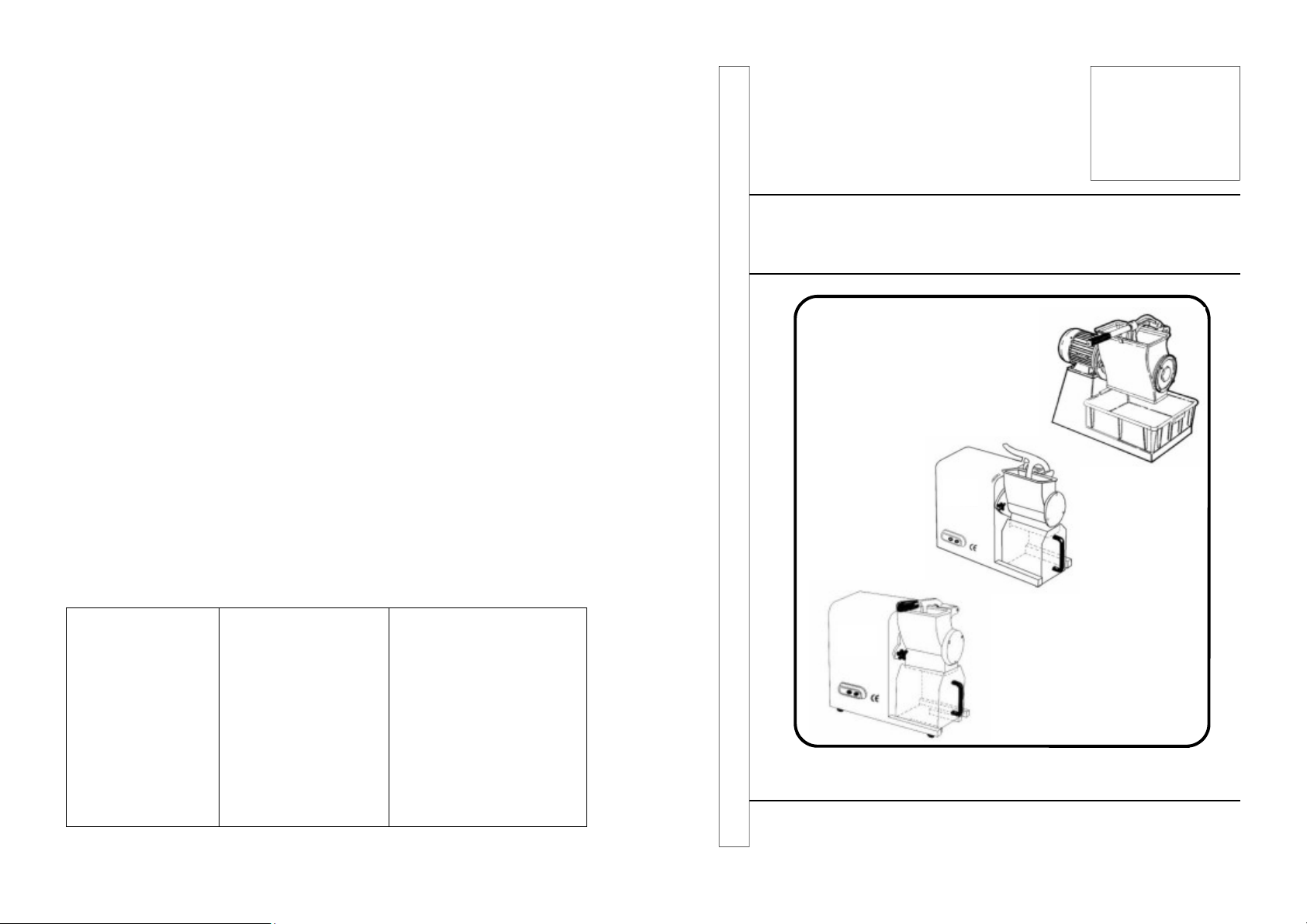
7 - Maintenance
7.1 - Foreward
ATTENTION!
Every maintenance and cleaning operation on the grater must only be done with the machine at a standstill, disconnected from the power supply.
The area where maintenance operations are carried out must always be
kept clean and dry.
Do not allow unauthorized personnel to work on the machine.
Any replacement of parts must be made with original spare parts at authorized work shops or directly by the manufacturer.
ATTENTION!
Disconnect the machine from the electrical supply before cleaning it.
Do not clean the machine with jets of water.
Only use non-toxic detergents, designated for cleaning components for
use with food products.
7.2 - Putting out of order
The machine is made of materials such as aluminum, steel and copper;
therefore they do not require particular operations for scrapping.
Therefore use companies specialized in trash disposal, separating the
components according to material.
8 - Problems and solutions
8.1 - Problems, causes and solutions
Problems Causes Solutions
The machine does not
start
The presser is in a high
The microswitch installed on
The start pushbutton does
The electrical motor or the
The differential switch is not
set at “0”
position
the grater inlet does not work
not work
electronic card are faulty
24
Put the switch at “I”
Lower the presser
Call technical assistance
Call technical assistance
Call technical assistance
GF HP 1,5
GF HP 2
GF HP 4
GRATER
USE AND MAINTENANCE MANUAL
JULY 2003
1
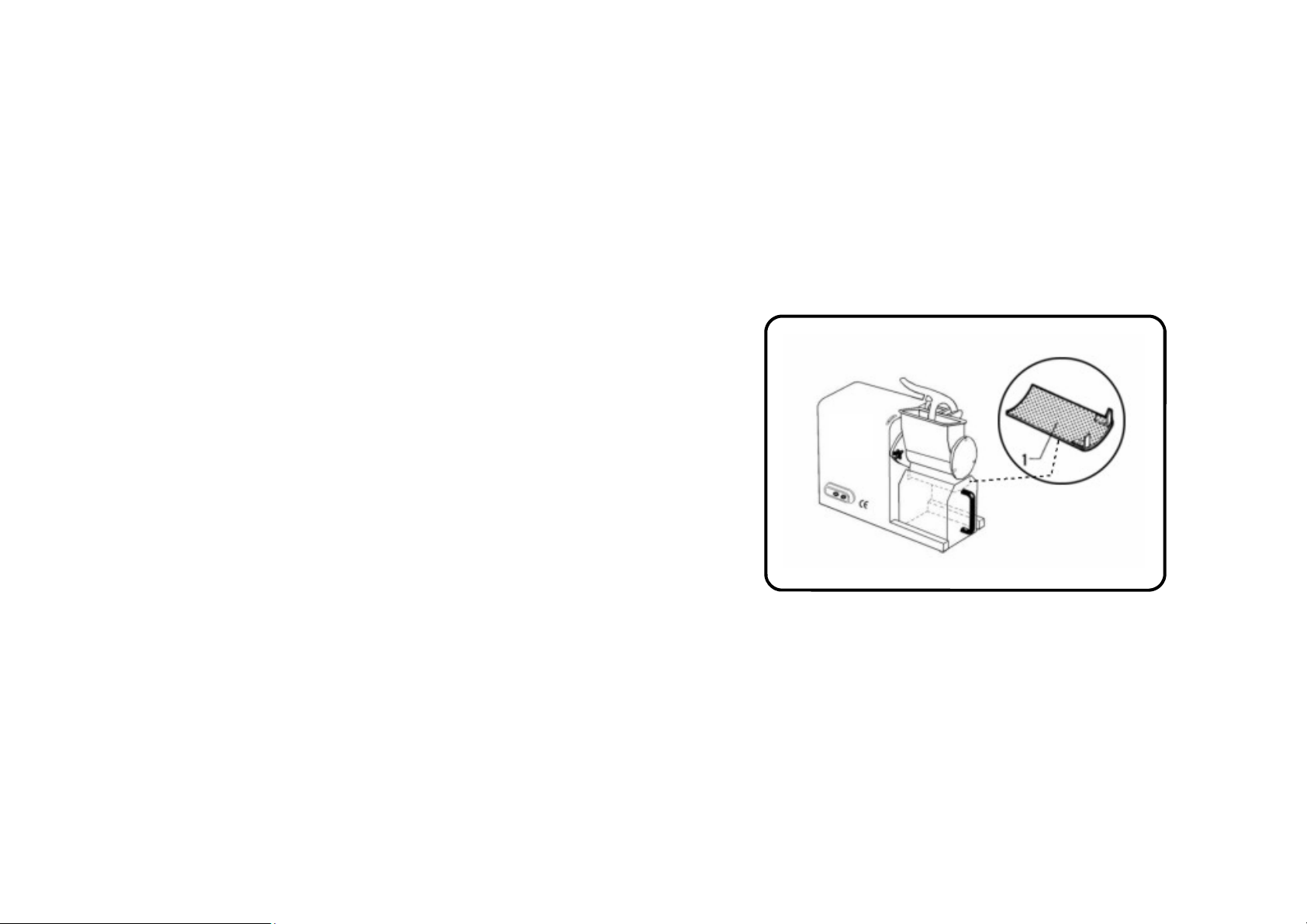
Index
1. Delivery and warranty 4
1.1 Introduction
1.2 How to keep and use this manual
1.3 Warranty
1.4 Description of the machine
1.5 Use
1.6 Prohibited uses
1.6.3 Lighting
1.7 Identification
1.7.1 Safety and warning plates
1.8 Protections and safety devices
1.9 Working positions
1.10 Vibrations
2. Technical features 12
2.1 Main parts
2.2 Technical features
2.3 Machine dimensions and weight
2.4 Noise level
2.5 Electrical diagrams
2.5.1 230-V single-phase electrical diagram
2.5.2 400-V three-phase electrical diagram
2.5.3 220-V three-phase electrical diagram
3. Testing, transport, delivery, and installation 17
3.1 Testing
3.2 Machine delivery and handling
3.3 Installation
3.3.1 Package disposal
3.3.2 Moving the machine
3.4 Connection to electrical system
3.4.1 Three-phase machine
3.4.2 Single-phase machine
4. Commands 20
4.1 List of commands
5. Start up and stop 21
5.1 Checking the correct electrical connection
5.2 Checking the presence and efficiency of protections
and safeties
6 - Using the machine
6.1 - Foreward
ATTENTION!
Only authorized personnel can use the machine.
Before beginning work the operator must make sure that all the protections are in place and that the safety devices are fitted and working properly. If not, switch off the machine and contact the head of maintenance.
6.2 - Using the sieve
Fig. 6.2.1
The extractable sieve “1” in stainless steel enables obtaining a uniformly
grated product, avoiding sieving.
It must be requested upon ordering the machine.
2
23
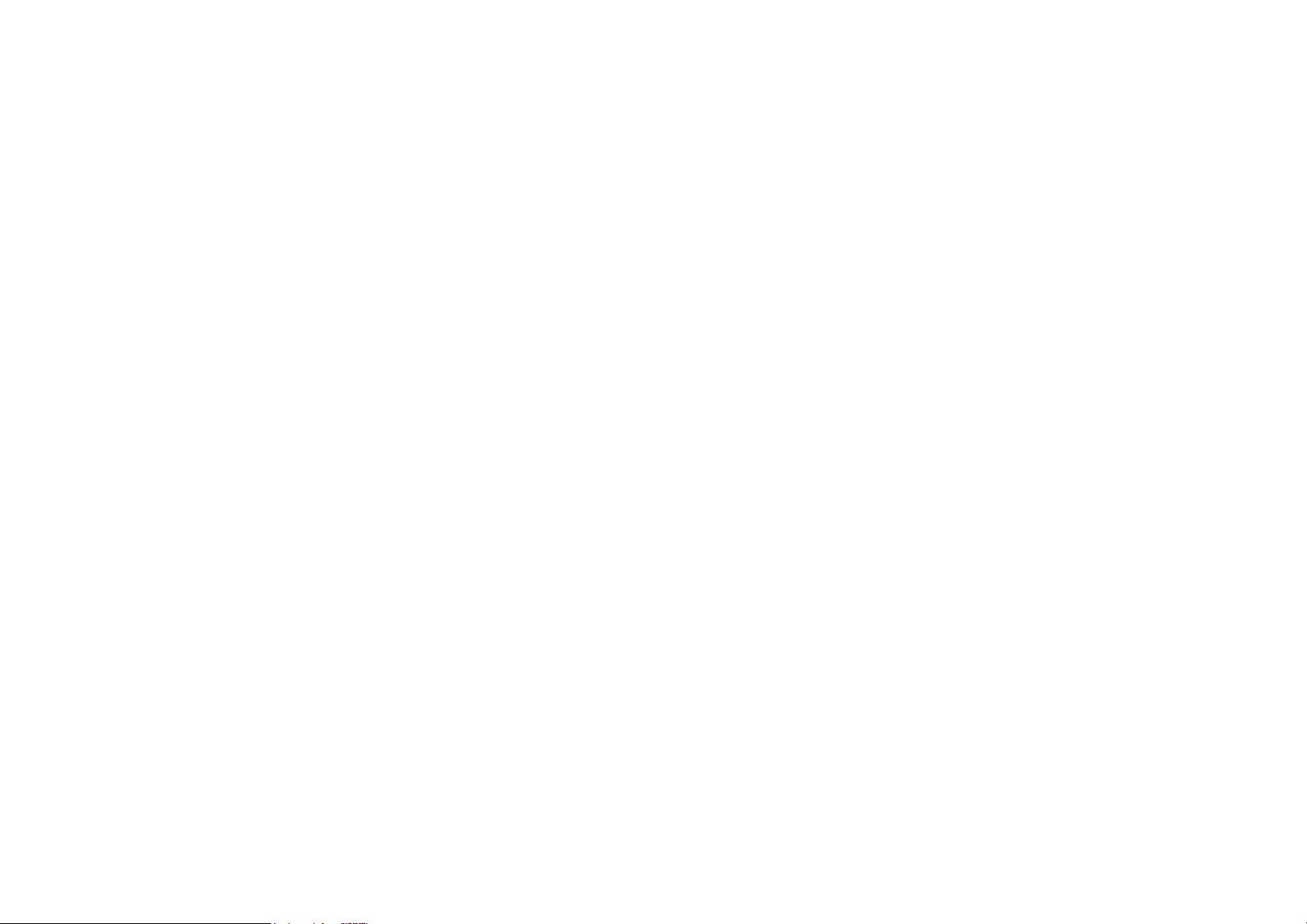
5.2 - Checking the presence and efficiency of protections and
safeties
1. Microswitch on the lever
While the machine is running lift the presser until the microswitch
intervenes and stops the machine.
Keep the presser still in the point in which the microswitch interve
nes and check that the space between the loading inlet and the
presser is such to block fingers from entering.
If this is not the case contact an authorized reseller or the manufac
turer.
2. Microswitch on the lever
While the machine is running extract the plexiglass container and
make sure that the machine stops.
5.3 - Checking the efficiency of the stop pushbutton (fig. 4.1.1)
While the machine is connected to the power supply and the utensil is moving press the pushbutton “2” fig. 4.1.1
5.4 - Start up
- Set the differential switch fitted upstream at "I". The light indicator “3”
fig.4.1.1 will light up, indicating that the machine is powered
- Press the start pushbutton “2” (fig. 4.1.1) to start the machine.
Note
If the presser is in an “open” position the machine will not run, therefore it
will have to be lowered.
5.5 - Stop
- Press the stop pushbutton "1" fig 4.1.1 to stop the running of the machine; the light indicator “3” fig. 4.1.1 will remain on to indicate that the
machine is powered.
- Then set the differential switch installed upstream at "0", in this way
disconnecting the machine.
Note
Each time a work shift finishes or the machine is left to rest, the differential
switch must be left set at “0”.
5.3 Checking the efficiency of the stop button
5.4 Start up
5.5 Stop
6. Using the machine 23
6.1 Foreward
6.2 Using the sieve
7. Maintenance 24
7.1 Foreward
7.2 Putting out of order
8. Problems and solutions 24
8.1 Problems, causes and solutions
22
3
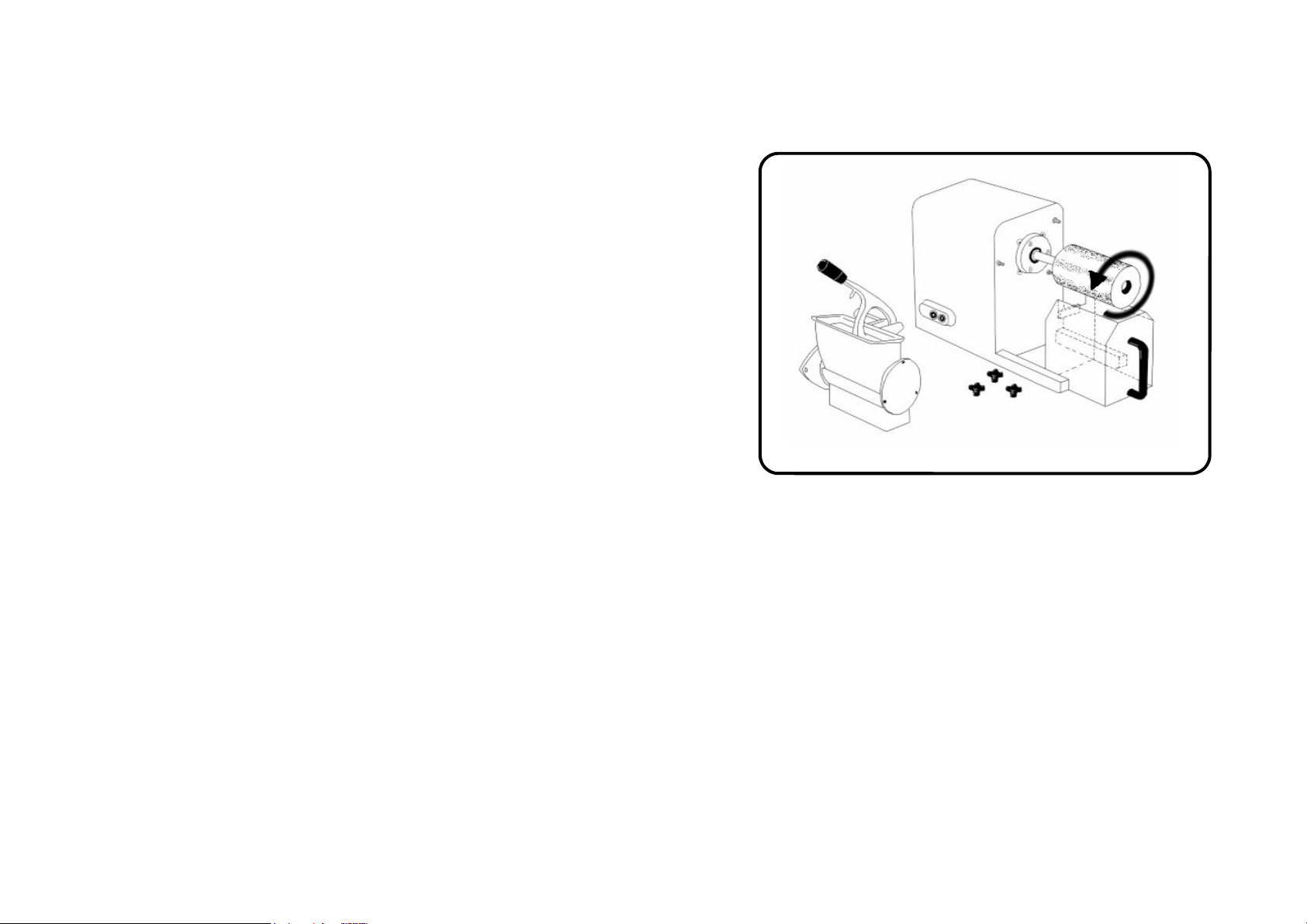
1 - Delivery and warranty
1.1 - Introduction
ATTENTION!
The purpose of the symbols used in this manual is to draw the reader’s
attention to points and operations that can endanger the personal safety of
the operators or risk damaging the machine.
Do not use the machine unless you are certain that you have correctly
understood these warnings.
ATTENTION!
For greater clarity some illustrations in this manual show the machine or
parts of it with the panels or carters removed.
Do not use the machine in such conditions; all protections must be correctly fitted and in perfect working order.
This manual cannot be reproduced, even partially, and its contents cannot
be used for purposes other than those permitted by the manufacturer.
Any violations of the above will lead to punishment according to law.
1.2 - How to keep and use this manual
The purpose of this manual is to instruct the user, through texts and figures, on transport, handling, use, and maintenance of the machine; the manual must therefore be carefully read before using the machine. Carefully
keep this manual near the machine in an easily and quickly accessible
place for future reference.
If the manual is misplaced or damaged, ask your dealer or manufacturer
for a copy.
If the machine is sold, inform the manufacturer of the name and address of
the new owner.
The manual reflects the state of technology at the moment the machine is
sold and cannot be considered inadequate if it is subsequently updated
due to newly gained knowledge.
In this regard the manufacturer reserves the right to update its products
and manuals without being obliged to update previous products or manuals apart from exceptional cases.
If in doublt consult the nearest servicing center or the manufacturer.
The manufacturer aims to continuously optimize its product.
For this reason any comments or suggestions on how to improve the product and/or manual are welcome.
The machine has been delivered to the user under the warranty conditions
5 - Start up and stop
5.1 - Checking the correct electrical connection
ATTENTION!
Check that the feeding line corresponds to the value reported on the identification plate of the machine and that it is outfitted with an efficient floor
plug.
1. Put the plug into the electrical outlet.
2. Set the differential switch in position "I". The lit indicator “3” fig. 4.1.1,
indicating that the machine is powered, must be illuminated.
3. Press the pushbutton “2” fig. 4.1.1 to start and immediately afterwards
press the stop one “1” fig. 4.1.1, checking the rotation direction of the
roller.
Note
The presser must be in a low position.
The roller rotation direction must be the same as the one indicated
by the arrow fig. 5.1.1
Fig. 5.1.1
4
21
