Page 1

Vacuum Packaging Machines
Model VP-CN-0600
Item 43632
Instruction Manual
Revised - 01/21/2020
Toll Free: 1-800-465-0234
Fax: 905-607-0234
Email: service@omcan.com
www.omcan.com
Page 2

Table of Contents
Model VP-CN-0600
Section
General Information
Safety and Warranty
Technical Specications
Installation
Operation
Maintenance
--------------------------------------------------------------------------------------- 5 - 6
--------------------------------------------------------------------------------------------- 7
----------------------------------------------------------------------------------- 8 - 10
--------------------------------------------------------------------------- 3 - 4
--------------------------------------------------------------------------- 4 - 5
Page
-------------------------------------------------------------------------- 5
Troubleshooting
Parts Breakdown
Electrical Schematics
Warranty Registration
----------------------------------------------------------------------------- 10 - 12
---------------------------------------------------------------------------- 12 - 13
---------------------------------------------------------------------------- 14
---------------------------------------------------------------------------- 15
2
Page 3

General Information
Omcan Manufacturing and Distributing Company Inc., Food Machinery of America, Inc. dba Omcan
and Omcan Inc. are not responsible for any harm or injury caused due to any person’s improper or
negligent use of this equipment. The product shall only be operated by someone over the age of 18, of
sound mind, and not under the inuence of any drugs or alcohol, who has been trained in the correct
operation of this machine, and is wearing authorized, proper safety clothing. Any modication to the
machine voids any warranty, and may cause harm to individuals using the machine or in the vicinity of
the machine while in operation.
CHECK PACKAGE UPON ARRIVAL
Upon receipt of an Omcan shipment please inspect for external damage. If no damage is evident on the
external packaging, open carton to ensure all ordered items are within the box, and there is no concealed
damage to the machine. If the package has suered rough handling, bumps or damage (visible or concealed),
please note it on the bill of lading before accepting the delivery and contact Omcan within 24 hours, so we may
initiate a claim with the carrier. A detailed report on the extent of the damage caused to the machine must be
lled out within three days, from the delivery date shown in the shipping documents. Omcan has no recourse
for damaged products that were shipped collect or third party.
Before operating any equipment, always read and familiarize yourself with all operation and safety
instructions.
Omcan would like to thank you for purchasing this machine. It’s of the utmost importance to save
these instructions for future reference. Also save the original box and packaging for shipping the
equipment if servicing or returning of the machine is required.
---------------------------------------------------------------------------------------------------------------------------------------------------
Omcan Fabrication et distribution Companie Limité et Food Machinery d’Amerique, dba Omcan et
Omcan Inc. ne sont pas responsables de tout dommage ou blessure causé du fait que toute personne
ait utilisé cet équipement de façon irrégulière. Le produit ne doit être exploité que par quelqu’un de
plus de 18 ans, saine d’esprit, et pas sous l’inuence d’une drogue ou d’acohol, qui a été formé pour
utiliser cette machine correctement, et est vêtu de vêtements de sécurité approprié. Toute modication
de la machine annule toute garantie, et peut causer un préjudice à des personnes utilisant la machine
ou des personnes à proximité de la machine pendant son fonctionnement.
VÉRIFIEZ LE COLIS DÈS RÉCEPTION
Dès réception d’une expédition d’Omcan veuillez inspecter pour dommages externes. Si aucun dommage
n’est visible sur l’emballage externe, ouvrez le carton an de s’assurer que tous les éléments commandés
sont dans la boîte, et il n’y a aucun dommage dissimulé à la machine. Si le colis n’a subi aucune mauvaises
manipulations, de bosses ou de dommages (visible ou cachée), notez-le sur le bond de livraison avant
d’accepter la livraison et contactez Omcan dans les 24 heures qui suivent, pour que nous puissions engager
une réclamation auprès du transporteur. Un rapport détaillé sur l’étendue des dommages causés à la machine
doit être rempli dans un délai de trois jours, à compter de la date de livraison indiquée dans les documents
d’expédition. Omcan n’a aucun droit de recours pour les produits endommagés qui ont été expédiées ou cueilli
par un tiers transporteur.
3
Page 4
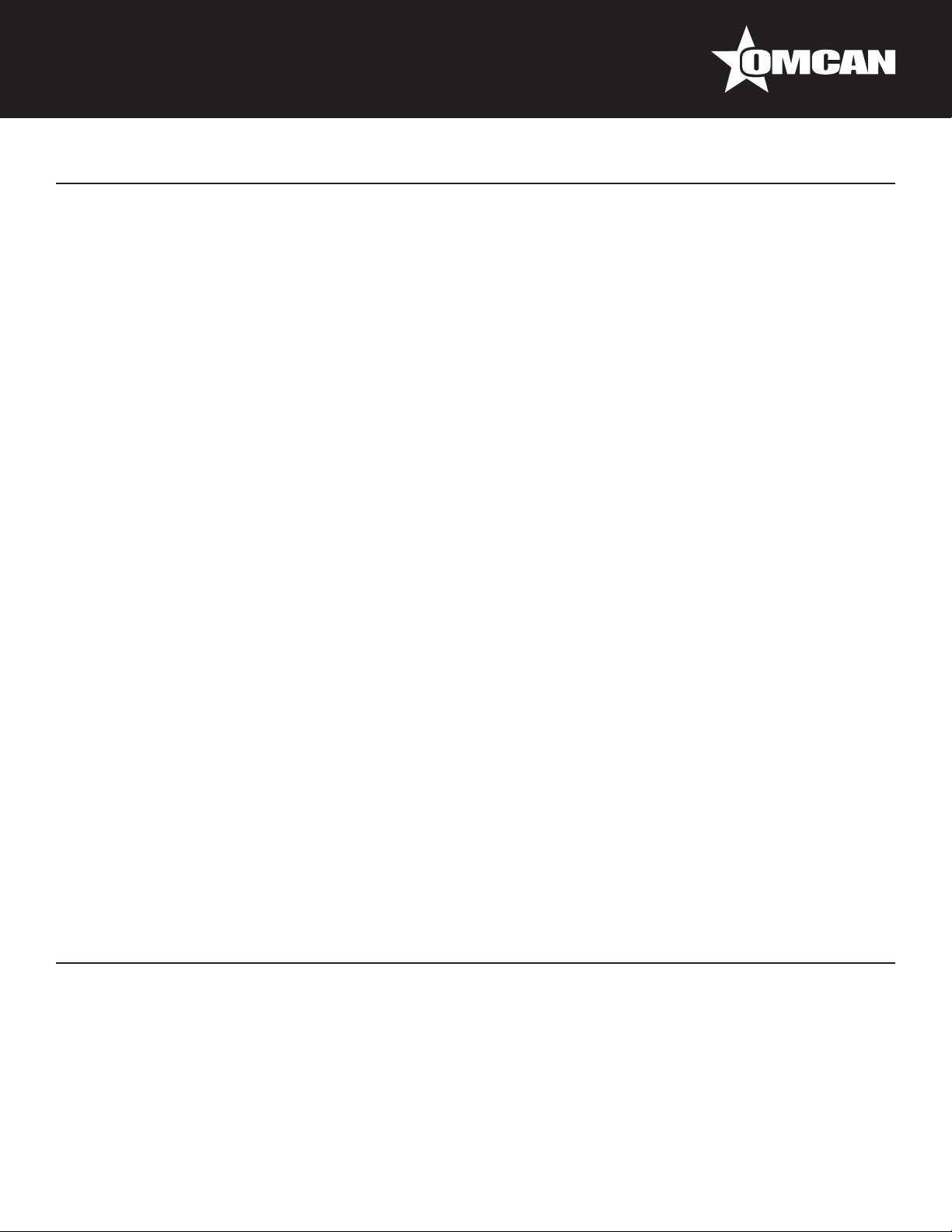
General Information
Avant d’utiliser n’importe quel équipement, toujours lire et vous familiariser avec toutes les opérations
et les consignes de sécurité.
Omcan voudrais vous remercier d’avoir choisi cette machine. Il est primordial de conserver ces
instructions pour une référence ultérieure. Également conservez la boîte originale et l’emballage pour
l’expédition de l’équipement si l’entretien ou le retour de la machine est nécessaire.
---------------------------------------------------------------------------------------------------------------------------------------------------
Omcan Empresa De Fabricacion Y Distribucion Inc. Y Maquinaria De Alimentos De America, Inc. dba
Omcan y Omcan Inc. no son responsables de ningun daño o perjuicío causado por cualquier persona
inadecuada o el uso descuidado de este equipo. El producto solo podra ser operado por una persona
mayor de 18 años, en su sano juicio y no bajo alguna inuencia de droga o alcohol, y que este ha sido
entrenado en el correcto funcionamiento de esta máquina, y ésta usando ropa apropiada y autorizada.
Cualquier modicación a la máquina anúla la garantía y puede causar daños a las personas usando la
máquina mientras esta en el funcionamiento.
REVISE EL PAQUETE A SU LLEGADA
Tras la recepcion de un envio Omcan favor inspeccionar daños externos. Si no hay daños evidentes en el
empaque exterior, Habra el carton para asegurararse que todos los articulos solicitados ésten dentro de la
caja y no encuentre daños ocultos en la máquina. Si el paquete ha sufrido un manejo de poco cuidado, golpes
o daños (visible o oculto) por favor anote en la factura antes de aceptar la entrega y contacte Omcan dentro
de las 24 horas, de modo que podamos iniciar una reclamación con la compañia. Un informe detallado sobre
los daños causados a la máquina debe ser llenado en el plazo de tres días, desde la fecha de entrega que se
muestra en los documentos de envío. Omcan no tiene ningun recurso por productos dañados que se enviaron
a recoger por terceros.
Antes de utilizar cualquier equipo, siempre lea y familiarizarse con todas las instrucciones de
funcionamiento y seguridad.
Omcan le gustaría darle las gracias por la compra de esta máquina. Es de la mayor importancia para
salvar estas instrucciones para futuras consultas. Además, guarda la caja original y el embalaje para el
envío del equipo si servicio técnico o devolución de la máquina que se requiere.
Safety and Warranty
1 YEAR PARTS AND LABOUR WARRANTY
Within the warranty period, contact Omcan Inc. at 1-800-465-0234 to schedule an Omcan authorized
service technician to repair the equipment locally.
Unauthorized maintenance will void the warranty. Warranty covers electrical and part failures, not
improper use.
4
Page 5
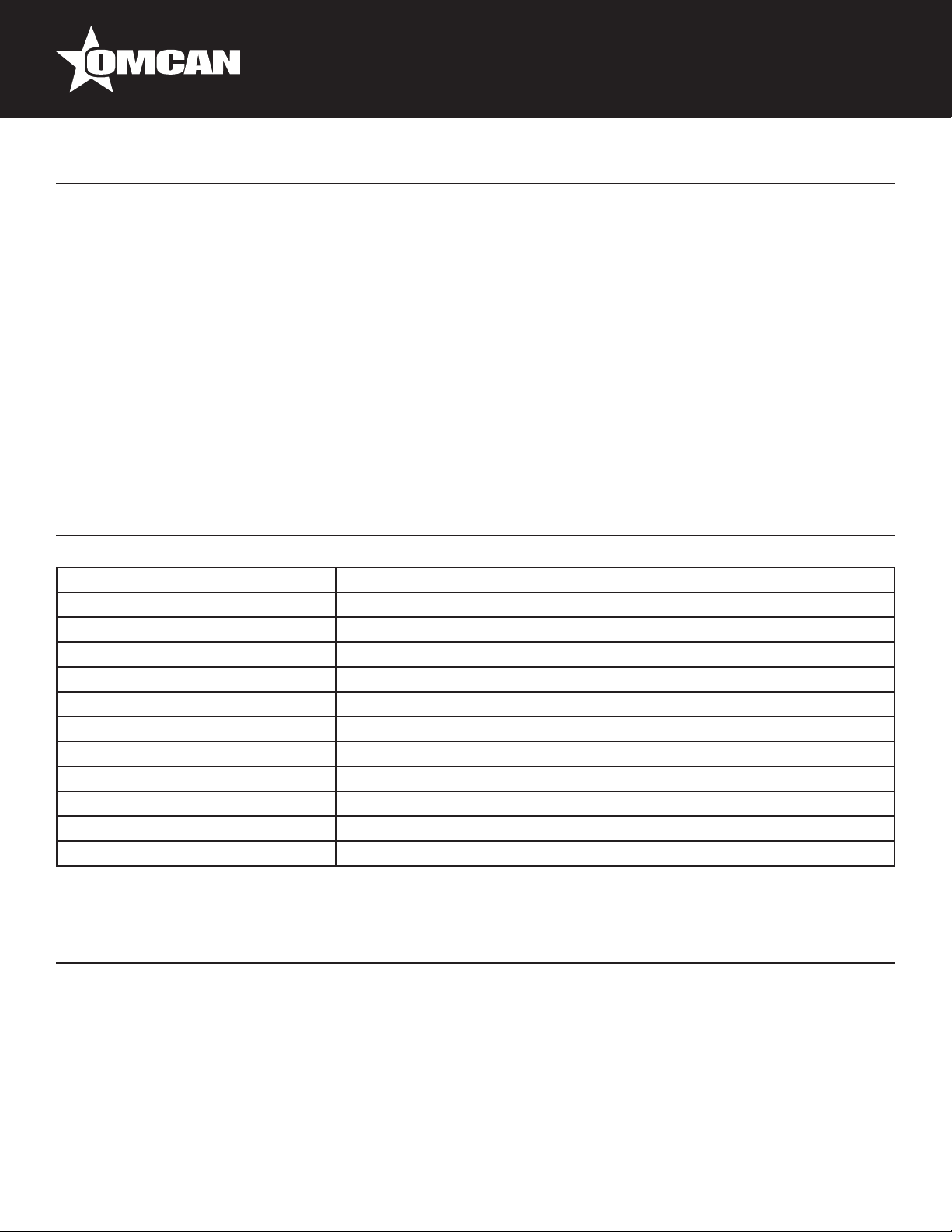
Safety and Warranty
Please see https://omcan.com/disclaimer for complete info.
WARNING:
The packaging components are classied as normal solid urban waste and can therefore be disposed of
without diculty.
In any case, for suitable recycling, we suggest disposing of the products separately (dierentiated
waste) according to the current norms.
DO NOT DISCARD ANY PACKAGING MATERIALS IN THE ENVIRONMENT!
Technical Specications
Model VP-CN-0600
Production Cycle 1-2 uses per minute.
Power 900 W (x2)
Pump Capacity 20 m3/h (x2)
Usable Chamber Size 29.9” x 23.6” x 6.3” / 760 x 600 x 160mm
Sealer Dimensions 23.6” x 0.3” x 0.07” / 600 x 8 x 2mm
Electrical 220V / 60Hz / 3Ph
Weight 613 lbs. / 278 kgs.
Packaging Weight 732 lbs. / 332 kgs.
Dimensions 59.4” x 27” x 37.8” / 1510 x 685 x 960mm
Packaging Dimensions 63.4” x 30” x 46” / 1610 x 760 x 1170mm
Item Number 43632
Installation
• Before operation, please read through the instruction manual about each operation rules and the safety
precautions.
• You must ll the vacuum pump with NO.68 or NO.100 vacuum pump oil before use. When running, the oil
level should not be lower than 1/3 height of oil window. Do not ll beyond the 1/2 mark.
• The machine should be placed horizontally in good ventilation without corrosive gas and heavy dust.
• The power connection position may be located on a dierent side, so be sure to do grounding protection
before use.
5
Page 6

Installation
• Always ensure the top cover is open before turning the power on. Start the machine by pressing the top
cover and the process will start automatically.
• Preheating of vacuum pump must be done in a low temperature working area. Turn o the heater selection
switch at the control panel to o position. This is to prevent heating process and to cut down wear and tear
of the unit. Run the vacuum pump a few time and machine will be ready to use.
SETTINGS
Please set every parameter rst before starting the machine.
• Turn on the power supply, check through the settings on the panel and make sure “------” must be shown
after setting is done. Otherwise, operation of this machine will not work if the setting is not on this mode.
• Press the setting button, the indicator lamp of the unit will light to enter into the setting state of vacuum
timing. Press the upward or downward key to increase or decrease vacuum time in the range of 0-99
seconds.
• Press the parameter set key, the heating indicator lamp lights up to enter into the heating setting state.
Press the upward or downward key to increase or decrease the heating sealing time in the range of 0-3.5
seconds.
• After the heating time is set, press the set key again, the cooling indicator lamp lights up to enter into the
setting state of cooling time in the range of 0-9.9 seconds.
• After the cooling time is set, press the set key again to nish the parameter setting, and “Ed” is shown in
the panel.
• Press the “temperature selection” set key to enter into temperature set state. Press the set key once,
indicate one corresponding temperature value, and the lamp shows an orange color; there are three
selections such as “high temperature”, “middle temperature” and “low temperature”.
REMARKS & TIPS
Ways to quickly process a small item or product using a bigger chamber is to place a solid block into the
chamber as to allow less vacuum time needed due to compact space.
IMPORTANT: DO NOT BLOCK THE AIR HOLE IN THE CHAMBER
6
Page 7

Operation
• Turn on the power supply and select a suitable vacuum packing bag for the product.
• Set the processing parameter and select the sealing temperature.
• Place the vacuum bag at the chamber with the opening end on top of the sealing bar. Clamp it with the
hook provided.
• Close the acrylic cover and the machine will complete the processing procedure automatically.
• During processing, the vacuum chamber will form a vacuum self-lock state, the whole heating and sealing
procedure are completed in a vacuum environment, and the LED display on panel shows the ow process.
• When the vacuum indicator on panel lights, the equipment is under vacuum state, the LED display shows
the vacuum time, and it will enter into the next work state automatically after the timing is nished.
• When the heating indicator lights, the equipment enters into heating work state, and the panel shows the
reverse timing of heating. It will enter into cooling state automatically after the timing is nished.
• According to the time setting, the machine doesn’t act when cooling, the panel shows “□□” till the reverse
timing is nished, air is returned, the cover opens automatically, and the whole processing is nished. Then
prepare the next cycle.
• Press the E-Stop Button for a sudden condition under processing state, the machine will go to return-air
action automatically, the cover opens automatically after return-air action, so the processing ends.
NOTES:
• Silicone rubber strip come with one side nerving and the other for letter and number inserting. It will have
embossed eect on sealing surface.
• Please do not run the machine without any vacuum bag attached. Otherwise, the heating element will have
higher wear and tear.
• Cut o the power supply and disconnect the plug when not in use.
• The vacuum gauge/meter reading may be dierent due to dierent environments. At higher altitudes, the
data in the vacuum meter will be lower.
• Please adopt suitable cooling measure when processing is done in a high temperature occasion.
• Please use the vacuum bag whose material does not bring any poisonous gas in the sealing.
• The machine should be placed horizontally in the transportation. The transportation must be proceeded
strictly according to the instructing marks on the shipping case.
• The machine should be stored in a dry, ventilated, normal temperature location.
• Mind your head when the lid opens, avoid the lid striking your head.
• Please ask Omcan when requiring troubleshooting, do not attempt repairs by yourself.
7
Page 8

Maintenance
FILLING THE OIL
Remove the cover board and unscrew the bottom nut from the oil tank to drain the old oil. Once drained,
reconnect the nut and unscrew the top nut of the oil tank, ll with new food grade oil and reattach the screw.
REPLACING THE SEALING TAPE AND HEATING WIRE
1. Disconnect the cable from the pin, then pick the complete sealing bar up from the vacuum chamber.
2. Remove the pressing stick from the complete sealing bar by cross screwdriver, then remove the stainless
steel base.
3. Pull the plastic parts out from the two sides of the sealing bar by hand, then tear o the sealing tape.
4. Remove the forcing screws from the two sides of the sealing bar with an Allen Key, then remove the
heating wire.
8
Page 9

Maintenance
5. Put one side of a new heating wire into the fastener groove and tighten it with the Allen Key.
6. Put the other side of the heating wire into the other side fastener groove, then screw it with the Allen Key.
7. Fasten the heating wire, then cut the excess heating wire.
8. Take the new sealing tape at a proper length and stick it on the heating wire.
9. Cut the remaining sealing tape on the ends to allow them to fold over.
9
Page 10

Maintenance
10. Put plastic clamps on the sides of the sealing bar.
11. Install the stainless steel base and pressing stick.
12. Connect the cable of the complete sealing bar to the pin, then put the sealing bar back in the vacuum
chamber to complete the installation.
Troubleshooting
VACUUM PUMP AND VACUUM SYSTEM
Vacuum pump does not start, the possible reasons are as follows:
• Limit switch is not pressed on:
- Close the machine cover and adjust the limit switch.
- Adjust the pull-rod for electric cover opening machine.
• Time relay of vacuum pump is damaged:
- Replace it.
• Dynamo of vacuum pump is damaged:
- Replace it.
10
Page 11

Troubleshooting
Vacuum chamber cannot reach the vacuum degree, the possible reasons are as follows:
• Vacuum degree cannot be reached because vacuum pump is worn or damaged.
• Loose air pipe joint, broken pipe, damaged sealing ring of vacuum chamber or damaged solenoid valve
causes the entry of air into vacuum chamber.
• Insucient oil in vacuum pump.
• Vacuum timing is not enough.
Vacuum chamber cannot be opened, the possible reasons are as follows:
• Air-bleed solenoid valve is not turned on.
• For electric cover opening machine, the cover opening motor may be damaged, or pull rod is jammed.
Air remains in bag after processing is nished, the possible reasons are as follows:
• Wrong position resting on sealing bar.
- Redo it.
• Uneven sealing pressure bar presses the bag opening side so that air cannot escape.
Abnormal sound or tripping when running, black smoke or oil drop at air vent:
• Abnormal sound of fan of pump motor, it should be repaired.
• Blockage may be seen in air intake and/or pipe.
• Insucient oil of vacuum pump or the use of non-standard lubricant.
• Long-time running of pump or overheat running under high temperature, please keep the machine
ventilated and heat radiated.
• Faulty vacuum pump motor or solenoid valve of vacuum pump or wear and tear due to usage.
• Replace parts or contact the manufacture factory.
HEAT SEALER
Incapable sealing, the possible reasons are as follows:
• The heating sealing selector switch is not selected and the heating power is not turned on.
• The heating element is damaged and the power connecting position of heating element is cut o.
• The heating time is set at “0”.
• The heating time relay is damaged.
• The sealing solenoid valve does not act and gas bag does not bulge (or gas bag is damaged).
Uneven sealing veins, air bubble or not rm sealing, the reasons are as follows:
• Sealing rubber bar is unclean.
• Heating time is too short or temperature is too low.
• Sealing can’t be pressed tightly caused by insucient bulge of gas bag.
• Air bubble shrinks caused by insucient cooling time.
• Heating sealing bar is damaged and the surface is not at.
11
Page 12

Parts Breakdown
Model VP-CN-0600 43632
12
Page 13

Parts Breakdown
Model VP-CN-0600 43632
Item No. Description Position Item No. Description Position Item No. Description Position
AC294 Working Transformer for DZ-600-2S 1 AC300 Vacuum Pump for DZ-600-2S 7 AC306 Assemble Sealing Bar for DZ-600-2S 13
AC295 Sealing Transformer for DZ-600-2S 2 AC301 Filter for DZ-600-2S 8 AC307 Sealing Tape for DZ-600-2S 14
AC296 Contactor for DZ-600-2S 3 AC302 Control Panel for DZ-600-2S 9 AC308 Sealing Fabric (10m/Roll) for DZ-600-2S 15
AC297 Relay Cards for DZ-600-2S 4 AC303 Lid Gasket for DZ-600-2S 10 AC309 PP Plate for DZ-600-2S 16
AC298 Assemble Valve for DZ-600-2S 5 AC304 Gas Bag for DZ-600-2S 11 AC310 Air Switch for DZ-600-2S 17
AC299 Lid Switch for DZ-600-2S 6 AC305 Sealing Gasket for DZ-600-2S 12 AC311 Gas Flushing Valve for DZ-600-2S 18
13
Page 14

Electrical Schematics
Model VP-CN-0600 43632
14
Page 15

Warranty Registration
Thank you for purchasing an Omcan product. To register your warranty for this product, complete the information below, tear o the card at
the perforation and then send to the address specied below. You can also register online by visiting:
Merci d’avoir acheté un produit Omcan. Pour enregistrer votre garantie pour ce produit, complétez les informations ci-dessous, détachez la
carte au niveau de la perforation, puis l’envoyer à l’adresse spécié ci-dessous. Vous pouvez également vous inscrire en ligne en visitant:
Gracias por comprar un producto Omcan usted. Para registrar su garantía para este producto, complete la información a continuación,
cortar la tarjeta en la perforación y luego enviarlo a la dirección indicada a continuación. También puede registrarse en línea en:
https://omcan.com/warranty-registration/
For mailing in Canada
Pour postale au Canada
Por correo en Canadá
OMCAN
PRODUCT WARRANTY REGISTRATION
3115 Pepper Mill Court,
Mississauga, Ontario
Canada, L5L 4X5
PRODUCT WARRANTY REGISTRATION
4450 Witmer Industrial Estates, Unit 4,
For mailing in the US
Pour diusion aux États-Unis
Por correo en los EE.UU.
OMCAN
Niagara Falls, New York
USA, 14305
or email to: service@omcan.com
Purchaser’s Information
Name: Company Name:
Address:
Telephone:
City: Province or State: Postal or Zip: Email Address:
Country: Type of Company:
Restaurant Bakery Deli
Dealer from which Purchased: Butcher Supermarket Caterer
Dealer City: Dealer Province or State: Institution (specify):
Invoice: Other (specify):
Model Name: Model Number: Serial Number:
Machine Description:
Date of Purchase (MM/DD/YYYY): Date of Installation (MM/DD/YYYY):
Would you like to extend the warranty? Yes No
Thank you for choosing Omcan | Merci d’avoir choisi Omcan | Gracias por elegir Omcan
15
Page 16

Since 1951 Omcan has grown to become a leading distributor of equipment and supplies to the North
American food service industry. Our success over these many years can be attributed to our commitment
to strengthen and develop new and existing relationships with our valued customers and manufacturers.
Today with partners in North America, Europe, Asia and South America, we continually work to improve
and grow the company. We strive to offer customers exceptional value through our qualied local sales
and service representatives who provide convenient access to over 5,000 globally sourced products.
Depuis 1951 Omcan a grandi pour devenir un des “leaders” de la distribution des équipements et
matériel pour l’industrie des services alimentaires en Amérique du Nord. Notre succès au cours de ces
nombreuses années peut être attribué à notre engagement à renforcer et à développer de nouvelles
et existantes relations avec nos clients et les fabricants de valeur. Aujourd’hui avec des partenaires en
Amérique du Nord, Europe, Asie et Amérique du Sud, nous travaillons continuellement à améliorer et
développer l’entreprise. Nous nous efforçons d’offrir à nos clients une valeur exceptionnelle grâce à
nos ventes locales qualiées et des représentants de service qui offrent un accès facile à plus de 5000
produits provenant du monde entier.
Desde 1951 Omcan ha crecido hasta convertirse en un líder en la distribución de equipos y suministros
de alimentos en América del Norte industria de servicios. Nuestro éxito en estos años se puede atribuir
a nuestro compromiso de fortalecer y desarrollar nuevas relaciones existentes con nuestros valiosos
clientes y fabricantes. Hoy con socios de América del Norte, Europa, Asia y América del Sur, que trabajan
continuamente para mejorar y crecer la empresa. Nos esforzamos por ofrecer a nuestros clientes valor
excepcional a través de nuestro local de ventas y representantes de los servicios que proporcionan un
fácil acceso a más de 5,000 productos con origen a nivel mundial.
