Page 1

Refrigerated Sandwich Prep Units
Models PT-CN-0686-HC, 1194-HC, 1524-HC, 1778-HC, 0711-HC,
1194-H, 1537-HC
Items 50045, 50046, 50047, 50048, 50049, 50050, 50051
Instruction Manual
Revised - 08/29/2019
Toll Free: 1-800-465-0234
Fax: 905-607-0234
Email: service@omcan.com
www.omcan.com
Page 2

Table of Contents
Model PT-CN-0686-HC / Model PT-CN-1194-HC / Model PT-CN-1524-HC
Model PT-CN-1778-HC / Model PT-CN-0711-HC / Model PT-CN-1194-H
Model PT-CN-1537-HC
Section
General Information
Safety and Warranty
Technical Specications
Installation
Maintenance
Troubleshooting
Controller Instructions
----------------------------------------------------------------------------------------------------- 7 - 9
------------------------------------------------------------------------------------------------- 9 - 10
----------------------------------------------------------------------------------------- 3 - 4
---------------------------------------------------------------------------------------- 4 - 5
------------------------------------------------------------------------------------------- 10 - 11
Page
------------------------------------------------------------------------------------ 6 - 7
----------------------------------------------------------------------------------- 12 - 14
Parts Breakdown
Electrical Schematics
Notes
Warranty Registration
-------------------------------------------------------------------------------------------------------- 36 - 38
----------------------------------------------------------------------------------------- 15 - 28
------------------------------------------------------------------------------------ 29 - 35
----------------------------------------------------------------------------------------- 39
2
Page 3

General Information
Omcan Manufacturing and Distributing Company Inc., Food Machinery of America, Inc. dba Omcan
and Omcan Inc. are not responsible for any harm or injury caused due to any person’s improper or
negligent use of this equipment. The product shall only be operated by someone over the age of 18, of
sound mind, and not under the inuence of any drugs or alcohol, who has been trained in the correct
operation of this machine, and is wearing authorized, proper safety clothing. Any modication to the
machine voids any warranty, and may cause harm to individuals using the machine or in the vicinity of
the machine while in operation.
CHECK PACKAGE UPON ARRIVAL
Upon receipt of an Omcan shipment please inspect for external damage. If no damage is evident on the
external packaging, open carton to ensure all ordered items are within the box, and there is no concealed
damage to the machine. If the package has suffered rough handling, bumps or damage (visible or concealed),
please note it on the bill of lading before accepting the delivery and contact Omcan within 24 hours, so we may
initiate a claim with the carrier. A detailed report on the extent of the damage caused to the machine must be
lled out within three days, from the delivery date shown in the shipping documents. Omcan has no recourse
for damaged products that were shipped collect or third party.
Before operating any equipment, always read and familiarize yourself with all operation and safety
instructions.
Omcan would like to thank you for purchasing this machine. It’s of the utmost importance to save
these instructions for future reference. Also save the original box and packaging for shipping the
equipment if servicing or returning of the machine is required.
---------------------------------------------------------------------------------------------------------------------------------------------------
Omcan Fabrication et distribution Companie Limité et Food Machinery d’Amerique, dba Omcan et
Omcan Inc. ne sont pas responsables de tout dommage ou blessure causé du fait que toute personne
ait utilisé cet équipement de façon irrégulière. Le produit ne doit être exploité que par quelqu’un de
plus de 18 ans, saine d’esprit, et pas sous l’inuence d’une drogue ou d’acohol, qui a été formé pour
utiliser cette machine correctement, et est vêtu de vêtements de sécurité approprié. Toute modication
de la machine annule toute garantie, et peut causer un préjudice à des personnes utilisant la machine
ou des personnes à proximité de la machine pendant son fonctionnement.
VÉRIFIEZ LE COLIS DÈS RÉCEPTION
Dès réception d’une expédition d’Omcan veuillez inspecter pour dommages externes. Si aucun dommage
n’est visible sur l’emballage externe, ouvrez le carton an de s’assurer que tous les éléments commandés
sont dans la boîte, et il n’y a aucun dommage dissimulé à la machine. Si le colis n’a subi aucune mauvaises
manipulations, de bosses ou de dommages (visible ou cachée), notez-le sur le bond de livraison avant
d’accepter la livraison et contactez Omcan dans les 24 heures qui suivent, pour que nous puissions engager
une réclamation auprès du transporteur. Un rapport détaillé sur l’étendue des dommages causés à la machine
doit être rempli dans un délai de trois jours, à compter de la date de livraison indiquée dans les documents
d’expédition. Omcan n’a aucun droit de recours pour les produits endommagés qui ont été expédiées ou cueilli
par un tiers transporteur.
3
Page 4
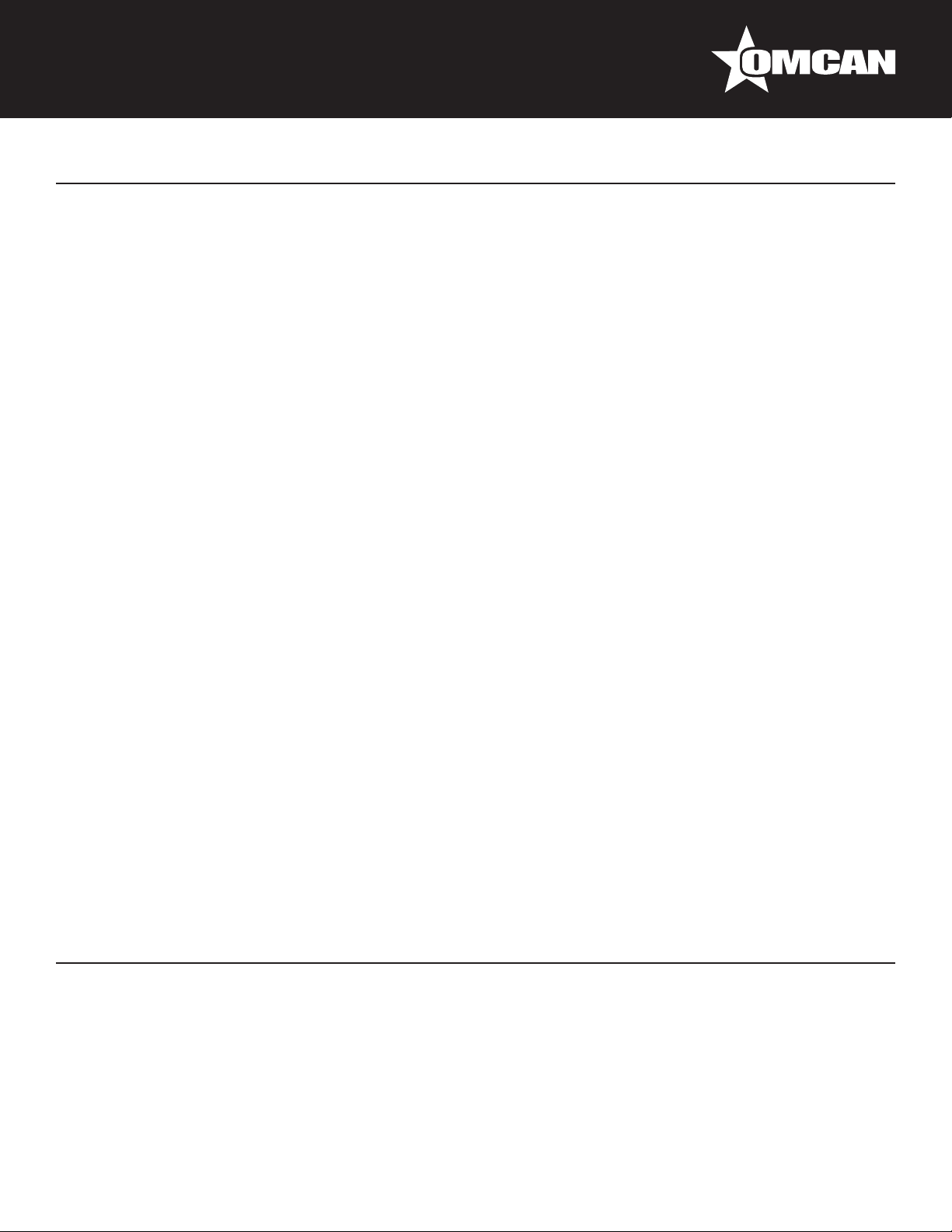
General Information
Avant d’utiliser n’importe quel équipement, toujours lire et vous familiariser avec toutes les opérations
et les consignes de sécurité.
Omcan voudrais vous remercier d’avoir choisi cette machine. Il est primordial de conserver ces
instructions pour une référence ultérieure. Également conservez la boîte originale et l’emballage pour
l’expédition de l’équipement si l’entretien ou le retour de la machine est nécessaire.
---------------------------------------------------------------------------------------------------------------------------------------------------
Omcan Empresa De Fabricacion Y Distribucion Inc. Y Maquinaria De Alimentos De America, Inc. dba
Omcan y Omcan Inc. no son responsables de ningun daño o perjuicío causado por cualquier persona
inadecuada o el uso descuidado de este equipo. El producto solo podra ser operado por una persona
mayor de 18 años, en su sano juicio y no bajo alguna inuencia de droga o alcohol, y que este ha sido
entrenado en el correcto funcionamiento de esta máquina, y ésta usando ropa apropiada y autorizada.
Cualquier modicación a la máquina anúla la garantía y puede causar daños a las personas usando la
máquina mientras esta en el funcionamiento.
REVISE EL PAQUETE A SU LLEGADA
Tras la recepcion de un envio Omcan favor inspeccionar daños externos. Si no hay daños evidentes en el
empaque exterior, Habra el carton para asegurararse que todos los articulos solicitados ésten dentro de la
caja y no encuentre daños ocultos en la máquina. Si el paquete ha sufrido un manejo de poco cuidado, golpes
o daños (visible o oculto) por favor anote en la factura antes de aceptar la entrega y contacte Omcan dentro
de las 24 horas, de modo que podamos iniciar una reclamación con la compañia. Un informe detallado sobre
los daños causados a la máquina debe ser llenado en el plazo de tres días, desde la fecha de entrega que se
muestra en los documentos de envío. Omcan no tiene ningun recurso por productos dañados que se enviaron
a recoger por terceros.
Antes de utilizar cualquier equipo, siempre lea y familiarizarse con todas las instrucciones de
funcionamiento y seguridad.
Omcan le gustaría darle las gracias por la compra de esta máquina. Es de la mayor importancia para
salvar estas instrucciones para futuras consultas. Además, guarda la caja original y el embalaje para el
envío del equipo si servicio técnico o devolución de la máquina que se requiere.
Safety and Warranty
Please pay close attention to the safety notices in this section. Disregarding these notices may lead to
serious injury and/or damage to the unit.
ATTENTION
• To minimize shock and re hazards, be sure not to overload outlet. Please designate one outlet for your
unit.
4
Page 5

Safety and Warranty
• Do not use extension cords.
• Do not put your hands under the unit when the unit is required to be moved.
• When the unit is not in use for a long period of time, please unplug the unit from the outlet.
• After unplugging the unit, wait at least 10 minutes before re-plugging it. Failure to do so could cause
damage to the compressor.
UNPLUG CORD
• To minimize shock and re hazards, please do not plug or unplug the cord with wet hands.
• During maintenance and cleaning, please unplug the unit.
PROPER GROUNDING REQUIRED
• To minimize shock and re hazards, make sure that the unit is properly grounded.
PROHIBITION
• Do not attempt to remove or repair any component unless instructed by factory.
• Make sure that the unit is not resting on or against the electrical cord and plug.
• To minimize personal injury, do not hang on the doors.
• Do not store any ammable and explosive gas or liquids inside the unit.
• Do not attempt to alter or tamper with the electrical cord.
2 YEARS PARTS AND LABOUR / 5 YEARS PARTS ONLY ON COMPRESSOR
WARRANTY
Within the warranty period, contact Omcan Inc. at 1-800-465-0234 to schedule an Omcan authorized
service technician to repair the equipment locally.
Unauthorized maintenance will void the warranty. Warranty covers electrical and part failures, not
improper use.
Please see https://omcan.com/disclaimer for complete info.
WARNING:
The packaging components are classied as normal solid urban waste and can therefore be disposed of
without difculty.
In any case, for suitable recycling, we suggest disposing of the products separately (differentiated
waste) according to the current norms.
DO NOT DISCARD ANY PACKAGING MATERIALS IN THE ENVIRONMENT!
5
Page 6
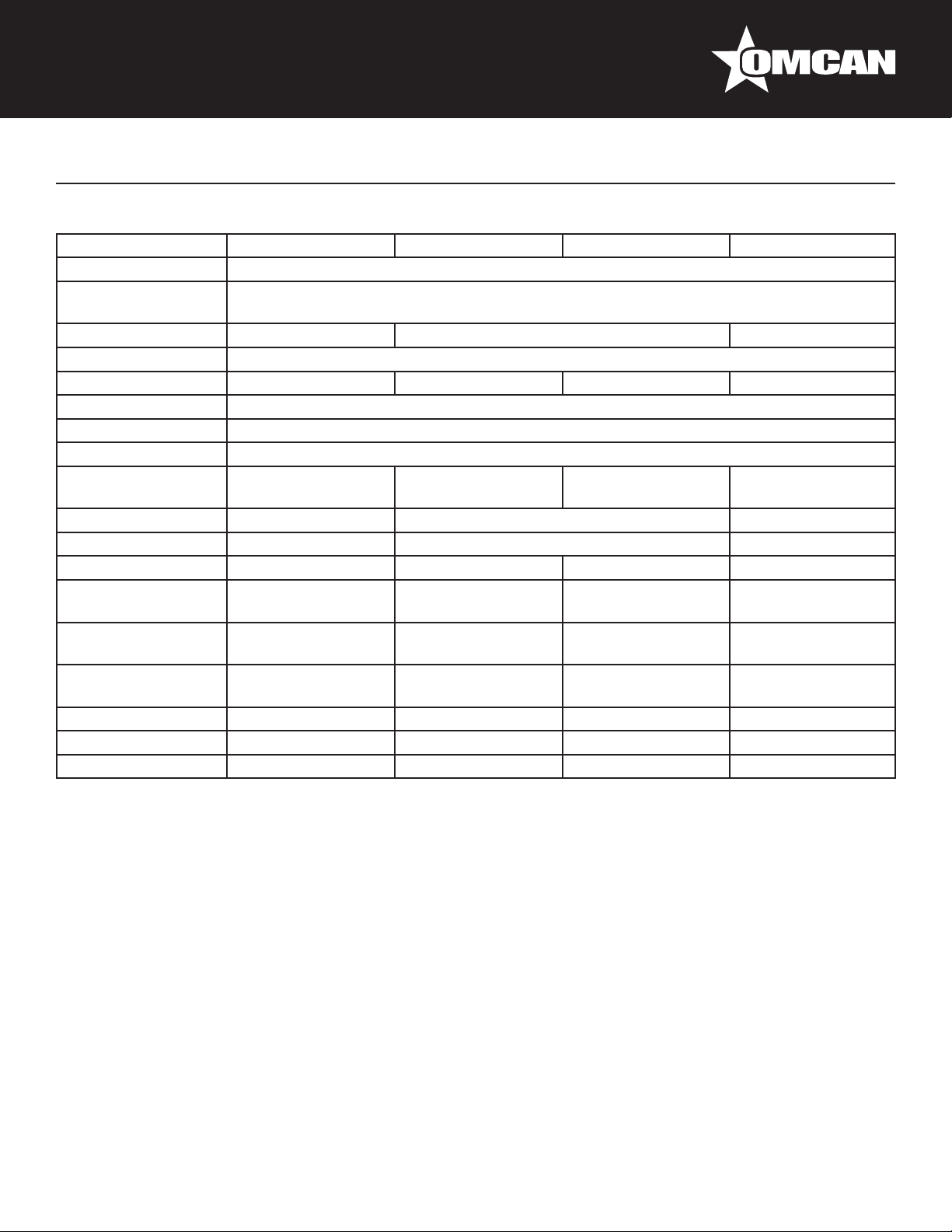
Technical Specications
REFRIGERATED PREP TABLES
Model PT-CN-0686-HC PT-CN-1194-HC PT-CN-1524-HC PT-CN-1778-HC
Temperature Range 0.5°C -5°C / 33°F - 41°F
Max Ambient
Temperature Rating
Horsepower 1/5 HP 1/4 HP 3/4 HP
Electrical 110V / 60Hz / 1Ph
Amps 2.9A 4.6A 4.8A 8.9A
Refrigerant R290
Isolation Material Cyclopentane
Cooling System Ventilated
Insert Capacity
Number of Doors 1 2 3
Number of Shelves 1 2 3
Shelf Capacity 44 lbs. / 20 kgs. 40 lbs. / 18 kgs. 52.9 lbs. / 24 kgs. 44 lbs. / 20 kgs.
Cutting Board
Exterior Dimensions
Interior Dimensions
Net Volume 160 L / 5.7 cu.ft. 268 L / 9.5 cu.ft. 428 L / 15.1 cu.ft 440 L / 15.5 cu.ft.
Weight 187 lbs. / 85 kgs. 271 lbs. / 123 kgs. 319 lbs. / 145 kgs. 378 lbs. / 172 kgs.
Item Number 50045 50046 50047 50048
6 - 1/6 pans
2 - 1/9 pans
27.4” x 10.3” x 0.4”
696 x 262 x 10mm
27.5” x 29.5” x 42.4”
698 x 750 x 1075mm
24” x 23.8” x 23.5”
611 x 605 x 597mm
12 - 1/6 pans
6 - 1/3 pans
47” x 10.3” x 0.4”
1186 x 262 x 10mm
46.9” x 29.5” x 42.4”
1188 x 750 x 1075mm
42.8” x 23.8” x 23.5”
1088 x 605 x 597mm
32°C / 90°F
60.1” x 10.3” x 0.4”
1527 x 262 x 10mm
60” x 29.5” x 42.4”
1529 x 750 x 1075mm
56” x 23.8” x 23.5”
1429 x 605 x 597mm
16 - 1/6 pans 18 - 1/6 pans
70.3” x 10.3” x 0.4”
1786 x 262 x 10mm
70.4” x 29.5” x 42.4”
1787 x 750 x 1075mm
66” x 24” x 23.5”
1687 x 605 x 597mm
6
Page 7
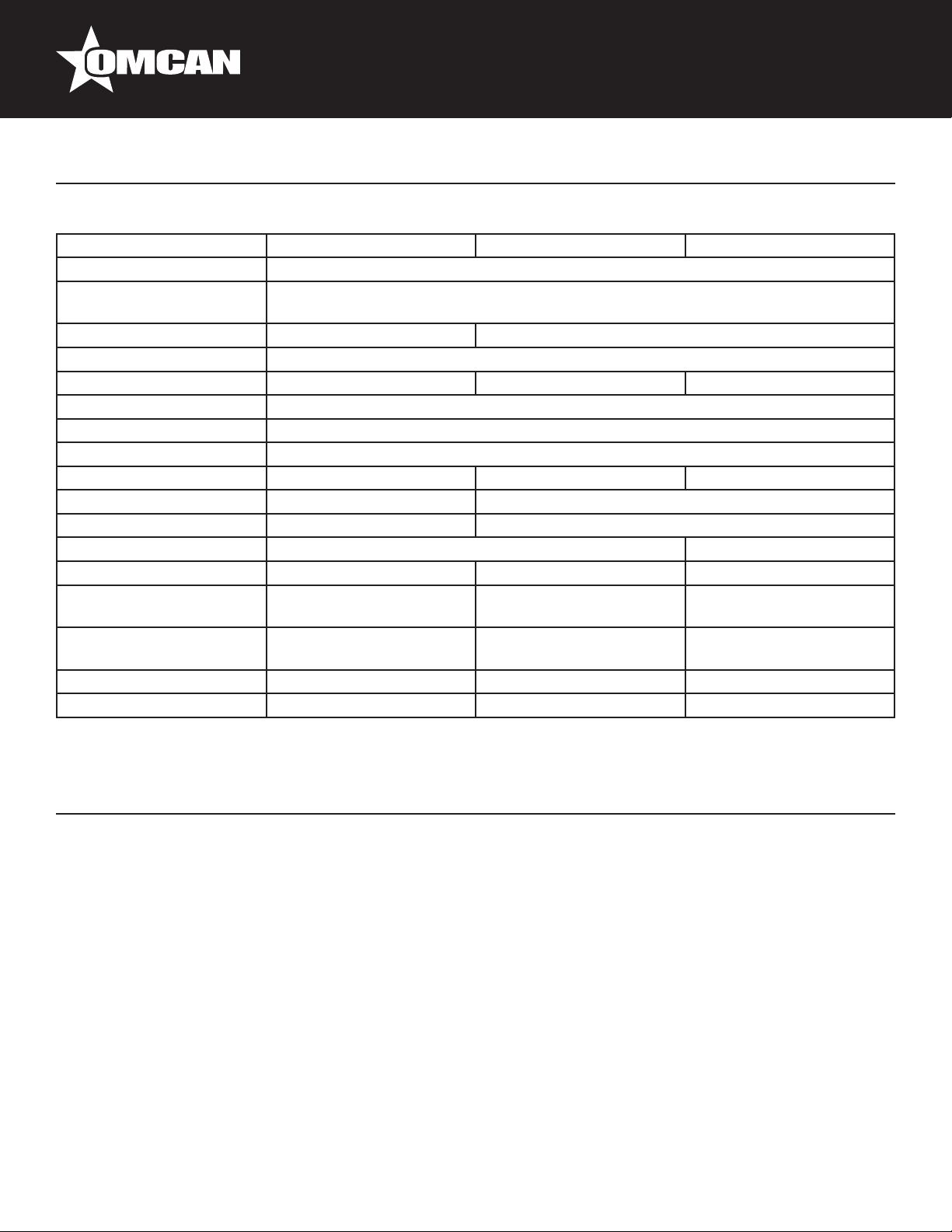
Technical Specications
MEGA REFRIGERATED PREP TABLES
Model PT-CN-0711-HC PT-CN-1194-H PT-CN-1537-HC
Temperature Range 0.5°C ~ 5°C / 33°F ~ 41°F
Max Ambient Temperature
Rating
Horsepower 1/5 HP 1/4 HP
Electrical 110V / 60Hz / 1Ph
Amps 2.9A 4.6A 4.8A
Refrigerant R290
Isolation Material Cyclopentane
Cooling System Ventilated
Insert Capacity 9 - 1/6 pans 18 - 1/6 pans 21 - 1/6 pans
Number of Doors 1 2
Number of Shelves 1 2
Shelf Capacity 77 lbs. / 35 kgs. 158.7 lbs. / 72 kgs.
Net Volume 161 L / 5.7 cu.ft. 269 L / 9.5 cu.ft. 425 L / 15 cu.ft.
Exterior Dimensions
Interior Dimensions
Weight 198 lbs. / 90 kgs. 298 lbs. / 135.2 kgs. 330 lbs. / 149.7 kgs.
Item Number 50049 50050 50051
27.5” x 34” x 46”
698 x 864 x 1166mm
24” x 23.8” x 23.5”
610 x 605 x 597mm
32°C / 90°F
47” x 34” x 46”
1194 x 864 x 1166mm
42.8” x 23.8” x 23.5”
1088 x 605 x 597mm
60.2” x 34” x 46”
1529 x 864 x 1166mm
56.3” x 23.8” x 23.5”
1430 x 605 x 597mm
Installation
IMPORTANT!!!PLEASE READ BEFORE INSTALLATION
• If the unit has recently been transported. Please let unit stand still for a minimum of 24 hours before
plugging it in.
• Make sure that the unit drops down to desired temperature before loading the unit with product.
• Make sure that there is proper ventilation around the unit in the area where it will operate.
• Make sure all accessories are installed(i.e. shelves, shelf clips, casters) before plugging the unit in.
• Please read through the Operation / Owner’s Manual in its entirety.
CABINET LOCATION GUIDELINES
• Install the unit on strong and leveled surfaces.
- Unit may make unpleasant noises if surface is uneven.
- Unit may malfunction if surface is uneven.
7
Page 8

Installation
• Install the unit in an indoor, well-ventilated area.
- Unit performs more efciently in a well-ventilated area.
- For best performance, please maintain clearance of 6” on the back of the unit.
- Outdoor use may cause decreased efciency and damage to the unit.
• Avoid installation in a high humidity and/or dusty area.
- Humidity could cause unit to rust and decrease efciency of the unit.
- Dust collected on condenser coil will cause unit to malfunction. Clean the condenser at least once a
month with a brush or clean cloth.
- Malfunction due to dirty condenser will void warranty.
• Select a location away from heat and moisture-generating equipment.
- High ambient temperature will cause the compressor to overwork, leading to higher energy bills and
gradual breakdown of the unit.
- Malfunction due to high ambient temperature will void warranty.
ELECTRICAL
Please ensure that the required voltage of the compressor is being supplied at all times. Low or high voltage
can detrimentally affect the refrigeration unit. All units should be plugged into a grounded and properly-sized
electrical outlet with appropriate overcurrent protection. Please refer to the electrical requirement on the
nameplate of the unit. Please make sure that your unit has its own dedicated outlet. Do not use an extension
cord.
TEMPERATURE CONTROLS
The temperature controls are factory-set to maintain an average temperature of 38°F in refrigeration. To
maintain a different temperature, adjust it on the temperature controller–see manual of temperature controller.
CAUTION
Setting the temperature control to the coldest setting may cause the evaporator coil to freeze and ice up. This
will eventually result in a warmer cabinet temperature.
LOADING PRODUCT
Shelves have been factory-installed for your convenience. Before loading shelves, please be sure that all shelf
clips are completely fastened in their correct locations. It is important that all shelves rest completely level
before stocking your cabinet with product. In order to maintain correct air ow inside the unit, please be sure
to leave two to four(2 to 4) inches of space between the back wall and stored product. Blocking the evaporator
fans will result in a warmer cabinet temperature, and ultimately compressor failure.
DEFROST SYSTEMS
Refrigerator coils are kept below the freezing point(32°F). During compressor down-time, the evaporator fan
continues to circulate air through the evaporator coil. This air circulation raises the coil temperature above the
8
Page 9
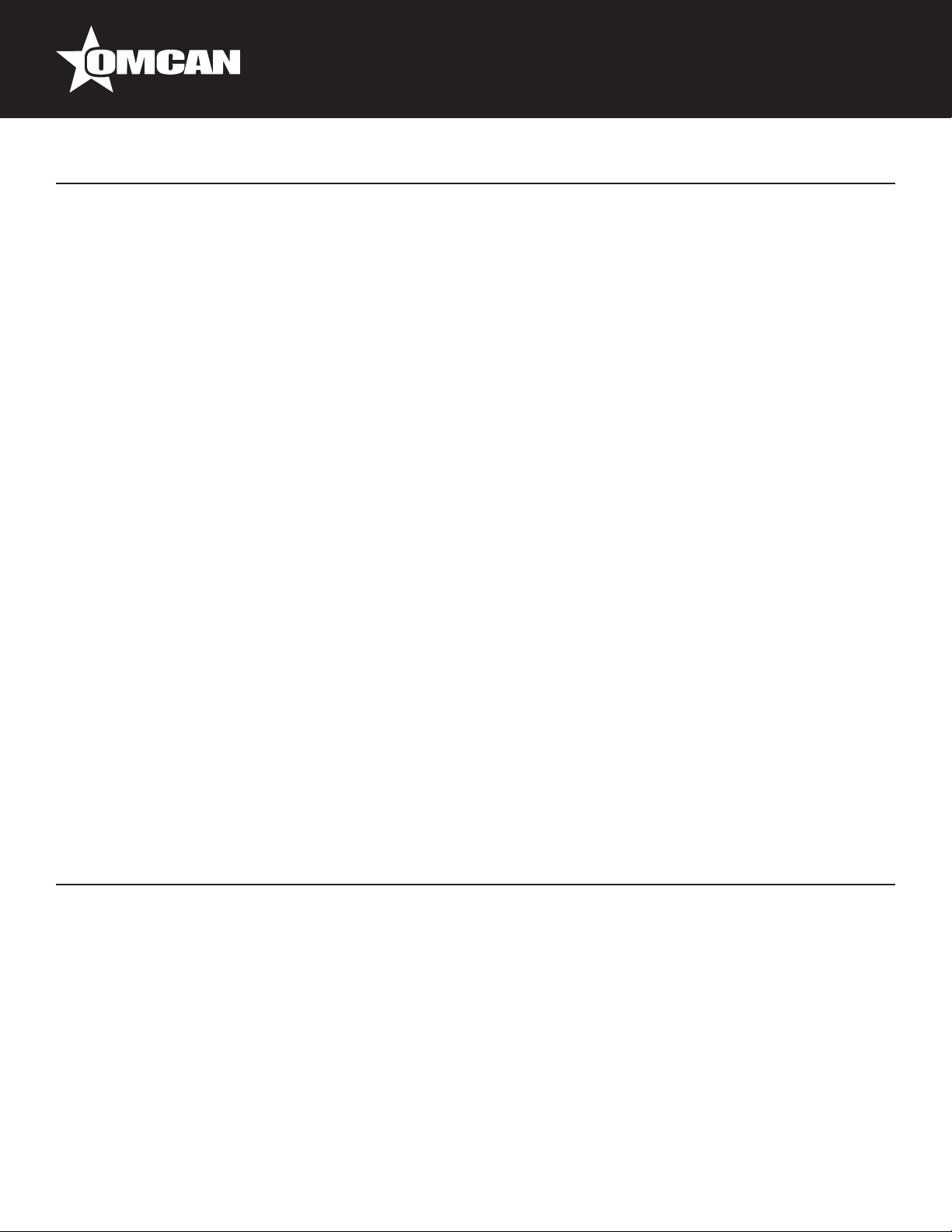
Installation
freezing point, melting any accumulated frost. Run-off water is drained into the evaporator pan and evaporated.
Freezer coils are defrosted electrically. Automatic defrost timers are built-in to the refrigeration system and may
not be adjusted. The defrost timers automatically initiate at pre-set intervals and for a pre-determined duration.
PLEASE NOTE: Excessive door opening should be avoided in order to maintain cabinet temperature and to
eliminate the possibility of coil freeze-up.
LOADING FOOD PANS
Pizza prep units and sandwich prep units are designed to function with all pans in place, even if some pans are
to be left empty. For maximum food freshness, Fill the pans only with an amount that can be used in a specic
usage period. During non-use, please close the insulated lid cover.
REVERSING THE DOORS (OPTIONAL)
Note: This only applies to the single door units.
Only perform these steps with another person present to ensure the door does not fall over.
1. Open the door.
2. Remove the screws from the top panel, then open the top panel.
3. Remove the screws of the bottom louver, then remove the louver.
4. Unscrew all of the screws from the upper hinge
5. Unscrew all of the screws from the lower hinge and remove the door and hinges.
6. Place the former upper hinge at the bottom of the unit, parallel to where the lower hinge is, do the same
with the former lower hinge except for the top. Screw the hinges into place.
7. Reassemble the door so it is facing the opposite direction.
8. Reassemble the top panel and the lower louver.
9. The door is now reversed.
Maintenance
CLEANING THE CONDENSER COIL
• For efcient operation, it is important that the condenser surface be kept free of dust, dirt, and lint.
• We recommend cleaning the condenser coil and ns at least once per month.
• Clean with a commercial condenser coil cleaner, available from any kitchen equipment retailer. Brush the
condenser ns from top to bottom, not side to side.
• After cleaning, straighten any bent condenser ns with a n comb.
CLEANING THE FAN BLADE AND MOTOR
• If necessary, clean the fan blades and motor with a soft cloth, If it is necessary to wash the fan blades,
9
Page 10
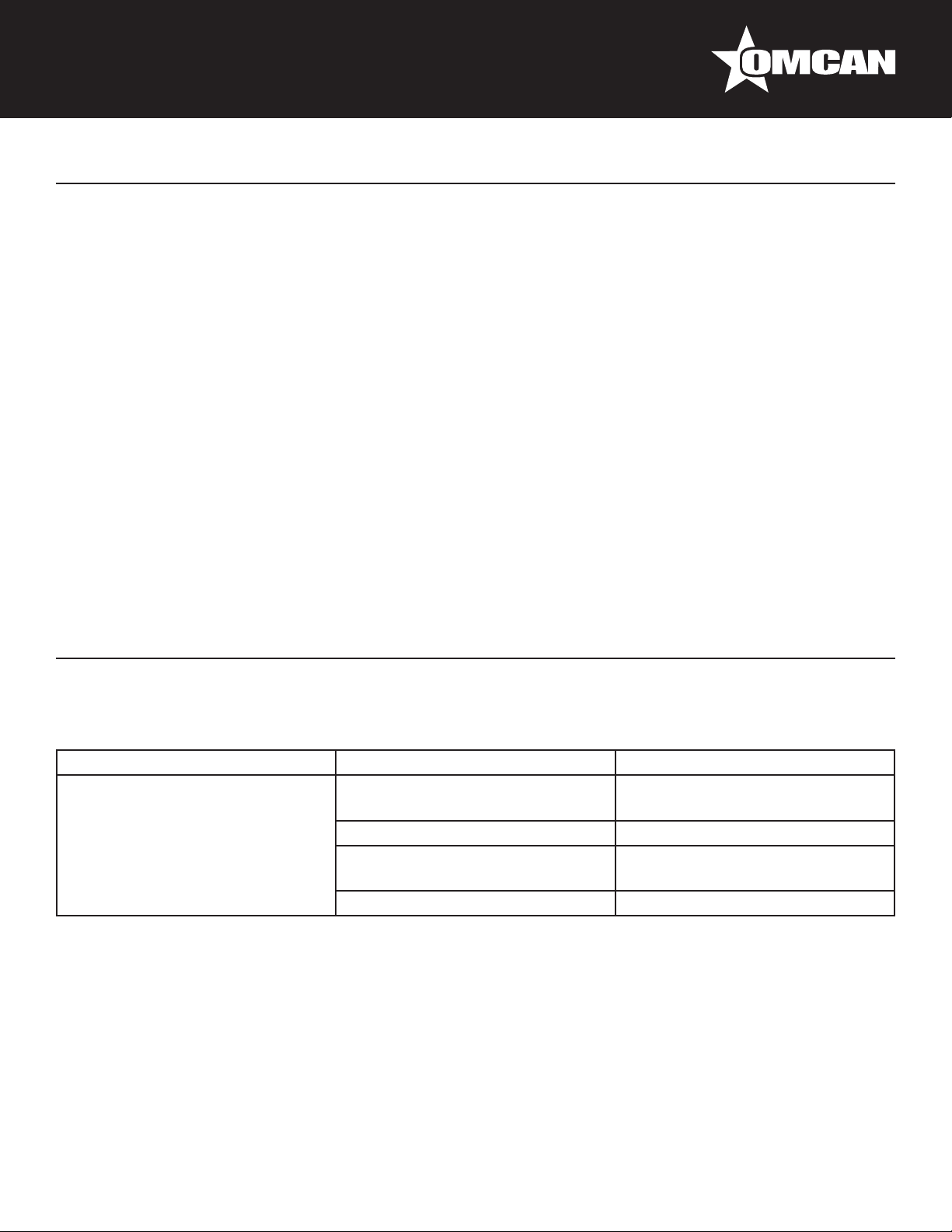
Maintenance
cover the fan motor to prevent moisture damage.
CLEANING THE INTERIOR OF UNIT
• When cleaning the cabinet interior, use a solvent of warm water and mild soap.
• Do not use steel wool, caustic soap, abrasive cleaners, or bleach that may damage the stainless steel
surface.
• Wash door gaskets on a regular basis, preferably weekly. Simply remove door gasket from the frame of the
door, soak in warm water and soap for thirty (30) minutes, dry with soft cloth, and replace.
• Check door gaskets for proper seal after they are replaced.
• Periodically remove the shelves and pilasters from the unit and clean them with mild soap and warm water.
To remove the pilasters, rst remove the shelves and shelf brackets. Then, simply lift the pilaster up and
out.
WARNING
Disconnect power cord before cleaning any parts of the unit.
Troubleshooting
Before requesting any service on your unit, please check the following points. Please note that this
guide serve only as a reference for solutions to common problems.
SYMPTOM POSSIBLE CAUSE CORRECTIVE ACTION
Compressor not running. Fuse blown or circuit breaker
tripped.
Power cord unplugged. Plug in power cord.
Thermostat set too high. Set thermostat to lower
Cabinet in defrost cycle. Wait for defrost cycle to nish.
Replace fuse or reset circuit
breaker.
Temperature.
10
Page 11
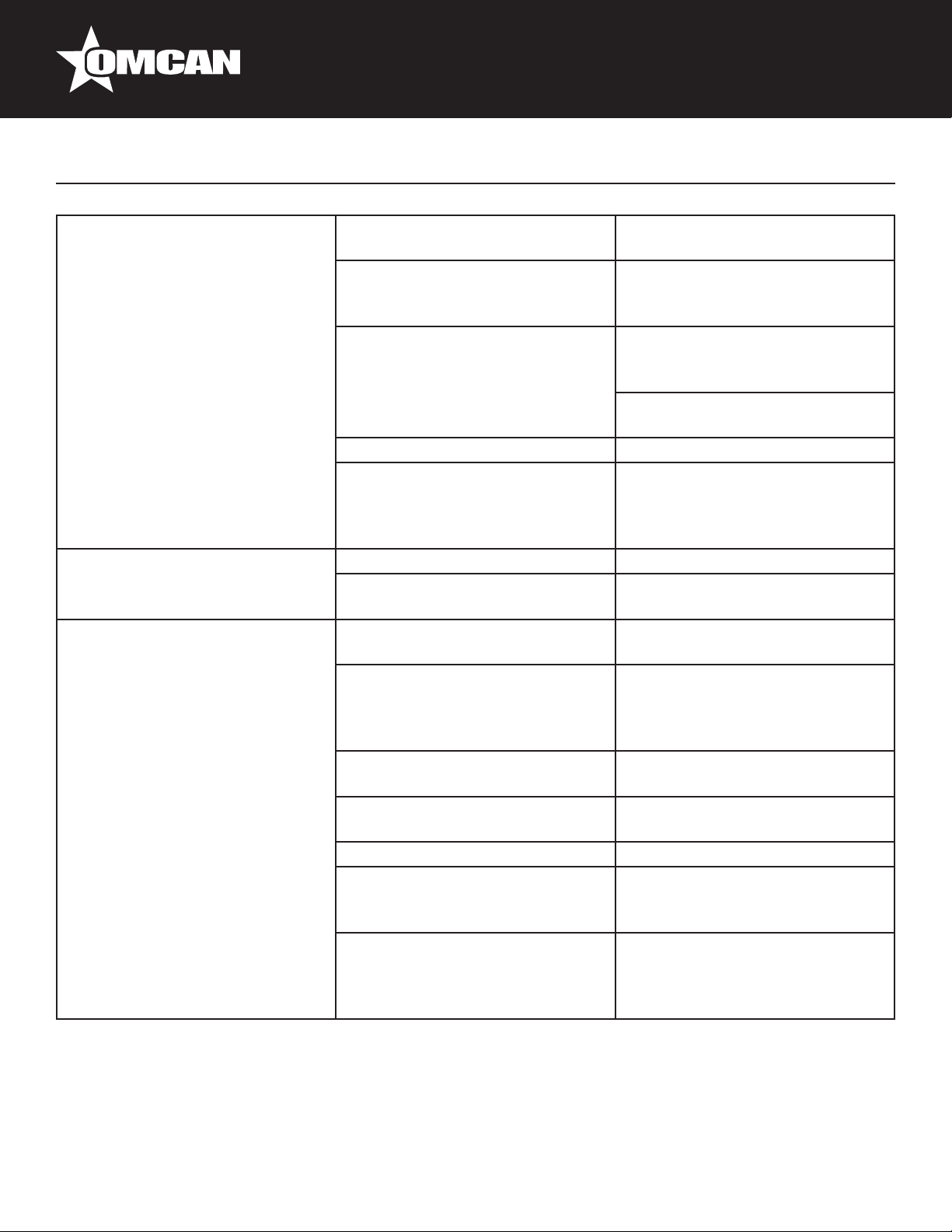
Troubleshooting
Condensing unit runs for long
periods of time.
Cabinet is noisy. Loose part(s). Locate and tighten loose part(s).
Cabinet Temperature Is too warm. Thermostat set too warm. Set thermostat to lower
Excessive amount of warm product
Placed in cabinet.
Prolonged door opening or door
ajar.
Door gasket(s) not sealing
properly.
Dirty condenser coil. Clean the condenser coil.
Evaporator coil iced over. Unplug unit and allow coil to
Tubing vibration. Ensure tubing is free from contact
Blocking air ow. Re-arrange product to allow for
Excessive amount of warm product
Placed in cabinet.
Fuse blown or circuit breaker
tripped.
Dirty condenser coil. Clean the condenser coil.
Prolonged door opening or door
ajar.
Evaporator coil iced over. Unplug unit and allow coil to
Allow adequate time for Product to
cool down.
Ensure doors are closed when not
in use. Avoid opening doors for
long periods of time.
Ensure gaskets are snapped in
Completely. Remove gasket and
Wash with soap and water.
Check condition of gasket and
replace if necessary.
defrost. Make sure thermostat is
not set too cold. Ensure that door
gasket(s) are sealing properly.
with other tubing or components.
Temperature.
Proper air ow. Make sure there
Is at least four inches of clearance
from evaporator.
Allow adequate time for product to
cool down.
Replace fuse or reset circuit
breaker.
Ensure doors are closed when not
in use. Avoid opening doors for
long periods of time.
defrost. Make sure thermostat is
not set too cold. Ensure that door
gasket(s) are sealing properly.
For service call 1-800-465-0234.
11
Page 12
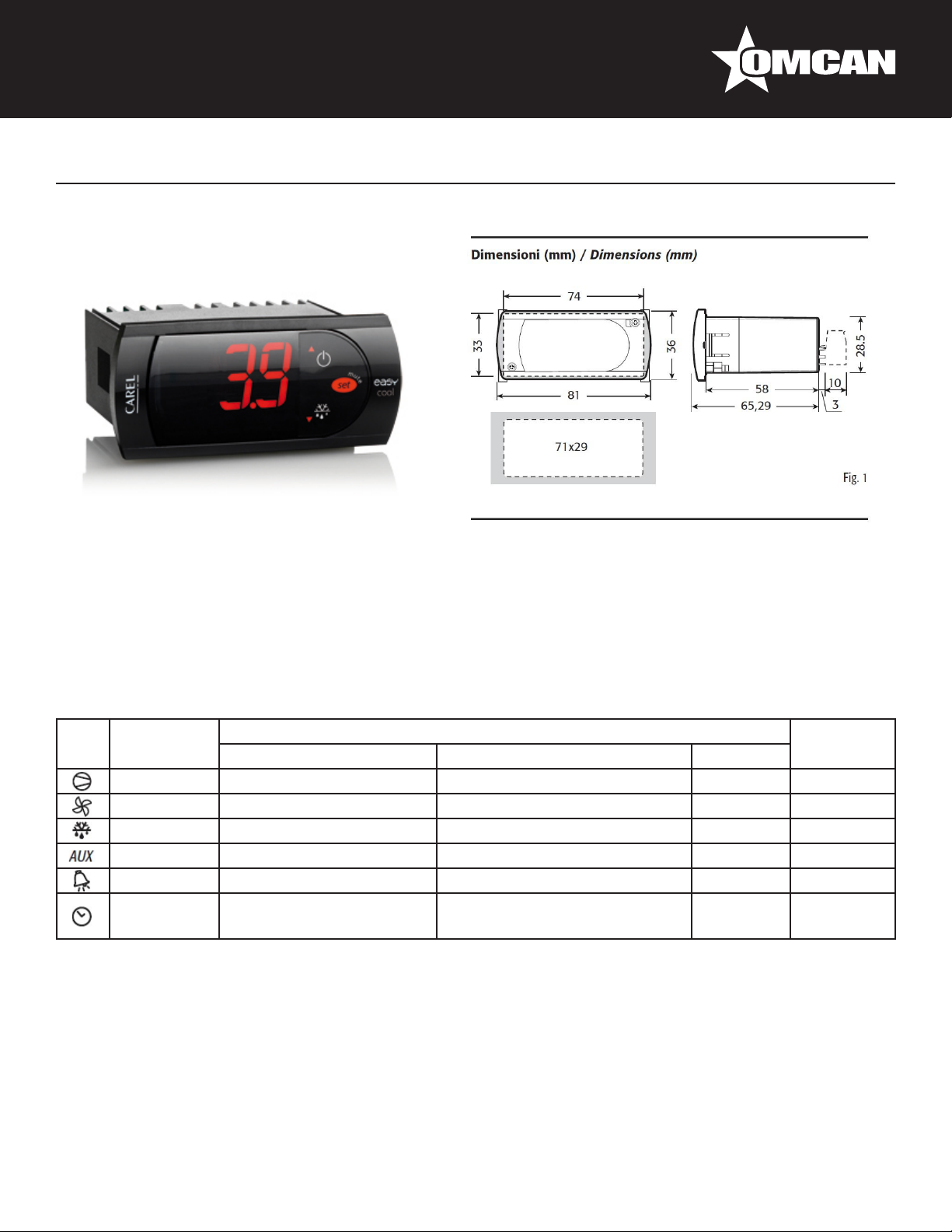
Controller Instructions
Digital controller model: PJEZ for cooler
Display and functions
During normal operation, the controller displays the value of the probe set using parameter/4(=1 ambient
probe, default, = 2 second probe, = 3 third probe).In addition, the display has LEDs that indicate the activation
of the control functions (see Table 1), while the 3 buttons can be used to activate/deactivate some of the
functions(see Table 2).
LED’s and Associated Functions (Table 1)
Icon Function Normal Operation Start Up
ON OFF Blink
Compressor On Off Request ON
Fan On Off Request ON
Defrost On Off Request ON
Aux Output On Output Off - ON
Alarm All No Alarm - ON
Clock RTC tted and enabled, at
least 1 time band set
RTC not tted or disabled, not
even 1 time band set
- ON if RTC
tted
12
Page 13

Controller Instructions
Table of Functions activated by the buttons - Models S, X, Y, C (Table 2)
Button Normal Operation Start Up
Pressing the Button Alone Pressed Together
Up
ON/OFF
Down
Defrost
Set Mute - 1 sec.: display/set the set
Setting the set point (desired temperature)
More than 3 sec: toggle ON/
OFF
More than 3 sec: start/stop
defrost
point.
- more than 3 secs.: access
parameter setting menu
(enter password )
- mute audible alarm
(buzzer)
Start/Stop
continuous cycle
- For 1 sec.
-
Pressed
together
Start parameter
reset procedure
For 1 sec.
display
rmware
vers. code
RESET current EZY set
• press SET for 1 sec, the set value will start ashing after a few moments;
• increase or decrease the value using UP or DOWN;
• press SET to conrm the new value.
Switching the device ON/OFF
Press UP for more than 3 sec. The control and defrost algorithms are now disabled and the Instrument
displays the message “OFF” alternating with the temperature read by the set probe
Manual defrost
Press for DOWN more than 3 sec (the defrost starts only the temperature conditions are valid).
Continuous cycle
Press UP and DOWN together for more than 3 sec
Access and setting type F (frequent) and type C (conguration) parameters
1. press SET for 3 sec (the display will show “PS”);
2. • to access the type F and C parameter menu, enter the password “22” using UP/DOWN, press SET to
conrm;
• to access the F parameter menu only, press SET (without entering the password);
3. scroll inside the parameter menu using UP/DOWN;
13
Page 14

Controller Instructions
• to display/set the values of the parameter displayed, press SET, then UP/DOWN and nally SET to
conrm the changes (returning to the parameter menu).
To save all the new values and exit the parameter menu, press SET for 3 s;
To exit the menu without saving the changed values (exit by timeout) do not press any button for at least 60 s.
REFERENCE
Item Number Model Number Description Manufacturer Model Number
50045 PT-CN-0686-HC
50046 PT-CN-1194-HC
50047 PT-CN-1524-HC
50048 PT-CN-1778-HC
50049 PT-CN-0711-HC
50050 PT-CN-1194-H
50051 PT-CN-1537-HC
Refrigerated Prep Table 27” / 686mm
110V/60/1 ETL cETLus
Refrigerated Prep Table 47” / 1194mm
110V/60/1 ETL cETLus
Refrigerated Prep Table 60” / 1524mm
110V/60/1 ETL cETLus
Refrigerated Prep Table 70” / 1778mm
110V/60/1 ETL cETLus
Refrigerated Prep Table Mega 28” /
711mm 110V/60/1 ETL cETLus
Refrigerated Prep Table Mega 47” /
1194mm 110V/60/1 ETL cETLus
Refrigerated Prep Table Mega 61” /
1537mm 110V/60/1 ETL cETLus
SCL1-HC
SCL2-HC
SCL2-60-HC
SCL3-HC
SCLM1-HC
SCLM2-HC
SCLM2-60-HC
14
Page 15

Model PT-CN-0686-HC 50045
Parts Breakdown
15
Page 16

Parts Breakdown
Model PT-CN-0686-HC 50045
Item No. Description Position Item No. Description Position Item No. Description Position
AB248 Cabinet for SCL1-HC 1 AA118 Evaporator for SCL1-HC 19 AA208
AB249 Door for SCL1-HC 2 AB262 Fan Motor Installation Panel for SCL1-HC 20 AA207 Condenser Fan Cover for SCL1-HC 38
AB250 Gasket for SCL1-HC 3 AB263
AA955 Spring Hinge Board for SCL1-HC 4 AB264
AA388 Axis Cover for SCL1-HC 5 AA128 Evaporator Fan Motor for SCL1-HC 23 AB274 Outer Drain Pan for SCL1-HC 41
AA360 Bottom Right Hinge for SCL1-HC 6 AB265 Stand Off Bracket for SCL1-HC 24 64167 Compressor for SCL1-HC 42
AA359 Upper Right Hinge for SCL1-HC 7 AB266
AB251 Top Board for SCL1-HC 8 AB267 Thermostat for SCL1-HC 26 AB276 K Strip-2 Holes for SCL1-HC 47
AB252 Cutting Board for SCL1-HC 9 AB268 Pan Bracket-15 for SCL1-HC 27 AB277 K Strip-3 Holes for SCL1-HC 48
AB253 Fixer for Cutting Board for SCL1-HC 10 AB269 Pan Bracket-25 for SCL1-HC 28 AB278 K Clip for SCL1-HC 49
AB254 Back Cover for SCL1-HC 11 AB270 Castor Support for SCL1-HC 29 AB279 Shelf for SCL1-HC 50
AB255 Lid for SCL1-HC 12 AA584 4" Castor with Brake for SCL1-HC 30 AB280 Back Grill for SCL1-HC 51
AB256 Dowel for SCL1-HC 13 AA743 4" Castor for SCL1-HC 31 AB169 Foaming Hole Cover for SCL1-HC 52
AB257 Plastic Bolt for SCL1-HC 14 AB271 Assembling Panel Support for SCL1-HC 32 AA133 Drain Hose for SCL1-HC 53
AB258 Nut for SCL1-HC 15 AB272 Compressor Unit Track for SCL1-HC 33 AA135 Power Cord for SCL1-HC 54
AB259 Split Pin for SCL1-HC 16 AB273
AB260 Evaporator Cover for SCL1-HC 17 AB159 Condenser for SCL1-HC 35 AA596 Thermometer for SCL1-HC 56
AB261 Inner Drain Pan for SCL1-HC 18 AA607 Condenser Fan Motor for SCL1-HC 36
Left Clapboard of Evaporator for
SCL1-HC
Right Clapboard of Evaporator for
SCL1-HC
Thermostat Installation Board for
SCL1-HC
Compressor Unit Installation Board for
SCL1-HC
21 AA129 Filter Fixer for SCL1-HC 39
22 AA371 Filter for SCL1-HC 40
25 AB275 Starter Kit for SCL1-HC 43 - 46
34 AA379
Blade of Condenser Fan Motor for
SCL1-HC
Temperature Sensor of Cabinet Inside
for SCL1-HC
37
55
16
Page 17

Model PT-CN-1194-HC 50046
Parts Breakdown
17
Page 18

Parts Breakdown
Model PT-CN-1194-HC 50046
Item No. Description Position Item No. Description Position Item No. Description Position
AB307 Cabinet for SCL2-HC 1 AB259 Split Pin for SCL2-HC 20 AB213 Condenser for SCL2-HC 39
AB308 Right Door for SCL2-HC 2 AB314 Evaporator Cover for SCL2-HC 21 AB049 Condenser Fan Motor for SCL2-HC 40
AB197 Gasket for SCL2-HC 3 AB315 Inner Drain Pan for SCL2-HC 22 AA208
AA955 Spring Hinge Board for SCL2-HC 4 AA150 Evaporator for SCL2-HC 23 AA207 Condenser Fan Cover for SCL2-HC 42
AA388 Axis Cover for SCL2-HC 5 AB316 Fan Motor Installation Panel for SCL2-HC 24 AA129 Filter Fixer for SCL2-HC 43
AA360 Bottom Right Hinge for SCL2-HC 6 AB317
AA359 Upper Right Hinge for SCL2-HC 7 AB318
AB309 Left Door for SCL2-HC 8 AA128 Evaporator Fan Motor for SCL2-HC 27 64168 Compressor for SCL2-HC 46
AB197 Gasket for SCL2-HC 9 AB319 Stand Off Bracket for SCL2-HC 28 AB329 Starter Kit for SCL2-HC 47 - 50
61468 Bottom Left Hinge for SCL2-HC 10 AB320
AB200 Upper Left Hinge for SCL2-HC 11 AB321 Thermostat for SCL2-HC 30 AB331 K Strip-3 Holes for SCL2-HC 52
AB310 Top Board for SCL2-HC 12 AB322 Pan Bracket-15 for SCL2-HC 31 AB332 K Clip for SCL2-HC 53
AB311 Cutting Board for SCL2-HC 13 AB323 Pan Bracket-25 for SCL2-HC 32 AB220 Shelf for SCL2-HC 54
AB253 Fixer for Cutting Board for SCL2-HC 14 AB324
AB312 Back Cover for SCL2-HC 15 AA584 4" Castor with Brake for SCL2-HC 34 AB169 Foaming Hole Cover for SCL2-HC 56
AB313 Lid for SCL2-HC 16 AA743 4" Castor for SCL2-HC 35 AA133 Drain Hose for SCL2-HC 57
AB256 Dowel for SCL2-HC 17 AB325 Assembling Panel Support for SCL2-HC 36 AA135 Power Cord for SCL2-HC 58
AB257 Plastic Bolt for SCL2-HC 18 AB326 Compressor Unit Track for SCL2-HC 37 AA379
AB258 Nut for SCL2-HC 19 AB327
Left Clapboard of Evaporator for
SCL2-HC
Right Clapboard of Evaporator for
SCL2-HC
Thermostat Installation Board for
SCL2-HC
Castor Support for SCL2-HC 33 AB333 Back Grill for SCL2-HC 55
Compressor Unit Installation Board for
SCL2-HC
25 AA371 Filter for SCL2-HC 44
26 AB328 Outer Drain Pan for SCL2-HC 45
29 AB330 K Strip-2 Holes for SCL2-HC 51
38 AA596 Thermometer for SCL2-HC 60
Blade of Condenser Fan Motor for
SCL2-HC
Temperature Sensor of Cabinet Inside
for SCL2-HC
41
59
18
Page 19

Model PT-CN-1524-HC 50047
Parts Breakdown
19
Page 20

Parts Breakdown
Model PT-CN-1524-HC 50047
Item No. Description Position Item No. Description Position Item No. Description Position
AB361 Cabinet for SCL2-60-HC 1 AB259 Split Pin for SCL2-60-HC 20 AB213 Condenser for SCL2-60-HC 39
AB362 Right Door for SCL2-60-HC 2 AB369 Evaporator Cover for SCL2-60-HC 21 AB049 Condenser Fan Motor for SCL2-60-HC 40
AB363 Gasket for SCL2-60-HC 3 AB370 Inner Drain Pan for SCL2-60-HC 22 AA208
AA955 Spring Hinge Board for SCL2-60-HC 4 AA171 Evaporator for SCL2-60-HC 23 AA207 Condenser Fan Cover for SCL2-60-HC 42
AA388 Axis Cover for SCL2-60-HC 5 AB371
AA360 Bottom Right Hinge for SCL2-60-HC 6 AB372
AA359 Upper Right Hinge for SCL2-60-HC 7 AB373
AB364 Left Door for SCL2-60-HC 8 AA128 Evaporator Fan Motor for SCL2-60-HC 27 64168 Compressor for SCL2-60-HC 46
AB363 Gasket for SCL2-60-HC 9 AB374 Stand Off Bracket for SCL2-60-HC 28 AB384 Starter Kit for SCL2-60-HC 47 - 50
61468 Bottom Left Hinge for SCL2-60-HC 10 AB375
AB200 Upper Left Hinge for SCL2-60-HC 11 AB376 Thermostat for SCL2-60-HC 30 AB386 K Strip-3 Holes for SCL2-60-HC 52
AB365 Top Board for SCL2-60-HC 12 AB377 Pan Bracket-15 for SCL2-60-HC 31 AB387 K Clip for SCL2-60-HC 53
AB366 Cutting Board for SCL2-60-HC 13 AB378 Pan Bracket-25 for SCL2-60-HC 32 AB388 Shelf for SCL2-60-HC 54
AB253 Fixer for Cutting Board for SCL2-60-HC 14
AB367 Back Cover for SCL2-60-HC 15 AA584 4" Castor with Brake for SCL2-60-HC 34 AB169 Foaming Hole Cover for SCL2-60-HC 56
AB368 Lid for SCL2-60-HC 16 AA743 4" Castor for SCL2-60-HC 35 AB133 Drain Hose for SCL2-60-HC 57
AB256 Dowel for SCL2-60-HC 17 AB380
AB257 Plastic Bolt for SCL2-60-HC 18 AB381 Compressor Unit Track for SCL2-60-HC 37 AA379
AB258 Nut for SCL2-60-HC 19 AB382
AB379 Castor Support for SCL2-60-HC 33 AB389 Back Grill for SCL2-60-HC 55
Fan Motor Installation Panel for SCL260-HC
Left Clapboard of Evaporator for SCL260-HC
Right Clapboard of Evaporator for
SCL2-60-HC
Thermostat Installation Board for SCL260-HC
Assembling Panel Support for SCL260-HC
Compressor Unit Installation Board for
SCL2-60-HC
24 AA129 Filter Fixer for SCL2-60-HC 43
25 AA371 Filter for SCL2-60-HC 44
26 AB383 Outer Drain Pan for SCL2-60-HC 45
29 AB385 K Strip-2 Holes for SCL2-60-HC 51
36 AA135 Power Cord for SCL2-60-HC 58
38 AA596 Thermometer for SCL2-60-HC 60
Blade of Condenser Fan Motor for
SCL2-60-HC
Temperature Sensor of Cabinet Inside
for SCL2-60-HC
41
59
20
Page 21

Model PT-CN-1778-HC 50048
Parts Breakdown
21
Page 22

Parts Breakdown
Model PT-CN-1778-HC 50048
Item No. Description Position Item No. Description Position Item No. Description Position
AB433 Cabinet for SCL3-HC 1 AB440 Evaporator Cover for SCL3-HC 21 AB213 Condenser for SCL3-HC 41
AB434 Right Door for SCL3-HC 2 AB441 Inner Drain Pan for SCL3-HC 22 AB049 Condenser Fan Motor for SCL3-HC 42
AB197 Gasket for SCL3-HC 3 AA171 Evaporator for SCL3-HC 23 AA208
AA955 Spring Hinge Board for SCL3-HC 4 AB442 Fan Motor Installation Panel for SCL3-HC 24 AA207 Condenser Fan Cover for SCL3-HC 44
AA388 Axis Cover for SCL3-HC 5 AB443
AA360 Bottom Right Hinge for SCL3-HC 6 AB444
AA359 Upper Right Hinge for SCL3-HC 7 AA128 Evaporator Fan Motor for SCL3-HC 27 AB455 Outer Drain Pan for SCL3-HC 47
AB435 Left Door for SCL3-HC 8 AB445 Stand Off Bracket for SCL3-HC 28 64170 Compressor for SCL3-HC 48
AB363 Gasket for SCL3-HC 9 AB446
61468 Bottom Left Hinge for SCL3-HC 10 AA124 Power Switch for SCL3-HC 30 AB457 K Strip-2 Holes for SCL3-HC 53
AB200 Upper Left Hinge for SCL3-HC 11 AB447 Thermostat for SCL3-HC 31 AB458 K Strip-3 Holes for SCL3-HC 54
AB436 Top Board for SCL3-HC 12 AB448 Pan Bracket-15 for SCL3-HC 32 AB459 K Clip for SCL3-HC 55
AB437 Cutting Board for SCL3-HC 13 AB449 Pan Bracket-25 for SCL3-HC 33 AB460 Shelf for SCL3-HC 56
AB253 Fixer for Cutting Board for SCL3-HC 14 AB450
AB438 Back Cover for SCL3-HC 15 AB451 Castor Support for SCL3-HC 35 AB169 Foam Hole Cover for SCL3-HC 58
AB439 Lid for SCL3-HC 16 AA584 4" Castor with Brake for SCL3-HC 36 AA133 Drain Hose for SCL3-HC 59
AB256 Dowel for SCL3-HC 17 AA743 4" Castor for SCL3-HC 37 AA135 Power Cord for SCL3-HC 60
AB257 Plastic Bolt for SCL3-HC 18 AB452 Assembling Panel Support for SCL3-HC 38 AA379
AB258 Nut for SCL3-HC 19 AB453 Compressor Unit Track for SCL3-HC 39 AA596 Thermometer for SCL3-HC 62
AB259 Split Pin for SCL3-HC 20 AB454
Left Clapboard of Evaporator for
SCL3-HC
Right Clapboard of Evaporator for
SCL3-HC
Thermostat Installation Board for
SCL3-HC
Pan Bracket-90 for SCL3-HC 34 AB461 Back Grill for SCL3-HC 57
Compressor Unit Installation Board for
SCL3-HC
25 AA129 Filter Fixer for SCL3-HC 45
26 AA371 Filter for SCL3-HC 46
29 AB456 Starter Kit for SCL3-HC 49 - 52
40
Blade of Condenser Fan Motor for
SCL3-HC
Temperature Sensor of Cabinet Inside
for SCL3-HC
43
61
22
Page 23

Model PT-CN-0711-HC 50049
Parts Breakdown
23
Page 24

Parts Breakdown
Model PT-CN-0711-HC 50049
Item No. Description Position Item No. Description Position Item No. Description Position
AB281 Cabinet for SCLM1-HC 1 AA118 Evaporator for SCLM1-HC 19 AA208
AB282 Door for SCLM1-HC 2 AB289
AB250 Gasket for SCLM1-HC 3 AB290
AA955 Spring Hinge Board for SCLM1-HC 4 AB291
AA388 Axis Cover for SCLM1-HC 5 AA128 Evaporator Fan Motor for SCLM1-HC 23 AB301 Outer Drain Pan for SCLM1-HC 41
AA360 Bottom Right Hinge for SCLM1-HC 6 AB292 Stand Off Bracket for SCLM1-HC 24 64167 Compressor for SCLM1-HC 42
AA359 Upper Right Hinge for SCLM1-HC 7 AB293
AB283 Top Board for SCLM1-HC 8 AB294 Thermostat for SCLM1-HC 26 AB303 K Strip-2 Holes for SCLM1-HC 47
AB284 Cutting Board for SCLM1-HC 9 AB295 Pan Bracket-15 for SCLM1-HC 27 AB304 K Strip-3 Holes for SCLM1-HC 48
AB253 Fixer for Cutting Board for SCLM1-HC 10 AB296 Pan Bracket-25 for SCLM1-HC 28 AB305 K Clip for SCLM1-HC 49
AB285 Back Cover for SCLM1-HC 11 AB297 Castor Support for SCLM1-HC 29 AB279 Shelf for SCLM1-HC 50
AB286 Lid for SCLM1-HC 12 AA584 4" Castor with Brake for SCLM1-HC 30 AB306 Back Grill for SCLM1-HC 51
AB256 Dowel for SCLM1-HC 13 AA743 4" Castor for SCLM1-HC 31 AB169 Foaming Hole Cover for SCLM1-HC 52
AB257 Plastic Bolt for SCLM1-HC 14 AB298 Assembling Panel Support for SCLM1-HC 32 AA133 Drain Hose for SCLM1-HC 53
AB258 Nut for SCLM1-HC 15 AB299 Compressor Unit Track for SCLM1-HC 33 AA135 Power Cord for SCLM1-HC 54
AB259 Split Pin for SCLM1-HC 16 AB300
AB287 Evaporator Cover for SCLM1-HC 17 AB159 Condenser for SCLM1-HC 35 AA596 Thermometer for SCLM1-HC 56
AB288 Inner Drain Pan for SCLM1-HC 18 AA607 Condenser Fan Motor for SCLM1-HC 36
Fan Motor Installation Panel for
SCLM1-HC
Left Clapboard of Evaporator for
SCLM1-HC
Right Clapboard of Evaporator for
SCLM1-HC
Thermostat Installation Board for
SCLM1-HC
Compressor Unit Installation Board for
SCLM1-HC
20 AA207 Condenser Fan Cover for SCLM1-HC 38
21 AA129 Filter Fixer for SCLM1-HC 39
22 AA371 Filter for SCLM1-HC 40
25 AB302 Starter Kit for SCLM1-HC 43 - 46
34 AA379
Blade of Condenser Fan Motor for
SCLM1-HC
Temperature Sensor of Cabinet Inside
for SCLM1-HC
37
55
24
Page 25

Model PT-CN-1194-H 50050
Parts Breakdown
25
Page 26

Parts Breakdown
Model PT-CN-1194-H 50050
Item No. Description Position Item No. Description Position Item No. Description Position
AB334 Cabinet for SCLM2-HC 1 AB259 Split Pin for SCLM2-HC 20 AB213 Condenser for SCLM2-HC 39
AB335 Right Door for SCLM2-HC 2 AB341 Evaporator Cover for SCLM2-HC 21 AB049 Condenser Fan Motor for SCLM2-HC 40
AB197 Gasket for SCLM2-HC 3 AB342 Inner Drain Pan for SCLM2-HC 22 AA208
AA955 Spring Hinge Board for SCLM2-HC 4 AA150 Evaporator for SCLM2-HC 23 AA207 Condenser Fan Cover for SCLM2-HC 42
AA388 Axis Cover for SCLM2-HC 5 AB343
AA360 Bottom Right Hinge for SCLM2-HC 6 AB344
AA359 Upper Right Hinge for SCLM2-HC 7 AB345
AB336 Left Door for SCLM2-HC 8 AA128 Evaporator Fan Motor for SCLM2-HC 27 64168 Compressor for SCLM2-HC 46
AB197 Gasket for SCLM2-HC 9 AB346 Stand Off Bracket for SCLM2-HC 28 AB356 Starter Kit for SCLM2-HC 47 - 50
61468 Bottom Left Hinge for SCLM2-HC 10 AB347
AB200 Upper Left Hinge for SCLM2-HC 11 AB348 Thermostat for SCLM2-HC 30 AB358 K Strip-3 Holes for SCLM2-HC 52
AB337 Top Board for SCLM2-HC 12 AB349 Pan Bracket-15 for SCLM2-HC 31 AB359 K Clip for SCLM2-HC 53
AB338 Cutting Board for SCLM2-HC 13 AB350 Pan Bracket-25 for SCLM2-HC 32 AB220 Shelf for SCLM2-HC 54
AB253 Fixer for Cutting Board for SCLM2-HC 14
AB339 Back Cover for SCLM2-HC 15 AA584 4" Castor with Brake for SCLM2-HC 34 AB169 Foaming Hole Cover for SCLM2-HC 56
AB340 Lid for SCLM2-HC 16 AA743 4" Castor for SCLM2-HC 35 AA133 Drain Hose for SCLM2-HC 57
AB256 Dowel for SCLM2-HC 17 AB352 Assembling Panel Support for SCLM2-HC 36 AA135 Power Cord for SCLM2-HC 58
AB257 Plastic Bolt for SCLM2-HC 18 AB353 Compressor Unit Track for SCLM2-HC 37 AA379
AB258 Nut for SCLM2-HC 19 AB354
AB351 Castor Support for SCLM2-HC 33 AB360 Back Grill for SCLM2-HC 55
Fan Motor Installation Panel for
SCLM2-HC
Left Clapboard of Evaporator for
SCLM2-HC
Right Clapboard of Evaporator for
SCLM2-HC
Thermostat Installation Board for
SCLM2-HC
Compressor Unit Installation Board for
SCLM2-HC
24 AA129 Filter Fixer for SCLM2-HC 43
25 AA371 Filter for SCLM2-HC 44
26 AB355 Outer Drain Pan for SCLM2-HC 45
29 AB357 K Strip-2 Holes for SCLM2-HC 51
38 AA596 Thermometer for SCLM2-HC 60
Blade of Condenser Fan Motor for
SCLM2-HC
Temperature Sensor of Cabinet Inside
for SCLM2-HC
41
59
26
Page 27

Model PT-CN-1537-HC 50051
Parts Breakdown
27
Page 28

Parts Breakdown
Model PT-CN-1537-HC 50051
Item No. Description Position Item No. Description Position Item No. Description Position
AB406 Cabinet for SCLM2-60-HC 1 AB259 Split Pin for SCLM2-60-HC 20 AB213 Condenser for SCLM2-60-HC 39
AB407 Right Door for SCLM2-60-HC 2 AB413 Evaporator Cover for SCLM2-60-HC 21 AB049 Condenser Fan Motor for SCLM2-60-HC 40
AB363 Gasket for SCLM2-60-HC 3 AB414 Inner Drain Pan for SCLM2-60-HC 22 AA208
AA955 Spring Hinge Board for SCLM2-60-HC 4 AA171 Evaporator for SCLM2-60-HC 23 AA207 Condenser Fan Cover for SCLM2-60-HC 42
AA388 Axis Cover for SCLM2-60-HC 5 AB415
AA360 Bottom Right Hinge for SCLM2-60-HC 6 AB416
AA359 Upper Right Hinge for SCLM2-60-HC 7 AB417
AB408 Left Door for SCLM2-60-HC 8 AA128 Evaporator Fan Motor for SCLM2-60-HC 27 64168 Compressor for SCLM2-60-HC 46
AB363 Gasket for SCLM2-60-HC 9 AB418 Stand Off Bracket for SCLM2-60-HC 28 AB428 Starter Kit for SCLM2-60-HC 47 - 50
61468 Bottom Left Hinge for SCLM2-60-HC 10 AB419
AB200 Upper Left Hinge for SCLM2-60-HC 11 AB420 Thermostat for SCLM2-60-HC 30 AB430 K Strip-3 Holes for SCLM2-60-HC 52
AB409 Top Board for SCLM2-60-HC 12 AB421 Pan Bracket-15 for SCLM2-60-HC 31 AB431 K Clip for SCLM2-60-HC 53
AB410 Cutting Board for SCLM2-60-HC 13 AB422 Pan Bracket-25 for SCLM2-60-HC 32 AB388 Shelf for SCLM2-60-HC 54
AB253 Fixer for Cutting Board for SCLM2-60-HC 14
AB411 Back Cover for SCLM2-60-HC 15 AA584 4" Castor with Brake for SCLM2-60-HC 34 AB169 Foaming Hole Cover for SCLM2-60-HC 56
AB412 Lid for SCLM2-60-HC 16 AA743 4" Castor for SCLM2-60-HC 35 AA133 Drain Hose for SCLM2-60-HC 57
AB256 Dowel for SCLM2-60-HC 17 AB424
AB257 Plastic Bolt for SCLM2-60-HC 18 AB425 Compressor Unit Track for SCLM2-60-HC 37 AA379
AB258 Nut for SCLM2-60-HC 19 AB426
AB423 Castor Support for SCLM2-60-HC 33 AB432 Back Grill for SCLM2-60-HC 55
Fan Motor Installation Panel for SCLM260-HC
Left Clapboard of Evaporator for SCLM260-HC
Right Clapboard of Evaporator for
SCLM2-60-HC
Thermostat Installation Board for
SCLM2-60-HC
Assembling Panel Support for SCLM260-HC
Compressor Unit Installation Board for
SCLM2-60-HC
24 AA129 Filter Fixer for SCLM2-60-HC 43
25 AA371 Filter for SCLM2-60-HC 44
26 AB427 Outer Drain Pan for SCLM2-60-HC 45
29 AB429 K Strip-2 Holes for SCLM2-60-HC 51
36 AA135 Power Cord for SCLM2-60-HC 58
38 AA596 Thermometer for SCLM2-60-HC 60
Blade of Condenser Fan Motor for
SCLM2-60-HC
Temperature Sensor of Cabinet Inside
for SCLM2-60-HC
41
59
28
Page 29

Model PT-CN-0686-HC 50045
Electrical Schematics
29
Page 30

Electrical Schematics
Model PT-CN-1194-HC 50046
30
Page 31

Model PT-CN-1524-HC 50047
Electrical Schematics
31
Page 32

Electrical Schematics
Model PT-CN-1778-HC 50048
32
Page 33

Model PT-CN-0711-HC 50049
Electrical Schematics
33
Page 34

Electrical Schematics
Model PT-CN-1194-H 50050
34
Page 35

Model PT-CN-1537-HC 50051
Electrical Schematics
35
Page 36

Notes
________________________________________________________________________________________
________________________________________________________________________________________
________________________________________________________________________________________
________________________________________________________________________________________
________________________________________________________________________________________
________________________________________________________________________________________
________________________________________________________________________________________
________________________________________________________________________________________
________________________________________________________________________________________
________________________________________________________________________________________
________________________________________________________________________________________
________________________________________________________________________________________
________________________________________________________________________________________
________________________________________________________________________________________
________________________________________________________________________________________
________________________________________________________________________________________
________________________________________________________________________________________
________________________________________________________________________________________
________________________________________________________________________________________
________________________________________________________________________________________
________________________________________________________________________________________
________________________________________________________________________________________
________________________________________________________________________________________
________________________________________________________________________________________
36
Page 37

Notes
________________________________________________________________________________________
________________________________________________________________________________________
________________________________________________________________________________________
________________________________________________________________________________________
________________________________________________________________________________________
________________________________________________________________________________________
________________________________________________________________________________________
________________________________________________________________________________________
________________________________________________________________________________________
________________________________________________________________________________________
________________________________________________________________________________________
________________________________________________________________________________________
________________________________________________________________________________________
________________________________________________________________________________________
________________________________________________________________________________________
________________________________________________________________________________________
________________________________________________________________________________________
________________________________________________________________________________________
________________________________________________________________________________________
________________________________________________________________________________________
________________________________________________________________________________________
________________________________________________________________________________________
________________________________________________________________________________________
________________________________________________________________________________________
37
Page 38

Notes
________________________________________________________________________________________
________________________________________________________________________________________
________________________________________________________________________________________
________________________________________________________________________________________
________________________________________________________________________________________
________________________________________________________________________________________
________________________________________________________________________________________
________________________________________________________________________________________
________________________________________________________________________________________
________________________________________________________________________________________
________________________________________________________________________________________
________________________________________________________________________________________
________________________________________________________________________________________
________________________________________________________________________________________
________________________________________________________________________________________
________________________________________________________________________________________
________________________________________________________________________________________
________________________________________________________________________________________
________________________________________________________________________________________
________________________________________________________________________________________
________________________________________________________________________________________
________________________________________________________________________________________
________________________________________________________________________________________
________________________________________________________________________________________
38
Page 39

Warranty Registration
Thank you for purchasing an Omcan product. To register your warranty for this product, complete the information below, tear off the card at
the perforation and then send to the address specied below. You can also register online by visiting:
Merci d’avoir acheté un produit Omcan. Pour enregistrer votre garantie pour ce produit, complétez les informations ci-dessous, détachez la
carte au niveau de la perforation, puis l’envoyer à l’adresse spécié ci-dessous. Vous pouvez également vous inscrire en ligne en visitant:
Gracias por comprar un producto Omcan usted. Para registrar su garantía para este producto, complete la información a continuación,
cortar la tarjeta en la perforación y luego enviarlo a la dirección indicada a continuación. También puede registrarse en línea en:
https://omcan.com/warranty-registration/
For mailing in Canada
Pour postale au Canada
Por correo en Canadá
OMCAN
PRODUCT WARRANTY REGISTRATION
3115 Pepper Mill Court,
Mississauga, Ontario
Canada, L5L 4X5
PRODUCT WARRANTY REGISTRATION
4450 Witmer Industrial Estates, Unit 4,
For mailing in the US
Pour diffusion aux États-Unis
Por correo en los EE.UU.
OMCAN
Niagara Falls, New York
USA, 14305
or email to: service@omcan.com
Purchaser’s Information
Name: Company Name:
Address:
Telephone:
City: Province or State: Postal or Zip: Email Address:
Country: Type of Company:
Restaurant Bakery Deli
Dealer from which Purchased: Butcher Supermarket Caterer
Dealer City: Dealer Province or State: Institution (specify):
Invoice: Other (specify):
Model Name: Model Number: Serial Number:
Machine Description:
Date of Purchase (MM/DD/YYYY): Date of Installation (MM/DD/YYYY):
Would you like to extend the warranty? Yes No
Thank you for choosing Omcan | Merci d’avoir choisi Omcan | Gracias por elegir Omcan
39
Page 40

Since 1951 Omcan has grown to become a leading distributor of equipment and supplies to the North
American food service industry. Our success over these many years can be attributed to our commitment
to strengthen and develop new and existing relationships with our valued customers and manufacturers.
Today with partners in North America, Europe, Asia and South America, we continually work to improve
and grow the company. We strive to offer customers exceptional value through our qualied local sales
and service representatives who provide convenient access to over 5,000 globally sourced products.
Depuis 1951 Omcan a grandi pour devenir un des “leaders” de la distribution des équipements et
matériel pour l’industrie des services alimentaires en Amérique du Nord. Notre succès au cours de ces
nombreuses années peut être attribué à notre engagement à renforcer et à développer de nouvelles
et existantes relations avec nos clients et les fabricants de valeur. Aujourd’hui avec des partenaires en
Amérique du Nord, Europe, Asie et Amérique du Sud, nous travaillons continuellement à améliorer et
développer l’entreprise. Nous nous efforçons d’offrir à nos clients une valeur exceptionnelle grâce à
nos ventes locales qualiées et des représentants de service qui offrent un accès facile à plus de 5000
produits provenant du monde entier.
Desde 1951 Omcan ha crecido hasta convertirse en un líder en la distribución de equipos y suministros
de alimentos en América del Norte industria de servicios. Nuestro éxito en estos años se puede atribuir
a nuestro compromiso de fortalecer y desarrollar nuevas relaciones existentes con nuestros valiosos
clientes y fabricantes. Hoy con socios de América del Norte, Europa, Asia y América del Sur, que trabajan
continuamente para mejorar y crecer la empresa. Nos esforzamos por ofrecer a nuestros clientes valor
excepcional a través de nuestro local de ventas y representantes de los servicios que proporcionan un
fácil acceso a más de 5,000 productos con origen a nivel mundial.
