Omano OM113-2LP, OM20-1LP, OM124-1LP, OM124-2LP, OM13L Instruction Manual
...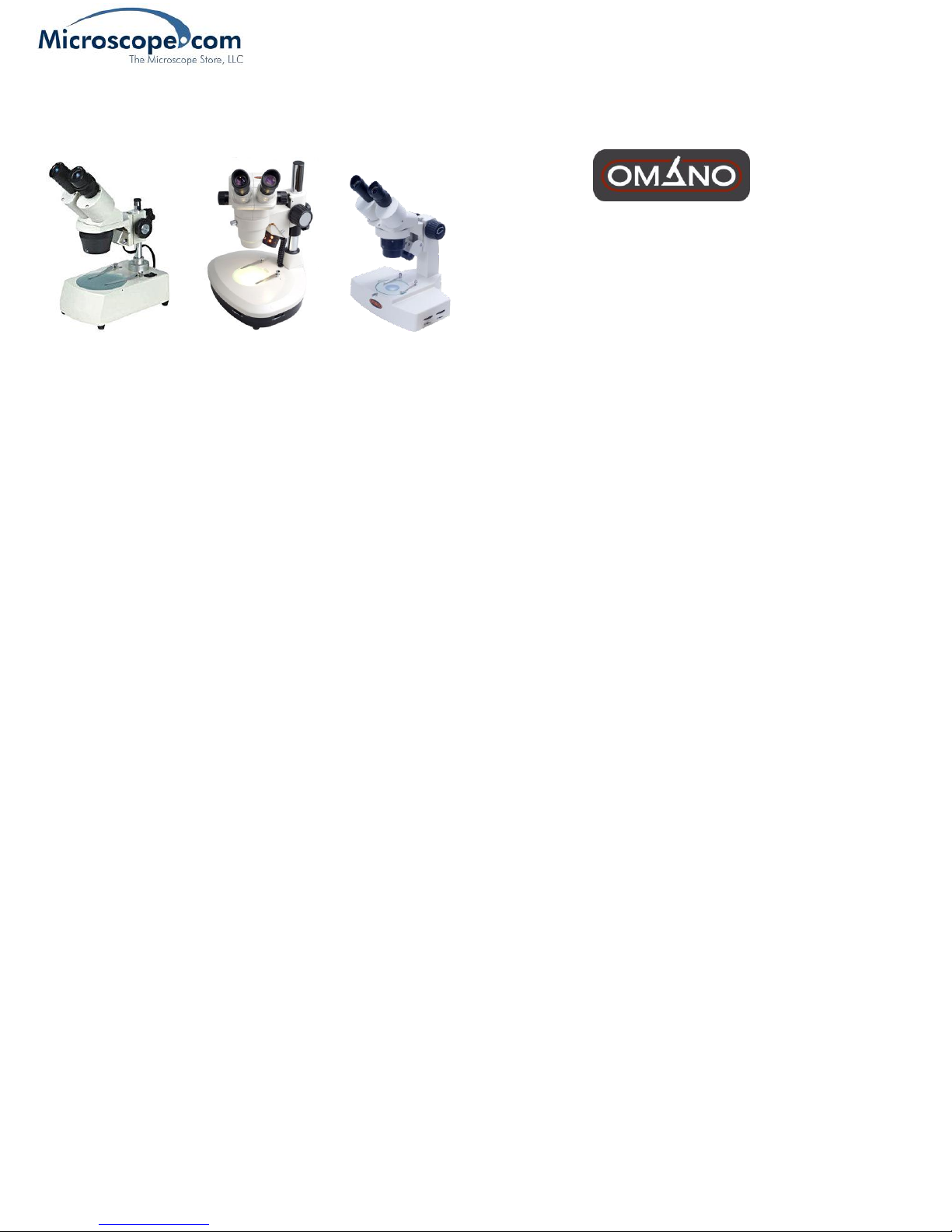
Stereo Microscopes
Instruction Manual
Thank you for purchasing an Omano microscope. We hope you enjoy it. It has been checked for quality
before shipping, but please take time to ensure that it has not been damaged in transit and that all the
parts are included. Please RETAIN ALL PACKAGING in case you need to return the microscope.
Please read this instruction manual carefully before using the microscope.
SAFETY
WARNING – Lamp bulb can become extremely hot when in use and can cause burns. DO
NOT TOUCH the lamp when in use. Allow to cool for 15 minutes prior to handling
Do not dismantle any parts of the microscope, except where noted in the instruction manual.
Dismantling the microscope will void the warranty.
In case of a problem with the microscope, call Microscope.com toll free on (877) 409-3556.
Keep the microscope at temperatures between 0C – 40C / 32F – 104F, maximum humidity 85%.
Do not place the instrument in direct sunlight or under direct indoor light. This environment can
influence the quality of the specimen imaging.
Do not place the instrument in a dusty environment. When not in use, cover the microscope with
the included dust cover.
Keep the instrument on a level and sturdy surface.
Carry the microscope in two hands, one hand under the base, the other holding the microscope
arm.
ASSEMBLY
Some minor assembly may be required. If required,
1) Remove the microscope base from the packing material. Remove the microscope head from the
packing material and place in the focus block (ring holder). Tighten locking nut to secure the head
in position. Most Omano stereo microscopes have rotatable heads so you can view the
microscope from either side of the stand. Simply rotate the head through 360° and tighten the
locking nut. If using a pole microscope, you can rotate the entire head and focus block, which is
useful for viewing larger specimens that do not fit on the stage.
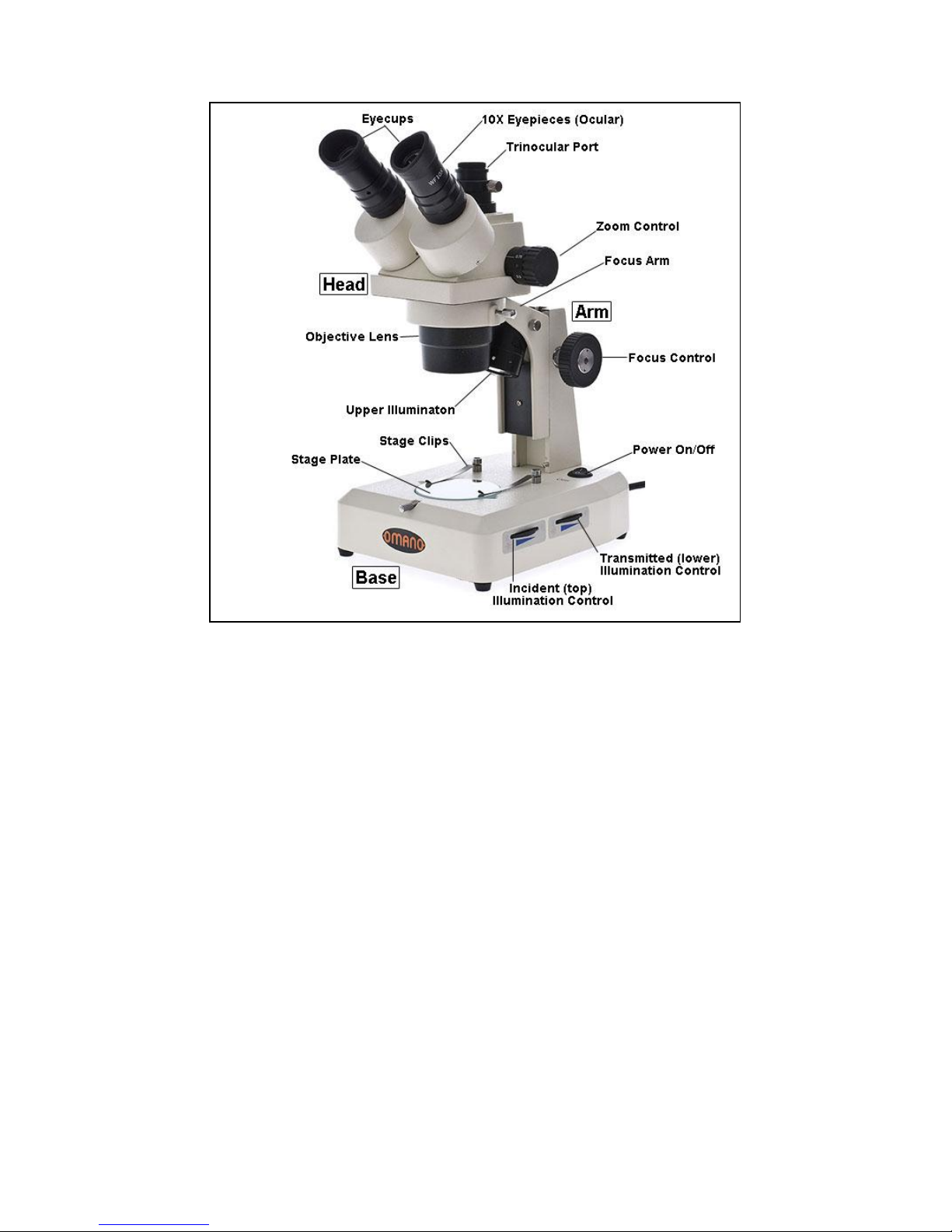
2) RETAIN ALL PACKING MATERIAL. Should you need to return the microscope, you will need the
original packing material in good condition as per our Returns & Refunds policy.
3) Unwrap eyepieces an insert into oculars.
4) Tighten all locking nuts on the microscope.
OPERATION
1) Power On
Turn on the microscope. If your
microscope has a light intensity
adjustment dial, ensure that it is turned up.
2) Interpupillary Adjustment
Grasp both oculars and rotate to adjust the
interpupillary distance to suit the distance
between your eyes.
3) Focusing
a) Ensure that the lowest power is in use. For dual power microscopes, rotate the objective
housing until the lowest power clicks into place. For zoom stereo microscopes, rotate the
zoom control to the lowest setting.
b) Raise or lower the stage using the focus control until a clear image is viewed.
c) Diopter Adjustment: To adjust for differences between your right and left eye, first focus
using only your left eye. Once in focus, use only your right eye and adjust the diopter on
the right-hand ocular to bring your right eye into focus.
