Page 1
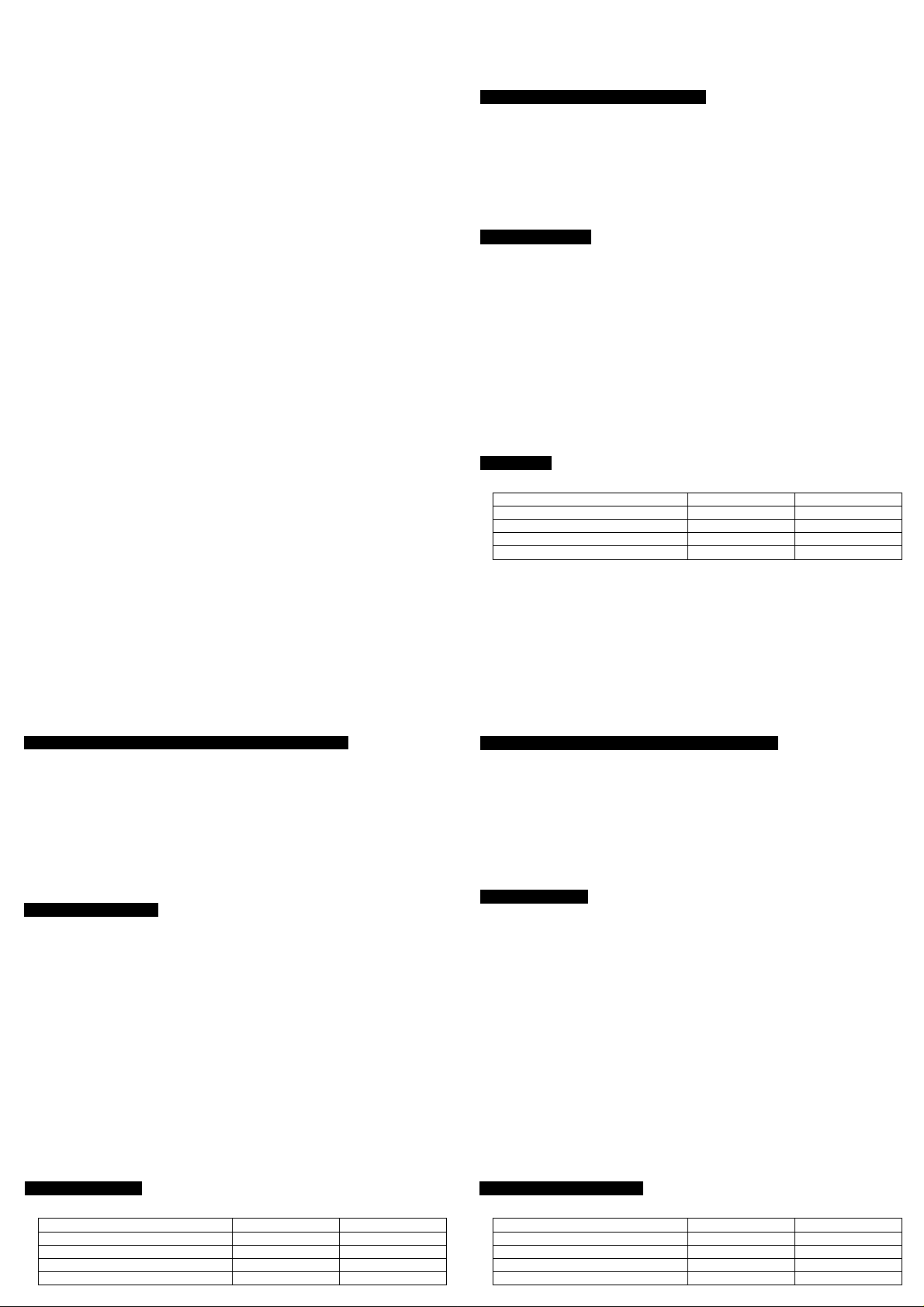
OUTMPUS’
(AMODIA
P-10
Instructions Supplement
- Digital Photo Printer P-10 -
Complément d'instructions
- Imprimante photo numérique P-10
Ergänzungsbeilage zur Anleitung
- Digital-Fotodruckers P-10 -
Instrucciones suplementarias
- Impresora de Fotos Digitales P-10
БЗ йя«Я1тй]«|р-1 Ottilie
ED ЧЧН Ais! нам p-10
Instructions Supplement
- Digital Photo Printer P-10
Notes on Direct Print PictBridge
(1) Initial printer settings when using PictBridge is used are as foilows.
• Paper size: Size of the paper loaded in the printer.
• Copy count: 1
• No edged printing.
• Date printing: No.
• File name printing: No.
(2) If printing does not start up again after you add more paper, remove the ribbon
cartridge once and then Insert it again. Printing wili resume automaticaliy.
PC connection
(1) The printer drive Is located at a level below the directory for each ianguage.
Therefore, when Instailing the printer driver, first specify the ianguage and then
seiect the directory in the OS.
(2) The name of the document being printed Is usually shown in the progress
window displayed on the computer monitor. However, this may not be displayed
In some cases depending on the application.
(3) With Windows 2000 Service Pack 2 or earlier, separation printing by splitting a
3.5 X 5 inch (89 x 127 mm) print paper sheet into 2 or 16 is not available, if this is
required, use Windows 2000 Service Pack 3 or later.
(4) “In the Windows 98 environment, the printer monitor display may remain after
completion of printing.
In this case, turn the printer OFF, wait tor a few second and turn it ON again.
(5) Do not unplug the USB cable during image transfer from the PC or during printing.
(6) It Is recommended to use the CB-USB2 USB cable to the P-10 printer to the computer.
Supplies
Print pack (Paper and ink ribbon cartridge)
Paper type Number of prints Model number
4x6 Paper
4x6 Paper 40 P-P40
3.5" X 5" Paper 100 P-L100
3.5" X 5" Paper 40 P-L40
100 P-P100
1AG6P1P1912- VT694701
Complément d'instructions
- Imprimante photo numérique P-10
Remarques sur l'impression directe PictBridge
(1) Les réglages Initiaux de l'imprimante lorsque PictBridge est utilisée sont les
suivants.
• Format du papier: Format du papier chargé dans l'imprimante.
• Nombre d'exemplaires: 1
• Impression sans marge.
• Impression de la date: Non.
• Impression du nom de fichier: Non.
(2) Si l'Impression ne reprend pas bien que le papier a été mis après un manque de
papier, retirer la cartouche de ruban encré et l'insérer de nouveau. L'Impression
reprendra automatiquement.
Raccordement PC
(1) Le pilote d'imprimante est situé à un niveau au-dessous du répertoire pour
chaque langue. Toutefois, en installant le pilote d'imprimante, spécifier d'abord la
langue puis sélectionner le répertoire dans le système d'exploitation.
(2) Le nom du document en cours d'impression est normalement indiqué dans la
fenêtre de progression affichée sur l'écran du moniteur de l'ordinateur. Toutefois,
il peut ne pas être affiché dans certains cas selon l'application utilisée.
(3) Avec Windows 2000 Service Pack 2 ou des systèmes d'exploitation antérieurs,
l'impression avec séparation en fractionnant une feuille de papier de 3,5 x 5
pouces (89 X 127 mm) en 2 ou 16 n'est pas disponible. SI une telle opération est
nécessaire, utiliser Windows 2000 Service Pack 3 ou plus récent.
(4) “Dans l'environnement Windows 98, l'affichage du moniteur d'imprimante peut ne
pas disparaître même après l'exécution complète de l'Impression.
Dans ce cas, couper l'alimentation de l'Imprimante, attendre quelques secondes
puis la remettre en marche.
(5) Ne pas débrancher le câble USB pendant le transfert d'image à partir de
l'ordinateur ou pendant l'Impression.
(6) Il est recommandé d'utiliser le câble USB CB-USB2 entre l'imprimante P-10 et
l'ordinateur.
Consommables
Kit d'impression (papier et cartouche de ruban encreur)
Papier carte postale (100 mm x 148 mm) 100 P-P100
Papier carte postale (100 mm x 148 mm) 40 P-P40
Papier au format L (89 mm x 127 mm) 100 P-L100
Papier au format L (89 mm x 127 mm)
Type de papier Nombre de tirages Numéro de référence
40 P-L40
Ergänzungsbeiiage zur Anieitung
- Digitai-Fotodruckers P-10 -
Hinweise zum direkten PictBridge-Drucken
(1) Belm Drucken Im PIctBrIdge-Modus gilt die folgende Druckergrundelnstellung:
• Paplerfdrmat: Gleiches Format wie das Im Drucker eingelegte Papier.
• Anzahl der Kopien: 1
• Randloser Druck.
• Druck des Datums: Nein.
• Druck des Dateinamens: Nein.
(2) Falls der Druckvorgang nicht fortgesetzt wird, wenn bei leerer Papierzufuhr erneut
Papier eingelegt wurde, muss das Farbband entnommen und wieder eingesetzt
werden. Hierauf wird der Druckvorgang automatisch fortgesetzt.
PC-Anschiuss
(1) Der Druckertreiber ist auf einer Ebene unter dem Verzeichnis für jede Sprache zu
finden. Entsprechend muss beim Installieren des Druckertreibers zuerst die
Sprache bestimmt und dann das Verzeichnis Im OS gewählt werden.
(2) Der Name des zu druckenden Dokumentes wird Im Normalfall In dem auf dem
Computermonitor dargestellten Fortschrittsfenster angezeigt. Je nach
Anwendungsprogramm kann diese Namensanzeige in einigen Fällen ggf.
unterbleiben.
(3) Für das Windows 2000 Servicepaket 2 oder frühere Betriebssysteme Ist der
separate Ausdruck per Unterteilung in 2 oder 16 Bilder für einen
Druckpapierbogen (89 mm x 127 mm) nicht möglich. Falls dies gewünscht wird,
venwenden Sie bitte das Windows 2000 Servicepaket 3 oder eine neuere
Ausführung.
(4) In einer Windows 98 Umgebung kann die Drucker-Monitoranzeige ggf. auch nach
der vollständigen Ausführung des Druckvorgangs beibehalten werden.
In diesem Fall schalten Sie den Drucker aus und nach einigen Sekunden erneut ein.
(5) Während der Bilddatenübertragung vom Personal Computer oder des
Druckvorgangs niemals das USB-Kabel abtrennen.
(6) Zur Anschlussverbindung zwischen P-10 Drucker und Personal Computer wird
die Verwendung des USB-Kabels CB-USB2 empfohlen.
Verbrauchsmaterialien
PrInt-Pack (Druckpapier und Farbbandkassette)
Postkarten-Druckpapier (100 mm x 148 mm) 100 P-P100
Postkarten-Druckpapier (100 mm x 148 mm)
9 X 13-Fotopapier (89 mm x 127 mm) 100 P-L100
9 X 13-Fotopapier (89 mm x 127 mm)
Papiertyp Anzahl der Ausdrucke Modellnummer
40 P-P40
40 P-L40
Page 2
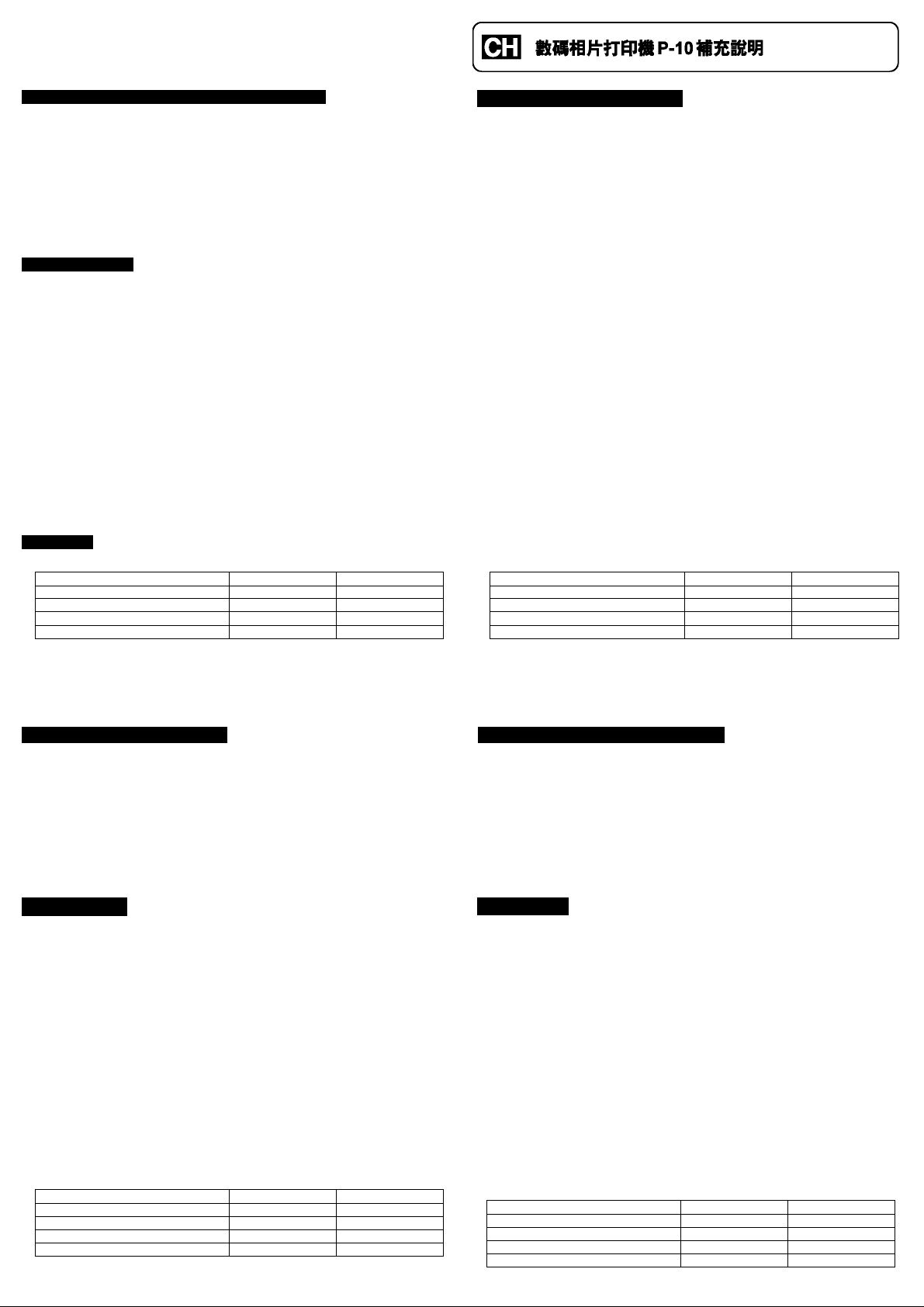
Instrucciones suplementarias
- Impresora de Fotos Digitales P-10
Notas sobre la impresión directa PictBridge
(1) Los ajustes de impresora inicíales cuando se usa la aplicación PictBridge son
los siguientes:
• Tamaño de papel: Tamaño de papel colocado en la impresora.
• Cuenta de copias: 1
• Sin impresión con bordes.
• Impresión de fecha: No.
• Impresión de nombre de archivo: No.
(2) Cuando la impresión no se reanuda aunque el haya sido colocado después de
que se haya acabado, retire el cartucho de cinta una vez y luego insértelo de
nuevo. La impresión se reanudará automáticamente.
Conexión a PC
(1) El controlador de la impresora está ubicado en un nivel debajo del directorio para
cada idioma. Por lo tanto, cuando instale el controlador de la impresora, primero
especifique el idioma y luego seleccione el directorio en el sistema operativo (OS).
(2) El nombre del documento que se está imprimiendo es usualmente mostrado en
la ventana visualizada en el monitor de la computadora. Sin embargo, esto
puede no ser visualizado en algunos casos dependiendo en la aplicación.
(3) Con el paquete de servicio 2 para Windows 2000 o sistemas operativos previos,
la impresión separada mediante la división de la hoja del papel de impresión a
89 X127 mm (3,5 x 5 pulgadas) en 2 a 16 no se dispone. Si se necesita realizar
tal operación, utilice el paquete de servicio 3 para Windows 2000 o posterior.
(4) “En el entorno de Windows 98, la visualización del monitor de impresión puede no
desaparecer después de completarse la impresión.
En este caso, desactive la impresora (OFF), espere unos pocos segundos y luego
actívela de nuevo (ON).
(5) No desenchufe el cable USB durante una transferencia de imagen desde la PC o
durante la impresión.
(6) Se recomienda usar el cable USB CB-USB2 para conectar la impresora P-10 a la
computadora.
Insumos
Paquete de impresión (papel y cartucho de cinta entintada)
Tipo de papel Número de Inpreslones Número de modelo
Papel para taijetas (100 mm x 148 mm) 100 P-P100
Papel para tarjetas (100 mm x 148 mm) 40 P-P40
Papel tamaño L (89 mm x 127 mm) 100 P-L100
Papel tamaño L (89 mm x 127 mm) 40 P-L40
PictBridge ;
( 1 ) ffl PictBridge BtilfêJâTÆ^ISMÎTW^
. ÍJEj] 151
.^ÍTEP3t#«
SA o °
( 1 ) ÍJEP^PBg)?fi#asSW3t#JlSJ-:lT0<]Pg)lfí’ (2) s^íTEPMgfi<)íTEP^s^#gassffi/TiEiiíTEPá<)3t#« ^
( 3 ) Windows2000 Service Pack 2 ■ ®Í£5ISM3& 3.5 X 5
(89 x^27mm 2 i e mmiBn ■>
Windows2000 Service Pack 3Jí(.±IIS$ “
(4) fiWindows98*lIT - W0fíJEPÍS^^ÍTEP^Í£Sifga^íS^ = itbBfl»
ISEBÍTEPÜllü > “
( 5 ) JEpatÜÍOST USB 1
( 6 ) ÍiSfTEP^ P-10 «¡«jSSÉD USB 1
íTEpm
100 mm X148 mm 100 P-P100
100 mm X 148 mm 40 P-P40
89 mm x 127 mm 100 P-L100
89 mm x 127 mm 40 P-L40
ÍTEP5S»
PictBridge ;
( 1) PictBridge HiitSetTÄÄIÄSiTEPtn.
.ÍIEP13K
■ JFÍTEPHS
. WEPSt#«
SAc ä#iIEPm^gäiSf^„
&lii|rüSE%ilÜi
( 1 ) íTEpm3ESiajíiÉ#Higws:#*WTÉi<)Bí-S't’ »
( 2 ) H^fiEPìaswfiEPtìiii^sasRa^iEiÈfiEpaiijt#« « awss
@ o
( 3 ) Windows2000 Service Pack 2 lit BÍMJIfifííftf, S3.5 » 5
( 89 X 127 «* ) 2 16 ^5^ÍI£P o
Windows2000 Service Pack 3 Kt±jS^ o
(4)ftWindows98EFiST. WBÍÍlEpíSSBÍlEpmffiffilgaJFiSBo llkBíl
ièfBfTEPtaÈas,
( 5 ) ¿t,É®<tÍtiaiSS[SáEÍIEPHÍ»áoST USB o
( 6 ) iígíIEPta p-10 USB o
A^5! =BjE p-10
C^0|HjM HgjM PictBridgeOII
(1) PictBridge A|-gA|°| H^jM
•SAI A)0|2E^ AllEElaj H7|
•1 nu ÏSJM
•Eliraigit
£Jill St#
• oJ¿(|
(2) #A|gi#0S #A|# A||E5^0j£ ApHEIXj I
c|-goi| d)a| i^o) a°-yA|s.
ApH^LjOh
PCSf£|
HEfo|ti]t Ej- oj(x qsijMa|2| 5|-?|o|| gi°HS, A|oj|
t Sioi» Aigsj- #:0|| Zj- OS°| q^MEj# Tl.= -yA|.£.
(2) °JiH5!^ #S* LlEKIIt HMEiOIIAit ms\ #Ajg*
aAisWei, o||=a|?)|o|^o|| qafAit aA|£|7;| att st#Ljq.
(3) Windows2000 Ajy|::i; ffl|2 77)A|t 3.5 x5inch(89 x 127mm) gAjS 2t
a, letaS 5||Ai ^ Sl#L|OK Windows2000 AiHj^ 1!|3
0|#0j|Ai Aj-SsmAjS.
(4) Wind0Ws98 StäOllAi HgjM7|- WSEjOjS aUjEj 2|-g0|
E|A| ä#7|- SisMiLh 0|B1 g^Ollt ### JlJl, ^
^ Í01I ss# AtSÛttJAIS.
(5) PC0||Ai°| Sf# DjjoiEj S# #0|q HSMsm at# [tjjOlit USB ?||
0|## #A| OttJAIS.
(6) =^^ p-i02fpcl S^sftUSB ?l|0|ie iDjjg '■0B.USB2J 1 SSSMcf.
(7) #Aj tE|-go||Ai Ol^SAjHS Regist q^ME|°| ’Regist.exe”
#lA|7|tJA|S.
^Ojji
íiEPfi (iTUâE-^feæsè)
100 mmx148 mm 100 P-P100
100 mmx148 mm
89 mmx 127 mm 100 P-L100
89 mmx 127 mm
íiEPata a¡^
40 P-P40
40 P-L40
gáHfflKgxi % gJH alt
100 mm X 148 mm §-^| 100 P-PlOO
100 mm X 148 mm gX|
89 mm x 127 mm -gxi 100 P-L100
89 mm x 127 mm
■o^l "o# eiül iiH=r
40 P-P40
40 P-L40
Ha äs
