Page 1
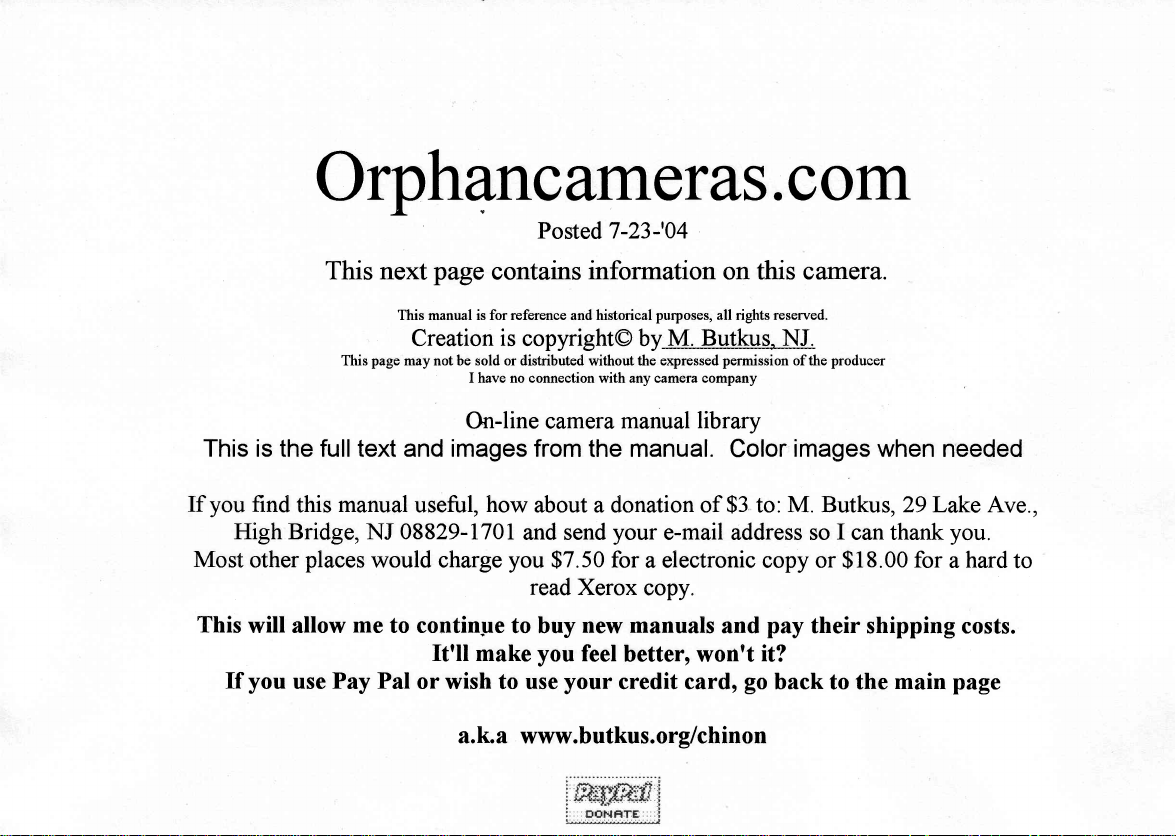
Orphancameras.com
Poste d 7
-23-'04
This next
page
contains
This manual is for reference and historical
Creation i s copyright@ by
page
This
may not be
This is the full text and images from
you
If
High
Most
This
If
find
this
Bridge,
places
other
will allow
you
use
Pay Pal
manual
NJ
useful,
08829
would charge
me
to continpe
sold or
distributed without the expressed
I have no connection with any camera company
On-line camera
how
about
-L70T
and send
you
read Xerox
to buy
It'll make you
or
wish to use
a.k.a www.butkus.org/chinon
information
manual
the manual.
a donation
your
for
$7.50
new
manuals
feel
better, won't
your
credit card,
came
purposes,
on this
all rights reserved.
.M- .B-uLkus'..Nl
permission
libr
ary
Color
of
$3
e-mail address so
a electronic copy or
copy.
and
to:
it?
go
of the
imal
M. B
pay
back t
thr
ra.
producer
Page 2
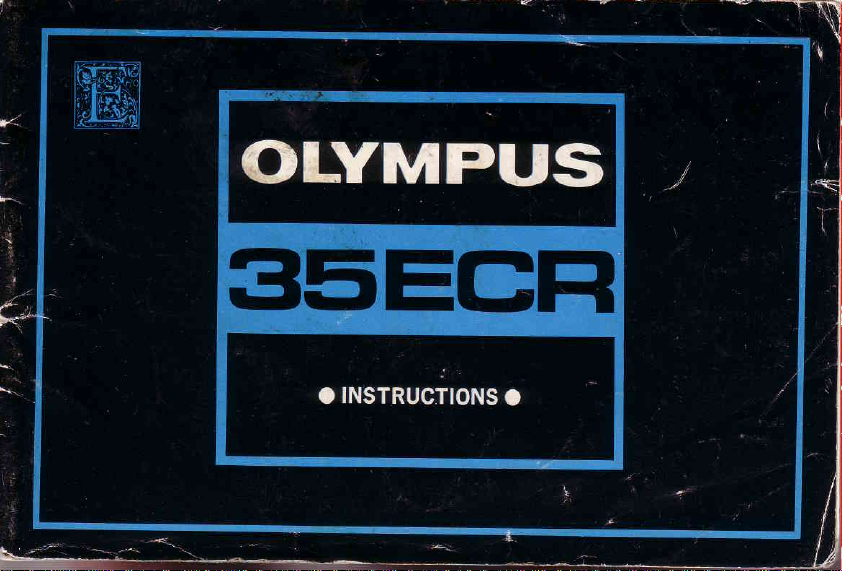
www.orphancameras.com
Page 3
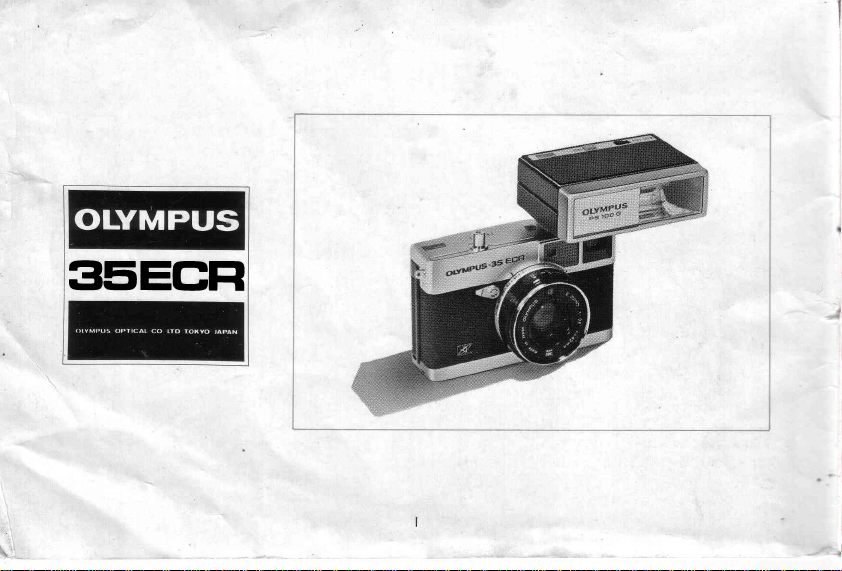
35EGFI
Page 4
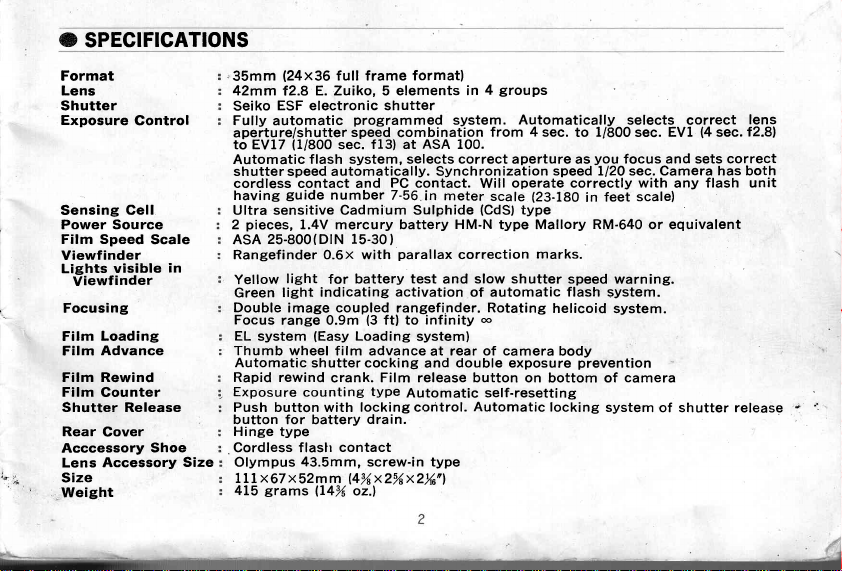
&
www.orphancameras.com
SPECIFIGATIONS
Format
Lens
Shutter
,.
t,,;
'
;
Exposure
Sensing Gell
Power Source
Film Speed
Viewf
Lights
Viewf
Focusing
Film
Film
Film Rewind
Film
Shutter Release
Rear
Acccessory
Lens
Size
-Weight
Gontrol
Scale
inder
visible
inder
Loading
Advance
Gounter
Gover
Shoe
Accessory
in
,35mm
(24x36
42mm
Seiko
Futly automatic
apeiture/shutter
to EVLT
Automatic
shutter speed automatically. Synchronization
cordless contact and
having
Ultra sensitive Cadmium Sulphide
pieces,
2
25-800 ( DrN 15-30
ASA
Rangefinder 0.6x with
Yellow
Green
Double
Focus
EL
system
Thumb wheel
Automatic
Rapid rewind
Exposure
Push button with
button for battery
H inge
Cordless flaslr
.
Size
Olympus
x
111
67
grams
4L5
full frame format)
E. Zuiko, 5 elements
f2.8
ESF electronic shutter
guide
light
light
image coupled rangefi,nder. Rotating
range 0.9m
type
x52mm
program
speed
(U800
sec.
flash system,
number 7-56.in
L.4V mercury battery
for
indicating
(Easy
film advance
shutter
crank.
counting
contact
43.5ffiffi,
l4%x2%x2x6'l
oz.l
lL4%
med system.
combination
131
f
at
selects correct aperture as
PC contact.
)
paratlax
batterV test and slow shutter speed
activation
(3
ftl to
Loading
system)
cocking and
Film release
type
Automatic self-resetting
locking control.
drain.
screw-in
ASA
infinity
groups
4
in
Automatically
from 4 sec.
100.
speed LlzO sec. Camera has both
operate correctly with any flash unit
Will
meter
HM-N
correction
of automatic
rear of camera
at
double
type
(23-180
scale
(CdSl
type
type Mallory
marks.
flash system.
oo
button on bottom of camera
Automatic
helicoid
exposure
locking
body
selects
to
sec.
U800
you
focus and sets correct
scale)
feet
in
RM-640
or equivalent
warning.
system.
prevention
system
(4
sec.
lens
t2.81
correct
EVI
of shutter release
':
e
Page 5
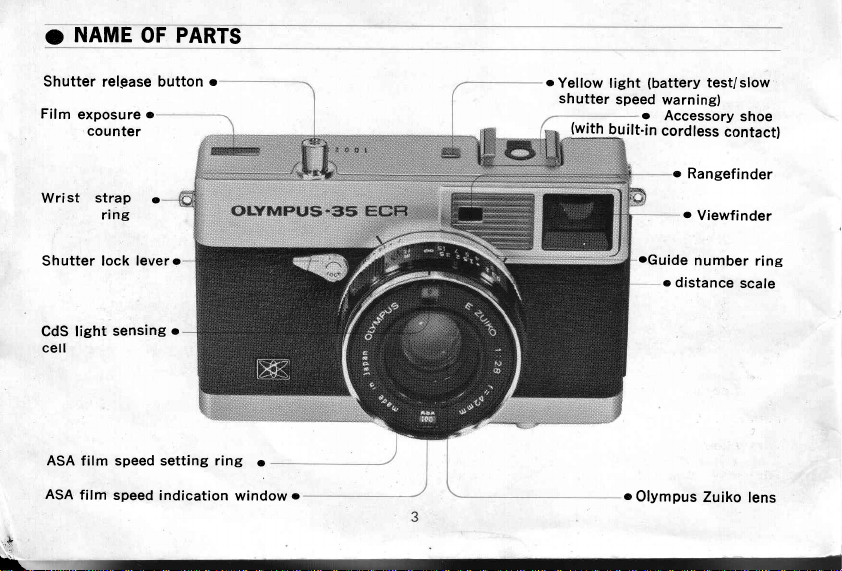
O
NAME
OF PARTS
Shutter
Film
Wrist
Shutter lock
CdS light
cell
ASA f ilm speed
ASA
,f
relgase button
exposure
counter
strap
rlng
leverc
sensing
film
speed
c
o
o
setting ring
indication
o
o
window
o
Yellow light
shutter
(ryith*ilr
o
speed
o
i
lt-in
oGuide
o
Olympus
(battery
warning)
Accessory
cord
o
o
cl
distance
test/slow
shoe
tess
contact)
Rangefinder
Viewfinder
number
scale
Zuiko
lens
ring
Page 6
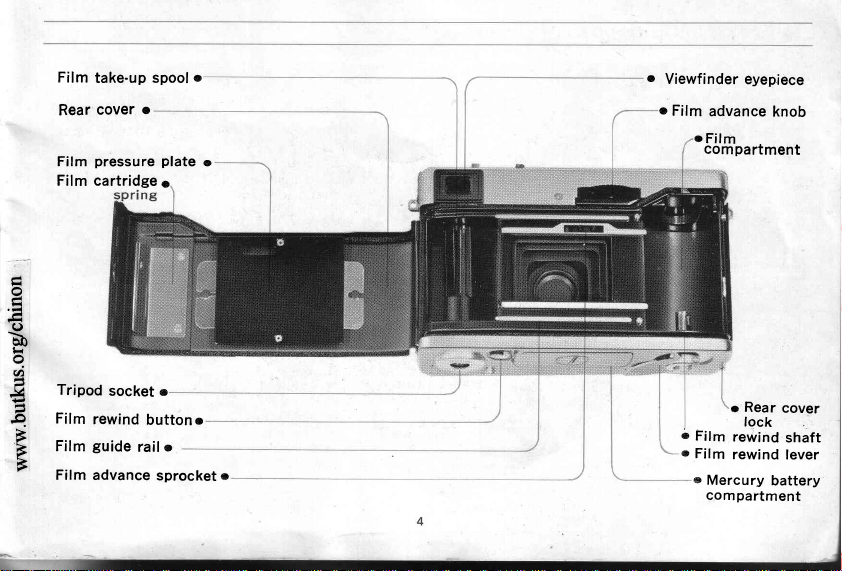
Film
www.orphancameras.com
take-up spool
c
cover
Rear
rtridge
plate
o
pressure
Film
Fil m ca
-.-'
t1
t-'a
o
a
FI
.Ft
4
t-(
CJ
b
$-l
o
a
Fe
-
Tripod
Film
Film
Film
socket c
rewind
guide
advance
buttono
o
rail
sprocket
J4
{ra
Ft
-
I
t
F
F
o
o
o
o
Viewfinder
o
Film
c
o
advance
o
Film
com
Film
Film
m
Mercury
co
eyepiece
pa
Rear
o
lock
rewind
rewind
partment
m
knob
rtment
cover
shaft
lever
battery
Page 7
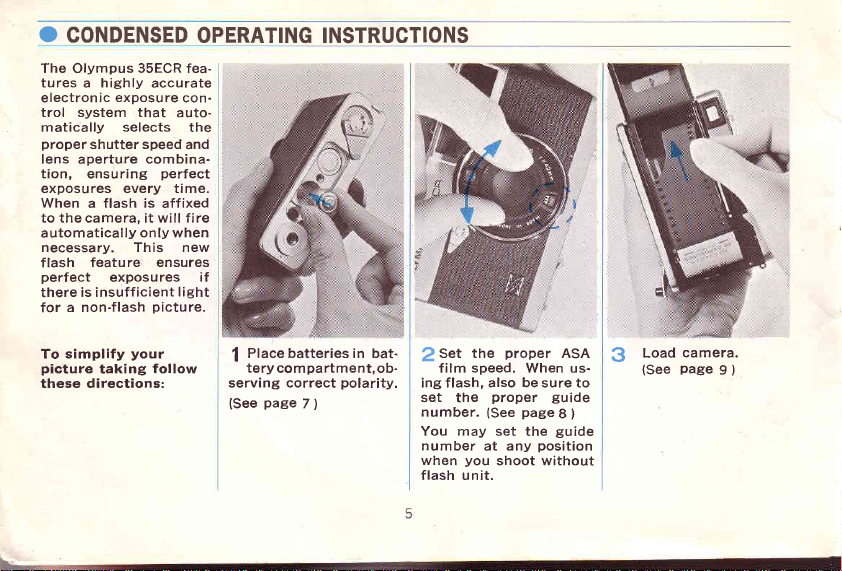
O
CONDENSED
The Olympus 35ECR features a highly accurate
electronic
trol system that
matically selects
proper
lens aperture combination,
exposures every time.
When a flash is
to the camera, it will fire
automatically
necessary. This new
flash feature.
perfect
there
for
exposure
shutter speed
ensuring
exposures
is insufficient
a non-flash
perfect
affixed
only
ensures
picture.
con-
auto-
the
and
when
light
OPERATING INSTRUCTIONS
if
To simplify
picture
these directions:
your
taking
follow
Place batteries in bat-
I
tery
compartment,ob-
serving correct
(See page
polarity.
7
)
Set the
!
film speed. When using flash, also be sure to
set the
number.
You may set
number at any
when
flash unit.
proper
proper guide
(See paee
you
shoot without
the
position
ASA
8
guide
3
l
(See
page
9
)
camera.
Load
Page 8

Advance
www.orphancameras.com
Zf
release shutter until
No. I
posure
The shutter won't be released when the battery
has been drained.
(See
pace
film and
appears in the ex-
counter window.
L0 )
$Compose
ture
and
(See
pages
your pic-
focus.
l1 ) and
6
17
Release shutter.
(See
page
15
)
Afterthe entire roll
/
completely exposed,
rewind film into
zine and
(See
page
remove.
13
)
is
maga-
Page 9

INSERTING
O
BATTERIES
(a)
Place a coin in
Lift compartment
{b)
(cl
Insert two mercury, type
Please refer to the
(d)
Replace
(e)
Tighten lid
The shutter won't be
NOTE:
or have
the battery
lid.
by rotating screw clockwise until securely in
been drained.
lid off.
compartment
RM64O
or
diagrams
inside
released when the batteries are not
screw and rotate counterclockwise
equivalent into the battery
the battery chambers
until
compartment observing correct
for correct
place.
inserted
orientation.
or
are
placed
completely
in wrong
loose.
polarity.
polarity
Page 10

(fl
www.orphancameras.com
To
test batteries, simply
button
slightly
light
will illuminate
inserted,
(g)
lf
polarity
of batteries.
The
yellow
the
batteries
fresh,
of
light
the
should
after
if the
of
and
does
batteries
be replaced
depress
advancing
batteries
proper
the
not illuminate,
and/or
try
shutter
film. The
are
voltage.
new
a
once
a
release
yellow
properly
check the
fresh set
year.
Depress
ASA
ring
o4 t.he
front
and rotate it
f-o1-v_oqr
{!{ {itm
ASA
lower
O
!4ake
Do
ORefer
When
FILM
ll
plN
I
film.
speed
indication
side of
sure
not
use midway
to
the table
your
SPEED
15
rG t 18l
I
I
around the
perfect
For
of'your
window.
the lens.
the
ASA
be-low for
film
is ASA
COMPARISON
re | 20
zr
|
of camera
lens
to select
exposures,
film-must
The
window
setting
ring
scaleieadins.
t
40
zz
set the
TABLE
zs
t
I
youi
NIE\
slighily
ASA
ratina
the
correcl
abpear
in
is in
click-stops.
film
speed.
ring
to ndne2.
i l n
t
the
ihe
nl
Page 11

LOADING
O
(a)
Open
down
CAMERA
rear cover
on rear
by
cover lock.
pulling
ffi
b) Push
magazine
rewind shaft
chamber.
out of film
(c)
lnsert film
(d)
Replace film
magazine.
rewind
shaft.
Page 12

(e)
www.orphancameras.com
Insert film leader into easy
O
\.
rbQ
,A
load take-up
spindle.
x
e
F
F
B
(f)
Advance film until it is securely
place.
in
(e)
Make certain sprocket wheel
engages sprocket
properly
cover.
holes in film
before closing back
t0
(h)
Close back cover.
(i)
Advance film by
advance wheel
sh utter release
nately until
the
exposure
top
on
of
rotating
and depressing
button
No.
I appears in
counter
the camera.
film
alter-
window
Page 13

O
COMPOSING
Gomposing
D
When
luminous
Any
subiect
exposed on
the subject
possible.
compose
indi.ces
tooking
frame.
matter
the
occupies
For close-up
the subject
(parallax
througb
FOCUSING
AND
picture
the
the viewf inder,
This is
called the
within
this
film. Cornpose
the
in the area enclosed by
correction
your
frame area
pictures
marks) in the
you
picture
as fully as
im
see a
frame".
so
(3.3
3 small
frame.
"bright
frame is actually
within
that
ft.)
Focusing
2t
Focusing
center
at the
looking
White
helical
double
become
and
The
focus.
dicated
Any
color).
presents
by
is done
the viewfinder.
of
through
ring
focus
within
images
clearly
distance
(white
meters
in
reading
the distance to
the bright
viewfinder, move
the
on the lens
the small
Now the
visible.
scale on
aligned
the lens barrel
color) and
to the
subiect.
the
rectangular
barrel, until
rectangle coincide
section
subiect is
(orange
in feet
center index
is
the
the
in
in'
re-
Page 14

HOLDING
www.orphancameras.com
O
THE
CAMERA
PROPERLY
$ SHUTTER
prevent
To
in use,
not
release
lf
the
'
batteries are
sibility
accidentally.
t2
eliminated
is
LOCK
accidental
depress
button
prevented
LEVER
exposures
shutter
kept locking,
is
from
the
for
when
lever.
lock
exhaustion
to be
button
camera
the
mercury
pos'
as a
pressed
is
Page 15

REWINDING
O
:i!t:
you
When
carefully
exposure
film advance
in the
entire
the
force the
Never
uncertain
are
picture,
immediately
film
exposure
have finished
roll of
whether
the entire
of
the film
You may also
filrn.
film beyond
observe
count.
do not take
wheel after
or not
chances and
any
order to
in
roll.
the entire
counter
some resistance
feel
you
the last
you
can
prevent
roll of film,
for the
have
frame.
get
one extra
rewind the
accidental
correct
finished
you
lf
To rewind
ture, simply
rewind
rewind
easily
ly rewound
tension.
Next
remove the
rewind button
The
original
in the camera.
t3
after
film
turn the
Then
button.
the film completely
determine
open
position
when
by detecting
cover,
rear
film.
will automatically
when
you
have
camera
open
f ilm has been
the
the
pull
the next
your
taken
over and
rewind
rapid
into cassette.
sudden
rewind
out
return
roll of film
last
depress
lever and
You
complete'
change
shaft
to
placed
is
pic'
can
in
and
its
Page 16
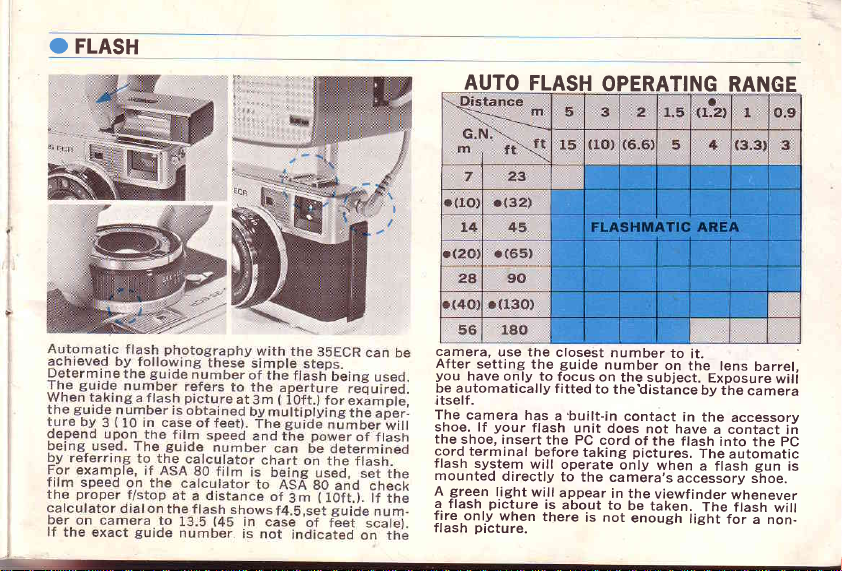
O FLASH
www.orphancameras.com
.
,.t
AUTO
camera,
After
you
h.ave o_1|y.!o
be a_utomatically
itself
The
camera
shoe. lf
the
shoe,
cord terminal
flash
mounted
A
qreen light
a.
Trasn.
trre.onty-when
flash
use the
setting
.
your
insert
system
directly
ptcture
picture.
FLASH
the
has
flash
before
will operate
wi.ll
closest
guide
_f.ocu9
f itted
a'built-in
unit
the PC
to the
appear
ts
about
there
OPERATING
number
number
on
to
does
cord
taking
camera's
to
is not
to
on
the.subject.
thetistance
contact
not have
of
the flash
pictures.
orily
when
in
the
viewf
be taken.
enough
in
accessory
it.
the
Exposure
by the
the
a contact
The
a flash
inder
The
light
RANGE
lens
barrel,
camera
accessory
into
the
automatic
gun
s-hoe.
whenever
flash
for
a non-
wili
will
pC
ii
is
Page 17

ffi
SIGNAL
LIGHTS
The Olympus
one
liehts;
yellow
The
on top
and
functions:
o
Yellow
When
proximately L.6mm
illuminate
inserted.
take any
not
chanism
operate
normal
you
depress
yellow
The
speed
release
light
exposure
sec.
1/30
15
35ECR
yellow
is
light
the camera and
of
light
depressing
if the
yellow
lf
the
pictures.
depends
the
unless
exposures
the
lieht also
warning.
approximately
button
will remain
system
to 4 sec.
is equipped
one
and
visible
shutter
the
l/ta'I,
batteries
light
The
the batteries
on
yellow
yellow
the
shutter
serves
When
illuminated
has set
range.
with
green.
in
both
serves
release
yellow
the
f resh and
are
does
entire
illuminates.
light
light
further.
button
as a
depressing
half
if the automatic
the shutter
indicates
This
indicator
two
viewfinder
the
following
the
button
lieht will
properly
not appear,
exposure me'
will not
and
go
out as
will
shutter
slow
shutter
the'
yellow
the
w?V,
within
speed
that
ap-
do
For
you
Page 18

should either
www.orphancameras.com
picturres
flash
operation.
speeds
button
o
Green
green
The
has been inserted into
shoe.
posure
use a
due
to
long
remember
down
until the
light
light will illuminate
green
The
for
a non.flash
automatically trigger the
pictures,
flash
your
focus
ing
determines the correct
green_light
make
setting is
does not
cient lieht for a non-flash
will
automatically switch
It
is
recom
whenever
will
only fire
mended to
perfectly
of
camera
ffash
complete roll
tripod
to
exposure
When
taking
you
that
must
yellow
the
camera's
lieht indicates
picture.
flash.
absolutely
accurate.
illuminate,
picture,
to non-flash
maintain
pictures
taking
when
necessary
exposed
prevent
time,
or
switch
pictures
hold
the
goes
lieht
only when
accessory
insufficient
The
camera
When
certain
Accurate
exposure.
there
is,suffi-
and the camera
operation.
a ftash on
indoors.
ensuring
pictures.
blurred
at stow
shutter
out.
a flash
ex-
wiil
taking
that
focus-
lf
the
the
The
O
EE
to
(F)
working
range
2.8
4
5.6
I
tl
l6
22
1/2 1/4
1/8 1/16
1/32
t/AAt/ne
r/m1/512
t/nza
(sec
)
a
Page 19

O VIEWFINDER
(J
b0
o
(t
+4
0l
t
B
B
:::a
0ll$
6.0
9rBB
$isl
s
A
id iil
iq
9!lu
I
The viewfinder
sources
mation
to compose
The double
to
Be sure to use
composing and
The
finder.
(1)
(21
The
be
the correct
make
yellow
The
Proper battery condition,
A
shutter speed indicating
slow
be used.
should
green
light indicates
taken.
l7
of the
one
is
your
camera.
in
your
Picture.
coupled
image
and
yellow
focusing
parallax
the
centering the subject.
green
lights are visible
light indicates:
when a flash
infor'
useful
most
viewfinder
Use the
rangefinder
easily.
correction marks when
and,
flash
you
allow
in the view-
or tripod
picture
will
Page 20

O
www.orphancameras.com
HELPFUL
Since
the ASA
controlling
Olympus
you
that
for
the
film
will
be incorrectly
To
over-or
effects,
over-or
camera.
simply
set the ASA
the film
ASA 1OO
film
exposing
200.
to
To increase
HINTS
selector
the
electronic
35ECR camera,
have
the correct
you
are
under-expose
under-rate
To
over-expose
being
used.
and wish to
the film by
dial
exposure
make
ASA setting
using.
Otherwise,
exposed.
your
the ASA
by
to half
the value
gxample,
For
reduce
one f/stop,
the
amount of lieht
is the only
system of
absolutely certain
on the camera
your pictures
pictures
setting
one f/stop
if
the
set
of the ASA
you
amount
the ASA
exposing
method of
the
for special
on the
equivalent,
are using
of
lieht
index
the
of
r8
film
by
one f/stop,
Always
re-set
after taking
When taking
required.
to the flash
The
set
the
ASA
special
pictures,
flash
focusing
exposure
the
scale to
effect
mechanism
control.
ASA
index
the
pictures.
the
correct
correct
is
to
b0.
focusing
direcily
\
setting
is
linked
Page 21
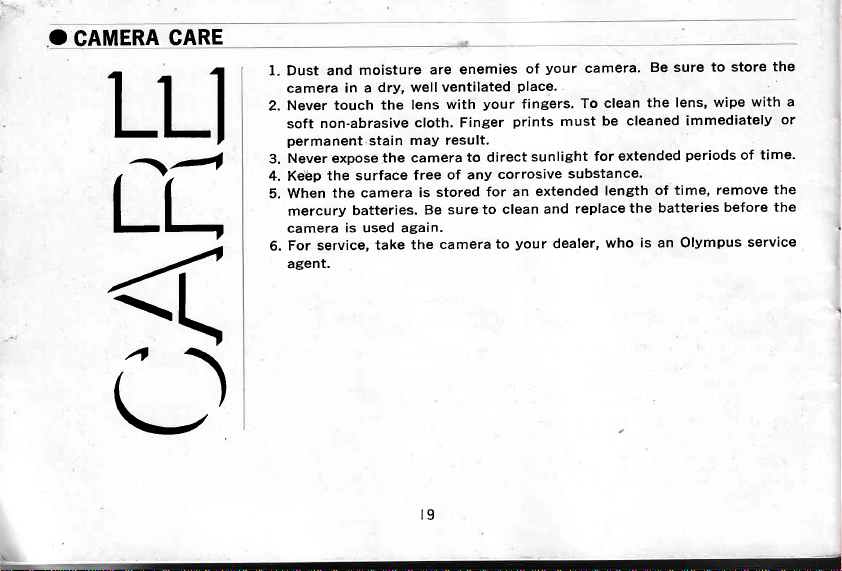
O
CAMERA
LU
CARE
E
O
1. Dust and
camera
2. Never
soft non-abrasive
permanent
Never expose
3.
4. Kebp the
5. When
mercury
camera
For service,
6.
agent.
moisture
in a
touch
surface
the camera
batteries.
is used again.
wellventilated
dry,
the lens
may
stain
camera
the
the
take
enemies
are
your
with
cloth. Finger
result.
to direct
of any
free
is
Be
stored
sure to
camera
for an
r9
of
place.
fingers.
prints
sunlight
corrosive
extended
clean
your
to
your
must
substance.
and
dealer,
camera.
To clean
be cleaned
for extended
length
replace
who
Be sure
the
the
is
lens,
immediately
periods
of time,
batteries
Olympus
an
to store
with a
wipe
of
remove
before
service
the
or
time.
the
the
Page 22
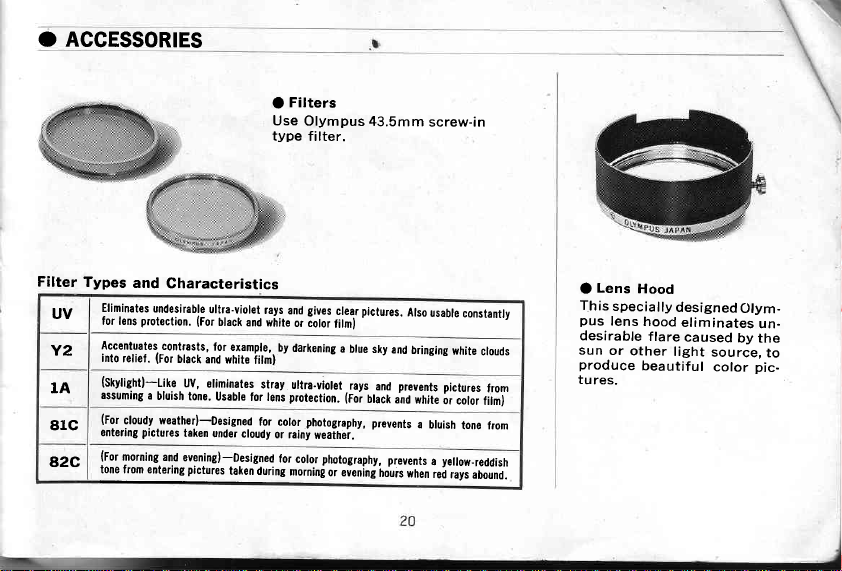
AccEssoRtEs
www.orphancameras.com
o
Filter
Types
and
Characteristics
Eliminates
UV
Y2
1A
8rc
azc
undesirable
protection.
for lens
Accentuates.
cont.asts,
(For
into
reliet.
(stytigtrt)-t-ite
assuming
a
bluish
(For
cloudy
.ryeatherl-Designed
pictures
entering
(For
morning
tone from entering pictures
and
ultra-violet
(For
black
and
for examp1c,.
black
and
white
iitm)
uv,
eliminates
tone.
usable
for lens
teken under
cloudy
evening)-Designed
taken during
Filters
O
Use Olympus
type
filter.
gives
rays.
and
white
or iolor
by
darkening
-
stray
ultra.violet.rays
protection. (Fol
for
photography,
color
or raini
weaihei.
for
photography,
color
mornin!
43.5mm
pictures.
'
,clear
lilml
a
brue sky
and
prevents
and
black
ano white
prevents
-'
'
prevents
or eveninj'trours
screw-in
Also
usable
bringing
a
bluish
a
*rren
,ei
constantly
white
crouds
pictures
from
ir cotor
tilm)
tore from
yeflow_reddish
,.iJ.uo-rno.
Lens
O
This
specially
pus
lens
desirable
sun
or
produce
tu
res.
Hood
hood
f lare
other
beautiful
designed
eliminates
caused
light
source,
color
Olym-
un.
by the
pic-
to
Page 23
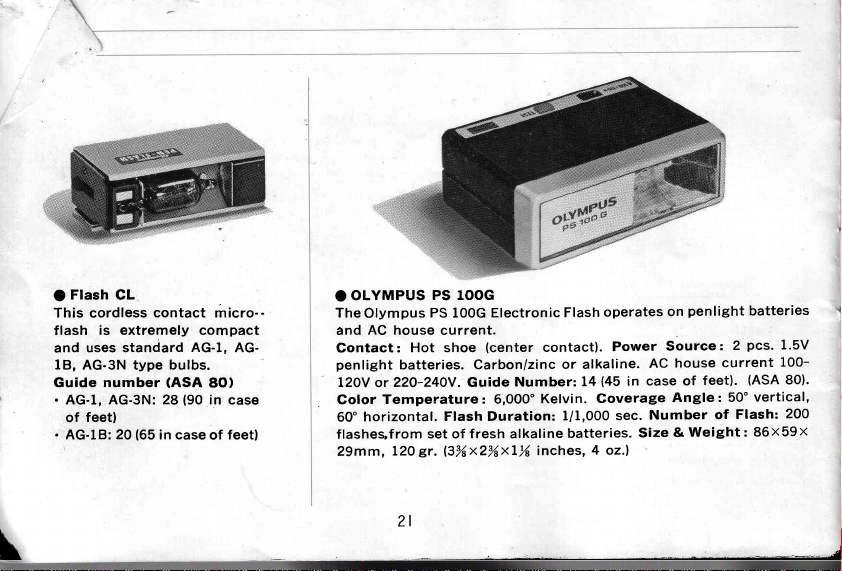
t
Flash GL
O
This cordless
is extremely
flash
and
lB,
Guide
.
,
standard
uses
AG-3N type bulbs.
number
AG-l, AG-3N:
feetl
of
AG-l8:
20
(65
contact micro--
compact
AG-l,
AG-
(ASA
80)
(90
28
in
case
in case
of
feetl
.
The
and
Contact:
penlieht
'
L2OV
Golor
.
60'
flashesf
Z9mril,
OLYMPUS
Olympus
AC house
batteries.
or 22O-240V.
Temperature:
horizontal.
rom set of
120
2l
PS 1OOG
PS IOOG Electronic
current.
(center
shoe
Hot
Carbon/zinc
Guide
Flash Duration:
fresh
gr.
l3%x?%xL%
6,000"
alkaline
contact).
Number:
Ketvin.
inches,
operates
Flash
Power
or alkaline.
(45
in
14
Goverage
sec.
U1,OO0
batteries.
4 oz.l
on
Source:
AC
case of
Number
Size
penlieht
house
Angle:
Weight:
&
current
feet).
of
batteries
pcs'
2
(ASA
50'
Flashz
1'5V
100-
80).
vertical,
2OO
86x59x
Page 24
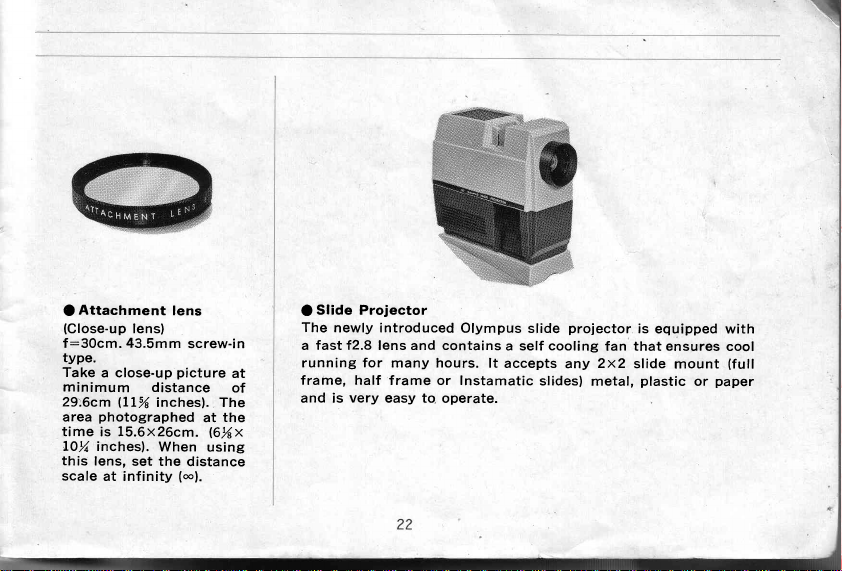
Attachment
www.orphancameras.com
O
(Close-u
p
lensl
f:30cm.
type.
Take
minimum
29;'.6cm
area
time
LO% inches).
this
scale
43.5mm
a close-up
distance
inchesl. The
lll%
photographed
15.6x26cm.
is
set the
at infinity
When
lens,
lens
screw-in
picture
at
distance
(m).
the
l6%x
using
Slide Projector
O
The
newly introduced
fast f2.8
a
at
of
running for many hours.
frame, half
and is
lens and contains
frame or Instamatic
very
easy to"
Olympus
operate.
a self cooling
lt
accepts
slide
slidesl
proiector
fan that ensures
2x2
any
metal,
is
equipped with
slide
mount
plastic
or
cool
(full
paper
