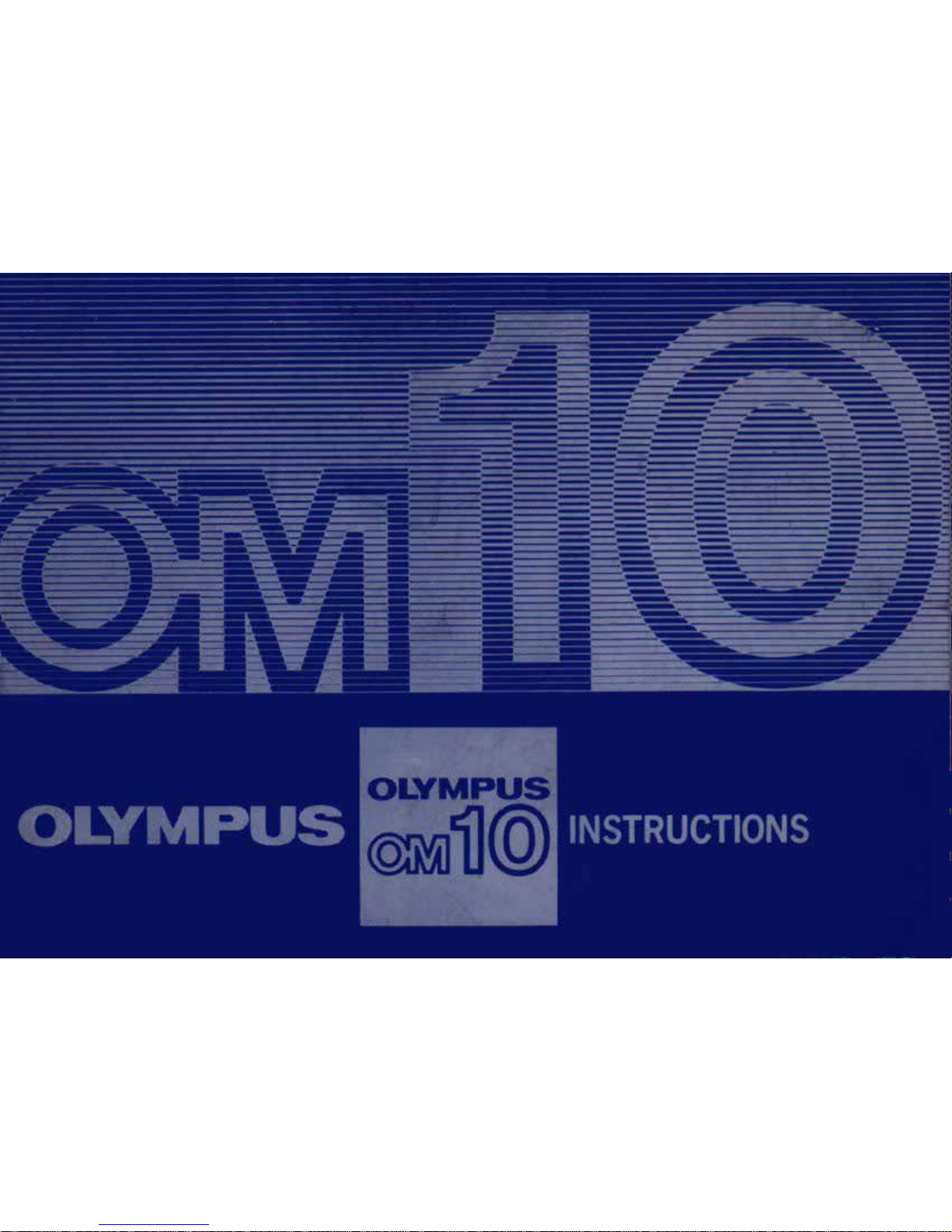

To an OM-10 Owner
We appreciate very much that you have acquired
an OM-10, a c amera designed to allow you to take
good pic tur es aut omat ical ly and wi th the greatest
ease.
The Olympus OM-10 is a single lens reflex camera
of the finest quality in which the automation of
photographic functions has been made possible
by employing the most advanced electr onics. To
its acceptability of Olympus interchangeable lenses, a special film winder, a flash, and a host of
other accessories are added to make it a complete
system of photography. With the OM-10 you can
gradually widen your enjoyment of the photographic art.
We sincerely wish that it will become fo r you a
source of unending satisfaction. To this effect,
please read this instruction manual c arefu lly before using the camera, so that you may be sure
of taking correct, beautiful pictures every time
you use your OM-10.
1
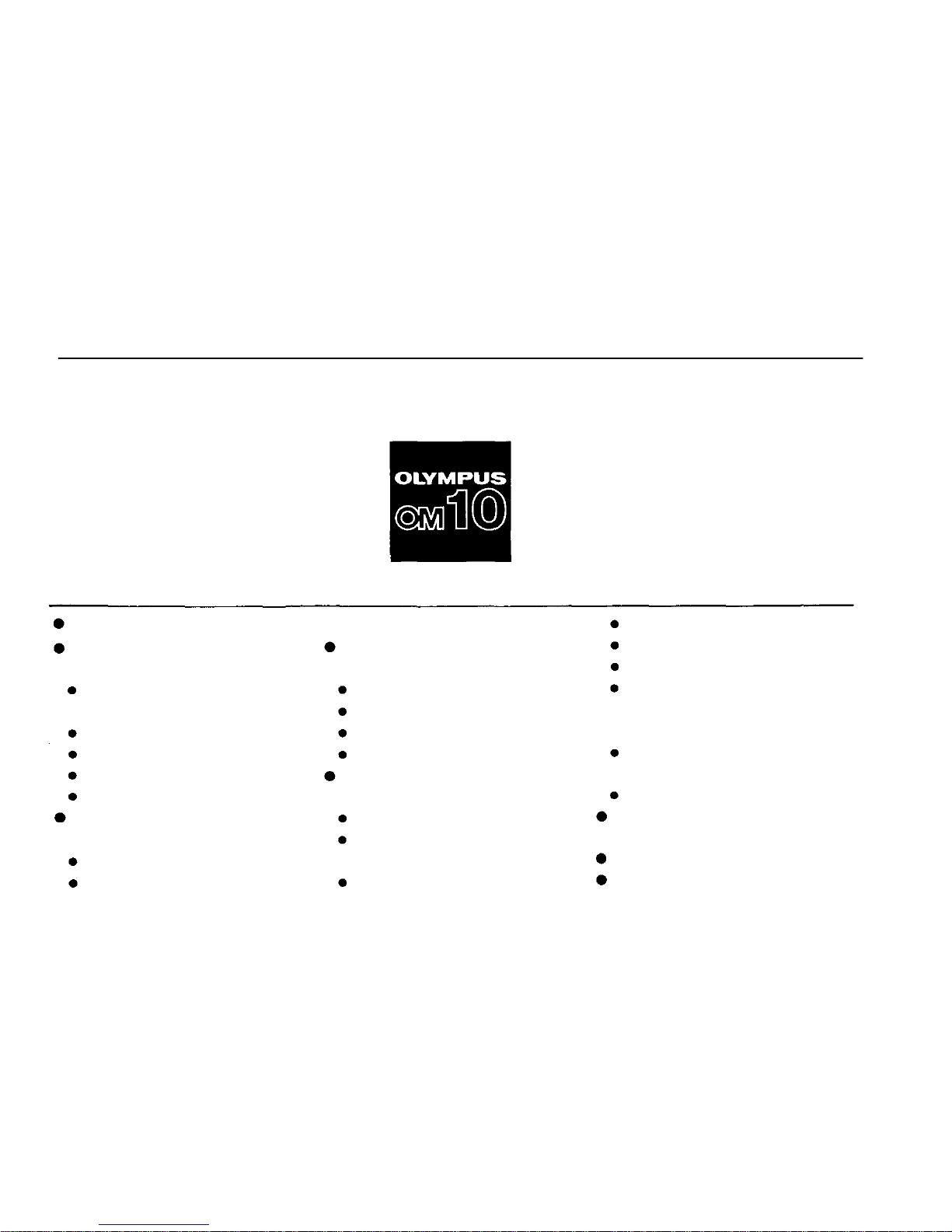
TABLE OF CONTENTS
Description of Controls .. . 3
Preparations before
Taking Pictures . . . . 6 to 15
Mounting and Detaching
the
Lens
..........
7
Inserting the Batteries . . . 9
Checking the Batteries . .. 10
Loading
the
Film
......
11
Setting the ASA Film Speed . 15
The Way to Automatic
Photography .... 16 to 25
Setting the Aperture .... 17
Taking Pictu r e A uto-
matically
.........
19
The OM-10: Designed to Save
Battery Consumption ... 22
Switching the Camera O ff . 23
Rewinding the Film . .. . 23
Unloading th e Film .... 24
The Use of the Self-Timer . 25
Photographic Techniques
.............
26 to 42
Controlling the-Exposure .27
Photography with Shutter-
Speed
Priority
......
28
Exposure Compensation . . 29
Long
Exposures
......
30
Flash Photography .. ... 31
Using the Winder 2 ..... 33
From General Photography
to the Use of Interchange-
able
Lenses
........
35
Making Use of the Depth o f
Field
............
37
Manual Exposure Control . 39
Care and Storage of the
Camera
...........
43
Questions and Answers . .. 45
Main Specifications ..... 47
2
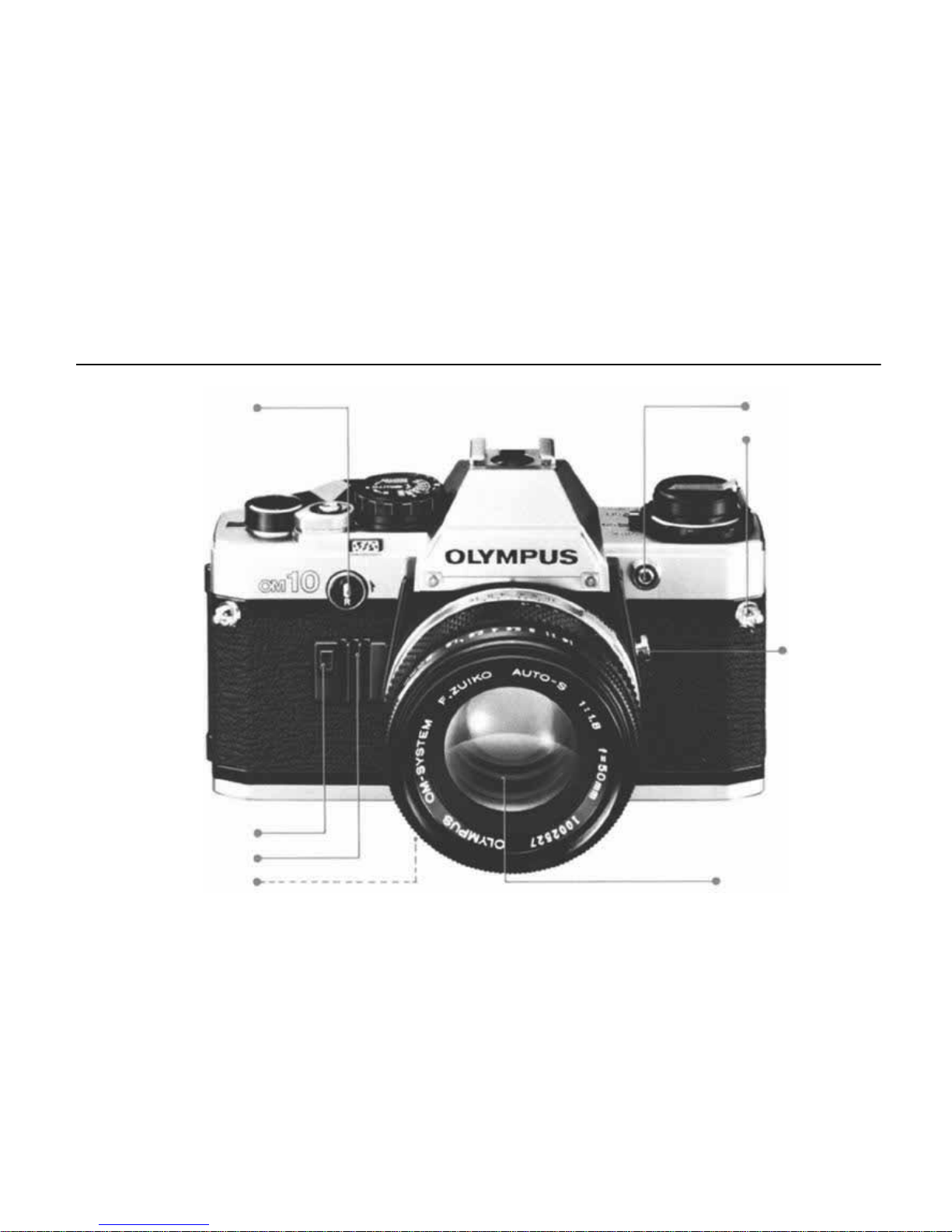
DESCRIPTION OF CONTROLS
Rewind Release Lever
(P. 23)
(P. 10,
P.25)
Self-Timer/
Battery Check Light
Self-Timer/
Battery Check Beeper
Preview Button
(P. 39)
Manual Adapter
Socket
Shoulder Strap
Eyelet
(P. 39)
Manual Adapte
Guide Knob
Standard Lens
3

Th e photo indicates O M-10 camera body with the 50mm F 1.8 standard lens.
Depth of Field Scale
Aperture Ring
Focusing Ring
Lens Mount Ring
Exposure
Compensation Dial
Mode/ASA Film
Speed D ial
Mode Index
Shutter Rele ase Button
Activator Switch
Exposure Counter
(P. 14)
(P. 37)
(P. 17, P. 27)
(P. 19)
(P. 29)
(P. 15)
(P. 30)
(P. 22)
(P. 22)
Lens R elease Button
(P. 8)
Rewind Knob/
Camera Back Release
Rewind Crank
(P. 24)
Selector Dial
(P. 17,
P.23,
P.25)
(P31)
Accessory Shoe
X Contact
(P.30, P.39, P.49)
Mode Selector Lever
Film Advance Lever
Flash Charge/Auto
Check Contact
(P. 11,
P.24)
4

Tripod Socket
Winder Coupling Terminal
Winder Coupling Socke t
Guide Pin Ho le
Battery Chamber
Body Mount Rin g
(P. 33)
(P. 33)
(P. 33)
(P. 33)
(P.9)
Shutter Curtain
Film Rewind
Shaft
(P.11)
Film Chamber
Film Guide Pi ns
Viewfinder Eyepiece Frame
Sprocket
Film Take-up Spool
Camera Back
Film Pressure Plate
Film Cartridge
Pressure Spring
(P. 18)
(P. 13)
(P. 12, P. 13)
(P.11)
5

PREPARATIONS BEFORE TAKING PICTURES
The OM-10's circuits
are powered by two 1.5V alkaline-manganese or silver oxide batteries.
Without them, the shutter of this electronic
single lens reflex camera will not function.
This section
is devoted to explaining the preparations
which you must go through before proceeding to take pictures.
Please keep in mind th at they are indispensable
for obtaining good results.
6
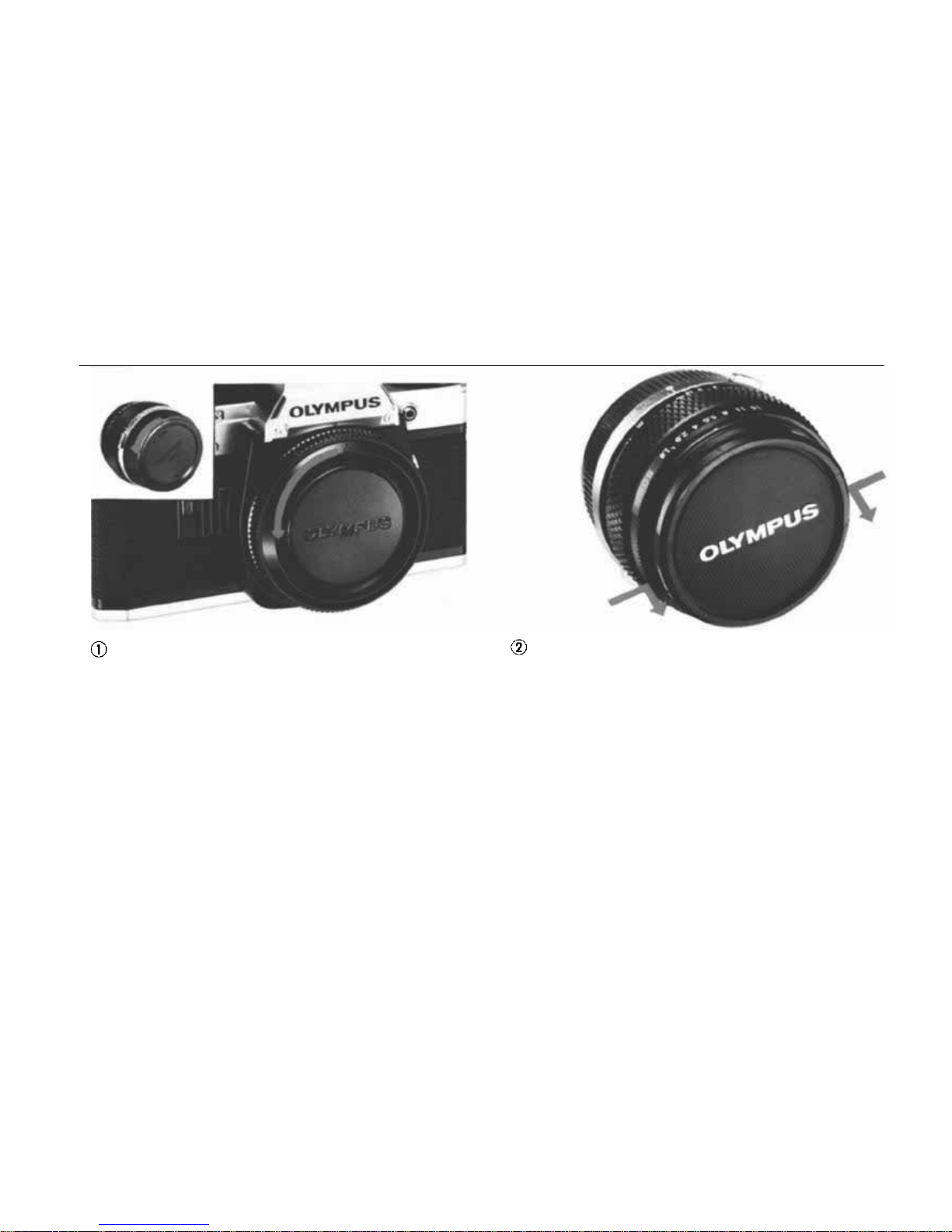
* If you have purchased an OM-10 in conjunction
with a lens, the body cap and rear lens cap are
not provided.
Remove the front lens cap.
Remove the body cap and the rear lens cap.*
MOUNTING AND DETACHING THE LENS
7

Detach the lens.
Mount t h e lens.
8

INSERTING THE BATTERIES
Remove the cover of the battery chamber.
Insert two 1.5V alkaline-manganese batteries
LR44 (A76).
Replace the cover.
(NOTE)
Two 1.5V silver oxide batteries SR44 (Eveready
EPX-76) or equivalents can be also used.
9

(Attention)
If no sound is heard and the light does not turn
on, the batteries have not been correctly inserted,
or their charge is exhausted. In this cas e they mus t
be replaced.
A beeping sound is heard and the battery check
light turns on.
After th e check set bac k the dial.
Move the selector dial to "CHECK".
CHECKING THE BATTERIES
10

LOADING THE FILM
Load the film.
Open the camera back.
(Never load or unload
the camera in direct su n-
light.)
11
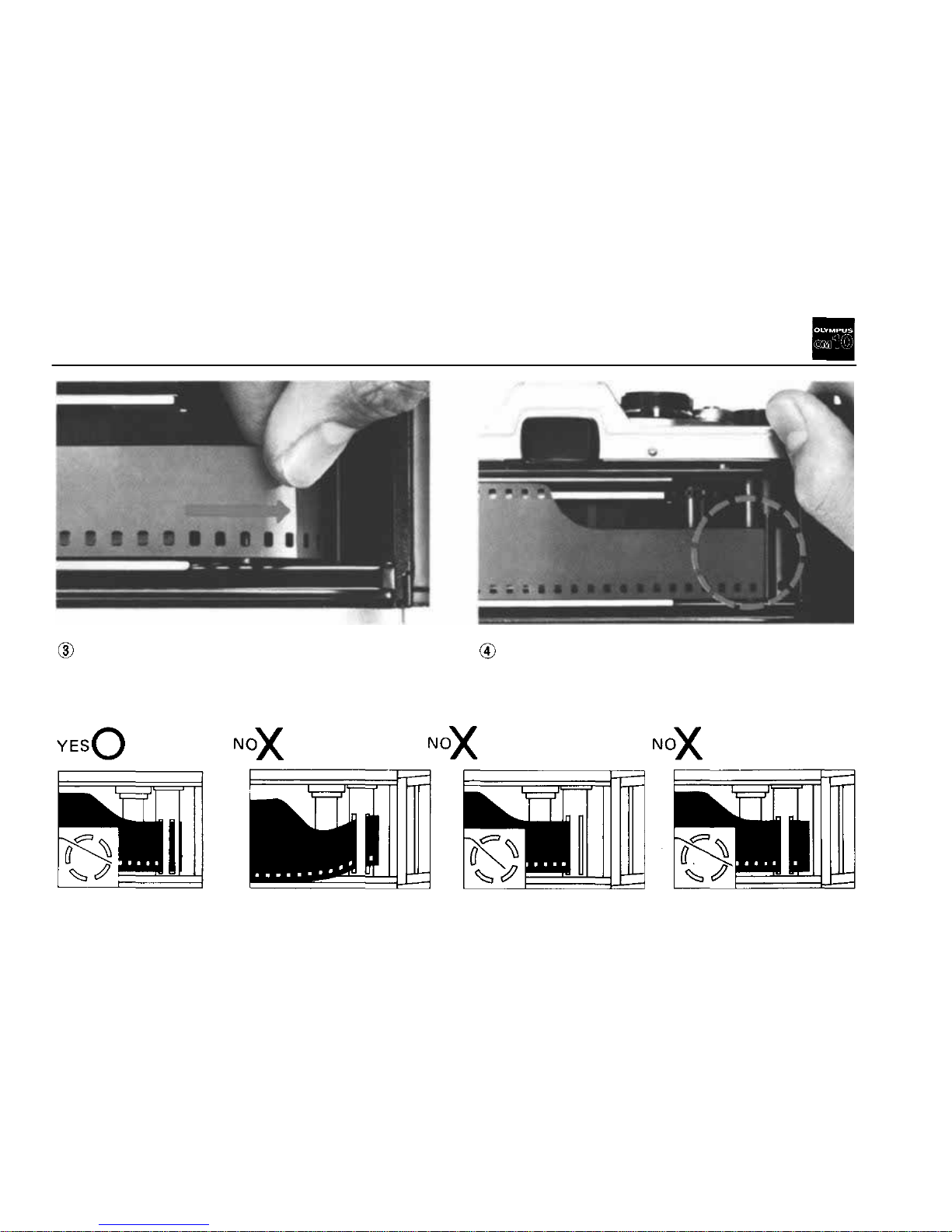
Insert the fi l m leader in one of the s lot s of t h e
take-up spool.
The film leader must not be excessively drawn
out.
(The film leader does
not enter completely.)
(The film leader is
excessively drawn out.)
(The film leader is
twisted.)
12
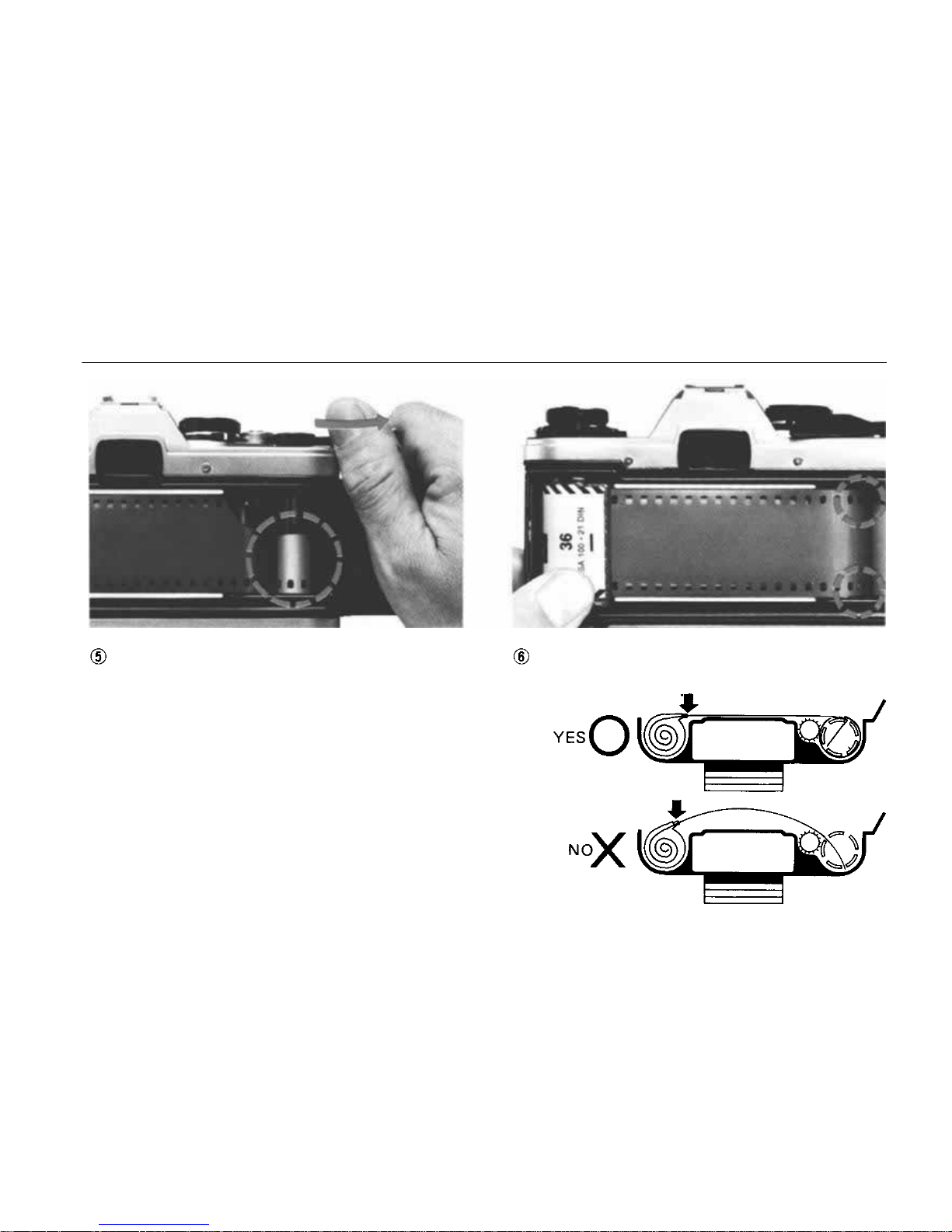
The perforations of the film mus t engage with
the sprocket teeth. Make sure it is well tense,
and cl ose the back
Wind the film once.
13
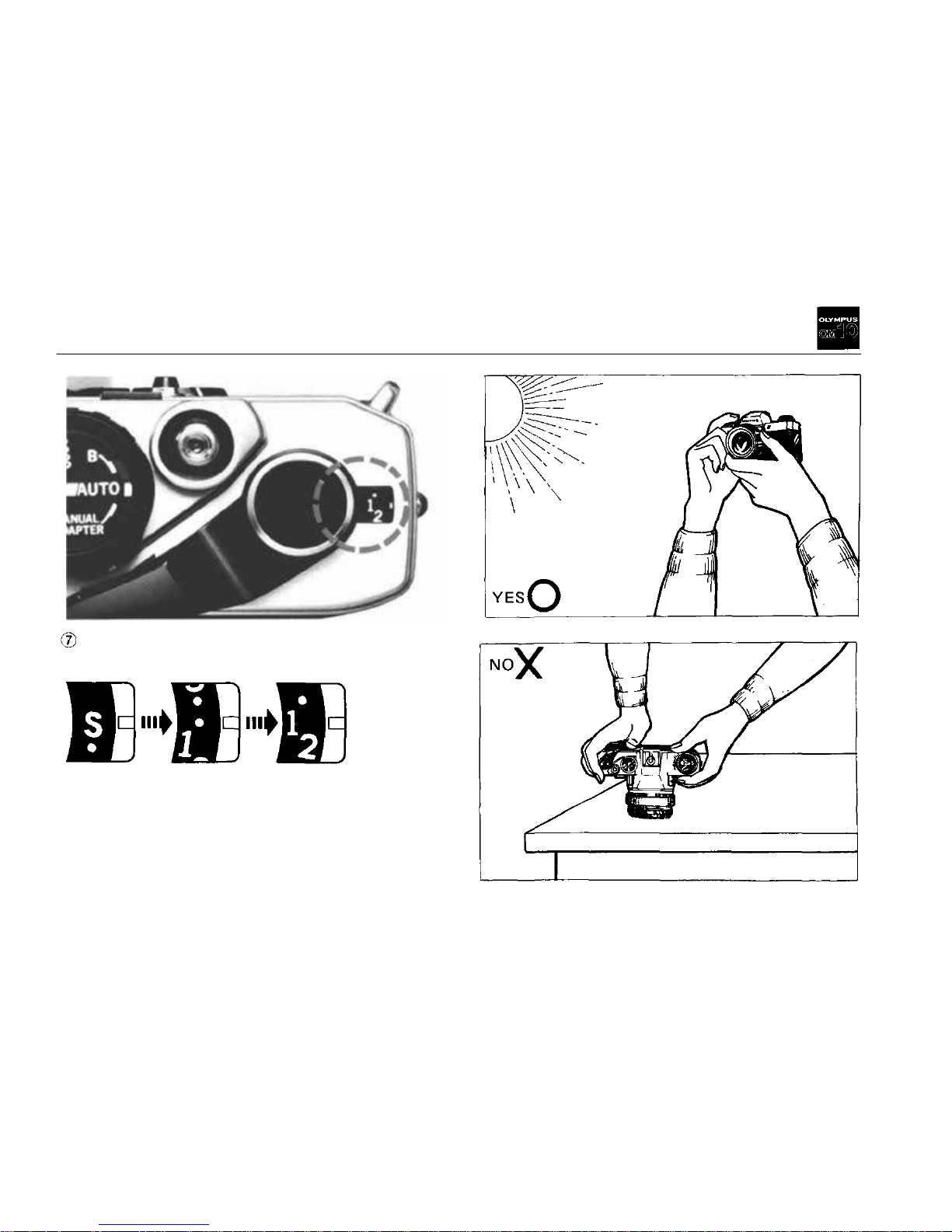
Take blank shots until the exposure counter
shows "1".
(Ways of taking blank shots)
This instance is not suitable for taking blank shots
since the automatic ex-
posure control built in the
OM-10 prolongs the ex-
posure time.
14
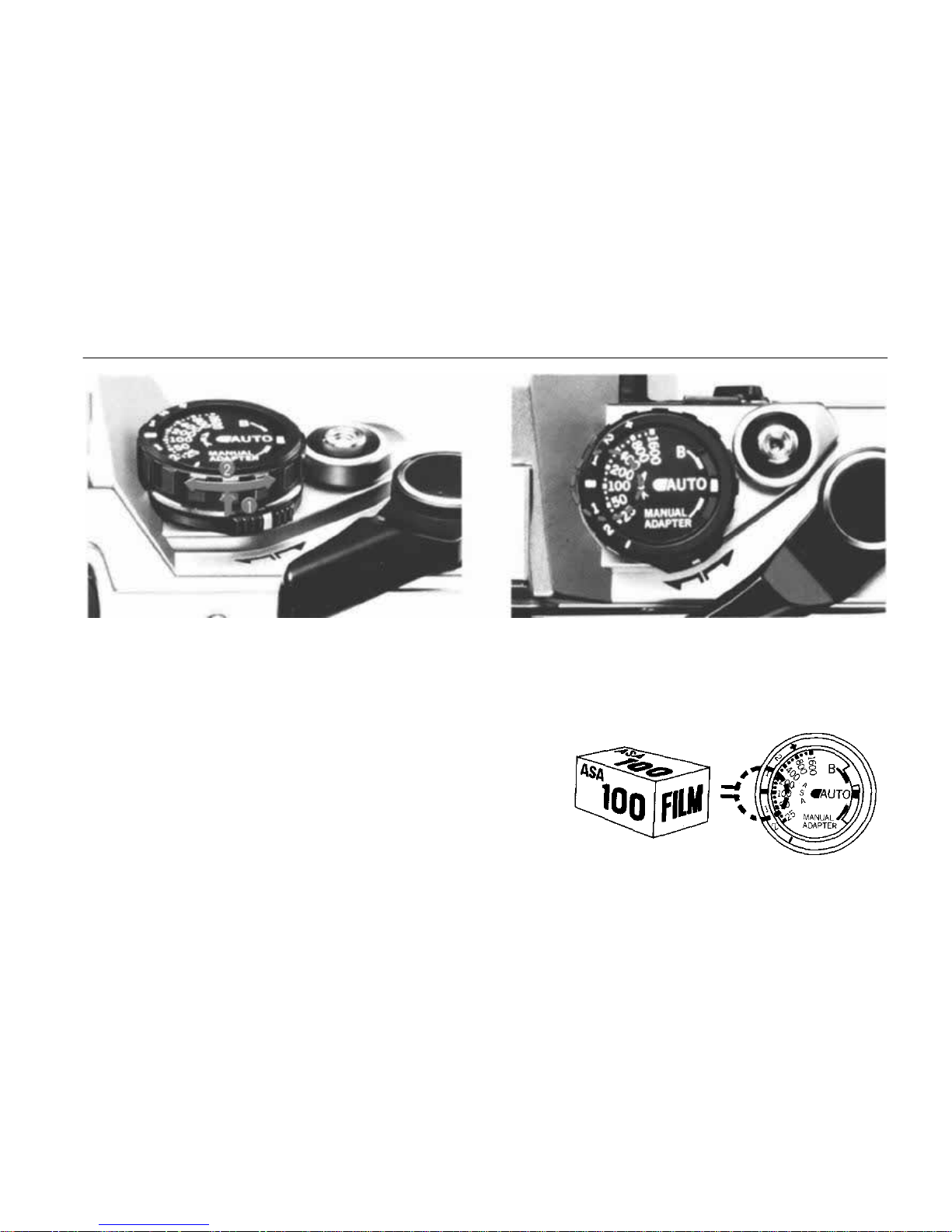
SETTING THE ASA FILM SPEED
Se t the ASA film speed.
(The ASA film speed dial is set at ASA 100.)
15
