Page 1

Omega 1630/1630f/1632
GDI PRINTER USER MANUAL
Page 2

Page 3

Contents
i
Contents
1 Getting Ready
1.1 System Requirements ..................................................................1-1
Minimum System Requirements.................................................1-1
2 Connecting to a Computer
2.1 Types of Connections...................................................................2-1
Parallel Port Connection.............................................................2-1
USB port connection...................................................................2-1
2.2 Parallel Port Connection ..............................................................2-2
2.3 USB Port Connection....................................................................2-3
3 Installing the Printer Driver
3.1 Installing the Printer Driver Using Plug and Play ......................3-1
3.2 Installing the Printer Driver Using the Add Printer Wizard .......3-5
4 Configuring Printer Driver Settings
4.1 Displaying Printer Driver Properties for Configuring Global
Settings..........................................................................................4-1
4.2 Common Operations.....................................................................4-3
OK ..............................................................................................4-3
Cancel ........................................................................................4-3
Apply...........................................................................................4-3
Help ............................................................................................4-3
Easy Set .....................................................................................4-4
Page Layout/Printer Figure.........................................................4-4
4.3 “Setup” Tab ...................................................................................4-5
N-up List .....................................................................................4-5
Border Line .................................................................................4-6
N-up Style...................................................................................4-6
Watermark list.............................................................................4-7
First Page Only...........................................................................4-7
Edit Watermark...........................................................................4-7
New ............................................................................................4-8
Delete .........................................................................................4-8
Shading ......................................................................................4-8
Style............................................................................................4-8
Page 4

Contents
ii
Font............................................................................................ 4-8
Angle.......................................................................................... 4-8
Position ...................................................................................... 4-9
4.4 “Paper” Tab................................................................................. 4-10
Fit to Paper .............................................................................. 4-11
Output Paper List ..................................................................... 4-11
Scaling ..................................................................................... 4-11
4.5 “Quality” Tab .............................................................................. 4-13
Contrast ................................................................................... 4-13
Brightness ................................................................................ 4-13
4.6 “Device Options” Tab ................................................................ 4-14
5 Control Panel Operations
(PC Print Mode)
5.1 Printer Operations........................................................................ 5-1
General Guide............................................................................ 5-2
[Printer] Indicator........................................................................ 5-3
Entering and Exiting the PC Print Mode .................................... 5-3
6 Troubleshooting
6.1 Correcting Errors.......................................................................... 6-1
“MACHINE TROUBLE” Error ..................................................... 6-3
Temporary Errors....................................................................... 6-3
7 Specifications
Page 5

Getting Ready
1
1-1
1 Getting Ready
1.1 System Requirements
Minimum System Requirements
The following operating environment is required in order to use the printer
driver.
G Intel Pentium 200 MHz
G Windows XP (SP1 or later)/Windows 2000 (SP3 or later)/Windows NT
Workstation Version 4.0 (SP6a or later)/Windows Me/Windows 98/
Windows 95
G 128 MB RAM (Windows XP), 64 MB RAM (Windows 95/98/Me/2000/
NT 4.0)
G IEEE 1284 parallel port (ECP/Nibble-compatible) or USB Revision 1.1
port
G CD-ROM drive
Page 6

1
Getting Ready
1-2
Page 7

Connecting to a Computer
2
2-1
2 Connecting to a Computer
2.1 Types of Connections
You can use either of the following two methods to connect the machine
to a computer.
Parallel Port Connection
Use this type of connection when you want to connect the machine
directly to a computer’s parallel port.
Refer to “Parallel Port Connection” on page 2-2.
USB port connection
Use this type of connection when you want to connect the machine
directly to a computer’s USB port. Refer to “USB Port Connection” on
page 2-3.
Page 8

2
Connecting to a Computer
2-2
2.2 Parallel Port Connection
Use the parallel cable to connect the parallel port of the machine to the
parallel port of the computer.
Important!
Be sure to use a shielded parallel cable. Use of an unshielded cable
may result in radio frequency interference.
The parallel port is compatible with IEEE1284 Type B standards.
1 Turn off both the machine and your computer.
2 Connect one end of the parallel cable to the parallel port (printer port)
of the computer.
3 Connect the other end of the cable to the parallel port on the back of
the machine. Secure the interface cable connectors using the two
clips.
This completes connection of the machine to the computer.
Page 9

Connecting to a Computer
2
2-3
2.3 USB Port Connection
Use the USB cable (Type B) to connect the machine’s USB port to the
USB port on your computer.
Page 10

2
Connecting to a Computer
2-4
Page 11

Installing the Printer Driver
3
3-1
3 Installing the Printer Driver
This section describes the procedure for installing the printer driver. The
printer driver can be installed in two ways: by using Plug and Play or by
using the Add Printer Wizard.
3.1 Installing the Printer Driver Using Plug and Play
Installation using Plug and Play is not possible on Windows 95 and
NT 4.0. Refer to the procedure for using the Add Printer Wizard.
For a parallel connection, quit the Add Printer Wizard that started up with
Plug and Play, and then install the printer driver by clicking the Add Printer
icon.
Installing the Printer Driver Using Plug and Play Under Windows XP
1 With Windows running, insert the CD-ROM into your computer’s CD-
ROM drive.
2 Turn on the machine.
3 When the machine is ready, connect it to the computer with the USB
cable.
The “Found New Hardware Wizard” dialog box appears.
4 Select Install from a list or specific location [Advanced], and then
click [Next].
5 Select Include this location in the search: under Search for the
best driver in these locations., and then click [Browse].
If you want to use
this function to
install the printer
driver:
Follow this procedure:
Plug and Play
(for USB connection)
“Installing the Printer Driver Using Plug and Play”
on page 3-1
Add Printer Wizard
(for parallel
connection)
“Installing the Printer Driver Using the Add
Printer Wizard” on page 3-5
Page 12

3
Installing the Printer Driver
3-2
6 Browse to “Driver\(language)\WinXP” on the CD-ROM, and then click
[OK].
Tip
Select the language you prefer. For example, if you prefer English,
browse to:
Driver\English\WinXP
7 Click [Next].
H Click [Continue Anyway].
8 The “Completing Found New Hardware Wizard” dialog box appears.
H Click [Finish].
9 The “Found New Hardware Wizard” dialog box appears again.
H Repeat steps 4 through 7.
Note
This completes the installation of the printer driver.
Page 13
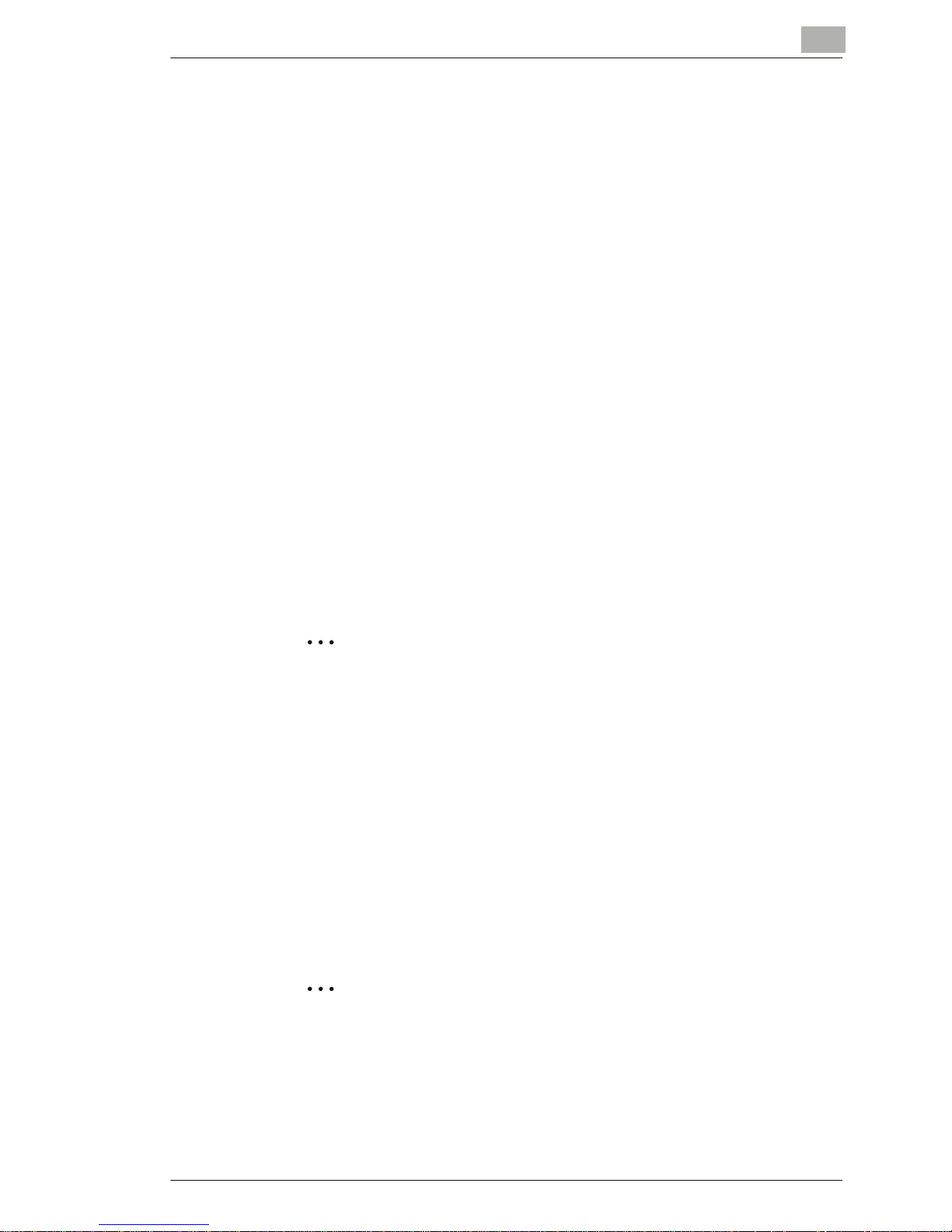
Installing the Printer Driver
3
3-3
Installing the Printer Driver Using Plug and Play Under Windows
2000
1 With Windows running, insert the CD-ROM into your computer’s CD-
ROM drive.
2 Turn on the machine.
3 When the machine is ready, connect it to the computer with the USB
cable.
The “Found New Hardware Wizard” dialog box appears.
4 Select Search for a suitable driver for my device (recommended)
in the “Install Hardware Device Drivers” dialog box, and then click
[Next].
The “Locate Driver Files” dialog box appears.
5 Select Specify a location, and click [Next].
6 Click [Browse...] on the next dialog box, browse to
“Driver\(language)\Win2000” on the CD-ROM, and then click [OK].
Tip
Select the language you prefer. For example, if you prefer English,
browse to:
Driver\English\Win2000
7 Click [OK], and follow the instructions that appear on the screen until
the “Completing the Found New Hardware Wizard” dialog box
appears.
H Click [Finish].
8 The “Found New Hardware Wizard” dialog box appears again.
H Repeat steps 4 through 7.
Note
This completes the installation of the printer driver.
Page 14

3
Installing the Printer Driver
3-4
Installing the Printer Driver Using Plug and Play Under Windows Me/
98
1 With Windows running, insert the CD-ROM into your computer’s CD-
ROM drive.
2 Turn on the machine.
3 When the machine is ready, connect it to the computer with the USB
cable.
The “Add New Hardware Wizard” dialog box appears.
4 Click [Next], and then select Search for the best driver for your
device (Recommended) on the next dialog box.
H Click [Next] again.
5 Select [Specify a location], and then click [Browse…].
6 Browse to “Driver\(language)\Win9x” on the CD-ROM, and then click
[OK].
Tip
Select the language you prefer. For example, if you prefer English,
browse to:
Driver\English\Win9x
7 Click [Next], and then follow the instructions that appear on the screen
until you can click [Finish].
8 The “Add New Hardware Wizard” dialog box appears again.
H Repeat steps 4 through 7.
Note
Repeat steps 4 through 7 until the installation is completely
finished. This completes the installation of the printer driver.
Page 15

Installing the Printer Driver
3
3-5
3.2 Installing the Printer Driver Using the Add Printer
Wizard
Installing the Printer Driver Using the Add Printer Wizard Under
Windows XP
1 With Windows running, insert the CD-ROM into the CD-ROM drive of
your computer.
2 Click the Windows [Start] button, and then click [Printers and Faxes].
3 Select [Add a printer] from the [Printer Tasks] menu.
The Add Printer Wizard starts.
4 Follow the instructions that appear on your computer screen.
Note
When instructed to specify the driver, browse to
“Driver\English\WinXP” (for Windows XP) on the CD-ROM.
Page 16

3
Installing the Printer Driver
3-6
Installing the Printer Driver Using the Add Printer Wizard Under
Windows 2000/NT 4.0/Me/98/95
1 With Windows running, insert the CD-ROM into the CD-ROM drive of
your computer.
2 Click the Windows [Start] button, point to [Settings], and then click
[Printers].
The “Printers” window appears.
3 Double-click the “Add Printer” icon.
The Add Printer Wizard starts.
4 Follow the instructions that appear on your computer screen.
Note
When instructed to specify the driver, browse to
“Driver\English\Win2000” (for Windows 2000),
“Driver\English\WinNT” (for Windows NT 4.0), or
“Driver\English\Win9x” (for Windows Me, 98, and 95) on the CDROM.
Page 17

Configuring Printer Driver Settings
4
4-1
4 Configuring Printer Driver Settings
The printer driver “Properties” dialog box appears when you display print
driver properties from the Windows “Printers” window. The settings you
make on the “Properties” dialog box are applied globally to all
applications.
4.1 Displaying Printer Driver Properties for
Configuring Global Settings
Displaying Settings Under Windows XP
1 Click the Windows [Start] button, and then click [Printers and Faxes].
2 Select the “PrinterCenter 16P” icon form the “Printers and Faxes”
window.
3 To display the printer driver settings, click [Printing Preferences...]
from the [File] menu.
Page 18

4
Configuring Printer Driver Settings
4-2
Displaying Settings Under Windows 2000/NT 4.0/Me/98/95
1 Click the Windows [Start] button, point to [Settings], and then click
[Printers].
2 Select the “PrinterCenter 16P” icon.
3 To display the printer driver settings:
H Windows 2000 — Select [Printing Preferences...] from the [File]
menu.
H Windows NT 4.0 — Select [Document Defaults...] from the [File]
menu.
H Windows Me/98/95 — Select [Properties] from the [File] menu.
The following printer setup dialog box appears.
Note
Use the four rightmost tabs of this dialog box to configure the
printer driver settings.
Page 19

Configuring Printer Driver Settings
4
4-3
4.2 Common Operations
This section describes settings and buttons that are common to all four of
the tabs (“Setup”, “Paper”, “Quality”, and “Device Options”).
OK
Click this button to exit the “Properties” dialog box and apply all settings
you changed.
Cancel
Click this button to exit the “Properties” dialog box without applying any
changes.
Apply
Click this button to apply all settings you changed without exiting the
“Properties” dialog box.
Help
Click this button to view help information about the items in the currently
displayed screen.
Page 20

4
Configuring Printer Driver Settings
4-4
Easy Set
Easy Set lets you save the setup of each tab for later recall, when you
want to use it again. To save the current settings, click the [Save] button.
Afterward, you can recall the settings by selecting them from a list.
Select “Factory Defaults” from the list to reset all settings on the tab to their
default values.
The button changes to [Delete] while an Easy Set setup is selected from
the list. Clicking the [Delete] button deletes the currently highlighted setup.
Page Layout/Printer Figure
The Page Layout image shows what the printed document will look like
using the current printer driver settings. The Page Layout image changes
as you select different settings.
The Printer Figure image shows a graphic image of what trays, and other
options are currently installed on the machine. All installed options are
displayed, and the tray currently selected under Paper Source on the
“Setup” tab appears in light blue.
Page 21

Configuring Printer Driver Settings
4
4-5
4.3 “Setup” Tab
The “Setup” tab contains settings for N-up, Watermark, Paper Source,
and Media Type.
4.3.1 N-up
The settings in this group box are for configuring how multiple pages of
the document should be printed on a single sheet of paper.
Note
The settings in the N-up group box are not available when either of the
following conditions exists.
The Fit to Paper check box on the “Paper” tab is selected.
The Scaling setting on the “Paper” tab is anything other than “100%”.
N-up List
Click the down arrow button, and then select the number of document
pages that should be printed on each sheet of paper.
Selecting “2 up”, for example, prints two document pages on each sheet
of paper. Selecting “Off” prints one document page per sheet.
Page 22

4
Configuring Printer Driver Settings
4-6
Border Line
Select this check box to print a border around each page when printing
more than one document page on each sheet of paper.
Note
This option is not available when “Off” is selected in the N-up box.
N-up Style
Clicking this button displays the dialog box shown below.
Click the style you want to use when printing multiple document pages on
each sheet of paper.
Note
This button is not available when “Off” is selected in the N-up box.
Page 23

Configuring Printer Driver Settings
4
4-7
4.3.2 Watermark
Use the settings in this group box to select the watermark text (such as
“CONFIDENTIAL”, “DRAFT”, etc.) and to control whether it is printed on
all pages or only the first page.
Watermark list
Click the down arrow button, and then select the watermark text from the
list that appears.
First Page Only
Select this check box when you want the watermark to be printed on the
first page only. Clear the check box to print the watermark on all pages.
Edit Watermark
Clicking this button displays the “Watermark” dialog box.
1 To edit a watermark, click the Watermark down arrow button, and then
click the applicable watermark name in the list that appears.
2 Make any settings you want.
Page 24

4
Configuring Printer Driver Settings
4-8
New
1 Click the [New] button to type new watermark text into the box.
2 Type in the watermark text that you want to use.
Note
Watermark text can be up to 20 characters long.
You can have up to 30 different watermarks configured at one time.
Delete
Click this button to delete the watermark that is selected in the list.
Shading
Specify a relative density for the watermark text between 10% and 100%.
Style
Use these check boxes to turn bold style and italic style on (check box
selected) or off (check box cleared).
Font
Use the settings in this group box to specify the typeface and the point size
of the watermark text.
Type Face: You can specify any of the typefaces currently installed on
your computer’s operating system as the typeface of the watermark text.
Size: Specify a font size. The sizes you can specify depend on the sizes
currently installed on your computer’s operating system.
Angle
Use this setting to specify the angle of the watermark text relative to the
paper. The setting range is -90° to +90°.
A negative (-) value rotates the characters clockwise, 0 specifies the text
should be parallel to the paper, and a positive (+) value rotates the
characters counterclockwise.
Page 25

Configuring Printer Driver Settings
4
4-9
Position
Use this setting to specify the position where the watermark text should be
printed. You can specify a position by using horizontal and vertical values.
Horizontal: 0 to 100
Vertical: 0 to 100
4.3.3 Paper Source
Click the down arrow button, and then select the tray from which paper
should be fed.
Selecting “Auto” tells the machine to use the tray that contains paper of
the size specified under Output Paper Size on the “Paper” tab.
4.3.4 Media Type
Click the down arrow button, and then select the type of media to be used
for printing.
Note
If “Auto” is selected in the Paper Source box, the Media Type setting
cannot be changed.
Page 26

4
Configuring Printer Driver Settings
4-10
4.4 “Paper” Tab
Use this tab to configure settings related to your original and to the
medium on which you are printing. You can also specify the number of
copies to be printed and the orientation of the print image.
4.4.1 Original Document Size
The list that appears when you click the down arrow button shows all of
the paper sizes that are supported by your printer. Specify the original
document size by clicking it in the list.
To specify a custom document size, click the [Edit Custom...] button, and
then specify the desired document size. The specified custom document
size appears in the Original Document Size list.
4.4.2 Output Paper Size
Use the settings in this group box to specify the size of paper you want to
use for printing. You can also configure other settings that affect the size
of the print image on the paper.
Note
Output Paper Size group box settings are not available whenever the
N-up setting on the “Setup” tab is anything besides “Off”.
Page 27

Configuring Printer Driver Settings
4
4-11
Fit to Paper
Selecting this check box causes the printed image to be resized
automatically so it matches the size of the paper being printed on.
Note
Scaling is not available while the Fit to Paper check box is selected.
Output Paper List
To specify a paper size that is different from the size specified under
Original Document Size, click the down arrow button, and then select a
paper size from the list that appears.
Scaling
Specify the zoom ratio for enlarging or reducing the print image.
Type or select a value between 35% and 400%.
4.4.3 Copies
Use this setting to specify the number of copies to be printed.
Type or select a value between 1 and 99.
Page 28

4
Configuring Printer Driver Settings
4-12
4.4.4 Collate
Use this setting when printing multiple copies of the same document, to
specify whether each copy of the document should be printed individually
or if all copies of each page should be printed as a set.
Selecting On prints each copy of the document separately. If you have “5”
specified for Copies, for example, this setting would print the document
from the first page to the last page five times.
Selecting Off prints all copies of each page as a set. If you have “5”
specified for Copies, for example, this setting would print five copies of
page one, followed by five copies of page two, etc.
Note
The Collate setting may not be available with some applications.
If Collate is set to “On” in the printer driver, be sure to disable the
application’s Collate function.
4.4.5 Orientation
Use this setting to specify whether your document should be printed in
portrait (vertical) or landscape (horizontal) format.
Select the Rotated check box to rotate the print image 180° to the paper
orientation.
Page 29

Configuring Printer Driver Settings
4
4-13
4.5 “Quality” Tab
Use the settings on this tab to control the quality of the printed output.
4.5.1 Resolution
Click the down arrow button, and then select either “600 × 600 dpi” or “300
× 300 dpi” as the printing resolution.
Note
“600
×
600 dpi” provides better quality, but it also takes longer to print
at this setting than at “300 × 300 dpi”.
4.5.2 Adjustment
Contrast
Use this setting to adjust the contrast of the print image. Type or select a
value between 0 and 100.
Brightness
Use this setting to adjust the brightness of the print image. Type or select
a value between 0 and 100.
Page 30

4
Configuring Printer Driver Settings
4-14
4.6 “Device Options” Tab
4.6.1 Device Options
Use this setting to specify whether Tray 2 (optional paper cassette unit) is
installed.
To add Tray 2 from the Installable Options list to the Installed Options
list, select “Tray 2”, and then click the [Add] button.
To remove Tray 2 from the Installed Options list, select “Tray 2”, and
then click the [Remove] button.
4.6.2 About
To display version and copyright information about this printer driver, click
the [About] button.
Page 31

Control Panel Operations (PC Print Mode)
5
5-1
5 Control Panel Operations
(PC Print Mode)
This section covers printer operations you can perform on the control
panel of the machine.
5.1 Printer Operations
If it is not being used in another mode, the machine will automatically
switch to the PC print mode when data is received from a computer. You
can also manually switch to the PC print mode from another mode by
pressing the [Printer] key.
See “Entering and Exiting the PC Print Mode” on page 5-3 for more
information.
Page 32

5
Control Panel Operations (PC Print Mode)
5-2
General Guide
145
7
32
6
Number Name Description
1[Printer]
indicator
• Blinks while the machine is receiving print
data.
• Lights while there is PC print data in
machine memory and while the machine is
performing a print operation.
• Goes out when there is no print data.
• See “[Printer] Indicator” on page 5-3.
2 [Printer] key • Press while the machine is receiving print
data (indicated by the [Printer] indicator
blinking) to enter the PC print mode.
• Press while the machine is in the PC print
mode to exit the PC print mode.
3 Display • “[PC PRN]” or “PC:PRN” indicates PC print
data is in machine memory.
• “*PC PRINT*” indicates the PC print mode.
• The display also shows the paper source
and paper size for the print job.
4 [No] key • Press to reply “No” to the confirmation
message that appears when a print job is
canceled.
5 [Yes] key • Press to reply “Yes” to the confirmation
message that appears when a print job is
canceled.
6[Start]
indicator
• Lights orange when the machine is in the
PC print mode.
7 [Stop] key • Press while the machine is in the PC print
mode to cancel the current print job. See
“Canceling a Print Job” on page 5-5.
Page 33

Control Panel Operations (PC Print Mode)
5
5-3
[Printer] Indicator
The [Printer] indicator shows the current status of PC printing.
Entering and Exiting the PC Print Mode
When it is not being used in another mode, the machine will automatically
switch to the PC print mode when data is received from a computer. You
can also manually switch to the PC print mode from another mode by
pressing the [Printer] key.
The following are the rules that govern switching to or from the PC print
mode.
G If the machine is in the copy mode when a print command is executed
on a connected computer, it will switch to PC print if no operation is
performed in the copy mode for 30 seconds. This machine will not
receive print data unless 30 seconds pass after it has completed its
last copy operation.
G If PC print data is received while a fax operation is being performed,
the machine will switch to the PC print mode and print the data after
the end of the fax mode job is reached.
G If a high-priority PC print job is received while a low-priority fax
operation is being performed, the machine will interrupt the fax
operation and enter the PC print mode to print the job. The fax
operation will resume after the PC print job is complete.
[Printer] Indicator Description
Blinking • Machine is receiving print data, even while in
another mode.
• A printer error has occurred (indicated by
“PRN Err” on the display).
On • When in another mode, indicates that machine
memory contains PC print data.
• In the PC print mode, indicates that machine is
printing PC print data. The indicator remains lit
(without blinking) even if data is being received
while printing is in progress.
Off • No print data in machine memory.
Page 34

5
Control Panel Operations (PC Print Mode)
5-4
G When there is print data in machine
memory (indicated by “[PC PRN]” or
“PC:PRN” on the display and a lit
“Printer” indicator), pressing the
[Printer] key enters the PC print
mode. The machine will beep and
the PC print mode will not be
entered if there is no print data in
machine memory when the [Printer]
key is pressed.
G Pressing the [Fax], [Scan], or [Copy] key exits the PC print mode.
G After printing is finished, the machine automatically switches to the
mode it was in before the print operation started.
Page 35

Control Panel Operations (PC Print Mode)
5
5-5
Canceling a Print Job
You can cancel a print job from the control panel of the machine. You can
cancel a print job from the control panel only while the machine is in PC
print mode.
1 Make sure the machine’s display
shows “*PC PRINT* PRINTING”.
2 Hold down the [Stop] key for five
seconds, until the “PC JOB
CANCEL?” confirmation message
appears on the display.
3 Press the [Yes] key to cancel the
print job or the [No] key to resume
printing.
Note
You can use steps 2 and 3 of the above procedure to cancel a print job
while any of the following errors is indicated on the display: PAPER
EMPTY, INCORRECT PAPER SIZE, NO SUITABLE PAPER, PAPER
SIZE ERROR, LOAD PAPER, PAPER JAM, COVER OPEN, TONER
EMPTY, MEDIA TYPE ERROR.
A print job cannot be canceled while print data is being received by the
machine.
Page 36

5
Control Panel Operations (PC Print Mode)
5-6
Using the Bypass Tray
Use the procedure described below to print onto paper that is fed
automatically (up to 10 sheets at a time) from the bypass tray.
1 On your computer, display the “Setup” tab of the printer driver, and
then specify “Bypass” for the Paper Source setting (page 4-9).
2 Execute the print operation from your computer.
3 When the message “LOAD PAPER”
appears on the machine’s display,
load paper onto the bypass tray.
H This causes the print operation
to be performed using the paper
from the bypass tray.
4 Repeat step 3 as many times as necessary until printing of the
document is complete.
Note
Be sure to execute the print operation from the computer first, and then
place the paper onto the bypass tray. If there is already paper on the
bypass tray when you execute the print operation, remove it, and then
place it again onto the bypass tray.
The bypass tray can be loaded with a maximum of 1 envelope, 5 OHP
transparencies, or 10 sheets of plain paper or cards.
Page 37

Troubleshooting
6
6-1
6 Troubleshooting
If a problem occurs during PC printing, check the following.
6.1 Correcting Errors
This section describes the errors that can appear during PC printing and
what you need to do to correct the situation.
6.1.1 Checking Error Messages
“PRN Err” appears in the lower right
corner of the display when a PC print
error occurs while the machine is in
another mode besides the PC print
mode. If this happens, follow the
procedure below.
1 Press the [Printer] key to enter the
PC print mode.
2 View the error message on the
display.
<Scanner mode>
<Fax mode>
<Copy mode>
Page 38

6
Troubleshooting
6-2
6.1.2 Main Error Messages
The table below describes the main error messages that may appear
during PC print mode operations.
Error Message Cause Action
PAPER SIZE
ERROR
The paper size
specified with the
printer driver differs
from the size of paper
that is loaded.
Load paper of the
correct size into the
tray.
NO SUITABLE
PAPER
“Auto” is selected for
Paper Source with the
printer driver properties,
but none of the
machine’s trays contain
paper of the size
specified for printing.
Tray1:
Change the paper size
in the Utility mode, and
load the correct paper
into the tray.
Tray2:
Use a paper cassette
loaded with paper of the
corresponding size.
Bypass Tray:
Change the paper that
is loaded.
INCORRECT
PAPER SIZE
Paper size specified by
the printer driver is not
loaded in the specified
paper tray.
PAPER EMPTY There is no paper in the
specified tray or the
specified tray is not
loaded in the machine.
Load paper into the tray
or load Tray2 into the
paper feed cassette.
MEDIA TYPE
ERROR
Media type specified by
the printer driver is not
loaded in the specified
paper tray.
Change the media type
in the Utility mode, and
load the correct paper
into the tray.
MEMORY FULL The memory is full of
stored data.
Press any key, and then
turn the machine off,
then on again.
Page 39

Troubleshooting
6
6-3
6.1.3 Errors and Print Data
What happens to your print data when an error occurs depends on the
error type.
“MACHINE TROUBLE” Error
This error indicates a serious operational problem. The machine is unable
to receive any data while this error message is on the display.
Temporary Errors
The machine retains current print data in memory whenever any of the
easily correctable errors listed below occurs. As soon as the condition
causing the error is corrected, the machine automatically resumes
printing.
G PAPER JAM
G INCORRECT PAPER SIZE
G PAPER SIZE ERROR
G COVER OPEN
G NO SUITABLE PAPER
G PAPER EMPTY
G MEDIA TYPE ERROR
Note
You can cancel a print job stored in memory due to one of the above
errors. See “Canceling a Print Job” on page 5-5 for more information.
Page 40

6
Troubleshooting
6-4
Page 41

Specifications
7
7-1
7 Specifications
Print speed 16 pages/min. (A4C, 300 dpi)
12 pages/min. (A4C, 600 dpi)
RAM Share with machine.
Interfaces IEEE 1284 (Parallel), USB Revision 1.1 (except
for Windows 95 and Windows NT)
Printer Language GDI
Fonts Windows
Supported
Operating Systems
Windows XP (SP1 or later)/Windows 2000 (SP3
or later)/Windows NT Workstation Version 4.0
(SP6a or later)/Windows Me/Windows 98 (SP1)/
Windows 98 Second Edition/Windows 95 OSR
2.5
Web Browser Internet Explorer 4.0 or later
Page 42

7
Specifications
7-2
