Olktek INS-802, INS-802W User Manual

8-port 10/100Base-TX
+2-port 100Base-FX
Switch
(INS-802 / INS-802W)
User’s Guide
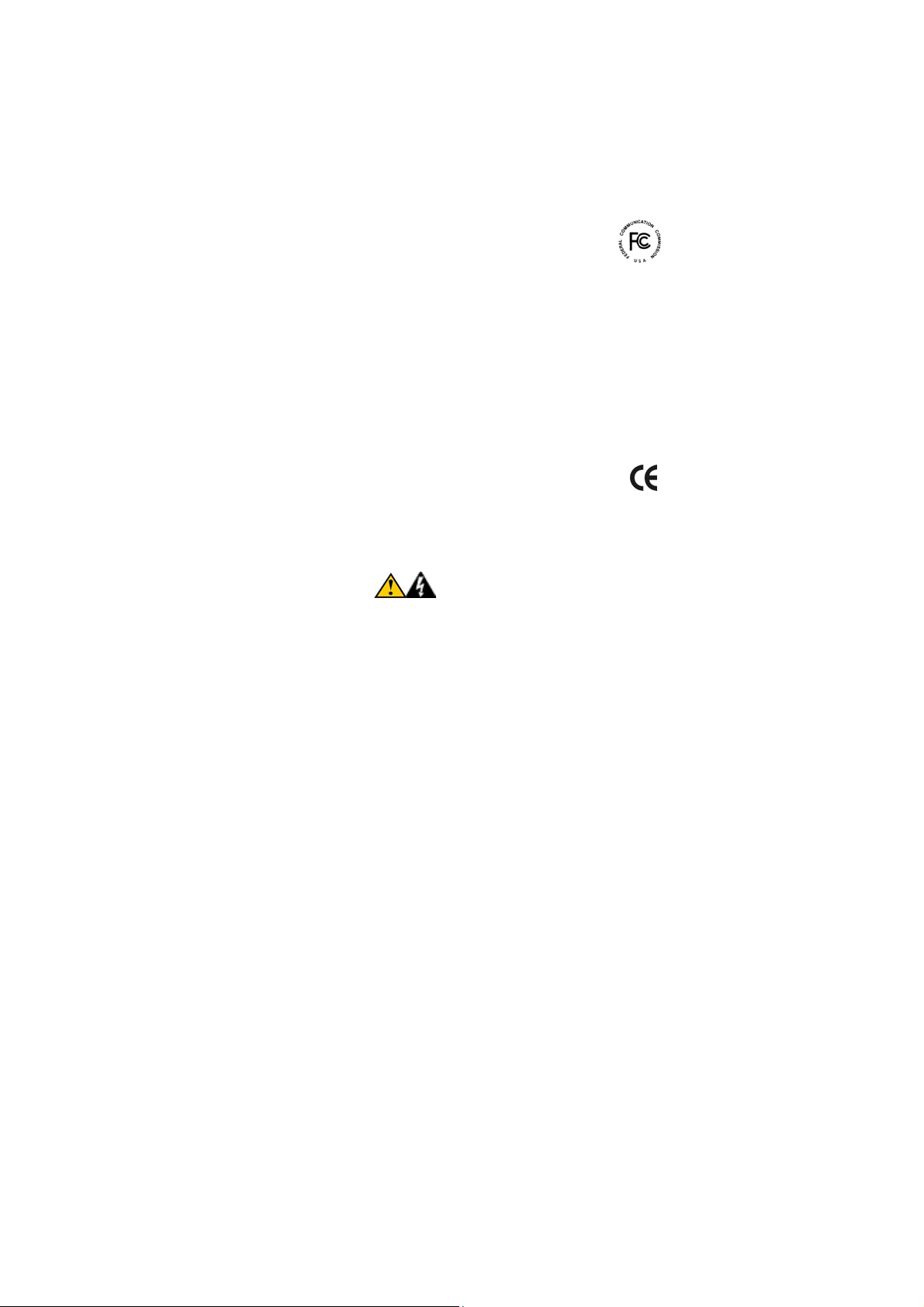
COPYRIGHT
All rights reserved. No part of this publication may be reproduced,
stored in a retrieval system, or transmitted in any form or by any means,
whether electronic, mechanical, photo copying, recording or otherwise,
without the prior written permission of the publisher.
FCC WARNING
This equipment has been tested and found to comply with the
limits for class A device, pursuant to part 15 of FCC rules.
These limits are designed to provide reasonable protection against
harmful interference in a commercial installation. This equipment
generates, uses and can radiate radio frequency energy and, if not
installed and used in accordance with the instructions, may cause
harmful interference to radio communication. Operation of this
equipment in a residential area is likely to cause harmful interference, in
which case, the user will be required to correct the interference at the
user’s own expense.
CE
This is a Class A product. In a domestic environment, this
product may cause radio interference in which case the user
may be required to take adequate measures.
Take special note to read and understand all content giving in the
warning boxes
Warning

TABLE OF CONTENTS
ABOUT THIS GUIDE............................................................ 4
TERMS/USAGE ....................................................................... 4
INTRODUCTION................................................................... 5
INDUSTRIAL ETHERNET TECHNOLOGY................................... 5
SWITCHING TECHNOLOGY ..................................................... 5
FEATURES.............................................................................. 6
INS-802 INDUSTRIAL SWITCH UNPACKING AND
SETUP .................................................................................... 8
UNPACKING ........................................................................... 8
LAYOUT OF THE INS-802....................................................... 9
DIN RAIL MOUNTING OF THE INS-802................................ 11
REDUNDANT POWER INPUTS................................................ 12
CONFIGURING DC POWER INPUTS........................................ 12
ETHERNET CONNECTIONS.................................................... 14
LED INDICATORS ................................................................ 15
EXTERNAL ALARM CONTACT.............................................. 16
DIP SWITCH SETTINGS ........................................................ 18
FIBER CONNECTOR .............................................................. 19
AUTO-NEGOTIATION ............................................................ 19
SWITCHING, FILTERING, AND FORWARDING ........................ 20
PORT SPEED & DUPLEX MODE ............................................ 20
TECHNICAL SPECIFICATIONS...................................... 21
APPENDIX ........................................................................... 23
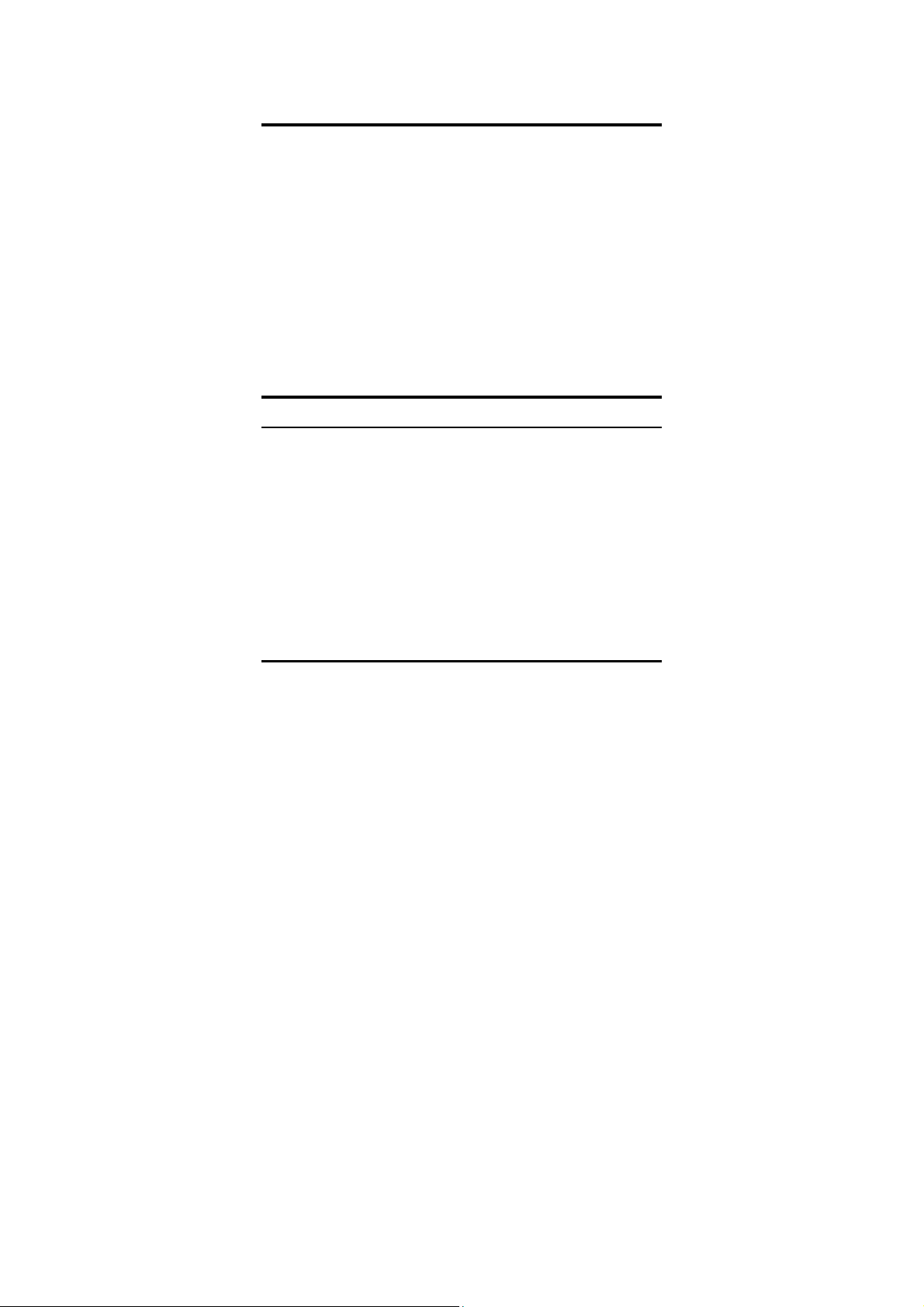
ABOUT THIS GUIDE
The INS-802/INS-803W Industrial Series Switch is a hardened,
8-port Ethernet Switch with dual fiber uplinks and redundant DC
power inputs to provide a reliable and economical solution for
your industrial Ethernet environment. With its dry contact smart
alarm, the INS-802/INS802W issues an alarm function on the
factory floor in the event of any malfunction. The INS-802 has a
wide operating temperature range, from 0°C to 70°C, and is
designed to sustain higher than normal degrees of vibration and
shock, making is suitable and safe for harsh industrial
environments.
This manual discusses how to install the INS-802/INS-802W
Industrial Fast Ethernet Switch.
INS-802W offers even the higher operating temperature range
from -40°C to 70°C. The rest of features and functions remain
same as per INS-802.
Terms/Usage
In this guide, the term “Switch” (first letter upper case) refers to
the INS-802 Industrial Fast Ethernet Switch, and ”switch” (first
letter lower case) generically refers to all other Ethernet
switches.
In this guide, INS-802 will be used to represent INS-802 / INS802W.
4
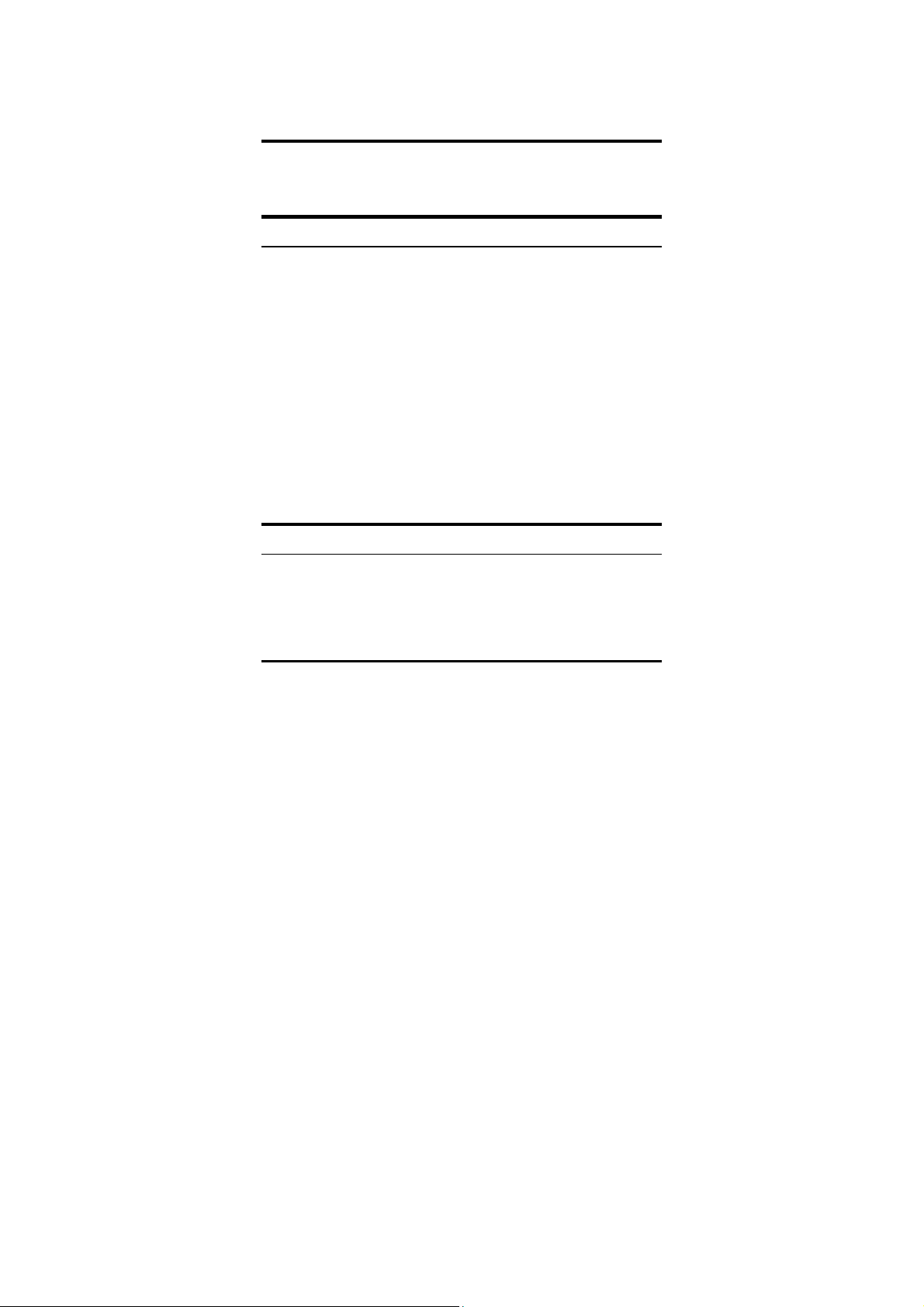
INTRODUCTION
This chapter describes the features of the Switch and
some background information about Ethernet/Fast
Ethernet switching technology.
Industrial Ethernet Technology
The growing importance of Ethernet has extended to the factory
floor and industrial environments before it has become too
harsh for typical commercial grade networking equipment.
VOLKTEK has created the Industrial Series of Switches and
interconnect devices specifically for the purpose of extending
Ethernet to the factory floor and industrial environments. All of
our Industrial Series devices are delivered in a rugged,
hardened case and with components able to withstand a high
degree of vibration and shock and temperatures as high as
70°C. Not an ordinary office switch by any means. The INS802 is engineered and designed especially for the harsh,
industrial type environments commonly encountered in heavy
industry. With its redundant DC power inputs, fiber optic uplinks,
and high performance components, the INS-802 is perfectly
suited for an industrial Ethernet deployment.
Switching Technology
Another approach to pushing beyond the limits of Ethernet
technology is the development of switching technology. A
switch bridge Ethernet packets at the MAC address level of the
Ethernet protocol transmitting among connected Ethernet or
5
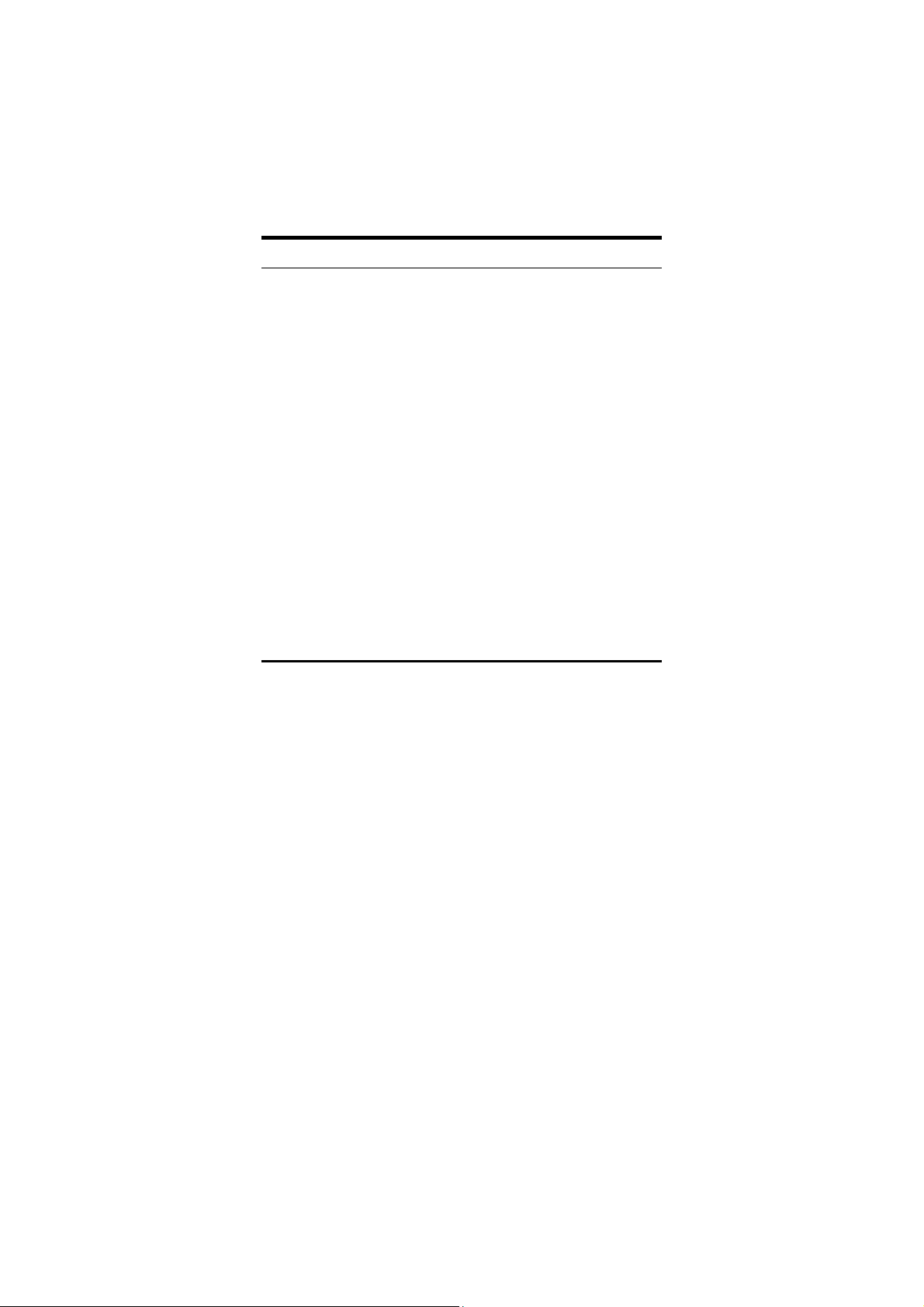
Fast Ethernet LAN segments.
Switching is a cost-effective way of increasing the total network
capacity available to users on a local area network. A switch
increases capacity and decreases network loading by dividing a
local area network into different segments, which don’t compete
with each other for network transmission capacity.
Features
The Switch was designed for easy installation and high
performance in an industrial environment where vibration, shock,
heat, and RF interference may be commonplace.
The Switch, with its small, compact size, was specifically
designed for easy DIN rail mounting and can be installed where
space is limited.
The Switch is ideal for deployment with multiple high-speed
servers for shared bandwidth 10Mbps or 100Mbps workgroups.
With the highest bandwidth 200Mbps (100Mbps full duplex
mode), any port can provide workstations with a congestion-free
data pipe for simultaneous access to the server.
The Switch is expandable by cascading two or mor e switches
together in a ‘daisy-chain’ fashion. As all ports support
200Mbps, the Switch can be cascaded from any port and t o an y
number of switches.
The Switch combines dynamic memory allocation with storeand-forward switching to ensure that the buffer is effectively
allocated for each port, while controlling the data flow between
the transmit and receive nodes to guarantee against all possible
packet loss.
6
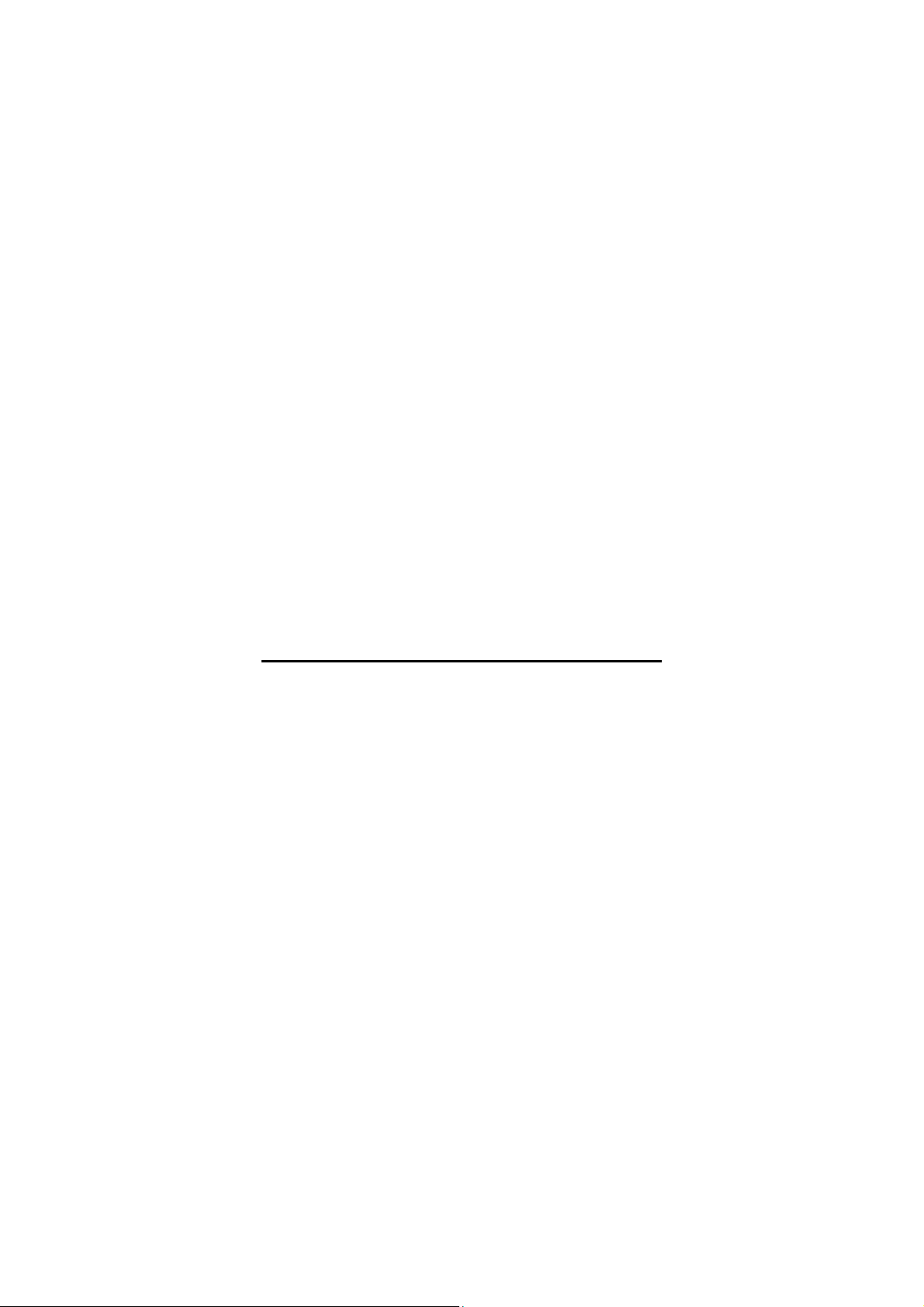
The Switch is an unmanaged 10/100Mbps Fast Ethernet S witch
that offers solutions in accelerating small Ethernet workgroup
bandwidth. Other key features are:
o Eight (8) 10/100Base-TX and Two (2) 100Base-FX (SFP
type fiber transceivers)
o Rugged, hardened IP30 Case
o Vibration/Shock operational
o Power terminal block
o Wide voltage range: 9-48V
o DIP Switch to enable or disable alarm functions
o Power input polarity protection function
o Under power and over power detection function
o Wide operating temperature: 0°C - 70°C / -40°C - 70°C
o Store and forwarding
o Auto-negotiation at all copper ports
7
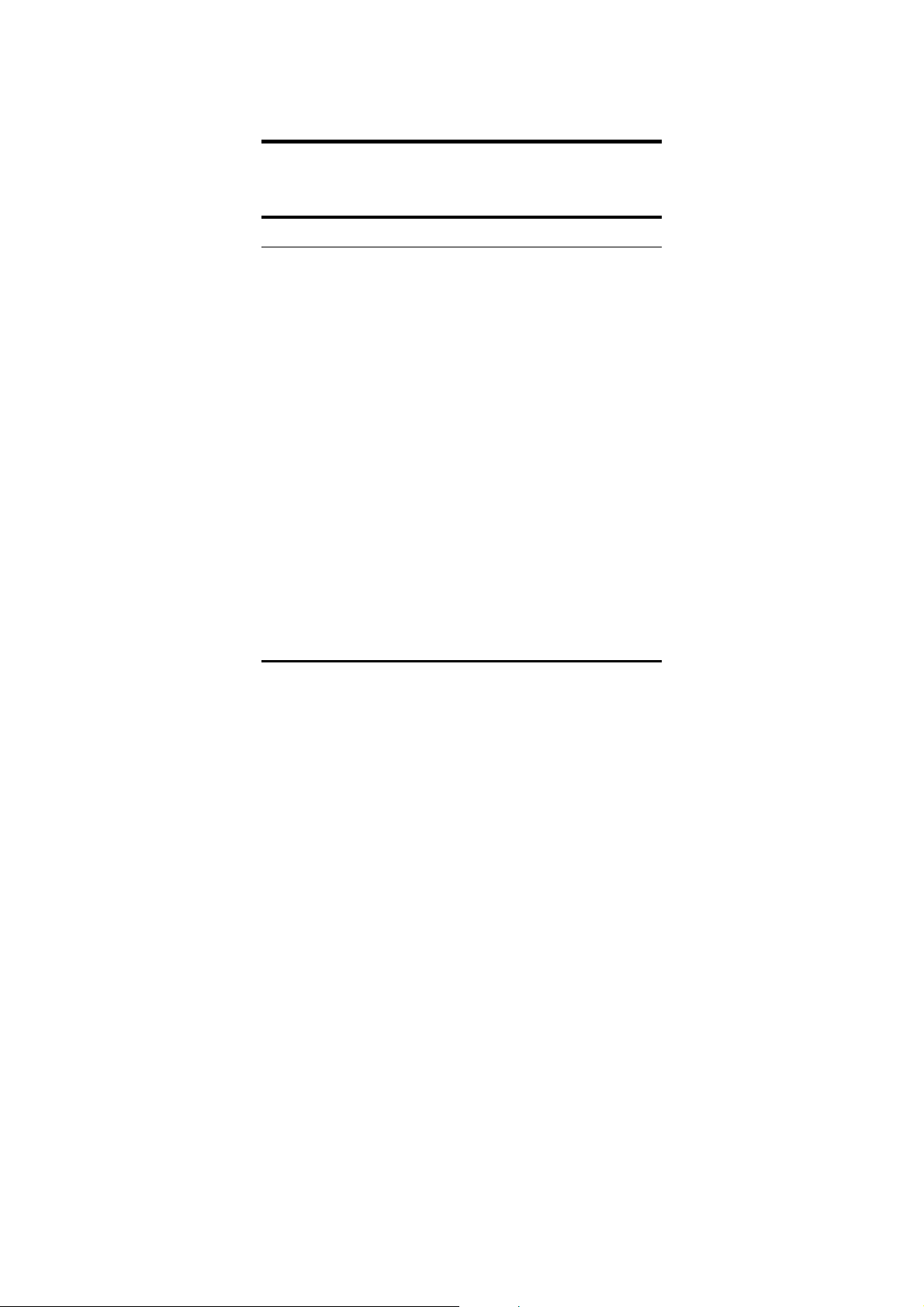
INS-802 INDUSTRIAL SWITCH
UNPACKING AND SETUP
This section and the following sections explain the setup
and installation of the VOLKTEK INS-802 Industrial
Switch.
Unpacking
Open the box of the Switch and carefully unpack it. The
box should contain the following items:
9 One INS-802 8-port 10/100M dual fiber uplink Industrial
Fast Ethernet Switch
9 One DIN rail bracket
9 Protective caps for unused ports
9 Quick Installation Guide
9 This User’s Guide CD
If any item is found missing or damaged, please contact
your local reseller for replacement.
8
