Olivantech PM-311 Quick Setup Manual
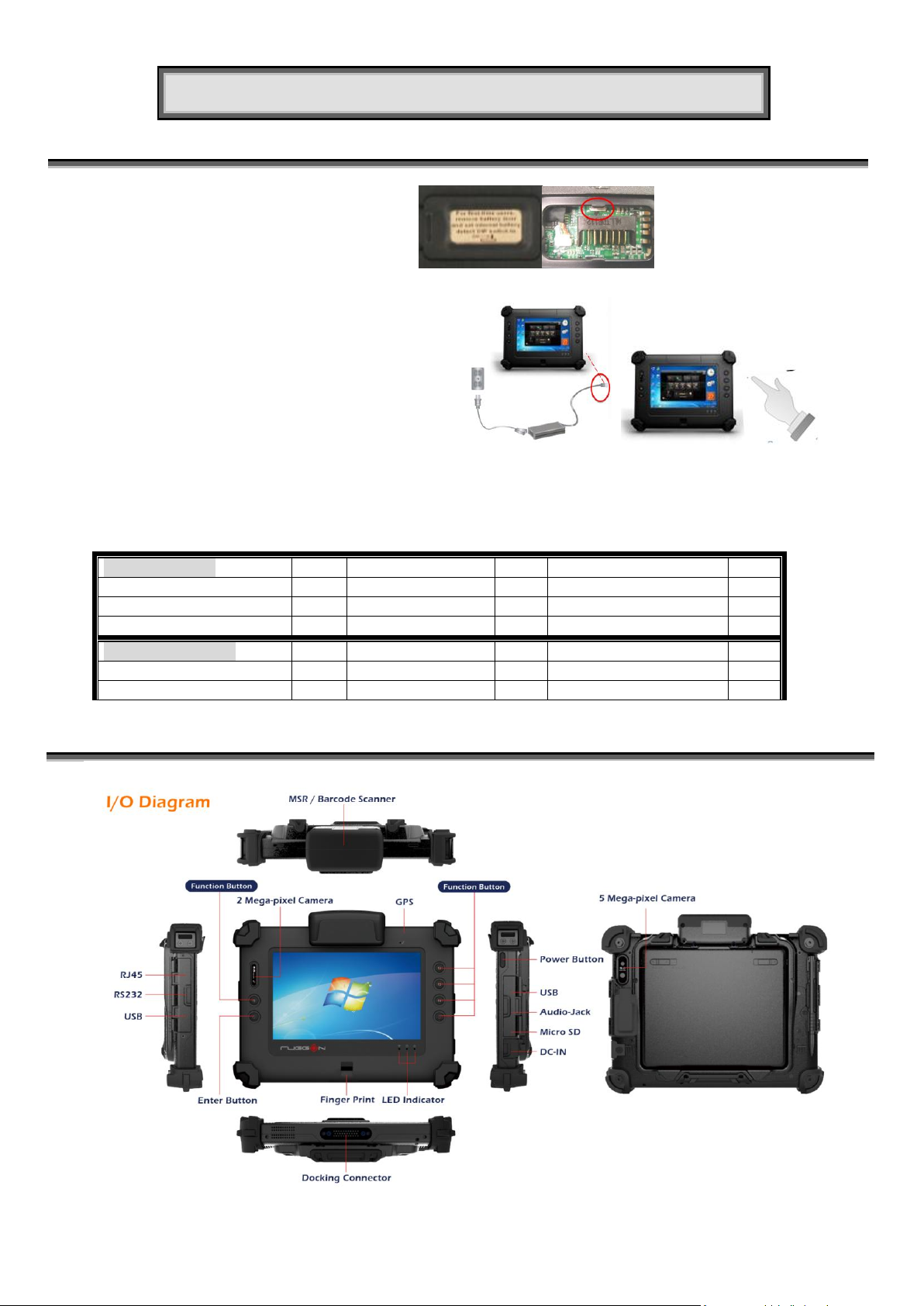
Getting Started
Main Packing List
QTY
QTY QTY
Main system
1
Stylus
1
Corner Rubber
4
Power Adapter
1
Hand Strap
1
Corner Rubber Screw
4
Handle Secures
1
Shoulder Strap
1
Accessories (Option)
QTY
QTY QTY
Barcode Scanner + MSR
1
Battery Charger
1
DeskTop Dock
1
Vehicle Dock
1
External Battery Pack
1
Vehicle Power Adapter
1
PM-311 Quick Setup Guide v1.0
1. Switch ON the main battery(Figure 1)
a. Main battery switch is located on rear side of
yellow label battery door
b. Adjust DIP switch to “ON”
c. Place back the battery door
2. Plugging the Power Cable
(Figure 2)
a. Plug the AC power cord into the power
socket of the AC power adapter.
b. Plug the other end of the AC power
cord to a live AC wall outlet.
c. Plug the connector of the AC adapter
to the DC-IN port found at the right
side of the PM-311.
3. Turning on the PM-311 System
(Figure 3)
To turn on the PM-311 System, press
the power button. The power LED will
light up to indicate that the PM-311
System is on.
Figure 1
Figure 2 Figure 3
Exploring Your PM-311 System

Installing Your Hand Strap, Shoulder Belt, and Handle Secures
Tablet provides you an hand strap, shoulder belt and Handle Secures. You can use the hand strap, shoulder belt
and handle secures to carry the Tablet securely and safely when you are outside your home or office.
Hand Strap Shoulder Belt Handle Secures
Placing Stylus:
Tablet provides two locations for accommodate stylus as below mark in red.
For Left hander: the left side’s location in mark (1)
For right hander: the right side’s location is in mark (2)
Attaching the hand strap:
Attach the hand strap to the rear of your Tablet with sticking the hooks both on the hand strap and
Tablet. Ensure the hand strap is securely attached. The hand strap makes it easy to carry the device on
one hand.
