Olin PD-9910 User Manual
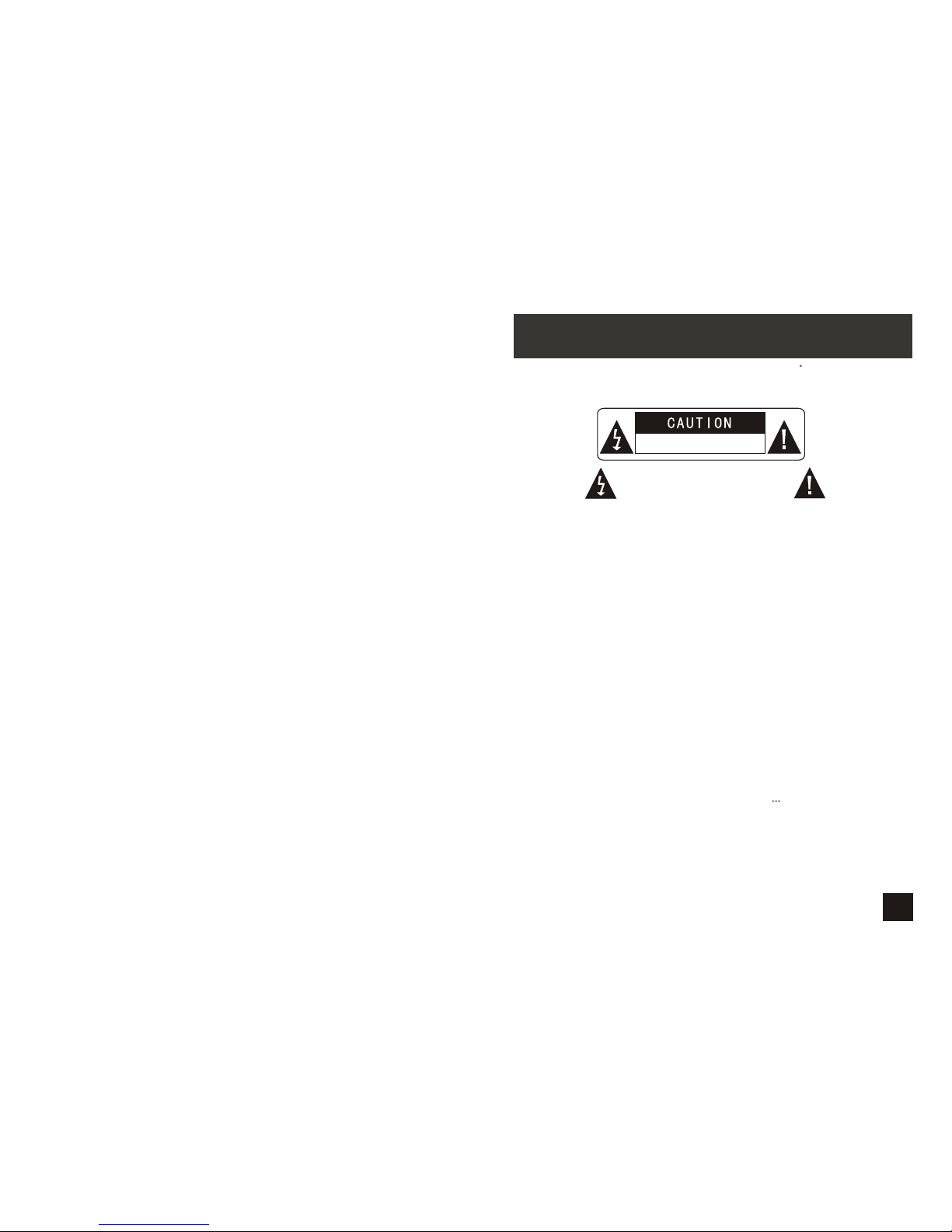
1
Warning: To reduce the risk of fire or electric shock, do not expose this apparatus to rain
or moisture.
1) Please read the instruction manual carefully and follow all the requirements of safe
operation to operate the device.
2) Do not use this unit near water. Do not place over the unit any container with liquid
inside.
3) Do not install near any heat sources such as radiators, heat registers, stoves, or other
apparatus (including amplifiers) that produce heat.
4) Unplug this unit during lightning storms or when unused for long time.
5) About Cleaning: Unplug the system, use only wet cloth to clean. Do not use liquid
detergent or aerosol.
6) Only use accessories specified by the manufacturer.
7) Refer all servicing to qualified service personnel, servicing is required when the unit
has been damaged in any way, such as power supply cord or plug is damaged, liquid
has been spilled or objects have fallen into the unit, exposed to moisture, does not
operate normally. Don't try to repair the machine by yourself because of the danger of
high voltage and electric shock.
8) Do not use irregular shaped discs such as heart or star-shaped discs as they may
Cause the unit to malfunction.
Hi-voltage, Don't Open it
Remind user to be careful to
avoid electric shock
Thank you for choosing our portable DVD player. It includes a 9 wide screen DVD player.
The unit applies the latest state of art electronics and is designed for use at home, in
hotels and in offices etc for relaxation. The compact size makes carrying easier as well
as installation. Please read the manual carefully prior to use and keep it well for later
consultation.
SAFETY PRECAUTION
9)
)
)
)
)
)
)
)
Please ensure enough clearance around the receiver for good ventilation. Any
objects and the appliance should be at least 10 cm apart.
10 The ventilation should not be impeded by covering the ventilation openings with
items, such as newspapers, table-cloths, curtains, etc
11 No naked flame source, such as lighted candles, should be placed on the apparatus
12
13 Attention should be drawn to the environmental aspects of battery disposal.
14 CAUTION : Danger of explosion if battery is incorrectly replaced. Replace only with
the same or equivalent type.
15 The mains plug is used as the disconnect device, the disconnect devices shall
remain readily operable.
16 Only used with the provided adaptor model no.: HNC090100X.
Battery shall not be exposed to excessive heat such as sunshine, fire or the like.

TABLE OF CONTENTS
2
Olin_Portable_DVD_Player_PD-9910_User_Manual_V1
SAFETY PRECAUTION
TABLE OF CONTENTS
PACKAGE CONTENTS/MAIN FEATURES
ABOUT OPTICAL DISCS
MAIN UNIT
SYSTEM CONNECTION
THE REMOTE CONTROL
BASIC OPERATION
PLAYING JPEG FILE
SYSTEM SETUP
SPECIFICATION
BATTERY
Package contents
Main Features
Disc Requirements
Disc Care and Maintenance
Powering and installation
Connecting to the slave screen
The Use of Remote Control
Fast forward and fast backward
Repeat playing
Repeat playing of favorite scene
Angle
Zoom In/ Out
Playing JPEG file
Playing MP3 files
General Setup Page
Audio Setup page
Video Setup Page
Preference Page
Rechargeable Battery Use
Precautions related to Battery Recharge
Using and Maintaining Rechargeable Battery
TROUBLESHOOTING
1
2
4
4
4
5
5
5
6
8
8
9
11
12
13
14
14
15
15
15
16
16
16
17
17
18
19
19
21
22
22
22
22
24
10
MOUNTING BAG
23
7
SLAVE SCREEN
Audio and video signal output
WARRANTY STATEMENT
26
3
QUICK INSTALLATION GUIDE
Designed to make the device setup procedure easier:
STEP 1
Remove the Main Unit, Monitor and all accessories of the player from packaging.
Pull the tab from the remote control to activate it.
STEP 2
For clear viewing on display panel or to remove the air bubble, users may lift the
clear protection shield off the screen.
STEP 3
Find the DC/AV cable (two ends are identical) from the accessories, plug one end
into DC OUT and AV OUT socket in Main Unit, plug the other end into the DC IN 912V and AV IN socket in Monitor
STEP 4
Plug one end of the power adaptor/car adaptor into the portable DVD Main Unit's
DC IN 9-12V socket, and plug the other end into the power socket/12VDC Car
Cigarette Lighter Socket if you use in car.
STEP 5
Make sure power switch is set to OFF and the battery will start to charge while battery
recharge indicator light turns red. The indicator light will turn Blue if the unit is fully charged.
STEP 6
Activate the power by turning the power switch of both Main Unit and LCD Monitor to
ON, made sure the OLIN welcome screen display on Main Unit and Monitor.
STEP 7
Slide the latch on the top left side of the Main Unit to open the disc cover and insert
a DVD disc into the drive.
STEP 8
You can see the unit is loading DVD and you are ready to watch. More instructions
are in user manual.
STEP 9
To access contents from USB device or SD card, just simply plug in USB device or SD
card, if no DVD disc is in Main Unit, then a window will popup to show all available
Media Sources. Use navigation buttons to highlight the file name and press OK to
confirm/play. If you have multi Media Sources, use MODE buttons from remote or
front panel of Main Unit to select.
WARNING:
THIS MODEL AND ITS ENCLOSED CAR ADAPTOR ARE ONLY
COMPATIBLE WITH 12V VEHICLES.
THIS MODEL IS NOT COMPATIBLE WITH 24V VEHICLES. (TRUCK/BUS)
DO NOT CONNECT THE UNIT TO THE CAR VIA CAR ADAPTOR BEFORE
THE ENGINE HAS BEEN STARTED.
PLEASE NOTE:
THE BATTERY ONLY CAN BE CHARGED WHEN THE SWITCH IS IN OFF POSITION.
DISCONNECT THE CAR ADAPTOR WHEN IT IS NOT IN USE.
THE INTERNAL BATTERY IN MAIN UNIT ONLY SUPPORTS ITSELF BUT
NOT THE MONITOR.
QUICK INSTALLATION GUIDE
3
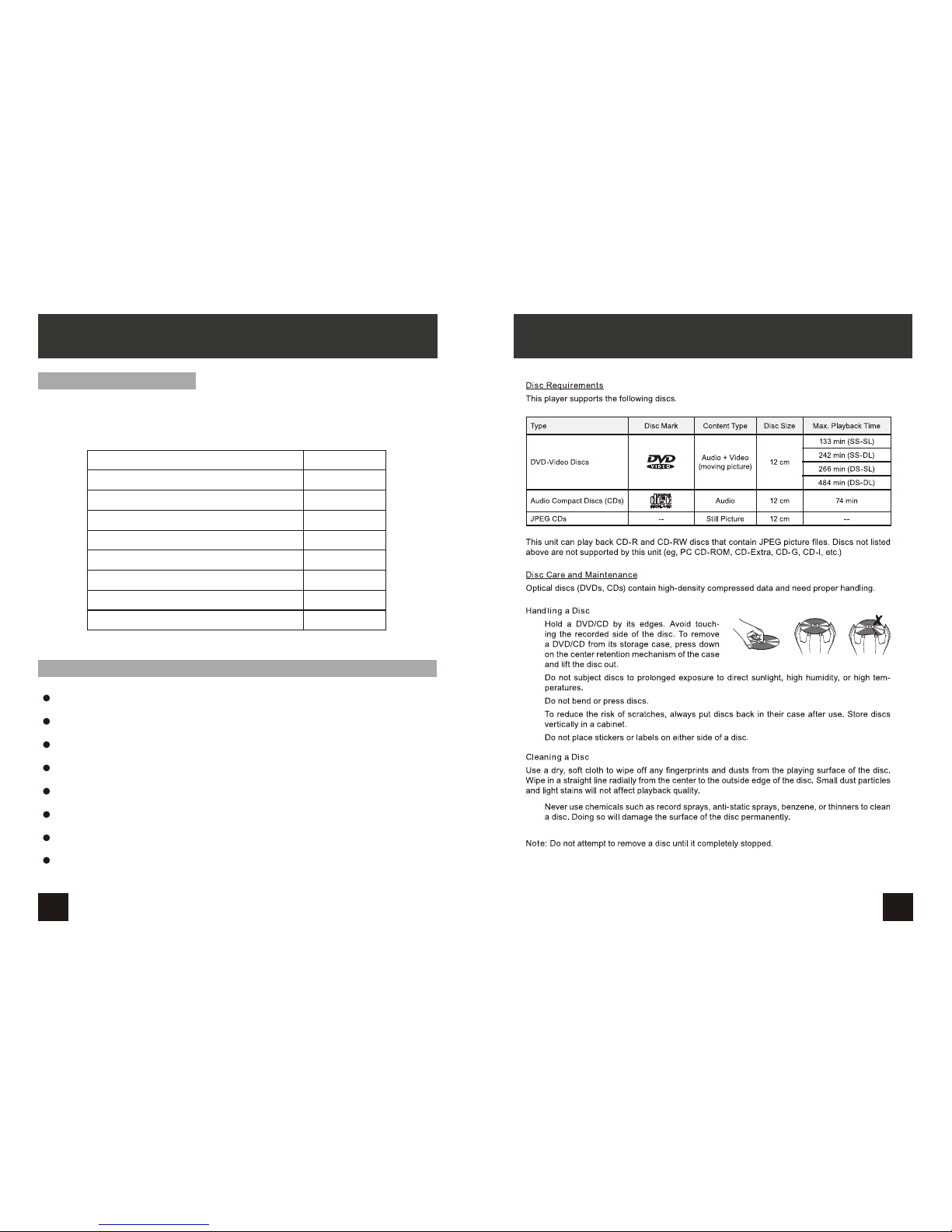
High brightness color 9” LCD screen
Compatible with disc of DVD,VCD,MP3,CD,JPEG,etc
Built-in stereo speakers
Built-in rechargeable Lithium polymer battery
Support PAL or NTSC system
Support speed forward/backward,repeat function
Zoom in/out function
Built-in Low Battery Remind
Main Features
1
1
1
1
1
1
2
Remote Control with battery
AC/DC Power Adapter
Cigarette Lighter Adapter
User Manual
Headphone
1
DC+Audio/Video Cable
DVD Player
9 '' LCD Monitor
4
Mounting Bag
2
PACKAGE CONTENTS/MAIN FEATURES
Please make sure the following items are included in the package. If any
item is missing, contact your dealer.
Package contents
ABOUT OPTICAL DISCS
5

Slave screen
3. Headphone jack
6. Brightness knob
7
8.
. Bracket
Rating label position
1
2
3
4
5
6
1 2
3
4 5 6 7 8
9
10
11
12
13
14
15
1617
7 8
ON OFF
CLOSE
AV OUT
DC OUT
CLOSE
ON OFF
BRIGHTNESS
7
MAIN UNIT
1.Open Knob
Switch the knob to unlock the disc cover
2.Power ON/OFF Switch
Switch the DVD player on/off
3.SETUP Button
Press SETUP to display the system
setup menu
4.MODE Button
Press MODE to circularly change media
source, DVD, USB Flash, or SD Card.
5.OK Button
Press OK to confirm selection
7.PLAY/PAUSE Button
Press Play/Pause to start/hold playback
8.STOP Button
Press STOP to stop playback
9.DC IN 9-12V
Connect to the power outlet
10.DC OUT
Connect to Slave screen DC IN
11.AV OUT
Output audio/ video Signals
Turn the volume up/ down
6.
( )/ ( )/ ( )/ ( )
12. Headphone jack
13. Volume knob
14. SD card slot
15. USB Port
16. Bracket
17. Rating label position
6
1.Power ON/OFF
Switch the Slave screen on/off
2.Volume Knob
Turn the volume up/down
4.AV IN
Input audio/ video signals
5.DC IN 9-12V
Connect to the DVD player DC OUT or the power outlet
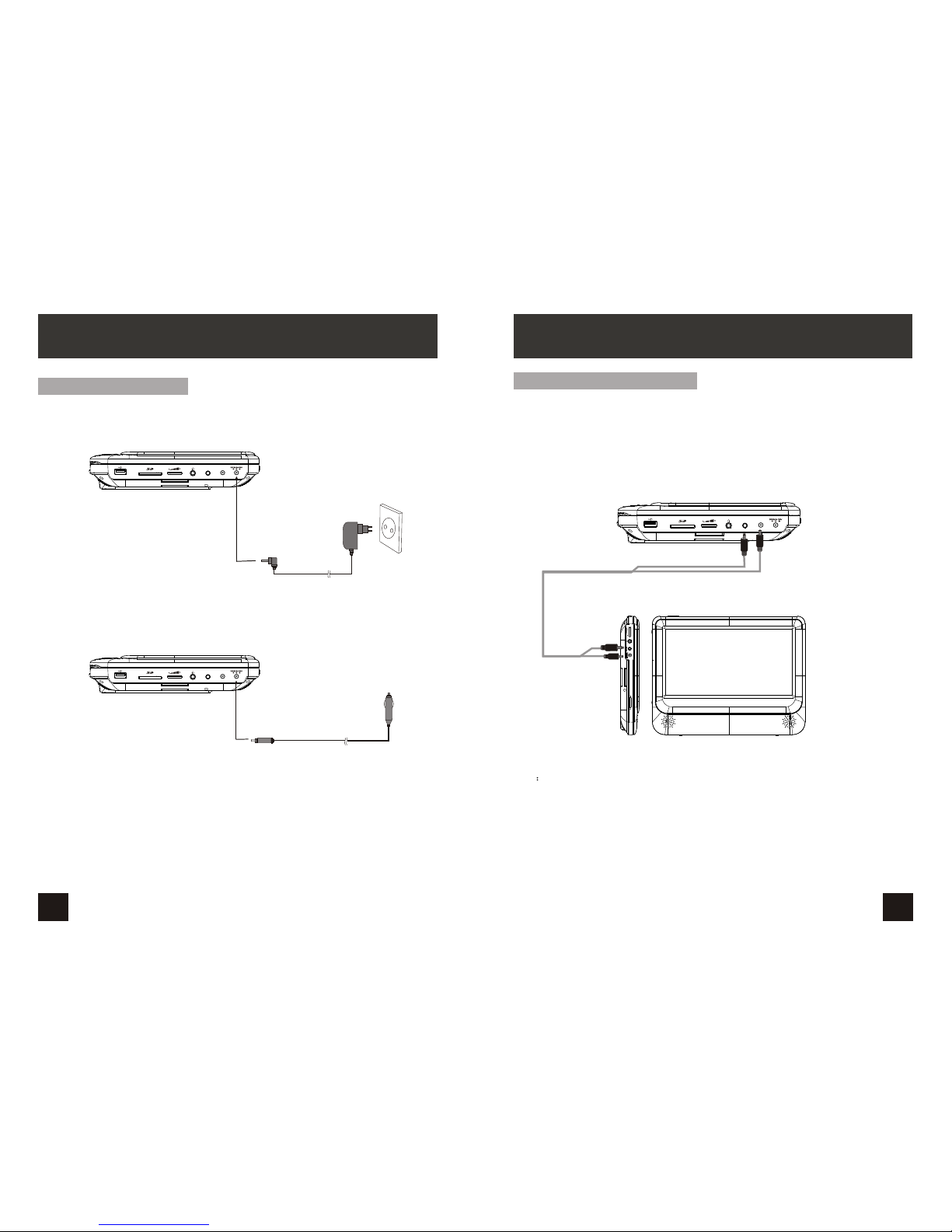
8
9
BRIGHTNESS
AV OUT
DC OUT
AV OUT
DC OUT
AV OUT
DC OUT
Powering and installation
Plug one end of the AC/DC power adaptor into the DC IN 9-12V jack on the right of the
unit, then plug the other end into the AC power receptacle. Please refer to the following
illustration.
If using car cigarette lighter adaptor to connect to the power:
Plug one end of the cigarette lighter adaptor into the DC IN 9-12V jack on the unit, plug
the other end into the car cigarette lighter socket.See illustration below.
SYSTEM CONNECTION
Connecting to the slave screen
The unit can also be connected to the external LCD monitor.
Connect the unit to power by AC/DC adapter or cigarette lighter adapter.
Then connect the unit DC OUT jack to DC IN 9-12V Jack of the LCD Monitor by a DC/AV
cable. Also use this DC/AV cable to connect the AV OUT jack of the unit to AV IN jack of
the Monitor.
Please refer to the illustration below.
SYSTEM CONNECTION
Notice:
Car cigarette lighter adaptor is not recommended to recharge the battery.
Warning:
This model and its enclosed car adaptor are only compatible with 9~12V vehicles.
It is not compatible with 24v vehicles.
Please note:
Do not connect the unit to the car via car adaptor before the engine has been started.
Disconnect the car adaptor when it is not in use.
Remark:
Users can power off the machine entirely by turning off the power switch and removing
the power plug from main power point. The power-off mechanism is available for user to
operate at any time.
Note
the enclosed AC/DC Power Adaptor and Car Charger are designed for the Master Unit
power supply only.
The AV/DC cable is used to connect the Master Unit to Slave Unit.
Users are not recommended to connect the AC/DC Power Adaptor and Car Charger to
the Slave Unit
