Olin PD-720B, PD-720P User Manual
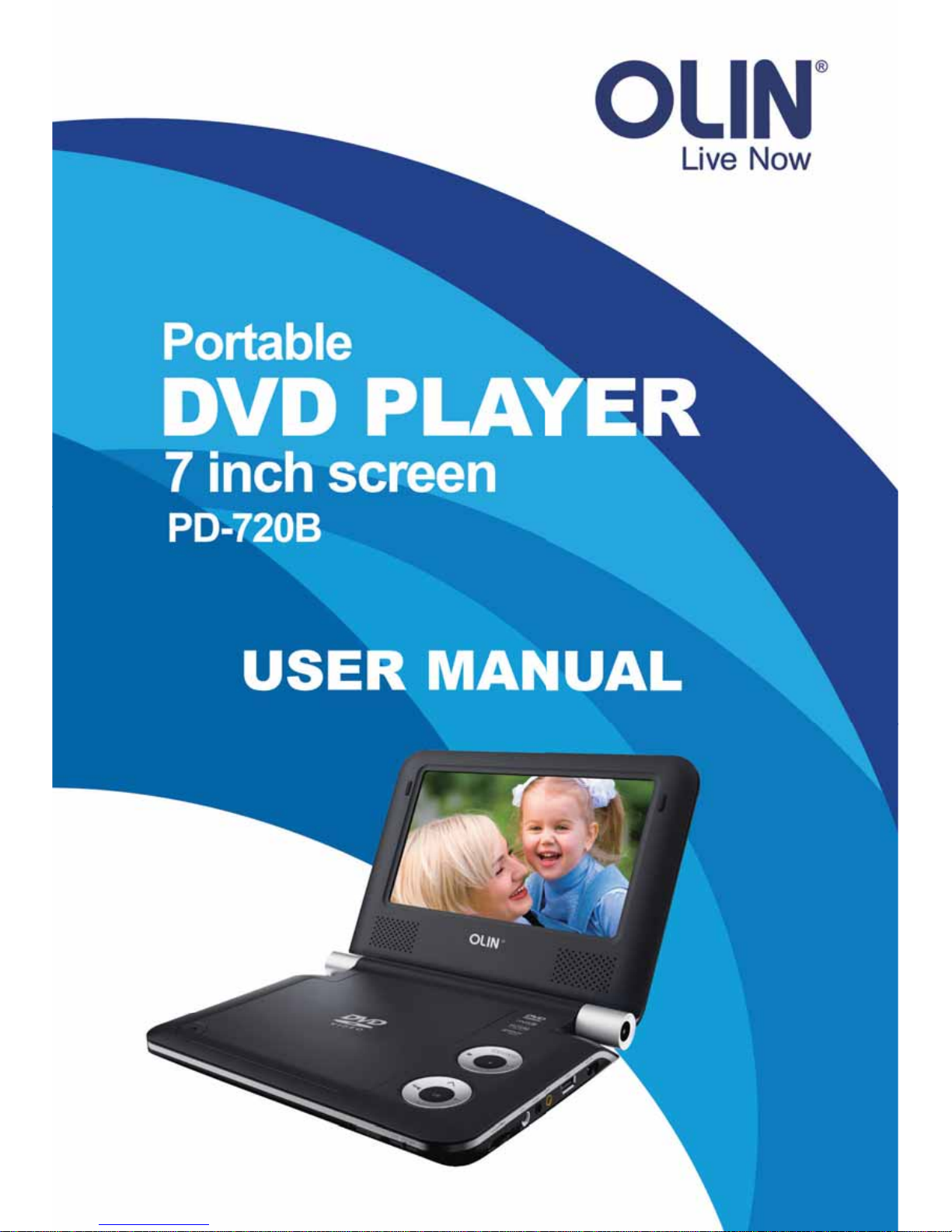
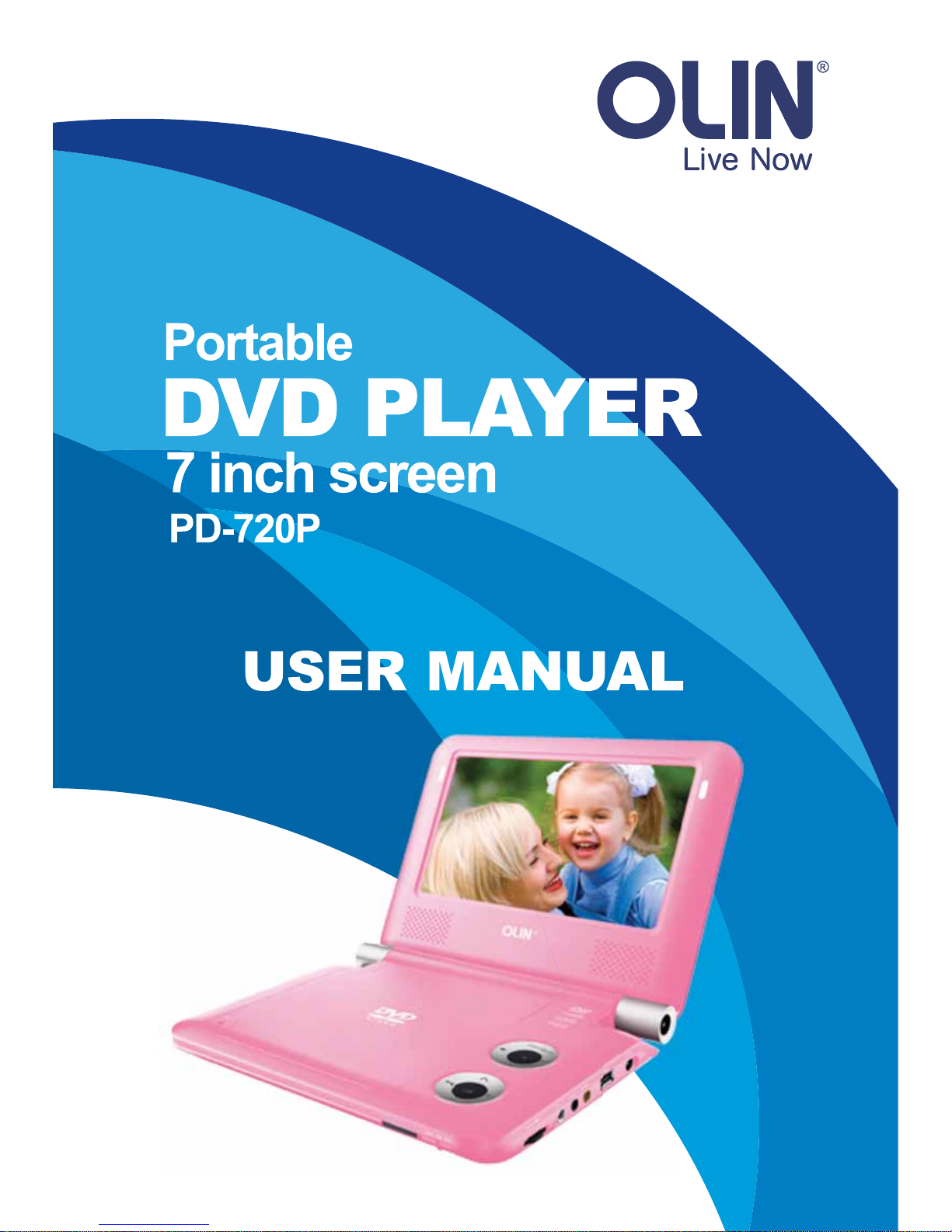
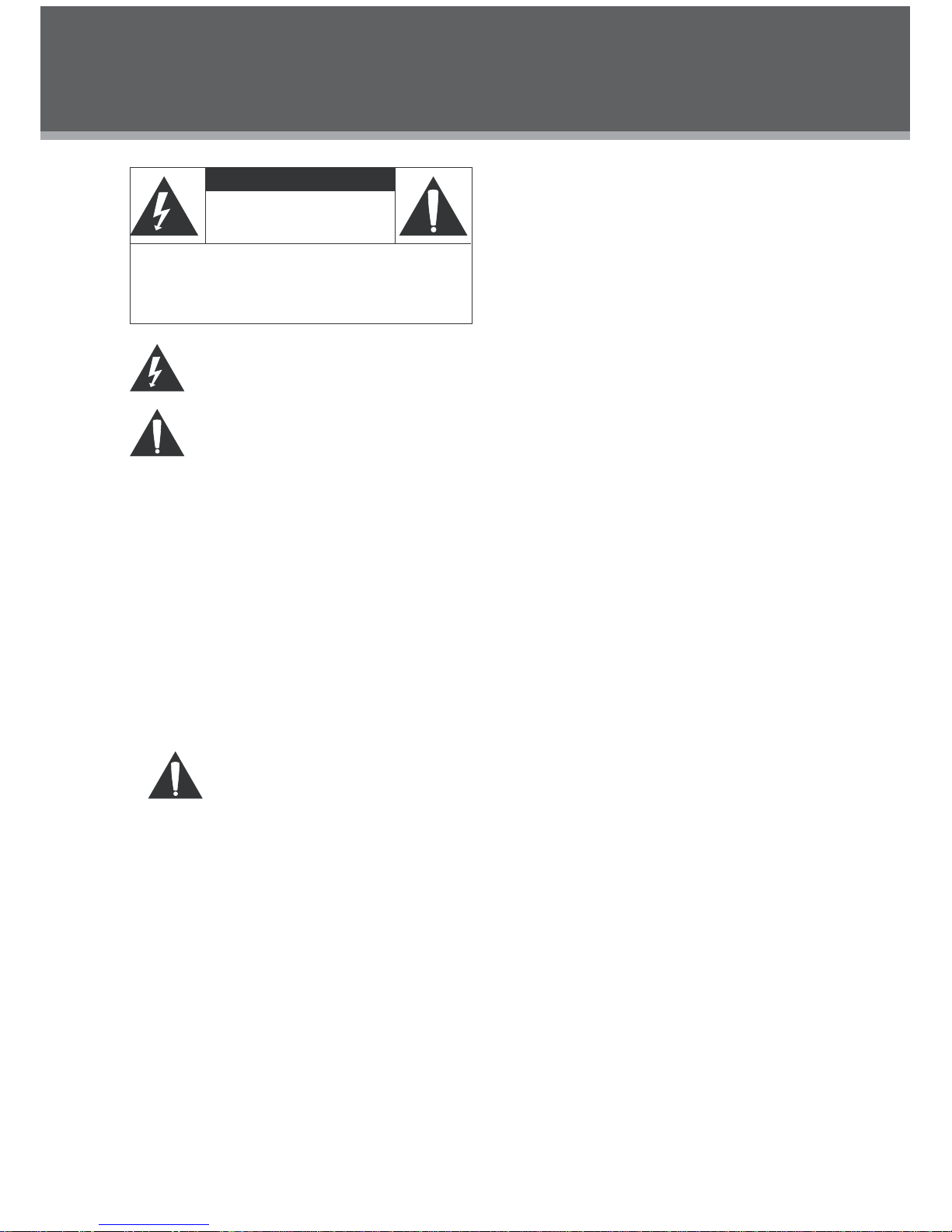
1
For Customer Use:
Enter below the serial number that is located on the
bottom of the unit. Retain this information for future
reference.
CAUTION
RISK OF ELECTRIC SHOCK
DO NOT OPEN
CAUTION: TO REDUCE THE RISK OF FIRE A ND ELEC TRIC SHOCK , DO NOT REMOVE THE COVER (OR BACK)
OF THE UNIT. REFER SERVICING ONLY TO QUALIFIED
SERVICE PERSONNEL.
The lightning flash with arrowhead symbol within an equilateral triangle is intended to alert
the user to the presence of uninsulated “dangerous voltage” within the product’s enclosure
that may be of sufficient magnitude to constitute a risk of electric shock.
The exclamation point within an equilateral triangle is intended to alert the user to the presence of important operation and servicing instructions in the literature accompanying the
appliance.
WARN ING:
To prevent fire or shock hazard, do not expose this device to rain or moisture. Dangerous high voltage is present inside the
enclosure. Do not open the cabinet.
CAUTION:
This Digital Video Disc player employs a laser system. To prevent direct exposure to the laser beam, do not try to open the
enclosure or defeat the safety interlocks. When open and the interlocks are defeated, visible laser radiation is present.
To prevent electric shock, match wide blade of plug to wide slot
of outlet and fully insert.
Use of controls, adjustments, or performance of procedures other than those specified herein may result in hazardous radiation
exposure. DO NOT STAR E INTO TH E BEAM.
NOTICE:
This product incorporates copyright protection technology that is protected by U.S. patents and other intellectual property
rights. Use of this copyright protection technology must be authorized by Macrovision, and is intended for home and other
limited viewing uses only unless otherwise authorized by Macrovision. Reverse engineering or disassembly is prohibited.
PRECAUTIONS
WARNING:
THIS MODEL AND ITS ENCLOSED CAR ADAPTOR ARE ONLY COMPATIBLE WITH
12V VEHICLES.
PLEASE NOTE: THIS MODEL IS NOT COMPATIBLE WITH 24V VEHICLES.
DO NOT CONNECT THE UNIT TO THE CAR VIA CAR ADAPTOR BEFORE THE
ENGINE HAS BEEN STARTED.
DISCONNECT THE CAR ADAPTOR WHEN IT IS NOT IN USE.
Olin_Portable_DVD_Player_PD-720_Series_User_Manual_V.1
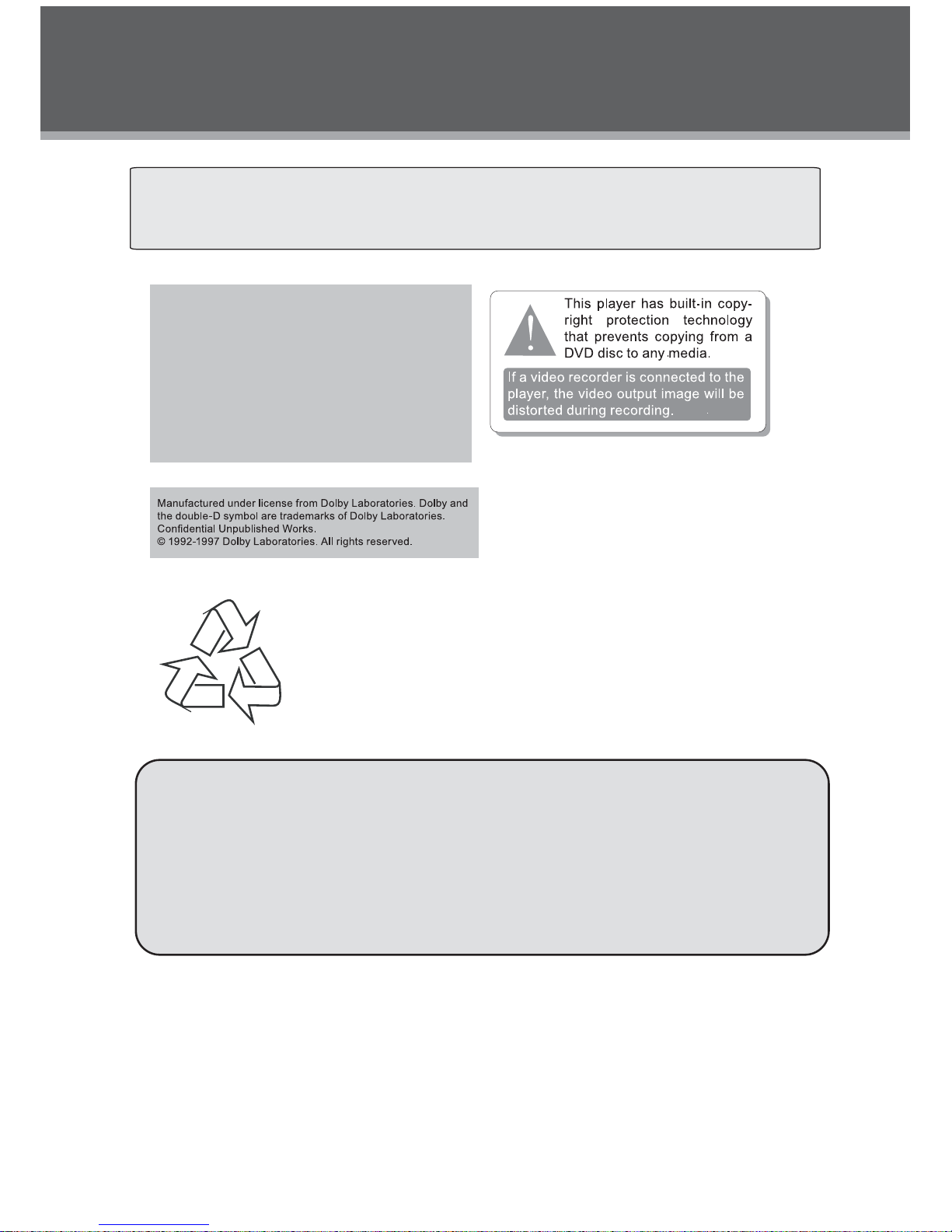
2
For recycling or disposal information about this product, please
contact your local authorities or the Electronics Industries Alliance:
www.eiae.org.
PRECAUTIONS
Do not make any changes or modifications to the equipment unless otherwise specified in
the manual. If such changes or modifications should be made, you could be required to stop
operation of the equipment.
Content Protection for Removable
Media (CPRM) is a hardware-based
technology designed to enforce copy
protection restrictions through builtin mechanisms in storage media
that would prevent unauthorized file
copying.
CPRM
The apparatus shall not be exposed to dripping or splashing and that no objects filled 1.
with liquids, such as vases, shall be placed on the apparatus.
The power adaptor was used as the disconnect device, the disconnect device shall 2.
remain readily operable.
The excessive sound pressure form earphones and headphones can cause hearing 3.
loss.
Warning:
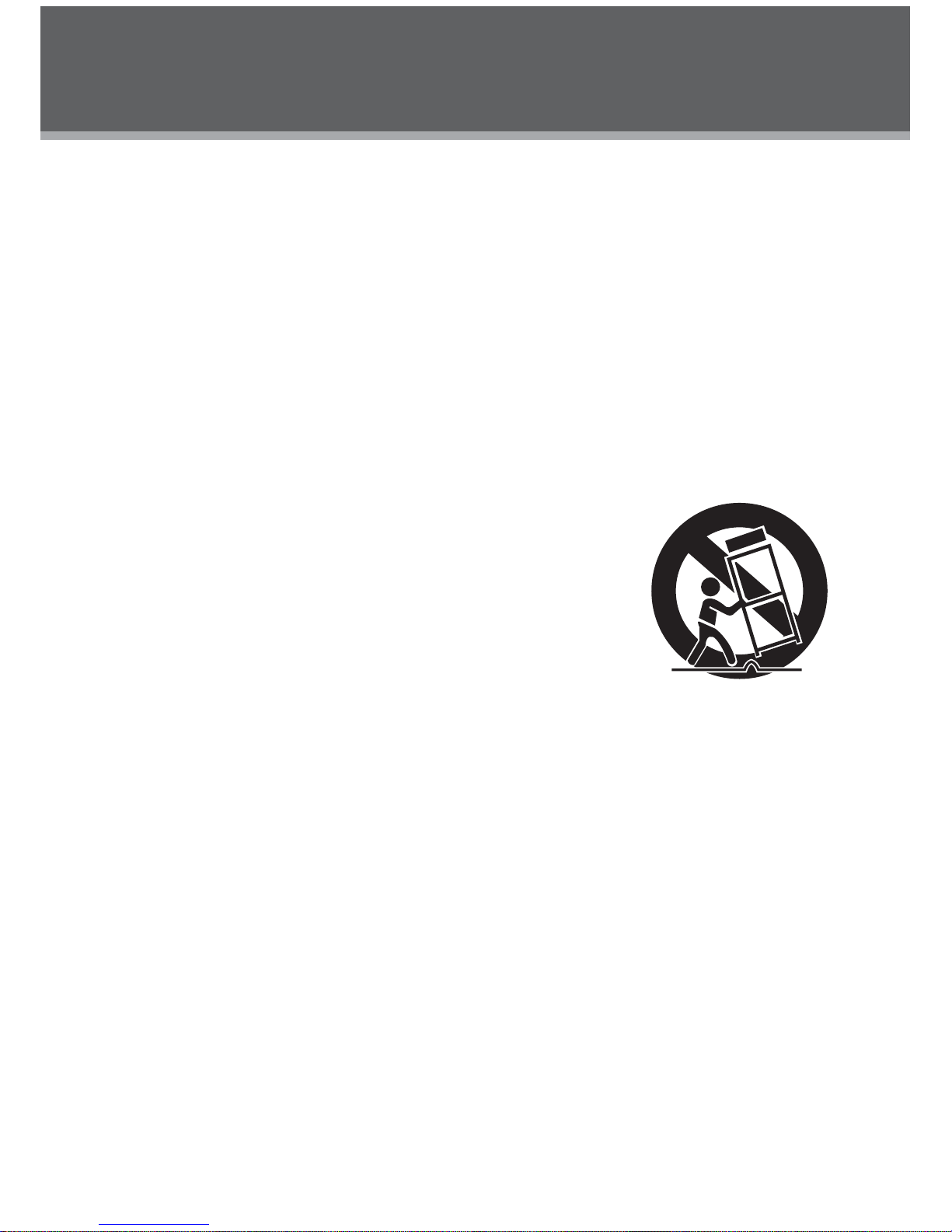
3
IMPORTANT SAFETY INSTRUCTIONS
Read Instructions: All the safety and operating instructions should be read before the product 1.
is operated.
Retain Instructions: The safety and operating instructions should be retained for future refer-2.
ence.
Heed Warnings: All warnings on the product and in the operating instructions should be 3.
adhered to.
Follow Instructions: All operating and usage instructions should be followed.4.
Cleaning: Unplug this product from the wall outlet before cleaning. Do not use liquid cleaners 5.
or aerosol cleaners. Use a dry cloth for cleaning.
Attachments: Use only attachments recommended by the manufacturer. Use of other attach-6.
ments may be hazardous.
Water and Moisture: Do not use this product near water (e.g., near a bath tub, washbowl, 7.
kitchen sink, laundry tub, in wet basements, or near a swimming pool and the like).
Heat: The product should be situated away from heat sources such as radiators, heat regis-8.
ters, stoves, or other products (including amplifiers) that produce heat.
Accessories: Do not place this product on an unstable cart, stand, 9. tripod, bracket, or table. Use only with carts, stands, tripods, brackets,
or tables recommended by the manufacturer or sold with the product. Any mounting of the product should follow the manufacturer’s
instructions and should use a mounting accessory recommended
by the manufacturer.
A product and cart combination should be moved with care. Quick 10.
stops, excessive force, and uneven surfaces may cause the product
and cart combination to overturn.
Ventilation: Slots and openings in the cabinet are provided for ventila-11. tion
to ensure reliable operation of the product and to protect it from overheating. These openings
should never be blocked by placing the product on a bed, sofa, rug, or other similar surface.
This product should not be placed in a built-in installation such as a bookcase or rack unless
proper ventilation is provided or the manufacturer instructions have been adhered to.
Power Sources: This product should be operated only from the type of power source indi-12.
cated on the rating label. If you are not sure of the type of power supply to your home, consult
your product dealer or local power company. For products intended to operate from battery
power or other sources, refer to the operating instructions.
Power Sources: 13.
Do not connect the power plug to a power outlet other than that which is
indicated here and on the label as this may result in the risk of fire or electric shock. Do not
handle the power plug with wet hands. Doing so may cause electric shock.
Power Lines: An outside antenna system should not be located in the vicinity of overhead 14.
power lines or other electric light or power circuits, or where it can fall into such power lines
or circuits. When installing an outside antenna system, extreme care should be taken to keep
from touching such power lines or circuits, as contact with them might be fatal.
Battery: Danger of explosion if battery is incorrectly replaced. Replace only with the same or 15.
equivalent type. Battery pack or batteries installed shall not be exposed to excessive heat
such as sunshine, fire or the like.
16.
WARNING: THIS MODEL AND ITS ENCLOSED CAR ADAPTOR ARE ONLY COMPATIBLE WITH 12V VEHICLES.
PLEASE NOTE: THIS MODEL IS NOT COMPATIBLE WITH 24V VEHICLES.
DO NOT CONNECT THE UNIT TO THE CAR VIA CAR ADAPTOR BEFORE THE ENGINE HAS BEEN STARTED.
DISCONNECT THE CAR ADAPTOR WHEN IT IS NOT IN USE.
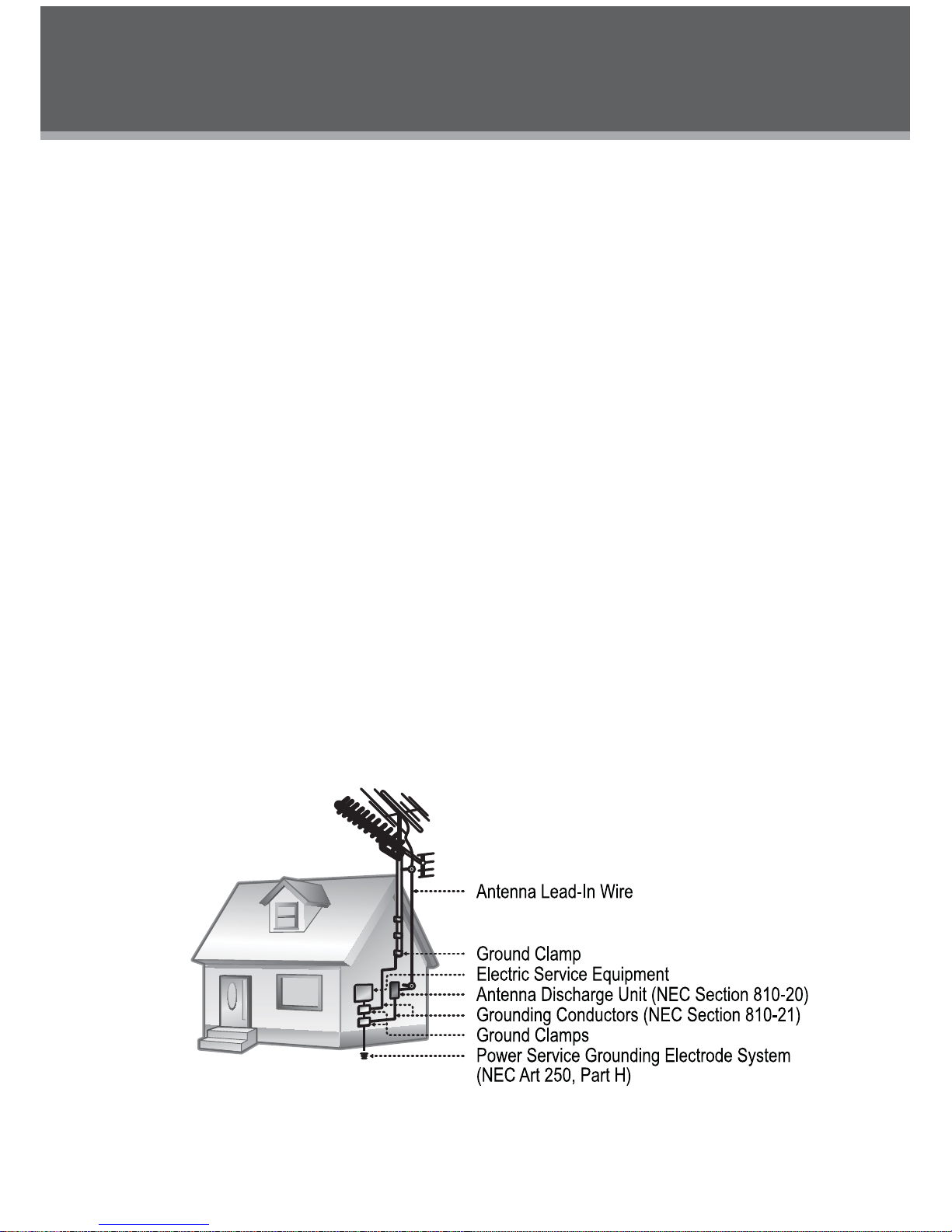
4
IMPORTANT SAFETY INSTRUCTIONS
motor vehicle, or left unsecured in the vehicle whilst driving. If this unit is being used by a
passenger in your vehicle, be sure that it is secured or held safely, and does not obstruct any
safety device (i.e. airbag, seat belt etc.) that is fitted. All passengers should wear seat belts
when using this unit in a moving vehicle. If in doubt, please contact your vehicle manufacturer
for further advice. Using other car power adaptors could damage the unit.
Using 18. Headphones or Earphones: Hearing experts advise against the constant use of personal stereos played at high volume. Constant high volume use can lead to hearing loss.
If you experience ringing in the ears or hearing loss, discontinue use and seek medical
advise.
Grounding or Polarization: This product may be equipped with a polarized alternating-current 19.
line plug that has one blade wider than the other. This plug will only fit into the power outlet in
one direction. This is a safety feature. If you are unable to insert the plug fully into the outlet,
try reversing the direction of the plug. If the plug should still fail to fit, contact an electrician to
replace the obsolete outlet. Do not defeat the safety purpose of the polarized plug.
Power-Cord Protection: Power supply cords should be routed so that they are not likely to 20.
be walked on or pinched by items placed upon or against them, paying particular attention to
cords at plugs, convenience receptacles, and at the point which they exit from the product.
Protective Attachment Plug: The product may be equipped with an attachment plug with 21.
overload protection. This is a safety feature. See the operating instructions for replacement
or directions to reset the protective device. If replacement of the plug is required, be sure the
service technician has used a replacement plug that has the same overload protection as the
original plug as specified by the manufacturer.
Outdoor Antenna Grounding: If an outside antenna is connected to the product, be sure the 22.
antenna system is grounded so as to provide some protection against voltage surges and
built-up static charges. Article 810 of the National Electrical Code, ANS/NFPA 70 provides
information with regard to proper grounding of the mast and supporting structure, grounding of the lead-in wire to an antenna-discharge unit, size of grounding conductors, location
of antenna-discharge unit, connection to grounding electrodes, and requirements for the
grounding electrode (see figure).
Lightning: For added protection for this product, unplug it from the wall outlet and disconnect 23.
the antenna or cable system during a lightning storm or when it is left unattended and unused
Using the unit in a Vehicle 17. : On no account should this unit be used by the driver of a moving
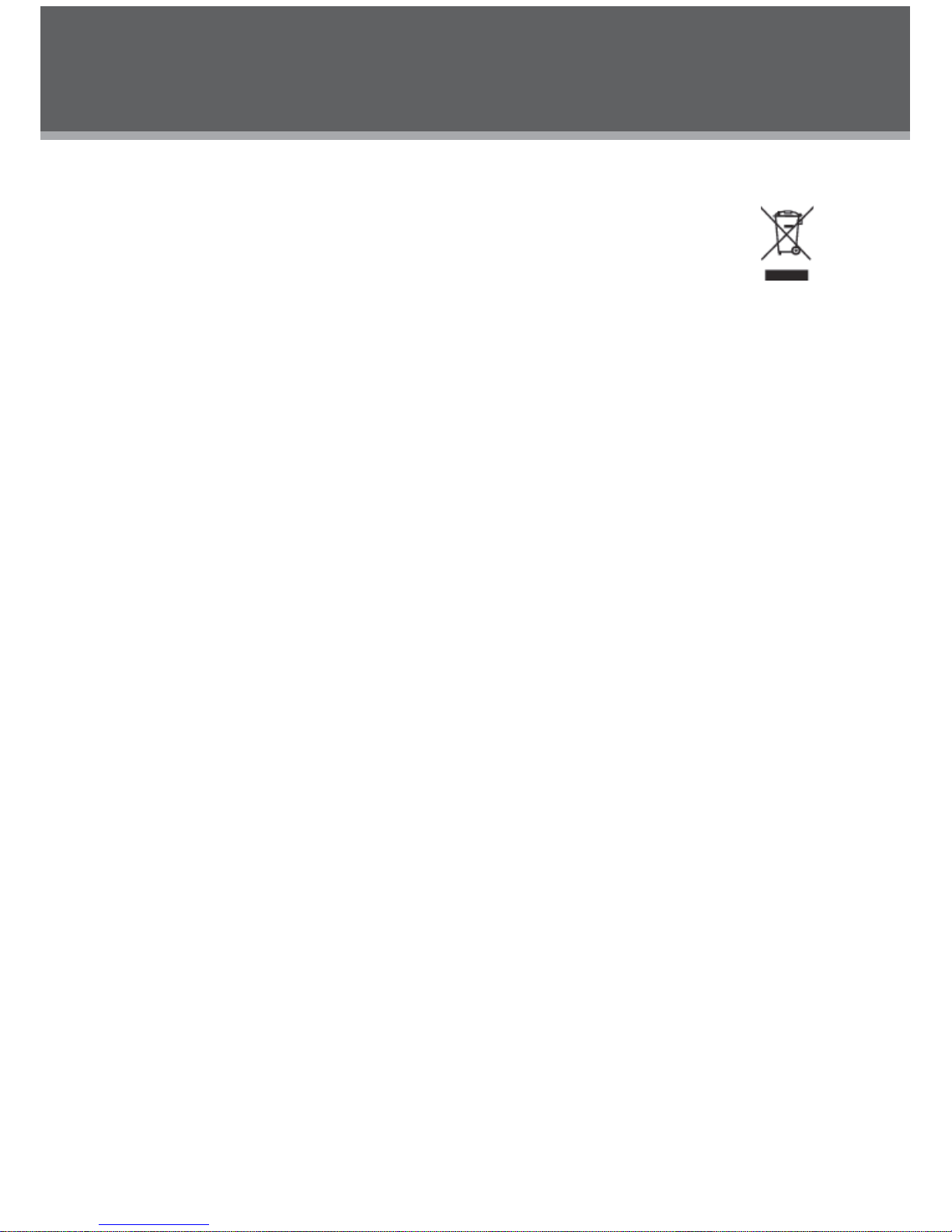
5
IMPORTANT SAFETY INSTRUCTIONS
for long periods of time. This will prevent damage to the product due to lightning or power-line
surges.
If at any time in the future you should need to dispose of this product please note24.
that Waste electrical products should not be disposed of with household waste.
Please recycle where facilities exist. Check with your Local Authority or retailer for
recycling advice.(Waste Electrical and Electronic Equipment Directive)
Overloading: Do not overload wall outlets, extension cords, or integral convenience 25.
receptacles as this can result in a risk of fire or electric shock.
Object and Liquid Entry: Never push objects of any kind into this product through openings 26.
as they may touch dangerous voltage points or shout-out parts that could result in a fire or
electric shock. Never spill liquid of any kind on the product.
Servicing: Do not attempt to service this product yourself as opening or removing covers may 27.
expose you to dangerous voltage or other hazards. Refer all servicing to qualified service
personnel.
Damage Requiring Service: Unplug this product from the wall outlet and refer servicing to 28.
qualified service personnel under the following conditions: a) when the power-supply or plug
is damaged; b) if liquid has been spilled or if objects have fallen into the product; c) if the
product has been exposed to rain or water; d) if the product does not operate normally by following the operating instructions. Adjust only those controls that are covered by the operating
instructions as improper adjustment of other controls may result in damage and will often
require extensive work by a qualified technician to restore the product to its normal operation;
e) if the product has been dropped or damaged in any way; f) when the product exhibits a
distinct change in performance—this indicates a need for service.
Replacement Parts: When replacement parts are required, be sure that your service techni-29.
cian has used replacement parts specified by the manufacturer or have the same characteristics as the original part. Unauthorized substitutions may result in fire, electric shock, or
other hazards.
Safety Check: Upon completion of any service or repairs to this product, ask the service tech-30.
nician to perform safety checks to ensure that the product is in proper operating condition.
Wall or Ceiling Mounting: The product should be mounted to a wall or ceiling only as recom-31.
mended by the manufacturer.
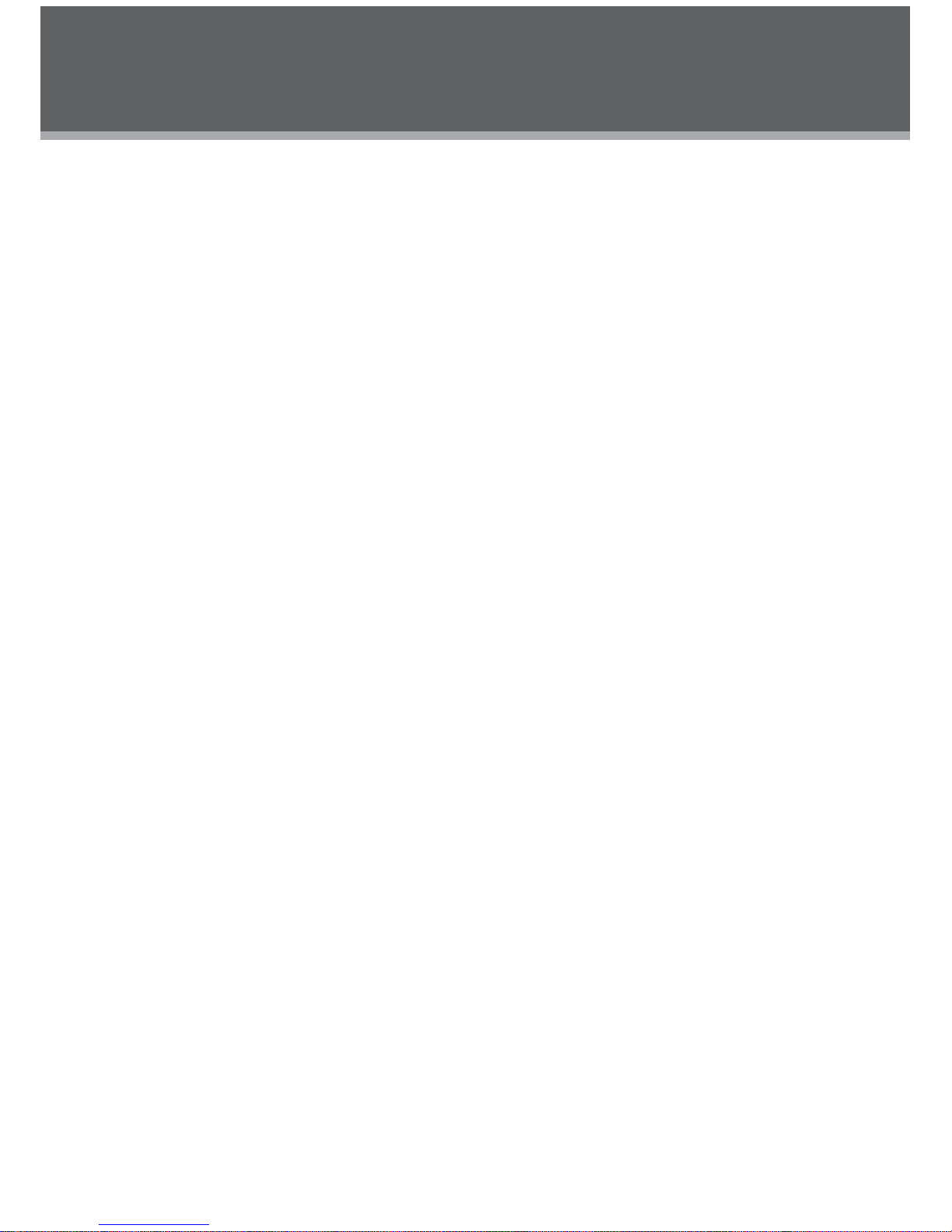
6
TABLE OF CONTENTS
PRECAUTIONS ...............................................................................................................................1
IMPORTANT SAFETY INSTRUCTIONS ........................................................................................3
TABLE OF CONTENTS ...................................................................................................................6
PACKAGE CONTENTS ...................................................................................................................8
ABOUT OPTICAL DISCS ................................................................................................................9
Disc Requirements...................................................................................................................9
Disc Care and Maintenance ....................................................................................................9
Handling a Disc ................................................................................................................9
Cleaning a Disc ................................................................................................................9
LOCATION OF CONTROLS .......................................................................................................... 10
Front View ..............................................................................................................................10
Right View ..............................................................................................................................11
Left View ................................................................................................................................11
Bottom View ...........................................................................................................................11
Remote Control ...................................................................................................................... 12
CONNECTIONS ............................................................................................................................13
Audio & Video Connections ...................................................................................................13
USB Connection ....................................................................................................................13
Headphone Connection .........................................................................................................13
Power Connection .................................................................................................................14
Connecting to the wall outlet .........................................................................................14
Using the car plug ..........................................................................................................14
Using the Built- in battery ......................................................................................................14
GETTING STARTED .....................................................................................................................15
Using the Remote Control .....................................................................................................15
Power Supply .........................................................................................................................15
BASIC OPERATIONS ....................................................................................................................16
Basic Playback .......................................................................................................................16
Play/Pause/Stop .................................................................................................................... 16
Next /Previous (Skip) .............................................................................................................16
Forward/Reverse (Search) ....................................................................................................16
Slow........................................................................................................................................16
Menu Navigation .................................................................................................................... 16
Numeric Keypad ....................................................................................................................17
Adjusting the Volume .............................................................................................................17
Disc Error Messages .............................................................................................................17
Power Management ...............................................................................................................17
FUNCTION BUTTONS ..................................................................................................................18
Display / Setup .......................................................................................................................18
Zoom ......................................................................................................................................18
Multi-Subtitle / Audio / Angle .................................................................................................18
Menu / Title ............................................................................................................................18
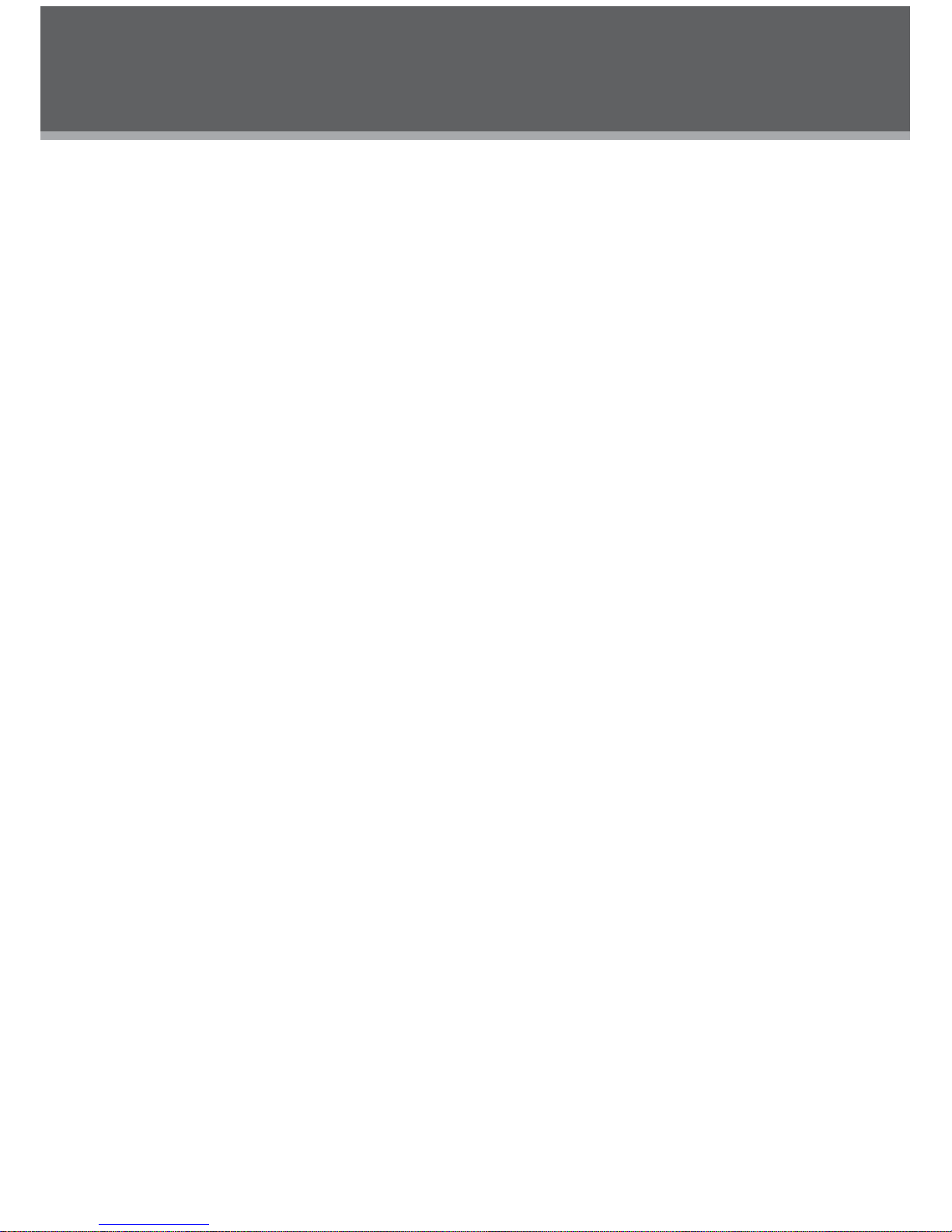
7
Repeat A-B Mode ..................................................................................................................18
Repeat Playback of a chapter / Title / All of a Disc ..............................................................18
LCD Menu ..............................................................................................................................19
To acess the USB/SD mode......................................................................................................19
SETUP ...........................................................................................................................................20
Language ...............................................................................................................................20
Video ......................................................................................................................................20
Audio ......................................................................................................................................21
Rating .....................................................................................................................................21
Misc ........................................................................................................................................21
SPECIFICATIONS .........................................................................................................................22
TROUB LESH OOTING ...................................................................................................................23
TABLE OF CONTENTS
