Olin Olin, OWC-NDS User Manual
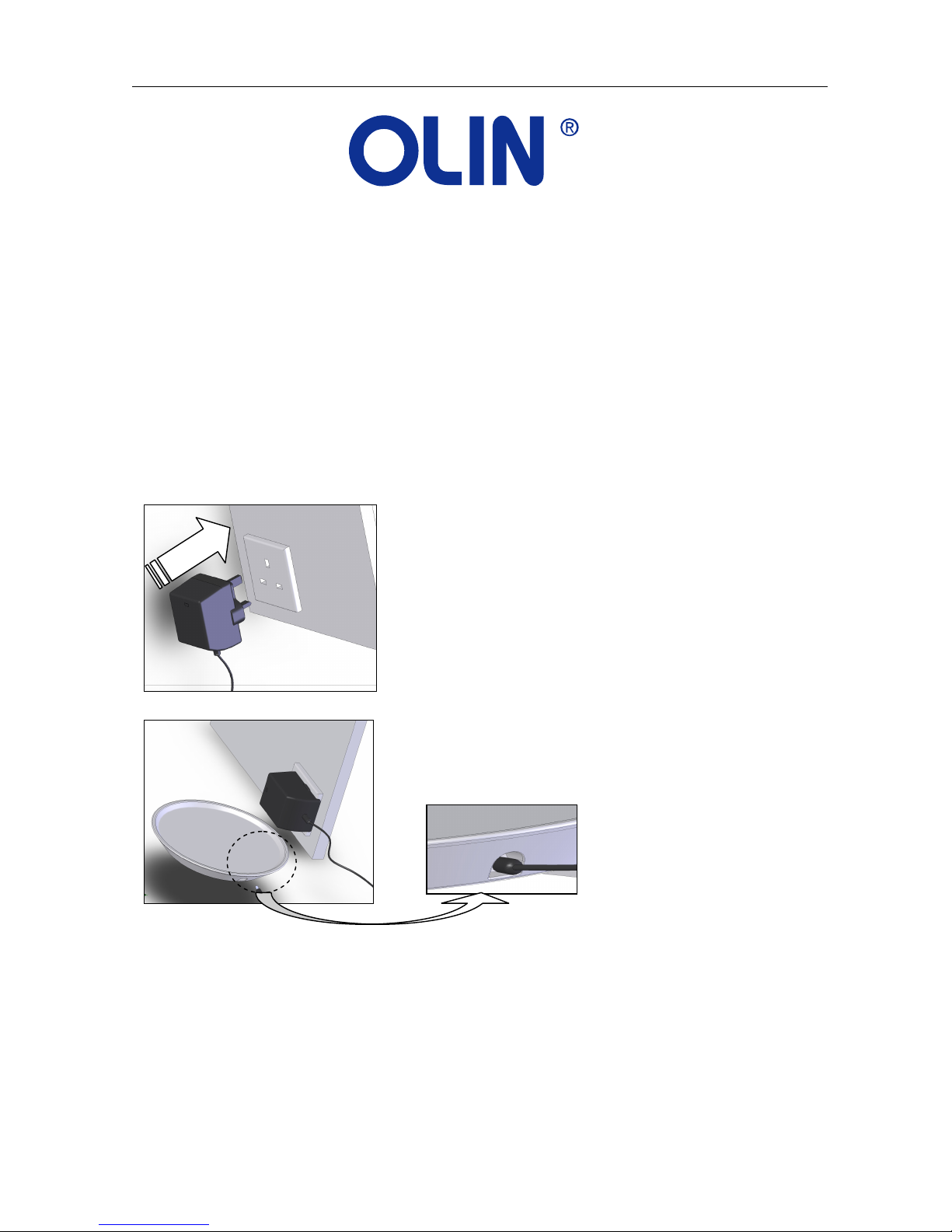
User Manual Olin Wireless Charger for Nintendo DS----Lite
Important Message
- Please read this user manual carefully before using the charging pad and receiver sleeve.
- Keep the charging pad and receiver sleeve away from water.
- Do not place or store the charging pad and receiver sleeve near water or any other liquid. Do not
immerse the charging pad or the receiver sleeve in water or any other liquid.
- After cleaning, make sure the charging pad is completely dry before you connect it to an electrical
socket.
Instructions
1. Connect the AC adaptor to the main
electrical socket.
2. Insert the cable into the designated slot of
the charging pad.
OWC-NDS User Manual 1 of 4
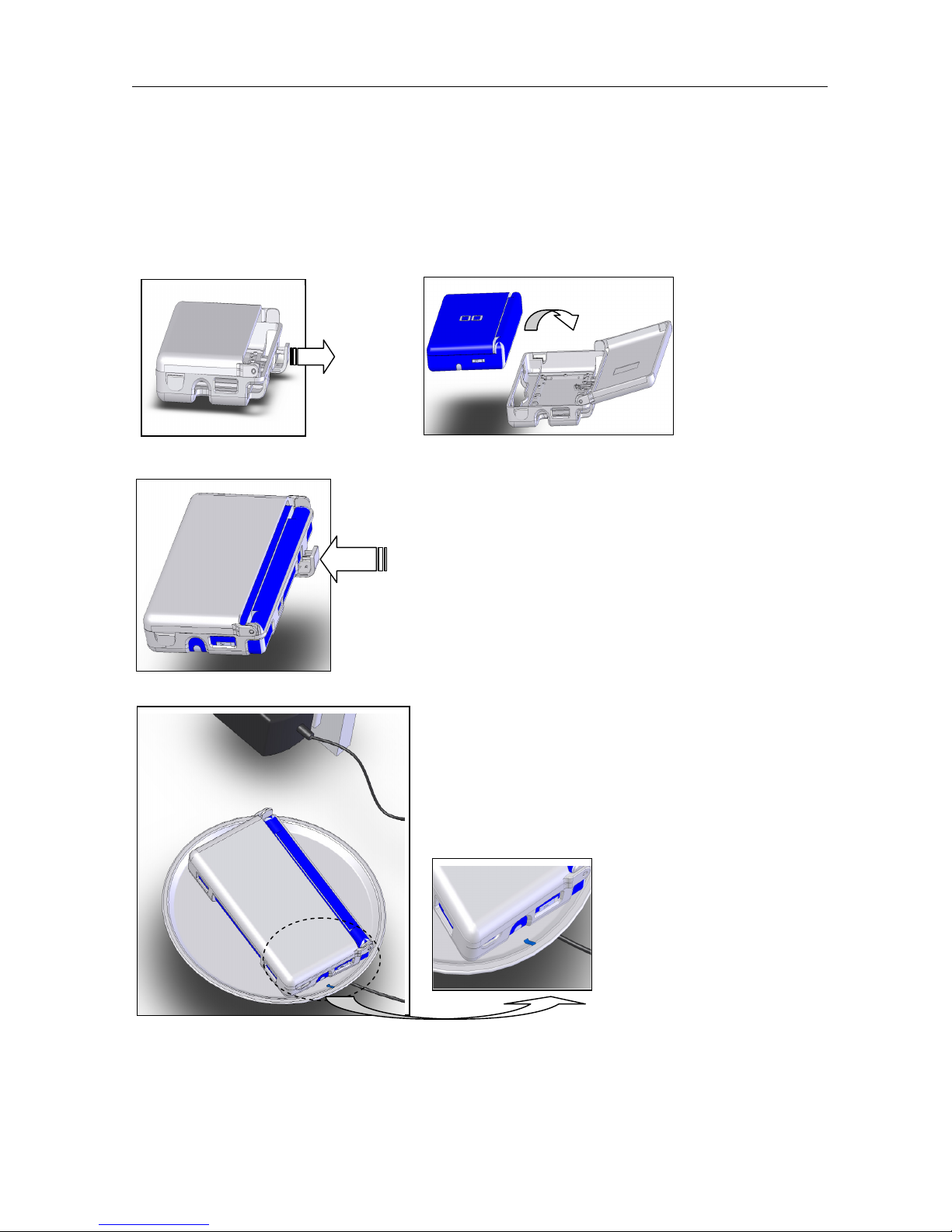
User Manual Olin Wireless Charger for Nintendo DS----Lite
3. Pull out the connector latch on the back of
the receiver sleeve and place the NDS
device into the sleeve. You may close the
top-cover of the sleeve.
4. Push in the connector latch of the receiver
sleeve.
5. Place the NDS device (in the receiver sleeve)
onto the charging pad to start charging. The
blue light will illuminate during the charging
process. The light will go off upon
completion of the charging (standard wired
charging time).
6. You can continue to use your NDS device while charging; however, re-charging during game play will
take longer.
OWC-NDS User Manual 2 of 4
