Olin HVBT-3600S, HVBT-3600B, HVBT-3400 User Manual
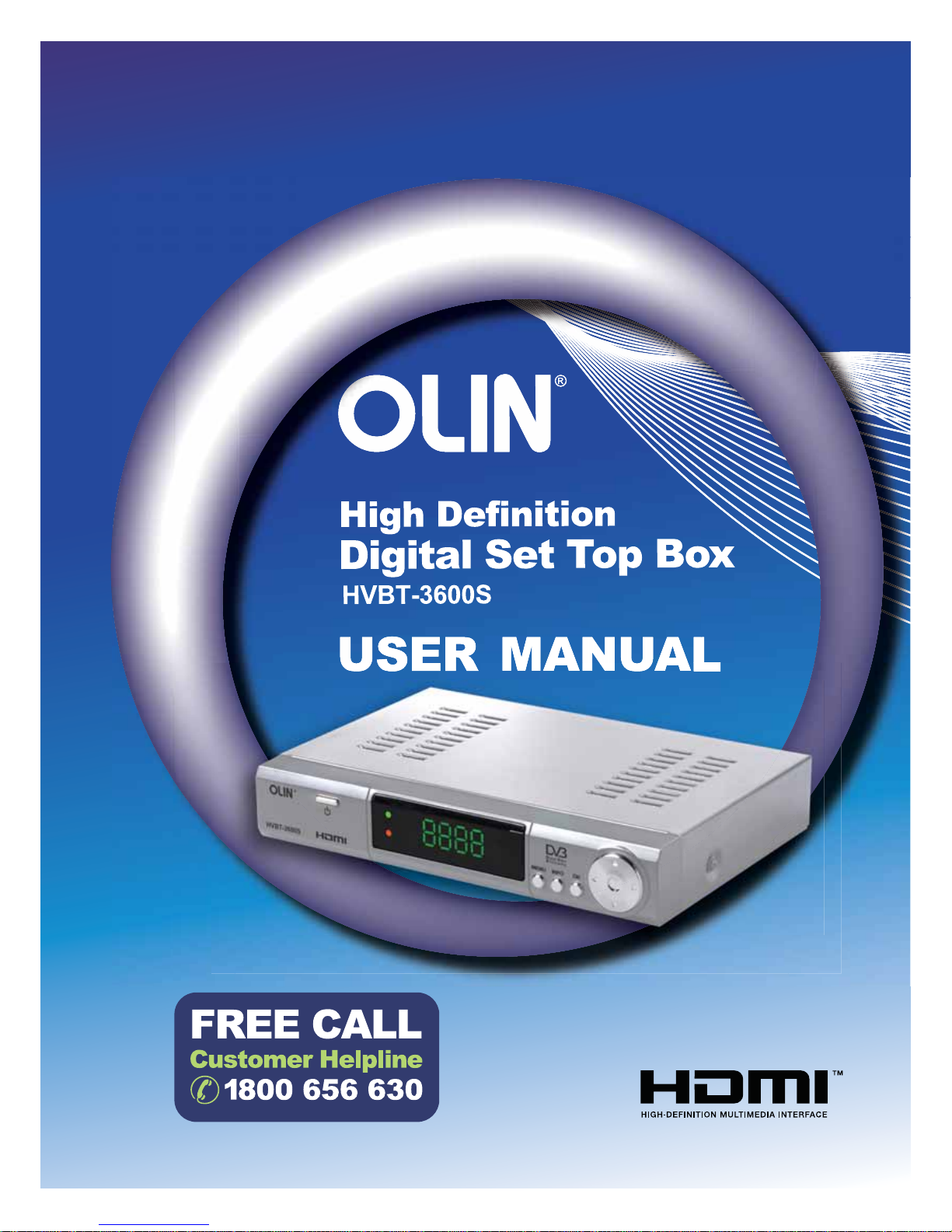

Contents
Notice 2-5
Before Using HD Receiver 6-9
Installation 10-11
Program Guide 20-22
Basic Operation 12-19
Troubleshooting 30
Troubleshooting Guide 31
Copyrighs 32
Navigating Menu 23-29
- 1 -
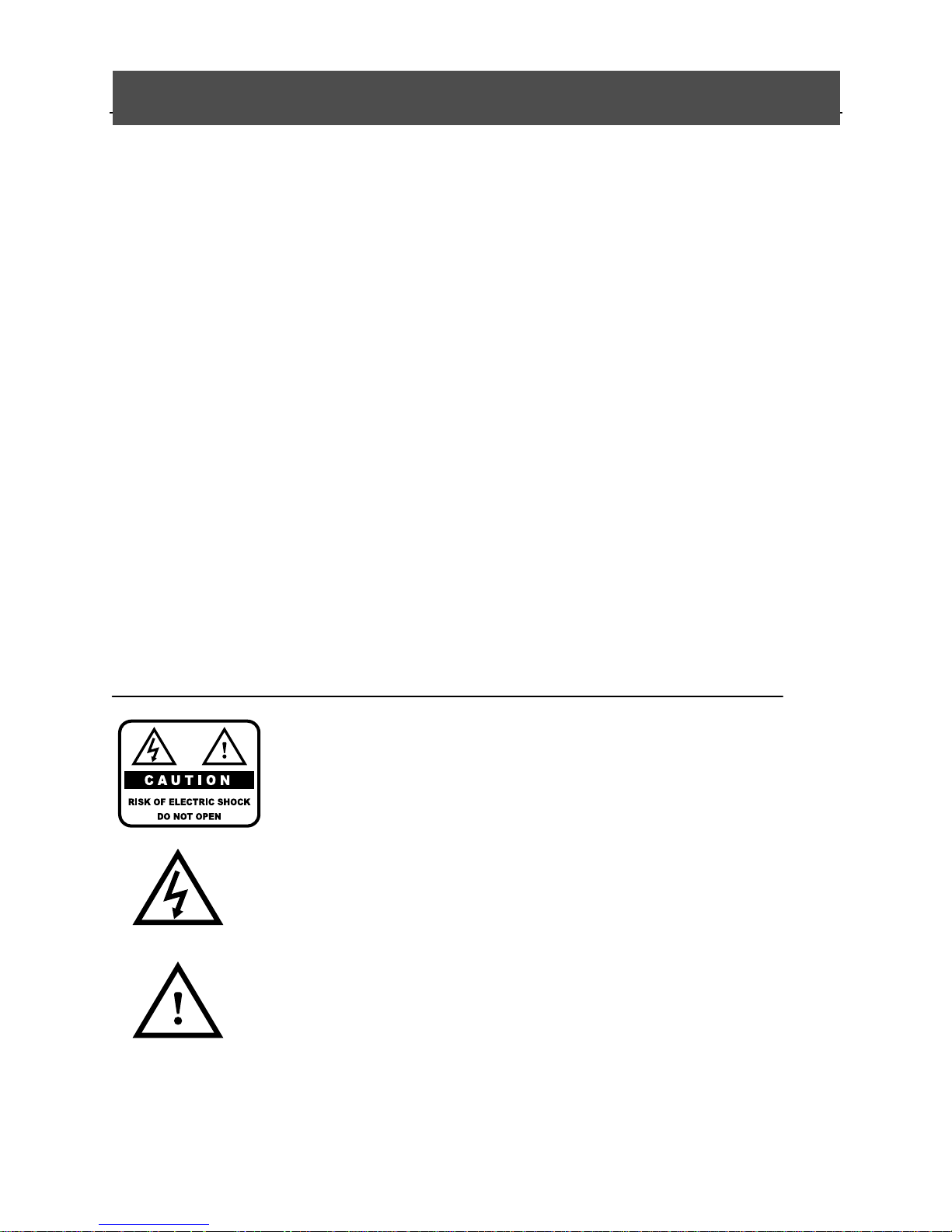
Notice
Thank you for purchasing HD Receiver. Please read this user manual
carefully, to be able to safely install, use and maintain the HD Receiver at
maximum performance. Keep this user manual next to your HD Receiver for
future reference.
Throughout the whole manual, Note mark indicates additional information to
the user to make the user aware of possible problems and information of
any importanceˈto help the user to understand, to use and to maintain the
installation.
The information in this document is subject to change without notice.
This HD Receiver has been manufactured to comply with international
safety standards. Please read the following safety precautions carefully.
Safety Instructions and Precautions
- 2 -
To reduce the risk of electric shock, do not remove cover
(or back). No user serviceable parts inside. Refer servicing
to qualified service personnel.
This symbol indicates dangerous voltage inside the product
that presents a risk of electric shock or personal injury.
This symbol indicates important instructions accompanying
the product.

Notice
1. MAINS SUPPLY
DC 1 2V /1.0A
Operate this product only from the type of power supply indicated on the
marking label. If you are not sure of the type of power supplied to your
home, please consult your local power company. Disconnect the product
from the mains before you start any maintenance or installation
procedures.
2. OVERLOADING
Do not overload a wall outlet, extension cord or adapter as this may result
in electric fire or shock.
3. LIQUIDS
The product should not be exposed to any liquids such as dripping or
splashing. In addition, no objects filled with liquids, such as vases, should
be placed on the apparatus.
4. CLEANING
Disconnect the product from the wall outlet before cleaning. Use a light
damp cloth (no solvents) to dust the product.
5. VENTILATION
The slots on top of the product must be left uncovered to allow proper
airflow to the unit. Do not stand the product on soft furnishings or carpets.
Do not stack electronic equipments on top of the product.
6. ATTACHMENTS
Do not use any unsupported attachments as these may be hazardous or
cause damage on the product.
7. CONNECTION TO THE AERIAL or TV
z Disconnect the product from the mains before connecting or
disconnecting the cable from the Aerial or TV.
z Failure to do so can damage the Aerial or TV.
- 3 -

Notice
8. EARTHING
The aerial cable must be buried in the ground. The buried cable of the
system must comply with SABS 061.
9. LOCATION
z Place the product indoors to avoid exposing it to lightening, rain or sun.
z Do not place it near a radiator or heat register.
z Make sure it has more than 10 cm clearance from any appliances
susceptible to electromagnetic influences, such as a TV or a VCR.
z Do not block these openings with any object, and do not place the
product on a bed, sofa, rug, or other similar surface.
z If you place the product on a rack or bookcase, ensure that there is
adequate ventilation and that you have followed the manufacturer’s
instructions for mounting.
z Do not place the product on an unstable cart, stand, tripod, bracket, or
table where it can fall. A falling product can cause serious injury to a
child or adult and serious damage to the appliance.
10. LIGHTNING, STORM, or NOT IN USE
Unplug the product from the wall outlet and disconnect the aerial during a
thunderstorm or when left unattended and unused for long periods of time.
This will prevent damage to the unit due to lightning and power-surges.
11. EXTRANEOUS OBJECTS
Do not insert anything through the openings in the unit, where they can
touch dangerous voltage points or damage parts.
12. REPLACEMENT of PARTS
When replacement parts are required, be sure the service technician uses
replacement parts specified by the manufacturer or those that have the
same characteristics as the original part. Unauthorized substitution may
result in additional damage to the unit.
- 4 -
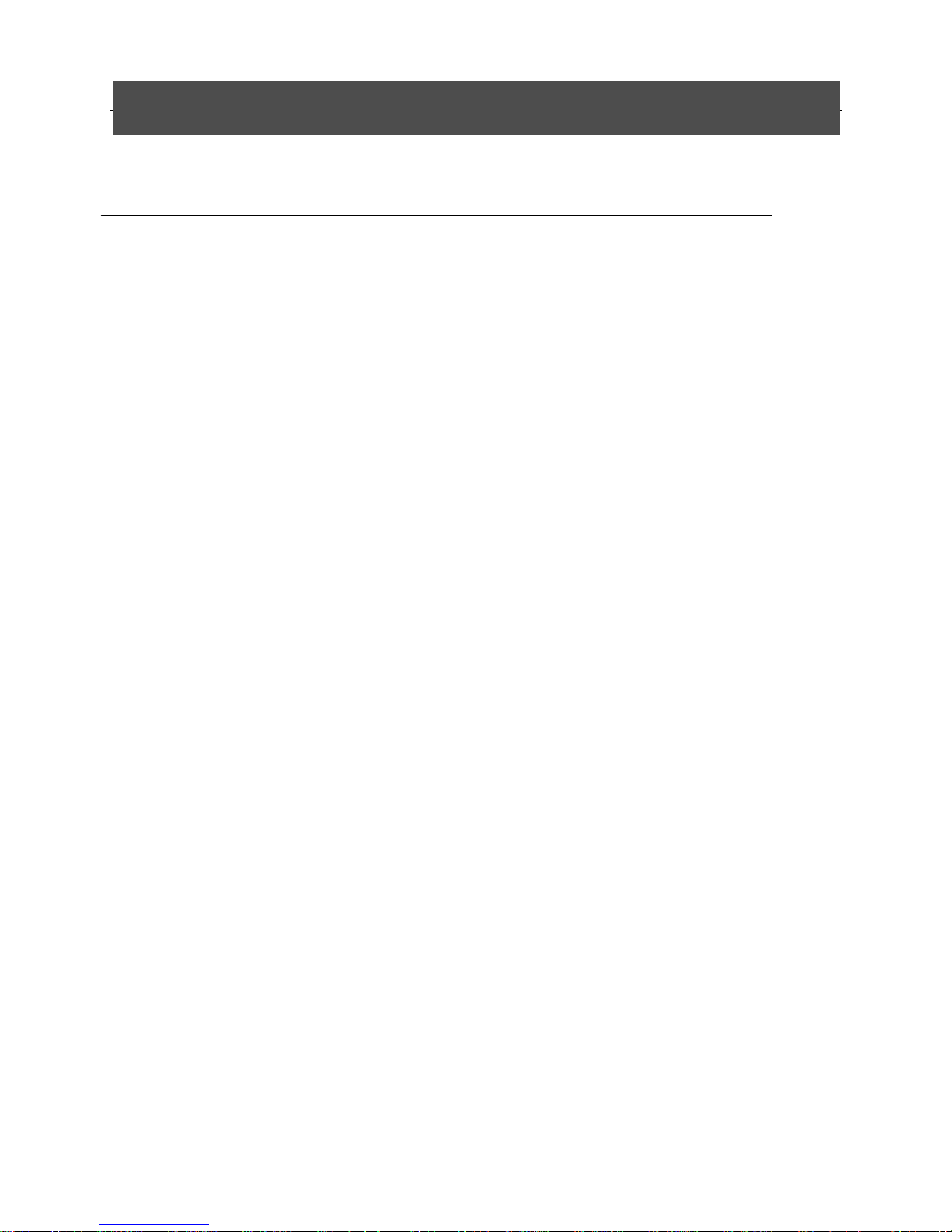
Notice
Warning
1. Follow these directions in order not to damage the power cord or plug.
z Do not modify or process the power cord or plug arbitrarily.
z Do not bend or twist the power cord too much.
z Make sure to disconnect the power cord with the plug held.
z Keep heating appliances as far as possible from the power cord in
order to prevent the cover vinyl from melting.
2. Follow these directions. Failure to follow one of them may cause
electrical shock.
z Do not open the main body.
z Do not insert metals or inflammable objects inside the product.
z Do not touch the power plug with wet hands.
z Disconnect the power cord in case of lightning.
3. Do not use the product when it is out of order. Do not continue to use the
defective product. Please contact your local product distributor if the
product is damaged.
4. Please do not insert metal or alien substance into the slots for the
modules and smart cards. In doing so can cause damage to the HD
Receiver and reduce its life span.
- 5 -
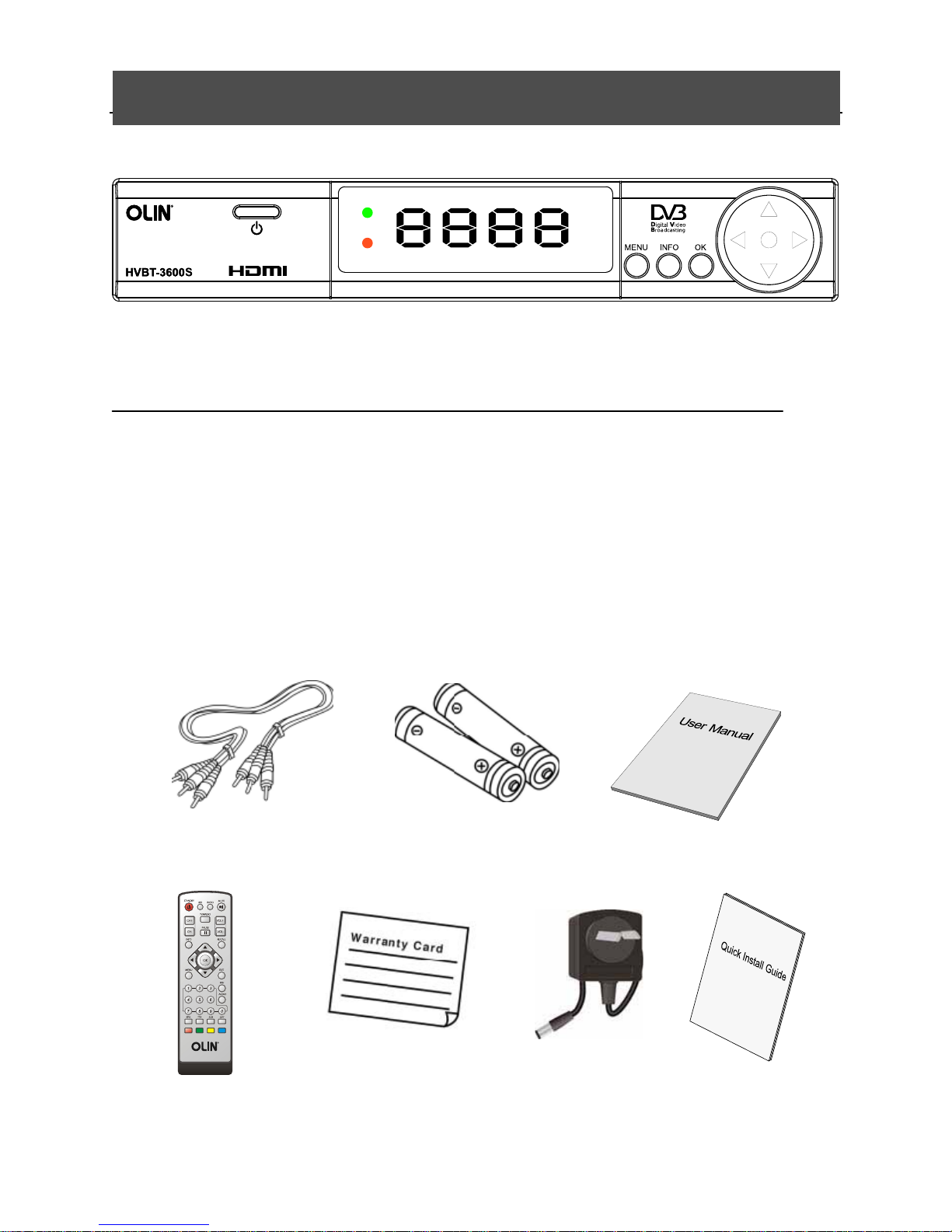
Before Using HD Receiver
1. Accessories
1.1 RCA AV Cable × 1 pc
1.2 AAA Batteries × 1 pair
1.3 User Manual × 1 pc
1.4 Remote Control Unit × 1 pc
1.5 Warranty Card × 1 pc
1.6 Power Adapter × 1 pc
1.7 Quick Install Guide x 1 pc
1.1 1.2 1.3
- 6 -
1.6
1.5
1.4
1.7
HVBT-3600S
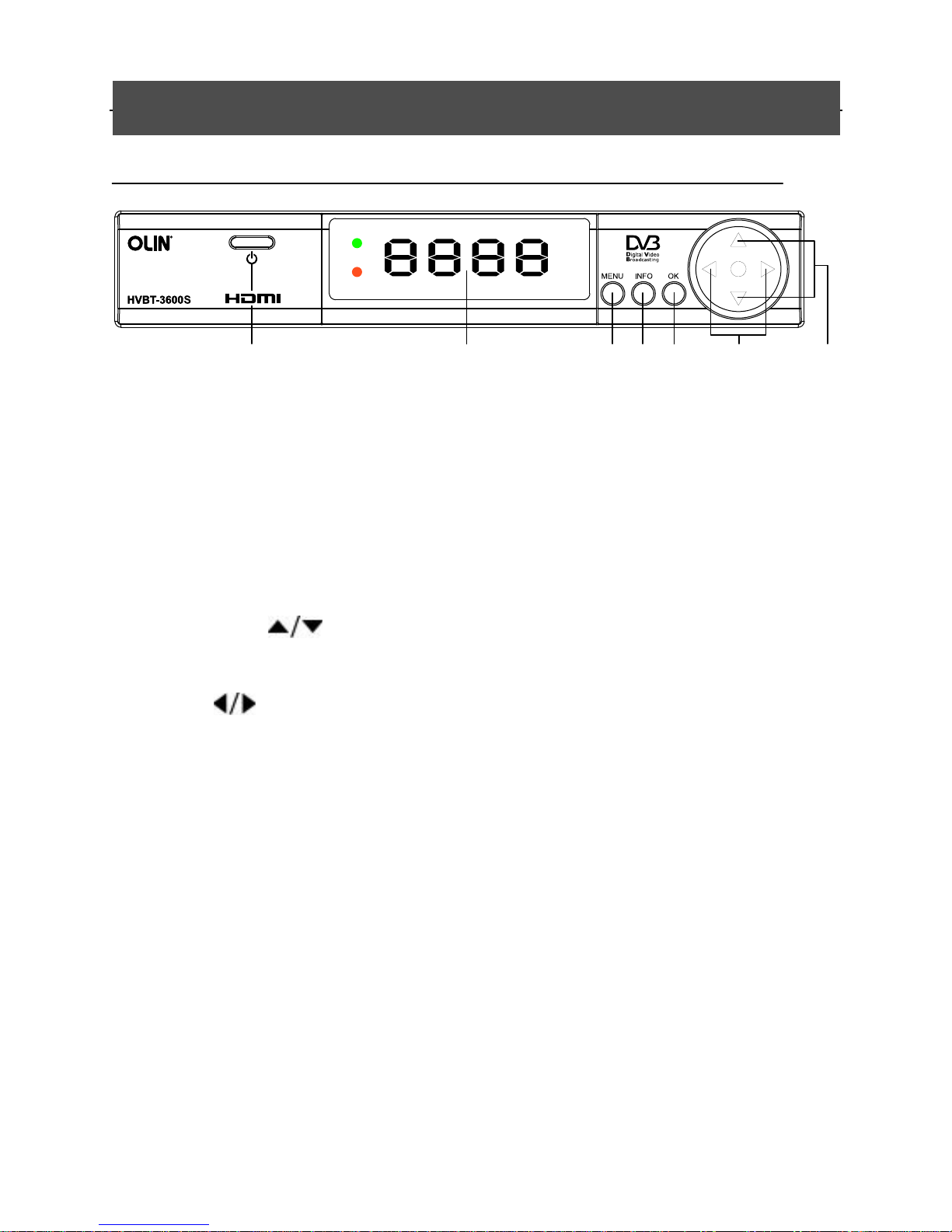
Before Using HD Receive
r
2. Front
2.1 STANDBY button
Switches between Power ON and Standby modes.
2.2 POWER ON / STANDBY Indicator
Green light means POWER ON, Orange means Signal and Red
means STANDBY.
LED display will show current channel number and screen resolution.
2.3 Channel
buttons
Change channel
2.4 VOL
button
Adjust volume
2.5 MENU button
Enter or quit the menu.
2.6 INFO button
Show channel information.
2.7 OK button
Enter selected menu or confirm selection.
- 7 -
ķ
ĸĹĺĻ
ļĽ

Before Using HD Receive
r
3. Rear Panel
3.1 ANTENNA INPUT
Connect the aerial cable to antenna Input jack on the HD Receiver.
3.2 LOOP OUT
Loop out TV signal from antenna to your TV’s antenna input.
3.3 VIDEO
Video signal output connects to TV or VCR using the RCA cable (Y).
3.4 AUDIO L/R
Audio output connects to TV or VCR using the RCA cable (R&W).
3.5 COMPONENT VIDEO
HD video output connects to Y Pb Pr on your TV
3.6 RS-232
Connect to your PC for software upgrade.
3.7 HDMI
HDMI output connects to your TV HDMI Connector.
3.8 OPTICAL
Connects to your Digital Amplifier to output Digital Audio (OPTICAL)
signals.
- 8 -
ķĸ
Ĺĺ
Ļ
ļ
Ľľ

Before Using HD Receive
r
4. Remote Control
- 9 -
Standby mode
Resolution
Chan+/- in
channel list
Access Menu
Numerical Buttons
EPG
Teletext
Mute
Aspect Ratio
Volume +/-
Back to previous
channel
Confirm and arrow
bottons
Exit OSD on screen
Favorite list
Subtitle on/off
HVBT-3600S
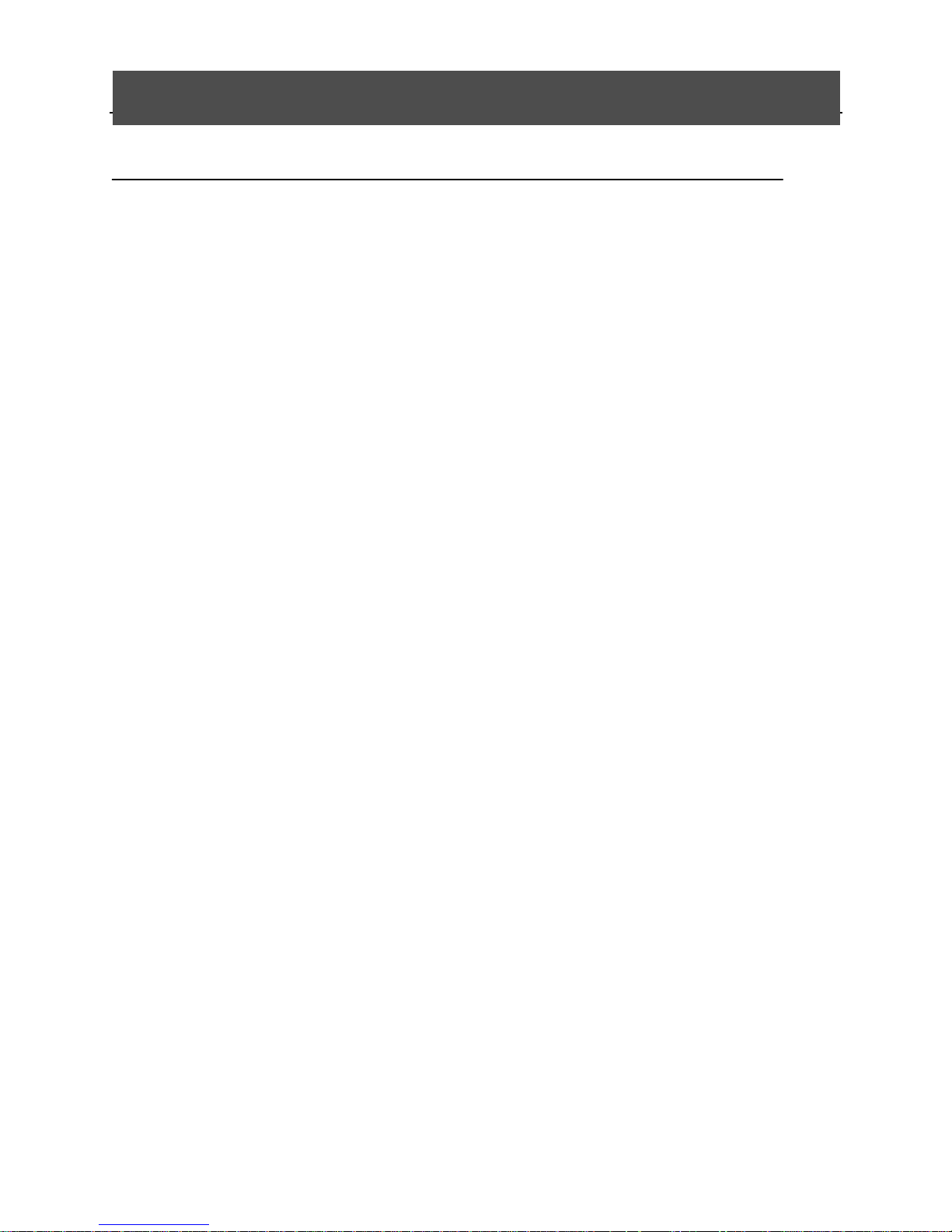
Installation
1. Antenna/TV/VCR Connection
The HD Receiver provides various connections to TV, VCR, or other device.
You may use one or more of the following connections.
1.1 Using Component Cable
ķ
Connect antenna to ANTENNA INPUT on the HD Receiver using an
RF aerial cable.
ĸ Connect COMPONENT VIDEO OUTPUT on the HD Receiver to
COMPONENT INPUT on the TV using the component cable.
Ĺ Connect AUDIO OUT L/R on the HD Receiver to AUDIO IN L/R on the
TV using the RCA cable.
ĺ Set VIDEO INPUT/SOURCE on your TV to COMPONENT.
Note: This connection supports up to 1080i mode.
1.2 Using RCA Cable
The RCA connection is recommended for Analog TV or VCR.
ķ Connect antenna to ANTENNA INPUT on the HD Receiver using an
RF aerial cable.
ĸ Connect VIDEO on the HD Receiver to VIDEO INPUT on the TV
using the RCA cable.
Ĺ Connect AUDIO OUT L/R on the HD Receiver to AUDIO IN L/R on
the TV using the RCA cable.
Note: This connection supports 576i and 576p modes.
- 10 -
