Olin DVR-250 User Manual


SYSTEM SETUP
19
SAFETY PRECAUTIONS
01
IMPORTANT SAFETY INSTRUCTIONS
03
NOTICE
04
SPECIFICATIONS
25
PARENTAL LOCK & SCREEN SIZE
24
TROUBLE SHOOTING
23
OPERATIONAL WITH RECORDING
15
SPECIAL FUNCTION PLAYBACK
14
ADVANCED PLAYBACK
12
BASIC PLAYBACK
11
REMOTE CONTROL
10
BASIC CONNECTION
07
REAR PANEL AND ACCESSORIES
06
FRONT PANEL
05
Dear Customers
We would like to thank you for purchasing this unit. It is a progressive scan DVD Recorder.
you the ability to create your own DVD discs from you home movies, favorite TV programs and more. Because of
the outstanding compatibility of DVD + R / RW discs, the discs you create will be suitable for playback in most DVD
Recorders.
This product provides
You can record from the unit's built-in TV tuner or external video source like a video camera. When you
are ready to watch your recordings or commercial DVD movies, you can enjoy them in the highest quality with your
new DVD Recorder.
TABLE OF CONTENTS

WARNING:
CAUTION:
The symbol for CLASS II (Double Insulation).
The lightning flash with arrowhead symbol, within an equilateral triangle, is intended to alert the user to the presence
of uninsulated "dangerous voltage " within the product's enclosure that may be of sufficient magnitude to constitute a
risk of electric shock to persons.
The exclamation point within an equilateral triangle is
intended to alert the user to the presence of important
operating and maintenance (servicing) instructions in the
literature accompanying the appliance.
SAFETY PRECAUTIONS
01
TO REDUCE THE RISK OF FIRE OR ELECTRIC SHOCK, DO NOT EXPOSE THIS
APPLIANCE TO RAIN OR MOISTURE, DANGEROUS HIGH VOLTAGES ARE
PRESENT INSIDE THE ENCLOSURE. DO NOT OPEN THE CABINET. REFER
SERVICING TO QUALIFIED PERSONNEL ONLY.
ONLY THE VOLTAGES SPECIFIED IN THIS MANUAL SHOULD BE USED FOR THE
PRODUCT.
- ANY POWER SOURCE OTHER THAN THE SPECIFIED VOLTAGE IN THIS MANUAL
MAY CAUSE FIRE OR ELECTRIC SHOCK.
When replace the direct plug in power supply or a separable, cord-connected power supply,
the replacement must be exact duplicate, or one recommended by the manufacturer.
TO PREVENT ELECTRIC SHOCK, MATCH WIDE BLADE OF PLUG TO WIDE SLOT,
FULLY INSERT.
This Digital Video Disc player employs a laser System.
Use of controls, adjustments or the performance of procedures other than those specified
may result herein hazardous radiation exposure. To prevent direct exposure to laser beam,
do not try to open the enclosure. Visible laser radiation when open and interlocks defeated.
DO NOT STARE INTO BEAM.
This product incorporates copyright protection technology that is protected by method
claims of certain U. S. Patents and other intellectual property rights owned by Macrovision
Corporation and other rights owners. Use of this copyright protection technology must be
authorized by Macrovision Corporation, and is intended for home and other limited viewing
uses only unless otherwise authorized by Macrovision Corporation. Reverse engineering or
disassembly is prohibited.
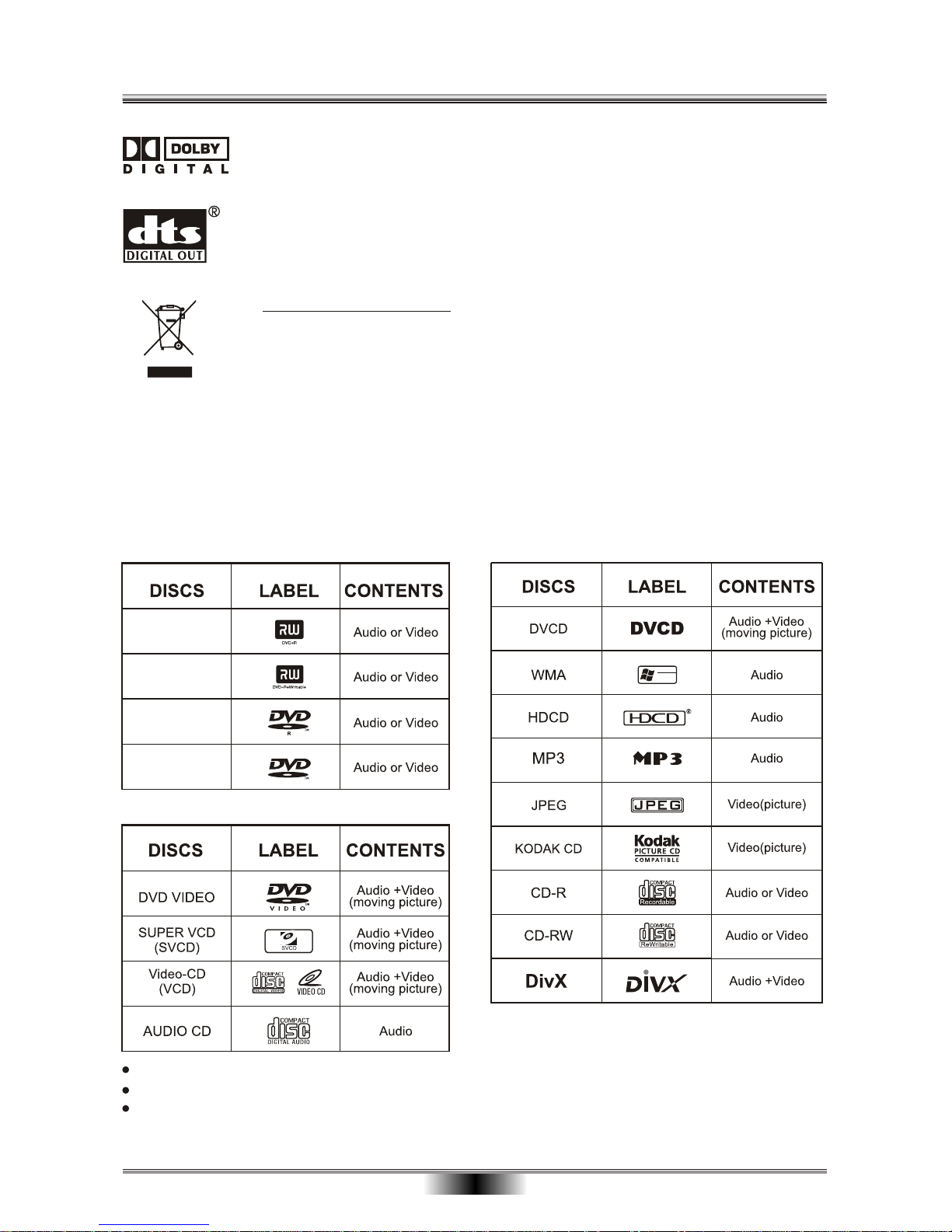
"DTS" and "DTS Digital Out" are trademarks of Digital Theater Systems, Inc.
SAFETY PRECAUTIONS
02
Discs other than those listed above can not be played.
Non-standardized discs, even if they may be labeled as above can not be played.
The performance of recorded disc is depend on the method and quality of disc-burning. In some cases,
the disc may not be played.
Playback and Recording:
Playback only:
DVD+R
DVD+RW
RW
DVD-RW
DVD-R
Playback only:
TM
Designed for
TM
Windows
Media
Manufactured under license from Dolby Laboratories. " Dolby " and the double-D
symbol are trademarks of Dolby Laboratories. Confidential unpublished works. Copyright
1992-1997 Dolby Laboratories. All rights reserved.
Disposal of your old appliance
1. When this crossed-out wheeled bin symbol is attached to a product, it means the product
is covered by the European Directive 2002/96/EC.
2. All electrical and electronic products should be disposed of separately from the municipal
waste stream via designated collection facilities appointed by the government or the local
authorities.
3. The correct disposal of your old appliance will help prevent potential negative conseque nces for the environment and human health.
4. For more detailed information about disposal of your old appliance, please contact your
city office, waste disposal service or the shop where you purchased the product.
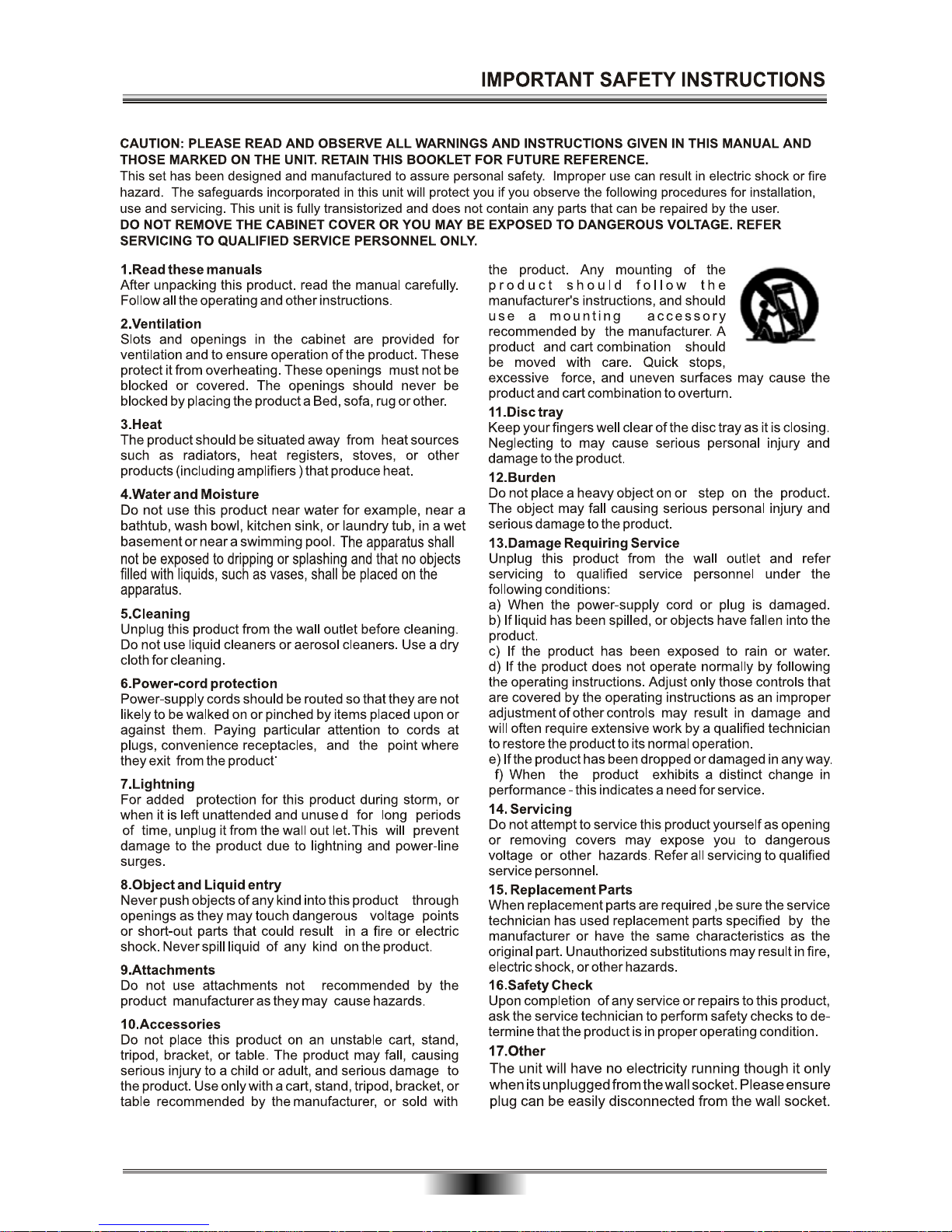
03
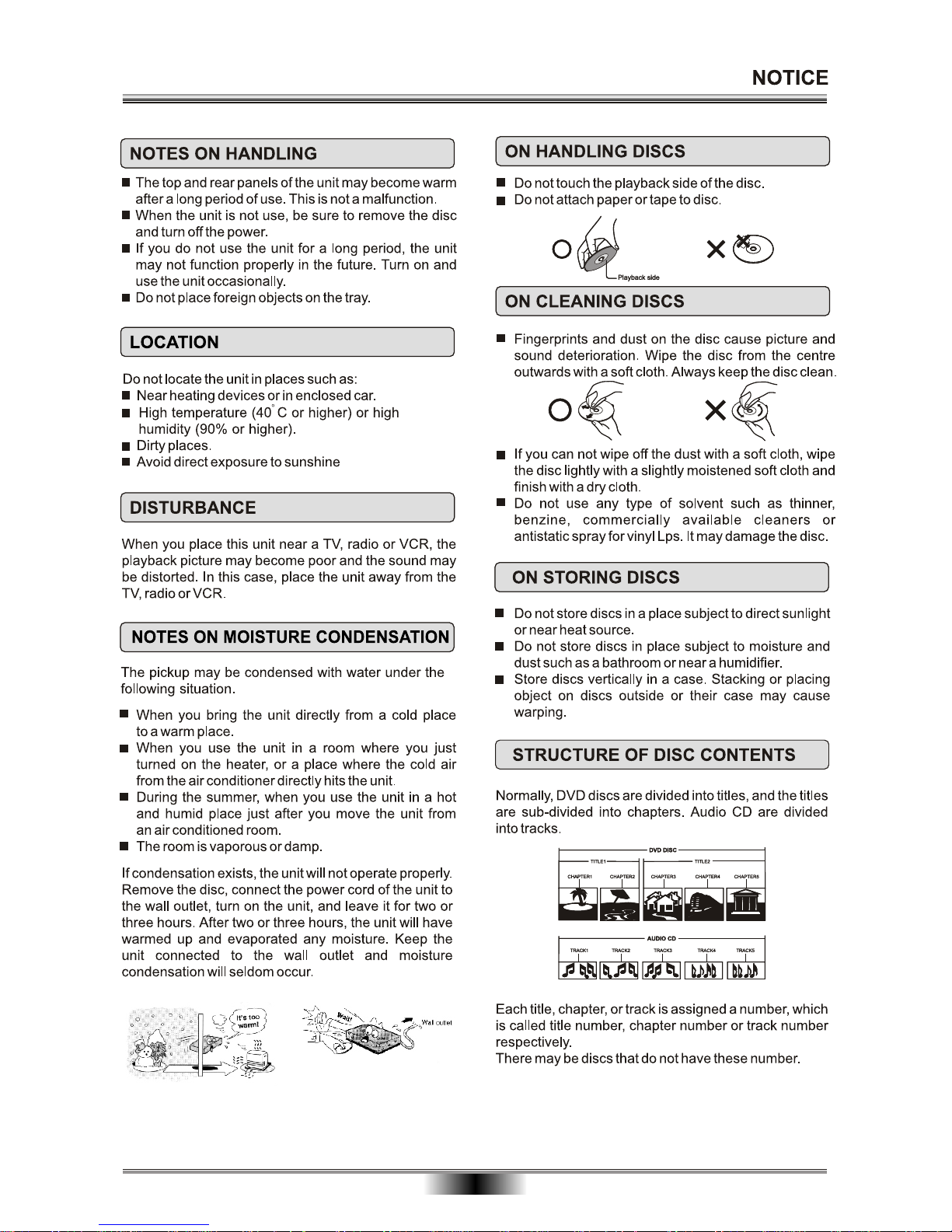
04
The pickup may be condensed with water under the
following situation.
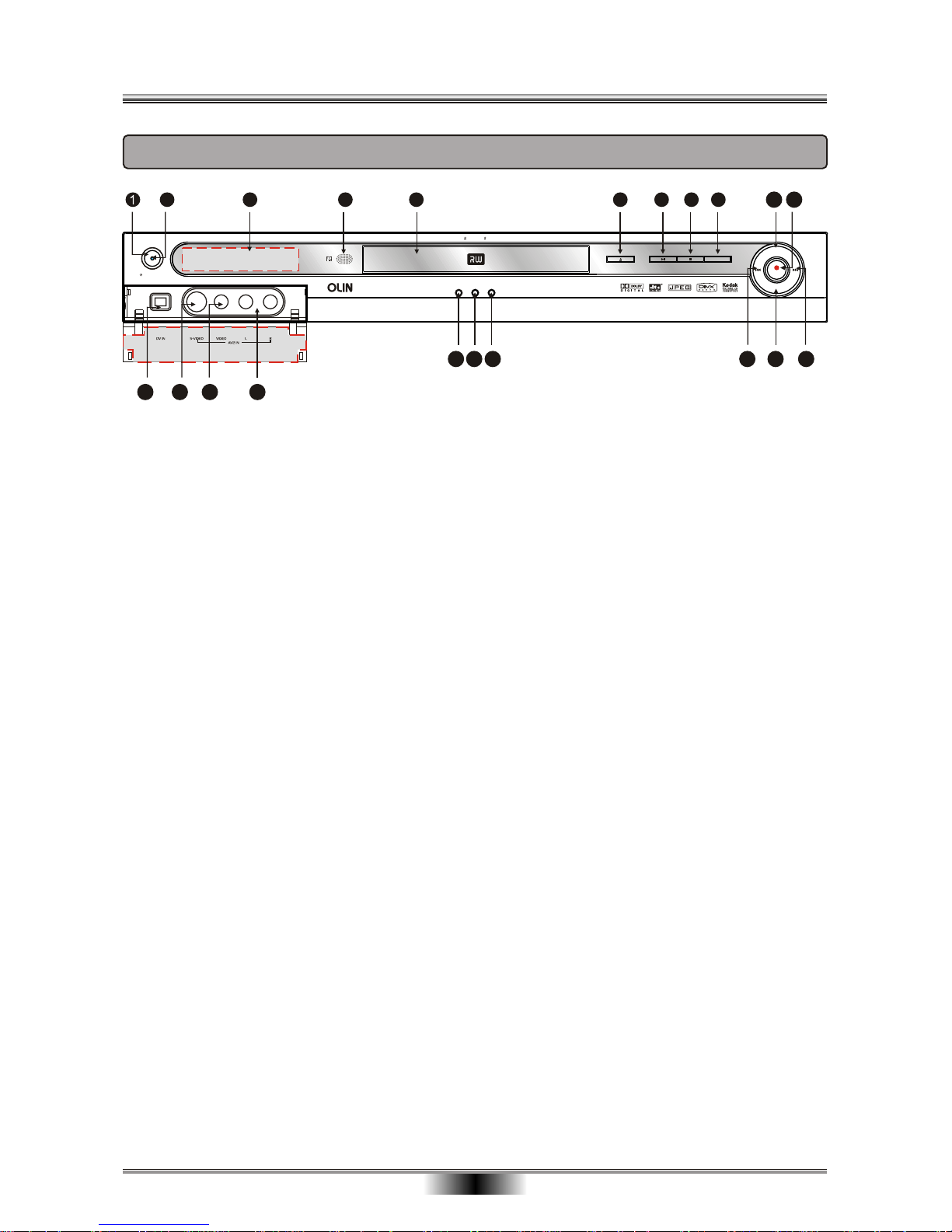
HARD DISC DRIVE RECORDER and DVD RW/DVD R/DVD/CD/MP3/CD-R/CD-RW PLAYER
REC HDDDVD
REC
STANDBY/ON
OPEN/CLOSE
STOP SOURCE
HDD
DVD
DVR-250
PLAY/PAUSE
FRONT PANEL
05
FRONT PANEL
NOTES ON POWER STATES
There are 3 power states for this unit:
OFF - The unit draws no power and cannot be turned on by the remote control.
STANDBY -
ON - The STANDBY button on the remote control or the STANDBY / ON button on the front panel has been
pressed. The unit is ready to use.
The unit draws a slight amount of power to enable the remote control receiving circuit and to
retain basic settings such as the Time and Recording Settings.
1. STANDBY/ON Switch on or off: to switch off or on, interrupt a function.
2. POWER INDICATOR Indicator: green (working), red (standby).
3. LED SCREEN Displays information related to the Unit such as Time,
Current Chapter, Disc Tray Status, etc.
4. REMOTE CONTROL RECEIVER Receives the signal from the remote control.
5. TRAY Open to load or eject a disc.
6. OPEN/CLOSE Open/Close: open/close disc tray.
7. PLAY/PAUSE Play/Pause: playback a disc and Temporarily pauses DVD playback
or recording.
8. STOP Stop: Stops playback/recording.
9. SOURCE Source: to select the signal source.
10. HDD Switches the unit to HDD menu.
11. RECORD Record: Records the current source selected to HDD.
12. DV INPUT DV input socket: connection of digital video camera.
13. S-VIDEO INPUT (F-SV) Connection for external equipment using a S-Video Cable.
14. VIDEO INPUT (F-A/V) Connection for external equipment using the Yellow Video (RCA) Cable.
15. L/R AUDIO INPUT (F-SV; F-A/V) Connection for external equipment using the Red/White Audio (RCA) Cables.
16. REC INDICATOR Indicator: Record signal.
17. DVD INDICATOR Indicator: DVD signal.
18. HDD INDICATOR Indicator: HDD signal.
19. PREVIOUS Each press of this key will skip the current chapter and play the previous one.
20. DVD Switches the unit to DVD signal mode.
21. NEXT Each press of this key will skip the current chapter and play the next one.
12
13
14
1
3
4
5
2
6789 10
11
20 211917
18
16
13
14
15
12
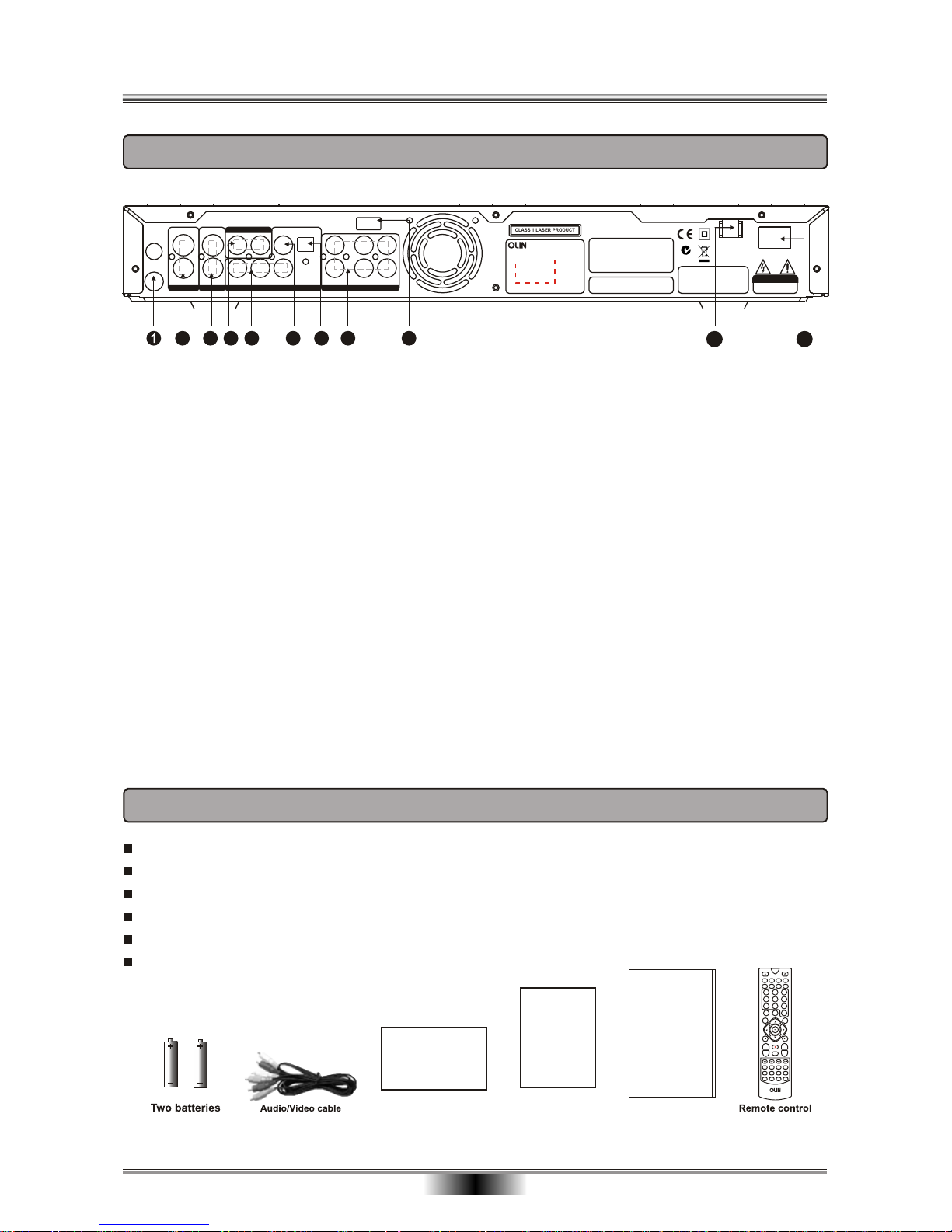
RF IN
RF OUT
LEFT RIGHT
VIDEO Y CB / PB CR / PR
OPTICALCOAXIAL
110V-240V~ 50/60Hz
5.1-CH AUDIO OUT
FL
FR
SL
SR
CENTER
SUB-WOOFER
S-VIDEO
ONOFF
RISK OF ELECTRIC SHOCK
DO NOT OPEN
CAUTION
CLASS 1 LASER PRODUCT
Apparatus Claims of U.S. Patent Nos.
4,631,603; 4,577,216; 4,819,098 and 4,
907,093 licensed for limited viewing
uses only.
Manufactured under license from Dolby Laboratories. "Dolby" and the double-D symbol are
trademarks of Dolby Laboratories. Confidential
unpublished works. Copyright 1992-1997Dolby
Laboratories. All rights reserved.
" DTS " and " DTS Digital Out " are trademarks
of Digital Theater Systems, Inc.
2-CH AUDIO IN
YUV/P-SCAN and DIGITAL AUDIO OUT
VIDEO
S-VIDEO
VIDEO OUTVIDEO IN
USB
N14142
AC: 110V-240V~ 50/60HzMODEL: DVR-250
HDD and DVD RECORDER
For Warranty Please Call 1800 656 630
S/N:
POWER: 35W
Made In China
S
E
T
U
P
1
0
2
3
4
5
6
789
VOL+
GOTO
E
D
I
T
REC MODE
DISC REC
I/P
CH+
CH VOL
SOURCE
ZOOM
PROG/CLEAR
MUTE
TIMER USB DVDHDD
SLOW
RETURN
QUALITY
ANGLE
REPEAT AUDIO
A-B RPT
SUBTITLE
INFO MENU/PBC
TITLE
DVR-250
STEP
REAR PANEL and ACCESSORIES
06
REAR PANEL OUTPUT
ACCESSORIES
3
21
4
5
6 9
10
11
7
8
1. RF IN/OUT For Antenna or Cable TV.
2. VIDEO INPUT Composite Video input for recording.
3. VIDEO OUTPUT Standard Video Output supported by most TVs.
4. AUDIO INPUT Audio input connection for external audio devices.
5. YUV OUTPUT Use this output with TVs supporting Component Video or
Progressive Scan input for best video quality.
6. COAXIAL OUTPUT Use a special coaxial digital audio connector to send the raw coded
digital signal to devices supporting digital decoding.
7. OPTICAL OUTPUT Use to connect to a receiver or to other device with 5.1CH decoders.
8. 5.1-CH AUDIO OUTPUT Connect to TVs or other Audio equipment supporting 5.1CH audio in.
9. USB USB input socket : connection of device with USB.
10. AC INLET Main socket: connection to the main supply.
11. POWER SWITCH Switch: switch on or off.
Remote control x 1
User x 1
Quick Install Guide x 1
x 1
Batteries x 2
Audio/Video cable x 1
manual
Warranty Certificate
Warranty Certificate
Warranty Certificate
User manual
User manual
Quick Install Guide
Quick Install Guide
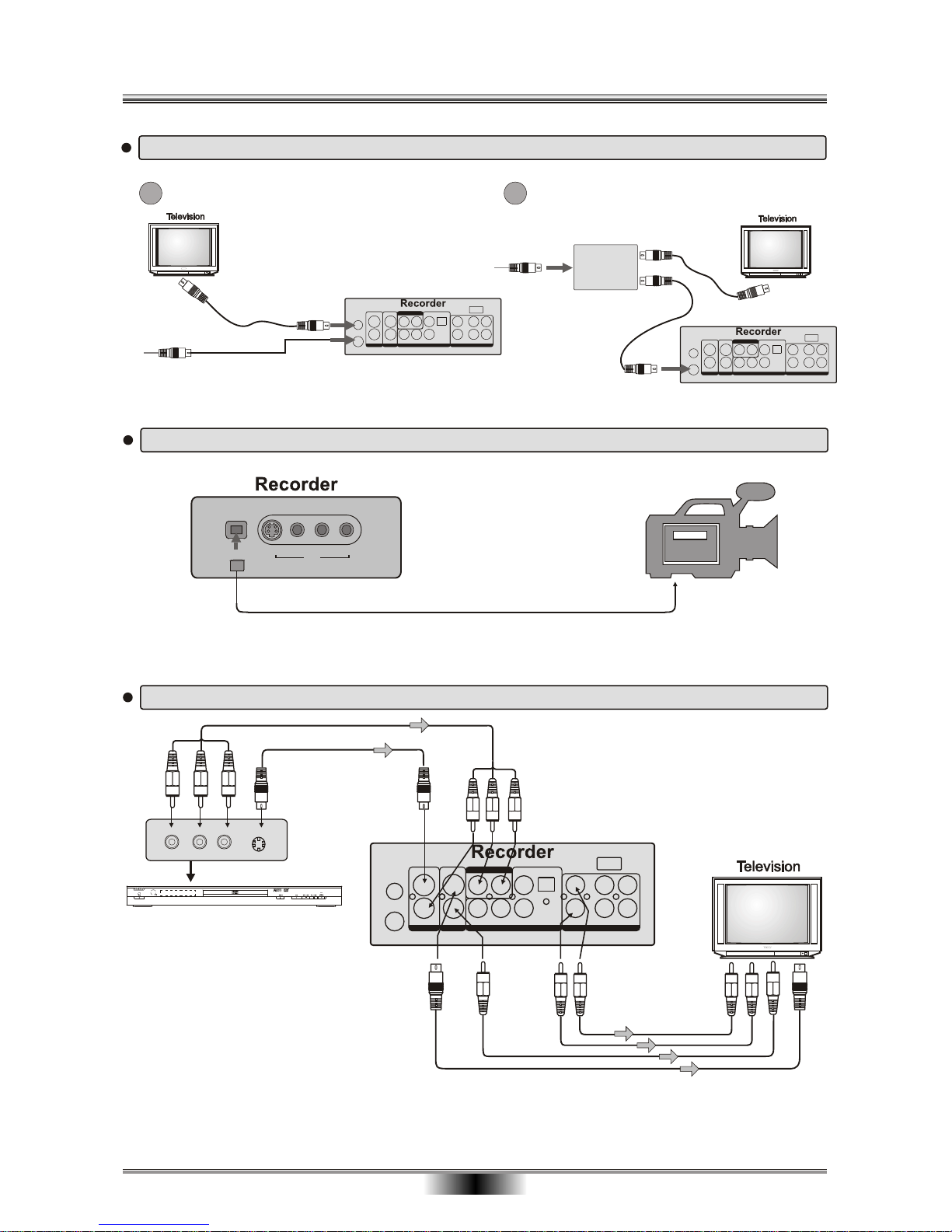
RF IN
RF OUT
LEFT
RIGHT
VIDEO
Y
CB / PB CR / PR
OPTICALCOAXIAL
5.1 CH AUDIO OUT
FL
FR
SLSRCENTER
SUB-WOOFER
S-VIDEO
2 CH AUDIO IN
YUV/P-SCAN/DIGITAL AUDIO OUT
VIDEO
S-VIDEO
VIDEO OUTVIDEO IN
USB
RF IN
RF OUT
LEFT
RIGHT
VIDEO
Y
CB / PB CR / PR
OPTICALCOAXIAL
5.1 CH AUDIO OUT
FL
FR
SL
SR
CENTER
SUB-WOOFER
S-VIDEO
2 CH AUDIO IN
YUV/P-SCAN/DIGITAL AUDIO OUT
VIDEO
S-VIDEO
VIDEO OUTVIDEO IN
USB
BASIC CONNECTION
07
To record from an analog cable TV signal, connect the cable to the RF In jack.
Note: By this connection, you must set the unit standby when watching TV only(B mode).
ANTENNA or
TV signal cable
A B
SPLITTER
Traditional RF Connection
RF Connection When Using A Splitter Box
To connect devices that you will be recording from DV
DV
S-VIDEO VIDEO
AV2 IN
LR
DV IN
RF IN
RF OUT
LEFT
RIGHT
VIDEO
Y
CB / PB CR / PR
OPTICALCOAXIAL
5.1 CH AUDIO OUT
FL
FR
SL
SR
CENTER
SUB-WOOFER
S-VIDEO
2 CH AUDIO IN
YUV/P-SCAN/DIGITAL AUDIO OUT
VIDEO
S-VIDEO
VIDEO OUTVIDEO IN
USB
If the TV has an S-video input,
When using an S-video cable, do not connect the yellow video cable.
connect the DVD player to the TV with an S-video cable
To record from devices such as DVD Players using the rear connections
Red White Yellow
Red White
DVD PLAYER
DS-N809
DVD Video/DVD Audio/VCD/HDCD/JPEG/MP3 PLAYER
To audio input(red,white)
To video input(yellow)
LR
VIDEO S-VIDEO
Yellow
To audio input(red,white)
To video input(yellow)
To S-video input
To S-video input
Note: In the DV state, when opening the DV camera, you need wait for 15 seconds. The image will appear
on the screen.
