Olin DVH-220 User Manual
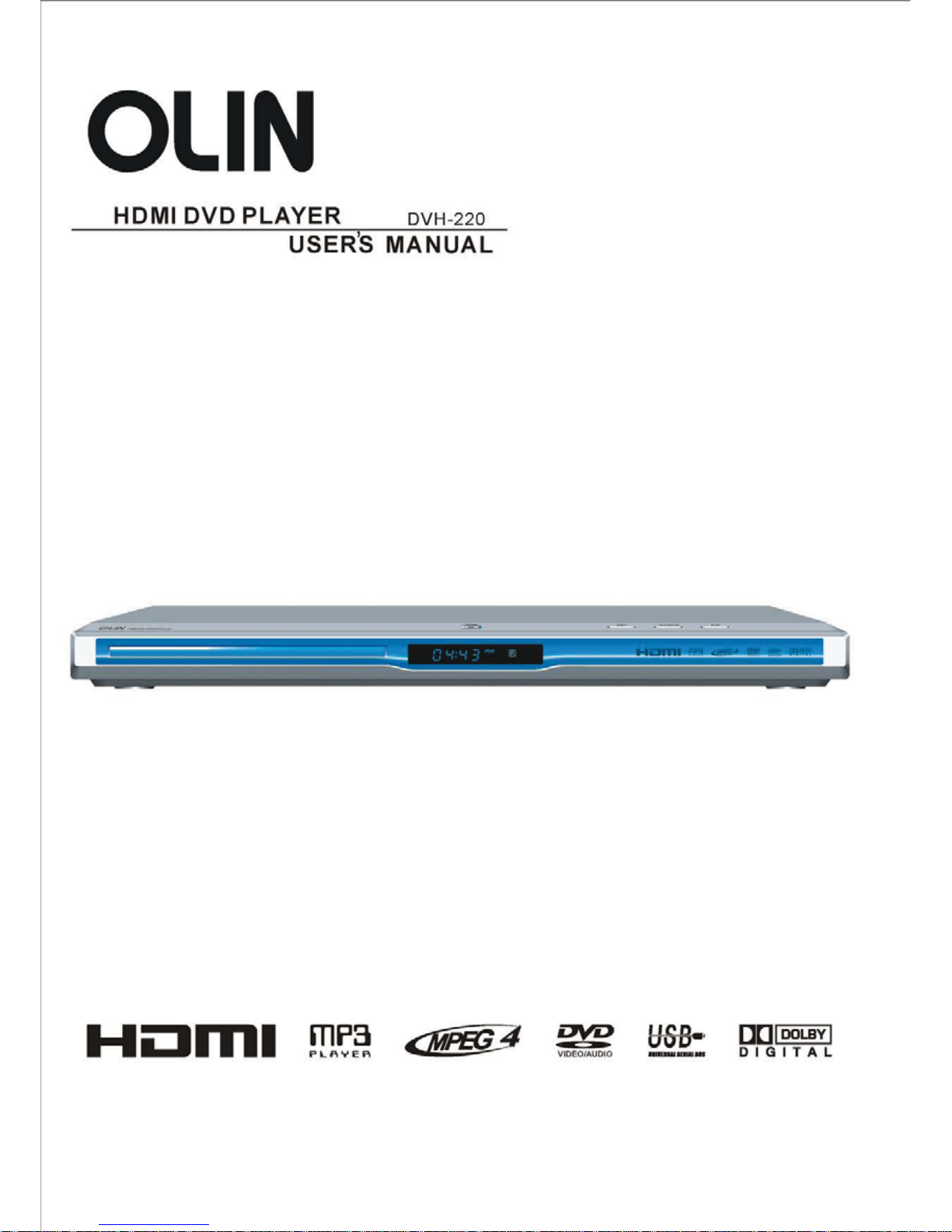

1
CONTENTS
Safety Warning ---------------------------------------------------------------------------------- 2
Product Features -------------------------------------------------------------------------------- 3
Discs Information ------------------------------------------------------------------------------ 4
Parts Introduction -------------------------------------------------------------------------------- 5
System Connections -------------------------------------------------------------------------- 8
Function Operations --------------------------------------------------------------------------- 11
System Setup ------------------------------------------------------------------------------------ 15
Trouble shooting ----------------------------------------------------------------------------- 23
Specifications ------------------------------------------------------------------------------------ 24
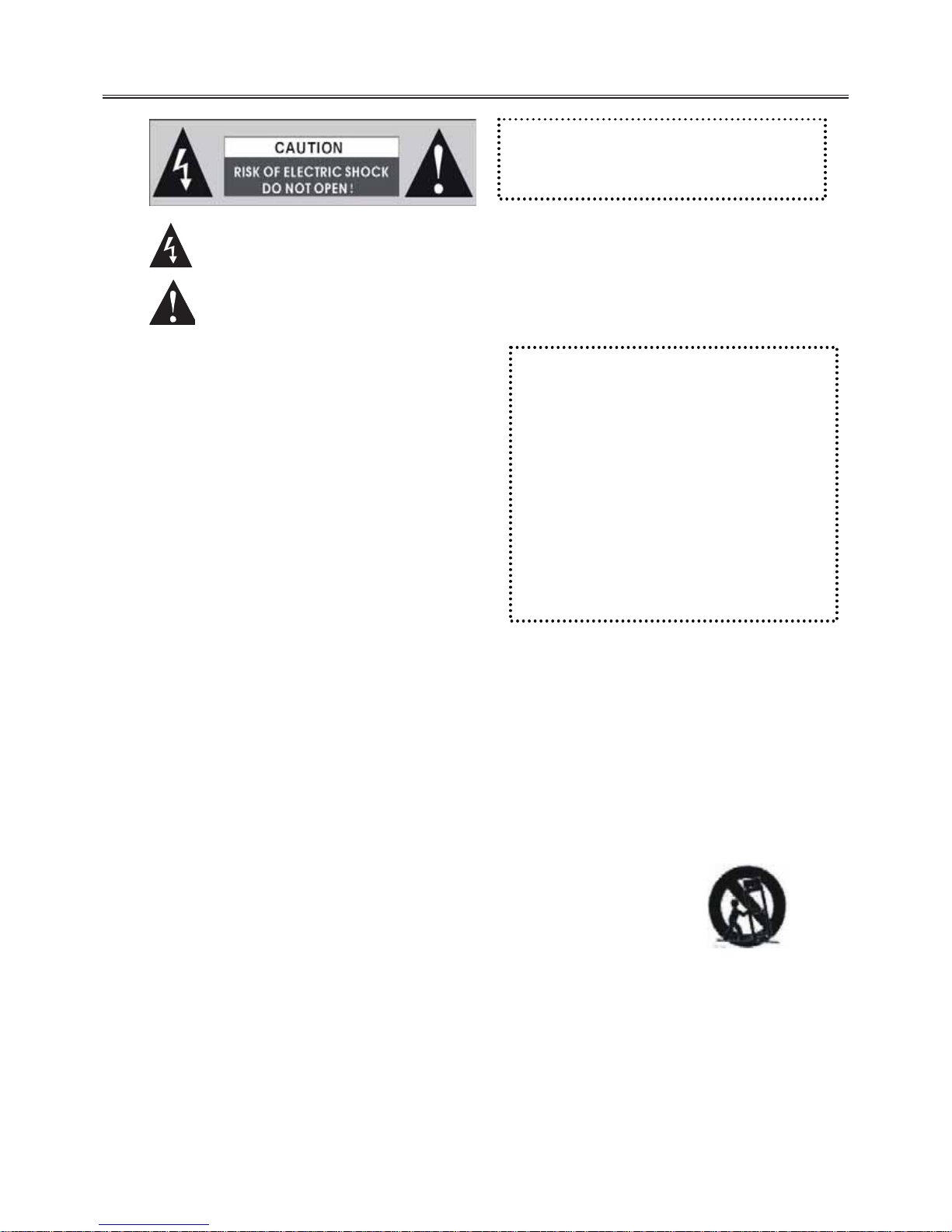
2
IMPORTANT FOR LASER PRODUCTS
1. CLASS 1 LASER PRODUCT
2. DANGER
Visible laser radiation when open and
interlock failed or defeated. Avoid direct
exposure to beam.
3. CAUTION
Do not open the top cover. There are no
user service-able parts inside the unit,
leave all servicing to qualified service
personnel.
SAFETY WARNING
Precaution Notes:
1) Read this manual carefully before using this product.
2) Keep this manual for later reference.
3) Heed all warnings, and follow all instructions.
4) Do not place this apparatus near water.
5) Clean only with dry cloth.
6) Do not block any ventilation openings. Install it in
accordance with the manufacturer’s instructions.
7) Do not install this product near any heat sources
such as radiators, heat registers, stoves, or other
apparatus (including amplifiers) that produce heat.
8) Do not defeat the safety purpose of the polarized
or grounding-type plug. A polarized plug has two
blades with one wider than the other. A grounding type plug has two blades and a third grounding prong.
The wide blade or the third prong are provided for your safety. If the provided plug does not fit into your
outlet, consult an electrician for replacement of the obsolete outlet.
9) Protect the power cord from being walked on or pinched particularly at plugs, convenience receptacles,
and the point where they exit from the apparatus.
10) Only use accessories specified by the manufacturer.
11) Use only with the cart, stand, tripod, bracket, or table specified by the manufacturer, or sold with the
apparatus. When a cart is used, use caution when moving the cart/apparatus combination to avoid injury
from tip-over.
12˅Unplug this apparatus during lightning storms or when unused for long periods of time.
13˅Refer all servicing to qualified service personnel. Servicing is required when the apparatus has been
damaged in any way, such as power supply cord or plug is damaged, liquid has been spilled or objects
have fallen into the apparatus, the apparatus has been exposed to rain or moisture, does not operate
normally, or has been dropped.
14) Apparatus shall not be exposed to dripping or splashing and no objects filled with liquids, such as vases,
shall be placed on the apparatus.
WARNING: To reduce the risk of fire
or electric shock , DO NOT expose
this product to rain or moisture !
The lightning Flash with arrowhead symbol within a triangle, Alerts the user to “dangerous
Voltage” which could cause electric shock.
The exclamation point within a triangle indicates to the user to read important operating
and maintenance instructions in the manual

3
PRODUCT FEATURES
Main features of the product:
ƽ Fully compatible with DVD/SVCD/VCD/CD/MP3/ PICTURE-CD/CD-R/CD-RW/DVD-R/DVD-RW/DVD+R/
DVD+RW/HDCD /JPEG
ƽ Video horizontal resolution : 500 lines
ƽ Compatible with MPEG4/DivX3.11 /DivX4/DivX5 and Xvid.
ƽ Built-in Dolby AC-3 decoder
ƽ Advanced MDDi
TM
Progressive scan output
ƽ Full function remote control
ƽ USB/Memory card(MS/MMC/SD) slot
ƽ HDMI/Resolution up to 1080i(50Hz)
ƽ PAL/Auto/NTSC optional
ƽ Power Supply: AC 110-240V, 50/60HZ
Operation Functions:
ƽ Up to 32 language subtitles and 8 different sound languages
ƽ Memory stopping, A-B play function
ƽ Magnified and mobile picture, High clarity multi-level picture zoom
ƽ Multi -grade fast or slow motions, Multi-angle play
ƽ Adjustable screen aspect ratio(4:3 or 16:9)
ƽ FWD/FFD, skip, slow motion and single-step play
ƽ Resume/memory play function
ƽ Program play and repeat play optional
Output Terminals:
ƽ Composite video/S-video/Y, Cb, Cr/Y, Pb, Pr output
ƽ Optical and Coaxial output
ƽ 5.1 channel output and 2 channel output
ƽ Karaoke Input Jack
ƽ VGA Connector
ƽ HDMI Output Jack
Accessories
1, DVD Player
2, Remote Control
3, User’s Manual
4, AAA Battery
5, AV Cable
6, Warranty Certificate
1 PC
1 PC
1 PC
1 Pair
1 Pair
1 PC
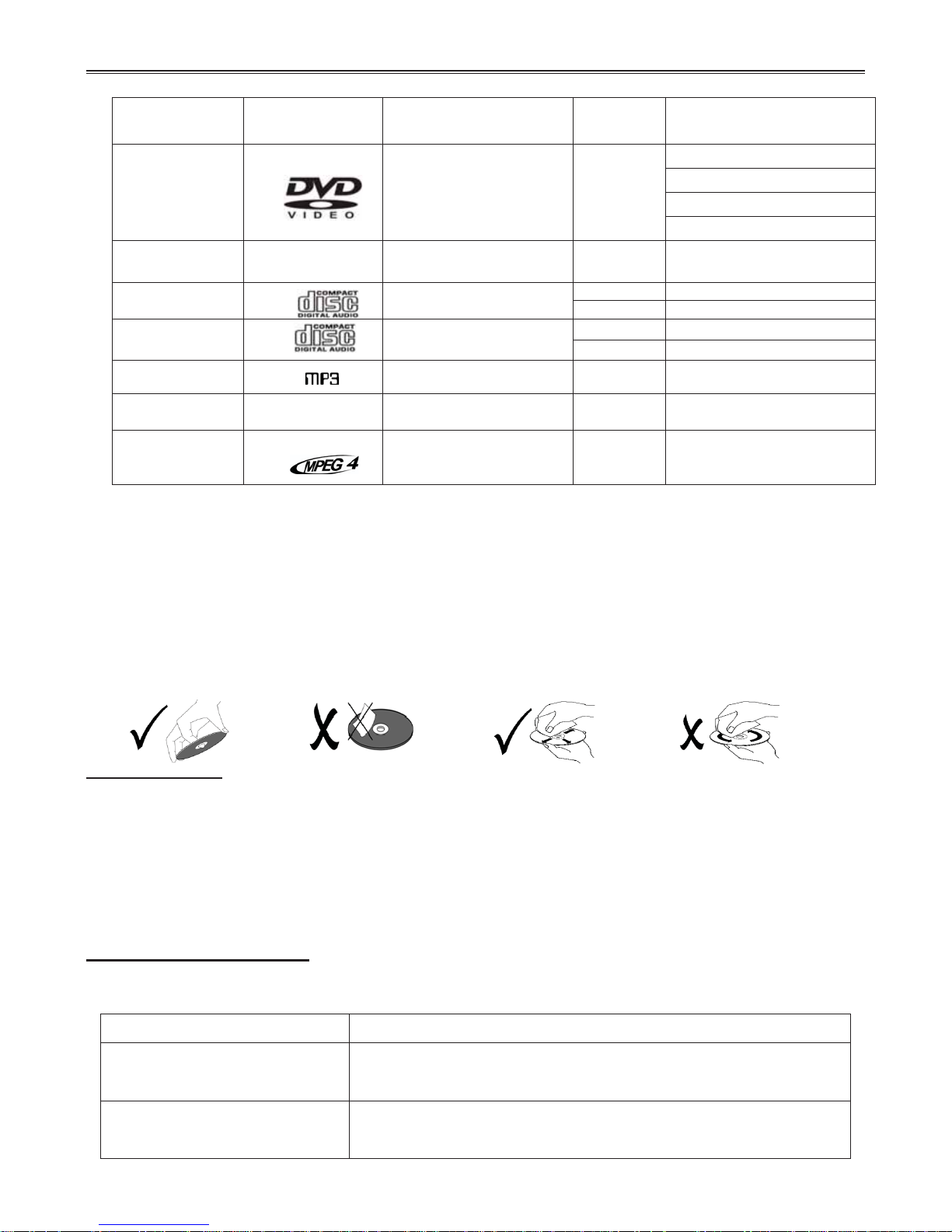
4
DISCS INFORMATION
DISC FORMATS SUPPORTED BY THIS PLAYER
DISC TYPE DISC LOGO CONTENTS SIZE
PLAYBACK TIME/
PLAYBACK SIDES
About 133min(SS-SL)
About 242min(SS-DL)
About 266min(DS-SL)
DVD
Audio + Video
(Active Picture)
12cm
About 484min(DS-DL)
SVCD SVCD
Audio + Video
(Active Picture)
12cm
About 45 min
12cm About 74 min
VCD
Audio+Video
8cm About 20 min
12cm
About 74 min
CD
Audio
8cm
About 20 min
MP3
Audio
12cm
JPEG
Video
(Static Picture)
12cm
MPEG4
Audio + Video
(Active Picture)
12cm
*Software maker specifies the operation method of some DVD discs. Please refer to the instruction manual of disc.
NOTES
1. Using of Discs
Do not touch the playing surface of the compact disc.
Do not stick paper and label on the disc.
Do not expose discs to direct sunlight.
Do not place discs near water or in dusty place.
2. Cleaning of Discs
If a disc has fingerprints or dust on it, lightly wipe the
disc with soft cloth (or similar) from the center of the
disc outward in a radial manner.
Never use record cleaning sprays, benzene, thinner,
static electricity prevention liquids or any other solvents
to clean your discs.
About Disc Terms
–Title: contents compressed on a DVD are divided into several sections which is called “TITLE”.
–Chapter:
the TITLE is comprised of one or more small sections called “Chapter”, which is numbered for ease of
searching .But some discs may not have a recording chapter.
–Track:
a segment of picture or music on a SVCD ǃVCD or CD. Each track is numbered for searching
–Scene:
contents in a VCD with playback control function be divided into certain portion is called scene, and every
scene will be showed on screen menu with a scene number, which can be easily searched while playing.
A scene usually is formed with one or several tracks.
PBC function ( SVCD,VCD)
If a SVCD or a VCD is playedˈa content menu may be showed on screen, this is called ” Play back control “PBC
function.
Disc Type
Functions
VCD without PBC function (1.1
version)
Exhibiting both music and images.
SVCD/VCD with PBC function
(2.0 version)
The repeat playback can be performed to super VCD or VCD 2.0 only
when the PBC if OFF.
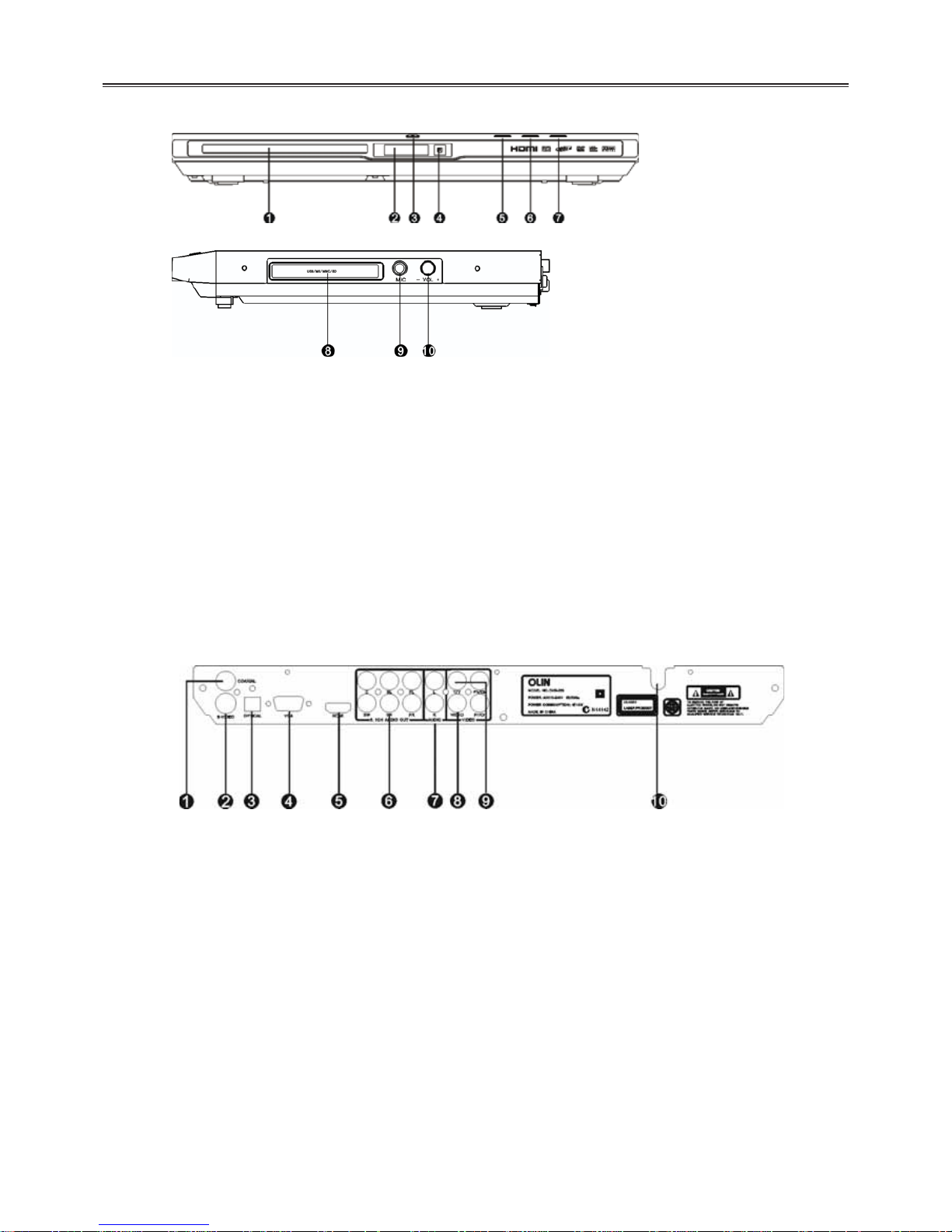
5
Parts Introduction
Front panel drawing
Function Key introduction:
Rear panel drawing
7 STOP: Press to stop the playback.
8 USB: Connect with external USB device;
3 in 1 card reader: MS/MMC/SD cards compatible.
9 MIC: Use to connect with a microphone.
10 VOL: Use to adjust the microphone volume.
1 Disc Tray: For disc to be loaded.
2 Display screen
3 Power: Press to turn on/off power.
4 Remote Control signal receiving window.
5 EJECT: Press to open/close the disc tray.
6 PLAY/PAUSE: Press to play or pause the
playback.
1. Coaxial Digital Output Jack
2. S-Video Output Jack
3. Optical Digital Output Jack
4. VGA Output Jack
5. HDMI Output Jack
6. 5.1CH Audio Output Jacks
7. Left/Right Audio Output Jacks
8. Video Output Jack
9. YPbPr/YCbCr Video Output
10. Power Cord
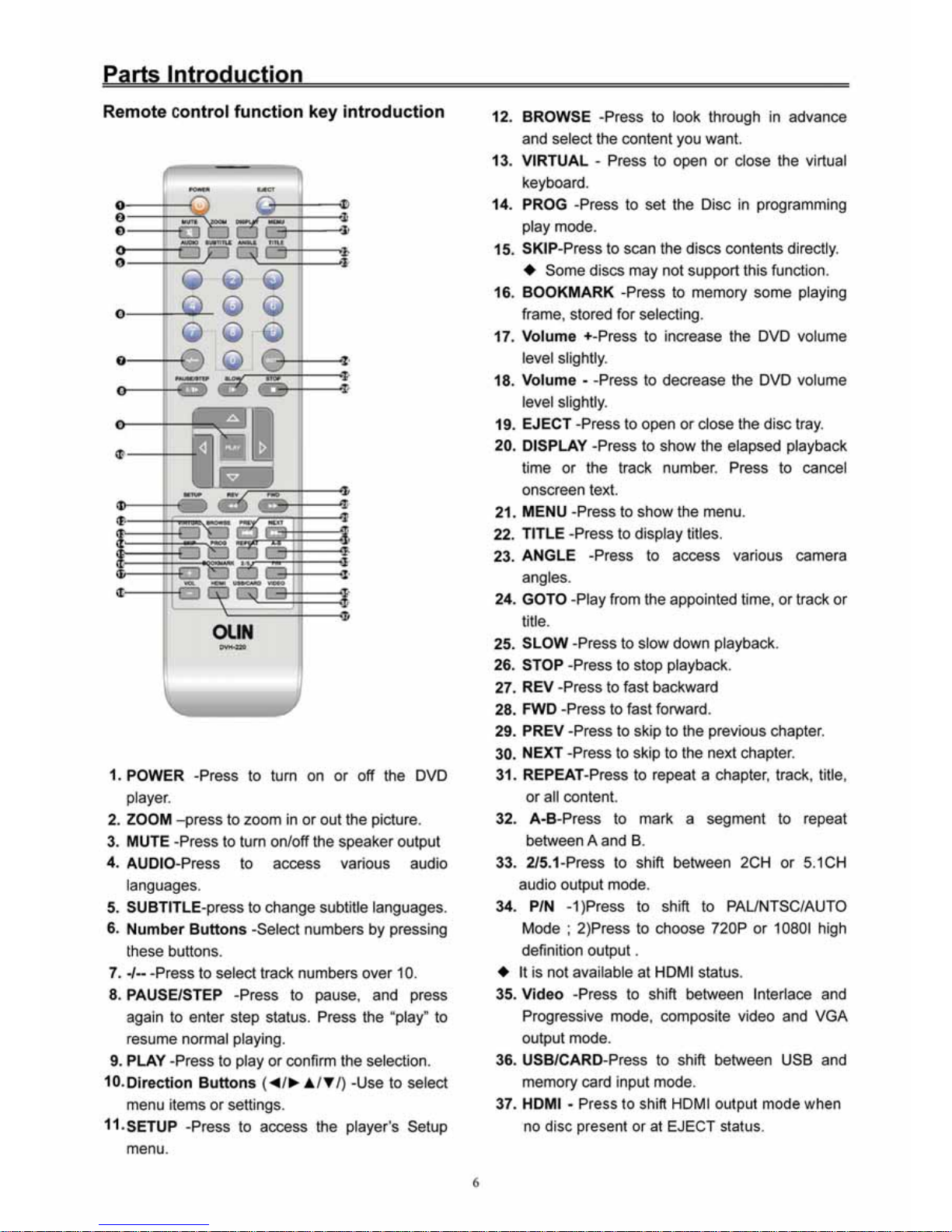
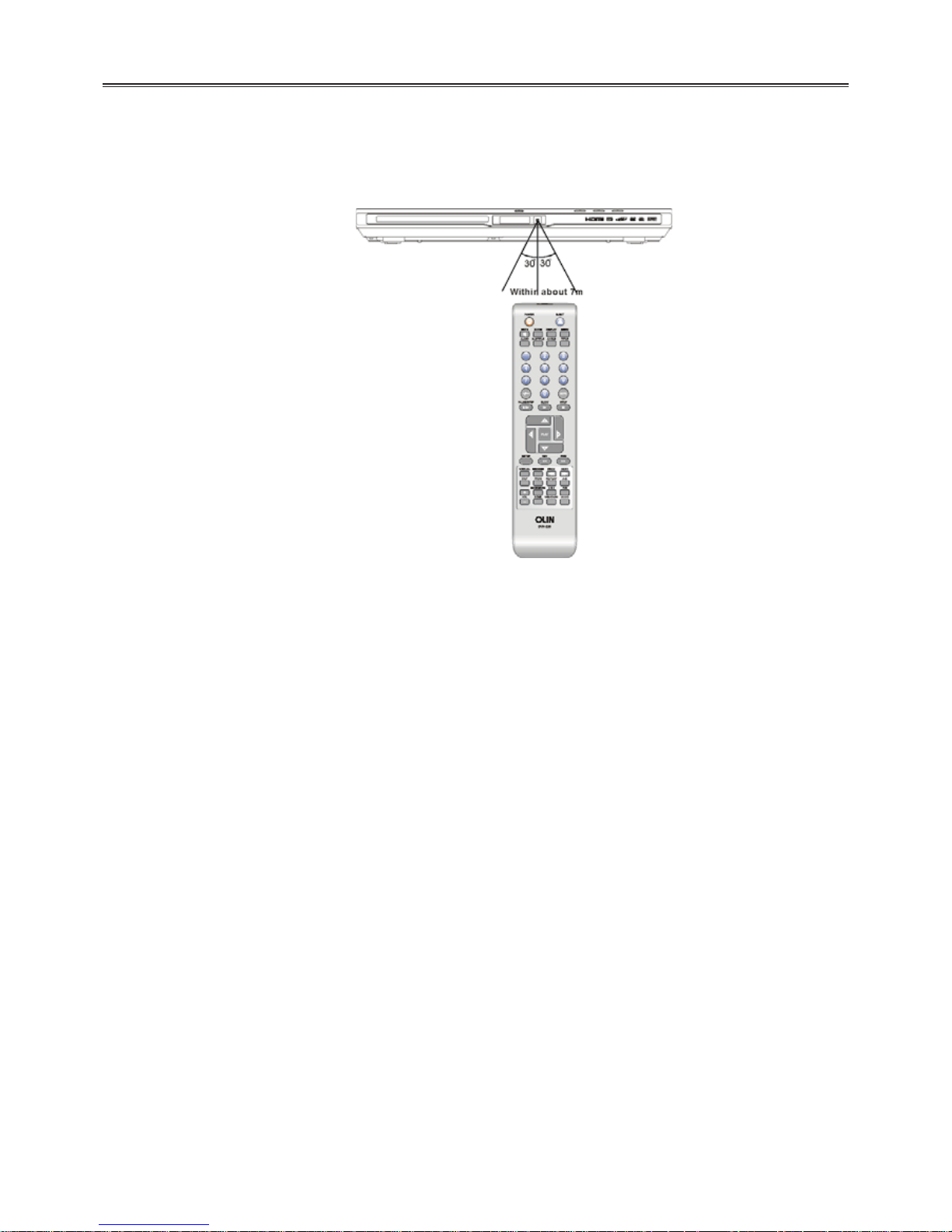
7
Parts Introduction
How to use the Remote Control
Point the remote control toward to the remote sensor on the DVD Player’s front panel. It working limits is within
an angle of f30°and a distance of 7m.
Note:
ƹWhen using the remote control, no obstacle is to be set between the remote control and remote sensor.
ƹNormally the batteries can last for around six months. If the remote contSol does not work, replace the
batteries.
ƹWhen the player is not used for long time, take out the batteries to prevent battery leakage and possible
damage to the remote control.
