Page 1
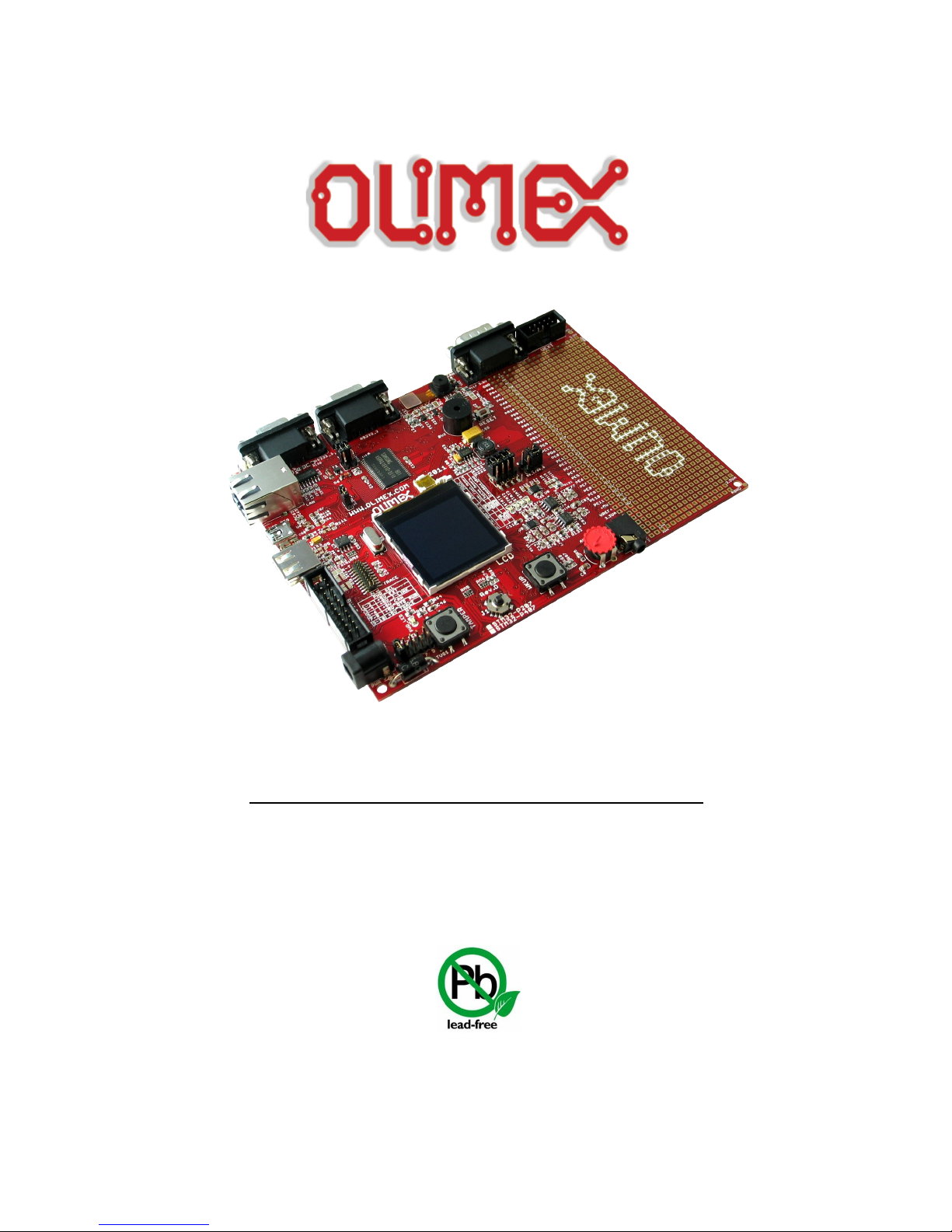
STM32-P207 development board
USER’S MANUAL
Revision B, January 2013
Designed by OLIMEX Ltd, 2011
All boards produced by Olimex LTD are ROHS compliant
Page 2

OLIMEX© 2012 STM32-P207 user's manual
Disclaimer:
© 2012 Olimex Ltd. Olimex®, logo and combinations thereof, are registered trademarks of Olimex Ltd.
Other product names may be trademarks of others and the rights belong to their respective owners.
The information in this document is provided in connection with Olimex products. No license, express
or implied or otherwise, to any intellectual property right is granted by this document or in connection
with the sale of Olimex products.
The hardware and the software files are closed source and would not be distributed nor shared.
It is possible that the pictures in this manual differ from the latest revision of the board.
The product described in this document is subject to continuous development and improvements. All
particulars of the product and its use contained in this document are given by OLIMEX in good faith.
However all warranties implied or expressed including but not limited to implied warranties of
merchantability or fitness for purpose are excluded. This document is intended only to assist the reader in the
use of the product. OLIMEX Ltd. shall not be liable for any loss or damage arising from the use of any
information in this document or any error or omission in such information or any incorrect use of the
product.
This product is intended for use for engineering development, demonstration, or evaluation purposes only
and is not considered by OLIMEX to be a finished end-product fit for general consumer use. Persons
handling the product must have electronics training and observe good engineering practice standards. As
such, the goods being provided are not intended to be complete in terms of required design-, marketing-,
and/or manufacturing-related protective considerations, including product safety and environmental
measures typically found in end products that incorporate such semiconductor components or circuit boards.
Olimex currently deals with a variety of customers for products, and therefore our arrangement with the user
is not exclusive. Olimex assumes no liability for applications assistance, customer product design, software
performance, or infringement of patents or services described herein.
THERE IS NO WARRANTY FOR THE DESIGN MATERIALS AND THE
COMPONENTS USED TO CREATE STM32-P207. THEY ARE CONSIDERED
SUITABLE ONLY FOR STM32-P207.
Page 2 of 32
Page 3
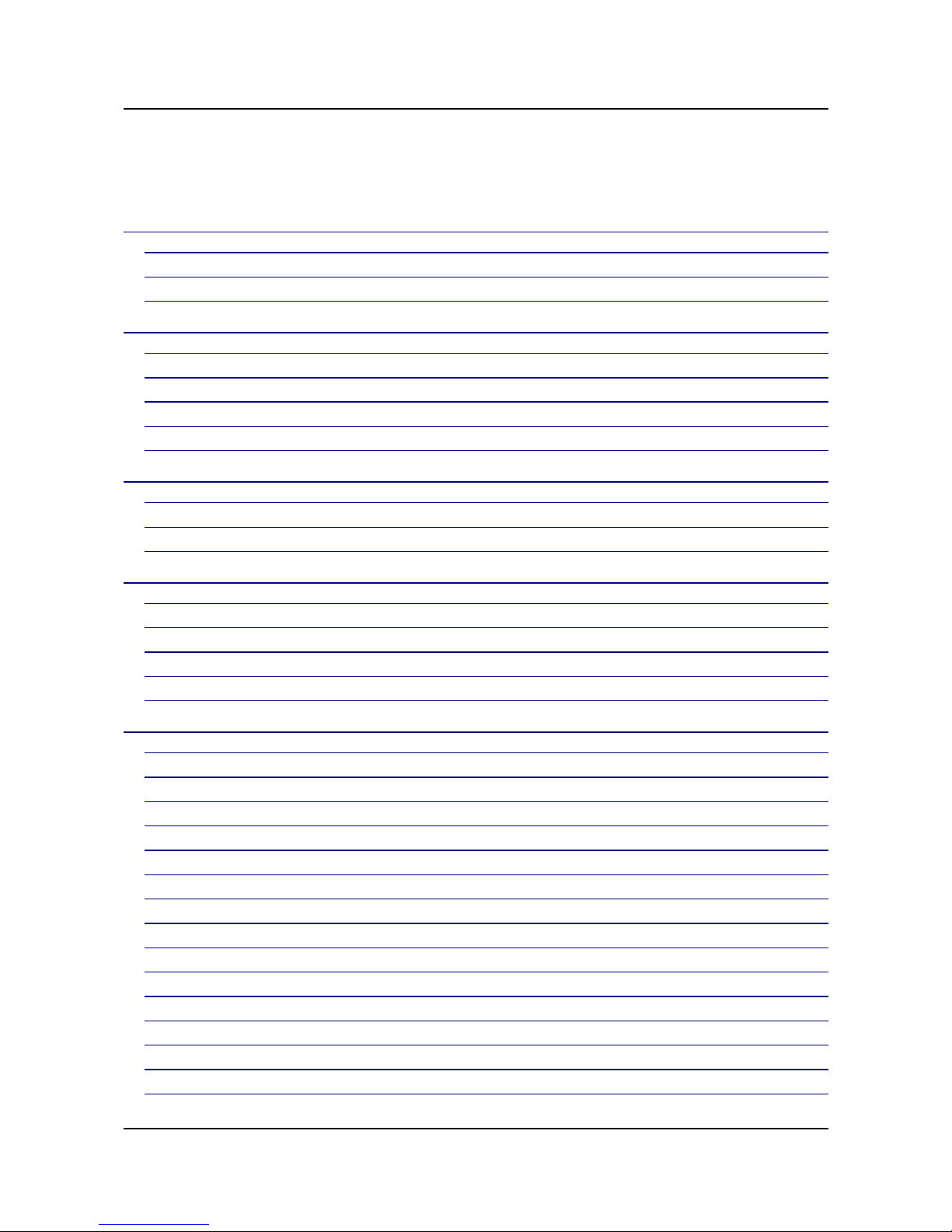
OLIMEX© 2012 STM32-P207 user's manual
Table of Contents
CHAPTER 1 OVERVIEW ......................................................................................... 5
1. Introduction to the chapter ....................................................................................................... 5
1.1 Features ..................................................................................................................................... 5
1.2 Organization ............................................................................................................................. 6
CHAPTER 2 SETTING UP THE STM32-P207 BOARD ....................................... 7
2. Introduction to the chapter ....................................................................................................... 7
2.1 Electrostatic warning ............................................................................................................... 7
2.2 Requirements ........................................................................................................................... 7
2.3 Powering the board .................................................................................................................. 8
2.4 Prebuilt software ...................................................................................................................... 8
CHAPTER 3 STM32-P207 BOARD DESCRIPTION ............................................. 9
3. Introduction to the chapter ....................................................................................................... 9
3.1 Layout (top view) ..................................................................................................................... 9
3.2 Layout (bottom view) ............................................................................................................. 10
CHAPTER 4 THE STM32F207ZET6 MICROCONTROLLER .......................... 11
4. Introduction to the chapter ..................................................................................................... 11
4.1 The microcontroller ............................................................................................................... 11
5. Introduction to the chapter ..................................................................................................... 13
5.1 Reset ........................................................................................................................................ 13
5.2 Clock ....................................................................................................................................... 13
CHAPTER 6 HARDWARE ...................................................................................... 14
6. Introduction to the chapter ..................................................................................................... 14
6.1 JTAG connector ..................................................................................................................... 14
6.2 UEXT ...................................................................................................................................... 15
6.3 Pads on the proto area ........................................................................................................... 16
6.4 USB_OTG ............................................................................................................................... 17
6.5 USB HOST .............................................................................................................................. 18
6.6 LAN connector ....................................................................................................................... 18
6.7 PWR Jack ............................................................................................................................... 18
6.8 Headphones connector .......................................................................................................... 19
6.9 SD/MMC slot .......................................................................................................................... 19
6.10 RS232_1 ................................................................................................................................ 19
6.11 RS232_2 ................................................................................................................................ 20
6.12 CAN connector ..................................................................................................................... 20
6.13 Battery connector ................................................................................................................. 21
6.14 Jumper description .............................................................................................................. 21
Page 3 of 32
Page 4
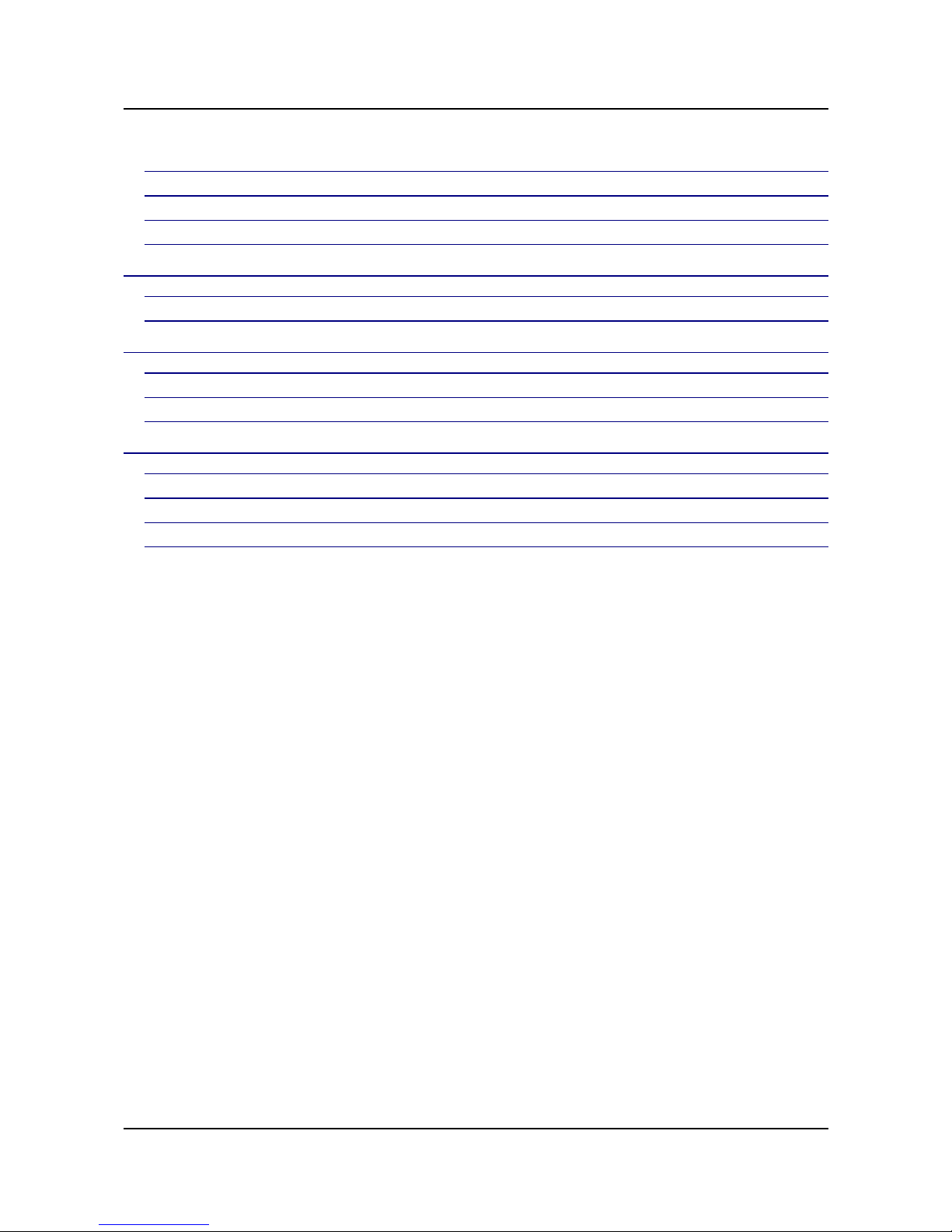
OLIMEX© 2012 STM32-P207 user's manual
6.15 LCD Display with backlight ................................................................................................ 23
6.16 VGA Color Camera ............................................................................................................. 23
6.17 Additional hardware components ...................................................................................... 23
6.18 Notes on interfaces ............................................................................................................... 24
CHAPTER 7 MEMORY ........................................................................................... 26
7. Introduction to the chapter ..................................................................................................... 26
7.1 Memory map .......................................................................................................................... 27
CHAPTER 8 SCHEMATICS ................................................................................... 28
8. Introduction to the chapter ..................................................................................................... 28
8.1 Eagle schematic ...................................................................................................................... 28
8.2 Physical dimensions ............................................................................................................... 30
CHAPTER 9 REVISION HISTORY ....................................................................... 31
9. Introduction to the chapter ..................................................................................................... 31
9.1 Document revision ................................................................................................................. 31
9.2 Web page of your device ....................................................................................................... 32
9.3 Product support ..................................................................................................................... 33
Page 4 of 32
Page 5
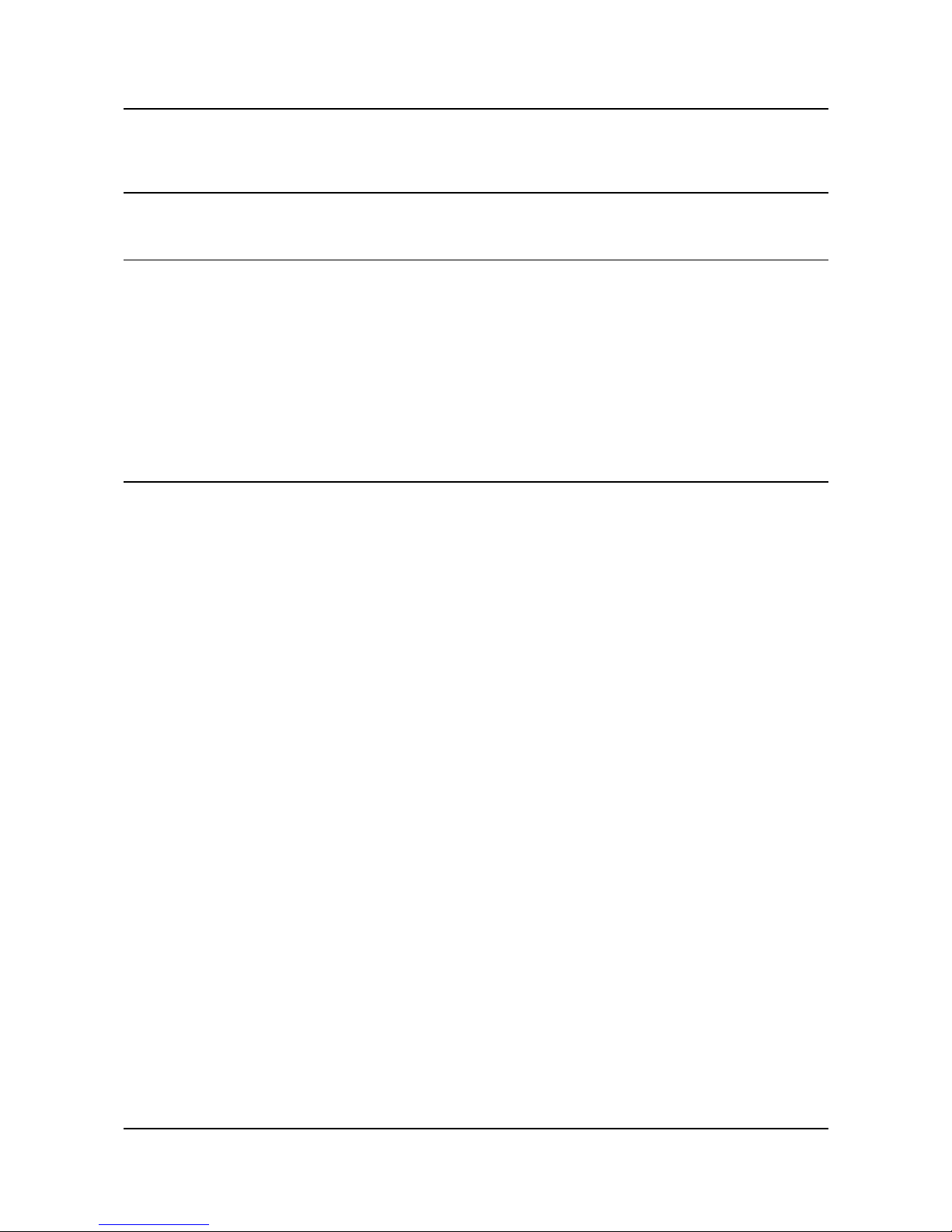
OLIMEX© 2012 STM32-P207 user's manual
CHAPTER 1 OVERVIEW
1. Introduction to the chapter
Thank you for choosing the STM32-P207 development board from Olimex! This document
provides a user’s guide for the Olimex STM32-P207 development board. As an overview, this
chapter gives the scope of this document and lists the board’s features. The document’s
organization is then detailed.
The STM32-P207 development board enables code development of applications running on the M3
CORTEX STM32F207ZET6 microcontroller, manufactured by STMicroelectronics.
1.1 Features
• CPU: STM32F207ZET6 120Mhz 32 bit ARM-based microcontroller with 512 KB Flash,
128 (112+16) KB RAM, USB OTG HS and USB OTG HS, Ethernet, 14 timers, 3 SPI, 3
I2C, Ethernet, 2 CANs, 3 12 bit ADCs, 2 12 bit DACs, 114 GPIOs, Camera interface
• TAG connector with ARM 2x10 pin layout for programming/debugging
• 512 KB fast external SRAM on board
• 4 Status LEDs
• Stereo Audio Codec CS4344
• CAN driver
• Temperature sensor
• Trimmer potentiometer
• Joystick for navigation
• 6610 LCD color 128x128 pixel TFT display
• SAMSUNG E700 VGA camera 640x480 color
• Tamper and Wakeup buttons
• 2 RS232 drivers and connectors
• 25 Mhz quartz crystal
• USB_OTG
• USB_HOST
• 100 Mbit Ethernet
• Mini SD/MMC card connector
• UEXT connector
• Power Jack
• RESET button and circuit
Page 5 of 32
Page 6
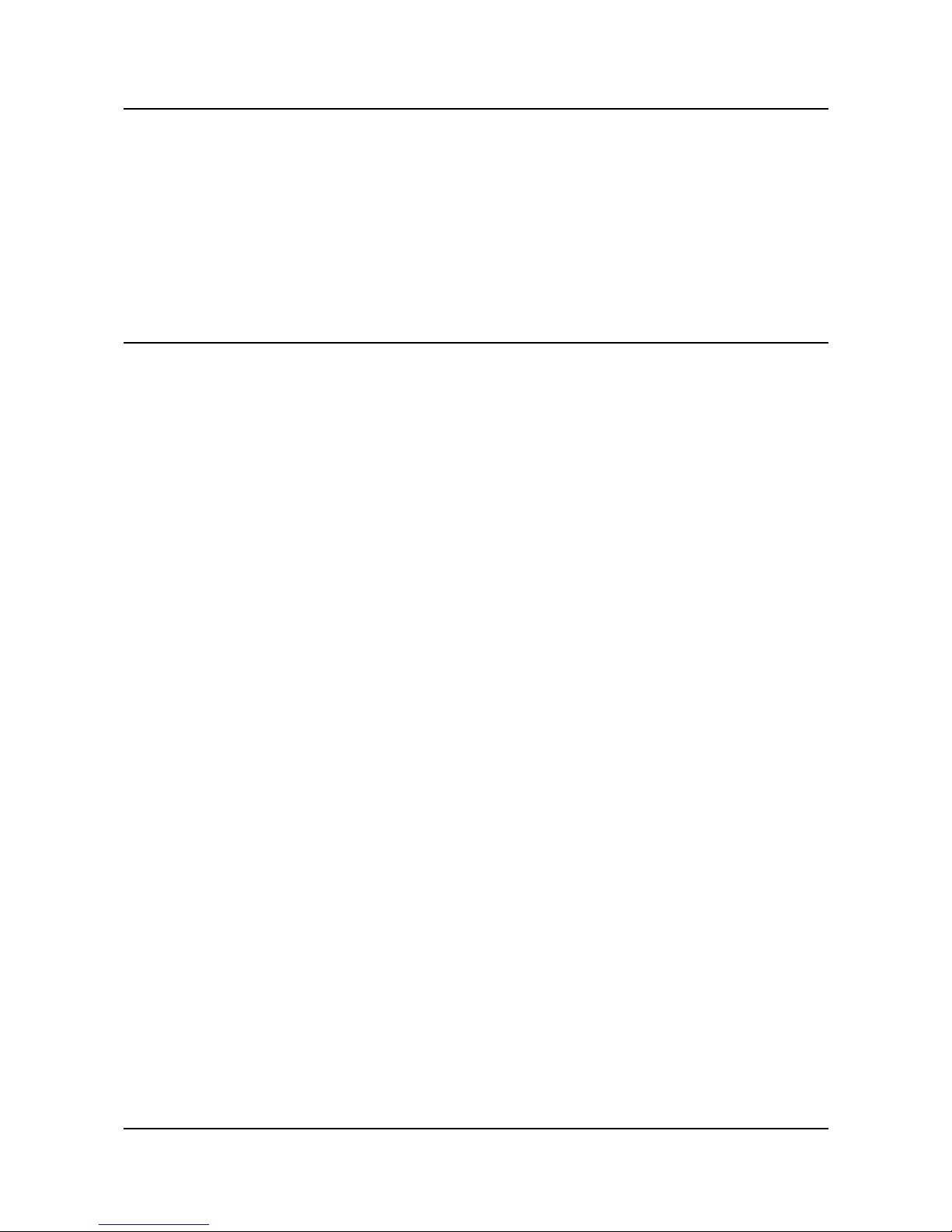
OLIMEX© 2012 STM32-P207 user's manual
• Power-on led
• 3V battery connector
• Extension port connectors for many of microcontrollers pins
• PCB: FR-4, 1.5 mm (0,062"), soldermask, silkscreen component print
• Dimensions: 160x116 mm (6.3x4.6")
1.2 Organization
Each section in this document covers a separate topic, organized as follow:
– Chapter 1 is an overview of the board usage and features
– Chapter 2 provides a guide for quickly setting up the board
– Chapter 3 contains the general board diagram and layout
– Chapter 4 describes the component that is the heart of the board: the STM32F207ZET6
microcontroller
– Chapter 5 is an explanation of the control circuitry associated with the microcontroller to
reset. Also shows the clocks on the board
– Chapter 6 covers the connector pinout, peripherals and jumper description
– Chapter 7 shows the memory map
– Chapter 8 provides the schematics
– Chapter 9 contains the revision history
Page 6 of 32
Page 7

OLIMEX© 2012 STM32-P207 user's manual
CHAPTER 2 SETTING UP THE STM32-P207 BOARD
2. Introduction to the chapter
This section helps you set up the STM32-P207 development board for the first time.
Please consider first the electrostatic warning to avoid damaging the board, then discover the
hardware and software required to operate the board.
The procedure to power up the board is given, and a description of the default board behavior is
detailed.
2.1 Electrostatic warning
STM32-P207 is shipped in a protective anti-static package. The board must not be exposed to high
electrostatic potentials. A grounding strap or similar protective device should be worn when
handling the board. Avoid touching the component pins or any other metallic element.
2.2 Requirements
In order to set up the STM32-P207, the following items are required:
- 5 Vdc power supply (or JTAG or SWD, or 5V TRACE, or 5V CAN, or 5V_USB, depending on
PWR_SEL jumper position)
- SWD interface programmer
Note: additionally, the board can be programmed via JTAG interface but there are signals
multiplexed with the LCD and the audio, so if using JTAG interface for programming you might
need to implement a software mechanism to stop them or you might not be able to reprogram again.
You may use a pair of the following devices for this purpose:
- ARM-JTAG-COOCOX programmer/debuuger which has both JTAG and SWD interfaces and
works natively with CooCox IDE, and Keil uVision and IAR EW via plugin
- Any of Olimex’s ARM-JTAG programmer/debugger (keeping in mind the note above)
- Any of Olimex's ARM-JTAG programmer/debugger + ARM-JTAG-SWD + Rowley CrossWorks
Also, a host-based software toolchain is required in order to program/debug the STM32-P207
board. There are also a number of ready IDEs available like CooCox IDE, IAR Embedded
Workbench, Rowley CrossWorks, etc.
Olimex distributes a free IDE that works with our OpenOCD programmers:
Page 7 of 32
Page 8
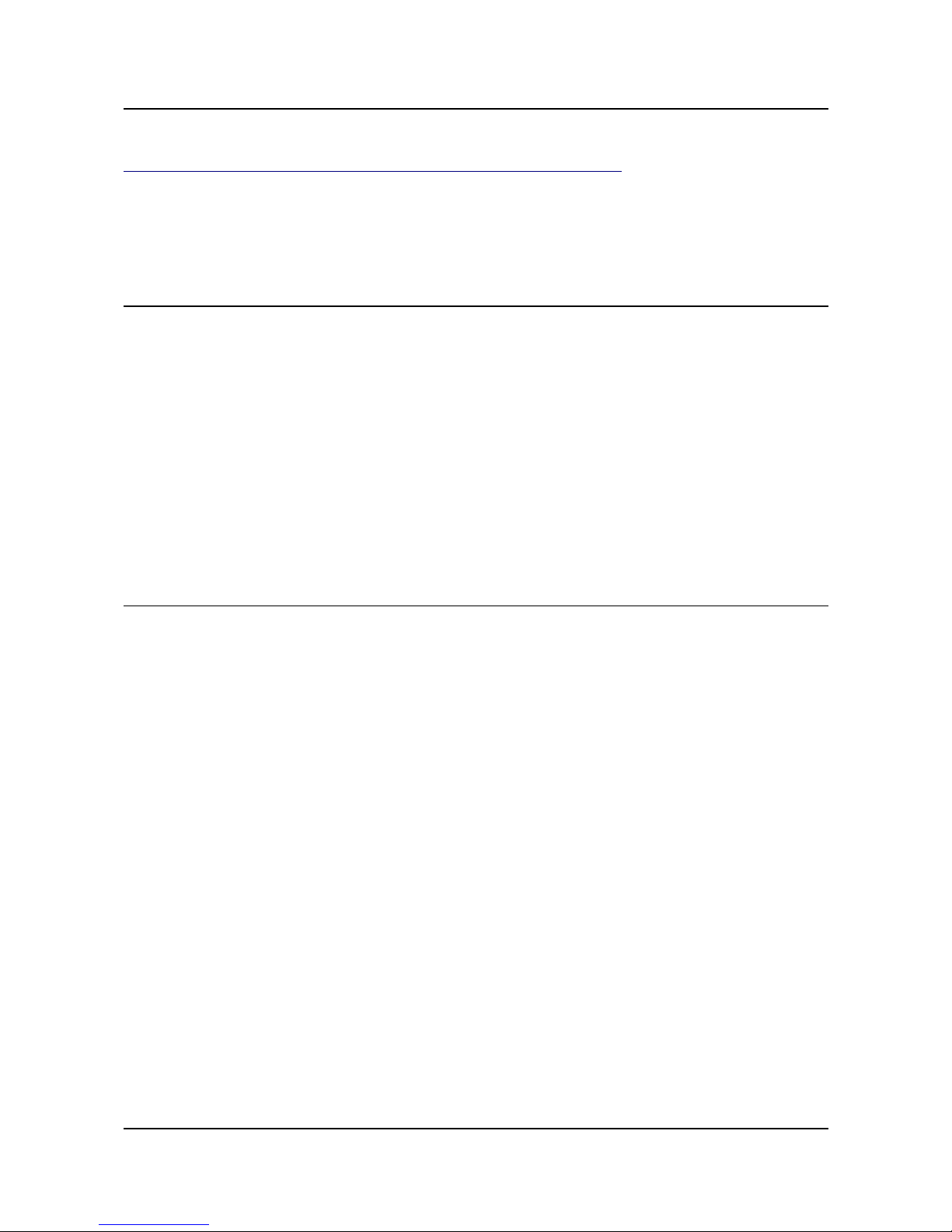
OLIMEX© 2012 STM32-P207 user's manual
https://www.olimex.com/Products/ARM/JTAG/_resources/OpenOCD/.
At the moment of writing this guide our ARM programmers/debuggers equipped with an ARMJTAG-SWD work fine (out-of-the-box) with Rowley CrossWorks.
2.3 Powering the board
Provide +5 V DC to the board's power jack, OR +5 V via the JTAG or TRACE connector (before
providing the power set the PWR_SEL jumper in the correct position)
Additionally the board can be powered using the PROTO AREA pads. Provide 5V to the respective
pad with the same label. Ground pad is named AGND.
On powering the board the PWR LED, the SATA4 LED and the display should turn on. The
SATA1, SATA2 and SATA3 LEDs must start blinking consecutively.
If measuring the current consumption it should be around 30 mA.
2.4 Prebuilt software
On arrival the board has a basic demo installed which features test of the LEDs, the LCD, the
joystick, the camera.
IMPORTANT: If you have only a programmer with JTAG interface and you need to turn off the
peripherals using the JTAG signals press WKUP button (if there is a reset after programming you
might need to keep it pressed)! Pressing WKUP button will turn off those modules and will allow
JTAG reprogramming.
Page 8 of 32
Page 9
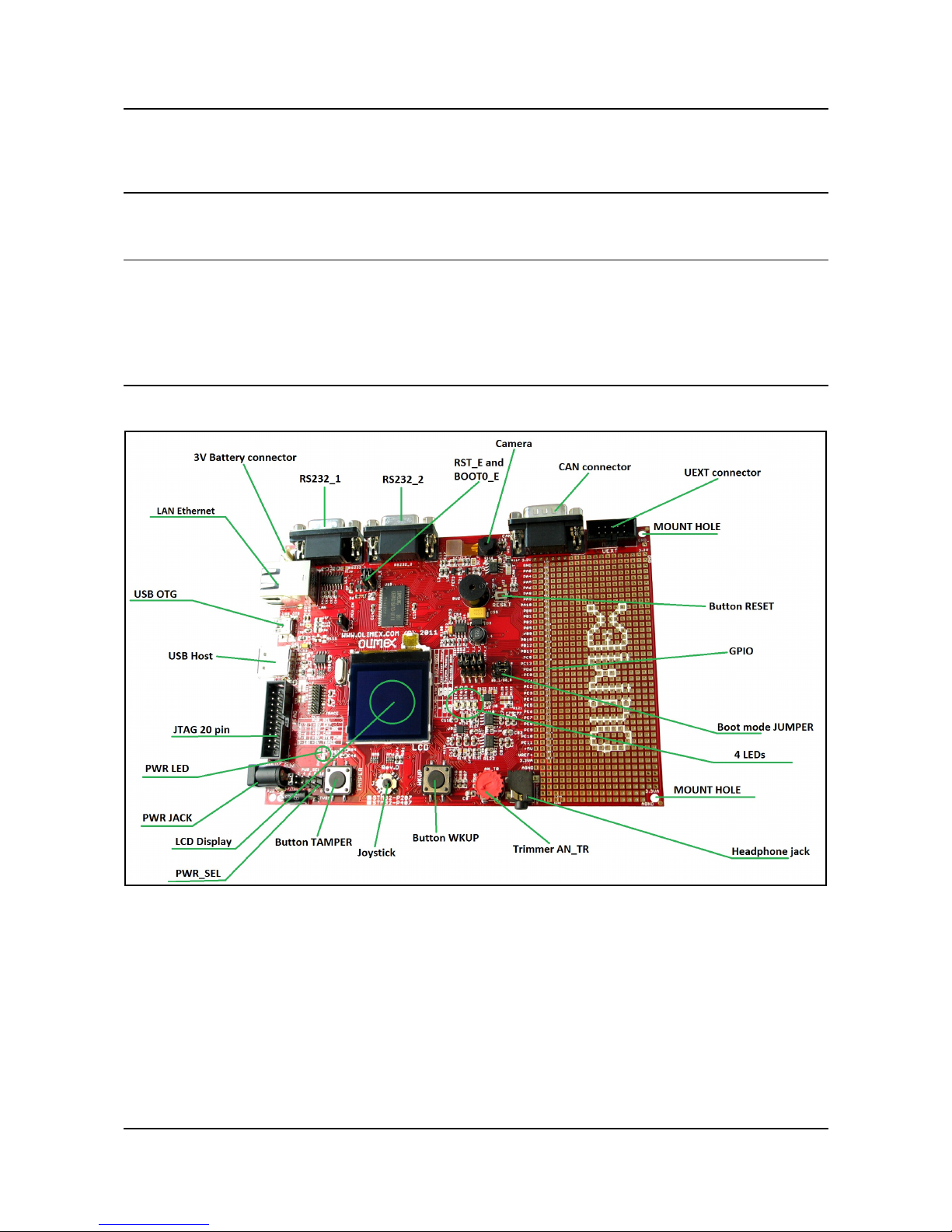
OLIMEX© 2012 STM32-P207 user's manual
CHAPTER 3 STM32-P207 BOARD DESCRIPTION
3. Introduction to the chapter
Here you get acquainted with the main parts of the board. Note the names used on the board differ
from the names used to describe them. For the actual names check the STM32-P207 board itself.
3.1 Layout (top view)
Page 9 of 32
Page 10

OLIMEX© 2012 STM32-P207 user's manual
3.2 Layout (bottom view)
Page 10 of 32
Page 11

OLIMEX© 2012 STM32-P207 user's manual
CHAPTER 4 THE STM32F207ZET6 MICROCONTROLLER
4. Introduction to the chapter
In this chapter is located the information about the heart of STM32-P207 – its microcontroller. The
information is a modified version of the datasheet provided by its manufacturers.
4.1 The microcontroller
■ Core: ARM 32-bit Cortex™-M3 CPU with Adaptive real-time accelerator (ART Accelerator™)
allowing 0-wait state execution performance from Flash memory, frequency up to 120 MHz,
memory protection unit, 150 DMIPS/1.25 DMIPS/MHz (Dhrystone 2.1)
■ Memories
– 512 Kbyte of Flash memory
– 512 bytes of OTP memory
– 128 (112+16) + 4 Kbytes of SRAM
– Flexible static memory controller that supports Compact Flash, SRAM, PSRAM, NOR and
NAND memories
– LCD parallel interface, 8080/6800 modes
■ Clock, reset and supply management
– From 1.65 to 3.6 V application supply and I/Os
– POR, PDR, PVD and BOR
– 4 to 26 MHz crystal oscillator
– Internal 16 MHz factory-trimmed RC (1% accuracy at 25 °C)
– 32 kHz oscillator for RTC with calibration
– Internal 32 kHz RC with calibration
■ Low power
– Sleep, Stop and Standby modes
– VBAT supply for RTC, 20 × 32 bit backup registers, and optional 4 KB backup SRAM
■ 3 × 12-bit, 0.5 µs A/D converters
– 24 channels
– 6 MSPS in triple interleaved mode
■ 2 × 12-bit D/A converters
■ General-purpose DMA
– 16-stream DMA controller with centralized FIFOs and burst support
■ 14 timers
■ Debug mode
– Serial wire debug (SWD) & JTAG interfaces
– Cortex-M3 Embedded Trace Macrocell™
Page 11 of 32
Page 12

OLIMEX© 2012 STM32-P207 user's manual
■ Up to 114 I/O ports with interrupt capability
■ Communication interfaces
– 3 × I2C interfaces (SMBus/PMBus)
– Up to 4 USARTs and 2 UARTs (7.5 Mbit/s, ISO 7816 interface, LIN, IrDA, modem control)
– 3 SPIs (30 Mbit/s), 2 with muxed I2S to achieve audio class accuracy via audio PLL or external
PLL
– 2 × CAN interfaces (2.0B Active)
– SDIO interface
■ Advanced connectivity
– USB 2.0 full-speed device/host/OTG controller with on-chip PHY
– USB 2.0 high-speed/full-speed device/host/OTG controller with dedicated DMA, on-chip full-
speed PHY and ULPI
– 10/100 Ethernet MAC with dedicated DMA: supports IEEE 1588v2 hardware, MII/RMII
■ 8- to 14-bit parallel camera interface: up to 48 Mbyte/s
■ CRC calculation unit, 96-bit unique ID
■ Analog true random number generator
For comprehensive information on the microcontroller visit the Microchip’s web page for a
datasheet.
At the moment of writing the microcontroller datasheet can be found at the following link:
http://www.st.com/internet/com/TECHNICAL_RESOURCES/TECHNICAL_LITERATURE/DAT
ASHEET/CD00237391.pdf
If the Cortex M3 processor listed above seem to lack the power or the memory for the application
you want to run, we have the same board offered with Cortex M4 one – STM32F407ZGT6. The
name of the board is STM32-P407. The table of comparison can be found below:
STM32F207ZET6 STM32F407ZGT6
Maximum speed 120Mhz 168Mhz
Program memory 512KB 1024KB
Ram memory 132KB 192KB
Page 12 of 32
Page 13

OLIMEX© 2012 STM32-P207 user's manual
CHAPTER 5 CONTROL CIRCUITY
5. Introduction to the chapter
Here you can find information about reset circuit and quartz crystal locations.
5.1 Reset
STM32-P207 reset circuit includes R65(10 KΩ), R66(560 Ω), C45(100 nF), STM32F207ZET pin
25(NRST) and a RESET button. The RESET is also connected to the proto area.
5.2 Clock
25 MHz quartz crystal Q1 is connected to pins 23 and 24 of the processor.
Real time clock (RTC) Q2 is found at pins 8 and 9 of the processor.
Page 13 of 32
Page 14

OLIMEX© 2012 STM32-P207 user's manual
CHAPTER 6 HARDWARE
6. Introduction to the chapter
In this chapter are presented the connectors that can be found on the board all together with their
pinout. Proto area is shown. Jumpers functions are described. Notes and info on specific peripherals
are presented. Notes regarding the interfaces are given.
6.1 JTAG connector
The 20-pin JTAG connector provides the interface for JTAG or/and SWD/TRACE
programming/debugging. It is advisable to use SWD or TRACE interface programmers.
*The JTAG TRST signal is multiplexed with the display. When using JTAG interface you will not
be able to debug the display of the board. If you wish to program the board with JTAG make sure to
hold the WKUP button when programming/debugging until you wipe the system memory or the
JTAG will not connect. This behavior is caused by the initial demo which redefines the pin to show
the display.
Another workaround is to set the bootloader jumpers so the board would attempt to boot from the
Embedded SRAM (and since it is blank, the display would not start which will allow you to debug
with the JTAG). Note this issue is not present if you use SWD interface.
JTAG/SWD interface
Pin # Signal Name Pin # Signal Name
1 +3.3V 11 +3.3 V
2 +3.3V 12 GND
3 TRST/SPI1_MISO* 13 TDO/I2S3_CK
4 GND 14 GND
5 PGCTDI/I2S3_WS 15 RST
6 GND 16 GND
7 TMS 17 +5V_J-LINK
8 GND 18 GND
9 TCK 19 +5V_J-LINK
10 GND 20 GND
Page 14 of 32
Page 15

OLIMEX© 2012 STM32-P207 user's manual
TRACE interface
Pin # Signal Name Pin # Signal Name
1 +3.3V 11 +5V_TRACE
2 TMS 12 TEMP_ALERT
3 GND 13 +5V_TRACE
4 TCK 14 USB_HS_VBUSON
5 GND 15 GND
6 TDO/I2S3_CK 16 DCMI_D4
7 Not connected 17 GND
8 TDI/I2S3_WS 18 DCMI_D6
9 GND 19 GND
10 RST 20 DCMI_D7
6.2 UEXT
STM32-P207 board has UEXT connector and can interface Olimex's UEXT modules.
For more information on UEXT please visit:
http://www.olimex.com/dev/OTHER/UEXT.pdf
Pin # Signal Name
1 +3.3V
2 GND
3 DCMI_D0/USART6_TX
4 USART6_RX
5 SOFTWARE SCL
Page 15 of 32
Page 16

OLIMEX© 2012 STM32-P207 user's manual
6 SOFTWARE SDA
7 SD_D3/USART3_RX/SPI3_MISO
8 SD_CLK/SPI3_MOSI
9 SD_D2/USART3_TX/SPI3_SCK
10 STAT3/CS_UEXT
6.3 Pads on the proto area
For your convenience the pads are named individually near each of them. Please take extra care
about the numbering but consider that there might be offset.
PAD # Signal Name PAD# Signal Name
PA0 BUT WKUP RST RST
PA4 DCMI_HSYNC PG0 A10
PA5 SPI1_SCK PG1 A11
PA6 DCMI_PIXCLK PG2 A12
PA8 MCO1 PG3 A13
PA9 OTG_FS_VBUS PG4 A14
PA10 DCMI_D1 PG5 A15
PB0 LCD_BL PG6 RIGHT(JOYSTICK)
PB1 BUZ PG9 USART6_RX
PB2 CAM_ENB PG10 SOFT_SCL
PB5 I2S3_SD PF15 A9
PB9 CAN1_TX PF14 A8
PB10 USB_FS_FAULT PF13 A7
PB12 OTG_HS_ID PF12 A6
PB13 OTG_HS_VBUS PF11 CAM_RST
Page 16 of 32
Page 17

OLIMEX© 2012 STM32-P207 user's manual
PAD # Signal Name PAD# Signal Name
PC5 ETH_RMII_RXD1 PF10 ETH_RXER
PC13 BUT TAMPER PF9 SSTAT4/CAM_PWR
PD6 LCD_CS PF8 STAT3/CS_UEXT
PE0 /BLE PF7 STAT2/CAN_CTRL
PE1 /BHE PF6 STAT1
PE2 TEMP_ALERT PF5 A5
PE3 USB_HS_VBUSON PF4 A4
PE4 DCMI_D4 PF3 A3
PE5 DCMI_D6 PF2 A2
PE6 DCMI_D7 PF1 A1
PE7 D4 PF0 A0
PE8 D5 PE15 D12
PE9 D6 PE14 D11
PE10 D7 PE13 D10
PE11 D8 PE12 D9
+5V +5V DC VBAT VBAT
6.4 USB_OTG
Pin # Signal Name
1 +5V
2 D-
3 D+
4 OTG_HS_ID
5 GND
Page 17 of 32
Page 18

OLIMEX© 2012 STM32-P207 user's manual
6.5 USB HOST
PIN# SIGNAL NAME
1 +5 V
2 USB_HOST_D-
3 USB_HOST_D+
4 GND
6.6 LAN connector
PIN# SIGNAL NAME
1 TX+
2 TX-
3 VDD
4 NOT CONNECTED
5 NOT CONNECTED
6 VDD
7 RX+
8 RX-
LED Color Usage
Right Green Link status
Left Yellow Activity status
6.7 PWR Jack
Pin # Signal Name
1 Power Input
2 GND
Page 18 of 32
Page 19

OLIMEX© 2012 STM32-P207 user's manual
6.8 Headphones connector
6.9 SD/MMC slot
Pin # Signal Name
1 DAT2
2 DAT3/CS
3 CMD/DI
4 VDD
5 CLK/SCLK
6 VSS
7 DAT0/DO
8 DAT1
6.10 RS232_1
RS232_1 is located on USART6/SPI3 line. Check the jumper configuration.
Pin # Signal Name
1 Not Connected
2 T1OUT
3 R1IN
4 RST
Page 19 of 32
Page 20

OLIMEX© 2012 STM32-P207 user's manual
5 GND
6 Not Connected
7 CTS
8 Not Connected
9 Not Connected
6.11 RS232_2
RS232_2 is located on USART3 (processor pins D13 – D14, A17 – A16)
Pin # Signal Name
1 Not connected
2 T1OUT
3 R1IN
4 Not connected
5 GND
6 Not connected
7 CTS
8 RTS
9 Not connected
6.12 CAN connector
Pin# Signal name
1 Not connected
2 CANL
3 VSS
4 Not connected
5 VSS
6 GND
7 CANH
Page 20 of 32
Page 21

OLIMEX© 2012 STM32-P207 user's manual
8 Not connected
9 +5V_CAN
6.13 Battery connector
Pin # Signal Name
1 VBAT
2 GND
6.14 Jumper description
Most of the jumper configurations are printed with white print on the PCB for your convenience.
PWR_SEL
On the setting of this jumper depends the way we power the board. There is a table printed on the
board with the positions. You can check the table below also. Position 1-2 is the one at the PWR
connector side.
PWR_SEL
1 - 2 +5V_EXT
3 - 4 +5V_J-LINK
5 - 6 +5V_CAN
7 - 8 +5V_USB_OTG
9 - 10 +5V_TRACE
Default position is 3-4 .
STAT1_E, STAT2_E, STAT3_E, STAT4_E
Those 4 jumpers control whether the LEDs are powered(closed) or not(open).
Default state is closed.
BOOT0_E
Connected to pin 138 (BOOT0/VPP), enables boot if closed.
Page 21 of 32
Page 22

OLIMEX© 2012 STM32-P207 user's manual
Default state is open .
RST_E
Controls the RST on the RS232_1. If closed is present. Default state is not present.
Default state is open .
B1_1/B1_0, B0_1/B0_0
These jumpers should be moved together and control the camera being powered.
Default state is B1_0, B0_0 (camera powered) .
3.3V_MCU_EN
When closed enables the power supply on the STM32F207ZET.
Default state is closed.
TX_BOOT_E
If closed separates USART6_TX and PC10.
Default state is open .
RX_BOOT_E
If closed separates USART6_RX and PC11.
Default state is open .
3.3V_E
Board's digital power supply is disabled if open.
Enabled if closed.
Default state is open .
AGND_E
Analog GND is disabled if open.
If closed Analog GND is enabled.
Page 22 of 32
Page 23

OLIMEX© 2012 STM32-P207 user's manual
Default state is closed.
R-T
RST and TRST are separated if open.
RST and TRST are connected if closed.
Refer to the schematic near the JTAG connector for how this jumper influences the JTAG
programming of the board.
Default state is open .
CAN_T
Can termination is disabled if open.
Default state is open .
6.15 LCD Display with backlight
replica of Nokia 6610 color display 128x128 pixels
6.16 VGA Color Camera
640x480 pixels (0.3 mega pixel) Samsung 700 camera + connector
6.17 Additional hardware components
The components below are mounted on STM32-P207 but are not discussed above. They are listed
here for completeness:
Joystick
Temperature sensor
Audio out
Trimmer
Buzzer
Additional memory
Page 23 of 32
Page 24

OLIMEX© 2012 STM32-P207 user's manual
2 buttons + RST button
4 status LEDs + PWR LED
6.18 Notes on interfaces
Note that due the evaluation nature of the board not all interfaces are immediately available on the
proto area. Some of the signals are used by peripherals and other devices.
One of those interfaces were the 3 x I2C which were sacrificed for additional peripherals and
signals that are hard to implement on software level.
There are ways, of course. Depends on which interface you are willing to let go. I will list the
options in the following order (I2C number - processor pin - signal - interface affected):
I2C1_SCL - 139 - CAN1_RX - CAN interface
I2C1_SDA - 140 - CAN1_TX - CAN interface
I2C2_SCL - 11 - A0 - the additional memory
I2C2_SDA - 10 - A1 - the additional memory
I2C3_SCL - 100 - MCO1 - camera interface
I2C3_SDA - 99 - SD_D1/DCMI_DB - SD card / camera
To my mind, the best idea would be to disable the CAN interface.
When you have chosen the preferred I2C port you need to decide whether to remove the peripheral
it is connected to or to disable it by software means (instead of removing components just always
set the needed signals as outputs - disable input and connect additional wires). The final thing to do
is to use 2.2k pull-up resistors on the lines you have chosen (for instance I2C1_SCL and
I2C1_SDA) - I2C requires pull-ups.
Page 24 of 32
Page 25

OLIMEX© 2012 STM32-P207 user's manual
CHAPTER 7 MEMORY
7. Introduction to the chapter
On the next page you can find a memory map for this family of processors. It is strongly
recommended to refer to the original datasheet released by STMicroelectronics for one of higher
quality.
Page 25 of 32
Page 26

OLIMEX© 2012 STM32-P207 user's manual
7.1 Memory map
Page 26 of 32
Page 27

OLIMEX© 2012 STM32-P207 user's manual
CHAPTER 8 SCHEMATICS
8. Introduction to the chapter
In this chapter are located the schematics describing logically and physically STM32-P207.
8.1 Eagle schematic
STM32-P207 schematic is visible for reference here. You can also find them on the web page for
STM32-P207 at our site: https://www.olimex.com/Products/ARM/ST/STM32-
P207/resources/STM32-P207-P407_rev_D.pdf. They are located in HARDWARE section.
The EAGLE schematic is situated on the next page for quicker reference.
Page 27 of 32
Page 28

OLIMEX© 2012 STM32-P207 user's manual
Page 28 of 32
+5VDC_only!!!
Close
HN1x2(Close)
WF2S
Closed
Close
10k
HN1x3(B0_1:Open;B0_0:Close)
HN1x3(B1_1:Open;B1_0:Clo se)
HN1x2(Open)
PB1221P
100uF/10V /TA NT D
100nF
10uF/6.3V/0805
100uF/10V /TA NT D
10uF/6.3V/0805
1uF 100nF
10uF/6.3V/0805
100nF
100nF
2.2uF/6.3V
2.2uF/6.3V
2.2uF
100nF
100nF
10uF/6.3V/0805
100nF 100nF
10uF
100nF
100nF
100nF
100nF
100nF
100nF
100nF
100nF
100nF
100nF
100nF
100nF
100nF
100nF
100nF
100nF
100nF
100nF
2.2uF/6.3V
2.2uF/6.3V
1uF
100nF
100nF
27pF
27pF
100nF
100nF
10uF/6.3V/0805
100nF
15pF
15pF
10uF/6.3V/0805
10uF/6.3V/TANT
100nF
470pF
100uF/10V/TANT D
47pF(NA) 47pF(NA) 100nF
100nF
10uF/6.3V/TANT
100nF
2.2uF/6.3V
100nF
100nF
100nF
10uF/6.3V/0805
100nF
100nF
10uF/6.3V/0805
10uF/6.3V/0805
100nF
2.2nF
2.2uF/6.3V
470pF
10uF/6.3V/0805
100nF
10uF/6.3V/0805
100nF
2.2nF
2.2uF/6.3V
470pF
100nF
10uF/6.3V/0805
10uF/6.3V/0805
100nF
100nF
100nF
100nF
100nF
100nF
100nF
100nF
100nF
100nF
47uF/6.3V/TANT
10nF 10nF
100nF47pF(NA)47pF(NA)
10uF/6.3V/0805
DB9-Male
Open
6NC2-50MHz
1N4148
BAT54C
1N5819S
NA(ESDA6V1L)
NA(ESDA6V1L)
1N4148
1N4148
FB0805/600R/200mA(201209-601)
FB0805/600R/200mA(201209-601)
BSS138
BSS138
IRLML6402
BSS138
FSMD110
JOYSTICK_MT5_F
BH20S
FB0805/600R/200mA(201209-601) FB0805/600R/200mA(201209-601)
FB0805/600R/200 mA(20120 9-601 )
CL220uH/SD75
FB0805/600R/200mA(201209-601)
FB0805/600R/200mA(201209-601)
CL470nH/0805/1.76R/250mA
RJLBC-060TC1
NOKIA6610_COLOUR_LCD2.5V
+3V
+3V
BL_PWR
BL_PWR
+3V
+3V
YDJ-1136
RED(GYX-SD-TC0805SYRK)
HN2x5(1-2:Close)
Q25.000MHz/HC-49SM(SMD)/20pF
32768Hz/6pF
BC817
330R/1%
100R/1%
330R/1%
560R
330R
2k
33k
1M
49.9R/1%
2k 2k 33k
NA
4.7k4.7k
33k
10k
NA
NA
33R
10k
NA
1k
NA
NA
NA
NA
NA
0R
0R
0R
0R
10k
33k
33k
0R(NA)
33k
0R(NA)
0R(NA)
NA
NA
NA NA NA NA NA
10k NA
10k
10k
33k
33k
NA
0R(NA)
10k
10k
2k
22R
10k
NA
150R
NA
10k
560R
330R
33k
1k
33k
330R
33k
1k
33k
330R
10k
NA
4.7k
2k
1k
33k
33k
NA
2k
330R
0R(NA)
2.2R
150R
5.6k/1%
1.2k/1%
15R
15R
0R(NA)
10k
120R
NA
NA
NA
10k
560R
NA
0R(NA)
NA
330R 20k
20k
NA
330R 20k
20k
330R
330R
NA
0R(NA)
330R
1k
NA
1k
1k
1.5K/1%
49.9R/1%
49.9R/1%
4.99k/1%
NA
330R
49.9R/1%
NA
330R
15R
15R
0R(NA)
NA
T1107A(6x3,8x2,5mm)
1k
1k1k1k
1k
560R
560R
560R
560R
33k
33k
33k
33k
1k
1k
1k
1k
33k
33k
33k
33k
DB9-FemaleDB9-Female
HN1x2(Open)
Open
MICRO
GREEN(GYX-SD-TC0805SGC)
GPH 254 SMT 01x02(Close)
YELLOW(GYX-SD-TC0805SYC)
GPH 254 SMT 01x02(Close)
RED(GYX-SD-TC0805SYRK)
GPH 254 SMT 01x02(Close)
GREEN(GYX-SD-TC0805SGC)
GPH 254 SMT 01x02(Close)
BC817
DTC114YKA
T1103NE-DTSM -2 1R (1 2 x12 x4,3mm)
NA
1.5KE6.8ALFCT
Open
STM32F207ZET6
NA
LM3526-L(SO-8)
MC34063(SO8)
NA(USBLC6-2P6)
NA(USBLC6-2P6)
SN65HVD230(SO8)
TCN75AVUA(TSSOP8)
CS4344-CZZ(10-TSSOP)
TS4871ID(SO-8)
TS4871ID(SO-8)
ST3232CDR(SO16) S T3232CDR(SO16)
KS8721BLMM
K6R4016V1D-TC10
CAMERA CMOS SAMSUNG 700 + CONNECTOR
BH10S
USB_A
USB-OTG
3.3V
3.3V
3.3V
3.3V
3.3V
3.3V
3.3V
3.3V
3.3V
3.3V
3.3V
3.3V
3.3V
3.3V
3.3V
3.3V
3.3V
3V_REG
3.3V
3.3V_A
3.3V_A
+5V
3.3V
3.3V
3V_REG
3.3V
3.3V_A
3.3V
3.3V
3.3V
+5V
3.3V
3.3V
3.3V
3.3V
3.3V
3.3V
3.3V
3.3V
3.3V
3.3V
3.3V
3.3V
3.3V3.3V
3.3V
3.3V_A
3.3V
3.3V
3.3V
3.3V_A
3.3V
3.3V
3.3V
3.3V
3.3V
3.3V
3.3V
MCP1700T-3002E/TT
AME1085(TO263)
T1103NE-DTSM- 21 R( 1 2x1 2 x4, 3m m )
+5V_CAN
+5V_CAN
+5V_EXT
+5V_HOST_PWR+5V_HOST_PWR
+5V_J-LINK
+5V_J-LINK
+5V_OTG_PWR
+5V_OTG_PWR
+5V_OTG_PWR
+5V_TRACE
+5V_TRACE
/BHE
/BHE
/BLE
/BLE
/OE
/OE
/WE
/WE
A0
A0
A1
A1
A2
A2
A3
A3
A4
A4
A5
A5
A6A6
A7A7
A8A8
A9A9
A10
A10
A11
A11
A12
A12
A13
A13
A14
A14
A15
A15
A16/USART3_CTS
A16/USART3_CTS
A16/USART3_CTS
A17/USART3_RTS
A17/USART3_RTS
A17/USART3_RTS
BOOT0
BOOT0
BUZ
BUZ
CAM_ENB
CAM_ENB
CAM_RST
CAM_RST
CAM_SCL
CAM_SDA
CAN1_RX
CAN1_RX
CAN1_TX
CAN1_TX
CENT
CENTCENT CENT
D0
D0
D1
D1
D2
D2
D3
D3
D4
D4
D5
D5
D6
D6
D7
D7
D8
D8
D9
D9
D10
D10
D11
D11
D12
D12
D13/USART3_TX
D13/USART3_TX
D13/USART3_TX
D14/USART3_RX
D14/USART3_RX
D14/USART3_RX
D15
D15
DCMI_D0/USART6_TX
DCMI_D0/USART6_TX
DCMI_D0/USART6_TX
DCMI_D0/USART6_TX
DCMI_D1
DCMI_D1
DCMI_D4
DCMI_D4
DCMI_D4
DCMI_D5
DCMI_D5
DCMI_D6
DCMI_D6
DCMI_D6
DCMI_D7
DCMI_D7
DCMI_D7
DCMI_HSYNC
DCMI_HSYNC
DCMI_PIXCLK
DCMI_PIXCLK
DCMI_VSYNC
DCMI_VSYNC
DOWN
DOWN DOWN DOWN
ETH_RMII_CRS_DV
ETH_RMII_CRS_DV
ETH_RMII_MDC
ETH_RMII_MDC
ETH_RMII_MDINT
ETH_RMII_MDINT
ETH_RMII_MDIO
ETH_RMII_MDIO
ETH_RMII_REF_CLK
ETH_RMII_REF_CLK
ETH_RMII_REF_CLK
ETH_RMII_RXD0
ETH_RMII_RXD0
ETH_RMII_RXD1
ETH_RMII_RXD1
ETH_RMII_TXD0 ETH_RMII_TXD0
ETH_RMII_TXD0
ETH_RMII_TXD1 ETH_RMII_TXD1
ETH_RMII_TXD1
ETH_RMII_TX_EN
ETH_RMII_TX_EN
ETH_RXER
ETH_RXER
I2S3_MCK
I2S3_MCK
I2S3_SD
I2S3_SD
LCD_BL
LCD_BL
LCD_BL
LCD_CS
LCD_CS
LCD_CS
LCD_RST
LCD_RST
LCD_RST
LED100/DUP
LEDACT
LEFT
LEFT LEFT LEFT
MCO1
MCO1
NE1
NE1
NE1
OTG_FS_DM
OTG_FS_DM
OTG_FS_DP
OTG_FS_DP
OTG_FS_VBUS
OTG_FS_VBUS
OTG_HS_DM
OTG_HS_DM
OTG_HS_DP
OTG_HS_DP
OTG_HS_ID
OTG_HS_ID
OTG_HS_ID
OTG_HS_ID
OTG_HS_VBUS
OTG_HS_VBUS
OTG_HS_VBUS
PHY_RSTN
PHY_VDD_PLL
RIGHT
RIGHT RIGHT
RST
RST
RST
RST
RST
RST
SD_CLK/SPI3_MOSI
SD_CLK/SPI3_MOSI
SD_CLK/SPI3_MOSI
SD_CMD
SD_CMD
SD_D0/DCMI_D2
SD_D0/DCMI_D2
SD_D0/DCMI_D2
SD_D1/DCMI_D3
SD_D1/DCMI_D3
SD_D1/DCMI_D3
SD_D2/USART3_TX/SPI3_SCK
SD_D2/USART3_TX/SPI3_SCK
SD_D2/USART3_TX/SPI3_SCK
SD_D2/USART3_TX/SPI3_S CK
SD_D3/USART3_RX/SPI3_MISO
SD_D3/USART3_RX/SPI3_MISO
SD_D3/USART3_RX/SPI3_MISO
SD_D3/USART3_RX/SPI3_MIS O
SOFT_SCL
SOFT_SCL
SOFT_SCL
SOFT_SCL
SOFT_SDA
SOFT_SDA
SOFT_SDA
SOFT_SDA
SOFT_SPI1_MOSI
SOFT_SPI1_MOSI
SPI1_SCK
SPI1_SCK
SPI1_SCK
STAT1
STAT1 STAT1
STAT1
STAT2/CAN_CTRL
STAT2/CAN_CTRL
STAT2/CAN_CTRL
STAT2/CAN_CTRL
STAT3/CS_UEXT
STAT3/CS_UEXT
STAT3/CS_UEXT
STAT3/CS_UEXT
STAT4/CAM_PWR
STAT4/CAM_PWR
STAT4/CAM_PWR
STAT4/CAM_PWR
TAMPER
TAMPER
TCK
TCK
TCK
TDI/I2S3_WS
TDI/I2S3_WS
TDI/I2S3_WS
TDI/I2S3_WS
TDO/I2S3_CK
TDO/I2S3_CK
TDO/I2S3_CK
TDO/I2S3_CK
TDO/I2S3_CK
TEMP_ALERT
TEMP_ALERT
TEMP_ALERT
TMS
TMS
TMS
TRIM
TRIM
TRST/SPI1_MISO
TRST/SPI1_MISO
TRST/SPI1_MISOTRST/SPI1_MISO
TRST/SPI1_MISO
TRST/SPI1_MISO
UP
UP UP UP
USART6_RX
USART6_RX
USART6_RX
USART6_RX
USB_FS_FAULT
USB_FS_FAULT
USB_FS_FAULT
USB_FS_VBUSON
USB_FS_VBUSON
USB_FS_VBUSON
USB_HOST_D+ USB_HOST_D+
USB_HOST_D- USB_HOST_D-
USB_HS_FAULT
USB_HS_FAULT
USB_HS_VBUSON
USB_HS_VBUSON
USB_HS_VBUSON
USB_OTG_D+ USB_OTG_D+
USB_OTG_D- USB_OTG_D-
VBAT
WKUP
WKUP
+5V
3.3V
3.3VA
1 2
3.3V_E
1
2
3.3V_MCU_EN
1
2
3V_BAT
1 2
3V_E
AGND
12
AGND_E
AN_TR
123
B0_1/B0_0
123
B1_1/B1_0
1
2
BOOT0_E
BUZ
C1C2C3
C4
C5
C6 C7
C8
C9
C10
C11
C12
C13
C14 C15
C16
C17 C18
C19
C20
C21
C22
C23
C24
C25
C26
C27
C28
C29
C30
C31
C32
C33
C34
C35
C36
C37
C38
C39
C40 C41
C42
C43
C44
C45
C46
C47
C48
C49
C50
C51
C52
C53
C54
C55
C56 C57 C58
C59
C60
C61
C62
C63
C64
C65
C66
C67
C68
C69
C70
C71
C72
C73
C74
C75
C76
C77
C78
C79 C80
C81
C82
C83
C84
C85
C86
C87
C88
C89
C90
C91
C92
C93
C94
C95
C96 C97
C98C99C100
C101
1
2
3
4
5
6
7
8
9
CAN
1 2
CAN_T
134
2
CD1
D1
D2
D3
D4
D5
D6
D7
FB2
FB3
FET1
FET2
FET3
FET4
FUSE1
GND
GND_
HEADPHONES
SCJ325P00XG0B02G
LEFT
CENTER
DOWN
UP
COMMON
RIGHT
J1
12
34
56
78
910
1112
1314
1516
1718
1920
JTAG
L1 L2
L3
L4
L5
L6
L7
AG
AG
AY
AY
COM
3
KG
KG
KY
KY
NC
6
RD+
7
RD-
8
TD+
1
TD-
2
7575
7575
1nF/2kV
1
4
5
2
3
7
8
6
GREEN
YELLOW
LAN
CS
5
DIO
3
GND
8
LEDGND
9
RESET
2
SCK
4
VDIGITAL
1
VDISPLAY
6
VLED
10
LCD
PA0
PA4
PA5
PA6
PA8
PA9
PA10
PB0
PB1
PB2
PB5
PB9
PB10
PB12
PB13
PC5
PC13
PD6
PE0
PE1
PE2
PE3
PE4
PE5
PE6
PE7
PE8
PE9
PE10
PE11
PE12
PE13
PE14
PE15
PF0
PF1
PF2
PF3
PF4
PF5
PF6
PF7
PF8
PF9
PF10
PF11
PF12
PF13
PF14
PF15
PG0
PG1
PG2
PG3
PG4
PG5
PG6
PG9
PG10
PWR
PWR_LED
1 2
3 4
5 6
7 8
9 10
PWR_SEL
Q1
Q2
Q5
12
R-T
R1R2R3
R4
R5
R6
R7
R8
R9
R10 R11 R12
R13
R14R15
R16
R17
R18
R19
R20
R21
R22
R23
R24
R25
R26
R27
R28
R29
R30
R31
R32
R33
R34
R35
R36
R37
R38
R39
R40
R41
R42 R43 R44 R45 R46
R47 R48
R49
R50
R51
R52
R53
R54
R55
R58
R59
R60
R61
R62
R63
R64
R65
R66
R67
R74
R81
R83
R84
R85
R86
R87
R88
R92
R93
R94
R96
R98
R99
R100
R101
R102
R103
R104
R105
R106
R107
R108
R109
R110
R111
R116
R117
R118
R119 R120
R121
R122
R123
R124
R125
R126 R127
R128
R129
R130 R131
R132
R133
R134
R135
R136
R137
R138
R139
R140
R141
R142
R143
R144
R145
R146
R147
R148
R149
R150
R151
R152
R153
R154
RESET
RM1
RM2G1
RM2G2
RM2G3
RM2G4
RM3G1
RM3G2
RM3G3
RM3G4
RM4G1
RM4G2
RM4G3
RM4G4
RM5G1
RM5G2
RM5G3
RM5G4
RM6G1
RM6G2
RM6G3
RM6G4
1
2
3
4
5
6
7
8
9
RS232_1
1
2
3
4
5
6
7
8
9
RS232_2
RST
1
2
RST_E
1 2
RX_BOOT_E
CD/DAT3/CS
2
CLK/SCLK
5
CMD/DI
3
DAT0/DO
7
DAT1/RES
8
DAT2/RES
1
VDD
4
VSS
6
SD/MMC
STAT1
1
2
STAT1_E
STAT2
1
2
STAT2_E
STAT3
1
2
STAT3_E
STAT4
1
2
STAT4_E
T1
T2
TAMPER
1 2
3 4
5 6
7 8
9 10
11 12
13 14
15 16
17 18
19 20
TRACE
TVS1
1 2
TX_BOOT_E
BOOT0/VPP
138
NRST
25
PA0/WKUP/USART2_CTS/USART4_TX/ETH_MII_CRS/TIM2_CH1_ETR/TIM5_CH1/TIM8_ETR/ADC123_CH0
34
PA1/USART2_RTS/USART4_RX/ETH_RMII_REF_CLK/ETH_MII_RX_CLK/TIM5_CH2/TIM2_CH2/ADC123_IN1
35
PA2/USART2_TX/TIM5_CH3/TIM9_CH1/TIM2_CH3/ETH_MDIO/ADC123_IN2
36
PA3/USART2_RX/TIM5_CH4/TIM9_CH2/TIM2_CH4/OTG_HS_ULPI_D0/ETH_MII_COL/ADC123_IN3
37
PA4/SPI1_NSS/SPI3_NSS/USART2_CK/DCMI_HSYNC/OTG_HS_SOF/I2S3_WS/ADC12_IN4/DAC1_OUT
40
PA5/SPI1_SCK/OTG_HS_ULPI_CK/TIM2_CH1_ETR/TIM8_CHIN/ADC12_IN5/DAC2_OUT
41
PA6/SPI1_MISO/TIM8_BKIN/TIM13_CH1/DCMI_PIXCLK/TIM3_CH1/TIM1_BKIN/ADC12_IN6
42
PA7/SPI1_MOSI/TIM8_CH1N/TIM14_CH1/TIM3_CH2/ETH_MII_RX_DV/TIM1_CH1N/RMII_CRS_DV/ADC12_IN7
43
PA8/MCO1/USART1_CK/TIM1_CH1/I2C3_SCL/OTG_FS_SOF
100
PA9/USART1_TX/TIM1_CH2/I2C3_SMBA/DCMI_D0/OTG_FS_VBUS
101
PA10/USART1_RX/TIM1_CH3/OTG_FS_ID/DCMI_D1
102
PA11/USART1_CTS/CAN1_RX/TIM1_CH4/OTG_FS_DM
103
PA12/USART1_RTS/CAN1_TX/TIM1_ETR/OTG_FS_DP
104
PA13/JTMS-SWDIO
105
PA14/JTCK-SWCLK
109
PA15/JTDI/SPI3_NSS/I2S3_WS/TIM2_CH1_ETR/SPI1_NSS
110
PB0/TIM3_CH3/TIM8_CH2N/OTG_HS_ULPI_D1/ETH_MII_RXD2/TIM1_CH2N/ADC12_IN8
46
PB1/TIM3_CH4/TIM8_CH3N/OTG_HS_ULPI_D2/ETH_MII_RXD3/OTG_HS_INTN/TIM1_CH3N/ADC12_IN9
47
PB2/BOOT1
48
PB3/JTDO/TRACESWO/SPI3_SCK/I2S3_CK/TIM2_CH2/SPI1_SCK
133
PB4/NJTRST/SPI3_MISO/TIM3_CH1/SPI1_MISO
134
PB5/I2C1_SMBA/CAN2_RX/OTG_HS_ULPI_D7/ETH_PPS_OUT/TIM3_CH2/SPI1_MOSI/SPI3_MOSI/DCMI_D10/I2S3_SD
135
PB6/I2C1_SCL/TIM4_CH1/CAN2_TX/OTG_FS_INTN/DCMI_D5/USART1_TX
136
PB7/I2C1_SDA/FSMC_NL/DCMI_VSYNC/USART1_RX/TIM4_CH2
137
PB8/TIM4_CH3/SDIO_D4/TIM10_CH1/DCMI_D6/OTG_FS_SCL/ETH_MII_TXD3/I2C1_SCL/CAN1_RX
139
PB9/SPI2_NSS/I2S2_WS/TIM4_CH4/TIM11_CH1/OTG_FS_SDA/SDIO_D5/DCMI_D7/I2C1_SDA/CAN1_TX
140
PB10/SPI2_SCK/I2S2_CK/I2C2_SCL/USART3_TX/OTG_HS_ULPI_D3/ETH_MII_RX_ER/OTG_HS_SCL/TIM2_CH3
69
PB11/I2C2_SDA/USART3_RX/OTG_HS_ULPI_D4/ETH_RMII_TX_EN/ETH_MII_TX_EN/OTG_HS_SDA/TIM2_CH4
70
PB12/SPI2_NSS/I2S2_WS/I2C2_SMBA/USART3_CK/TIM1_BKIN/CAN2_RX/OTG_HS_ULPI_D5/ETH_RMII_TXD0/ETH_MII_TXD0/OTG_HS_ID
73
PB13/SPI2_SCK/I2S2_CK/USART3_CTS/TIM1_CH1N/CAN2_TX/OTG_HS_ULPI_D6/ETH_RMII_TXD1/ETH_MII_TXD1/OTG_HS_VBUS
74
PB14/SPI2_MISO/TIM1_CH2N/TIM12_CH1/OTG_HS_DM/USART3_RTS/TIM8_CH2N
75
PB15/SPI2_MOSI/I2S2_SD/TIM1_CH3N/TIM8_CH3N/TIM12_CH2/OTG_HS_DP
76
PC0/OTG_HS_ULPI_STP/ADC123_IN10
26
PC1/ETH_MDC/ADC123_IN11
27
PC2/SPI2_MISO/OTG_HS_ULPI_DIR/ETH_MII_TXD2/ADC123_IN12
28
PC3/SPI2_MOSI/I2S2_SD/OTG_HS_ULPI_NXT/ETH_MII_TX_CLK/ADC123_IN13
29
PC4/ETH_RMII_RX_D0/ETH_MII_RX_D0/ADC12_IN14
44
PC5/ETH_RMII_RX_D1/ETH_MII_RX_D1/ADC12_IN15
45
PC6/SPI2_MCK/TIM8_CH1/SDIO_D6/USART6_TX/DCMI_D0/TIM3_CH1
96
PC7/SPI3_MCK/TIM8_CH2/SDIO_D7/USART6_RX/DCMI_D1/TIM3_CH2
97
PC8/TIM8_CH3/SDIO_D0/TIM3_CH3/USART6_CK/DCMI_D2
98
PC9/I2S2_CKIN/I2S3_CKIN/MCO2/TIM8_CH4/SDIO_D1/I2C3_SDA/DCMI_D3/TIM3_CH4
99
PC10/SPI3_SCK/I2S3_CK/UART4_TX/SDIO_D2/DCMI_D8/USART3_TX
111
PC11/UART4_RX/SPI3_MISO/SDIO_D3/DCMI_D4/USART3_RX
112
PC12/UART5_TX/SDIO_CK/DCMI_D9/SPI3_MOSI/I2S3_SD/USART3_CK
113
PC13/RTC_AF1
7
PC14/OSC32_IN
8
PC15/OSC32_OUT
9
PD0/FSMC_D2/CAN1_RX
114
PD1/FSMC_D3/CAN1_TX
115
PD2/TIM3_ETR/UART5_RX/SDIO_CMD/DCMI_D11
116
PD3/FSMC_CLK/USART2_CTS
117
PD4/FSMC_NOE/USART2_RTS
118
PD5/FSMC_NWE/USART2_TX
119
PD6/FSMC_NWAIT/USART2_RX
122
PD7/USART2_CK/FSMC_NE1/FSMC_NCE2
123
PD8/FSMC_D13/USART3_TX
77
PD9/FSMC_D14/USART3_RX
78
PD10/FSMC_D15/USART3_CK
79
PD11/FSMC_A16/USART3_CTS
80
PD12/FSMC_A17/TIM4_CH1/USART3_RTS
81
PD13/FSMC_A18/TIM4_CH2
82
PD14/FSMC_D0/TIM4_CH3
85
PD15/FSMC_D1/TIM4_CH4
86
PE0/TIM4_ETR/FSMC_NBL0/DCMI_D2
141
PE1/FSMC_NBL1/DCMI_D3
142
PE2/TRACECK/FSMC_A23/ETH_MII_TXD3
1
PE3/TRACED0/FSMC_A19
2
PE4/TRACED1/FSMC_A20/DCMI_D4
3
PE5/TRACED2/FSMC_A21/TIM9_CH1/DCMI_D6
4
PE6/TRACED3/FSMC_A22/TIM9_CH2/DCMI_D7
5
PE7/FSMC_D4/TIM1_ETR
58
PE8/FSMC_D5/TIM1_CH1N
59
PE9/FSMC_D6/TIM1_CH1
60
PE10/FSMC_D7/TIM1_CH2N
63
PE11/FSMC_D8/TIM1_CH2
64
PE12/FSMC_D9/TIM1_CH3N
65
PE13/FSMC_D10/TIM1_CH3
66
PE14/FSMC_D11/TIM1_CH4
67
PE15/FSMC_D12/TIM1_BKIN
68
PF0/FSMC_A0/I2C2_SDA
10
PF1/FSMC_A1/I2C2_SCL
11
PF2/FSMC_A2/I2C2_SMBA
12
PF3/FSMC_A3/ADC3_IN9
13
PF4/FSMC_A4/ADC3_IN14
14
PF5/FSMC_A5/ADC3_IN15
15
PF6/TIM10_CH1/FSMC_NIORD/ADC3_IN4
18
PF7/TIM11_CH1/FSMC_NREG/ADC3_IN5
19
PF8/TIM13_CH1/FSMC_NIOWR/ADC3_IN6
20
PF9/TIM14_CH1/FSMC_CD/ADC3_IN7
21
PF10/FSMC_INTR/ADC3_IN8
22
PF11/DCMI_12
49
PF12/FSMC_A6
50
PF13/FSMC_A7
53
PF14/FSMC_A8
54
PF15/FSMC_A9
55
PG0/FSMC_A10
56
PG1/FSMC_A11
57
PG2/FSMC_A12
87
PG3/FSMC_A13
88
PG4/FSMC_A14
89
PG5/FSMC_A15
90
PG6/FSMC_INT2
91
PG7/FSMC_INT3/USART6_CK
92
PG8/USART6_RTS/ETH_PPS_OUT
93
PG9/USART6_RX/FSMC_NE2/FSMC_NCE3
124
PG10/FSMC_NCE4_1/FSMC_NE3
125
PG11/FSMC_NCE4_2/ETH_MII_TX_EN
126
PG12/FSMC_NE4/USART6_RTS
127
PG13/FSMC_A24/USART6_CTS/ETH_MII_TXD0/ETH_RMII_TXD0
128
PG14/FSMC_A25/USART6_TX/ETH_MII_TXD1/ETH_RMII_TXD1
129
PG15/USART6_CTS/DCMI_D13
132
PH0/OSC_IN
23
PH1/OSC_OUT
24
VBAT
6
VCAP_1
71
VCAP_2
106
VDDA
33
VDD_1
72
VDD_2
108
VDD_3
143
VDD_4
39
VDD_5
17
VDD_6
52
VDD_7
62
VDD_8
84
VDD_9
95
VDD_10
121
VDD_11
131
VDD_12
30
VDD_SA
144
VREF+
32
VSSA
31
VSS_2
107
VSS_4
38
VSS_5
16
VSS_6
51
VSS_7
61
VSS_8
83
VSS_9
94
VSS_10
120
VSS_11
130
U1
3
12
GND
VCC RESET
U2
#ENA
1
#ENB
4
FLAG_A
2
FLAG_B
3
GND
6
IN
7
OUT_A
8
OUT_B
5
U3
DC
8
FB
5
IS
7
SC
1
SE
2TC3
VCC
6
VSS
4
U4
1
2345
6
U5
1
2345
6
U6
CANH
7
CANL
6
RS
8
RXD
4
TXD
1
VDD
3
VREF
5
VSS
2
U7
A0
7
A1
6
A2
5
ALERT
3
GND
4
SCL
2
SDA
1
VDD
8
(#OS/INT)
U8
#DEM/SCLK
2
AOUTL
7
AOUTR
10
FILT+
6
GNDA
8
LRCK
3
MCLK
4
SDIN
1
VA
9
VQ
5
U9
3
4
2
7
5
8
1
6
U10
3
4
2
7
5
8
1
6
U11
C1+
1
C1-
3
C2+
4
C2-
5
R1IN
13
R1OUT
12
R2IN
8
R2OUT
9
T1IN
11
T1OUT
14
T2IN
10
T2OUT
7
V+
2
V-
6
U12
1516
GNDVCC
U12PWR
C1+
1
C1-
3
C2+
4
C2-
5
R1IN
13
R1OUT
12
R2IN
8
R2OUT
9
T1IN
11
T1OUT
14
T2IN
10
T2OUT
7
V+
2
V-
6
U13
1516
GNDVCC
U13PWR
COL/RMII21CRS/RMII_BTB
22
FXSD/FXEN
34
GND1
8
GND2
12
GND3
23
GND4
35
GND5
36
GND639GND743GND8
44
INT/PHYAD0
25
LED0/TEST
26
LED1/SPD100/NFEF
27
LED2/DUPLEX
28
LED3/NWAYEN
29
MDC
2
MDIO
1
PD#
30
REXT
37
RST#
48
RX+
33
RX-
32
RXC
10
RXD0/PHYAD4
6
RXD1/PHYAD3
5
RXD2/PHYAD2
4
RXD3/PHYAD1
3
RXDV/CRSDV/PCS_LPBK
9
RXER/ISO
11
TX+
41
TX-
40
TXC/REFCLK15TXD017TXD118TXD219TXD320TXEN16TXER14VDDC
13
VDDIO1
7
VDDIO2
24
VDDPLL
47
VDDRCV
38
VDDRX
31
VDDTX
42XI46XO45
U14
BHE
40
BLE
39
CS
6
OE
41
WE
17
A0
1
A1
2
A2
3
A3
4
A4
5
A5
18
A6
19
A7
20
A8
21
A9
22
A10
23
A11
24
A12
25
A13
26
A14
27
A15
42
A16
43
A17
44
I/O0
7
I/O1
8
I/O2
9
I/O3
10
I/O4
13
I/O5
14
I/O6
15
I/O7
16
I/O8
29
I/O9
30
I/O10
31
I/O11
32
I/O12
35
I/O13
36
I/O14
37
I/O15
38
NC
28
VDD1
11
VDD2
33
VSS1
12
VSS2
34
U15
ENB
FVL
GND
GND
LVL
MCK
PCK
RST
SCL
SDA
VCC
VCC
Y0
Y1
Y2
Y3
Y4
Y5
Y6
Y7
U16
1 2
3 4
5 6
7 8
9 10
UEXT
1
2
3
4
USB_HOST
D+
D-
GND
GND1
GND2
GND3
GND4
ID
VBUS
USB_OTG
VBAT
GND
1
VIN
3
VOUT
2
VR1
1
VI
3VO2
VR1(3.3V)
GND/ADJ
VREF+
WKUP
+
+
+
+
+
+
+
+
+
+
+
+
+
+
+
+
+
+
+
+
VDD
VSSOUT
E/D
GS
D
GS
D
G S
D
GS
D
1-L
2
3-R
A<1>
E<2>
C<3>
B<4>
Common<5>
D<6>
Center push
RIGHT
LEFTUP
DOWN
RJ45 SIDE
1:1
1:1
GND
0R
0R
0R
0R
0R
0R
0R
0R
0R
R1R2R3
R4
10k
47k
A B C D E F G H
5
4
3
2
1
HGFEDCBA
10
9
8
7
6
J K L M N O P Q
1
2
3
4
5
STM32-P207
6.11.2012 3. 09:11:54 G.
1/1
Sheet:
6
7
8
9
10
QPONMLKJI
I
VCCGNDVCCGND
USB
SHIELD
USB
JOYSTICK
STATUS LED INDICATION
POWER SUPPLY CIRCUIT
RESET CIRCUIT
BUTTONS
COLOUR LCD MODULE LCD BACKLIGHT CIRCUIT
JTAG
CAN DRIVER TEMPERATURE SENSOR
AUDIO OUT
SD/MMC CARDRS232 DRIVERS
UEXT
BUZZER
TRIMMER
USB CIRCUIT
USB_HOST
USB_OTG
+
-
LAN
Additional MEMORY
640x480 [VGA] CAMERA
Set-up in SPI-Mode
Page 29

OLIMEX© 2012 STM32-P207 user's manual
8.2 Physical dimensions
Note that all dimensions are in inches.
Page 29 of 32
Page 30

OLIMEX© 2012 STM32-P207 user's manual
CHAPTER 9 REVISION HISTORY
9. Introduction to the chapter
In this chapter you will find the current and the previous version of the document you are reading.
Also the web-page for your device is listed. Be sure to check it after a purchase for the latest
available updates and examples.
9.1 Document revision
Revision Changes
Modified
Pages
A Initial Creation All
B
Additional information about the JTAG
interface;
Additional information about the I2C
availability
ARM-JTAG-COOCOX added to compatible
programmers
Added better disclaimer and added
product support page
Changed links with proper ones
Overall change of the design of the
document
All
Page 30 of 32
Page 31

OLIMEX© 2012 STM32-P207 user's manual
9.2 Web page of your device
The web page you may visit for more info on your device is
https://www.olimex.com/Products/ARM/ST/STM32-P207/.
ORDER CODES:
STM32-P207 - completely assembled and tested
ARM-JTAG-COOCOX – ARM debugger with JTAG and SWD interfaces
USB-MINI-CABLE – USB mini to USB-A cable
ARM-USB-TINY – for custom programming/debugging
ARM-USB-TINY-H – for custom programming/debugging
ARM-JTAG-SWD – SWD adapter for our ARM-JTAG programmers
How to order?
You can order to us directly or by any of our distributors. For the list of distributors visit:
https://www.olimex.com/Distributors/
Check our webpage https://www.olimex.com/ for more info.
Page 31 of 32
Page 32

OLIMEX© 2012 STM32-P207 user's manual
9.3 Product support
For product support, hardware information and error reports mail to: support@olimex.com. Note
that we are primarily a hardware company and our software support is limited.
Please consider reading the paragraph below about the warranty of Olimex products.
Warranty and returns:
Our boards have lifetime warranty against manufacturing defects and
components.
During development work it is not unlikely that you can burn your programmer
or development board. This is normal, we also do development work and we have
damaged A LOT of programmers and boards during our daily job so we know how it
works. If our board/programmer has worked fine then stopped, please check if
you didn't apply over voltage by mistake, or shorted something in your target
board where the programmer was connected etc. Sometimes boards might get
damaged by ESD shock voltage or if you spill coffee on them during your work
when they are powered.
Please note that warranty do not cover problems caused by unproper use,
shorts, over-voltages, ESD shock etc.
If the board has warranty label it should be not broken. Broken labels void
the warranty, same applies for boards modified by the customer, for instance
soldering additional components or removing components - such boards will be
not be a subject of our warranty.
If you are positive that the problem is due to manufacturing defect or
component you can return the board back to us for inspection.
When we receive the board we will check and if the problem is caused due to
our fault and we will repair/replace the faulty hardware free of charge,
otherwise we can quote price of the repair.
Note that all shippings back and forth have to be covered by the customer.
Before you ship anything back you need to ask for RMA. When you ship back
please attach to it your shipping address, phone, e-mail, RMA# and brief
description of the problem. All boards should be sent back in antistatic
package and well packed to prevent damages during the transport.
Page 32 of 32
