Page 1
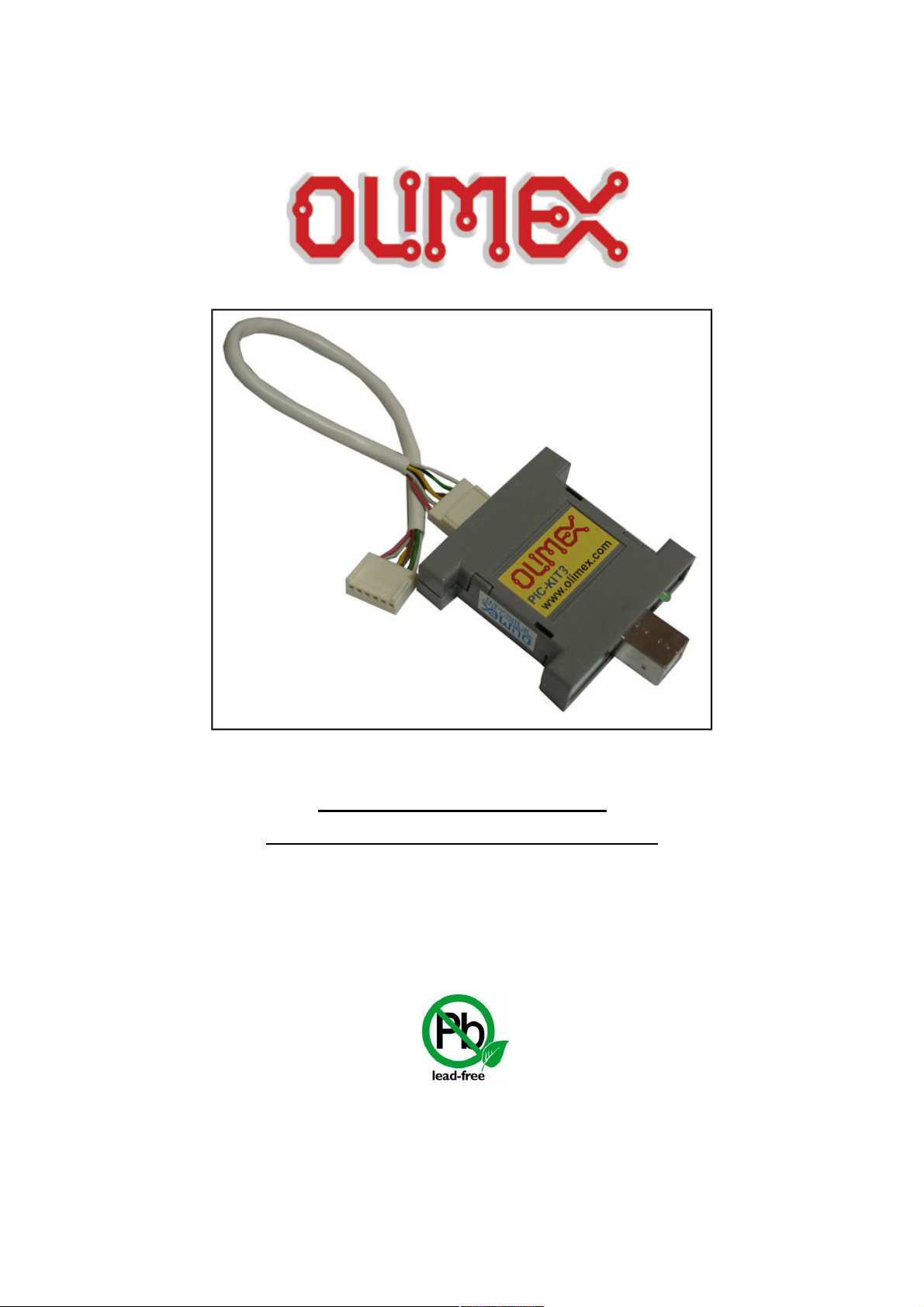
Olimex PIC-KIT3
In-circuit programmer/debugger
USER’S MANUAL
Revision B, October 2013
All boards produced by Olimex LTD are ROHS compliant
Page 2

OLIMEX© 2013 PIC-KIT3 user's manual
DISCLAIMER
© 2013 Olimex Ltd. Olimex®, logo and combinations thereof, are registered trademarks of Olimex Ltd.
Other product names may be trademarks of others and the rights belong to their respective owners.
The information in this document is provided in connection with Olimex products. No license, express
or implied or otherwise, to any intellectual property right is granted by this document or in connection
with the sale of Olimex products.
The hardware and the software files are closed source and would not be distributed nor shared.
It is possible that the pictures in this manual differ from the latest revision of the board.
The product described in this document is subject to continuous development and improvements. All
particulars of the product and its use contained in this document are given by OLIMEX in good faith.
However all warranties implied or expressed including but not limited to implied warranties of
merchantability or fitness for purpose are excluded. This document is intended only to assist the reader in the
use of the product. OLIMEX Ltd. shall not be liable for any loss or damage arising from the use of any
information in this document or any error or omission in such information or any incorrect use of the
product.
This product is intended for use for engineering development, demonstration, or evaluation purposes only
and is not considered by OLIMEX to be a finished end-product fit for general consumer use. Persons
handling the product must have electronics training and observe good engineering practice standards. As
such, the goods being provided are not intended to be complete in terms of required design-, marketing-,
and/or manufacturing-related protective considerations, including product safety and environmental
measures typically found in end products that incorporate such semiconductor components or circuit boards.
Olimex currently deals with a variety of customers for products, and therefore our arrangement with the user
is not exclusive. Olimex assumes no liability for applications assistance, customer product design, software
performance, or infringement of patents or services described herein.
THERE IS NO WARRANTY FOR THE DESIGN MATERIALS AND THE
COMPONENTS USED TO CREATE PIC-KIT3. THEY ARE CONSIDERED
SUITABLE ONLY FOR PIC-KIT3.
Page 2 of 14
Page 3
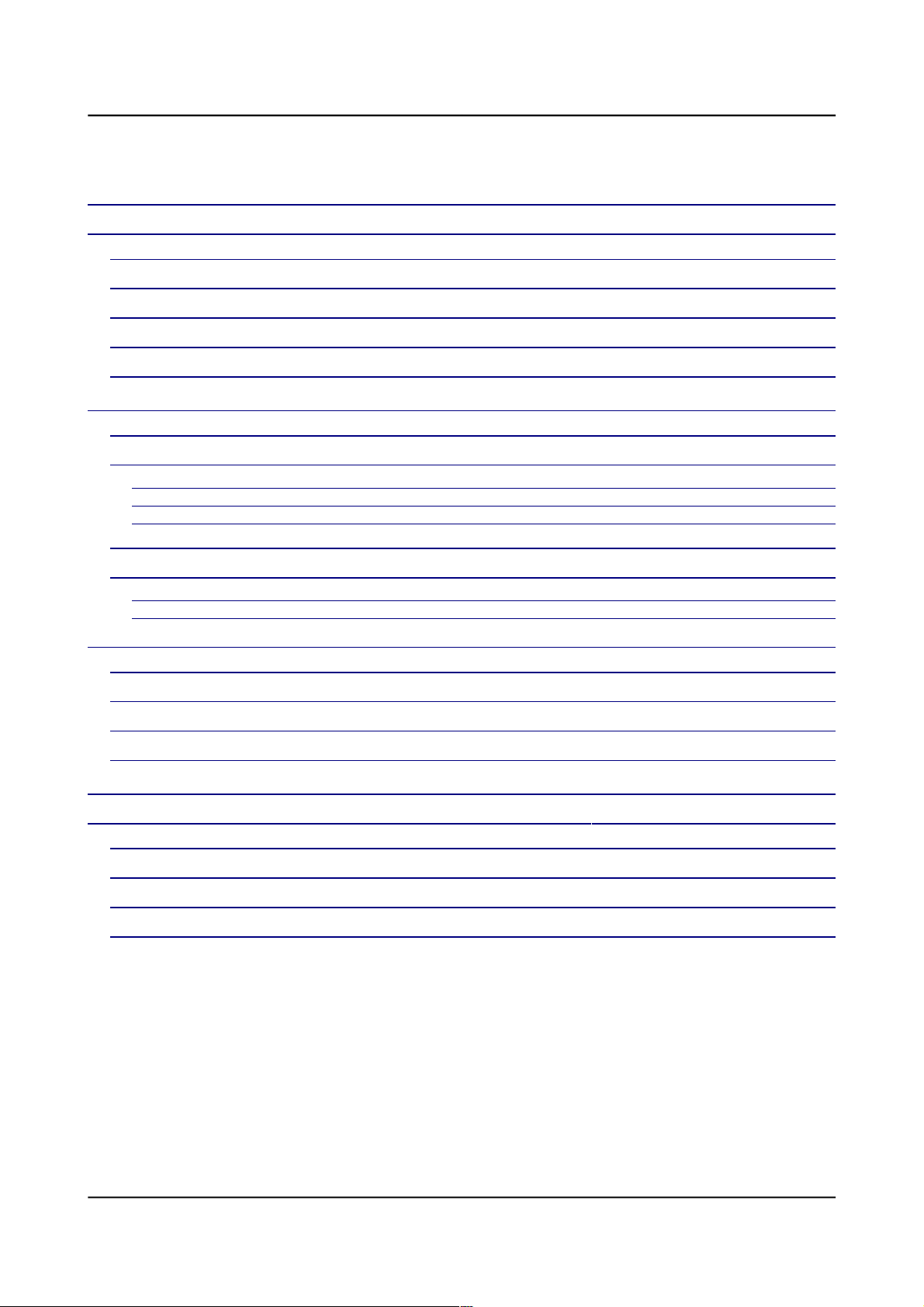
OLIMEX© 2013 PIC-KIT3 user's manual
Table of Contents
DISCLAIMER ............................................................................................................. 2
CHAPTER 1: OVERVIEW ........................................................................................ 4
1. Introduction to the chapter ................................................................................. 4
1.1 Features .............................................................................................................. 4
1.2 Target market and purpose of the board ........................................................ 4
1.3 Comparison of Olimex PIC-KIT3 and Microchip PICKit3 .......................... 5
1.4 Organization ...................................................................................................... 5
CHAPTER 2: DEVICE DESCRIPTION .................................................................. 6
2. Introduction to the chapter ................................................................................. 6
2.1 Ports and connectors ......................................................................................... 6
2.1.1 USB Standard-B connector ........................................................................................................................... 6
2.1.2 ICSP connector ............................................................................................................................................... 6
2.1.3 Power jack ....................................................................................................................................................... 7
2.2 Status LEDs ........................................................................................................ 7
2.3 Programmer-to-go button ................................................................................. 7
2.3.1 Programmer-to-go in MPLAB 8 ................................................................................................................... 7
2.3.2 Programmer-to-go in MPLAB X .................................................................................................................. 8
CHAPTER 3: SETTING UP PIC-KIT3 .................................................................... 9
3. Introduction to the chapter ................................................................................. 9
3.1 Hardware setup .................................................................................................. 9
3.2 MPLAB 8 ............................................................................................................ 9
3.3 MPLAB X ......................................................................................................... 10
CHAPTER 4: FREQUENTLY ASKED QUESTIONS .......................................... 12
CHAPTER 5: REVISION HISTORY AND SUPPORT ........................................ 13
5. Introduction to the chapter ............................................................................... 13
5.1 Document revision ........................................................................................... 13
5.2 Useful web links and purchase codes ............................................................. 13
5.3 Product support ............................................................................................... 14
Page 3 of 14
Page 4
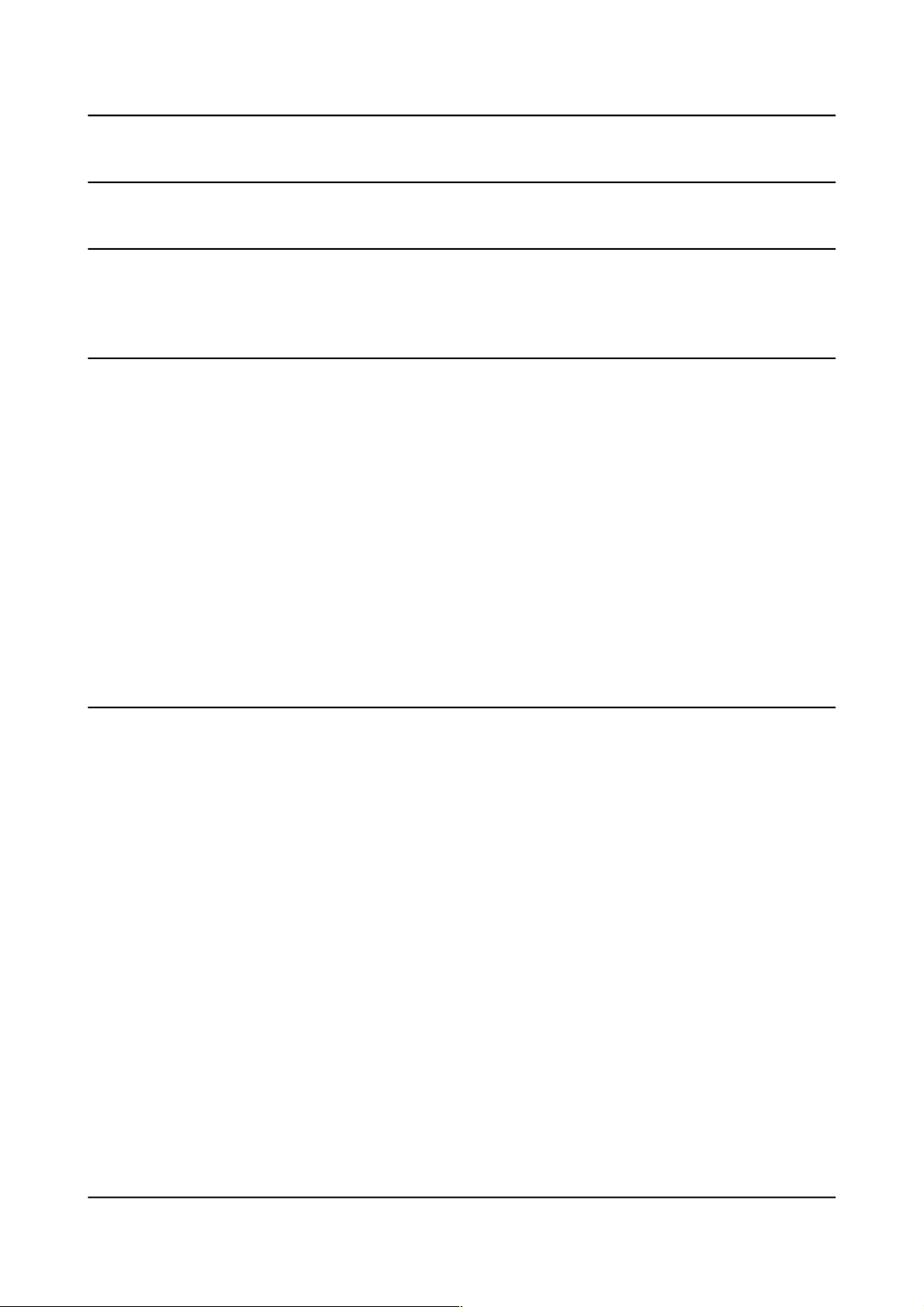
OLIMEX© 2013 PIC-KIT3 user's manual
CHAPTER 1: OVERVIEW
1. Introduction to the chapter
Thank you for choosing the PIC-KIT3 programmer/debugger manufactured by Olimex LTD.The
first chapter focuses on the overview of the product.
1.1 Features
• USB (Full-Speed 2 Mbits/s) interface to host PC
• Real-time background debugging
• Supported in MPLAB X and MPLAB 8
• Built-in over-voltage/short circuit monitor
• Firmware upgradeable from PC
• Supports low voltage down to 2.0 volts. (2.0 to 6.0 range)
• Diagnostic bi-color LED (Busy, Error)
• External power jack (6-12)VDC for standalone programming
• Reading/writing memory space and EEDATA areas of target microcontroller
• Programs configuration bits
• Erase of program memory space with verification
• Peripheral freeze-on-halt stops timers at breakpoints
1.2 Target market and purpose of the board
The PIC-KIT3 is a programmer/debugger that is controlled by a PC via MPLAB or MPLAB X IDE
under Windows OS. The PIC-KIT3 programmer/debugger is used for hardware and software
development of Microchip PIC microcontrollers (MCUs) and dsPIC Digital Signal Controllers
(DSCs) that are based on In-Circuit Serial Programming (ICSP) and Enhanced In-Circuit Serial
Programming 2-wire serial interfaces.
A programmer/debugger is an inseparable part of an active development process that involves PIC
microcontrollers.
The PIC-KIT3 is considered superior to PIC-ICD2-POCKET and has better support for newer
versions of MPLAB.
Page 4 of 14
Page 5
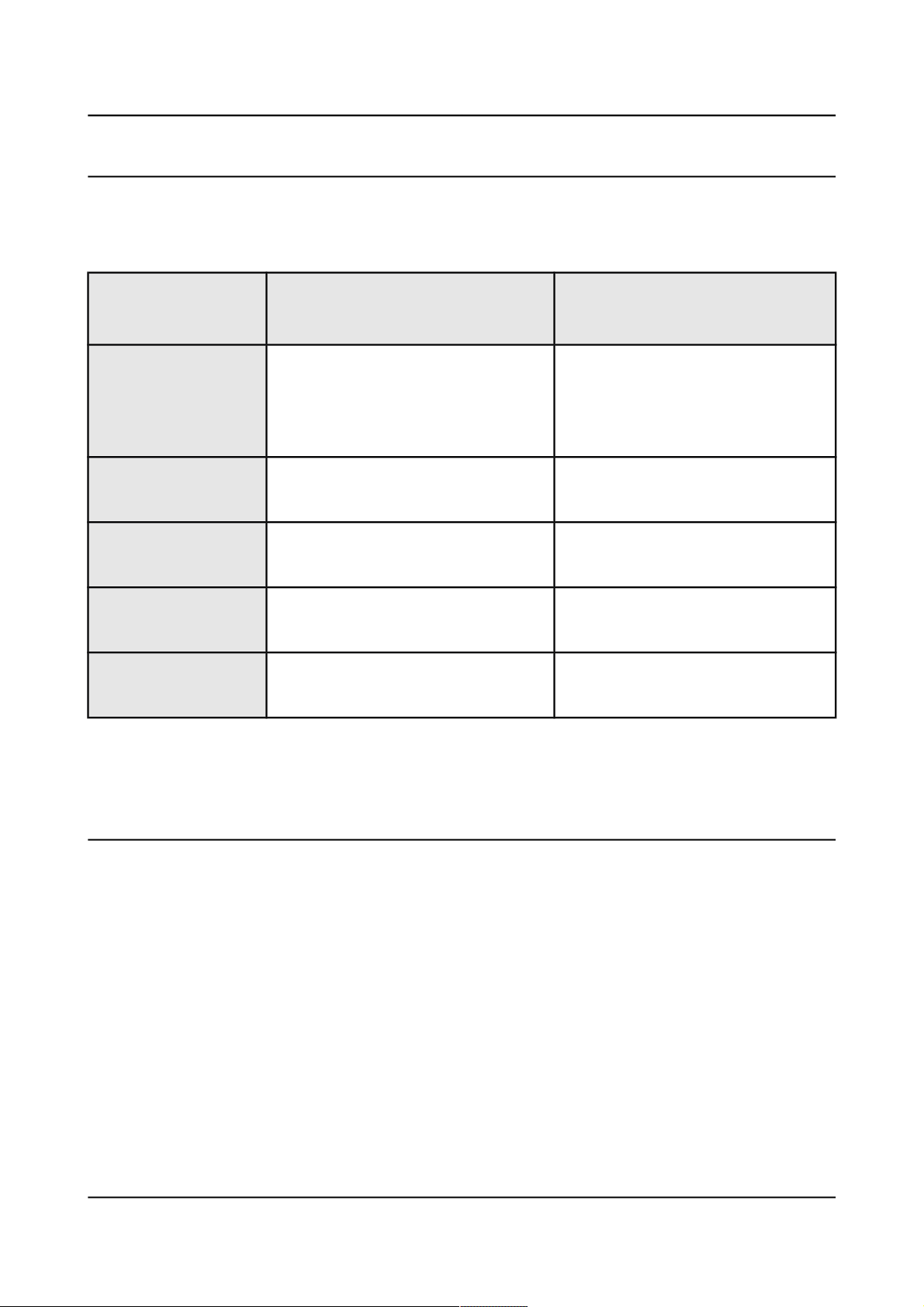
OLIMEX© 2013 PIC-KIT3 user's manual
1.3 Comparison of Olimex PIC-KIT3 and Microchip PICKit3
There are several differences between the Olimex PIC-KIT3 and the original Microchip PICKit3.
Most of them are purely design choices and bring no functional differences. The main differences
are listed in the table below:
Olimex PIC-KIT3 Microchip PICKit3
Device <–> PC
cable interfaces
USB type B <–> USB type A USB mini <-> USB type A
Device <–> PC
cable included
No Yes
Indicator LEDs 2 (yellow, red/green) 3 (green, blue, yellow)
ICSP connector
Male, mirrored cable
included
Female, straight cable not
included
Power jack Yes No
The Olimex PIC-KIT3 has additional power jack which comes handy in field programming
situations.
1.4 Organization
Each section in this document covers a separate topic, organized as follow:
– Chapter 1 is an overview of the board usage and features
– Chapter 2 provides information about the connectors and the status LEDs
– Chapter 3 provides a guide for quickly setting up the board and the needed software
– Chapter 4 is a frequently asked questions section
– Chapter 5 features a set of useful links, warranty info and purchase locations
Page 5 of 14
Page 6

OLIMEX© 2013 PIC-KIT3 user's manual
CHAPTER 2: DEVICE DESCRIPTION
2. Introduction to the chapter
This chapter features explanation of the interfaces visible to the user. Most of the time those would
be the only parts of the PIC-KIT3 that the user manipulates or contact with.
2.1 Ports and connectors
The user can freely access the USB and the ICSP connectors available. There is also a power jack
near the USB. The pinouts and the usage of those are discussed below.
2.1.1 USB Standard-B connector
The USB type B connector follows the USB 2.0 specification. The connector itself looks
like this:
2.1.2 ICSP connector
The pinout of the ICSP connector (note that the cable after it might change the signals) is
shown below below:
Page 6 of 14
Page 7

OLIMEX© 2013 PIC-KIT3 user's manual
2.1.3 Power jack
The Olimex PIC-KIT3 has additional power jack which comes handy in field
programming situations where you lack mini USB cable, but you have access to external
power.
The power jack should receive between (6-12)VDC and it is practical to already have an
image uploaded in the PIC-KIT3 before using the power jack.
The inner pin is the VDC, the outer plate is the GND.
2.2 Status LEDs
PIC-KIT3 has two LEDs – yellow one named ACTIVE and a double-color (red/green) one named
STAT.
The yellow LED shows USB activity – e.g. when the device is connected to the USB properly;
when you are powering the board from external source via the power jack this LED would blink.
The STAT LED shows RED color when you are connected to MPLAB or the image inside the flash
memory is ready for operation. When there is programming data transferred the double LED should
blink in orange color (red and green).
2.3 Programmer-to-go button
Note! There is a bug when using programmer-to-go button without an image stored in the PIC-KIT3
flash memory. This bug might occur if using a PIC32 target chip which might leave it in
unrecoverable state. It is advisable to always ensure there is an image in the PIC-KIT3 (from
MPLAB interface). Be especially careful with the button when handling PIC32 targets.
This function allows you to program a device with a
single button press with a binary image stored in the
internal flash memory of PIC-KIT3. Storing the image
inside is done via MPLAB.
The small black button near the USB Standard-B
connector is used to program target devices with the
binary image stored in the 512k Flash. This function
works fine together with the power jack which allows
easy operation when a power supply is available nearby
without the need of a computer or USB power supply.
2.3.1 Programmer-to-go in MPLAB 8
Once you connect the device as explained in
CHAPTER 3 (respectively for MPLAB 8),
and you have selected the “PICKit 3” in
programmer menu, go to “Settings”. Click on
the Programmer-to-go tab and “Send Image in
Memory”. You need to have a ready image either by importing a binary (hex), reading
Page 7 of 14
Page 8

OLIMEX© 2013 PIC-KIT3 user's manual
such from the target device or by building the current project.
2.3.2 Programmer-to-go in MPLAB X
First make a standard project or import binary
file using the recommended settings.
Then you have to add the 'Programmer To Go
PICKit3 Main Project' button to the debugger
toolbar. You can do this by right-clicking on any
empty toolbar space (up at the top of the IDE). A
popup menu will appear. Choose the Customize
menu item to get the Customize Toolbars dialog.
Scroll down to the Project folder and select the
first icon there (the Programmer To Go PICKit3
Main Project icon). Drag it to the debug tool bar
(the one with the green run arrow). Close the
menu. Finally, press this button and it will
invoke the programmer-to-go feature.
Page 8 of 14
Page 9

OLIMEX© 2013 PIC-KIT3 user's manual
CHAPTER 3: SETTING UP PIC-KIT3
3. Introduction to the chapter
More details about the standard connection routine of Olimex PIC-KIT3 and your target via
MPLAB 8 and MPLAB X.
3.1 Hardware setup
The required hardware for successful connection might vary depending on the target board and
chip.
PIC-KIT3 has a 6-pin male DIP header with 2.54mm (0.01'') pitch.
1) The first thing to consider is the target's connector's type. Some of the older boards have RJ11
connector. Some boards have connectors with smaller step (0.05'' distance between pins). For cases
like that an adapter might be created following the pinout. Alternatively, we sell adapter for cases
like this named PIC-ICSP: https://www.olimex.com/Products/PIC/Programmers/PIC-ICSP/.
If not using an already assembled board, please, refer the pinout of the connector of the debugger in
CHAPTER 2. Note the mirrored female-female ICSP cable that ships with the
programmer/debugger.
2) After the connection between the OLIMEX PIC-KIT3 and your target board is established you
need to connect the debugger to the computer. Note that this requires a USB standard-B to USB
standard-A cable which is not included in the package but might be purchased separately either
from your favorite electronics store or from our web site.
3) The final hardware note is to power the target chip/board. The PIC-KIT3 allows target powering
in the (3.0-3.5)VDC range with the standard amperage for USB 2.0 – 100mA maximum. If you
board exceeds these power requirements make sure it is sufficiently powered.
3.2 MPLAB 8
Connecting the programmer/debugger in
MPLAB 8.xx is fairly straightforward but it is
recommended to be done in the following order:
1. Start MPLAB 8.xx
2. Select target chip from “Configure” →
“Select Device”. Ensure the device selected is
supported by PIC-KIT3. If there is a green dot at the left side of PIC-KIT3 it is supported.
3. Select PIC-KIT3 either as a programmer (or a debugger) from “Programmer” → “Select
programmer” (or “Debugger” → “Select tool”)
Page 9 of 14
Page 10

OLIMEX© 2013 PIC-KIT3 user's manual
(optional) 4. If asked for firmware update - allow it to download and do not disconnect while the
device is updating
(optional) 5. If you wish (and it is possible) you can power your target board/MCU via the PICKIT3 from Programmer Settings Power Choose desired voltage and check the box.
6. Note! Before unplugging PIC-KIT from the computer, disconnect it from the MPLAB IDE by
navigating to “Programmer” → “Select programmer” (or “Debugger” → “Select tool”) and then
selecting “None”
7. You are now ready to start a new project, import a binary or debug existing project via the PICKIT3.
Refer to the documentation available at Microchip's web site for more information on the MPLAB.
3.3 MPLAB X
1. Create a project or import a hex – a wild dialog window appears.
2. Choose the correct device and mark the PICKit3 as a hardware tool (if you miss that step when
the project is ready or you have opened a ready project - right-click over the project and go to
settings)
Page 10 of 14
Page 11

OLIMEX© 2013 PIC-KIT3 user's manual
3. Click Next → adjust destination folders and names
4. Click Next → review the information and choose to Finish
(optional) 5. After the project is ready you adjust options by selecting and right-clicking over the
project name and going to the “Properties” option. Mark the PICKit3 entry and take a look at the
different drop-down options. You can set the power to the target board from there also.
Page 11 of 14
Page 12

OLIMEX© 2013 PIC-KIT3 user's manual
CHAPTER 4: FREQUENTLY ASKED QUESTIONS
Q: What USB cable do I need?
A: You should have a USB type A-B cable to connect to PC, all PC USB hosts have USB-A
connector while PIC-KIT3 has USB-B connector so the cable should be USB A-to-B type. Note that
such a cable is not included in the package.
Q: Does your ICSP connector layout differ from the ICSP connector layout of the original PICKIT3?
A: Yes. This can be easily adjusted by proper mirrored cable. Pay attention to the mirroring of the
cables that the Olimex PIC-KIT3 comes with. Note the layout at the connector also.
Q: What should I know when I connect PIC-KIT3 to a target board?
A: It's very important that your target PIC MCLR is not connected directly to VCC! During the
programming/debugging MCLR goes as high as 13VDC and if your target MCLR is connected
directly to the target's VCC you will blow either the PIC-KIT3 or your target board. Always use
10K pull-up resistor from MCLR to VCC.
Q: What are the LEDs for?
A: There are two LEDs – one yellow LED named ACTIVE and one double-color (red/green) LED
named STAT . The yellow LED shows USB activity, e.g. when the device is connected to the USB
properly; when you are powering the board from external source via the power jack this LED would
blink. The STAT LED shows RED color when you are connected to MPLAB or the image inside the
flash memory is ready for operation. When there is programming data transferred the double LED
should blink in orange color (red and green).
Q: What voltage should I provide to the power jack for “programmer-to-go” stand alone mode?
A: (6-12) V DC; the inner pin of the connector is the DC
Q: Hello, I pressed the "programmer-to-go" button and my PIC32 died. What burned my chip?
A: Do not use "programmer-to-go" button when there is no image in the OLIMEX PIC-KIT3 or
MICROCHIP PIC-KIT3 or that might put your microcontroller in an inrecoverable state. We have
tested the mentioned scenario and we can confirm it destroys PIC32 chips (using both our and the
original Microchip PICKIT3). We don't take responsibility if you brick your chip that way.
Q: My PIC16 can not be debugged. Why?
A: Some PIC MCUs might require additional headers to be able to debug them. Always check the
chip's datasheet for hardware requirements.
Page 12 of 14
Page 13

OLIMEX© 2013 PIC-KIT3 user's manual
CHAPTER 5: REVISION HISTORY AND SUPPORT
5. Introduction to the chapter
In this chapter you will find the current and the previous version of the document you are reading.
Also the web-page for your device is listed. Be sure to check it after a purchase for the latest
available updates and examples.
5.1 Document revision
Revision Changes Modified Page#
A,
28.01.13
Initial release All
B,
29.10.13
Swapped wrong picture about the ICSP
connector.
Added additional FAQ about the ICSP
orientation.
6
12
5.2 Useful web links and purchase codes
A place for general questions, FAQ or friendly talk check our forums:
https://www.olimex.com/forum/
Web addresses:
PIC-KIT3 – https://www.olimex.com/Products/PIC/Programmers/PIC-KIT3/
PIC-ICSP – https://www.olimex.com/Products/PIC/Programmers/PIC-ICSP/
USB-A-B-CABLE – https://www.olimex.com/Products/Components/Cables/USB-A-B-CABLE/
How to purchase?
You can purchase directly from our online shop or from any of our distributors. List of distributors:
https://www.olimex.com/Distributors.
Check https://www.olimex.com/ for more info.
Page 13 of 14
Page 14

OLIMEX© 2013 PIC-KIT3 user's manual
5.3 Product support
For product support, hardware information and error reports mail to: support@olimex.com. Note
that we are primarily a hardware company and our software support is limited.
Please consider reading the paragraph below about the warranty of Olimex products.
Warranty and returns:
Our boards have lifetime warranty against manufacturing defects and
components.
During development work it is not unlikely that you can burn your programmer
or development board. This is normal, we also do development work and we have
damaged A LOT of programmers and boards during our daily job so we know how it
works. If our board/programmer has worked fine then stopped, please check if
you didn't apply over voltage by mistake, or shorted something in your target
board where the programmer was connected etc. Sometimes boards might get
damaged by ESD shock voltage or if you spill coffee on them during your work
when they are powered.
Please note that warranty do not cover problems caused by improper use,
shorts, over-voltages, ESD shock etc.
If the board has warranty label it should be not broken. Broken labels void
the warranty, same applies for boards modified by the customer, for instance
soldering additional components or removing components - such boards will be
not be a subject of our warranty.
If you are positive that the problem is due to manufacturing defect or
component you can return the board back to us for inspection.
When we receive the board we will check and if the problem is caused due to
our fault and we will repair/replace the faulty hardware free of charge,
otherwise we can quote price of the repair.
Note that all shipping back and forth have to be covered by the customer.
Before you ship anything back you need to ask for RMA. When you ship back
please attach to it your shipping address, phone, e-mail, RMA# and brief
description of the problem. All boards should be sent back in antistatic
package and well packed to prevent damages during the transport.
Page 14 of 14
