Page 1
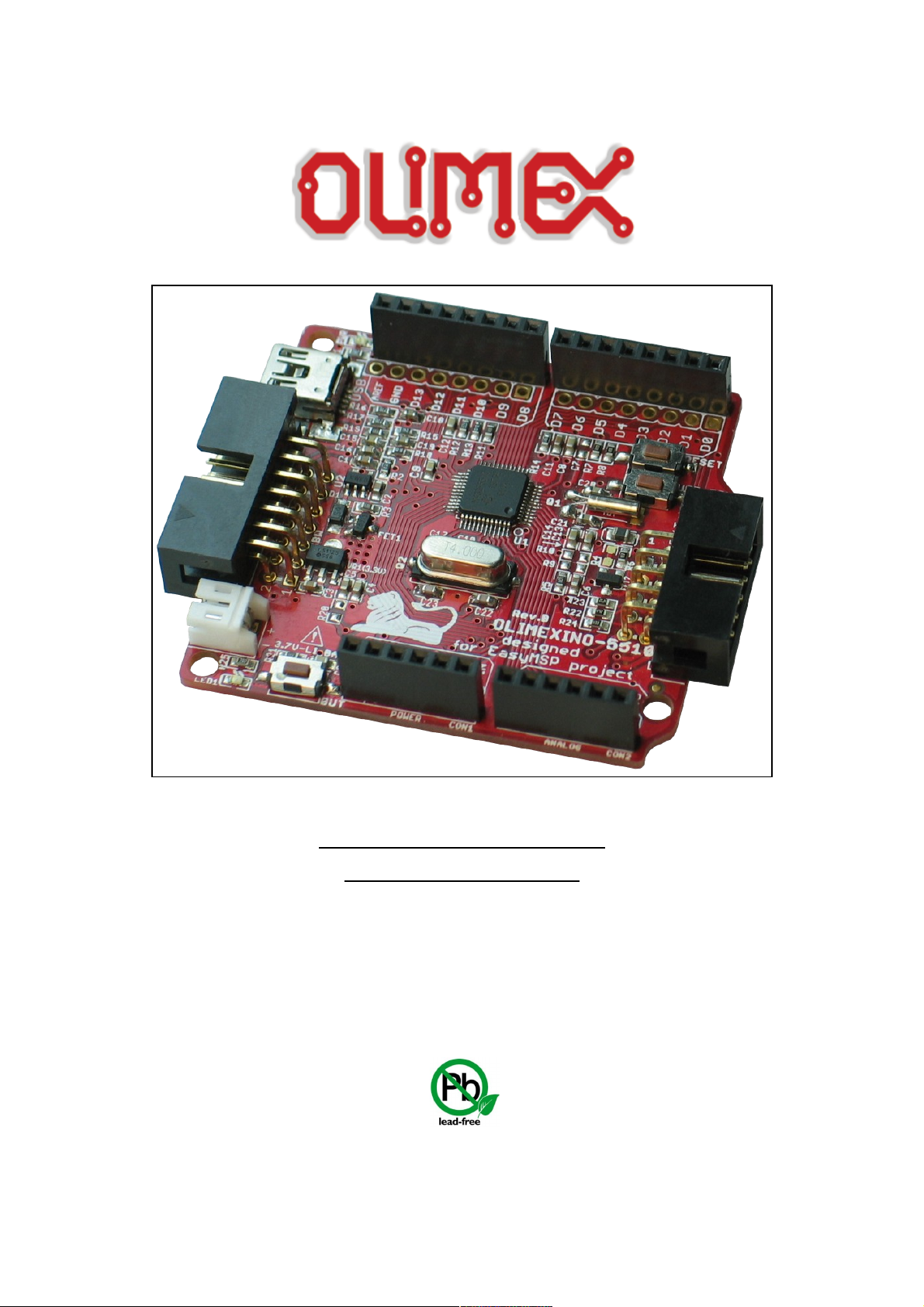
OLIMEXINO-5510
Development board
USER’S MANUAL
Revision C, December 2012
Designed by OLIMEX Ltd, 2012
All boards produced by Olimex LTD are ROHS compliant
Page 2
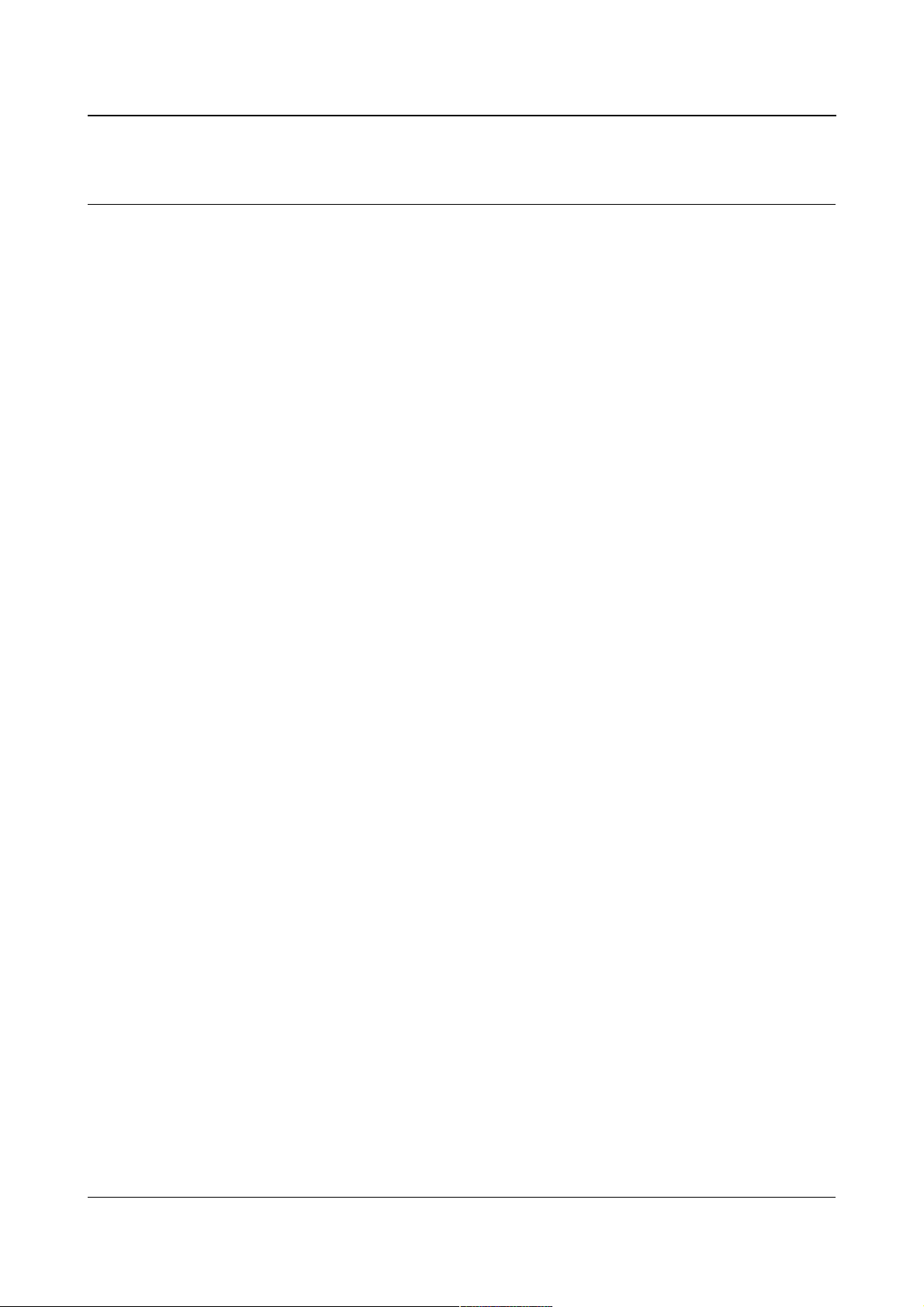
OLIMEX© 2012 OLIMEXINO-5510 User's Manual
DISCLAIMER
© 2012 Olimex Ltd. Olimex®, logo and combinations thereof, are registered trademarks of Olimex Ltd.
Other product names may be trademarks of others and the rights belong to their respective owners.
The information in this document is provided in connection with Olimex products. No license, express
or implied or otherwise, to any intellectual property right is granted by this document or in connection
with the sale of Olimex products.
It is possible that the pictures in this manual differ from the latest revision of the board.
The Hardware project is released under the Creative Commons Attribution-Share Alike 3.0 United States
License. You may reproduce it for both your own personal use, and for commertial use. You will have to
provide a link to the original creator of the project http://www.olimex.com on any documentation or website.
You may also modify the files, but you must then release them as well under the same terms. Credit can be
attributed through a link to the creator website: http://www.olimex.com.
The software is released under GPL.
The product described in this document is subject to continuous development and improvements. All
particulars of the product and its use contained in this document are given by OLIMEX in good faith.
However all warranties implied or expressed including but not limited to implied warranties of
merchantability or fitness for purpose are excluded. This document is intended only to assist the reader in the
use of the product. OLIMEX Ltd. shall not be liable for any loss or damage arising from the use of any
information in this document or any error or omission in such information or any incorrect use of the
product.
This evaluation board/kit is intended for use for engineering development, demonstration, or evaluation
purposes only and is not considered by OLIMEX to be a finished end-product fit for general consumer use.
Persons handling the product must have electronics training and observe good engineering practice
standards. As such, the goods being provided are not intended to be complete in terms of required design-,
marketing-, and/or manufacturing-related protective considerations, including product safety and
environmental measures typically found in end products that incorporate such semiconductor components or
circuit boards.
Olimex currently deals with a variety of customers for products, and therefore our arrangement with the user
is not exclusive. Olimex assumes no liability for applications assistance, customer product design, software
performance, or infringement of patents or services described herein.
THERE IS NO WARRANTY FOR THE DESIGN MATERIALS AND THE
COMPONENTS USED TO CREATE OLIMEXINO-5510. THEY ARE
CONSIDERED SUITABLE ONLY OLIMEXINO-5510.
Page 2 of 29
Page 3
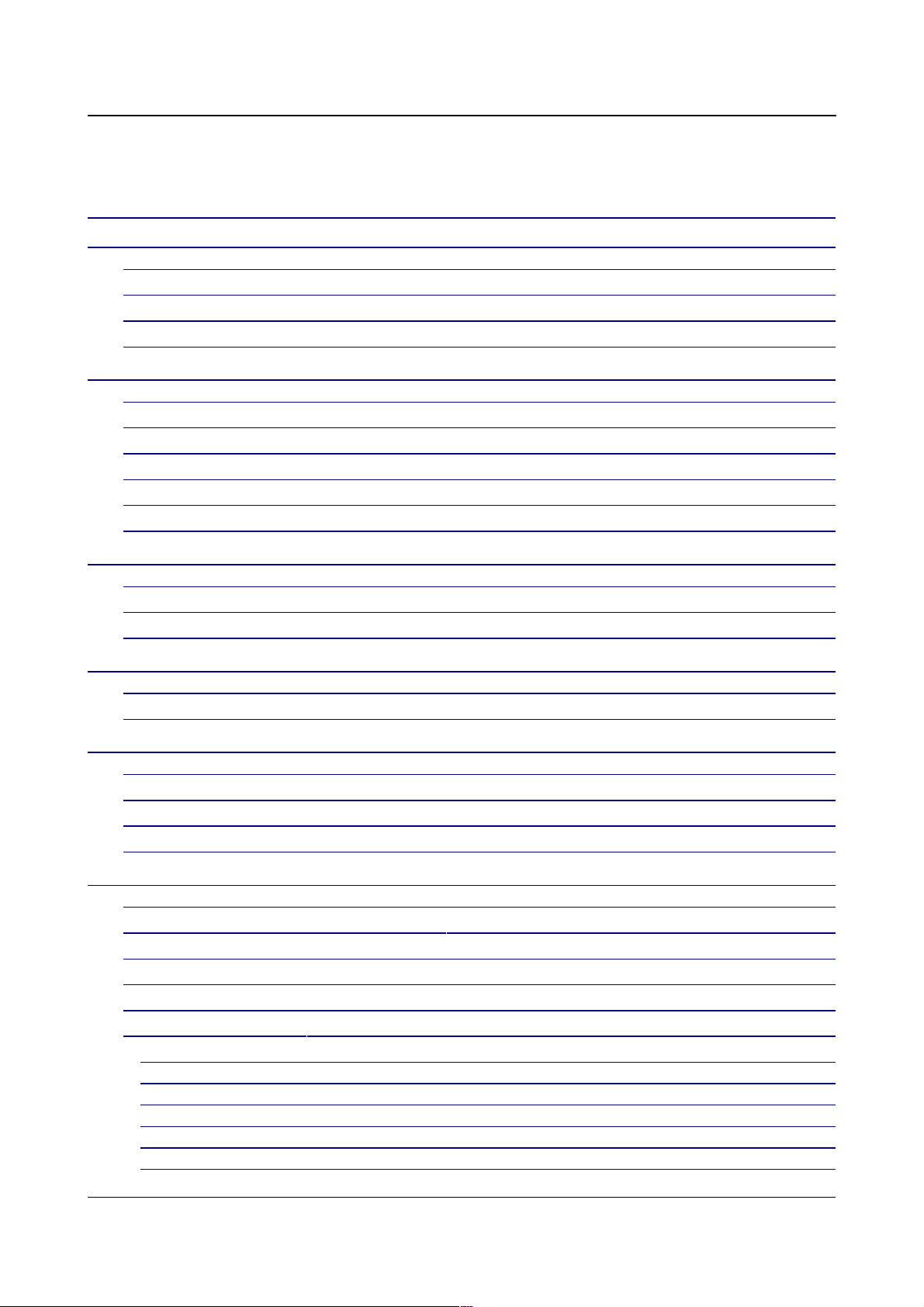
OLIMEX© 2012 OLIMEXINO-5510 User's Manual
Table of Contents
DISCLAIMER ............................................................................................................. 2
CHAPTER 1: OVERVIEW ........................................................................................ 5
1. Introduction to the chapter .................................................................................................... 5
1.1 Features .................................................................................................................................. 5
1.2 Target market and purpose of the board ........................................................................... 5
1.3 Organization .......................................................................................................................... 6
CHAPTER 2: SETTING UP THE OLIMEXINO-5510 BOARD ........................... 7
2. Introduction to the chapter .................................................................................................... 7
2.1 Electrostatic warning ............................................................................................................ 7
2.3 Hardware requirements ....................................................................................................... 7
2.5 Powering the board and operating modes .......................................................................... 9
2.6 Prebuilt software and bootloader ........................................................................................ 9
2.7 EasyMSP and Energia .......................................................................................................... 9
CHAPTER 3: OLIMEXINO-5510 BOARD DESCRIPTION ............................... 11
3. Introduction to the chapter .................................................................................................. 11
3.1 Layout (top view) ................................................................................................................ 11
3.2 Layout (bottom view) .......................................................................................................... 12
CHAPTER 4: THE MSP430F5510 MICROCONTROLLER .............................. 13
4. Introduction to the chapter .................................................................................................. 13
4.1 The microcontroller ............................................................................................................ 13
CHAPTER 5: CONTROL CIRCUITY ................................................................... 15
5. Introduction to the chapter .................................................................................................. 15
5.1 Reset ..................................................................................................................................... 15
5.2 Clocks ................................................................................................................................... 15
5.3 Power supply circuit ........................................................................................................... 15
CHAPTER 6: CONNECTORS AND PINOUT ...................................................... 16
6. Introduction to the chapter .................................................................................................. 16
6.1 SBW (Spy-Bi-Wire) debug connector ............................................................................... 16
6.2 UEXT connector .................................................................................................................. 17
6.3 Arduino shield platform connectors .................................................................................. 18
6.5 Battery connector ................................................................................................................ 19
6.6 Jumper description ............................................................................................................. 19
6.6.1 P_OUT/P_IN ................................................................................................................. 19
6.6.2 3.3V_E ........................................................................................................................... 20
6.6.3 AGND_E ........................................................................................................................ 20
6.6.4 CHG_D .......................................................................................................................... 20
6.6.5 AREF_E ........................................................................................................................ 20
6.6.6 TI_TST/OLI_TST and TI_RST/OLI_RST ................................................................ 20
Page 3 of 29
Page 4
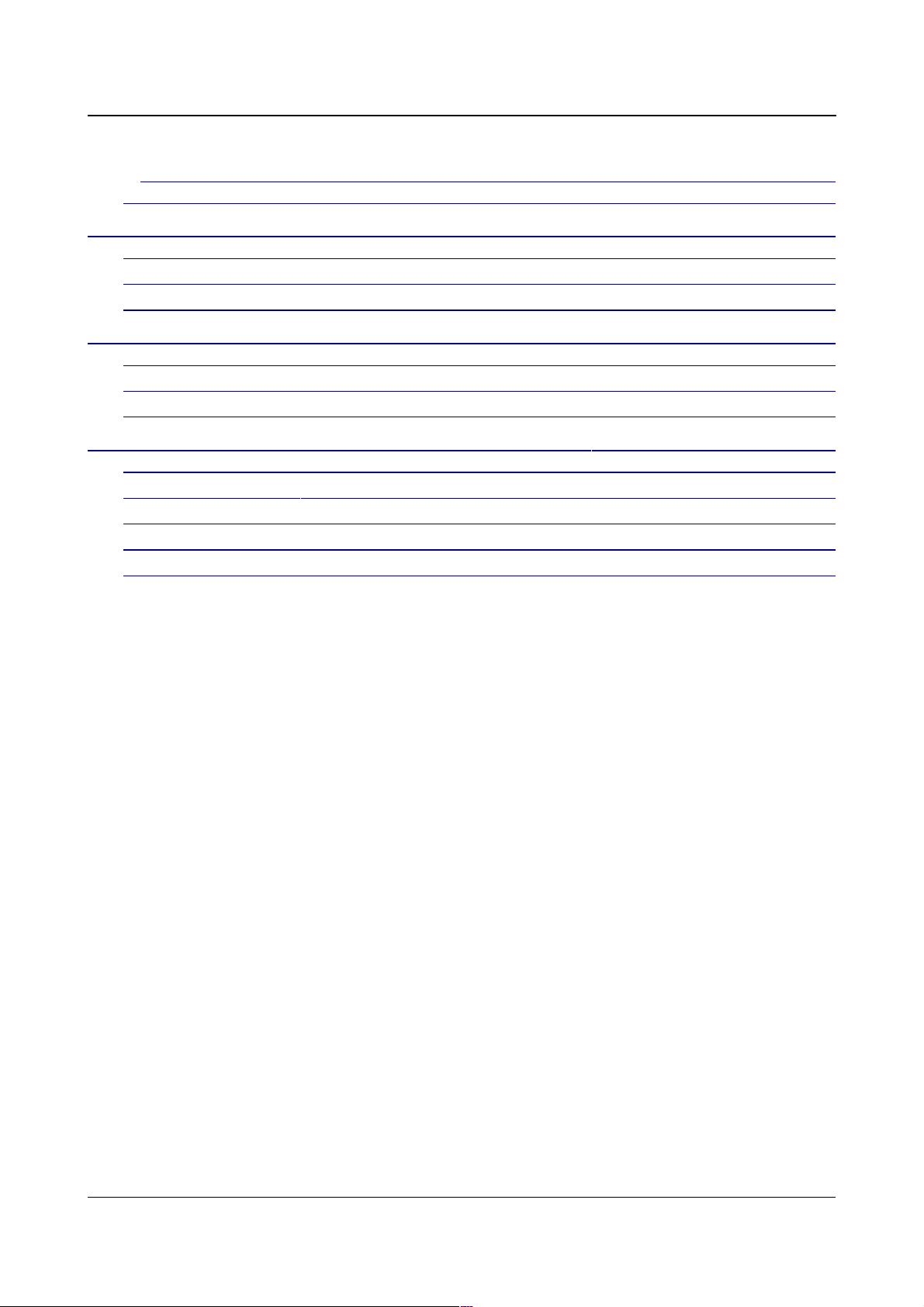
OLIMEX© 2012 OLIMEXINO-5510 User's Manual
6.6.7 HW_SCL/SW_SCL and HW_SDA/SW_SDA ........................................................... 21
6.7 Additional hardware components ..................................................................................... 21
CHAPTER 7: BLOCK DIAGRAM AND MEMORY ........................................... 22
7. Introduction to the chapter .................................................................................................. 22
7.2 Processor block diagram .................................................................................................... 22
7.3 Physical memory map ......................................................................................................... 23
CHAPTER 8: SCHEMATICS .................................................................................. 24
8. Introduction to the chapter .................................................................................................. 24
8.1 Eagle schematic ................................................................................................................... 24
8.2 Physical dimensions ............................................................................................................ 26
CHAPTER 9: REVISION HISTORY AND SUPPORT ........................................ 27
9. Introduction to the chapter .................................................................................................. 27
9.1 Document revision .............................................................................................................. 27
9.2 Board revision ..................................................................................................................... 27
9.3 Useful web links and purchase codes ................................................................................ 28
9.3 Product support .................................................................................................................. 29
Page 4 of 29
Page 5
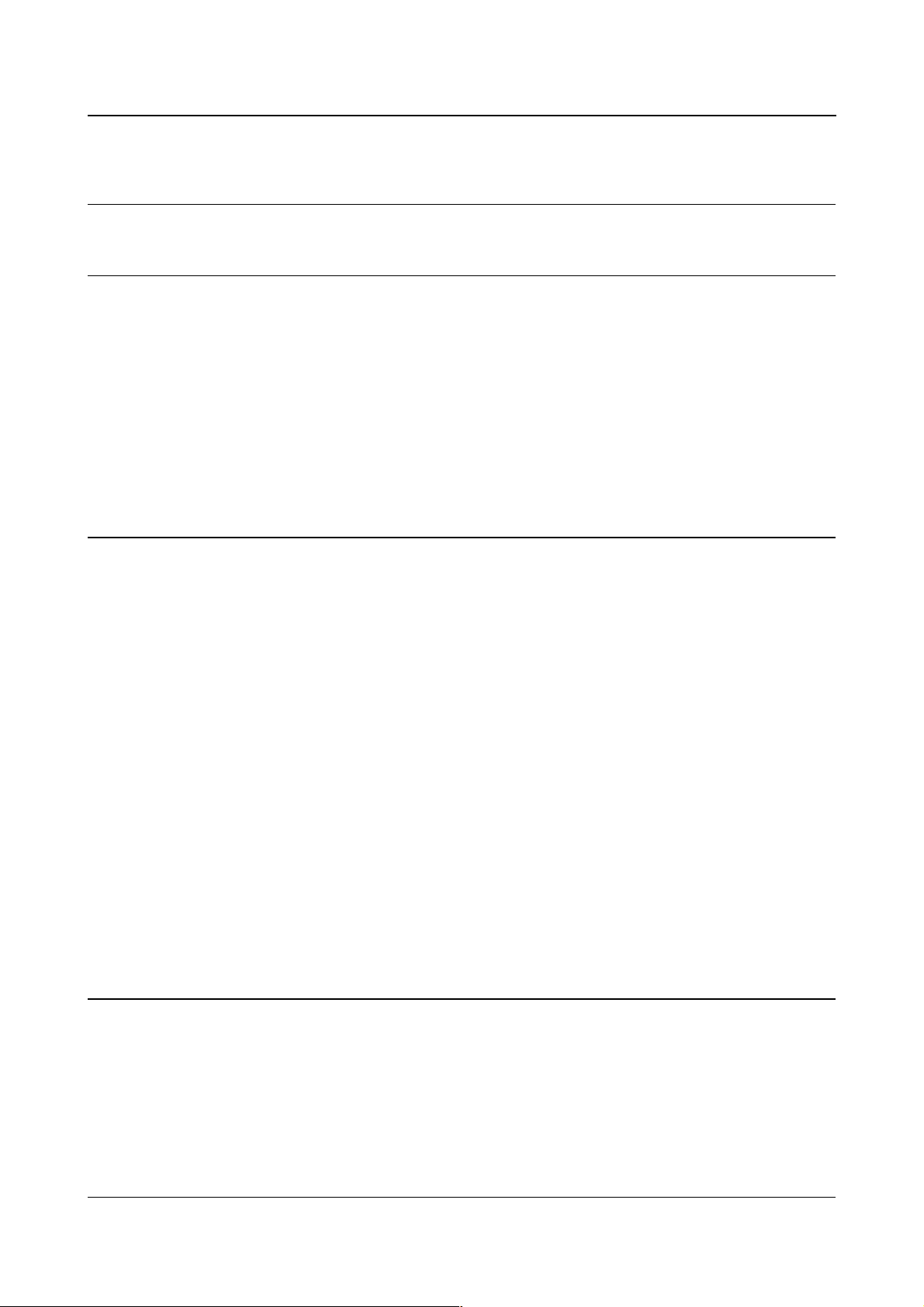
OLIMEX© 2012 OLIMEXINO-5510 User's Manual
CHAPTER 1: OVERVIEW
1. Introduction to the chapter
Thank you for choosing the OLIMEXINO-5510 development board from Olimex! This document
provides a user’s guide for the Olimex OLIMEXINO-5510 board. As an overview, this chapter
gives the scope of this document and lists the board’s features. The document’s organization is then
detailed.
The OLIMEXINO-5510 development board enables code development of applications running on
the microcontroller MSP430F5510, manufactured by Texas Instruments.
1.1 Features
MCU: MSP430F5510 with 32K Bytes Program Flash, 4K Bytes RAM, 25Mhz
Power supply circuit
Power-on led
Li-Po battery connector
Li-Po battery recharge circuit
RTC (Real-time clock) quartz crystal
UEXT connector
User LED
SBW interface
User button, boot button and RESET button
Reset button
FR-4, 1.5 mm, soldermask, component print
Dimensions: 53.3mm x 55.9mm (2.1'' x 2.2")
1.2 Target market and purpose of the board
OLIMEXINO-5510 is intended to work with Energia - an Arduino-like IDE for MSP430. The
community is working on adding full support for Energia. At the time of writing this manual such
support isn't fully added but it is on the way. When such support is implemented there will be
software examples below in Energia format.
OLIMEXINO-5510 was specially designed for the EasyMSP project which is created by Matthew
Page 5 of 29
Page 6
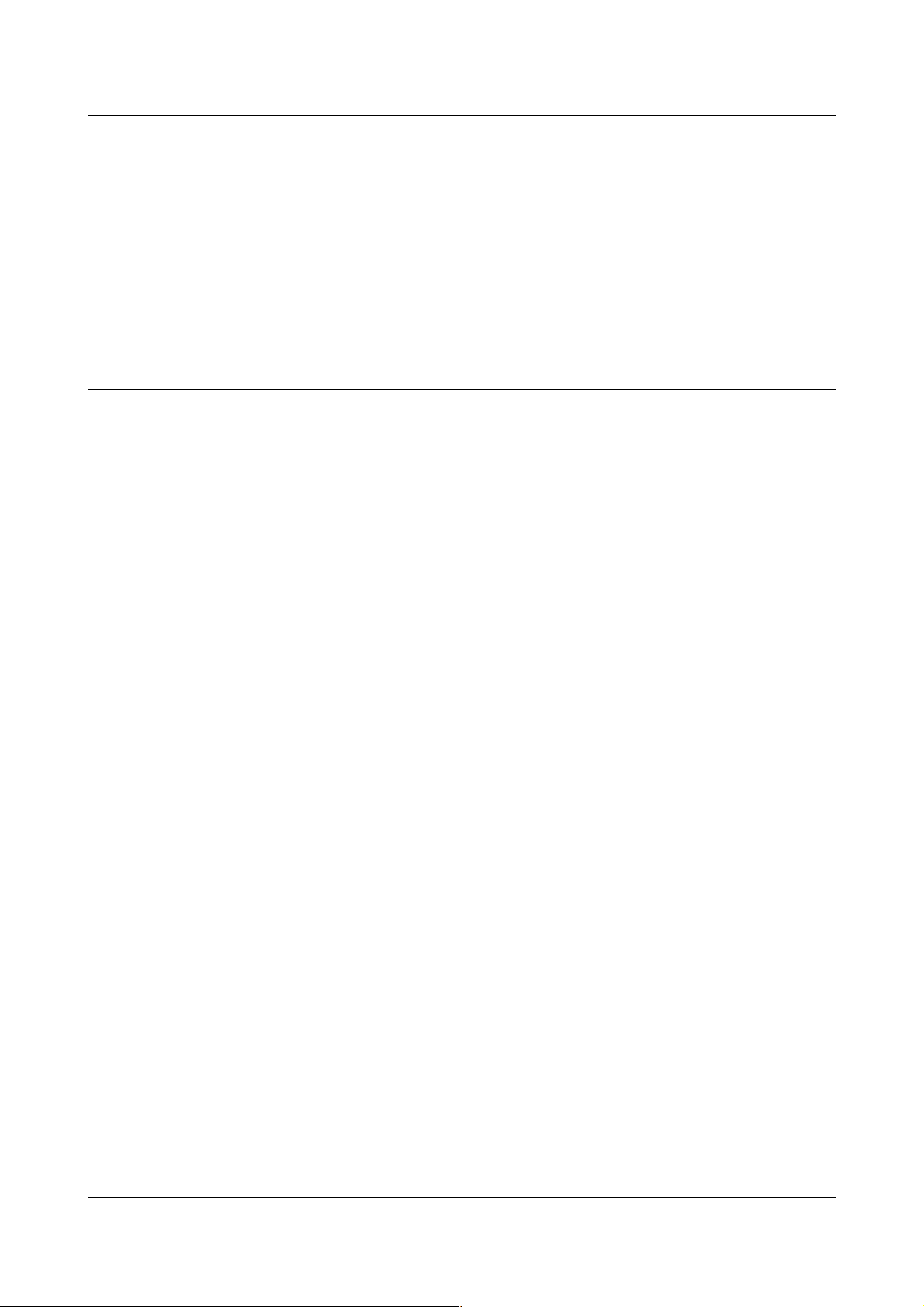
OLIMEX© 2012 OLIMEXINO-5510 User's Manual
Burmeister (a.k.a. MattTheGeek from 43oh.com). Matt did amazing work by creating Arduino-like
language and commands to compile with MSP430 hardware just adding these in header files, so
they compile with MSPGCC. However, personal problems restrained Matthew to finish the project
he started. That is why Energia is the now default and recommended development environment.
The target market are the MSP430 fans and electronics beginners. People with better understanding
of software than hardware. Arduino platform fans.
1.3 Organization
Each section in this document covers a separate topic, organized as follow:
– Chapter 1 is an overview of the board usage and features
– Chapter 2 provides a guide for quickly setting up the board and software notes
– Chapter 3 contains the general board diagram and layout
– Chapter 4 describes the component that is the heart of the board: the OLIMEXINO-5510
microcontroller
– Chapter 5 is an explanation of the control circuitry associated with the microcontroller to
reset. Also shows the clocks on the board
– Chapter 6 covers the connector pinout, peripherals and jumper description
– Chapter 7 shows the memory map
– Chapter 8 provides the schematics
– Chapter 9 contains the revision history, useful links and support information
Page 6 of 29
Page 7
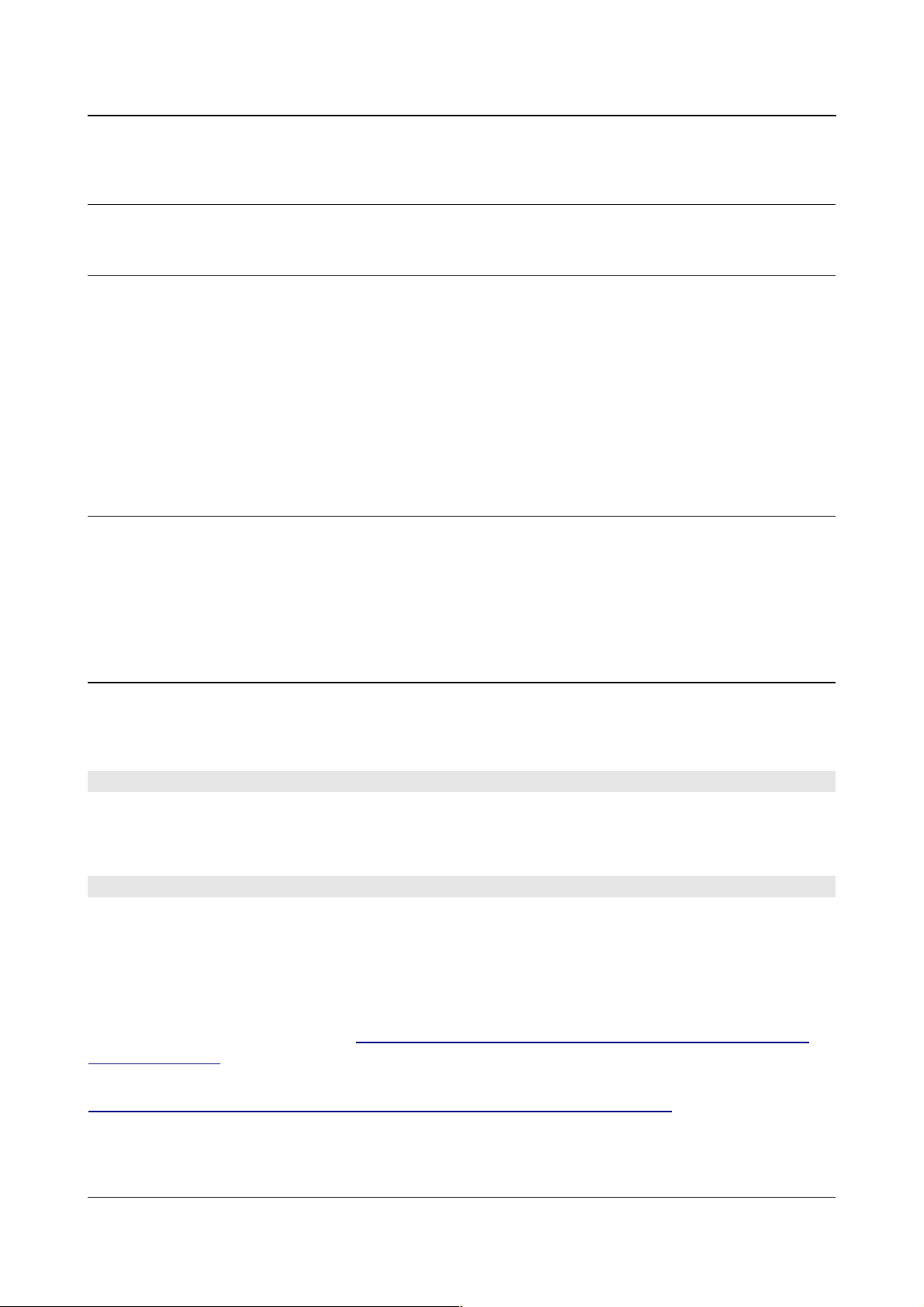
OLIMEX© 2012 OLIMEXINO-5510 User's Manual
CHAPTER 2: SETTING UP THE OLIMEXINO-5510 BOARD
2. Introduction to the chapter
This section helps you set up the OLIMEXINO-5510 development board for the first time. Please
consider first the electrostatic warning to avoid damaging the board, then discover the hardware and
software required to operate the board.
The procedure to power up the board is given, and a description of the default board behavior is
detailed.
2.1 Electrostatic warning
OLIMEXINO-5510 is shipped in a protective anti-static package. The board must not be exposed to
high electrostatic potentials. A grounding strap or similar protective device should be worn when
handling the board. Avoid touching the component pins or any other metallic element.
2.3 Hardware requirements
In order to set up the OLIMEXINO-5510 optimally, the following items are required:
1) mini USB cable for using Energia IDE or EasyMSP
We have tested the USB cables we sell and they have good
2) JTAG/SBW (Spy-Bi-Wire) MSP430 compatible programmer - for custom programming
We offer three low-cost products capable of programming the board (of course any JTAG/SBWcompatible programmer you might already own would do the job):
MSP430-JTAG-ISO-MK2 – our best MSP430 programmer, featuring LCD display, SD card and
stand-alone mode of programming: https://www.olimex.com/Products/MSP430/JTAG/MSP430-
JTAG-ISO-MK2/
MSP430-JTAG-TINY-V2 – standalone programmer:
https://www.olimex.com/Products/MSP430/JTAG/MSP430-JTAG-TINY-V2/
Notice our MSP programmers work with a free flash software we distribute and are compatible with
Page 7 of 29
Page 8

OLIMEX© 2012 OLIMEXINO-5510 User's Manual
all IDEs based on the original Texas Instruments MSP430.dll.
Additional components and extension boards (not required for basic operation!):
- 3.7V lithium-polymer battery
You gain mobility and back-up. The battery can be recharged when plugged to OLIMEXINO-5510
because of the built-in charger circuit (which also has the option to be disconnected via jumper).
Our offer is: https://www.olimex.com/Products/Power/BATTERY-LIPO1400mAh/.
- Shields
Some of the shields we sell for our Arduino boards can be found here:
https://www.olimex.com/Products/Duino/Shields/
- UEXT expansion boards
All OLIMEX boards which names start with MOD, are compatible with the UEXT interface. Notice
that there is multiplexing between the Arduino platform connector (for the shields) and the UEXT.
You can't use two devices with SPI communication at the same time.
Page 8 of 29
Page 9
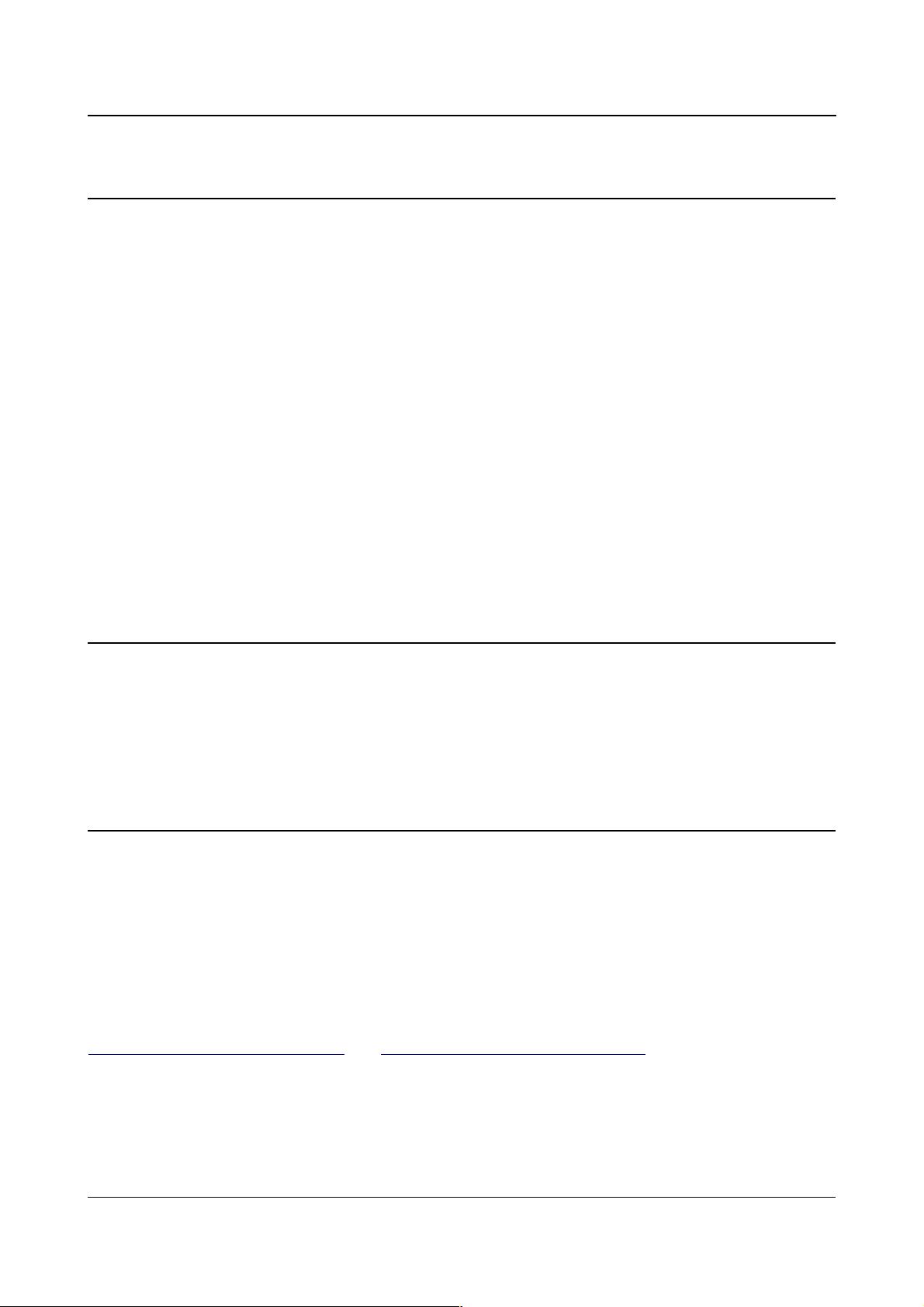
OLIMEX© 2012 OLIMEXINO-5510 User's Manual
2.5 Powering the board and operating modes
The board is powered either via the mini USB or via the 3.7V_LI_BAT connector or via the SBW
interface.
The board can be programmed in three ways:
1) as a general purpose board via the SBW.
2) by the BSL (BootStrap Loader) bootloder by MSP430
When powered the red power LED should turn on. By default the green LED near the battery
connector should start blinking if used in debugger/general mode.
To enter BSL mode hold USB_BSL and power the board. Or while the board is powered hold
USB_BSL down then press RESET and then release USB_BSL. If the board is started in BSL mode
the green LED should remain off.
2.6 Prebuilt software and bootloader
The prebuilt software is a bootloader and a simple LEDs and buttons test. When you power the
board initially all LEDs will be on. If you press and hold the B1 button LED2 should start blinking.
If you press and hold WAKE_UP button LED1 should start blinking. Upon releasing the buttons
the LEDs should return to their initial “always on” state.
2.7 EasyMSP and Energia
OLIMEXINO-5510 is intended to work with Energia - an Arduino-like IDE for MSP430. The
community is working on adding full support for Energia. At the time of writing this manual such
support isn't fully added but it is on the way. When such support is implemented there will be
software examples below in Energia format.
The Energia web site and repository may be found at the following web addresses:
http://energia.github.com/Energia/ and https://github.com/energia/Energia/
OLIMEXINO-5510 was specially designed for the EasyMSP project which is created by Matthew
Burmeister (a.k.a. MattTheGeek from 43oh.com). Matt did amazing work by creating Arduino-like
language and commands to compile with MSP430 hardware just adding these in header files, so
they compile with MSPGCC. However, personal problems restrained Matthew to finish the project
Page 9 of 29
Page 10

OLIMEX© 2012 OLIMEXINO-5510 User's Manual
he started. That is why Energia is the now default and recommended development environment.
EasyMSP community is at 43oh.com forum http://www.43oh.com/forum/viewforum.php?f=34.
The project is hosted at http://code.google.com/p/easymsp/.
When we learned about EasyMSP the first idea was to create custom open hardware board which to
work with EasyMSP. So we contacted Matt and asked him if he wants custom board build for his
project. This is how OLIMEXINO-5510 was born.
So if you want to develop some hand-held or battery powered devices with USB connection to PC
OLIMEXINO-5510 is the low cost solution for you.
The software for the boards is released under General Purpose License.
Page 10 of 29
Page 11

OLIMEX© 2012 OLIMEXINO-5510 User's Manual
CHAPTER 3: OLIMEXINO-5510 BOARD DESCRIPTION
3. Introduction to the chapter
Here you get acquainted with the main parts of the board. Note the names used on the board might
differ from the names used below to describe them. For the actual names check the OLIMEXINO5510 board itself.
3.1 Layout (top view)
Page 11 of 29
Page 12
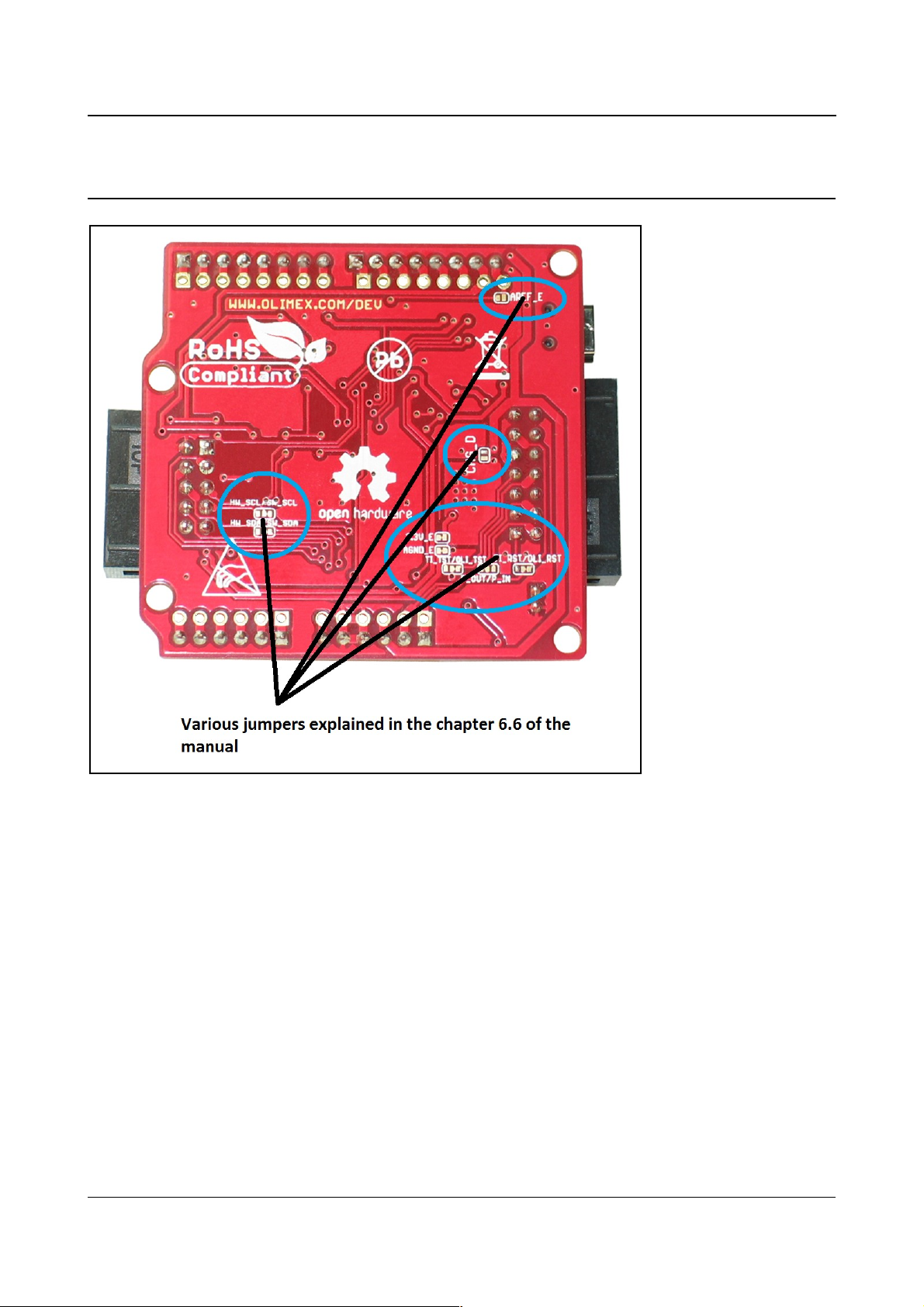
OLIMEX© 2012 OLIMEXINO-5510 User's Manual
3.2 Layout (bottom view)
Page 12 of 29
Page 13

OLIMEX© 2012 OLIMEXINO-5510 User's Manual
CHAPTER 4: THE MSP430F5510 MICROCONTROLLER
4. Introduction to the chapter
In this chapter is located the information about the heart of OLIMEXINO-5510 – its microcontroller
MSP430F5510. The information is a modified version of the datasheet provided by its
manufacturers.
4.1 The microcontroller
w Supply-Voltage Range, 1.8 V to 3.6 V
Ultra-Low Power Consumption
- Active Mode (AM)
- All System Clocks Active
- 195 µA/MHz at 8 MHz, 3 V, Flash Program Execution (Typical)
- 115 µA/MHz at 8 MHz, 3 V, RAM Program Execution (Typical)
- Standby Mode (LPM3)
- Real Time Clock With Crystal, Watchdog, and Supply Supervisor Operational, Full RAM
Retention, Fast Wake-Up: 1.9 µA at 2.2 V, 2.1 µA at 3 V (Typical)
-Low-Power Oscillator (VLO), General-Purpose Counter, Watchdog, and Supply Supervisor
Operational, Full RAM Retention, Fast Wake-Up: 1.4 µA at 3 V (Typical)
- Off Mode (LPM4)
- Full RAM Retention, Supply Supervisor Operational, Fast Wake-Up: 1.1 µA at 3 V
(Typical)
- Shutdown Mode (LPM4.5) 0.18 µA at 3 V (Typical)
Wake-Up From Standby in Less Than 5 µs
16-Bit RISC Architecture, Extended Memory, Up to 25-MHz System Clock
Flexible Power Management System
- Fully Integrated LDO With Programmable Regulated Core Supply Voltage
- Supply Voltage Supervision, Monitoring, and Brownout
Unified Clock System
- FLL Control Loop for Frequency Stabilization
- Low-Power Low-Frequency Internal Clock Source (VLO)
- Low-Frequency Trimmed Internal Reference Source (REFO)
- 32-kHz Watch Crystals (XT1)
- High-Frequency Crystals up to 32 MHz (XT2)
16-Bit Timer TA0, Timer_A With Five Capture/Compare Registers
Page 13 of 29
Page 14
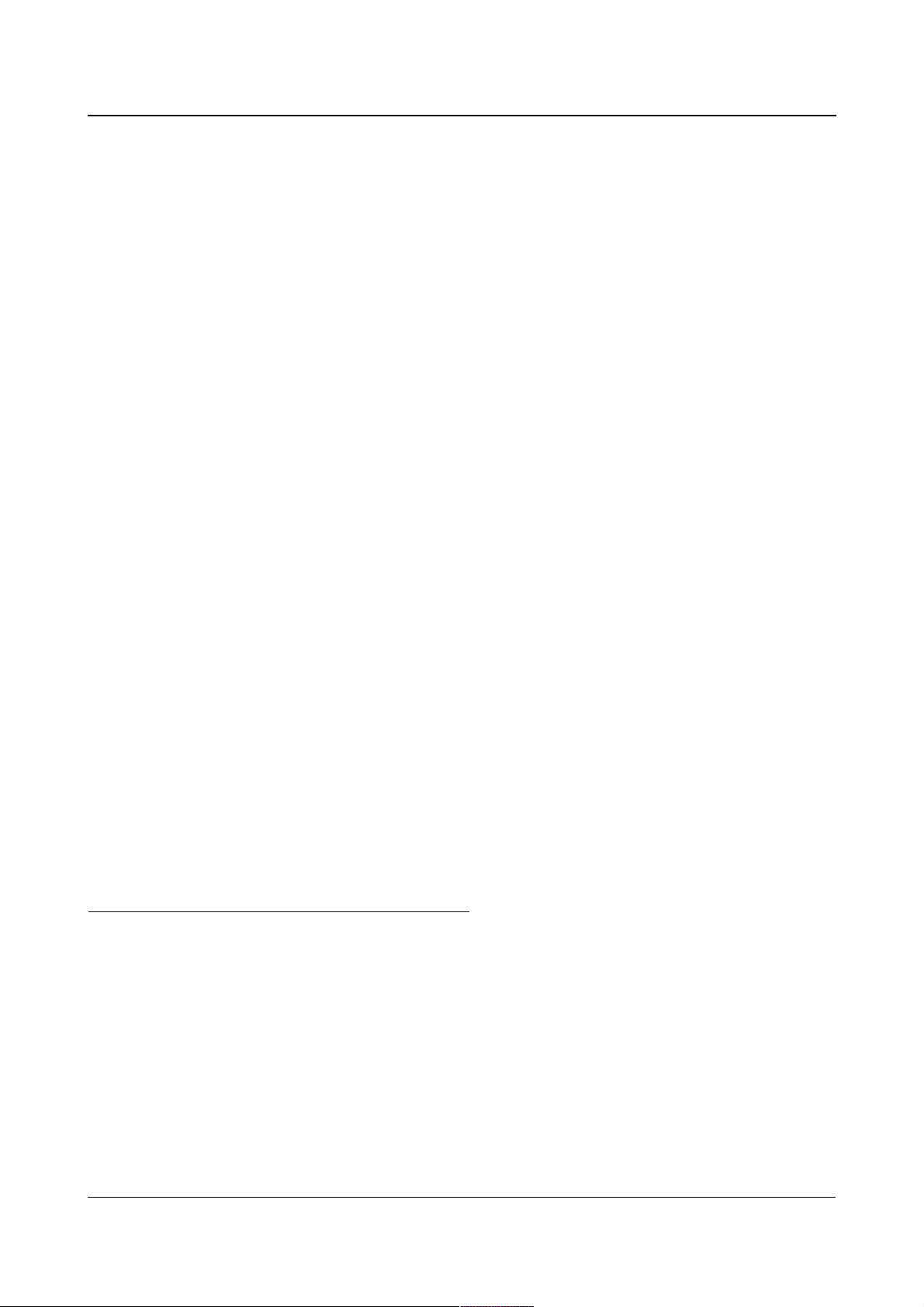
OLIMEX© 2012 OLIMEXINO-5510 User's Manual
16-Bit Timer TA1, Timer_A With Three Capture/Compare Registers
16-Bit Timer TA2, Timer_A With Three Capture/Compare Registers
16-Bit Timer TB0, Timer_B With Seven Capture/Compare Shadow Registers
Two Universal Serial Communication Interfaces
- USCI_A0 and USCI_A1 Each Supporting:
- Enhanced UART Supporting Auto-Baudrate Detection
- IrDA Encoder and Decoder
- Synchronous SPI
- USCI_B0 and USCI_B1 Each Supporting:
- I2CTM
- Synchronous SPI
Full-Speed Universal Serial Bus (USB)
Integrated USB-PHY
Integrated 3.3-V/1.8-V USB Power System
Integrated USB-PLL
Eight Input, Eight Output Endpoints
10-Bit Analog-to-Digital (A/D) Converter With Window Comparator
Comparator
Hardware Multiplier Supporting 32-Bit Operations
Serial Onboard Programming, No External Programming Voltage Needed
Three Channel Internal DMA
Basic Timer With Real Time Clock Feature
For comprehensive information on the microcontroller visit the Texas Instruments’ web page for a
datasheet.
At the moment of writing the microcontroller datasheet can be found at the following link:
http://www.ti.com/lit/ds/symlink/msp430f5510.pdf
Page 14 of 29
Page 15

OLIMEX© 2012 OLIMEXINO-5510 User's Manual
CHAPTER 5: CONTROL CIRCUITY
5. Introduction to the chapter
Here you can find information about reset circuit and quartz crystals locations, the power supply
circuit is discussed.
5.1 Reset
OLIMEXINO-5510's reset circuit includes R7 (33Ω), R8 (330Ω), and a RESET button.
5.2 Clocks
Q1 – 32 768 MHz quartz crystal on pins 8 and 9 of the F5510 allowing RTC(Real-Time Clock).
Q2 - 4 MHz quartz crystal is connected to pins 45 and 46 of the MSP430F5510 processor.
5.3 Power supply circuit
The power supply circuit of OLIMEXINO-5510 allows powering via two sources – from the
miniUSB (the device will draw it's required current automatically, however ensure the USB port is
standard compatible and can provide at least 1A of current) or from the Li-Po connector if you have
3.7V battery.
If you have both connected the USB power will charge the battery (if the battery is not full).
Page 15 of 29
Page 16

OLIMEX© 2012 OLIMEXINO-5510 User's Manual
CHAPTER 6: CONNECTORS AND PINOUT
6. Introduction to the chapter
In this chapter are presented the connectors that can be found on the board all together with their
pinout and notes about them. Jumpers functions are described. Notes and info on specific
peripherals are presented. Notes regarding the interfaces are given.
6.1 SBW (Spy-Bi-Wire) debug connector
The SBW interface is used to program and debug the board. It is also known as “2-wire JTAG”.
“NC” stands for “Not Connected”.
SBW interface
Pin # Signal Name Pin # Signal Name
1 NC/TI_RST* 8 OLI_TST/NC*
2 NC/P_IN** 9 GND
3 NC 10 NC
4 P_OUT/NC* 11 OLI_RST/NC*
5 Not connected 12 NC
6 Not connected 13 NC
7 NC/TI_TST* 14 NC
*The information lines can be switched via the SMD jumpers TI_RST/OLI_RST and
TI_TST/OLI_TST. This might be required for different programmers. If you use Texas Instruments
programmer switch them to TI_RST and TI_STS. If using Olimex programmer switch to OLI_RST
and OLI_TST. By default they are in Olimex position.
**The Pin/Pout jumper declares if the board is internally powered or has to be powered externally
(via SBW programmer).
Page 16 of 29
Page 17

OLIMEX© 2012 OLIMEXINO-5510 User's Manual
6.2 UEXT connector
OLIMEXINO-5510 board has a UEXT connector and can interface Olimex's UEXT expansion
modules.
For more information on UEXT please visit:
http://www.olimex.com/dev/OTHER/UEXT.pdf
UEXT connector
Pin # Signal Name
1 +3.3V
2 GND
3 D1(TXD)
4 D0(RXD)
5 SW_SCL/NC*
6 SW_SDA/NC*
7 NC/D12(MISO1)*
8 NC/D11(MOSI1)*
9 D13(SCK)
10 #UEXT_CS
*Those pin signals depend on the jumpers HW_SCL/SW_SCL and HW_SDA/SW_SDA. By
default the board is set in software SPI mode (SW_SCL/SW_SDA).
Notice the orientation of the cut on the connector in the picture above.
Page 17 of 29
Page 18

OLIMEX© 2012 OLIMEXINO-5510 User's Manual
6.3 Arduino shield platform connectors
The pad names are written on the board and the names are above the corresponding pads.
Arduino shield
POWER - CON1 ANALOG - CON2
Pad name [Name], Processor pin# Pad name [Name], Processor pin#
RST RST, 48 A0 1
3V3
11,28
A1 2
5V 41 A2 3
GND 12, 27, 37 A3 BAT_SENSE, 4
GND 12, 27, 37 A4 AREF, 5
V_IN - A5 6
DIGITAL – CON3 DIGITAL - CON4
Pad name [Name], Processor pin# Pad name [Name], Processor pin#
D0 RXD, 34 D8 20
D1 TXD, 33 D9 21
D2 14 D10 #SS, 29
D3 15 D11 MOSI, 30
D4 16 D12 MISO, 31
D5 17 D13 SCK, 32
D6 18 GND 14, 18
D7 19 AREF 5
The ones with the optional [Name] attribute present are multiplexed with another connector or
peripheral. In our case the signals are multiplexed with the UEXT.
Page 18 of 29
Page 19

OLIMEX© 2012 OLIMEXINO-5510 User's Manual
6.4 MINI USB
Note that this is not USB OTG (On-The-Go).
Pin # Signal Name
1 +5V
2 D-
3 D+
4 Not connected
5 GND
6.5 Battery connector
Please make sure you use 3.7V lithium battery. The voltage of such a battery might vary from
2.75V up to 4.2V (discharged, fully charged).
Note that the board features battery charging circuit. It will charge the battery if it's voltage drop
below a certain threshold and other source of power is present. Mind that such a charging might
draw considerable amount of current (especially if the battery is fully discharged).
When the board has a battery connected AND USB connected simultaneously the battery would get
recharged thanks to the recharge circuit.
Pin # Signal Name
1 VBAT
2 GND
The pin names are also written on the top of the board in the base of the connector.
6.6 Jumper description
Please note that the jumpers on the board are ONLY SMD type. For setting the SMD jumpers
please consider that if you feel insecure of your soldering/cutting technique it is better not to try to
adjust those jumpers.
Page 19 of 29
Page 20

OLIMEX© 2012 OLIMEXINO-5510 User's Manual
6.6.1 P_OUT/P_IN
When in position P_IN, the board gets powered by SBW debugger.
When is position P_OUT, the board gets powered by other two sources.
The default position is P_OUT.
6.6.2 3.3V_E
When open 3.3V_E the processor doesn't receive power. Processor pins 11 and 28 are disconnected
from the power circuit.
The default position is closed.
6.6.3 AGND_E
When open AGND_E disables the analog ground signal.
The default position is closed.
6.6.4 CHG_D
When closed disables the battery charging circuit.
The default position is jumper open.
6.6.5 AREF_E
When open disables the AREF on the Arduino CON4.
The default position is open.
6.6.6 TI_TST/OLI_TST and TI_RST/OLI_RST
Note these jumpers must be moved together!
They control the TST and RST signals on the SBW interface. The TST and RST differ when using
different programmers. If you are not sure how your programmer is configured and the board
Page 20 of 29
Page 21

OLIMEX© 2012 OLIMEXINO-5510 User's Manual
doesn't get programmed via SBW try the TI_TST + TI_RST option.
The default position is OLI_TST closed + OLI_RST closed.
6.6.7 HW_SCL/SW_SCL and HW_SDA/SW_SDA
Note these jumpers must be moved together!
They configure either hardware or software SPI on the UEXT.
The default position is set for software SPI – SW_SCL closed + SW_SDA closed.
6.7 Additional hardware components
The components below are mounted on OLIMEXINO-5510 but are not discussed above. They are
listed here for completeness:
Reset button - used for hardware reset of the board
BUT – general purpose button
USB_BSL – used for starting the MSP430 bootstrap loader
Battery recharge circuit
Battery sense circuit on processor pin 25
LED1 (Green) – pin 26 + Power LED (Red)
Page 21 of 29
Page 22
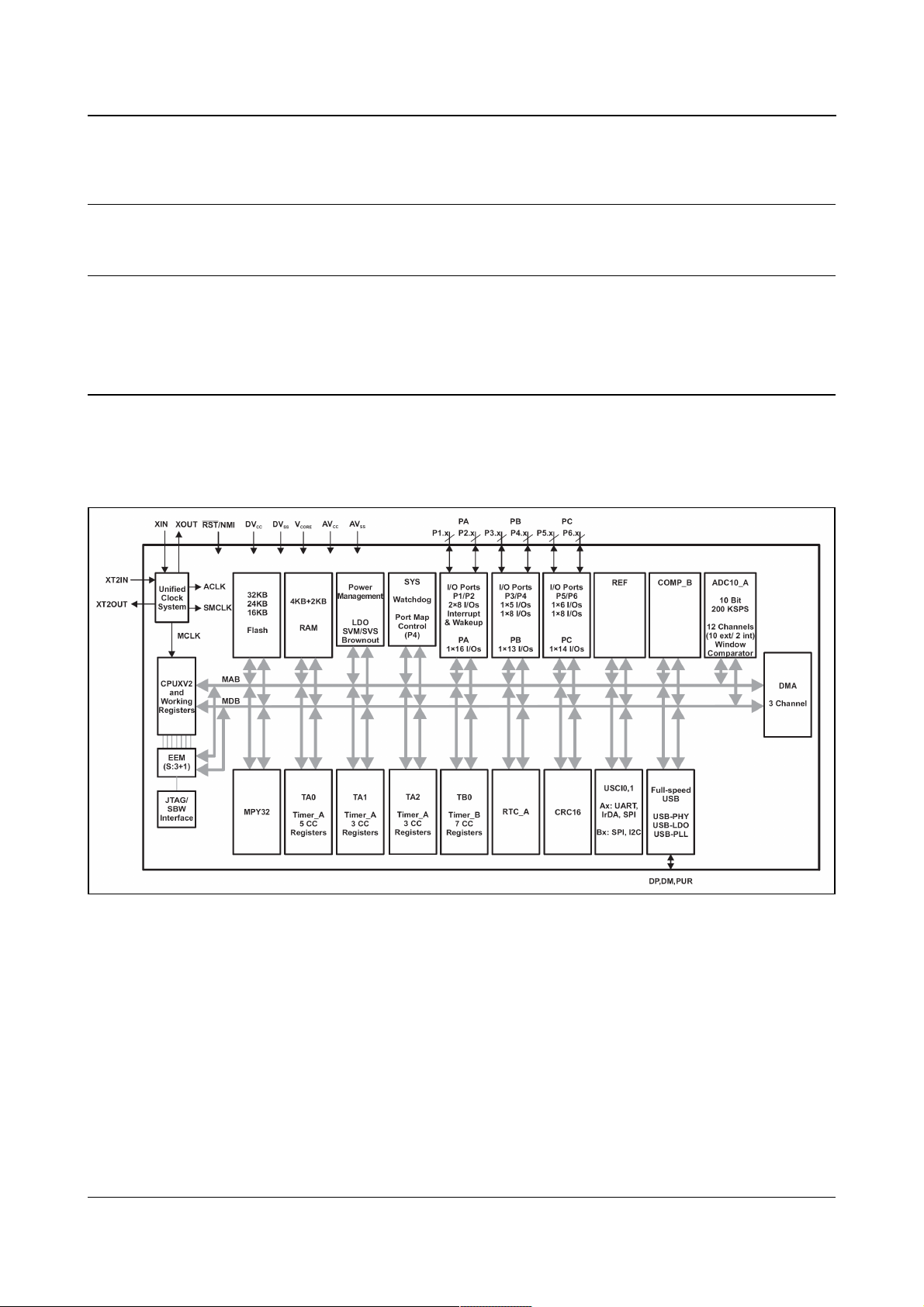
OLIMEX© 2012 OLIMEXINO-5510 User's Manual
CHAPTER 7: BLOCK DIAGRAM AND MEMORY
7. Introduction to the chapter
On the next page you can find a memory map for this family of processors. It is strongly
recommended to refer to the original datasheet released by NXP for one of higher quality.
7.2 Processor block diagram
The block diagram is taken from the original datasheet of MSP430F5510.
Page 22 of 29
Page 23

OLIMEX© 2012 OLIMEXINO-5510 User's Manual
7.3 Physical memory map
This is the memory map diagram from the original datasheet of MSP430F5510. You may use it if
you need to adjust the configuration file in Olimex MSP programmer software (to add the device).
Page 23 of 29
Page 24

OLIMEX© 2012 OLIMEXINO-5510 User's Manual
CHAPTER 8: SCHEMATICS
8. Introduction to the chapter
In this chapter are located the schematics describing logically and physically OLIMEXINO-5510.
8.1 Eagle schematic
OLIMEXINO-5510 schematic is visible for reference here. You can also find them on the web page
for OLIMEXINO-5510 at our site:
https://www.olimex.com/Products/Duino/MSP430/OLIMEXINO-5510/. They are located in
HARDWARE section.
The EAGLE schematic is situated on the next page for quicker reference.
Page 24 of 29
Page 25
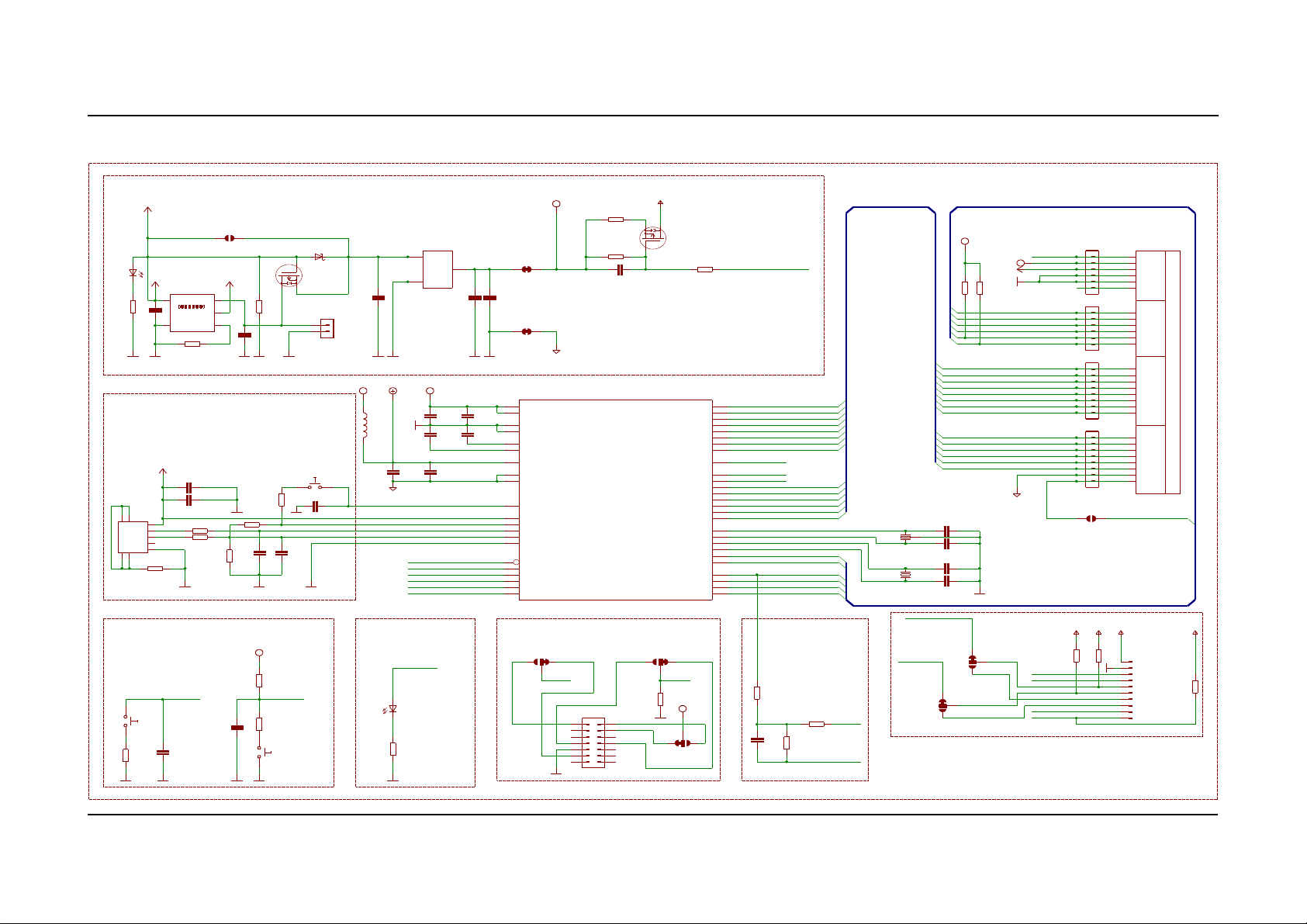
OLIMEX© 2012 OLIMEXINO-5510 User's Manual
Page 25 of 29
CLOSE
DW02R
CLOSE
Open
T1107A-6_3.8_2.5
10uF /6.3V
10uF/6.3V
10uF/6.3V
100nF
10uF/6.3V
1uF/10V
NA(1 nF)
100n F 100nF
220n F/25V 470nF /16V
100nF
10uF/6.3V
100nF
100nF
10uF/6.3V
100nF
10pF 10pF
10pF
10pF
39pF
39pF
100nF
open
NA
NA
NA
NA
1N5819(S4SOD-123)
IRLML6 402
IRLML6402
HW_SCL:Open/SW_SCL:Close
HW_SDA:Open/SW_SDA:Close
FB0805/600R/200mA(201209-601)
0603(GREEN)
3.3V_E
+5V
+5V
+5V
+5V
3.3V_ E
3.3V_ E
3.3V_ E
3.3V _E
+5V
0603(RED)
P_OUT :Close;P_IN: Open
QCT32768(2x6)/6pF
2k
15k
10k
0R(Board_Mounted)
100k
10k
33k
330R
NA NA
330R
470k/1%
1M/1%
100R
1.5k
27R
27R
1M/1%
33k
NA
330R
4.7k 4.7k
33k
2k
T110 7A-6_3 .8_2.5
BH14R
TI_RS T:Ope n;OLI_RS T:Close TI_T ST:O pen;OL I_TST :Close
MSP430F5510
MCP738 12T-42 0I/OT
2xPN1x8+2xPN1x6
BH10R
BH10R
BH10R
BH10R
BH10R
BH10R
BH10R
BH10R
BH10R
BH10R
MINI-USB
T11 07A-6_3. 8_2.5
3.3V3.3VA3.3V
3.3V
AGND
3.3V
3.3V
3.3V
3.3V
AGND
AGND
MCP17 00T-33 02E/M B
Q4.000MHz/20pF
#RST
#RST
#RST
#RST
#UEXT_CS
#UEXT_CS
+5V
A0
A0
A1
A1
A2
A2
A3
A3
A4
A4
A4
A5
A5
BAT_SENSE_E
BAT_SENSE_E
BUT
BUT
D+
D-
D0(RXD)
D0(RXD)
D0(RXD)
D1(TXD)
D1(TXD)
D1(TXD)
D2
D2
D3
D3
D4
D4
D5
D5
D6
D6
D7
D7
D8
D8
D9
D9
D10(#SS)
D10(#SS)
D11(MOSI)
D11(MOSI)
D11(MOSI)
D12(MISO)
D12(MISO)
D12(MISO)
D13(SCK)
D13(SCK)
D13(SCK)
GND
LED1
LED1
SOFT_SCL
SOFT_SCL
SOFT_SDA
SOFT_SDA
TEST
TEST
UEXT_PWR_E
UEXT_PWR_E
VBAT
VBAT
1 2
3.3V_E
1
2
3.7V-LI_BAT
1 2
AGND_E
1 2
AREF_E
BUT
C1
C2
C3
C4
C5
C6
C7
C8 C9
C10 C11
C12
C13
C14
C15
C16
C17
C18 C19
C20
C21
C22
C23
C24
1 2
CHG_D
1
2
3
4
5
6
CON1
1
2
3
4
5
6
CON2
1
2
3
4
5
6
7
8
CON3
1
2
3
4
5
6
7
8
CON4
D1
FET1
FET2
1
2
3
HW_SC L/SW_S CL
1
2
3
HW_S DA/SW_S DA
L1
LED1
PWR
123
P_OUT/P_IN
Q1
Q2
R1
R2
R3
R4
R5
R6
R7
R8
R9 R10
R11
R12
R13
R14
R15
R16
R17
R18
R19
R20
R21
R22 R23
R24
R25
RESET
1 2
3 4
5 6
7 8
9 10
11 12
13 14
SBW
123
TI_RST/OLI_RST
123
TI_TST/OLI_TST
#RST/NMI/SBWTDIO
48
AVCC1
7
AVSS1
10
AVSS2
44
DVCC1
11
DVCC2
28
DVSS1
12
DVSS2
27
P1_0/TA0CLK/ACLK
14
P1_1/TA0_0
15
P1_2/TA0_1
16
P1_3/TA0_2
17
P1_4/TA0_3
18
P1_5/TA0_4
19
P1_6/TA1CLK/CBOUT
20
P1_7/TA1_0
21
P2_0/TA1_1
22
P4_0/PM_UCB1STE/PM_UCA1CLK
29
P4_1/PM_UCB1SIMO/PM_UCB1SDA
30
P4_2/PM_UCB1SOMI/PM_UCB1SCL
31
P4_3/PM_UCB1CLK/PM_UCA1STE
32
P4_4/PM_UCA1TXD/PM_UCA1SIMO
33
P4_5/PM_UCA 1RXD/PM_UCA1SOMI
34
P4_6/PM_NONE
35
P4_7/PM_NONE
36
P5_0/A8/VEREF+
5
P5_1/A9/VEREF-
6
P5_2/XT2IN
45
P5_3/XT2OUT
46
P5_4/XIN
8
P5_5/XOUT
9
P6_0/CB0/A0
1
P6_1/CB1/A1
2
P6_2/CB2/A2
3
P6_3/CB3/A3
4
PJ_0/TDO
23
PJ_1/TDI/TCLK
24
PJ_2/TMS
25
PJ_3/TCK
26
PU1/DM
40
PUR
39
PU_0/DP
38
TEST/SBWTCK
47
V18
43
VBUS
41
VCORE
13
VSSU
37
VUSB
42
U1
CE
1
PROG
5
VBAT
3
VDD
4
VSS
2
U2
3V3
5V
A0
A1
A2
A3
A4
A5
AREF
D0
D1
D2
D3
D4
D5
D6
D7
D8
D9
D10
D11
D12
D13
GND
GND
GND
RST
VIN
U3
UEXT-1
UEXT-2
UEXT-3
UEXT-4
UEXT-5
UEXT-6
UEXT-7
UEXT-8
UEXT-9
UEXT-10
D+
D-
GND
GND1
GND2
GND3
GND4
ID
VBUS
USB
USB_BSL
GND
1
VIN
2
VOUT
3
VR1(3.3V)
OLIMEXINO-5510_Rev_B
Designed b y O LIMEX LTD. 2012
http: //w ww .oli mex. com/ dev/
GS
D
G S
D
GND
0R
BATT ERY
CHARGER
POWE RANALO GDIGIT ALDIGIT AL
ARDUINO: SH PLATFORM
USB
DEBUG INTERFACE:
UEXT
LEDS
USB_DEVICE
BUTTONS
+
-
POWER_SUPPLY
Battery Charger
appr. 70 mA charge current
BATTERY
Measure
Page 26

OLIMEX© 2012 OLIMEXINO-5510 User's Manual
8.2 Physical dimensions
Note that all dimensions are in mils.
The three highest elements on the board with same height are: JTAG/SBW connector – 340mil;
UEXT connector – 340mil; Arduino shield connectors – 340mil.
Page 26 of 29
Page 27

OLIMEX© 2012 OLIMEXINO-5510 User's Manual
CHAPTER 9: REVISION HISTORY AND SUPPORT
9. Introduction to the chapter
In this chapter you will find the current and the previous version of the document you are reading.
Also the web-page for your device is listed. Be sure to check it after a purchase for the latest
available updates and examples.
9.1 Document revision
Revision Changes Modified Page#
A,
31.07.12
Initial Creation All
B,
07.12.12
Link updates
Clarification on the 2-wire debug
5, 7, 8, 23, 24
C,
13.12.12
Fixed wrong info about P_OUT/P_IN jumper 20
9.2 Board revision
Revision Notable Changes
B Initial release of the board
Page 27 of 29
Page 28

OLIMEX© 2012 OLIMEXINO-5510 User's Manual
9.3 Useful web links and purchase codes
The web page you can visit for more info on your device is
https://www.olimex.com/dev/olimexino-5510.html.
ORDER CODES:
OLIMEXINO-5510 – OLIMEXINO-5510 featuring MSP430F5510 processor
MSP430-JTAG-ISO-V2 – our best MSP430 programmer, featuring LCD display, SD card and
stand-alone mode of programming: https://www.olimex.com/dev/msp-jtag-iso-v2.html
MSP430-JTAG-ISO – standalone programmer: https://www.olimex.com/dev/msp-jtag-iso.html
MSP430-JTAG-TINY – tiny in size but powerful JTAG programmer
https://www.olimex.com/dev/msp-jtag-tiny.html
USB-MINI-CABLE – USB mini to USB-A cable
The latest price list can be found at http://olimex.com/dev/pricelist.html.
How to order?
You can order to us directly or by any of our distributors.
Check http://www.olimex.com/ and http://olimex.com/dev/order.html for more info.
Page 28 of 29
Page 29

OLIMEX© 2012 OLIMEXINO-5510 User's Manual
9.3 Product support
For product support, hardware information and error reports mail to: support@olimex.com. Note
that we are primarily a hardware company and our software support is limited.
Please consider reading the paragraph below about the warranty of Olimex products.
Warranty and returns:
Our boards have lifetime warranty against manufacturing defects and
components.
During development work it is not unlikely that you can burn your programmer
or development board. This is normal, we also do development work and we have
damaged A LOT of programmers and boards during our daily job so we know how it
works. If our board/programmer has worked fine then stopped, please check if
you didn't apply over voltage by mistake, or shorted something in your target
board where the programmer was connected etc. Sometimes boards might get
damaged by ESD shock voltage or if you spill coffee on them during your work
when they are powered.
Please note that warrany do not cover problems caused by unproper use, shorts,
over-voltages, ESD shock etc.
If the board has warranty label it should be not broken. Broken labels void
the warranty, same applies for boards modified by the customer, for instance
soldering additional components or removing components - such boards will be
not be a subject of our warranty.
If you are positive that the problem is due to manufacturing defect or
component you can return the board back to us for inspection.
When we receive the board we will check and if the problem is caused due to
our fault and we will repair/replace the faulty hardware free of charge,
otherwise we can quote price of the repair.
Note that all shippings back and forth have to be covered by the customer.
Before you ship anything back you need to ask for RMA. When you ship back
please attach to it your shipping address, phone, e-mail, RMA# and brief
description of the problem. All boards should be sent back in antistatic
package and well packed to prevent damages during the transport.
Page 29 of 29
