Page 1
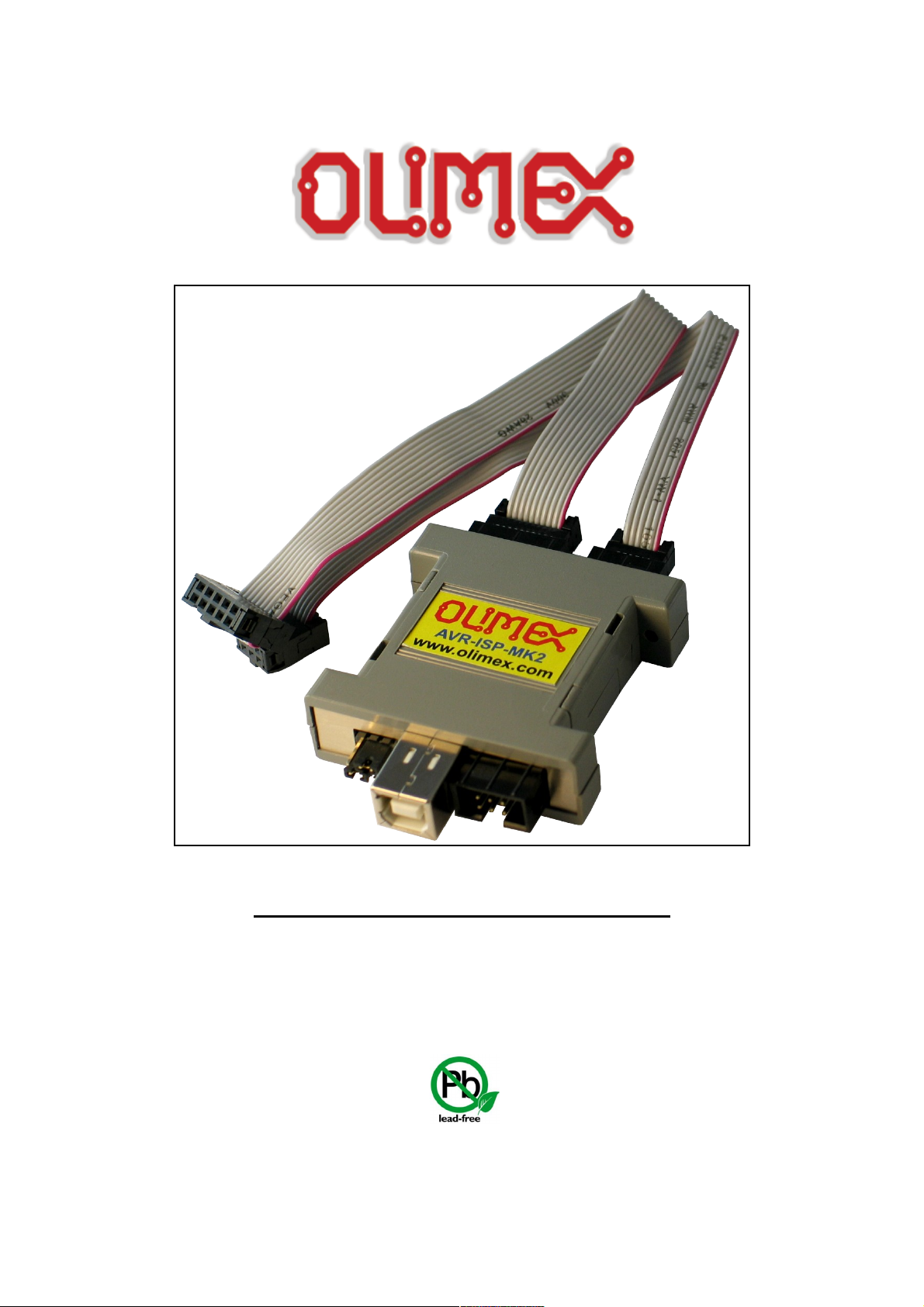
AVR-ISP-MK2 programmer
USER’S MANUAL
Revision A, July 2012
Designed by OLIMEX Ltd, 2012
All boards produced by Olimex LTD are ROHS compliant
Page 2
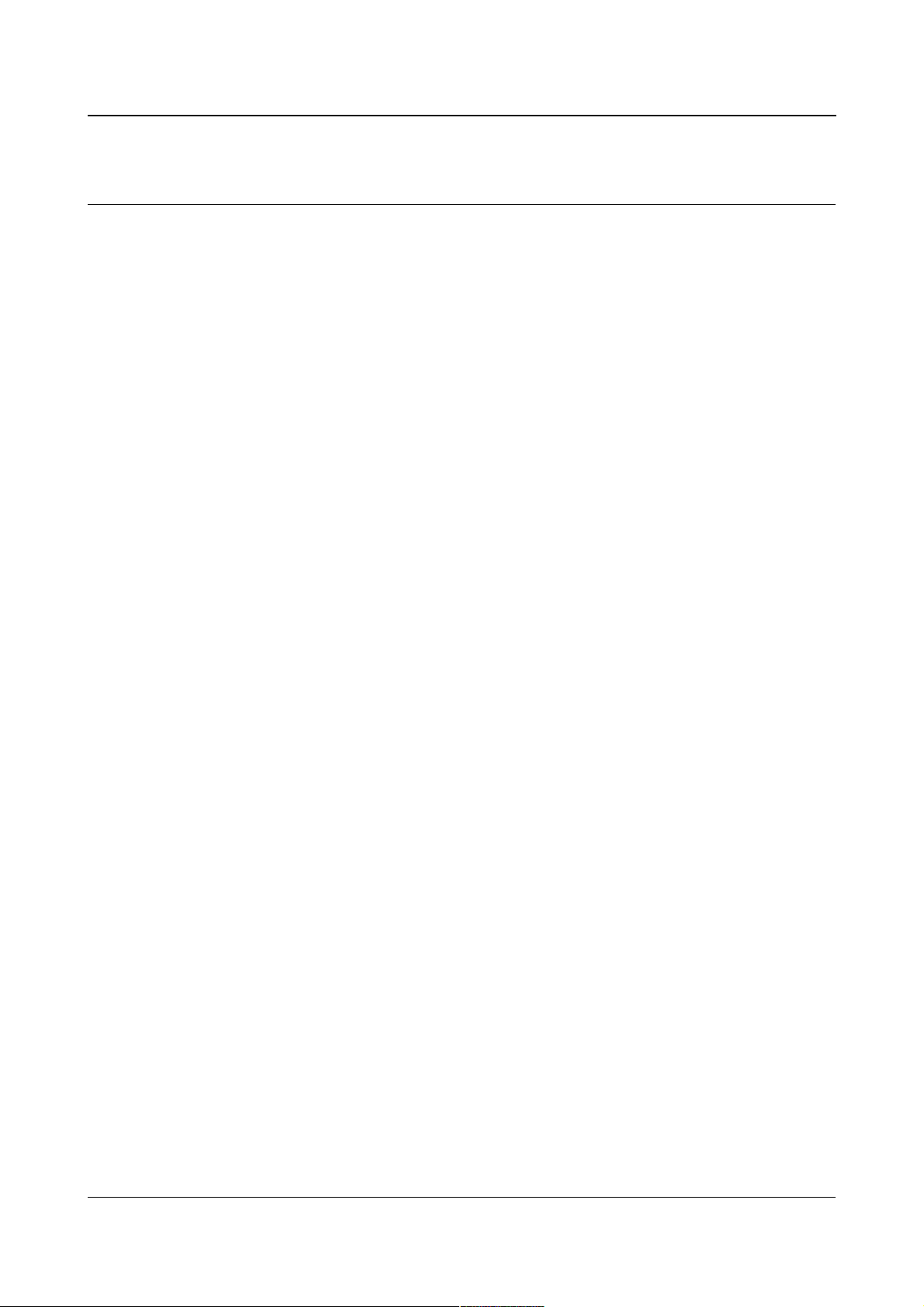
OLIMEX© 2012 AVR-ISP-MK2 User's Manual
DISCLAIMER
© 2012 Olimex Ltd. Olimex®, logo and combinations thereof, are registered trademarks of Olimex Ltd.
Other product names may be trademarks of others and the rights belong to their respective owners.
The information in this document is provided in connection with Olimex products. No license, express
or implied or otherwise, to any intellectual property right is granted by this document or in connection
with the sale of Olimex products.
It is possible that the pictures in this manual differ from the latest revision of the board.
The product described in this document is subject to continuous development and improvements. All
particulars of the product and its use contained in this document are given by OLIMEX in good faith.
However all warranties implied or expressed including but not limited to implied warranties of
merchantability or fitness for purpose are excluded. This document is intended only to assist the reader in the
use of the product. OLIMEX Ltd. shall not be liable for any loss or damage arising from the use of any
information in this document or any error or omission in such information or any incorrect use of the
product.
This evaluation board/kit is intended for use for engineering development, demonstration, or evaluation
purposes only and is not considered by OLIMEX to be a finished end-product fit for general consumer use.
Persons handling the product must have electronics training and observe good engineering practice
standards. As such, the goods being provided are not intended to be complete in terms of required design-,
marketing-, and/or manufacturing-related protective considerations, including product safety and
environmental measures typically found in end products that incorporate such semiconductor components or
circuit boards.
Olimex currently deals with a variety of customers for products, and therefore our arrangement with the user
is not exclusive. Olimex assumes no liability for applications assistance, customer product design, software
performance, or infringement of patents or services described herein.
THERE IS NO WARRANTY FOR THE DESIGN MATERIALS AND THE
COMPONENTS USED TO CREATE AVR-ISP-MK2. THEY ARE CONSIDERED
SUITABLE ONLY FOR AVR-ISP-MK2.
Page 2 of 14
Page 3
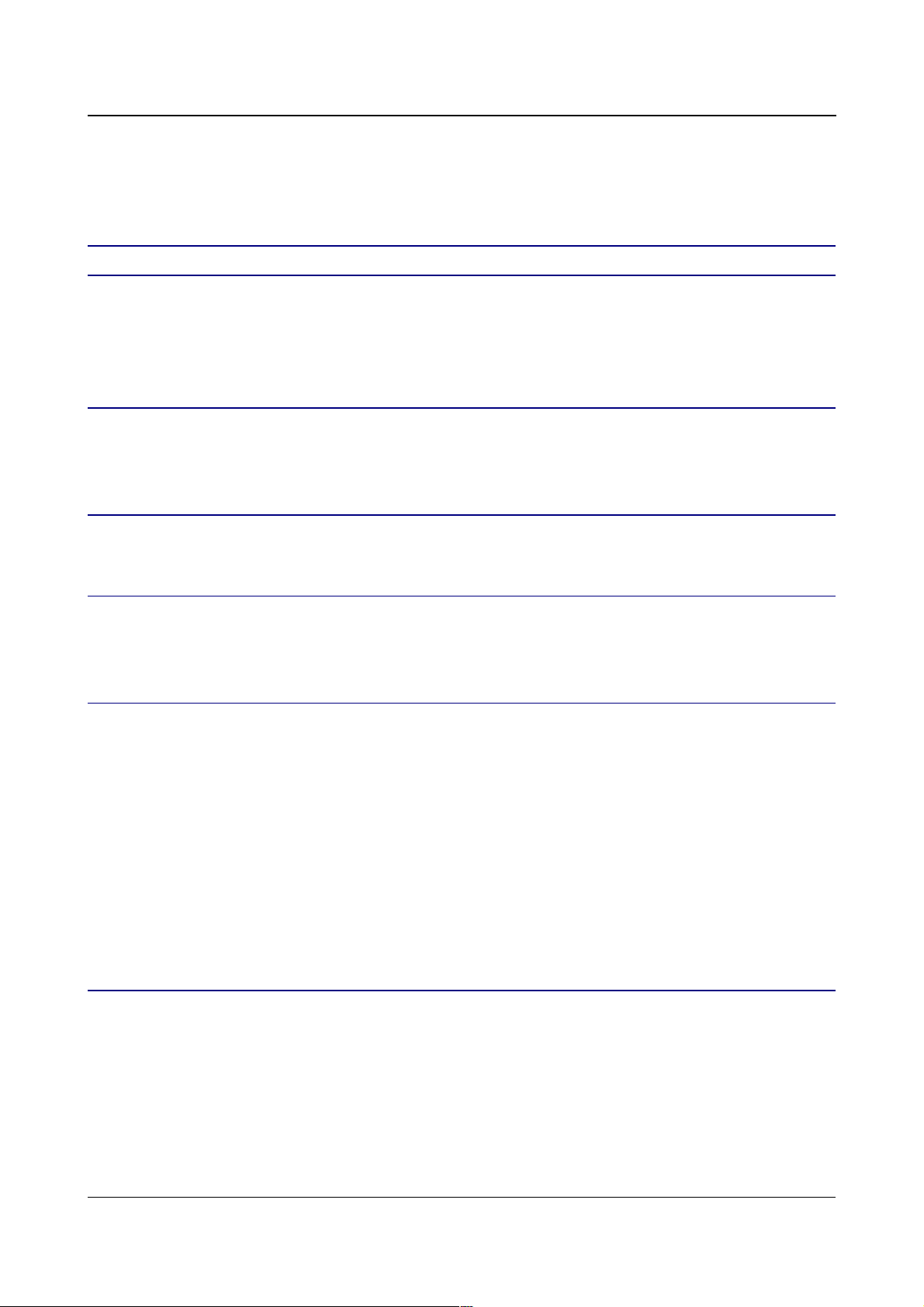
OLIMEX© 2012 AVR-ISP-MK2 User's Manual
Table of Contents
DISCLAIMER ...............................................................................................................
CHAPTER 1 OVERVIEW ...........................................................................................
1. Introduction to the chapter.......................................................................................................4
1.1 Features.....................................................................................................................................4
1.2 Target market and purpose of the board..............................................................................4
1.3 Organization.............................................................................................................................5
CHAPTER 2 SETTING UP THE AVR-ISP-MK2 BOARD ......................................
2. Introduction to the chapter.......................................................................................................6
2.1 Electrostatic warning...............................................................................................................6
2.3 Requirements...........................................................................................................................6
CHAPTER 3 AVR-ISP-MK2 BOARD DESCRIPTION ............................................
3. Introduction to the chapter.......................................................................................................7
3.1 Layout (top view).....................................................................................................................7
CHAPTER 4 RECOMMENDED SOFTWARE TOOLS ..........................................
4. Introduction to the chapter.......................................................................................................8
4.1 AVR-STUDIO in Windows.....................................................................................................8
4.2 AVR-DUDE in Linux...............................................................................................................8
CHAPTER 5 INTERFACES AND HARDWARE ......................................................
5. Introduction to the chapter.......................................................................................................9
5.1 Programming interfaces..........................................................................................................9
5.1.1 10-pin ICSP...........................................................................................................................9
5.1.2 6-pin PDI................................................................................................................................9
5.1.3 6-pin TPI................................................................................................................................9
5.2 Upgrade firmware button.......................................................................................................9
5.3 Jumpers description..............................................................................................................10
5.3.1 TARGET jumper................................................................................................................10
5.3.2 POWER jumper..................................................................................................................10
5.4 LEDs explained .....................................................................................................................11
CHAPTER 6 REVISION HISTORY AND SUPPORT ..............................................
6. Introduction to the chapter.....................................................................................................12
6.1 Document revision.................................................................................................................12
6.2 Useful web links and purchase codes...................................................................................13
6.3 Product support.....................................................................................................................14
Page 3 of 14
Page 4
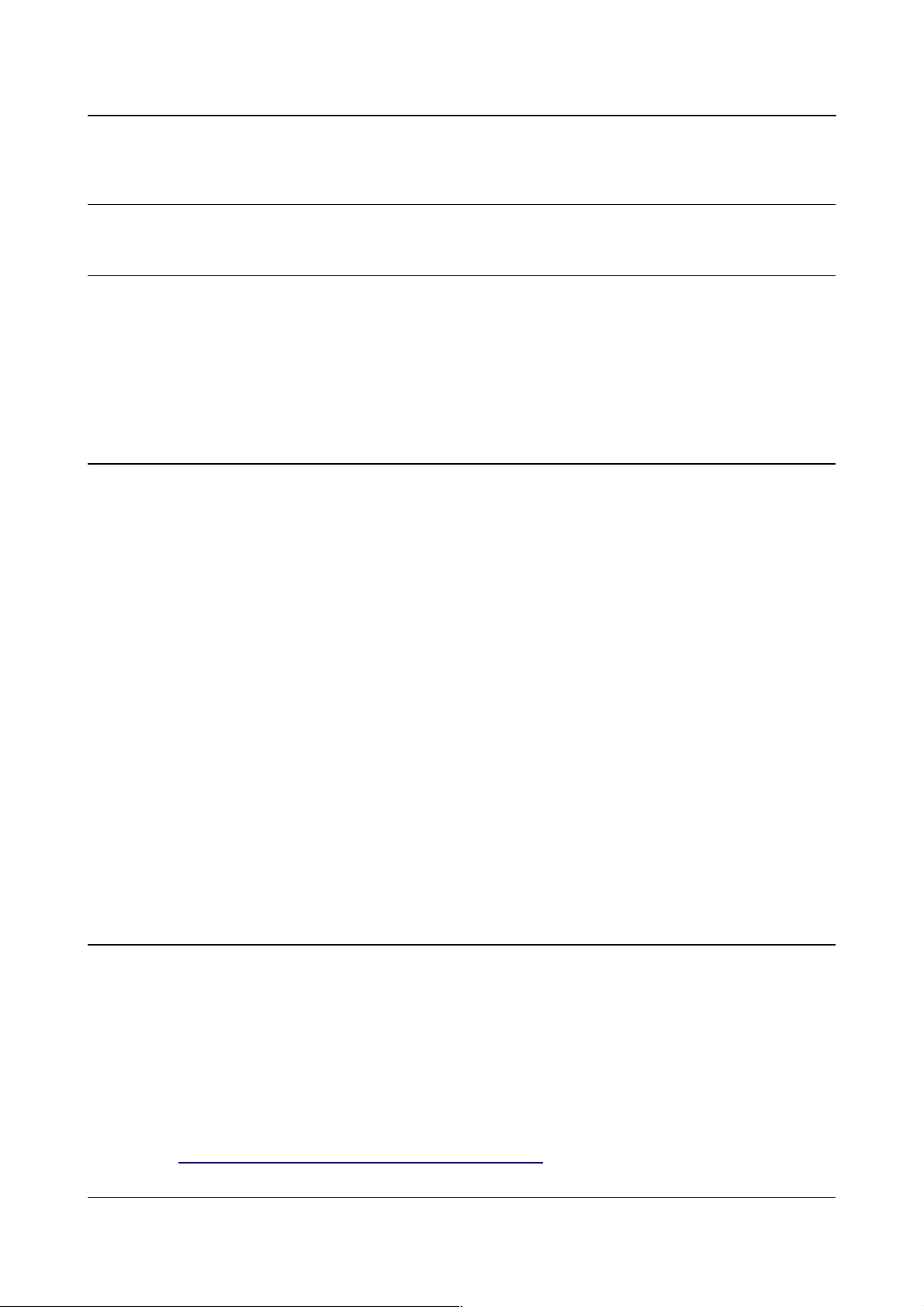
OLIMEX© 2012 AVR-ISP-MK2 User's Manual
CHAPTER 1 OVERVIEW
1. Introduction to the chapter
Thank you for choosing the AVR-ISP-MK2 programmer from Olimex! This document provides a
user’s guide for the Olimex AVR-ISP-MK2 programmer. As an overview, this chapter gives the
scope of this document and lists the programmer’s features. The document’s organization is then
detailed.
1.1 Features
Tested and working with AVR Studio 4, AVR Studio 5, ATMEL Studio 6
Connects to PC via USB 2.0 Full speed
Does not need external power supply as it takes the power supply from USB
Uses Atmel's 2x5 pin ICSP and 2x3 pin PDI and TPI connector layout
Works with 5V and 3.3V targets (selectable) and can supply target with power
Programs both flash and EEPROM
Supports fuses and lock bit programming
Upgradeable for future device support
Supports target voltages from 1.8V to 5.5V
2 ribbon female-female cables - 10pin and 6pin
Adjustable ISP programming speed (50Hz to 8MHz SCK frequency)
Dimensions: 45x30 mm (1.7x1.2") + 20 cm (8") ribbon cable
AVR-ISP-MK2 can program tinyAVR and megaAVR devices using the ISP Interface, tinyAVR
devices using the TPI interface, and AVR XMEGA devices using the PDI Interface.
1.2 Target market and purpose of the board
AVR-ISP-MK2 is a ready to use programmer low-cost clone of AVRISP-MKII. The board is
suitabe for programming chips that according to their respective datasheets allow ICSP, PDI or TPI
programming modes.
OLIMEX AVR-ISP-MK2 is a programmer based on the hardware of AVRISP-MKII clone open
source project and the USB stack of the LUFA (Lightweight USB Framework for AVRs) project
started and maintained by Dean Camera. More info about the initial idea and Dean Camera can be
found here: http://www.fourwalledcubicle.com/AVRISP.php.
Page 4 of 14
Page 5
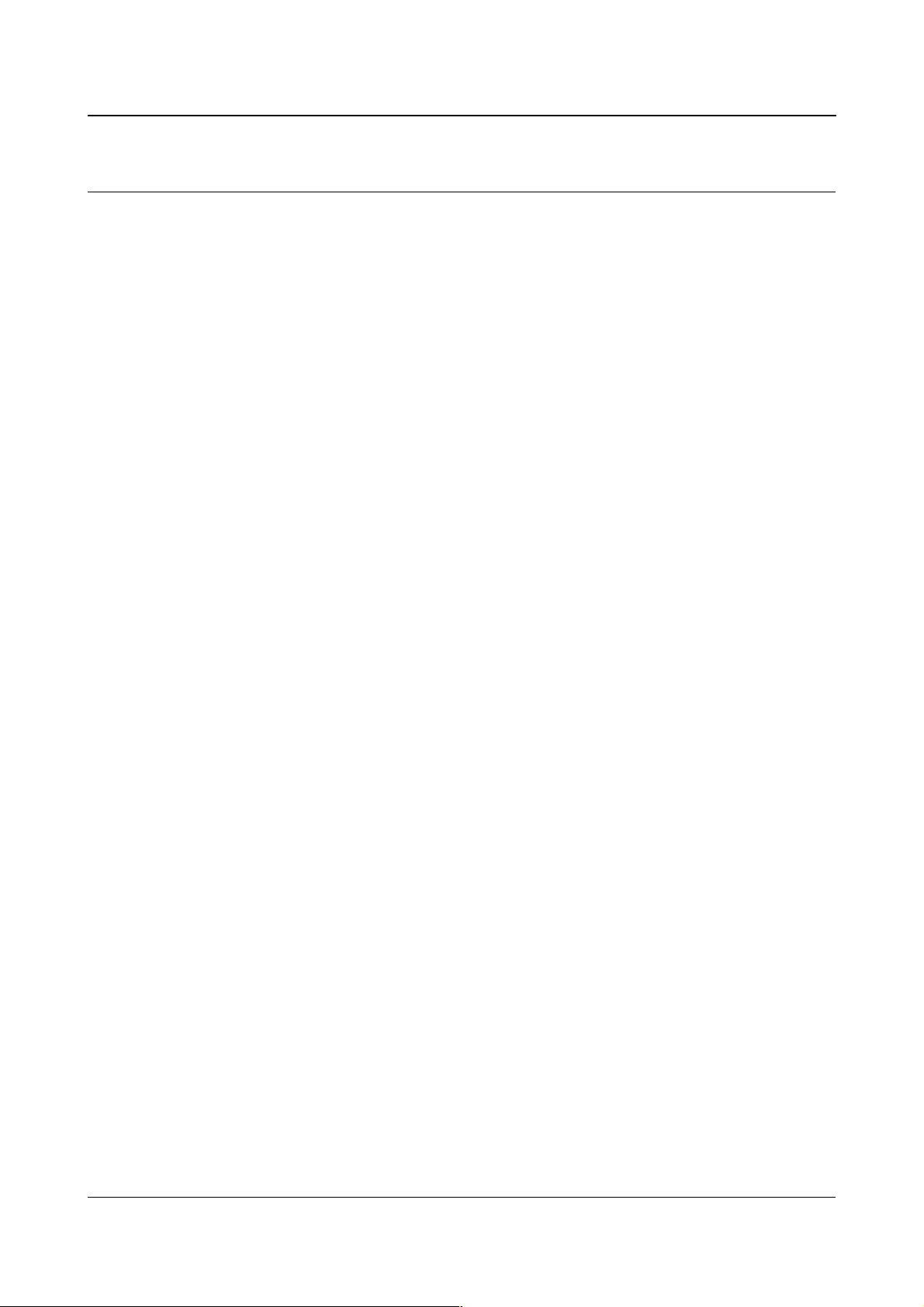
OLIMEX© 2012 AVR-ISP-MK2 User's Manual
1.3 Organization
Each section in this document covers a separate topic, organized as follow:
– Chapter 1 is an overview of the board usage and features
– Chapter 2 provides a guide for quickly setting up the board
– Chapter 3 contains the general board diagram and layout
– Chapter 4 mentions the main software tools used with AVR-ISP-MK2
– Chapter 5 is an explanation of the interfaces, the leds, the jumpers position
– Chapter 6 contains the revision history, useful links and support information
Page 5 of 14
Page 6

OLIMEX© 2012 AVR-ISP-MK2 User's Manual
CHAPTER 2 SETTING UP THE AVR-ISP-MK2 BOARD
2. Introduction to the chapter
This section helps you set up the AVR-ISP-MK2 development board for the first time.
Please consider first the electrostatic warning to avoid damaging the board, then discover the
hardware and software required to operate the board.
The procedure to power up the board is given, and a description of the default board behavior is
detailed.
2.1 Electrostatic warning
The AVR-ISP-MK2 comes in a plastic cover but make sure boards and devices interfacing with the
programmer are properly grounded.
2.3 Requirements
In order to set up the AVR-ISP-MK2 optimally, you might need to update your set of hardware
and/or software tools. The major needed components are listed below.
Hardware tools:
- USB-A to USB-B cable
- Atmel board or chip that can be programmed by AVR-ISP-MK2. The list of supported devices can
be found in the official Atmel web-site: http://www.atmel.com/tools/AVRISPMKII.aspx?
tab=devices
- Personal computer with USB port
Software tools:
- AVR-STUDIO 4, 5 or ATMEL-STUDIO 6 with AVR-GCC compiler
- AVR-DUDE
Depending on the target you might need https://www.olimex.com/dev/avr-icsp.html since AVRISP-MK2 doesn't provide 6-pin ICSP connector. Note it is bought separately.
Page 6 of 14
Page 7

OLIMEX© 2012 AVR-ISP-MK2 User's Manual
CHAPTER 3 AVR-ISP-MK2 BOARD DESCRIPTION
3. Introduction to the chapter
Here you get acquainted with the main parts of the board. Note the names used on the board differ
from the names used to describe them. For the actual names check the AVR-ISP-MK2 itself.
3.1 Layout (top view)
Page 7 of 14
Page 8

OLIMEX© 2012 AVR-ISP-MK2 User's Manual
CHAPTER 4 RECOMMENDED SOFTWARE TOOLS
4. Introduction to the chapter
Here you will find short info on the most popular choices for software that can be used with the
AVR programmer.
4.1 AVR-STUDIO in Windows
The most popular choice amongst AVR fans. The IDE has everything you need for software
development with AVR under Windows. You can download it from the official Atmel web-site.
Note that separately you will have to download the AVRGCC compiler and install it.
4.2 AVR-DUDE in Linux
Another popular choice among the AVR fans.
More info on the project's web page - http://www.nongnu.org/avrdude/
Page 8 of 14
Page 9

OLIMEX© 2012 AVR-ISP-MK2 User's Manual
CHAPTER 5 INTERFACES AND HARDWARE
5. Introduction to the chapter
In this chapter are presented the interfaces found on the programmed that can be found on the
board. Jumpers functions are described.
5.1 Programming interfaces
AVR-ISP-MK2 has three programming interfaces aiming at different processors
5.1.1 10-pin ICSP
The ICSP (in-circuit serial programming) interface is suitable for programming tinyAVR and
megaAVR chips.
Depending on the target you might need https://www.olimex.com/dev/avr-icsp.html since AVRISP-MK2 doesn't provide 6-pin ICSP connector. Note it is bought separately.
5.1.2 6-pin PDI
The 6-pin PDI is used for programming AVR XMEGA.
5.1.3 6-pin TPI
The interface used for programming tinyAVR.
5.2 Upgrade firmware button
There is a small hole between the PDI interface and the ICSP10 interface which nests a button
below. The button is used to reset the memory. The memory can then be programmed with new
firmware. If you wish to update your firmware check if there is newer version in the web and follow
the algorithm:
Page 9 of 14
Page 10

OLIMEX© 2012 AVR-ISP-MK2 User's Manual
1) Connect the programmer to the USB and with a sharp object (needle or pin) press the upgrade
pin - it is in a small hole at the back of the board (this will start the bootloader and will turn off the
LED, also probably will show a new unrecognized device in device manager for which we will
install driver in step 3)
2) Download and install the latest version of "Atmel Flip" software (it can be downloaded from the
Atmel's web-site)
3) Open its install folder and update the software of the unrecognized device (usually under "Other
devices" tab) with the drivers from folder named "usb"; the device should now be recognized as
AT90USB162 under "libusb-win32" tab
4) Start "Atmel FLIP" and click "Select a target device" -> choose AT90USB162
5) Click "Select a Communication Medium" and then USB medium
6) From "File -> load HEX file" choose this HEX (CLICK FOR DOWNLOAD) and click "RUN"
in the "Operations Flow" section
7) Disconnect the AVR-ISP-MK2 from the USB and connect it again
5.3 Jumpers description
Please note that the two jumpers on the board are PTH (plated-through hole) type.
5.3.1 TARGET jumper
TARGET jumper controls the powering of the target board. If it is in position ON (check the
diagram on the back of the plastic cover) it will provide either 3.3V or 5V to the target board
(depending on the position of the POWER jumper)
The default position is OFF.
5.3.2 POWER jumper
If you have set the TARGET jumper to position ON POWER jumper controls whether 3.3V or 5V
are provided to the target board.
The default position is 5V.
Page 10 of 14
Page 11

OLIMEX© 2012 AVR-ISP-MK2 User's Manual
5.4 LEDs explained
There are two 3mm LEDs – ORANGE and a double colored GREEN/RED.
Green – when GREEN LED is on – USB connection is active
Green – GREEN LED on and RED blink - USB connection active and programming activity
(erasing, flashing, programming) – unless TARGET is on
Orange – when ORANGE LED is off - TARGET jumper is in position OFF
Orange – ORANGE LED on - TARGET jumper is in position on, BLINK means programming
activity (erasing, flashing, programming)
Page 11 of 14
Page 12

OLIMEX© 2012 AVR-ISP-MK2 User's Manual
CHAPTER 6 REVISION HISTORY AND SUPPORT
6. Introduction to the chapter
In this chapter you will find the current and the previous version of the document you are reading.
Also the web-page for your device is listed. Be sure to check it after a purchase for the latest
available updates and examples.
6.1 Document revision
Revision Changes Modified Page#
A,
11.07.12
Initial Creation All
Page 12 of 14
Page 13

OLIMEX© 2012 AVR-ISP-MK2 User's Manual
6.2 Useful web links and purchase codes
The web page you can visit for more info on your device is https://www.olimex.com/dev/avr-isp-
mk2.html.
You can get the latest updates on the software at: http://www.fourwalledcubicle.com/LUFA.php .
ORDER CODES:
AVR-ISP-MK2 – the mini version of the single-board computer
The latest price list can be found at http://olimex.com/dev/pricelist.html.
How to order?
You can order to us directly or by any of our distributors.
Check http://www.olimex.com/ and http://olimex.com/dev/order.html for more info.
Page 13 of 14
Page 14

OLIMEX© 2012 AVR-ISP-MK2 User's Manual
6.3 Product support
For product support, hardware information and error reports mail to: support@olimex.com. Note
that we are primarily a hardware company and our software support is limited.
Please consider reading the paragraph below about the warranty of Olimex products.
Warranty and returns:
Our boards have lifetime warranty against manufacturing defects and
components.
During development work it is not unlikely that you can burn your programmer
or development board. This is normal, we also do development work and we have
damaged A LOT of programmers and boards during our daily job so we know how it
works. If our board/programmer has worked fine then stopped, please check if
you didn't apply over voltage by mistake, or shorted something in your target
board where the programmer was connected etc. Sometimes boards might get
damaged by ESD shock voltage or if you spill coffee on them during your work
when they are powered.
Please note that warrany do not cover problems caused by unproper use, shorts,
over-voltages, ESD shock etc.
If the board has warranty label it should be not broken. Broken labels void
the warranty, same applies for boards modified by the customer, for instance
soldering additional components or removing components - such boards will be
not be a subject of our warranty.
If you are positive that the problem is due to manufacturing defect or
component you can return the board back to us for inspection.
When we receive the board we will check and if the problem is caused due to
our fault and we will repair/replace the faulty hardware free of charge,
otherwise we can quote price of the repair.
Note that all shippings back and forth have to be covered by the customer.
Before you ship anything back you need to ask for RMA. When you ship back
please attach to it your shipping address, phone, e-mail, RMA# and brief
description of the problem. All boards should be sent back in antistatic
package and well packed to prevent damages during the transport.
Page 14 of 14
