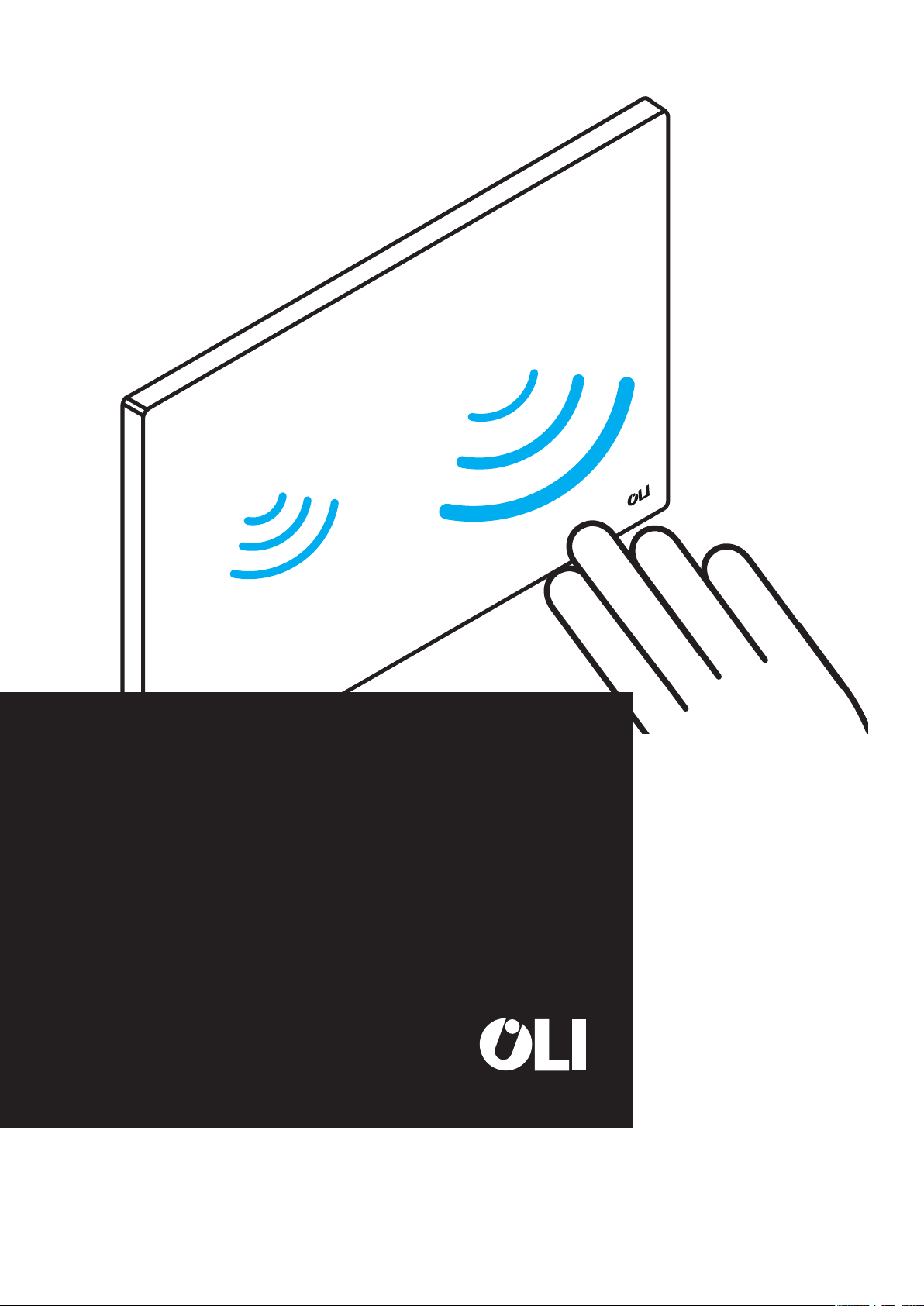
NO-TOUCH
User manual
Bedienungsanleitung
Инструкция по применению
AC10000879611.6

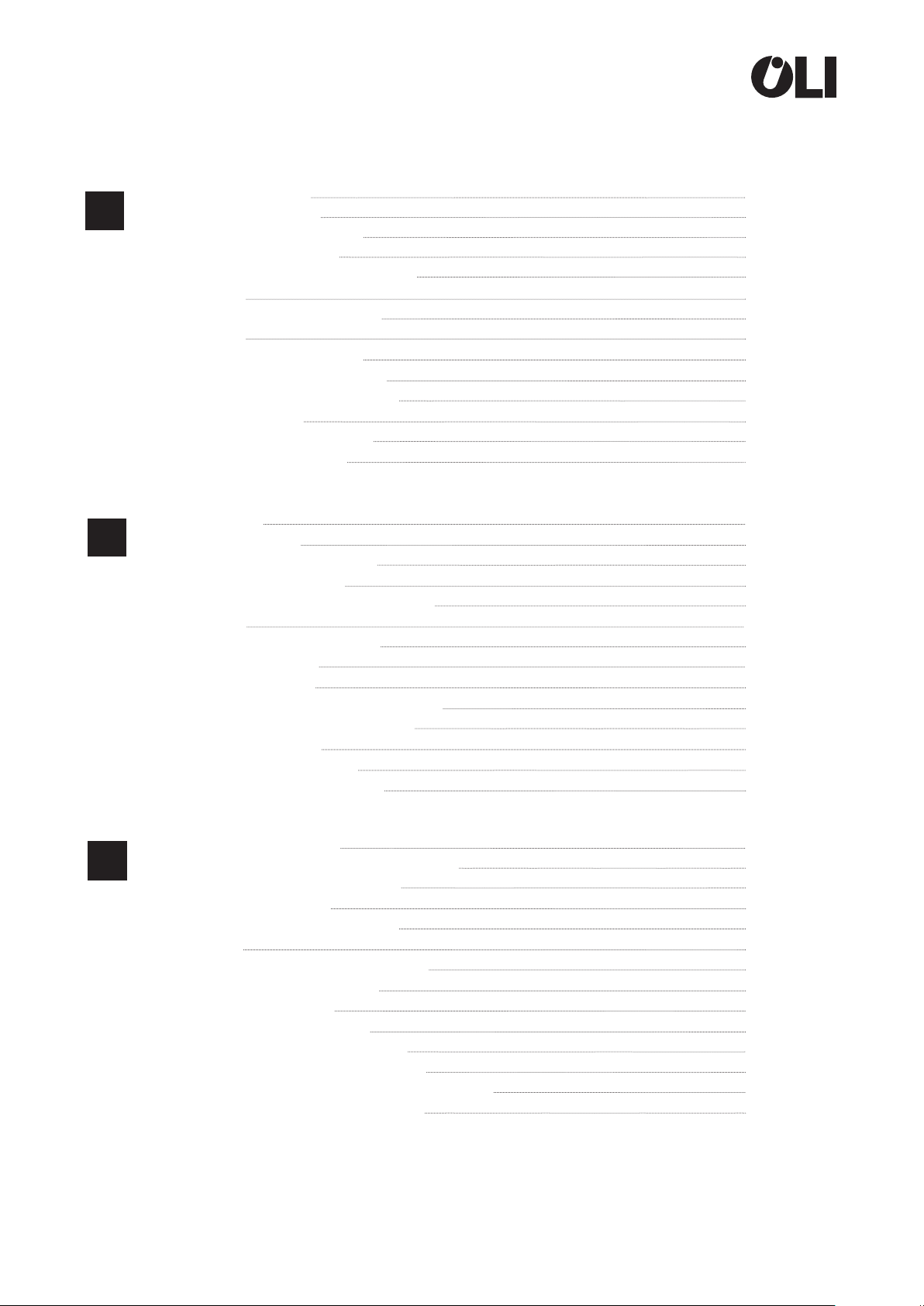
1 - TARGET AUDIENCE
EN
2 - REQUIRED READING
3 - SECURITY AND SYMBOLS
4 - BEFORE INSTALLATION
5 - ON-SITE ASSEMBLY CONDITIONS
6 - PRODUCT
7 - TECHNICAL SPECIFICATIONS
8 - FIRST USE
9 - PRINCIPLE OF OPERATION
10 - FUNCTIONS AND SETTINGS
11 - ENERGY AND SUSTAINABILITY
12 - TROUBLESHOOT
13 - CARE AND MAINTENANCE
14 - TERMS & CONDITIONS
5
5
5
6
6
7
8
8 - 9
10
11 - 14
14
15 - 17
18 - 22
22
1 - ZIELGRUPPE
DE
2 - PFLICHTLEKTÜRE
3 - SICHERHEIT UND SYMBOLE
4 - VOR DER INSTALLATION
5 - MONTAGEBEDINGUNGEN VOR ORT
6 - PRODUKT
7 - TECHNISCHE SPEZIFIKATION
8 - ERSTE BENUTZUNG
9 - FUNKTIONSPRINZIP
10 - FUNKTIONEN UND EINSTELLUNGEN
11 - ENERGIE UND NACHHALTIGKEIT
12 - FEHLERBEHEBUNG
13 - PFLEGE UND WARTUNG
14 - GESCHÄFTSBEDINGUNGEN
1 - ЦЕЛЕВАЯ АУДИТОРИЯ
RU
2 - ОБЯЗАТЕЛЬНО ДЛЯ ОЗНАКОМЛЕНИЯ
3 - БЕЗОПАСНОСТЬ И СИМВОЛЫ
4 - ПЕРЕД УСТАНОВКОЙ
5 - УСЛОВИЯ СБОРКИ НА МЕСТЕ
6 - ИЗДЕЛИЕ
7 - ТЕХНИЧЕСКИЕ ХАРАКТЕРИСТИКИ
8 - ПЕРВОЕ ИСПОЛЬЗОВАНИЕ
9 - ПРИНЦИП ДЕЙСТВИЯ
10 - ФУНКЦИИ И НАСТРОЙКИ
11 - ЭНЕРГИЯ И ДОЛГОВЕЧНОСТЬ
12 - ВЫЯВЛЕНИЕ НЕИСПРАВНОСТЕЙ
13 - УХОД И ТЕХНИЧЕСКОЕ ОБСЛУЖИВАНИЕ
14 - ОФИЦИАЛЬНОЕ УВЕДОМЛЕНИЕ
23
23
23
24
24
25
26
26 - 27
28
30 - 32
32
33 - 35
36 - 40
40
41
41
41
42
42
43
44
44 - 45
46
47 - 50
50
51 - 53
54 - 58
58
3

4

EN
1-TARGET AUDIENCE
These assembly instructions are intended for installation companies specializing in sanitary systems with
electrical components. The product described in these instructions must only be installed by authorized
installation companies in the area of sanitary systems.
2-REQUIRED READING
The installation company is committed to read, understand and observe the assembly instructions and, in
particular, the chapter on safety regulations. If you have any questions, please contact OLI sta.
3-SECURITY AND SYMBOLS
MEANING OF SAFETY NOTICES AND SAFETY STANDARDS
SAFETY NOTES
The pictograms and signs relating to safety instructions, precautions and warnings in the installation
instructions have the following meaning:
Warning! Possible damaging situation, can damage the product or something around it.
Important! Instructions for use and other useful information to facilitate the use of the product
in accordance with the standards.
DE
RU
To test / attention to moisture.
Electrical voltage hazard.
System with hydro generator - Hydroboost
Mains power system - AC
5
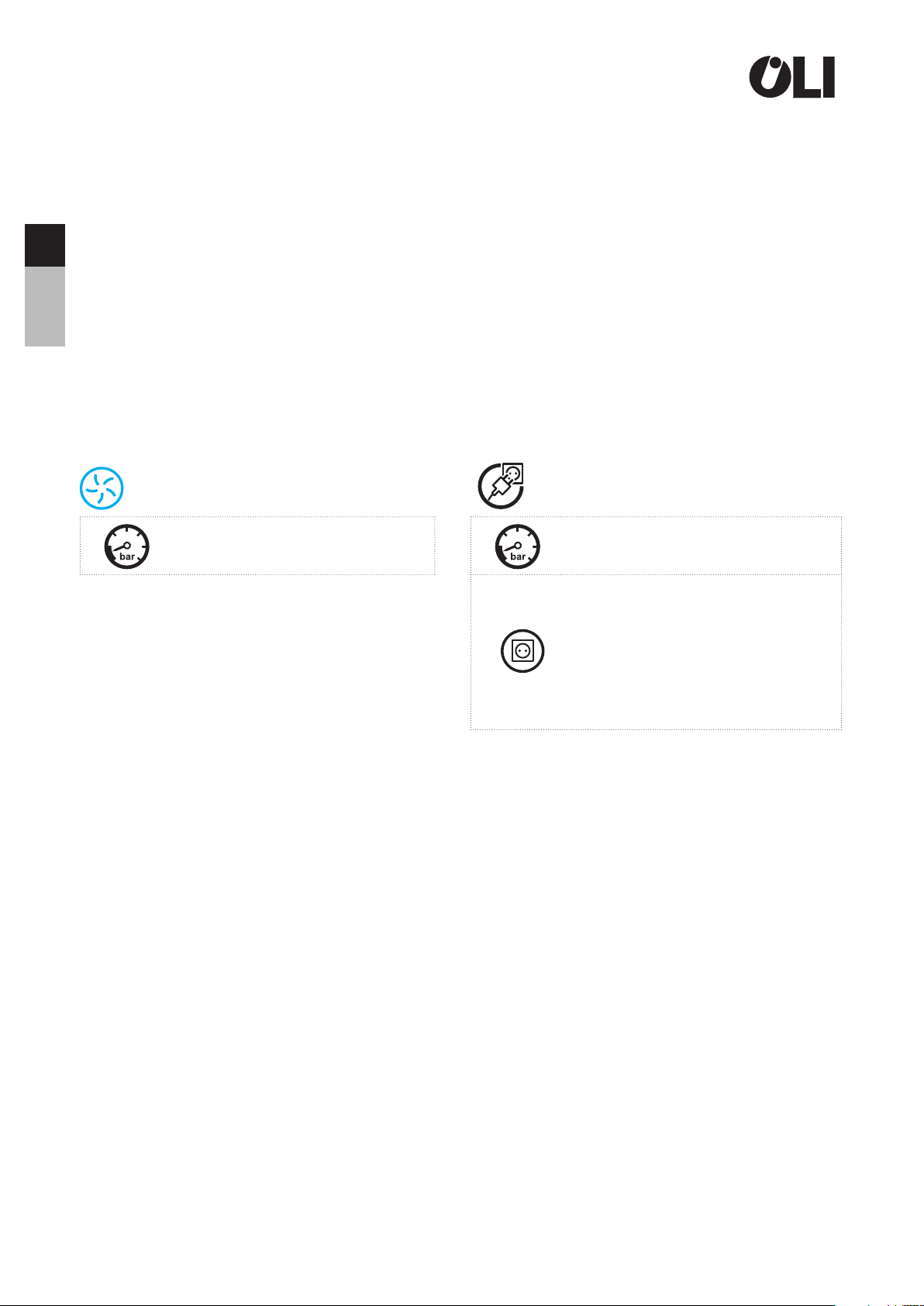
EN
DE
RU
4-BEFORE INSTALLATION
Before starting the assembly, read thoroughly and understand the assembly instructions.
The product must be assembled, installed and connected only in accordance with these instructions.
Before applying your system confirm the compatibility of your installation at www.oli-world.com.
When planning and installing sanitary equipment, local, national and international regulations and standards
must be observed and respected.
Examine the contents of the product before beginning the assembly to verify that it is complete.
A product that is incomplete or has visible damage or malfunctions should not be installed. No liability can be
assumed for damages caused by improper transport or by temporary storage.
5-ON-SITE ASSEMBLY CONDITIONS
Water grid pressure 0.5 bar at
max. 10 bar
Water grid pressure 0.5 bar at
max. 10 bar
Mains voltage
110 - 240 VAC / 50-60Hz with a
general switch for all poles
connected to mains supply and
contact opening capacity of 3 mm.
6
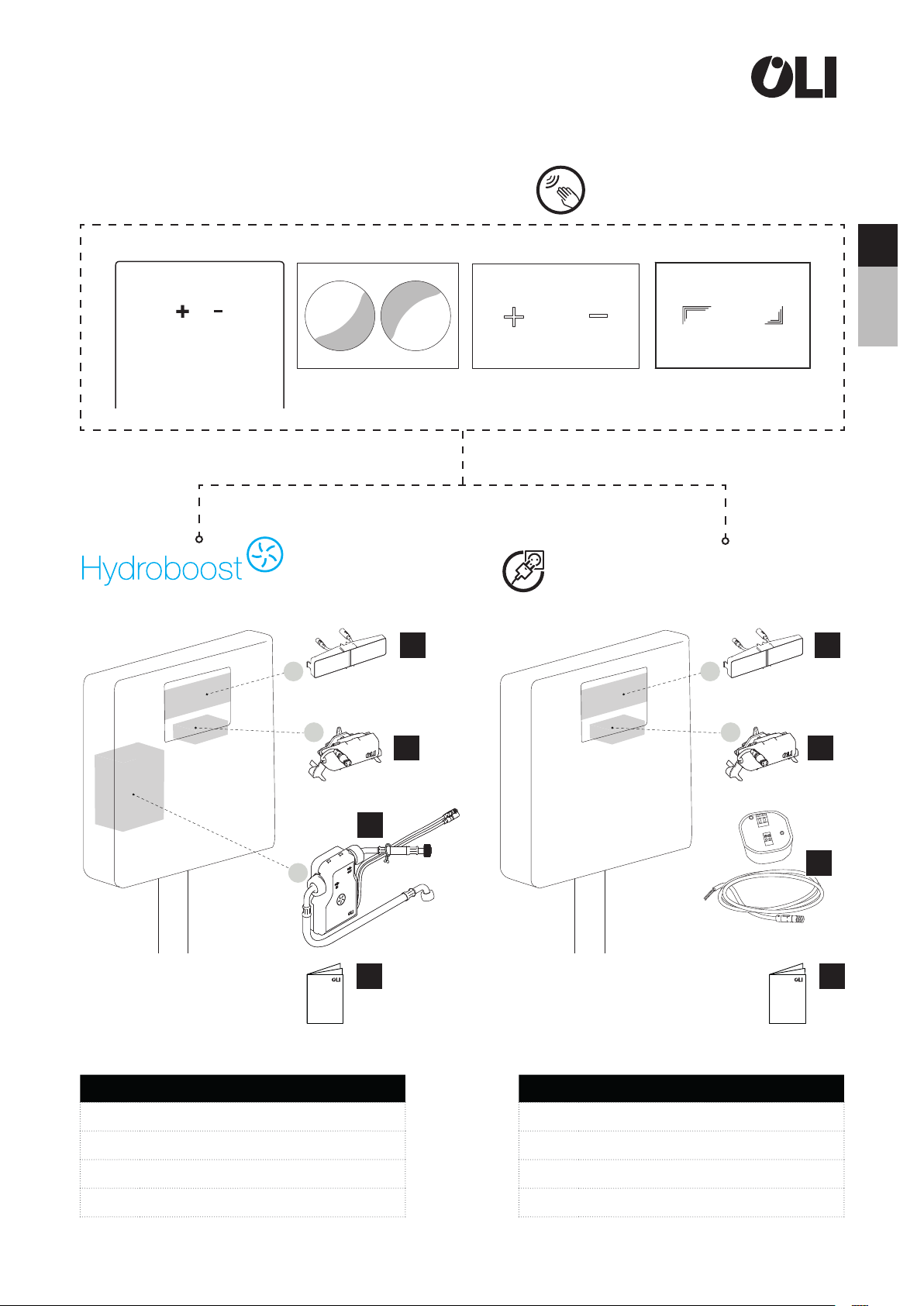
EN
6-PRODUCT
NO TOUCH
QR-INOX
MOON GLASSY TRIBE
AC power-mains
1
DE
RU
1
NR DESCRIPTION
1 CAPACITIVE SENSOR
2 SERVOMOTOR
3 HYDRO GENERATOR
2
2
3
3
4
NR DESCRIPTION
1 CAPACITIVE SENSOR
2 SERVOMOTOR
3 TRANSFORMER
4
4 ASSEMBLY INSTRUCTIONS
4 ASSEMBLY INSTRUCTIONS
7

EN
7-TECHNICAL SPECIFICATIONS
HYDROBOOST
RATED VOLTAGE 6.4V DC
DE
RU
BATTERY TYPE
BATTERY CAPACITY
OPERATION WATER
PRESSURE
LiFePO4
3000
0.5 - 10 BAR
• Non-contact electronic flush system
• Capacitive Sensor Dual Flush
• For front flush plate installation GLASSY /
TRIBE / MOO or QR installation QR-INOX
• IP68 protection rate
• Customizable LED lighting
• Configurable hygienic flush
mAh
REDE ELÉTRICA
OPERATION VOLTAGE 110 - 240 V AC
GRID VOLTAGE 50-60 HZ
TYPE OF GRID CONNECTION
OPERATION WATER
PRESSURE
BORNE KRE
0.5 - 10 BAR
8-FIRST USE
BEFORE ANY USE
For safety and longevity of the system, the battery of the hydro generator is only partially
charged. For optimum use, the full charge of the hydro generator, with the supplied charger, is
advised before any use (see Charging the Battery in the maintenance chapter).
8
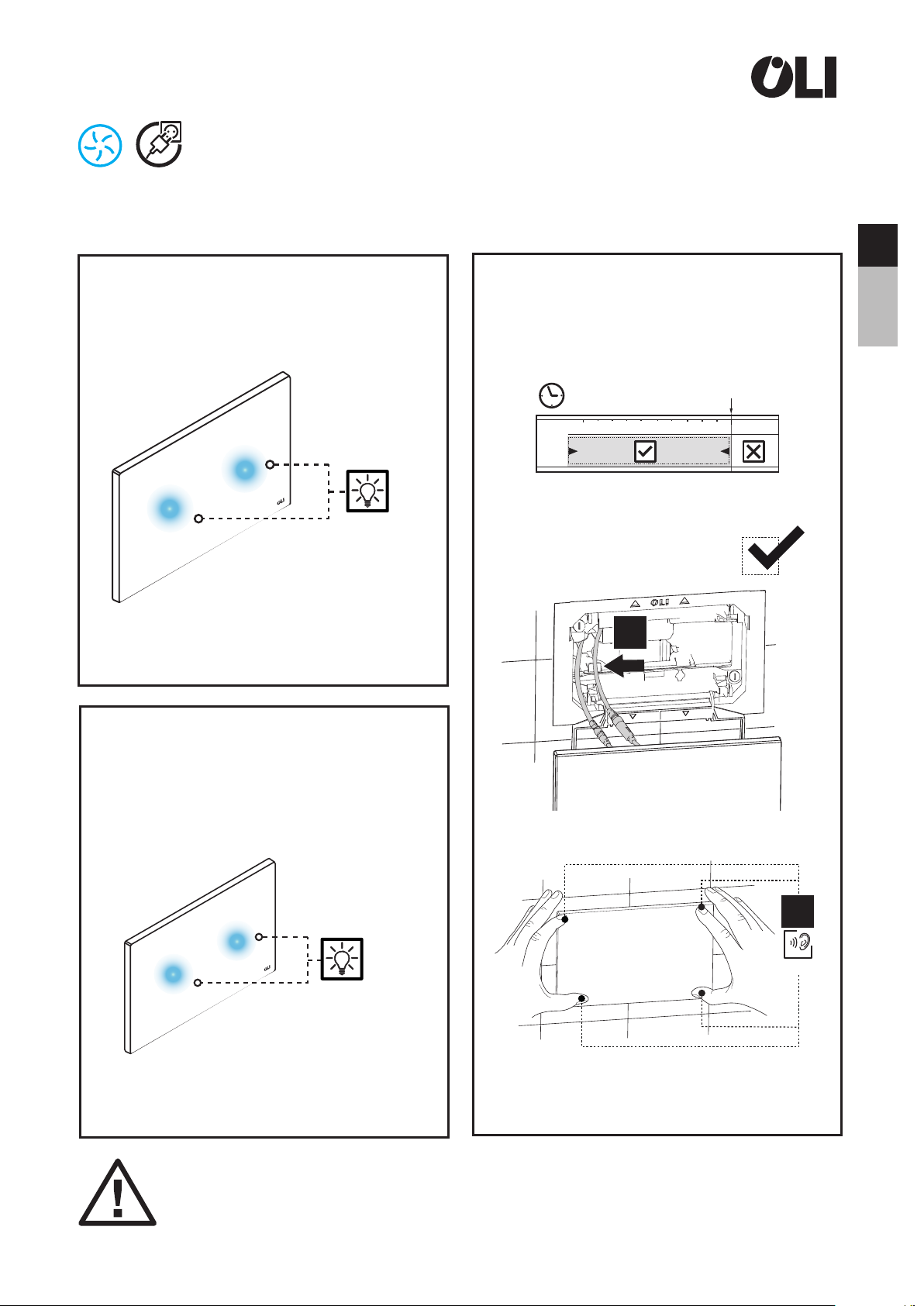
EN
CALIBRATION
To ensure correct operation of the flush plate over a variety of environmental conditions - temperature and
humidity - the sensor is equipped with an automatic calibration function (procedure)
Once the sensor is connected to the power
1
source, it will confirm that it has energy
through 3 consecutive flashes.
X3
In the ceramic flush plate there
is no feedback (the flashes are
not visible in the ceramic flush
plate).
There is a 20-second period in which
2
the user / installer should complete the
installation and place the system in its final
operating position.
00.00
0:00:20.00
1
DE
RU
After the standby period has elapsed, the
3
calibration routine starts automatically and
its completion is communicated again by
3 consecutive flashes. The system is ready
for use.
X3
In the ceramic flush plate there
is no feedback (the flashes are
not visible in the ceramic flush
plate).
Note: For proper operation of the product, calibration must be performed with the sensor /
flush plate in its final operating position. Otherwise, the product may not detect the user or
cause incorrect or unwanted flushes. If any of these symptoms occur, turn o the system and
follow this procedure again.
2
CLICK
9
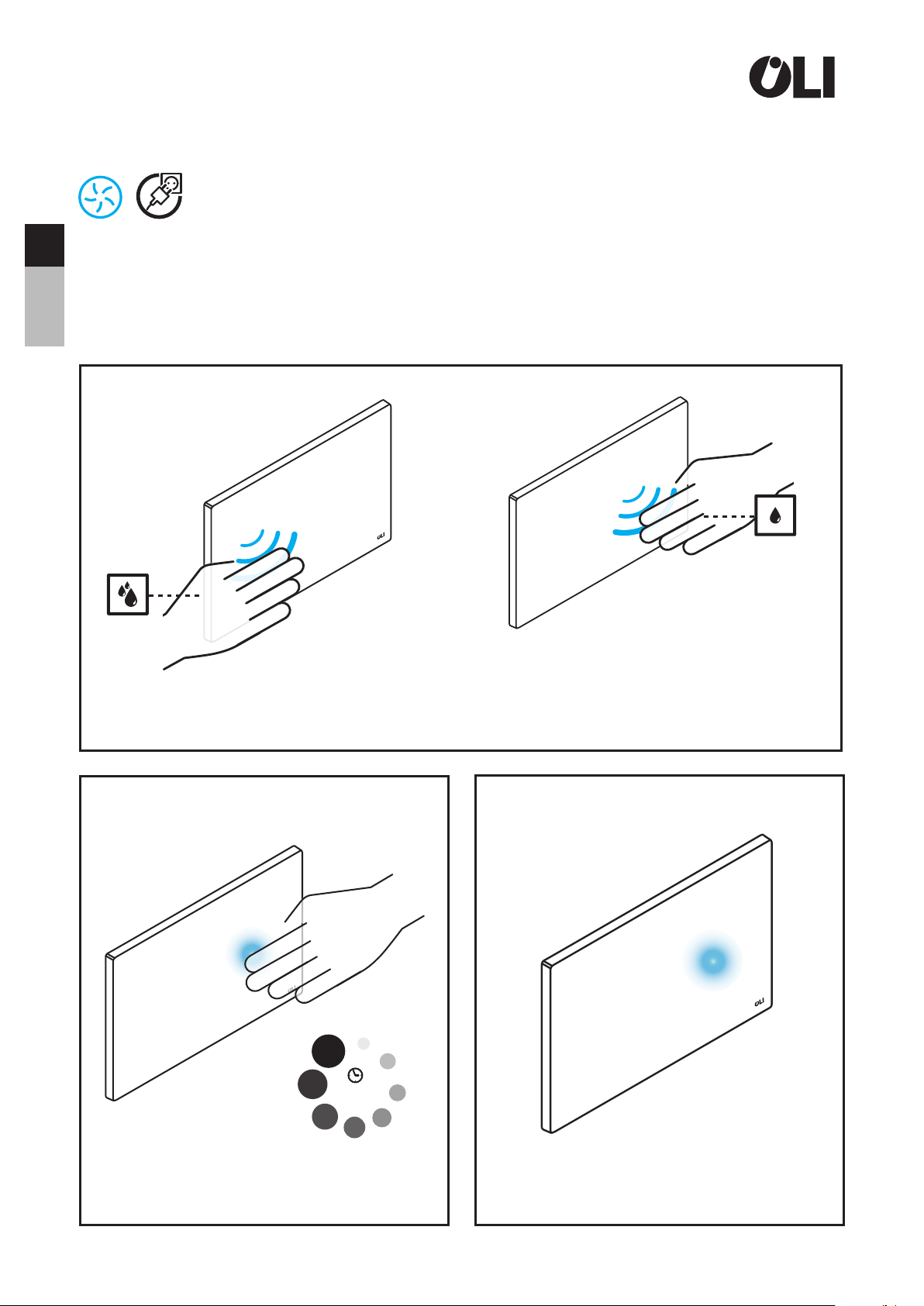
EN
9-PRINCIPLE OF OPERATION
SYSTEM ACTUATION
The realization of no touch flushes is achieved through an electronic system, composed of capacitive
DE
RU
sensors, that senses user inputs. Detection is made up to 30mm from the flush plate.
INTERACTION
Move your hand close to the flush symbol you want to perform
1
Higher volume flush (full flush)
(left capacitive button)
Remain until the LED lights up or the flush
2
is performed
0:00:01.00
Lower volume flush (half-flush)
(right capacitive button)
Remove your hand
3
10
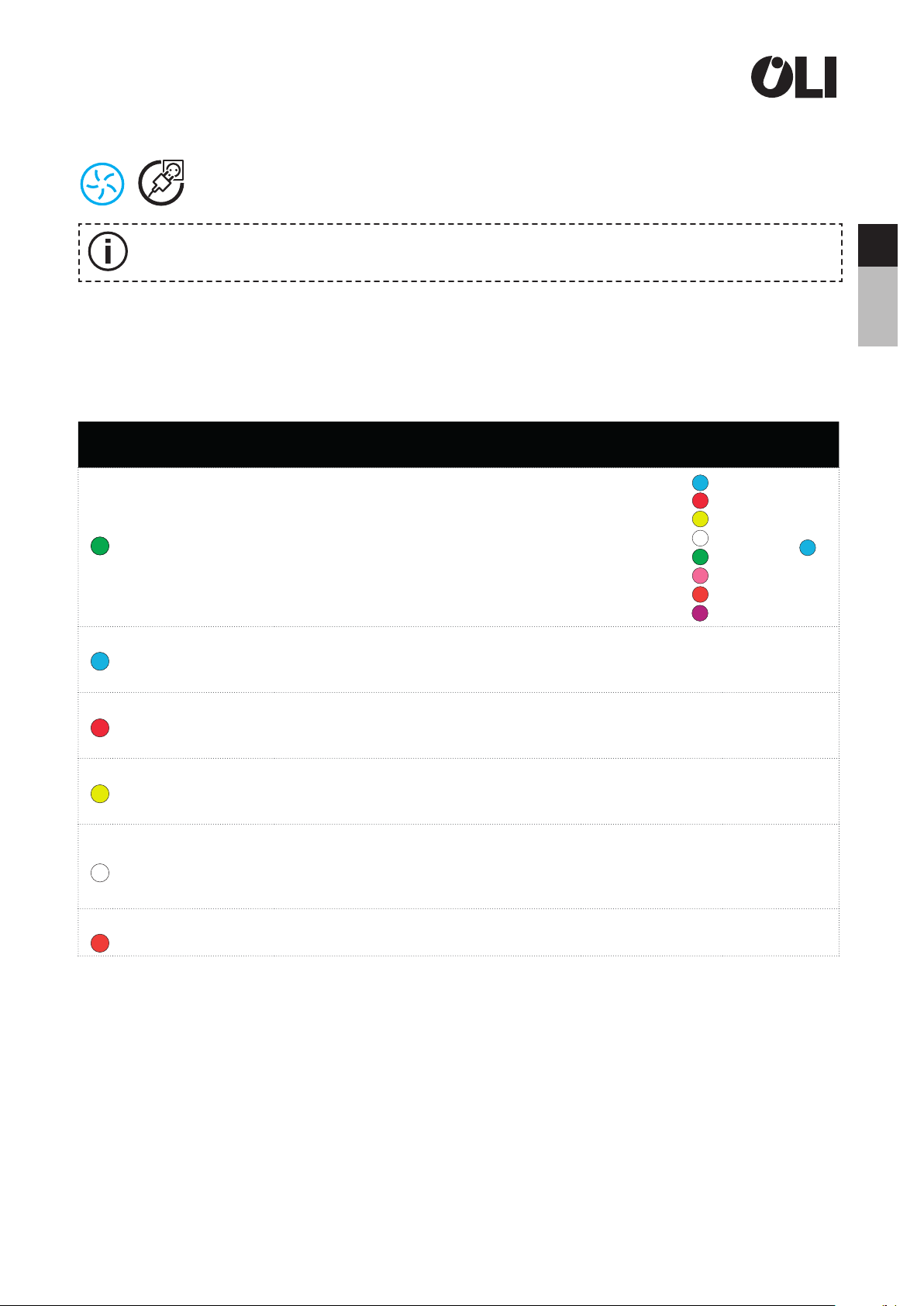
EN
10-FUNCTIONS AND SETTINGS
For functions and settings in the ceramic flush plate, see page 14 to disassemble the flush plate.
DE
MENU NAVIGATION
Navigation through the 6 menus is done using the physical button on the back of the sensor. To activate the
menu, press the button for 5 seconds. The illumination of both sensors will light up and the colour of the LEDs
indicates the active menu.
FUNCTION DESCRIPTION
Colour adjustment
of the LED lights
Sensor sensitivity
adjustment
Enable or disable
duty flush
The following colours can be set: Blue,
Red, Yellow, White, Green, Violet,
Orange, Purple
The sensor allows you to adjust the
detection sensitivity in three levels
The sensor allows automatic flushs to be
performed at regular intervals if there is
no frequent usage
AVAILABLE
SETTINGS
Blue
Red
Yellow
White
Green
Violet
Orange
Purple
Low
Medium
High
ON
OFF
FACTORY
SETTINGS
Blue
High
OFF
RU
Set automatic/
hygienic flush timing
Enable or disable
sensor lighting
Reset factory
settings
It is possible to define three regular time
intervals between automatic flushes
For greater energy savings (or if the
ceramic flush plate is used), it is possible
to deactivate the sensor illumination
The parameters for all functions are reset
to the factory default values
3H
24H
72H
ON
OFF
Reset -
24H
ON
11
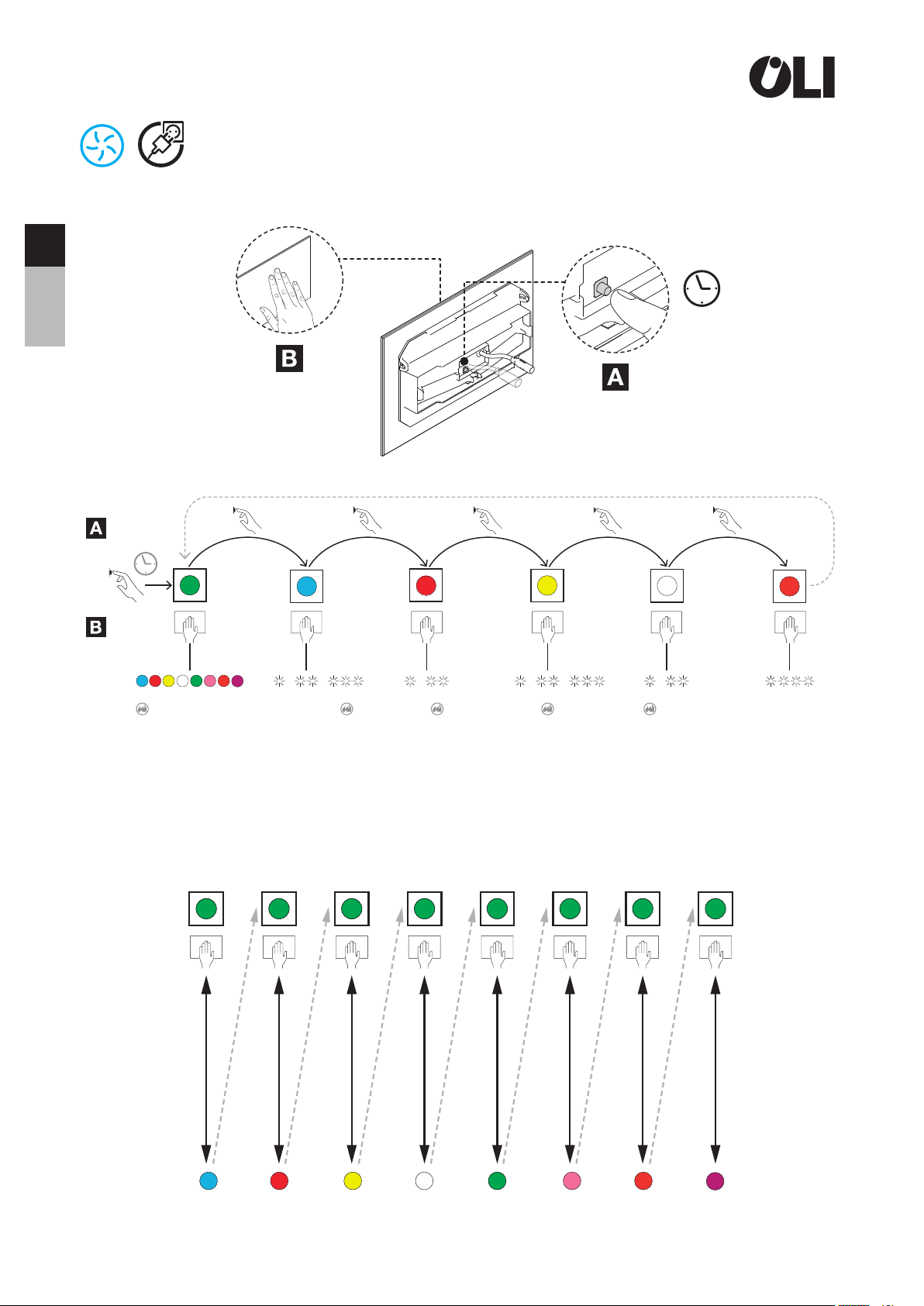
EN
DE
NAVIGATION BETWEEN MENUS
RU
0:00:05.00
START
Low Medium High 3H 24H 72HON OFF ON OFF
RESET
SETTINGS AJUSTMENT
The navigation and settings definition of each function is done on the full flush capacitive button.
After choosing the menu you want, to go through each one of the options you have to proceed as follows,
when approaching your hand to the discharge symbol the first menu option will appear. If you want to
change to another menu option, you always have to bring your hand closer to the discharge symbol.
Check the scheme below:
12
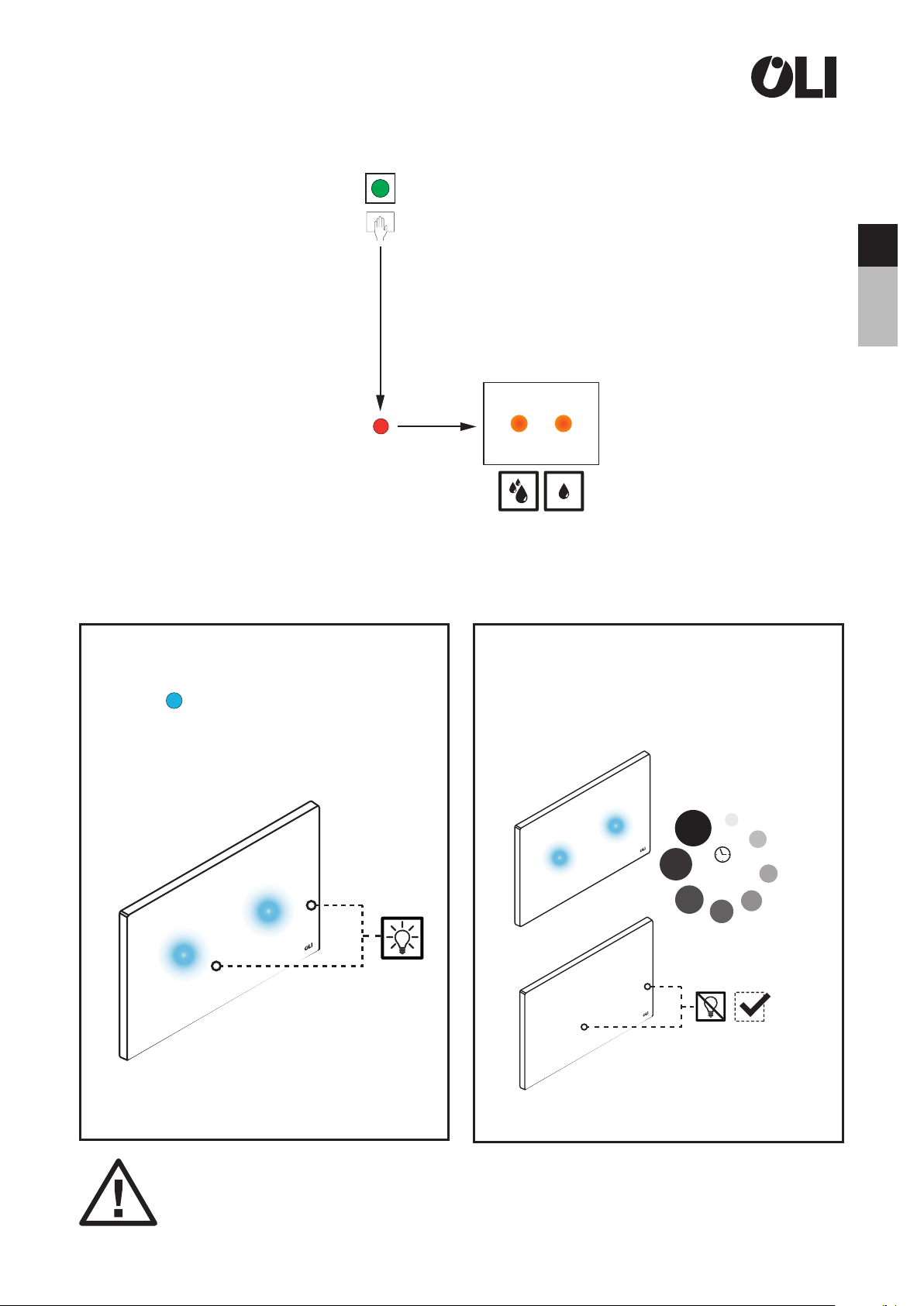
EN
After setting the desired menu option, wait, and the system will take your option and return to discharge
mode. As you can verify below:
These procedures are the same for all menus.
DE
RU
With each change made, the flush plate/
1
sensor reports the new setting status
through the number of flashes (e.g. in
menu
sensitivity level has been selected is given
by 3 consecutive blue flashes).
, the indication that the high
X3
To validate your changes and exit the
2
menu, wait 10 seconds without interacting
with the sensor. The flush plate is ready for
use when the lights go o.
0:00:10.00
Note: All settings are stored in the sensor memory even when the sensor is out of power or is
restarted.
13
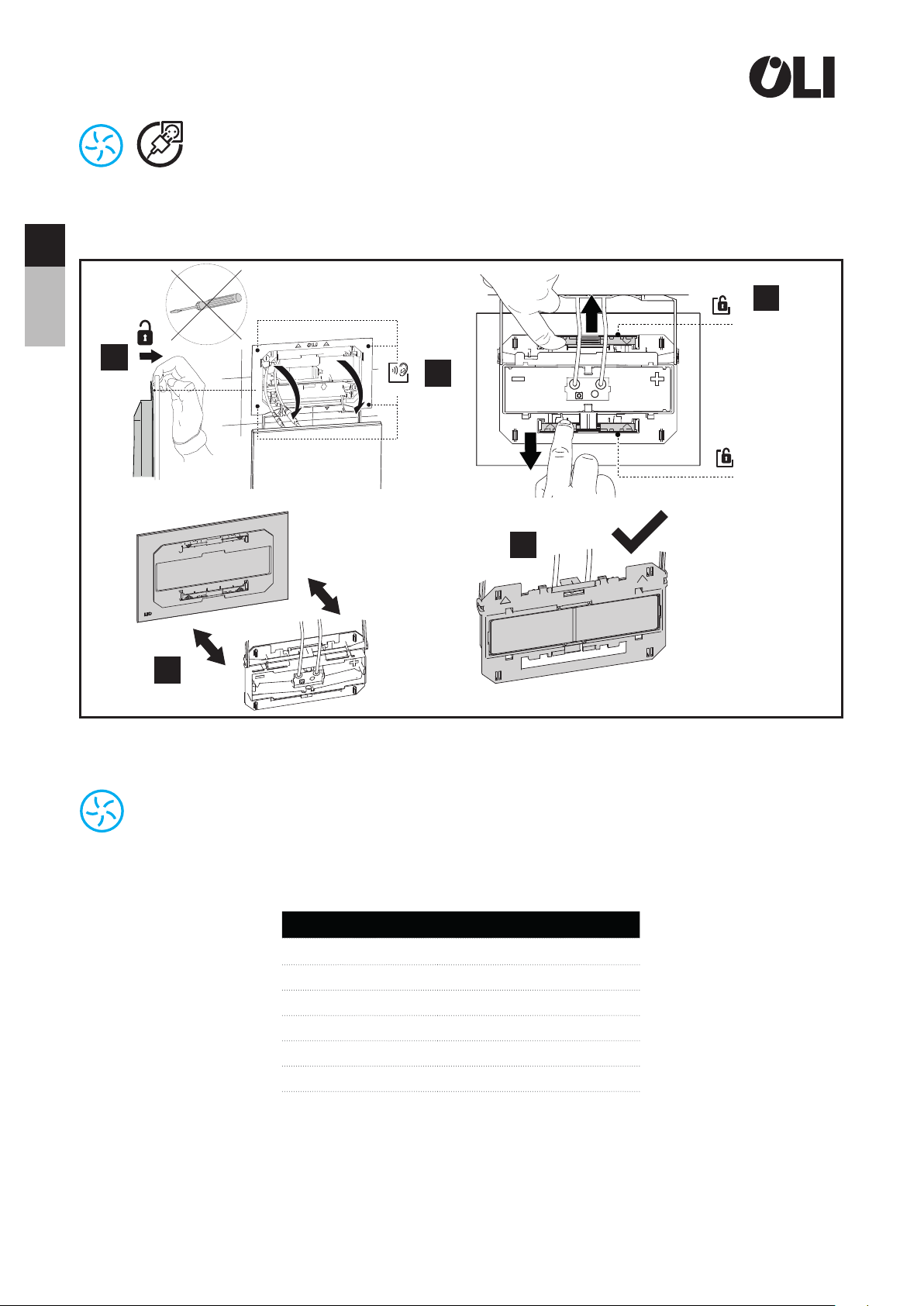
EN
DISASSEMBLY OF CERAMIC FLUSH PLATE
-
+
-
To access the menu settings on the ceramic flush plate it is necessary to disassemble the flush plate as
instructed.
DE
RU
3
UNLOCK
1
2
CRACK
UNLOCK
5
4
11-ENERGY AND SUSTAINABILITY
When the cistern is being filled - when water flows from the angle valve to the filler mechanism - the hydro
generator generates an electric current. This energy is stored in the battery for later use. In turn, this battery
feeds the capacitive sensor for the user interface and actuator mechanism to perform flushes.
FLUSHES PER DAY CHARGES (2 YEARS)
0 5
5 4
10 3
15 2
20 1
25 0
The high-capacity battery pack ensures system operation for several months, even with reduced product
usage.
With more frequent use, their lifetime is extended, thanks to the energy generated by the hydro generator - the
surplus energy generated is accumulated in the batteries.
*It is possible to recharge the batteries through the provided charger.
14
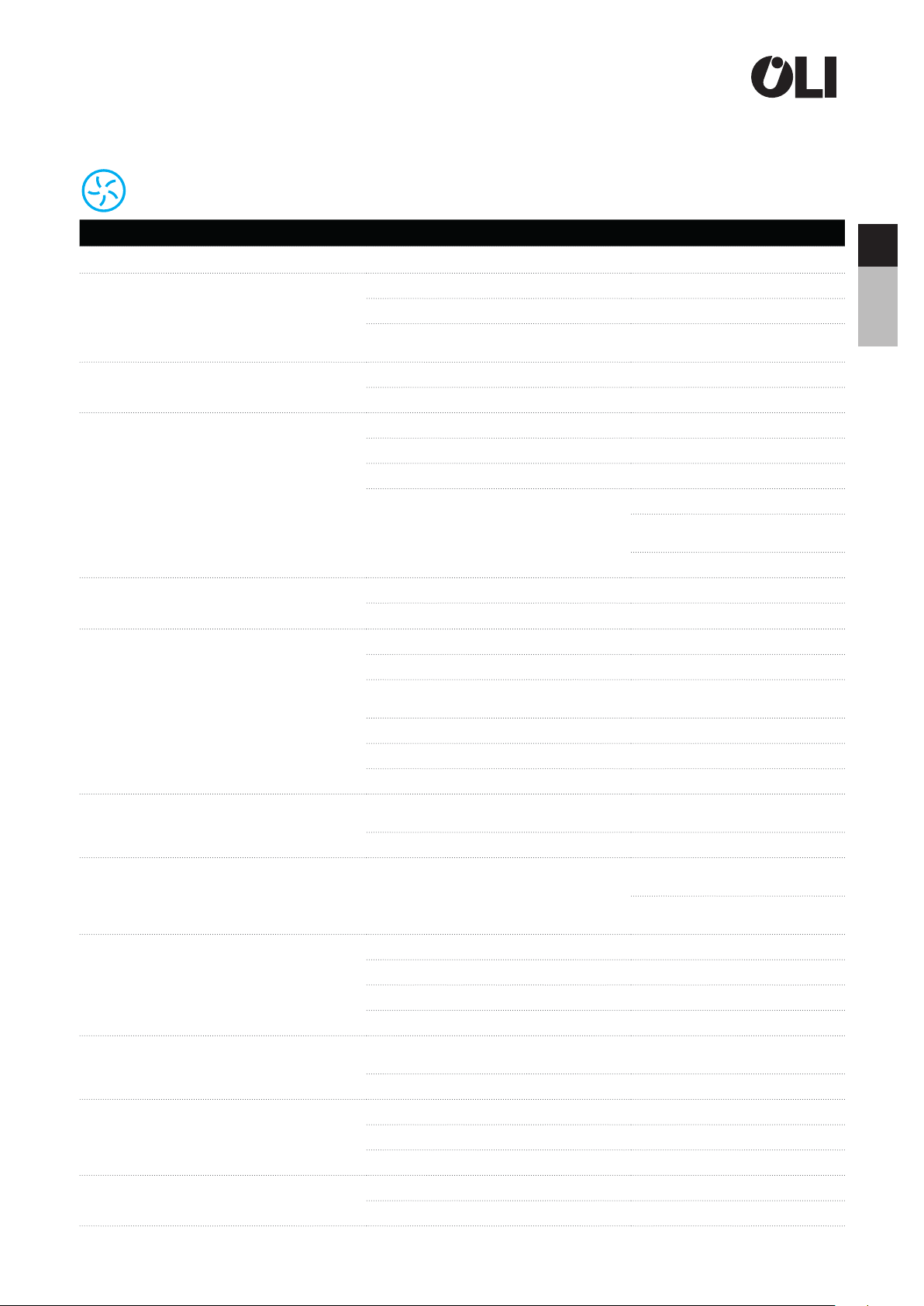
EN
12-TROUBLESHOOT
MALFUNCTION POSSIBLE CAUSE PROCEDURE
Flush plate flashes red after flushing • Low energy level • Recharge battery
• Extremely low energy level • Recharge battery
Flush plate flashes red and doesn’t flush
Frequent low battery (red flashes) indication
When interacting with the flush plate, lighting works
but no flush is performed
When interacting with the flush plate, lighting doesn’t
work but a flush is performed
When interacting with the flush plate, lighting doesn’t
work and no flush is performed
When interacting with the flush plate, two flashes in
both sensors are presented and no flush is performed
Ceramic bowl cleaning is not eective • Flush volumes may be set incorrectly
Water runs continuously in ceramic bowl
Unprovoked flushes
Incorrect flushes
Charger doesn’t show green light
• Faulty mechanism • Replace flush mechanism
• Obstructed servomotor
• Clogged filter • Verify/clean the filter
• Faulty hydro generator • Replace hydro generator
• Faulty software • Reboot system
• Servomotor misconnection • Check connections
• Faulty servomotor • Replace servomotor
• Empty cistern
• Faulty software • Reboot system
• LED function deactivated • Check LED function setting
• Faulty software • Restart system
• Drained battery • Recharge battery
• Misconnections
• Faulty hydro generator • Replace hydrogenate
• Poor calibration • Reboot system
• Faulty sensor • Replace sensor / flush plate
• Cleaning mode activated due to poor
calibration
• Excessive condensation inside the flush plate • Verify / clean flush plate interior
• Faulty software • Reboot system
• Faulty rubber sealing • Replace rubber sealing
• Faulty flush system • Replace flush system
• Faulty filling mechanism (inlet valve) • Replace filling mechanism (inlet valve)
• Hygienic automatic flush activated
• Poor calibration • Reboot system
• Faulty software • Reboot system
• Dirty or wet flush plate • Verify / clean flush plate interior
• Poor calibration • Reboot system
• Faulty wall charger • Replace the wall charger
• Faulty hydro generator • Replace hydro generator
• Check the flush mechanism (outlet
valve) configuration
• Check angle valve
• Check for eventual blocking in the
filling mechanism (inlet valve)
• Check for water in the grid
• Check connection with hydro
generator
• Reboot system
• Check the flush mechanism (outlet
valve) configuration
• Check if the filling mechanism (inlet
valve) is performing correctly
• Verify hygienic automatic flush
function setting
DE
RU
15
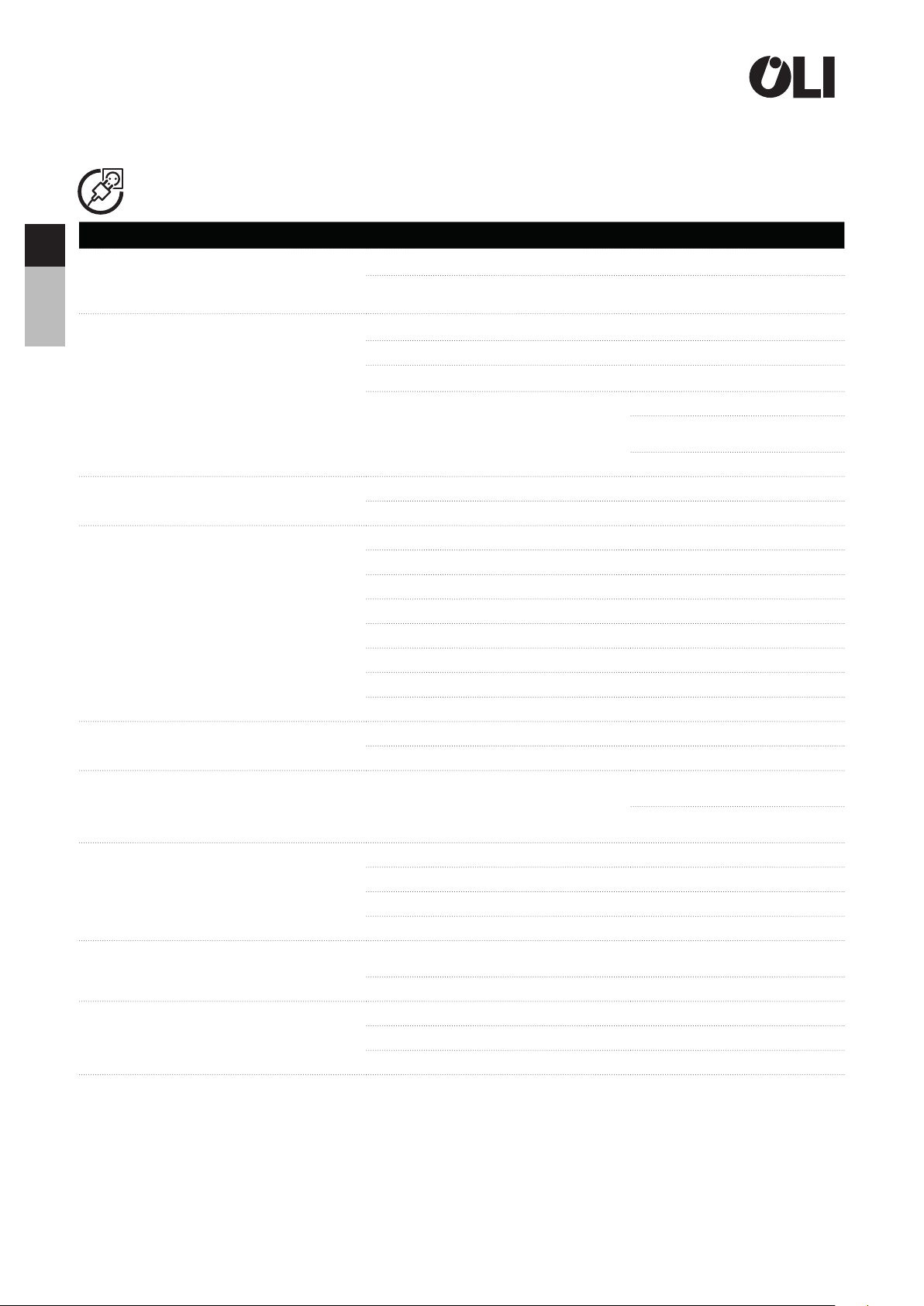
EN
DE
RU
12-TROUBLESHOOT
MALFUNCTION POSSIBLE CAUSE PROCEDURE
• Clogged filter • Verify/clear hydro generator filter
Long filling times
• Low water grid pressure (<2 bar/>120s)
• Faulty software • Reboot system
• Servomotor misconnection • Check connections
When interacting with the flush plate, lighting works but no
flush is performed
When interacting with the flush plate, lighting doesn’t work
but a flush is performed
When interacting with the flush plate, lighting doesn’t work
and no flush is per formed
When interacting with the flush plate, two flashes in both
sensors are present and no flush is performed
Ceramic bowl cleaning is not eective • Flush volumes may be set incorrectly
Water runs continuously in ceramic bowl
Unprovoked flushes
Incorrect flushes
• Faulty servomotor • Replace servomotor
• Empty cistern
• Faulty software • Reboot system
• LED function deactivated • Check LED function setting
• Faulty software • Reboot system
• Blackout • Check electrical power
• Faulty software • Reboot system
• Falha de energia • Check connections to the mains adaptor
• Misconnections • Check connections to the mains adaptor
• Faulty mains adaptor • Replace mains adaptor
• Poor calibration • Reboot system
• Faulty sensor • Replace sensor / flush plate
• Cleaning mode activated due to poor calibration • Reboot system
• Excessive condensation inside the flush plate • Verify / clean flush plate interior
• Faulty software • Reboot system
• Faulty rubber seal • Replace rubber seal
• Faulty flush system • Replace flush system
• Faulty filling mechanism (inlet valve) • Replace filling mechanism (inlet valve)
• Hygienic automatic flush activated
• Poor calibration • Reboot system
• Faulty software • Reboot system
• Dirty or wet flush plate • Verify / clean flush plate interior
• Poor calibration • Reboot system
• Remove flow regulator from the filling
mechanism (inlet valve)
• Check angle valve
•Check for eventual blockage in the filling
mechanism (inlet valve)
• Check for water in the grid
• Check the flush mechanism (outlet valve)
configuration
• Check if the filling mechanism (inlet valve)
is performing correctly
• Verify hygienic automatic flush function
setting
16
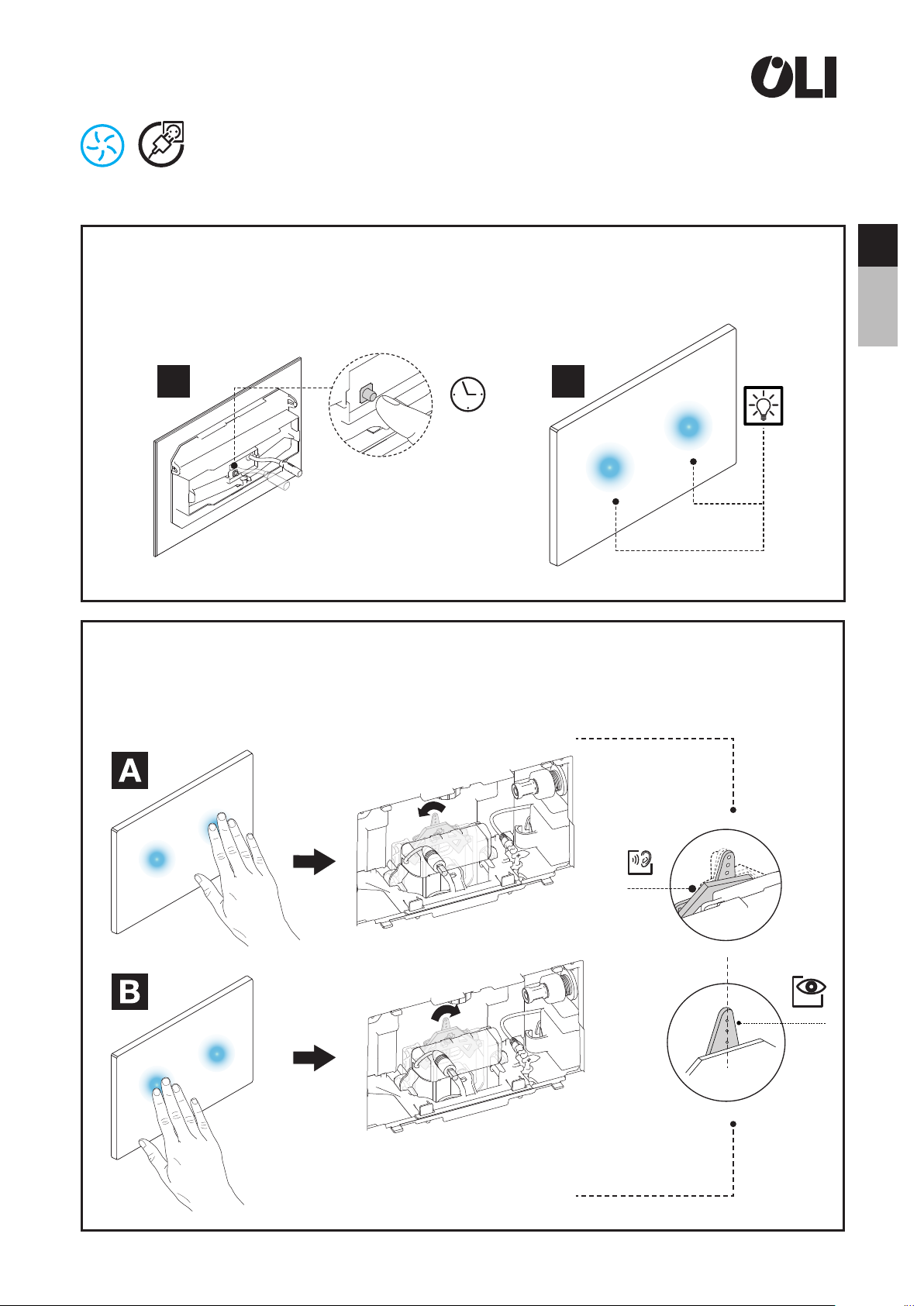
EN
MANUAL CALIBRATION
To calibrate the servomotor you need to press the button at the back of the sensor.
1
The button should be pressed during 30 seconds or more (1) until the two blue flushes (2) light
up.
DE
RU
1
> 0:00:30.00
After the blue light appears, you can calibrate by placing your hand over one of the capacitive
2
buttons.
When positioning the hand over the half flush capacitive button (A), the servomotor will move to
the left. If you place your hand over the full flush capacitive button (B) the servomotor will move
to the right.
2
ZOOCK!!
0º
CHECK
17
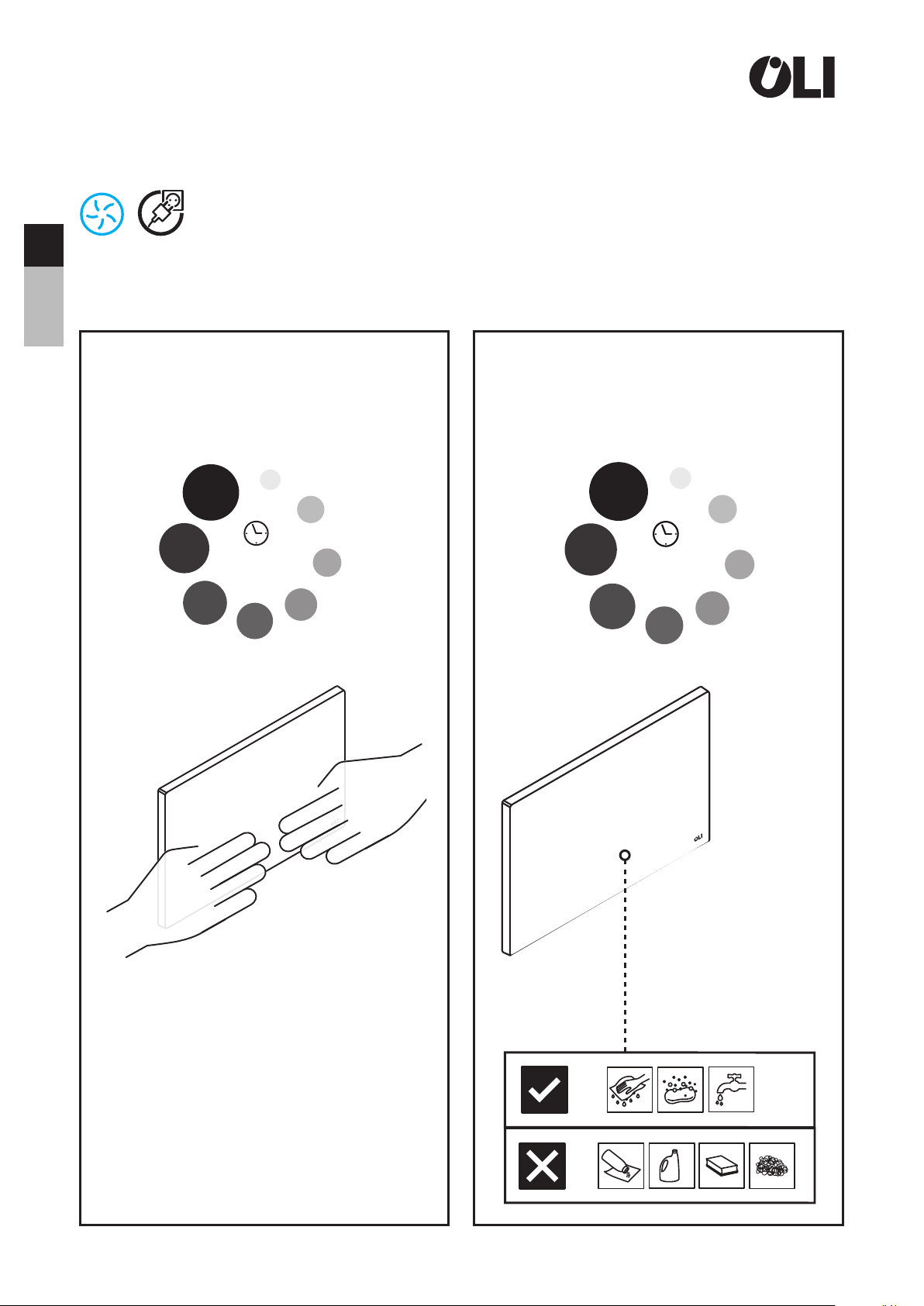
EN
DE
RU
13-CARE AND MAINTENANCE
CLEANING MODE
The flush plate has a cleaning mode that allows the user to clean it without provoking undesired flushes.
Unlike the other functions, this
can be activated directly without
disassembling the flush plate, with
the simultaneous interaction of both
sensors for 10 seconds.
Once the cleaning time has elapsed -
21
60 seconds - the flush plate returns to
the normal operating mode.
0:00:10.00
0:00:60.00
18

EN
CLEANING THE FLUSH PLATE
The surface is simple to clean and care for. Use a soft cloth and soap and water solution for regular care.
Wipe clean with a dry cloth.
Avoid the use of abrasives or solvents, which damage the surface.
Damage caused by improper handling by the user is not covered by our warranty.
DE
RU
CLEANING THE FILTER
For protection of the hydro generator and filling mechanism (inlet valve), the Hydroboost system incorporates
a small particles filter in the water circuit. In case of installation in areas with polluted water/new buildings,
there is the possibility of debris accumulating over time and loss of circuit eciency
Therefore, periodic maintenance is advised.
Open the flush plate.
1
1
2
CRACK
disconnect all electrical connections and
2
remove counterplate.
19

EN
Close the stop valve
3
Disconnect the flexible hose
4
DE
RU
Retirar servomotor
5
2
3
2
19
1
Remove the central block
6
2
1
3.3
Remove hydro generator
7
1
1
wash thoroughly with water on both sides.
8
2
20

EN
CHARGING THE BATTERY
The Hydroboost system consists of a hydro generator and a battery pack. As such, the energy level in the
batteries might be low with infrequent use (the hydro generator only produces energy and charges the
battery when flushes are performed) and / or by the natural decay of the batteries over time. In both cases,
the system may need to be charged with the charger provided for this purpose.
DE
RU
To do this, follow the procedure:
Remove the flush plate.
1
CRACK
CHECK
Plug the charger into an outlet and confirm
2
the charger light (red) turns on, indicating
that it is charging.
22
1
2
Please insert the charger in an electric
3
socket.
1
Minimum charging time 4h.
The system can be used
normally during charging
2
4:00:00.00
21

EN
Put back the plug safety cover and fit the cable into its housing slot.
4
The flush plate should be placed back into its operating position and the charger
stored for future use.
DE
RU
1
CHECK
2
CLICK
3
14-TERMS & CONDITIONS
DECLARATION OF CONFORMITY
Manufacturer: OLI-Sistemas Sanitários, S.A
Declares that they comply with European standards.
WARRANTY :
You should consult information about the warranty for this product from the manufacturer’s website:
www.oli-world.com
22

EN
1-ZIELGRUPPE
Diese Montageanleitung richtet sich an Sanitär-Installationsfirmen, welche auf Montagen in Verbindung mit
elektrischen Komponenten spezialisiert sind. Das in dieser Anleitung beschriebene Produkt darf nur von
autorisierten Installationsfirmen der Sanitärbranche installiert werden.
2-PFLICHTLEKTÜRE
Das Installationsunternehmen ist verpflichtet, die Montageanleitung und insbesondere das Kapitel über
Sicherheitsvorschriften zu lesen, zu verstehen und zu beachten. Wenn Sie Fragen haben, wenden Sie sich
bitte an die Mitarbeiter von OLI.
3-SICHERHEIT UND SYMBOLE
BEDEUTUNG VON SICHERHEITSHINWEISEN UND SICHERHEITSSTANDARDS
SICHERHEITSHINWEISE
Die Piktogramme und Zeichen in Bezug auf Sicherheitsanweisungen, Vorsichtsmaßnahmen und Warnungen
in die Installationsanleitung haben folgende Bedeutung:
Warnung! Mögliche Schadenssituationen, können das Produkt oder etwas um es herum
beschädigen.
Wichtig! Gebrauchsanweisung und andere nützliche Informationen um die Verwendung des
Produkts in Übereinstimmung mit den Standards zu erleichtern.
DE
RU
Zum Prüfen / Aufmerksamkeit bei Feuchtigkeit
Gefahr durch elektrische Spannung
System mit Hydrogenerator - Hydroboost
Hauptstrom-System - AC
23

EN
DE
RU
4-VOR DER INSTALLATION
Lesen Sie sich vor Beginn der Montage die Montageanleitung durch und verstehen diese.
Das Produkt muss gemäß dieser Anleitung montiert, installiert und angeschlossen werden.
Bevor Sie Ihr System installieren, bestätigen Sie die Kompatibilität Ihrer Installation unter
www.oli-world.com.
Bei der Planung und Installation von Sanitäreinrichtungen müssen lokale, nationale und internationale
Vorschriften und Normen beachtet und eingehalten werden.
Überprüfen Sie den Inhalt des Produkts, bevor Sie mit der Montage beginnen, um sicherzustellen, dass es
vollständig ist.
Ein Produkt, das unvollständig ist oder sichtbare Schäden oder Fehlfunktionen aufweist, sollte nicht installiert
werden. Für Schäden, die durch unsachgemäßen Transport oder durch Zwischenlagerung entstehen, kann
keine Haftung übernommen werden.
5-MONTAGEBEDINGUNGEN VOR ORT
Wassernetzdruck 0,5 bar bei
max. 10 Bar
Wassernetzdruck 0,5 bar bei
max. 10 Bar
Netzspannung
110 - 240 VAC / 50-60Hz mit einem
allgemeinen Schalter für alle an das
Netz angeschlossenen Pole und
Kontaktönungsvermögen von 3 mm.
24

EN
6-PRODUKT
NO TOUCH
QR-INOX
MOON GLASSY TRIBE
AC Hauptstrom-System
1
DE
RU
1
NR BESCHREIBUNG
1 KAPAZITIVER SENSOR
2 SERVOMOTOR
3 HYDROGENERATOR
2
2
3
3
4
NR BESCHREIBUNG
1 KAPAZITIVER SENSOR
2 SERVOMOTOR
3 TRAFO
4
4 MONTAGEBESCHREIBUNG
4 MONTAGEBESCHREIBUNG
25

EN
7-TECHNISCHE SPEZIFIKATION
DE
RU
HYDROBOOST
NENNSPANNUNG 6.4V DC
BATTERIEART
BATTERIEKAPAZITÄT
BETRIEBSWASSERDRUCK
LiFePO4
mAh
3000
0.5 - 10 BAR
• Berührungsloses elektronisches Spülsystem
• Kapazitiver Sensor 2-Mengen Spülung
• Für Front Betätigungsplatten Installation
GLASSY / TRIBE / MOO oder QR Installation
• IP68 Schutzrate
• Anpassbare LED Farbe
• Konfigurierbare Hygiene-Spülung
HAUPTSTROM
SYSTEM
BETRIEBSSPANNUNG 110 - 240 V AC
NETZSPANNUNG 50-60 HZ
ART DER
NETZVERBINDUNG
BETRIEBSWASSERDRUCK 0.5 - 10 BAR
BORNE KRE
8-ERSTE BENUTZUNG
VOR DER ERSTEN NUTZUNG
Zur Sicherheit und Langlebigkeit des Systems wird die Batterie des Hydrogenerators nur
teilweise geladen. Für eine optimale Nutzung wird die volle Ladung des Hydrogenerators mit
dem mitgelieferten Ladegerät vor jeder Verwendung empfohlen (siehe Aufladen der Batterie im
Kapitel Wartung).
26

KALIBRIERUNG
EN
Um den einwandfreien Betrieb der Betätigungsplatte bei verschiedenen Umgebungsbedingungen Temperatur und Feuchtigkeit - zu gewährleisten, ist der Sensor mit einer automatischen Kalibrierfunktion
ausgestattet.
Sobald der Sensor an die Stromquelle
1
angeschlossen ist, wird durch drei
aufeinanderfolgende Blitze bestätigt, dass
er Energie hat.
Bei der KeramikBetätigungsplatte gibt es keine
Rückmeldung (die Blitze sind in
der Keramik-Betätigungsplatte
nicht sichtbar).
X3
Es gibt einen Zeitraum von 20 Sekunden,
2
in dem der Benutzer / Installateur die
Installation abschließen und das System in
seine endgültige Betriebsposition bringen
sollte.
00.00
0:00:20.00
1
DE
RU
Nach Ablauf der Standby-Zeit startet die
3
Kalibrierungsroutine automatisch und
ihre Beendigung wird erneut durch drei
aufeinanderfolgende Blitze bestätigt. Das
System ist betriebsbereit.
X3
Bei der KeramikBetätigungsplatte gibt es keine
Rückmeldung (die Blitze sind in
der Keramik-Betätigungsplatte
nicht sichtbar).
Hinweis: Für einen ordnungsgemäßen Betrieb des Produkts muss die Kalibrierung mit dem Sensor /
der Betätigungsplatte in der endgültigen Betriebsposition durchgeführt werden. Andernfalls erkennt das
Produkt den Benutzer möglicherweise nicht oder verursacht falsche oder unerwünschte Spülungen.
Wenn eines dieser Symptome auftritt, schalten Sie das System aus und befolgen Sie diesen Vorgang
erneut.
2
CLICK
27

9-FUNKTIONSPRINZIP
EN
SYSTEMBETÄTIGUNG
Die Realisierung von “touch flushes” wird durch ein elektronisches System erreicht, das aus kapazitiven
DE
Sensoren besteht und Benutzereingaben erfasst. Die Erkennung erfolgt bis zu 30 mm von der
Betätigungsplatte entfernt.
RU
INTERAKTION
Bewegen Sie Ihre Hand in die Nähe des Symbols, welches Sie ausführen möchten.
1
Große Spülung
(linke kapazitive Taste)
Halten Sie so lange bis die LED leuchtet
2
oder die Spülung ausgeführt wird
0:00:01.00
Kleine Spülung
(rechte kapazitive Taste)
Entferne Deine Hand
3
28

10-FUNKTIONEN UND EINSTELLUNGEN
EN
Für Funktionen und Einstellungen der Keramik-Betätigungsplatte siehe Seite X, um die
Betätigungsplatte zu demontieren.
DE
MENÜ NAVIGATION
Die Navigation durch die 6 Menüs erfolgt über die Taste auf der Rückseite des Sensors. Um das Menü zu
aktivieren, drücken Sie die Taste für 5 Sekunden. Die Beleuchtung beider Sensoren leuchtet auf und die
Farbe der LEDs zeigt das aktive Menü an.
FUNKTION BESCHREIBUNG
Folgende Farben können
Farbeinstellung der
LED Beleuchtung
Sensor –
Sensibilitätseinstellung
Aktivieren oder
Deaktivieren Sie die
Pflichtspülung
eingestellt werden: Blau, Rot,
Gelb, Weiß, Grün, Violett,
Orange, Lila
Mit dem Sensor können Sie die
Erkennungsempfindlichkeit in
drei Stufen einstellen
Der Sensor ermöglicht
automatische Spülungen in
regelmäßigen Intervallen, wenn
keine häufige Nutzung erfolgt
VERFÜGBARE
EINSTELLUNGEN
Blau
Rot
Gelb
Weiß
Grün
Violett
Orange
Lila
Niedrig
Mittel
Hoch
An
Aus
WERKSEINSTELLUNGEN
Blau
Hoch
Aus
RU
Einstellen der
automatischen /
hygienischen Spülzeit
Aktivieren oder
Deaktivieren Sie die
Sensorbeleuchtung
Werkseinstellungen
zurücksetzen
Es ist möglich, drei regelmäßige
Zeitintervalle für automatische
Spülungen zu definieren
Für größere Energieeinsparungen
(oder wenn die KeramikBetätigungsplatte verwendet
wird) ist es möglich, die
Sensorbeleuchtung zu
deaktivieren
Die Parameter für alle
Funktionen werden auf
die Werkseinstellungen
zurückgesetzt.
3H
24H
72H
An
Aus
Reset -
24H
An
29

EN
NAVIGATIONS MENÜ
DE
RU
START
Niedrig Mittel Hoch 3H 24H 72HAn Aus An Aus
0:00:05.00
ANPASSUNG EINSTELLUNGEN
Die Navigation und die Einstellungen für jede Funktion werden auf der kapazitiven Vollspültaste (große
Menge) vorgenommen.
Nachdem Sie das gewünschte Menü ausgewählt haben, gehen Sie wie folgt vor, um jede der Optionen
zu durchlaufen. Wenn Sie sich mit Ihrer Hand dem Auslösungssymbol nähern, wird der erste Menüpunkt
angezeigt. Um zu einem anderen Menüpunkt zu wechseln, muss die Hand idem Auslösungssymbol genähert.
Überprüfen Sie das Schema unten:
RESET
30

EN
Warte nach dem Einstellen der gewünschten Menüoption und das System nimmt die Auswahl an und kehrt
zum Startpunkt zurück Modus. So kannst Du bestätigen:
Diese Verfahren sind für alle Menüs gleich.
DE
RU
Bei jeder durchgeführten Änderung
meldet das die Betätigungsplatte / der
Sensor mit dem neuen Einstellstatus
durch die Anzahl der Blitze (z. B. im
Menü
Empfindlichkeitsstufe ausgewählt wurde,
durch drei aufeinanderfolgende blaue Blitze
angegeben).
, wird angezeigt, dass die hohe
X3
Um Ihre Änderungen zu bestätigen und
21
das Menü zu verlassen, warten Sie 10
Sekunden, ohne mit dem Sensor zu
interagieren. Die Betätigungsplatte
ist betriebsbereit, wenn die Lichter
ausgehen.
0:00:10.00
Hinweis: Alle Einstellungen werden im Sensorspeicher gespeichert, auch wenn der Sensor
nicht mit Strom versorgt wird oder neu gestartet wird.
31

ABNAHME DER KERAMIKPLATTE
EN
-
+
-
Um auf die Menüeinstellungen der Keramik-Betätigungsplatte zugreifen zu können, müssen Sie die
Betätigungsplatte wie vorgeschrieben demontieren.
DE
RU
3
UNLOCK
1
2
CRACK
UNLOCK
5
4
11-ENERGIE UND NACHHALTIGKEIT
Wenn der Spülkasten gefüllt wird - wenn Wasser vom Eckventil zum Füllmechanismus fließt - erzeugt
der Hydrogenerator elektrischen Strom. Diese Energie wird zur späteren Verwendung in der Batterie
gespeichert. Diese Batterie speist wiederum den kapazitiven Sensor für die Benutzerschnittstelle und den
Aktuatormechanismus, und die Spülung durchzuführen.
SPÜLUNGEN/TAG LADUNGEN (2 JAHRE)
0 5
5 4
10 3
15 2
20 1
25 0
Der Hochleistungsakku sorgt für einen mehrmonatigen Systembetrieb auch bei reduziertem Produkteinsatz.
Bei häufigerer Nutzung verlängert sich ihre Lebensdauer dank der vom Generator generierten Energie - die
überschüssige Energie wird in den Batterien gespeichert.
*Es ist möglich die Batterien über ein mitgeliefertes Ladegerät aufzuladen.
32

12-FEHLERBEHEBUNG
EN
MALFUNCTION POSSIBLE CAUSE PROCEDIMENTO
Betätigungsplatte leuchtet rot nach Spülung • Niedriger Energiestand • Aufladen der Batterie
• Sehr nedriger Batteriestand • Aufladen der Batterie
Betätigungsplatte leuctet rot und spült nicht
Häufige schwache Batterie (blinkt rot)
Bei der Interaktion mit der Betätigungsplatte funktioniert die
Beleuchtung, es wird jedoch keine Spülung ausgeführt
Bei der Interaktion mit der Betätigungsplatte funktioniert die
Beleuchtung nicht, sondern es wird gespült
Bei der Interaktion mit der Betätigungsplatte funktioniert die
Beleuchtung nicht und es erfolgt keine Spülung
Bei der Interaktion mit der Betätigungsplatte werden zwei
Blitze in beiden Sensoren angezeigt und keine Spülung
durchgeführtmed
Die Reinigung der WC Keramik ist nicht eektiv • Spül-Volumen sind möglicherweise falsch eingestellt
Wasser läuft kontinuierlich in die WC Keramik
Unprovozierte Spülung
Falsche Spülungen
Ladegerät zeigt kein grünes Licht an
• Füllmechanismus defekt • Entlademechanismus ersetzen
• Verstopfter Servomotor
• Verstopf ter Filter • Überprüfe/Reinige den Filter
• Fehlerhafter Hydrogenerator • Austausch Hydrogenerator
• Software Fehler • Reboot System
• Servomotor falsch verbunden • Prüfe die Verbindung
• Fehlerhafter Servomotor • Tausche den Servomotor
• Leerer Spülkasten
• Software Fehler • Reboot system
• LED Funktion deaktiviert
• Fehlerhafte Software • Restart system
• Entleerte Batterie • Aufladen Batterie
• Fehlverbindungen
• Fehlerhafter Hydrogenerator • Austausch Hydrogenerator
• Schlechte Kalibrierung • Reboot system
• Fehlerhafter Sensor • Austausch Sensor/Betätigungsplatte
• Reinigungsmodus wegen schlechter Kalibrierung
aktiviert
• Übermäßige Kondensation in der Betätigungsplatte
• Fehlerhafte Software • Reboot system
• Fehlerhafte Gummidichtung • Austausch Gummidichtung
• Fehlerhaftes Spülsystem • Austausch Auslaufventil
• Fehlerhaftes Füllventil • Austausch Füllventil
• Automatische Hygiene Spülung aktiviert
• Schlechte Kalibrierung • Reboot system
• Fehlerhafte Software • Reboot system
• Schmutzige oder nasse Betätigungsplatte
• Schlechte Kalibrierung • Reboot system
• Fehlerhaftes Ladegerät • Austausch Hydrogenerator
• Fehlerhafter Hydrogenerator • Austausch Hydrogenerator
• Überprüfen Sie die Konfiguration des
Spülmechanismus
• Prüfe das Eckventil
• Eventuelle Blockierung beim
Füllmechanismus (Einlassventil) prüfen
• Auf Wasser im Gitter prüfen
• Überprüfen Sie die LED Funktionseinstellung
• Prüfe die Verbindung mit dem
Hydrogenerator
• Reboot system
• Prüfen / Reinigen Sie das Innere der
Betätigungsplatte
• Überprüfen Sie die Konfiguration des
Spülmechanismus (Auslassventil)
• Überprüfen Sie, ob der Füllmechanismus
(Einlassventil) korrekt funktioniert
• Überprüfen Sie die automatische
automatische Spülfunktion
•Überprüfe/Reinige das Innere der
Betätigungsplatte
DE
RU
33

EN
DE
RU
12-FEHLERBEHEBUNG
MALFUNCTION POSSIBLE CAUSE PROCEDIMENTO
• Verstopfter Filter
Lange Füllzeiten
• Niedridger Waserdruck
• Software Fehler • Reboot System
• Servomotor falsch verbunden • Prüfe die Verbindung
Bei der Interaktion mit der Betätigungsplatte funktioniert die
Beleuchtung, es wird jedoch keine Spülung ausgeführt
Bei der Interaktion mit der Betätigungsplatte funktioniert die
Beleuchtung nicht, sondern es wird gespült
Bei der Interaktion mit der Betätigungsplatte funktioniert die
Beleuchtung nicht und es erfolgt keine Spülung
Bei der Interaktion mit der Betätigungsplatte werden zwei
Blitze in beiden Sensoren angezeigt und keine Spülung
durchgeführtmed
Die Reinigung der WC Keramik ist nicht eektiv • Spül-Volumen sind möglicherweise falsch eingestellt
Wasser läuft kontinuierlich in die WC Keramik
Unprovozierte Spülung
Falsche Spülungen
• Fehlerhafter Servomotor • Tausche den Servomotor
• Leerer Spülkasten
• Software Fehler • Reboot system
• LED Funktion deaktiviert
• Fehlerhafte Software • Restart system
• Stromausfall • Überprüfen Sie die Stromversorgung
• Fehlverbindungen
• Fehlerhaftes Netzteil • Netzteil ersetzen
• Schlechte Kalibrierung • Reboot system
• Fehlerhafter Sensor • Austausch Sensor/Betätigungsplatte
• Reinigungsmodus wegen schlechter Kalibrierung
aktiviert
• Übermäßige Kondensation in der Betätigungsplatte
• Fehlerhafte Software • Reboot system
• Fehlerhafte Gummidichtung • Austausch Gummidichtung
• Fehlerhaftes Spülsystem • Austausch Auslaufventil
• Fehlerhaftes Füllventil • Austausch Füllventil
• Automatische Hygiene Spülung aktiviert
• Schlechte Kalibrierung • Reboot system
• Fehlerhafte Software • Reboot system
• Schmutzige oder nasse Betätigungsplatte
• Schlechte Kalibrierung • Reboot system
• Überprüfe/Reinige den Hydrogenerator
Filter
• Durchflussregler vom Füllmechanismus
(Einlassventil) entfernen
• Prüfe das Eckventil
• Eventuelle Blockierung beim
Füllmechanismus (Einlassventil) prüfen
• Auf Wasser im Gitter prüfen
• Überprüfen Sie die LED Funktionseinstellung
• Überprüfen Sie die Verbindungen zum
Netzteil
• Reboot system
• Prüfen / Reinigen Sie das Innere der
Betätigungsplatte
• Überprüfen Sie die Konfiguration des
Spülmechanismus (Auslassventil)
• Überprüfen Sie, ob der Füllmechanismus
(Einlassventil) korrekt funktioniert
• Überprüfen Sie die automatische
automatische Spülfunktion
•Überprüfe/Reinige das Innere der
Betätigungsplatte
34

EN
MANUELLE KALIBRIERUNG
Um den Servomotor zu kalibrieren, müssen Sie die Taste an der Rückseite des Sensors drücken.
1
Die Taste sollte 30 Sekunden oder länger (1) gedrückt werden, bis die beiden blauen Spülungen
(2) aufleuchten.
DE
RU
1
> 0:00:30.00
Nachdem das blaue Licht angezeigt wird, können Sie die Kalibrierung durchführen, indem Sie
2
Ihre Hand über eine der kapazitiven Tasten (kleine oder große Spülung) halten.
Wenn Sie die Hand über den halbspülenden kapazitiven Knopf (A) positionieren, bewegt sich
der Servomotor nach links. Wenn Sie Ihre Hand über den kapazitiven Vollspültaster (B) halten,
bewegt sich der Servomotor nach rechts.
2
ZOOCK!!
0º
CHECK
35

EN
DE
RU
13-PFLEGE UND WARTUNG
REINIGUNGSMODUS
Die Betätigungsplatte hat einen Reinigungsmodus, der es dem Benutzer ermöglicht, ihn zu reinigen, ohne
unerwünschte Spülungen zu verursachen.
Im Gegensatz zu den anderen
Funktionen kann diese direkt aktiviert
werden, ohne die Betätigungsplatte zu
demontieren, wobei beide Sensoren
gleichzeitig für 10 Sekunden in
Wechselwirkung stehen.
Nach Ablauf der Reinigungszeit
21
- 60 Sekunden - kehrt die
Betätigungsplatte in den normalen
Betriebsmodus zurück.
0:00:10.00
0:00:60.00
36

REINIGUNG DER BETÄTIGUNGSPLATTE
EN
Die Oberfläche ist einfach zu reinigen und zu pflegen. Verwenden Sie ein weiches Tuch und Seife sowie
Wasserlösung für die regelmäßige Pflege. Mit einem trockenen Tuch abwischen.
Vermeiden Sie die Verwendung von Schleifmitteln oder Lösungsmitteln, die die Oberfläche beschädigen.
Schäden die durch unsachgemäße Behandlung durch den Benutzer entstehen, sind nicht von unserer
Garantie abgedeckt.
DE
RU
FILTERREINIGUNG
Zum Schutz des Hydrogenerators und des Füllmechanismus (Einlassventil) enthält das Hydroboost-System
einen kleinen Partikelfilter im Wasserkreislauf. Bei der Installation in Gebieten mit verschmutztem Wasser
/ neuen Gebäuden besteht die Möglichkeit, dass sich im Laufe der Zeit Ablagerungen ansammeln und die
Ezienz des Kreislaufs beeinträchtigt wird
Daher wird eine regelmäßige Wartung empfohlen.
Öne die Betätigungsplatte.
1
1
2
CRACK
Trennen Sie alle elektrischen Anschlüsse
2
und entfernen Sie die Gegenplatte.
37
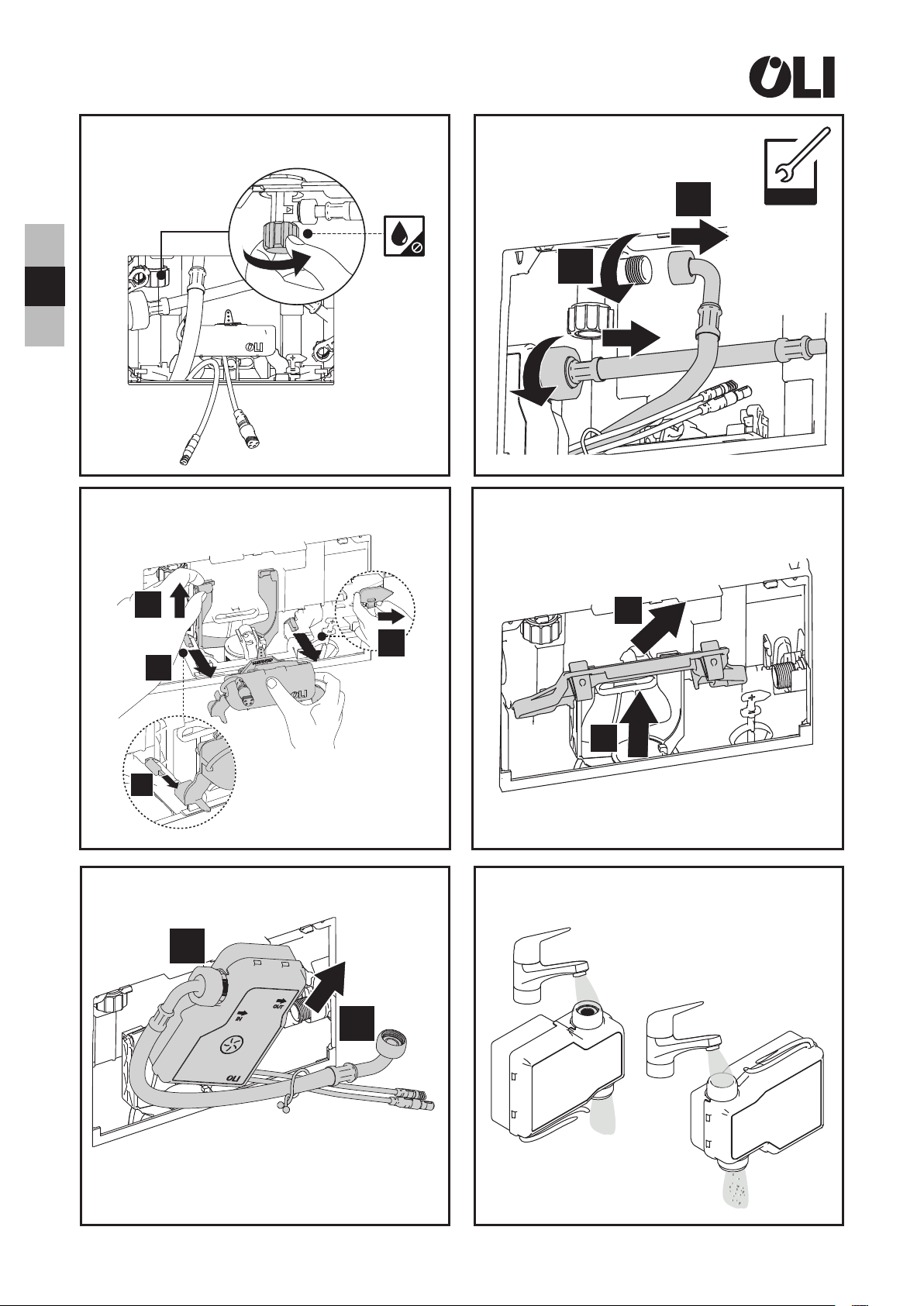
Schließe das Eckventil.
EN
3
Trennen Sie den flexiblen
4
Schlauch.
DE
RU
Entferne den Servomotor.
5
2
3
2
19
1
Entfernen Sie den Hebellager
6
2
1
3.3
Entferne den Hydrogenerator
7
1
2
1
Gründlich mit Wasser auf beiden Seiten
8
waschen
38

BATTERIE LADEN
EN
Das Hydroboost-System besteht aus einem Hydrogenerator und einem Batteriepack. Daher kann das
Energieniveau in den Batterien bei seltenem Gebrauch niedrig sein (der Hydrogenerator erzeugt nur Energie
und lädt die Batterie, wenn Spülvorgänge durchgeführt werden) und / oder durch den natürlichen Abfall der
Batterien im Laufe der Zeit. In beiden Fällen muss das System möglicherweise mit dem dafür vorgesehenen
Ladegerät geladen werden.
DE
RU
Befolgen Sie dazu das Prozedere.
Entferne die Betätigungsplatte.
1
CRACK
CHECK
Entfernen Sie das Ladekabel des
2
Hydrogenerators aus dem Gehäuse und
nehmen Sie die Abdeckung ab.
40
1
2
Bitte stecken Sie das Ladegerät in eine
3
elektrische Steckdose.
1
Mindestladezeit = 4 Stunden.
Das System kann während des
Ladevorgangs normal verwendet
werden
2
4:00:00.00
39

Setzen Sie die Steckerschutzkappe wieder auf und schtecken Sie das Kabel in das
EN
4
Gehäuse ein. Die Bedienfeldposition sollte auf die Betriebsposition zurückgesetzt und
das Ladegerät für zukünftige Ladevorgänge aufbewahrt werden.
DE
RU
1
CHECK
2
CLICK
3
14-GESCHÄFTSBEDINGUNGEN
KONFORMITÄTSERKLÄRUNG:
Hersteller: OLI-Sistemas Sanitários, S.A
Erklärt dass sie Europäischen Standards entsprechen.
GEWÄHRLEISTUNG :
Sie sollten Informationen über die Gewährleistung für dieses Produkt in der Website des Herstellers
konsultieren: www.oli-world.com
40

1-ЦЕЛЕВАЯ АУДИТОРИЯ
EN
Данные инструкции по сборке предназначены для монтажных компаний, специализирующихся
на канализационных системах с электрическими деталями. Изделие, описанное в настоящей
инструкции, должно устанавливаться только уполномоченными монтажными компаниями в области
канализационных систем.
2-ОБЯЗАТЕЛЬНО ДЛЯ ОЗНАКОМЛЕНИЯ
Монтажная компания обязана прочитать, понять и соблюдать инструкции по сборке и, в частности,
раздел о правилах безопасности. Если у Вас есть какие-либо вопросы, обратитесь к сотрудникам
компании «OLI».
3-БЕЗОПАСНОСТЬ И СИМВОЛЫ
ЗНАЧЕНИЕ ПАМЯТОК ПО БЕЗОПАСНОМУ ИСПОЛЬЗОВАНИЮ И ПРАВИЛ ТЕХНИКИ
БЕЗОПАСНОСТИ
ПАМЯТКИ ПО БЕЗОПАСНОМУ ИСПОЛЬЗОВАНИЮ
Пиктограммы и знаки, относящиеся к инструкциям по технике безопасности, мерам
предосторожности и предупреждениям в этих инструкциях по установке, имеют следующие значения:
Предупреждение! Возможна ситуация повреждения, в результате которой может
произойти повреждение изделия или что-либо вокруг него.
Важно! Инструкции по применению продукта и другая полезная информация
предназначены для использования последнего в соответствии со стандартами.
DE
RU
Следует проверить/обратить внимание на влажность
Опасность электрического напряжения
Система с гидрогенератором- Hydroboost
Система электропитания - AC
41

EN
DE
RU
4-ПЕРЕД УСТАНОВКОЙ
Перед началом сборки внимательно прочитайте и ознакомьтесь с инструкциями по сборке.
Изделие необходимо собрать, установить и подключить только в соответствии с данными
инструкциями.
Перед использованием системы подтвердите совместимость установки на сайте: www.oli-world.com
При планировании и установке санитарно-технического оборудования необходимо соблюдать
местные, национальные и международные нормы и стандарты.
Проверьте содержимое изделия до начала сборки, чтобы убедиться, что оно полностью
укомплектовано.
Запрещено устанавливать неукомплектованное изделие или изделие с видимыми повреждениями
или неисправностями. ОЛИ не несет ответственность за повреждения, причиненные вследствие
неправильной транспортировки или на складах временного хранения.
5-УСЛОВИЯ СБОРКИ НА МЕСТЕ
Давление водопроводной сети
0,5 бар при макс. 10 бар
Давление водопроводной сети 0,5
бар при макс. 10 бар
Напряжение сети составляет
110-240 В переменного тока/5060 Гц с общим переключателем
для всех полюсов, подключенных
к электропитанию и контактным
отверстием 3 мм.
42

6-ИЗДЕЛИЕ
EN
NO TOUCH
QR-INOX
MOON GLASSY TRIBE
AC - Система электропитания
1
DE
RU
1
Nº ОПИСАНИЕ
1 ЕМКОСТНЫЙ ДАТЧИК
2 СЕРВОПРИВОД
3 ГИДРОГЕНЕРАТОР
2
2
3
3
4
Nº ОПИСАНИЕ
1 ЕМКОСТНЫЙ ДАТЧИК
2 СЕРВОПРИВОД
3 ТРАНСФОРМАТОР
4
4 ИНСТРУКЦИИ ПО СБОРКЕ
4 ИНСТРУКЦИИ ПО СБОРКЕ
43

7-ТЕХНИЧЕСКИЕ ХАРАКТЕРИСТИКИ
EN
DE
RU
HYDROBOOST
РАБОЧЕЕ НАПРЯЖЕНИЕ 6.4V DC
ТИП АККУМУЛЯТОРНОЙ
БАТАРЕИ
МОЩНОСТЬ
АККУМУЛЯТОРНОЙ
БАТАРЕИ
РАБОЧЕЕ ДАВЛЕНИЕ ВОДЫ 0.5 - 10 BAR
LiFePO4
mAh
3000
• Бесконтактная электронная система смыва
• Сенсорный датчик для системы двойного
смыва
• Для установки панелей слива
GLASSY / TRIBE / MOON или для
санитарного модуля QR-INOX
• Степень защищенности IP68
• Настраиваемое светодиодное освещение
• Настраиваемый гигиенический смыв
НОМИНАЛЬНОЕ
НАПРЯЖЕНИЕ
СЕТЕВОЕ
НАПРЯЖЕНИЕ
ТИП ПОДКЛЮЧЕНИЯ К
ЭНЕРГОСЕТИ
РАБОЧЕЕ ДАВЛЕНИЕ
ВОДЫ
СИСТЕМА
ЭЛЕКТРОПИТАНИЯ
110 - 240 V AC
50-60 HZ
BORNE KRE
0.5 - 10 BAR
8-ПЕРВОЕ ИСПОЛЬЗОВАНИЕ
ПЕРЕД ЛЮБЫМ ИСПОЛЬЗОВАНИЕМ
Для безопасности и долговечности системы, батарея гидрогенератора заряжена
только частично. Для оптимальной работы рекомендуется использовать полный заряд
гидрогенератора. Перед использованием его можно зарядить с помощью прилагаемого
зарядного устройства (См. «Зарядка батареи» в разделе технического обслуживания).
44

КАЛИБРОВКА
EN
Для обеспечения правильной работы панели смыва в различных условиях – температуры и влажности
- датчик оснащен функцией (процедурой) автоматической калибровки.
Как только датчик будет подключен
1
к источнику питания, он подтвердит
наличие энергии посредством трех
последовательных вспышек.
В керамической панели
смыва отсутствует обратная
связь (вспышки не видны в
керамической панели смыва).
X3
Пользователь/установщик должен
2
завершить установку и поместить
систему в её конечное рабочее
положение в течение 20 секунд.
00.00
0:00:20.00
1
DE
RU
По истечении периода простоя,
3
процедура калибровки запускается
автоматически, а завершение снова
сообщается тремя последовательными
вспышками. Система готова к
использованию.
X3
В керамической панели
смыва отсутствует обратная
связь (вспышки не видны в
керамической панели смыва).
Примечание: Для правильной работы изделия калибровка должна выполняться с помощью
датчика/панели смыва в его конечном рабочем положении. В противном случае изделие
может не обнаруживать пользователя или вызвать неправильные или лишние смывы. При
возникновении какого-либо из этих признаков выключите систему и повторите данную
процедуру снова.
2
CLICK
Система «Click»
45

EN
DE
RU
9-ПРИНЦИП ДЕЙСТВИЯ
СРАБАТЫВАНИЕ СИСТЕМЫ
Выполнение смывов без прикосновения достигается посредством электронной системы, состоящей
из емкостных датчиков, которые реагируют на команды пользователя. Обнаружение происходит в 30
мм от панели смыва
Поднесите свою руку ближе к символу смыва, который Вы хотите выполнить.
1
Больший объем сливаемой воды
с левой стороны
Оставайтесь в том же положении до тех
2
пор, пока не загорится светодиод или не
будет выполнен смыв.
0:00:01.00
Меньший объем сливаемой воды :
с правой стороны
Уберите руку
3
46

10-ФУНКЦИИ И НАСТРОЙКИ
EN
Для функций и настроек в керамической панели слива, см. страницу X, чтобы разобрать
панель слива.
DE
НАВИГАЦИОННОЕ МЕНЮ
Навигация по меню осуществляется с помощью кнопки на задней части датчика. Чтобы активировать
меню, удерживайте кнопку в течение 5 секунд. Подсветка обоих датчиков загорится, и цвет
светодиодов отобразит активное меню.
ФУНКЦИЯ ОПИСАНИЕ
Настройка цвета
светодиодов
Настройка
чувствительности
датчика
Включение или
отключение функции
смыва
Можно настроить следующие цвета
Датчик позволяет настроить
чувствительность обнаружения на
трех уровнях
Датчик позволяет выполнять
автоматические смывы с равными
интервалами при нечастом
использовании.
ДОСТУПНЫЕ
НАСТРОЙКИ
синий
красный
желтый
белый
зеленый
фиолетовый
оранжевый
пурпурный
Низкий
Средний
Высокий
ВКЛЮЧЕНО
ВЫКЛЮЧЕНО
ЗАВОДСКИЕ
НАСТРОЙКИ
синий
Высокий
ВЫКЛЮЧЕНО
RU
Установка времени
автоматического/
гигиенического смыва
Включение или
отключение
освещения датчика
Восстановление
заводских настроек
Можно задать три равных интервала
времени между автоматическими
смывами:
Для большей экономии энергии (или
при использовании керамической
панели смыва) можно отключить
подсветку датчика.
Параметры все функций
восстанавливаются в соответствие с
заводскими настройками.
47
3 ч.
24 ч.
72 ч.
ВКЛЮЧЕНО
ВЫКЛЮЧЕНО
Перезагрузить
систему
24 ч.
ВКЛЮЧЕНО
-

EN
DE
Перезагрузить
НАВИГАЦИОННЫЙ ПОТОК МЕЖДУ МЕНЮ
RU
0:00:05.00
START
Низкий Средний Высокий 3 ч. 24 ч. 72 ч.ВКЛЮЧЕНО ВЫКЛЮЧЕНО
ВКЛЮЧЕНО ВЫКЛЮЧЕНО
систему
НАСТРОЙКА ПАРАМЕТРОВ
Определение навигации и настроек каждой функции выполняется на кнопке полного смыва.
Выбрав нужное вам меню, чтобы посмотреть каждый вариант этого меню, вам нужно приблизить
руку к символу разряда (слива). Если вы хотите перейти на другой вариант меню, вам всегда нужно
приблизить руку к символу разряда.
Проверьте схему ниже:
48

EN
После установки нужного вам варианта подождите, и система примет ваш вариант и вернется в
режим разгрузки. Как вы можете проверить ниже:
Эти процедуры одинаковы для всех меню.
DE
RU
С каждым изменением панель смыва/
1
датчик сообщает о новом статусе
настройки с помощью ряда вспышек
(например, в синем меню
того, что выбран высокий уровень
чувствительности, является три
последовательные синие вспышки).
указанием
X3
Чтобы подтвердить свои изменения и
2
выйти из меню, подождите 10 секунд, не
взаимодействуя с датчиком.
0:00:10.00
Панель слива готова к
использованию, когда
погаснет свет.
Примечание: Все настройки сохраняются в памяти датчика, даже когда датчик не
работает или перезапускается.
49

EN
DE
-
+
-
RU
РАЗБОРКА КЕРАМИЧЕСКОЙ ПАНЕЛИ СМЫВА
Для доступа к настройкам меню на керамической панели смыва необходимо разобрать панель
смыва в соответствии с инструкциями.
3
UNLOCK
1
2
CRACK
UNLOCK
5
4
11-ЭНЕРГИЯ И ДОЛГОВЕЧНОСТЬ
Когда бачок заполняется, гидрогенератор производит электрический ток. Эта энергия хранится в
батарее для последующего использования. Данная батарея по очереди питает емкостный датчик для
пользовательского интерфейса и механизм привода для осуществления смывов.
КОЛИЧЕСТВО СМЫВОВ В ДЕНЬ ЗАРЯДК А (2 ГОДА)
0 5
5 4
10 3
15 2
20 1
25 0
Комплект батарей с высокой мощностью обеспечивает работу системы в течение нескольких месяцев
даже при уменьшенном использовании изделия.
При более частом использовании их срок службы увеличивается благодаря энергии, производимой
генератором – произведенная избыточная энергия накапливается в батареях.
* Можно перезаряжать батареи с помощью прилагаемого зарядного устройства.
50

11-ВЫЯВЛЕНИЕ НЕИСПРАВНОСТЕЙ
EN
НЕИСПРАВНОСТЬ ВОЗМОЖНАЯ ПРИЧИНА УСТРАНЕНИЕ НЕИСПРАВНОСТИ
Панель смыва мигает красным цветом
после смыва
Панель смыва мигает красным цветом и
не смывает
Частая индикация низкого заряда
батареи (красные вспышки)
При взаимодействии с панелью смыва
освещение работает, но не происходит
смыв
При взаимодействии с панелью смыва
освещение не работает, но выполняется
смыв
При взаимодействии с панелью смыва
освещение не работает и не происходит
смыв
При взаимодействии с панелью смыва в
обоих датчиках мигают две лампочки, и
не выполняется смыв
Очистка керамической чаши не
эффективна
В керамической чаше постоянно течет
вода
Ничем не вызванные смывы
Неправильные смывы
Зарядное устройство не показывает
зеленый свет
• Низкий уровень энергии • Перезарядить батарею
• Неисправный механизм • Перезарядить батарею
• Заменить промывочный механизм • Заменить промывочный механизм
• Чрезвычайно низкий уровень энергии
• Засоренный фильтр • Проверить/очистить фильтр
• Неисправный гидрогенератор • Заменить гидрогенератор
• Неисправное программное обеспечение • Перезагрузить систему
• Неправильное подключение сервопривода • Проверить соединения
• Неисправный сервопривод • Заменить сервопривод
• Пустой бачок
• Неисправное программное обеспечение • Перезагрузить систему
• Функция светодиода отключена • Проверить настройки функции светодиода
• Неисправное программное обеспечение • Перезапустить систему
• Разряженная батарея • Перезарядить батарею
• Неправильное подключение • Проверить соединение с гидрогенератором
• Неисправный гидрогенератор • Заменить гидрогенератор
• Неправильная калибровка • Перезагрузить систему
• Неисправный датчик • Заменить датчик/панель смыва
• Активирован режим очистки из-за
неудовлетворительной калибровки
• Чрезмерная конденсация внутри панели
смыва
• Объемы смыва могут быть установлены
неправильно
• Неисправное программное обеспечение • Перезагрузить систему
• Поврежденное резиновое уплотнение • Заменить резиновое уплотнение
• Неисправная система смыва • Заменить систему смыва
• Неисправный механизм заполнения
(наполнительный клапан)
• Активирован гигиенический автоматический
смыв
• Неправильная калибровка • Перезагрузить систему
• Неисправное программное обеспечение • Перезагрузить систему
• Грязная или мокрая панель смыва
• Неправильная калибровка • Перезагрузить систему
• Неисправное настенное зарядное устройство • Заменить настенное зарядное устройство
• Неисправный гидрогенератор • Заменить гидрогенератор
• Проверьте конфигурацию промывочного
механизма (выпускного клапана)
• Проверить угловой клапан
• Проверить возможную блокировку
механизма заполнения (наполнительный
клапан)
• Проверить наличие воды в сети
• Перезагрузить систему
• Проверить/очистить внутреннюю часть
панели смыва
• Проверить конфигурацию механизма слива
(спускной клапан)
• Проверить, правильно ли работает механизм
заполнения (наполнительный клапан)
• Заменить механизм заполнения
(наполнительный клапан)
• Проверить настройку функции
гигиенического автоматического смыва
• Проверить/очистить внутреннюю часть
панели смыва
DE
RU
51

11-ВЫЯВЛЕНИЕ НЕИСПРАВНОСТЕЙ
EN
DE
RU
НЕИСПРАВНОСТЬ ВОЗМОЖНАЯ ПРИЧИНА
• Засоренный фильтр
Длительное время заполнения
При взаимодействии с панелью смыва освещение
работает, но не происходит смыв
При взаимодействии с панелью смыва освещение
не работает, но выполняется смыв
При взаимодействии с панелью смыва освещение
не работает и не происходит смыв
При взаимодействии с панелью смыва в обоих
датчиках мигают две лампочки, и не выполняется
смыв
Очистка керамической чаши не эффективна
В керамической чаше постоянно течет вода
Ничем не вызванные смывы
Неправильные смывы
• Низкое давление водопроводной сети (<2
бар/ >120 с)
• Неисправное программное обеспечение • Перезагрузить систему
• Неправильно подключение сервопривода • Проверить соединения
• Неисправный сервопривод • Заменить сервопривод
• Пустой бачок
• Неисправное программное обеспечение • Перезагрузить систему
• Функция светодиода отключена
• Неисправное программное обеспечение • Перезагрузить систему
• Выключение света • Проверить электропитание
• Неправильное подключение
• Неисправность сетевого адаптера • Заменить сетевой адаптер
• Неправильная калибровка • Перезагрузить систему
• Неисправный датчик • Заменить датчик/панель смыва
• Активирован режим очистки из-за
неудовлетворительной калибровки
• Чрезмерная конденсация внутри панели
смыва
• Объемы смыва могут быть установлены
неправильно
• Неисправное программное обеспечение • Перезагрузить систему
• Поврежденное резиновое уплотнение • Заменить резиновое уплотнение
• Неисправная система смыва • Заменить систему смыва
• Неисправный механизм заполнения
(наполнительный клапан)
• Активирован гигиенический автоматический
смыв
• Неправильная калибровка • Перезагрузить систему
• Неисправное программное обеспечение • Перезагрузить систему
• Грязная или мокрая панель смыва
• Неправильная калибровка • Перезагрузить систему
УСТРАНЕНИЕ
НЕИСПРАВНОСТИ
• Проверить/очистить фильтр
гидрогенератора
• Снять регулятор потока
с механизма заполнения
(наполнительный клапан)
• Проверить угловые клапаны
• Проверить возможную
блокировку механизма заполнения
(наполнительный клапан)
• Проверить наличие воды в сети
• Проверить настройки функции
светодиода
• Проверить соединения с сетевым
адаптером
• Перезагрузить систему
• Проверить/очистить внутреннюю
сторону панели смыва
• Проверить конфигурацию
механизма слива (выпускной клапан)
• Проверить, правильно ли
работает механизм заполнения
(наполнительный клапан)
• Заменить механизм заполнения
(наполнительный клапан)
• Проверить настройку функции
гигиенического автоматического
смыва
• Проверить/очистить внутреннюю
часть панели смыва
52

EN
РУЧНАЯ КАЛИБРОВКА
Для калибровки сервопривода необходимо нажать на кнопку, которая расположена на
1
задней панели датчика.
Необходимо удерживать кнопку в течение 30 или более секунд (1), пока не загорятся два
индикатора синего цвета (2).
DE
RU
1
> 0:00:30.00
После загорания синего индикатора вы можете выполнить калибровку, приближая руку к
2
определенному датчику.
Приблизив руку к датчику половинного слива (А), сервопривод переместится влево.
Если вы поднесете руку к датчику полного слива (B), сервопривод переместится вправо.
2
ZOOCK!!
0º
CHECK
53

EN
DE
13-УХОД И ТЕХНИЧЕСКОЕ ОБСЛУЖИВАНИЕ
РЕЖИМ ОЧИСТКИ
У панели смыва есть режим очистки, который позволяет пользователю очищать её, не вызывая
нежелательных смывов.
RU
В отличие от других функций, данную
функцию можно активировать
напрямую, не разбирая панель слива
при одновременном взаимодействии
двух датчиков в течение 10 секунд.
0:00:10.00
21
По истечении времени очистки
– 60 секунд – панель смыва
возвращается в обычный режим
работы.
0:00:60.00
54

ОЧИСТКА ПАНЕЛИ СМЫВА
EN
За поверхностью легко ухаживать и очищать. Используйте мягкую ткать и мыльную воду для
регулярного ухода. Протирайте сухой тряпкой.
Избегайте использования абразивных материалов или растворителей, которые повреждают
поверхность.
Повреждение, вызванное неправильным обращением пользователя, не покрывается нашей гарантией.
DE
RU
ОЧИСТКА ФИЛЬТРА
Для защиты гидрогенератора и наполнительного клапана, система «Hydroboost» включает фильтр.
В случае установки в районах с загрязненной водой/новостройками есть вероятность постепенного
накопления мусора и потери эффективности работы.
Поэтому рекомендуется проводить периодическое техническое обслуживание.
Откройте панель слива.
1
1
2
CRACK
Отключите все электрические
2
соединения и снимите опорную пластину.
55

Закройте запорный клапан
EN
3
Отсоедините гибкие шланги
4
DE
RU
Снимите сервопривод
5
2
3
2
19
1
Снимите блок
6
2
1
3.3
Снимите гидрогенератор
7
1
2
1
Тщательно промойте водой с обеих
8
сторон.
56

ЗАРЯДКА БАТАРЕИ
EN
Система «Hydroboost» состоит из гидрогенератора и комплекта батарей. Таким образом, уровень
энергии в батареях может быть низким при редком использовании (генератор производит энергию
и заряжает батарею только при выполнении смывов) и/или при естественном расходе батареи с
течением времени. В обоих случаях системе может потребоваться зарядка с помощью зарядного
устройства.
DE
RU
Для этого выполните процедуру:
Снимите панель слива
1
CRACK
CHECK
Снимите зарядный кабель
2
гидрогенератора с его корпуса.
Снимите защитный колпачок с конца
кабеля.
58
1
2
Вставьте зарядное устройство в
3
электрическую розетку.
1
Минимальное время зарядки батареи – 4 часа.
Во время зарядки система
может использоваться в
обычном режиме
2
4:00:00.00
57

Наденьте обратно защитный колпачок на конец кабеля и поместите кабель в его
EN
EN
4
корпус.
Панель слива следует поместить обратно в рабочее положение, а зарядное
устройство сохранить для дальнейшего использования.
DE
RU
1
CHECK
CLICK
Система «Click»
2
3
DE
ES
14-ОФИЦИАЛЬНОЕ УВЕДОМЛЕНИЕ
ДЕКЛАРАЦИЯ О СООТВЕТСТВИИ:
Производитель: OLI-Sistemas Sanitários, S.A. заявляет, что соответствует европейским стандартам.
ГАРАНТИЯ:
Вам необходимо ознакомится с информацией о гарантии на данное изделие на сайте производителя:
www.oli-world.com
58

SAVE

Inspired by water...
OLI-Sistemas Sanitários,
S.A.
Travessa do Milão, Esgueira
3800-314 Aveiro,
Portugal
T (+351) 234 300 200
F (+351) 234 300 210
www.oli-world.com
geral@oli-world.com
