Page 1
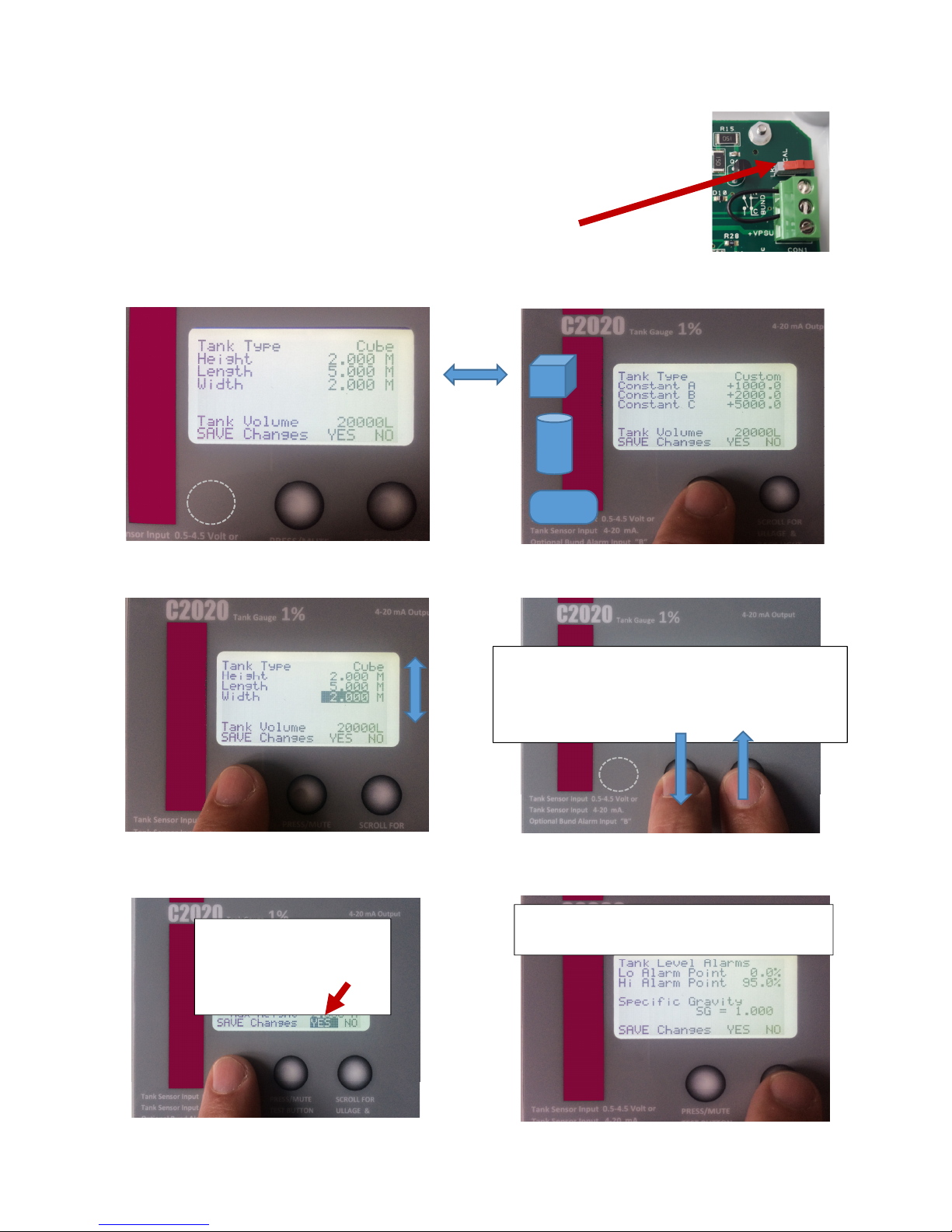
Z2000/C2020 Tank Gauge Setup Guide – PD02/0001 Rev.01 Feb/2017
Z2000 / C2020
Tank Gauge Set-Up
To Calibrate the Gauge, Open the front cover 4 screws, Connect the Tank
Probe, and Power the unit.
Toggle the calibration switch, top right marked CAL (LK2)
The first screen to show is a “Cube Tank” Middle Button Scrolls through Tank Type Options
Hidden Button Scrolls through settings.
Hidden Button
Choose the
Feature
you require
, then set the
values by using the hidden button to select the
value to change, then use the other two buttons
to Decrease (LEFT) or Increase (RIGHT)the value.
You Must Scroll to YES and use the
Hidden
button to Confirm YES for all Screens
Now Use the
Right Button
to Scroll across to
Alarm Trigger points and SG setting
1
2
3
7
6
4
5
You must scroll to YES and
Confirm YES with Left
hand Hidden Button to
save your values.
Left (hidden Button) selects Option
Right two buttons change value as in 5
Page 2
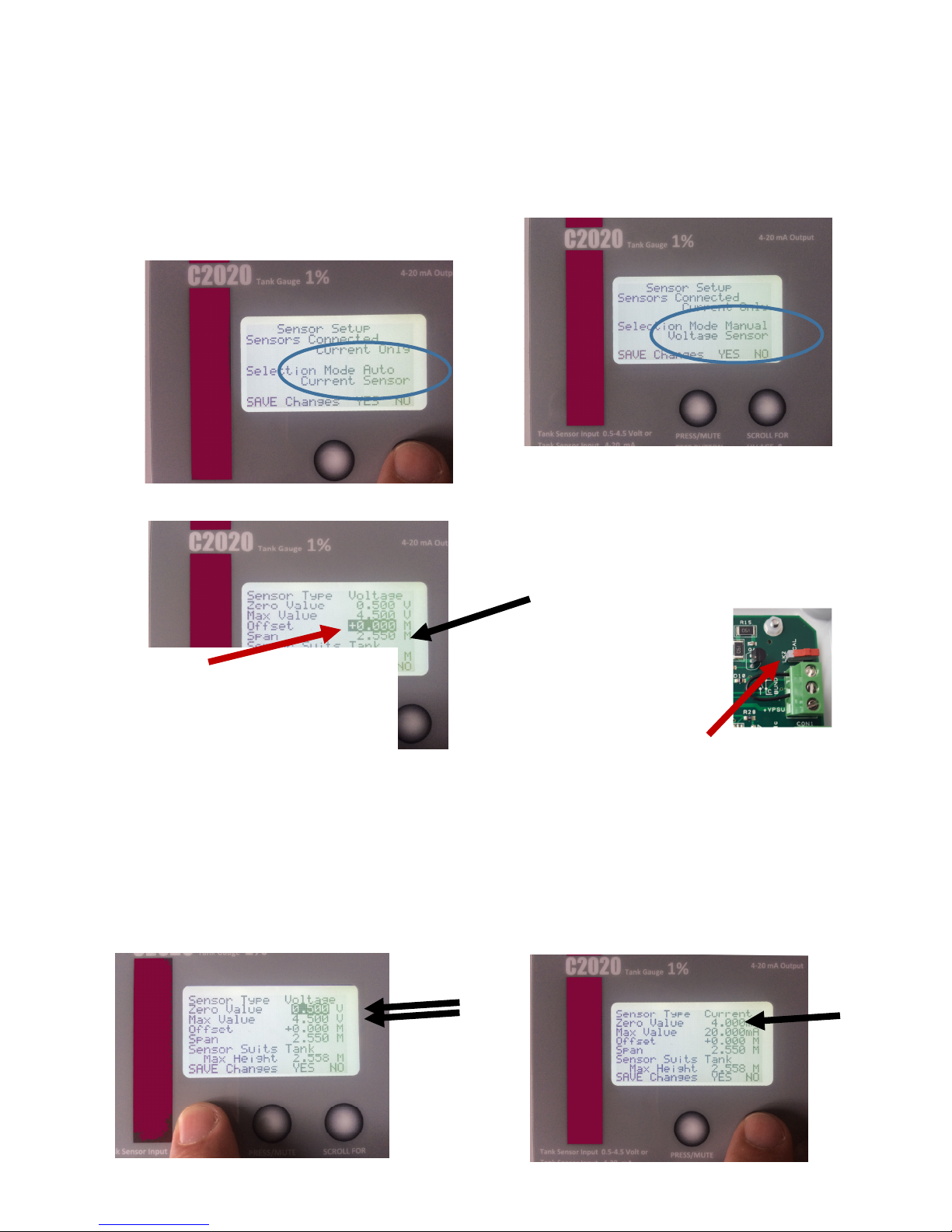
Z2000/C2020 Tank Gauge Setup Guide – PD02/0001 Rev.01 Feb/2017
Z2000 / C2020
Tank Gauge Set-Up Stage 2
10
9
8
Now Use the
Right Button
to Scroll across to
Sensor Selection. The sensor should be
connected at this point. This should be
Automatic and read either Voltage or Current
If it needs to be changed, Use the Right Button
to Set Voltage or Current as required.
For fine tune
Calibration, the Sensor Settings can be
adjusted to suit the individual sensor.
For Voltage sensor, the Zero Value and the Max Value can
be adjusted up or down to suit.
(Both must be adjusted the same amount)
If Gauge reads LOW, increase these values. (max +0.05)
If Gauge reads HIGH, decrease these values (max -0.05)
For Current sensor, the Zero Value can be
adjusted up or down to suit. (Max self adjusts)
If Gauge reads LOW, increase these values.
If Gauge reads HIGH, decrease these values
High Accuracy Calibration Adjustments (Advanced settings)
Sensor “Span”.
As Standard, this comes set for 2.55 M.
Change this to suit the sensor range
you have
C22 = 2.55 M C23 = 3.0 M
C25 = 5.0 M C27 = 10.0 M
Curser (Hidden button) YES
END
Toggle the switch.
Gauge returns to
Standard Readings
11
Sensor Offset.
How far from the bottom of the tank is the
sensor positioned. Enter this here.
As standard we would recommend 50 mm
which is 0.05 M Curser Confirm YES
Now use Right Button to Sensor Type screen
12
