Page 1
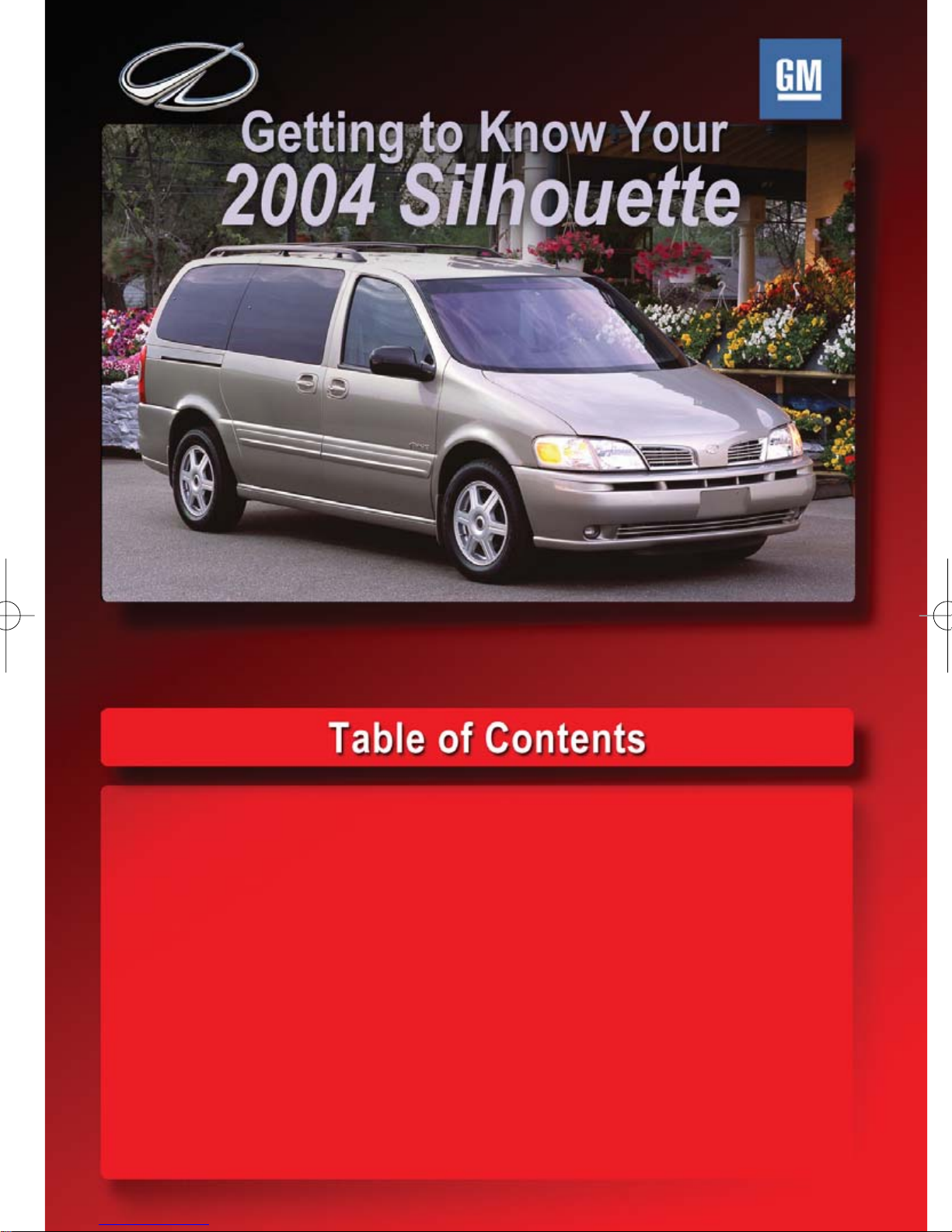
Congratulations on your purchase of an Oldsmobile Silhouette. Please read this information and
your Owner Manual to ensure an outstanding ownership experience. Note that your vehicle may
not include all the features described in this booklet. Place this booklet in your Owner Manual
portfolio for easy reference.
Instrument Panel . . . . . . . . . . . . . . . . . . . . . . . . . .2
Instrument Panel Cluster . . . . . . . . . . . . . . . . . . .3
Daytime Running Lamps (DRL) . . . . . . . . . . . . . .4
Interior Lamps . . . . . . . . . . . . . . . . . . . . . . . . . . . .4
Radio Data System (RDS) Function . . . . . . . . . .4
Multiple Disc CD Changer . . . . . . . . . . . . . . . . . .5
TheftLock®Radio Protection . . . . . . . . . . . . . . . .5
Ashtray . . . . . . . . . . . . . . . . . . . . . . . . . . . . . . . . . .6
Compass . . . . . . . . . . . . . . . . . . . . . . . . . . . . . . . .6
Rear Window Washers . . . . . . . . . . . . . . . . . . . . .6
Rear Seat Climate Controls . . . . . . . . . . . . . . . . .6
Automatic Level Control . . . . . . . . . . . . . . . . . . . .7
Rear Parking Assist . . . . . . . . . . . . . . . . . . . . . . .7
Transaxle Warm-Up Shift . . . . . . . . . . . . . . . . . . .7
Automatic Door Unlock . . . . . . . . . . . . . . . . . . . .7
Remote Lock and Unlock Confirmation . . . . . . .8
Content Theft-Deterrent System . . . . . . . . . . . . .8
The LATCH System . . . . . . . . . . . . . . . . . . . . . . . .8
Power Sliding Doors . . . . . . . . . . . . . . . . . . . . . . .8
Power Sliding Door Obstructions . . . . . . . . . . . .9
Roadside Assistance Program . . . . . . . . . . . . .12
My GMLink . . . . . . . . . . . . . . . . . . . . . . . . . . . . . .12
Page 2
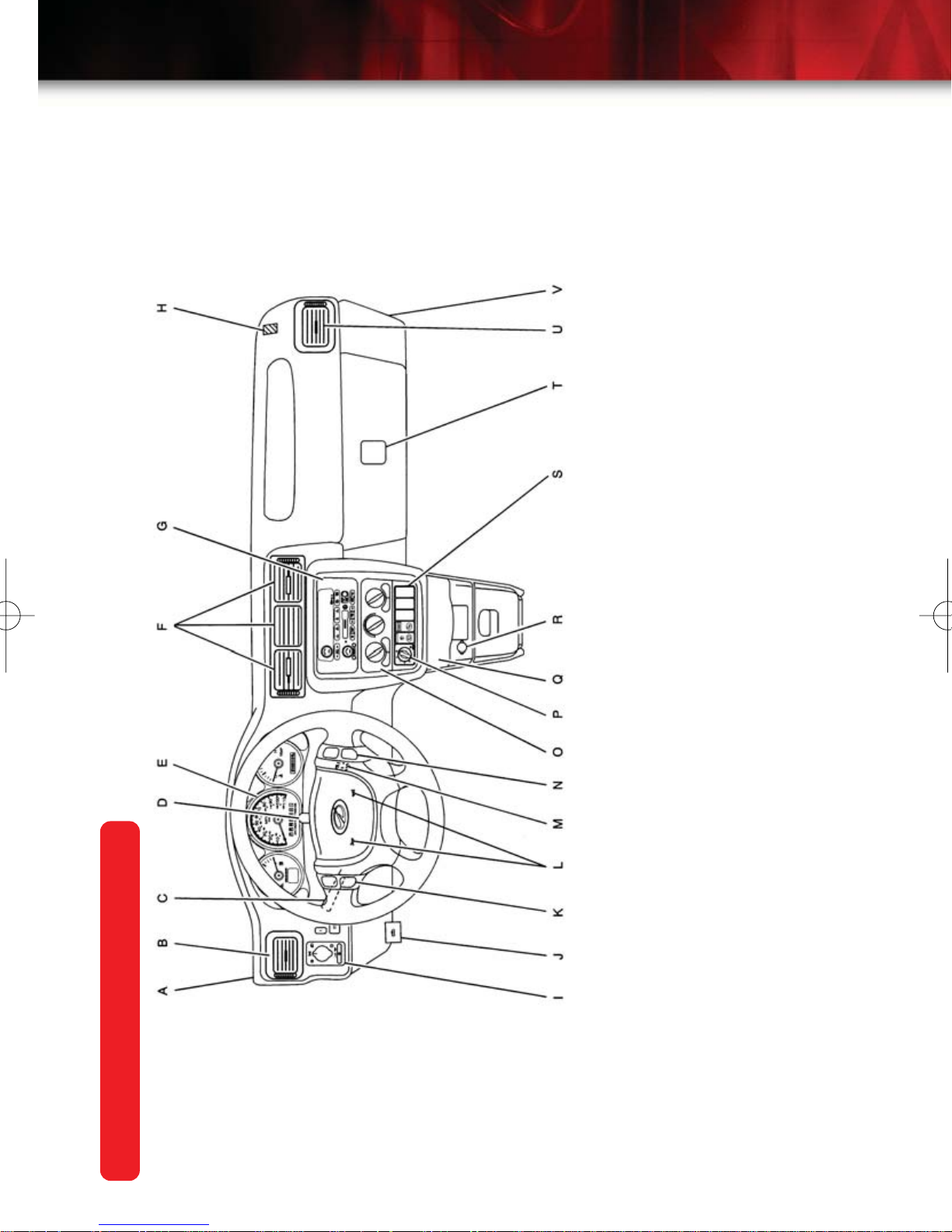
2
Getting to Know Your Silhouette
P. Rear Fan Controls
Q. Cupholder Tray
R. Accessory Power Outlet
S. Instrument Panel Switchbank
T. Glove Box
U. Front Outlets
V. Instrument Panel Fuse Block
Instrument Panel
I. Exterior Lamps Control
J. Hood Release
K. Audio Steering Wheel Controls
L. Horn
M.Ignition Switch
N. Audio Steering Wheel Controls
A. Side Outlets
B. Front Outlets
C. Turn Signal/Multifunction Lever
D. Hazard Warning Flasher Switch
E. Instrument Panel Cluster
F. Center Outlets
See Section 3 of your Owner Manual.
O. Climate Controls
G. Audio System
H. Side Outlets
Page 3

C
3
B
A
IMPORTANT: The instrument panel
cluster is designed to let you know
of many important aspects of your
vehicle’s operation. It is important to
read your Owner Manual and
become familiar with the information
being relayed to you by the lights,
gauges and indicators, and what
action can be taken to ensure safety
and to prevent damage.
Center Display
Your vehicle’s instrument panel is
equipped with this cluster or one
very similar to it. The instrument
panel cluster includes these key
features:
A. Fuel Gauge and Driver Message
Shift Indicator
B. Speedometer and Transaxle
Gauge and Trip Odometer
C. Engine Coolant Temperature
See Section 3 of your Owner Manual.
Instrument Panel Cluster
Page 4
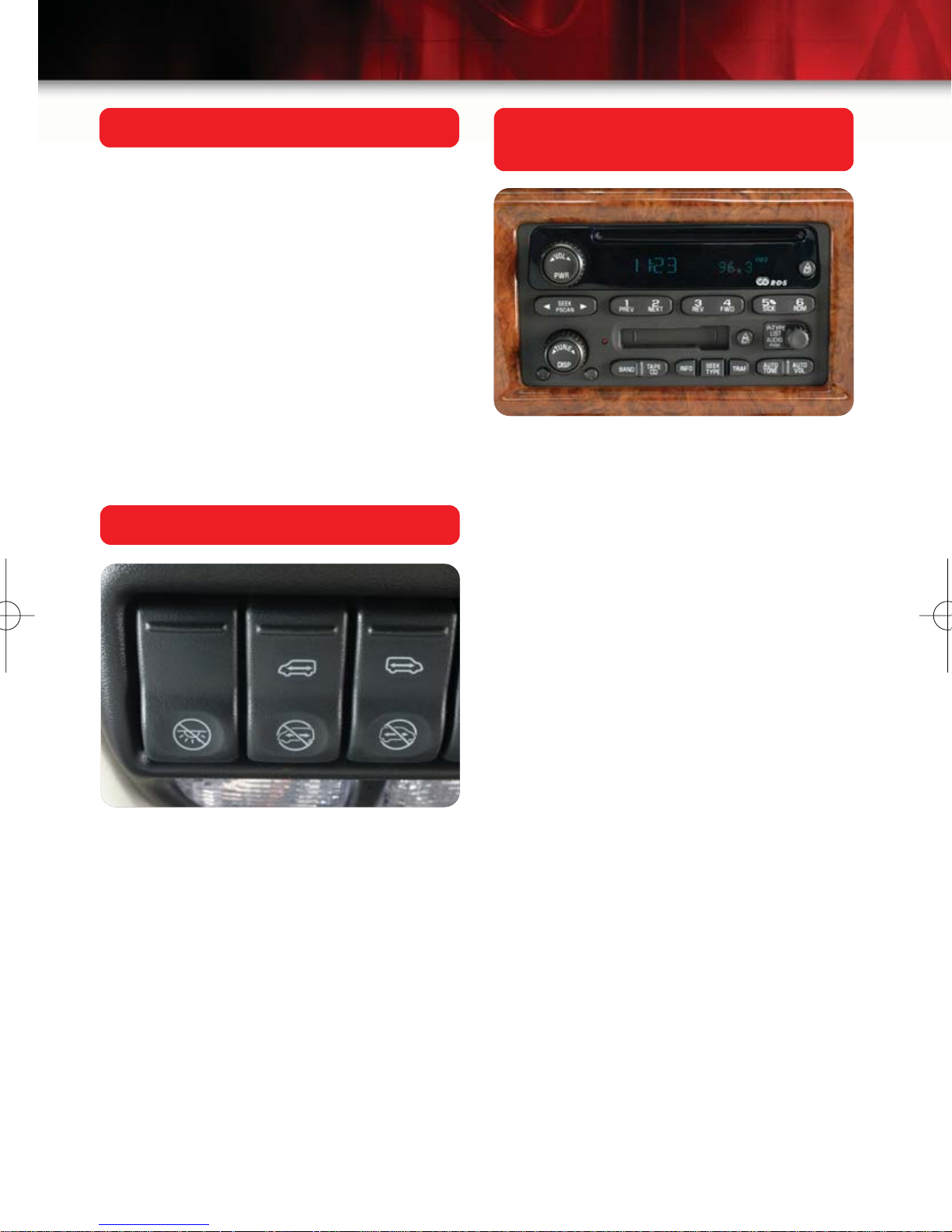
4
Getting to Know Your Silhouette
Daytime Running Lamps (DRL)
Your vehicle is designed so that front
lamps are always on when the ignition is
in the RUN position. During daylight
hours, the front parking lamps are on. At
night, or in reduced light such as tunnels, an automatic headlamp control
turns on the front and rear lamps. DRLs
can be disabled while the vehicle is
parked by setting the parking brake with
the ignition OFF, but the DRLs will illuminate when the parking brake is released.
See Section 3 of your Owner Manual.
Interior Lamps
Radio Data System (RDS)
Function
RDS has the capability to:
• Seek only stations with the types
of programs you want to listen to
• Seek stations with traffic
announcements
To disable the interior lamps, press the
“Don’t” symbol on the interior lamps
override switch, located on the overhead
console switchbank. Press the top of the
switch to enable the interior lamps to
illuminate when a door is opened.
See Section 3 of your Owner Manual.
• Receive announcements concerning
local and national emergencies
• Receive and display messages from
radio stations
RDS features are only available for use
on FM stations that broadcast RDS signals. These features will only work when
the RDS information is available. During
extended use, your radio unit’s buttons
may become warm to the touch. This is
normal.
See Section 3 of your Owner Manual.
Page 5

5
Multiple Disc CD Changer
The multiple-play CD changer on
equipped vehicles operates differently
than the single-CD players found in GM
vehicles.
T
O LOAD ONE DISC:
1. Press and release the LOAD button
and wait for the red light to the right
of the CD holder to turn green.
2. When the light turns green, load the
CD. When the CD is loaded and the
power is on, the CD will begin to play
automatically.
2. When the light turns green, load a
CD. When the light turns green
again, load another CD up to a maximum of six discs. If you are loading
more than one CD but fewer than six,
load them all and then press the
LOAD side of the LOAD CD button
(radio can be turned on or off).
3. With all CDs loaded and the power
on, the last CD loaded will play
automatically.
Note: Inserting a CD without pushing
the load button results in a 25-second
delay before the CD begins playing.
Continuing to push any buttons can
result in an additional delay.
See Section 3 of your Owner Manual.
TheftLock®Radio Protection
Radios equipped with the Radio Data
System (RDS) are automatically theftprotected. When the vehicle is turned
off, TheftLock
®
is activated, and a blinking red light is displayed. If your radio is
stolen, it will not operate.
See Section 3 of your Owner Manual.
TO LOAD MULTIPLE DISCS:
1. Press and hold the LOAD button for
at least two seconds, until a beep
sounds and the red light to the right
of the CD holder flashes.
Page 6

6
Getting to Know Your Silhouette
Ashtray
A combination ashtray/cigarette lighter
package can be purchased from your
dealer. Your vehicle is equipped with an
auxiliary power outlet in the front center
console, which will accept the cigarette
lighter. The removable ashtray should be
placed into one of your front-center console cupholders.
three full-circle turns (an open parking
lot is best). After the compass is calibrated, the “C” symbol will turn off and the
compass reading will be displayed.
See Section 3 of your Owner Manual.
Rear Window Washers
Your vehicle’s windshield washer fluid
reservoir, located under the hood, sends
washer fluid to both the front windshield
and the rear window. When the reservoir
is almost empty, the rear washer will no
longer receive fluid, thereby conserving
fluid for the windshield.
See Section 3 of your Owner Manual.
Rear Seat Climate Controls
Compass
If equipped, your vehicle’s compass may
need to be calibrated. From time to time,
the letter “C” may appear on your compass display as a result of certain environmental conditions (such as being
close to power lines or other strong electromagnetic fields). The compass may
recalibrate itself during normal driving,
but you can initiate calibration by making
If equipped, either the driver or rear seat
passengers can operate the rear seat
climate controls. The driver can control
the rear fan speed by using the fan
switch on the front lower console. When
the front fan switch is set to “R,” the rear
passengers can then adjust the fan
speed and temperature using the rear
controls. (Note: Rear controls are located above the LCD screen on DVD
System-equipped models.)
See Section 3 of your Owner Manual.
Page 7

7
Automatic Level Control
Vehicles equipped with automatic level
control may experience a “whirring”
sound under the rear of the vehicle. This
is normal. Under additional rear loads
(passengers or cargo), this sound indicates that the level control compressor
is working — sending additional air to
your rear shock absorbers to provide
level ride height.
See Section 4 of your Owner Manual.
Rear Parking Assist
If equipped, your vehicle’s Rear Parking
Assist operates when the shift lever is
moved into reverse and vehicle speed is
less than 3 mph. The RPA can detect
objects three inches and wider, and at
least 10 inches tall. It cannot detect
objects above the rear bumper or ones
that are extremely small.
Transaxle Warm-Up Shift
Your vehicle has a computer-controlled
transmission designed to warm up the
engine faster when the weather is 35
degrees F (2 degrees C) or colder. You
may notice that the transmission will
shift at a higher speed until the engine is
warmed up. This is a normal condition
designed to provide heat to the passenger compartment and defrost the windows more quickly.
See Section 2 of your Owner Manual.
Automatic Door Unlock
When shifting into reverse, a chime will
sound the first time an object is detected, if the object is between 20 inches
and five feet away. At five feet, the RPA
indicator lights (located near the rear
dome light) will display an amber light.
As you move closer, additional lights are
displayed and a continuous chime will
sound when you reach 20 inches or
closer.
Important: The RPA system indicator
lights will flash red if it is not functioning
properly. This condition is most likely
caused by either dirty ultrasonic sensors
(located on the rear bumper) or if your
vehicle exceeds 3 mph when backing
up. Under certain conditions, such as
towing a trailer, you may want to turn off
the rear parking assist by using the
switch on the overhead console.
Your vehicle’s power door locks have
been set at the factory to unlock after
the vehicle has been shifted into PARK
(P) and the ignition is turned off. You can
customize your automatic door locks to
work in four different ways, including a
setting that will unlock your vehicle when
the shift control lever is moved to the
PARK (P) position and the ignition key is
in the ON position.
See Section 2 of your Owner Manual.
See Section 3 of your Owner Manual.
Page 8
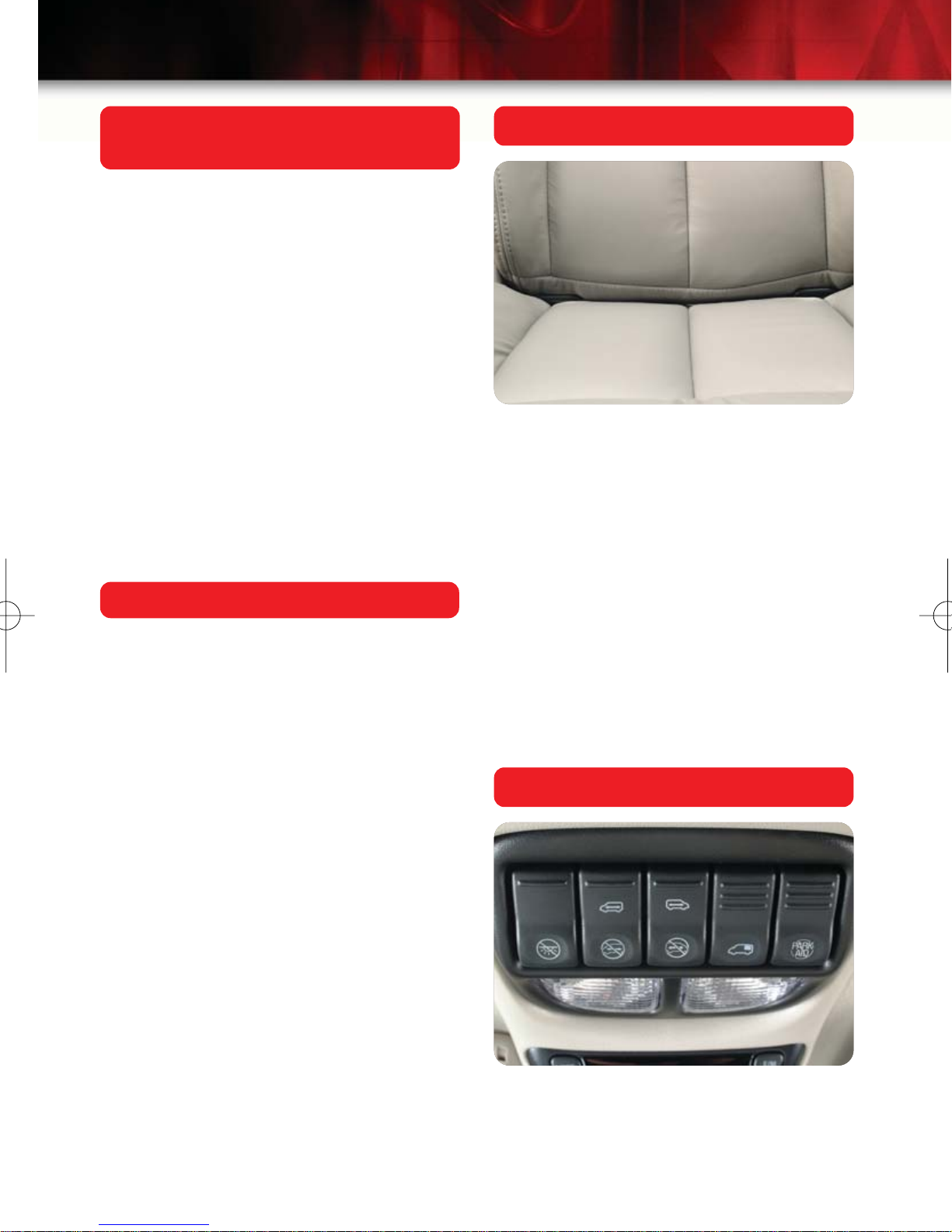
8
Getting to Know Your Silhouette
Remote Lock and Unlock
Confirmation
If equipped with a content theft-deterrent
system, the vehicle’s remote keyless
entry transmitter locking feature has
been set at the factory so that when you
push the remote keyless entry transmitter lock button once, the lights flash to
verify that the doors are locked. If you
push the remote keyless entry transmitter lock button again within five seconds,
your lights will flash and your horn will
sound to confirm that the doors are
locked. You can customize your remote
keyless entry transmitter to other locking
and unlocking settings.
See Section 2 of your Owner Manual.
Content Theft-Deterrent System
On equipped vehicles, the Content
Theft-Deterrent System includes a light
on the top center of the instrument
panel, near the windshield. When the
light flashes quickly, the system is ready
to be armed. The light flashing slowly
indicates that the system is armed.
The system can be armed or disarmed
using the:
The LATCH System
Your vehicle is equipped with the Lower
Anchorages and Top Tethers for
CHildren (LATCH) System for improved
installation of a LATCH child seat. To
use the LATCH System, you need a
Child Restraint Seat that has two attaching points at its base and a top tether
anchor. LATCH locations are identified
by latches for the lower anchors, located
between the seatback and cushion.
Anchors are located in both second-row
captain’s chairs (shown).
See Section 1 of your Owner Manual.
Power Sliding Doors
• Power door lock switch
• Remote keyless entry transmitter
•Vehicle’s key
Once armed, the doors will not unlock
with the power door lock switch. The horn
will sound and the parking lamps will
flash for up to two minutes if someone:
• Enters the vehicle without the key or
remote keyless entry transmitter
• Breaks a window
• Damages the vehicle
•Turns on the ignition
See Section 2 of your Owner Manual.
On equipped vehicles, Driver and
Passenger Power Sliding Doors provide
added operating convenience. The Power
Sliding Doors may be controlled by:
Page 9

9
1. The switches on the overhead console
• Left Door: Push the top of the
switch with the left-facing van icon
once to open; press it again to
close
• Right Door: Operate the switch with
the right-facing van icon as above
• Disable Function: Push the bottom
part of either power sliding door
overhead switch to disable that
door’s power operation (doors still
operate manually)
2. The B-pillar switches, located inside
the van, just in front of each sliding
door
• Push the button for the correspon-
ding door once to open; again to
close
3. The remote transmitter
• The transmitter buttons with van
icons facing left and right operate
the corresponding left and right
doors
• Pull a handle with the door open
and it will energize and close with
no further assistance
Note: If you accidentally open the driver-side power sliding door when refueling the vehicle, the door will open eight
to 10 inches, stop and cut off power to
the door. This is normal operation to
prevent damage to the vehicle while
refueling. To restore power, close the
driver-side power sliding door manually
(to re-engage the electrical circuit) and
close the fuel door. The door will now
resume normal operation.
See Section 2 of your Owner Manual.
Power Sliding Door
Obstructions
On equipped vehicles, the power sliding
door will automatically reverse to the
open position if anything obstructs its
path while it is closing. Resistance to the
sliding door must be as great as or
greater than the force of the closing
door to cause it to reverse. The force of
the closing door increases significantly
as the door approaches the final latched
position. Pushing the button next to the
corresponding sliding door handle, or on
the remote keyless entry transmitter, can
also reverse a closing power sliding
door’s direction. The door may be
stopped immediately by activating the
power sliding door override switch on
the overhead console.
• Push the button once to open the
door; again to close
4. The door handle (inside or outside)
• Pull a handle with the door closed
and it will energize and open with
no further assistance
See Section 2 of your Owner Manual.
Page 10
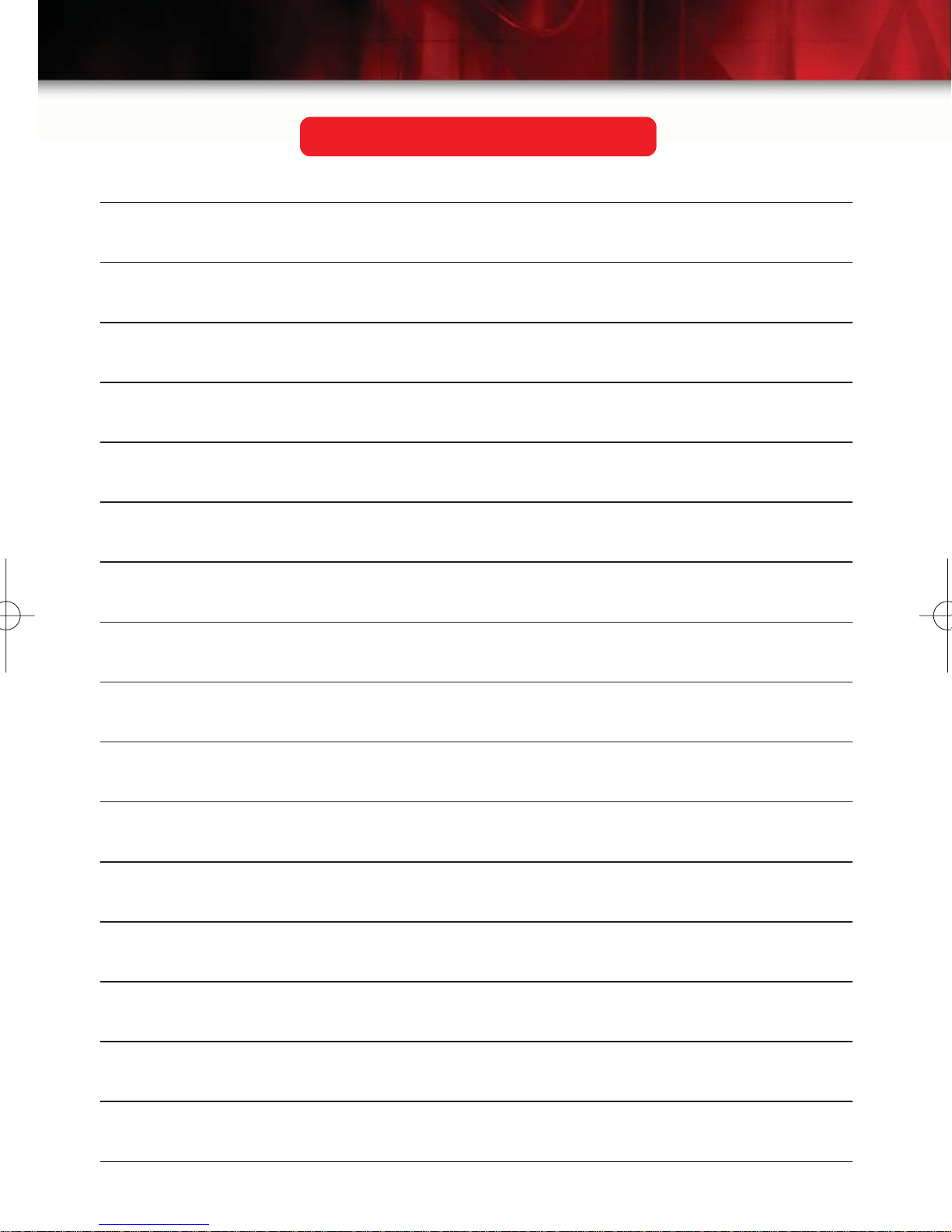
10
Getting to Know Your Silhouette
Notes
Page 11
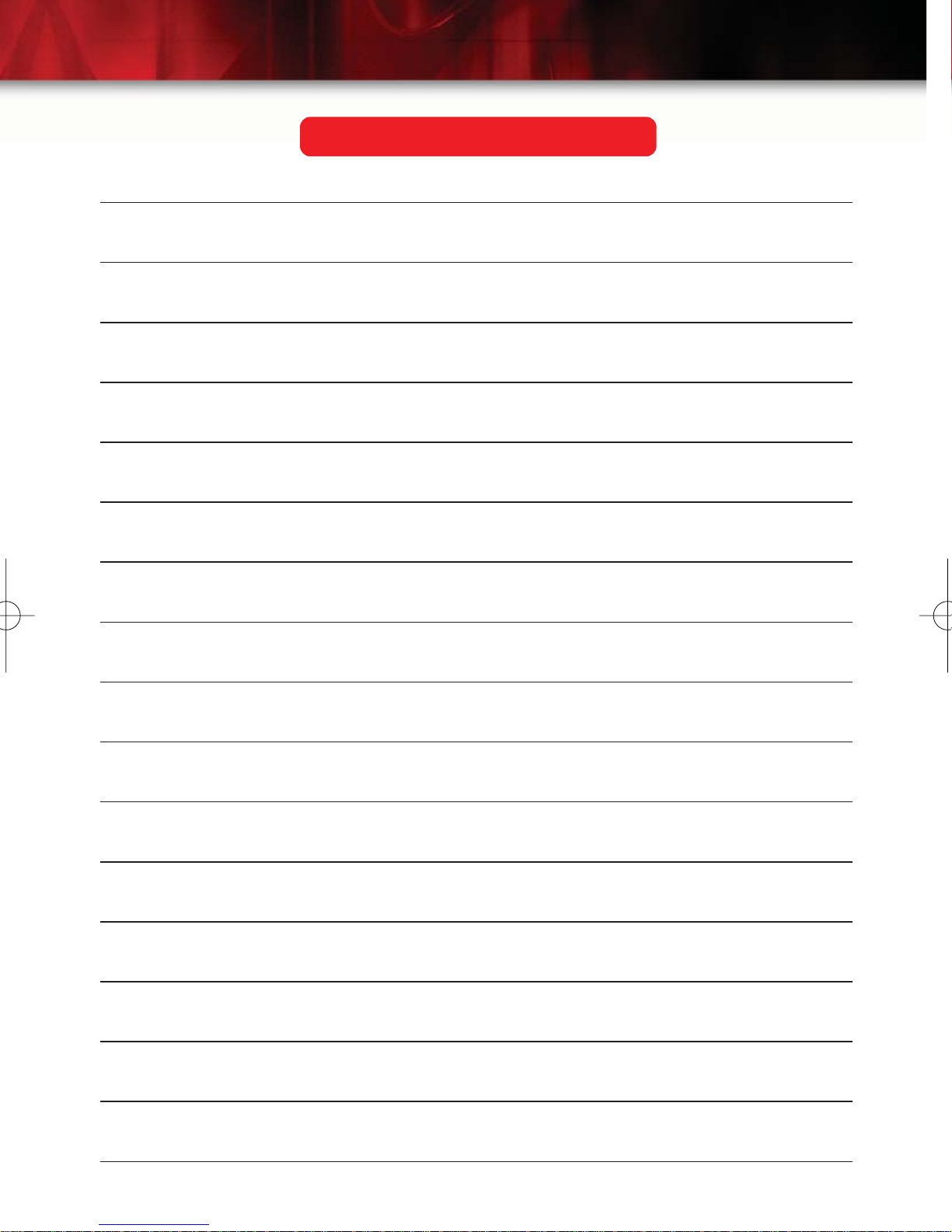
Notes
11
Page 12

12
Getting to Know Your Silhouette
Roadside Assistance Program
1-800-442-OLDS (6537)
(TTY) users, call: 1-888-889-2438
As the proud owner of a 2004
Oldsmobile vehicle, you are automatically enrolled in the Oldsmobile Roadside
Assistance Program. Oldsmobile’s
Roadside Assistance toll-free number is
available 24 hours a day, 365 days a
year.
We will provide the following services
during the Bumper-to-Bumper warranty
period, at no expense to you:
• Fuel delivery
• Lockout service (identification
required)
•Tow to nearest dealership for
warranty service
comprehensive warranty. However,
when other services are utilized, our
advisors will explain any payment obligations you might incur.
For prompt and efficient assistance
when calling, please provide the following information to the advisor:
• Location of the vehicle
•Telephone number or your location
•Vehicle model, year and color
•Vehicle mileage
•Vehicle Identification Number (VIN)
•Vehicle license plate number
Oldsmobile reserves the right to limit
services or reimbursement to an owner
or driver when, in Oldsmobile’s judgment, the claims become excessive in
frequency or type of occurrence.
• Flat tire change
• Jump starts
• Minor repairs to disabled vehicles
• Assistance when vehicle is mired in
sand, mud or snow
My GMLink
The Oldsmobile Owner Center at
My GMLink is a complimentary service
for Oldsmobile Owners, a one-stop
resource to enhance your Oldsmobile
•Trip routing
•Trip interruption expense benefits
• Dealership locator service
ownership experience. Exclusive member benefits include online service
reminders, vehicle maintenance tips,
online owner manual, special privileges
In many instances, mechanical failures
are covered under Oldsmobile’s
Certain restrictions, precautions and safety procedures apply to your vehicle. Please read your Owner
Manual for complete instructions. All information contained herein is based on information available at
the time of printing and is subject to change without notice. Copyright 2003 by GM Corp.
All rights reserved.
and more. Sign up today at
www.mygmlink.com
04SILHGTK
