
onit
SAVEBASE
fM transnitter
Ascr Manaal

Intrnductiun
SAVEBASE
lltllltllltrattllrllttatllla
you
Thank
$
This
from
enjoying
Please
sure
using
(}1
This
transmissions
as
product
well as
purchasing
for
product
can
your portable
tfre music
carefully
you
have
a better
product.
this
can
from iPod,iphone,l\4p3,Mp4,pDA
other
transmit
devices
with
read
this instruction
support
players.
audio
Okit
FM
transmitter.
your
favourite
your
to
full
stereo
sound.
understanding
various
audio signal
car,
and
music
you
make
before
can
E

Ieatures
SAVEBASE
rttttlrrrrtltlrrlttltrrttttt
LCD frequency
<F
display
with blue
backlight.
<F Adjustable arch
quality
High
ct
rotating,and
quality
High
<F
(F
The
cigar lighter
freely,and
(F
To add the crgar
(F
Built-in
silicone fixer
keeps
silicone
the body
rernote
design.
your
protectors.
and detachable
can
lighter socket
control with IRS
prevents
the Okit from
device securely
can replace
rotate
with
360 degree.
function.
in
place.

Isatures
SAVEBASE
lrtllltlrrlllltllllltlattrra
(F
Built-in
remote
(F
The
USB can
WMA
& Mp3 format.
<F
Built-in
Bluetooth
player
music
(F
e
(F
(F
Mufticolor
Supports
Built-in
Supports
report.
display
dial
I EQ format.
caller
control
read
function
lD
with IRS
music
in
hands-free
function.
with remote
display
and
function.
U-disk,and
function
control.
phone
supporl
and
number
E

uicE
SAVEBASE
a[[EflranGE
lrtlllrlttttrf
:'7.h^
[*
''-l-J/e//
'"-Vtb//
u<1_-/
/
\..t
"\
^
rltlrtltrlt
-
).(a\
Eill
I
I
,

lleuicu
SAVEBASE
fl[[BflrtnrE
lllrrllrrlrtltrlllrrllllllal
adapter:
it is
For
:
Keeps
:
Releases
Prdects
the Okit
: To add
convenient
For use
hold
1. Silicone
2. Cigarette
3. Cigar
4. Flexible
5. iPod 30
6.
7.
8.
9. Silicone
10. Screlv
11. USB
fixer : Prevents
power
hole
lighter
lighter connec,tor
connector,
lighter
goose-pipe:
Pin connector:
AdiJsbde
Adiustable
scratched
teet
Release button
holder: To
potector:
:
Adust tighhess.
port:
OuFutvdtage
from
Insert into the
the e)dernal
to
positioning
easy
with
your
devices do\,n
your
hdder
your
devices
your
devices
DC 5V
Rotating
cigarette
cigar
use.
iPhone / iPod
from
1A
being
E

lleuiue
SAVEBASE
lltllalllllllllrrlllllllllll
12. Power
13. 3.5 audo input
14.
LCD
15.
16. Power button: You
to turn on or turn off the unit. When a call coming
can
ll. "
18, Angle adiusting
19. Tum-table : You can adjust
20. Turn-bble
2l.Connect device : The
reolace freelv.
t[[EarnrEB
plugs
:
pnd
Freq.encydecreases
"V" :
press
the
Freq.enryinceases
:
L"
button :
: Extemal input socket,
: External audio
hole
Display F[/ frequency
press
can
the button for 0.5 seconds
power
: You can adjust the body up
to have a conversation.
button
the unit for 360 degree.
can frx the best angle
You
lighter
cigar
and
DC12V-24V.
input
detachable can
you
and down.
you
shot
like,
E

0[eratiun
SAVEBASE
lrtlllrrrtltratltlllltttlrrt
I.OKIT
cm support iPhore3c,
iPhone
hands-fre
to
USE supplied
bluet@th
with
Okit. Vvhen
ae listening
"ANSWER"
y@
will hear
s speaker.
will
day
2.Pre$
will tum
cupule,
3.5 mm
Onnectq to
y@
to fle music,
buttm,the music
the conveMtion
After ending
automati€lly
and hold
on with LCD
md
be sure to
tunction.you
reeive
the
display. v1/hen
stels
audio cabte d
@nnst
a
just
the
pw
buttm for
use extemal
need
your
device
you
call while
pre$
he
pause
will
your
throgh
call, he music
a
you
ned
ctr charoer.
/6h
\[$1
""
md
nffi
fry
sonds, the backlighl
tc @nnet
wih trle
E

0[eratinn
SAVEBASE
ltrlrlrarllllllllrrarttltrrt
3.Turn
your
on
H radio
jpod
the
best
tr
to
ca
button
you
q
iphqe
s€urely
release
position.
take
pre$
md
can
bLtton
out of
"4"
use
radio
ftequency,
autmatic
4.To put
keeps your
Y@
can
Io
chme
s.Vvhen yil
your
devlce you
releGe
button.
or "Y"
your
devices
use
the
need
stels
tune
to
to
adjust
turn m your
into
tire
place
in
the
tr unusd
the requency
radp
to
middle
of the
FM
statim,vou
to
search
cradle,ad
your
ctr
car
E

0[eratinn
SAVEBASE
rrltllltrrtlttlttrtrtttalrlr
6.Pleas
cmnect
connector
with ipod
use
3.5mm
audio
iPhme
with
okit.
T.Adjustable
yer
8.OKIT
360
m
md
devices
€n rotate
degr@
adpst
f|e
dMfrety.
f@t
md
doM
body
to he
cable
keeps
with
you
ipod's
or
iphone, ya
to connmt
up
steIs
3o_pin
cm
ipod,
d$

0peratinn
SAVEBASE
rtratrrtltrtralrtrtlrlrtlrtt
Lokit
cm support
to
USE supplied
connect
listening
pause
After
ending
3.5mm
y@
device
to
the music,just press
you
md
will hee
the call,
iphone
with
the music
ste[s
3G, iphme
audio
cable
Okit. \r'r'hen ya
,ANswER'button,the
the
he converetion
will
automaticallv
hdds_free
or
use Bluet@h
r@eive
through your
functjon,
a call
resume.
y@
@nnstor
you
lvhile
music
car speaker.
will
need
to
de
10.
(
1
such
should
cme
the
wril
cable
to chage
(2).Supports
OKIT
Ya ctr
)
6 rcbile
wth
suppl'ed
accepr
into the
MP3 or
USB
use the
y@r
a mini
mde.
pod
charge
other
phmes,
sp@ialized
devices.
usB
cabte. It
usB
pod,
USB
U-disk
WMA Fomat)
USB
and
You
your
put
the
tunctim
enabled
Bluet@th.
chager
cm
aj$
devices
the
usB
unit will
(ce
that
begin
r€d
devices
you
use
-jj
qP
r]
I ]ffl-
=q[$,f
plug
Audio
Power port
usa
oon
E

llisIlay
SAVEBASE
lltrf
l.Turn
your
on
OKIT
by turns.Vvhen
Bluet@th
backlight
z.When
he sign'
see
the
OKIT
coninue
(Bluet@th
arEr
rarlltlrtrllrlltltltlll
power
OKIT
button,you
you
turn
h6
I
the
to
one
'
is
stop
akeady
s€
condition
color
to
search
OK|T
is under
wlll
10 flasntng,the
code:OOOO)
a back grand
of
automatjcally.
display
tire
cm nol
inslrustinn
ffi se
ctsest
double
of fashtight,
device.
the
Aner
wiil be
Bluet@h
1
minute
tiqht,
VVhfl
md
sscn
he imhlight
Bl@tmth
seach
mode.
cold
he,
ya
he
device.
on
S,
tf€
can
liqht
[l-

llisIlay
SAVEBASE
arEfl
Itlrtlllltrltrtrtrtlrttatrtt
3.On
area
play
4,On
tr€ of
mode,
OKIT
s.On
area
srltus.
6.On aea
AUX
7.On
area of
U-disk
music,
Yo
by
of
of
status.
status,
of
tums lvhile
"
@,
(D
ad
@,
@
w
@,'lppd'
'AUX
,
@
,"
@
U@
(Ddisplay
"
fl
display
"ffi "
he double
you
When
'
Vvhen
"
\
hen
have
\4ihen
instruutiun
js
trle tight
m, trre
frequocy
When
fre
light
ls on,
phone
color
&
a
@versatis.
the light
is
m,lhe
the light
is
m, the
tr|e
tight is
on,
shw
the
the
area wilt
OKIT
it is under
number
play
play
ptay
list and
trbde
rEde
the tire.
is start
cmvrotir
display
is
mode
is
to
on
m ipod
is
on
m
E
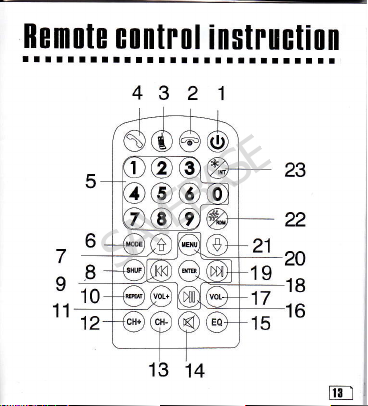
Iumntn
SAVEBASE
lllllllttllllltllllattlltlla
nnntrnl
4321
@@
7
9
11
instrurlion

lrrussnry
SAVEBASE
rrlllrrlttttlttrttaltttttrrr
1.Porer butts
2.Call
3.Pri€te
4.Call dial button
s.Oigihlbutbn
6.Select
7.Up button of iPod menu
8.SHUF
9.P€v
1o.Rep€at butq ol iPod Mode
11.Volume
l2.Fmquency ircffi
and
ofi button
button
phy
of
button
hrticn of iFod mode
up
[umutn
mode
l3.FrequsEydsffi
14.M|ne
nnnhrl inslruilinn
'15.EQ
sibh
find it s U-disk
'l
6.PauseJPlay
17.Volume down
1 8.Er$er button
g.Next
1
2o.iPod
renu button
21.Up butm
22.U-disk
button
23.8rc
mode &"
you
butm
{
play
lE*-msral
F
tEqb 9!!rl F
of iPod menu
mod€ button &" #
button of U-disk
*
"butbn
@
mode)
rqb JAzzl
"
EC

Icmntn
SAVEBASE
Illlallltlllllllllltttlltlll
1. Call roke: Vvhen
you
lf
dialed the
rnntrul funutinn
you
have a call to make
wong number
you
m
you
press
can dlal the number.
the button'call off'
relected :
y@
have
play
play
aulomatically
bufton I To help
'or 'CH-'
'CH+
yil m pr6
you
ch@n,
you
or
after 3
yot quickly
fe nurbtr, and fH
cil sel@t the number
prs
md
press
do not
seconds(Only
sklm 10
m sl@t
2,
Dgihl sbcted I
3. Digital music
music
Wll start to
will
4. INT
5. Language trmsfer-you
button
gs
to enl,oyjng the
"OK ",
the button
fie butttr
OK', fE music
support U-disk)
minutes(Only supports
the numbeaz,
CUJ q Cl-l-'
fie music
U-disk)
ild hen
press
tr

Inmnts
SAVEBASE
ttalrrtlrtlttrrlrrtltttrltrt
6. Voice
want to
press"CH+"
7.
Bluet@t'r
butto
8. Last
number
9.
PMr
phone
the
the
transmitter
unntrnl
(your
dial
rcbile
use voice
dialing
or 'CH-.
Code:you m press
'CH+
br
cH-
redial--- you
button
function:
call
orvoff.
will
be
phme
functpn
'
you
ye prs
lf
turn off.
must
number '4,
can
m
Firess
prss
funutitn
have
this
functim itsel0_if
you
prss
m
,then oress the
the
buttm
he button
prer
fle
button
numbe/3 '.
.diaf
dirrct|v.
for
a short time
fq a fry
you
then
wher
minutes
E

Iemnte
SAVEBASE
attltrlrtttttrtrtrtlttlrtrtl
*
lmulator
plre
befoE
l,battery
when
cad remte
nofunctionswhileoperating.
t-re
take
using
rage
ffitrd
oft the
he
of
rontrnl
insuhtor
remote.
ttte
operation
of
becmes
shod
Repla@
ff"ffr"ffii"tr"'Hil"";1,1yff
1)pull
out
the
battery
holder
pressng
the
2)put
the
bufton-type
upMrd
into
the
3)insert
the Battery
Remte
Control.
Note:
Some rpdels
you
should
ignqe
stopper.
battery
Holder
the
baneM+)
are
not
contents
while
holder.
into
the
equipped
about remote
mark
uleration
he
or
-..t
-&ro
p
p
wih
Rmte
Cmtrol,
cmtr.oJ.
)
iil-.)

Iecltnisal
SAVEBASE
tttttlttlttlllrltrlttllrttr!
Band:
FM
frequency
Quality:
Hi-Fi
Range:87.S
.1
Interval
:
0.
Stability:
Clutter&
Effeclive
Working
USB
Stereo
FEquency
Audio
tvlHz
+
loppm(
Hannonic:
range:
voltage:
cuqc|rt
separation
respons€:
distodon<
(F='lg(ll2,l=t
SNR:
>
45dB
stereo
1O8,OMHZ
-
>
DC
vothge:
: 40dB
O.1yo
ffi2)
(1KHz1no/o)
ilata
-jot
<
5m
1ZV_24V
DC
20Hz-
_
-ffiB
5V
+
jAnnx
16Khz
5St
)
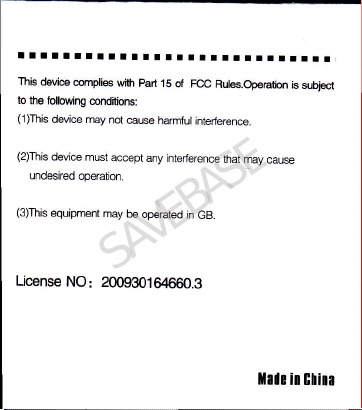
lltltlllltttttrllllllrtttrtl
SAVEBASE
must
wih
rct
accept
may be
pan
15
€us
hdmful interference.
any interference
operated
of FCC
This
d6vi€
to
tE
bllowing mdiliore:
(1)This
dwi@ may
(2)This
device
undesired
(3)This
equipmflt
omplies
operation.
200930164660.3
in
cB.
Ruts.Op€€tim
that
may cause
tra!
b subl-,t
ir Glirr
