Page 1

OKIN Refined Electric Technology Co., Ltd
Operating Manual of Remote Control System
Interfa
ce of the remote control
RF.31.24.01 UserManual
2、Button description
A. HEAD UP button:Press and hold the button, the Head actuatorwill move up, stop
when released.
B. HEAD DOWN button:Press and hold the button, the Head actuator will move down,
stop when released.
C. FOOT UP button:Press and hold the button, the Foot actuator will mov e up, stop
when released.
D. FOOT DOWN button:Press and hold the button, the Foot actuator will move down,
1 of
Page
6
Page 2
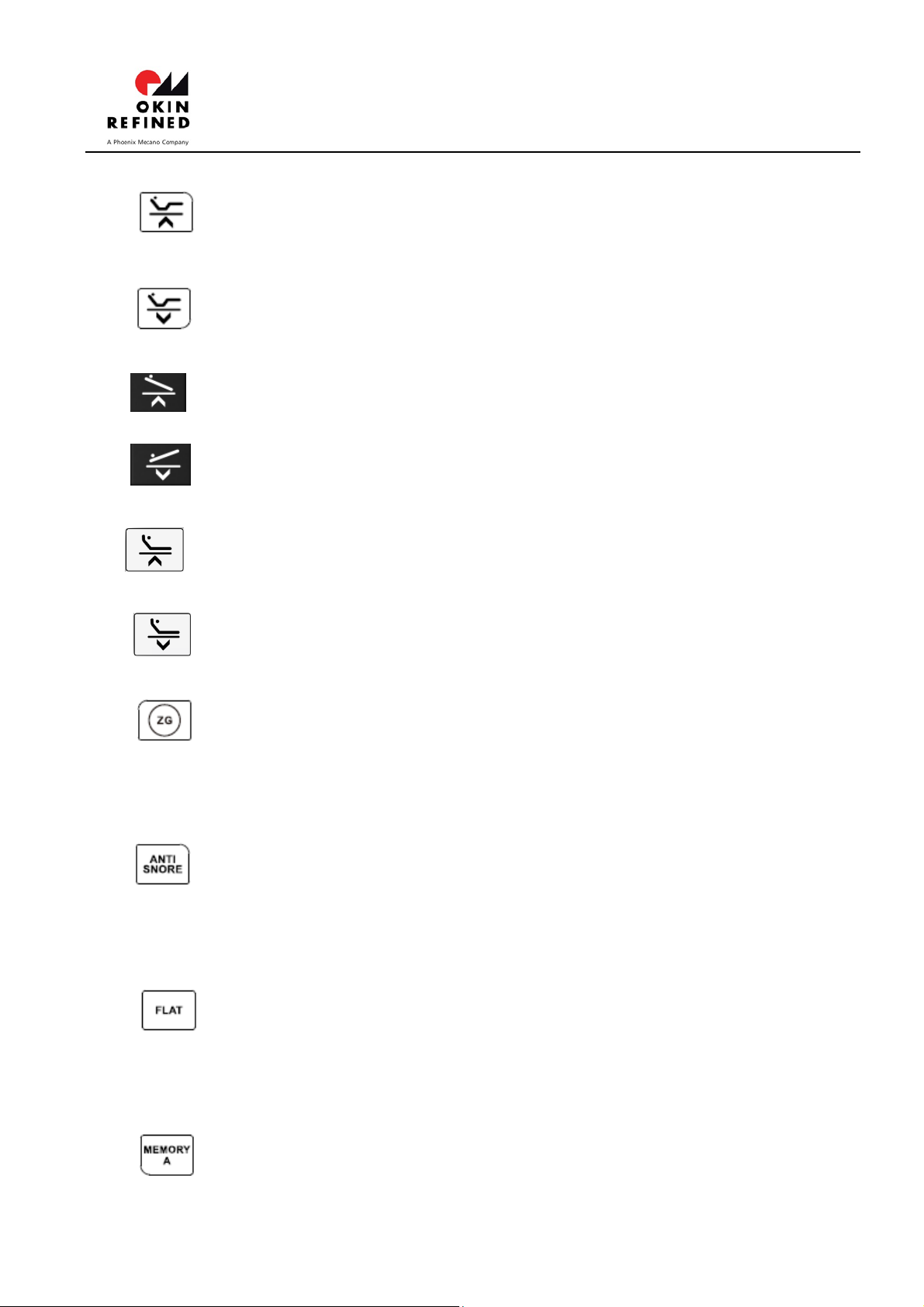
OKIN Refined Electric Technology Co.,Ltd
stop when released.
E. HEAD&FOOT U P button:Press and hold the button, the Head and F oot actuators
willmove up simultaneously, stop when released.
F. HEAD &FOOT DOWN button: Press and hold the button, the Head and Foot
actuatorswill move down simultaneously, stop when released.
G. TIL T UP button:Press and hold the button, the Tiltactuator will mov eup, stop when
released.(Note: the Tiltactuator is a reversedactuator)
H. TIL T DOWN button:Press and hold the button, the Tiltactuator will movedown, stop
when released.(Note: the Tiltactuator is a reversedactuator)
I. NECK TILT UP button:Press and hold the button, the Neck Tilt actuator will moveup,
stop when released.
J. NECK TILT DOWN button:Press and hold the button, the Neck Tilt actuator will
movedown, stop when released.
K. ZERO GRAVITY button: Click the button, Head and Foot actuators move to the
preset Zero G position simultaneously, thenTilt and Neck Tilt actuatorssimultaneously
move to the preset position and stop(Note: the Tiltactuator is a reversedactuator), during
movement, stopped by clicking any button (except flashlight button).
L. ANTI SNOREbutton: Click the button, Head and Foot actuators move to preset
ANTI SNORE position simultaneously , then Tilt and Neck Tilt actuator simultaneously move
to the preset position and stop(Note: the Tiltactuator is a reversedactuator), during
movement, stopped by clicking any button (except flashlight button).
M. FLA Tbutton: Click the button, Tilt and Neck Tilt actuators mov e 500ms early than
Head and Foot actuators (Note: the Tilt actuator is a reserved actuator), actuators stop
until move to flat position, during movement,stopped by clicking any button (except
flashlight button).
N. MEMORY Abutton: Click the button,Head and Foot actuators move to preset
MEMORY A position, then Tilt and Neck Tilt actuators move to preset position, (Note: the
Page 2 of 6
Page 3
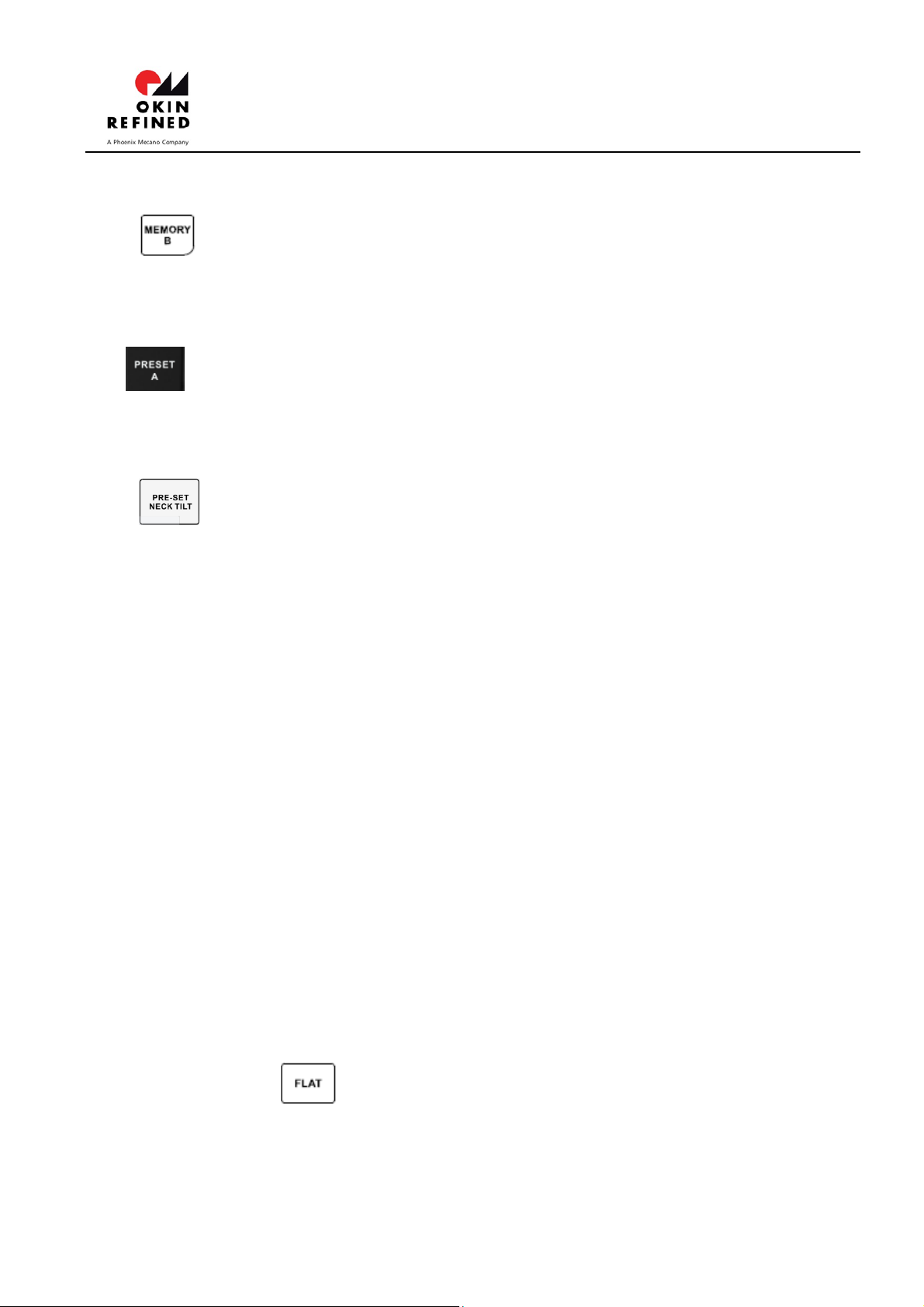
OKIN Refined Electric Technology Co.,Ltd
Tiltactuator is a reversedactuator), during movement, stopped by clicking any button
(except flashlight button).
O. MEMORY B button: Click the button, Head and Foot actuators move to preset
MEMORY B position, then Tilt and Neck Tilt actuators move to preset position, (Note: the
Tiltactuator is a reversedactuator), during movement, stopped by clicking any button
(except flashlight button).
P. PRESET Abutton: Click the button, Head and Foot actuators move to PRESET A
position, then Tilt and Neck Tilt actuators move to preset position, (Note: the Tiltactuator
is a reversedactuator), during movement, stopped by clicking any button (except
flashlight button).
Q. PRE-SET NECK TILT button: Click the button, the Neck Tiltactuator will move and
keep running until arrive to the Memory position preset by user, during movement,
stopped by clicking any button (except flashlight button).
The blue LEDs for backlight are on as long as any button is pressed. The backlight LED will
turn off automatically after 5s when all buttons being released.
The following positions can be changed or set by the user.
The Zero gravity position;
The Memory A position;
The Memory B position;
The ANTI SNORE potion;
The PRESET position;
The PRE-SET NECK TILT position;
The procedure to set these special positions is as below:
Step 1: Click the button to flat the bed;
Step 2: Adjust the actuatorsto a desired position by pressing the button HEAD_
UP or HEAD_DOWN or FOOT_UP or FOOT_DOWN or TILT_UP or TILT_DOWN or
Page 3 of 6
Page 4

OKIN Refined Electric Technology Co.,Ltd
NECK TILT_UP or NECK TILT_DOWN;
Step 3: Press and hold the anyone button of ZG or MEMORY A or MEMORY B or
ANTI SNORE or PRESET A or PRE-SET NECK TILT for 5s, backlight LED starts flashing,
which indicates that memory position setting has been finished;
Zero G position, MEMORY A,MEMORY B,ANTI SNORE,PRESET A and PRE-SET NECK
TILT position all can be reset to default settings: press and hold FLAT+ZG for
about 5s, until the backlight LED starts flashing.
R. FLASHLIGHT button:Click the button, the Flashlight on the remote control will
turn on (if it is being off) or turn off (if it is being on).If the Flashlight is turning on as the
button pressed, it will keep on as long as the button pressed. When the button is released,
the Flashlight will still keep on for several seconds then turn off simultaneously with the
backlight LED.
S. UNDERLIGHT button:Click the button, the under bed light will turn on (if it is being
off) or turn off (if it is being on).If the under bed light is turning on as the button pressed,
it will keep on for 5 minutes then turn off automatically if the button isn’t pressed again.
T. Massage INTENSITY HIGHERbutton:
Click the button, the vibrating intensity will raise up by one level, total 3levels; when it
reaches the third level, click the button again, turn off the massage motors.
U. Massage INTENSITY LOWERbutton:
Click the button, the vibrating intensity will lower downby one level, total3leve ls; when it
reaches the third level, click the button again, turn off the massage motors.
V. Massage MODE INCREASEMENT button:
If the vibrating has started up, click th e button, the vibrating mode will r aise up by one
level, total 4 levels.
W. Massage SPEED DECREASEMENT button:
Page 4 of 6
Page 5

OKIN Refined Electric Technology Co.,Ltd
If the vibrating has started up, click the button, the vibrating speed will lower down by
one level, total 4 levels.
PS: If the vibration motors are stopped, press any one button of ,
turn on the vibration motor, the vibrator intensity is the first level, the vibration mode remains
the one before stop.
X. Massage time button:
Click the button to stop all movements of actuators, when the actuators are in idle state and
the massage motors are working, press this button to cycle change the vibration time.
Vibration time is the time duration that keeps vibr ating, if there is no button being pressed
(relating to vibration), it will stop automatically when it reaches the time.
The time and the LED indication are as below:
This LED flashesonce, the vibrating time is 10minutes;
This LED flashes once, the vibrating time is 20minutes;
This LED flashes once, the vibrating time is 30minutes;
10min, 20min, 30min LED flashes once, the corresponding vibration time respectively is 10
minutes, 20 minutes, 30 minutes;
As the vibration time changes, the LED will adjust accordingly.
Page 5 of 6
Page 6

JL DP .1 4. 02 7. 00 0
NO.
1
B.15055
1
2
B.11964
1
3
JLDQ.16.263.84
1
4
JLDQ.16.228.31
1
5
JLDQ.9.001.130C 2
6
R5.410.01.009 1
7
CB.13.42.01
1
8
JLDP.10.023.000
1
9
R5.217.01.016 1
10
R5.504.01.250 1
11
R5.216.01.015C 1
12
R5.413.01.005 1
13
R5.113.00.011 1
14
JLDP.05.032.000 1
15
JLDP.14.027.000 2
16
1
JL DP .1 0. 02 3. 00 0
JL DP .0 5. 03 2. 00 0
R5 .2 16 .0 1. 01 5C
RF.31.24.01
R5 .5 04 .0 1. 25 0
R5 .2 17 .0 1. 01 6
R5 .4 13 .0 1. 00 5
CB .1 3. 42 .0 1
R5 .4 10 .0 1. 00 9
JL DQ .1 6.2 28.31
R5 .1 13 .0 0. 01 1
JL DQ .9 .0 01 .1 30 C
Head Motor
Lumbar Motor
Tilt Motor
Massage Motor
Massage Motor Cable
Power Supply
cord of Power
Power Cord AC
Patch cord of LED strip/LED
Underbed lighting /LED
USB Chager/ USB
Double USB socket
22keys Remote Model /22
product name
Foot Motor
Control Box
Y-Cable
B. 15 05 5
Product code
RF.31.24.01
number
B. 11 96 4
6
JL DQ .1 6.2 63.84
20 17.0 7
3
.
1
S750 V1.3
John
Page 7

OKIN Refined Electric Techn
ology Co.,Ltd
FCC:
A
ny Changes or modifications not expressly approved by the party responsible for compliance could void the user’s
authority to operate the equipment.
This device complies with part 15 of the FCC Rules. Operation is subject to the following two conditions: (1) This
device may not cause harmful interference, and (2) this device must accept any interference received, including
interference that may cause undesired operation.
ISED RSS Warning:
This device complies with Innovation,Science and Economic Development Canada licenceexemptRSS standard(s).
Operation is subject to the following two conditions: (1) this devicemay not cause interference, and (2) this device
must accept any interference, includinginterference that may cause undesired operation of the device.
Le présent appareil est conforme aux CNR d'ISED applicables aux appareils radioexempts de licence.
L'exploitation est autorisée aux deux conditions suiv ant e s:
(1) l'appareil ne doit pas produire de brouillage, et
(2) l'utilisateur de l'appareil doit accepter tout brouillage radioélectrique subi,même si le brouillage est susceptible
d'en compromettre le fonctionnement.
Page 6 of 6
