Okina USA TVD-04, TVD-08, TVD-16, TVD-16-1U Quick Manual

Thank you for purchasing our product.
Please read this user’s manual before using the product.
Change without notice
Type A: 1 SATA (TVD-04 / TVD-08 / TVD-16)
Type B: 2 SATA (TVD-16-1U)
4/8/16 CH
Analogue HDTVI DVR
Quick Guide

TVD-04 / TVD-08 / TVD-16 / TVD-16-1U Quick Setup Guide
2
CAUTION
Please read this user manual carefully to ensure that you can use the device correctly and safely
We do not warrant all the content is correct. The contents of this manu al are subject to change
without notice
This device should be operated only from the type of power source indicated on the marking label.
The voltage of the power must be verified before using. If not in use fo r a long time, pull out the plug
from the socket
Do not install this device near any heat sources such as radiators, heat registers, stoves or other
device that produce heat
Do not install this device near water. Clean only with a dry cloth
Do not block any ventilation openings . And ensure well ventilation around the machine
Do not power off the DVR at normal recording condition! The correct operation to shut off DVR is to
stop recording firstly, and then s el ect “s hut-down” button at the ri ght of t he me nu ba r to e xi t, an d fina lly
to cut off the power.
This machine is indoor using equipment. Do not expose the machine in rain or moist environment. In
case any solid or liquid get into the machine’s case, please cut off the power supply immediately, and
ask for qualified technicians to check the machine before restart
Refer all servicing to qualified service personnel. No any parts repaired by yourself without technical
aid or approval.
This manual is suitable for 4/8/16-channel digital video recorders.
Default User name / Passwor d
User Name : admin
Password : 123456

TVD-04 / TVD-08 / TVD-16 / TVD-16-1U Quick Setup Guide
3
Main Features
COMPRESSION FORMAT
• Standard H.264 compression with low bit rate and better image quality
LIVE SURVEILLANCE
• Supports HDMI/ VGA output
• Supports channel security by hiding live display
• Display the local record state and basic information
• Supports USB to make full control
RECORD MEDIA
• Type A support one SATA HDD / Type B support two SATA to record for a longer time without any limitation
BACKUP
• Supports USB 2.0 devices to backup
• Supports external SATA DVD writer to backup
• Supports saving recorded files with AVI standard format to a remote computer through internet
RECORD & PLAYBACK
• Record modes: Manual, Schedule, Motion detection recording
• Supports recycle after HDD full
• Resolution, frame rate and picture quality are adjustable
• 4/8/16 CH 720P / 1080P and 960H recording
• 1 audio channel available
• Three record search modes: time search, event search and image search
• 4/8/16 channels playback simultaneously
• Supports deleting and locking the recorded files one by one
• Supports remote playback in Network Client through LAN or internet
ALARM
• Supports schedule for motion detection
• Supports pre-recording and post recording
PTZ CONTROL
• Supports various PTZ protocols
• Supports 128 PTZ presets and 8 auto cruise tracks
• Supports remote PTZ control through internet
SECURITY
• Customize user right: log search, system setup, two way audio, file management, disk management, remote
login, live view, manual record, playback, PTZ control and remote live view
• Supports 1 administrator and 63 users.
• Supports event log recording and checking, events unlimited
NETWORK
• Supports TCP/IP, DHCP, PPPoE, DDNS protocol
• Supports IE browser to do remote view
• Supports setup client connection amount
• Supports dual stream. Network stream is adjustable independently to fit the network bandwidth and
environment.
• Supports picture snap and color adjustment in remote live
• Supports remote time and event search, and channel playback with picture snap
• Supports remote PTZ control with preset and auto cruise
• Supports remote full menu setup, changing all the DVR parameters remotely
• Supports mobile surveillance by phones with iPhone, Android
• Supports NVMS to manage multi devices on internet
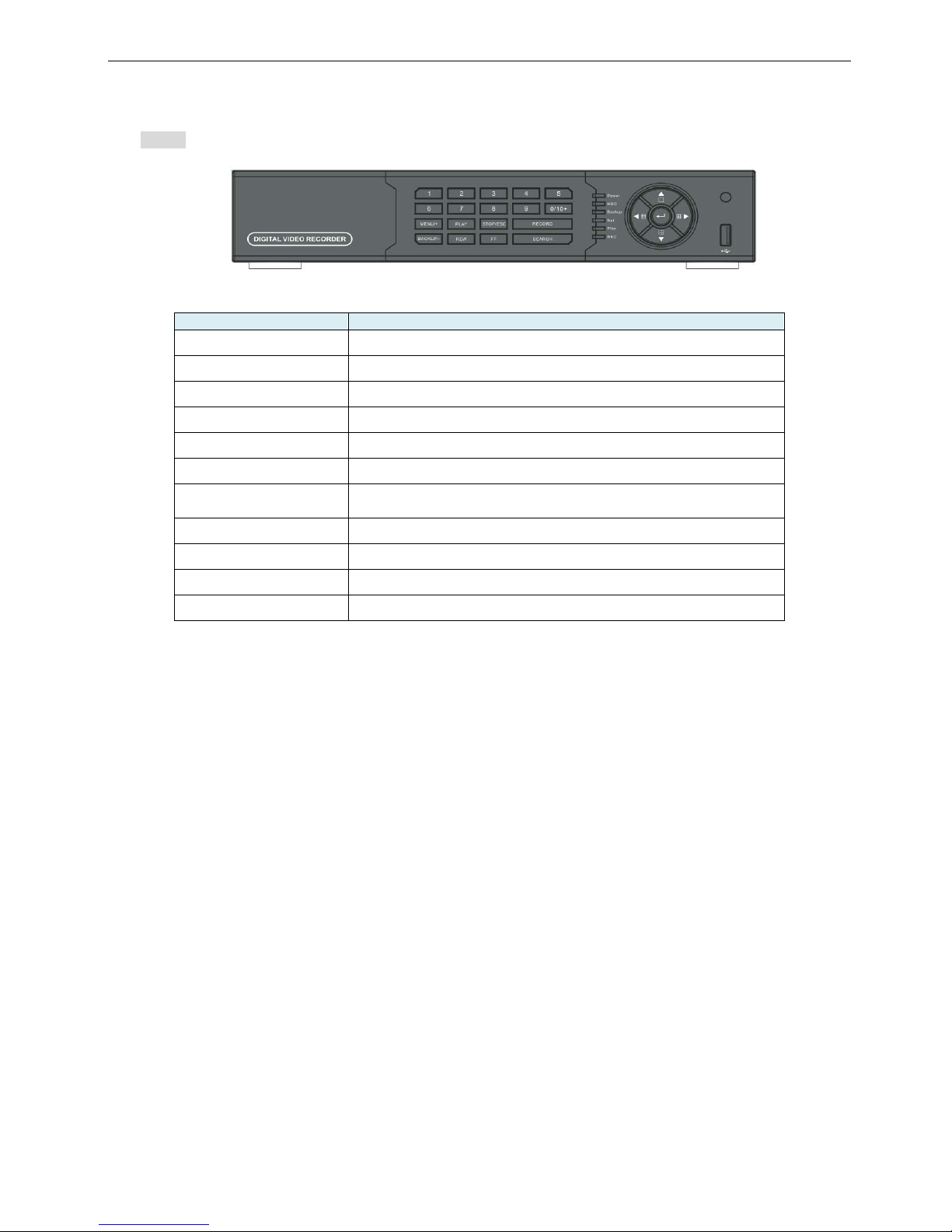
TVD-04 / TVD-08 / TVD-16 / TVD-16-1U Quick Setup Guide
4
1. Front / Rear Panel Instructions
1.1 Front Panel (Type A): TVD-04 / TVD-08 / TVD-16
Notice: The pictures are only for reference; please make the object as the standard.
Front Panel (4/8/16CH)
Label Name
Function
REC / FOCUS Manual record / focus adjustment(PTZ)
PLAY / IRIS Enter Playback/ iris adjustment (PTZ)
REW / SPEED Fast rewind on playback mode /speed adjustment (PTZ)
FF / P.T.Z. Fast forward on playback mode /enter PTZ mode
MENU / + Enter menu page / increase value
BACKUP / - Enter backup page / decrease value
STOP / ESC
Stop playback on playback mode /
Exit menu or jump back to previous page
Split / Direction Key Switch split / Move selected item
Enter Validate action
USB Connect USB thumb drive or mouse
IR receiver Remote receiver

TVD-04 / TVD-08 / TVD-16 / TVD-16-1U Quick Setup Guide
5
Front Panel (Type B): TVD-16-1U
16CH
No
Label Name
Function
1 USB Connect USB thumb drive or mouse
2 POWER Power indicator
3
REC /
FOCUS
Manual record / FOCUS adjustment(PTZ)
4 PLAY / IRIS Enter Playback/ IRIS adjustment (PTZ)
5 REW / ZOOM REW on playback mode / ZOOM adjustment (PTZ)
6 FF / P.T.Z. FF on playback mode /Enter PTZ mode
7 STOP / ESC STOP playback on playback mode / Exit MENU or jump back to previous page
8 Digital Enter digital or select channel
9 MENU / + Enter MENU page / increase value
10 SEARCH / - Enter SEARCH page / decrease value
11 10+ To enter digital over 10 / Continuously press twice to have 10
12 IR receiver Remote receiver
13 Enter Enter
14
Split /
Direction Ke y
Switch split / Move selected item
