Okina USA NIC-ZE, NIC-ZEP Operational Manual
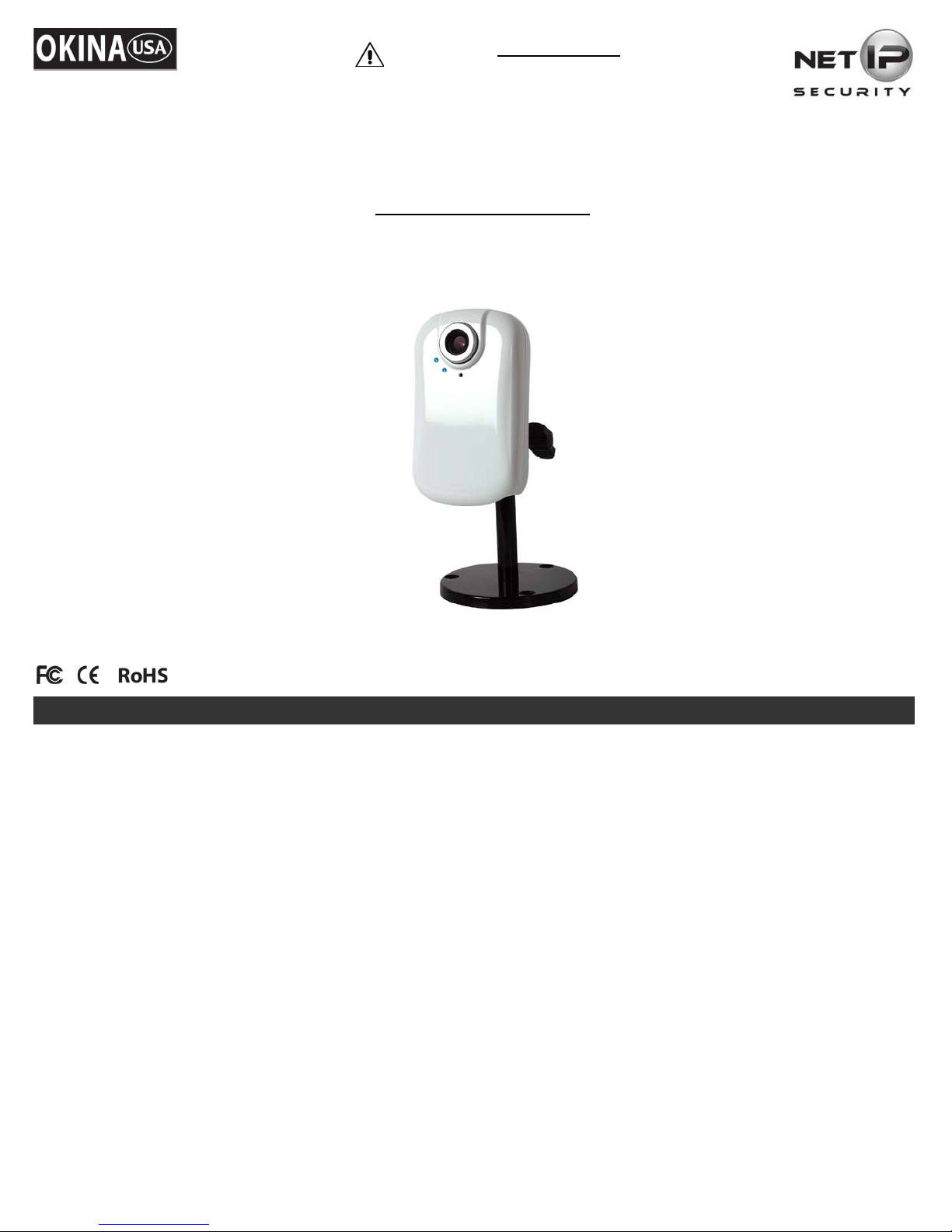
1
FEATURES
Please read the Operational Manual
before attempting to use this product.
NIC-ZE
NIC-ZEP
Operational Manual
Network Hardwire Ultra-Compact IP Camera
MPEG4/MJPEG Dual Streaming
30FPS @ Full D1 Resolutio n
1/4" Progressive CMOS Sensor
520 TV Lines
4.0mm Lens
Superior Low-light Performance with Automatic Night Mode
Two-way Audio with Built-in Microphone
Supports 3GPP/ISMA RTSP for Mobile Surveillance
Built-in Multi-window Motion Detection
Bundled 16-CH Surveillance Softw are
UPnP (Universal Plug’n’Play) for fast and easy installat i on
5V DC
NIC-ZE_rev06102008
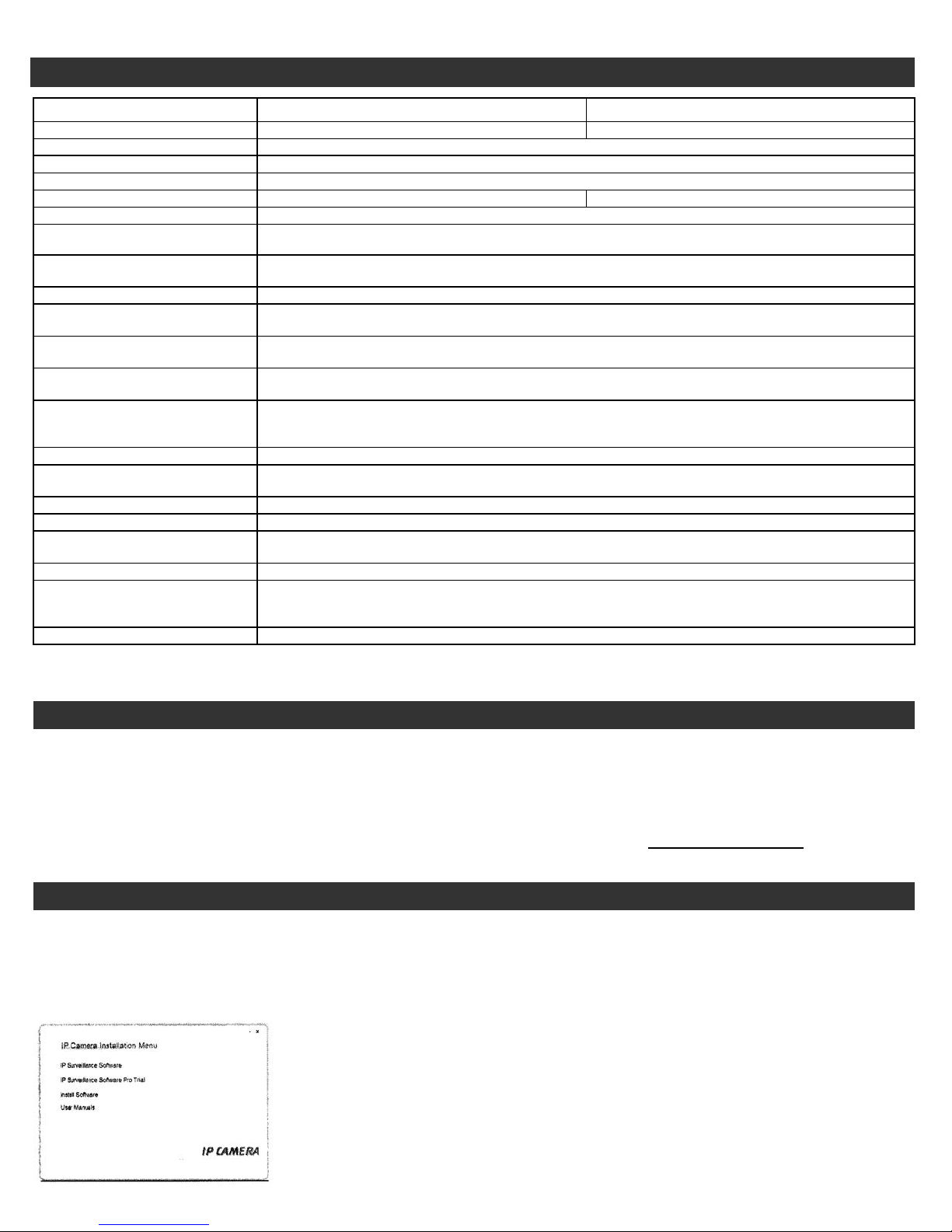
2
TV System
NTSC
PAL
Image Sensor
1/4" Progressive CMOS Sensor
Minimum Illumination
0.5 Lux @ F2.0
Zoom
10x Digital Zoom
Electronic Shutter
1/60 ~ 1/100,00 0 sec
1/50 ~ 1/100,00 0 sec
Lens
4.0mm
ARM9 based 32-bit RISC CPU, 8MB Flash, 64 MB RAM
Embedded OS: Linux 2.4
MPEG4, Motion JPEG
Adjustable Bitrate (64Kbps to 2048Kbps), Quality and Bitrate
Video Resolution
640 x 480 (VGA)
Motion JPEG: Up to 30 fps in all resolutions
MPEG4: Up to 30 fps in all resolutions
Simultaneous Motion JPEG and MPEG4
Controllable frame rate and bandwidth, 3GPP/ISMA RTSP compatible
Two-way audio (full duplex), Built-in Microphone
3.5mm audio jack for external speaker
Built-in multi-window motion detection
Notification over TCP and e-mail
Connectors
Ethernet RJ-45, audio line out
ARM9 based 32-bit RISC CPU
32MB RAM, 4MB Flash
Power
5V DC,max 3.5 W
Supported Protocols
TCP/IP, DHCP, PPPoE, ARP, ICMP, FTP, SMTP, DNS, NTP, UPnP, RTSP, RTP, HTTP, TCP, UDP, 3GPP/ISMA RTSP
0º ~ 50 ºC (32º - 122ºF)
Humidity 20 ~ 80% RH (non-condensing)
Video Surveillance Software
Professional surveillance application for viewing, recording and archiving up to 16 cameras
Pentium III CPU 500 MHz or higher, or equivalent AMD 128MB RAM
Internet Explorer 6 or later
Dimension
98 x 58 x 31mm
GENERAL SPECIFICATIONS
PACKAGE CONTENTS
INSTALLATION
One (1) Power Adaptor
One (1) Operational Manual
Model NIC-ZE NIC-ZEP
System
Video Compression
Frame Rate
Video Streaming
Audio
Alarm & Event
Processors & Memory
Operating Environment
Minimum System Requirements
Image upload over FTP, e-mail and HTTP
Windows 98,ME,2000,XP,Vista
* Specifications are subject to change without notice
One (1) NIC-ZE/NIC-ZEP Camera
One (1) Mounting Bracket
One (1) Software CD
Three (3) Mounting Screws
Three (3) Wall Anchors
* For any returns, please include all components listed above with original pac kaging in Resalable Condition
. Abs olutely No
Returns will be accepted if any component is missing/damaged.
Using the Software CD to configure the camera:
Power on your PC and insert the CD-ROM. The setup page should load automatically. If it does not, please select your CD-ROM
drive manually to open the setup page.
Select “Install Software”
NIC-ZE_rev06102008
