Okina USA SIR-768AILP-IO, SIR-768AILP-IOP, WDEM-7680LPDN-IO, HI11-TKHBL Installation Manual
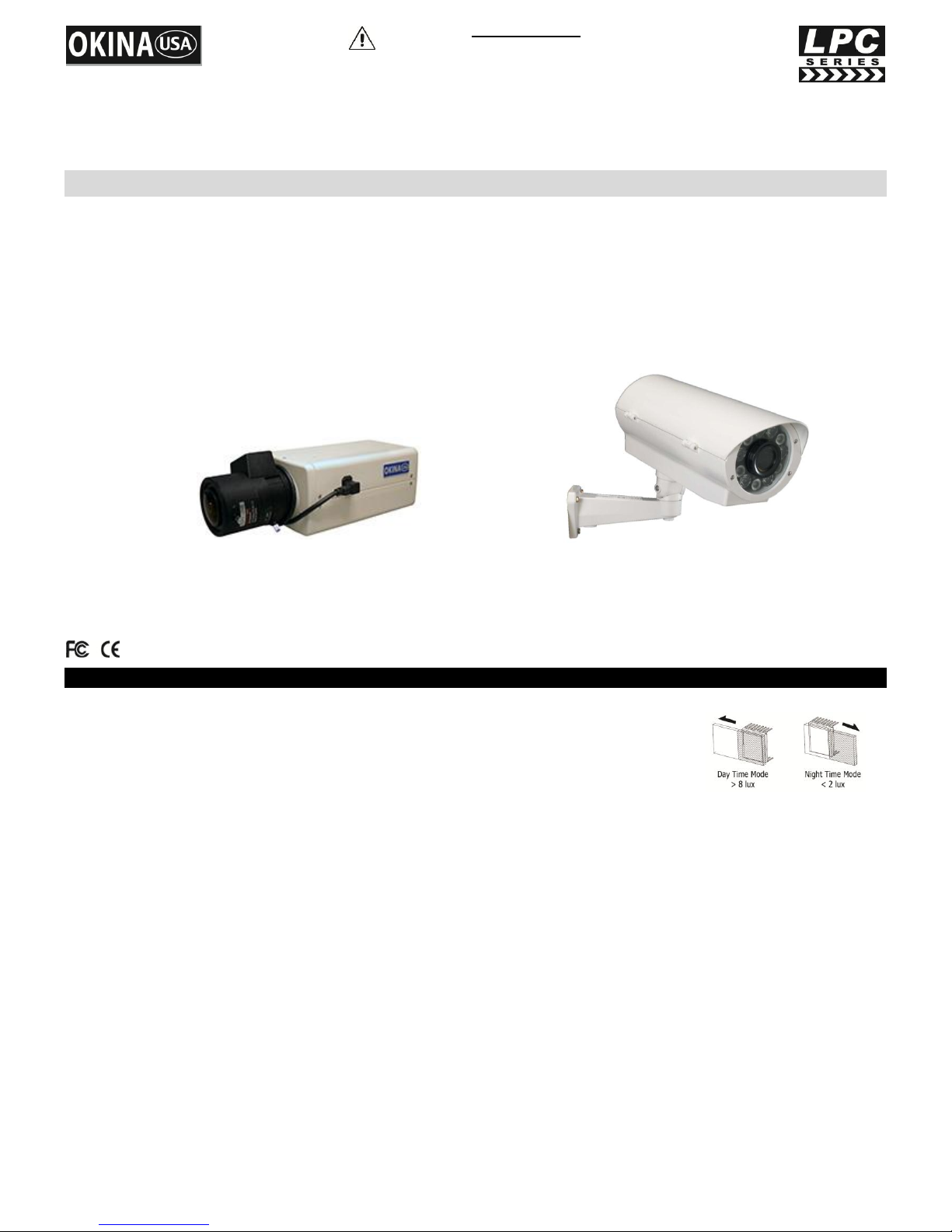
Copyright 2010. All Rights Reserved.
www.okinausa.com 1 REV012011-V03
SIR-768AILP-IO
SIR-768AILP-IOP
Operation & Installation Manual
License Plate Capture Series Kit
D&N License Plate Camera w/ 11 IR LED Illuminator Housing & Bracket
FEATURES
Camera – WDEM-7680LPDN-IO
1/3” Sony 960H Ex-View HAD CCD II
Sony Effio WDR II DSP
Color: 680 TVL / B&W: 700 TVL
Color: 0.03 Lux @ F1.2 / B&W: 0.01 Lux @ F1.2
ICR: 0.005 Lux @ F1.2 / Sens-up: 0.0001 Lux @ F1.2
I/O Input/Output
Mechanical IR Cut Filter (ICR)
Capture car license plate numbers at night with speed up to 60km/hr
512x Wide Dynamic Range
Shutter Modes (Auto, 196 Step Manual)
Multi-Language OSD Control
Fog Reduction ; High Light Compensation (HLC)
2D/3D Noise Reduction
Digital Image Stabilizer (DIS) ; E-zoom Function (1~256x)
Advanced Motion Detection Function
Quadrangle Mosaic Privacy Mask
Dual Power 12V DC / 24V AC
Please read the Operational Manual
before attempting to use this product.
WDEM-7680LPDN-IO HI11-TKHBL
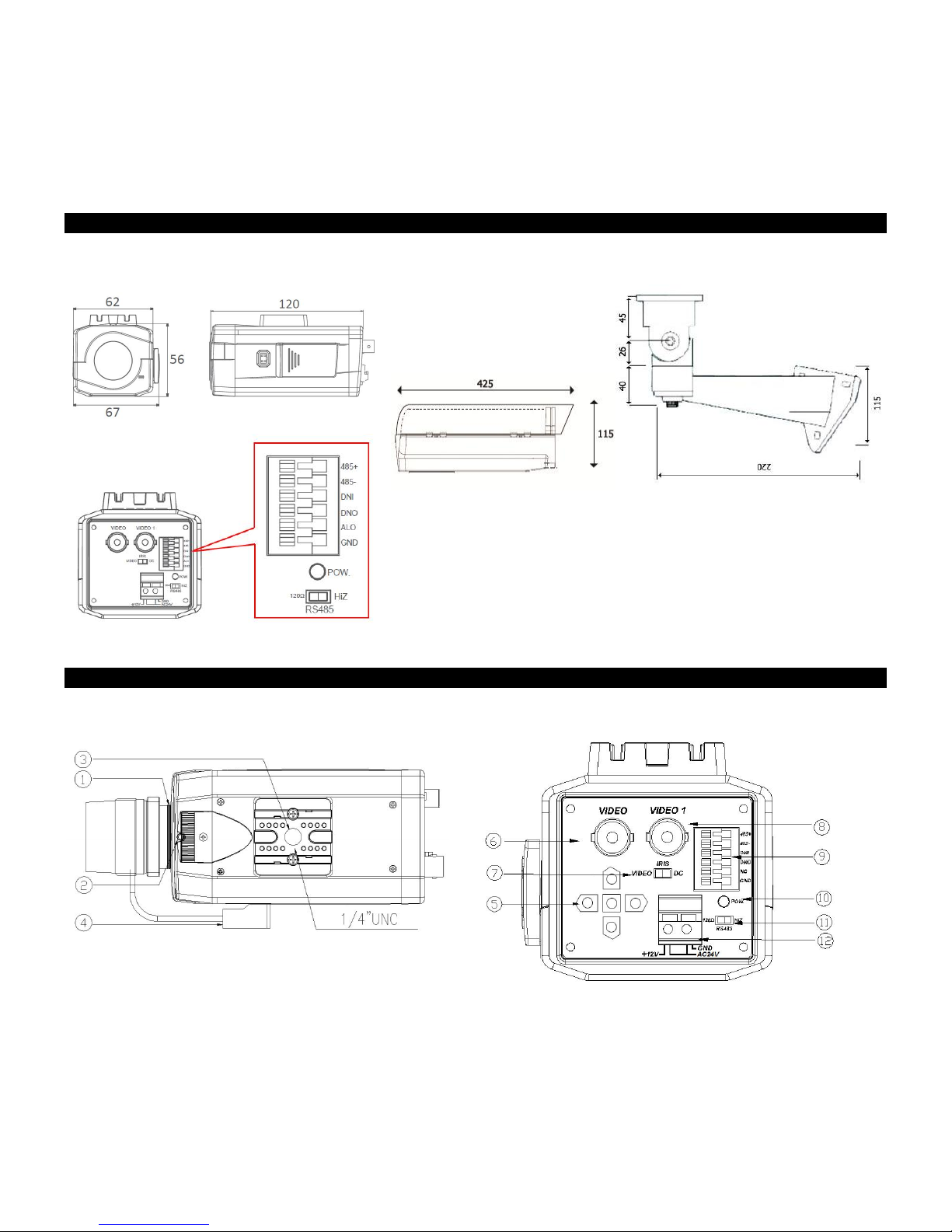
Copyright 2010. All Rights Reserved.
www.okinausa.com 2 REV012011-V03
Housing & Bracket – HI11-TKHBL
11 Super Power IR LED, 6pcs x 25° / 5pcs x 45°
IR Distance up to 395ft / 120m
User Adjustable IR LED Intensity (VR), Factory Default 80%
Fully-Cable Managed Bracket; Uses professional rust-proof stainless steel screws
IP66 Rating; Heater & Blower; I/O
24V AC, 60VA (Power Ready Plug for 12V DC Camera)
Please see page 6 for details
DIMENSIONS
Camera – WDEM-7680LPDN-IO
PARTS & FUNCTIONS
Camera – WDEM-7680LPDN-IO
Lens Mount
This mount is used to install a CS-mount lens. CS-adaptor ring is required when using a C mount lens.
CS Mount Fixing Screw
Screw holes for mounting the camera.
Mount Adaptor
This adaptor can be attached to either the top or bottom of unit.
Housing & Bracket – HI11-TKHBL
Max Load: 3500g
Material: Die-cast aluminum alloy with light ivory powder coated and stove finish
Scan Angle: 180°
Title Angle: 90°
Net Weight: 900g
Fixing: 3 Screws with bushings
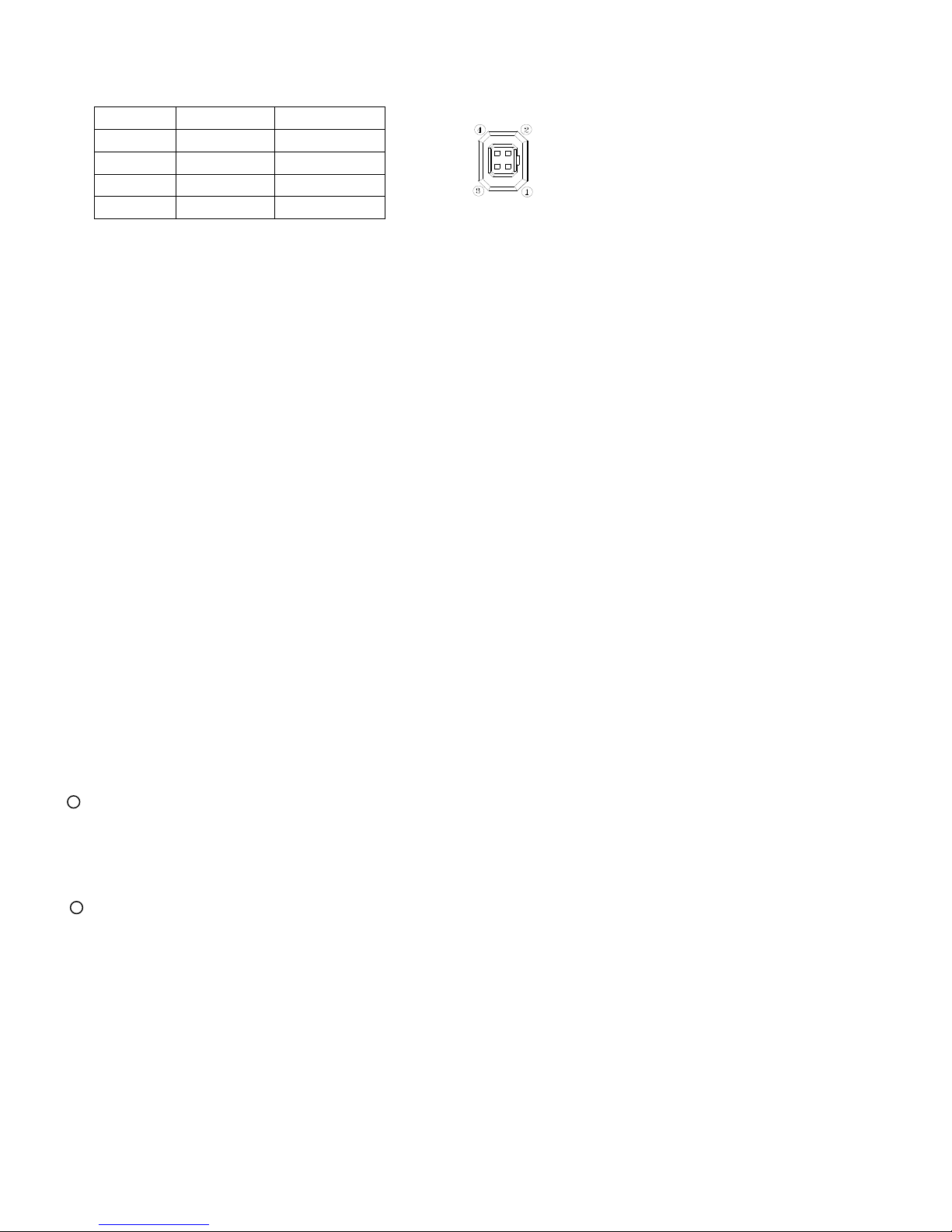
Copyright 2010. All Rights Reserved.
www.okinausa.com 3 REV012011-V03
Auto Iris Lens Connector (4-pin type)
The lens connector supplies the auto-iris lens (not supplied) with DC control signal.
OSD Control Buttons
ENTER button
UP & DOWN buttons
LEFT & RIGHT buttons
Video Connector
Video can be outputted via this connector. (75Ω).
IRIS Mode Selection Switch
Select DC or VIDEO mode according to the lens.
Video Connector
Video can be outputted via this connector. (75Ω).
Communication Connectors
1. RS485+
2. RS485-
3. Day & Night External Input (controlled by external infrared illuminator)
4. Day & Night Output
5. NC
6. Ground
Power Input Indicator Light
When the camera is connected to a power supply, the indicator light will be on.
RS-485 Terminal Impedance Switch
Set the first and the last equipment terminal impedances as 120Ω and set the rest parallel
connection equipment in the middle as HiZ to obtain the best transmitting status.
Power Input Terminal
Connect to the power supply.
PIN NO.
VIDEO
DC
1
DC + 12V
CONTROL -
2
NC
CONTROL +
3
IRIS
DRIVE +
4
GND
DRIVE -
11
12
