Okina WDSDX-M56AI, WDSDX-M56AIP Operational Manual
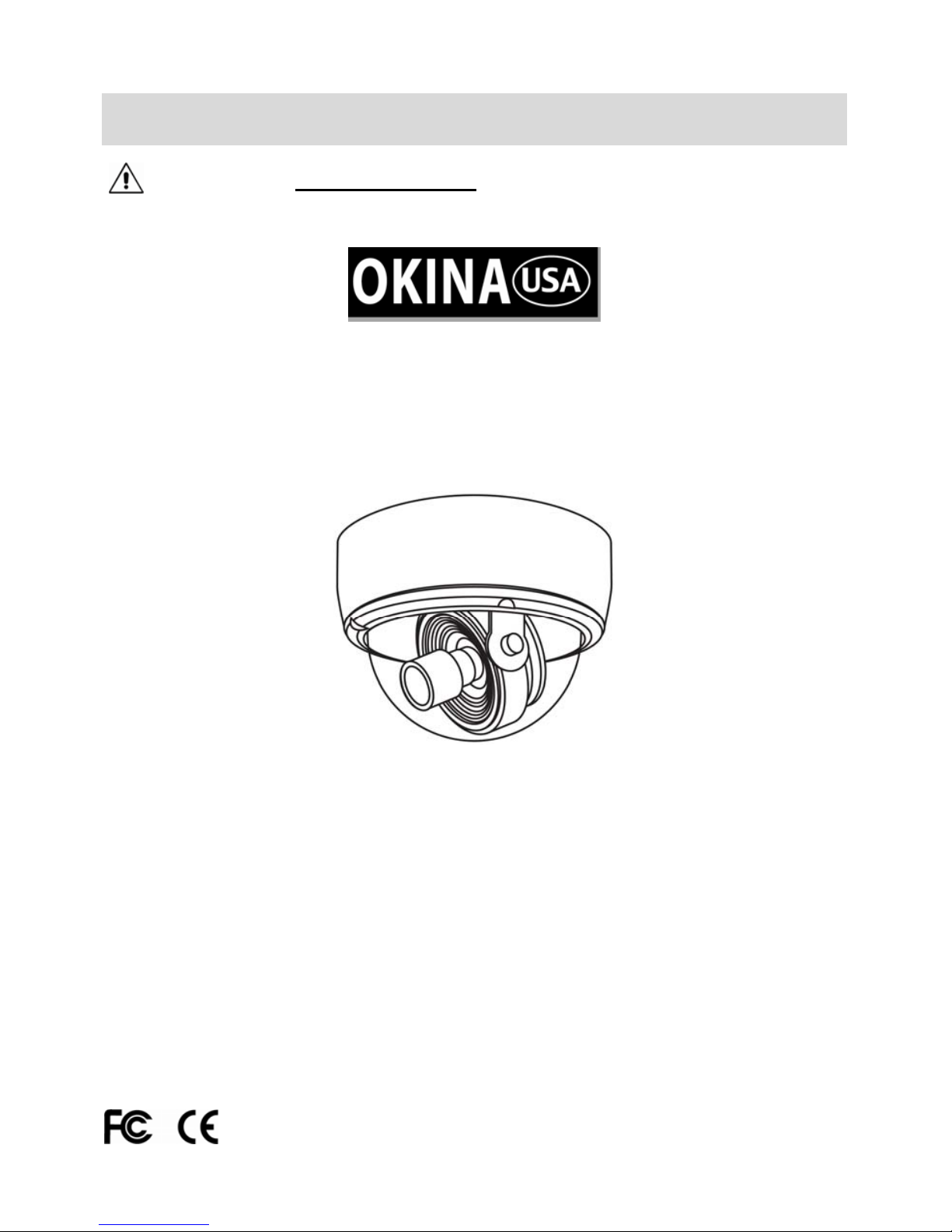
OPERATIONAL MANUAL
Wide Dynamic Range Dome Camera
with OSD Multi-function
1/3” Sony Vertical Double-density Interline CCD
3D DNR Function
This is a high resolution, multi-functional and super low illuminated WDR dome camera.
It adopts the new WDR DSP and can display the foreground and background with clarity
even under high-contrast circumstances.
Please read the Operational Manual before attempting to use this product.
WDSDX-M56AI
WDSDX-M56AIP
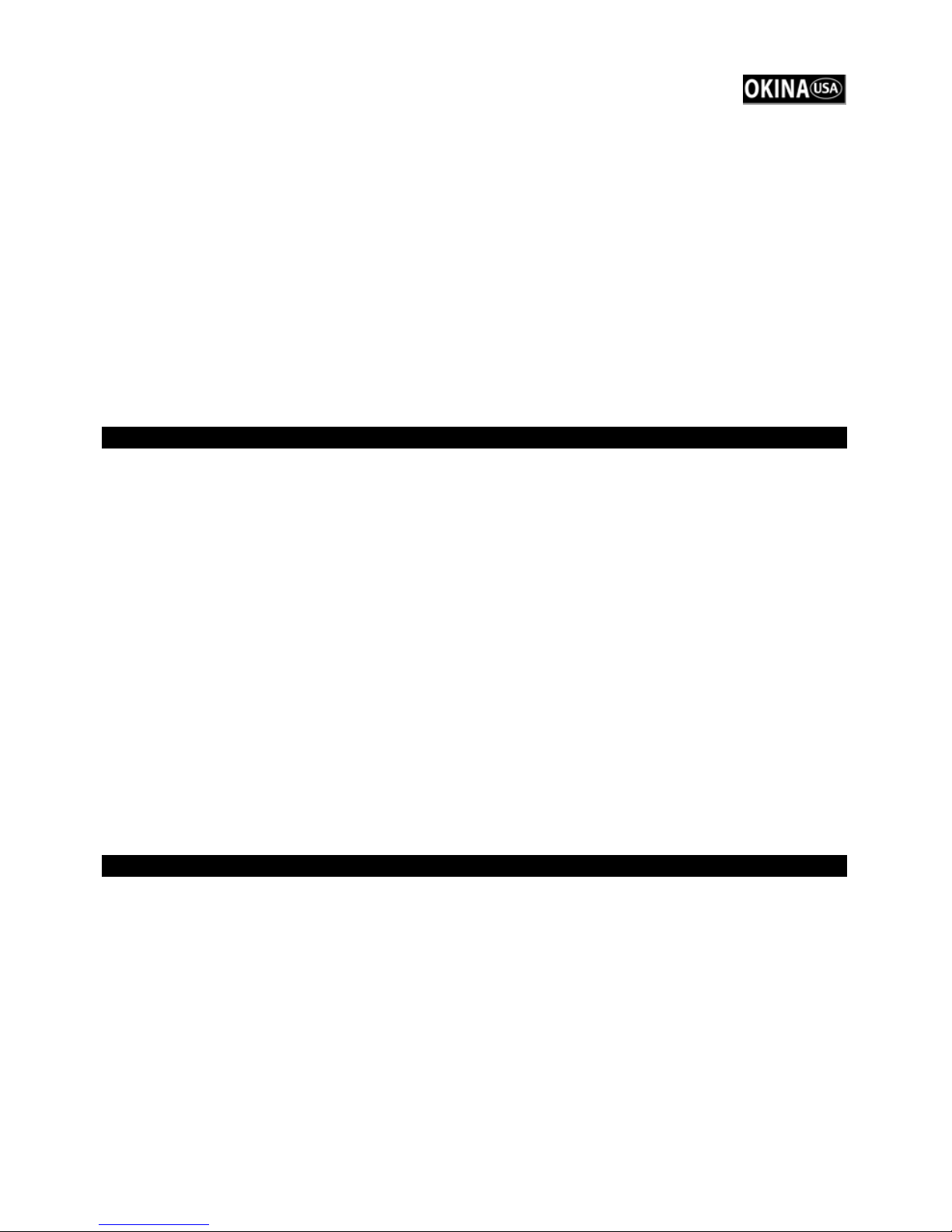
Copyright 2010. All Rights Reserved. 2 P = PAL version. REV081010.
www.okinausa.com WDSDX-M56AI_D-224
CONTENTS
1. Features ………………………………………………….…….………….…… 2
2. Dimension ……………………………………………………………………… 2
3. WDR Function …………………………………………………….…………… 3
4. Installation …………………………………………………………….…..…… 4
5. Menu Operation ………………………………………………………….…… 5-8
6. Specification ………………………………………………………….……..… 9
7. Package Contents …….…………………………………………...………… 10
8. Caution ………………………………………………………………………… 10-11
9. Warranty ……………………………………………………………….……… 11
1. FEATURES
z 1/3” Sony Vertical Double-density Interline CCD
z 560 TV Lines – Color / 620 TV Lines – B&W
z 3.7mm~12.0mm Aspherical Vari-focal Auto Iris Lens / F1.4
Made by Tamron
z IR Cut Filter
z 3D DNR Function
z Super Low Illumination
z Sens-up Function: improve the effect under low illumination at night
z 0.2 lux @ F1.2 – Color Mode
0.05 Lux @ F1.2 – B/W Mode
0.0002 Lux @ F1.2 – Sens-up Mode
z Parameters for high light area and dark area can be adjusted separately
z OSD Menu
z Privacy Zone Masking Function
z Shutter Speed Adjustable from 1/50 to 1/90000 sec
z 12V DC
2. DIMENSION
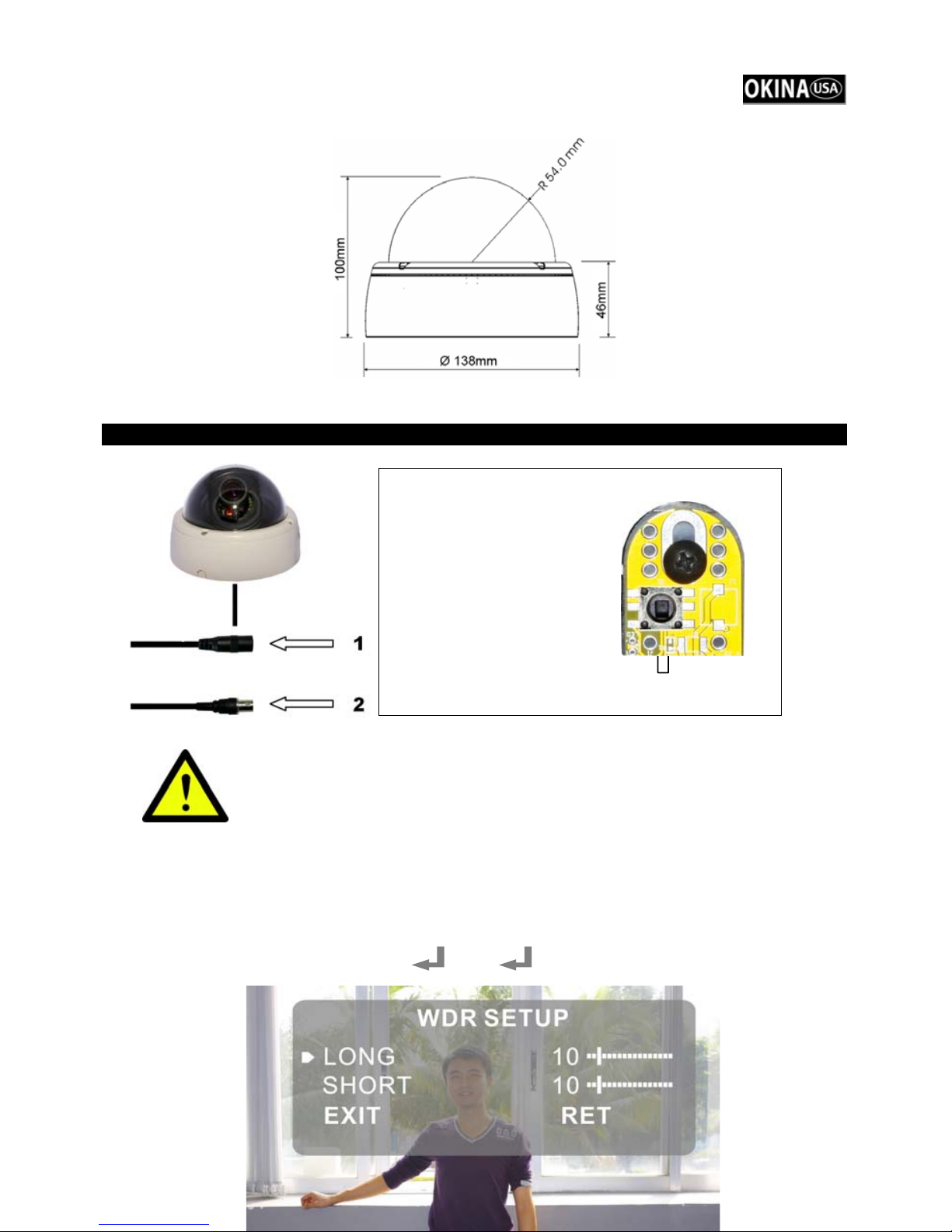
Copyright 2010. All Rights Reserved. 3 P = PAL version. REV081010.
www.okinausa.com WDSDX-M56AI_D-224
3. WDR FUNCION
WDR FUNCTION SETTINGS
Enter the menu (EXPOSURE→ALC→WDR SETUP)
WDR → SETUP
WDR LONG 0……|……PRESS "LEFT" OR "RIGHT" FOR OPTION 0~+100
SHORT 0……|……PRESS "LEFT" OR "RIGHT" FOR OPTION 0~+100
EXIT RET TOP /END
1. 12V DC Power Input
2. Video Output Port
3. OSD Control
3
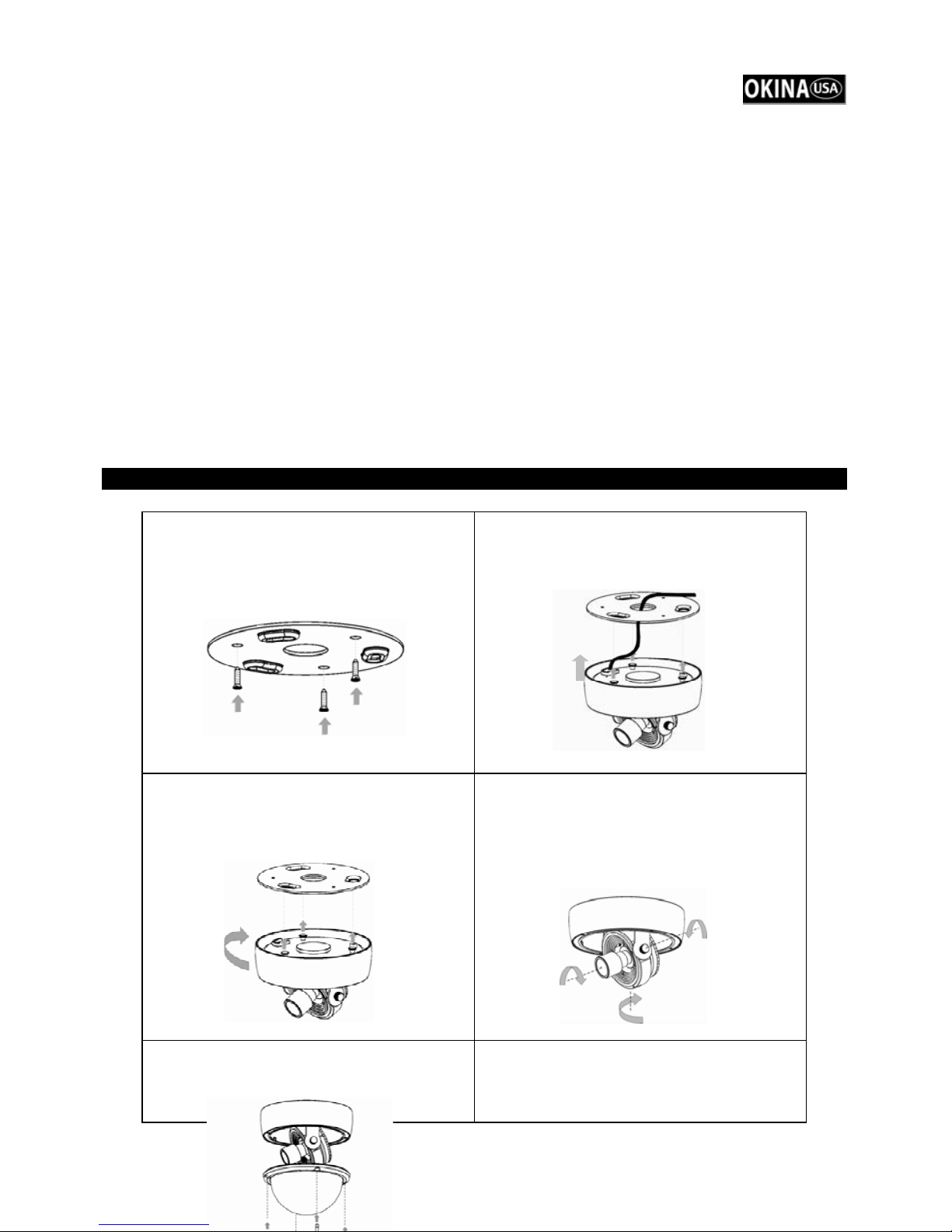
Copyright 2010. All Rights Reserved. 4 P = PAL version. REV081010.
www.okinausa.com WDSDX-M56AI_D-224
LONG (Adjust to enhance brightness in dark area)
SHORT (Adjust to reduce brightness in high light area)
Displayed image can reach its best effect through adjusting WDR menu options according to
various circumstances.
4. INSTALLATION
Step 1: Fix the ceiling plate to the ceiling
with screws provided.
Step 2: Pull the cable through the center
hole on the installation board.
Step 3: Twist and lock the vandal
resistant dome on the ceiling.
Step 4: A) Adjust lens angle and focus.
Camera board mounted in 3-Axis
Gymbal. B) Locking the fixed screw in
case it dismount easily.
Step 5: Attach bubble cover.
,
