Okina SEMT-7680, SEMT-7610, SET-7680, SET-7610 User Manual
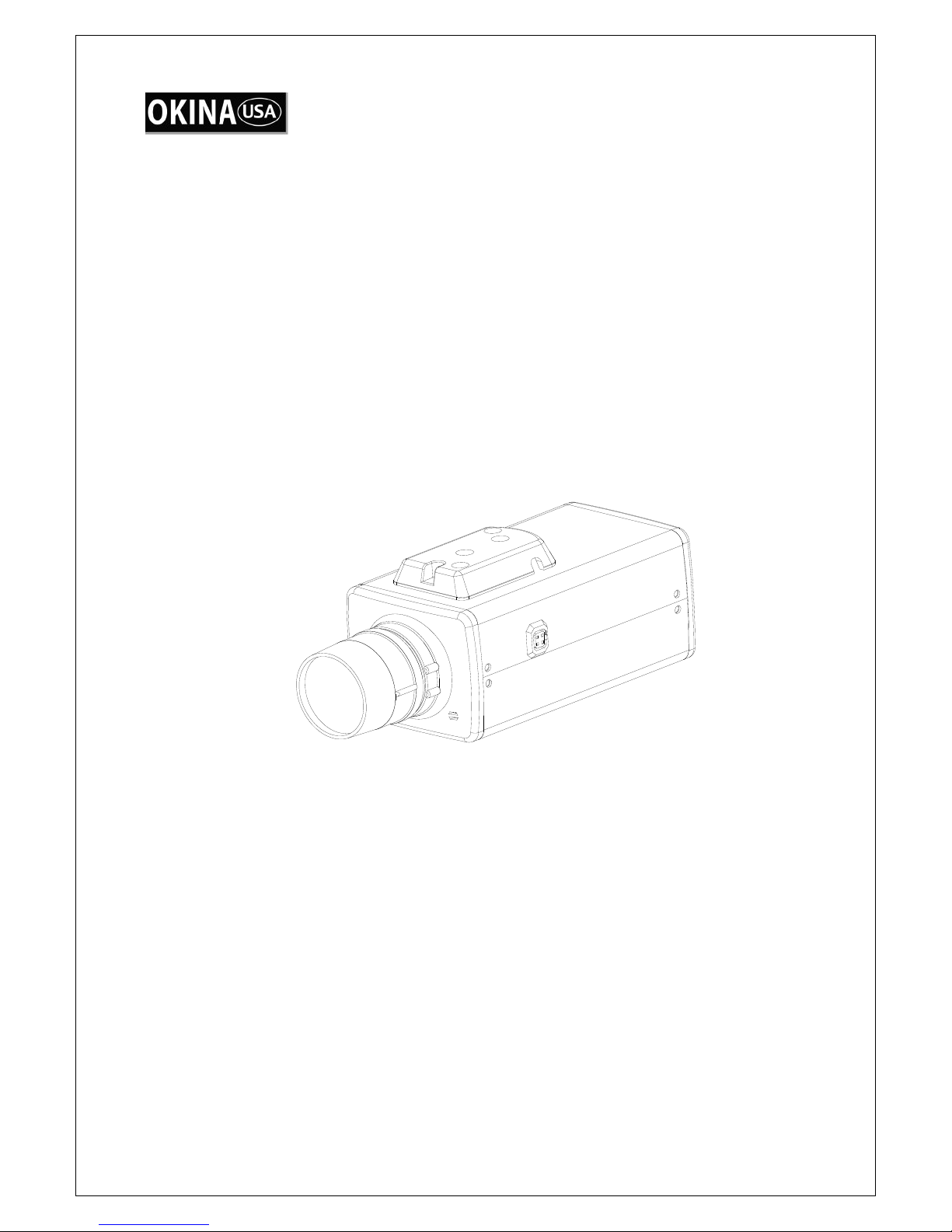
SEMT-7680
SEMT-7610
680 TVL
610 TVL
Day & Night Box Camera - Effio-E
with Mechanical IR Cut Filter (ICR)
Thanks for purchasing our product. Before operating the unit, please read the
instructions carefully and keep this manual for future reference.

Safety Warnings
1. Read this manual carefully before installing the unit
Please read this manual first for correct installation and operation.
2. Never install the camera on a ceiling that cannot hold its weight
The product may fall down and cause damages.
3. Never install the camera near electric or magnetic fields
Install the camera away from TV, radio transmitter, magnet, electric motor,
transformer, audio speakers since the magnetic fields generate from above
devices would distort the video image.
4. Never install or use the camera in areas exposed to water, oil or gas
The water, oil or gas may result in operation failure, electric shock or fire. Do
not use this unit near water-for example, near a bath tub, wash bowl, kitchen
sink, or laundry tub, in a wet basement, near a swimming pool, in an
unprotected outdoor installation, or any area which is classified as a wet
location.
5. Never face the camera toward the sun
Direct sunlight or severe ray may cause fatal damage to sensor and internal
circuit.
6. Power Cord Protection
Touching the wet power cord with hands or touching the power cord with wet
hands may result in electric shock. Power supply cords should be routed so
that they are not likely to be walked on or pinched by items placed upon or
against them, playing particular attention to cords and plugs, convenience
receptacles, and the point where they exit from the appliance.
7. Attachments
Do not use attachment not recommended by the product manufacturer as
they may cause hazards.
8. Object and Liquid Entry
Never push objects of any kind into this product through openings as they
may touch dangerous voltage points or short-out parts that could result in a
fire or electric shock. Never spill liquid of any kind onto the product.
9. Do not operate the camera in environments where the temperature,
humidity or power source is beyond the specified ones
Use the camera in suitable environments where the temperature is within
-10°C~50°C and humidity below 90%. Use the input power source as the
specifications listed.
Copyright © 2010. All Rights Reserved.
www.okinausa.com i REV122010-V17
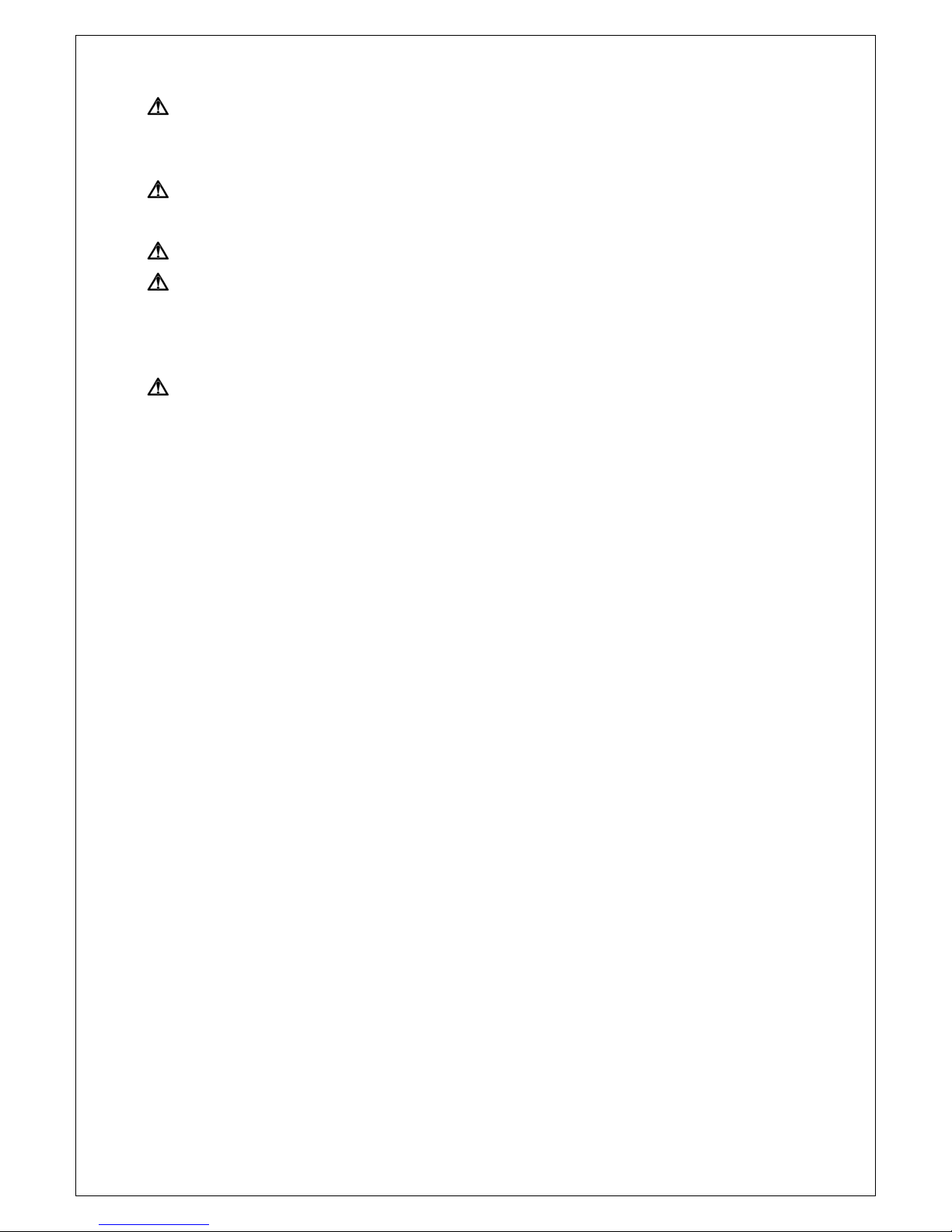
10. Cleaning
Unplug the unit from the outlet before cleaning. Do not use liquid cleaners or
aerosol cleaners. Use a damp cloth for cleaning.
11. Never disassemble the camera nor put impurities in it
Disassembly or impurities may result in trouble or fire.
12. Stop using when the product emits smoke or abnormal heat
13. Servicing
Do not attempt to repair this unit yourself as opening or removing covers may
expose you to dangerous voltage or other hazards. Refer all servicing to
qualified service personnel.
14. Retain Instructions
THE SAFETY AND OPERATING INSTRUCTIONS SHOULD BE RETAINED
FOR FUTURE REFERENCE.
Warranty
OKINA USA products are covered under warranty for one year from the date of purchase. The
warranty will automatically be voided if any of the following occurs:
1. Camera sticker is removed
If the camera sticker is removed, we will not be able to confirm any information regarding
when and where the product was purchased. We have no other way to verify the purchase
record without the serial number on the camera sticker; therefore, it should not be
removed.
2. Camera is modified in any way
If the camera is scratched, damaged, or modified in a manner not described in this manual,
the warranty will be voided immediately. It is the customer’s responsibility to keep the
camera in good condition.
3. Video or power cable is cut
The video cable and the power cable should not be tampered with. Cutting or modifying of
the cables will result in termination of the warranty.
NOTICE:
The information in this manual was up-to-date when published. The manufacturer
reserves the right to revise and improve its products. All specifications are therefore
subject to change without notice.
Copyright © 2010. All Rights Reserved.
www.okinausa.com ii REV122010-V17

Table of Contents
1. INTRODUCTION ............................................................................ ................................................ 1
1.1 MAIN FEATURES ......................................................... ............................ ........................... ....... 1
1.2 CONTENT LIST ......................................................................................................................... 1
1.3 SPECIFICATIONS ....................................................................................................................... 2
2. CAMERA OVERVIEW .................................................................................................................... 3
2.1 DIMENSIONS ................................................. ........................................................................... 3
2.2 DESCRIPTION OF CAMERA PARTS .............................................................................................. 4
3. OSD OPERATION ......................................................................................................................... 6
3.1 OSD CONTROL BUTTONS .................................................................................... ..................... 6
3.2 OSD OPERATION ................................ ..................................................................................... 7
4. CONFIGURATION ......................................................................................................................... 8
4.1 LENS ..................................................................................................................................... 8
4.1.1 AUTO IRIS .................................................................................................................. 8
4.2 SHUTTER/AGC ................................................................................................................... 10
4.2.1 AUTO SETUP ........................................................................................................... 10
4.2.2 MANUAL SETUP ....................................................................................................... 11
4.3 NR ....................................................................................................................................... 12
4.4 WHITE BAL (WHITE BALANCE) .............................................................................................. 13
4.4.1 ATW (Auto Trace White Balance) .............................................................................. 14
4.4.2 PUSH ................................................... ..................................................................... 14
4.4.3 USER1 .......................................................... ............................................................ 14
4.4.4 USER2 .......................................................... ............................................................ 15
4.4.5 MANUAL WB (Manual White Balance) ...................................................................... 15
4.4.6 PUSH LOCK ............................................................................................................. 15
4.5 ATR ...................................................................... ....................... ...................... ................... 16
4.5.1 ATR ON ..................................................................................................................... 16
4.6 BACKLIGHT ........................................................................................................................ 17
4.7 DAY/NIGHT ......................................................................................................................... 18
4.7.1 B/W ........................................................................................................................... 18
4.7.2 DAY/NIGHT ..................................... ................................................... ....................... 19
4.8 PICT ADJUST ...................................................................................................................... 20
4.9 MOTION DET (MOTION DETECTION) ........................................ .................................... .......... 21
4.9.1 MOTION DET ON ..................................................................................................... 21
4.10 PRIVACY ............................................................................................................................. 23
4.10.1 PRIVACY ON ............................................................................................................ 23
4.11 CAMERA ID ......................................................................................................................... 25
4.11.1 CAMERA ID ON ........................................................................................................ 25
4.12 LANGUAGE ........................................... .................................................. ............................ 27
4.13 CAMERA RESET ................................................................................. ................................ 28
4.14 SAVE ALL ............................................................................................................................ 28
4.15 EXIT ..................................................................................................................................... 28
Copyright © 2010. All Rights Reserved.
www.okinausa.com iii REV122010-V17
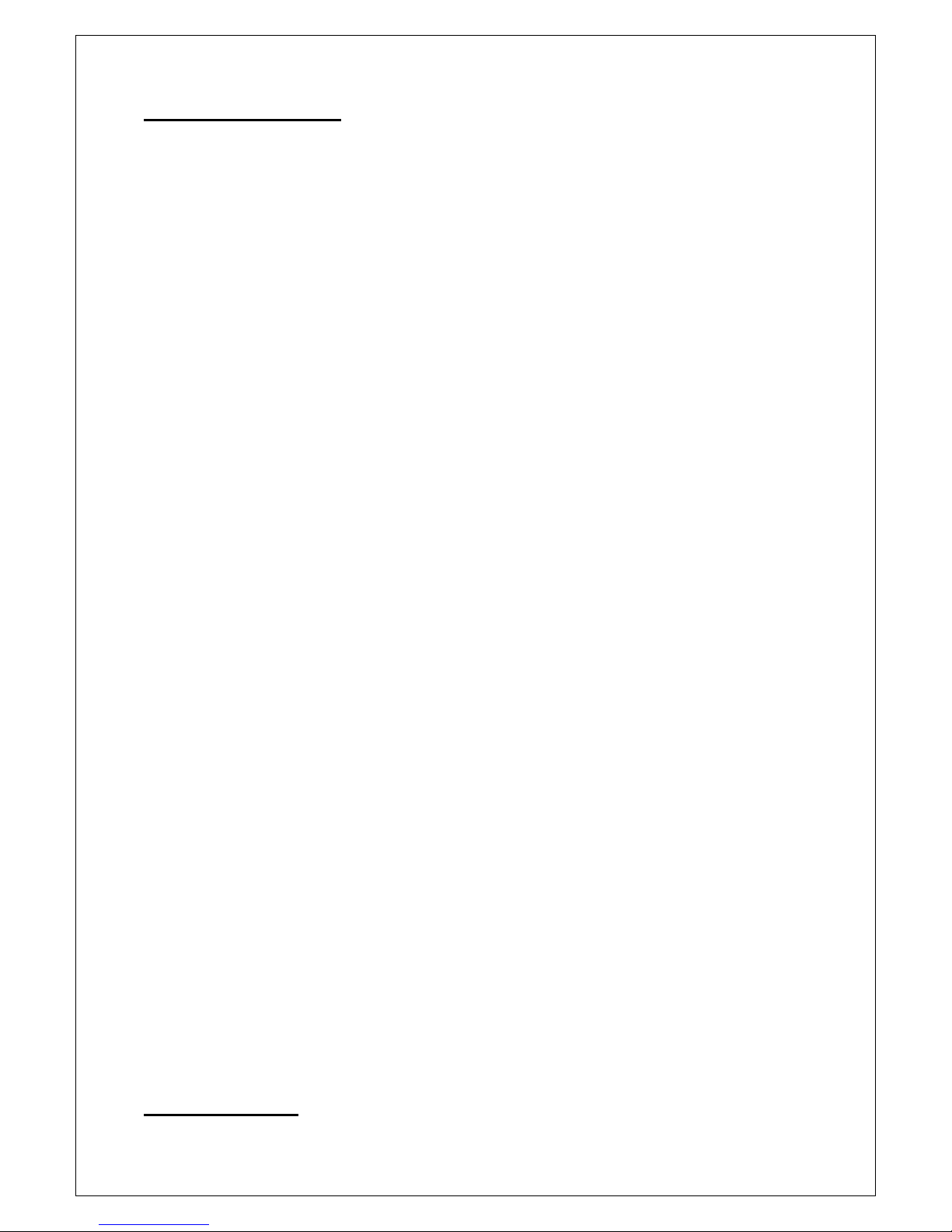
1. Introduction
SEMT-7680 and SEMT-7610 are built with Sony’s latest image processor, this
super-wide dynamic camera has the capability of achieving resolutions of over
680TVL or 610TVL respectively. The features include 2D noise reduction, spot
removal, strong-light suppression, intelligent motion detection and OSD
functions. SEMT-7680 and SEMT-7610 reproduces nearly perfect images like
no other.
1.1 Main Features
SEMT-7680
1/3" Digital Wide Dynamic Color Camera
Sony Exview CCD, Sony Effio-E DSP
Color: 610 TVL, B/W: 630 TVL
Color: 0.03 Lux @ F1.0, B/W: 0.005 Lux @ F1.0
SEMT-7610
1/3" Digital Wide Dynamic Color Camera
Sony Super HAD CCD II, Sony Effio-E DSP
Color: 680 TVL, B/W: 700 TVL
Color: 0.05 Lux @ F1.0, B/W: 0.01 Lux @ F1.0
Mechanical Focus Adjustment
Mechanical IR Cut Filter (ICR)
Multi-Language OSD Control
ATR Digital Powerful 128x WDR (52dB)
Anti-Headlight (HLC)
2D Noise Reduction
High Contrast Images
Ideal for Backlight Environments
Mosaic Privacy Mask
Advanced Motion Detection Function
Picture Quality Adjustable (Contrast/Sharpness/Hue/Gain)
12V DC / 24V AC, 3.5W
1.2 Content List
One (1) SEMT-7680 or SEMT-7610 camera
One (1) Female DC Connector
One (1) CS Mount Ring
One (1) DC Plug
One (1) Allen Wrench
One (1) Warning Sign Sticker
One (1) User Manual
One (1) CD
* For any returns, please include all components listed above with original packaging in
Resalable Condition
missing/damaged or if any cable is cut or tampered with.
Copyright © 2010. All Rights Reserved.
www.okinausa.com 1 REV122010-V17
. Absolutely No Returns will be accepted if any component is
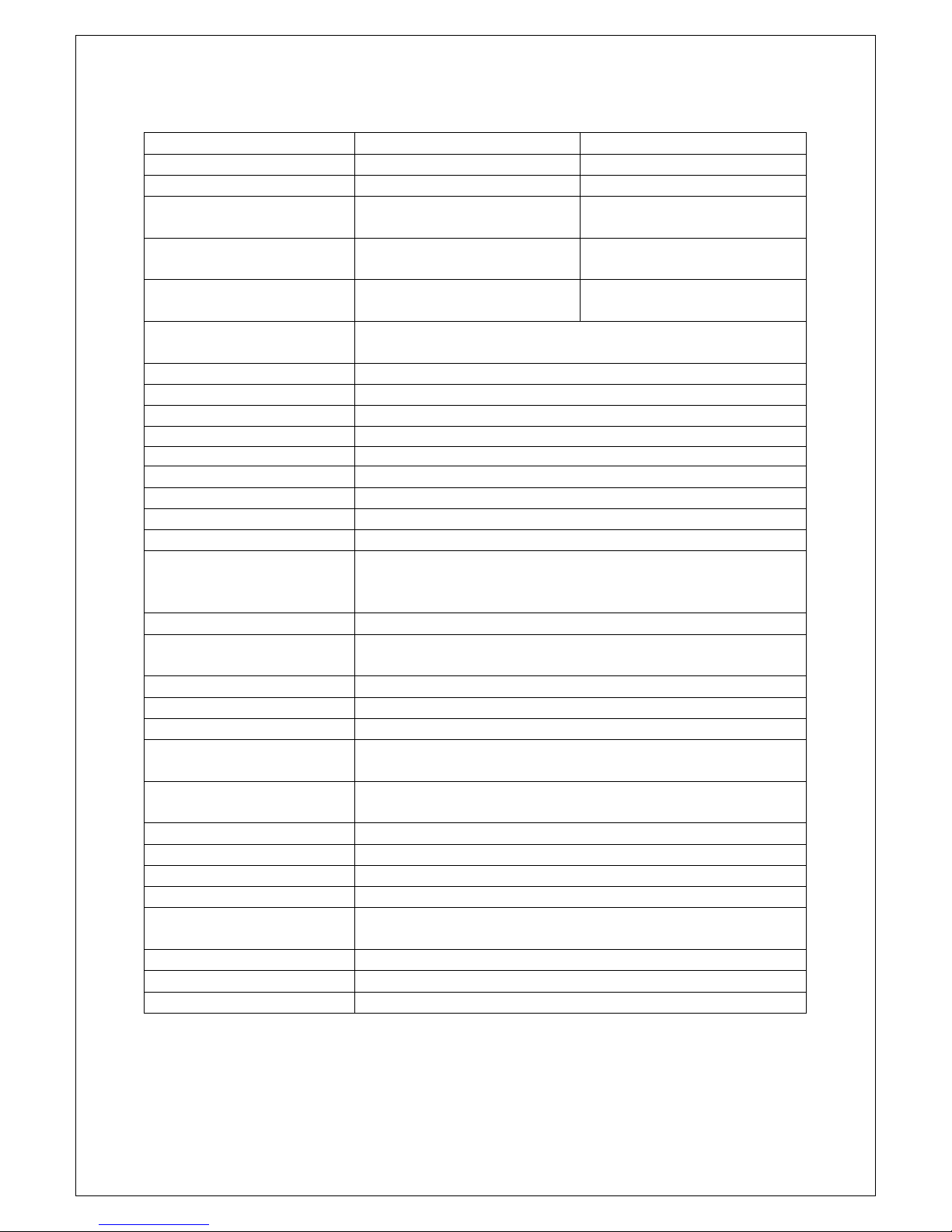
1.3 Specifications
PIC T-413 T-415
Model SEMT-7680 SEMT-7610
Image Sensor 1/3" Sony 960H Exview CCD 1/3" Sony 760H Super HAD CCD II
Number Of Total Pixels
Resolution ; DSP
Minimum Illumination
Wide Dynamic Range
Video Output ; Connector 1.0Vp-p Composite, 75Ω BNC x2
Signal Noise Ratio More than 52dB (AGC off, Weight on)
Gamma Correction 0.45
Mechanical IR Cut Filter (ICR) Automatically Switches (Switching Lux Level can be adjusted)
IR Compatibility Compatible with Infrared Illuminator
Menu OSD Control
Title TITLE (LOCATION)
Synchronizing System INTERNAL
Digital Day&Night Mode COLOR / B&W / AUTO
Automatic Electronic Shutter
Auto Gain Control AUTO (4 Steps)
Auto White Balance
Back Light Compensation HLC / BLC / OFF
Flickerless ON / OFF
Dynamic Noise Reduction 2D
Language
Motion Detection ; Privacy
Automatic IRIS ; Connector VIDEO / DC ; D4 IRIS Jack
Lens Mount C / CS mount (With Adaptor)
Lens Not Included
Power Input ; Consumption 12V DC / 24V AC (10.8~39V DC / 24V AC) ; 3.5W
Operation ; Storage
Temperature
Operation ; Storage Humidity Maximum: RH80% ; RH90%
Dimensions
Net Weight
PAL version also available.
NTSC: 1028(H)x508(V)
PAL: 1024(H)x596(V)
Color: 680 TVL, B/W: 700 TVL
Sony Effio-E
Color: 0.03 Lux @ F1.0
B/W: 0.005 Lux @ F1.0
ATR Digital WD (ATR: Adaptive Tone-curve Reproduction) ;
128x Normal Camera (52dB)
AUTO (1/50(60)~1/100,000sec.) /
MANUAL: 1/50(60), FL 1/120(100), 1/250, 1/500, 1/1,000, 1/2,000, 1/4,000,
1/10,000sec.
ATW / PUSH / USER1 / USER2 / ANTI CR /
MANUAL / PUSH LOCK
ENGLISH / JAPANESE / GERMAN / FRENCH / RUSSIAN /
PORTUGUESE / SPANISH / SIMPLIFIED CHINESE
ON / OFF (24x16 Zones, Alarm) ;
ON / OFF (8 Zones Programmable, Mosaic)
14˚F~122˚F ; -4˚F~140˚F / -10˚C~50˚C ; -20˚C~60˚C
2.36”(W) x 1.97”(H) x 4.68”(L) / 60mm(W) x 50mm(H) x 119mm(L)
0.77 lbs / 350g
* Specifications are subject to change without notice.
NTSC: 811(H) X 508(V)
PAL: 795(H) X 596(V)
Color: 610 TVL, B/W: 630 TVL
Sony Effio-E
Color: 0.05 Lux @ F1.0
B/W: 0.01 Lux @ F1.0
Copyright © 2010. All Rights Reserved.
www.okinausa.com 2 REV122010-V17
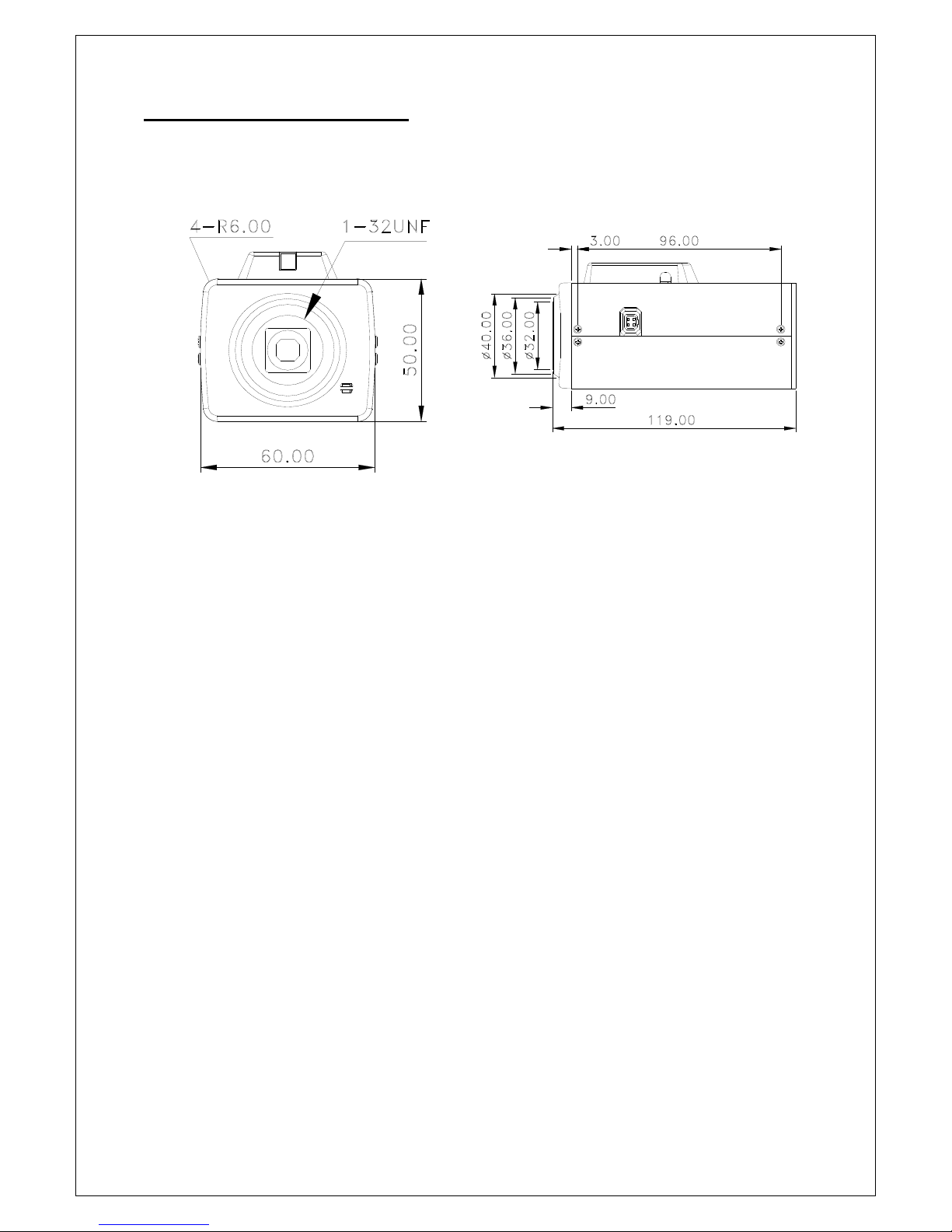
2. Camera Overview
2.1 Dimensions
IRIS
Copyright © 2010. All Rights Reserved.
www.okinausa.com 3 REV122010-V17
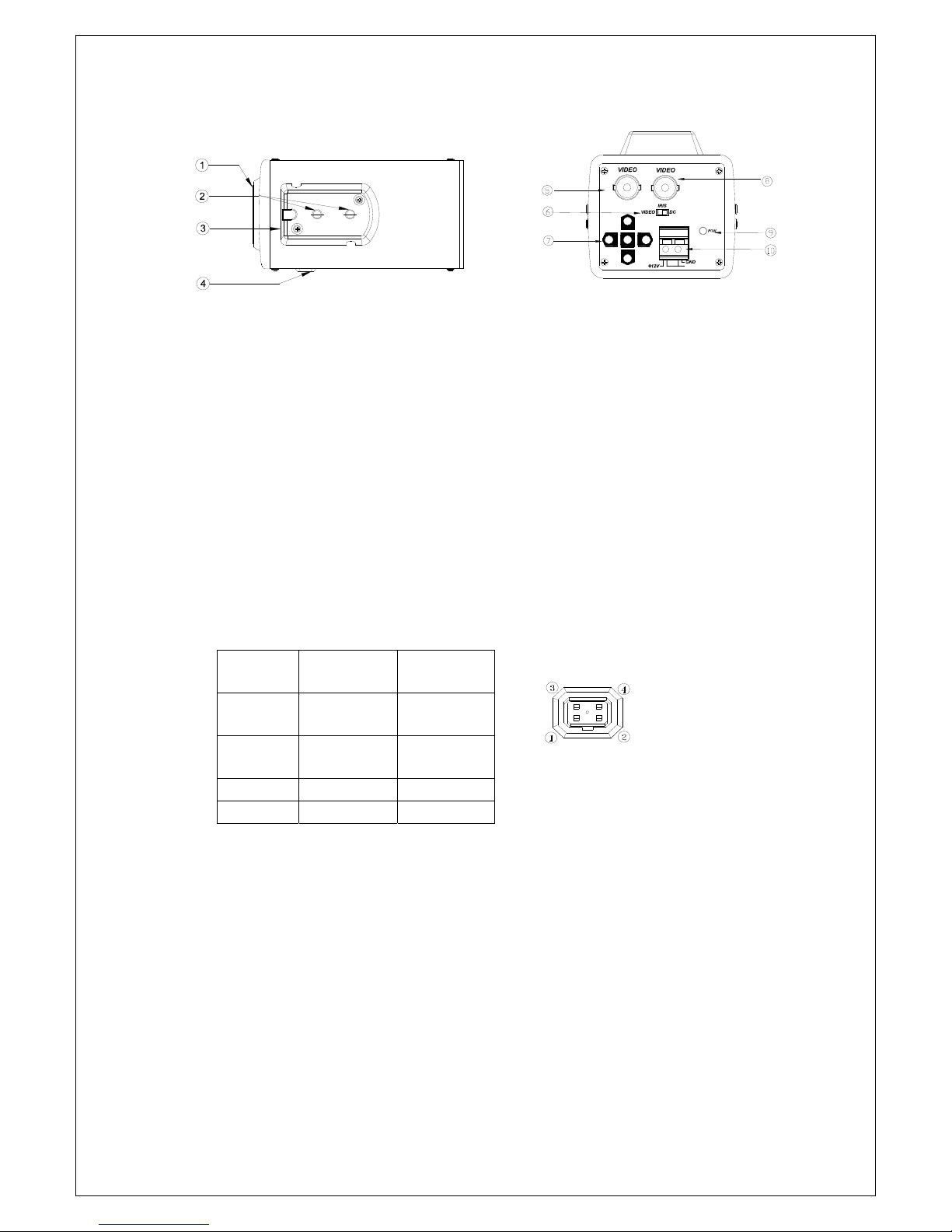
2.2 Description of Camera Parts
(1) Lens Mount
This mount is used to install a CS-mount lens. CS-adaptor ring is required
when using a C mount lens.
(2) Camera Mounting Screw Holes
Screw hole for mounting the camera.
(3) Mount Adaptor
The adaptor can be attached onto the top or the bottom of the unit.
(4) Auto Iris Lens Connector (4-pin type)
The lens connector supplies the auto-iris lens (not supplied) with DC control
signal.
PIN
NO. VIDEO DC
1 DC + 12V
2 NC
3 IRIS DRIVE +
4 GND DRIVE -
CONTRO
L -
CONTRO
L +
(5) Video Connector
Video can be outputted via this BNC connector. (75Ω).
(6) Iris Mode Selection Switch
Select DC or VIDEO mode according to the lens.
(7) OSD Control Buttons
ENTER button
UP & DOWN buttons
LEFT & RIGHT buttons
Copyright © 2010. All Rights Reserved.
www.okinausa.com 4 REV122010-V17
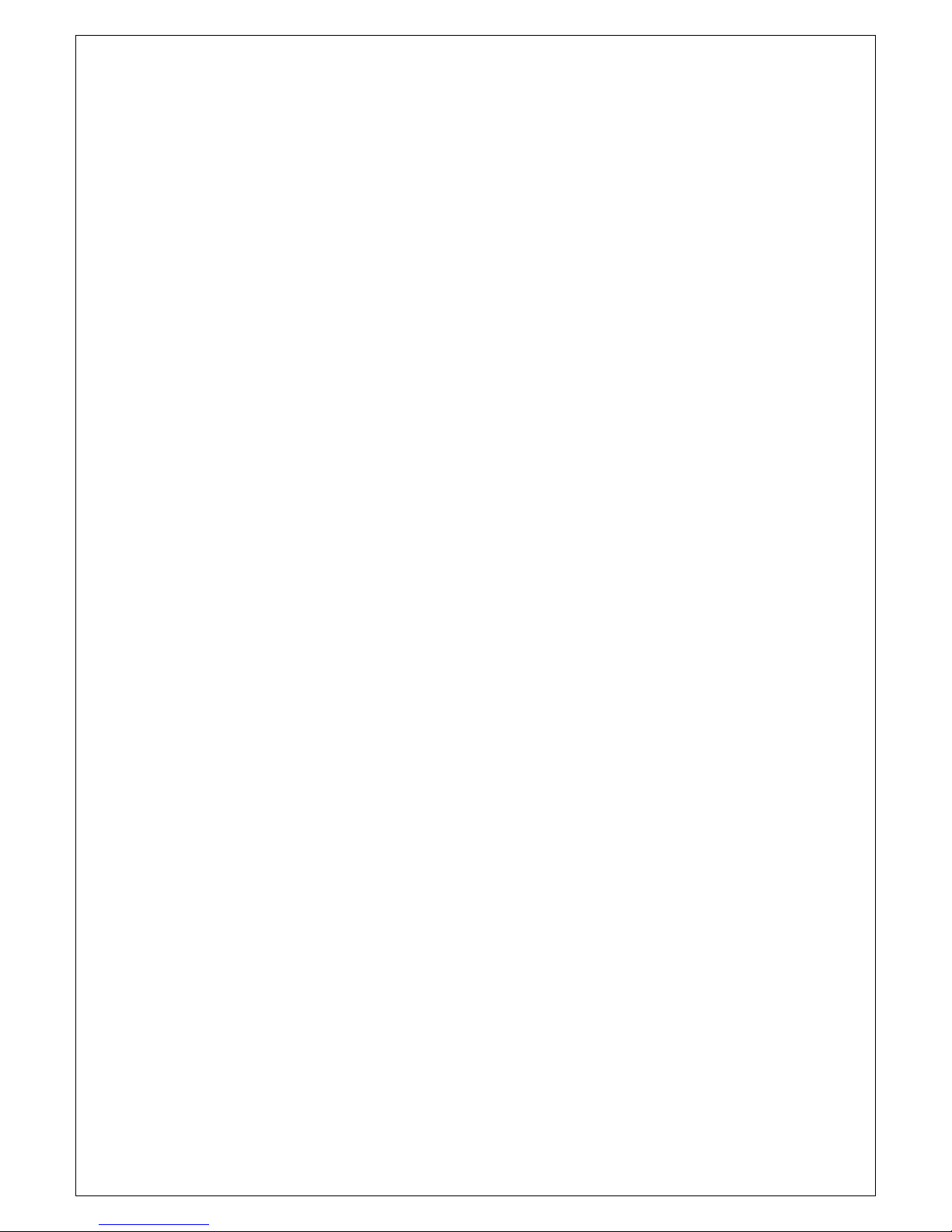
(8) Secondary Video Connector
Video can be outputted via this BNC connector. (75Ω).
(9) Power Input Indicator Light
When the camera is connected to a power source, the indicator light will be
on.
(10) Power Input Terminal
Connect the power input of 12V DC or 12V DC / 24V AC
(10.8V DC~39V DC / 24V AC).
Copyright © 2010. All Rights Reserved.
www.okinausa.com 5 REV122010-V17
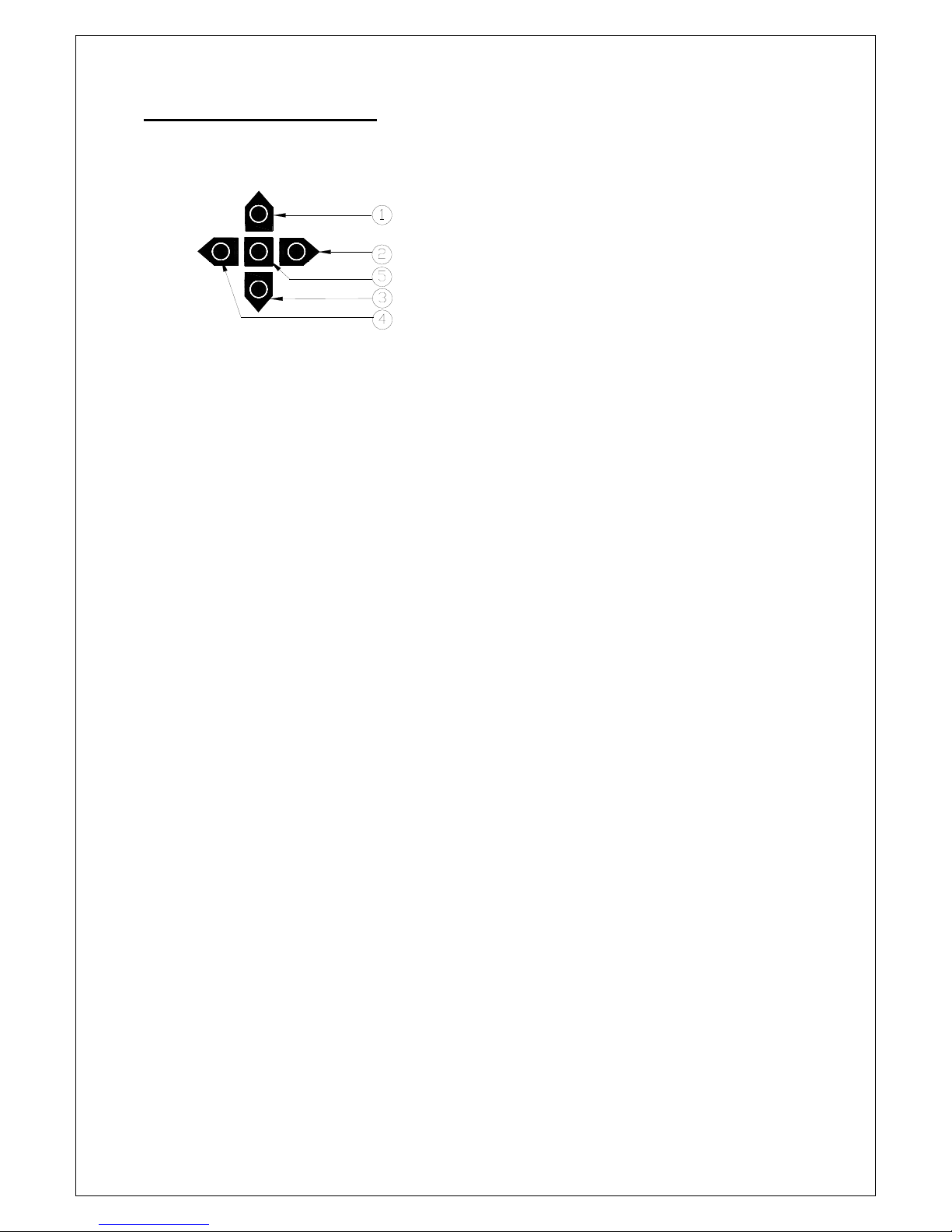
3. OSD Operation
3.1 OSD Control Buttons
① UP
Use this button to move the cursor upwards to the desired item.
② RIGHT
Use this button to move the cursor to the right to select or to adjust the
parameters of the selected item. The parameter increases when the right
button is pressed.
③ DOWN
Use this button to move the cursor downwards to the desired item.
④ LEFT
Use this button to move the cursor to the left to select or to adjust the
parameters of the selected item. The parameter decreases when the left
button is pressed.
⑤ ENTER
Use this button to display the main menu, to confirm and to enter the
submenus when they’re available. Items with the symbol “
<┘” in the end
contain sub-menus. For further settings of those items, select the desired
item with the button c or d and press the ENTER button to bring up the
sub-menu and edit.
Copyright © 2010. All Rights Reserved.
www.okinausa.com 6 REV122010-V17
