Okina SEIMW36T-V53DN Operation Manual

36x Wide Dynamic ICR IR
PTZ Camera
OPERATION MANUAL
SEIMW36T-V53DN
OKINA
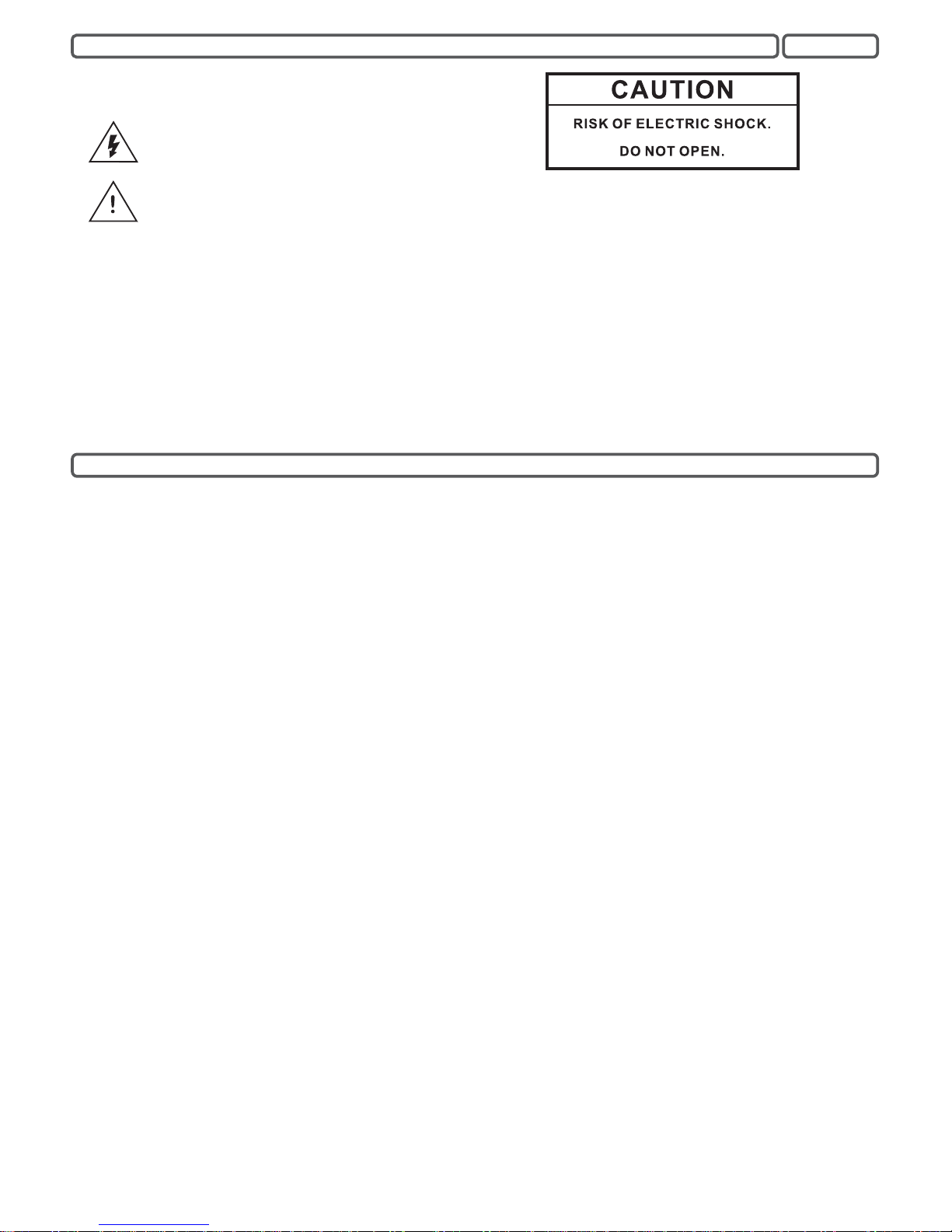
TO REDUCE THE RISK OF FIRE OR ELECTRIC SHOCK, DO NOT EXPOSE THIS
PRODUCT TO RAIN OR MOISTURE. DO NOT INSERT ANY METALLIC OBJECTS
THROUGH THE VENTILATION GRILLS OROTHER OPENINGS ONTHE EQUIPMENT.
FCC COMPLIANCE STATEMENT
CE COMPLIANCE STATEMENT
CAUTION: CHANGES OR MODIFICATIONS NOT EXPRESSLY APPROVED BY THE PARTY RESPONSIBLE FOR COMPLIANCE COULD VOID THE USERS‘S AUTHORITY TO
OPERATE THE EQUIPMENT.
FCC INFORMATION: THIS EQUIPMENT HAS BEEN TESTED AND FOUND TO COMPLY WITH THE LIMITS FOR A CLASS A DIGITAL DEVICE, PURSUANT TO PART 15 OF
THE FCC RULES. THESE LIMITS ARE DESIGHEND TO PROVIDE REASONABLE PROTECTION AGAINST HAMRFUL INTERFERENCE WHEN THE EQUIPMENT IS
OPERATED IN A COMMERCIAL ENVIRONMENT. THIS EQUIPMENTGENERATES, USES, AND CAN RADIATE RADIO FREQUENCY ENGERGY AND IF NOT INSTALLED AND
USED IN ACCORDANCE WITH THE INSTRUCTION MANUAL, MAY CAUSE HARMFULINTERFERENCE TO RADIO COMMUNICATIONS. OPERATION OF THIS EQUIPMENT
IN A RESIDENTIAL AREA IS LIKELY TO CAUSE HARMFUL INTERFERENCE IN WHICH CASE THE USER WILL BE REQUIRED TO CORRECT THE INTERFERENCE AT HIS
OWN EXPENSE.
WARNING: THIS IS A CLASS A PRODUCT. IN A DOMESTIC ENVIRONMENT THIS PRODUCT MAY CAUSE RADIO INTERFERENCE IN WHICH CASE THE USER MAY BE
REQUIRED TO TAKEADEQUATE MEASURES.
CAUTION: TO REDUCETHE RISK OF ELECTRIC SHOCK, DO
NOT REMOVE COVER ( OR BACK). NO USER SERVICEABLE
PARTS INSIDE. REFER SERVICING TO QUALIFIED SERVICE
PERSONNEL
This symbol indicates that dangerous voltage constituting a risk
of electric shock is present within this unit.
This symbol indicates that there are important operating and
maintenance instructions in the literature accompanying this
unit.
CAUTION: BEFOREATTEMPTING TO CONECT OR OPERATE THIS PRODUCT, PLEASE READ THE LABELON THE BOTTOMAND USER'S MANUALCAREFULLY
Technical specification are subjects to change without prior notice. Manual may contain mistake or print error.
All trademarks mentioned belong to their respective owners.
• All installation works should be done by qualified service person or system installer.
Do not try to open or disassemble the PTZ. To prevent electric shock, do not remove the screws or cover. There are no userserviceable parts inside. In case of maintenence, contact qualified service personnel.
Handle the PTZ carefully. Do not hit, strike or shake the PTZ. This will cause damage the mechanic parts and avoides the warranty.
During the transport or storage, the PTZ should be packed in original packing, which will protect from pressure, vibration and
humidity.
Do not use strong or excessive liquid to clean the PTZ and cover. Use dry cloth or mild cleaning lotion, and wipe gently.
Do not operate the PTZ among the specified condition. Please refer to the section “Specification” for detailed information.
The indoor version of PTZ is not designed to resist high humidy and water, these
may cause permanent damage and avoids the warranty. For indoor application with extrem wet condition or area contains water or
high-humidity, use the outdoor model instead. When the indoor PTZ get wet, turn off the power immediatly and send to qualified
service personnel .
Do not point the camera to strong light source ( e.g. Sun-Light, Beamer or laser pointer). This will cause permanent damage to the
sensor and avoids the warranty.
Read this user's manual carefully before operating, and make sure that the operation and installation follow your local electric safety
standards or regulation.
Do not install the PTZ in orientation other than designed. The PTZ is designed for operation looking-down. Other orientation of
installation will prevent the heat-sink function and cause damage.
Do not touch the PTZ clear cover with bare hands or any object. These will leave permanent scratches on the surface and decrease
the image quality. Scratches are not covered by the warranty.
•
•
•
•
• Do not expose the indoor PTZ to water or moisture.
•
•
•
•
Do not install and operate this PTZ in a flammable and explosive environment.
Make sure that the installation is done according to the local electricity safety regulation of your country.
Before installation or mentainence, make sure that the PTZis disconnected from the power source.
Do not use any power source other than specified in the specification, in order to prevent damages. In case of doubt, see section
“Specification” for details.
Handle the device during the installation carfully. Falls or extreme vibration will cause irrepairable damages and avoid the warranty.
Do not install or operate the PTZ near any high-voltage devices or high-voltage cable. The safety distance should remain at least 50
m.
To archive best image quality, its recommanded to use underground cable shielded with steel tube. Do not install the cable without
any protection.
In area or region which has high inductive power, such as high voltage transformer stations, or high electrostatic discharges, such as
thunder, it is necessary to use additional lighning-proof equipments or lightning rob for protection.
For outdoor installation, lightning-proof and grounding of the device should be considered. Please refer to the industrial saftey
regulation and request of your country
Grounding of the PTZ should consider with anti-interference and fulfill the saftey requirements. Do not connect the ground with
short-circuited or other high-voltage electric network.
The resistance of down conductor should not exceed 4 Ohm, and its thickness should be at least 25mm²
This PTZ is protectd against high-voltage pulse up to 1500V
The outdoor model meets the Ip66 standard for water and dust proof. Do not install the in-door model for out-door application. Make
sure that the installation is protected from long-time water-drop or spatter, which may damage the appliance.
Make sure that the enviroment of installation meets the requirement of the appliance, such as holding the weight, enough spaces for
bracket and power supply.
•
•
•
•
•
•
•
•
•
•
•
•
•
•
WARNING
English
PRECAUTION

Installation
Unpacking .................................................................................................. 1
I/O Interface ...
Basic Setup
Telemetric
ID / Protocol
RS-485Termination
Mounting
Application Example .
RS-485Transmission
VideoTransmission
OPERATION
Powering the PTZ
Workwith PTZ
Camera functions
OSD
Enter the OSD
Main Menu
System Setting
Edit dome label
Initial Info
Display Setup
Motion
Motion -Advanced
Setting
Clear
Password Setting
Clock Setting
Camera Setting
IR CUT Filter
Function Setting
Presets
Scan
Pattern
Tour
Zones
TimeRunning
Window Blanking
Alarms
Language
Appendix
OSD Map
Dip Switch settings
ID Settings
............................................................................................ 1
.................................................................................................1
.................................................................................................. 1
................................................................................................ 1
..................................................................................... 1
..................................................................................................... 1
................................................................................... 2
...................................................................................2
.....................................................................................2
........................................................................................3
............................................................................................. 3
........................................................................................ 3
............................................................................................. 4
..................................................................................................4
............................................................................................4
......................................................................................4
.............................................................................................. 4
................................................................................................... 5
..................................................................................5
.................................................................................................. 5
..................................................................................................... 5
................................................................................... 5
......................................................................................... 5
......................................................................................... 6
Advance Setting ................................................................................... 6
................................................................................................ 6
.................................................................................................... 6
................................................................................................. 7
..................................................................................................... 7
.................................................................................................. 7
........................................................................................ 7
........................................................................................ 8
....................................................................................................... 8
.................................................................................................. 8
.................................................................................................. 9
SPECIFICATIONS
............................................................................................ 11
WARRANTY
..................................................................................................... 11
.................................................................................... 9
................................................................................................10
CONTENT
English
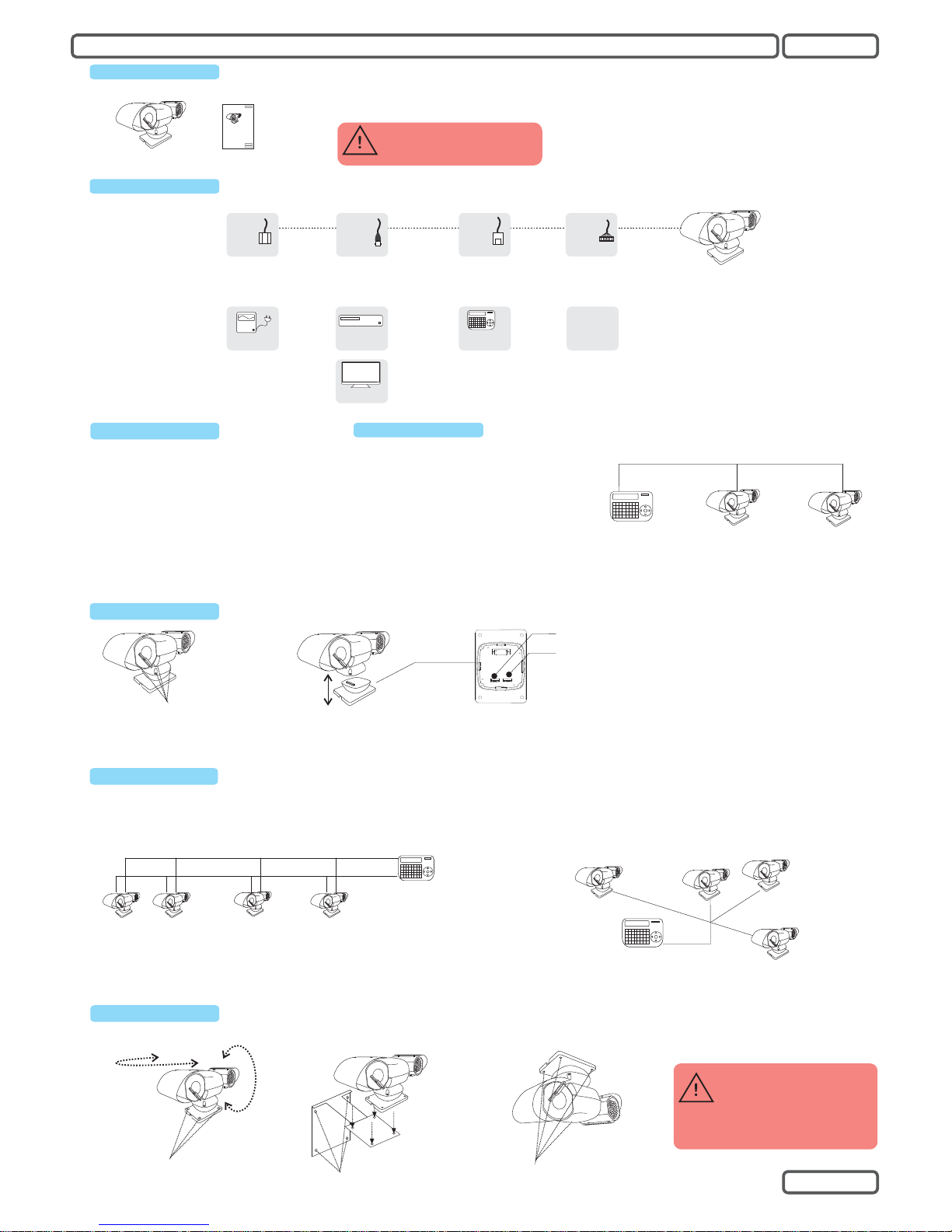
SEIMW36T-V53DN
Manual
HIGH-SPEEDPTZ
CAMERASERIES
OPERATIONMANUAL
Ver.1.0
GERMAN
G50IR-MKII
ENGLISH
INSTALLATION
English
Keep the original box for
possible transport in the future.
Switch 1:
Switch 2:
ID Setup
Digit 1 to 5: Protocol setup
Digit 6,7: Baud-Rate
Digit 8: RS485 Termination(default:off)
For setting details, please refer to
ID & protocol setup
Step 1
Loose the screws (4 pcs)
and open the base-part
Step 2
Takeoff thebase
part for configuration
Step 3
Set the ID, Protocol
Baud-Rate and Termination
For a smooth telemetric operation, it is necessary to set the termination properly.
RS485 Termination
1. Chain Connection
RS 485+
RS 485-
ID:1
Termination
ON
ID:2
Termination
OFF
ID:3
Termination
OFF
ID:4
Termination
OFF
Keyboard
Termination
ON
2. Star-Form Connection
Keyboard
Termination
ON
ID:1
Termination
ON
ID:2
Termination
ON
ID:3
Termination
ON
ID:4
Termination
ON
Use 4 Screws
to fix (not
included)
Wall-MountBracket
(optional accessory)
Reverse-Mount
Use 4 Screws to fix
(not included). Change SETTING in OSD
Mounting
Use 4 Screws to fix
(not included)
360°
Pan
180°
Tilt
Surface-Mount
Wall-Mount
Make sure the installation
enviroment provide enough
space for pan and tilt
movement, else it might
damage the mechanic parts.
Sensor
Switch
I/O Interface
Red:AC24V
Black:AC24V
24VAC/2A
24V
AC
POWER
BNC
VIDEO
RJ-11
RS-485
ALARM
Inner Pin: Video +
Outer Conn.:Video -
Green: RS-485 +
Yellow: RS-485 -
Power
Keyboard
Controller
Monitor
DVR
Connectors
Accessories
Unpacking
Basic Setup
Check-List before installation:
1.TelemetricProtocol setting
2. Dome ID setting
3.Terminationsetup
3. NecessaryAccessories ( e.g Power
supply)
For telemetric control, make sure that:
1.All devices are setwith sameprotocol
and comm setting.
2.All PTZ devices havean uniqueID.
3. Control cable (Rs485) are connected
properly.
For controller setup, please refer tothe
operation manual
Example:
Protocol: B02
Baud-Rate: 9600
ID:1
ID:2
Telemetric
1
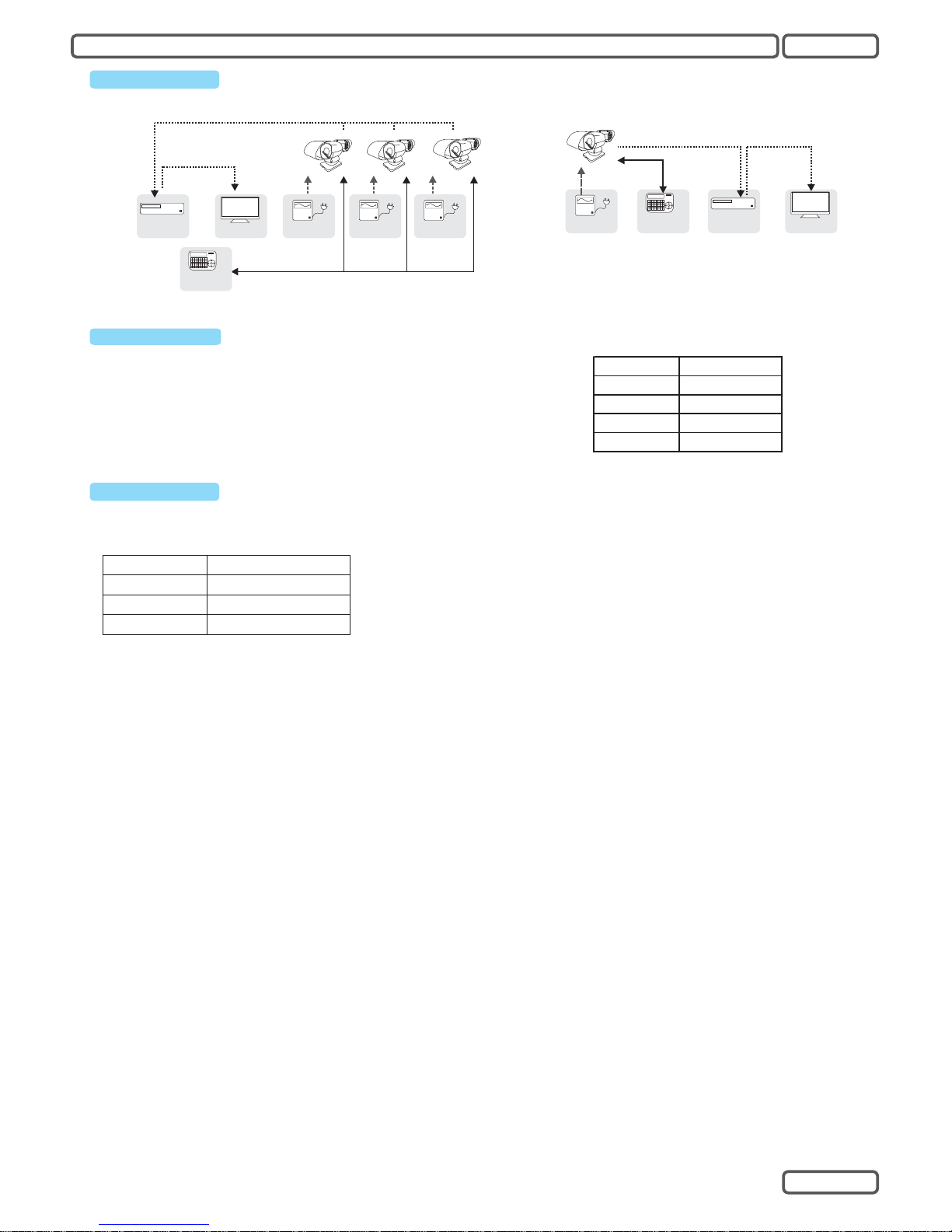
INSTALLATION
English
Monitor
Keyboard
Controller
DVR
Power
RS-485
Line
Video output
Simple PTZ
RS-485 Daisy-Chain or Star-Form
connection, Termination on the ends.
Video output
Power Power Power
DVR
Monitor
Keyboard
Controller
Multiple PTZ
Application Example
For video signal transmission, coaxial cable with 75 Ohm impedence is recommended. Depends on the cable type, the transmission
distance might be different:
RG6/U
Cable standard
RG 11 /U
229m / 750 ft
Max. Distance (m /ft )
305m/ 1000 ft
457m / 1500 ft
RG 59 /U
Video Transmission
The actually transmission distance can vary from the data shown on the table left. It is
necessary to consider the environmental in fluences when planning the installation. If
the transmission requires a larger distance, you may use video-balun or fiber-transmitter
to extend the distance. Contact your local sales representative for further information.
RS485 Transmission
The distance of RS485 transmission between 2 nodes depends on the baudrate. The table on the right side shows the maximum range of every baudrate, assuming a AWG24 wire-pair is used. Note the range might be shorter
than given here, since the cable quality or interferences may affect the
transmitted data, and cause invalid command.
In star-form connection, it might be necessary to use RS-485 Distributor, to
ensure the signal quality of the transmission.
2400 bps
1100 m
700m
4oom
4800 bps
1700m
9600 bps
19200 bps
Baud Rate
Max. Distance
2
