Okina OK-SEM26S-V48DN, OK-SEM26I-V48DN, OK-SEMW36I-V53DN, OK-SEM18S-V48DN, OK-SEMW36S-V53DN User Manual
...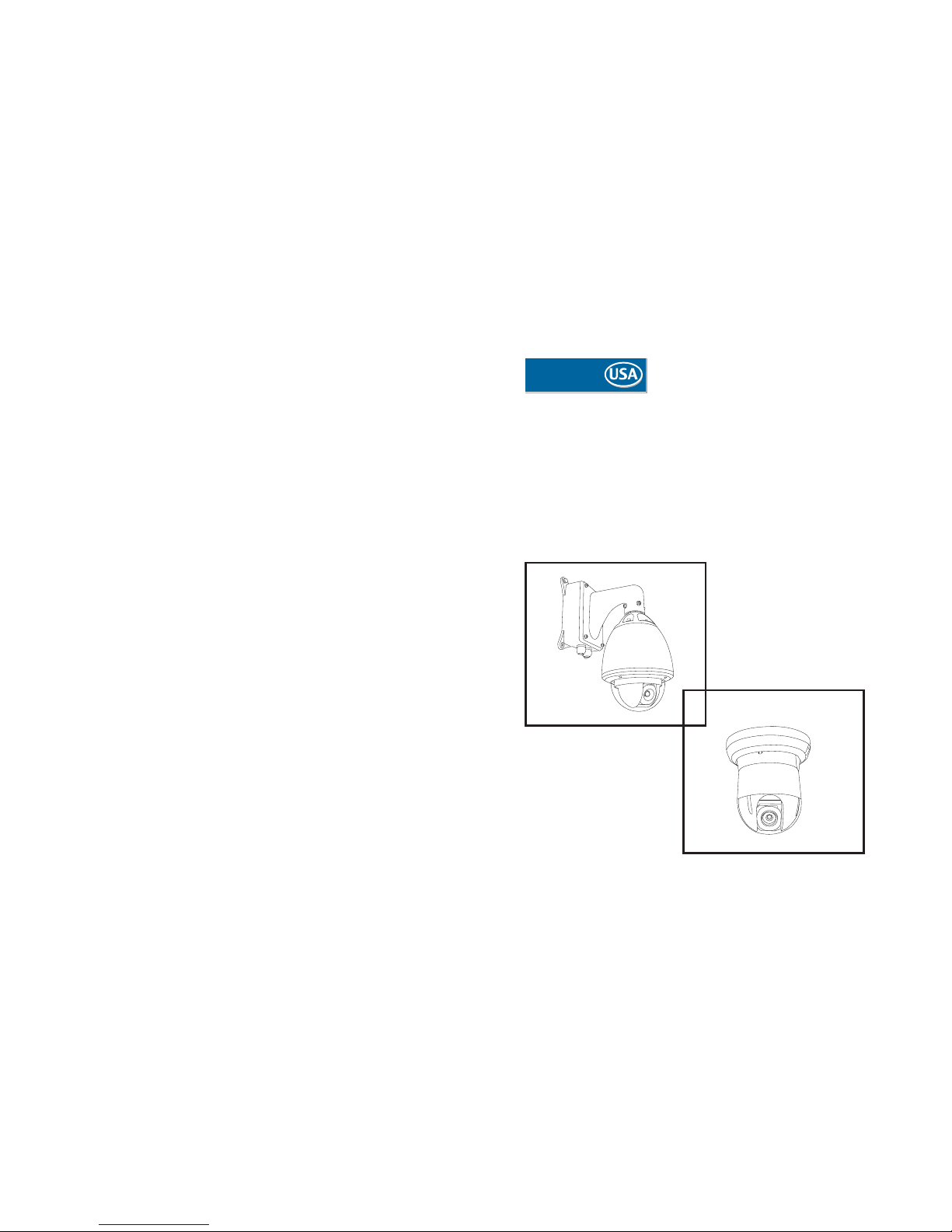
User Manual
English
v2.33
High Speed Dome
Camera Series
OKINA
OKINA

CONTENTS
TO REDUCE THE RISK OF FIRE OR ELECTRIC SHOCK, DO NOT EXPOSE THIS PRODUCT TO RAIN
OR MOISTURE. DO NOT INSERT ANY METALLIC OBJECTS THROUGH THE VENTILATION GRILLS OR
OTHER OPENINGS ON THE EQUIPMENT.
FCC COMPLIANCE STATEMENT
CE COMPLIANCE STATEMENT
CAUTION: CHANGES OR MODIFICATIONS NOT EXPRESSLY APPROVED BY THE PARTY
RESPONSIBLE FOR COMPLIANCE COULD VOID THE USERS‘S AUTHORITY TO OPERATE THE
EQUIPMENT.
FCC INFORMATION: THIS EQUIPMENT HAS BEEN TESTED AND FOUND TO COMPLY WITH THE
LIMITS FOR A CLASS A DIGITAL DEVICE, PURSUANT TO PART 15 OF THE FCC RULES. THESE
LIMITS ARE DESIGHEND TO PROVIDE REASONABLE PROTECTION AGAINST HAMRFUL
INTERFERENCE WHEN THE EQUIPMENT IS OPERATED IN A COMMERCIAL ENVIRONMENT. THIS
EQUIPMENT GENERATES, USES, AND CAN RADIATE RADIO FREQUENCY ENGERGY AND IF NOT
INSTALLED AND USED IN ACCORDANCE WITH THE INSTRUCTION MANUAL, MAY CAUSE
HARMFUL INTERFERENCE TO RADIO COMMUNICATIONS. OPERATION OF THIS EQUIPMENT IN A
RESIDENTIAL AREA IS LIKELY TO CAUSE HARMFUL INTERFERENCE IN WHICH CASE THE USER
WILL BE REQUIRED TO CORRECT THE INTERFERENCE ATHIS OWN EXPENSE.
WARNING: THIS IS A CLASS A PRODUCT. IN A DOMESTIC ENVIRONMENT THIS
PRODUCT MAY CAUSE RADIO INTERFERENCE IN WHICH CASE THE USER MAY BE
REQUIRED TO TAKE ADEQUATE MEASURES.
CAUTION: TOREDUCE THE RISK
OF ELECTRIC SHOCK, DO NOT
REMOVE COVER (OR BACK). NO
USER SERVICEABLEPARTS
INSIDE. JUST QUALIFIED
SERVICE PERSONNELSHOULD
SERIVICE THEPRODUCT.
This symbolindicates that dangerous
voltage constitutinga risk ofelectric
shock ispresent within thisunit.
This symbolindicates that thereare
important operatingand maintenance
instructions inthe literature
accompanying thisunit.
WARNING
CAUTION: BEFORE ATTEMPTING TO CONECT OR OPERATE THIS PRODUCT, PLEASE
READ THE LABEL ON THE BOTTOM AND USER'S MANUAL CAREFULLY
Technical specification are subjects to change without
prior notification. Manual may contain mistakes or print errors.
All trade marks mentioned belong to their respective owners.
1. Precaution...................................................... 1
2. Features......................................................... 2
3. Packing list..................................................... 3
4. Installation..................................................... 4
5. Operating the Speed Dome.............................. 10
6. OSD............................................................... 11
Map................................................................ 12
System Setting................................................ 13
Motion, Clear, Password.................................. 14
Camera Setting............................................... 15
Preset, Scan................................................... 16
Platterns, Tours............................................... 17
Zones and Privacy Mask................................... 18
Alarm Setting................................................... 19
7. Protocol Setting............................................... 20
8. Address ID...................................................... 21
9. Specifications................................................. 25

1.PRECAUTION
Refer all work related to the installaion of this product to qualified service
personnel or system installers.
Do not attemp to disassemble the appliance
Handle the appliance with Care
Do not use strong or abrasive detergents when cleaning the appliance body and
transparent cover.
Do not operate the apliance beyond its speci?ed temperature, humidity or power
source ratings.
indoor models
Do not point the camera lens directly to sunlight or any strong light source.
Read this user's manual carefully before operating the appliance.
Do not install the camera in other orientation as designed.
Do not touch the Cover with bare hands or any object.
To
prevent electricshock, donot remove screws or cover. There are no user-
serviceable partsinside.Contact qualified service personnel for maintenance
Dono
t strikeorshake,as
thi
s maydamage the appliance. It should beprotected
against extremepressure,vibration and humidity during transportation andstorage.
Damage
s causedby imprope r transportation avoid thewarranty.
Use adry
clot
hto
clea
n theappliance when it is dirty. When the dirt is hardto remove,
use amild
detergen
t andwipe gently.
Do notuse the dome camera in anextreme environment where high temperature or
high humidityexists.
Use the within -10°Cto +50°C(14°F to 122°F) and ahumidity below
90%. The input power source is24VAC, 50/60Hz and requires 1000mA.
Take immediate action whentheindoor speed dome becomes wet.Turn off the power
and referservicing to qulified service personnel. Moisturemaydamage the appliance
and causeeletric shock.
This willcause permanent damage to thecamera and avoids the warranty.
Make surethat local electric safty standard arefollowedwhen using or installing the
appliance
And donot bend or squeez the sturctiure,as this may damage the mechanicsturcture
of theappliance and avoids the warranty.
These willscratch the serface and affectthe image qulaity.
Use the within -20°Cto +60°C(-4°F to 140°F) and ahumiditybelow
90%. The input power source is24VAC, 50/60Hz and requires 2500mA.
outdoor models
Do not expose the indoor model of dome camera to water or moisture, not try to
operate it in wet areas.
2.FEATURES
The high speed dome camera series are designed for in- and outdoor video
surveillance application. The integrated, motorized pan-tilt mechanic allows user
to point the camera to anyposition( 360° horizontal and 180° vertical). Both series can
be equippe d with digital zoom camera modules, which providezooming functon from
18 to 36 times (optical) andadvanced image features.
- 360° Pan and 180°Tilt range (90°with auto-image-flip)
- Suppor t most well-known camera modules
- 128 preset points memory (80can be used forauto tour function)
-4patterntours
- 4 Scan tour
- Basic setup directly from Keyboard.
-Advanced setup throughOSD (On Screen Display) menu.
- up to 24 privacy maskingzones ( despends on camera module)
- 7 alarm input &2 outpu
t ( 4 input & 1output pre-wired)
- Multi-Protoco l through RS485 or coaxial cable.
- Directio n Indicator on screen
-Aluminum Alloy structure with high intensityand heat-sinking
- High-precisio n step-motor for flicker-lessimage during movement.
-HighResolution with520TVL and Wide-Dynamic*
-Auto-Focus
-Auto-Iris
-Auto- Brightness control,
-Auto-Balance
- IR cutter control, Day-Night modeswitching.
(Available in 36X only)
-Auto Slow-Shutter
depends oncamera module type.
-Alarm notification willbe displayed once the inner temperature exceeds the limit
- In low temperature area, thedome camera will onlystart after the operation
temperature isreached.
- Coolin g fan activity is managed by the CPU( extends the duration)
- Proportiona l pan for Focus / Speed on different zoom factor.
-Auto-resuming user-defined action, such as tour,pattern or scan afterselectable idle
time.
- Power-u p Actionactivates tour or patternby default.
Key features:
Camera Features:
*
Temperature monitoring and protection
Other features:
2
1
,yrtnu
ocruoynie
lbal
iavaebtonyams
tcudo
rpe
moSsliate
deromrofrotub
irt
sidruot
catnoces
aelp,
yrtnuocruo
yniel
baliavaebtonyamst
cud
orpem
oS
please contact our distributor for more details
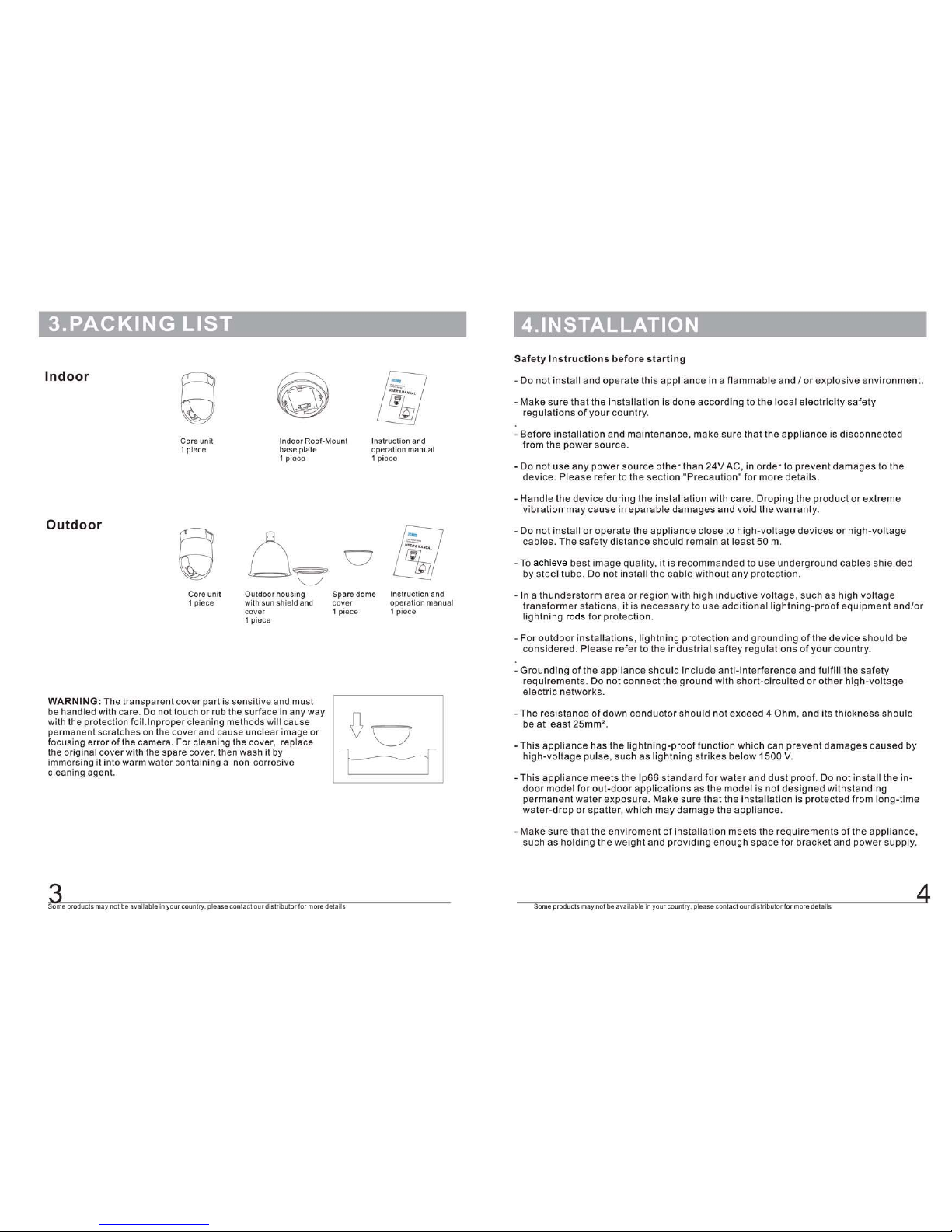

4.INSTALLATION
Connector description
Power
Connector
RS 485
Connector
RJ-11
Videooutput
BNC
Alarm I/O (A)
RED :AC 24V
BLACK :AC 24V
To power supply
YELLOW : RS485 GREEN :RS485 +
To keyboard or DVR devices for
telemetric control
RED : Alarm input 1
PINK : Alarm input 2
YELLOW : Alarm input 3
GREEN : Alarm input 4
BLACK : COM
WHITE : Alarm output - N.O.
BLUE : Alarm output - N.C.
Alarm I/O (B)
AQUA : N.C. 2
BROWN : N.O. 2
GRAY : Alarm input 7
PURPLE : Alarm input 6
ORANGE : Alarm input 5
I/O interface to additional alarm
sensor or control devices
Inner Conn : Signal +
Outer Conn :Ground
VideoOutputto monitor or DVR
Using optional accessories
The speed dome camera series canbe connected to variousoptional accessories
through the standard connector types, whichsimplifiy the cable handlingand avoid
possible mistakes. All accessoriesare tested for max.Compatibility and best
performance.
Outdoor power adaptor box
AC 230V to AC 24V
AC 24 Power
supply
RS 485
Alarm I/O
AC 230V
Power input
Indoor power adaptor
AC 230V to AC 24V
AC 230V
Power input
AC 24 Power supply
3-Axis keyboard
controller
RS 485
Telemetriccontrol
camera setup
21”High Res.
security monitor
Professional Real-time
16 Channel DVR
Videosignal
RS485 cable
The telemetric control of the applianceuses RS485 serialcommunication with halfduplex transmission technology.
Depending on the cable type andbaud rate, the transmissiondistance could vary. The
following table shows max. distances basedon cable with 0,56mm(24AWG) twisted
pair:
2400 bps
1100 m
700m
400m
4800 bps
1700m
9600 bps
19200 bps
Baud Rate
Max. Distance
Due the environmental interferences, such as
eletromagnetic and induction fields, or number of
connected appliance on the RS485 bus, the
transmission range may decrease.
4.INSTALLATION
65
,yrtnuocruoynielbaliavaebtonyamstcudorpemoSsliatederomrofrotubirtsidruotcatnocesaelp,yrtnuocruoynielbaliavaebtonyamstcudorpemoS please contact our distributor for more details
OK-PTZ-KB300
