Page 1
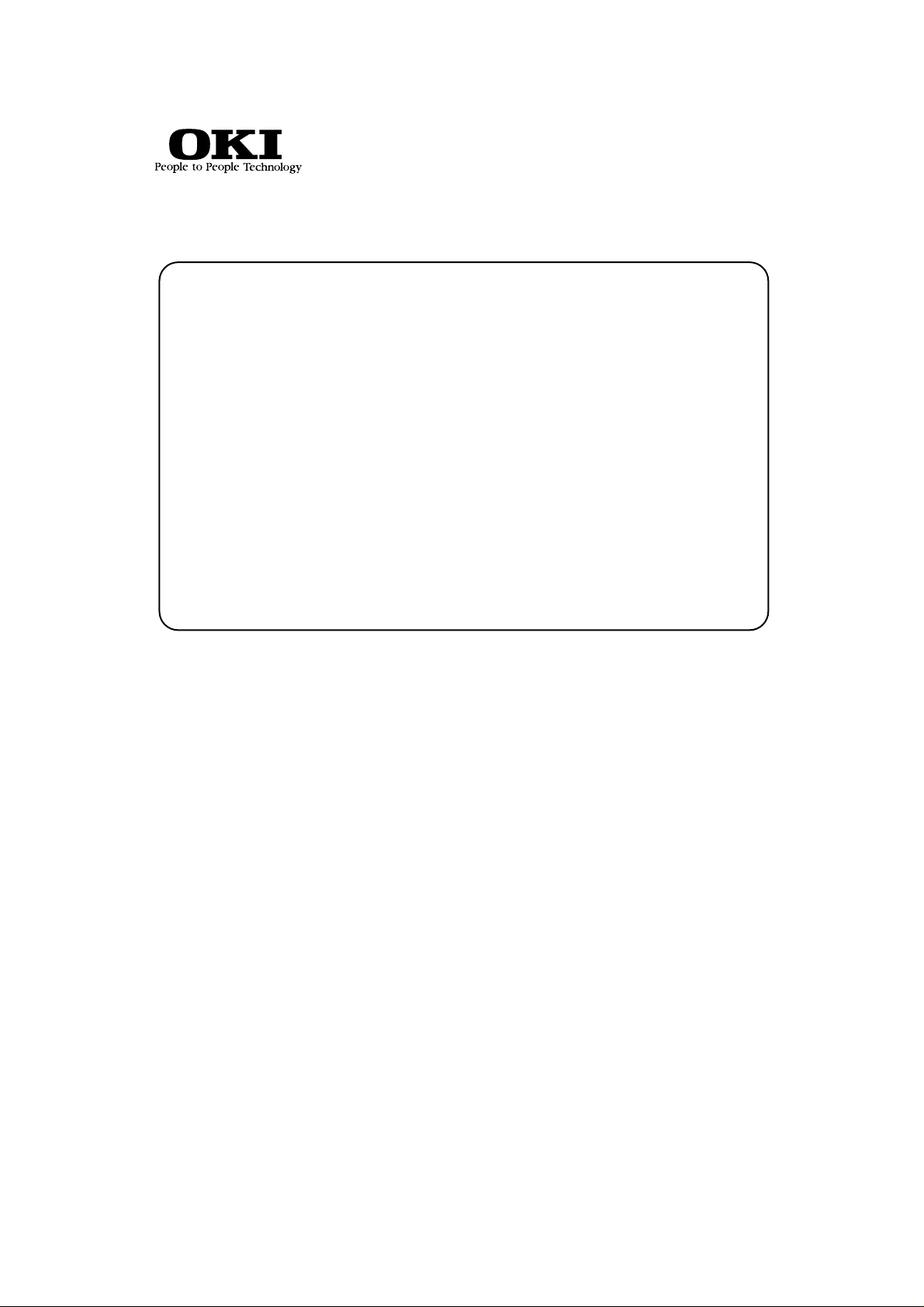
Oki Data Corporation
Tokyo, Japan
PRODUCT SPECIFICATION
FX-051 FACSIMILE TRANSCEIVER
FOR
ISSUE 4
September, 1999
Page 2
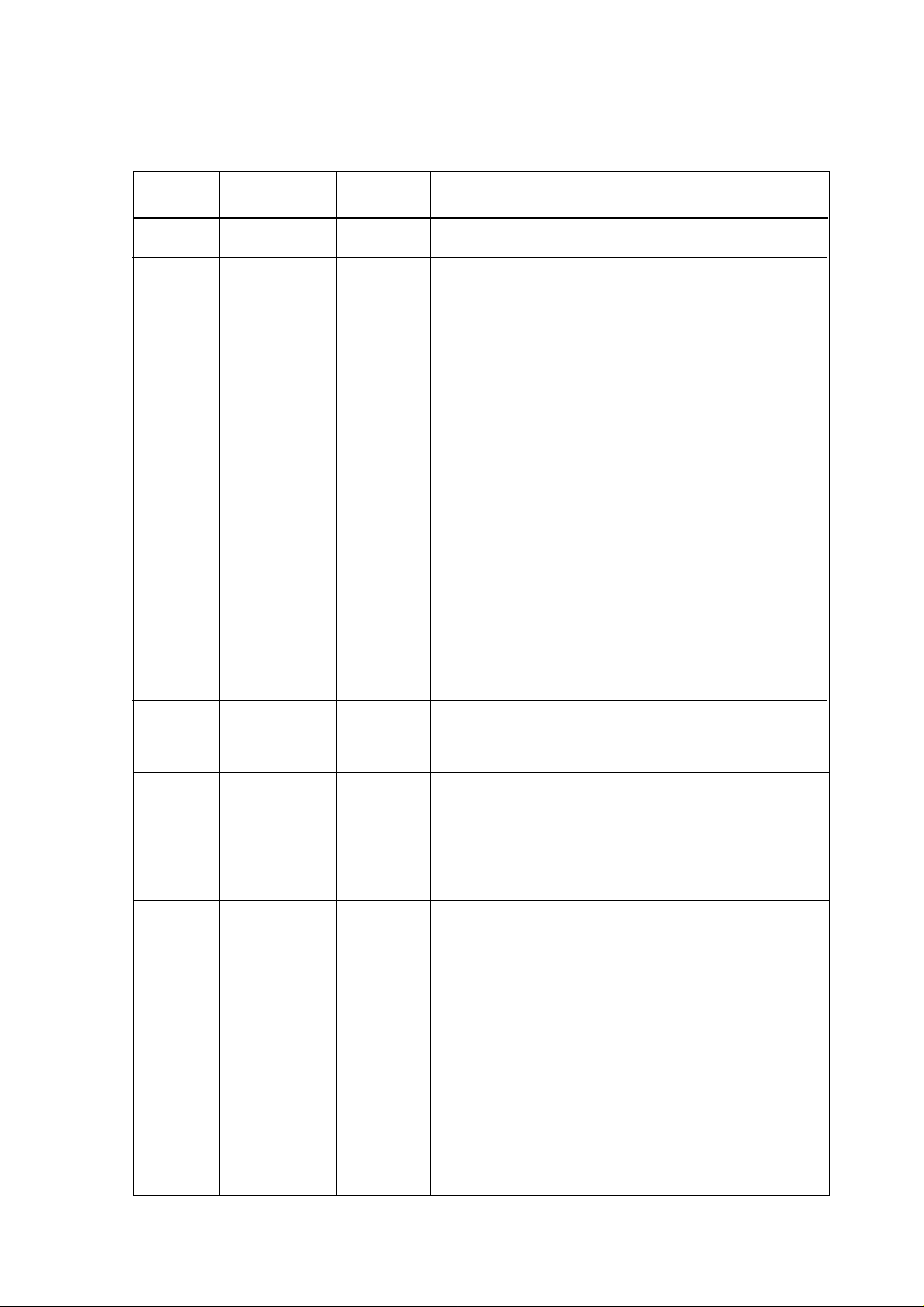
Document Revision History
Title: FX-051 Product Specification
Revision Revision
Number Date Author
1 Feb, ’98 ISSUE E3 Hanazawa
2 June, ’99 E3 Hanazawa
Item Comments
Correction of page 2-4(item 18),
2-5(item 24), 2-8(item 8), 2-9(item 12),
2-10(item 19), 2-12(item 37),
2-14(item 45), 2-15(item 51),
3-2(item 3.9), 4-3(item 4.2.2),
4-20(item C), 4-26(item 4.4.6.1),
4-27(item 4.4.6.2 and 4.4.7),
4-33(item 27), 4-36(item 4.4.7.9),
4-41(item 4.5.3), 4-44(item 4.6.4),
4-45(item 4.5.7), 4-50(item 4.7.2.1),
4-59, 4-60, 4-64, 4-68, 4-73, 4-75,
4-78 though 4-82, 4-84,
4-87 though 4-89, 4-93, 4-94, 4-97,
4-98, 4-101 though 4-105, 4-108,
4-113, 4-123, 4-132, 4-134, 4-135,
4-138, 4-141, 4-142,
4-146 though 4-148, 4-152, 4-158,
4-164 though 168, 5-1(item 5.2),
5-2(item 5.8.1), 5-3(item 5.11),
5-5(item 5-14), 7-2(item 7.5),
8-2(item 8.1.4.1 and 8.1.4.2),
8-4(item 8.6), 10-1(item 10.3) and
10-2(item 10.4),
Change
3 Oct, ’98 E3 Endo
4 Sep, ’99 E3 Endo
Appendix B
Correction of page 5-4(item 5.13),
5-5(item 5.14), 6-5(item 6.9) and
6-6(item 6.12)
Addition of page 2-1 (Genenal Description), 2-6 (item 29), 4-60, 4-93
and 4-106
Addition of FAX2NET Product Specification)
40672201TX Rev.4
Page 3

TABLE OF CONTENTS
PRODUCT SPECIFICATION
1. SCOPE ...................................................................................................................... 1-1
2. GENERAL DESCRIPTION........................................................................................ 2-1
2.1 General Performance Specifications......................................................................... 2-2
2.2 General Function Specifications ............................................................................... 2-7
2.2.1 User Functions .......................................................................................................... 2-7
2.2.2 Service Functions ...................................................................................................... 2-18
3. PHYSICAL DESCRIPTION ....................................................................................... 3-1
3.1 General Appearance ................................................................................................. 3-1
3.2 Dimensions ................................................................................................................ 3-1
3.3 Weight........................................................................................................................ 3-1
3.4 Product Identification................................................................................................. 3-1
3.5 Corporate Colors ....................................................................................................... 3-1
3.6 Model Number Plate and Serial Number Label ....................................................... 3-1
3.7 Control Panel............................................................................................................. 3-1
3.8 Labels and Decals ..................................................................................................... 3-2
3.9 Second Tray (Option) ................................................................................................ 3-2
3.9.1 Corporate Color ......................................................................................................... 3-2
3.10 Optional Telephone ................................................................................................... 3-2
4. OPERATION ............................................................................................................. 4-1
4.1 Major Apparatus Appearing on the Machine's Cabinet............................................. 4-1
4.1.1 Document Guides...................................................................................................... 4-1
4.1.2 Tray-Paper................................................................................................................. 4-1
4.1.3 Document Stacker ..................................................................................................... 4-1
4.1.4 Control Panel............................................................................................................. 4-1
4.1.5 Automatic Document Feeder (ADF) .......................................................................... 4-1
4.1.6 Manual Paper Feeder................................................................................................ 4-2
4.1.7 AC Inlet...................................................................................................................... 4-2
4.1.8 Power Switch............................................................................................................. 4-2
4.1.9 Line Terminal............................................................................................................. 4-2
4.1.10 Telephone Terminal................................................................................................... 4-2
4.1.11 Optional Memory Board Interface ............................................................................. 4-2
4.1.12 Second Cassette Interface ........................................................................................ 4-2
4.1.13 PC Interface Connector............................................................................................. 4-2
4.1.14 Optional Telephone Handset..................................................................................... 4-2
4.2 Controls and Indicators on Control Panel (Fig. 3-3).................................................. 4-3
4.2.1 ATUO REC ................................................................................................................ 4-3
4.2.2 Transmit Resolution (YES key) ................................................................................. 4-3
4.2.3 Type of Original (NO key).......................................................................................... 4-4
40672201TX Rev.4
i
Page 4

4.2.4 COPY......................................................................................................................... 4-5
4.2.5 Select Function.......................................................................................................... 4-5
4.2.6 Auto Dial .................................................................................................................... 4-6
4.2.7 Keypad....................................................................................................................... 4-6
4.2.8 REDIAL...................................................................................................................... 4-6
4.2.9 STOP ......................................................................................................................... 4-7
4.2.10 START ....................................................................................................................... 4-8
4.2.11 PLUS, PAUSE and SPACE....................................................................................... 4-8
4.2.12 One-Touch Keys........................................................................................................ 4-9
4.2.13 HYPHEN.................................................................................................................... 4-9
4.2.14 V.REQUEST/HOOK .................................................................................................. 4-10
4.2.15 SEARCH.................................................................................................................... 4-10
1.2.16 ALARM Indicator ....................................................................................................... 4-10
4.2.17 LCD display ............................................................................................................... 4-11
4.3 Typical Operations..................................................................................................... 4-11
4.3.1 Power Turning On ..................................................................................................... 4-12
4.3.2 Paper Loading ........................................................................................................... 4-12
4.3.3 Typical Transmission................................................................................................. 4-12
4.3.4 Other Transmission Function (Fig. 4-3-1) ................................................................. 4-21
4.3.5 Typical Message Reception (Auto Receive and Manual Receive Modes) ............... 4-22
4.3.6 Multiple Function Combination Table for Communication ........................................ 4-22
4.4 User Functions .......................................................................................................... 4-22
4.4.1 Method for Selection Function................................................................................... 4-23
4.4.2 Print from Message in Memory ................................................................................. 4-24
4.4.3 Print from Confidential Reception Message.............................................................. 4-24
4.4.4 Operation of Polling Reception ................................................................................. 4-25
4.4.5 Selection of Reports and Lists................................................................................... 4-25
4.4.6 Selection of Counter Display ..................................................................................... 4-26
4.4.7 User Program Menu .................................................................................................. 4-27
4.4.8 Printer Cleaning......................................................................................................... 4-36
4.5 Technical programming (Service Functions)............................................................. 4-37
4.5.1 Local test ................................................................................................................... 4-37
4.5.2 Technical functions.................................................................................................... 4-38
4.5.3 PTT Parameter .......................................................................................................... 4-41
4.5.4 System reset.............................................................................................................. 4-41
4.5.5 Default type set.......................................................................................................... 4-41
4.5.6 PC-Loading................................................................................................................ 4-41
4.6 Reports and Lists....................................................................................................... 4-42
4.61 Message confirmation report..................................................................................... 4-42
4.6.2 Activity report............................................................................................................. 4-43
4.6.3 Broadcast confirmation report ................................................................................... 4-44
4.6.4 MEMORY Files report ............................................................................................... 4-44
4.6.5 Configuration reports................................................................................................. 4-45
4.6.6 Service default report (configuration report: service-bit=ON) ................................... 4-45
4.6.7 Telephone directory................................................................................................... 4-46
4.6.8 Protocol dump data printing ...................................................................................... 4-46
4.6.9 Log Report................................................................................................................. 4-47
40672201TX Rev.4
ii
Page 5

4.6.10 Broadcast entry report............................................................................................... 4-47
4.6.11 Confidential RX report ............................................................................................... 4-48
4.6.12 Power OFF report...................................................................................................... 4-48
4.6.13 Call back message .................................................................................................... 4-48
4.7 Restrictions by the Printer ......................................................................................... 4-49
4.7.1 Printing time............................................................................................................... 4-49
4.7.2 Printing area and image scaling................................................................................ 4-50
4.7.3 Operation on alarm occurrence during printing......................................................... 4-50
4.7.4 Heater control ............................................................................................................ 4-51
4.7.5 Warming up of the printer.......................................................................................... 4-51
4.8 Other Functions ......................................................................................................... 4-51
4.8.1 Language................................................................................................................... 4-51
4.8.2 Incoming Ringer ........................................................................................................ 4-52
4.8.3 CML-ON timing.......................................................................................................... 4-52
4.8.4 Real time dialing ........................................................................................................ 4-52
4.8.5 Ring duration time ..................................................................................................... 4-52
4.8.6 PC printer mode ........................................................................................................ 4-52
4.8.7 Hyper power save mode (This Wording is tentative) ................................................ 4-53
4.8.8 V34 (33.6/22.8KBPS) MODEM ................................................................................. 4-53
4.8.9 FAX forwarding.......................................................................................................... 4-53
4.8.10 Cleaning Page mode ................................................................................................. 4-53
4.8.11 Image in MCF ............................................................................................................ 4-54
4.8.12 Distinctive Ring.......................................................................................................... 4-54
4.8.13 Error Criterion Value.................................................................................................. 4-54
4.8.14 DIS BIT 32 ................................................................................................................. 4-54
4.8.15 T1(TX) and T1(RX) Timer Value ............................................................................... 4-55
4.8.16 T2 Timer Value .......................................................................................................... 4-55
4.8.17 TAD I/F ...................................................................................................................... 4-55
4.8.18 Parallel Pick Up ......................................................................................................... 4-55
4.8.19 Oki High speed Protocol for 14.4K ............................................................................ 4-55
4.8.20 Error report ON/OFF.................................................................................................. 4-55
4.9 New Functions and changed operations................................................................... 4-56
4.9.1 300DPI function ......................................................................................................... 4-56
4.9.2 TX preparation and dual access ............................................................................... 4-57
4.9.3 TR Latch Current ....................................................................................................... 4-57
4.10 Point of difference for FX-048 ................................................................................... 4-57
4.10.1 Deleting BROADCAST/FEEDER selection............................................................... 4-57
4.10.2 Instant Dialling ........................................................................................................... 4-57
4.10.3 MEMORY FILES REPORT added ............................................................................ 4-57
4.10.4 RESTRICTED ACCESS function added ................................................................... 4-57
4.10.5 PC Loading added..................................................................................................... 4-57
4.10.6 Personal BOX............................................................................................................ 4-58
4.10.7 BULLETIN POLLING added...................................................................................... 4-58
4.10.8 Displaying 4-figure Christian era ............................................................................... 4-58
4.10.9 CONTINUOUS TONE ............................................................................................... 4-58
4.10.10 Memory Password..................................................................................................... 4-58
4.10.11 MFP unlock................................................................................................................ 4-58
40672201TX Rev.4
iii
Page 6

4.11 Reference for wordings between this series and current machines ......................... 4-58
5. DOCUMENT INPUT .................................................................................................. 5-1
5.1 Document Width ........................................................................................................ 5-1
5.2 Effective Reading Width ............................................................................................ 5-1
5.3 Transmitter Scanning Method ................................................................................... 5-1
5.4 Transmit Document Length ....................................................................................... 5-1
5.5 Scanning Resolution ................................................................................................. 5-2
5.6 Automatic Document Feeder Capacity ..................................................................... 5-2
5.7 Contrast Control ........................................................................................................ 5-2
5.8 Input Document Characteristics ................................................................................ 5-2
5.8.1 Base Weight .............................................................................................................. 5-2
5.8.2 Thickness................................................................................................................... 5-2
5.8.3 Opacity....................................................................................................................... 5-3
5.8.4 Shape ........................................................................................................................ 5-3
5.8.5 Document Condition.................................................................................................. 5-3
5.9 Document Damage.................................................................................................... 5-3
5.10 Document Jam Detection .......................................................................................... 5-3
5.11 Feeder Reliability....................................................................................................... 5-3
5.12 Document Jam Removal ........................................................................................... 5-4
5.13 Document Skew ........................................................................................................ 5-4
5.14 Document Stacking ................................................................................................... 5-5
5.15 Feeder Separation Rubber Useful Life...................................................................... 5-5
6. DOCUMENT OUTPUT .............................................................................................. 6-1
6.1 Receive Printing Method ........................................................................................... 6-1
6.2 Effective Recording Width ......................................................................................... 6-1
6.3 Recording Paper........................................................................................................ 6-3
6.3.1 Recording Paper........................................................................................................ 6-3
6.3.2 Automatic Recording Paper Feeder Capacity........................................................... 6-3
6.4 Input Recording Paper Characteristics ..................................................................... 6-3
6.4.1 Base Weight .............................................................................................................. 6-3
6.4.2 Thickness................................................................................................................... 6-3
6.4.3 Shape ........................................................................................................................ 6-4
6.4.4 Recording Paper Condition ....................................................................................... 6-4
6.5 Recording Paper Jam Detection ............................................................................... 6-4
6.6 Feeder Reliability....................................................................................................... 6-4
6.7 Recording Paper Jam Removal ................................................................................ 6-4
6.8 Recording Paper Skewing......................................................................................... 6-5
6.9 Copy Density ............................................................................................................. 6-5
6.10 Copy Uniformity ......................................................................................................... 6-5
6.11 Copy Stacking ........................................................................................................... 6-5
6.12 Toner Cartridge/Image Drum unit useful life ............................................................. 6-6
7. COMMUNICATION ................................................................................................... 7-1
7.1 Transmission Line ..................................................................................................... 7-1
7.2 Telephone Line Connection ...................................................................................... 7-1
40672201TX Rev.4
iv
Page 7

7.2.1 International NCU ...................................................................................................... 7-1
7.3 Communication Mode................................................................................................ 7-1
7.4 Modem Operation...................................................................................................... 7-1
7.4.1 Transmission Mode ................................................................................................... 7-2
7.4.2 Signal Level ............................................................................................................... 7-2
7.5 Protocol and Data Transmission ............................................................................... 7-2
7.6 Data Compression..................................................................................................... 7-3
7.7 Minimum Scan Line Time .......................................................................................... 7-3
7.8 Compatibility .............................................................................................................. 7-3
7.9 Ring Detect Sensitivity .............................................................................................. 7-3
8. ENVIRONMENTAL REQUIREMENTS ..................................................................... 8-1
8.1 Power......................................................................................................................... 8-1
8.1.1 AC Voltage Range..................................................................................................... 8-1
8.1.2 Frequency Range ...................................................................................................... 8-1
8.1.3 Transients .................................................................................................................. 8-1
8.1.4 Power Consumption .................................................................................................. 8-1
8.1.4.1 US/CANADA Versions............................................................................................... 8-2
8.1.4.2 INT'L Versions ........................................................................................................... 8-2
8.1.5 Rush Current ............................................................................................................. 8-3
8.2 Overheat Protection................................................................................................... 8-3
8.3 Humidity..................................................................................................................... 8-3
8.4 Temperature .............................................................................................................. 8-3
8.5 Shock......................................................................................................................... 8-3
8.6 Vibration .................................................................................................................... 8-4
8.7 Static Electricity ......................................................................................................... 8-5
8.8 Acoustic Noise........................................................................................................... 8-5
8.9 Radiation ................................................................................................................... 8-5
8.10 Spurious Noise Level ................................................................................................ 8-5
8.11 Electrical noise .......................................................................................................... 8-5
8.12 Storage Conditions.................................................................................................... 8-6
9. SERVICEABILITY ..................................................................................................... 9-1
9.1 Fault Isolation ............................................................................................................ 9-1
9.2 Adjustments............................................................................................................... 9-1
9.3 Assembly/Disassembly.............................................................................................. 9-1
9.4 Connector Designation .............................................................................................. 9-1
10. OVERALL PERFORMANCE ..................................................................................... 10-1
10.1 Mean Time Between Failures (MTBF) ...................................................................... 10-1
10.2 Standardization.......................................................................................................... 10-1
10.3 Image Transmission Time ......................................................................................... 10-1
10.4 Copy Resolution ........................................................................................................ 10-2
10.5 Readability................................................................................................................. 10-2
40672201TX Rev.4
v
Page 8

12. SHIPPING CONDITIONS.......................................................................................... 12-1
12.1 Vibration .................................................................................................................... 12-1
12.2 Drop Test ................................................................................................................... 12-1
12.3 Static Compression ................................................................................................... 12-1
13. APPLICABLE DOCUMENTS .................................................................................... 13-1
13.1 ASTM-D3332-77........................................................................................................ 13-1
13.2 FCC Part 15, Class B ................................................................................................ 13-1
13.3 NSTA ......................................................................................................................... 13-1
13.4 UL 1950 ..................................................................................................................... 13-1
13.5 CSA STD C22.2 No. 950........................................................................................... 13-1
13.6 IEC Publication 950 ................................................................................................... 13-1
13.7 EN60950.................................................................................................................... 13-1
13.8 FCC Part 68, Subpart D ............................................................................................ 13-2
13.9 IC CS-03 Issue 7 ....................................................................................................... 13-2
13.10 Occupational Safety and Health Act (OSHA)............................................................ 13-2
13.11 ITU-T Recommendations .......................................................................................... 13-2
13.12 No.2 IIEEJ ................................................................................................................. 13-2
(The Institute of Image Electronics Engineers of Japan)
13.13 VDE 0878 .................................................................................................................. 13-2
13.14 BS6305 and relevant regulations .............................................................................. 13-2
13.15 EMC Directive 89/336/EEC (CE-mark) ..................................................................... 13-3
13.16 Unique International Requirement for Line Connection............................................ 13-3
13.16.1 DTS (Der Telefax Standard)...................................................................................... 13-3
13.17 Requirement for Option ............................................................................................. 13-3
13.17.1 PC Interface............................................................................................................... 13-3
14. MACHINE PACKAGING AND CONFIGURATIONS ................................................. 14-1
14.1 Shipping Carton Marking........................................................................................... 14-1
14.2 General Configurations ............................................................................................. 14-1
14.3 Machine Models ........................................................................................................ 14-2
14.4 Package Contents ..................................................................................................... 14-2
APPENDIX A MFP Function
APPENDIX B FAX2NET Product Specification
40672201TX Rev.4
vi
Page 9

1. SCOPE
This package describes the FX-051 Facsimile Transceiver, which may be referred to as “the
product” or “the machine” in this section.
The product will be manufactured by Oki Data Corporation and distributed by ODA/OEL
under an appropriate product name given by ODA/OEL upon agreement with Oki Data
Corporation.
40672201TX Rev.4
1 - 1
Page 10

2. GENERAL DESCRIPTION
The FX-051 is a half duplex, high performance, Facsimile Transceiver machine which
communicates with distant stations over a voice level telephone line.
The product can have a MFP (Multi-Function Peripheral) function as option (standard for ODA
version) and use as "PC-scanner", "PC-printer" and "PC-fax" by connecting with PC.
The product can have a FAX2NET service function (FAX over IP, FAX to E-mail, Virtual
E-mail and Web retrieval) and a user facsimile can use internet functions by communicating
with the neighboring FAX2NET server.
Note: User needs to contract with FAX2NET.
The product will be made available in “6” versions which, in general, vary with the product
specifications requested by the market area.
ODA (US and CANADA) versions will be designed to meet the ITU-T G3 recommendations
and operate on 120V AC.
The International versions will be designed to meet the ITU-T G3 recommendations and
operate on 230V AC.
The international versions will be named as follows:
1. OEL
Denmark Norway
Holland Sweden
Finland Ireland
Spain Portugal
Greece Belgium
Italy
2. GER
Germany Switzerland
Austria
3. UKF
United Kingdom France
4. ODA (Latin America)
5. OKI-INT
Out of Europe (Australia, New Zealand, Singapore and Malaysia etc.)
Note: Each version described above is shown as below in this document.
US: ODA-US and CANADA version
INT'L: OEL, GER, UKF, ODA-Latin America, OKI-INT version
ODA: ODA-US and CANADA version and ODA-Latin America version
40672201TX Rev.4
2 - 1
Page 11

2.1 General Performance Specifications
General performance specifications of the product are described below for a more thorough
understanding of the following descriptions:
1) Style design
Desktop design
2) Applicable network type
PSTN (Public Switched Telephone Network), PBX telephone line.
3) Compatibility
The product can communicate with a machine operating in ITU-T G3 mode.
4) Document size
NA Legal/NA Letter/ISO A4 to ISO A5
5) Effective reading width
NA Letter: 215 mm maximum (US)
ISO A4: 208 mm maximum (INT'L)
Note: Refer to 5.2 in detail
6) Scanning length
128 mm to 356 mm
Length setting = infinite is also available.
7) Printing paper size
1st Tray
Universal type (Legal/Letter/A4 changeable): 100 sheets max.
8) Printable width
NA Letter: 203.2 mm (203.2 mm for assured quality)
NA Legal: 203.2 mm (203.2 mm for assured quality)
ISO A4: 203.2 mm (197.3 mm for assured quality)
40672201TX Rev.4
2 - 2
Page 12

9) Printable length
NA Letter: 273.4 mm (266.7 mm for assured quality)
NA Legal: 349.6 mm (342.9 mm for assured quality)
ISO A4: 291.0 mm (284.3 mm for assured quality)
10) Copy Stacker
Copy stacker will have a capacity of 30* copies maximum.
(Faceup stacking)
* Note: Using the recommended paper
11) Printing paper
Plain paper
12) Resolution
(1) Horizontal resolution
a) Scanning
• 300 dots per inch in horizontal line.
b) Printing
• 300 dots per inch in horizontal line.
(2) Vertical resolution
a) Scanning
• 300 dots per inch, 15.4, 7.7, and 3.85 lines per mm in vertical direction, switchselectable.
b) Printing
[Received FAX message]
• 784 to 1076 dots per inch using image smoothing process and 300 to 412 dots
per inch in the vertical direction automatically.
[Local copy]
• Refer to 2.2.1(37) Local copy
[PC printer]
• 300 dots per inch and 1200 dots per inch (Quasi 600 dpi)
Note 1: Variable resolution printing rates for vertical direction are available, so
Note 2: The machine prints received FAX message at 300 x 784 to 1076 DPI using
40672201TX Rev.4
variable reduction printing rates are provided.
image smoothing process even if transmitted resolution is 8 dots/mm x 3.85,
7.7 or 15.4 lines/mm.
2 - 3
Page 13

13) Scanning method
• 2592 bits contact image sensor.
14) Printing method
211.3 mm (2496 bits) and/or 216.7 mm (2560 bits)
15) Minimum scanning time
NSS= 0, 5, 10 ms
DCS= 0, 5, 10 ms
16) Minimum print time
NSF= 0 ms
DIS=10 milliseconds for 3.85 lines/mm.
5 milliseconds for 7.7 lines/mm.
17) Print speed
Max. 8 sheets per minute (at NA Letter size)
Note : Under following conditions, the printing speed will be at 6 PPM.
- In PC print mode
- When the paper width is smaller than JISB5(128mm).
18) Power save
The FX-051 realizes low power consumption by new power supply unit.
This function is feeding power to the necessary minimum circuit at standby state by
adoption of New power supply. When the machine becomes the operation state, power
supply is feeding to the all circuits.
By adoption of this system, power consumption at standby state becomes below 0.5W.
Pre-heating time (Standby to Print):
Approx.30 sec
Note 1: When the “MCF automatic printing” is set to ON, the MCF printout time is as
follows. (Communication end to Print)
Approx. 20 sec
Note 2: This feature is not available FX-051 (ODA)
19) Coding scheme
Modified Modified READ (MMR), Modified READ (MR), and Modified Huffman (MH).
40672201TX Rev.4
2 - 4
Page 14

20) Modem
ITU-T V.29/V.27 ter./V.21 and V.17, V.33, as applicable.
21) Transmission speed
6 seconds (approx 6.9 sec) at 14.4 Kbps per sheet of ITU-T No.1 evaluation test chart,
typical.
Note 1: This speed denotes the time interval corresponding to Phase C
(message transmission phase) as referred to in ITU-T T.30.
22) Protocol
ITU-T T.30 and Oki special protocol (speed protocol) will be available.
23) Error correction scheme
ITU-T ECM defined in T.4, T.30 are provided.
This should be applicable to MH, MR and MMR coding schemes.
24) Speed protocol
High-speed Protocol - the T.30 handshake procedure will be conducted at message
transmission speed instead of 300 bps during multi-page and multi-document
transmissions.
Note : This feature disable when you set 9.6k to the H/Modem Rate (technical setting
No.13)
25) Memory capacity
1.0 M-byte
26) Major control and display apparatus
Ten-key pad for dialing and programming.
LCD display of 20 characters in 2 rows for operation guidance, clock display, and
display of various kinds of information.
27) Power supply unit
.
120 VAC +6% or -15% (i.e., 102 V to 127 V), 50/60 Hz ±2% for US and CANADA
versions.
230 VAC +15% or -14% (i.e., 198 V to 264 V), 50/60 Hz ±2% for INT’L.
40672201TX Rev.4
2 - 5
Page 15

28) MFP function
By installing the optional software to PC, the following MFP function can be realized:
• PC Printer function
• PC Scanner function
• PC FaxModem function
• Location Programing function
For details, see appendix A "MFP product specification"
Note 1: This function is the standard for ODA.
29) FAX2NET function
The following FAX2NET function can be realized:
• FAX over IP function
• FAX to E-mail function
• Virtual E-mail function
• Web retrieval function
• Payment Card Registration (Note2)
For details, see appendix B "FAX2NET Product Specification"
Note2: May not used according to dealer's conditions.
40672201TX Rev.4
2 - 6
Page 16

2.2 General Function Specifications
General function specifications for the product are given below. They are summaries of
whole descriptions. For convenience of description, the functions are classified in two
categories:
User functions and Service functions.
2.2.1 User functions
1) Transmissions
Transmission is available by auto dial (10 one-touch numbers, 70 two-digit numbers,
as well as standard keypad dialing).
2) Reception
Reception is available by auto reception and manual reception.
3) Dual access
The machine can scan another document into document memory during memory TX/
RX and paper reception.
4) Voice request
A voice request from the transmitter is available only upon completion of the total
message transmission.
A voice request from the receiver is available at the end of each page being received.
A voice request function is available in normal transmission and normal reception.
(refer to Table 4-x)
5) Auto redial
If a call cannot be connected to the distant station because the line is busy or no
answer is returned, this feature redials the same station after a predetermined interval.
The redial interval and the number of redial tries are set by the user in the US/
CANADA version and in some INT’L versions where allowed by the PTT, and by a
service engineer in other INT’L versions.
If a communication terminates with an error in memory TX mode (no response to
POST-COMMANDS) the machine re-dials and re-transmits from the first page to the
same station.
40672201TX Rev.4
2 - 7
Page 17

6) Manual redial
This feature is available to repeat dialing of the last called dial number.
There is no limit on the number of repeat attempts.
However, there are several restrictions in manual redial and feeder TX operation after
restoration of power.
After restoration of power, the machine can not return to the previous operation
condition before the power failure.
Restoration of power means that the voltage returns to the normal value after power
failure.
For example, the waiting condition of delayed preparation transmission (delayed
feeder TX) changes into abandoned documents after power failure. Abandoned
document means that the document was set on the feeder, and the phone number for
the feeder TX or TX preparation is not set.
Moreover, the waiting of redial condition of feeder TX or feeder TX preparation turns
into abandoned document conditions.
Since the registered data for redial is lost by power failure, the manual redial is not
available by the past data after power failure.
7) A.D.F.
The feeder feeds 15 sheets maximum (Letter/A4-size 13-28 1b).
When using recommended paper. 20 sheets maximum can be fed.
Note: Recommended paper: 20 1b bond paper (NA Letter and ISO A4-size)
8) Multi-Copy
The machine reproduces max. 50 copies of document with 3.85 lines/mm or 7.7 lines/
mm resolution locally.
9) Sender ID
Time & date, plus 32 characters maximum. The sender ID is marked to the top
(outside only) of every reproduced copy in the remote receiver.
10) Personal ID
The upper 16 digits of the Sender ID are sent to the remote station separately to
indicate the “personal ID”.
The personal ID is displayed at the LCD display and is also printed out in the activity
report in case of memory reception. This function is available only for communication
using NSF signal.
40672201TX Rev.4
2 - 8
Page 18

11) TSI/CSI
20 characters maximum are displayed. If the function is enabled, the received TSI is
marked at the top of first reproduced copy.
12) Polling (TX & RX)
Documents set on the A.D.F. or in the memory can be polled from a remote station.
The machine can also receive documents from a remote station (RX).
Note: Password is not used for the Polling (TX & RX)
13) Acoustic monitor
The monitor is available about 5 seconds after dialing for TX mode only. Loudness is
selectable to zero.
14) Activity report
Activity report can manually printed out the latest 30 communications (all transmisson,
memory reception and error reception) . Normal reception is not reported in the
activity report.
Note : This function is not available for GER version.
15) Protocol dump
The protocol dump is printed out by manual operation .
16) Optional telephone
Optional telephone is not available.
17) Automatic alternate selecting call
Two facsimile numbers can be registered to each One-touch key (No. 1 to No. 10) for
sending a facsimile message to either of two distant numbers. When the first remote
station is busy, the machine automatically dials the other distant number.
18) Delayed TX
This function enters a message transmission time(s) and location(s) for execution at a
specified time. 5 specified times can be registered (within 3 days).
40672201TX Rev.4
2 - 9
Page 19
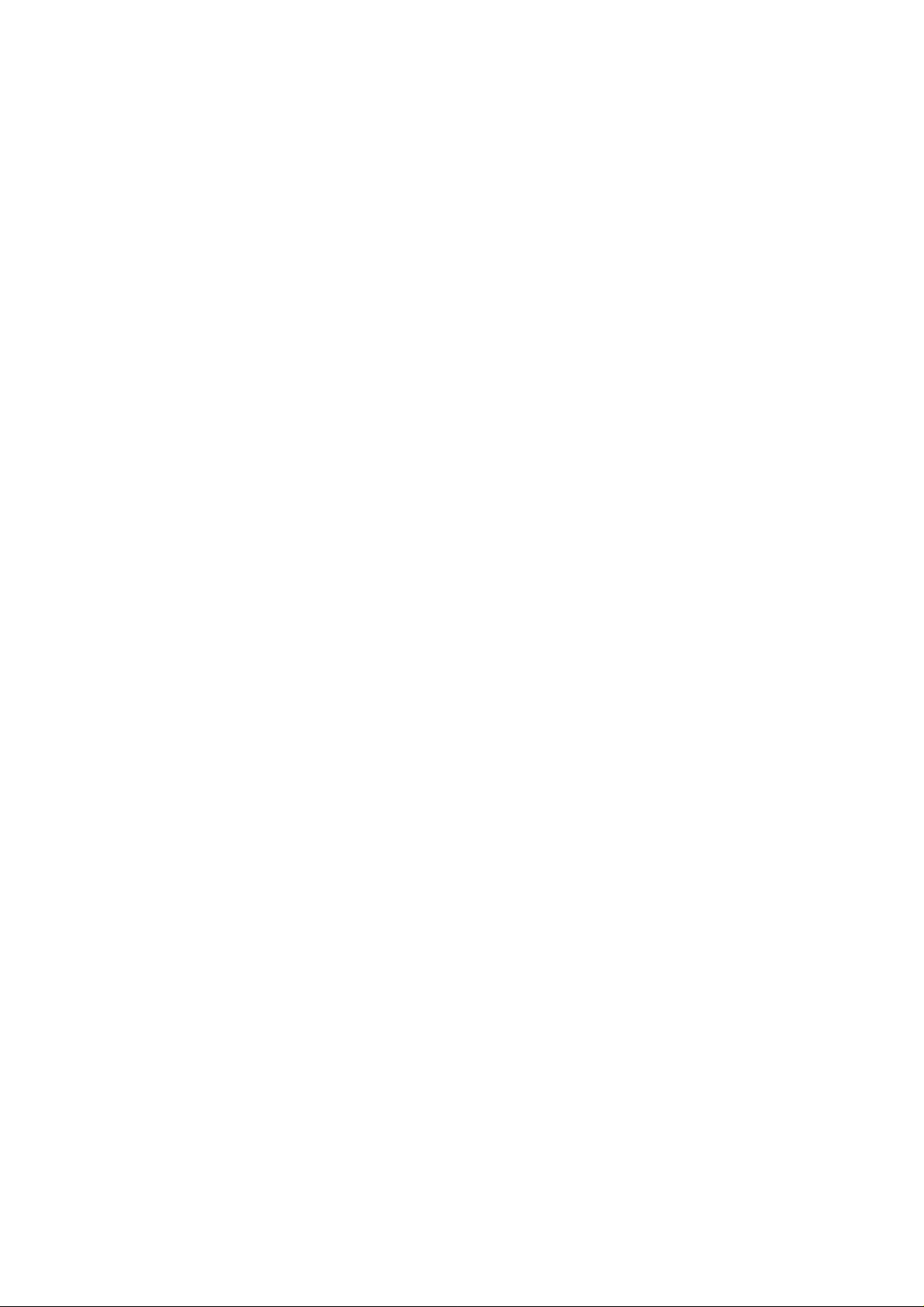
19) Relay broadcast initiate
This function automatically originates a message call via a relay station (which should
be equipped with a Model OF27, OF38, OKIFAX-2600 or equivalent) to up to 99
locations.
20) Group dial list
This function can store 5 lists.
21) Confidential message transmission
This function transmits a Confidential-marked message to any one of 64 predesignated
mailboxes provided in a distant machine.
22) Confidential message reception (Memory)
The receiving message is not printed out on the recording paper, but is stored in 8
mailboxes (memory) specified by the sending side.
The receiving message can be extracted from the mailbox by using the password
registered in advance.
23) Half-tone transmission
This function transmits/reproduces the half-tone area of a document image in a 64scale gradation, using the Error Diffusion Image Processing algorithm.
24) Sequential broadcast
The same message can be sent to 90 at maximum, then 10 random dials are usable.
Delayed broadcast is available.
25) No paper/no toner receive
When the recording paper runs out, this feature allows continued reception of
documents and memorizes the received data in the built-in 1M-byte memory.
Note: FX-051 does not back up the message received in memory for the power
failure.
26) Memory only reception
All received messages are stored in message memory and printed out at the
operator’s request.
40672201TX Rev.4
2 - 10
Page 20

27) Page re-transmission
This feature is a part of the memory transmission feature that re-transmits in page
units image information that is distorted to a certain extent during transmission. This
feature is effective only for Memory Transmission mode.
28) Distinguishing text from pictures
In half-tone scanning, half-tone image portions such as photographs, can be
automatically discriminated from binary text portions by appropriate image processing.
29) Reduction printing
In the case of reception mode, in order to print the received document in one cut sheet
as far as possible, the vertical reduction rate at the time of printing is about 100% to
75%.
For details, refer to 4.7.2.1 “Variable (reduction) printing”.
30) Smoothing print
The machine can provide the higher resolution print with image smoothing process.
Copy and received Fax messages are interpolated and printed out quasi 300 dpi with
print image smoothing technology.
When the received or copy document is 8 dots/mm x 3.85, 7.7 or 15.4 lines/mm, the
printed document will be 300 dots/inch x 784 lines/inch.
31) Dialing
The following four types of dialing are available.
• One-touch dial: 10 one-touch keys
Max. 32 digits
• Speed dial: 70 two-digit auto dial codes
Max. 32 digits
• Group dial: 5 dialing groups
Max. 80
• Keypad dial: Full digit keypad dialing
40672201TX Rev.4
2 - 11
Page 21

32) Chain dialing
This means consecutive dialing by using 2 or more One touch keys.
33) Realtime dialing
The dialing digit signal can be transmitted immediately to the line when pressing the
keypad, when dialing with telephone off-hook or Hook key is pressed.
34) Automatic pause signal insertion
A pause signal can be inserted automatically only in Re-dial operation after real time
dialing has been executed.
35) Mixed dialing
The DTMF tone signal is output when the * key is pressed after DP dialing.
36) TX Preparation (Hopper)
This feature enables the machine to prepare for scanning and transmitting the
document set on the ADF during reception or communication of the other documents
stored in memory. After completion of the communication, the document set on the
ADF will be scanned and transmitted.
37) Local copy
A document sheet on the A.D.F. can be copied locally with following resolution on the
print sheet.
Scanning: 200* dots/inch x 3.85 lines/mm or 300 dots/inch x 7.7 lines/mm or
15.4 lines/mm
* : Convert from 300 to 200
Printing: 300 dots/inch x 784 lines/inch
Note : The image smoothing process printing is used STD scanning resolution (200
dots/inch x 3.85 lines/mm).
38) Alpha/Location (Telephone directory)
In addition to the telephone numbers, each of the one-touch keys and the Speed-dial
locations may have an alpha/numeric name registered to it.
The maximum number of characters is 15.
40672201TX Rev.4
2 - 12
Page 22

39) TEL/FAX automatic switching
(1) If the machine detects a call with a CNG signal indicating an auto send facsimile
call, it starts an automatic document receiving operation.
(2) If it detects a call without a CNG signal, it sounds the buzzer to indicate a
telephone call. The calling person can hear a “ring back” tone within a
predetermined time.
If the operator at the called side does not lift the handset within the predetermined
time, the machine automatically starts a document receiving operation.
Voice conversation will be available automatically through the handset by lifting up the
handset or press the STOP key while the call buzzer is sounding.
Note 1: The predetermined time is selectable between 20 or 35 sec.
40) Session number
The session number is assigned automatically to the document transmitted and is
transmitted together with Sender ID on the top of each page.
41) Time and Date print
Time and Date information of the receiver side can be printed on every page of the
document received (except memory reception).
42) Closed user group (Direct mail rejection )
This feature limits communication by TSI/CSI.
The received TSI/CSI from the remote location is compared with the bottom 4-digits in
One-touch and Speed-dial numbers registered in the machine. When it matches the 4
digits, message receiving is accepted.
43) TX contrast and resolution control
The document transmitted can be controlled with 3-levels of contrast (dark, normal,
light) and 3-levels of resolution (standard, fine, extra fine) by the control panel.
40672201TX Rev.4
2 - 13
Page 23
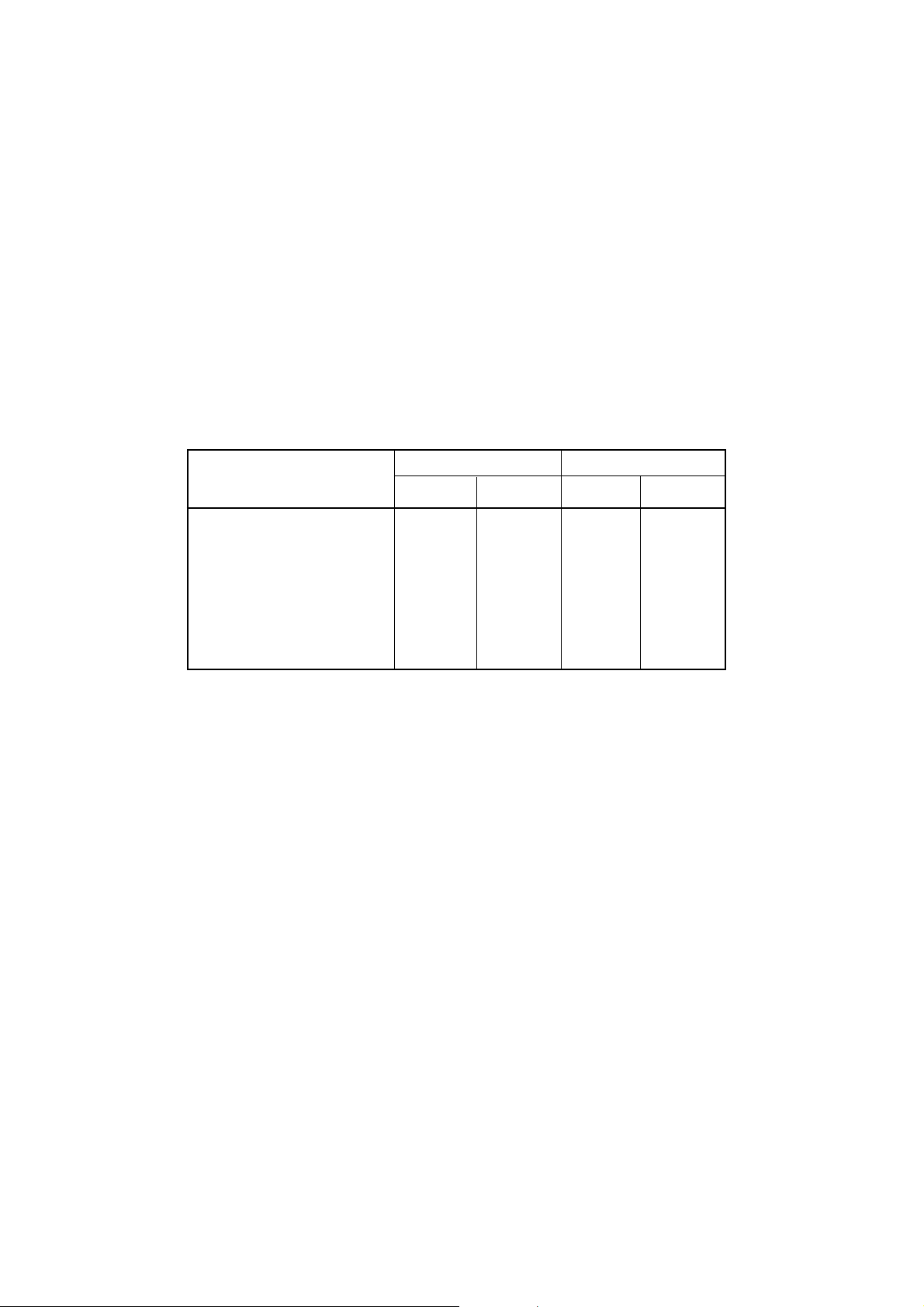
44) Key touch tone
The key touch tone sounds when any key on the control panel is pressed.
45) Machine counter (Under planning)
The machine has five counters to count DRUM, TONER, DRUMT and PRINT for
printer section and SCAN for scanner section.
Caution of “CHANGE DRUM” is displayed on LCD when the DRUM has reached the
life time.
User can reset the DRUM counter when the user change the DRUM.
However, user cannot reset the DRUMT counter regarding total number of DRUM
counter for the machine, to save the history.
Display Clear Operation
Counter User Service User Service
DRUM COUNTER x KKK
TONER COUNTER x K x
*1
K
DRUMT COUNTER x K x K
PRINT COUNTER KK xK
SCAN COUNTER KK xK
K is available. x is not available.
*1: ODA version is available
46) Message confirmation report (single address or multi-addresses)
(i) The destination address (CSI, etc.), the result of the last transmission attempt
and the total number of pages, etc., are automatically printed. In case of Memory
Tx, a part of the picture is added to MCF report at automatic print-out mode.
ON/OFF setting of automatic printing is available and manual control for printing
is also available.
(ii) A message confirmation report for multi-addresses communication such as
broadcast can be also printed automatically with ON/OFF setting.
Message confirmation is individually printed for each address.
40672201TX Rev.4
2 - 14
Page 24

47) Broadcast entry report (confirmation purpose)
For broadcast, each destination address and entry time etc. (immediate or delayed), is
available for printing by manual control, only during programming prior to the
communication.
48) Transmission error report
The destination address, error status and total number of pages etc, are printed out
when a communication error takes place.
49) Confidential RX report
This report is printed out when the confidential RX message is received.
50) Speed scanning
This function is automatically activated to reduce the operation time during scanning.
51) TAD mode (For external telephone answering device)
This function switches an automatic voice message response to the calling station.
When TAD does not answer the RI signal from the line, or the machine cannot detect
the OFF-HOOK state, though the machine is set to the state of TAD mode, the
machine can automatic answer according to the value of T/F Timer PRG. (User's
setting No. 10).
(Refer to Fig. 4-4-12)
The machine has 4 types (OFF/TYPE1/TYPE2/TYPE3) of settings in SERVICEMAN
SETTING with regard to TAD mode.
OFF setting means that the machine does not have TAD MODE function.
TYPE1 means ... 1. RING comes.
2. The TAD makes answering, returns the recorded voice
message in TAD for calling party.
3. The FAX machine will examine to detect CNG signal while
TAD works.
4. If the FAX machine detects CNG signal or Remote Receive
No., the machine will go into normal receiving mode.
5. Even though the FAX machine does not detect CNG signal ,
the FAX machine will go to receiving mode in hook-on
condition.
TYPE1 is the same as OKIFAX1000 series.
40672201TX Rev.4
2 - 15
Page 25

TYPE2 means ... The functions from #1 to #4 of upper TYPE2 are the same as
TYPE1.
If the FAX machine does not detect CNG signal during working
of TAD, the machine will go to standby mode.
TYPE3 means ... The functions from #1 to #2 of upper TYPE3 are the same as
TYPE1.
3. The fax machine does not detect CNG signal during 15
seconds from start of TAD operation.
4. The fax machine starts CNG signal detection after 15
seconds from start of TAD operation and shifts to receiving
mode after detecting CNG signal.
5. If the fax machine does not detect CNG signal during
working of TAD, the machine will go to standby mode.
52) FAX forwarding
This function is not available.
53) ANIS
This function is the operation in order to utilize specific service “ANIS”. This function is
available only for German area.
(In case of setting Country code to GER, AUT or SUI)
Machine's performance is as follows:
When operator enters hypen key, machine controls “FLASH process” for 250 msec.
54) Other functions
• Date and Clock adjustment
• Print out of machine configuration
• Telephone number lists registered as Local Code
• Telephone number list of One-touch keys
• TSI print
• Generate CNG signal
• Generate CED signal
• Echo protection for international TX/RX
• Parallel pick up (Switching by the external TEL)
• Distinctive ring detect
• Unique parameter (set to One-touch keys. e.g. Echo protection)
• Programmable parameter list (user dial-parameter setting)
• Power outage report
• Confidential reception
• Polling TX (Memory)
• Bulletin poll TX
• Restricted access
• Active memory files
• EXTRA FINE (15.4 lines/mm) reception capability
40672201TX Rev.4
2 - 16
Page 26

55) The following functions are not available.
• 2nd cassette
• Confidential broadcast
• Relay broadcast
• Delayed confidential transmission
• Delayed relay broadcast initiate
• Split transmission
• Delayed mail box transmission
• Secure poll TX
• Battery backup (picture data)
• FAX forwarding
• No reduction TX
• Reduction TX
• Secure polling RX
• Continuos polling RX
• Multiple address polling RX
• Delayed multiple address polling RX
• Internal Encryption
• DTMF operation
• Generate bell signal for external telephone
• Voice answering
• Repeat printing
• Department ID
• TEL charge account
• Auto cover sheet
• Total page set
• Memory entry report (Single address)
• Memory entry report (Multi-polling RX)
• Relay broadcast report
• RX error message print (When reception is discontinued)
• Programmed parameter list
• Verification stamp
40672201TX Rev.4
2 - 17
Page 27
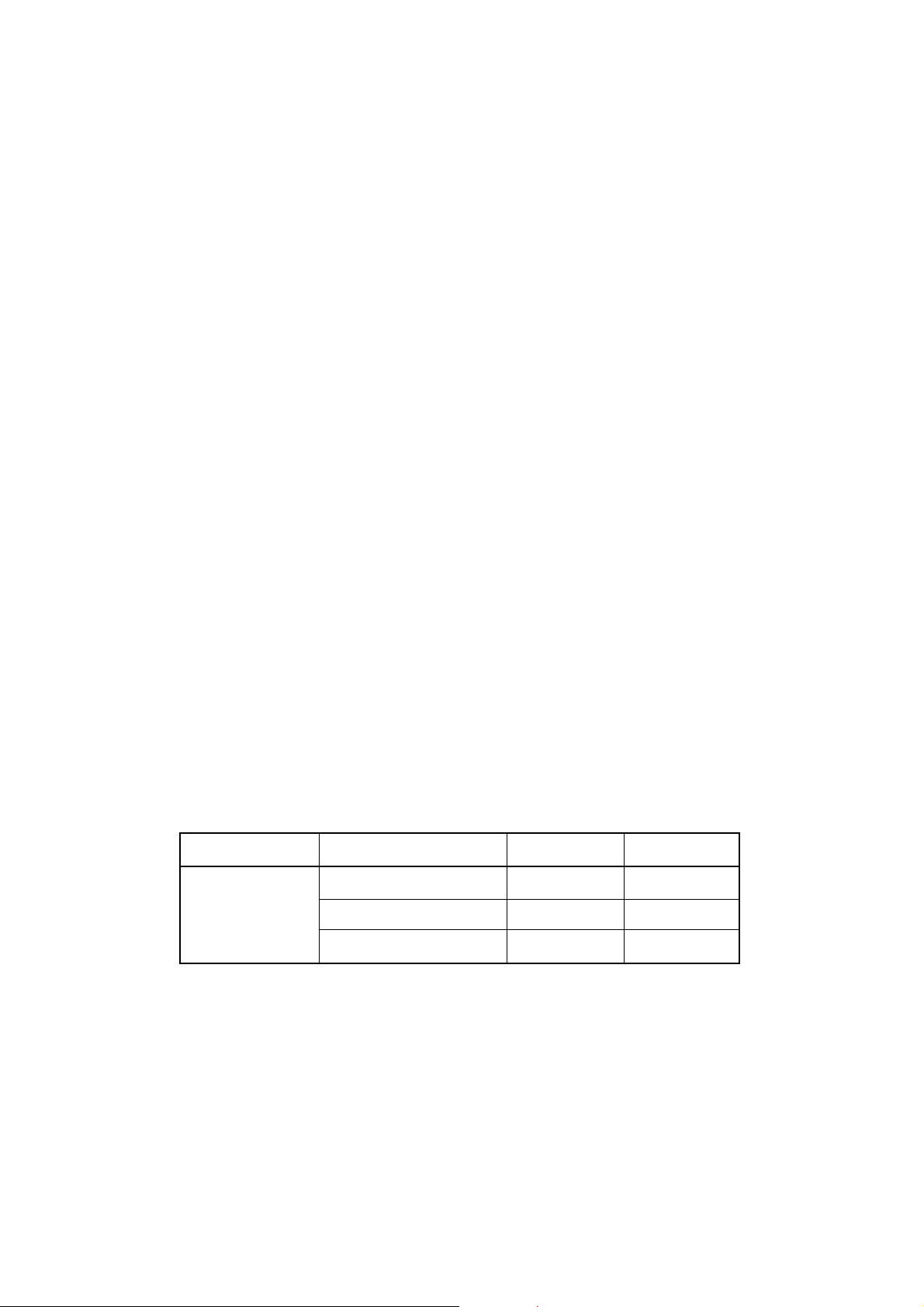
2.2.2 Service functions
1) Local diagnosis (Refer to Fig. 4-1-1/2)
Local diagnosis consists of a LED test, MF tone test, sensor test, H-MODEM TX/RX
test, tone test and print test, including memorized test pattern printing, a memory check
and a program version check.
2) RMCS
(i) The remote diagnosis consists of at least by current RMCS model 20 (Remote
Management Center System)
3) Other functions
• MDY/DMY switchable
• Long document Scanning
• Attenuator
• NL equalizer
• No paper/No toner RX
• Sensor CAL.
• Service bit
• TIME/DATE print
• Service default list
• Machine configuration list
• Echo Protection (Ignore 1st DIS/CED-DIS timer/Tone for echo)
Echo Protection setting includes the Ignore 1st DIS, CED-DIS timer to unity from
three to one setting.
Detailed setting is shown below.
New setting Echo Protection OFF ON
Current setting CED-DIS timer 75 ms 1.5 s
40672201TX Rev.4
Ignore 1st DIS OFF ON
Tone for echo OFF ON
2 - 18
Page 28

3. PHYSICAL DESCRIPTION
3.1 General Appearance
Overall design and mechanical structure of the product are shown in Fig. 3-1, 3-2.
3.2 Dimensions
Overall dimensions of the product are less than the following:
Width: Approx. 316 mm
Depth: Approx. 383 mm
Height: Approx. 190 mm
3.3 Weight
The nominal weight of the product, excluding recording paper and packing materials, will not
exceed approx. 8 kg.
3.4 Product Identification
The ODA/OEL/OEM companies corporate logo and product name will appear on the control
panel sheet.
3.5 Corporate Colors
The color and finish of the cabinet, and various attachments are shown in Table 3-1.
3.6 Model Number Plate and Serial Number Label
Model numuber plate and serial number label will be attached to the machine. This model
number plate will give agency approvals (UL, CSA, safety requirements), model number, AC
power requirements, and will identify the ODA/OEL company as the vendor.
3.7 Control Panel
The Control Panel is shown as Fig. 3-3.
40672201TX Rev.4
3 - 1
Page 29

3.8 Labels and Decals
Some of the following Labels and Decals shall be pasted on the machine if necessary.
• FCC Label Part 15 and Part 68
• Warning label on Power code
• DOC certification
• DOC LOAD NUMBER
• BABT Approval Label
• BABT REN Label
• Warning Label for Fuser
3.9 Second Tray
Second Tray is not available.
3.9.1 Corporate color
The color and finish of the cabinet is shown in Table 3-1 and 3-2.
3.10 Optional Telephone
Optional Telephone is not available.
40672201TX Rev.4
3 - 2
Page 30
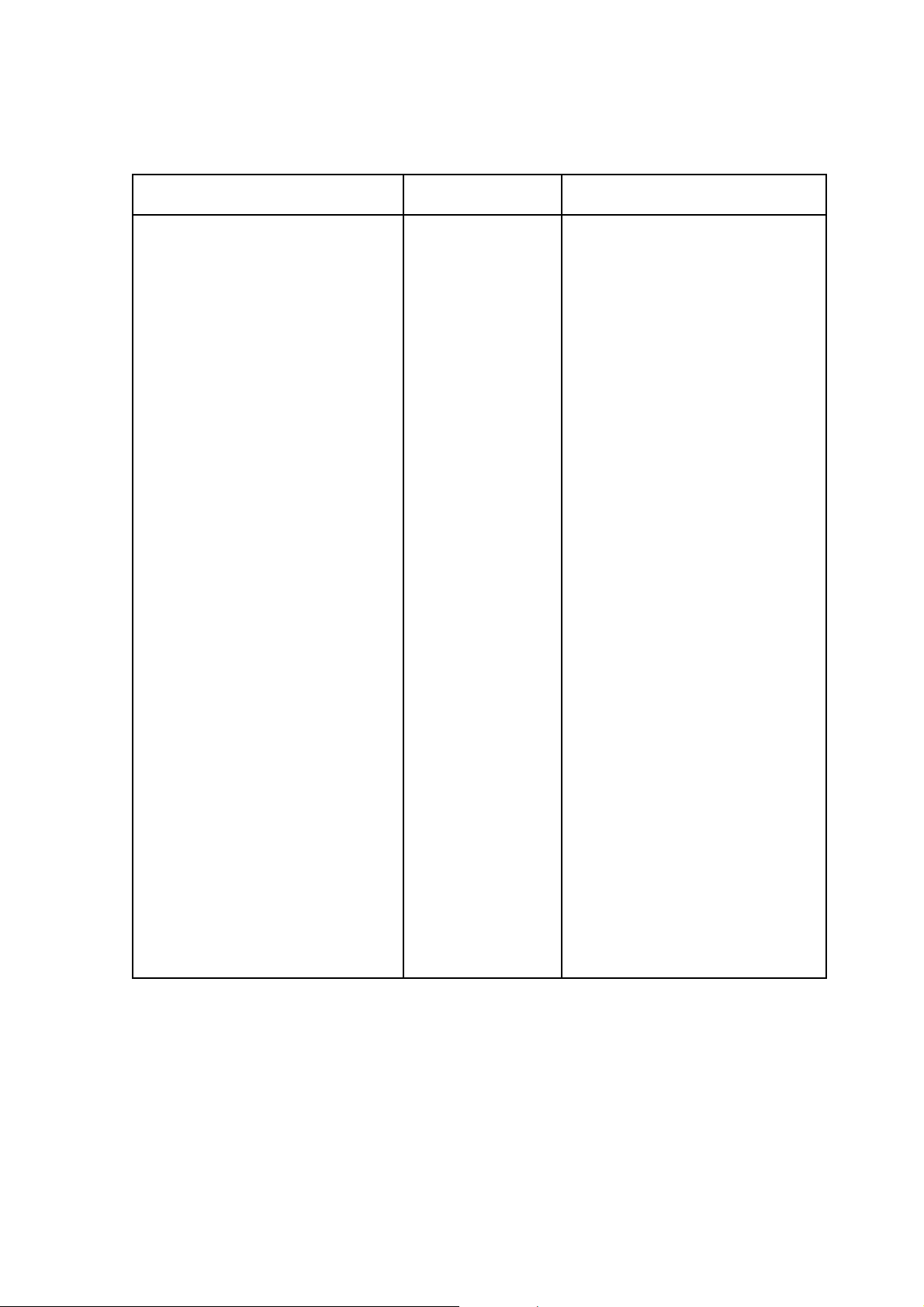
Table 3-1 OKI FX-051 Corporate Colors
Parts Description Color Name Color Reference
Enclosures
Cover-Top Silver Gray OKI DATA Original 3.5Y8/0.5
Tray-Paper Ditto Ditto
Cover - Front Ditto Ditto
Cover - Main Ditto Ditto
Cover - NCU Ditto Ditto
Cover - Rear Ditto Ditto
Tray - Document Ditto Ditto
Other Parts
Stacker Document Silver Gray OKI DATA Original 3.5Y8/0.5
Telephone Set (Option) Silver Gray OKI DATA Original 3.5Y8/0.5
Control Panel
Case-OPE(T) Silver Gray OKI DATA Original 3.5Y8/0.5
Start Button Blue JSR-6D7960
Stop Button Pink JSR-4D5780
Ten Key Silver Gray OKI DATA Original 3.5Y8/0.5
Function Button Ditto Ditto
One Touch Key Ditto Ditto
Function Sheet Cool Gray PANTONE Cool Gray 7C
One Touch Sheet Cool Gray PANTONE Cool Gray 7C
Ten Key Sheet Cool Gray PANTONE Cool Gray 5C
Status Indicator (LED) Amber None
Alarm Indicator (LED) Red None
Lettering and Symbol
Start Button White N9.5
Stop Button White N9.5
Ten Key Cool Gray PANTONE Cool Gray 10C
Function Sheet Cool Gray PANTONE Cool Gray 11C
One Touch Sheet Cool Gray PANTONE Cool Gray 7C
Ten Key Sheet White N9
LOGO (Model name: OKIFAX4500)
("OKIDATA" & "84") Red PMS 032
("OKI") Red PANTONE 032C
(Model name: OKIOFFICE)
Cool Gray PANTONE Cool Gray 11C
Gray PMS 425
Note: Pending for ODA version.
40672201TX Rev.4
3 - 3
Page 31

Operator Panel Design (Alphabetalic Characters on Ten-key Pad)
The specification is accordance with ITU (formely CCITT) recommendation, E.161.
Some other countries will also introduce this specification for the approvals in near future.
ABC DEF
123
GHI JKL MNO
456
PQRS TUV WXYZ
789
*0#
TONE OPER/UNIQUE
40672201TX Rev.4
3 - 4
Page 32

190 mm
383 mm
316 mm
Tray-Paper
Tray-Document
Cover-Top
Case-OPE (T)
40672201TX Rev.4
Cover-Front
Cover-Main
Cover Manual Document
Stacker-Document (Optional)
Fig. 3-1 FX-051 External View
3 - 5
Page 33

Rear
Left
HV
AC INPUT
PSU
AC OUTPUT
CB
NCU
DC OUTPUT
Speaker
CN9
CN7 PSU
CN6 HV
CN8
CN10 NCU
CB
CN5 CIS
MCNT
CN11 Centro
CN13
D-Motor
CN2
Clutch
CN3 PC1/2 CN4 OPE
CN12
CN1
S-Motor
LED-Head
Right
40672201TX Rev.4
Front
Fig. 3-2-1 Internal Configuration for FX-051
3 - 6
Page 34

Separation rubber
Roller - ADF
Scanner block
LED head
Paper
Document
OPE board
Roller - Scan
Document exit
Manual paper feeder inlet
Image sensor
EP drum
Roller - Heater
Paper exit
ID unit
Printer block
Roller - Hopping
40672201TX Rev.4
Fig. 3-2-2 Internal Configuration for FX-051
3 - 7
Page 35

POLLNG
54
RELAY
INIT.-TX
10/PAUSE
9/SPACE8/+7
PRINTER
CLEANING
USER
PROG.
OKI
4500
START
STOP
OKIFAX
#
0
UNIQUE
*
ALARM
COPY
SELECT
FUNCTION
AUTO DIAL
REDIAL
HOOK
V.REQUEST
6
MNO
JKL
GHI
LOCATION
COUNTER
REPORT
6
5
4
PROG.
DISPLAY
PRINT
WXYZ
TUV
PQRS
9
8
7
CONF.TX
321
PRINT
OPERATION
TX
DELAYED
3
2
ABC DEF
1
40672201TX Rev.4
8.5" A4 B5 A5
Fig. 3-3 FX-051 Control Panel
3 - 8
NORMAL DARK
LIGHT
FINE STD
EX FINE
PHOTO
HYPHEN
AUTO REC SEARCH
NO
YES
Rev. 2
Page 36

INDEX
Fig. 4-1 (1/2-2/2) General Key Operation (No Document)
Fig. 4-1-1 (1/2-2/2) Typical Transmission
Fig. 4-1-2 Typical Reception
Fig. 4-2-1 Power on Operation
Fig. 4-2-2 (1/2-2/2) FX-051 Mechanical Control Sequence
Operation with Programming
Fig. 4-3-1 One Touch Key Operation
Fig. 4-3-2 Technical Programming
Fig. 4-3-3 (1/3-3/3) Local Test
Fig. 4-3-4 (1/3-3/3) Technical Function Programming
Fig. 4-3-5 System Reset
Fig. 4-3-6 Default Type Setting
Fig. 4-3-7 Delayed TX
Fig. 4-3-8 (1/2-2/2) Personal Box Print Out
Fig. 4-3-9 Confidential TX Programming
Fig. 4-3-10 (1/2-2/2) Relay Broadcast Initiate
Fig. 4-3-11 Polling TX/RX Programming
Fig. 4-3-12 (1/2-2/2) Report Print
Fig. 4-3-13 (1/2-2/2) Counter Display/Clear
Fig. 4-3-14 One-Touch Programming
Fig. 4-3-15 Auto-Dial Programming
Fig. 4-3-16 Group Dial Programming
Fig. 4-3-17 User Function Programming
Fig. 4-3-18 (1/4-4/4) Function Programming
Fig. 4-3-19 (1/4-4/4) Dial Parameters
Fig. 4-3-20 Clock Adjustment
Fig. 4-3-21 System Data Programming
Fig. 4-3-22 Personal Box Programming
Fig. 4-3-23 Memory Password Programming
Fig. 4-3-24 Restrict ID Programming
Fig. 4-3-25 Printer Cleaning Operation
40672201TX Rev.4
4 - i
Page 37

Operations During Communication or Standby
Fig. 4-4-1 Copy Operation
Fig. 4-4-2 Message Confirmation Report
Fig. 4-4-3 (1/3-3/3) AUTO REC Key Operation
Fig. 4-4-4 Transmit Resolution and Type of Original
Fig. 4-4-5 (1/3-3/3) LCD Message During Communication
Fig. 4-4-6 (1/5-5/5) Calling Operation
Fig. 4-4-7 Memory Cancel
Fig. 4-4-8 Stop Operation
Fig. 4-4-9 Voice Request
Fig. 4-4-10 Alarm State and Received into Memory
Fig. 4-4-11 TEL/FAX AUTO SW Reception
Fig. 4-4-12 TAD Interface
Fig. 4-4-13 Print Out from Memory Reception by Replace Paper
Fig. 4-4-14 (1/2-2/2) Print Out from Memory (Memory Only Reception)
Fig. 4-4-15 Power Off Report
Fig. 4-4-16 TX Preparation and Dual Access
Fig. 4-4-17 PC Mode Transmission and Reception
Fig. 4-4-18 Local Printer and Scanner Operations for PC Interface
Fig. 4-4-19 Flash Memory Write Operation
Fig. 4-4-20 Power Save Mode
Fig. 4-4-21 (1/2-2/2) Location Programming
Fig. 4-4-22 (1/2-2/2) Chain Dial
Fig. 4-4-23 RESTRICT ACCESS
Fig. 4-4-24 Instant Dialing Operation
Reports
Fig. 4-5-1 Message Confirmation Report (MCF)
Fig. 4-5-2 IMAGE in MCF with Memory TX
Fig. 4-5-3 Activity Report
Fig. 4-5-4 Active Memory Files
Fig. 4-5-5 Configuration Report (User)
Fig. 4-5-6 Service Default Report
Fig. 4-5-7-1 Telephone Directory
40672201TX Rev.4
4 - ii
Page 38

Fig. 4-5-8 Protocol Dump Report
Fig. 4-5-9 Broadcast Entry Report
Fig. 4-5-10 Broadcast Confirmation Report
Fig. 4-5-11 Power Outage Report
Fig. 4-5-12 Confidential RX Report
Fig. 4-5-13 Call Back Message
Fig. 4-5-14 Self Diagnosis
FX-051 Tables Index
Table 4-1 Multiple Function Combinations for Transmissions
Table 4-2 Multiple Function Combinations for Reception
Table 4-3 Functions Combinations for Polling TX/RX
Table 4-4 Functions Combinations during Communications
Table 4-5 Preparation TX as Dual Access
Table 4-6 (1/2-2/2) User Default Setting
Table 4-7 (1/2-2/2) Technical Default Setting
Table 4-8 Default Setting of Dial Parameters
Table 4-9 Plug & Play ID
40672201TX Rev.4
4 - iii
Page 39

4. OPERATION
For operation, Table 4-1 to Table 4-9, Fig. 4-1 to Fig. 4-5 are attached at the end of this
Section.
4.1 Major Apparatus Appearing on the Machine’s Cabinet
Fig. 3-1, 3-3 and 3-4 shows the machine’s cabinet design for US/CANADA/INT’L versions.
Fig. 3-2 and Fig.4-2-8 also shows a simple illustration of the Paper Loading/Replacement
Procedure. Major apparatus frequently used for machine operations are indicated.
4.1.1 Document Guides
Two sliding guides to hold documents in the central position on the hopper.
The guides are interlocked to widen or narrow when either one of the guides is moved to
the left or right.
4.1.2 Tray-Paper
Recording paper loader (Tray-Paper) is prepared instead of paper cassette.
A tray on which the printed sheets are stacked automatically.
Tray-paper is commonly used as copy stacker also. Paper exit plate separates recording
paper and printed paper.
4.1.3 Document Stacker
A tray on which document sheets are stacked automatically when finished in the read
section.
4.1.4 Control Panel
A panel, on which, are all the controls and indicators to perform and program various
machine operations.
The functions of the controls and indicators will be described later in detail.
The operator can open this panel to remove a jammed document by picking up the jammed
document mark position.
4.1.5 Automatic Document Feeder (ADF)
A feeder having a horizontal slit or inlet to permit documents to be fed in to the read section
automatically, one at a time. Documents of width Letter-size or less can be automatically
fed into the read section. The sub hopper is installed in the document table assy. This
apparatus shall be referred to as “hopper” in the description of the product later.
40672201TX Rev.4
4 - 1
Page 40

4.1.6 Manual Paper Feeder
A slot of the manual paper feeder is prepared underneath front face.
4.1.7 AC Inlet
A male-type 3-pin connector to which the furnished AC power cord is connected.
Note: The fuse for the mains is located within the power supply unit to prevent replacement
by the user. When the fuse blows, a service person needs to replace the entire
power supply unit. The location therefore, is not pointed out specifically.
4.1.8 Power Switch
This is the machine’s main AC power switch.
4.1.9 Line Terminal
This connects the machine to telephone line.
4.1.10 Telephone Terminal
This connects the machine to an optional telephone handset and/or an external telephone
unit.
4.1.11 Optional Memory Board Interface
This interface is not provided.
4.1.12 Second Cassette Interface
This interface is not provided.
4.1.13 PC Interface Connector
IEEE 1284 bi-directional parallel interface is supplied to the back side of the machine.
4.1.14 Optional Telephone Handset
This interface is not provided.
40672201TX Rev.4
4 - 2
Page 41

4.2 Controls and Indicators on Control Panel (Fig. 3-3)
This Section identifies the locations of controls and indicators provided on Control Panel
and explains their functions briefly. The detail of user and service functions are described
in Section 4.4 “User Functions” and 4.5 “Technical Programming”.
All the control and indicator apparatus are laid on Control Panel for ease of access to and
operation of the control apparatus, except for a few such as the power switch (located on
the back/left in the main cover).
All LED indicators provided on Control Panel are amber except ALARM which is red.
The LCD display provided is capable of indicating two rows of 20 characters.
4.2.1 AUTO REC
Function: Selects the mode from the auto receiving, manual receiving, memory receive
mode, PC mode (by installing the optional software to PC), TEL/FAX automatic
switching, TAD interface modes.
Display: The LCD display is changed in the order of AUTO RECEIVE MODE, MANUAL
RECEIVE MODE, TEL/FAX AUTO SW MODE, and TAD/FAX SW MODE,
MEMORY RX MODE, PC MODE each time the AUTO-REC key is pressed.
(Refer to Fig. 4-4-3-1/3-3/3.)
4.2.2 Transmit Resolution (YES key)
Function: After having set the document, press the “YES” key to select the transmit
resolution. Sequentially selects the resolution of the document vertical scanning
capability of the machine in the order of STD (Standard), FINE, EXTRA FINE
and PHOTO. The horizontal resolution is fixed to 300 DPI in order to LED head.
300 DPI is available when remote machine has a capability of the 300 DPI
communication.
When the remote machine does not have a capability of 300 DPI communication, Horizontal resolution is reduced automatically from 300 DPI to 8 dot/mm.
The vertical resolution will vary according to the position selected:
Resolution
STD
FINE
EXTRA-FINE
PHOTO
200DPI × 3.85line/mm
300DPI × 7.7line/mm
300DPI × 15.4line/mm
300DPI × 7.7line/mm
COPY
TX
RX does not supports 300DPI RX supports 300DPI
8dot/mm × 3.85line/mm
8dot/mm × 7.7line/mm
8dot/mm × 15.4line/mm
8dot/mm × 7.7line/mm
300DPI × 300DPI
←
←
←
40672201TX Rev.4
4 - 3
Page 42

PHOTO is applicable when the original document includes half-tone images and
will cause the machine to send the image data in scale grades, using error
diffusion algorithm.
This key has an additional function. During an operation to select a function or
to assign telephone numbers to auto dial codes, the operator can use this key to
move the cursor on LCD display to the left direction.
Note: When COPY button is pressed, selected STD mode will change to
FINE mode automatically. After COPY button was pressed once, it is
possible for the operator to select the resolution at the time of COPY
setting by pressing the Yes key.
Learning function: The machine memorizes the destination machine’s abilility (resolu-
tion) to each one-touch and auto-dial number in every communication.
Display: Four LED indicators corresponding to STD, FINE, EXFINE and PHOTO. When
PHOTO mode is selected, only PHOTO LED is lit.
Default: Set to STD at the factory delivery.
4.2.3 Type of Original (NO key)
Function: After set the documents, press the “NO key to set the type of original. Sequen-
tially selects the contrast compensating function of the machine in the order of
DARK, NORMAL, and LIGHT to improve the picture quality of document reproduced at the receiving end, according to the contrast condition of the original
document.
DARK should be select if the entire color of document is dark with a low contrast
between the printed text and the paper background.
NORMAL is normally selected when the entire color of document is not too dark
nor too whitish, while the contrast between the text and background is clear.
LIGHT is selected when the entire color of document is whitish with a low
contrast between the printed text and paper background.
This key has an additional function. During an operation to select a function or
to assign telephone numbers to auto dial codes, the operator can use this key to
move the cursor on LCD display to the right direction.
Display: Three LED indicators corresponding to NORMAL, LIGHT, and DARK.
Default: Set to NORMAL at the factory delivery.
40672201TX Rev.4
4 - 4
Page 43

4.2.4 COPY
Function: This key is used for four purposes: document copying, transmission or commu-
nication receipt output, location programming for one-touch or autodial and
service person setting mode.
When document is placed on ADF, the switch serves as a command key to
direct the machine to start a copying operation.
Pressing this key without any document on the feeder causes displaying the
latest transmission result on LCD and pressing this key again within 3 seconds
causes the latest transmission receipt. (Refer to Fig. 4-4-2.)
Pressing this key allows the operator to location programming for one-toch or
auto dial before start of dialing at the end of entering telephone number by ten
key. (Refer to Fig.4-4-21-2/2 )
To set the service person setting mode, either press the FUNCTION key first
and press the COPY key twice or turn on the power supply on while the COPY
key is being held down.
Display: When a copying operation is initiated, a message to indicate the copying status
of the machine will show up on LCD display. Upon completion of the copying,
LCD display will return to the indication of stand by (current time).
During printing Message Confirmation, a message to indicate the machine status
will show up to LCD display. Upon completion of the printing, the message will
change to stand by (current time).
4.2.5 Select Function
Function: This key is used for triggering selection of various functions. LCD display will
return to standby mode immediately, when pressing this key during selection of
various functions.
Display: The following message is displayed on the LCD upon pressing this key whether
document is placed on the ADF or not.
The upper line message indicate to press that One touch key to which a desired
function is assigned.
SELECT FUNCTION (OT)
MEMORY AVAIL = 100%
40672201TX Rev.4
The lower line message indicates the available memory as a percentage (%).
4 - 5
Page 44

4.2.6 Auto Dial
Function: When pressed, will identify to the machine that the 2-digits code which follows is
Display: When pressed, a guidance message will appear on LCD display, prompting the
4.2.7 Keypad
Function: Twelve keys on the keypad function the same as those of a conventional
an auto-dial code registered in advance.
A total of 70 locations numbered can be programmed.
The operator can use AUTO DIAL with the external handset both on hook and
off hook.
operator to enter a 2-digits auto dial code.
keypad provided on regular telephone instruments. Numeral keys represent 1
to 0, inclusive, and “*” and “#,” the corresponding symbols. The operator can
use them for:
1) Directory dialing the full-digit telephone number and ID registration to select
a distant station.
Display: When a key is pressed, the numeral or symbol corresponding to the pressed
4.2.8 REDIAL
Function: Directs the machine to redial the same telephone number used in the previous
2) Assignment of a full-digit telephone number to an auto dial code.
3) Entry of numerical data in the course of programming certain user functions
(for example, report printouts, Date and Time adjustment, Sender ID
selection, etc.).
4) Designation of the first character of the destination ID as the search object
in search dialing.
5) Registration of machine ID, TSI
key will show up on LCD display.
call which failed connection to the called station by some reason (for example,
line busy, no answer, etc.).
This feature is called “Manual Redial,” and made effective immediately every
time
40672201TX Rev.4
Note: After restoration of power, the machine cannot return to previous opera-
tion condition before the power failure. Restoration of power means that
the voltage returns to the normal value after power failure. Since the
registered data for redial is lost by power failure, the manual redial is not
available by the past data after power failure.
4 - 6
Page 45

Display: A message to indicate the redial state will show up on LCD display.
4.2.9 STOP
Function: When STOP key is pressed twice within 3 seconds during message transmis-
sion, the machine will immediately stop the operation. The half-fed document to
the stacker will come to a halt. To remove the document, open the Control
panel cover upward.
When STOP key is pressed during message reception or during clearing of flash
memory (PROGRAMMING is displayed on LCD) or during pre-feeding, the
machine will not stop the reception. The machine ignores STOP key operation.
Cancellation During TX
Press STOP key twice within 3 seconds to cancel a current session's transmission.
If the machine is in waiting state of multi-session of transmission or broadcast
transmission, WAITING is displayed on the bottom row of the LCD, the STOP is
pressed one time to go to normal memory cancellation procedure. Refer to Fig.
4-4-7.
Operator can select the session(s) to be canceled in the procedure.
Message STOP is printed in result column on the message confirmation report
(MCF).
Cancellation During RX
Cancellation of memory reception data when STOP key is pressed while recorded paper is discharging during memory reception or confidential reception.
When STOP key is pressed during local copying operation, the machine will
stop the copying operation after printing out current page. To remove the
document, open the control panel cover upward, and remove the paper fed halfway. The recorded paper is automatically discharged.
Another function of this switch is to allow the operator or service man to terminate any key programming operation. All data entered by that time of the
particular programming will be made invalid.
While you are programming, pressing STOP takes you back step-by-step
through the programming functions you have already selected.
Display: Refer to fig. 4-4-8 for the stop key operation.
40672201TX Rev.4
4 - 7
Page 46

4.2.10 START
Function: When pressed, will cause the machine to start up for whatever the operator has
commanded to the machine in advance - for example, message transmission,
manual message reception, technical programming, etc.
Display: When pressed, a message will appear on LCD display, which identifies the
operation the machine will conduct.
4.2.11 PLUS, PAUSE and SPACE
PLUS is No. 8, PAUSE is No. 9 and SPACE is No. 10
Function: One-Touch keys for PLUS, PAUSE and SPACE have dual functions, according
to the timing at which the key is pressed.
When the operator is dial-selecting a distant location, those keys function as
auto-dial One-Touch keys.
When the operator is programming assignment of telephone numbers to Auto
Dial Codes, those keys represent symbols corresponding to "(plus)", “(space)”
and “(pause command)”, respectively.
“Plus” is used to connect the next telephone number for chain dail.
“Pause” is used to place an interval of 3 seconds between two successive digits
in dialing for the exchange discrimination purpose, wherever required.
“Space” may, or may not, be inserted between digits simply for better readability.
Display: During address selection, the full-digit telephone number assigned to No. 15 will
appear on LCD display. If no telephone number is assigned, LCD display will
show the following example prompt for 3 seconds.
NOT PROGRAMMED
During an auto dial code programming, a symbol corresponding to Pause
Command, or Space will show up at the position where the cursor is located on
LCD display, depending on the key pressed.
40672201TX Rev.4
4 - 8
Page 47

4.2.12 One-Touch Keys
Function: One touch keys are used for following purposes.
• single destination designation
• various functions for communication or registration
a) Single destination designation
b) Various functions for communication or registration
When used for single destination designation, pressing each key causes the
origination of a call to preregistered destination telephone number.
Following data registration is available for the single destination designation.
Key number 1-10
• destination telephone numbers
• ID
• alternate destination telephone number
Display: When pressed to dial select the distant station, the full-digit telephone number
4.2.13 HYPHEN
Function: This key has two functions.
Operator can select the various functions directly by using one touch key
after pressing SELECT FUNCTION key. "SELECT FUNCTION (OT)" is
displayed on LCD when one touch key can be used for various
preprogramed functions.
example
These assigned various functions are shown in Fig. 4-3-1 and Fig. 3-7 ~
Fig. 3-9 control panel.
corresponding to the auto dial code assigned to the pressed key will show up on
LCD display.
1) Used as the "+" input key in registering TSI/CSI or Call Back Message.
SELECT FUNCTION (OT)
MEMORY AVAIL.= 100%
40672201TX Rev.4
2) Used as the "-" input key in registering One-touch/Auto dial Tel No. or ID to
switch the PTT parameters.
4 - 9
Page 48

4.2.14 V. REQUEST/HOOK
Toggle selecting action between activation and deactivation of the voice request initiated by the
operator.
This function does not available in Instant dialing and memory reception. (Table 4-1)
Function: this key has 2 functions.
1) Used as the hook-up/hook-down key while the optional or external telephone set is held on-hook. During hook-up, the built-in speaker allows
monitoring line conditions.
2) Used as the voice request key for triggering conversation request during
communication and connection of the circuit with the telephone set. (Fig. 44-9)
The LCD displays the condition of voice request activating.
4.2.15 SEARCH
Function: Used for search dialing: either manual search or auto search. Destination IDs
are searched from one-touch dial No. 1 through No. 10 and auto dial No. 01 to
70. Also, seach key can be used to find unasigned one-touch and auto dial No.
for location programming.
"Manual search"
When the SEARCH key is pressed, the search menu is displayed on the LCD.
When the key assigned with the first character of the destination ID is pressed, the
searched data is displayed on the LCD display.
"Auto search"
When the SEARCH key is pressed, the search menu is displayed on the LCD.
Each time the SEARCH key is pressed, the search in the sequence of A to Z of
the alphabet takes place.
Search Key can be used for the fist head search of one touch key or Auto dial
codes of unregistration at the time of telephone number registration.
4.2.16 ALARM Indicator
Type: LED, red.
Function: Will be turned on when the machine encounters:
1) Communication error
2) Local alarm condition
No print paper
Document Jam
Paper jam
No toner
40672201TX Rev.4
4 - 10
Page 49

4.2.17 LCD display
Type: LCD (Liquid Crystal Display) Panel.
Function: Indicates short messages which identify the current status of the machine during
Printer alarm (Printer I/F abnormal, engine error, fan alarm, and fusing unit
error)
cover open
Recording paper jam or printer alarm shall be reset by opening the cover or by
power off and on after remedying the cause. It is necessary to press the STOP
switch in addition in case of a paper jam.
Fig. 4-4-10 shows the LCD display messages in alarm states.
message transmission or which guide the operator to the next step during various
operation and function programming procedures.
The display is capable of indicating two rows of 20 characters. The basic design
concept is such that the top row should show the current or immediately preceding
status of the machine, and that the bottom row should indicate the next step to take
or the resulting current status - however, it should be noted that there are exceptions in this design principle.
When the machine is in standby, the top row of LCD will display current Time for no
document and current Data and Time for document on feeder.
The detail of guidance messages will be introduced in Sections 4.3 "Typical
Operations," 4.4 "User Functions," and 4.5 "Service Functions".
4.3 Typical Operations
This section provides information regarding the typical operations of the product, which
includes:
Power Turned On (See Fig. 3-8 and section 4.3.1 for the location of the power switch)
Paper loading (See Fig.3-2)
Typical Transmission - (See Fig. 4-1-1 and 4-4-6)
Typical Message Reception - Auto Mode and Manual Mode (See Fig. 4-1-2 and 4-4-5)
Other Transmission Function (See Fig. 4-3-7 to 4-3-11 and 4-3-14 to 4-3-16)
By going through the description of these typical operations, the reader should be able to
have a general idea of how the machine operates and also become familiar with the terms
used in the subsequent descriptions regarding User Functions and Technical Programming.
40672201TX Rev.4
4 - 11
Page 50

4.3.1 Power Turning On
It is assumed that the machine is unpacked and installed on a desk or appropriate stand.
All default conditions (the machine configuration parameters) are assumed as those set at
the factory, including AUTO RECEIVE MODE which is set to ON.
a) Connect the socket end of the furnished power cord to the AC Inlet, and the other
end to the wall outlet.
b) Turn Power Switch on.
Refer to Fig.4-4-20.
1) Initial reset is executed within several seconds.
2) AUTO RECEIVE will be displayed on the LCD that the machine is ready for
automatic message reception by NO PAPER RECEIVE even before print paper
is loaded.
3) Machine goes to Power Save Mode when machine detects power save condition.
Machine shows POWER SAVE MODE PRESS "START" when machine move
to power save mode.
Note: POWER SAVE MODE is not available for ODA version.
ALARM (LED) turned on indicates that the machine needs paper loading.
The machine is ready for automatic message reception into memory, - however, due to the
memory capacity limited, it is not recommendable to leave the machine with no paper for
prolonged time. Load print paper by using the tray as soon as possible.
4.3.2 Paper Loading
Set the recording paper into the paper loader(Tray paper) and press STOP key.
The ALARM indicator will be automatically turned off, and the message on LCD display will
change to Current Time, indicating that the machine is now in the normal standby state
(Auto Receive Mode set to ON).
Note: Paper size must be set by user key operation because the machine cannot detect
the paper size automatically.
4.3.3 Typical Transmission
The step by step operation for typical message transmission in G3 mode will be discussed
with reference to the following figures:
Fig. 4-1-1 "Typical Message Transmission"
Fig. 4-4-6 "Calling Operation"
40672201TX Rev.4
4 - 12
Page 51

Note 1: For convenience of description, the following assumptions are made for Fig. 4-1-1.
1) Five sheets of A4-size document be transmitted to an address, 3454 2111,
which is placed in standby in Auto Receive Mode. The Date and Time indication
is 14:59 FAX.
2) In One-touch Auto Dialing description, the telephone number, 3454 2111, had
been assigned to One-Touch key No. 1 in advance.
3) In Auto-Dial code Dialing description, the telephone number, 3454 2111, has
been assigned to Auto Dial Code 01 in advance.
4) The machine is available with a feature called "Auto-Start," which can be
enabled or disabled by the user and/or service man.
Note 2: To dial select a distant station, the machine is available using six different
methods:
1) ON Hook Dialing with Hook key
Pressing Hook key at ON-Hook status.
Machine will establish the connected line and operator can hear the dial tone
from the line. Then, operator can make dialling on real time basis by pressing
the numeric key on the operator panel.
Note: That it is available only when "Real Time Dial" is set to TYPE 2.
2) ON Hook Dialing without Hook key
Pressing numeral key (ON-Hook status)
LCD shows the numbers which are pressed.
Pressing START, then dialling starts entered number which are shown on LCD.
3) Manual Dialing by the use of the dialing facility of an external Telephone unit
connected to the machine.
4) Pressing One-Touch Auto Dial key to which the telephone number is assigned
in advance.
This operation corresponds to the leftmost in Fig. 4-1-1.
5) Pressing AUTO DIAL key followed by a 2-digits auto dial code to which the
40672201TX Rev.4
telephone number is assigned in advance.
4 - 13
Page 52

6) Pressing the SEARCH key causes searching of the registered destinations
(from among one-touch dial No. to 2-digits auto dial code). There are two
following cases in this mode:
• Manual search dial (the fifth flow from the bottom in Fig. 4-4-6)
• Auto search dial (the fourth flow from the bottom in Fig. 4-4-6)
In method 1), the operator uses the local keypad of the machine to dial select
the distant station. The machine can monitor the dialed number and store it in
memory temporarily. This information allows the operator to use REDIAL for
manual redial and/or Auto Redial when the call encounters "line busy" or "no
answer."
In method 4), the operator dial selects the distant station and completes connection to the distant facsimile facility through the use of the dialing facility of the
external telephone unit. This type of dialing is called "Manual Dialing." No dial
information is stored in the machine, and the features such as "Manual Redial"
and "Auto Redial" are not available for this type of dialing.
In any of the method 1), 2), 4), 5) and 6), the machine stores the address
information in memory. Therefore, the machine can use them for redial purposes. For example, "Manual Redial," and "Automatic Redial," "Broadcast
Transmission," etc.
a) Loading Document Pages on ADF (Automatic Document Feeder)
When the machine is in standby, LCD will continuously display the current
time information on the top line, indicating the standby state of the machine
as:
14:59 T/F
This message corresponds to "1" of Fig. 4-4-6 (Calling Operation)
Open the DOCUMENT GUIDES to the width just enough to accept the
document, and load all five document sheets on the ADF facing down and
the top edge leading aligned into the slit of the ADF. Preliminary feeding
occurs when the documents are set.
On the Control Panel, STD for TRANSMIT RESOLUTION and NORMAL for
TYPE OF ORIGINAL should glow amber, indicating the document scanning
resolution and contrast compensation for use. If the operator wishes to
change the parameters, he/she can do so by tapping the corresponding
YES and/or No.
40672201TX Rev.4
4 - 14
Page 53

In addition, LCD will display:
07/01/1998 14:57 TEL
SELECT LOCATION
which prompts the operator to enter the telephone number of the station to
which the document is to be transmitted.
b) Dialing
Manual Dialing (Local Keypad)
In this mode, the operator needs to tap all digits of the telephone number,
54456182, using the keypad on the Control Panel.
The operator hears a dial tone, and taps "5". The message on the LCD will
be changed to:
5
The first digit entered (in the above example "5") will appear at the rightmost
character position.
As the operator enters the digits serially, the entered digits will show up on
the right of the previous digits, as:
54456182
When the operator completes dialing, the machine will complete dialing
accordingly and the telephone number, 54456182, will remain on the LCD.
The exchange will establish the connection with the called station through
PSTN (Public Switched Telephone Network). Assuming that the call is
answered, the operator will hear CED (Called Station Identification) tone from
the distant station, since it is assumed that the distant station is set to the
AUTOREC in standby. Hearing the CED, the operator presses the START
key.
Pressing the START key causes the machine to switch the line connection
to the facsimile facility, and proceeds to transmit the message. The message on the LCD is now changed to:
40672201TX Rev.4
MANUAL TX START
The machine proceeds to message transmission which is identified by the
"MANUAL SEND MODE" block shown at the rightmost in Figure 4-1-1.
4 - 15
Page 54

Manual Dialing (External Telephone)
It is assumed that the operator dials the telephone number by using the
dialing facility provided on the telephone unit. This operation is indicated by
the rightmost in Fig. 4-1-1.
Since the machine is not involved in this dialing operation, the message on
the LCD will remain unchanged, that is Time.
When the operator completes dialing, the exchange will establish connection with the called station through PSTN (Public Switched Telephone
Network). Assuming the call is answered, the operator will hear CED tone
from the distant station and taps START key in a similar fashion as mentioned for Local Keypad Dialing.
Pressing START causes the machine to switch the line connection to the
facsimile facility, and proceeds to transmit message. The message on LCD
is now changed to:
MANUAL TX START
The machine proceeds to send massage which corresponds to the
"MANUAL SEND MODE" block, also shown the rightmost in Fig. 4-1-1.
One-Touch Auto Dialing
It is assumed that the telephone number "00116097784184" had been
assigned to One-Touch No. 1 in advance. The handset is assumed to be
on hook.
The operator taps One-Touch No. 1 on the Operation Panel. This operation
is indicated by the leftmost in Fig. 4-1-1.
The machine immediately responds to the operator's action and the LCD
will display the entire preprogramed telephone number corresponding to
One-Touch No. 1 with a guidance message:
OKI TAKASAKI
YES(START) NO(LOC.)
The message corresponds to " " shown in Fig. 4-4-6, because "AUTO
START" is disabled and the call is originated on hook.
40672201TX Rev.4
4 - 16
Page 55

Pressing the START key will cause the machine to seize the line and start
dialing to the exchange. Fig. 4-4-6 shows AUTO START ON in parentheses, which denotes that there is the case in which the operator does not
need to press the START key when "AUTO START" is enabled.
The message corresponds to " " shown in Figure 4-4-6.
OKI TAKASAKI
DIALING
The dialed digits is shown into the top message line of the LCD as:
0273 56 7890
DIALING
When the machine has completed dialing, the message on the LCD will be
changed to:
0273 56 7890
CALLING
The machine proceeds to send the message which is identified by the
"ONE-TOUCH" block shown in Fig. 4-1-1.
Assuming the call is answered, the operator may hear the CED tone returned from the distant station through the built-in speaker.
Auto-Dial Code Dialing
Assuming the handset on hook, the operator first taps AUTO DIAL key. The
machine responds to the command and displays the following message on
the LCD:
AUTO DIAL NO. ?[_ ]
ENTER 01-70
As an assumption, the desired telephone number has been assigned to
AUTO DIAL 01. Then, the operator taps "01" and the message will be on
the LCD:
OKI HONJYOU
YES(START) NO(LOC.)
40672201TX Rev.4
The message corresponds to " " shown in Fig. 4-4-6 because "AUTO
START" is disabled and the call is originated on hook. The operator taps
the START key.
4 - 17
Page 56

Pressing the START key will cause the machine to seize the line and start
dialing to the exchange. Similar to the case of One-Touch Auto Dialing, Fig.
4-4-6 shows AUTO START ON in parentheses, which denotes that there is
the case in which the operator does not need to press START when "AUTO
START" is enabled.
OKI HONJYOU
DIALING
After checking dial tone or elapse time of waiting, all the digits for dialing will
be appeared into the top line of the LCD as:
0495 22 2111
DIALING
When the machine has completed dialing, the message on the LCD would
change to:
0495 22 2111
CALLING
The machine proceeds to send the message which is identified by the
"TWO-DIGIT AUTO DIAL CODE" block shown in Fig. 4-1-1 Assuming that
the call is answered, the operator may hear the CED tone returned from the
distant station through the built-in speaker.
Keypad dialing
Assuming the handset is on hook, the operator can immediately tap the
first digit, "0" in this example case. The machine responds to the command
and displays the following message on the LCD.
0
Thereafter, the operator simply continues to entry the remaining digits in the
telephone number.
00116097784184
The message is shown in Fig. 4-4-6. Upon completion of the entry of the
telephone number, the operator taps the START key.
40672201TX Rev.4
001160977484184
DIALING
4 - 18
Page 57

When the machine has completed dialing, the message on the LCD would
change to:
001160977484184
CALLING
The machine proceeds to send the message which is identified by the
"KEYPAD DIAL" block shown in Fig. 4-1-1.
Destination ID search dialing
Any registered destination ID can be searched and direct dialing to the
destination, having the searched ID, is possible. Searching by entering the
all characters of the destination ID is possible, and searching through all
destination IDs is also possible.
(Operation)
The operation explained below as an example is for the search of the
destination ID, "OKI-TOKYO".
(1) Manual search dialing mode
Press the SEARCH key. As the first character is O, press 6 on the key
pad. Since M, N and O are assigned to the 6 key, the LCD displays a
destination ID beginning with M and its dial number as follows:
MINESOTA OFFICE
987654321
As the 6 key is pressed repeatedly, the LCD will display.
OKI-TOKYO
814542111
Pressing the START key in this state causes direct dialing to that
destination.
(2) Auto search dialing mode
Press the SEARCH key twice. As the SEARCH key is pressed repeatedly from this state, the LCD will display the destination ID's in the
lexicographical order one at a time, each time the SEARCH key is
pressed as follows:
40672201TX Rev.4
4 - 19
Page 58

Ex.
ALASKA COMP.
47924358
When is displayed, press the START key.
OKI-TOKYO
DIALING
ATLANTA G/A
4049126247
CHICAGO OFFICE
398529187
These search modes are for all destination IDs register for the ONE TOUCH
and AUTO DIAL codes.
c) Document reading timing
Multi-destination (Broadcast) Call origination after
Destination FUNC. PROGRAMMING 25:
INSTANT DIAL
= ON
FUNC. PROGRAMMING 25:
INSTANT DIAL
= OFF
FUNC. PROGRAMMING 17:
MEM./FEEDER SW
= MEM.
DETROIT BRANCH
824692105
Memory available Memory full
all the documents are
read in the memory.
Starting the document
reading upon call
origination
Call origination after
all the documents are
read in the memory.
Reading impossible
Feeder transmission:
Starting the document
reading when receiving the CFR signal of
the remote machines
after call origination
Feeder transmission:
Starting the document
reading when receiving the CFR signal of
the remote machines
after call origination
FUNC. PROGRAMMING 17:
MEM./FEEDER SW
= FEEDER
Feeder transmission:
Starting the document
reading when receiving the CFR signal of
the remote machines
after call origination
Feeder transmission:
Starting the document
reading when receiving the CFR signal of
the remote machines
after call origination
d) Reception of NSF (Personal ID)/CSI
If the machine receives NSF (Non-Standard Facilities) with Personal ID
from the distant station, the message on the LCD will be:
OKI-TOKYO
SENDING /144
OKI-TOKYO is received as Personal ID
from the distant station.
When the machine receives the CSI (Called Subscriber Identification)
without NSF, the message on the LCD will be:
03 3454 2111
SENDING /144
The top line identifies the called subscriber obtained from the CSI and the
bottom line indicates that the document is sent at 14400 bps.
40672201TX Rev.4
4 - 20
Page 59

If the machine receives no CSI and no NSF from the distant station, the
message on LCD display will be:
OKI-TOKYO
SENDING /144
SENDING /144
e) Transmission Starts
After setting the document pages and storing the image data in the memory,
the machine begins the handshaking with the distant station. If the 14400 bps
training is successfully completed, then the machine will start transmitting the
image data in digitally coded form. If the training fails due to the line condition,
an automatic fallback to a lower rate will occur. The result will be indicated on
MCF REPORT.
f) Transmission Ends
When all of the document pages are transmitted successfully, the machine
will automatically display the following message:
OKI-TOKYO is calling ID which is
registered in One touch key.
Calling ID does not registered
in One touch key.
RESULT=OK
In either case mentioned above, the message on the LCD will return to time
in about 5 seconds, indicating that the machine is again in standby state.
4.3.4 Other Transmission Function (Fig. 4-3-1)
This machine is provided with other transmission functions listed below.
• Delayed TX (Fig. 4-3-7)
• Confidential TX Programming (Fig. 4-3-9)
• Relayed Broadcast initiate (Fig. 4-3-10)
• Polling TX/RX Programming (Fig. 4-3-11)
• TX preparation (Fig. 4-4-16)
If a TX preparation request is made when memory full during reception or data transmission
from memory, the machine sends the documents on the feeder at the completion of the
current send or receive operation. In the operation of TX preparation the document is prefeed.
This feature is available for the confidential message TX, relayed broadcast initiate, and
memory transmission.
40672201TX Rev.4
4 - 21
Page 60

4.3.5 Typical Message Reception (Auto Receive and Manual Receive Modes)
The product is shipped with its receive mode set to Auto Rec Mode. Therefore, when the
power is turned on, the LCD indicates that the machine is in the auto-receive standby state.
The operator can change the status by pressing the AUTOREC key.
The selection of "AUTO REC", "MANUAL REC", "TEL/FAX AUTO SWITCHING", "TAD
MODE", MEMORY RX MODE and PC MODE (in case of installed the optional software to
PC) appear in turns as the AUTO REC key is pressed. (Refer to Fig. 4-4-3)
Fig. 4-1-2 shows a flow chart illustrating the events which occur when the machine receives
a message from a distant station in both AUTO and MANUAL Modes. Since the operations
shown are all conventional, the explanation is abbreviated.
No Paper Reception
When prior to or during a reception the recording paper runs out, it is possible to receive the
incoming message in the memory, the built-in memory is capable of accumulating the
received data.
Refer to Fig. 4-4-13. The accumulated data is printed out when you push the STOP key
after the new paper is loaded.
Even if the no-paper state (including door open) occurs during ECM reception, the no-paper
reception operation in the ECM mode continues.
No-paper reception ends when the empty area in the memory is filled up then, the displays
of "MEMORY OVERFLOW" appears. The data received in the memory, however, remains
unerased and received data in memory is printed out when you push the STOP key after
the new recording paper is set.
4.3.6 Multiple Function Combination Table for Communication
Some functions may conflict with some others depending on situation.
Refer to Tables 4-1 to 4-5, which cover combinations of the following features in the form of
matrix table: memory TX, delayed TX, confidential message TX/RX, relayed broadcast
initiated, ECM transmission or reception, page retransmission, polling transmission or
reception, no toner reception, and no paper reception.
4.4 User Functions
The operations of typical transmission (manual transmission and auto dial transmission
include one-touch dial, auto dial and keypad dial), typical reception (manual reception and
auto reception), and other transmission function (memory transmission, delayed transmis-
40672201TX Rev.4
4 - 22
Page 61

sion, confidential transmission, relayed initiate transmission, feeder polling transmission,
and transmission preparation) are described in Section 4.3.
Refer to Fig. 4-1 (1/2 - 2/2 General Key Operation).
4.4.1 Method for Selection Function
Press the FUNCTION key once to enter the mode for selecting the user functions.
Pressing the FUNCTION key again, after setting either mode, cancels the operation. In the
setting mode, the operator can turn the menu level back to the previous selection by
pressing the STOP key.
a) Selection method
Detailed branching for communication operation or file management shall all be done
according to the guide message on the LCD. The keys (for input) allowed to be
selected by the user shall exist on the panel or LCD screen. The selection method is
roughly classified into the two types as follows:
1) YES/NO selection
YES and NO are assigned to arrow keys ← and →. To affirm the data on the
LCD, press the YES (←) key. Each time the NO (→) key is pressed, new alternative data for selection is displayed on the LCD. This method is always available for
the user, except for the serviceman data.
NO ( )
ON/OFF SELECTION
ON
OFF
NO ( )
2) Multiple number designation
When there are multiple branches, it is possible to select the number (selecting
value) arbitrarily given by the system by pressing the arrow key at the right (NO)
and set it by pressing the arrow key at the left (YES).
NO ( )
1/3/3 SELECT
NO ( )
123
40672201TX Rev.4
NO ( )
4 - 23
Page 62

b) Data registration
Data to be registered is classified into numeric data (ex. password, telephone number, etc.) and character data (ex. calling party ID, personal ID, destination ID, etc.).
Numeric data is input by using numeric (ten) keys and, if allowed, hyphen key, pause
key (one touch No. 10) and space key (one-touch No. 9) and plus key (one-touch No.
8). When registering the TSI/CSI/CIG, hyphen key can not used. When registering
the telephone number, plus key can not used.
For character data input, ten keys and hyphen key are used. One-touch keys No. 9
and No. 10 are for inputting a space and 'P', respectively. Ten key 0 is assigned for
special character input. When it is pressed twice or more in session, symbols (ex. '!',
'"', '&', etc.) and international characters ('Ä', 'Æ', 'å', etc.) can be input. Press the
"→" key to determine the special character. The space key is used for erasing the
data in all cases. To register the input numeric or character data in the equipment,
press the start key. The "←" and "→" keys are used for cursor movement.
Fig. 4-1 shows the general procedure of key operation.
4.4.2 Print from Message in Memory
Function: To print out the received messages from memory in "MSG.IN MEMORY"
mode, or when the machine has run out of recording paper (including the door
open and the no toner state). When received messages are in the memory,
"MSG.IN MEMORY" is indicated on the LCD.
When printing in the Memory Only Reception, an operator has to print the
received message by the Memory message printing operation. (Refer to Fig.
4-3-8.)
Operation: The operation is shown in Fig. 4-4-13 and 4-4-14.
4.4.3 Print from Confidential Reception Message (Personal Box Print)
Function: To print out the confidential received messages in the memory with 1-digit
personal box number.
The maximum number of personal boxes is 8. Personal boxes are numbered
1 to 8. When confidential received messages are in the memory, MESSAGE
IN MEMORY." is indicated on the LCD.
Operation: The operation is shown in Fig. 4-3-8.
40672201TX Rev.4
4 - 24
Page 63

4.4.4 Operation of Polling Reception
Function: This feature is effective only when the distant station is ready for polling
transmission.
Operation: The operation of Polling Reception and Cancellation of Multiple Poll are shown
in Fig. 4-3-11 and 4-4-6.
4.4.5 Selection of Reports and Lists
The Report Print allows selecting 6 items shown below.
1. Activity report
2. Broadcast message confirmation report
3. Memory files report
4. Phone directory
5. Configuration list without service default
(* Configuration list with service default report)
6. Protocol dump list
*7. Log Report
Refer to Fig. 4-3-1 and 4-3-12.
*: Effective if service bit is ON.
4.4.5.1 Activity Report
Function: The function allows the operator to print out the status report manually. A
brief description of "Activity Report" will be given in Section 4.6 Reports and
Lists.
Operation: The operation is shown in Fig. 4-3-1 and 4-3-12.
4.4.5.2 Broadcast Message Confirmation Report
Function: The function allows the operator to print out the message confirmation report
manually or automatically. A brief description of "Broadcast MCF" will be
given in Section 4.6 Reports and Lists.
Operation: The operation is shown in Fig. 4-3-1 and 4-3-12.
4.4.5.3 Memory Files Report
Function: The function allows the operator to print out the Memory Files report manually.
Operation: The operation is shown in Fig. 4-5-4.
40672201TX Rev.4
4 - 25
Page 64

4.4.5.4 Phone Directory
Function: The function allows the operator to print out the Phone Directory report
manually. A brief description of "Phone Directory Report" will be given in
Section 4.6 Reports and Lists.
Operation: The operation is shown in Fig. 4-3-1 and 4-3-12.
4.4.5.5 Configuration Report
Function: The function allows the operator to print out the configuration report manually.
A brief description of "Configuration Report" will be given in Section 4.6
Reports and Lists.
Operation: The operation is shown in Fig. 4-3-1 and 4-3-12.
4.4.5.6 Service Default Report (Configuration Report Service-Bit=ON)
Function: The function allows the operator to print out the service default report manu-
ally for maintenance purpose. A brief description of "Service Default Report"
will be given in Section 4.6 Reports and Lists.
Operation: The operation is shown in Fig. 4-3-1 and 4-3-12.
4.4.5.7 Protocol Dump List
Function: The function allows the operator to print out the protocol dump list manually.
A brief description of "Protocol Dump List" will be given in section 4.6 Reports
and Lists.
Operation: The operation is shown in Fig. 4-3-1 and 4-3-12.
4.4.5.8 Log Report
Function: The function allows the operator to print out the log report manually when
Service-Bit=ON. This information is used by Okidata.
Operation: The operation is shown in Fig. 4-3-1 and 4-3-12.
4.4.6 Selection of Counter Display
4.4.6.1 Drum Counter Display
Function: When I/D unit reaches run-out time, "CHANGE DRUM SOON" is appeared in
LCD. Under above condition, user can see the Drum message and clear.
However, No. of counter is not shown for user (Service-Bit=OFF)
After user changed the Drum and clear operation, "CHANGE DRUM SOON" in
LCD is disappeared.
However, the drum counter clear is possible even if the drum is not at the end
of its lifespan.
40672201TX Rev.4
4 - 26
Page 65

Operation: The operation is shown in Fig. 4-3-1 and 4-3-13.
4.4.6.2 Toner Counter
Function: This counter is provided to serviceman to check the number of toner counter.
When Technical Function No.32 (Toner counter clear)=OFF, this counter
message is skipped.
When Technical Function No.32 (Toner counter clear)=ON, this counter is
cleared by operation.
User can clear the Toner counter.
Operation: The operation is shown in Fig. 4-3-1 and 4-3-13.
4.4.6.3 Drum (T) Counter Display
Function: This counter is provided to serviceman to know the total number of DRUM
counter for the machine.
When service-Bit=OFF, this counter message is skipped.
When service-Bit=ON, this counter is cleared by operation.
Operation: The operation is shown in Fig. 4-3-1 and 4-3-13.
4.4.6.4 Print Counter Display
Function: This counter is provided to user.
Display shows how many times recording paper has been printed. But user
cannot clear this number.
Operation: The operation is shown in Fig. 4-3-1 and 4-3-13.
4.4.6.5 Scan Counter Display
Function: This counter is provided to user.
Display shows how many times document has been passed the ADF. But
user cannot clear this number.
Operation: The operation is shown in Fig. 4-3-1 and 4-3-13.
4.4.7 User Program Menu
This sub section presents default positions and telephone numbers and data programmed
by user.
The kinds of user program are:
1) One-touch key programming (Fig. 4-3-14)
2) Auto dial programming (Fig. 4-3-15)
Destination ID programming
40672201TX Rev.4
4 - 27
Page 66

3) Group dial programming (Fig. 4-3-16)
4) User function programming (Fig. 4-3-17)
5) Data programming (Fig. 4-3-19, 20, 21)
6) Personal BOX programming (Fig. 4-3-22)
7) MEM. password programming (Fig. 4-3-23)
8) Restrict ID programming (Fig. 4-3-24)
Operation: The operation is shown in Fig. 4-3-1 and 4-3-14.
Note: The machine stops its operation for few seconds (1-2 sec.) during just
programming any data into memory. It is a restriction due to the use of
electrical erasable/rewritable memory, because it is needed the specified time to re-write data after erasing. You will notice this programming sequence through the LCD message because LCD shows
"PROGRAMMING".
4.4.7.1 One-touch key programming
Function: Ten one-touch keys permit registering
a. telephone number (numeral, -, P and space) in 32 digits
b. alternate fax telephone number in 32 digits (additional registration)
c. ID for the telephone directory function in 15 characters (alphabets, numeral
and symbols). (One ID can be registered for one key).
Operation: The programming operations are described in Fig. 4-3-1 and 4-3-14.
4.4.7.2 Auto Dial Programming
Function: Auto dial No. 01 to 70 allow registering telephone number in 32 digits (nu-
meral, - P and space) and ID for the telephone directory function in 15 characters (alphabets, numeral and symbols).
Each auto dial location No. 70 is linked to the Relay Report returning fax
number.
Operation: The programming operations are described in Fig. 4-3-1 and 4-3-15.
4.4.7.3 Group Programming
Function: Grouping some one-touch keys and some two-digit auto dial codes to which
telephone numbers have been assigned. Five group programming are
available.
The group programming makes multiple polling reception and broadcast
operation simple.
Operation: The programming operation is described in Fig. 4-3-1 and 4-3-16.
40672201TX Rev.4
4 - 28
Page 67

4.4.7.4 Function Programming
Default table is shown in Table 4-6.
Operation: The operation is shown in Fig. 4-3-1, 4-3-17 and 4-3-18.
01: Default arrangement for message confirmation report (Single location) (ON/OFF)
Function: To enable or disable the automatic message confirmation printout after a
single location call.
Operation: The operation for setting of default position is described in Figure 4-3-17
and 4-3-18.
02: Default arrangement for message confirmation report (Multiple location) (ON/OFF)
Function: To enable or disable the automatic printout of the multiple polling recep-
tion and the broadcast.
Operation: The operation for setting of default position is described in Figures 4-3-17
and 4-3-18.
03: Default arrangement for error report MCF (ON/OFF)
Function: To enable or disable the automatic printout of the error report when error
in communication is detected.
Operation: The operation for setting of default position is described in Fig. 4-3-17 and
4-3-18.
04: Default arrangement for image in MCF (ON/OFF)
Function: To enable or disable the image in MCF.
Operation: The operation for setting of default position is described in Figure 4-3-17
and 4-3-18. Refer to 4.9.7 Image in MCF.
05: Default arrangement for sender ID (ON/OFF)
Function: To enable or disable the sender ID.
Operation: The operation for setting of default position is described in Figure 4-3-17
and 4-3-18.
06: Monitor volume selection (H/L/OFF)
40672201TX Rev.4
4 - 29
Page 68

Function: To enable H or L or disable the line monitory sound.
In case setting H/L, monitor is enable for 5 seconds after dialing.
Operation: The operation for setting of default position is described in Fig. 4-3-17 and
4-3-18.
07: Buzzer volume selection (LOW/MID/HIGH)
Function: Selects the sound volume of each of the key touch tone, end of communi-
cation buzzer, voice request buzzer and off-hook alarm from the low,
medium and high levels.
Operation: The operation for setting of default position is described in Fig. 4-3-17 and
4-3-18.
08: Default arrangement for closed network (OFF/ T/R /RX)
Function: To disable or enable (OFF) the access to the FX-048/050VP175VP from
stations which are not registered in one-touch key or two digit auto dial
code.
Operation: The operation for setting of the default position is described in Fig. 4-3-17
and 4-3-18.
09: Default arrangement for TX mode
Function: To select the mode automatically set up when a document is loaded in the
feeder.
The following combinations are selectable.
STD/NORMAL STD/DARK FINE/NORMAL FINE/DARK
STD/LIGHT
EX.FINE/NORMALEX.FINE/DARK
PHOTO/NORMALEX.FINE/LIGHT
FINE/LIGHT
PHOTO/DARK
PHOTO/LIGHT
Operation: The operation for setting of default position is described in Fig. 4-3-17 and
4-3-18.
10: Default arrangement for TEL/FAX switchover timer (20 sec/35 sec)
Function: To specify the time for which the machine alerts you on reception of a call
in the telephone/fax automatic switchover mode.
Operation: The operation for setting of default position is described in Fig. 4-3-17 and
40672201TX Rev.4
4-3-18.
4 - 30
Page 69

11: Ringing response time selection (1 RING/05/10/15/20 SEC)
This selection cannot be changed unless the service bit is set to one in some countries.
Operation: The operation for setting of the default position is described in Fig. 4-3-17
and 4-3-18.
12: Distinctive Ring (OFF/ON/SET)
Function: To select the ring pattern for FAX to apply distinctive ringing .
Operation: The operation for setting of default position is described in Fig. 4-3-17 and
4-3-18. Refer to 4.9.8 Distinctive Ring.
13: 1'ST Paper Size Selection (A4/LETTER/LEGAL)
Function: Select the first cassette size.
The operator must select the preferable paper size as the machine cannot
detect the paper size automatically.
Operation: The operation for setting of size is described in fig. 4-3-17 and 4-3-18.
14: User Language (ENGLI/ANOTHER)
A choice of two languages for LCD and print messages are available.
GER, FRE etc. are displayed instead of ANOTHER.
15: Incoming Ring (ON/OFF/DRC)
Function: To enable or disable the bell signal which is generated by software.
Operation: Refer to Fig. 4-3-17 and 4-3-18.
16: Remote Receive (OFF/00/11/22/33/44/55/66/77/88/99/**/##)
Function: When operator hooks up the optional or external handset for FAX recep-
tion, operator can switch the line from telephone to FAX by using two-digit
MF tone if the remote receive setting is not OFF.
Two-digit code (00 or 11 or ...... 99 or ** or ##) by keypad is used to
switch the line.
This function is applied to FX-051.
Operation: Refer to Fig. 4-3-17 and 4-3-18.
40672201TX Rev.4
4 - 31
Page 70

17: Memory TX/Feeder TX switch
Function: To select the transmission mode (MEM. TX/FEED. TX) of default.
This function becomes effective when Instant Dial of No. 26 is set to OFF.
(Refer to P.4-20 Document reading timing)
Operation: Refer to Fig. 4-3-18.
18: Default arrangement for power save mode (ON/OFF)
Function: To enable or disable the power save.
Operation: The operation for setting of default position is described in Figure 4-3-17,
Fig. 4-3-18 and Table 4-6.
Note: No setting for ODA version
19: Default arrangement for ECM function (ON/OFF)
Function: To enable or disable the ECM function.
Operation: The operation for setting of default position is described in Figure 4-3-17,
Fig.4-3-18 and Table 4-6.
20: Default arrangement for remote diagnosis (ON/OFF)
Function: To enable or disable the access to this machine from the remote center
for diagnosis.
Operation: The operation for setting of default position is described in Fig. 4-3-17 and
Fig. 4-3-18.
21: Default arrangement for PC/FAX switch (ON/OFF)
Function: To enable or disable PC interface function.
When PC reception is not available, for example, application is not
activated on the PC or cable is missing between PC and fax etc., this
setting allows to switch from PC to fax reception automatically.
ON: Automatically change to fax reception
OFF: No reception
Operation: The operation for setting of default position is described in Fig. 4-3-17 and
Fig. 4-3-18.
22: No toner MEM RX
Changing from service function setting to user function setting.
40672201TX Rev.4
4 - 32
Page 71

Function: To enable or disable MEM RX when toner low condition.
ON: To receive the message in the memory when the remaining toner
level is low or none.
OFF: To print the message even the remaining toner level is low or
none.
23: MEM full save
Function: Broadcast transmission and other features originate calls after all the
documents read in the memory. When Memory Full occurs during
reading documents and operator time out occur, all the readout data must
be deleted (OFF setting) or all the data must be sent. (ON setting)
Select either ON or OFF setting as follows:
ON: Selecting display
OFF: Selecting delete at all times
Operation: To operation for setting of default position is OFF in Fig. 4-3-18.
24: Continuous tone
Function: Setting of sounding warning tone after reception.
ON: Warning tone sounding stops by operator's STOP key pressing
OFF: No warning tone
Operation: To operation for setting of default position is OFF in Fig. 4-3-18.
25: Instant dialing
Function: Setting to start reading documents upon call origination when transmitting.
Refer to attached table "Document Reading Timing". (Page 4-20)
Operation: The operation for setting of default position is enable in Fig. 4-3-18.
26: Restrict Access
Function: To enable or disable restrict access function.
Restrict ID registration (Fig. 4-3-24) becomes effective when Restrict
Access is set to ON.
Operation: The operation for setting of default position is disable in Fig. 4-3-18.
27: Width Reduction
Function: Performs the reduction of the horizontal scanning. (However, only when
printing of Copy/reception message.)
See section 4.7.2.1 Variable (reduction) printing.
Operation: The operation for setting of default position is desable in Fig. 4-3-18.
40672201TX Rev.4
4 - 33
Page 72

28: One-touch keys parameter
Function: To assign the following features combined together as echo protection to
Operation: The operation for setting of default position is described in Fig. 4-3-1 and
4.4.7.5 Data programming
Function: The kinds of data programming are:
1) Clock adjustment
2) System data programming
3) Dial parameter programming
Operation: The operation is shown in Fig. 4-3-1 and 4-3-17.
1. Clock adjustment
each one-touch key.
Protective tone
Ignoring the 1ST DIS.
4-3-17 and 4-3-18.
Operation: the programming operation is described in Fig. 4-3-1 and 4-3-20.
2. System data programming
Function: The kinds of system data programming are:
a) Registration of TSI/CSI/CIG
TSI (Transmitting Subscriber Identification)
CSI (Called Subscriber Identification)
CIG (Calling Subscriber Identification)
b) Registration of sender ID
c) Registration of telephone number for the call-back message
3. Dial parameter programming
Parenthesis means setting variation. Default table is shown in Table 4-8.
Operation: The programming operation is described in Fig. 4-3-19 (1/4 - 4/4).
40672201TX Rev.4
Note: Some items from (a) to (n) are available according to PTT's
estriction.
4 - 34
Page 73

a) Redial time (0 to 10 times: one time steps)
b) Redial interval (1 to 6 minutes: one minute steps)
c) Dial tone detection (ON/OFF)
d) Busy tone detection (ON/OFF)
e) MF or DP (MF/DP)
f) DP rate (10/16/20 pps)
g) DP make ratio (33%/39%)
h) DP dial type (N/10-N/N+1)
i) MF duration (75/85/100 ms)
j) PBX Line (ON/OFF)
k) Flash/Earth/Normal (R/E/N)
l) Auto start (ON/OFF)
m) Dial prefix (0. 1. ... 9)
n) IT2 detect (ON/OFF))
AUTO START: If the AUTO START is turned ON, dial operation is
automatically started immediately.
If the AUTO START is turned OFF, dial operation is
started when the START key is pressed. If the START
key is not pressed within 60 sec., the machine is initialized.
4.4.7.6 Personal box programming
To allow operator to assigne a two functions to 8 personal-box.
(a) Confidential RX
(b) Bulletin Polling TX
Function: Used with confidential RX and Bulletin Polling TX and Advanced T30 protocol.
Personal box setting for Bulletin poll using SEP frame and Confidential using
SUB frame when remote machine have a SEP/SUB capability.
Operation: The programming operations are described in Fig. 4-3-1 and Fig. 4-3-22. The
box No. 0 is used for only grobal Bulletin Polling TX.
4.4.7.7 Memory password programming
Function: Registering the password required (4-digit numerals) for outputting the data
received by Memory Only Reception mode or change from Memory Only
Reception mode.
When the four-digit numeric password is registered, the password input is
required upon outputting documents or change from Memory Only Reception
mode.
Operation: The programming operations are described in Fig. 4-3-1 and Fig. 4-3-23.
40672201TX Rev.4
4 - 35
Page 74

4.4.7.8 Restrict ID programming
Function: Restrict ID is a function available only person who knows Password, and this
function can register 24 types of ID when Restrict Access of user's setting No.
26 is set to ON.
Operation: The programming operations are described in Fig. 4-3-1 and Fig. 4-3-24.
4.4.7.9 Printer Counter Clear Selection
The Printer Counter Clear allows selecting 5 items shown below.
1) Drum counter clear
2) Toner counter clear **.
3) Drum (T) counter **.
Drum (T) will be used to know the total in-use life of the machine.
4) Print counter clear *.
5) Scan counter clear *.
Note: When service bit is OFF ** marked functions are not displayed. And * marked
functions are not cleared by operator.
For the flow of key operation, refer to Fig. 4-3-1 and 4-3-13.
1. Drum counter clear
Operation: The operation is shown in Fig. 4-3-13.
2. Toner counter clear
Operation: The operation is shown in Fig. 4-3-13.
3. Drum (T) counter clear
Operation: The operation is shown in Fig. 4-3-13.
4. Print counter clear
Operation: The operation is shown in Fig. 4-3-13.
5. Scan counter clear
Operation: The operation is shown in Fig. 4-3-13.
4.4.8 Printer Cleaning
Function: To cleaning the residual toner on the charge roller.
Operation: The cleaning operation is described in Fig. 4-3-24 and 4-3-27.
40672201TX Rev.4
4 - 36
Page 75

4.5 Technical Programming (Service Functions)
Technical programming available with this product are classified into five categories, according to the nature and method of service functions:
• Local test
• Technical function
• System reset
• Default type set
• PC-Loading
For the flow of technical program of key operation, refer to Fig. 4-3-1 and 4-3-2.
4.5.1 Local test
Function : Local test will be described about the following items.
Operation : The operation Fig. 4-3-3.
1. Self-diagnosis
Flash memory check
RAM check
RAM board check (optional)
Print test
2. Sensor calibration
Adjustment of scanning level
3. LED test
All LEDs will be sequentially turned on for one second each in turn.
ALARM DARK LIGHT STD
NORMAL FINE EX-FINE
PHOTOall LED ONall LED OFF
4. Tone send test
5. Modem send test
6. Modem receive test
7. Multifrequency (MF) send test
Dual tone multifrequency tone test will be conducted by pressing designate
Key-pad.
8. Tone send test for TEL/FAX.
40672201TX Rev.4
4 - 37
Page 76

4.5.2 Technical functions
Parentheses means setting variation. Default table is shown in Table 4-7.
Operation : The operation is shown in Fig. 4-3-4.
01. Service Bit (ON/OFF)
Switching serviceman/user operation where there is a difference between U.S. and FTZ
version, as in TSI/CSI registration for example.
ON : Serviceman's features are available.
OFF : Serviceman's features are not available.
02. Monitor Control (ON/OFF)
Enable/Disable of Monitor.
03. Country Code (USA, INT, GBR, IRL, NOR, SWE, FIN, DEN, GER, HUN, TCH, POL,
SUI, AUT, BEL, HOL, FRE, ESP, ITA, GRE, AUS, NZL, SIN, HNG, POR)
Selection of country.
04. Time/Date Print (OFF/ONCE/ALL)
When select to
OFF : Time and Date are not printed.
Once: Time and Date are printed at the top of the first page only.
All : Time and Date are printed at the top of every page.
05. TSI Print (ON/OFF)
To enable or disable TSI print.
When TSI print is on, the telephone number of the fax machine sending you a fax
message is printed at the top of the each page of the message.
06. TAD Mode (OFF/TYPE1/TYPE2/TYPE3)
Switching of valid or invalid for TAD mode function.
TYPE1 : Machine responds as fax even if CNG was not detected.
TYPE2 : Machine responds as fax only when CNG is detected.
TYPE3 : Machine responds as fax after a certain time (15 sec.) elapses. (CNG is not
detected.)
07. Real Time Dial (OFF/TYPE1/TYPE2)
Selection of real time dialing and the ability to enable or disable this feature.
TYPE1 : Real time dialing is available when the optional hand set is OFF-HOOK.
40672201TX Rev.4
4 - 38
Page 77

TYPE2 : Real time dialing is available when the optional hand set is OFF-HOOK or
press HOOK key.
08. TEL/FAX Switch (ON/OFF)
Switching the TEL/FAX automatic switch function
09. MDY/DMY (MDY/DMY for US/CANADA version. MDY/DMY for INT'L version)
Refer to Table 4-7.
Switching LCD display and report print from month/day/year to day/month/year.
10. Long Document Scan (ON/OFF)
Switching the function of scanning long-size documents (more than 360 mm).
ON : 1500 mm or 60 min.
OFF : 360 mm or 60 min.
11. Tone for Echo (ON/OFF)
Switching this function applicable to poor circuit quality of overseas transmission, etc.
Note: Both ignoring 1st DIS (No. 14) and protective tone (No. 16) are switched at the
same time in setting of one-touch key parameter.
12. MH only (ON/OFF)
Switching the function of limiting image compression to the MH code.
13. H/MODEM RATE (14.4 k/9.6 k/4.8 k)
Selection of H/MODEM RATE for TX/RX
14. T1 (TX) Timer Value (010 - 255)
Registers the time duration (in seconds) for which FX-051 waits for the remote station's
answer. This timer starts when the last dial digit has been sent in the automatic transmission mode.
15. T1 (RX) Timer Value (010 - 255)
Registers the time duration (in seconds) for which FX-051 waits for the remote station's
answer. This timer starts when the automatic reception is started.
16. T2 Timer Value (001 - 255)
Registers the time duration (in seconds) for which FX-051 watch for the EOL interval.
This timer starts when the last EOL has been received.
(in 100 ms steps)
17. DIS BIT 32 (ON/OFF)
To enable or disable the DIS BIT 32. Refer to 4.8.14.
40672201TX Rev.4
4 - 39
Page 78

18. Error Criterion (00-99)
To select the error criterion ratio. Refer to 4.8.13.
19. Off-Hook Bypass (ON/OFF)
Switching the function of maintaining communication without hooking up the telephone
set in usual test, etc.
20. Non-Loaded (NL) Equalizer (0, 1.8, 3.6, 7.2km)
Determining the equalizing level of the receiving signal.
0, 1.8, 3.6 and 7.2km are selectable.
Definition: Equalizing level is the difference of gain of equalized signal between 0.3
kHz and 3.4 kHz.
21. Attenuator (0 to 15 dB)
Adjusting the attenuation (dB) for the send signal power level.
22. T/F Tone Attenuator ( 0 to 15 dB)
Adjusting the attenuation (dB) for the tone send signal for TEL/FAX switching.
23. MF Tone Attenuator (0 to 15 dB)
Adjusting the attenuation (dB) for the MF tone send signal power level.
24. Ring Duration Detection Time (100 MS - 990 MS)
Selection of minimum ring detection time according to each country's requirement.
The time is selectable between 100 MS and 990 MS by 10 MS step.
25. CML Timing (100 MS - 1900 MS)
Selection of the time from end of the ring to CML-ON.
The time is selectable between 100 MS and 1900 MS in 100 MS step.
26. LED Head Strobe (00000 - 11111)
Selection of strobe width in LED head.
"00000" is lightest and "11111" is darkest.
27. LED Head Width
To switch the type of LED head whose width is TYPE1 (2496 bit) or TYPE2 (2560 bit).
28. MEDIA TYPE (M/MH/H)
The recording paper quality is selectable among Medium, Medium-heavy and Heavy.
29. TR Latch Current (-2/-1/0/+1/+2)
To select the latch current for transfer roller.
40672201TX Rev.4
4 - 40
Page 79

30. NSF Switch (ON/OFF)
NSF signal transmitting selectable.
31. ID/TSI Priority (ID/TSI)
Selects ID/TSI printing in the distant station ID column of the report.
32. Toner Counter Clear (ON/OFF)
Selects whether this function of toner counter clear operating is permitted for user or not.
33. Parallel Pickup (ON/OFF)
Selects the effective/invalid of the parallel pickup function.
4.5.3 PTT Parameter
Default table is shown in Table 4-8. Note : this table is typical value.
Operation: The programming operation is described in Fig. 4-3-1, 4-3-2 and
4-3-6.
a) PTT parameter (Country code)
[INT]
[HUN]
[POR]
4.5.4 System reset
Function : To clear or initialize the following data:
1. All data
2. Location data
3. Configuration data
Operation : The operation is shown in Fig. 4-3-1, 4-3-2, 4-3-5.
4.5.5 Default type set
This function is distination countries setting. When changing this setting, all data is initialized
except the counter value.
[GBR]
[TCH]
[ESP]
[IRL]
[POL]
[ITA]
[NOR]
[SUI]
[GRE]
[SWE]
[AUT]
[AUS]
[FIN]
[BEL]
[NZL]
[DEN]
[HOL]
[SIN]
[GER]
[FRE]
[HNG]
[LTA]
[MEX]
[USA]
4.5.6 PC-Loading
This function is possible to rewrite the Flash memory.
40672201TX Rev.4
4 - 41
Page 80

4.6 Reports and Lists
This Section presents the formats of reports and lists referred in the preceding paragraphs,
with some example entries for reference purposes.
The formats are attached to the last of Section 4 for reference purposes (Fig. 4-5-1 to 4-5-13
for US/CANADA/INT'L version.)
Brief descriptions for the items and sample data are given for the reader's convenience in
understanding the meaning and purpose thereof, except for those which are seemed self
explanatory.
The method to print out the reports and lists are in the flow charts Fig. 4-3-1 and Fig. 4-3-12.
4.6.1 Message confirmation report
Format : See Fig. 4-5-1 and 4-5-2.
Fig. 4-5-2 is only printed out by automatic report print mode after completion of
memory TX.
Purpose : To check the result of transmission just conducted or previous done.
Method : The report will be manually or automatically printed out.
Descriptions : 1. Title of the report
2. Date and time when the report was printed
3. Sender ID
4. Total transmission and reception time
5. Date of transmission or reception
6. Time when the communication started
(Time is not printed by automatic print out mode.)
7. Length of time for which the FX-051 was connected to the line
8. Identification of the remote station
Personal ID/CSI/Location ID/Dial number
9. Mode of the communication
Calling/Called/B.C. (Broadcast)/BOX
40672201TX Rev.4
10. Total number of pages in particular communication
11. Result of the communication
OK/NO/STOP/COMP./BUSY/PAPER/S JAM/R JAM/COVER
12. Service code
4 - 42
Page 81

4.6.2 Activity report
Format : See Fig. 4-5-3.
Purpose : To provide the user with a comprehensive communication record listing for his
Method : The report will be manually printed out.
13. Number of pages stored in memory
Page number is printed only in case transmission from memory is
carried out.
14. Page numbers of the pages to which an RTN signal or a PIN signal
received.
The asterisk (*) mark indicates that retransmission of the page met the
criteria of copy quality.
administrative or management purposes.
When paper RX is completed normally, result of the communication is not
printed in the report. But in memory RX, result of the communication is always
printed in the report.
Descriptions : 1. Title of the report
2. Date and time when the report was printed
3. Sender ID
4. Total TX and total RX time
5. Date of transmission or reception
6. Time when the communication started
7. Length of time for which the FX-051 was connected to the line
8. Identification of the remote station
Personal ID/TSI/Location ID/Dial number
9. Mode of the communication
Calling/Called/B.C. (Broadcast)
BOX = ∆ ∆ (Mail box number)
40672201TX Rev.4
10. Total number of pages in particular communication
11. Result of the communication
OK/NO/STOP/BUSY/PAPER/COMP. (Completion of a broadcast)/S
JAM / R JAM / COVER / PUNIT / CANCL
12. Service code
4 - 43
Page 82

4.6.3 Broadcast confirmation report
Format : See Fig. 4-5-10.
Method : The report will be manually or automatically printed out.
Descriptions : 1. Title of the report
2. Date and time when the report was printed
3. Sender ID
4. Total numbers of pages in particular communication
5. Specified transmission time
(Time is not printed by automatic print out mode.)
6. Total transmission time
7. Required transmission address (One-touch dial)
8. Registered location ID (One-touch dial)
9. Required transmission address (Auto dial)
10. Registered location ID (Auto dial)
11. Required transmission address (Ten key dial)
12. Transmitted number or pages for each address
13. Identification of the result of communication
4.6.4 MEMORY Files report
Format : See Fig. 4-5-4.
Method : The report will be manually or automatically printed out, for information of
transmission/reception data stored in the memory.
Descriptions : 1. Title of the report
40672201TX Rev.4
2. Date and time when the report was printed
3. Sender ID
4 - 44
Page 83

4. Reception data
• Prints the information of no paper/no toner reception.
• ENTRIES is the number of received communication stored in the
memory.
• PAGES is the number of total pages of the received messages stored
in the memory.
5. Personal Box
• Prints the opend condition of personal Box.
• MODE shows the type of Box.
• ENTRIES prints the number of receipt stored in the memory.
• PAGES prints the number of total pages of each Box.
6. Polling TX/RX
• Prints the information of Polling RX or Polling TX of unused Box.
• Polling TX prints "MODE" column and the number of read pages. (when
Feeder Polling TX, the number of read pages is a blank.)
• Polling RX prints the communication date and time, distant station ID
and MODE.
7. Transmission
• Prints the information of Delay memory transmission and Redial.
(However, Polling RX information is printed out on the above item 6 on
the page 4-45)
• The communication date and time, distant station ID and Mode are
printed.
Note: When there is no stored image data in the memory at all, this Active
4.6.5 Configuration reports
Format : See Fig. 4-5-5.
Purpose : To allow the user or serviceman to obtain a list of features and functions
available with the machine, so that he can rearrange the machine configuration
for a most efficient operating environment with the machine.
Descriptions : 1. Title of the report
2. Date and time when the report was printed
3. Sender ID
Memory Files is not printed out. (NO DATA IN MEMORY)
40672201TX Rev.4
4 - 45
Page 84

4. User programmed function parameters
Function parameters are shown in sub-section 4.4.5.4.
5. Telephone and call back number
6. Dial parameters
4.6.6 Service default report (configuration report: service-bit = ON)
Format : See Fig. 4-5-6.
Method : The report will be manually printed out for maintenance purpose.
Descriptions : 1. Title of the report
2. Date and time when the report was printed
3. Sender ID
4. User programmed function parameters
5. Telephone and call back number
6. Dial parameters
7. Function parameters are shown in sub-section 4.5.2.
4.6.7 Telephone directory
Format : See Fig. 4-5-7-1, 4-5-7-2 and 4-5-7-3.
Descriptions: Three pages for FX-051.
(1/2)
1. Title of the report
2. Date and time when the report was printed
3. Sender ID
4. Programmed ID (15 characters) *1
5. Programmed one-touch telephone numbers (for FAX)
40672201TX Rev.4
6. Programmed alternate telephone numbers (for FAX)
7. Programmed one-touch parameters
8. Programmed auto-dial telephone numbers (for FAX)
*1 One-touch dial 01 to 10
4 - 46
Page 85

(2/2)
1. Title of the report
2. Date and time when the report was printed
3. Sender ID
4. Group number (#1 - #5)
5. Programmed one-touch numbers (01 - 10)
6. Programmed auto-dial numbers (01 - 70)
4.6.8 Protocol dump data printing
Format : See Fig. 4-5-8.
Purpose : To allow the serviceman to obtain a list of protocol signals transferred between
the transmitter and receiver.
Method : The report will be manually printed out for maintenance purpose.
Descriptions : 1. Title of the report
2. Date of communication
3. Time of communication
4. One message transmission/reception time
5. Identification of remote station
• CSI and/or telephone number
6. Mode of transmission/reception according to ITU-T designation
7. Total number of pages in communication
8. Identification of the result of the communication
9. Service code
10. Communication protocol
11. TX: DIS/DTC /NSF/ NSS/ NSC
12. RX: DIS/DTC/NSF/NSS/ NSC
13. Received telephone number
14. Transmitted telephone number
4.6.9 Log Report
Purpose : The report will be manually printed out for fault analysis.
40672201TX Rev.4
15. Received SEP/SUB
16. Transmitted SEP/SUB
4 - 47
Page 86

4.6.10 Broadcast entry report
Format : See Fig. 4-5-9.
Purpose : To allow the operator to obtain a list of entered locations for the broadcast.
Descriptions : 1. Title of the report
2. Date and time when the report was printed
3. Sender ID
4. Session number
5. Specified transmission time
6. Reserved transmission address (One-touch dial)
7. Registered location ID (One-touch dial)
8. Reserved transmission address (2 digit auto dial)
9. Registered location ID (2 digit auto dial)
10. Reserved transmission address (Ten key dial)
4.6.11 Confidential RX report
Format : See Fig. 4-5-12.
Purpose : To inform the operator about a stored confidential message in the memory.
4.6.12 Power OFF report
Format : See Fig. 4-5-11.
Purpose : To indicate AC power failure and recovery and in case of destruction of accu-
mulated picture data in Memory. The information printed on the Power OFF
report is not printed out on the Activity report.
Method : The report will be automatically printed out when the AC power is restored.
Five locations are available.
40672201TX Rev.4
4 - 48
Page 87

4.6.13 Call back message
Format : See Fig. 4-5-13. (Call back message)
Purpose : To send a prepared message to destination.
4.7 Restrictions by the Printer
4.7.1 Printing time
Printing
start
50 7.5 10 15 For FX-051
1st
page
feeding
1st
page printing
2nd
page
feeding
2nd
page printing
1st
page
ejection
1st page
7.5 seconds 7.5 seconds
8 pages of A4-size paper per minute
Approximately
3rd
page
feeding
3rd
page printing
2nd
page
ejection
2nd page
3rd page
As illustrated above, it takes about 7.5 seconds to print on a page of A4-size paper by the
printer used in FX-051. While the printing time is fixed, the communication time varies
considerably depending on the complexity of the document image. To match the printing time
to the communication time, FX-051 starts printing after receiving the image data for a page.
FX-051 prevents memory overflow by controlling the communication time by the following
method.
Communication
Printing
40672201TX Rev.4
Call
reception
Image data
for 1st page
received
Image data
for 2nd page
received
1st
page printed
4 - 49
Image data
for 3rd page
received
2nd
page printed
7.5 seconds 7.5 seconds
Image data
for 4th page
received
3rd
page printed
Line
disconnection
4th
page printed
End
indication
by buzzer
Page 88

4.7.2 Printing area and image scaling
4.7.2.1 Variable (reduction) printing
FX-051 uses cut-sheet papers of A4, letter, and legal sizes.
FX-051 (US), for example, reads a document at 8 dots/mm x 7.7 lines/mm and sends it to
remote TX-051 (US).
On the other hand, FX-051 (US) at receiving side receives the document, then converts the
horizontal resolution from 8 dots/mm to 300 dots/inch and the vertical resolution from 7.7 lines/
mm to 784 lines/inch using image smoothing process. And also 784 to 1076 lines/inch (variable
resolution) is available for vertical printing.
No.
1
2
3
Inapplicable
Standard
CCITT T4.2.1
CEPT 5.1.4
18R53 7.2.1
CCITT T4.2.2
CEPT 5.1.1
18R53 7.3.1
CEPT 5.1.5
18R53 7.6.1
Standard Specification FX-051specification
Vertical scanning resolution
The vertical scanning resolution
should be 3.85 lines/mm ± 1 % for
7.7 lines/mm ± 1 %
Horizontal scanning resolution
The length of ahorizontal scanning
line should be 215 mm ± 1 % for
1728 white-band-black picture elements
When A4-size papers are used, the
first received line must be printed in the
position of 0 mm to 4 mm from the top
of the paper.
The original image is reduced by 73 %
to 100 %. (Except EX-Fine Copy mode)
203.2 mm ± 1 %
User Function No.27 (Width Reduction)
ON: The original image is reduced by 95%
The detail is shown as below:
(1) COPY
a. STD copy
• A4 size paper : 97.9%
• Except A4 size paper : 94.5%
b. FINE/EX. FINE/PHOTO copy
• A4 size paper : 97.5%
• Except A4 size paper : 95.0%
(2) Received data
• 8pel/mm : 94.1%
• 300DPI : 92.6%
0.6 mm to 8.1 mm
Since the available printing area of the printer is smaller than the paper size, document
contents may be missed on both sides of the paper, or a document image having the same
length as the printing paper may be split into separate pages in printing. To prevent these,
FX-051 automatically adjust itself to the proper reduction ratio within the following range.
73 to 100% (US: Letter paper) 78 to 100% (INT’L: A4 paper)
Note: The difference of the range depends on memory size and paper size.
4.7.3 Operation on alarm occurrence during printing
If a power failure or a printer alarm (including paper run-out alarm) occurs during printing of a
received image, the image data already received and stored in the memory is regarded as nopaper received data. After the recovery from the failure, printing of the received image data
automatically starts with the interrupted page, for FX-051 cannot reproduce the data for power
failure.
40672201TX Rev.4
4 - 50
Page 89

4.7.4 Heater control
The temperature of the toner fixing heater is lowered in the standby state to reduce power
consumption and heat generation. The heater control operation is shown below.
Heater start *
Printing start
Heater warming time
(seconds typ.)
Approx. seconds
• The printer is normally placed in the standby.
If a call is received in this state, the heater is started; however, it takes a typically of 20
seconds for start printing. (This does not make longer the transmission time for document
images such as ITU No. 1 sample document because, when a call is received the heater
turned to ON, and printing of the first page starts after the preliminary procedure is performed and received image data.)
* The heater is started by call reception.
The preliminary procedure is performed and image data for the
first page is received in this period.
1st
page printing
1st page ejection
4.7.5 Warming up of the printer
The printer starts the warm-up sequence to warm the toner fixing heater immediately after the
power is turned on.
4.8 Other Functions
4.8.1 Language
Selection of 2 languages shown on LCD and printed on reports is available to the user.
Language selection is available for destination.
Default : Refer to Table 4-6.
40672201TX Rev.4
4 - 51
Page 90

4.8.2 Incoming Ringer
Bell signal is generated by software for several countries (Holland, Belgium, New Zealand
etc.) of INT'L version because ring circuit is not installed for the these countries.
Therefore, the machine must make a bell signal and generate the bell sound through a
speaker.
Function : Machine will decide to enable or disable this function using NCU
selfcheck function automatically.
2400 Hz/16 Hz bell sound is generated by detecting ring signal timing.
4.8.3 CML-ON timing
Function : To meet various countries requirements, CML-ON timing is selectable
from 100 ms to 1900 ms in 100 ms step.
Default : To meet various countries requirements.
4.8.4 Real time dialing
Function : Real time dialing condition is selectable to meet various countries require-
ments.
TYPE 1 : Real time dialing is available at OFF-HOOK.
TYPE 2 : Real time dialing is available at both OFF-HOOK and press HOOK key.
OFF : Real time dialing is not available.
Default : To meet various countries requirements.
4.8.5 Ring duration time
Function : To meet various countries requirements.
Ring duration time is selectable from 100 ms to 990 ms in 10 ms steps.
4.8.6 PC printer mode
Machine works as 300 DPI printer of PC and also works as Quasi-600 DPI (300 x 1200 DPI)
by using attached printer driver and application software which are provided by OKIDATA.
For details, please refer to appendix “MFP product specification”.
40672201TX Rev.4
4 - 52
Page 91

4.8.7 Hyper power save mode (This wording is tentative)
To decrease the machine's power consumption, machine supplies power only for Control
Panel circuit and a part of NCU board circuit in standby mode.
Refer to Fig.4-4-20
Machine shows *POWER SAVE MODE PRESS "START" during power save mode.
Main power turned on conditions:
1) When Power switch is turned on.
2) When Start key is pressed on standby condition (all other key operations are ignored
without key touch tone)
3) When ring signal from out side line is detected.
4) When Off Hook (hand set) is detected.
5) When PC1 (Document) is detected for TX or COPY.
Main power turn OFF conditions:
Main power is turned off automatically when the main power off timer (180 seconds)
is activated and after which machine becomes real standby mode.
Real standby mode does not allow following conditions:
1) When power save mode setting is OFF by user.
2) When operation is activated such as FAX TX/RX, local copy, report printing, during key
operation, PC interface mode, warming up, maintenance mode.
3) Hook up condition
4) Alarm condition
5) When image data is stored in memory (memory reception, confidential reception,
memory transmission)
6) Delayed TX mode or waiting for redial
7) When manual recording paper feed is detected.
Refer to Fig. 4-4-20.
4.8.8 V34 (33.6/22.8KBPS) MODEM
V34 MODEM is not available.
4.8.9 FAX forwarding
This function is not available.
4.8.10 Cleaning Page mode
To remove residual impurities from printing surfaces or to reduce problems such as repeating
marks, blotching, and shading.
Operation:
40672201TX Rev.4
4 - 53
Page 92

To generate a cleaning page on the FX048 series, press the SELECT FUNCTION key once
then press OT10 key and NO key twice. LCD display shows PRINTER CLEANING, then
press YES key and PRINTER CLEANING EXECUTING is displayed. Machine will return to
stand by mode after the cleaning procedure. Refer to Fig. 4-3-24 and Fig. 4-3-27.
4.8.11 Image in MCF
To enable or disable the message in MCF setting.
This is printed at the bottom of the message confirmation report and can help operator to
inform which document transmit
User can set to off the IMAGE IN MCF when user does not want to disclose the sending data
to other people.
4.8.12 Distinctive Ring
Distinctive ringing is a service offered by telephone carriers that allow you
to have several different numbers on one line, each with its own distinctive ring.
In this way, when you get an incoming call, you can identify what number is
being called by the ring pattern.
(Your local telephone carrier can provide you with more information about this
service. This service is usually offered as a monthly charge to your normal phone bill).
By this setting, your fax machine has a distinctive ringing function that allows you to register
one additional distinctive ring pattern.
Then, you can change or cancel the distinctive ring setting anytime.
Learning the ring pattern for automatic answering is available. Default setting is OFF.
4.8.13 Error Criterion Value
To select the scatter error (error criterion) ratio to determine the RTN response at the time of
reception to meet the PTT approval.
This is error decision value for the reception in non-ECM mode.
Machine will respond RTN instead of MCF for the post command.
Refer to Table 4-7.
4.8.14 DIS BIT 32
To select on/off to apply to PTT approval.
To improve compatibility between this machine and other company’s machines. Refer to
Fig.4-3-4-2/3 and Table 4-6-1/2.
Reception of extra fine, 14.4K bps and SEP/SUB function are not available for the other
company’s machines when this setting is OFF.
40672201TX Rev.4
4 - 54
Page 93

4.8.15 T1(TX) and T1 (RX) Timer Value
T1(TX) timer name is changed from T1 T.O.
Refer to Fig.4-3-4-2/3 and Table 4-7.
T1 (RX) timer is reception side.
This setting is added to apply to PTT approval from this series.
Refer to Fig.4-3-4-2/3 and Table 4-7.
4.8.16 T2 Timer Value
T2 timer value means that EOL interval timer.
This setting is added to apply to PTT approval from this series.
Refer to Fig.4-3-4-2/3 and Table 4-7.
4.8.17 TAD I/F
Machine will detect DTMF from distant station and turn to auto-reception mode even if the
machine is under TAD recording mode.
Refer to Fig.4-4-3 and Fig.4-4-12.
4.8.18 Parallel Pick Up
Refer to Fig.4-3-18-2/3.
When user has connected external telephone line to this machine and number for REMOTE
RECEIVE is entered, then this function is available.
Remote reception (Operator can change if recognized as fax called station) is available from
external telephone for FX-051.
Tentative information:Parallele telephone connection is available for this function if the PTT
allows it.
4.8.19 Oki High Speed Protocol for 14.4K
To improve transmission time for 14.4Kbps rate.
4.8.20 Error report ON/OFF
To enable or disable the automatic print out of a message confirmation report upon a communication error.
In single location transmission, the MCF report is an error report when function No.01
MCF.(SINGLE-LOCATION) is ON.
In other words, single location transmission of function No.01 includes No.03.
Then No.03 is ON during multi-location transmissions, an error report is printed out for each
individual communication error.
An error report which is different from No.02 is printed out for each single location.
40672201TX Rev.4
4 - 55
Page 94

4.9 New Functions and changed operations
4.9.1 300DPI function
For FAX communication
For Local copy and PC scan in horizontal resolution
For Printer
4.9.1.1 TX mode
When EXTRA FINE mode is selected, the machine will transmit in the following resolution.
[Transmit resolution] [Remote RX machine’s ability]
300 x 300 DPI 300 DPI and EX. FINE are available
8 dots/mm x 15.4 lines/mm 300 DPI is not available, EX. FINE is available
8 dots/mm x 7.7 lines/mm 300 DPI and EX.FINE are not available
In case the machine has no learning function data (not memorize the resolution ability data of
remote machine), the machine will be activated in FINE even if the EXTRA FINE mode is
selected.
In case the memorized learning data and remote machine’s ability are not matched, the TX
machine will convert the scanned data to the remote machine’s ability and send it without
error.
4.9.1.2 RX mode
In reception mode, TX side machine will automatically fit the data to receive preferably and
print it out.
4.9.1.3 COPY mode
When the operator selectes EXTRA FINE, the machine will make copy in 300 DPI x
15.4 lines/mm resolution.
In case the operator selectes FINE, the machine will scan in 300 DPI x 7.7 lines/mm resolution.
In case the operator selectes STD, the machine will scan in 200 DPI x 3.85 line/mm resolution.
4.9.1.4 PC scanner mode
Machine works as 300 DPI scanner of PC by using attached scanner driver and application
software which are provided by OKIDATA.
For details, please refer to appendix “MFP product specification”.
40672201TX Rev.4
4 - 56
Page 95

4.9.2 TX preparation and dual access
For the patterns of Dual Access and the description of the Dual Access, refer to Table 4-5
Dual Access Combination Table and Fig. 4-4-16 TX Preparation and Dual Access.
Reception is available during printing from the memory reception.
Reception is available during scanning the document into the memory.
Memory reception is available during printing from memory reception.
Copy is available during memory TX.
Memory RX is available during copy.
4.9.3 TR Latch Current
This switch purpose is the same as PN232 printer for FX-051.
To add adjustable function for transfer roller.
4.10 Point of difference for FX-048
4.10.1 Deleting BROADCAST/FEEDER selection
4.10.2 Instant Dialling
Starting the reading of documents upon call origination after assigning the destination.
Shortening the time up to the reading finished by starting the reading upon call origination.
(Refer to 4-20 Document reading timing)
Reading timing of conventional machines (FX-048 series) was shown as follows:
When FEEDER setting: Starting the reading after shifting to Phase C
When MEMORY setting: Starting call origination after all the documents are read in the
memory
4.10.3 MEMORY FILES REPORT added
Printing the list of received but not printed yet documents and waiting documents for transmission stored in the memory. (Refer to Fig. 4-5-4)
4.10.4 RESTRICTED ACCESS function added
Restricted Access limits accessible users by setting a password beforehand. Inputting the
password then enables the user's access to the machine (FAX terminal).
(Refer to Fig. 4-3-1, Fig. 4-3-24, 4.4.7.8)
4.10.5 PC Loading added
PC Loading automatically rewrites the program stored in the machine by using PC. This
function is only for serviceman. (Refer to Fig. 4-3-2)
40672201TX Rev.4
4 - 57
Page 96

4.10.6 Personal BOX
This function can set BOX No. (1 to 8) as Confidential reception/Bulletin Polling assigning.
(Refer to 4.4.7.6, Fig. 4-3-22)
4.10.7 BULLETIN POLLING
A kind of polling transmission.
Bulletin polling enables polling transmission many times until deleting the documents stored in
the memory. (Refer to Fig. 4-3-11, Fig. 4-3-22)
4.10.8 Displaying 4-figure Christian era
4-figure Christian era is LCD displayed and printed in the Report.
4.10.9 CONTINUOUS TONE
By this function, the warning tone sounds at the time of end of reception, and sounding of
warning tone is continued till operator presses STOP key or the machine performs some
operation. (Refer to 4.4.7.4, Fig. 4-3-18)
4.10.10Memory Password
Registering the password required (4-Digit numerals) for outputing the data received by
Memory Only Reception mode or change from Memory Only Reception Mode. (Refer to
4.4.7.7, Fig. 4-3-23, Fig. 4-4-3-3/3)
4.11 Reference for wordings between this series and current machines
Modified wording LCD and reports from previous machines
(User functions)
PRINT COF. RX MSG. --> PRINT PERSONAL BOX Fig. 4-3-22
DELETE MAIL BOX --> DELETE PERSONAL BOX Fig. 4-3-22
PC PRINTER --> PRINTING FROM PC Fig. 4-4-18
PC SCANNER --> SCANNING TO PC Fig. 4-4-18
(Technical functions)
CPU PROG1 PROG2 --> CPU PROG
40672201TX Rev.4
4 - 58
Page 97

POWER ON
COPY
SELECT FUNCTION
STANDBY MODE
FUNCTION
COPY X 2
TECH. PROGRAMMING
1
LOCAL TEST
1: SELF DIAGNOSIS
2: SENSOR CALIBRATION
3: LED TEST
4: TONE SEND TEST
5: MODEM SEND TEST
6: MODEM REC. TEST
7: MF (TONE) SEND TEST
8: TONE (TEL/FAX) TEST
(Fig. 4-3-2)
(Fig. 4-3-3)
OT1
OT2
OT3
OT4
OT5
OT6
OT7
OT8
DELAYED TX
PRINT OPERATION
PRINT MEMORY MSG.
PRINT PERSONAL BOX
CONFIDENTIAL TX
RELAY INITIATE - TX
POLLING TX/RX
REPORT PRINT
1: ACTIVITY REPORT
2: BROADCAST MCF.
3: ACTIVE MEM. FILES
4: PHONE DIRECTORY
5: CONFIGURATION
6: PROTOCOL DUMP
LOG. REPORT
COUNTER DISP (CLEAR)
DRUM COUNTER
TONER COUNTER
DRUM (T) COUNTER
PRINT COUNTER
SCAN COUNTER
LOCATION PROGRAM
OT
ONETOUCH KEY PRG.
A/D
AUTO DIAL KEY PRG.
#
GROUP SETTING
(Fig. 4-3-7)
(Fig. 4-3-8)
(Fig. 4-3-9)
(Fig. 4-3-10)
(Fig. 4-3-11)
(Fig. 4-3-12)
(Fig. 4-3-13)
(Fig. 4-3-14)
(Fig. 4-3-15)
(Fig. 4-3-16)
2
TECH. FUNCTION
3
SYSTEM RESET
01:
SERVICE BIT
02:
MONITOR CONT.
03:
COUNTRY CODE
04:
TIME/DATE PRINT
05:
TSI PRINT
06:
TAD MODE
07:
REAL TIME DIAL
08:
TEL/FAX SWITCH
09:
MDY/DMY
10:
LONG DOC.SCAN
11:
TONE FOR ECHO
12:
MH ONLY
13:
H/MODEM RATE
14:
T1 (TX) TIMER VALUE
15:
T1 (RX) TIMER VALUE
16:
T2 TIMER *100MS
17:
DIS BIT32
18:
ERR.CRITERION
19:
OFF HOOK BYPASS
20:
NL EQUALIZER
21:
ATTENUATOR
22:
T/F TONE ATT.
23:
MF ATT.
24:
RING DURA. *10MS
25:
CML TIMING *100MS
26:
LED HEAD STROBE
27:
LED HEAD WIDTH
28:
MEDIA TYPE
29:
TR LATCH CURRENT
30:
NSF SWITCH
31:
ID/TSI PRIORITY
32:
TONER COUNT CLEAR
33:
PARALLEL PICK UP
1: ALL DATA CLR
2: LOCATION DATA CLR
3: CONFIG. DATA CLR
(Fig. 4-3-4)
(Fig. 4-3-5)
1 2
40672201TX Rev.4
4
5
Fig. 4-1-1/2 General Key Operation
4 - 59
DEFAULT TYPE SET
PC-LOADING
(Fig. 4-3-6)
(Fig. 4-3-2)
Page 98

1 2
FUNCTION
OT9
USER PROGRAMMING
OT10
PRINTER CLEANING
(Fig. 4-3-17)
1
FUNC. PROGRAMMING
01:
MCF (SINGLE-LOC.)
02:
MCF (MULTI-LOC.)
03:
ERR.REPORT (MCF.)
04:
IMAGE IN MCF.
05:
SENDER ID
06:
MONITOR VOLUME
07:
BUZZER VOLUME
08:
CLOSED NETWORK
09:
TX MODE DEFAULT
10:
T/F TIMER PRG.
11:
RING RESPONSE
12:
DISTINCTIVE RING
13:
1’ST PAPER SIZE
14:
USER LANGUAGE
15:
INCOMING RING
16:
REMOTE RECEIVE
17:
MEM./FEEDER SW
18:
POWER SAVE MODE
19:
ECM FUNCTION
20:
REMOTE DIAGNOSIS
21:
PC/FAX SWITCH
22:
NO TONER MEM RX
23:
MEM FULL SAVE
24:
CONTINUOUS TONE
25:
INSTANT DIALING
26:
RESTRICT ACCESS
27:
WIDTH REDUCTION
28:
2
DIAL PARAMETER
3
CLOCK ADJUSTMENT
4
SYSTEM DATA PRG.
5
PERSONAL BOX PRG.
6
MEM. PASSWORD PRG.
7
FAX NETWORK PRG. (See Appendix B) (Fig. 4-3-24)
8
FAX2NET SERVICE
9
RESTRICT ID PRG. (Only RESTRICT ACCESS=ON) (Fig. 4-3-24)
ONE TOUCH PARAM.
REDIAL TRIES
REDIAL INTERVAL
DIAL TONE DETECT
BUSY TONE DETECT
MF (TONE)/DP (PULSE)
PULSE DIAL RATE
PULSE MAKE RATIO
PULSE DIAL TYPE
MF (TONE) DURATION
PBX LINE
FLASH/EARTH/NORMAL
AUTO START
DIAL PREFIX
TSI/CSI
SENDER ID
CALL BACK NO.
WEB RETRIEVAL
PAYMENT CARD REG.
(Fig. 4-3-18)
(Fig. 4-3-19)
Fig. 4-1-2/2 General Key Operation
(Fig. 4-3-20)
(Fig. 4-3-21)
(Fig. 4-3-22)
(Fig. 4-3-23)
(Fig. 4-3-25)
OT: One touch key
A/D: Auto dial
loc: Location
40672201TX Rev.4
4 - 60
Page 99

ONE-TOUCH
• ONE-TOUCH KEY
(e.g. No. 1)
WHICH
MODE?
XX:XX XXX
(• LOAD DOCUMENT(S), SELECT RESOLUTION MODE)
AUTO
YES NO
TWO-DIGIT AUTO DIAL CODE
• PRESS "AUTO DIAL" KEY
• SET THE CODE (e.g. 01)
OKI TAKASAKI
0273 56 7890
OKI TAKASAKI
DIALING
DIALING?
(STANDBY CONDITION)
Manual TX
34542111
DIALING
34542111
CALLING
DIS
RECEIVED?
1
YES
NO
CED
RECEIVED?
YES
• PRESS
"START" KEY
NO
40672201TX Rev.4
Fig. 4-1-1-1/2 Typical Transmission
4 - 61
Page 100

OKI TAKASAKI
SENDING /144
EXAMPLES
COVER OPEN
1
CSI
RECEIVED?
NO
YES
33454 2111
SENDING /144
(¥ FAX MESSAGE TRANSMISSION STATUS)
MESSAGE
NO
, or
TRANSMISSION
COMPLETED?
YES
RECEIVED
DCN?
NO
LOCAL
PROBLEM
OCCURRED?
NO
YES
COMMUN. ERROR
DOC. JAMMED
RESULT = OK
, etc.
XX:XX XXX
(¥ ABOUT 1 SEC)
(← STANDBY CONDITION)
40672201TX Rev.4
Fig. 4-1-1-2/2 Typical Transmission (continued)
4 - 62
