Page 1

The features you want. OKI has the fax machine
for successful businesses that demand the most from
their office equipment—the OKIFAX 5650. At up to
8 ppm output and 3 seconds per page
1
transmission
time, this capable machine sets the pace.
The OKIFAX 5650 has a fast 33.6 Kbps modem
that sends documents quickly, saving you time and
telephone connection charges. And this machine can
save you even more money when it's programmed
to transmit at off-peak hours.
Standard memory lets you scan and store up to 200
pages
1
—especially important if you receive faxes
after hours, or if paper or toner run out. Moreover,
optional memory expansion cards let you increase
stored page capacity up to 520 pages,
1
and battery
backup memory will store your information for up
to 20 hours if the power goes out.
The standard 250-sheet letter/legal paper capacity can
be increased to 750 sheets with the optional universal
2nd tray for long, unattended runs.
More convenience at your fingertips.
The OKIFAX 5650 doubles as a fast, 8 ppm desktop
copier and—with the optional Unimessage
™
Pro
application software—an 8 ppm, 600 dpi-class
printer, as well.
Highlights:
• Fast 33.6 Kbps modem – transmits a page
in 3 seconds
1
• Fast 8 ppm, 600 dpi class output
• Standard 200 page memory
1
with 20-hour
battery backup, expands to 520 pages
1
with
optional 2 MB and 4 MB memory upgrades
• Error-reducing, time-saving features include
40 one-touch, 150 speed dials, 20 groups
(up to 200 locations each)
• Dual access enables scanning to memory
while transmitting or receiving
• 250-sheet standard letter/legal tray,30-sheet
ADF and optional 500-sheet 2nd tray handles
variety of media types and weights
• Optional Unimessage
™
Pro software enables
printing, copying and scanning functions
(including OCR); Unimessage Pro LAN enables
faxing to and from a networked PC
• 90-day on-site service warranty
2
; 1-year parts;
5-year LED printhead warranty
1
Based on ITU-T Test Chart #1.
2
Available in the U.S. and Canada only.
Performance
that
keeps your
business moving
One button instant dial and destination groups on
the OKIFAX 5650 will streamline your facsimile work:
you save time and effort by automating your most
frequently called fax numbers.
The one-touch dial system is designed for easy
use: program up to 40 one-touch destinations, with
another 150 destinations available as two-button
speed dials. Group dialing further increases your
options by allowing you to program up to 20 groups,
each with up to 200 destinations.
The panel display on the OKIFAX 5650 is designed
for comfortable and efficient use. An alphanumeric
telephone directory displays names in the speed dial
register alphabetically, allowing you to search for
telephone numbers by name.
Legendary OKI reliability. To ensure dependable
performance, the OKIFAX 5650 uses OKI Digital LED
technology. Its patented LED printhead has no moving
parts, and is so reliable that OKI covers it with a full
5-year limited warranty.
OKIFAX 5650:
Performance that keeps your business moving!
Power, upgradability and reliability for your
demanding communications needs.
OKIFAX®5650
Digital Plain Paper Facsimile
Page 2
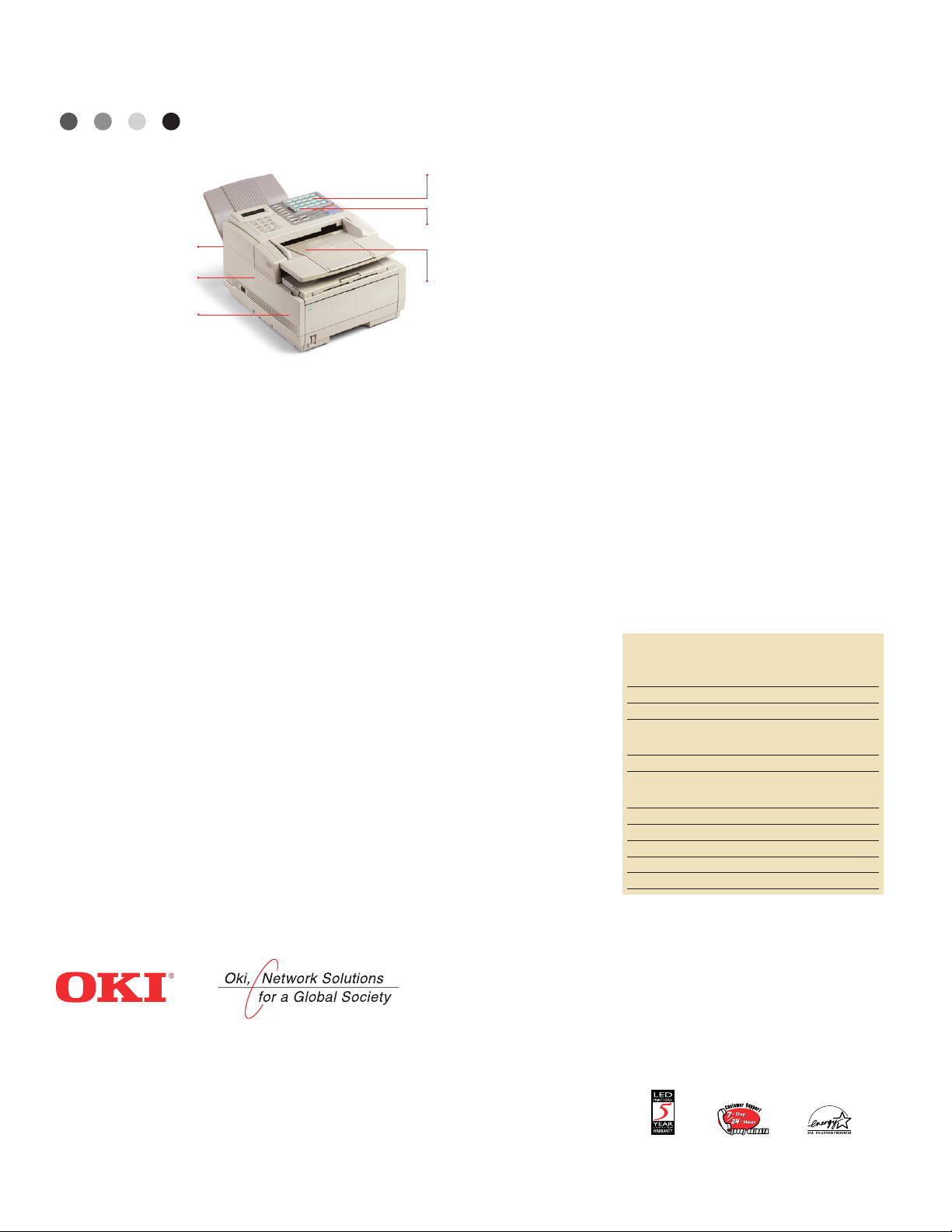
To contact Oki Data Americas, Inc.
In USA: 2000 Bishops Gate Blvd.
Mount Laurel, NJ 08054-4620
Tel: 800.OKI.DATA (800.654.3282)
Fax: 856.222.5320
In Canada: 2735 Matheson Blvd. East
Mississauga, Ontario L4W 4M8
Tel: 905.238.4250
Fax: 905.238.4421
In Latin America and Mexico:
2000 Bishops Gate Blvd.
Mount Laurel, NJ 08054-4620
Tel: 856.231.0002
Fax: 856.222.5071
www.okidata.com 800.OKI.DATA
Printed in the USA. MS 11129/0504
• Universal Tray: 250 sheets standard; 750 sheets max.
Letter, Legal 13, Legal 14,A4 (16 lb. – 24 lb.)
• Manual Feeder: Letter,Legal 13, Legal 14,A4 (16 lb. –
24 lb.); Envelopes: Monarch, COM-9, COM-10, DL, C5
(16 lb. – 32 lb.)
Memory
• Standard: 2.5 MB (up to 200 fax send/receive pages1)
• Maximum: 6.5 MB (up to 520 fax send/receive pages
1
),
in 2 MB or 4 MB SIMMs
• Memory Backup: Optional 20 hours battery backup
Other Features
Auto legal-to-letter reduction; Delayed transmission; Memory
transmission; Confidential/Security transmission/reception;
Alphabetic-search telephone directory; Auto redial; Out-of-paper
or -toner reception; Distinctive ring detection; PC Interface card;
Unimessage
™
Pro/Pro LAN software; Restrict access coding
Management Reports
Activity report; Active memory file; Broadcast; Message
Confirmation Report; Phone directory; Group directory;
Configuration list; Function list
Environmental
• Size (WxDxH): 13" x 16.5" x 9.7"
(33.0 cm x 42.0 cm x 24.5 cm)
•Weight: 28.7 lb. (13.0 kg) with image drum
•Power Requirements: 120VAC ± 10%
• Standby Mode: 12 watts
Warranty
•Parts/Labor: 90-Day On-Site2; 1-year parts and labor
• LED Printhead: 5-Year limited warranty
For more information on OKI Digital LED Facsimile and
supplies, including OKIcare®Extended Service Programs2:
1-800-OKI-DATA (800-654-3282).
1
Based on ITU-T Test Chart #1.
2
Available in the U.S. and Canada only.
Specifications are subject to change without notice.
© 2004 Oki Data Americas, Inc., OKI Reg.T.M., M.D., M.R.,OKIFAX, OKIcare,
Reg. T.M., Oki Electric Industry Co., Ltd. 7-Day/24-Hour logo T.M., Oki Data
Americas, Inc. Unimessage T.M., Wordcraft International Ltd.Energy Star
Reg. T.M., U.S. EPA.
Increase your productivity with optional
Unimessage™Pro and Pro LAN software.
Optional Unimessage Pro and Pro LAN software are
simple-to-use solutions for turning your stand-alone
OKIFAX 5650 into a true, multifunction machine.
With Unimessage Pro, your OKIFAX 5650 can be an
8 ppm printer and copier plus a scanner with OCR
capabilities. Unimessage Pro LAN lets you send and
receive faxes using a networked PC.
Count on OKI to keep your productivity at peak levels
—with robust applications like Unimessage Pro and
Pro LAN that make your OKIFAX 5650 a powerful
business communications tool.
Ensure your continued productivity with
industry-leading OKI support. Should you ever
need technical assistance, count on OKIcare
®
service and support. To speak with a live service
representative, simply call the OKI Customer Support
hotline at 1-800-OKI-DATA (800-654-3282)—
7 days a week, 24 hours a day, 365 days a year.
Specifications
Fax Performance
• Scan Speed: 3 seconds per page
• Modem Speed: 33.6 Kbps
•Transmission Speed: 3 seconds per page
1
• Dual Access: Yes
•Fax Resolution: 300 dpi
• Scan Width: 8.47" transmit, 8.32" copier
• Scan Length: 5" to 14" (12.8 cm to 35.6 cm)
• Programmed Dialing: 40 one-touch; 150 two-digit
auto dials
•Group Dials: 20 groups (up to 200 locations each)
• Delayed Transmission Timers: 20
• Broadcasting: Up to 200 locations
•Polling: Memory and Bulletin (200 locations)
• Confidential Faxes: Password-protected Send and Receive
• Gray Scale: 64 levels; image separation; error diffusion
Multifunction
•Walk-up Copying: Up to 99 copies from hardcopy original
• Unimessage
™
Pro and Pro LAN Software: Optional
upgrade enables print, scan, OCR scan, and PC fax (on the
network) capabilities
• Print Speed: 8 pages per minute
• Print Resolution: 600 dpi class
Interface
• Optional: IEEE 1284 Bi-directional Parallel (cable included)
Paper Handling
• ADF: 30 sheets (13 lb. – 20 lb.)
• Print Paper Type: 20 lb. bond recommended
• Original Document Size (W x L): 8.5" x 14.0" max.
Service selectable: 8.5" x 59.0"; minimum width: 5.5"
OKIFAX®5650
Digital Plain Paper Facsimile
Ordering Information
Description Part Numbers
OKIFAX 5650, 120V (Eng) 62211101
OKIFAX 5650, 120V (Fr/Eng) 62211102
OKIFAX 5650, 120V (Sp/Eng) 62211103
Supplies
Toner Cartridge Kit 52106701
Image Drum Kit 56116901
Options
500-sheet 2nd Paper Tray 70029401
Telephone Handset 70031801
Unimessage Pro MFP Kit 70038301
Unimessage Pro LAN MFP Kit 70038701
2 MB Expansion with Battery Back-up 70031601
4 MB Expansion with Battery Back-up 40231622
Broadcast Faxing
sends a document to multiple locations
with faster, more convenient group dialing.
Programming
single, easy-to-use interface for setting up
dialing functions and communication
parameters when programming locations.
Dual access
scan to memory while transmitting
or receiving.
33.6 Kbps Modem
transmits a page in 3 seconds.
1
Horizontal Reduction
keeps the image within the printed area
preventing the loss of received data.
Memory Back-up
saves a document in memory in
case of a power failure.
