Oki 5400 Service manual
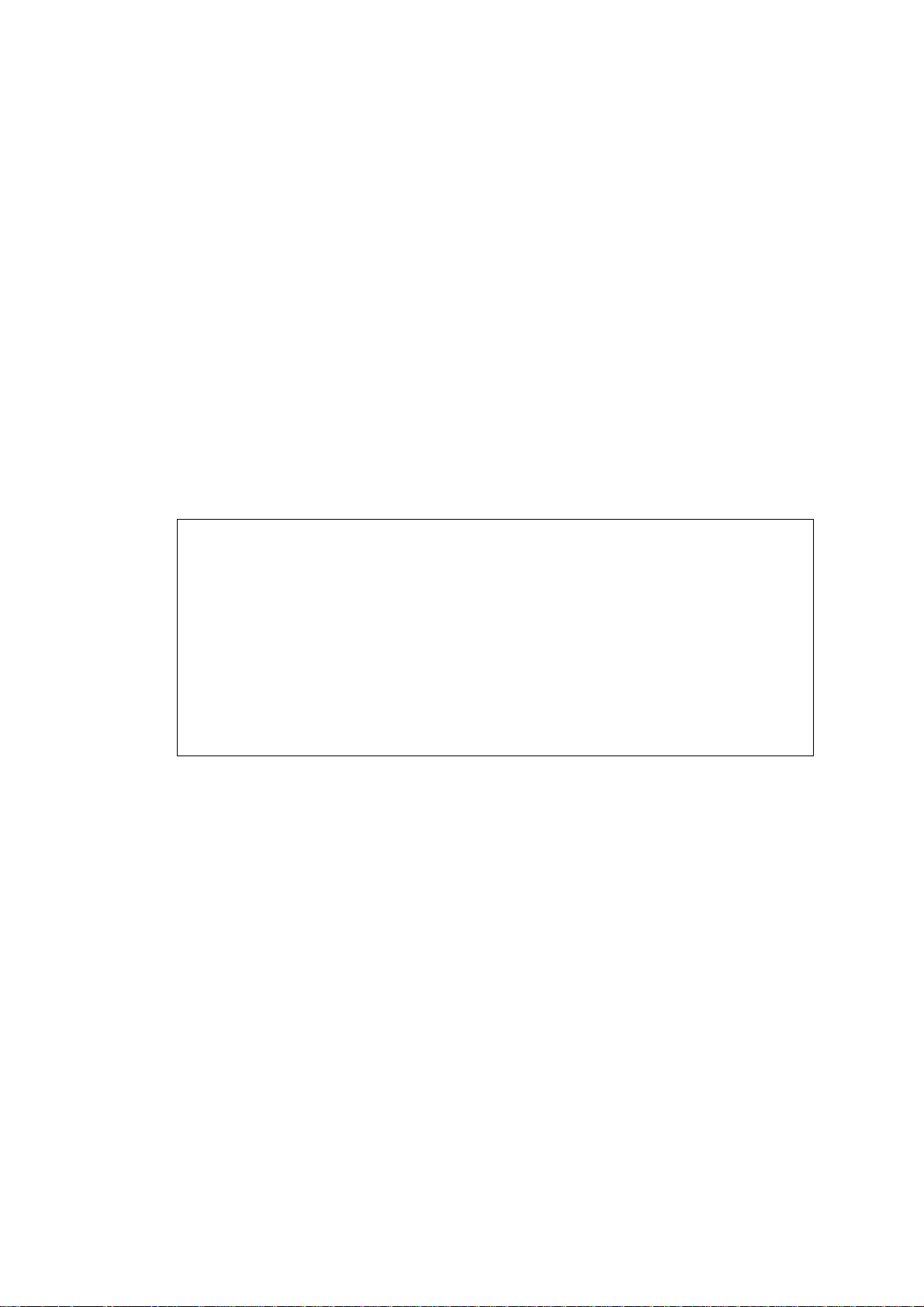
OKIFAX 5400
Maintenance Manual
First Edition
Attention
The data of App.C and E are not contained in this manual (PDF).
(The contents of App.C and E are still paper drawings and in the
process of changing into computer data.)
August, 1999
Oki Data Corporation

Document Revision History
Title: OKIFAX5400 Maintenance Manual
Revision
Number
1 July, '99 ISSUE E3 Iwata
Revision
Date
CommentsItem
Change
Author
40838301TH Rev.1
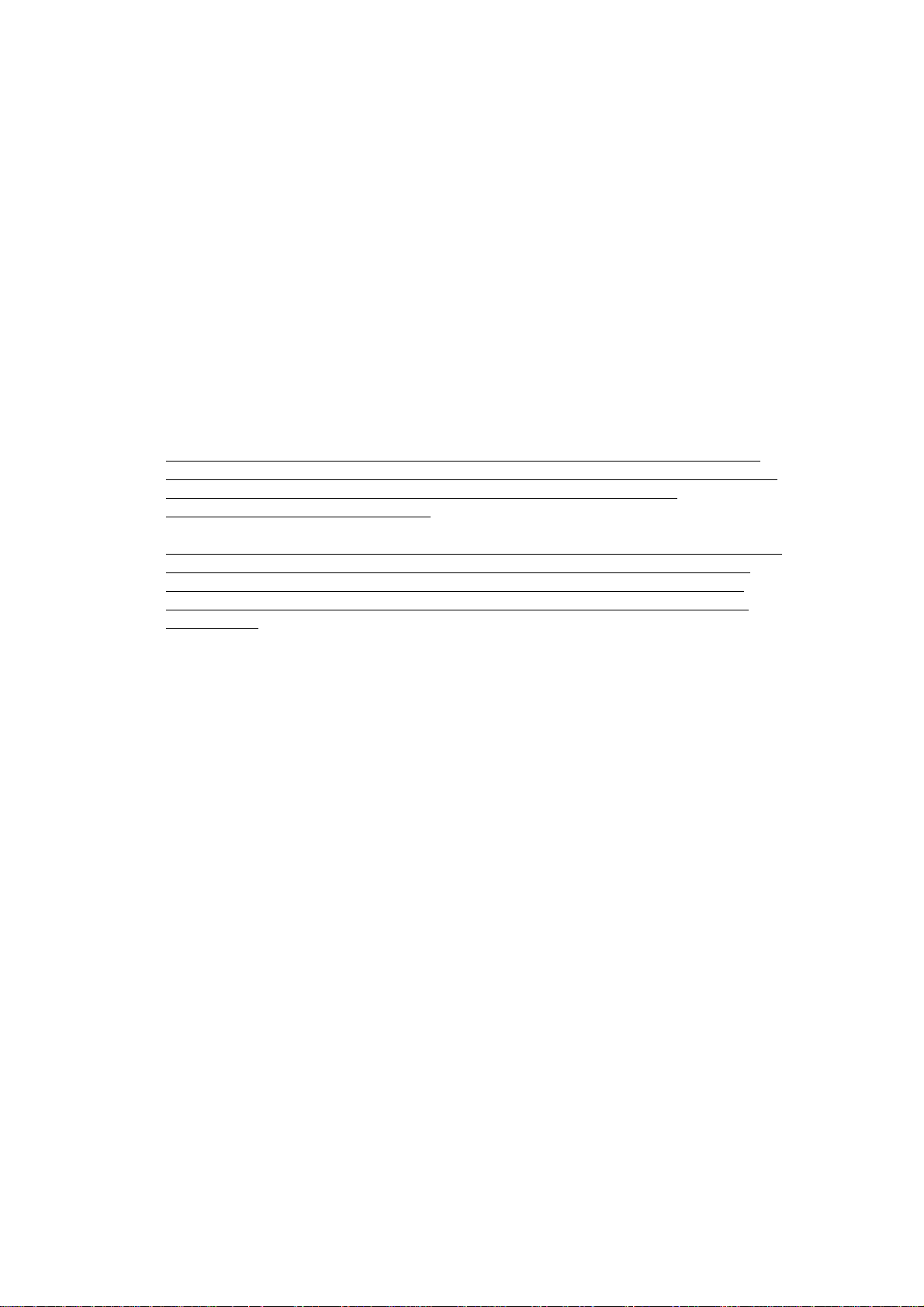
PREFACE
This manual is intended to be used for installing and maintaining OKIFAX 5400 facsimile transceiver.
Maintenance of the OKIFAX 5400 is assumed to be conducted at the following levels:
• Assembly-level maintenance for mechanical portions
• Unit-level maintenance for electrical at portions
CAUTION: DANGER OF EXPLOSION IF BATTERY IS INCORRECTLY REPLACED.
REPLACE ONLY WITH THE SAME OR EQUIVALENT TYPE RECOMMENDED BY THE
MANUFACTURER. DISCARD USED BATTERIES ACCORDING TO THE
MANUFACTURER'S INSTRUCTIONS
and
ATTENTION: IL Y A DANGER D'EXPLOSION S'IL Y A REMPLACEMENT INCORRECT
DE LA BATTERIE. REMPLACER UNIQUEMENT AVEC UNE BATTERIE DU MEME
TYPE OU D'UNT TYPE RECOMMANDE PAR LE CONSTRUCTEUR. METTRE AU
REBUT LES BATTERIES USA GEES CONFORMEMENT AUX INSTRUCTIONS DU
FABRICANT.
Programming procedures of the following uses's functions are not described in this maintenance
manual.
Please refer to user's guide.
• One-touch key programming
• Two-digit auto dial programming
• Group setting
• Programming mail box password
• Memory operation
© Copyright 1999 Oki Data Corporation
This manual is subject to alteration without prior notification.
40838301TH Rev.1

CONTENTS
CHAPTER 1 GENERAL INFORMATION
1.1 General Performance........................................................................................................... 1-1
1.2 General User's Function ......................................................................................................1-4
1.3 General Maintenance Functions..........................................................................................1-7
1.4 General Appearance............................................................................................................1-8
1.5 Basic Performance Specifications ....................................................................................... 1-10
1.6 Reports and Lists.................................................................................................................1-19
CHAPTER 2 INSTALLATION PROCEDURE
A. SETUP INFORMATION....................................................................................... 2-1
2.1 General ................................................................................................................................2-1
2.2 Site Selection.......................................................................................................................2-3
2.3 Unpacking............................................................................................................................2-5
2.4 Check of Contents ............................................................................................................... 2-8
2.5 Installation of Attachments................................................................................................... 2-9
2.6 AC Cord Connection............................................................................................................2-14
2.7 Telephone and Line Connections ........................................................................................ 2-15
2.8 Packing for Shipment........................................................................................................... 2-15
B. PROGRAMMING AND INITIAL SETTINGS ........................................................ 2-16
2.9 Initial Settings.......................................................................................................................2-16
2.9.1 General Procedure of Key Operation...................................................................... 2-16
2.9.2 Technical Functions ................................................................................................2-20
2.9.3 Techical Functions Example ...................................................................................2-31
2.9.4 User’s Functions .....................................................................................................2-38
2.9.5 User's Functions Example ......................................................................................2-54
2.9.6 Clock Adjustment .................................................................................................... 2-61
2.9.7 Dual Access Operation ........................................................................................... 2-62
2.9.8 System Data Programming.....................................................................................2-63
2.9.9 Dial Parameters Settings ........................................................................................ 2-65
2.9.10 Off-line Tests........................................................................................................... 2-69
2.9.11 On-line Tests........................................................................................................... 2-71
C. INSTALLATION OF OPTIONAL UNITS .............................................................. 2-74
CHAPTER 3 BRIEF TECHNICAL DESCRIPTION
3.1 Fundamentals of the Electro-Photographic Process............................................................ 3-2
3.2 Actual Electo-photographic Process....................................................................................3-4
3.3 Boards and Units ................................................................................................................. 3-5
3.3.1 Boards and Units ....................................................................................................3-5
3.4 Overall Dimension and Mechanical Structure...................................................................... 3-7
CHAPTER 4 MECHANICAL DISASSEMBLY AND REASSEMBLY
4. General ................................................................................................................................ 4-1
4.1 Precautions for Parts Replacement .....................................................................................4-1
4.2 Tools ....................................................................................................................................4-2
4.3 How to Disassemble and Reassemble................................................................................ 4-2
4.3.1 LED Print Head .......................................................................................................4-5
4.3.2
40838301TH Rev.1
ID Unit, Rear Cover, NCU Cover, Main Cover, Separation Plate, NCU Board,
Modem Board .......................................................................................................................
1
4-6

4.3.3 Control Panel Assembly, Paper Guide (U) Assembly.............................................4-8
4.3.4 Sub-roller, ADF Roller Assembly, Pinch Roller, Contact Image Sensor,
Document Detectors (PC1 and PC2)......................................................................4-10
4.3.5 Resist Motor, Drum Motor, Release Guide Assembly, Manual Guide Assembly,
Stacker Cover, Fusing Unit .....................................................................................4-12
4.3.6 Lower Base, Motor Assembly, Back-up Roller, Transfer Roller ..............................4-14
4.3.7 Resist Roller, Hopping Roller, Sensor Plates .........................................................4-16
4.3.8 MCNT Board, Power Supply Unit, Contact Assembly, Transformer, Sub-PSU...... 4-18
CHAPTER 5 ADJUSTMENTS
5.1 Setting of LED Print Head Drive Time ................................................................................. 5-1
5.2.1 Confirmation Items ..................................................................................................5-2
5.2.2 Measurement ..........................................................................................................5-3
CHAPTER 6 CLEANING AND MAINTENANCE
6.1 Replacement of Consumable Parts ..................................................................................... 6-1
6.2 Routine Inspection............................................................................................................... 6-3
6.3 Printer Counter Display/Clear ..............................................................................................6-5
6.4 Printer Counter Display/Clear ..............................................................................................6-6
6.5 Self-diagnosis Test .............................................................................................................. 6-7
6.6 Sensor Calibration Test ....................................................................................................... 6-10
6.7 LED Test..............................................................................................................................6-12
6.8 Tone Send Test ................................................................................................................... 6-13
6.9 High-speed Modem Send Test ............................................................................................ 6-14
6.10 High-speed Modem Receive Test........................................................................................ 6-16
6.11 MF Send Test ......................................................................................................................6-17
6.12 Tone (TEL/FAX)................................................................................................................... 6-18
6.13 Protocol Dump Data Printing ............................................................................................... 6-19
6.14 System Reset....................................................................................................................... 6-23
6.15 Service Code .......................................................................................................................6-24
CHAPTER 7 TROUBLESHOOTING AND REPAIR FOR OKIFAX 4500
7.1 Overall Troubleshooting Flow Chart .................................................................................... 7-2
7.2 No LCD Operation ............................................................................................................... 7-3
7.3 ALARM LED On................................................................................................................... 7-4
7.4 Printing Test Failure.............................................................................................................7-5
7.5 No Local Copy ..................................................................................................................... 7-6
7.6 Auto Dial Failure .................................................................................................................. 7-7
7.7 Transmission Problem .........................................................................................................7-8
7.8 Auto Reception Failure ........................................................................................................ 7-10
7.9 Reception Problem .............................................................................................................. 7-11
7.10 Sensor Calibration Test .......................................................................................................7-13
7.11 LED Test..............................................................................................................................7-14
7.12 Tone Send Test ...................................................................................................................7-15
7.13 High-speed Modem Test...................................................................................................... 7-16
7.14 MF Send Test ......................................................................................................................7-18
7.15 Tone (TEL/FAX) Send Test ................................................................................................. 7-19
7.16 No Acoustic Line Monitor.....................................................................................................7-20
7.17 Power Supply Unit ...............................................................................................................7-21
7.18 No Document Feeding.........................................................................................................7-28
7.19 Multiple Document Feeding................................................................................................. 7-29
7.20 Document Skew................................................................................................................... 7-30
7.21 Document Jam..................................................................................................................... 7-32
7.22 Printer Unit...........................................................................................................................7-33
7.22.1 Precautions .............................................................................................................7-33
7.22.2 Troubleshooting Flow Charts of Printer Unit ........................................................... 7-34
40838301TH Rev.1
2

CHAPTER 8 DIPSWITCHS SETTING TABLES
Appendix A PC Board Description and Operation
Appendix B Description of Print Operation for OKIFAX 5400
Appendix C Circuit Diagrams and Parts List (OKIFAX 5400)
Appendix D Mechanical Expanded View Drawing and Parts List (OKIFAX 5400)
Appendix E Board Layout (OKIFAX 5400)
Appendix F Second Paper Feeder Manual
Appendix G RMCS System Manual
40838301TH Rev.1
3

CHAPTER 1
GENERAL INFORMATION
40838301TH Rev.1

1.1 General Performance
(1) Type of appearance
• Desktop type
(2) Applicable lines
• Public switched telephone network (PSTN)
• Private branch exchange (PBX)
(3) Compatibility
• ITU-T Group 3 facsimile transceiver
(4) Document width
• Max. 216 mm (NA Letter)
• Min. 148 mm (ISO A5 size)
(5) Effective reading width
• Max. 215 mm (NA Letter)
• Max. 208 mm (ISO A4 size)
(6) Scanning length
• 128 mm to 356 mm
Length setting: Unlimited (1500 mm) is also available.
(7) Automatic document feeder (ADF)
• 30 sheets (NA Letter/A4-size: 20-1b bond. Oki Data recommended paper)
• 15 sheets (NA Letter/A4-size: 13 to 28-1b bond)
Note:
(8) Recording paper or sheet
• First cassette: NA Letter/NA Legal/A4-size plain paper cut
• Second cassette (Option): NA Letter/NA Legal/A4-size plain paper cut
• Manual loading feeder: Transparency for overhead projector, applicable.
*: Oki Data recommended paper
(9) Printable width
• NA Letter: 211.3 mm (203.2 mm for assured quality)
• NA Legal: 211.3 mm (203.2 mm for assured quality)
• ISO A4: 206 mm (197.3 mm for assured quality)
(10) Printable length
• NA Letter: 273.4 mm (266.7 mm for assured quality)
• NA Legal: 349.6 mm (342.9 mm for assured quality)
• ISO A4: 291 mm (284.3 mm for assured quality)
(11) Copy stacker
• Max. 100 sheets (20-lb bond)
NA is North America
250 sheets capacity (20-1b bond*)
500 sheets capacity (20-1b bond*)
Sheet size: NA Letter/NA Legal/A4-size
*: Oki Data recommended paper
(12) Scanning resolution
a) Horizontal:
• 300 dots/inch
40838301TH Rev.1
1 - 1

b) Vertical:
Transmission mode: 3.85 line/mm (STD), 7.7 line/mm (FINE) or 300 dot/inch (EX.FINE)
COPY mode: 7.7 line/ mm(FINE) or 300 dot/inch(EX.FINE)
(13) Scanning method
• 2592 bits contact image sensor
(14) Recording resolution
a) Horizontal:
300 dots/inch
b) Vertical:
Variable: Automatically adjusted to the paper length.
(300 to 395 dot/inch), STD mode (3.85 to 5.06 line/mm) and FINE
mode (7.7 to 10.13 line/mm) and EX-FINE mode (15.4 to 20.24
line/mm)
Fixed: STD mode: 3.85 line/mm
FINE mode: 7.7 line/mm
EX-FINE mode : 15.4 line/mm
: 300 dot/inch
(15) Recording method
• 211.3 mm (2496 bit) or 216.7 mm (2560 bit)
(16) Minimum scan line time for reception
• When receiving from OKIFAX or ECM: 0 ms
• When receiving from non- OKIFAX and non ECM: 10 ms at 3.85 line/mm
5 ms at 7.7 line/mm
(17) Print speed
• Max. 8 sheets per minute
(18) Pre-heating time
• Approx. 20 sec. (standby print)
(19) Coding scheme
• Modified Huffman (MH)
• Modified READ (MR)
• Modified Modified READ (MMR)
(20) Modem
• ITU-T Rec. V.29: 9600 bps for use on point-to-point 4-wire leased telephone
type circuit
• ITU-T Rec. V.27 ter: 4800 bps modem for use in PSTN (Public Switched Tele-
phone Network)
• ITU-T Rec. V.21 channel 2: 300 bps duplex modem for PSTN
• ITU-T Rec. V.17: 2-wire modem for fax application up to 14.4 kbps
• ITU-T Rec. V.34:
Note:
(21) Transmission speed
• 6 sec. per sheet of ITU-T No. 1 sample document
• 3 sec. per sheet of ITU-T No. 1 sample document
V.34 (33.6 kbps) optional is available when V.34 optional Modem board is installed
and serviceman set enable.
Note:
40838301TH Rev.1
This is Phase C time at 3.85 line/mm and 28800 bps for 3 sec. and 14400 bps for
6 sec. in MMR code transmission.
1 - 2

(22) Protocol
• ITU-T Rec. T.30
• OKI special protocols: High-speed protocol
(23) Error correction mode (ECM)
(24) Communication mode
• Half duplex
(25) Memory capacity
• Basic model: 2.5 M byte
• Optional memory: 4 M byte memory board can be added.
(26) Liquid crystal display (LCD)
• Two rows of 20 characters for operation guidance, check and various kinds of information
(27) Power source
• Nominal input voltage 120 VAC for ODA version
• Nominal input voltage 230 VAC for INT’L version
(28) MFP (Multi- Function Peripheral) function
• By installing the optional board (CTR board), the MFP function can be realized:
PC Printer Function
PC Scanner Function
PC FaxModem Function
Location Programing Function
Note:
For details, see “Product Specification for MFP”
40838301TH Rev.1
1 - 3

1.2 General User's Function
(1) Transmit mode
• Automatic transmit mode
• Manual transmit mode
(2) Receive mode
• Automatic receive mode
• Manual receive mode
• TEL/FAX automatic switchover mode
• TAD mode
• Memory only receive mode
• PC receive mode (This function is the standard for ODA)
(3) Dual access
(4) Voice request
(5) Automatic redial
(6) Last number redial (Manual redial)
(7) Local copy including multiple copies
• 99 copies max
(8) Sender identification (Sender ID)
(9) Personal identification (Personal ID)
(10) Polling transmission
• Feeder polling transmission
• Memory polling transmission
(11) Polling reception
(12) Selective polling
(13) Acoustic line monitor
(14) Telephone handset (option)
(15) Automatic alternate selecting call (FAX No. + FAX No. can be registered in one-touch keys).
(16) Delayed transmission (Max. 3 days)
• Delayed broadcast
• Delayed transmission
20 specified times
(17) Relay broadcast initiate
(18) Subaddress transmission
(19) Confidential message transmission (Hopper 1 station)
(20) Confidential message reception
• 16 mail boxes
(21) PHOTO mode
• 64 scale gradations
40838301TH Rev.1
1 - 4

(22) G3 sequential broadcast (Memory)
• Broadcast mode
134 stations at maximum
• Delayed broadcast mode
(23) No paper/no toner reception
(24) Memory-only reception
(Memory reception even if paper does not run out)
(25) Distinguishing Text from picture
(26) Page re-transmission (Only in case of memory TX mode)
(27) Vertical reduction printing (Reduction rate is from 100% to 75%)
(28) Horizontal reduction (RX, Copy: Reduction rate is from 93% to 98%)
(29) Smoothing printing (In case of 8 dot/mm x 3.85, 7.7 or 15.4 line/mm → 300 dot/inch x 784
line/inch)
• Turn off in the PC print mode
(30) Programmed key operation (“F” key + “OT” key)
(31) Auto dialing
• One-touch dialing 30 locations
• Two-digit automatic dialing 99 locations
• Keypad dialing
• Chain dialing
• Mixed dialing
• Group dialing 20 dialing groups
(32) Realtime dialing
(In case of optional handset is installed or Hook key)
(33) Automatic pause signal insertion
(34) Manual feeder local copy
(35) Telephone directory (Alpha search) dialing
(36) TEL/FAX automatic switching
(37) Time and date printing
(38) Closed users group (Direct mail rejection)
(39) Transmission contrast and resolution control
(40) Key touch tone
(41) Printer counter display (For drum, toner, total print)
(42) Total page counter (Scan)
(43) Quick scanning 3 sec. minimum → A4 size 3.85R/mm
40838301TH Rev.1
1 - 5

(44) Time and date setting
(45) PC interface (option)
• Standard: ODA version
• Option: INT'L version
(46) Language selection
• 2 languages (LCD and Reports)
(47) Fax fowarding
(48) Reports
• Activity report
• Protocol report (Service man setting)
• Message confirmation report (Single address or multiple addresses)
• Broad cast entry report (Broadcast)
• Transmission error report
• Confidential reception report
• Configuration report
• Telephone directory
• Power outage report
(49) 4 digit indication of YEAR
40838301TH Rev.1
1 - 6

1.3 General Maintenance Functions
(1) Self-diagnosis
• CPU ROM/RAM check
• FLASH (/MASK) memory check (Program, Language, Default)
• RAM check
• RAM check (MEMORY board: option)
• PC-IF board (parallel) check
• Print test
(2) Sensor calibration (Adjustment of scanning level)
(3) LED test
(4) Tone send test
(5) Multi-frequency (MF) send test
(6) High-speed modem send test
(7) High-speed modem receive test
(8) Tone (TEL/FAX) test
(9) Remote diagnosis
(10) System reset
(11) Service default report (Machine setting for service engineer)
40838301TH Rev.1
1 - 7
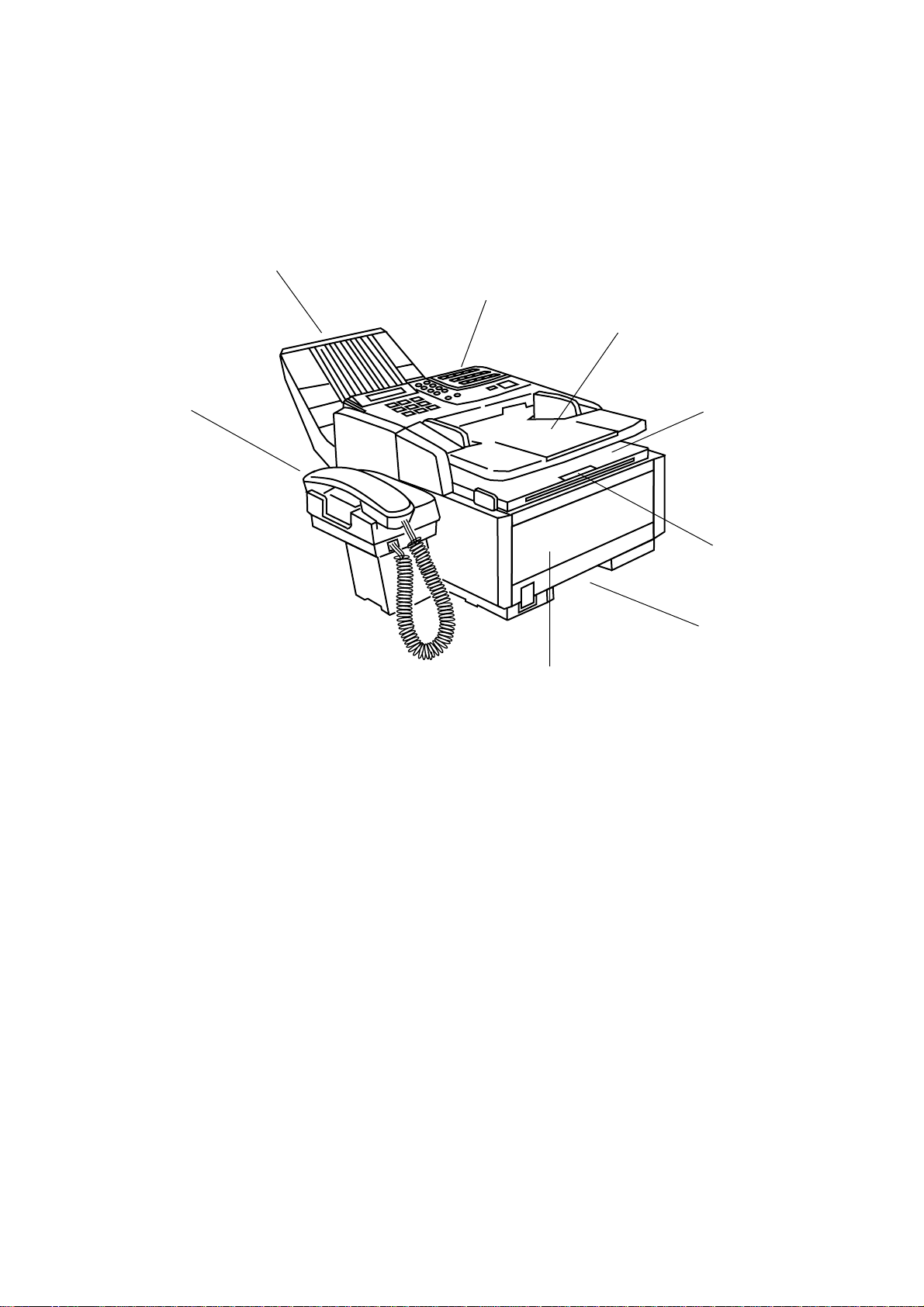
1.4 General Appearance
Figure 1.4.1 shows the general appearance.
Figure 1.4.2 shows the control panel.
Document stacker
Control panel
Document tray
Telephone handset (option)
Copy stacker
Sub-paper tray
Recording paper cassette
Manual paper feeder cover
Figure 1.4.1 General Appearance
40838301TH Rev.1
1 - 8
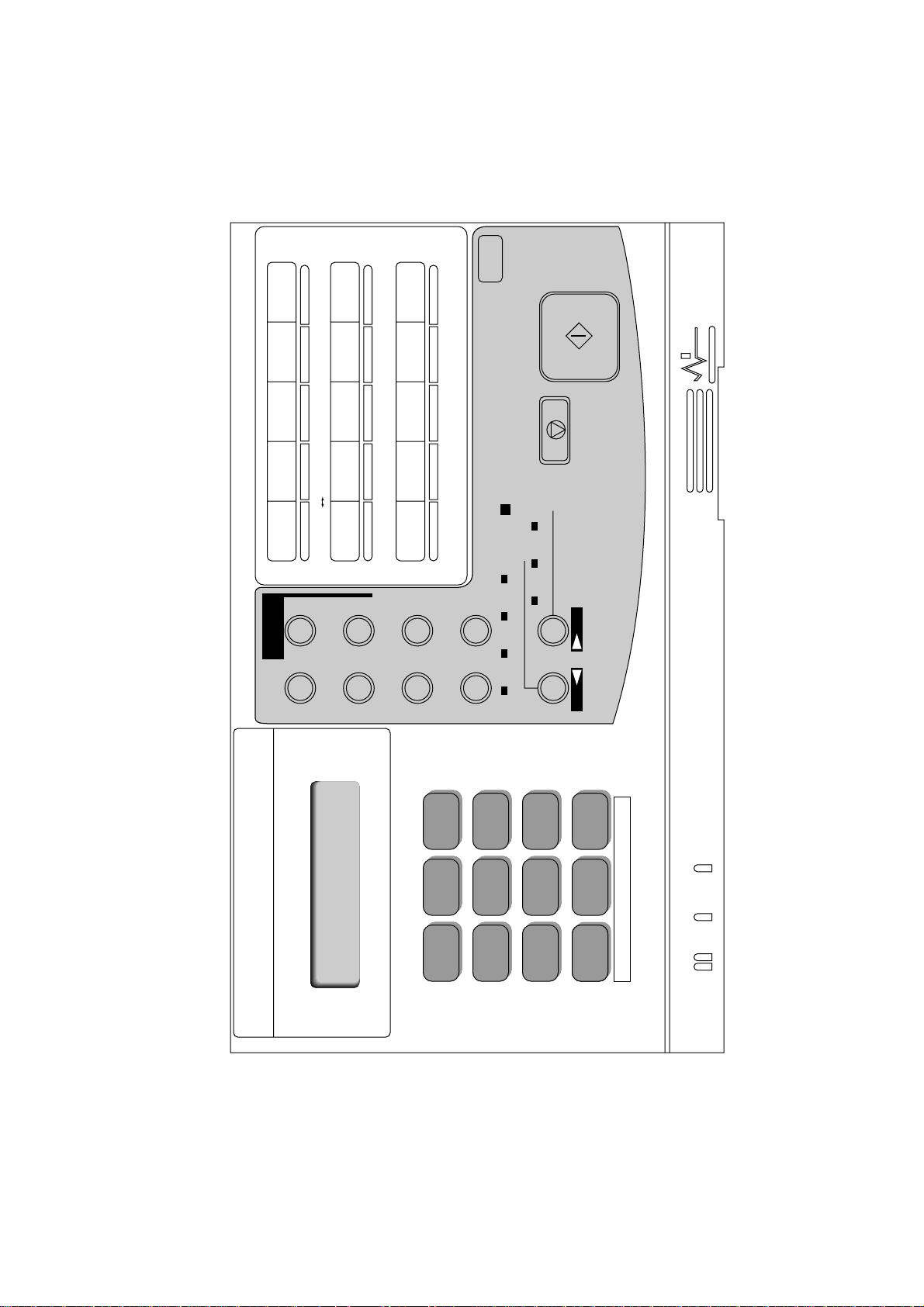
POLLNG
RELAY
INIT.-TX
MSG. PRINT
FROM MEMORY
USER
PROG.
14/SPACE 15/PAUSE
OKI
5400
OKIFAX
12 34 5
SELECT
FUNCTION
AUTO REC
CONF.TX
FEEDER TX
BROADCAST
TX
DELAYED
SERCH AUTO DIAL
PROG.
LOCATION
DISPLAY
COUNTER
PRINT
REPORT
67 8910
HYPHEN REDIAL
11 12 13/+
HOOK
V.REQUEST
COPY
ALARM
PHOTO RX FINE FINE STD
STOP START
LIGHT NORMAL DARK
NO
YES
Fiture 1.4.2 Control Panel
WXYZPQRS
40838301TH Rev.1
ABC DEF
JKL MNOGHI
123
TUV
456
789
*0#
1 - 9
TONE UNIQUE
8.5" A4 B5 A4
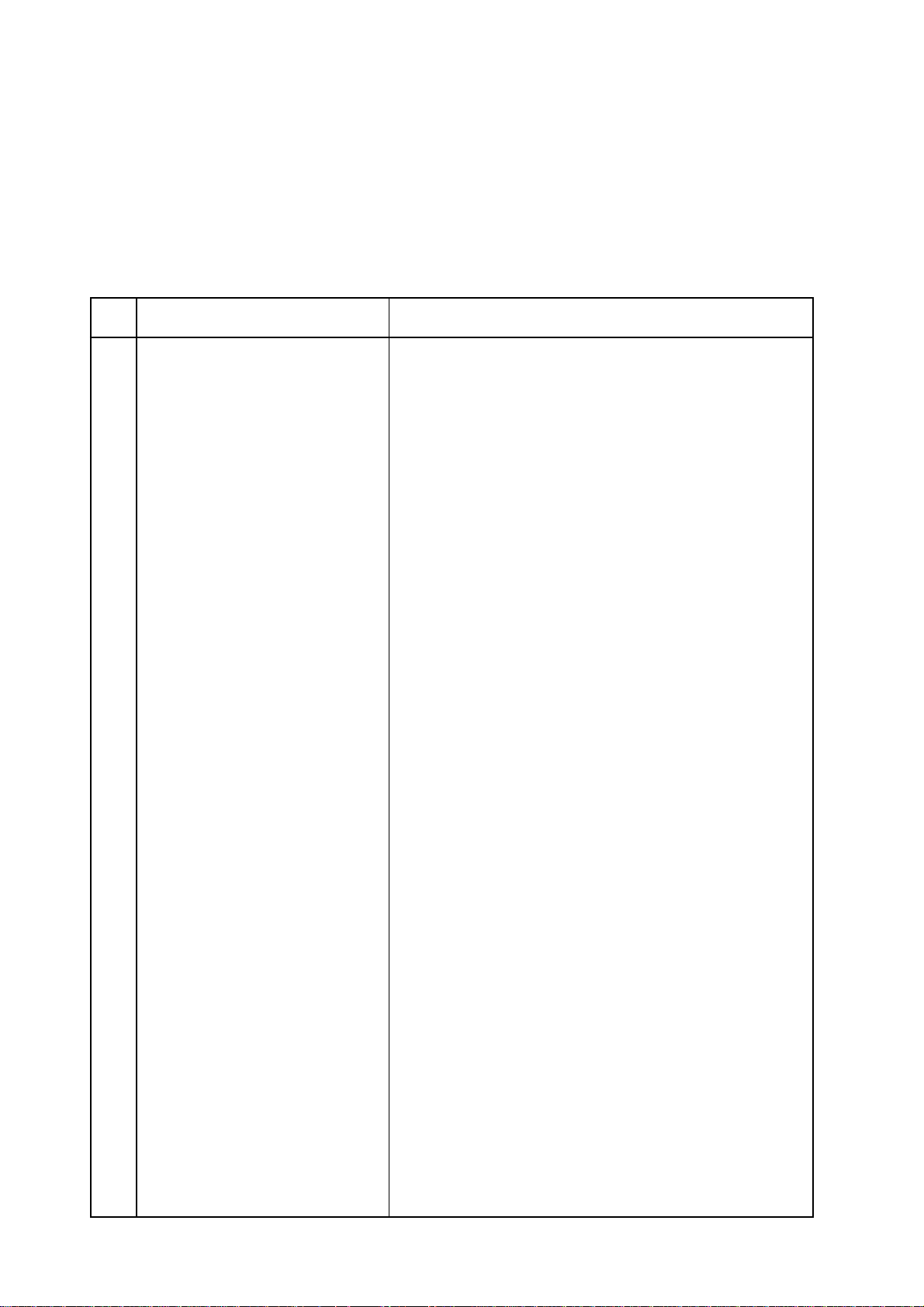
1.5 Basic Performance Specifications
Table 1.5.1 shows basic performance specifications.
Note:
No. Item Specifications
1 Applicable line
2 Line interface
1) Impedance
2) Sending power level
3) Receiving power level
3 Type of document to be transmit-
ted
1) Width
TF: Technical function setting
FP: Function program setting
OT: One-touch key pressed
F: SELECT FUNCTION key pressed
Table 1.5.1 (1/9) Basic Performance Specifications
1) Public switched telephone network (PSTN)
2) Private branch exchange (PBX) (OT9+2)
600Ω balanced
Note:
Impedance may differ by the requirement of PTT.
0 dBm to –15 dBm range
(Adjustable in 1 dB steps. TF + 22)
0 dBm to -4 dBm or –6 dBm to –46 dBm
Max. 216 mm (NA Letter)
Min. 148 mm (ISO A5 size)
2) Length
3) Thickness
4) Shape
5) Opacity
Note:
Min. 128 mm (5 inch)
Max. 356 mm (14 inch)
Long document detection: 380 mm, or 1500 mm.
* TF + 11 (To enable or disable the long document scanning)
Based on common bond paper,
a) 0.08 to 0.13 mm for multiple page feeding
b) 0.06 to 0.15 mm for single page feeding
Rectangular
Documents allowing less than 40% of the scanner source
light to pass through them.
Effective reading width is NA Letter (215 mm).
40838301TH Rev.1
1 - 10
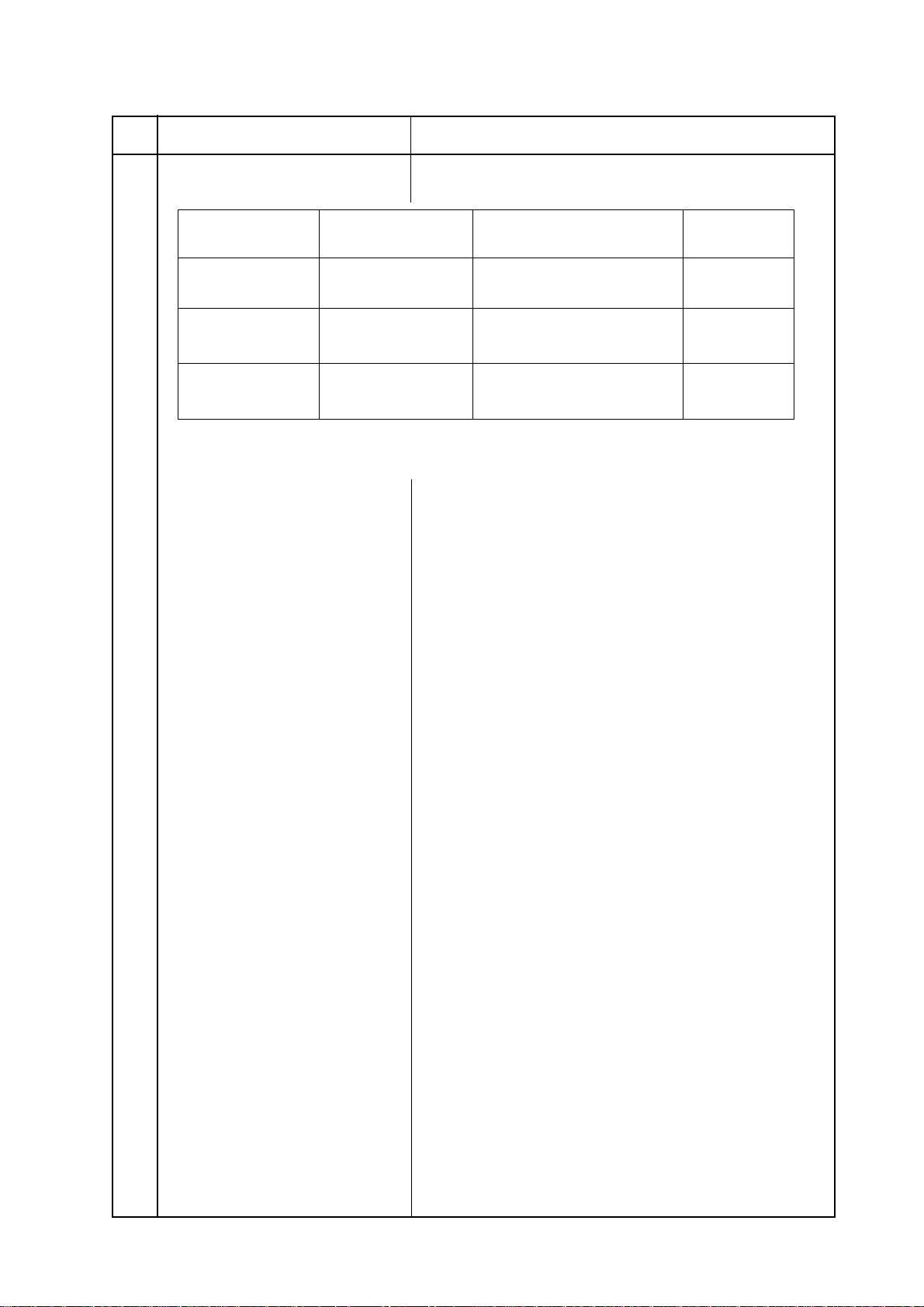
Table 1.5.1 (2/9) Basic Performance Specifications
No. Item Specifications
4 Effective reading width
Document width
ISO A4 (210 mm)
[INT'L/FTZ]
NA letter (216 mm)
[US/CANADA]
NA legal (216 mm)
[US/CANADA]
Note Local copy: Pritable reading width in local copy mode
5 Automatic document feeder (ADF)
6 Document skew
Communication
Mode/Paper width
G3/A4
G3/A4
G3/A4
Max. 30 documents: NA Letter or A4 (20-1b/75 gm)
Max. 15 documents: NA Letter or A4 (16-28lb/60-105 gm
Documents shall be placed facedown on ADF stacker.
The first sheet will be fed first in the feeder and will exit
facedown in the document stacker.
Max. 2.6 mm skew over a document of A4 length.
For a document longer than A4 length, occurrence of skew
exceeding 2.6 mm over any A4 length is 0.5% or less.
208 mm for TX
202.8 mm for local copy
215.1 mm for TX
211.2 mm for local copy
215.1 mm for TX
211.2 mm for local copy
Effective reading
width
bond paper)
Copy size
A4
Letter
Legal
7 Document jam detection
8 Document jam removal
1) Transmission will stop and line disconnection will occur
when the end of a document is not detected within 356
mm after scanning begins (except for the long document
scanning. TF + 11)
2) A jam will also be declared if the document does not
reach the scanning position within 5.5 seconds after the
start of a document feed.
Note:
Manual release
When a jam is detected during message transmission from the feeder, the machine will stop scanning
and disconnect the line, but its receiving capability
will remain valid.
40838301TH Rev.1
1 - 11
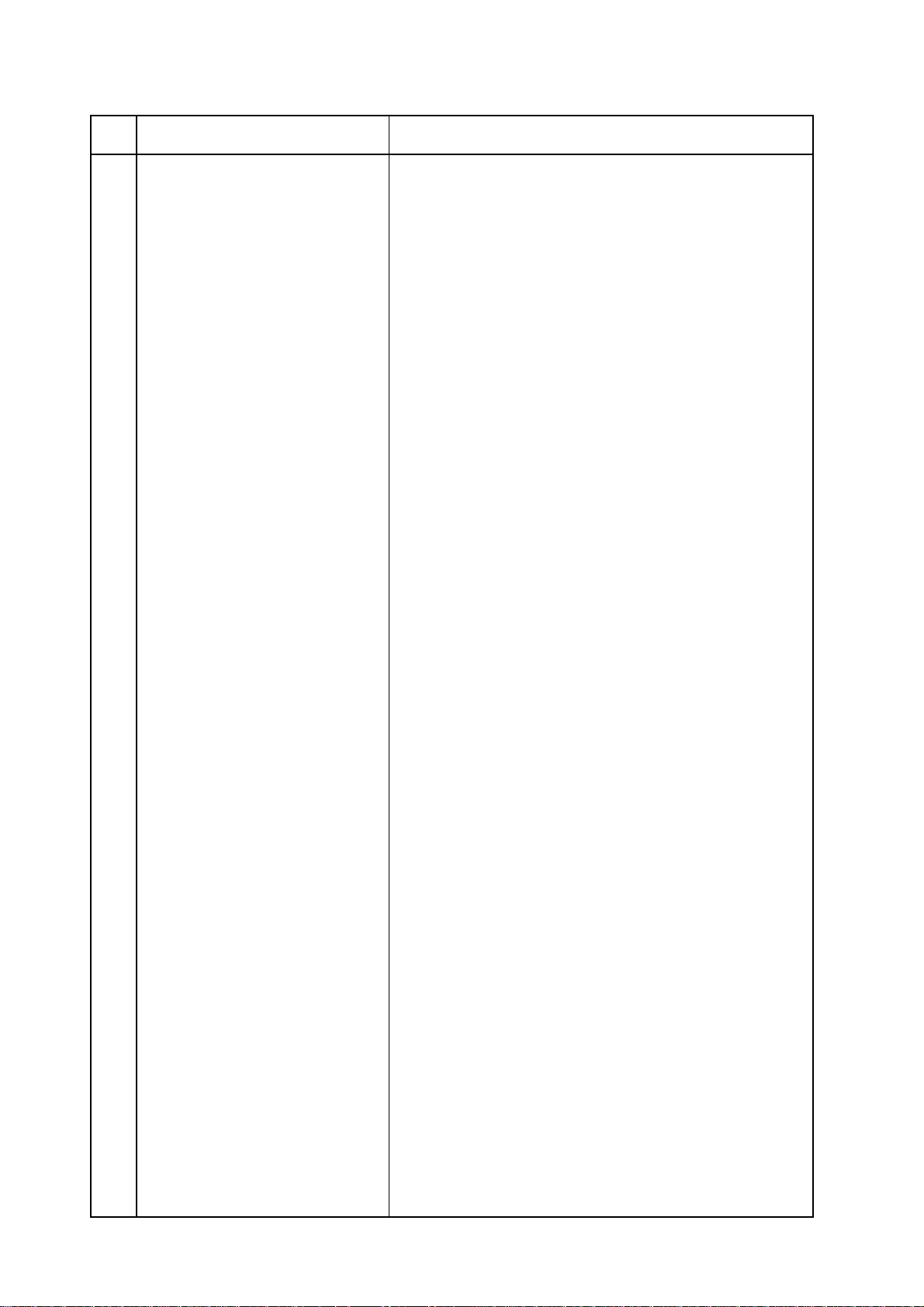
Table 1.5.1 (3/9) Basic Performance Specifications
No. Item Specifications
9 Recording paper or sheet
For the first or second recording paper cassette:
1) Type: Plain paper cut (Bond paper)
2) Size: ISO A4 (210 mm x 297 mm)
NA Letter (215.9 mm x 279.4 mm)/(8.5 inch x
11 inch)
NA Legal (215.9 mm x 355.6 mm)/(8.5 inch x
14 inch)
3) Weight: 16 lbs to 24 lbs/60-90 gm base weight
Base weight is defined as the weight of 500
sheets of 431.8 mm (17 inch) by 558.8 mm
(22 inch) or 1 sheet size 1000 mm by 1000
mm.
4) Thickness: 0.08 mm to 0.12 mm
5) Condition: New paper
For the manual loading feeder on the first cassette:
1) Type: Plain paper, transparency for overhead projector, colored paper, printed paper
10 Recording paper cassette
1) First cassette
2) Second cassette (Option)
2) Size: A4/NA Letter/NA Legal
3) Weight, thickness and condition: Same as above
Note:
For best results use Oki Data recommended papers
1) Xerox 4200 (20 - lb/base weight paper)
2) L-type paper for photo-printers
250 sheets/cassette (Oki Data recommended paper)
500 sheets/cassette (Oki Data recommended paper)
One single sheet only should be loaded on the
manual loading feeder for any one occasion.
40838301TH Rev.1
1 - 12
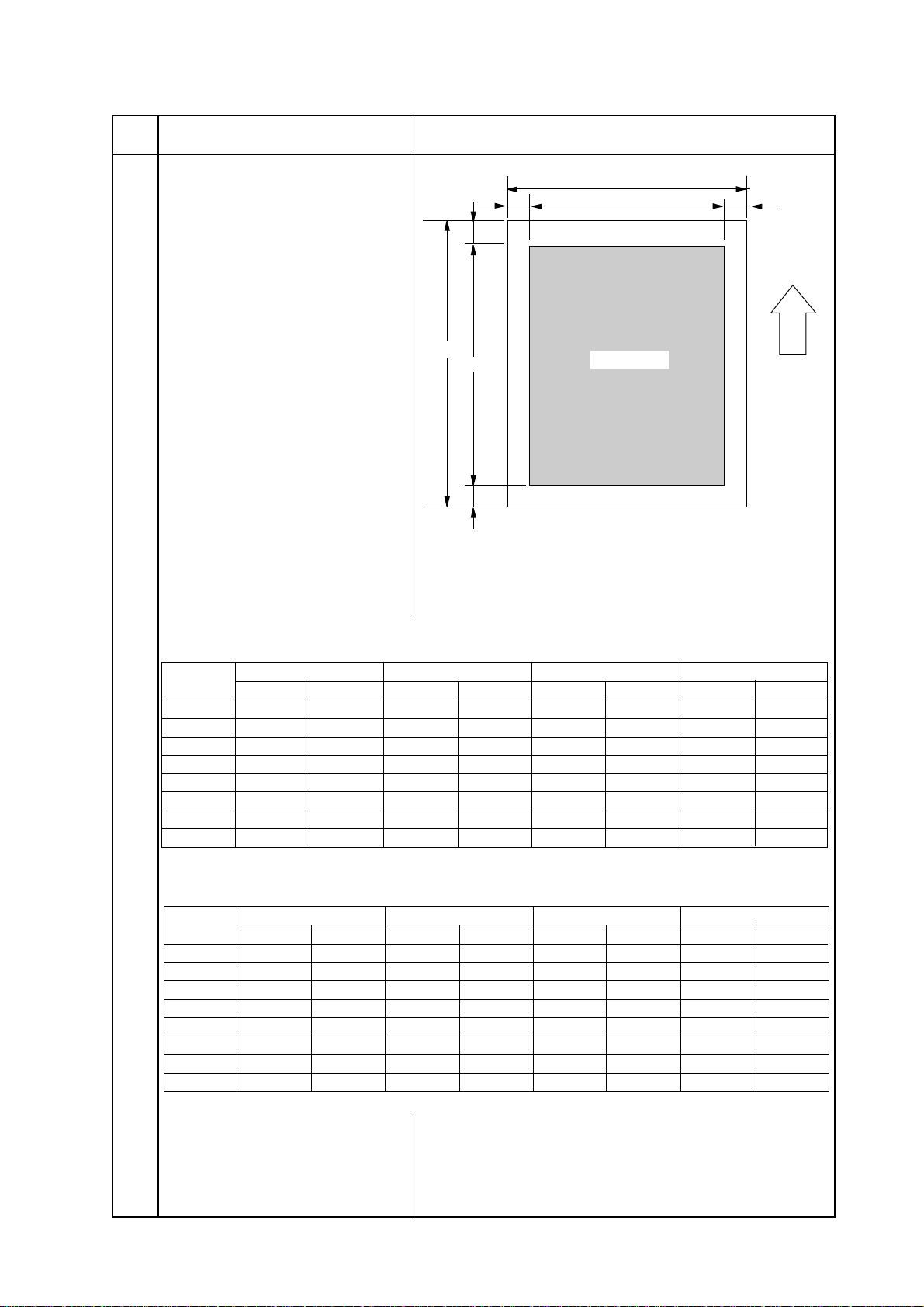
Table 1.5.1 (4/9) Basic Performance Specifications
Printing area
EL
PL
B
T
L
R
PW
EW
Recording
paper
feed
direction
(F050-C1-001)
No. Item Specifications
11 Effective recording area
Note:
These tables do not
include vertical and horizontal addressing deviations (+ or –2 mm) of recording paper.
1) Printable area
NA LETTER SIZE ISO A4 SIZE 14 inch LEGAL SIZE
inch mm inch mm inch mm
PL 11 279.4 11.7 297 14 355.6
PW 8.5 216 8.27 210 8.5 216
EL 10.76 273.4 11.46 291 13.76 349.6
EW 8.32 211.3 8.11 206 8.32 211.3
T 0.12 3 0.12 3 0.12 3
B 0.12 3 0.12 3 0.12 3
L 0.09 2.3 0.08 2 0.09 2.3
R 0.09 2.3 0.08 2 0.09 2.3
13 inch LEGAL SIZE
inch
13
8.5
12.76
8.32
0.12
0.12
0.09
0.09
mm
330.2
216
324.2
211.3
3
3
2.3
2.3
2) Guaranteed printing area
NA LETTER SIZE ISO A4 SIZE 14 inch LEGAL SIZE
PL 11 279.4 11.7 297 14 355.6
PW 8.5 216 8.27 210 8.5 216
EL 10.5 266.7 11.2 284.3 13.5 342.9
EW 8.0 203.2 7.77 197.3 8.0 203.2
T 0.25 6.35 0.25 6.35 0.25 6.35
B 0.25 6.35 0.25 6.35 0.25 6.35
L 0.25 6.35 0.25 6.35 0.25 6.35
R 0.25 6.35 0.25 6.35 0.25 6.35
inch mm inch mm inch mm
13 inch LEGAL SIZE
inch
13
8.5
12.5
8
0.25
0.25
0.25
0.25
mm
330.2
216
317.5
203.2
6.35
6.35
6.35
6.35
12 Copy stacking The fax can discharge printed copies and stack them face-
down.
Maximum sheets on the copy stacker: 100*
40838301TH Rev.1
Note
*: Oki Data recommended paper
1 - 13
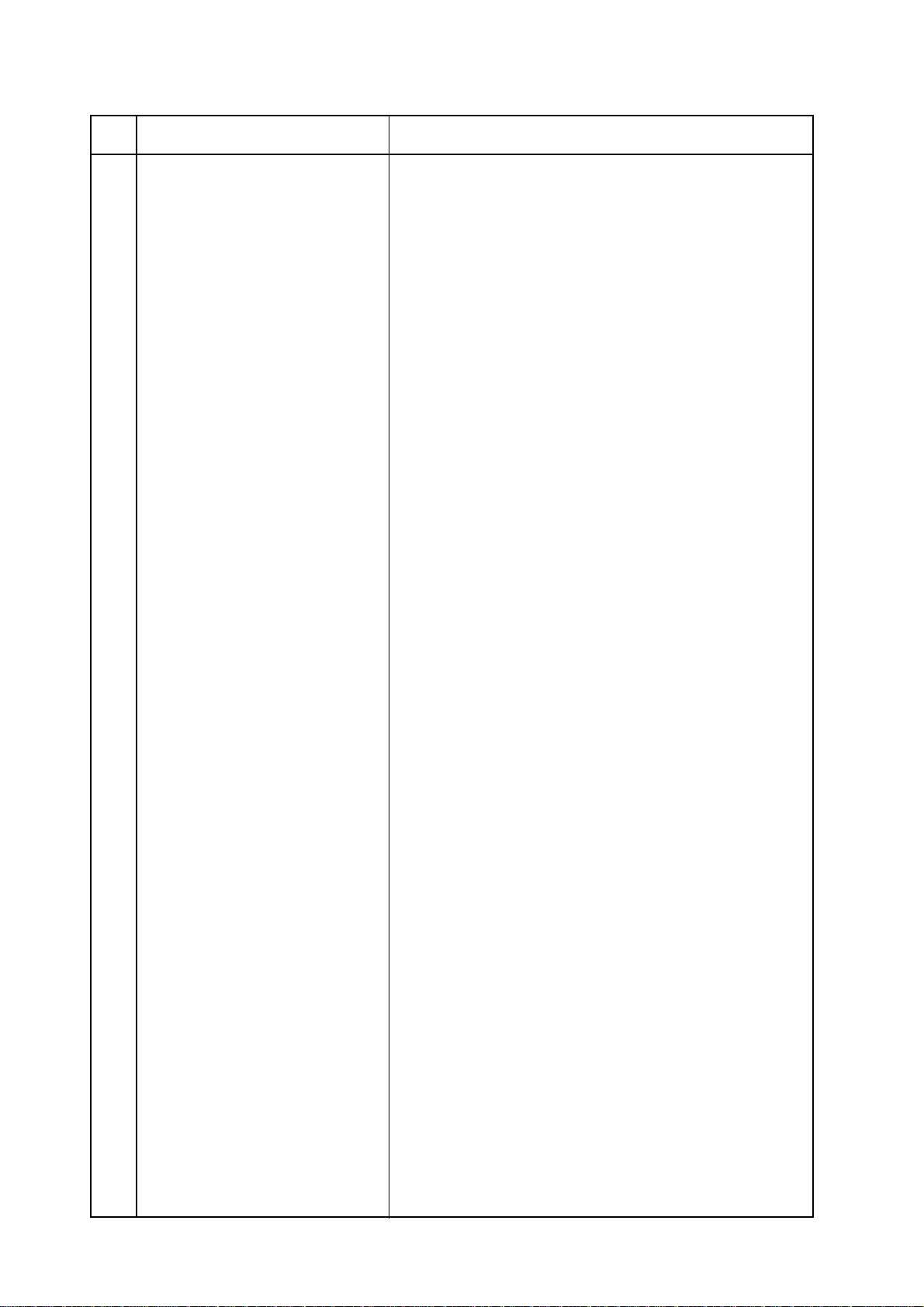
Table 1.5.1 (5/9) Basic Performance Specifications
No. Item Specifications
13 Scanning resolution
14 Image scanning method
15 Contrast control
16 Recording resolution
Horizontal:
• 300 dot/inch
Vertical:
Transmission mode:
• 3.85 line/mm (STD), 7.7 line/mm (FINE) or 300 dot/
inch,(EX. FINE)
COPY mode:
7.7 line/ mm (FINE) or 300 dot/inch (EX. FINE)
NA Letteer size (2592-bit) contact image sensor
1) Automatic background sensing
A continuous document background of 0.3 OD (optical
density) or less will be transmitted as white.
2) The LIGHT and DARK contrasts will automatically be
adjusted to improve image quality.
Horizontal:
• 300 dot/inch
Vertical:
• Fixed: 3.85 line/mm (STD), 7.7 line/mm (FINE), 15.4
line/mm (EX-FINE) 300 dot/inch (EX-FINE).
Veriable: Automatically adjusted to the paper length.
• 300 to 412 dot/inch
• 3.85 to 5.06 line/mm (STD)
• 7.7 to 10.13 line/mm (FINE)
• 15.4 to 20.24 line/mm (EX.FINE)
17 Recording system
18 Skew of recording paper
19 Copy darkness
20 Copy uniformity
21 Recording paper running out
Electro-photographic printing
1) 211.3mm (2496 bit) or 216.7mm (2560 bit) LED print head
Maximum allowable skew is + or - 1 mm over an advance of
100 mm.
1) Black image: Greater than 1.2 OD (Optical density)
2) White background: Not greater than 0.2 OD
(Optical density)
Printed copies will exhibit a uniform density of the printed and
background area:
1) From edge to edge: 25% unit
2) From copy to the next copy: 30% unit
The fax can detect the no-paper condition by a photosensor.
When the paper has run out in the local copy operation, the
scanning will stop with “NO PAPER ... REPLACE PAPER” on
the LCD and an ALARM LED turns on without an alarm tone.
When the paper has run out while a message is being received
and the no-paper reception is activated, the LCD display will
show “MSG. IN MEMORY”, and the ALARM LED turns on.
40838301TH Rev.1
1 - 14
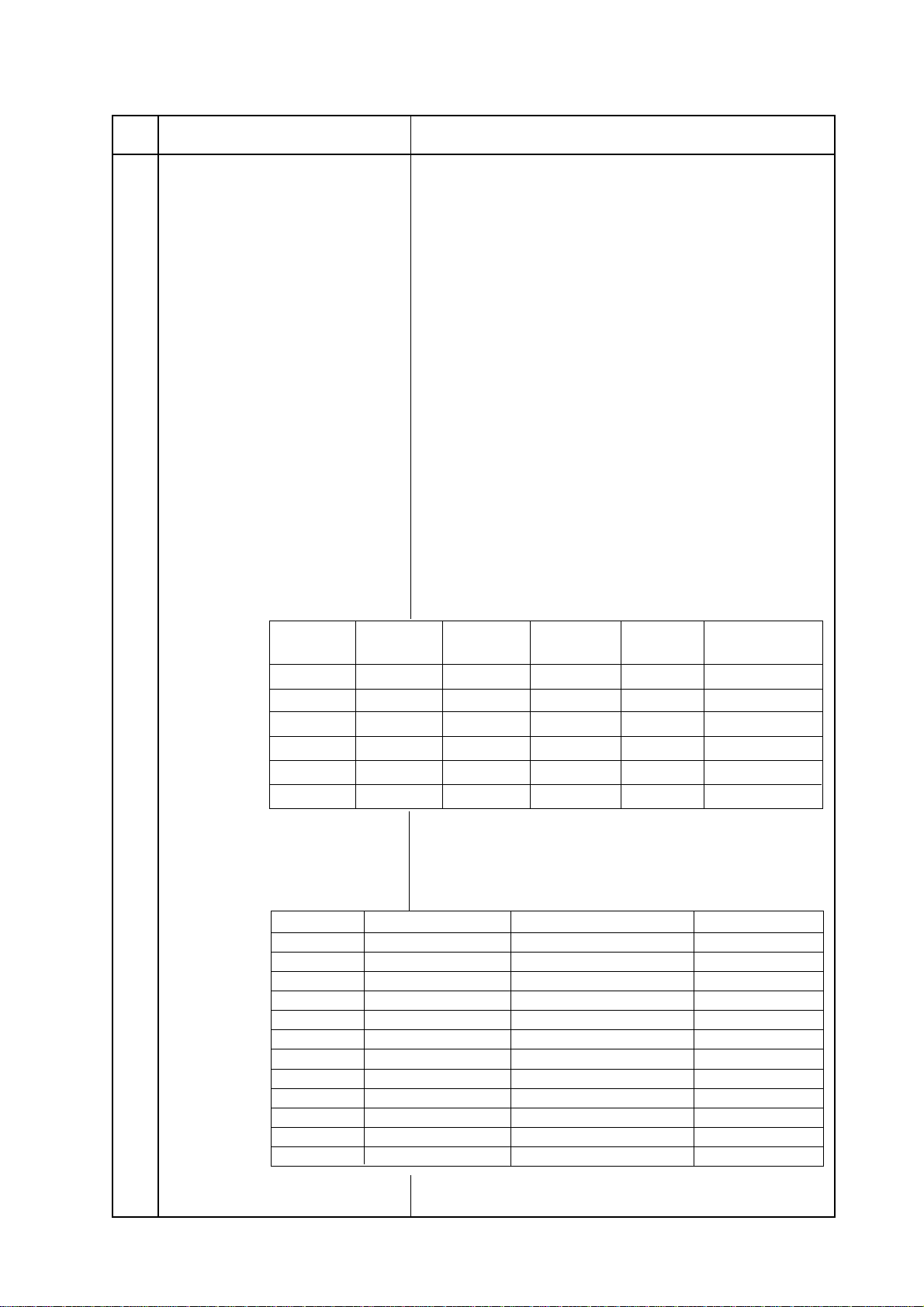
Table 1.5.1 (6/9) Basic Performance Specifications
No. Item Specifications
22 Minimum scan line time for receiv-
ing
23 Coding scheme
24 MODEM
1) High-speed MODEM
2) Low-speed MODEM
25 Fallback
0 ms, when receiving in ECM mode or from an Oki Data facsimile.
5 ms at 15.4 line/mm or 7.7 line/mm and 10 ms at 3.85 line/mm
when receiving from a non-Oki Data facsimile or non-ECM mode.
1) One-dimensional coding scheme:
Modified Huffman (MH)
2) Two-dimensional coding scheme:
Modified READ (MR)
Modified modified READ (MMR)
a) ITU-T Rec. V.29 (9600/7200 bps)
b) ITU-T Rec. V.27 ter (4800/2400 bps)
c) ITU-T Rec. V.17 (14400/12000/9600/7200 bps)
d) ITU-T Rec. V.33 (14400/12000 bps)
e) ITU-T Rec. V.34 (28800 bps)
Note:
33600 bps (V.34) optional is available when service-
man set to enable.
ITU-T Rec. V.21 channel 2 (300 bps)
Automatic fallback will occur according to the following se-
quence by FTT, RTN or PPR.
Fallback
rank
1st
2nd
3rd
4th
5th
6th
Fallback rank
1st
2nd
3rd
4th
5th
6th
7th
8th
9th
10th
11th
12th
Transmission
speed
14400 bps
12000 bps
9600 bps
7200 bps
4800 bps
2400 bps
When the last trial fails, the transmitting station sends out a
DCN signal to the remote station for disconnection.
Note 1:
Transmission speed
28800 bps
26400 bps
24000 bps
21600 bps
19200 bps
16800 bps
14400 bps
12000 bps
9600 bps
7200 bps
4800 bps
2400 bps
Note 2:
Activated by
FTT (Times)
1
1
1
1
2
2
Activated by
RTN (Times)
1
1
1
1
1
1
Activated by
PPR (Times)
4 (Note 1)
4 (Note 1)
4 (Note 1)
4 (Note 1)
4 (Note 1)
4 (Note 1)
Protocol
ITU-T V.17 (V.33)
ITU-T V.17 (V.33)
ITU-T V.17 (V.29)
ITU-T V.17 (V.29)
ITU-T V.27 ter.
ITU-T V.27 ter.
Continuous PPRs for the same partial page within
each fallback rank.
Activated byPPR (Times)
1 (Note 1)
1 (Note 1)
1 (Note 1)
1 (Note 1)
1 (Note 1)
1 (Note 1)
1 (Note 1)
1 (Note 1)
1 (Note 1)
1 (Note 1)
1 (Note 1)
1 (Note 1)
Protocol
ITU-T V.34
ITU-T V.34
ITU-T V.34
ITU-T V.34
ITU-T V.34
ITU-T V.34
ITU-T V.34
ITU-T V.34
ITU-T V.34
ITU-T V.34
ITU-T V.34
ITU-T V.34
V.34 optional modem performs the fall-back depending upon the line condition automatically.
40838301TH Rev.1
1 - 15
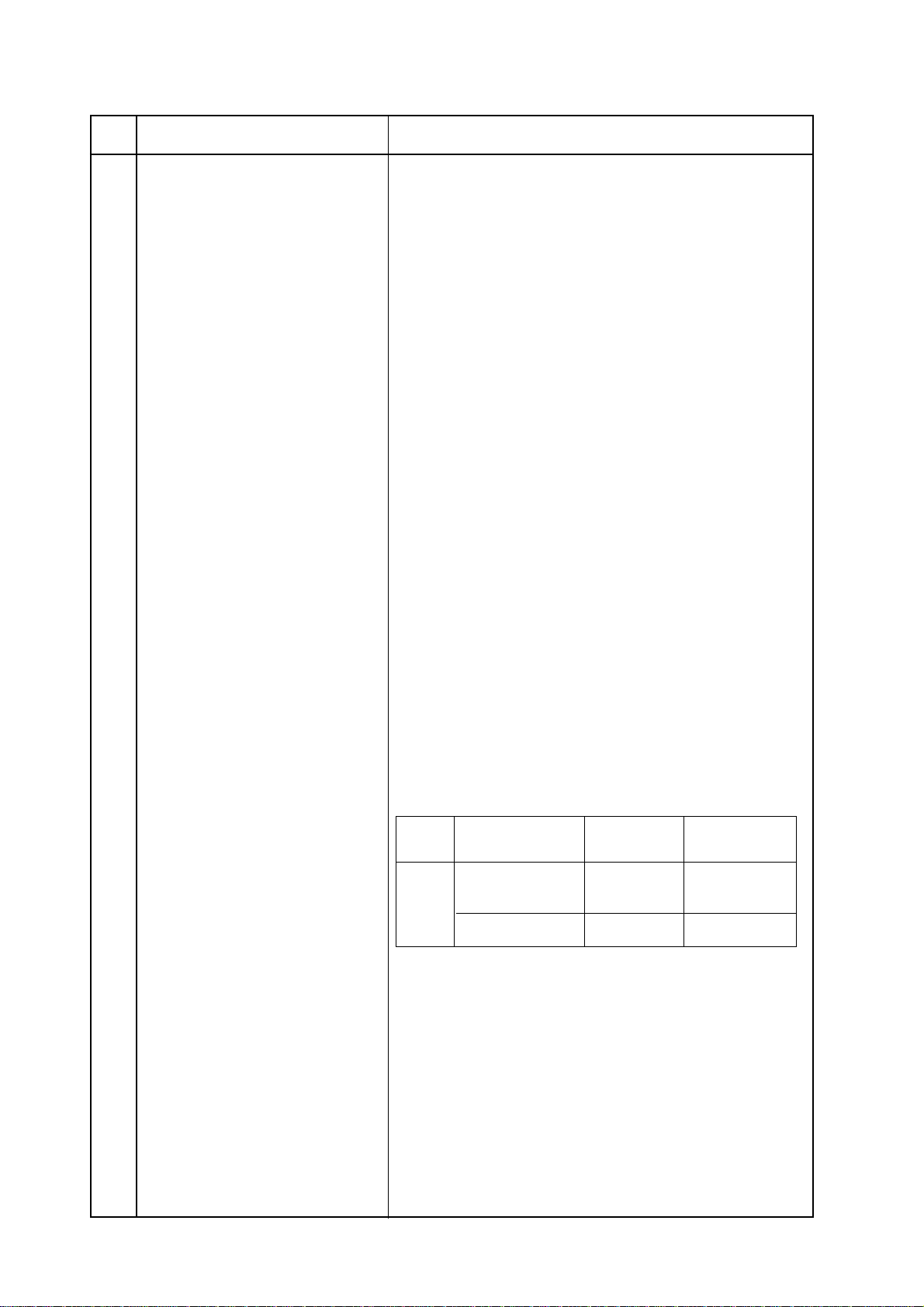
Table 1.5.1 (7/9) Basic Performance Specifications
No. Item Specifications
26 Protocol
27 Transmission time
28 Error correction
29 Communication mode
30 Ringing signal detection sensitivity
1) Voltage range
1) ITU-T Rec. T.30
2) Oki Data special protocol
High-speed protocol
The T.30 protocol signal from the transmitting station is
sent at message transmission speed instead of 300 bps.
Note:
3 sec.(approx 3.5 sec) /ITU-T No. 1 sample document
6 sec.(approx 6.9 sec) /ITU-T No. 1 sample document
Note:
ITU-T Error correction mode (ECM)
Oki Data ITU-T ECM
Half-duplex
25 to 150 V r.m.s.
Inoperative below 10 V
Note:
In high-speed protocol, 28.8 K-bps are not supported.
This is Phase C time at 3.85 line/mm and 28800 bps
for 3 sec. and 14400 bps for 6 sec. in MMR code
transmission.
This range may differ by the requirement of PTT.
2) Frequency range
3) Ring response time
31 Image memory
20 to 68 Hz
Note:
One-ringing signal or 5 to 30 seconds.
(Selectable in 5 sec. steps. F + OT9 + ← + 11)
Basic model: 2.5 M-byte
Optional memory:4 M-byte
With
option
board
Note:
Back-up time on electrical interruption: Min. one hour
Note:
This range may differ by the requirement of PTT.
Memory
condition
Standard
(without option)
4M-byte
No. of sheets are counted provided that ITUT-T
No.1 sample dosument is used. No. of sheets are
typical value.
OKIFAX 5400 without option memory does not back
up the message received in memory for the power
failure.
A4 Setting
[pages]
187
307
LEGAL Setting
[pages]
179
299
40838301TH Rev.1
1 - 16
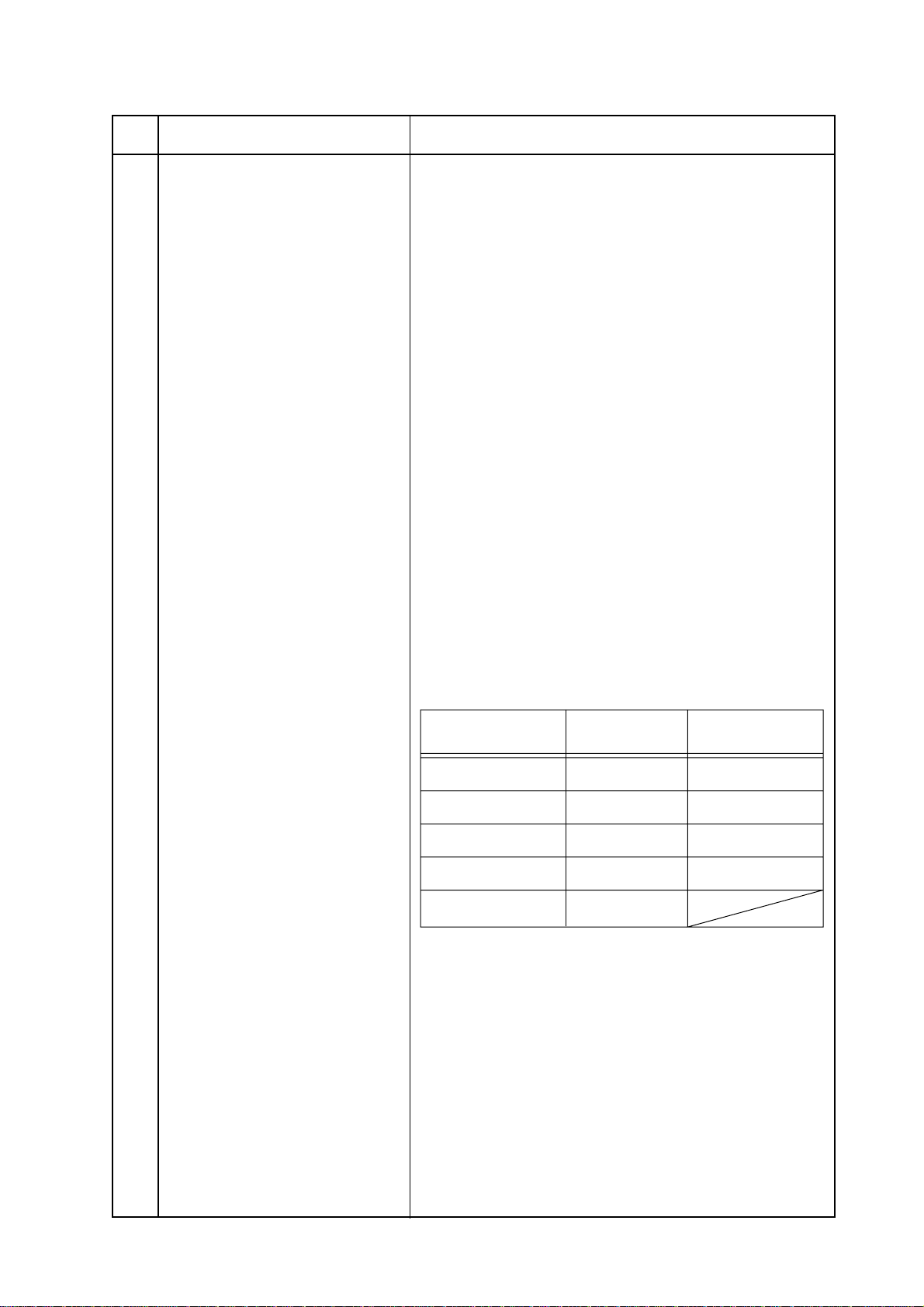
Table 1.5.1 (8/9) Basic Performance Specifications
No. Item Specifications
32 Telephone handset (option)
34 Overheat protection
35 PC interface applications (Option)
General telephone function is available while the power is on.
Note:
The heater of the fuser unit is controlled within the predetermined temperature range by the thermistor. If the temperature of the heater exceeds the range, the LCD displays
“PRINTER ALARM 4”.
Furthermore, the built-in thermostat in the fuser unit prevents
the heater from being overheated even in the event of the
failures in the above temperature control circuit.
The following four modes are supported:
1) PC local printer function
2) PC scanner function
3) PC FaxModem function
4) Location Programing function
Note:
In the fax special versions, general telephone is available even when the power is off.
This function will be supplied as the OKIFAX 5400
option in case Oki Data can get the approval in
respective countries without modifying the optional
unit.
36 Power supply unit and power con-
sumption of the machine
37 Ambient condition
1) Operating condition
For, details, see product specification for MFP.
Power consumption of the machine
(Typical power)
US/CANADA
Transmit
Receive
Local copy
Standby
(Power Save OFF)
Standby
(Power Save ON)
** US/CANADA version has no power save mode.
Note:
See Figure 1.5.1
Chart; ITU-T No. 1
INT'L
version
60W
160W
210W
16.6W
0.5W
version
60W
160W
210W
16.6W
2) Storage condition
40838301TH Rev.1
See Figure 1.5.1
1 - 17
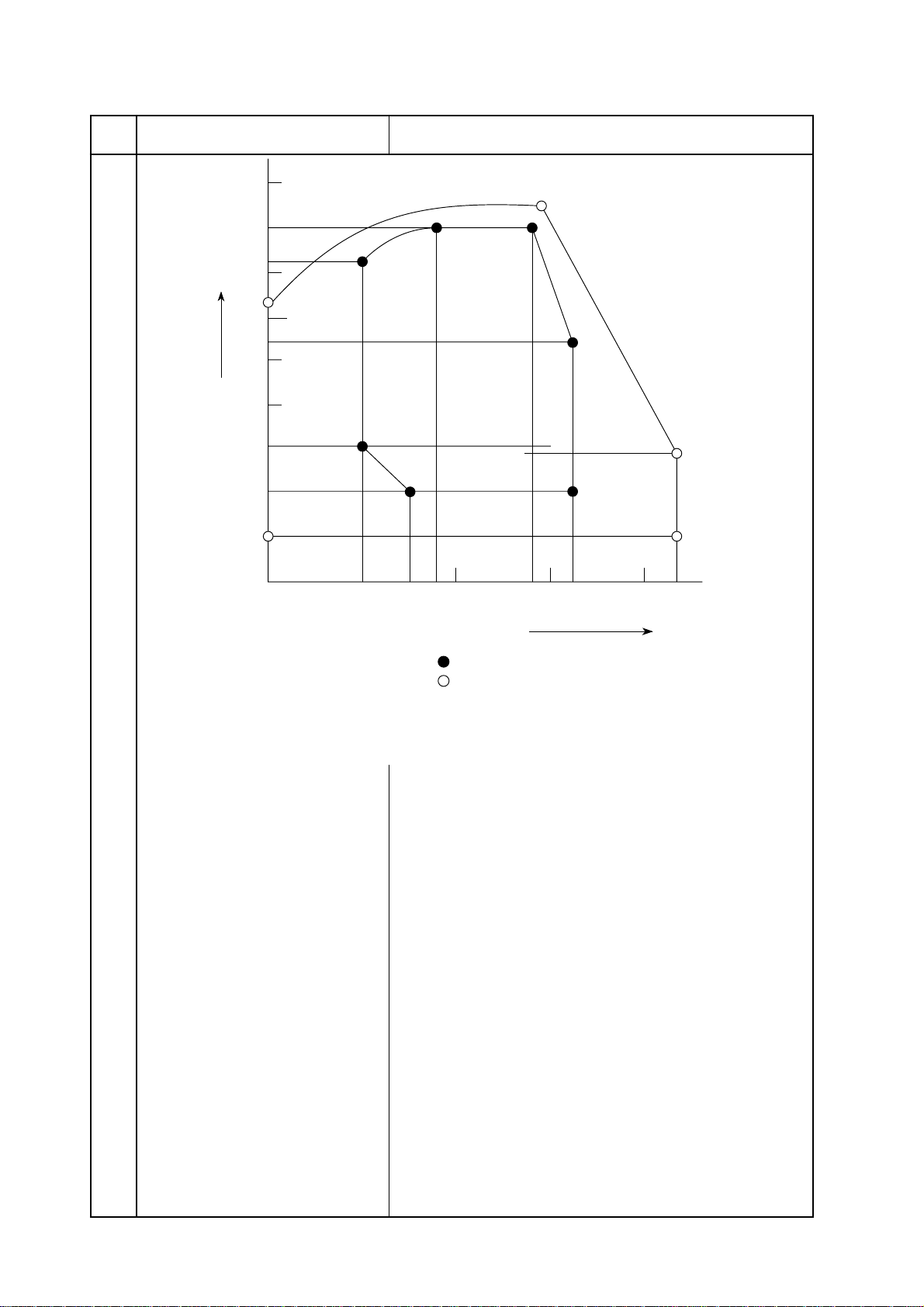
Table 1.5.1 (9/9) Basic Performance Specifications
No. Item Specifications
90
Temperature and Humidity Conditions
85%
80
73%
70
0°C64%
60
50
40
30
20
Relative humidity [%RH]
10
0
0°C10%
28°C85%
18°C80%
10°C73%
10°C30%
15°C20%
18°C
10 20 30 40
15°C
27°C80%
32°C54%
32°C20%
28°C
27°C
43°C29%
43°C10%
43°C
38 Dimension
(Main body)
39 Weight
(Main body)
40 Attachment
(to the main body)
TEMPERATURE [°C]
Area enclosed by lines with : Range where printing is guaranteed.
Area enclosed by lines with : Range for storage without power supply.
(Note) The curve connecting 28°C, 85% and 0°C, 64%
is the condensation curve.
Figure 1.5.1 Ambient Conditions
1) Width: Approx. 330 mm
2) Depth: Approx. 420 mm
3) Height: Approx. 245 mm
Approx. 13 kg
Excluding optional units, recording paper and packing materials.
1) AC power cord x 1
2) I/D unit x 1 (Already installed)
3) Toner cartridge x 1
4) Telephone handset x 1 (option)
5) Curled cord and Telephone cord for (4) x 1 (option)
6) Document stacker x 1
7) Line cord x 1
8) One touch sheet x 1 (Already installed)
9) User’s guide x 1
40838301TH Rev.1
1 - 18
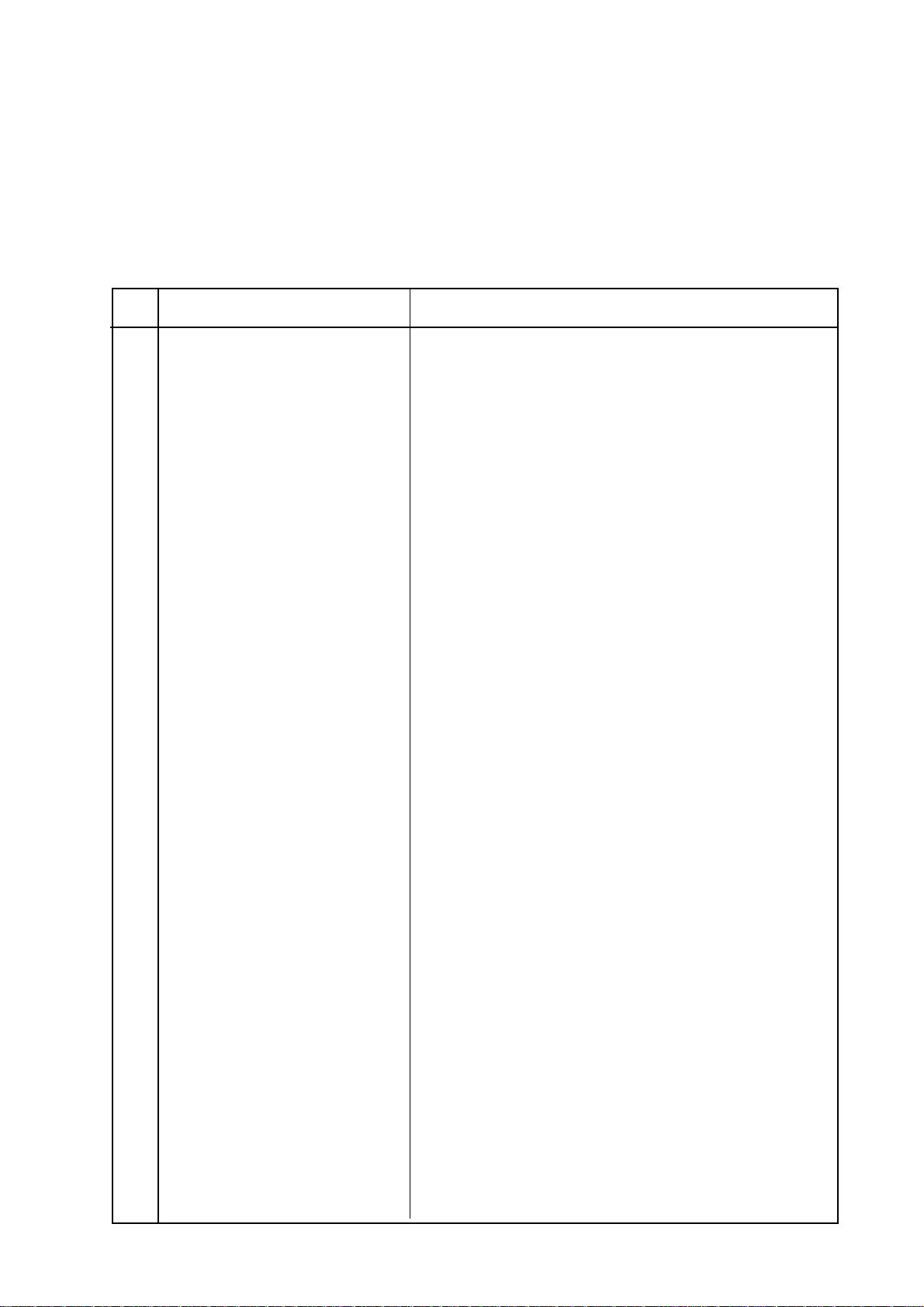
1.6 Reports and Lists
Table 1.6.1 shows Reports and Lists Specifications.
Note: F +OT: Press FUNCTION and One-touch key
FP: Function program setting
TF: Technical function setting
Table 1.6.1 (1/2) Reports and Lists Specifications
No. Item Specifications
1 Call-back message
2 Sender ID
3 Transmitting subscriber
identification(TSI) printing
4 Cancel report
(Power outage report)
5 Activity report
The transmitter sends a call-back message to the receiver
only when the receiver does not respond to voice request of
the transmitter.
The fax can transmit a programmed alphanumeric message,
such as company’s name, consisting of up to 32 characters.
* (Outside only)
Received TSI can be printed at the top of the received page.
* TF + 05 (To enable or disable this function)
The fax can automatically print out a power-outage report
when the power off condition occurs.
The fax can print out an activity report manually, and provides
a record of your fax machine's last 30 communications. This
report does not contain the results of messages which were
received without errors. However it does contain messages
received in memory with or without errors.
* REPORT PRINTOUT+1(Manual printout)
6 Message confirmation report
7 Broadcast entry report
8 Broadcast confirmation report
40838301TH Rev.1
The fax can print out a message confirmation report manually
or automatically in the following cases.
(1) When COPY key is pressed after a single location
call, this report can be printed.
(Manual printout)
* FP + 01 (To enable or disable automatic printing)
The fax can print out a broadcast entry report if specified
during operating sequence of a broadcast.
The fax can print out a broadcast confirmation report manually or automatically.
* COPY key (Manual printout): Pressed after a broadcast.
* REPORT PRINTOUT + 2 (Manual printout)
* FP +02 (To enable or disable automatic printing)
1 - 19
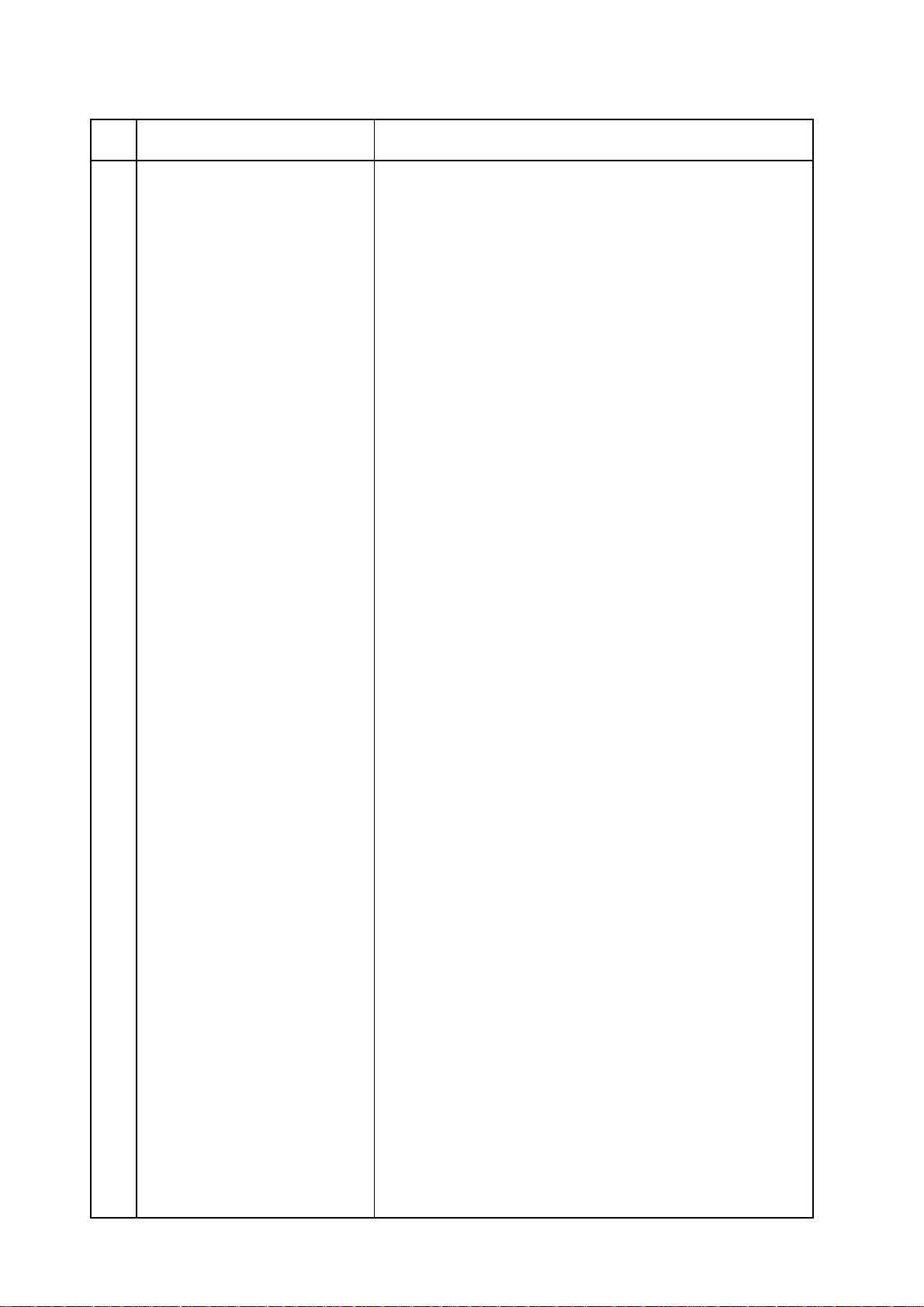
Table 1.6.1 (2/2) Reports and Lists Specifications
No. Item Specifications
9 Confidential reception report
10 Telephone directory
11 Configuration report
The fax can print out this report automatically on completion of
a confidential reception.
This directory is printed manually.
(REPORT PRINTING +3)
This report is printed manually.
(REPORT PRINTING +4)
40838301TH Rev.1
1 - 20
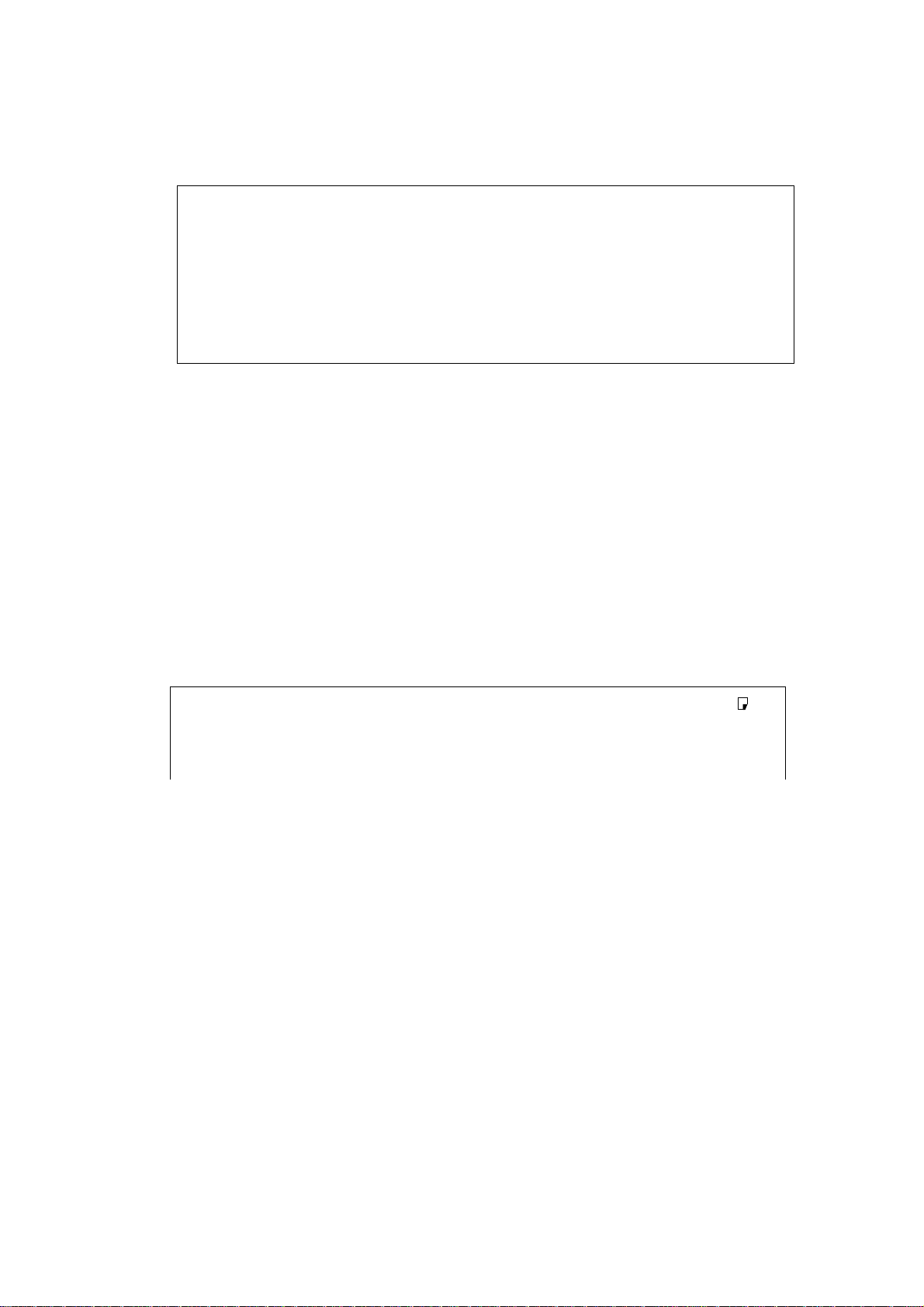
Call-back Message Format: (Example)
07/01/1999
(F050-C1-002)
PLEASE CALL BACK
NO.002
OKI SHIBAURA
=103 5476 1234
09:24 OKI SHIBAURA → OKI HONJO
(1) (2)
(3)
(4)
(5)
(6)
(1) Date and time
(2) Sender ID
(3) CSI/Personal ID
(4) Letters "PLEASE CALL BACK"
(5) Sender ID
(6) Sender's call back telephone number
Sender ID Format: (Example)
(1)
07/01/1999 15:06 OKI ABC 1234 → 3454 2000 NO.021 01
(1)
Date and Time
Sender ID
(2)
~~
Receiver’s CSI/Personal ID
(3)
Session number
(4)
Page number
(5)
(2) (3)
(4) (5)
(F050-C1-003)
40838301TH Rev.1
1 - 21
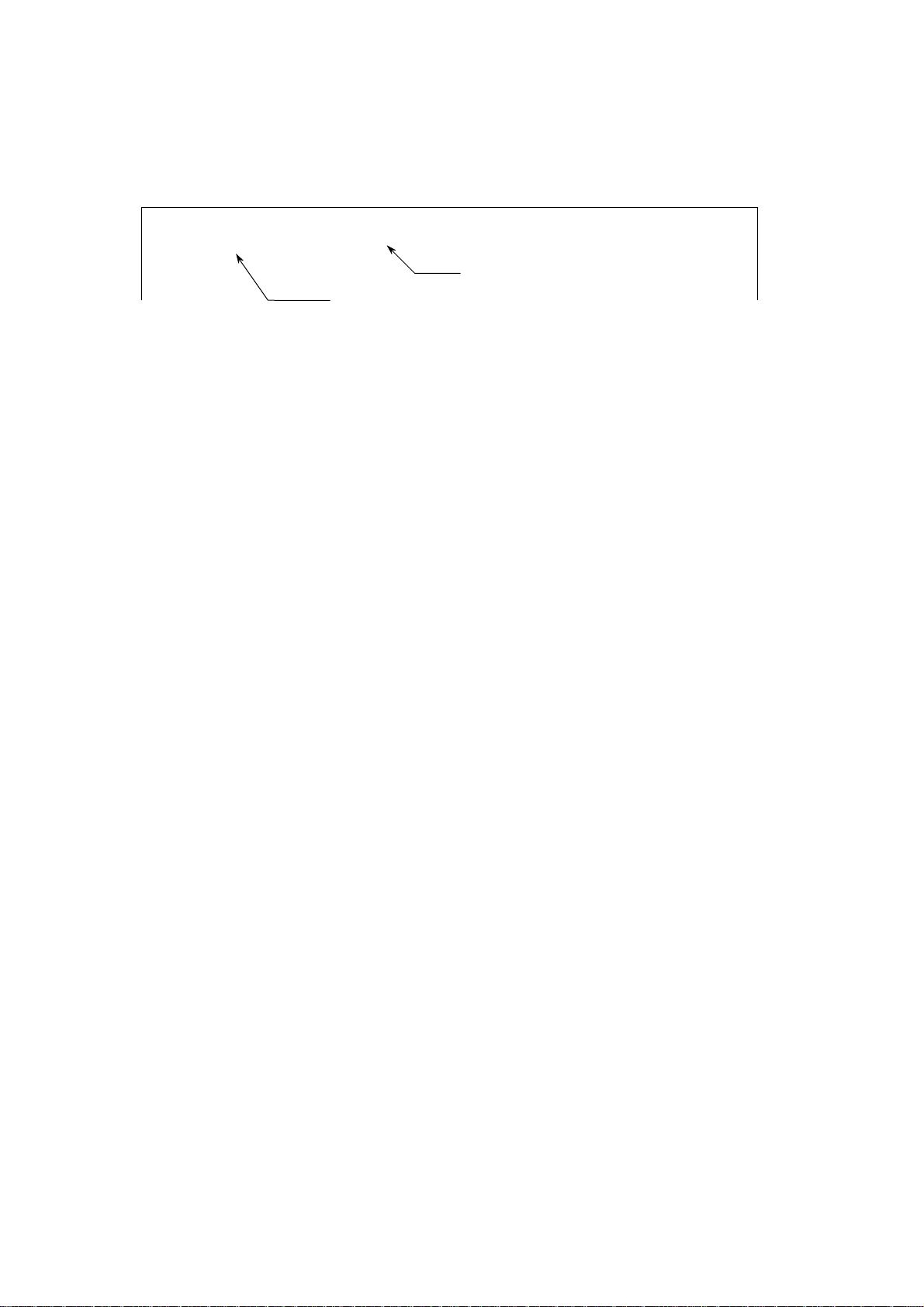
TSI Printing and Local Date and Time Printing Format: (Example)
07/01/1999 15:48 3454 1999
TSI printing
~~
Note: TSI printing (TF+05)
Local date and time printing
(F050-C1-004)
Local date and time printing (TF+04)
40838301TH Rev.1
1 - 22

Cancel Report Format: (Example)
POWER OUTAGE REPORT
05/19/1999 17:05
ID=OKI
DATE TIME S,R-TIME DISTANT STATION ID MODE PAGES RESULT
05/17 10:10 0485-88-3385 9080
05/17 10:30 ODS TAKASAKI 03 0000
05/17 12:05 01'20" OKI FAX BOX=01 03 OK 0000
05/17 13:00 00'20" 03-5476-4300 CALLED 01 OK 0000
05/17 15:40 034567092222 FWD-T 05
05/18 10:50 01'20" 0495-22-5400 CALLED 03 OK 0000
05/18 15:00 B.C. 01
Note: Memory reception only is printed on the mode in the report as called.
40838301TH Rev.1
1 - 23
