OKAYO EJ 601TM User Manual
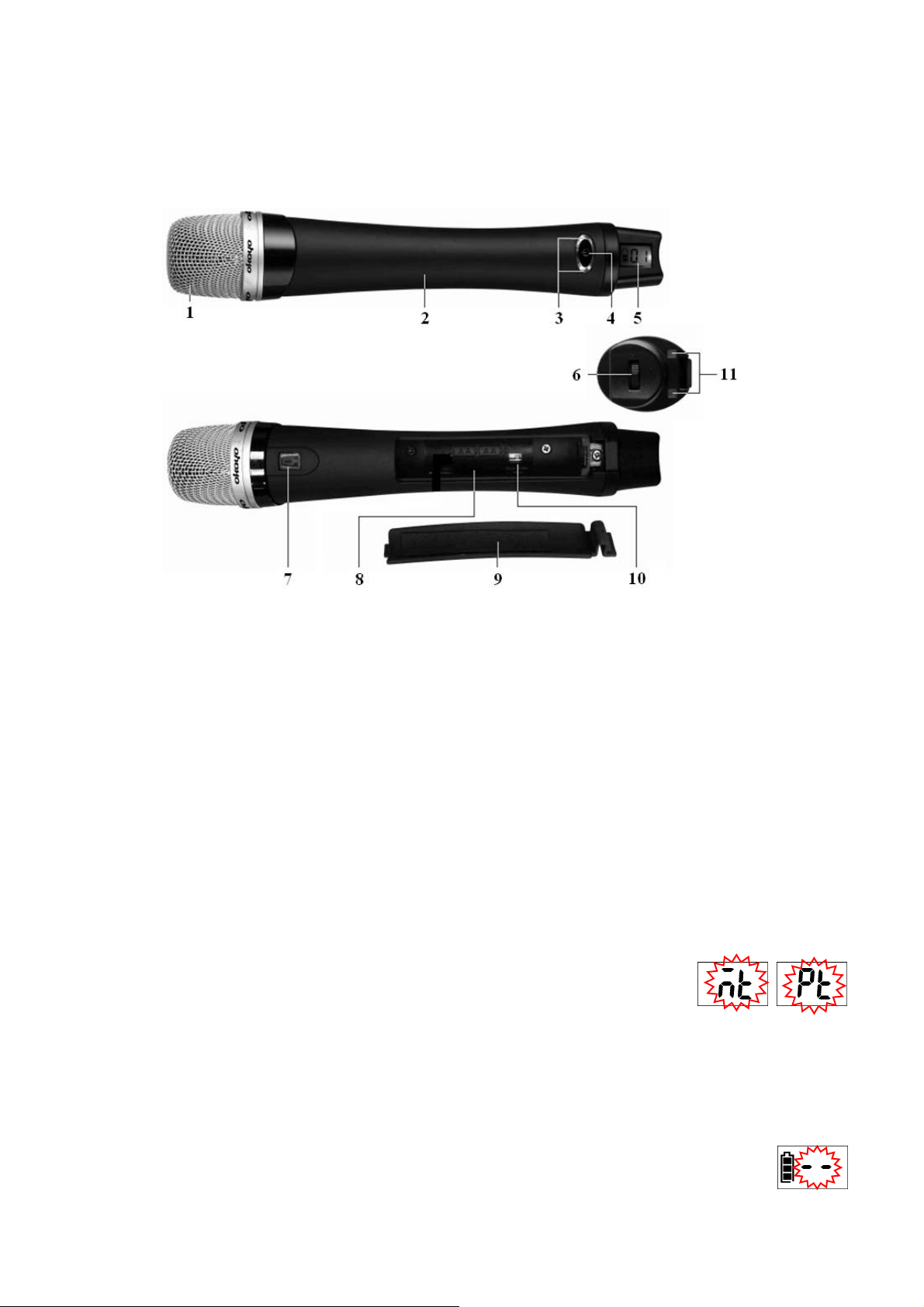
EJ-601TM
operating instructions :
2.4G wireless digital handheld microphone
1.mesh grille 7.Mute/Talk switch
2.Handheld tube 8.Battery compartment
3.Power indicator 9.Battery door)
4.On/Off button 10.Master/Slave switch
5.LCD display shows channel, battery meter 11.(Charging contacts
6.UP/DOWN/SET wheel
2.4G wireless digital handheld microphone setup
1.Remove batteries, set Master/Slave switch (10) to a desired position.
※When Mic is set to Master, ch A will be a designated channel.If ch A is unavailable, it will change to
ch B as a result.
※When Mic is set to Slave, ch B is the des ignated channel, which will be displayed in screen.
2.Set Mute/Talk, Push/Talk through software
※Pres
3.Press and hold power button for about 1 second to power on. Then power indicator (3) will illuminate.
※Blue power indicator stands for enough battery power; red indicator stands for low battery.
4.Channel synchronization
※Synchronization works in the range of 15 meter.
s and hold SET button then turn on handheld microphone to enter setup mode. The screen will
flash “MT” or “PT” for option through UP or DOWN .
1. Synchronization will be made once when the unit is turned on.
2. When synchronization is made successfully, channel number will be displayed in LCD and mute
button will light blue. If synchronization is failed, LCD screen will show battery meter and blan
ch
annel number, mute button will light red.
.
k

※Handheld microphone will turn off automatically when no call from synchronization request after 30
minutes.
5.Set Mute or Talk function through Mute/Talk button.
※In Talk mode, Blue indicator for Talk; Red
indicator for Mute
※In Push mode, Blue indicator for Talk,Red indicator fo
Mu
te
6.Turn handheld microphone off by pressing and holding
power button (4) for 2-3 seconds.
r
7.Insufficient battery power will have an i
are good with enough power.
fluence on signal transmission. Make sure the applied batteries
n
Notice:
The changes or modifications not expressly approved by the party responsible for compliance could
void the user’s authority to operate the equipment.
IMPORTANT NOTE:
To comply with the FCC RF exposure compliance requirements, no change to the antenna or the
device is permitted. Any change to the antenna or the device could result in the device exceeding
the RF exposure requirements and void user’s authority to operate the device.
This device complies with part 15 of the FCC Rules. Operation is subject to the following two
conditions: (1) This device may not cause harmful interference, and (2) this device must accept any
interference received, including interference that may cause undesired operation.
