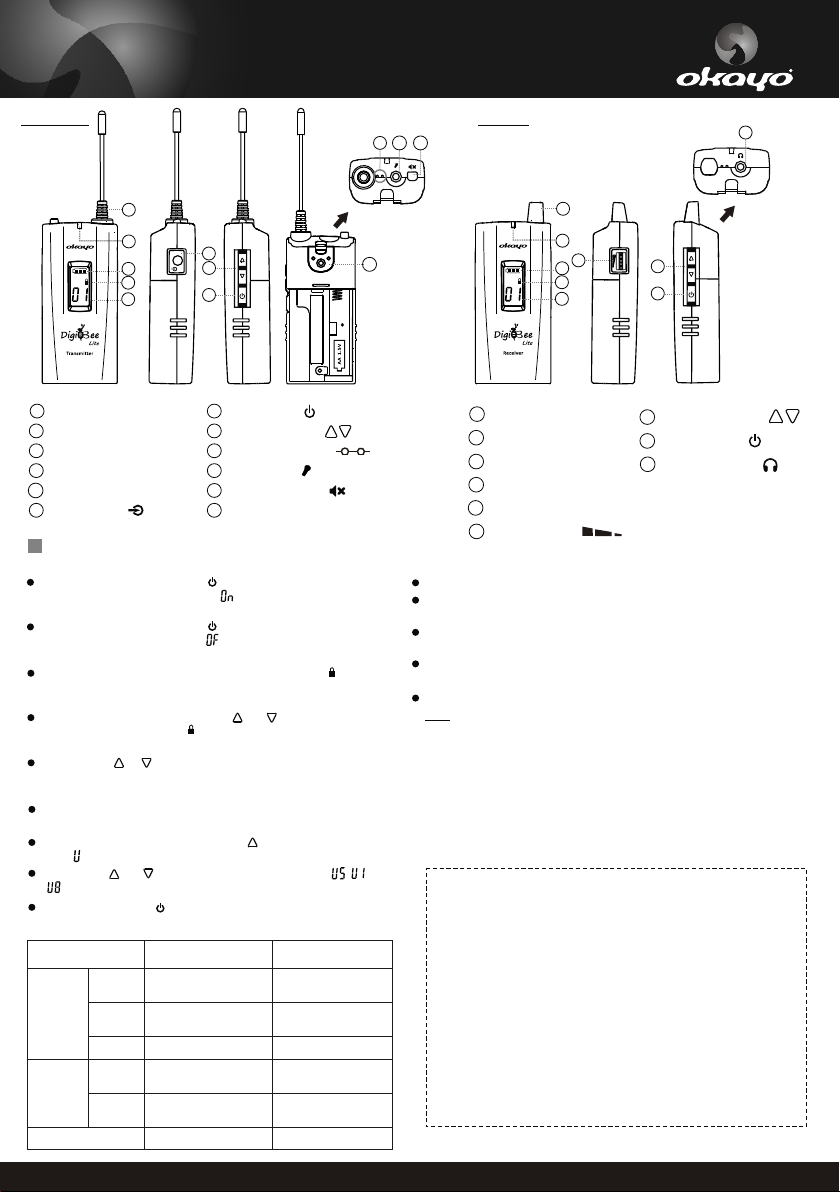
DigiBee Group Guide SystemDigiBee Group Guide System
Transmitter
1
1
Ext ernal A ntenna
Power/Signal indicator
2
3
LCD battery status
4
LCD ch annel loc k
5
LCD se lected ch annel
6
Aux-in socket
2
3
4
5
6
7
8
8
Power button
Up/Down button
7
Inbuilt microphone
9
10
Mic-in socket
11
Mute/Sync button
12
Lanyard tie-up
L
Set up/In stallati on
Power on /off
Press and hold power button fo r 1 sec. to power the
dev ice on. LCD scr een show s" "a nd then last u sed
cha nne l.
Press a nd h old pow er butt on fo r 2 sec . to pow er the
dev ice o ff. LCD s creen sh ows" " and then s hut s dow n.
Cha nnel lo ck/un lock
Cha nnel wi ll auto matic all y be locke d and sym bol " "
sho ws up if th e devic e is id le for 5 secon ds af ter bei ng
tur ned on.
To unlock the channel, press buttons and simultaneously
for 2 seconds until symbol " "disappears.
Cha nnel se lecti on
Pre ss butt on or t o selec t preferre d cha nnel wh en
cha nnels are u nlo cked.
Power savin g (rece ive r onl y)
Power of receivers will be off if no signal is received for 20 minutes.
Sen sitiv ity adj ustme nt (t ransmi tter on ly)
When channel is locked, press and hold for 2 seconds to enter
mode .
Press button and to adjust the sensitiv ity (defaul t: ,
).~
Press power button to confirm the setting.
Power/ Signa l indic ato r
Indicator behavior
Red
Flash
Blue
Pur ple
Steady
Red
Blue
No LE D
Transmitter Receive r
Low b attery &
Mut e activated
Suf ficie nt batte ry&
Mut e activated
Syn c act ivated
Low b attery &
Sig nal tra nsm itted
Suf ficie nt batte ry&
Sig nal tra nsm itted
Device is not turned on
Low b attery &
Sig nal rec eiv ed
Suf ficie nt batte ry&
Sig nal rec eiv ed
Signal is not received
Receiver
10
11
9
9
1
2
12
Ext ernal A ntenn a
1
2
Power/Signal indicator
3
LCD battery status
4
LCD ch ann el lock
5
LCD se lec ted chann el
6
Volume wheel
Cha nnel sy nch ronizati on
Pres s mute/sy nc butto n on tra nsmitter bef ore it i s on.
Turn the transmitter on and purple LE D flashes to indicate the activation
of channel-sync mode.
Turn receiver(s) on to be channel synchronized (one or multiple receivers
can be turned on at the same time).
When ch annel is succes sfully synchro nized, receive r's LCD shows same
chann el as that o f transm itter's and its LED turns st eady blue.
6
3
4
5
7
8
7
Up/Down button
Power button
8
9
Earphone socket
Press mute/sync button of transm itter again to escape from sync setup.
Not e
1.To re-activate channel-sync mode, please turn the transmitter off and follow
above steps again.
2.Af ter the t ransm itter es capes f rom cha nnel- sync mo de, its s ound wi ll be
mut ed when m ute/sy nc butto n is pres sed.
3.If the cha nnel is not success fully synchronize d, turn receiver( s) off and then
on again to b e re-synchronized .
4.Maximum synchronized range is 1 meter. Out of the limited rage might result
in failed connection.
This device complies with part 15 of the FCC Rules.
Operation is subject to the following two conditions: (1) This device may not cause harmful interference,
and (2) this device must accept any interference received, including interference that may cause
undesired operation.
Notice:
The changes or modifications not expressly approved by the party responsible for compliance could
void the user’s authority to operate the equipment.
IMPORTAN T NOTE:
To comply wi th the FCC RF ex posure c omplian ce requir ements, n o change to t he antenn a or the
devic e is permit ted. Any cha nge to the an tenna or th e device co uld resul t in the devi ce exceedi ng
the RF exp osure re quireme nts and voi d user’s au thority to operate t he device .
-
-
-
FCC IN FORMATI ON
The Fe deral C ommun icati on Comm issio n Radio Fr equen cy Inte rfere nce Stat ement i nclud es the
foll owing p aragr aph:
The eq uipment ha s been tested and found to comply with the limits for a Class B Digital Device,
pursuant to part 15 of the FCC Rules. Th ese limits are de signed to provide re asonable protection
against harmful interfer ence in a residential installation. This equi pment genera tes, uses an d can
radiate radio fr equency en ergy and, if no t installed and us ed in accordance with the instruction ,
may ca use harmfu l interference to radi o communicat ion.However, th ere is no grantee that
interference will not occur in a particul ar installation. If this equi pment dose caus e harmful
interference to ra dio or television reception, which can be determined by turnin g the equipment
off and on , the use r is encouraged to try to co rrect the interference by o ne or more of the followi ng
measures:
-- Reorient or relocate the receiving antenna.
-- Increase the separation between the equipment and receiver.
-- Connect the equipment into an outlet on a circuit different from that to which the receiver is connected.
-- Consult the dealer or an experienced radio/TV technician for help.
※
Spe cific ations a re subj ect to ch ange wi thout p rior no ite.
11/ 15
