Okamura 865ZLE Instruction Manual
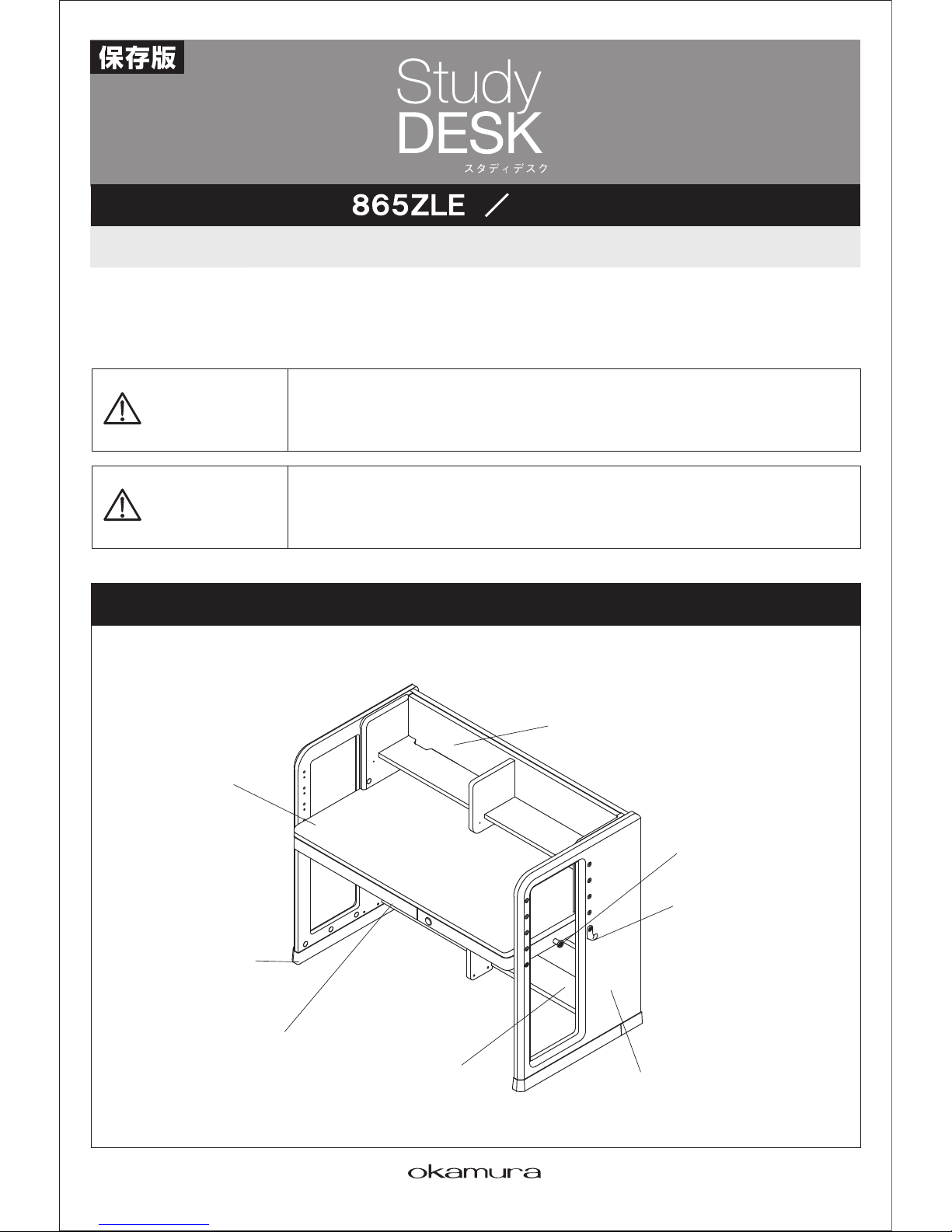
Assembly/Instruction Manual [Important Document]
Desk
Diagram of assembled desk (Names of parts)
Caution
Warning
Thank you for purchasing an Okamura Study Desk. Carefully read and understand the contents of this
Assembly/Instruction Manual to ensure proper assembly and use.
This denotes information about a situation that may result in
injury or physical damage if the caution is ignored or the
product is used improperly.
Observe the following precautions for electric lights and
power outlets.
Failure to do so may result in electric shock or fire.
Desktop
Desktop shelf
Hook
Bag hook
Leg extension
Drawer
Fixed lower shelf
Side panel
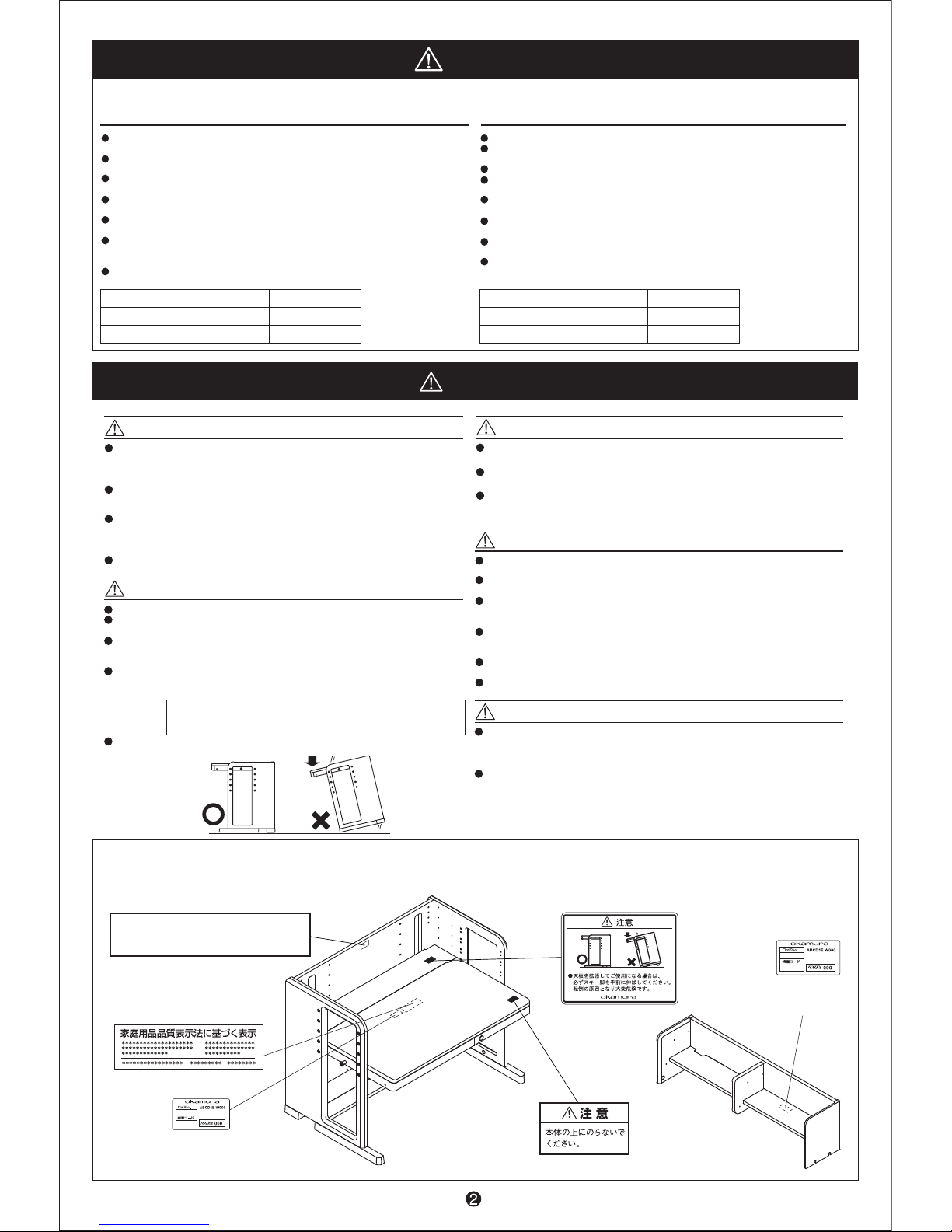
Installation precautions
Ensuring long-term use
Cleaning precautions
Handling precautions
Assembly precautions
Top Side
Assemble on Rear Side
Warning
If you notice any sparks or unusual smells, immediately turn off the switch and
disconnect the power plug from the outlet.
Dust or debris around the power plug or outlet may cause a fire. Wipe the
area with a soft dry cloth to keep it clean.
Do not forcibly bend or pull on the power cord. Doing so may damage the cord
or cause a fire or electric shock.
Make sure to disconnect the power plug from the outlet when replacing
fluorescent or incandescent light bulbs.
Never insert metal objects (hairpins, wire, etc.) into the light fixtures or
sockets. Doing so may result in electric shock.
Do not allow water to come in contact with the power plug, and do not handle
it with wet hands or while standing in a wet place. Doing so may result in electric
shock.
Disconnect the power plug from the outlet if you do not plan to use the light for
an extended period of time.
Observe the following precautions for electric lights.
Failure to do so may result in electric shock or fire.
Do not use the power outlet with devices that consume excessive power.
Make sure that the electrical capacity consumed by all devices does not
exceed 1400W. If the capacity is exceeded, it may cause a fire.
Do not overload power outlet with multiple extension cords.
Dust or debris around the power plug or outlet may cause a fire. Wipe the area
with a soft dry cloth to keep it clean.
Do not forcibly bend or pull on the power cord. Doing so may damage the cord
or cause a fire or electric shock.
Never insert metal objects (hairpins, wire, etc.) into the socket of the power
plug. Doing so may result in electric shock.
If dust collects on the outlet openings, this can cause a fire. Be sure to clean off
any adhering dust on a regular basis.
Do not allow water to come in contact with the power plug, and do not handle it
with wet hands or while standing in a wet place. Doing so may result in electric
shock.
Observe the following precautions for power outlets.
Failure to do so may result in electric shock or fire.
Rated voltage
Rated power consumption
Rated frequency
100V
15W
50/60Hz
Rated voltage
Electrical capacity
Rated frequency
100V
1500W
50/60Hz
Be sure to carefully read these instructions, and then assemble this
product correctly while being careful that you use all supplied assembly parts
and that all screws are firmly tightened with a screwdriver. Failure to properly
assemble the desk can cause it to flip over, resulting in an injury or damage.
Do not use an electric screwdriver for assembly. If too much force is
applied, it could damage the desk or make it impossible to remove the bolts
later.
Depending on the type of assembly, there may be some unused parts or
materials left over. Store these items carefully, as they may be required when
reconfiguring the desk. If any parts become lost, they will need to be
repurchased.
After assembly, place the desk on a level surface, securely tighten all
bolts, and make sure that all parts are securely attached.
Do not handle this product roughly or use it for other than its intended purpose.
Never bear your weight on any location on this product or climb on top of it.
This is extremely dangerous and can cause the desk to flip over or damage it.
When opening and closing with the key, be sure that the key is inserted all
the way in before turning it. Also, be careful that you do not turn it too far. Doing
so could damage the key or lock.
When placing objects on the desk, make sure not to exceed the maximum
load weight. If the maximum load weight is exceeded, it may damage the desk
or cause it to fall over.
If using by extending the desktop, be sure to always extend the leg extensions
to the front.
The maximum load weight of the desktop is 40 kg
(evenly distributed static load).
Position the desk on a level, stable surface. If you use the desk on an inclined
or unstable floor, it may cause the desk to fall over or result in an accident.
Avoid using the desk in places exposed to direct sunlight, high temperatures,
or high humidity, as it may cause deterioration, deformation, or discoloration.
Make sure that at least two people lift and carry the desk when installing or
moving it. If you slide the desk, it may scratch the floor.
Do not place hot objects directly on the desk. Doing so may cause
deterioration, deformation, or discoloration.
Do not apply stickers, tape, or other adhesive materials to the desk. Doing so
may cause the surface to peel.
Do not scrape the desk with hard objects, and do not use sharp writing
instruments without placing a writing mat or other protection under the paper.
Doing so may deform or scratch the surface.
Do not allow the desk to remain wet for long periods of time, and do not leave
wet items such as a damp cloth on it. Doing so may deform, stain, or corrode the
surface. If the desk becomes wet, immediately wipe it dry.
Periodically check for loose bolts and parts, and retighten as necessary. Using the
desk with loose bolts or parts could damage or deform the desk, or cause it to fall over.
A newly purchased product may smell of the substances used in the adhesives
and coating. Periodically ventilate the room until the smell subsides.
Wipe with a well-wrung cloth. If the desk is extremely dirty, wipe it with a small
amount of mild detergent mixed with water, then wipe it with a well-wrung cloth to
thoroughly remove all water and detergent. If a significant amount of water
remains on the desk, it may deform or discolor the surface.
Never use alcohol or thinner to clean the desk, as they may damage the
surface.
Caution
Warning Label Locations and Content
(Attached to rear side of rear
panel)
Quality label
(Attached to bottom side
of desktop)
(Attached to bottom side of desktop)
Do not remove the warning label.
(Attached to bottom
side of shelf)

Parts list (Make sure to check the information below before you start assembling.)
(The sticker is attached
to the rear side.)
Side panel
Rear panel
Desktop
Extension top panel
Lower shelf center separator
Partition lower shelf
×
2
Fixed lower shelf
Desktop shelf
Connecting bolt
(M6
×
40mm)
Actual size
Shelf holder wire
Desktop dowel
Screw-type dowel (6mm)
Screw-type dowel (8mm)
Hook
Nut cap
Single-end connection bolt (24mm) Ring
Bag hook (with bolt M6
×
45mm) Key Organizer tray
A cross-head screwdriver is required for assembly. Have one ready before you begin.
Do not use an electric screwdriver for assembly, as it could damage the desk.
Please use a manual screwdriver instead.
Depending on the type of assembly, there may be some unused parts or materials left over. Store these items
carefully, as they may be required when reconfiguring the desk.
