OK. OAP 3040-8 Instruction Manual

©
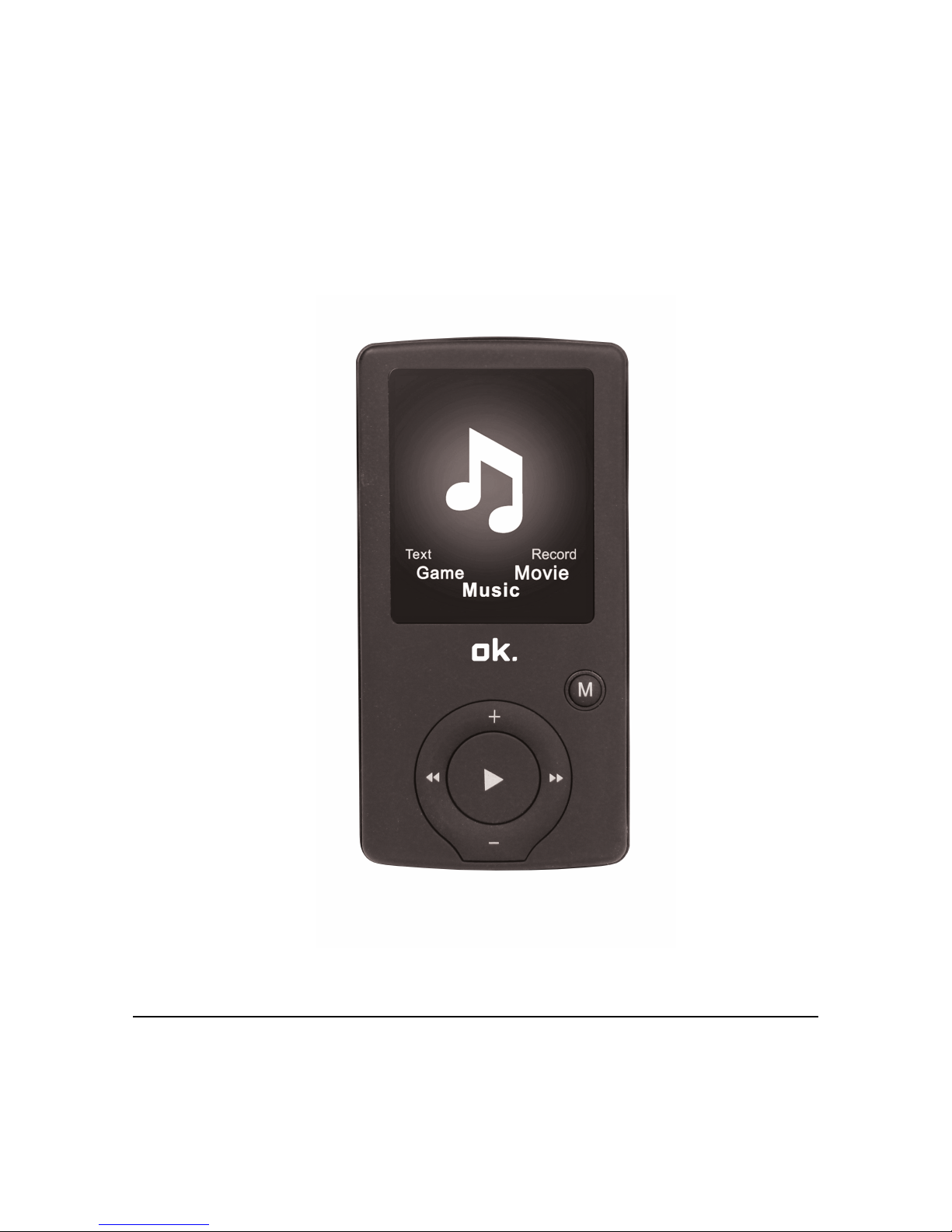
1
OK OAP 3040-8
INSTRUCTION MANUAL
DRAWINGS AND SPECIFICATIONS ARE SUBJECT TO CHANGE WITHOUT NOTICE

2
Table of Contents
Features ............................................................................................................................................................... 3
Precautions .......................................................................................................................................................... 3
Warning ............................................................................................................................................................... 3
Buttons & Controls............................................................................................................................................... 4
Main menu .......................................................................................................................................................... 5
Music ................................................................................................................................................................... 6
Movie ................................................................................................................................................................... 8
Record Mode ....................................................................................................................................................... 9
Voice .................................................................................................................................................................. 10
FM mode ............................................................................................................................................................ 11
Picture ................................................................................................................................................................ 12
SYS Setup ........................................................................................................................................................... 13
TEXT ................................................................................................................................................................... 14
Video Conversion Tool ....................................................................................................................................... 14
Video Conversion Steps ..................................................................................................................................... 14
Troubleshooting................................................................................................................................................. 16
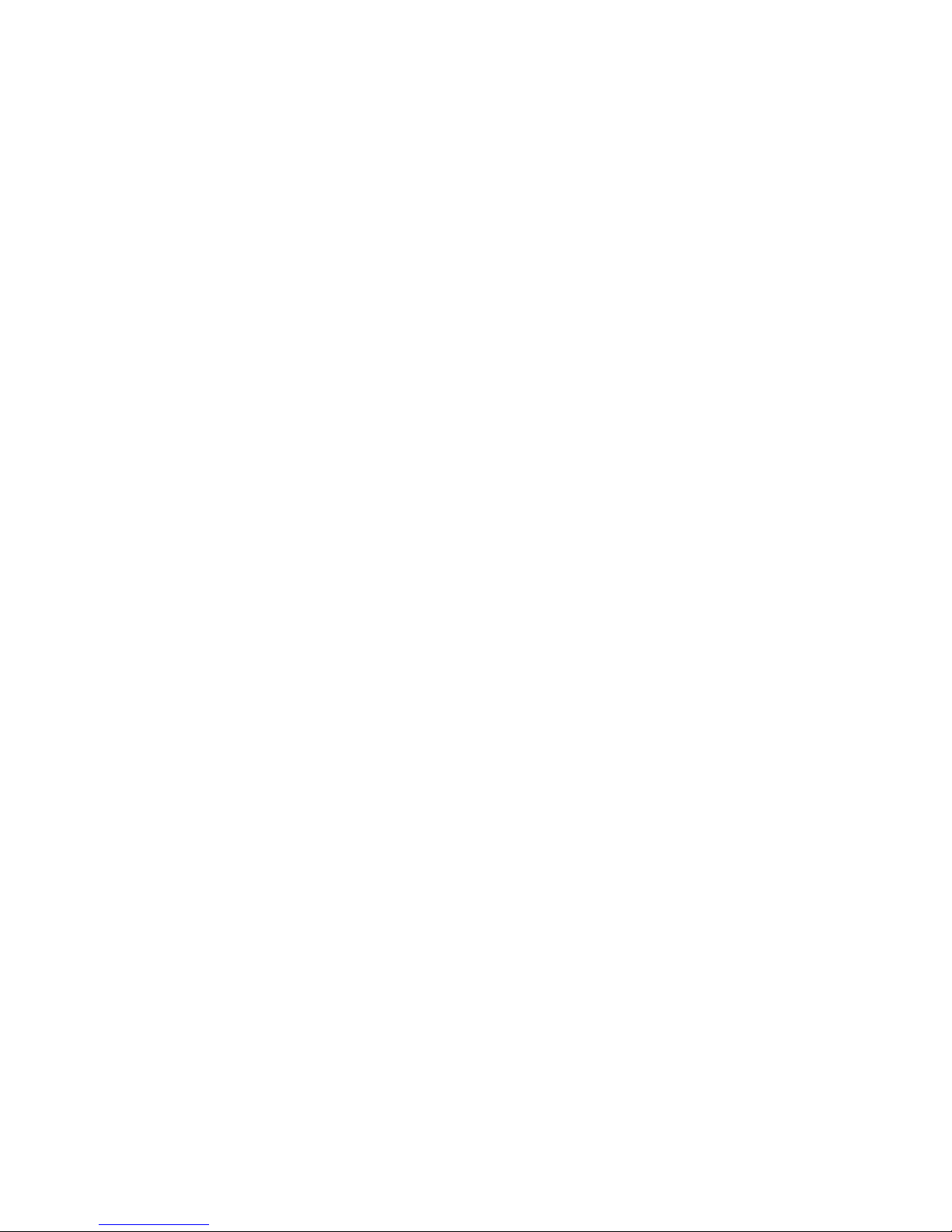
3
Features
● 1.8-inch TFT display
● 128x160 pixel display resolution
● Earphones included
● Plays AVI (128x160) and AMV video file format
● Plays MP3, WMA and WAV audio file formats
● Picture browsing of JPEG file format
● Built-in Micro-SD card slot, supports up to 16GB
● Built-in 350mAh Li-poly battery
● Built-in FM radio
● Supports TXT e-book format
● Multi-language support
● Available in a wide range of attractive colours
Precautions
Please follow these tips to preserve the operational lifespan of your Digital Media
Player:
● It is recommended that you allow the battery to charge fully before using the
device for the first time. Do not recharge unattended for longer than 4 hours.
● Do not hang the player by its earphones or cables
● Never force any cable connectors into the ports of your Digital Media Player
or computer. Always make sure that your cable connectors are identical in
shape and size before attempting to connect.
● When disconnecting your digital media player from a computer, use the Safely
Remove Device function on your computer. Do not disconnect your digital media
player whilst transmitting data.
Warning
● Do not use this player in extreme temperatures. Keep away from extremely hot,
cold, dry or damp areas. Also keep away from water, fire and radiation.
● Do not dismantle your digital media player.
● Do not allow young children to use your player unsupervised.
● Do not install unknown/foreign software onto your digital media player.
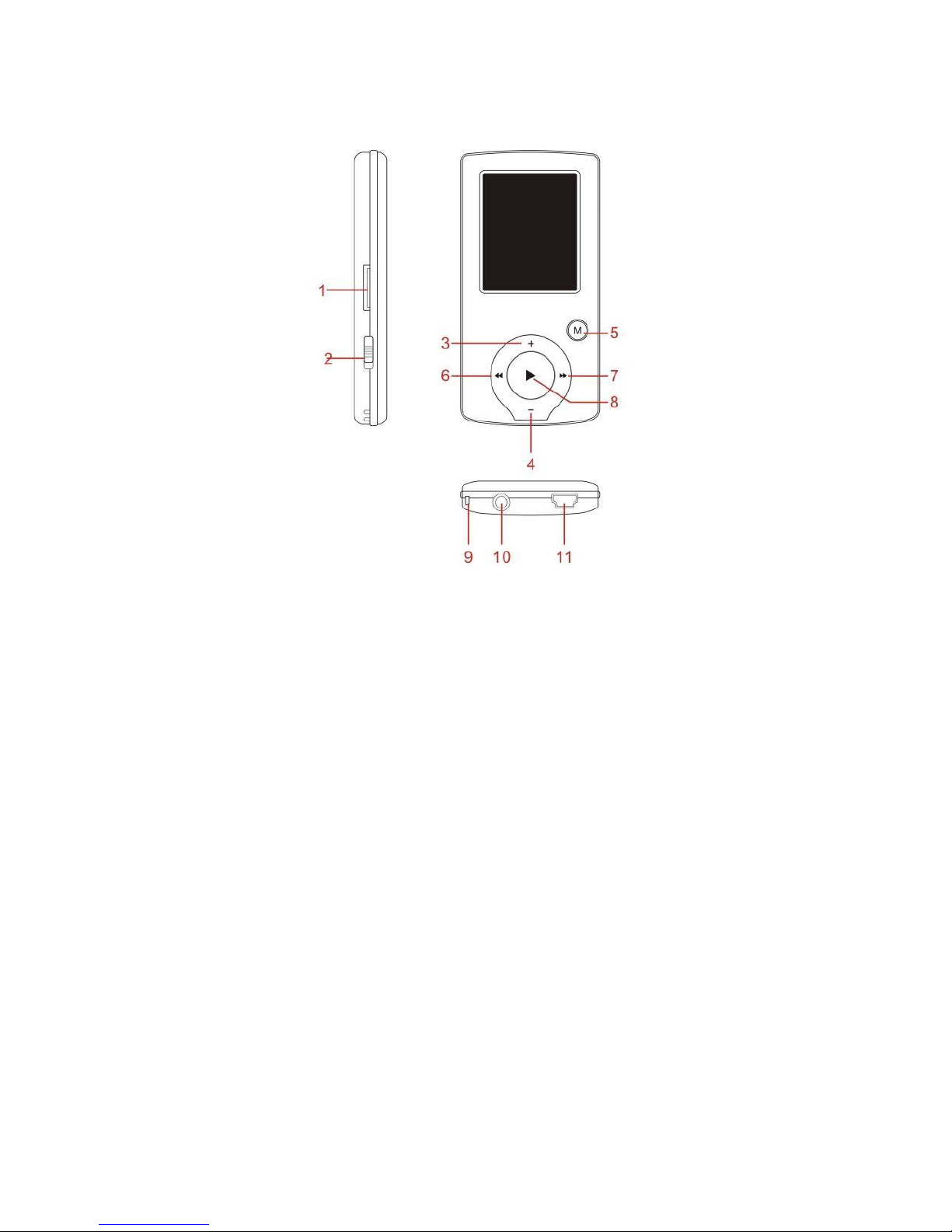
4
Buttons & Controls
1. Micro SD Card slot
2. ON/OFF power switch
3. VOL+
4. VOL-
5. Enter menu and exit sub-menu, confirm selection (under any status, hold
[MENU] and you will enter main menu)
6. Previous/ Back
7. Next/Forward
8. Play/Pause, Power ON/ OFF
9. Hand strap hole (hand strap not included)
10. Earphone socket
11. USB socket

5
Basic Operation
Power on & Power off:
Power on: Hold the (play/stop) button for 3 seconds to switch the
player on.
Power off: Hold the (play/stop) button for 3 seconds to turn the player off.
Please note: when the battery power is low, the device will power off
automatically.
Adjust volume: With MP3 mode, AMV/AVI mode or Voice mode, press [VOL-] or
[VOL+] to decrease/increase the volume in one step, or hold the [VOL-] or [VOL+]
button to decrease/increase continuously.
Expansion Card:
Insert the TF card into the Micro SD card slot. The Card folder can be viewed in
the
menu. If not with the TF card, no card folder is available in the menu
.
Charge/Connect/Disconnect from PC
Connect the device to your PC by USB Cable to use it as a Removable Disk.
To charge the device or disconnect the device, press “Menu button” under USB
connected.
Main menu
Hold [MENU] to enter the main menu. Press [PRE] or [NEXT] to switch modes.
