Ojocam Dashboard, Pro Camera User Manual

OJOcam Pro
Dashboard Camera
User’s Manual
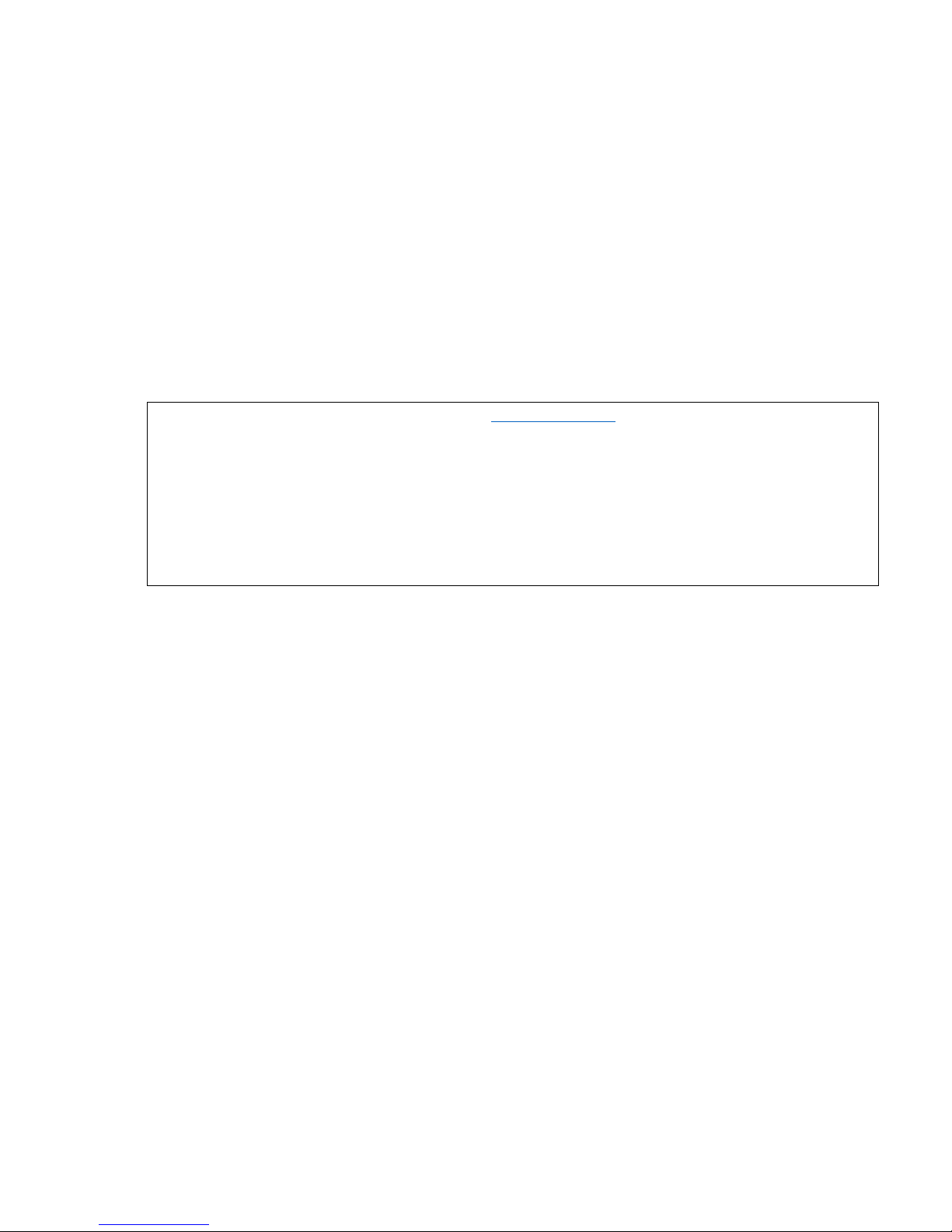
2
Please Carefully Read This Document Prior to First Time Use.
Thanks for purchasing OJOCam Pro camera.
Any pictures and/or photos in this manual are shown to help users understand the product,
but may differ from the actual product (and are subject to change without any prior
notice)
Any product specification or function in this manual is subject to change for
improvement of performance and/or quality
Any detail in this manual may be different, depending on software version or business
circumstance, and is subject to change without notice
Visit the OJOCam website for details: www.ojocam.com
You may download the dedicated PC viewer, latest firmware, and User’s Manual from
www.ojocam.com.
This manual is protected by Copyright, all the rights reserved.
Please use you OJOcam product in a safe and proper manner after reading this manual.

3
Contents
Preface .............................................................................. 4
Cautions Before Use ................................................................. 4
Operational Condition ............................................................... 4
Product Warranty and Liability ...................................................... 4
1 Product Description ................................................................ 5
1.1 PC System Requirements .......................................................... 5
1.2 Product Appearance and Feature Icons ............................................ 6
2. Basic Configuration (prior to first time use) ..................................... 6
2.1 Inserting a microSD Card ........................................................ 6
2.2 Power On ........................................................................ 7
2.3 Setting Date and Time ........................................................... 7
2.4 Loop Setting .................................................................... 7
3. Advanced Settings: ................................................................ 7
3.1 Video Parameter Settings ........................................................ 7
3.2 Text Overlay: Date and Time, License Plate Number, Off.......................... 8
3.3 Setting Language ................................................................ 8
3.4 GPS: On/Off ..................................................................... 9
3.5 Taking a Picture ................................................................ 9
4. Reviewing Videos and Pictures ..................................................... 9
4.1 Review Video on Camera Screen or TV: ............................................ 9
4.2 Review Pictures ................................................................. 9
4.3 File Protection ................................................................. 9
4.4 Review Video on a TV ........................................................... 10
4.5 Review Video on a PC ........................................................... 10
Appendix ............................................................................ 12
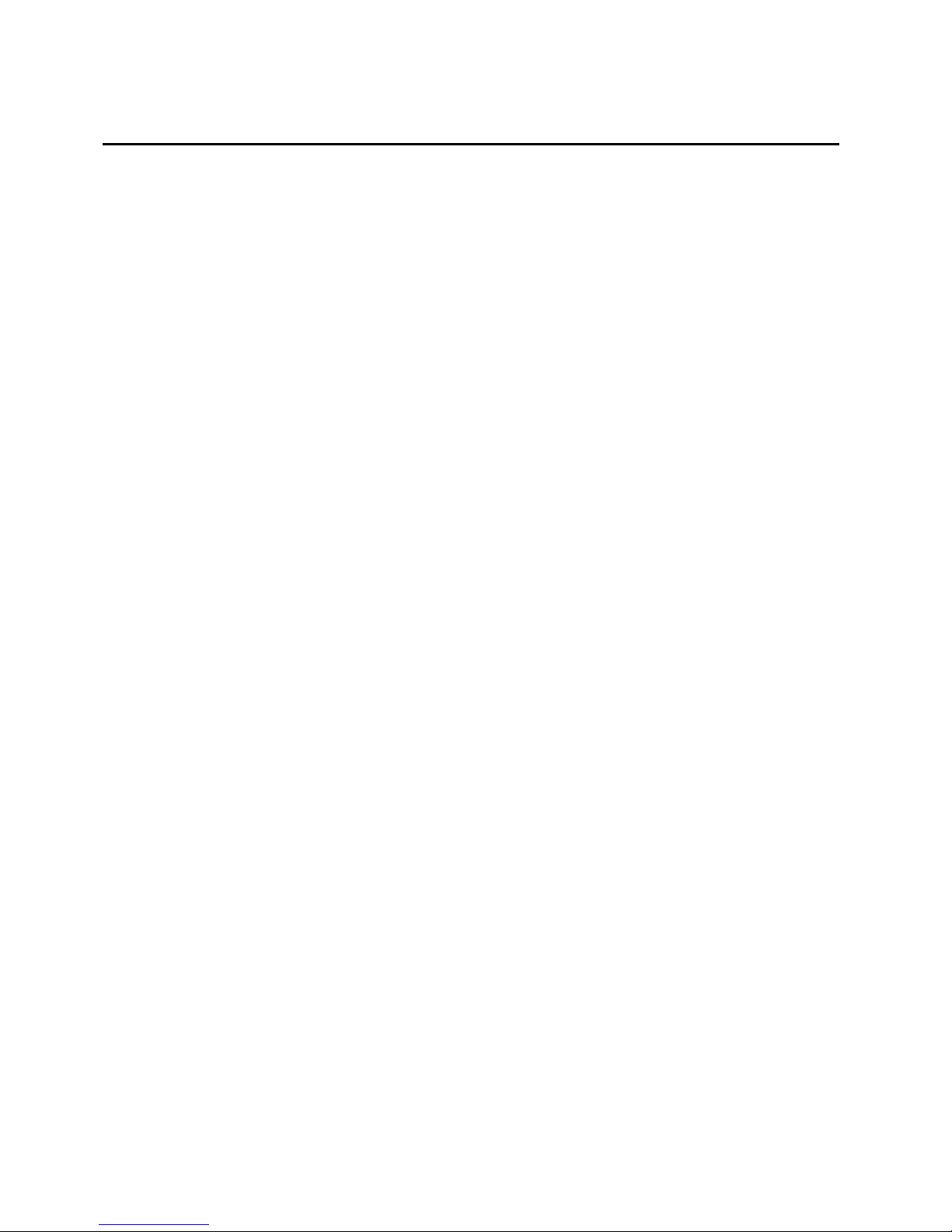
4
Preface
Cautions Before Use
Do not operate the product while you are operating the vehicle, as it may cause accidents.
Please park your car in a safe place before operating the product.
Avoid exposing this product to dusty, dirty, or sandy areas to reduce the risk of
damaging components.
Do not expose the product to high temperature. High temperature may shorten the life
span of electronic device, damage the battery, or warp/melt specific plastic parts.
Do not set up the product in a cold environment - when the product is heated to its
correct temperature, the temperature change will condense moisture inside and damage
the circuit.
Do not disassemble or modify the product. Doing so may lead to electric shock from
the high-pressure internal components.
Do not drop or otherwise inflict impact on the product. Impact may damage internal
components.
Do not clean the product with chemicals, cleaning solution, or high concentration
detergent. Clean it gently with a soft, slightly damp cloth.
Operational Condition
The product should be operated within a temperature range of 0ºC – 40ºC (32℉ - 104℉)
Do not operate or expose the product under following conditions:
— Direct sunlight
— High temperatures
— Extremely dusty areas
— Near air conditioners, heaters, or other extreme temperature sources
— In a closed car, especially parked in direct sunlight
— Violent vibration area
Product Warranty and Liability
Our company shall not be responsible for any problems occurring from use in violation
of directions in the User’s Manual.
The product is an assistive device for safe driving, and our company shall not be
responsible for any damages stemming from product failure and/or data loss.
The product uses the recorded and/or stored images upon any shock, incident and/or
accident to a vehicle, but does not guarantee that all the images are recorded and/or
stored.

5
1 Product Description
The OJOcam Pro is equipped with a windshield mount and a built-in GPS receiver for location
tracking purposes.
Images from the camera are stored on microSD card (optional) for future reference. The camera
uses the leading video compression technology (H.264) for the best video quality with minimum
storage requirements.
OJOcam Pro is very small and can be discretely mounted on windshield.
1.1 PC System Requirements
· Windows 8/7/Vista/XP operating system
· Intel Core 2 Duo CPU or better
· Minimum 2GB of RAM (4GB is recommended)
· Standard USB 2.0 port or better
· Video card with minimum of 64MB video memory
