OiTEZ Mobile-I User Manual

ORI ENTAL I NSP IRATI ON LI MITED
佳駿(環球)有 限公 司
720P
EN
E
RoHS
User Manual
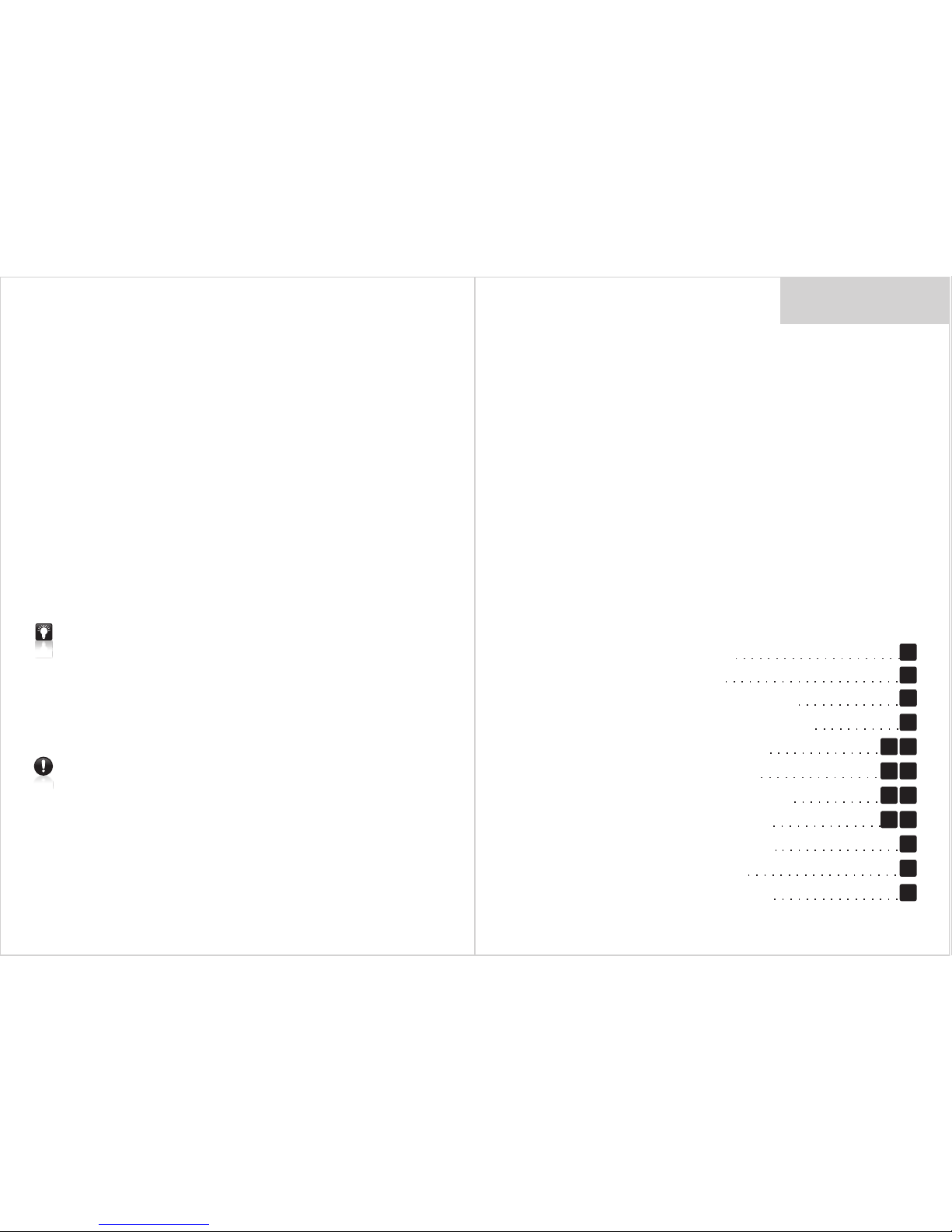
1
Contents
Oriental Inspiration Limited reserves the right to the interpretation
of the product and correlative contents.
Attentio ns
Plea se stop u sing th e produ ct if any a bnorm al phen omena .
Please use neutral solvent to clean the blot, do not use or ga nic
solv ent.
Plea se use a lo ng and na rrow th ing to pr ess the ' Rese t' butt on
to rec over to d efaul t setti ngs if it 's cras hed.
Warning
Do not modify any accessories, or our company won't responsible
for any malfunctions and calamities may cause.
Do not put the product into fire, or our company won't responsible
for any malfunctions and calamities may cause.
Power supply accessories must be operated in the right way as user
manual, or our company won't responsible for any malfunctions
and ca lamit es may ca use.
Thank you for buying our HD Mobile-i with LCD Display Car
Recorder.
To guarantee a l l the functions into fully play a nd pr olo ng
the service life, please read the user manual carefully before
installations and keep the product under well cleaning and
maintenance.
In line with the policy of continued development, if there are
any amendments on the ap pearance, color or assemblies,
please refer to the real o bje ct. O ur company reserves the
right to amend on the specifications and the manual without
prior notification .
2
1
10
11
98
7 8
65
4
23
12
12
Contents
Product Ov erv iew
LED Status
Video Deletion
Video Playing
Video Recording
Installa tio ns
Manu Setti ng
Setup befo re Us ing
Part list
13
Specific ati ons

a. b.
c.
d.
e.
3
2
a. HD Mobile-i with LCD Displ ay............. ... ... ..........1PCS
b. ................ . Suction Cup Holder......................... . 1PCS
10
11
12
13
14
15
16
Part list
1
2
3
4
5
6
7
8
9
Power Switch
Enter
Mode
Up
Down
Reset
LED Light <Green>
LED Light <Red>
LED Light <Blue>
Micro SD Card Slot
HDMI Port
USB Port
Mic. On-Off
Holder Slot
Lens Adjust Knob
Screen
Product Overview
Pl e ase c heck and confi r m a l l th e ac c essori es a r e
av a ilable bef o re u s ing.
c. ........ USB Cable of Car Charger . ... ... ........... .......1PCS
d. ................ ... ... Dual USB Charger.............. .........1PCS
e. User Manual......... ... ... ..... ......................... ... .....1PCS
The cabl e of c ar charge r is o nl y designe d to u se together with our
Mobile -i o nly. Do n ot use it wit h ot he r product s or car ch arg ers in
case of an y da mage may ca us e.
Output : DC 5 . 0V 2. 0A
12
13
11
10
16
1
2
3
4
5
6
15
7
8
9
14
