Page 1
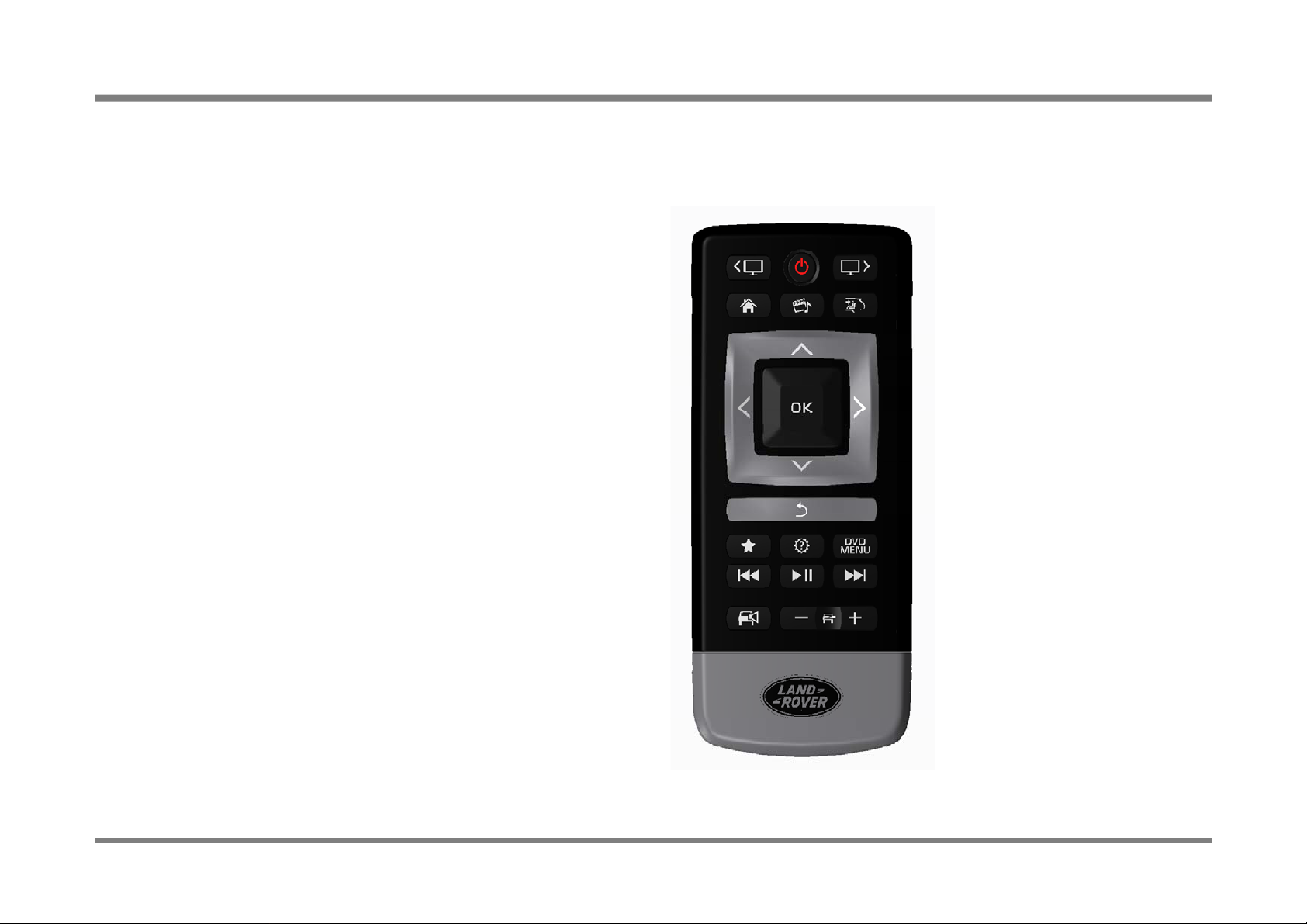
NGI HKR Manual
The
controller
have
the following
hard
keys as shown below:
The controller
support
Bluetooth
for user command functions
1 –
UP
4)
Power
Suppy
: DC +3.0V, 2 X AAA Cells
10 HELP/SETTINGS
15 –
FWD
FCC ID: OZ5NGIHKR
Specification of NGI HKR
1) Bluetooth V ersion : 2.0
2) Power Class : Class 2
3) Supported Profiles : AVRCP, IOPT
5) Illumination : LED Backlight
Hard-key definitions NGI HKR
.
-
2 – DOWN
3 – LEFT
4 – RIGHT
5 –DVD MENU
6 – REAR ENVIRONMENT
7 – F AVOURITES
8 – OK
9 – SOURCE
11 – POWER
12 – VOL +
13 – VOL –
14 – PLAY/PAUSE
16 – REWD
17 – LEFT SELECT
18 – RIGHT SELECT
19 – HOME
20 – CABIN AUDIO
21 – BACK
Page 2
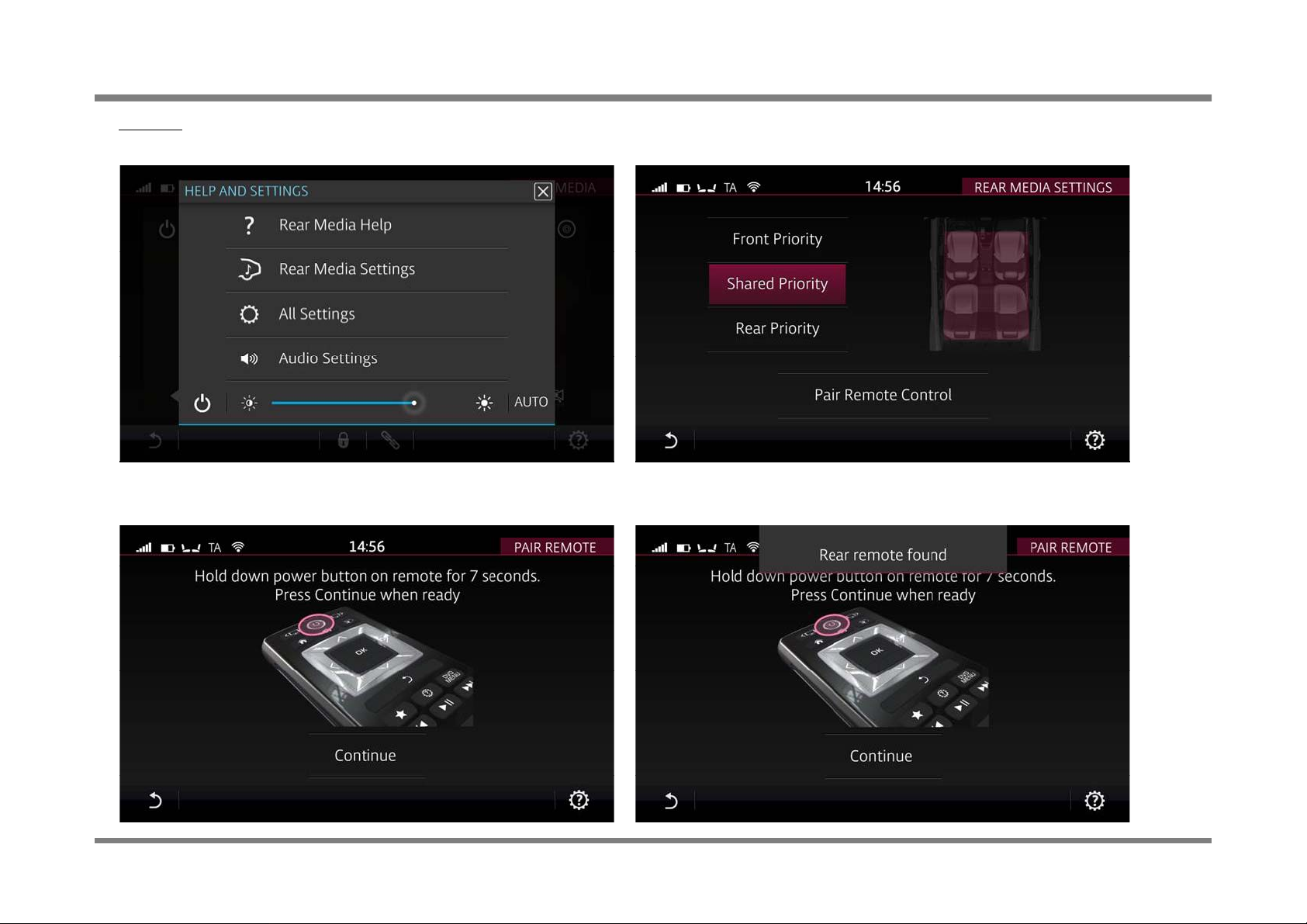
NGI HKR Manual
1) User
enters Rear Media Settings as shown below:
2) User
selects Pair Remote Control as shown below:
Pairing
"
FCC ID: OZ5NGIHKR
"
"
"
3) Display shows the below screen instructing the user
to press and hold the power button for 7 seconds.
4) On successful pairing, the display shows Remote found
as shown below:
Page 3

NGI HKR Manual
FCC ID: OZ5NGIHKR
5) If a remote control is already paired to the system, the
display shows below screen, asking for confirmation to
proceed (or not):
Failed Pairing
Should the pairing process fail, the display shows the
below screen, prompting the user to retry or cancel.
Page 4

NGI HKR Manual
yggyp
ygg
Low Battery Warning
Battery level warnings are given by the AVRCP protocol to the ISC. There are two levels of battery warning given to the user
indicating that the batteries are 1) getting low (a standard warning) and 2) they need replacing (critical warning).
The attached HMI images show the intent (exact wording may change as these screens have not been finalised):
FCC ID: OZ5NGIHKR
Page 5

NGI HKR Manual
that interference will not occur in a particular installation. If this equipment does cause harmful interference to radio or
Increase the separation between the equipment and receiver
FCC Information to User
This equipment has been tested and found to comply with the limits for a Class B digital device, pursuant to Part 15 of the
FCC Rules. These limits are designed to provide reasonable protection against harmful interference in a residential
installation. This equipment generates, uses and can radiate radio frequency energy and, if not installed and used in
accordance with the instructions, may cause harmful interference to radio communications. However, there is no guarantee
television reception, which can be determined by turning the equipment off and on, the user is encouraged to try to correct
the interference by one of the following measures:
• Reorient or relocate the receiving antenna.
•
• Connect the equipment into an outlet on a circuit different from that to which the receiver is con-nected.
• Consult the dealer or an experienced radio/TV technician for help.
Caution
Modifications not expressly approved by the party responsible for compliance could void the user’s authority to operate the
equipment.
.
FCC ID: OZ5NGIHKR
FCC Compliance Information : This device complies with Part 15 of the FCC Rules. Operation is subject to the following
two conditions: (1) This device may not cause harmful interference, and (2) this device must accept any interference received,two conditions: (1) This device may not cause harmful interference, and (2) this device must accept any interference received,
including interference that may cause undesired operation
NOTE: THE GRANTEE IS NOT RESPONSIBLE FOR ANY CHANGES OR MODIFICATIONS NOT EXPRESSLY APPROVED BY THE
PARTY RESPONSIBLE FOR COMPLIANCE. SUCH MODIFICATIONS COULD VOID THE USER’S AUTHORITY TO OPERATE THE
EQUIPMENT.
