Page 1

MB23 / MB25 Moisture Analyzer
Instruction Manual
Analizador de humedad MB23 / MB25
Manual de Instrucciones
Analyseur d’humidité MB23 / MB25
Guide de I’utilisateur
MB23 / MB25 Feuchtebestimmer
Bedienungsanleitung
MB23 / MB25 Analizzatore di umidità
Manuale d’instruzioni
Page 2

Page 3
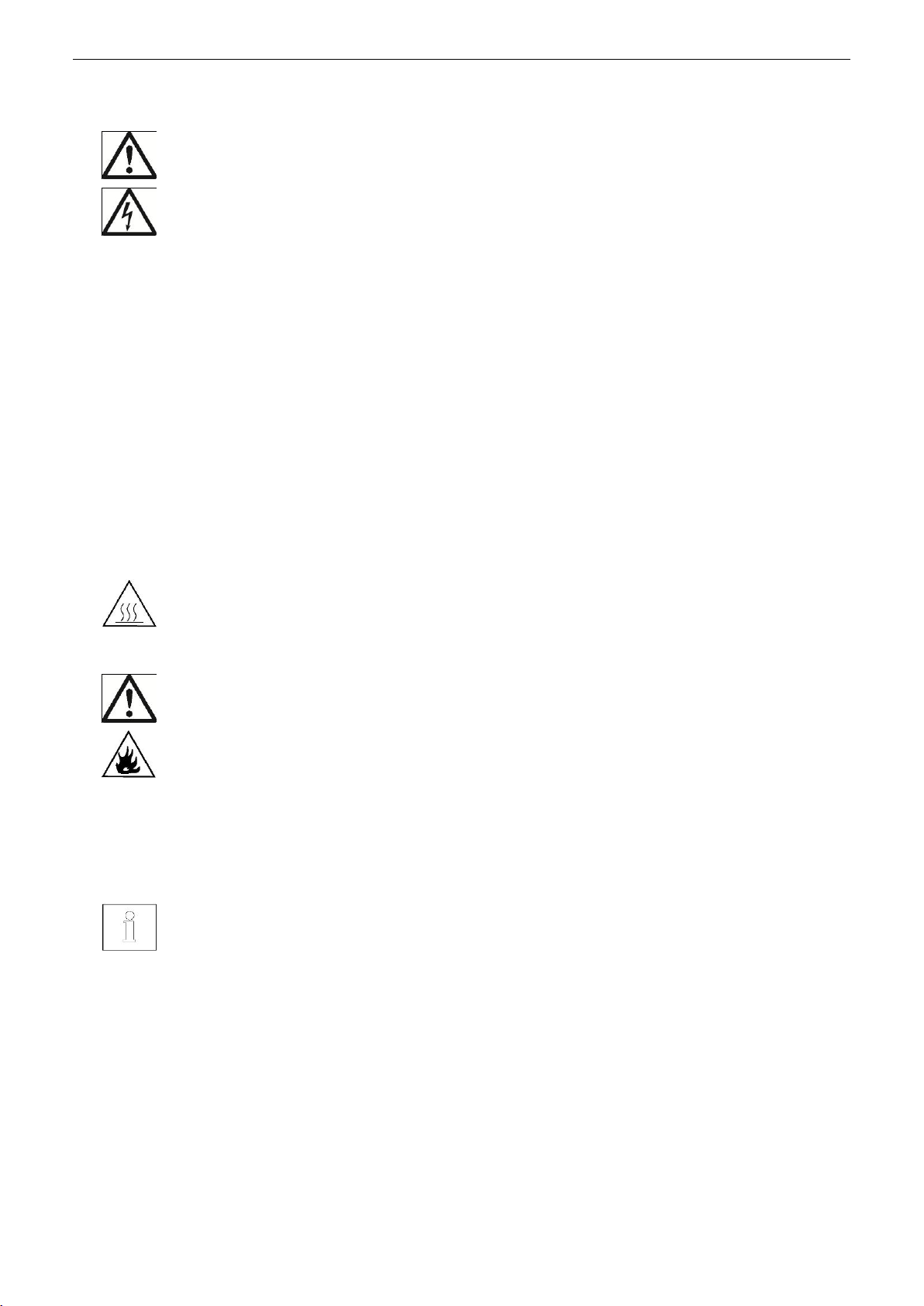
MB23 / MB25 EN-1
For safe and dependable operation of this moisture Analyzer, please comply with the following safety
precautions:
Use the Analyzer exclusively for determination of moisture in samples. Improper operation of the
Analyzer can endanger personnel and cause property damage.
If the Analyzer is used in a manner not specified in this manual, the protection provided may be
impaired.
Verify that the input voltage printed on the voltage identification label information and the plug type
matches the local AC power supply.
The Analyzer has a 3-pin power cable that includes a ground connection. Intentionally disabling the
equipment grounding connection is prohibited.
Do not position the Analyzer so that it is difficult to disconnect the Power Plug from the local AC power
supply.
Make sure that the power cord does not pose any obstacle or tripping hazard.
Do not operate the Analyzer in hazardous, wet or unstable environments.
Disconnect the Analyzer from the power supply when cleaning the Analyzer.
Ensure sufficient free space around the Analyzer as a safety zone. Allow at least 1 meter of free space
above the Analyzer.
The Analyzer must be operated only by trained personnel who are familiar with the properties of the
samples being tested and with the equipment operation.
Use appropriate personal safety equipment such as safety glasses, gloves, protective clothing and
respirators.
Do not make any modifications to the Analyzer.
Service should be performed only by authorized personnel.
The Moisture Analyzer works with heat!
Never place flammable materials on, below or next to the Analyzer.
Use caution when removing a test sample. The sample, the sample chamber, the heating element and
the surrounding areas may be very hot and can cause burns.
Some samples require special care!
Should there be any uncertainty regarding the safety of a substance, perform a careful risk analysis. In
such cases, never leave the Analyzer unattended.
Fire or explosion: Substances which contain solvents or release flammable or explosive vapors when
heated. With such samples, work at drying temperatures low enough to prevent the formation of flames
or an explosion.
Poisoning or burning: Substances which contain toxic or caustic components should only be dried in a
fume hood.
Corrosive: Substances which release corrosive vapors when heated should be tested in small amounts.
The user assumes responsibility for any damage caused by the use of these types of samples.
Moisture determination applications must be optimized and validated by the user according to local
regulations. Application specific data provided by OHAUS is for reference purposes only. OHAUS waives all
liability for applications based on this data.
1. INTRODUCTION
Safety Precautions
Application Disclaimer
Page 4

EN-2 MB23 / MB25
Moisture Analyzer
Draft Shield
In-Use Cover
Pan Support
Power Cable
50 Sample Pans
Glass Fiber Pad
Instruction Manual
Sample Pan Handler (MB25 only)
(1) Install and position Draft Shield
(2) Install Pan Support, turn until it
engages into position
Optional Sample Pan Handler - Slide an
empty sample pan under the pan
handler, then place over the pan
support.
Verify that the input voltage printed on the voltage identification label information
and the plug type matches the locations AC power supply.
Connect the supplied power cable to the power input receptacle at the rear of the
Analyzer and into a properly grounded power outlet.
Power: On (short press) / Off / Standby Mode (long press)
When powered on from standby mode, the Analyzer is ready for immediate use.
See also Section 1, Safety Precautions.
After connecting the Analyzer to the AC supply (standby mode), allow the Analyzer to warm up for at
least 15 minutes for best results.
2. INSTALLATION
Package Contents
Selecting the Location
Operate the Analyzer on a firm, level surface.
Select a location that is safe and with adequate ventilation. Fire, corrosive or toxic fumes and other hazards associated
with the test samples will require specially prepared locations.
Ensure that the location has easy access to the local AC power supply.
Avoid locations with rapid temperature changes, excessive humidity, air currents, vibrations, electromagnetic fields,
heat or direct sunlight.
Installing Components
Connecting Power
Page 5

MB23 / MB25 EN-3
Stable indicator
% Percent solids
%
Percent moisture
g grams
100° Temperature setting or current chamber temperature (Celsius)
10:00 Time setting (minutes : seconds)
Button:
Name:
Quick Functions:
Button:
Name:
Quick Functions:
Start / Stop
On (short press) / Off (long press)
Start/Stop (short press)
Back (short press)
Set
Increase value
(short or long press)
Tare
Tare (short press)
Enter / Accept value (short press)
Set
Decrease value
(short or long press)
Temp
Temperature Setting (short press)
Print / Cal
Print (short press)
Calibrate (long press)
Time
Time Setting (short press)
%g
Result Unit (short press)
3. OPERATION
Display
Controls
There are also several modes of operation which affect how each button operates. Please refer to the following section.
Operating Modes
Standby Mode
When the Analyzer is connected to AC power and the display is off, the unit is in Standby mode.
Start (Short press) Turns on the display and enters Weigh mode.
Print (Long press) Displays the RS232 settings (see Section 6, RS232 Data Connection.). Thereafter,
(Short press) Re-enters Standby mode (off).
Weigh Mode
The display shows the weight of items placed on the pan support.
Tare (Short press) Sets the displayed weight value to zero
Start (Long press) Enters Standby mode (Off)
The following operations can be initiated:
Temp (Short press) Enters Edit mode for the temperature setting, the value will blink
Time (Short press) Enters Edit mode for the time setting, the value will blink
Start (Short press) Activates Run mode, initiates test with a sample greater than 0.5 g
Cal (Long press) Initiates weight or temperature Calibration (see Section 5, Maintenance)
Temperature / Time Edit Mode (Preparing a Test)
Temperature editing: (50° to 160°C in 5° steps)
Temp (Short press) Enters Edit mode for the temperature setting, the value will blink.
Page 6
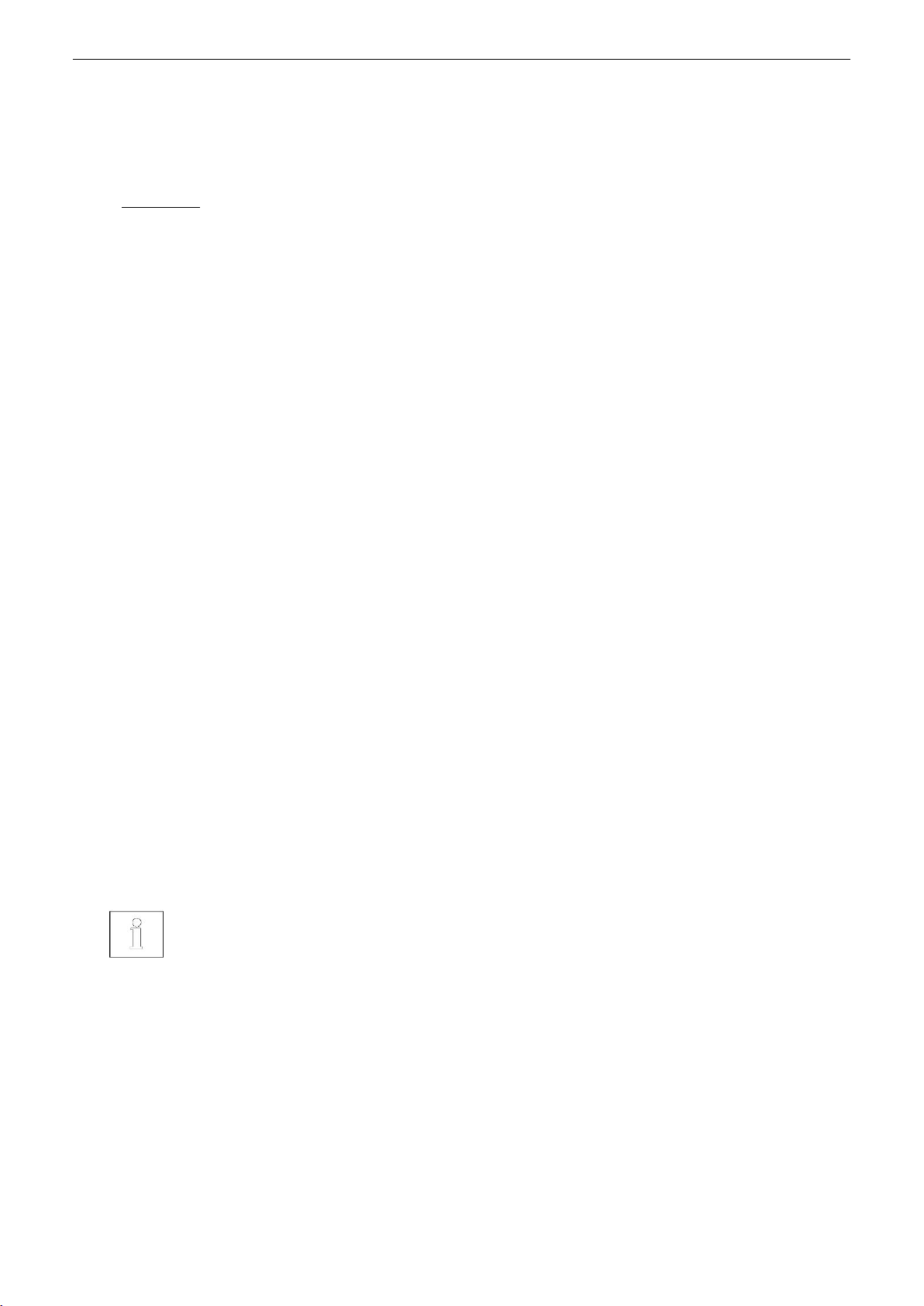
EN-4 MB23 / MB25
Section 4. Test Optimization gives hints on determining optimal drying temperatures and times, sample
sizes, and proper preparation of samples.
Set (Short or long press) Increases the value of the temperature setting.
Set (Short or long press) Decreases the value of the temperature setting.
Tare (Short press) Accepts the blinking value and returns to Weigh mode.
Start (Short press) Exits Edit mode without saving changes.
Note: After 5 seconds of no activity the blinking setting is automatically saved and the mode returns to Weigh.
Time editing: (1 to 60 minutes in 30 second steps, 61 to 99 minutes in 1 minute steps)
The time parameter can be set to timed duration or AUTO (the test ends when the Analyzer detects the weight loss has
ended). Selecting AUTO or timed duration:
Time (Short press) Enters Edit mode for the time setting, the value will blink.
Time (Short press) While the time setting is blinking, toggles between AUTO and a time value.
Tare Accepts the blinking setting.
If AUTO is selected Weigh mode is entered.
If time duration is selected:
Set (Short or long press) Increases the value of the time setting.
Set (Short or long press) Decreases the value of the time setting.
Tare (Short press) Accepts the blinking value and returns to Weigh mode.
Start (Short press) Exits Edit mode without saving changes.
Note: After 5 seconds of no activity the blinking setting is automatically saved and the mode returns to Weigh.
Run Mode (Performing a Test)
A moisture determination test is initiated. The results in progress are displayed.
Start (Short press) Activates Run mode, initiates test with a sample greater than 0.5 g.
%g Changes the unit of the displayed result: weight (grams) > % Moisture > % Solids.
Stop (Short press) Manually stops the test in progress.
Print Sends the current displayed value to the RS232.
Result Mode
At the end of the test (Run Mode), the display blinks the test result.
%g Changes the unit of the displayed result: weight (grams) > % Moisture > % Solids.
Tare Exits to Weigh mode.
Print Sends the current displayed value to the RS232.
How to Prepare a Test
Moisture determinations can be made very simply. The three steps are:
(1) Setting the drying temperature (see Section 3).
(2) Setting the drying time, and (see Section 3).
(3) Preparing the sample to be tested:
Place the Pan Handler with empty test pan on the Pan Support (see Section 2).
Press Tare to zero out the pan weight.
Remove the test pan and place the test sample onto the test pan. The sample must be greater than 0.5g.
Spread the sample evenly across the test pan.
Place the test pan with the sample on the Pan Support. The weight value of the sample will be displayed.
How to Perform a Test
(1) Close the Heater Cover.
(2) Press Start to begin the test (press Start again to stop the test in progress).
(3) When the test is over the display will blink showing the final result.
(4) To change the displayed units, press %g.
(5) To print the current displayed value, press Print.
(6) Press Tare to exit to Weigh mode.
Performing a Trial Test
Prior to actual testing, a test run can be performed with these suggested settings:
(1) Temperature = 120
(2) Time = AUTO
(3) Sample = 3g of water. Place a glass fiber pad (included with the Analyzer) on the test pan, place on Pan Support.
Page 7

MB23 / MB25 EN-5
Results may vary slightly due to weighing errors involved with a small sample, or other experimental
errors. See also Section 4. Test Optimization.
Sample Weight
Repeatability
0.5g
1g
2g
5g
10g
±1.0%
±0.6%
±0.3%
±0.12%
±0.06%
Press Tare to zero the pan weight. Add 3g of water to the fiber pad.
(4) Press Start to initiate the test. A perfect result on the trial test would be: 0g, 100% moisture or 0%solids.
4. TEST OPTIMIZATION
Moisture is determined from the weight loss of a sample dried by heating.
The speed and quality of the measurement process will rely on the following parameters. Experimentation will also help
ascertain the optimal setup of these parameters:
Drying temperature
Drying time
Sample weight
Sample preparation
Type of sample
Drying Temperature
The drying temperature exerts a controlling influence on the drying time (e.g., a low temperature can prolong the drying
time unnecessarily).
Select a drying temperature that neither decomposes nor changes the chemical structure of the sample.
Some samples can give off different amounts of moisture at different drying temperatures. In these cases, deviations
can be compensated by changing the drying temperature.
Drying Time
This analyzer has three methods to establish the drying time.
Manual, where the user stops the test in progress by pressing the Stop button. The test must be longer than 30
seconds to be a valid test.
Automatic, which ends the drying process when detecting less than 1mg loss in 60 seconds. To keep the drying time
short, select a small sample weight that still maintains the required measurement accuracy.
Timed duration, where the test ends when the pre-set drying time elapses.
Sample Weight
The weight of a sample influences the measurement time and repeatability of the results. With large amounts of samples,
more moisture must be vaporized and the process takes longer. Generally, the sample weight should be between 3g and
20g. 3g samples give fast results with some sacrifice in accuracy. 20g samples generally give more consistent results
but require a longer test time.
Another way to determine the sample weight is to use the relation between sample weight and repeatability, as shown in
the following table. If requiring repeatability results better than ±0.3%, for example, the table indicates that a sample
weight of at least 2g will be needed.
Sample Preparation
Samples must always be uniform and representative of the total amount to obtain accurate and reproducible results.
When preparing samples, it is essential to ensure thin and uniform distribution of the sample on the test pan (i.e., avoid
piling and excessive amounts).
Types of Samples
Pasty, fat containing and melting substances
Use a glass fiber filter to increase the surface area of these types of samples (e.g., butter). The moisture in these
substances is more uniformly distributed through the filter. The increased surface area results in faster and more complete
vaporization of the moisture.
Page 8

EN-6 MB23 / MB25
The following substances present risk of fire, explosion, damage or injury.
Should there be any uncertainty regarding the safety of a substance, always perform a careful risk
analysis. In such cases, never leave the Analyzer unattended.
Use only the OHAUS Temperature Calibration Kit (accessory) to perform temperature calibration.
Damage to the Analyzer can occur if using other methods.
Liquid substances
Liquids (e.g., dispersions) tend to form drops on the test pan, which prevents rapid drying. Use of a glass fiber filter
shortens the drying time significantly as the filter distributes the liquid sample over a larger surface area.
Skin-forming and temperature sensitive substances
Formation of a film on the surface of these samples can prevent complete determination of moisture. Using a glass fiber
filter to cover the sample allow gentler and more beneficial heating, improving reproducitility.
Sugar-containing substances
Samples containing large amounts of sugar tend to caramelize. Ensure that a thin and uniform layer is applied and a
moderate temperature selected. The sample can also be covered with a glass fiber filter that improves reproducitility.
Volatile substances
With volatile samples, rapid application of the sample on the test pan is advisable, to limit the moisture from escaping
before the initial weight is recorded. These substances also include samples treated with solvents, and substances which
contain solvents or release flammable or explosive vapors. Work at drying temperatures low enough to prevent the
formation of flames or an explosion. Always work with small samples (maximum 1g).
Poisonous and toxic substances
Substances which contain toxic or caustic components should only be dried in a fume hood.
Corrosive substances
Substances which release corrosive vapors when heated (e.g. acids) should be tested in small amounts. The vapors can
condense on the Analyzer parts causing corrosion.
5. MAINTENANCE
Weight Calibration
Weight calibration is rarely required. Moisture analyzers use relative weight values to determine the results, so a minor
offset from the absolute weight has little effect on accuracy. OHAUS moisture analyzers have rugged, high quality
temperature stabilized weighing modules that retain their calibration over long periods of time.
(1) Remove any load on the Pan Support including the sample pan.
(2) Press and hold Cal while in the Weigh mode. “CAL” will appear followed by “50.00g”.
(3) Place a 50g calibration mass on the Pan Support. The display will show “-----”.
(4) Remove the mass when “--0--” is shown on the display. The display will show “-----”.
(5) The Analyzer will return to Weigh mode when calibration is complete.
Note: Pressing START will cancel the calibration without saving the changes.
Temperature Calibration
Temperature calibration is rarely required under normal use. If the heating elements become dirty, the usual setting may
no longer produce the same results. A temperature calibration can correct for these changes.
(1) Remove the Pan Support for the temperature calibration to start.
(2) Place the OHAUS Temperature Calibration Kit into the temperature chamber (see Kit Instructions). Close Cover.
(3) Press and hold Cal until “Cal” is displayed. When Cal is released “TC100” will appear and the heater turns on.
(4) After 15 minutes, the unit will beep and blink “100” on the display.
(5) Read the thermometer on the Temperature Calibration Kit and press Set to change and match the displayed
value to the thermometer reading.
(6) Press Tare to enter the value. The display will show “TC160” as the heater turns on again.
(7) After 15 minutes, the unit will beep and blink “160” on the display.
(8) Read the thermometer on the Temperature Calibration Kit and press Set to change and match the displayed
value to the thermometer reading.
(9) Press Tare to enter the value. The Analyzer returns to Weigh mode.
(10) Temperature calibration is now complete.
Note: If Tare is not pressed within 10 minutes the calibration will be aborted.
Page 9

MB23 / MB25 EN-7
Disconnect the Analyzer from the power supply before cleaning the Analyzer.
Make sure that no liquid enters the interior of the Analyzer.
Make sure the Analyzer is cooled down before cleaning.
Clean the Analyzer at regular intervals.
Housing surfaces and the temperature sensor may be
cleaned with a lint-free cloth slightly dampened with water
or a mild cleaning agent.
Glass surfaces may be cleaned with a commercial glass
cleaner.
Do not use solvents, harsh chemicals, ammonia or
abrasive cleaning agents.
Symptom / Display
Possible Cause
Remedy
Cannot turn on
No power to analyzer
Verify connections, fuse and voltage
Weight value blinking
Sample weight less than 0.5g
Increase sample size
“Tare” shown
Pan weight needs set to zero
Press Tare
“Close Cover” shown
Cover needs to be closed before starting test
Close cover
Poor accuracy
Improper calibration
Unstable environment
Perform calibration
Move the analyzer to suitable location
Cannot calibrate
Unstable environment
Incorrect calibration masses
Move the analyzer to suitable location
Use correct calibration masses
Err 7.0
Time out
Err 8.1
Pan support has load during power on
Remove weight from pan support
Err 8.2
Pan support was removed prior to power on
Install pan support
Err 8.3
Weight on pan support exceeds capacity
Remove weight from the pan support
Err 8.4
Pan support was removed during weighing
Re-install pan support
Err 8.5
Cannot perform temperature calibration
Cool down the analyzer
Err 8.6
Current temperature is higher than setting
Cool down the analyzer
Err 9.5
Factory calibration data corrupted
Contact an Ohaus-authorized dealer
Err 10.3
Temperature sensor out of range – high
Contact an Ohaus-authorized dealer
Err 10.4
Temperature sensor out of range – low
Contact an Ohaus-authorized dealer
Err 10.5
Temperature sensor defective
Contact an Ohaus-authorized dealer
Err 10.6
Temperature sensor defective
Contact an Ohaus-authorized dealer
Err 10.7
Temperature out of control
Contact an Ohaus-authorized dealer
Err 11.0
AC power is unstable
Use a power line conditioner
Err 53
EEPROM checksum error
Contact an Ohaus-authorized dealer
Err 54
Loading of calibration parameters failed
Contact an Ohaus-authorized dealer
Description Part No.
Security Locking Cable 76288-01
Security Lock (Kensington® type) 470004-010
Temperature Calibration Kit 11113857
Sample Pans (50/Box) 80850086
Pads, Glass Fiber (200/Box) 80850087
Reusable Sample Pans (3/pk) 80850088
Reusable Deep Sample Pans (3/pk) 80252479
Reusable Wire Cage 80252477
Sample Pan Handler 80252476
50g Calibration Weight 51054-16
Description Part No.
STP103 Thermal Printer, US 80251992
STP103 Thermal Printer, EU 80251993
STP103 Thermal Printer, UK 80251994
CBM910 Impact Printer, JP 80252041
CBM910 Impact Printer, US 80252042
CBM910 Impact Printer, EU 80252043
Cable, STP103 80252581
Cable, CBM910 80252571
Data collection Software SW12
Protective glass
Temperature sensor
Cleaning
Troubleshooting
Service Information
If the troubleshooting section does not resolve or describe your problem, contact your authorized OHAUS service agent.
Please visit our web site: www.ohaus.com to locate the OHAUS office nearest you.
Accessories
Page 10

EN-8 MB23 / MB25
MODEL
MB25
MB23
Capacity
110g
Readability (% requires >10g sample)
0.005g ; 0.05%
0.01g, 0.1%
Temperature Settings
50°C to 160°C (5° increments)
Heat Source
Halogen
Infrared
Calibration - Weight
50g
Calibration - Temperature
OHAUS Temperature Calibration Kit
Pan Size
90mm diameter
Unit Dimensions (DxWxH)
11.0x6.5x5.0 in / 28.0x16.5x12.7 cm
Unit Weight
4.6 lb / 2.1 kg
Shipping Dimensions (LxWxH)
20.2x15.5x13.5 in / 51x40x35 cm
Shipping Weight
10 lb / 4.5 kg
Female DB9 connector
Pin 2: Analyzer transmit line (TxD)
Pin 3: Analyzer receive line (RxD)
Pin 4 and 6: Internally connected
Pin 5: Ground signal (GND)
Pin 7: Clear to send (hardware handshake) (CTS)
Pin 8: Request to send (hardware handshake) (RTS)
Command
Function
ON
Turns Analyzer ON
OFF
Turns Analyzer OFF
T
Same as pressing Tare
U
Same as pressing %g
START
begins a test
STOP
ends a test
P
Same as pressing Print
xP
Interval Print x = Print Interval (1-3600 sec)
PSN
Print Serial Number
PV
Print software version
?
Print Header
H
Header on or off
RS
Print current RS232 settings
CTS
RTS 5 9 1 6
RxD
TxD
GND
6. TECHNICAL DATA
Admissible Ambient Conditions
Location: Indoor use only
Temperature: 10°C to 40°C
Relative humidity: 15 % to 80 % at 30°C non-condensing
Warm up time: At least 15 minutes after connecting the Analyzer to the AC supply;
when switched from standby mode the Analyzer is ready for immediate use.
Height above sea level: Up to 2000 m
Power Input: 100VAC - 120VAC, 3A, 50/60Hz or 200VAC -240VAC, 3A, 50/60Hz
Voltage fluctuations: -15% +10%
Power load: MB25: 250W; MB23:300W (Maximum during drying process)
Power line fuse: 1 piece, 5 x 20mm, 2.5A 250V
Protected against dust and water, Pollution degree: 2, Installation category: Class II
Specifications
Communication
RS232 Pin Connections
RS232 Data Settings (default)
Baud Rate: 2400 Data Bits: 7 Parity: N Stop Bits: 2 Flow Control: Xon/Xoff
RS232 Commands
The RS232 Interface allows a computer to control the Analyzer, as well as to receive data such as displayed weight.
Page 11

MB23 / MB25 EN-9
RS:2400,7,N,2,X
Change RS232 setting (The current RS232 setting can be displayed on the LCD by pressing
Print for 2 seconds while in standby mode.)
Baud:1200,2400,4800,9600,19200
Data Bits: 7 or 8
Parity: N = none, O = odd, E = even
Stop Bits: 1 or 2
Handshake: X = xon/xoff (software), R = RTS-CTS (hardware), N = none
The Analyzer will return “ES” for invalid commands.
All communication uses standard ASCII format.
Sent commands must terminate with a Line Feed or Carriage Return Line Feed (CRLF).
^^^^^^^^^^^^^^^^^^^^^^^^
MOISTURE DETERMINATION
OHAUS MB2x SN #########
Switchoff Mode TIMED 10:00
Drying Temp 100C
Result Units %Moisture
00:10 0.0%MC
00:20 0.0%MC
Elapsed Time 00:02:21
Initial Weight 8.560 g
Final Weigh 8.555 g
Final Result 0.0%MC
Header on
Header on
Header on
Header on
Header on
If Print pressed or print interval set.
If Print pressed or print interval set.
Printed at successful end of test.
Printed at successful end of test.
Printed at successful end of test.
Printed at successful end of test.
^^^^^^^^^^^^^^^^^^^^^^^^
Marking
Standard
This product conforms to the EMC directive 2004/108/EC and the Low Voltage Directive 2006/95/EC.
The complete Declaration of Conformity is available from Ohaus Corporation
AS/NZS4251.1 Emission, AS/NZS4252.1
CAN/CSA-C22.2 No. 61010-1-04; UL Std. No. 61010A-1
Disposal
In conformance with the European Directive 2002/96/EC on Waste Electrical and Electronic Equipment (WEEE)
this device may not be disposed of in domestic waste. This also applies to countries outside the EU, per their
specific requirements.
Please dispose of this product in accordance with local regulations at the collecting point specified for electrical
and electronic equipment.
If you have any questions, please contact the responsible authority or the distributor from which you purchased
this device.
Should this device be passed on to other parties (for private or professional use), the content of this regulation
must also be related.
Disposal instructions in Europe are available online at www.ohaus.com. Choose your, country then search for
“WEEE“.
Thank you for your contribution to environmental protection.
RS232 Output
Compliance
Compliance to the following standards is indicated by the corresponding mark on the product.
Page 12
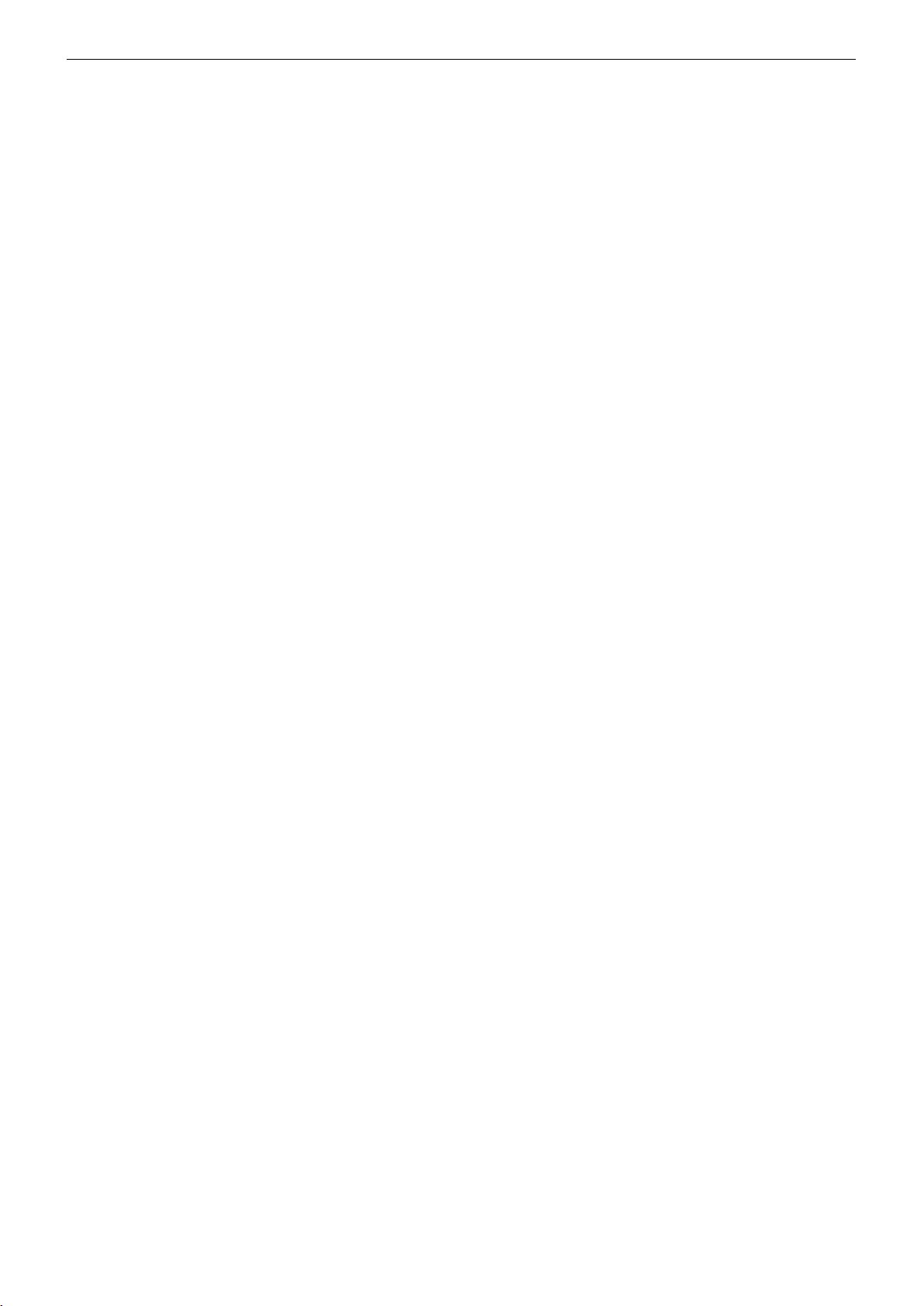
EN-10 MB23 / MB25
FCC Note
This equipment has been tested and found to comply with the limits for a Class A digital device, pursuant to Part 15 of the FCC
Rules. These limits are designed to provide reasonable protection against harmful interference when the equipment is operated in
a commercial environment. This equipment generates, uses, and can radiate radio frequency energy and, if not installed and
used in accordance with the instruction manual, may cause harmful interference to radio communications. Operation of this
equipment in a residential area is likely to cause harmful interference in which case the user will be required to correct the
interference at his own expense.
Industry Canada Note
This Class A digital apparatus complies with Canadian ICES-003.
Cet appareil numérique de la classe A est conforme à la norme NMB-003 du Canada.
ISO 9001 Registration
In 1994, Ohaus Corporation, USA, was awarded a certificate of registration to ISO 9001 by Bureau Veritus Quality International
(BVQI), confirming that the Ohaus quality management system is compliant with the ISO 9001 standard’s requirements. On
June 21, 2012, Ohaus Corporation, USA, was re-registered to the ISO 9001:2008 standard.
LIMITED WARRANTY
OHAUS products are warranted against defects in materials and workmanship from the date of delivery through the duration of the
warranty period. During the warranty period OHAUS will repair, or, at its option, replace any component(s) that proves to be
defective at no charge, provided that the product is returned, freight prepaid, to OHAUS.
This warranty does not apply if the product has been damaged by accident or misuse, exposed to radioactive or corrosive
materials, has foreign material penetrating to the inside of the product, or as a result of service or modification by other than
OHAUS. In lieu of a properly returned warranty registration card, the warranty period shall begin on the date of shipment to the
authorized dealer. No other express or implied warranty is given by OHAUS Corporation. OHAUS Corporation shall not be liable for
any consequential damages.
As warranty legislation differs from state to state and country to country, please contact OHAUS or your local OHAUS dealer for
further details.
Page 13
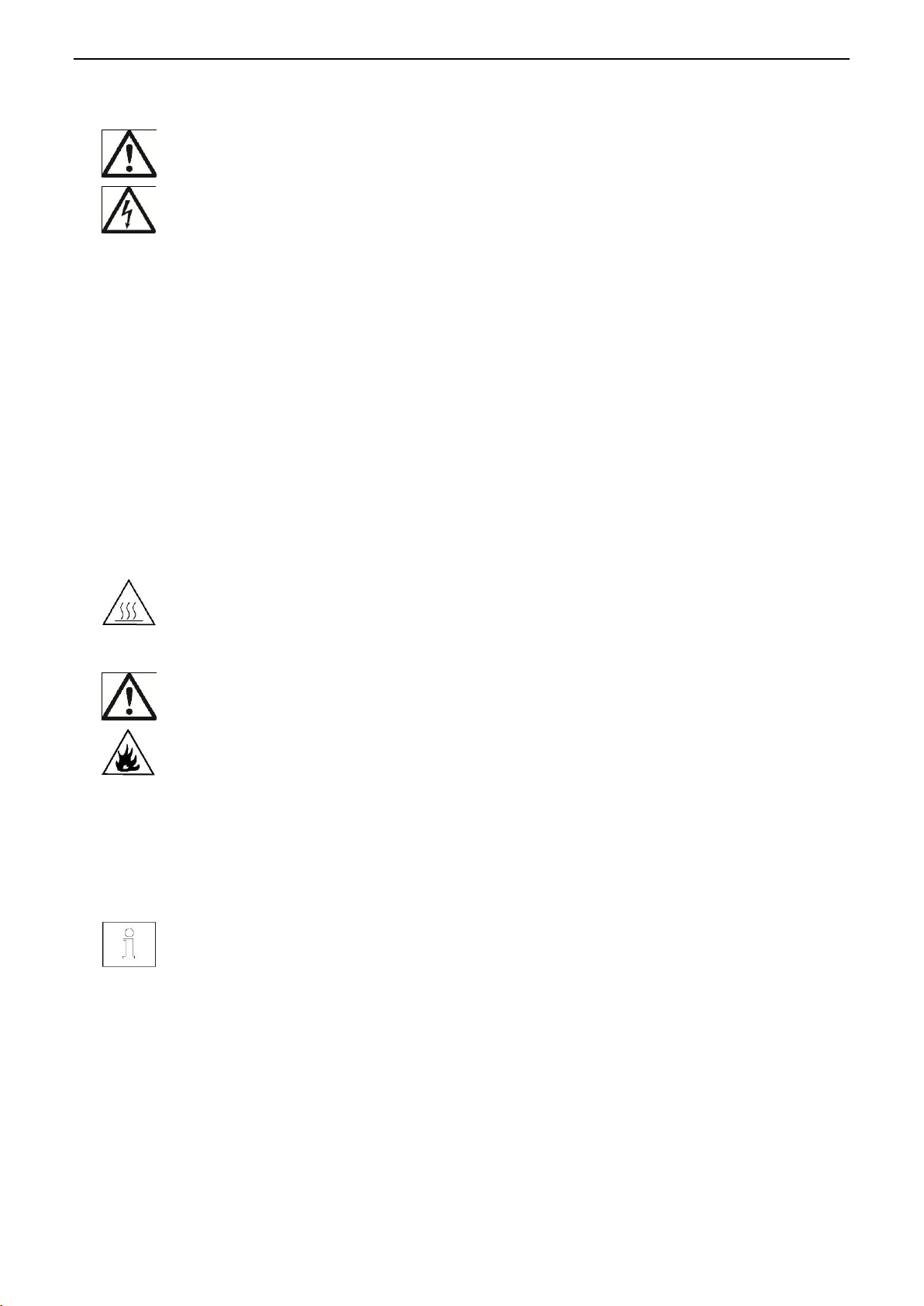
MB23 / MB25 ES-1
Para una operación segura y confiable de este analizador de humedad, implemente las siguientes medidas
de seguridad:
Use el analizador exclusivamente para determinar la humedad en muestras. La operación incorrecta de
analizador puede poner en riesgo al personal y causar daños físicos.
Si el analizador se usa en una forma no especificada en este manual, la protección que se proporciona
podría deteriorarse.
Verifique que el voltaje de alimentación impreso en la información de la etiqueta de voltaje y el tipo de enchufe
coincidan con la alimentación de corriente alterna local.
El analizador tiene un cable de tres patillas que incluyen una conexión a tierra. Está prohibido suprimir
intencionalmente la conexión a tierra.
No coloque el analizador en tal forma que sea difícil desconectar el enchufe de la toma de la corriente
eléctrica alterna.
Asegúrese de que el cordón eléctrico no represente un obstáculo o riesgo de tropezarse.
No opere el analizador en ambientes peligrosos o inestables.
Desconecte el analizador de la fuente de energía antes de limpiarlo.
Asegúrese de que haya suficiente espacio libre alrededor del analizador como zona de seguridad. Deje
por lo menos 1 metro de espacio libre encima del analizador.
El analizador debe ser operado solamente por personal capacitado que esté familiarizado con las
propiedades de las muestras que se prueban y con el funcionamiento del equipo.
Use equipo de protección personal adecuado tal como lentes de seguridad, guantes, ropa protectora y
respiradores.
No haga ninguna modificación al analizador.
El servicio debe proporcionarse solamente por personal autorizado.
¡El analizador de humedad funciona con calor!
Nunca coloque materiales inflamables sobre, debajo ni junto al analizador.
Tenga cuidado cuando retire las muestras de prueba. La muestra, la cámara de muestras, el elemento de
calentamiento y las áreas cercanas pueden estar muy calientes y causar quemaduras.
¡Algunas muestras requieren atención especial!
En caso de duda en relación a la seguridad de una sustancia, lleve a cabo un análisis de riesgo cuidadoso.
En tales casos nunca deje el analizador solo.
Incendio o explosión: Las sustancias que contienen solventes o que liberan vapores inflamables o
explosivos cuando son calentadas. Con dichas muestras, trabaje a temperaturas de secado
suficientemente bajas para prevenir que se formen flamas o una explosión.
Envenenamiento o quemaduras: Las sustancias que contienen componentes tóxicos o cáusticos deben
secarse sólo en una capucha para humo.
Corrosivas: Las sustancias que liberan vapores corrosivos cuando se calientan deben probarse en
cantidades pequeñas.
El usuario asume la responsabilidad de cualquier daño causado por el uso de estos tipos de muestras.
El usuario debe optimizar y validad las aplicaciones para determinar humedad de acuerdo con las regulaciones
locales. Los datos específicos de aplicación que proporciona OHAUS son sólo para referencia. OHAUS renuncia
a cualquier responsabilidad para las aplicaciones que se basen en estos datos.
1. INTRODUCCIÓN
Precauciones de seguridad
Exención de responsabilidad de la aplicación
Page 14

ES-2 MB23 / MB25
Analizador de humedad
Pantalla contra corrientes de aire
Cubierta para uso
Soporte para bandeja
Cordón eléctrico
Bandeja para 50 muestras
Almohadilla de fibra de vidrio
Manual de instrucciones
Manipulador de bandeja para muestras (sólo MB25)
(1) Instale y coloque la pantalla contra
corrientes de aire
(2) Instale el soporte de la bandeja y gírelo
hasta que encaje en su lugar
Soporte opcional para bandeja: Deslice
una bandeja para muestras vacía debajo
del manipulador de bandeja y colóquela
sobre el soporte de la bandeja.
Verifique que el voltaje de alimentación impreso en la información de la etiqueta de
voltaje y el tipo de enchufe coincidan con la alimentación de corriente alterna local.
Conecte el cordón eléctrico en el receptáculo de entrada de energía en la parte posterior
del analizador y en una toma eléctrica con conexión a tierra adecuada.
Energía eléctrica: Encendido (presión corta) / Off / Modo En espera (presión larga)
Cuando se enciende estando en modo en espera, el analizador puede usarse de inmediato.
Vea también la Sección 1 Precauciones de seguridad.
Después de conectar el analizador en la corriente alterna (modo En espera), espere a que se caliente por
lo menos durante 15 minutos para obtener los mejores resultados.
2. INSTALACIÓN
Contenido del paquete
Selección del lugar de instalación
Opere el analizador sobre una superficie firme y nivelada.
Seleccione un lugar seguro y con ventilación adecuada. El fuego y los vapores corrosivos y tóxicos y otros riesgos asociados
con las muestras de prueba requerirán lugares preparados especialmente.
Asegúrese de que el lugar tenga fácil acceso a la corriente eléctrica alterna local.
Evite lugares donde ocurran cambios rápidos de temperatura, con humedad, corrientes de aire, vibraciones, campos
electromagnéticos, luz solar directa o calor excesivos.
Instalación de los componentes
Conexión de la energía
Page 15
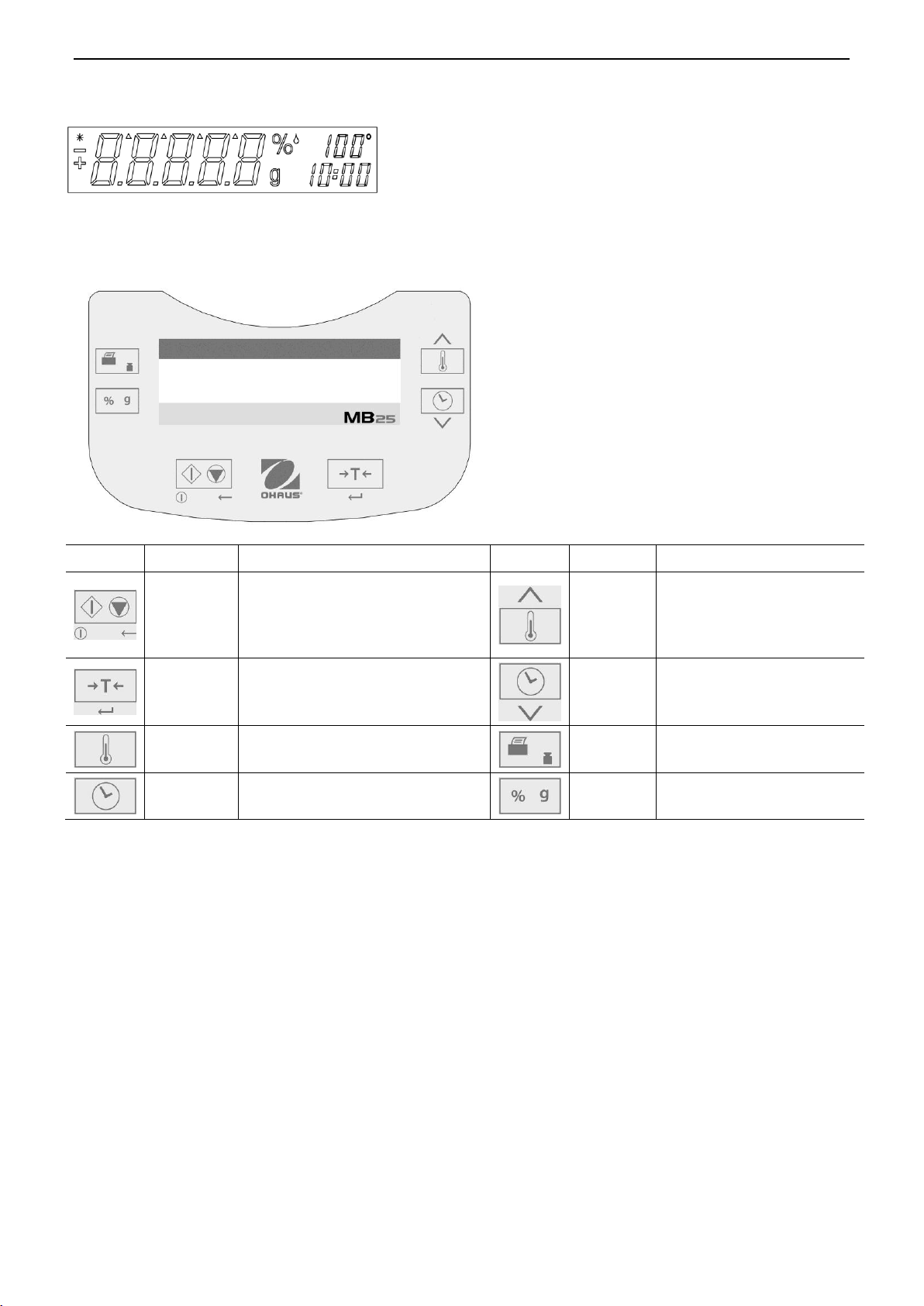
MB23 / MB25 ES-3
Indicador estable
% Porcentaje de sólidos
%
Porcentaje de humedad
g gramos
100° Ajuste de temperatura o temperatura actual de la cámara (°C)
10:00 Ajuste de la hora (minutos : segundos)
Botón:
Nombre:
Funciones rápidas:
Botón:
Nombre:
Funciones rápidas:
Iniciar/
detener
Encendido (presión corta) / Off
(presión larga)
Iniciar/Detener (presión corta)
Regresar (presión corta)
Ajustar
Aumentar el valor
(presión corta o larga)
Tara
Tarar (presión corta)
Ingresar / Aceptar valor (presión corta)
Ajustar
Disminuir el valor
(presión corta o larga)
Temp
Ajuste de temperatura (presión corta)
Imprimir /
Calibrar
Imprimir (presión corta)
Calibrar (presión larga)
Hora
Ajustar la hora (presión corta)
%g
Unidad de resultado (presión
corta)
3. OPERACIÓN
Pantalla
Controles
También hay varios modos de operación que modifican el funcionamiento de cada botón. Vea la siguiente sección.
Modos de operación
Modo En espera
Cuando el analizador está conectado a la corriente alterna y la pantalla está apagada, la unidad está en modo En espera.
Iniciar (Presión corta) Enciende la pantalla e ingresa en el modo Pesar.
Imprimir (Presión larga) Muestra los ajustes del RS232 (vea la Sección 6, Comunicación.) Después de eso,
(Presión corta) Reingresa al modo En espera (apagado).
Modo Pesar
La pantalla muestra el peso de los artículos colocados en el soporte de la bandeja.
Tara (Presión corta) Establece el valor del peso mostrado a cero
Iniciar (Presión larga) Ingresa al modo En espera (apagado).
Se pueden iniciar las siguientes operaciones:
Temp (Presión corta) Ingresa en el modo Modificar para ajustar la temperatura; el valor destellará
Hora (Presión corta) Ingresa en el modo Modificar para ajustar la hora; el valor destellará
Iniciar (Presión corta) Activa el modo Ejecutar; inicia la prueba con una muestra mayor de 0.5 g
Cal (Presión larga) Inicia la calibración del peso o temperatura (vea la Sección 5. Mantenimiento)
Page 16
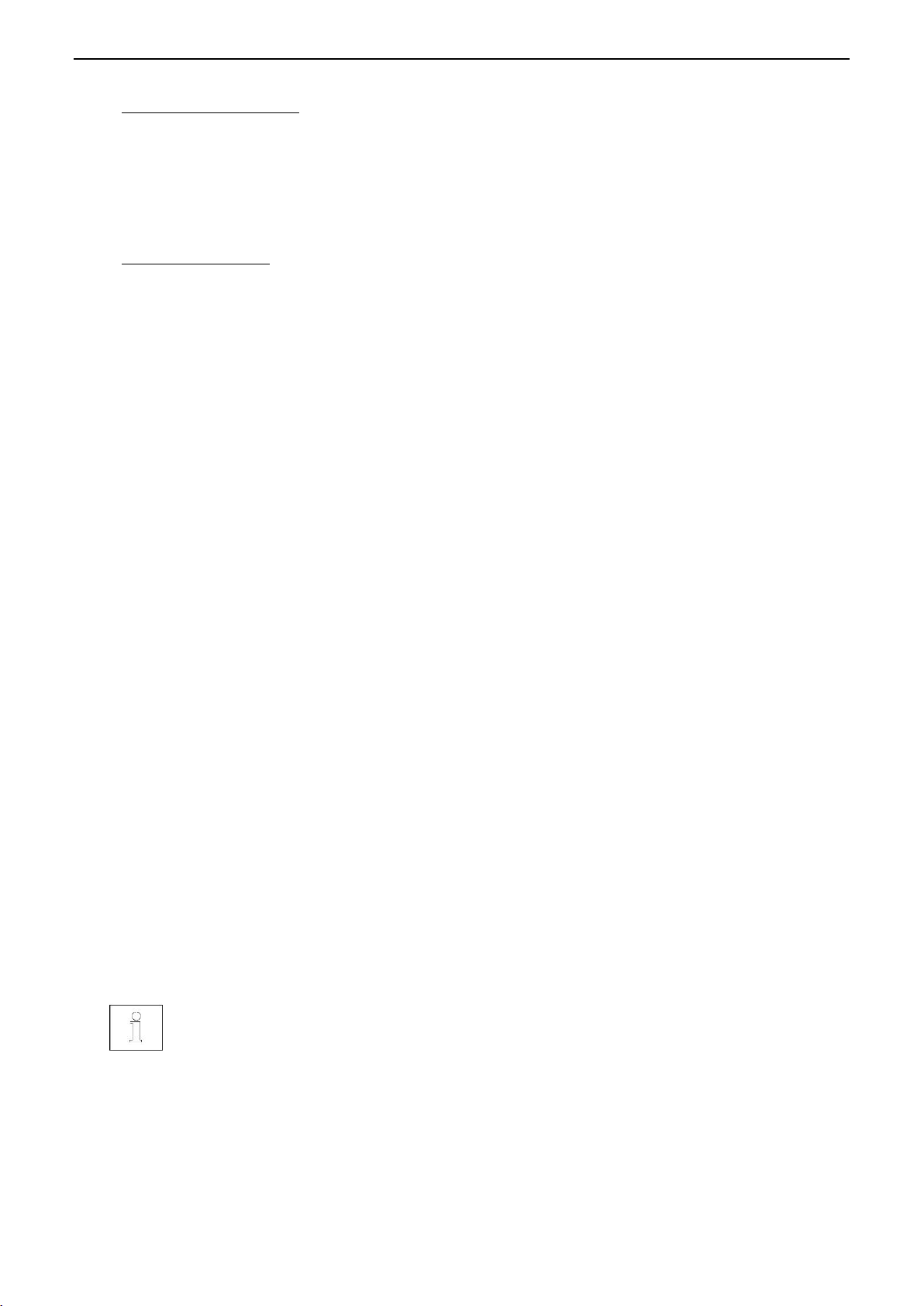
ES-4 MB23 / MB25
Sección 4. Optimización de la prueba da sugerencias para determinar temperaturas y tiempos óptimos de
secado, tamaños de muestras y preparación correcta de muestras.
Modo Modificar Temperatura / Hora (preparación de una prueba)
Modificación de temperatura: (50 a 160 °C en pasos de 5°)
Temp (Presión corta) Ingresa en el modo Modificar para ajustar la temperatura; el valor destellará.
Ajustar (Presión corta o larga) Aumenta el valor del ajuste de temperatura.
Ajustar (Presión corta o larga) Disminuye valor del ajuste de temperatura.
Tara (Presión corta) Acepta el valor que está destellando y regresa al modo Pesar.
Iniciar (Presión corta) Sale del modo Modificar sin guardar los cambios.
Nota: Después de 5 segundos de inactividad, el ajuste que destella se guarda automáticamente y el modo regresa a Pesar.
Modificación de la hora: (1 a 60 minutos en pasos de 30 segundos, 61 a 99 minutos en pasos de 1 minuto)
El parámetro de la hora puede fijarse en una duración de tiempo o en AUTOMÁTICO (la prueba finaliza cuando el analizador
detecta que ha finalizado la pérdida de peso). Selección de AUTOMÁTICO o duración de tiempo:
Hora (Presión corta) Ingresa en el modo Modificar para ajustar la hora; el valor destellará.
Hora (Presión corta) Mientras el ajuste de hora destella, alterna entre AUTMÁTICO y un valor de tiempo.
Tara Acepta el valor que está destellando.
Si se seleccionó AUTOMÁTICO, ingresa en el modo Pesar.
Si se seleccionó duración de tiempo:
Ajustar (Presión corta o larga) Aumenta el valor del ajuste de hora.
Ajustar (Presión corta o larga) Disminuye el valor del ajuste de hora.
Tara (Presión corta) Acepta el valor que está destellando y regresa al modo Pesar.
Iniciar (Presión corta) Sale del modo Modificar sin guardar los cambios.
Nota: Después de 5 segundos de inactividad, el ajuste que destella se guarda automáticamente y el modo regresa a Pesar.
Modo Ejecutar (realización de una prueba)
Se inicia una prueba de determinación de humedad. Se muestran los resultados en curso.
Iniciar (Presión corta) Activa el modo Ejecutar; inicia la prueba con una muestra mayor de 0.5 g.
%g Cambia la unidad del resultado mostrado: peso (gramos) > % de humedad > % de sólidos.
Detener (Presión corta) Detiene manualmente la prueba en curso.
Imprimir Envía el valor actual mostrado al puerto RS232.
Modo Resultado
Al final de la prueba (modo Ejecutar), la pantalla destella el resultado de la prueba.
%g Cambia la unidad del resultado mostrado: peso (gramos) > % de humedad > % de sólidos.
Tara Sale del modo Pesar.
Imprimir Envía el valor actual mostrado al puerto RS232.
Cómo preparar una prueba
Las determinaciones de humedad pueden hacerse de manera muy simple. Los tres pasos son:
(1) Ajuste de la temperatura de secado (vea la Sección 3).
(2) Ajuste del tiempo de secado (vea la Sección 3).
(3) Preparación de la muestra a ser probada:
Coloque el manipulador de la bandeja con una bandeja de prueba vacía en el soporte de la bandeja (vea la Sección
2).
Presione Tara para poner en cero el peso de la bandeja.
Retire la bandeja de prueba y coloque la muestra de prueba en la bandeja de prueba. La muestra debe ser mayor de
0.5 g.
Esparza la muestra uniformemente en la bandeja de prueba.
Coloque la bandeja de prueba con la muestra sobre el soporte de la bandeja. Se mostrará el valor del peso de la muestra.
Cómo realizar una prueba
(1) Cierre la tapa del calentador.
(2) Presione Iniciar para comenzar la prueba (presione Iniciar nuevamente para detener la prueba en curso).
(3) Cuando termine la prueba, la pantalla destellará para mostrar el resultado final.
(4) Para cambiar las unidades mostradas, presione %g.
(5) Para imprimir el valor actual mostrado, presione Imprimir.
(6) Presione Tara para salir del modo Pesar.
Page 17

MB23 / MB25 ES-5
Los resultados pueden variar ligeramente debido a errores de pesaje involucrados con una muestra pequeña
u otros errores experimentales. Vea también la Sección 4. Optimización de la prueba.
Peso de la muestra
Repetibilidad
0.5 g
1 g
2 g
5 g
10 g
±1.0%
±0.6%
±0.3%
±0.12%
±0.06%
Realización de una prueba de ensayo
Antes de la prueba real, puede realizar una prueba con estos ajustes sugeridos:
(1) Temperatura = 120
(2) Hora = AUTOMÁTICO
(3) Muestra = 3 g de agua. Coloque una almohadilla de fibra de vidrio (incluida con el analizador) sobre la bandeja de prueba
y coloque ésta sobre el soporte. Presione Tara para poner en cero el peso de la bandeja. Agregue 3 g de agua a la
almohadilla de fibra.
(4) Presione iniciar para comenzar la prueba. Un resultado ideal de la prueba de ensayo sería: 0 g, 100% de humedad o
0% de sólidos.
4. OPTIMIZACIÓN DE LA PRUEBA
La humedad se determina mediante la pérdida de peso de una muestra secada mediante calentamiento.
La velocidad y calidad del proceso de medición dependen de los siguientes parámetros. La experimentación también ayudará
a determinar el ajuste óptimo de estos parámetros:
Temperatura de secado
Tiempo de secado
Peso de la muestra
Preparación de la muestra
Tipo de muestra
Temperatura de secado
La temperatura de secado ejerce una influencia controladora sobre el tiempo de secado (es decir, una temperatura baja
puede prolongar el tiempo de secado innecesariamente).
Seleccione una temperatura de secado que no descomponga ni cambie la estructura química de la muestra.
Algunas muestras pueden emitir diferentes cantidades de humedad a diferentes temperaturas de secado. En esos casos,
las desviaciones pueden compensarse al cambiar la temperatura de secado.
Tiempo de secado
El analizador tiene tres métodos para establecer el tiempo de secado.
Manual, en el que el usuario detiene la prueba en curso al presionar el botón Detener. La prueba debe durar más de 30
segundos para que sea válida.
Automático, el cual termina el proceso de secado cuando detecta una pérdida menor de 1 mg en 60 segundos. Para
mantener el tiempo de secado corto, seleccione un peso de muestra pequeño que aún mantenga la precisión de medición
requerida.
Duración de tiempo, en el que la prueba termina cuando transcurre el tiempo de secado preestablecido.
Peso de la muestra
El peso de la muestra influye en el tiempo de medición y repetibilidad de los resultados. Con mayores cantidades de muestras,
más humedad debe evaporarse y el proceso dura más tiempo. Generalmente el peso de la muestra debe ser entre 3 g y 20
g. Las muestras de 3 g dan resultados más rápidos con un poco de sacrificio de la precisión. Las muestras de 20 g generalmente
dan resultados más consistentes pero necesitan tiempos de prueba más largos.
Otra forma de determinar el peso de la muestra es con el uso de la relación entre el peso de la muestra y la repetibilidad, según
se muestra en la tabla siguiente. Si se requieren resultados de repetibilidad mejores de ±0.3%, por ejemplo, la tabla indica
que se necesitará un peso de muestra de por lo menos 2 g.
Preparación de la muestra
Las muestras siempre deben ser uniformes y representativas de la cantidad total para obtener resultados precisos y
reproducibles. Cuando prepara muestras, es esencial asegurar la distribución delgada y uniforme de la muestra sobre la
bandeja (es decir, evitar apilar y cantidades excesivas).
Page 18

ES-6 MB23 / MB25
Las siguientes sustancias presentan riesgo de incendio, explosión, daño y lesión.
En caso de duda en relación a la seguridad de una sustancia, siempre lleve a cabo un análisis de riesgo
cuidadoso. En tales casos nunca deje el analizador solo.
Use solamente el paquete de calibración de temperatura de OHAUS (accesorio) para calibrar la temperatura.
El analizador puede resultar dañado si se usan otros métodos.
Tipos de muestras
Sustancias pastosas, con contenido de grasa y derretibles
Use un filtro de fibra de vidrio para aumentar la superficie de estos tipos de muestras (por ejemplo, mantequilla). La humedad
de estas sustancias se distribuye de manera más uniforme a través del filtro. El área de la superficie aumentada resulta en
una vaporización más rápida y completa de la humedad.
Sustancias líquidas
Los líquidos (por ejemplo, las dispersiones) tienden a formar gotas en la bandeja, lo cual evita el secado rápido. El uso de
un filtro de fibra de vidrio acorta el tiempo de secado significativamente ya que el filtro distribuye el líquido sobre un área mayor.
Sustancias que forman una película y sensibles a la temperatura
La formación de una película sobre la superficie de estas muestras puede prevenir la determinación completa de la humedad.
El uso de un filtro de fibra de vidrio para cubrir la muestra permite un calentamiento más delicado y benéfico y mejora la
reproducibilidad.
Sustancias que contienen azúcar
Las muestras que contienen grandes cantidades de azúcar tienden a caramelizarse. Asegúrese de aplicar una capa delgada
y uniforme y que se seleccione una temperatura moderada. La muestra también puede cubrirse con un filtro de fibra de vidrio
que mejora la reproducibilidad.
Sustancias volátiles
Con las muestras volátiles, se aconseja la aplicación rápida de la muestra en la bandeja de la muestra para restringir el escape
de humedad antes de que se registre el peso inicial. Estas sustancias también incluyen muestras tratadas con solventes y
sustancias que contienen solventes o que emiten vapores inflamables o explosivos. Trabaje a temperaturas de secado
suficientemente bajas para prevenir que se formen flamas o una explosión. Siempre trabaje con muestras pequeñas (máximo
1 g).
Sustancias venenosas y tóxicas
Las sustancias que contienen componentes tóxicos o cáusticos deben secarse sólo en una capucha para humo.
Sustancias corrosivas
Las sustancias que liberan vapores corrosivos cuando se calientan (por ejemplo, los ácidos) deben probarse en cantidades
pequeñas. Los vapores pueden condensarse en las partes del analizador y causar corrosión.
5. MANTENIMIENTO
Calibración del peso
La calibración del peso se requiere esporádicamente. Los analizadores de humedad usan valores de peso relativos para
determinar los resultados, de manera que una desviación menor del peso absoluto tiene poco efecto sobre la precisión. Los
analizadores de humedad de OHAUS poseen módulos de pesaje resistentes y de alta calidad estabilizados a alta temperatura
que retienen su calibración durante largos periodos de tiempo.
(1) Retire cualquier carga que haya en el soporte de la bandeja incluyendo la bandeja.
(2) Presione y mantenga así Cal mientras está en el modo Pesar. Aparecerá la palabra “CAL” seguida de “50.00g”.
(3) Coloque un peso de calibración de 50 g sobre el soporte de la bandeja. La pantalla mostrará “-----”.
(4) Retire el peso cuando la pantalla muestre “--0--”. La pantalla mostrará “-----”.
(5) El analizador regresará al modo Pesar cuando la calibración haya finalizado.
Nota: Al presionar Iniciar se cancela la calibración sin guardar los cambios.
Calibración de la temperatura
La calibración de la temperatura se requiere esporádicamente durante el uso normal. Si los elementos de calentamiento se
ensucian, el ajuste usual puede dejar de producir los mismos resultados. La calibración de la temperatura puede corregir
estos cambios.
Page 19

MB23 / MB25 ES-7
Desconecte el analizador de la fuente de energía antes de limpiarlo.
Asegúrese de que no entre líquido al interior del analizador.
Asegúrese de que el analizador se enfríe antes de limpiarlo.
Limpie el analizador a intervalos regulares.
Las superficies del gabinete y el sensor de temperatura
pueden limpiarse con una tela sin pelusa ligeramente
empapada con agua o con un agente suave de limpieza.
Las superficies de cristal pueden limpiarse con un
limpiador comercial para cristal.
No use solventes, químicos fuertes, amoníaco ni agentes
de limpieza abrasivos.
Síntoma o texto
Causa posible
Solución
Síntoma / Display
Posible Causa
Solución
No se pone en marcha
No llega corriente al analizador
Verifique las conexiones el fusibles y la tensión
El indicador de peso
parpadea
Peso de la muestra inferior a 0,5 g
Aumentar el tamaño de la muestra
Se indica “Tara”
El platillo de peso necesita ponerse a cero
Presione Tara
Se indica “Cierre tapa”
La tapa se tienen que cerrar antes de iniciar le test
Cierre la tapa
Precisión insuficiente
Calibración incorrecta
Entorno inestable
Realice calibración
Mueva el analizador a un lugar más adecuado
No se puede calibra
Entorno inestable
Masas de calibración incorrectas
Mueva el analizador a un lugar más adecuado
Utilice masas de calibración adecuadas
Err 7.0
Time out
Err 8.1
El soporte del platillo ha sido cargado durante la puesta en
marcha
Saque el peso del soporte del platillo
Err 8.2
El soporte del platillo se ha quitado antes de la puesta en
marcha
Coloque el soporte del platillo
Err 8.3
El peso en el soporte del platillo excede la capacidad
Quite el peso del soporte del platillo
Err 8.4
El soporte del platillo ha sido quitado durante la pesada
Re-instale el soporte del platillo
Err 8.5
No se puede realizar la calibración de temperatura
Enfríe el analizador
Err 8.6
La temperatura actual es mayor que la establecida
Enfríe el analizador
Err 9.5
Datos de calibración de fábrica dañados
Póngase en contacto con un distribuidor
autorizado de Ohaus
Err 10.3
Sensor de temperatura fuera de rango - alto
Póngase en contacto con un distribuidor
autorizado de Ohaus
Err 10.4
Sensor de temperatura fuera de rango - bajo
Póngase en contacto con un distribuidor
Cristal protector
Sensor de temperatura
(1) Retire el soporte de la bandeja para que inicie la calibración de la temperatura.
(2) Coloque el paquete de calibración de la temperatura de OHAUS en la cámara de temperatura (lea las instrucciones del
paquete). Cierre la tapa.
(3) Presione y mantenga así Cal hasta que aparezca “Cal” en la pantalla. Cuando suelte el botón Cal, aparecerá “TC100”
en la pantalla y el calentador se encenderá.
(4) Después de 15 minutos, la unidad emitirá una alarma “beep” y el número “100” destellará en la pantalla.
(5) Lea el termómetro del paquete de calibración de temperatura y presione Ajustar para cambiar y hacer coincidir el
valor con la lectura del termómetro.
(6) Presione Tara para ingresar el valor. La pantalla mostrará “TC160” mientras que el calentador se enciende nuevamente.
(7) Después de 15 minutos, la unidad emitirá una alarma “beep” y el número “160” destellará en la pantalla.
(8) Lea el termómetro del paquete de calibración de temperatura y presione Ajustar para cambiar y hacer coincidir el
valor con la lectura del termómetro.
(9) Presione Tara para ingresar el valor. El analizador regresa al modo Pesar.
(10) La calibración de la temperatura está finalizada.
Nota: Si no se presiona Tara dentro de 10 minutos, la calibración se cancelará.
Limpieza
Identificación y solución de problemas
Page 20

ES-8 MB23 / MB25
autorizado de Ohaus
Err 10.5
Sensor de temperatura defectuoso
Póngase en contacto con un distribuidor
autorizado de Ohaus
Err 10.6
Sensor de temperatura defectuoso
Póngase en contacto con un distribuidor
autorizado de Ohaus
Err 10.7
Temperatura fuera de control
Póngase en contacto con un distribuidor
autorizado de Ohaus
Err 11.0
Corriente AC inestable
Utilice un regulador de línea eléctrica
Err 53
EEPROM checksum error
Póngase en contacto con un distribuidor
autorizado de Ohaus
Err 54
Carga de los parámetros de calibración fallida
Póngase en contacto con un distribuidor
autorizado de Ohaus
Descripción Parte No.
Cable de bloqueo de seguridad 76288-01
Candado de seguridad (tipo Kensington®) 470004-010
Paquete de calibración de la temperatura 11113857
Bandejas para muestras (50/caja) 80850086
Almohadillas, fibra de vidrio (200/caja) 80850087
Bandejas para muestras reutilizables (3) 80850088
Bandejas profundas para muestras reutilizables(3) 80252479
Jaula de alambre reutilizable 80252477
Manipulador de bandeja para muestras 80252476
Peso de calibración de 50 g 51054-16
Descripción Parte No.
Impresora térmica STP103, EE.UU. 80251992
Impresora térmica STP103, U.E. 80251993
Impresora térmica STP103, R.U. 80251994
Impresora Impact CBM910, JP 80252041
Impresora Impact CBM910, EE.UU. 80252042
Impresora Impact CBM910, U.E. 80252043
Cable, STP103 80252581
Cable, CBM910 80252571
Software de recopilación de datos SW12
MODELO
MB25
MB23
Capacidad
110 g
Capacidad de lectura (% requiere
muestra >10 g)
0.00 5 g ; 0.05%
0.01 g, 0.1%
Ajustes de temperatura
50 a 160 °C (incrementosde 5 °C )
Fuente de calor
Halógena
Infrarroja
Peso de calibración
50 g
Calibración de la temperatura
Paquete de calibración de la temperatura de OHAUS
Tamaño de la bandeja
90 mm de diámetro
Dimensiones de la unidad (PxAxH)
11.0x6.5x5.0 pulgadas / 28.0x16.5x12.7 cm
Peso de la unidad
4.6 lb / 2.1 kg
Dimensiones de transporte (LxAxH)
20.2x15.5x13.5 pulgadas / 51x40x35 cm
Peso de transporte
10 lb / 4.5 kg
Información de servicio
Si la sección de identificación y solución de problemas no resuelve o describe su problema, comuníquese con su agente
autorizado de servicio de OHAUS. Visite nuestra página web: www.ohaus.com para encontrar la sucursal de OHAUS más
cercana a usted.
Accesorios
6. DATOS TÉCNICOS
Condiciones ambientales admisibles
Ubicación: Para uso exclusivo en interiores
Temperatura ambiente: 10 a 40 °C
Humedad relativa: 15 a 80 % a 30 °C, no condensante
Tiempo de calentamiento: Por lo menos 15 minutos después de conectar el analizador a la fuente de corriente alterna;
cuando cambia del modo En espera el analizador puede usarse de inmediato.
Altura sobre el nivel del mar: Hasta 2000 m
Entrada: 100 VCA – 120 VCA, 3 A, 50/60 Hz o 200 VCA – 240 VCA, 3 A, 50/60 Hz
Fluctuaciones de voltaje: -15% +10%
Carga eléctrica: MB25: 250 W; MB23:300 W (máxima durante el proceso de secado)
Fusible para corriente eléctrica: 1 pieza, 5 x 20 mm, 2.5 A 250 V
Protección: Protegida contra polvo y agua, grado de contaminación: 2, categoría de instalación: Clase II
Especificaciones
Page 21

MB23 / MB25 ES-9
Conector DB9 hembra
Patilla 2: Línea de transmisión del analizador (TxD)
Patilla 3: Línea de recepción del analizador (RxD)
Patilla 5: Señal de tierra (GND)
Patilla 7: Permitir para enviar (comunicación amiga de hardware) (CTS)
Patilla 8: Solicitar para enviar (comunicación amiga de hardware) (RTS)
Orden
Función
ON
Enciende el analizador
OFF
Apaga el analizador
T
Igual que presionar Tara
U
Igual que presionar %g
START
Inicia una prueba
STOP
Termina una prueba
P
Igual que presionar Imprimir
xP
Imprimir frecuencia x = Frecuencia de impresión (1-3600 s)
PSN
Impresión del número de serie
PV
Imprimir versión de software
?
Cabezal de impresión
H
Cabezal encendido o apagado
RS
Imprimir ajustes actuales del RS232
RS:2400,7,N,2,X
Cambiar ajuste del RS232 (el ajuste actual del RS232 puede mostrarse en la LCD al presionar
Imprimir durante dos segundos en el modo En espera.)
Baudios:1200, 2400, 4800, 9600, 19200
Bits de datos: 7 u 8
Paridad: N = ninguna, O = impar, E = par
Bits de detención: 1 ó 2
Comunicación amiga: X = xon/xoff (software), R = RTS-CTS (hardware), N = ninguna
El analizador regresará “ES” para órdenes no válidas.
Todas las comunicaciones utilizan formato ASCII estándar.
Las órdenes enviadas deben terminar con una alimentación interlineal o con una alimentación lineal
de retorno de carro (CRLF).
^^^^^^^^^^^^^^^^^^^^^^^^
MOISTURE DETERMINATION
OHAUS MB2x SN #########
Switchoff Mode TIMED 10:00
Drying Temp 100C
Result Units %Moisture
00:10 0.0%MC
00:20 0.0%MC
Elapsed Time 00:02:21
Initial Weight 8.560 g
Final Weigh 8.555 g
Final Result 0.0%MC
Cabezal encendido
Cabezal encendido
Cabezal encendido
Cabezal encendido
Cabezal encendido
Si se presiona Imprimir o intervalo de impresión fijado.
Si se presiona Imprimir o intervalo de impresión fijado.
Impreso al final completado de la prueba.
Impreso al final completado de la prueba.
Impreso al final completado de la prueba.
Impreso al final completado de la prueba.
^^^^^^^^^^^^^^^^^^^^^^^^
CTS
RTS 5 9 1 6
RxD
TxD
GND
Comunicación
Conexiones de las patillas del RS232
Configuraciones de datos del RS232 (predeterminadas)
Velocidad en baudios: 2400 Bits de datos: 7 Paridad: N Bits de detención: 2
Control de flujo: Xon/Xoff
Órdenes del RS232
La interfaz RS232 permite que una computadora controle al analizador y que reciba datos como el peso mostrado.
Salida del RS232
Page 22

ES-10 MB23 / MB25
Marca
Estándar
Este producto se conforma con la Directiva EMC 2004/108/CE y con la Directiva para Voltaje Bajo
2006/95/CE.
La Declaración de Conformidad está disponible a través de Ohaus Corporation.
AS/NZS4251.1, AS/NZS4252.1
CAN/CSA-C22.2 No. 61010-1-04; UL Std. No. 61010A-1
Eliminación de residuos
De conformidad con las exigencias de la directiva europea 2002/96/CE sobre residuos de aparatos eléctricos y
electrónicos (RAEE), este equipo no puede eliminarse como basura doméstica. Esta prohibición es asimismo válida
para los países que no pertenecen a la UE cuyas normativas nacionales en vigor así lo reflejan.
Elimine este producto, según las disposiciones locales, mediante el sistema de recogida selectiva de aparatos eléctricos
y electrónicos.
Si tiene alguna pregunta al respecto, diríjase a las autoridades responsables o al distribuidor que le proporcionó el
equipo.
Si transfiere este equipo (por ejemplo, para la continuación de su uso con fines privados, comerciales o industriales),
deberá transferir con él esta disposición.
Las instrucciones de eliminación para Europa están disponibles a través de Internet en www.ohaus.com. Elija su país,
realice la búsqueda sobre residuos de aparatos eléctricos y electrónicos (WEEE).
Muchas gracias por su contribución a la conservación medioambiental.
Conformidad
La conformidad a los estándares siguientes es indicada por la marca correspondiente en el producto
Registro ISO 9001
En 1994, Bureau Veritus Quality International (BVQI) le otorgó a Ohaus Corporation, EE.UU., un certificado de registro ISO 9001 el
cual confirma que el sistema administrativo de calidad de Ohaus cumple con los requerimientos del estándar ISO 9001. En junio
21 del 2012, Ohaus Corporation, EE.UU., fue registrada nuevamente al estándar ISO 9001:2008.
GARANTÍA LIMITADA
Los productos de Ohaus están garantizados contra defectos en los materiales y la mano de obra desde la fecha de entrega hasta que
se termine el periodo de garantía. Durante el periodo de garantía, Ohaus reemplazará o reparará, por cuenta propia, sin costo alguno,
el o los componentes comprobados como defectuosos, siempre y cuando el producto sea enviado a Ohaus con los gastos de envío
pagados por anticipado.
Esta garantía no se aplica si el producto ha sido dañado por accidente o mal uso, expuesto a materiales radioactivos o corrosivos,
se ha penetrado con objetos extraños en su interior, o como resultado de haberle prestado servicio o haber realizado una modificación
personas ajenas a Ohaus. Además del envío apropiado de la tarjeta de garantía, el periodo de garantía comienza en la fecha del envío
al distribuidor autorizado. No existe ninguna otra garantía expresa o implícita ofrecida por Ohaus Corporation. Ohaus Corporation
no puede ser demandada por daños consecuentes.
Ya que las legislaciones de garantías difieren de estado a estado y de país a país, por favor contacte a su representante de Ohaus
para mayores detalles.
Page 23

MB23 / MB25 FR-1
Pour garantir un fonctionnement sécuritaire et fiable de l'analyseur du taux d'humidité, conformez-vous
aux consignes de sécurité suivantes:
Utilisez l'Analyseur uniquement pour déterminer le taux d'humidité dans les échantillons. Tout
fonctionnement incorrect de l'Analyseur peut mettre la vie du personnel en danger et entraîner des
dommages matériels.
Si l'Analyseur est utilisé d'une manière non spécifiée dans ce manuel, la protection fournie risque d'être
affectée.
Vérifiez que la tension d'entrée imprimée sur l'étiquette d'identification de la tension et le type de fiche
correspond à l'alimentation CA locale.
L'Analyseur est muni d'un câble à 3 broches comportant une connexion de mise à la terre. Il est interdit
de désactiver intentionnellement la connexion de mise à la terre de l'équipement.
Placez l'Analyseur de manière à pouvoir facilement déconnecter la fiche de l'alimentation CA du
secteur.
Assurez-vous que le cordon ne représente pas d'obstacle ou de danger de chute.
N'utilisez pas l'Analyseur dans des environnements dangereux, mouillés ou instables.
Déconnectez l'Analyseur de l'alimentation électrique pour le nettoyer.
Assurez-vous qu'il y a suffisamment d'espace libre formant une zone de sécurité autour de l'Analyseur.
Laissez au moins 1 m d'espace libre au-dessus de l'Analyseur.
L'Analyseur doit être utilisé uniquement par un personnel formé familiarisé aux propriétés des
échantillons testés et au fonctionnement de l'équipement.
Le personnel doit porter un équipement de sécurité, tel que des lunettes de sécurité, des gants, des
vêtements protecteurs et appareils de protection respiratoire.
N’apportez aucune modification à l'Analyseur.
Les réparations doivent être exécutées exclusivement par un personnel autorisé.
L'Analyseur du taux d'humidité réagit à la chaleur!
Ne placez jamais des matériaux inflammables sur, dessous ou à proximité de l'Analyseur.
Prenez toutes les précautions nécessaires lorsque vous retirez un échantillon test. L'échantillon, le
compartiment d'échantillons, l'élément chauffant et les zones environnantes peuvent être
particulièrement chauds et entraîner des brûlures.
Certains échantillons demandent des soins spéciaux!
En cas de doute sur les risques de danger d'une substance, exécutez une analyse détaillée des
risques. Dans ces cas-là, ne laissez jamais l'Analyseur sans surveillance.
Incendie ou explosion: Substances contenant des solvants ou des vapeurs explosives ou inflammables
en cas de chauffement. Avec ce type d'échantillons, travaillez à des températures de séchage
suffisamment basses pour éviter la formation de flammes, voire une explosion.
Empoisonnement ou brûlure: Les substances contenant des composants toxiques ou caustiques
doivent être séchées uniquement dans une hotte.
Corrosif: Les substances dégageant des vapeurs corrosives une fois chauffées doivent être testées en
petites quantités.
L'utilisateur endosse toute responsabilité pour tout dommage causé par l'emploi de ces types
d'échantillons.
Les applications de détermination des taux d'humidité doivent être optimisées et validées par l'utilisateur
conformément à la réglementation locale. Les données spécifiques aux applications fournies par OHAUS
doivent uniquement être utilisées à titre de référence. OHAUS décline toute responsabilité liée aux
applications basées sur ces données.
1. INTRODUCTION
Consignes de sécurité
Avis de non-responsabilité
Page 24

FR-2 MB23 / MB25
Analyseur du taux d’humidité
Pare-vent
Couvercle indiquant l'utilisation en cours
Support de plateau
Câble d’alimentation
50 plateaux d'échantillons
Tampon en fibre de verre
Manuel d’instructions
Dispositif de retenu du plateau d'échant. (MB25 uniquement)
(1) Installez et positionnez le pare-vent
(2) Installez le support du plateau,
tournez jusqu'à ce qu'il s'engage pour
se mettre en place
Support du plateau optionnel - Déplacez
un plateau d'échantillons vide sous le
dispositif de retenue et placez ensuite
au-dessus du support du plateau.
Vérifiez que la tension d'entrée imprimée sur l'étiquette d'identification de la tension
et le type de fiche correspond à l'alimentation CA locale.
Connectez le câble d'alimentation au réceptacle d'entrée de l'alimentation situé à
l'arrière de l'Analyseur et branchez-le ensuite dans une prise correctement mise à la
terre.
Alimentation: Marche (appuyez rapidement) / Arrêt / Mode veilleuse (appuyez longuement)
Lorsque vous le remettez en marche depuis le mode veilleuse, vous pouvez utiliser immédiatement
l'Analyseur.
Voir également la Section 1 Consignes de sécurité.
Après avoir connecté l'Analyseur à l'alimentation CA (mode de veille), laissez l'Analyseur se réchauffer
pendant au moins 15 minutes pour obtenir les meilleurs résultats.
2. INSTALLATION
Contenu de l’emballage
Sélection de l'emplacement
Placez l'Analyseur sur une surface solide et à niveau.
Sélectionnez un emplacement sécurisé doté d'une ventilation adéquate. Les échantillons test pouvant prendre feu, qui
sont corrosifs, qui dégagent des fumées toxiques, ou autres, doivent être placés dans des emplacements préparés
avec soin.
Assurez-vous que l'emplacement permet un accès facile à l'alimentation CA du secteur.
Évitez les emplacements avec des variations de température brusques, un taux d'humidité excessif, des courants d'air
excessifs, des vibrations, des champs électromagnétiques, des sources de chaleur ou de lumière directes.
Installation des composants
Alimentation
Page 25

MB23 / MB25 FR-3
Indicateur de stabilité
% de composants solides.
%
Pourcentage d'humidité
g grammes
100° Réglage de la température ou température actuelle du
compartiment (Celsius)
10:00 Réglage de la durée (minutes : secondes)
Touche:
Nom:
Fonctions rapides:
Touche:
Nom:
Fonctions rapides:
Arrêt/Dépar
t
Marche (appuyez rapidement) / Arrêt
(appuyez longuement)
Marche/Arrêt (appuyez rapidement)
Retour (appuyez rapidement)
Régler
Augmenter la valeur
(appuyez rapidement ou
longuement)
Tare
Tare (appuyez rapidement)
Saisir/Valider la valeur (appuyez
rapidement)
Régler
Réduire la valeur
(appuyez rapidement ou
longuement)
Temp
Réglage de la température (appuyez
rapidement)
Impr / Cal
Imprimer (appuyez
rapidement)
Calibrer (appuyez
longuement)
Durée
Réglage de la durée (appuyez
rapidement)
%g
Unité résultat (appuyez
rapidement)
3. OPÉRATION
Affichage
Commandes
Vous disposez de plusieurs modes d'exploitation affectant la fonction de la touche. Voir la section suivante.
Modes de fonctionnement
Mode de veilleuse
Lorsque l'Analyseur est connecté à l'alimentation CA et que l'affichage est éteint, l'unité est en mode de veilleuse.
Marche (Appuyez rapidement) Permet d'allumer l'affichage et d'activer le mode de pesée.
Imprimer (appuyez longuement) Affiche le paramétrage de RS232 (voir la Section 6, Communication). Ensuite,
(appuyez rapidement) Réactivez le mode de veilleuse (arrêt).
Mode de pesée
L’écran affiche le poids des articles placés sur le support du plateau.
Tare (appuyez rapidement) Permet de régler la valeur du poids affiché à zéro
Marche (appuyez longuement) Active le mode de veilleuse (Arrêt)
Les opérations suivantes peuvent être lancées:
Temp (appuyez rapidement) Permet d'activer le mode Édition pour le réglage de la température. La valeur clignote
Durée (appuyez rapidement) Permet d'activer le mode Éd ition pour le réglage de la durée. La valeur clignote
Page 26

FR-4 MB23 / MB25
Section 4. L'optimisation du test fournit des indications sur la manière de déterminer les températures et
les durées de séchage optimales, la taille de l'échantillon, ainsi que les méthodes de préparation des
échantillons.
Marche (Appuyez rapidement) Permet d'activer le mode Exécuter, de lancer le test avec un échantillon supérieur à
0,5 g
Cal (Appuyez longuement) Permet de lancer les opérations de calibrage du poids ou de la température (voir la
Section 5. Maintenance)
Mode d'édition de la température/durée (préparation d'un test)
Réglage de la température: (50° à 160°C par incrément de 5° )
Temp (appuyez rapidement) Permet d'activer le mode Édition pour le réglage de la température. La valeur clignote.
Régler (appuyez rapidement ou longuement) Permet d'augmenter la valeur du réglage de la température.
Régler (appuyez rapidement ou longuement) Permet de réduire la valeur du réglage de la température.
Tare (appuyez longuement) Permet de valider la valeur clignotante et de revenir au mode de pesée.
Démarrer (appuyez rapidement) Permet de quitter le mode d'édition sans enregistrer les modifications.
Remarque: Après 5 secondes d'inactivité, le réglage clignotant est automatiquement enregistré et le mode revient à
pesée.
Réglage de la durée: (Entre 1 et 60 minutes par incrément de 30 secondes, entre 61 et 99 minutes par incrément de 1
minute)
Le paramètre de la durée peut être réglé sur une durée spécifique ou sur AUTO (le test prend fin lorsque l'Analyseur
détecte la fin de la perte de poids). Sélection d'AUTO ou de la durée spécifique:
Durée (appuyez rapidement) Permet d'activer le mode d'édition pour le réglage du temps. La valeur clignote.
Durée (appuyez rapidement) Pendant que le réglage du temps clignote, permet de permuter entre AUTO et une
valeur de durée.
Tare Valide le réglage clignotant.
Si vous choisissez AUTO, le mode de pesée est activé.
Si vous sélectionnez la durée spécifique:
Régler (appuyez rapidement ou longuement) Permet d'augmenter la valeur de la durée.
Régler (appuyez rapidement ou longuement) Permet de réduire la valeur de la durée.
Tare (appuyez rapidement) Permet de valider la valeur clignotante et de revenir au mode de pesée.
Démarrer (appuyez rapidement) Permet de quitter le mode d'édition sans enregistrer les modifications.
Remarque: Après 5 secondes d'inactivité, le réglage clignotant est automatiquement enregistré et le mode revient à
pesée.
Mode d'exécution (test)
Un test de détermination du taux d'humidité est lancé. Les résultats de la progression s’affichent.
Marche (Appuyez rapidement) Permet d'activer le mode Exécuter, de lancer le test avec un échantillon supérieur à
0,5 g.
%g Change l'unité du résultat affiché: poids (grammes) > % Humidité> % Solides.
Arrêt (appuyez rapidement) Arrête manuellement le test en cours.
Imprimer Envoie la valeur affichée au RS232.
Mode de résultat
À la fin du test (Mode d'exécution), l'affichage clignote le résultat du test.
%g Change l'unité du résultat affiché: poids (grammes) > % Humidité > % Solides.
Tare Passe au mode de pesée.
Imprimer Envoie la valeur affichée au RS232.
Comment préparer un test
Vous pouvez très facilement déterminer le taux d'humidité. Les trois étapes sont les suivantes:
(1) Réglage de la température de séchage (voir la Section 3).
(2) Réglage de la durée de séchage (voir la Section 3).
(3) Préparation de l'échantillon à tester:
Placez le dispositif de retenue du plateau avec un plateau de test vide sur le support de plateau (voir la Section 2).
Appuyez sur Tare pour mettre à zéro le poids du plateau.
Enlevez le plateau du test et placez l'échantillon du test sur le plateau test. L'échantillon doit être supérieur à 0,5g.
Répartissez l'échantillon de manière uniforme sur le plateau test.
Placez le plateau test avec l'échantillon sur le support du plateau. La valeur du poids de l'échantillon s'affiche.
Page 27

MB23 / MB25 FR-5
Les résultats peuvent varier légèrement en raison des erreurs de pesage inhérentes aux échantillons de
petite taille ou en raison d'autres erreurs expérimentales. Voir également la Section 4. Optimisation du
test.
Comment préparer un test
(1) Fermez le couvercle de l'élément chauffant.
(2) Appuyez sur Démarrer pour lancer le test (appuyez à nouveau sur Démarrer pour interrompre le test en cours).
(3) Lorsque le test est terminé, l'affichage clignote montrant le résultat final.
(4) Pour changer les unités affichées, appuyez sur %g.
(5) Pour imprimer la valeur affichée, appuyez sur Imprimer.
(6) Appuyez sur Tare pour quitter le mode de pesée.
Test d'essai
Avant de passer à l'analyse réelle, vous devez faire un essai avec les réglages suggérés suivants:
(1) Température = 120
(2) Durée = AUTO
(3) Échantillon = 3 g d'eau. Placez un tampon en fibre de verre (inclus avec l'Analyseur) sur le plateau test. Posez sur le
support du plateau. Appuyez sur Tare pour mettre à zéro le poids du plateau. Ajoutez 3 g d'eau au tampon en fibre.
(4) Appuyez sur Démarrer pour lancer le test. Un test d'essai qui a pour résultat 0 g, 100 % d'humidité ou 0% de
solides est jugé parfait.
4. OPTIMISATION DU TEST
Le taux d'humidité est déterminé en fonction de la perte de poids d'un échantillon séché par réchauffement.
La vitesse et la qualité du processus de mesure reposent sur les paramètres suivants. Il est recommandé de faire plusieurs
essais pour mieux déterminer la configuration optimale de ces paramètres:
Température de séchage
Durée de séchage
Poids échantillonnaire
Préparation de l'échantillon
Type d'échantillon
Température de séchage
La température de séchage exerce un certain contrôle sur le temps de séchage (par ex., une température basse peut
prolonger inutilement la durée de séchage).
Sélectionnez une température de séchage qui ne décompose ni ne change la structure chimique de l'échantillon.
Certains échantillons peuvent donner divers taux d'humidité à des températures de séchage différentes. Dans ces cas-
là, les écarts peuvent être compensés en changeant la température de séchage.
Durée de séchage
Cet analyseur dispose de trois méthodes permettant d'établir la durée de séchage.
Manuellement, lorsque l'utilisateur interrompt le test en cours en appuyant sur le bouton Stop. Le test doit avoir une
durée supérieure à 30 secondes pour être un test valide.
Automatiquement, permet d'interrompre le processus de séchage lors de la détection de moins de 1 mg de perte en 60
secondes. Pour maintenir une durée de séchage brève, sélectionnez un poids léger d'échantillon maintenant toujours
la précision de mesure requise.
Durée limitée, lorsque le test se termine après un temps de séchage préréglé.
Page 28

FR-6 MB23 / MB25
Poids échantillonnaire
Reproductibilité
0,5 g
1 g
2 g
5 g
10 g
±1 ,0 %
±0 ,6 %
±0 ,3 %
±0 ,12 %
±0 ,06 %
Les substances suivantes présentent un risque d'incendie, d'explosion, de dommage ou de blessure.
En cas de doute sur les risques de danger d'une substance, exécutez toujours une analyse détaillée
des risques. Dans ces cas-là, ne laissez jamais l'Analyseur sans surveillance.
Poids échantillonnaire
Le poids d'un échantillon influence la durée de mesure et la reproductibilité des résultats. Dans le cas de grandes
quantités d'échantillons, plus d'humidité doit s'évaporer et le processus est plus long. En principe, le poids
échantillonnaire doit être entre 3 et 20 g. Les échantillons de 3 g donnent des résultats rapides affectant toutefois la
précision. Les échantillons de 20 g donnent en principe des résultats plus cohérents mais prennent plus de temps.
Une autre méthode permettant de déterminer le poids échantillonnaire consiste à utiliser la relation entre le poids de
l'échantillon et la reproductibilité (voir le tableau suivant). Si la reproductibilité requise donne des résultats supérieurs à
±0,3%, par ex. le tableau indique qu'un poids échantillonnaire d'au moins 2 g sera nécessaire.
Préparation de l'échantillon
Les échantillons doivent toujours être uniformes et représentatifs de la quantité totale pour obtenir des résultats précis et
reproductibles. Lors de la préparation d'échantillons, il est impératif que la distribution de l'échantillon sur le plateau test
soit d'une couche mince et uniforme (c'est-à-dire, ne pas verser de quantités excessives).
Types d'échantillons
Substances poisseuses, contenant de la graisse et fondantes
Utilisez un filtre en fibre de verre pour augmenter la surface de ces types d'échantillons (par ex., le beurre). La distribution
d'humidité de ces substances est plus uniforme à travers le filtre. La surface augmentée accélère l'évaporation de
l'humidité qui est en outre plus complète.
Substances liquides
Les liquides (par ex, dispersions) tendent à former des gouttes sur le plateau test ce qui empêche un séchage rapide. Un
filtre en fibre de verre raccourcit la durée du séchage de manière significative puisque le filtre distribue l'échantillon liquide
sur une surface plus grande.
Substances sensibles à la température et formant une peau
La formation d'une pellicule sur la surface de ces échantillons peut empêcher la détermination complète du taux
d'humidité. Un filtre en fibre de verre couvrant l'échantillon permet un chauffage plus doux et plus avantageux, améliorant
ainsi la reproductibilité.
Substances contenant du sucre
Les échantillons contenant de grandes quantités de sucre ont tendance à se caraméliser. Assurez-vous qu'une couche
fine et uniforme est appliquée et que la température sélectionnée est moyenne. L'échantillon peut également être couvert
d'un filtre en fibre de verre pour améliorer la reproductibilité.
Substances volatiles
Dans le cas de substances volatiles, une application rapide de l'échantillon sur le plateau test est recommandée en vue de
limiter l'évaporation de l'humidité avant l'enregistrement du poids initial. Ces substances incluent également des
échantillons traités avec des solvants et des substances contenant des solvants ou dégageant des vapeurs inflammables
ou explosives. Travaillez à des températures de séchage suffisamment basses pour éviter la formation de flammes, voire
une explosion. Travaillez toujours avec des échantillons de petite taille (maximum 1 g).
Substances empoisonnées et toxiques
Les substances contenant des composants toxiques ou caustiques doivent être séchées uniquement dans une hotte.
Substances corrosives
Les substances dégageant des vapeurs corrosives une fois chauffées (par ex., les acides) doivent être testées en petites
quantités. Les vapeurs peuvent se condenser sur les pièces de l'Analyseur entraînant leur corrosion.
Page 29

MB23 / MB25 FR-7
Utilisez uniquement le kit de calibrage de la température OHAUS (accessoire) pour étalonner la
température. L'Analyseur peut subir des dommages si d'autres méthodes sont utilisées.
Déconnectez l'Analyseur de l'alimentation électrique pour le nettoyer.
Veillez à ce qu'aucun liquide ne pénètre à l'intérieur de l'Analyseur.
Assurez-vous que l'Analyseur a refroidi avant de procéder au nettoyage.
Nettoyez l'Analyseur à des intervalles
réguliers.
Vous pouvez nettoyer les surfaces de boîtier
et le capteur de température avec un tissu
non pelucheux imbibé d'eau ou d'un agent
de nettoyage doux.
Vous pouvez nettoyer les surfaces en verre
avec un nettoyant commercial pour verre.
N'utilisez pas de solvants, d'agents de
nettoyage industriels, d'ammoniaque ou
d'agents de nettoyage abrasifs.
Verre protecteur
Capteur de
température
5. MAINTENANCE
Calibrage du poids
Il est rarement requis de calibrer le poids. Les analyseurs du taux d'humidité se servent de valeurs de poids relatives pour
déterminer les résultats, de sorte qu'un léger décalage sur le poids absolu n'affecte la précision que légèrement. Les
analyseurs de taux d'humidité OHAUS disposent de modules de pesage solides avec une température stabilisée de qualité
supérieure conservant leur calibrage pendant longtemps.
(1) Enlevez les charges qui se trouvent sur le support du plateau, y compris le plateau d'échantillon.
(2) Appuyez sur Cal que vous maintenez enfoncé en mode de pesée. Le message CAL est suivi de 50,00 g.
(3) Placez une masse de calibration de 50 g sur le support de plateau. L'écran affiche -----.
(4) Enlevez la masse lorsque --0-- s'affiche. L'écran affiche -----.
(5) L'Analyseur revient au mode de pesée lorsque le calibrage est terminé.
Remarque: Si vous appuyez sur DÉMARRER, vous annulez le calibrage sans enregistrer les modifications.
Étalonnage de la température
Il est rarement requis de calibrer la température dans des conditions normales d'emploi. Si les éléments chauffants sont
sales, le réglage standard risque de ne plus produire les mêmes résultats. Un calibrage de la température peut rectifier ces
changements.
(1) Enlevez le support du plateau pour pouvoir lancer le calibrage de la température.
(2) Placez le kit de calibrage de la température OHAUS dans le compartiment de la température (voir les instructions du
kit). Fermez le couvercle.
(3) Appuyez sur Cal que vous maintenez enfoncé jusqu'à ce que le message Cal s'affiche. Lorsque vous relâchez le
bouton Cal, le message TC100 s'affiche et l'élément chauffant est mis en marche.
(4) Après 15 minutes, l'unité émet un bip et le message 100 clignote à l'écran.
(5) Relevez la température du thermomètre du kit de calibrage de la température et appuyez sur Régler pour
changer et faire correspondre la valeur affichée à la valeur du thermomètre.
(6) Appuyez sur Tare pour saisir une valeur. L'écran affiche TC160 lorsque l'élément chauffant est remis en marche.
(7) Après 15 minutes, l'unité émet un bip et le message 160 clignote à l'écran.
(8) Relevez la température du thermomètre du kit de calibrage de la température et appuyez sur Régler pour
changer et faire correspondre la valeur affichée à la valeur du thermomètre.
(9) Appuyez sur Tare pour saisir une valeur. L'Analyseur revient au mode de pesée.
(10) Le calibrage de la température est maintenant terminé.
Remarque: Si vous n'appuyez pas sur Tare dans les 10 minutes, le calibrage est annulé.
Nettoyage
Page 30

FR-8 MB23 / MB25
Symptôme /
Affichage
Cause possible
Solution
Impossible de mettre
en fonctionnement
Appareil pas alimenté
Vérifier les branchements, le fusible et la tension
d’alimentation
Valeur du poids
clignotant
Poids échantillonnaire inférieur à 0,5 g
Augmenter la taille de l’échantillon
Message Tare affiché
Il faut remettre le poids du plateau à zéro
Appuyer sur Tare
Message Fermer
couvercle affiché
Il faut fermer le couvercle pour pouvoir
commencer le test
Fermer le couvercle
Précision de qualité
médiocre
Calibrage incorrect
Environnement instable
Effectuer le calibrage
Déplacer l'Analyseur vers un emplacement approprié
Impossible de calibrer
Environnement instable
Poids de calibrage incorrect
Déplacer l'Analyseur vers l’emplacement approprié
Utiliser le poids de calibrage approprié
Err 7.0
Temps dépassé
Err 8.1
Une charge se trouve sur la coupelle
pendant la mise sous tension
Enlever la charge de la coupelle
Err 8.2
Le support du plateau a été enlevé avant la
mise sous tension
Installer le support de plateau
Err 8.3
La charge se trouvant sur le support du
plateau dépasse la capacité
Retirer la charge du support du plateau
Err 8.4
Le support du plateau a été retiré pendant la
pesée
Réinstaller le support du plateau
Err 8.5
Impossible de réaliser le calibrage en
température
Laisser refroidir l’appareil
Err 8.6
La température actuelle est au delà de la
température programmée
Laisser refroidir l’appareil
Err 9.5
Données de calibrage usine corrompues
Contacter le revendeur agréé
Err 10.3
Capteur de température hors des limites Haut
Contacter le revendeur agréé
Err 10.4
Capteur de température hors des limites Bas
Contacter le revendeur agréé
Err 10.5
Capteur de temperature défectueux
Contacter le revendeur agréé
Err 10.6
Capteur de temperature défectueux
Contacter le revendeur agréé
Err 10.7
Température hors de contrôle
Contacter le revendeur agréé
Err 11.0
Alimentation secteur instable
Utiliser une alimentation stabilisée
Err 53
Erreur contrôle EEPROM
Contacter le revendeur agréé
Err 54
Chargement des paramètres de calibrage
incorrect
Contacter le revendeur agréé
Description Réf. pièce
Câble de verrouillage de sécurité 76288-01
Verrouillage sécu. (type Kensington®) 470004-010
Kit de calibrage de la température 11113857
Plateaux échantillons (50/boîte) 80850086
Tampons, fibre de verre (200/boîte) 80850087
Plateaux échant. réutilisables (3/paq.) 80850088
Plateaux échant. profonds réutilisables (3/paq.) 80252479
Cage en fil de fer réutilisable 80252477
Dispositif de retenu du plateau d'échant. 80252476
Poids calibrage 50 g 51054-16
Description Réf. pièce
Imprimante thermique STP103, É.-U 80251992
Imprimante thermique STP103, UE 80251993
Imprimante thermique STP103, RU 80251994
Imprimante à impact CBM910, JP 80252041
Imprimante à impact CBM910, É.-U 80252042
Imprimante à impact CBM910, UE 80252043
Câble, STP103 80252581
Câble, CBM910 80252571
Logiciel de recueil des données SW12
Dépannage
\
Informations relatives au service
Si la section de dépannage ne vous aide pas à résoudre votre problème ou ne le décrit pas, contactez un technicien agréé
OHAUS. Visitez le site Web à l’adresse suivante: www.ohaus.com pour localiser le bureau OHAUS le plus près de chez
vous.
Accessoires
Page 31

MB23 / MB25 FR-9
MODÈLE
MB25
MB23
Capacité
110 g
Précision (% requiert échantillon >10 g)
0,005 g ; 0,05 %
0,01 g, 0,1 %
Réglages de la température
50 à 160 °C (incréments de 5 °)
Source de chaleur
Halogène
À infrarouge
Calibrage - Poids
50 g
Calibrage - Température
Kit de calibrage de la température OHAUS
Taille du plateau
dia. 90 mm
Dimensions de l'unité (profxlargxhaut)
11,0x6,5x5,0 po/ 28,0x16,5x12,7 cm
Poids unitaire
4,6 lb / 2,1 kg
Dimensions pour l’expédition (longxlargxhaut)
20,2x15,5x13,5 po/ 51x40x35 cm
Poids à l’expédition
10 lb / 4,5 kg
6. DONNÉES TECHNIQUES
Conditions ambiantes permissibles
Emplacement: Utilisation à l'intérieur uniquement
Température ambiante: 10 à 40 °C
Humidité relative: 15 à 80 % à 30 °C, sans condensation
Durée de réchauffement: 15 minutes minimum après avoir connecté l'Analyseur à l'alimentation CA;
lorsque l'Analyseur est mis en marche depuis le mode de veille, il est prêt à être utilisé
immédiatement.
Hauteur au-dessus du niveau de la mer: Jusqu'à 2 000 m
Entrée: 100 VCA - 120 VCA, 3 A, 50/60Hz ou 200 VCA -240 VCA, 3A, 50/60 Hz
Fluctuations de tension: -15 % +10 %
Charge d'alimentation: MB25: 250W; MB23:300W (maximum pendant le séchage)
Fusible ligne alimentation: 1 pièce, 5 x 20 mm, 2,5 A 250 V
Protection: Protégé contre la poussière et l'eau, Degré de pollution: 2, Catégorie d'installation: Classe II
Spécifications
Page 32

FR-10 MB23 / MB25
Connecteur DB9 femelle
Broche 2: Ligne de transmission de l'Analyseur (TxD)
Broche 3: Ligne de réception de l'Analyseur (RxD)
Broche 5: Signal de mise à la terre (GND)
Broche 7: Envoi possible (établissement de liaison matérielle) (CTS)
Broche 8: Demande d'envoi (établissement de liaison matérielle) (RTS)
Commande
Fonction
ON
Met l'Analyseur sous tension
OFF
Met l'Analyseur hors tension
T
Revient à appuyer sur le bouton Tare
U
Revient à appuyer sur le bouton %g
START
lance un test
STOP
termine un test
P
Revient à appuyer sur le bouton Imprimer
xP
Impression par intervalle x = Intervalle d'impression (1 à 3600 secondes)
PSN
Imprimer numéro série
PV
Imprimer la version logicielle
?
Imprimer l'en-tête
H
Activer ou désactiver l'en-tête
RS
Imprimer les paramètres RS232
RS:2400,7,N,2,X
Changer le paramètre de RS232 (le paramètre RS232 actuel peut être affiché sur l'écran LCD
en appuyant sur Imprimer pendant 2 secondes en mode de veille).
Baud: 1200,2400,4800,9600,19200
Bits d'arrêt: 7 ou 8
Parité: N = aucune, O = impair, E = pair
Bits d'arrêt: 1 ou 2
Établissement de liaison: X = xon/xoff (logiciel), R = RTS-CTS (matériel), N = aucune
L'Analyseur affiche ES pour les commandes non valides.
La communication s'effectue selon un format ASCII standard.
Les commandes d'envoi doivent se terminer par un Changement de ligne ou Changement de
ligne avec retour à la ligne (CRLF).
^^^^^^^^^^^^^^^^^^^^^^^^
MOISTURE DETERMINATION
OHAUS MB2x SN #########
Switchoff Mode TIMED 10:00
Drying Temp 100C
Result Units %Moisture
00:10 0.0%MC
00:20 0.0%MC
Elapsed Time 00:02:21
Initial Weight 8.560 g
Final Weigh 8.555 g
Final Result 0.0%MC
En-tête activé
En-tête activé
En-tête activé
En-tête activé
En-tête activé
Si le bouton Imprimer est appuyé ou si un intervalle d'impression est réglé.
Si le bouton Imprimer est appuyé ou si un intervalle d'impression est réglé.
Imprimé à la fin d'un test réussi.
Imprimé à la fin d'un test réussi.
Imprimé à la fin d'un test réussi.
Imprimé à la fin d'un test réussi.
^^^^^^^^^^^^^^^^^^^^^^^^
1
6
RxD
TxD
TER
Communication
Connexions broche RS232
Paramétrage des données RS232(par défaut)
Débit baud: 2400 Bits de données: 7 Parité: N Bits d'arrêt: 2 Contrôle débit: Xon/Xoff
Commandes RS232
L’interface RS232 permet à un ordinateur de contrôler l'Analyseur ainsi que de recevoir des données telles que le poids
affiché.
Sortie RS232
Page 33

MB23 / MB25 FR-11
Marquage
Norme
Ce produit est conforme à la directive EMC 2004/108/CE et à la directive de basse tension 2006/95/CE.
Vous pouvez obtenir une déclaration complète de la conformité auprès de Ohaus Corporation.
AS/NZS4251.1, AS/NZS4252.1
CAN/CSA-C22.2 No. 61010-1-04; UL Std. No. 61010A-1
Elimination
En conformité avec les exigences de la directive européenne 2002/96/CE relative aux déchets d‘équipements
électriques et électroniques (DEEE), cet appareil ne doit pas être éliminé avec les déchets ménagers.
Logiquement, ceci est aussi valable pour les pays en dehors de l’UE conformément aux règlementations
nationales en vigueur.
Veuillez éliminer cet appareil conformément aux prescriptions locales dans un conteneur séparé pour appareils
électriques et électroniques.
Pour toute question, adressez-vous aux autorités compétentes ou au revendeur chez qui vous avez acheté cet
appareil.
En cas de remise de cet appareil (p. ex. pour une utilisation privée ou artisanale/industrielle), cette prescription
doit être transmise en substance.
Des directives concernant la mise au rebut en Europe sont disponibles en ligne à www.ohaus.com.
Choissez votre pays, puis cherchez « WEEE ».
Merci pour votre contribution à la protection de l’environnement.
Conformité
La conformité aux normes suivantes est indiquée par la marque correspondante sur le produit
Enregistrement ISO 9001
En 1994, le Bureau Veritus Quality International (BVQI) a octroyé la certification d’enregistrement ISO 9001 à Ohaus Corporation,
États-Unis d’Amérique, confirmant que le système de gestion de la qualité Ohaus était conforme aux conditions normalisées de
l’ISO 9001. Le 21 juin 2012, Ohaus Corporation, États-Unis d’Amérique, a été ré-enregistrée à la norme ISO 9001:2008.
GARANTIE LIMITEE
Les produits Ohaus sont garantis contre tous défauts de pièces et de main d’œuvre pour une période de garantie prenant effet le
jour de la livraison. Pendant la période de garantie, Ohaus réparera ou, à sa discrétion, remplacera le(les) composant(s)
défectueux gratuitement, à condition que le produit ait été retourné à Ohaus, tous frais de port à charge de l’expéditeur.
Cette garantie ne s’applique pas si le produit a été endommagé accidentellement ou par une mauvaise utilisation, s’il a été
exposé à des matériaux radio-actifs ou corrosifs, si des corps étrangers y ont pénétré ou si des modifications ont été apportées
au produit autres que celles effectuées par Ohaus. En l’absence de retour de la carte d’enregistrement de garantie, la période de
garantie prend effet à la date de livraison au revendeur agréé. Ohaus Corporation ne concède pas d’autre garantie, expresse ou
implicite. Ohaus Corporation ne pourra être tenue responsable pour les dommages résultants.
Compte tenu que la législation diffère d’un Etat à l’autre et d’un pays à l’autre, veuillez contacter Ohaus ou votre revendeur local
Ohaus pour plus d’informations.
Page 34

MB23 / MB25 DE-1
Zur Gewährleistung eines sicheren und zuverlässigen Betriebs dieses Feuchtigkeitsanalysators treffen Sie bitte
folgende Sicherheitsvorkehrungen:
Den Analysator nur zur Feuchtigkeitsbestimmung in Proben verwenden. Ein unsachgemäßer Betrieb des
Analysators kann das Personal gefährden und Sachschaden verursachen.
Wenn der Analysator in einer in diesem Handbuch nicht beschriebenen Weise benutzt wird, kann der
mitgelieferte Schutz beschädigt werden.
Sicherstellen, dass die auf dem Etikett mit der Spannungsangabe aufgedruckte Eingangsspannung und der
Steckertyp der örtlichen Netzspannung entsprechen.
Der Analysator hat ein 3-poliges Netzkabel, das einen Erdungsanschluss umfasst. Vorsätzliches
Deaktivieren des Erdungsanschlusses des Gerätes ist untersagt.
Den Analysator nicht so positionieren, dass es schwierig ist, den Stromstecker von der örtlichen
Netzversorgung abzutrennen.
Sicherstellen, dass das Netzkabel kein Hindernis bzw. keine Stolpergefahr darstellt.
Dieser Analysator darf nicht in explosionsgefährdeten, nassen oder instabilen Umgebungen eingesetzt
werden.
Während der Reinigung die Stromzufuhr zum Analysator unterbrechen.
Sicherstellen, dass um den Analysator herum genug Freiraum als Sicherheitszone gelassen wird.
Mindestens 1 m Freiraum über dem Analysator lassen.
Der Analysator darf nur von entspechend geschultem Personal betrieben werden, das sich mit den
Eigenschaften der getesteten Proben und dem Betrieb des Geräts auskennt.
Es ist angemessenes Sicherheitszubehör für die Personensicherung zu verwenden, wie u.a.
Sicherheitsbrillen, Handschuhe, Schutzkleidung und Atemschutzgeräte.
Es dürfen keine Modifikationen an dem Analysator vorgenommen werden.
Reparaturen sollten nur von dazu befugtem Personal durchgeführt werden.
Der Feuchtigkeitsanalysator funktioniert mit Wärme!
Niemals enflammbare Materialien auf, unter oder neben dem Analysator platzieren.
Testproben mit Vorsicht entfernen. Die Probe, die Probenkammer, das Heizelement und die
Umgebungsflächen können sehr heiß sein und Verbrennungen verursachen.
Manche Proben müssen mit besonderer Vorsicht gehandhabt werden!
Bei Ungewissheit mit Bezug auf die Sicherheit einer Substanz, ist eine sorgfältige Risikoanalyse
durchzuführen. In solchen Fällen darf der Analysator niemals unbeaufsichtigt gelassen werden.
Feuer oder Explosion: Substanzen, die Lösungsmittel enthalten oder bei Erhitzung entflammbare bzw.
explosive Dämpfe freisetzen. Bei solchen Proben sollte mit Trocknungstemperaturen gearbeitet werden, die
niedrig genug sind, um die Bildung von Flammen oder das Entstehen einer Explosion zu verhindern.
Vergiftung oder Verbrennung: Substanzen, die giftige oder ätzende Bestandteile enthalten, sollten nur unter
einem Dunstabzug getrocknet werden.
Korrosion: Substanzen, die bei Erhitzung korrosive Dämpfe freisetzen, sollten in kleinen Mengen getestet
werden.
Der Benutzer übernimmt die Verantwortung für alle Schäden, die durch die Verwendung dieser Arten von
Proben entstehen.
Anwendungen zur Feuchtigkeitsbestimmung müssen vom Benutzer gemäß den örtlichen Vorschriften optimiert
und validiert werden. Die von OHAUS bereitgestellten anwendungsspezifischen Daten werden nur für
Referenzzwecke zur Verfügung gestellt. Ohaus lehnt die Haftung für Anwendungen basierend auf diesen Daten
ab.
1. EINLEITUNG
Sicherheitsvorkehrungen
Haftungsablehnung für die Anwendung
Page 35

DE-2 MB23 / MB25
Feuchtigkeitsanalysator
Zugluftschutz
Schutzabdeckung
Schalenträger (nur MB25)
Netzkabel
50 Probenschalen
Glasfaserunterlage
Bedienungsanleitung
Probenschalenstützträger (nur MB25)
(1) Zugluftschutz installieren und
positionieren
(2) Schalenträger installieren und drehen,
bis er an der vorgesehenen Position
einschnappt
Optionale Schalenträgerstützung – eine
leere Probenschale unter den
Schalenträger schieben, dann den
Schalenstützträger aufsetzen.
Sicherstellen, dass die auf dem Etikett mit der Spannungsangabe aufgedruckte
Eingangsspannung und der Steckertyp der örtlichen Netzspannung entsprechen.
Das mitgelieferte Netzkabel an die Eingangsbuchse auf der Rückseite des Analysators
und an eine ordnungsgemäß geerdete Steckdose anschließen.
Stromversorgung: Ein (kurzes Drücken) / Aus / Standby-Modus (langes Drücken)
Wenn das Gerät von dem Standby-Modus aus eingeschaltet wird, steht der Analysator zum sofortigen
Gebrauch bereit.
Siehe auch Abschnitt 1 Sicherheitsvorkehrungen.
Nach Anschluss des Analysators an die Netzspannung (Standby-Modus) sollte das Gerät mindestens 15
Minuten vorgeheizt werden, damit die besten Ergebnisse erreicht werden.
2. INSTALLATION
Packungsinhalt
Standort auswählen
Den Analysator auf einer festen, ebenen Oberfläche betreiben.
Einen sicheren Standort mit ausreichender Lüftung auswählen. Feuer, korrosive oder giftige Dämpfe und andere Gefahren
im Zusammenhang mit den Testproben erfordern speziell hierfür vorbereitete Arbeitsstationen.
Es muss sichergestellt werden, dass ein leichter Zugang zur örtlichen Netzversorgung gewährleistet ist.
Standorte mit schnellen Temperaturänderungen, übermäßiger Feuchtigkeit, Luftströmungen, Vibrationen,
elektromagnetischen Feldern, Wärme oder direkter Sonneneinwirkung vermeiden.
Komponenten installieren
Stromversorgung anschließen
Page 36

MB23 / MB25 DE-3
Stabil-Indikator
% Prozentanteil der Feststoffe
%
S
Prozentanteil der Feuchtigkeit
g Gramm
100° Temperatureinstellung oder aktuelle Kammertemperatur
10:00 Zeiteinstellung (Minuten: Sekunden)
Taste:
Name:
Schnellfunktionen:
Taste:
Name:
Schnellfunktionen:
Start/Stopp
Ein (kurzes Drücken) / Aus /
Standby-Modus (langes Drücken)
Start/Stopp (kurzes Drücken)
Zurück (kurzes Drücken)
Set
Wert erhöhen
(kurzes oder langes Drücken)
Tara
Tara (kurzes Drücken)
Eingabe / Wert annehmen (kurzes
Drücken)
Set
Wert verringern
(kurzes oder langes Drücken)
Temp
Temperatureinstellung (kurzes
Drücken)
Druck/Kal
Drucken (kurzes Drücken)
Kalibrieren (langes Drücken)
Zeit
Zeiteinstellung (kurzes Drücken)
%g
Ergebnis Einheit (kurzes
Drücken
3. BETRIEB
Anzeige
Steuerungen
Es gibt zudem mehrere Betriebsarten, die einen Einfluss darauf haben, wie jede Taste funktioniert. Bitte beziehen Sie sich auf den
nächsten Abschnitt.
Betriebsmodi
Standby-Modus
Wenn der Analysator an den Netzstrom angeschlossen und die Anzeige ausgeschaltet ist, befindet sich das Gerät im
Standby-Modus.
Start (Kurzes Drücken) Die Anzeige wird eingeschaltet und der Wägemodus eingegeben.
Drucken (Langes Drücken) Die RS232-Einstellungen werden angezeigt (siehe Abschnitt 6 RS232- Datenkommunikation).
Danach (Kurzes Drücken) Schaltet wieder in den Standby-Modus (aus) um.
Wägemodus
Die Waage zeigt das Gewicht der auf den Schalenträger aufgelegten Artikel an.
Tara (Kurzes Drücken) Stellt den angezeigten Gewichtswert auf Null.
Start (Langes Drücken) Gibt den Standby-Modus (aus) ein
Die folgenden Vorgänge können eingeleitet werden:
Temp (Kurzes Drücken) Ruft den Bearbeitungsmodus für die Temperatureinstellung auf; der Wert blinkt
Zeit (Kurzes Drücken) Ruft den Bearbeitungsmodus für die Zeiteinstellung auf; der Wert blinkt
Start (Kurzes Drücken) Aktiviert den Ausführungsmodus; beginnt Test mit einer Probe über 0,5 g
Kal (Langes Drücken) Beginnt die Gewichts- oder Temperaturkalibrierung (siehe Abschnitt 5 Wartung)
Page 37

DE-4 MB23 / MB25
In Abschnitt 4. „Testoptimierung― werden Hinweise zur Bestimmung der optimalen Trocknungstemperaturen
und –zeiten sowie Probengrößen und die ordnungsgemäße Probenvorbereitung gegeben.
Temperatur- / Zeitbearbeitungsmodus (Testvorbereitung)
Temperatur bearbeiten: (50° bis 160°C in 5° Schritten)
Temp (Kurzes Drücken) Ruft den Bearbeitungsmodus für die Temperatureinstellung auf; der Wert blinkt.
Set (Langes oder kurzes Drücken) erhöht den Wert für die Temperatureinstellung.
Set (Langes oder kurzes Drücken) verringert den Wert für die Temperatureinstellung.
Tara (Kurzes Drücken) Nimmt den blinkenden Wert an und kehrt zum Wägemodus zurück.
Start (Kurzes Drücken) Beendet den Bearbeitungsmodus ohne Abspeicherung der Änderungen.
Hinweis: Nach 5 Sekunden ohne Aktivität wird die blinkende Einstellung automatisch gespeichert und das Gerät kehrt zum
Wägemodus zurück.
Zeit bearbeiten: (1 bis 60 Minuten in Schritten von jeweils 30 Sekunden, 61 bis 99 Minuten in Schritten von jeweils 1 Minute)
Der Zeitparameter kann auf eine durch einen Zeitgeber bestimmte Dauer oder auf AUTO eingestellt werden (der Test ist vorbei,
wenn der Analyzer das Ende des Gewichtsverlusts erkennt). Die Auswahl von AUTO oder zeitgeberbestimmter Dauer:
Zeit (Kurzes Drücken) Ruft den Bearbeitungsmodus für die Zeiteinstellung auf; der Wert blinkt.
Zeit (Kurzes Drücken) Während die Zeiteinstellung blinkt, wird zwischen AUTO und zeitgeberbestimmtem Wert hin-
und hergeschaltet.
Tara Annahme der blinkenden Einstellung.
Wenn AUTO ausgewählt wurde, wird der Wägemodus aufgerufen.
Wenn Zeitdauer ausgewählt wurde:
Set (Langes oder kurzes Drücken) erhöht den Wert der Zeiteinstellung.
Set (Langes oder kurzes Drücken) verringert Wert der Zeiteinstellung.
Tara (Kurzes Drücken) Nimmt den blinkenden Wert an und kehrt zum Wägemodus zurück.
Start (Kurzes Drücken) Beendet den Bearbeitungsmodus ohne Abspeicherung der Änderungen.
Hinweis: Nach 5 Sekunden ohne Aktivität wird die blinkende Einstellung automatisch gespeichert und das Gerät kehrt zum
Wägemodus zurück.
Ausführungsmodus (Testablauf)
Ein Test zur Feuchtigkeitsbestimmung wird begonnen. Die momentanen Ausführungsergebnisse werden angezeigt.
Start (Kurzes Drücken) Aktiviert den Ausführungsmodus; beginnt Test mit einer Probe über 0,5 g.
%g Ändert die Maßeinheit des angezeigten Ergebnisses: Gewicht (Gramm) > % Feuchtigkeit > % Feststoffe.
Stopp (Kurzes Drücken) Manuelles Stoppen des momentanen Testvorgangs.
Drucken Überträgt den aktuell angezeigten Wert an RS232.
Ergebnismodus
Bei Testende (Ausführungsmodus) blinkt auf der Anzeige das Testergebnis.
%g Ändert die Maßeinheit des angezeigten Ergebnisses: Gewicht (Gramm) > % Feuchtigkeit > % Feststoffe.
Tara Beendet den Vorgang und kehrt zum Wägemodus zurück.
Drucken Überträgt den aktuell angezeigten Wert an RS232.
Testvorbereitung
Feuchtigkeitsbestimmungen können problemlos durchgeführt werden. Die 3 Schritte hierzu sind:
(1) Die Einstellung der Trocknungstemperatur.
(2) Die Einstellung der Trocknungszeit.
(3) Die Vorbereitung der zu testenden Probe:
Den Schalenstützträger mit leerer Testschale auf dem Schalenträger platzieren (siehe Abschnitt 2).
Auf Tara drücken, um das Schalengewicht zu nullen.
Die Probenschale entfernen und die Testprobe in die Testschale geben. Die Probe muss schwerer als 0,5 g sein.
Die Probe gleichmäßig am Boden der Probenschale verteilen.
Dann die Probenschale zusammen mit der Probe auf dem Schalenträger platzieren. Der Gewichtswert der Probe wird
angezeigt.
Testvorbereitung
(1) Die Heizgerätabdeckung schließen.
(2) Auf Start drücken, um mit dem Test zu beginnen (noch einmal auf Start drücken, um einen ablaufenden Test zu stoppen).
(3) Nach dem Abschluss des Tests, blinkt die Anzeige und zeigt das Endergebnis an.
Page 38

MB23 / MB25 DE-5
Die Resultate können leichte Unterschiede aufweisen, die auf Wägefehler bedingt durch die kleine Probe oder
andere Versuchsaufbaufehler zurückzuführen sind. Siehe auch Abschnitt 4. Testoptimierung.
Probengewicht
Wiederholbarkeit
0,5 g
1 g
2 g
5 g
10 g
±1.0%
±0.6%
±0.3%
±0.12%
±0.06%
(4) Zur Änderung der angezeigten Maßeinheiten auf %g drücken.
(5) Auf Drucken drücken, um den momentan angezeigten Wert auszudrucken.
(6) Auf Tara drücken, um den Wägemodus zu beenden.
Durchführung von einem Probetest
Vor Aufnahme der eigentlichen Testarbeiten, kann mit Hilfe dieser Einstellungsvorschläge ein Probeablauf durchgeführt werden:
(1) Temperatur = 120
(2) Zeit = AUTO
(3) Probe = 3 g Wasser. Eine Glasfaserunterlage (wird mit dem Analysator mitgeliefert) in der Testschale platzieren und die
Schale auf den Schalenträger stellen. Auf Tara drücken, um das Schalengewicht zu nullen. 3 g Wasser auf die
Faserunterlage geben.
(4) Auf Start drücken, um mit dem Test zu beginnen. Ein perfektes Ergebnis dieses Probetests wäre: 0 g, 100% Feuchtigkeit
oder 0% Feststoffe.
4. TESTOPTIMIERUNG
Die Feuchtigkeit wird aufgrund des Gewichtsverlusts der durch Erwärmung getrockneten Probe bestimmt.
Die Geschwindigkeit und Qualität des Messungsablaufes sind von den folgenden Parametern abhängig. Experimentieren hilft
auch dabei, die optimale Einstellung dieser Parameter zu finden:
Trocknungstemperatur
Trocknungszeit
Probengewicht
Probenvorbereitung
Probenart
Trocknungstemperatur
Die Trocknungstemperatur hat einen maßgeblichen Einfluss auf die Trocknungszeit (z.B. kann eine niedrige Temperatur die
Trocknungszeit unnötigerweise verlängern).
Eine Trocknungstemperatur wählen, die weder den Zerfall noch eine Veränderung der chemischen Struktur der Probe
verursacht.
Manche Proben geben bei verschiedenen Trocknungstemperaturen unterschiedliche Mengen an Feuchtigkeit ab. In solchen
Fällen können Abweichungen durch eine Veränderung der Trocknungstemperatur ausgeglichen werden.
Trocknungszeit
Dieser Analysator verfügt über 3 Verfahrensweisen zur Festlegung der Trocknungszeiten.
Manuell: der Benutzer unterbricht den ablaufenden Test durch Drücken der Stopp-Taste. Um gültig zu sein, muss der Test
länger als 30 Sekunden dauern.
Automatisch: der Trocknungsprozess wird beendet, wenn weniger als 1 mg Verlust in 60 Sekunden nachweisbar ist. Damit
die Trocknungszeit kurz gehalten wird, sollten kleine Probengewichte gewählt werden, die noch in der Lage sind, die
erforderliche Messgenauigkeit einzuhalten.
Zeitgeberbestimmte Dauer: der Test endet, wenn die voreingestellte Trocknungszeit abgelaufen ist.
Probengewicht
Das Gewicht einer Probe beeinflusst die Messzeit und die Wiederholbarkeit der Messergebnisse. Bei großen Probenmengen
muss mehr Feuchtigkeit verdampft werden, wodurch der Prozess länger dauert. In der Regel sollte das Probengewicht zwischen
3 g und 20 g betragen. 3 g Proben liefern rasche Resultate, jedoch teilweise auf Kosten der Genauigkeit. 20 g Proben liefern
in der Regel Ergebnisse von gleichbleibenderer Qualität, die aber etwas länger dauern.
Eine weitere Alternative zur Gewichtsbestimmung der Probe ist die Nutzung der Relation zwischen Probengewicht und
Wiederholbarkeit, wie in der nachstehenden Tabelle dargestellt. Wenn beispielsweise Wiederholbarkeitsresultate von mehr als
±0,3% verlangt werden, braucht man, wie in der Tabelle angezeigt, ein Probengewicht von mindestens 2 g.
Page 39

DE-6 MB23 / MB25
Die folgenden Substanzen stellen eine Feuer-, Explosions, Schadens- oder Verletzungsgefahr dar.
Bei Ungewissheit mit Bezug auf die Sicherheit einer Substanz, ist immer eine sorgfältige Risikoanalyse
durchzuführen. In solchen Fällen darf der Analysator niemals unbeaufsichtigt gelassen werden.
Probenvorbereitung
Die Proben müssen immer einheitlich und repräsentativ für die Gesamtsubstanzmenge sein, um genaue und wiederholbare
Ergebnisse zu erzielen. Bei der Probenvorbereitung ist es entscheidend, dass eine dünne und einheitliche Verteilung der
Probenmenge in der Testschale sichergestellt ist (d.h. Anhäufungen und Überfüllungen sind zu vermeiden).
Probenarten
Teigig, fett mit schmelzenden Substanzen
Den Glasfaserfilter benutzen, um die Fläche dieser Art von Probe zu vergrößern (z.B. Butter). Die Feuchtigkeit in diesen
Substanzen wird einheitlicher durch den Filter verteilt. Die Flächenvergrößerung führt zu einer schnelleren und vollständigeren
Verdampfung der Feuchtigkeit.
Flüssige Substanzen
Flüssigkeiten (z.B. Dispersionen) neigen zur Tropfenbildung in der Testschale, was ein rasches Trocknen verhindert. Die
Verwendung eines Glasfaserfilters führt zu einer erheblichen Verkürzung der Trocknungszeit, denn der Filter verteilt die
Flüssigprobe über eine größere Fläche.
Hautbildende und temperaturempfindliche Substanzen
Die Bildung eines Oberflächenfilms auf diesen Proben kann eine vollständige Feuchtigkeitsbestimmung verhindern. Wenn die
Probe mit einem Glasfaserfilter abgedeckt wird, ist es möglich, eine sanftere und vorteilhaftere Erwärmung zu erzielen, was die
Wiederholbarkeit verbessert.
Zuckerhaltige Substanzen
Proben, die große Mengen Zucker enthalten, tendieren zur Karamellisierung. Sicherstellen, dass eine dünne, einheitliche Schicht
aufgetragen und eine moderate Temperatur gewählt wird. Die Probe kann auch mit einem Glasfaserfilter abgedeckt werden,
der die Wiederholbarkeit verbessert.
Flüchtige Substanzen
Bei flüchtigen Proben ist es ratsam, die Probe schnell in die Testschale zu geben, um die entweichende Feuchtigkeit vor der
ersten Gewichtsaufzeichnung so gering wie möglich zu halten. Solche Substanzen sind auch u.a. Proben, die mit
Lösungsmitteln behandelt wurden, lösungsmittelhaltig sind oder entflammbare bzw. explosionsgefährliche Dämpfe freisetzen.
Es sollte mit Trocknungstemperaturen gearbeitet werden, die niedrig genug sind, um eine Flammenbildung oder Explosion zu
verhindern. Immer mit kleinen Proben arbeiten (maximal 1 g).
Giftige bzw. toxische Substanzen
Substanzen, die giftige oder ätzende Bestandteile enthalten, sollten nur unter einem Dunstabzug getrocknet werden.
Korrosive Substanzen
Substanzen, die bei Erwärmung korrosive Dämpfe freigeben (z.b. Säuren), sollten in kleinen Mengen getestet werden. Die
Dämpfe können an Teilen des Analysators kondensieren und korrosionsbildend sein.
5. WARTUNG
Gewichtskalibrierung
Eine Gewichtskalibrierung ist selten erforderlich. Feuchtigkeitsanalysatoren nutzen relative Gewichtswerte zur
Ergebnisbestimmung. Daher hat eine minimale Abweichung vom Absolutgewicht kaum Folgen für die Genauigkeit.
Feuchtigkeitsanalysatoren von OHAUS enthalten robuste, qualitativ hochwertige, temperaturstabilisierte Wägemodule, die ihre
Kalibrierung über lange Zeit hinweg halten.
(1) Alle Lasten von dem Schalenträger, einschließlich der Probenschale, entfernen.
(2) Im Wägemodus auf Kal drücken und festhalten. Es erscheint „KAL― gefolgt von „50,00 g―.
(3) Ein 50 g Kalibiergewicht auf dem Schalenträger platzieren. Auf der Anzeige erscheint „-----―.
(4) Das Gewicht entfernen, wenn „—0—― auf der Anzeige angezeigt wird. Auf der Anzeige erscheint „-----―.
(5) Nach Abschluss der Kalibrierung kehrt der Analysator in den Wägemodus zurück.
Hinweis: Durch Drücken auf START wird die Kalibrierung ohne Abspeicherung der Änderungen abgebrochen.
Temperaturkalibrierung
Bei normalem Gebrauch ist eine Temperaturkalibrierung nur selten erforderlich. Wenn die Heizelemente verschmutzt sind,
produzieren die üblichen Einstellungen jedoch nicht mehr dieselben Ergebnisse. Eine Temperaturkalibrierung kann solche
Änderungen beheben.
Page 40

MB23 / MB25 DE-7
Bitte nur den Temperaturkalibrierungssatz von OHAUS (Zubehör) für die Durchführung einer
Temperaturkalibrierung benutzen. Bei dem Einsatz anderer Methoden kann es zur Beschädigung des
Analysators kommen.
Vor der Reinigung die Stromzufuhr zum Analysator unterbrechen.
Keine Flüssigkeiten in das Analysatorinnere eintreten lassen.
Der Analysator sollte vor der Reinigung abgekühlt sein.
Den Analysator regelmäßig säubern.
Das Gehäuse und der Temperatursensor können mit
einem fusselfreien, leicht angefeuchteten Tuch und
etwas Wasser oder einem milden Reinigungsmittel
abgewischt werden.
Glasflächen können mit einem handelsüblichen
Glasreiniger gesäubert werden.
Keine Lösungsmittel, aggressiven Chemikalien,
Ammoniak oder Scheuermittel verwenden.
Symptom / Anzeige
Mögliche Ursache
Abhilfemaßnahme
Kann nicht eingeschaltet
werden
Keine Stromzufuhr zum Gerät
Anschlüsse und Spannung überprüfen
Gewichtswert blinkt
Probengewicht unter 0,5 g
Probenmenge bzw. Probengewicht erhöhen.
„Tara― wird angezeigt
Schalengewicht muss genullt werden
Auf Tara drücken
„Abdeckung schließen―
angezeigt
Vor Testbeginn muss die Abdeckung geschlossen werden
Abdeckung schließen
Schlechte Genauigkeit
Falsche Kalibrierung
Instabile Umgebung
Kalibrierung durchführen
Analysator an geeigneten Standort bringen.
Lässt sich nicht
kalibrieren
Instabile Umgebung
Falsche Kalibriergewichte
Waage an einen geeigneten Standort bringen
Korrekte Kalibriergewichte verwenden
Err 7.0
Zeitüberschreitung
Err 8.1
Schalenträger ist beim Einschalten belastet
Gewicht vom Schalenträger entfernen
Err 8.2
Schalenträger wurde vor dem Einschalten
abgenommen
Schalenträger installieren
Err 8.3
Gewicht auf Schalenträger überschreitet Kapazität
Gewicht vom Schalenträger entfernen
Err 8.4
Schalenträger wurde während der Wägung
abgenommen
Schalenträger wieder aufbringen
Schutzglas
Temperatursensor
(1) Den Schalenträger entfernendamit die Temperaturkalibrierung beginnen kann.
(2) Den Temperaturkalibrierungssatz von OHAUS in der Temperaturkammer platzieren (siehe beigelegte Anleitungen). Die
Abdeckung schließen.
(3) Auf Cal drücken und festhalten bis „Kal‖ angezeigt wird. Wenn Kal freigegeben wird, erscheint „TC100‖ auf der Anzeige
und das Heizgerät schaltet sich ein.
(4) Nach 15 Minuten beginnt das Gerät zu piepen und „100― blinkt auf der Anzeige.
(5) Das Thermometer an dem Temperaturkalibrierungssatz ablesen und auf Set drücken, um den angezeigten Wert zu
ändern und dem Wert anzupassen, der auf dem Thermometer abgelesen wurde.
(6) Auf Tara drücken, um den Wert einzugeben. Auf der Anzeige erscheint „TC160― während sich das Heizgerät wieder
einschaltet.
(7) Nach 15 Minuten beginnt das Gerät zu piepen und „160― blinkt auf der Anzeige.
(8) Das Thermometer an dem Temperaturkalibrierungssatz ablesen und auf Set drücken, um den angezeigten Wert zu
ändern und dem Wert anzupassen, der auf dem Thermometer abgelesen wurde.
(9) Auf Tara drücken, um den Wert einzugeben. Der Analysator kehrt in den Wägemodus zurück.
(10) Die Temperaturkalibrierung ist jetzt abgeschlossen.
Hinweis: Die Kalibrierung wird abgebrochen, wenn nicht innerhalb von 10 Minuten auf Tara gedrückt wird.
Reinigung
Fehlersuche
Page 41

DE-8 MB23 / MB25
Err 8.5
Temperatur-Kalibrierung kann nicht durchgeführt werden
Gerät abkühlen lassen
Err 8.6
Aktuelle Temperatur höher als eingestellte Werte
Gerät abkühlen lassen
Err 9.5
Werkseitige Kalibrierdaten beschädigt
Zugelassenen Händler benachrichtigen
Err 10.3
Temperatur Sensor außerhalb des zulässigen Bereichs –
hoch
Zugelassenen Händler benachrichtigen
Err 10.4
Temperatur Sensor außerhalb des zulässigen Bereichs –
niedrig
Zugelassenen Händler benachrichtigen
Err 10.5
Temperatur Sensor defekt
Zugelassenen Händler benachrichtigen
Err 10.6
Temperatur Sensor defekt
Zugelassenen Händler benachrichtigen
Err 10.7
Temperatur nicht kontrollierbar
Zugelassenen Händler benachrichtigen
Err 11.0
Netzspannung nicht stabil
Geeignetes Netzkabel verwenden
Err 53
EEPROM-Prüfsummenfehler
Zugelassenen Händler benachrichtigen
Err 54
Laden der Kalibier-Parameter fehlgeschlagen
Zugelassenen Händler benachrichtigen
Beschreibung Teilenr.
Sicherheitsverriegelungskabel 76288-01
Sicherheitsverriegelung (Typ: Kensington®) 470004-010
Temperaturkalibrierungssatz 11113857
Probenschalen (50/Karton) 80850086
Unterlage, Glasfaser (200/Karton) 80850087
Wiederverwendbare Probenschalen (3/Pkg) 80850088
Wiederverwendbare tiefe Probenschalen (3/Pkg) 80252479
Wiederverwendbarer Drahtkäfig 80252477
Probenschalenstützträger 80252476
50 g Kalibriergewicht 51054-16
Beschreibung Teilenr.
STP103 Thermodrucker, US 80251992
STP103 Thermodrucker, EU 80251993
STP103 Thermodrucker, GB 80251994
CBM910 Anschlagdrucker, JP 80252041
CBM910 Anschlagdrucker, US 80252042
CBM910 Anschlagdrucker, EU 80252043
Kabel, STP103 80252581
Kabel, CBM910 80252571
Datenerfassungs-Software SW12
MODELL
MB25
MB23
Kapazität
110 g
Ablesbarkeit (% erfordert >10 g Proble)
0,005 g ; 0,05%
0,01 g, 0,1%
Temperatureinstellungen
50°C bis 160°C (5° Inkremente)
Wärmequelle
Halogen
Infrarot
Kalibrierung - Gewicht
50 g
Kalibrierung - Temperatur
OHAUS-Temperaturkalibrierungssatz
Schalengröße
90 mm Durchmesser
Gerätabmessungen (TxBxH)
11,0x6,5x5,0 in / 28,0x16,5x12,7 cm
Gewicht des Geräts
4,6 lb / 2,1 kg
Versandabmessungen (LxBxH)
20,2x15,5x13,5 in / 51x40x35 cm
Versandgewicht
10 lb / 4,5 kg
Wartungsinformationen
Wenn Ihr Problem im Abschnitt „ Fehlersuche“ nicht gelöst oder beschrieben wird, wenden Sie sich an Ihren zugelassenen
Service-Vertreter von OHAUS. Besuchen Sie unsere Website – www.ohaus.com, um Ihre nächste OHAUS-Niederlassung zu
finden.
Zubehör
6. TECHNISCHE DATEN
Zulässige Umgebungsbedingungen
Aufstellungsort: Nur für den Gebrauch in Innenräumen
Umgebungstemperatur: 10°C bis 40°C
Relative Feuchte: 15% bis 80% bei 30°C, nicht kondensierend
Vorheizzeit: Mindestens 15 Minuten nach Analysatoranschluss an den Netzstrom; wenn der Analysator im
Standby-Modus eingeschaltet wird, ist er sofort betriebsbereit.
Höhe über dem Meeresspiegel: bis zu 2.000 m
Eingang: 100VAC - 120VAC, 3A, 50/60Hz oder 200VAC -240VAC, 3A, 50/60Hz
Spannungsschwankungen: -15% +10%
Kraftverbraucher: MB25: 250W; MB23:300W (Maximum während des Trocknungsprozesses)
Netzsicherung: 1-teilig, 5 x 20 mm, 2,5 A 250 V
Schutzklasse: Geschützt gegen Staub und Wasser, Verschmutzungsgrad: 2, Installationskategorie: Klasse II
Technische Daten
Page 42

MB23 / MB25 DE-9
DB9 Buchsenstecker
Stift 2: Analysator überträgt Zeile (TxD)Stift 3: Analysator empfängt Zeile
(RxD)Stift 5: Erdungssignal (GND) Stift 7: Sendebereit
(Hardware-Handshake) (CTS) Stift 8: Sendeanforderung
(Hardware-Handshake) (RTS)
Befehl
Funktion
AN/ON
Schaltet Analysator EIN
AUS/OFF
Schaltet Analysator AUS
T
Dieselbe Funktion wie das Drücken von Tara.
U
Dieselbe Funktion wie das Drücken von %g.
START
Beginnt einen Test
STOPP
Beendet einen Test
P
Dieselbe Funktion wie das Drücken von Drucken.
xP
Intervalldruck x = Druckintervall (1-3600 s)
PSN
Druckt die Seriennummer
PV
Software-Version drucken
?
Print Header (Kopfzeile drucken)
H
Kopfzeile ein oder aus
RS
Aktuelle RS232-Einstellungen drucken
RS:2400,7,N,2,X
RS232-Einstellung ändern (Die aktuelle RS232-Einstellung kann durch 2 Sekunden langes Drücken
auf Drucken auf dem LCD-Display angezeigt werden während das Gerät in Standby-Modus ist.)
Baud:1200,2400,4800,9600,19200
Datenbits: 7 oder 8
Parität: N = keine, O = ungerade, E = gerade
Stoppbits: 1 oder 2
Handshake: X = xon/xoff (Software), R = RTS-CTS (Hardware), N = keine
Bei ungültigen Befehlen gibt der Analysator die Antwort „ES― zurück.
Alle Kommunkationen sind im standardgemäßen ASCII Format gehalten.
Sendebefehle müssen mit einem LF- oder einem CRLF-Zeichen beendet werden.
^^^^^^^^^^^^^^^^^^^^^^^^
MOISTURE DETERMINATION
OHAUS MB2x SN #########
Switchoff Mode TIMED 10:00
Drying Temp 100C
Result Units %Moisture
00:10 0.0%MC
00:20 0.0%MC
Elapsed Time 00:02:21
Initial Weight 8.560 g
Final Weigh 8.555 g
Final Result 0.0%MC
Kopfzeile ein
Kopfzeile ein
Kopfzeile ein
Kopfzeile ein
Kopfzeile ein
Wenn auf Print gedrückt oder das Druckinterval eingestellt wird.
Wenn auf Print gedrückt oder das Druckinterval eingestellt wird.
Ausdruck beim erfolgreichen Testende.
Ausdruck beim erfolgreichen Testende.
Ausdruck beim erfolgreichen Testende.
Ausdruck beim erfolgreichen Testende.
^^^^^^^^^^^^^^^^^^^^^^^^
CTS
RTS
5 9 1
6
RxD
TxD
GND
Kommunikation
RS232-Stiftanschlüsse
RS232-Dateneinstellungen (Standard)
Baudrate: 2400 Datenbits: 7 Parität: N Stoppbits: 2 Flusssteuerung: Xon/Xoff
RS232-Befehle
Ein Computer kann über die RS232-Schnittstelle den Analysator steuern und Daten, wie etwa das angezeigte Gewicht,
empfangen.
RS232-Ausgang
Page 43

DE-10 MB23 / MB25
Markierung
Standard
Dieses Produkt entspricht der EMC-Richtlinie 2004/108/EG und der Niederspannungsrichtlinie 2006/95/EG.
Die vollständige Konformitätserklärung ist bei der Ohaus Corporation erhältlich.
AS/NZS4251.1, AS/NZS4252.1
CAN/CSA-C22.2 No. 61010-1-04; UL Std. No. 61010A-1
Entsorgung
In Übereinstimmung mit den Anforderungen der Europäischen Richtlinie 2002/96/EG über Elektro- und
Elektronik-Altgeräte (WEEE) darf dieses Gerät nicht mit dem Hausmüll entsorgt werden. Sinngemäss gilt dies auch
für Länder ausserhalb der EU entsprechend den geltenden nationalen Regelungen.
Bitte entsorgen Sie dieses Produkt gemäss den örtlichen Bestimmungen in einer getrennten Sammlung für Elektro- und
Elektronikgeräte.
Bei allfälligen Fragen wenden Sie sich bitte an die zuständige Behörde oder den Händler, bei dem Sie dieses Gerät
erworben haben.
Bei Weitergabe dieses Gerätes (z.B. für private oder gewerbliche/industrielle Weiternutzung) ist diese Bestimmung
sinngemäss weiterzugeben.
Vielen Dank für Ihren Beitrag zum Schutz der Umwelt.
Anweisungen zur Entsorgung in Europa finden Sie unter www.ohaus.com. Wählen Sie Ihr Land und
suchen Sie nach WEEE.
Vielen Dank für Ihren Beitrag zum Schutz der Umwelt.
Befolgung
Befolgung zu den folgenden Standards wird durch die entsprechende Markierung auf dem Produkt angezeigt
Registrierung nach ISO 9001
Im Jahr 1994 wurde der Ohaus Corporation, USA, ein Zertifikat der Registrierung nach ISO 9001 vom Bureau Veritus Quality
International (BVQI) verliehen, in dem bestätigt wird, dass das Ohaus-Qualitätsmanagementsystem den Anforderungen der Norm ISO
9001 entspricht. Am 21. Juni 2012 wurde die Ohaus Corporation, USA, gemäß der Norm ISO 9001:2008 neu registriert.
BESCHRÄNKTE GARANTIE
Auf Ohaus-Produkte wird ab Datum der Auslieferung über die Dauer des Garantiezeitraums hinweg eine Garantie gegen Material- und
Herstellungsmängel gegeben. Während des Garantiezeitraums wird Ohaus kostenlos jegliche Komponente(n), die sich als defekt
erweist (erweisen), reparieren oder nach eigenem Ermessen ersetzen, wenn das Produkt bei Vorauszahlung der Versandkosten an
Ohaus zurückgeschickt wird.
Die Garantie gilt nicht, wenn das Produkt durch einen Unfall oder durch Missbrauch beschädigt wurde, wenn es radioaktiven oder
korrodierenden Materialien ausgesetzt wurde, wenn Fremdkörper das Innere des Produkts durchdrungen haben oder wenn es auf Grund
einer Reparatur oder Modifikation beschädigt wurde, die nicht von Ohaus durchgeführt wurde. Wenn keine ordnungsgemäß
zurückgeschickte Garantieregistrierungskarte vorliegt, beginnt der Garantiezeitraum am Datum der Lieferung an den befugten Händler.
Ohaus Corporation gibt keine sonstige ausdrückliche oder stillschweigende Garantie. Ohaus Corporation ist nicht haftbar für
irgendwelche Folgeschäden.
Da die Gesetzgebung in Bezug auf Garantien von Bundesstaat zu Bundesstaat und von Land zu Land anders ist, wenden Sie sich
bitte an Ohaus oder Ihren örtlichen Ohaus-Händler, wenn Sie weitere Einzelheiten erfahren wollen.
Page 44

MB23 / MB25 IT-1
Per un funzionamento sicuro e affidabile di questo analizzatore di umidità, rispettare le misure di
sicurezza di seguito elencate:
Utilizzare l'analizzatore esclusivamente per la determinazione dell'umidità nei campioni. L'errato
funzionamento dell'analizzatore potrebbe mettere in pericolo la vita del personale e causare danni alla
proprietà.
Se l‟analizzatore viene utilizzato in un modo non previsto dal manuale, la protezione fornita potrebbe
risultare compromessa.
Verificare che la tensione d'ingresso stampata sull'etichetta di identificazione della tensione e il tipo di
spina corrispondano a quelli dell'alimentazione locale.
L'analizzatore è dotato di un cavo di alimentazione a tre pin comprensivo di messa a terra. È vietato
disattivare il collegamento di messa a terra del dispositivo a livello internazionale.
Non posizionare l‟analizzatore in un modo tale che risulti difficoltoso scollegare la spina
dall‟alimentazione elettrica locale.
Accertarsi che il cavo di alimentazione non costituisca un ostacolo o che non vi si possa inciampare.
Non utilizzare l'analizzatore in ambienti pericolosi, umidi o non stabili.
Prima di pulire l'analizzatore, provvedere a scollegarlo dall'alimentazione.
Assicurare uno spazio libero sufficiente attorno all'analizzatore come area di sicurezza. Lasciare
almeno 1 metro di spazio libero al di sopra dell'analizzatore.
L'analizzatore deve essere utilizzato esclusivamente da personale qualificato che sia perfettamente a
conoscenza delle proprietà dei campioni analizzati e del funzionamento del dispositivo.
Utilizzare adeguate protezioni per la sicurezza personale quali occhiali di sicurezza, guanti, indumenti
protettivi e respiratori.
Non apportare alcuna modifica all'analizzatore.
Fare eseguire la manutenzione solo da personale autorizzato.
L'analizzatore di umidità funziona con il calore
Non collocare materiali infiammabili al di sopra, al di sotto o accanto all'analizzatore.
Fare molta attenzione quando si esegue la rimozione del campione. Il campione, il vano del
campione, l'elemento riscaldante e le aree circostanti potrebbero essere bollenti e causare ustioni.
Alcuni campioni richiedono particolare attenzione
In caso di incertezze riguardo la sicurezza di una sostanza, eseguire un'attenta analisi del rischio. In
questi casi non lasciare mai l'analizzatore incustodito.
Incendio o esplosione: sostanze che contengono solventi o che rilasciano vapori infiammabili o
esplosivi quando riscaldate. Con tali campioni, lavorare a temperature di essiccamento abbastanza
basse da prevenire la formazione di fiamme o le esplosioni.
Avvelenamento o ustioni: le sostanze che contengono elementi tossici o caustici vanno essiccate
esclusivamente in cappe di aspirazione.
Sostanze corrosive: le sostanze che rilasciano vapori corrosivi quando riscaldate vanno testate in
piccoli quantitativi.
L'utente si assume la responsabilità di tutti i danni causati dall'uso di questo tipo di campioni.
Le applicazione di determinazione dell'umidità devono essere ottimizzate e convalidate dall'utente in
conformità alle normative locali. I dati specifici relativi alle applicazioni forniti da OHAUS sono
esclusivamente a scopo di riferimento. OHAUS rinuncia a ogni responsabilità relativa alle applicazioni
basate su questi dati.
1. INTRODUZIONE
Misure di sicurezza
Disclaimer sull'applicazione
Page 45

IT-2 MB23 / MB25
Analizzatore dell'umidità
Scudo per correnti d'aria
Coperchio per utilizzo
Supporto per il vassoio (solo MB25)
Cavo di alimentazione
50 vassoi campione
Vassoio in fibra di vetro
Manuale di istruzioni
Maniglia per il piatto per campione (solo MB25)
(1) Installare e posizionare lo scudo per
correnti d'aria
(2) Installare il supporto per il
vassoio e ruotarlo finché non si
blocca in posizione
Supporto ottico per il vassoio – far scivolare
un vassoio campione vuoto al di sotto della
maniglia vassoio, quindi posizionarlo al di
sopra del supporto per il vassoio
Verificare che la tensione d'ingresso stampata sull'etichetta di identificazione della
tensione e il tipo di spina corrispondano a quelli dell'alimentazione delle varie
ubicazioni.
Collegare il cavo di alimentazione in dotazione alla presa di alimentazione in
ingresso sulla parte posteriore dell'analizzatore e collegare la spina alla presa di
corrente di rete, provvista di regolare messa a terra.
Alimentazione elettrica: On (pressione breve) / Off / Modalità Standby (pressione lunga)
Quando si riaccende dalla modalità standby, l'analizzatore è pronto per l'uso.
Consultare anche la sezione 1 Precauzioni di sicurezza.
Dopo aver collegato l'analizzatore all'alimentazione (modalità standby), lasciare che l'analizzatore si
riscaldi per almeno 15 minuti al fine di ottenere risultati migliori.
2. INSTALLAZIONE
Contenuto della confezione
Scelta dell'ubicazione
Utilizzare l'analizzatore su una superficie solida e orizzontale.
Scegliere un'ubicazione che risulti sicura e con l'adeguata ventilazione. Incendio, sostanze corrosive, fumi tossici e
altri pericoli associati ai campioni richiedono ubicazioni appositamente preparate.
Verificare che la posizione offra un comodo accesso all‟alimentazione elettrica locale.
Evitare luoghi sottoposti a repentine variazioni di temperatura, umidità eccessiva, vibrazioni, campi elettromagnetici,
calore eccessivo o esposizione diretta alla luce solare.
Installazione dei componenti
Collegamento dell'alimentazione elettrica
Page 46

MB23 / MB25 IT-3
Indicatore di stabile
% Percentuale solidi
%
Percentuale umidità
g grammi
100° Impostazione temperatura o temperatura vano corrente
(Celsius)
10:00 Impostazione ora (minuti: secondi)
Pulsant
e:
Nome:
Funzioni rapide:
Pulsante:
Nome:
Funzioni rapide:
Avvio /
Arresto
On (lieve pressione) / Off (pressione
lunga)
Avvio/Arresto (lieve pressione)
Indietro (lieve pressione)
Imposta
zione
Aumento del valore
(pressione breve o lunga)
Tara
Tara (pressione breve)
Invio / Accetta valore (pressione
breve)
Imposta
zione
Diminuzione valore
(pressione breve o lunga)
Temp
Impostazione temperatura
(pressione breve)
Stampa
/
Taratura
Stampa (pressione breve)
Taratura (pressione lunga)
Ora
Impostazione ora (pressione breve)
%g
Unità risultato (pressione
breve)
3. FUNZIONAMENTO
Display
Controlli
Inoltre esistono alcune modalità di funzionamento che influiscono sul funzionamento di ciascun pulsante. Consultare la sezione
che segue.
Modalità di funzionamento
Modalità Standby
Quando l'analizzatore è collegato all'alimentazione e il display è spento, l'unità è in modalità standby.
Avvio (pressione breve) accende il display e avvia la modalità di Pesa.
Stampa (pressione lunga) visualizza le impostazioni RS232 (consultare la sezione 6 Comunicazione).
Successivamente,
(pressione breve) riattiva la modalità Standby (Off).
Modalità Pesa
Sul display viene visualizzato il peso degli elementi posizionati sul supporto per il piatto.
Tara (pressione breve) imposta il valore del peso visualizzato su zero.
Avvio (Pressione lunga) attiva la modalità Standby (Off)
È possibile iniziare le seguenti operazioni:
Temp (pressione breve) attiva la modalità di modifica per l'impostazione della temperatura, il valore lampeggia
Tempo (pressione breve) attiva la modalità di modifica per l'impostazione del tempo, il valore lampeggia
Avvio (pressione breve) attiva la modalità di esecuzione, inizia la prova con un campione maggiore di 0,5 g
Page 47

IT-4 MB23 / MB25
La sezione 4. Ottimizzazione della prova fornisce suggerimenti su come determinare temperature e tempi
di essiccamento ottimali nonché su come preparare correttamente i campioni.
Tara (pressione lunga) inizia la regolazione del peso o della temperatura (consultare la sezione 5.
Manutenzione)
Modalità di modifica della temperatura / Tempo (preparazione di una prova)
Gamma di temperatura: (da 50° a 160°C in 5° fasi)
Temp (pressione breve) attiva la modalità di modifica per l'impostazione della temperatura, il valore lampeggia
Impostazione (Pressione breve o lunga) aumenta il valore della temperature impostata.
Impostazione (Pressione breve o lunga) diminuisce il valore della temperature impostata.
Tara (pressione breve) accetta il valore che lampeggia e ritorna alla modalità di pesa.
Avvio (pressione breve) esce dalla modalità di modifica senza memorizzare le modifiche.
Nota: dopo 5 secondi di inattività il valore che lampeggia viene automaticamente memorizzato e la modalità torna su
quella di pesa.
Modifica del tempo: (da 1 a 60 minuti con scatti da 30 secondi, da 61 a 99 minuti con scatti da 1 minuto)
Il parametro del tempo può essere impostato sul tempo di durata o AUTO (la prova termina quando l'analizzatore
stabilisce che la perdita di peso è terminata). Selezione di AUTO o tempo di durata:
Tempo (pressione breve) attiva la modalità Modifica per l'impostazione della temperatura, il valore lampeggia.
Tempo (pressione breve) mentre il valore del tempo lampeggia, passa tra AUTO e un valore di tempo.
Tara Accetta il valore che lampeggia.
Se si seleziona AUTO si attiva la modalità di modifica.
Se si seleziona un tempo di durata:
Impostazione (Pressione breve o lunga) aumenta il valore del tempo impostato.
Impostazione (Pressione breve o lunga) diminuisce il valore del tempo impostato.
Tara (pressione breve) accetta il valore che lampeggia e ritorna alla modalità di pesa.
Avvio (pressione breve) esce dalla modalità di modifica senza memorizzare le modifiche.
Nota: dopo 5 secondi di inattività il valore che lampeggia viene automaticamente memorizzato e la modalità torna su
quella di pesa.
Modalità di esecuzione (esecuzione della prova)
Inizia una prova per la determinazione dell'umidità. Vengono visualizzati i risultati in esecuzione.
Avvio (Pressione breve) attiva la modalità di esecuzione, inizia la prova con un campione maggiore di 0,5 g .
%g Modifica l‟unità di misura del risultato visualizzato: peso (grammi) > % umidità > % solidi.
Arresto (Pressione breve) arresta manualmente la prova in esecuzione.
Stampa Invia l‟attuale valore visualizzato all‟interfaccia RS232.
Modalità Risultato
Alla fine della prova (modalità di esecuzione), sul display lampeggia il risultato della prova.
%g Modifica l‟unità di misura del risultato visualizzato: peso (grammi) > % umidità > % solidi.
Tara Esce dalla modalità di pesa.
Stampa Invia l‟attuale valore visualizzato all‟interfaccia RS232.
Preparazione di una prova
La determinazione dell'umidità può risultare un procedimento molto facile. I tre passi sono:
(1) Impostazione della temperatura di essiccamento (consultare la sezione 3.3.3).
(2) Impostazione del tempo di essiccamento (consultare la sezione 3.3.3).
(3) Preparazione del campione da analizzare
Posizionare la maniglia per il piatto con il piatto vuoto sul supporto per il piatto (consultare la sezione 2.3).
Premere Tara per azzerare il peso del vassoio.
Rimuovere il piatto e posizionare il campione sul piatto. Il campione deve essere maggiore di 0,5 g.
Distendere uniformemente il campione sul piatto.
Mettere il piatto con il campione sul supporto per il piatto. Viene visualizzato il peso del campione.
Page 48

MB23 / MB25 IT-5
I risultati possono variare lievemente a causa di errori di pesatura relativi a piccoli campioni o ad altri
errori sperimentali. Consultare anche la sezione 4. Ottimizzazione della prova.
Esecuzione di una prova
(1) Chiudere il coperchio del riscaldatore.
(2) Premere Avvio per iniziare il test (premere di nuovo Avvio per arrestare il test in esecuzione).
(3) Quando la prova è terminato il risultato finale lampeggia sul display.
(4) Per modificare le unità di misura visualizzate, premere %g.
(5) Per stampare il valore attualmente visualizzato, premere Stampa.
(6) Premere Tara per uscire dalla modalità Pesa.
Esecuzione di un test di prova
Prima di eseguire una vero prova, eseguire un test di prova con queste impostazioni consigliate:
(1) Temperatura = 120
(2) Tempo = AUTO
(3) Campione = 3 g di acqua. Posizionare un piatto in fibra di vetro (in dotazione con l'analizzatore) sul piatto,
posizionare il tutto sul supporto per piatto. Premere Tara per azzerare il peso del vassoio. Aggiungere 3 g di acqua al
vassoio in fibra di vetro.
(4) Premere Avvio per iniziare il test. Il risultato perfetto della prova di prova è: 0 g, 100% umidità o 0% solido.
4. OTTIMIZZAZIONE DELLA PROVA
L'umidità è determinata dalla perdita di peso di un campione essiccato con riscaldamento.
La velocità e la qualità del processo di misurazione dipende dai seguenti parametri. La sperimentazione aiuta inoltre a
stabilire le impostazioni ottimali dei seguenti parametri:
Temperatura di essiccamento
Tempo di essiccamento
Peso del campione
Preparazione del campione
Tipi di campione
Temperatura di essiccamento
La temperatura di essiccamento influisce sul tempo di essiccamento (ad esempio una bassa temperatura può
inutilmente prolungare il tempo di essiccamento).
Selezionare una temperatura di essiccamento che non decomponga o alteri la struttura chimica del campione.
Alcuni campioni emanano diverse quantità di umidità a diverse temperature di essiccamento. In questi casi le
deviazioni devono essere compensate modificando la temperatura di essiccamento.
Tempo di essiccamento
Questo analizzatore ha tre metodologie per stabilire il tempo di essiccamento.
Manuale, in cui l'utente ferma manualmente la prova in esecuzione premendo il pulsante Arresta. La prova deve
superare i 30 secondi per essere valido.
Automatica, che fa terminare automaticamente il processo di essiccamento quando rileva una perdita di peso inferiore
a 1 mg dopo 60 secondi. Per fare sì che il tempo di essiccamento sia breve, scegliere un peso campione basso ma
che rispetti i requisiti di accuratezza della misurazione.
Tempo di durata, che prevede che la prova termini quando scade il tempo di essiccamento preimpostato.
Page 49

IT-6 MB23 / MB25
Peso del campione
Ripetibilità
0.5g
1g
2g
5g
10g
±1.0%
±0.6%
±0.3%
±0.12%
±0.06%
Le seguenti sostanze presentano rischi di incendi, esplosioni, danni o lesioni
In caso di incertezze riguardo la sicurezza di una sostanza, eseguire un'attenta analisi del rischio.
In questi casi non lasciare mai l'analizzatore incustodito.
Peso del campione
Il peso del campione influenza il tempo di misurazione e la ripetibilità dei risultati. Con grandi quantità di campioni deve
evaporare più umidità pertanto il processo risulta più lungo. Generalmente il campione deve essere compreso tra i 3 e i
20 g. I campioni da 3 g danno risultati più rapidi tuttavia a discapito dell'accuratezza. I campioni da 20 g danno
generalmente risultati più coerenti ma richiedono tempi più lunghi.
Un altro modo per determinare il peso del campione è l'utilizzo del rapporto tra peso del campione e ripetibilità come
mostrato di seguito in tabella. Se la ripetibilità richiesta risulta migliore di ±0,3%, ad esempio, la tabella indica che è
necessario un campione di almeno 2 g.
Preparazione del campione
I campioni devono essere sempre uniformi e rappresentativi del numero totale per ottenere risultati accurati e ripetibili.
Durante la preparazione dei campioni, è essenziale assicurare una distribuzione sottile e uniforme del campione sul
vassoio (ad es., evitare di accumularne quantità eccessive).
Tipi di campione
Sostanze a contenuto pastoso, grasso e che si fonde
Utilizzare un filtro in fibra di vetro per aumentare la superficie di questo tipo di campioni (ad es., burro). L'umidità relativa
a queste sostanze viene distribuita più uniformemente attraverso il filtro. L'aumento dell'area della superficie agevola
un'evaporazione più rapida e completa dell'umidità.
Sostanze liquide
Liquidi (ad es., le dispersioni) tendono a formare gocce sul piatto di prova, impedendo la rapida asciugatura. L'utilizzo
del filtro in fibra di vetro riduce il tempo di asciugatura in maniera significativa poiché il filtro distribuisce il campione
liquido su una superficie più estesa.
Sostanze sensibili alla temperatura e che formano pellicole
La formazione di una pellicola sulla superficie dei campioni può impedire la completa determinazione dell'umidità.
Servendosi di un filtro in fibra di vetro per coprire il campione è possibile ottenere un riscaldamento più delicato e
vantaggioso che migliora la riproducibilità.
Sostanze che contengono zuccheri
I campioni che contengono grandi quantità di zuccheri tendono a caramellizzare. Applicare uno strato sottile e uniforme e
scegliere una temperatura moderata. Per migliorare la riproducibilità è possibile inoltre coprire il campione con un filtro in
fibra di vetro.
Sostanze volatili
Con campioni volatili, si consiglia di applicare rapidamente il campione sul piatto di prova, per limitare l'evaporazione
dell'umidità prima di aver registrato il peso iniziale. Queste sostanze comprendono inoltre campioni trattati con solventi,
che contengono solventi o rilasciano vapori infiammabili o esplosivi. Lavorare a temperature di essiccamento abbastanza
basse da prevenire la formazione di fiamme o le esplosioni. Trattare sempre campioni di dimensioni contenute (max. 1
g).
Sostanze tossiche e velenose
Le sostanze che contengono elementi tossici o caustici vanno essiccate esclusivamente in cappe di aspirazione.
Sostanze corrosive
Le sostanze che rilasciano vapori corrosivi quando riscaldate (ad es. acidi) vanno testate in piccoli quantitativi. I vapori
possono condensarsi nei componenti dell'analizzatore provocando corrosione.
Page 50

MB23 / MB25 IT-7
Per eseguire la regolazione della temperatura utilizzare esclusivamente il Kit di regolazione della
temperatura OHAUS (opzionale). Se si utilizzano altri metodi possono verificarsi danni all'analizzatore.
Prima di pulire l'analizzatore, provvedere a scollegarlo dall'alimentazione.
Accertarsi che non entrino liquidi all'interno dell'analizzatore.
Prima della pulizia far raffreddare l'analizzatore.
Pulire l'analizzatore regolarmente.
È possibile pulire le superfici dell'alloggiamento e il
sensore della temperatura con un panno privo di
filacce inumidito con acqua e detergente delicato.
È possibile pulire le superfici in vetro con un
detergente commerciale per vetri.
Non utilizzare solventi, prodotti chimici aggressivi,
ammoniaca o detergenti abrasivi.
vetro di protezione
Sensore della
5. MANUTENZIONE
Regolazione del peso
La regolazione del peso non è solitamente richiesta. Gli analizzatori di umidità utilizzano valori di peso relativi per la
determinazione dei risultati, quindi una deviazione minore dal peso assoluto ha effetti di lieve entità sulla precisione. Gli
analizzatori di umidità OHAUS sono caratterizzati da moduli di pesatura con temperatura stabilizzata robusti e di elevata
qualità, che mantengono i valori di regolazione per lunghi periodi.
(1) Rimuovere i carichi sul supporto del piatto, piatto campione incluso.
(2) In modalità di pesa tenere premuto Cal. Sarà visualizzato "CAL", seguito da “50.00g”.
(3) Disporre un peso di regolazione da 50 g sul supporto del piatto. Sul display verrà visualizzato “-----”.
(4) Rimuovere la massa quando sul display viene visualizzato “--0--”. Sul display verrà visualizzato “-----”.
(5) Quando la regolazione è stata completata l'analizzatore tornerà in modalità di pesa.
Nota: premendo START la regolazione verrà annullata senza salvare le modifiche.
Regolazione della temperatura
La regolazione della temperatura non è solitamente richiesta per utilizzi normali. Se i componenti riscaldanti si sporcano,
le impostazioni solite possono non produrre gli stessi risultati. Tali variazioni possono essere corrette da una regolazione
della temperatura.
(1) Rimuovere il supporto del piatto per l'avvio della regolazione della temperatura.
(2) Posizionare il Kit di regolazione delle temperatura OHAUS nella camera della temperatura (consultare le istruzioni del
kit). Chiudere il coperchio.
(3) Tenere premuto il pulsante Cal fino a quando “Cal” non viene visualizzato. Quando si rilascia Cal sul display viene
visualizzato “TC100” e il riscaldatore viene attivato.
(4) Dopo 15 minuti, l'unità emette un segnale acustico e "100" lampeggia sul display.
(5) Leggere il termometro del Kit di regolazione della temperatura e premere Set per eseguire la modifica e
raggiungere il valore visualizzato nella lettura del termometro.
(6) Per immettere il valore, premere Tare (Tara). Sul display viene visualizzato “TC160”quando il riscaldatore viene
attivato nuovamente.
(7) Dopo 15 minuti, l'unità emette un segnale acustico e "160" lampeggia sul display.
(8) Leggere il termometro del Kit di regolazione della temperatura e premere Set per eseguire la modifica e
raggiungere il valore visualizzato nella lettura del termometro.
(9) Per immettere il valore, premere Tare (Tara). L'analizzatore torna in modalità di pesa.
(10) La regolazione della temperatura è stata eseguita.
Nota: se non si preme il pulsante Tare (Tara) entro 10 minuti la regolazione viene annullata.
Pulizia
Page 51

IT-8 MB23 / MB25
Sintomo/
Visualizzazione
Causa possibile
Soluzione
Impossibile accendere
Nessuna alimentazione all‟analizzatore
Verificare collegamenti, fusibile e tensione di
alimentazione
Il valore di peso
diminuisce / cala
Peso del campione inferiore a 0,5g
Aumentare la quantità di campione da analizzare
Visualizzazione “Tare”
Il peso del piatto deve essere azzerato
Premere Tare
Visualizzazione “Close
Cover”
Il coperchio deve essere chiuso prima dell‟inizio
del test
Chiudere il coperchio
Scarsa accuratezza
Calibrazione errata
Condizioni ambientali instabili
Effettuare una nuova Calibrazione
Spostare l‟analizzatore in un luogo più idoneo e
stabile
Impossibile Calibrare
Condizioni ambienttali instabili
IMasse di Calibrazione errate
Spostare l‟analizzatore in un luogo più idoneo e
stabile
Utilizzare masse di Calibrazione corrette
Err 7.0
Time out – Tempo scaduto
Err 8.1
Durante l‟accensione è stato caricato un peso
sul piatto di supporto
Rimuovere il peso dal piatto di supporto
Err 8.2
Il piatto di supporto è stato rimosso prima
dell‟accensione
Installare il piatto di supporto
Err 8.3
Il peso sul piatto supera la portata massima
Rimuovere il peso dal piatto
Err 8.4
Il piatto di supporto è stato rimosso durante la
pesata
Re-installare il piatto di supporto
Err 8.5
Impossibile effettuare una Calibrazione di
Temperatura
Raffreddare l‟analizzatore
Err 8.6
La temperature attuale è superiore a quella
impostata
Raffreddare l‟analizzatore
Err 9.5
I Dati di Calibrazione di Fabbrica sono
danneggiati
Contattare un Rivenditore Autorizzato OHAUS
Err 10.3
Sensore di Temperatura fuori Range – Alto
Contattare un Rivenditore Autorizzato OHAUS
Err 10.4
Sensore di Temperatura fuori Range – Basso
Contattare un Rivenditore Autorizzato OHAUS
Err 10.5
Sensore di Temperatura difettoso
Contattare un Rivenditore Autorizzato OHAUS
Err 10.6
Sensore di Temperatura difettoso
Contattare un Rivenditore Autorizzato OHAUS
Err 10.7
Sensore di Temperatura fuori controllo
Contattare un Rivenditore Autorizzato OHAUS
Err 11.0
Alimentazione AC instabile
Utilizzare una alimentazione Stabilizzata
Err 53
Errore di checksum nella EEPROM
Contattare un Rivenditore Autorizzato OHAUS
Err 54
Cariicamento dei dati di Calibrazione fallito
Contattare un Rivenditore Autorizzato OHAUS
Descrizione N° di parte
Cavo di blocco di sicurezza 76288-01
Blocco di sicurezza (tipo Kensington®) 470004-010
Kit di regolazione della temperatura 11113857
Piatti campione (50) 80850086
Vassoi, fibra di vetro (200) 80850087
Piatti per campione riutilizzabili (3) 80850088
Piatti fondi per campione riutilizzabili (3) 80252479
Struttura in filo riutilizzabile 80252477
Maniglia per il piatto per campione 80252476
Peso di taratura da 50 g 51054-16
Descrizione N° di parte
Stampante termica STP103, USA 80251992
Stampante termica STP103, EU 80251993
STP103 Stampante termica, UK 80251994
Stampante a impatto CBM910, JP 80252041
Stampante a impatto CBM910, USA 80252042
Stampante a impatto CBM910, EU 80252043
Cavo, STP103 80252581
Cavo, CBM910 80252571
Software di raccolta dati SW12
Risoluzione dei problemi
Informazioni relative all'assistenza
Se la sezione Individuazione guasti non risolve o non descrive il problema incontrato, contattare l‟assistenza tecnica
autorizzata OHAUS. Consultare il nostro sito Web: www.ohaus.com per individuare l'ufficio OHAUS più vicino.
Accessori
Page 52

MB23 / MB25 IT-9
MODELLO
MB25
MB23
Portata
110g
Leggibilità (% richiede un campione
inferiore a 10 g)
0,005 g ; 0,05%
0,01g, 0,1%
Impostazioni di temperatura
da 50°C a 160°C (5° di incremento)
Sorgente di calore
alogeno
infrarossi
Taratura - peso
50 g
Regolazione - temperatura
Kit di regolazione della temperatura OHAUS
Dimensione del vassoio
90 mm di diametro
Dimensioni dell'unità (PxLxA)
11,0x6,5x5,0 in / 28,0x16,5x12,7 cm
Peso dell'unità
4.6 lb / 2.1 kg
Dimensioni di spedizione (LxPxA)
20,2x15,5x13,5 in / 51x40x35 cm
Peso di spedizione
10 lb / 4.5 kg
6. DATI TECNICI
Condizioni ambientali consentite
Ubicazione: Solo per uso interno
Temperatura ambiente: da10°C a 40°C
Umidità relativa: Dal 10 all‟ 80 % a 30°C, senza condensa.
Tempo di riscaldamento: almeno dopo 15 minuti dopo aver connesso l'analizzatore all'alimentazione elettrica;
quando si rientra dalla modalità di standby l'analizzatore è immediatamente pronto per
essere utilizzato.
Altitudine s.l.m.: fino a 2000 m
Ingresso: 100 VCA- 120 VCA, 3 A, 50/60 Hz o 200 VCA -240 VCA, 3 A, 50/60 Hz
Fluttuazioni di tensione: -15% +10%
Carico elettrico: MB25: 250 W; MB23:300 W (massimo durante il processo di asciugatura)
Fusibile linea alimentazione: 1 pezzo, 5 x 20 mm, 2,5 A 250 V
Protezione: resistente alla polvere e all'acqua, grado di inquinamento: 2, Categoria d'installazione: Classe II
Specifiche tecniche
Page 53

IT-10 MB23 / MB25
Connettore femmina DB9
Pin 2: linea di trasmissione analizzatore (TxD)
Pin 3: linea di ricezione analizzatore (RxD)
Pin 5: Segnale di terra (GND)
Pin 7: pronto per invio (sincronizzazione hardware) (CTS)
Pin 8: richiesta di invio (sincronizzazione hardware) (RTS)
Comando
Funzione
ON
Accende l'analizzatore
OFF
Spegne l'analizzatore
T
Equivale alla pressione di Tare
U
Equivale alla pressione di %g
START
avvia una prova
STOP
interrompe una prova
P
Equivale alla pressione di Print
xP
Intervallo di stampa x = stampa intervallo (1-3600 s)
PSN
Stampa il numero di serie
PV
Stampa la versione del software
?
Stampa l'intestazione
H
Attivazione o disattivazione dell'intestazione
RS
Stampa le impostazioni RS232 correnti
RS:2400,7,N,2,X
Modifica le impostazioni RS232 (è possibile visualizzare le impostazioni attuali RS232 sull'LCD
premendo Print per 2 secondi in modalità standby.)
Baud:1200,2400,4800,9600,19200
Bit di dati: 7 o 8
Parità: N = none, O = odd, E = even
Bit di stop: 1 or 2
Sincronizzazione: X = xon/xoff (software), R = RTS-CTS (hardware), N = none
Sull'analizzatore verrà visualizzato "ES" per i comandi non validi.
Tutte le comunicazioni sono in formato ASCII standard
I comandi inviati devono terminare con un avanzamento di riga o un ritorno a capo(CRLF).
^^^^^^^^^^^^^^^^^^^^^^^^
MOISTURE DETERMINATION
OHAUS MB2x SN #########
Switchoff Mode TIMED 10:00
Drying Temp 100C
Result Units %Moisture
00:10 0.0%MC
00:20 0.0%MC
Elapsed Time 00:02:21
Initial Weight 8.560 g
Final Weigh 8.555 g
Final Result 0.0%MC
Intestazione attiva
Intestazione attiva
Intestazione attiva
Intestazione attiva
Intestazione attiva
Se è stato premuto Print o è stato impostato l'intervallo di stampa
Se è stato premuto Print o è stato impostato l'intervallo di stampa
Stampato al termine della prova.
Stampato al termine della prova.
Stampato al termine della prova.
Stampato al termine della prova.
^^^^^^^^^^^^^^^^^^^^^^^^
CTS
RTS 5 9 1 6
RxD
TxD
GND
Comunicazione
Collegamenti pin RS232
Impostazioni dati RS232 (valori predefiniti)
Tasso di baud: 2400 Bit di dati: 7 Parità: N Bit di stop: 2 Controllo di flusso Xon/Xoff
Comandi RS232
L‟interfaccia RS232 consente a un computer di controllare l'analizzatore e di ricevere i dati, come ad esempio il peso
visualizzato.
Uscita RS232
Page 54

MB23 / MB25 IT-11
Marchio
Standard
Il prodotto è conforme alla Direttiva Compatibilità Elettromagnetica (EMC) 2004/108/CE e alla Direttiva Bassa
Tensione 2006/95/CE.
La Dichiarazione di Conformità completa è disponibile presso Ohaus Corporation.
AS/NZS4251.1, AS/NZS4252.1
CAN/CSA-C22.2 No. 61010-1-04; UL Std. No. 61010A-1
Smaltimento
In conformità a quanto stabilito dalla Direttiva Europea 2002/96/CE in materia di apparecchi elettrici ed elettronici
(RAEE), questo strumento non può essere smaltito come i normali rifiuti. Tale presupposto resta valido anche per i
Paesi al di fuori dei confini della UE, conformemente alle norme nazionali in vigore.
Si prega quindi di smaltire questo prodotto separatamente e in modo specifico secondo le disposizioni locali
relative alle apparecchiature elettriche ed elettroniche.
Per qualsiasi chiarimento, rivolgersi agli enti preposti o al rivenditore dell„apparecchiatura stessa.
In caso di cessione dello strumento (per es. per ulteriore utilizzo privato o aziendale/industriale), si prega di
comunicare anche questa disposizione.
Le istruzioni relative allo smaltimento in Europa sono disponibili online sul sito Web www.ohaus.com. Selezionare
el paese per eseguire la ricerca per “WEEE”.
Si ringrazia per il contributo alla tutela dell„ambiente.
Conformità
La conformità ai seguenti campioni è indicata dal contrassegno corrispondente sul prodotto
Registrazione ISO 9001
Nel 1994, Ohaus Corporation, USA, ha ricevuto il certificato di registrazione ISO 9001 da Bureau Veritus Quality International
(BVQI), come conferma che il sistema di gestione della qualità Ohaus risponde alle caratteristiche standard di ISO 9001. Il 21
Giugno 2012, Ohaus Corporation, USA, è stata riregistrata per la normativa ISO 9001:2008.
GARANZIA LIMITATA
I prodotti Ohaus sono garantiti da difetti nel materiale e nell‟esecuzione a partire dalla data di consegna per tutta la durata del
periodo di garanzia. Durante il periodo di garanzia, la Ohaus riparerà o, a suo giudizio, sostituirà ogni componente che risulterà
essere difettoso gratuitamente, purché il prodotto venga restituito, nolo anticipato, alla Ohaus.
Tale garanzia non si applica nel caso in cui il prodotto sia stato danneggiato accidentalmente o per cattivo utilizzo, esposto a
materiale radioattivo o corrosivo, abbia del materiale estraneo al suo interno, o sia danneggiato come conseguenza
dell‟assistenza o di un intervento di modifica da parte di personale diverso da quello della Ohaus. Dietro debito invio della
scheda di garanzia, il periodo di garanzia decorrerà a partire dalla data di spedizione al rivenditore autorizzato. Non viene data
altra garanzia espressa o implicita da parte della Ohaus Corporation. La Ohaus Corporation non sarà ritenuta responsabile di
qualsiasi danno conseguente.
Poiché la legislazione di garanzia è diversa da stato a stato e da paese a paese, si prega di contattare la Ohaus o il vostro
rivenditore autorizzato Ohaus per ulteriori dettagli.
Page 55

Page 56

Ohaus Corporation
7 Campus Drive
Suite 310
Parsippany, NJ 07054, USA
Tel: (973) 377-9000
Fax: (973) 944-7177
With offices worldwide / Con oficinas alrededor del mundo / Avec des bureaux dans le monde entire
Weltweite Geshäftsstellen / Con uffici in tutto il mondo.
www.ohaus.com
*80252474*
PN 80252474 C © Ohaus Corporation 2012, all rights reserved / todos los derechos reservados / tous droits reserves
Alle Rechte vorbehalten / tutti i diritti riservati.
Printed in China / Impreso en la China / Imprimé en Chine / Gedruckt in China / Stampato in Cina
