Ohaus BW WASHDOWN User Manual [en, es, fr]
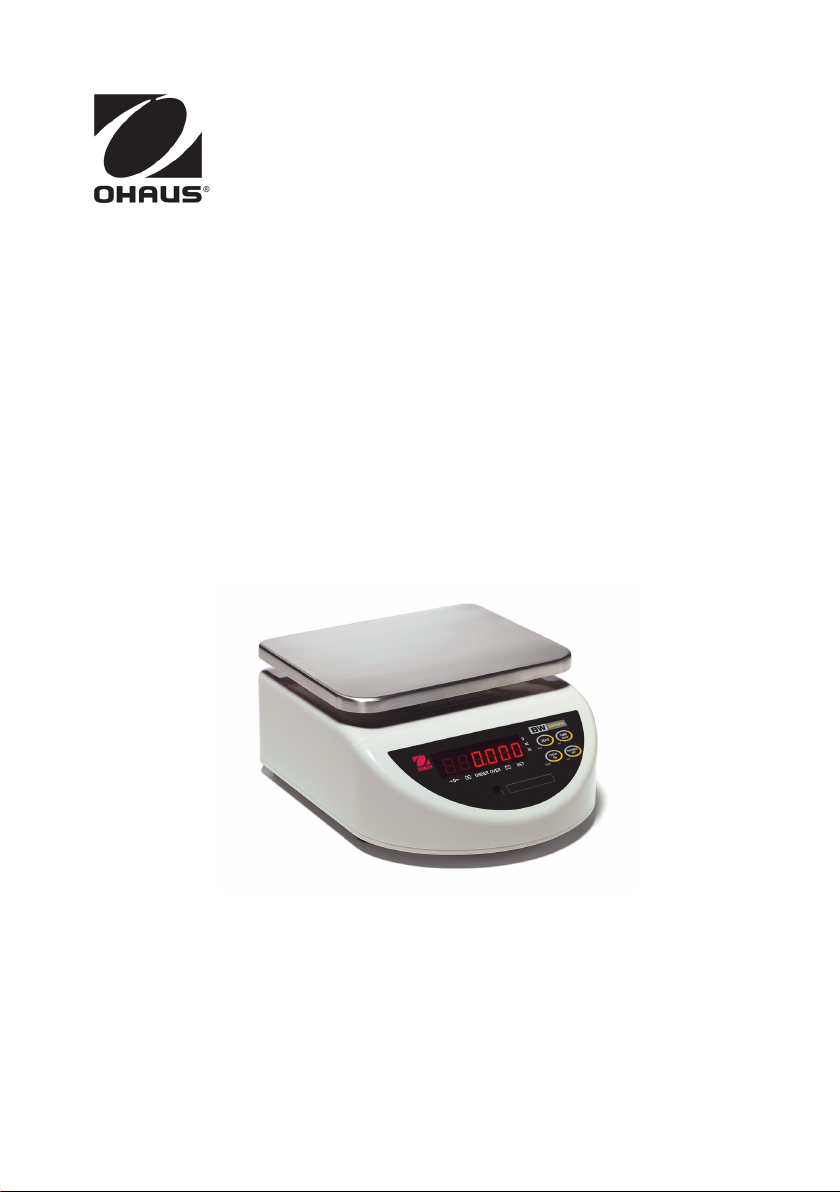
BW Series Compact Bench Scale
Báscula compacta de mesa de la Serie BW
Balance de table compacte, série BW
i

ii

BW SERIES COMPACT BENCH SCALE EN-1
1. INTRODUCTION ............................................................................... EN-2
1.1 Product Description ................................................................. EN-2
1.2 General Features ..................................................................... EN-2
1.3 Safety Precautions .................................................................. EN-2
2. INSTALLATION ................................................................................. EN-3
2.1 Unpacking ............................................................................. EN-3
2.2 Installing Components ............................................................. EN-3
2.3 Selecting the Location ............................................................. EN-3
2.4 Leveling the Scale ................................................................... EN-3
2.5 Connecting Power ................................................................... EN-4
2.5.1 AC Power ...................................................................... EN-4
2.5.2 Battery Power ................................................................ EN-4
2.6 Initial Calibration .................................................................... EN-4
3. OVERVIEW OF CONTROLS AND FUNCTIONS ........................................ EN-5
4. OPERATIONS ................................................................................... EN-6
4.1 Switching the Unit On and Off ................................................... EN-6
4.2 Manual Tare ........................................................................... EN-6
4.3 Zero Operation ........................................................................ EN-6
4.4 Changing Weighing Units ........................................................ EN-6
5. SCALE SETTINGS ............................................................................. EN-7
5.1 Scale Increment ...................................................................... EN-7
5.2 Backlight ............................................................................... EN-7
6. CALIBRATION AND SEALING ............................................................. EN-8
6.1 Calibration ............................................................................. EN-8
6.2 Legal for Trade Sealing ........................................................... EN-10
7. MAINTENANCE ............................................................................... EN-11
7.1 Cleaning ............................................................................... EN-11
7.2 Troubleshooting ..................................................................... EN-12
8. TECHNICAL DATA ............................................................................ EN-13
8.1 Specifications ........................................................................ EN-13
8.2 Drawings .............................................................................. EN-14
8.3 Compliance .......................................................................... EN-15
WARRANTY ......................................................................................... EN-16
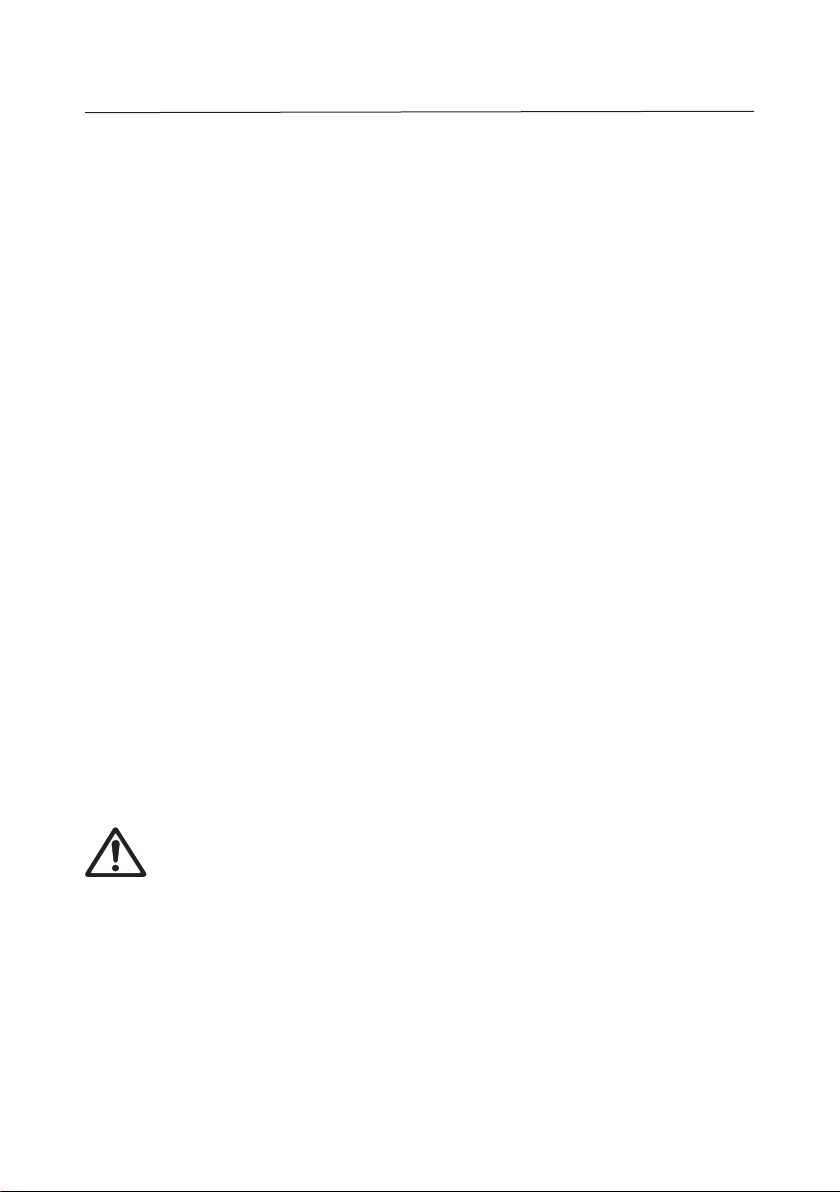
EN-2 BW SERIES COMPACT BENCH SCALE
1. INTRODUCTION
This manual contains installation, operation and maintenance instructions for the BW
Series Compact Bench Scale. Please read the manual completely before installation
and operation.
1.1 Product Description
The BW Series Compact Bench Scale is an economical portioning, packing and
general weighing scale designed to provide fast and accurate weighing performance
in washdown environments. With an internal sealed rechargeable lead-acid battery,
IP65 housing and high-speed display update, the BW Series Compact Bench Scale
offers portability, durability and productivity in one practical design.
1.2 General Features
• Capacity models: 1.5kg/3lb, 3kg/6lb, 6kg/15lb, 15kg/30lb
• Single and dual display models
• Default and LFT displayed resolution 1:3,000
• High-profile ABS housing, stainless steel pan (pan is dishwasher-safe)
• IP65 dust and water jet protection
• 4-adjustable leveling feet with integrated front-panel leveling indicator
•
• 4-button control panel: On/Units Off, Check, Tare, Zero
• 3-weighing units: g, oz, lb
• Battery charge indication
• AC power or 15-hour rechargeable lead-acid battery
• Over-Under checkweighing function with audible alarm
Bright red LED weight display: 6-digit, 7-segment, 0.55”/14 mm high characters
1.3 Safety Precautions
For safe and dependable operation of this scale, please comply with the
following safety precautions:
• Verify that the input voltage printed on the AC Adapter and the plug type
matches the local AC power supply.
•
• Disconnect the scale from the power supply when cleaning the scale.
• Do not operate the scale in hazardous or unstable environments.
• Do not drop loads on the platform.
• Use only approved accessories and peripherals, as available.
•
• Service should be performed by authorized personnel only.
Make sure that the power cord does not pose an obstacle or tripping hazard.
Operate the scale only under ambient conditions specified in these instructions.
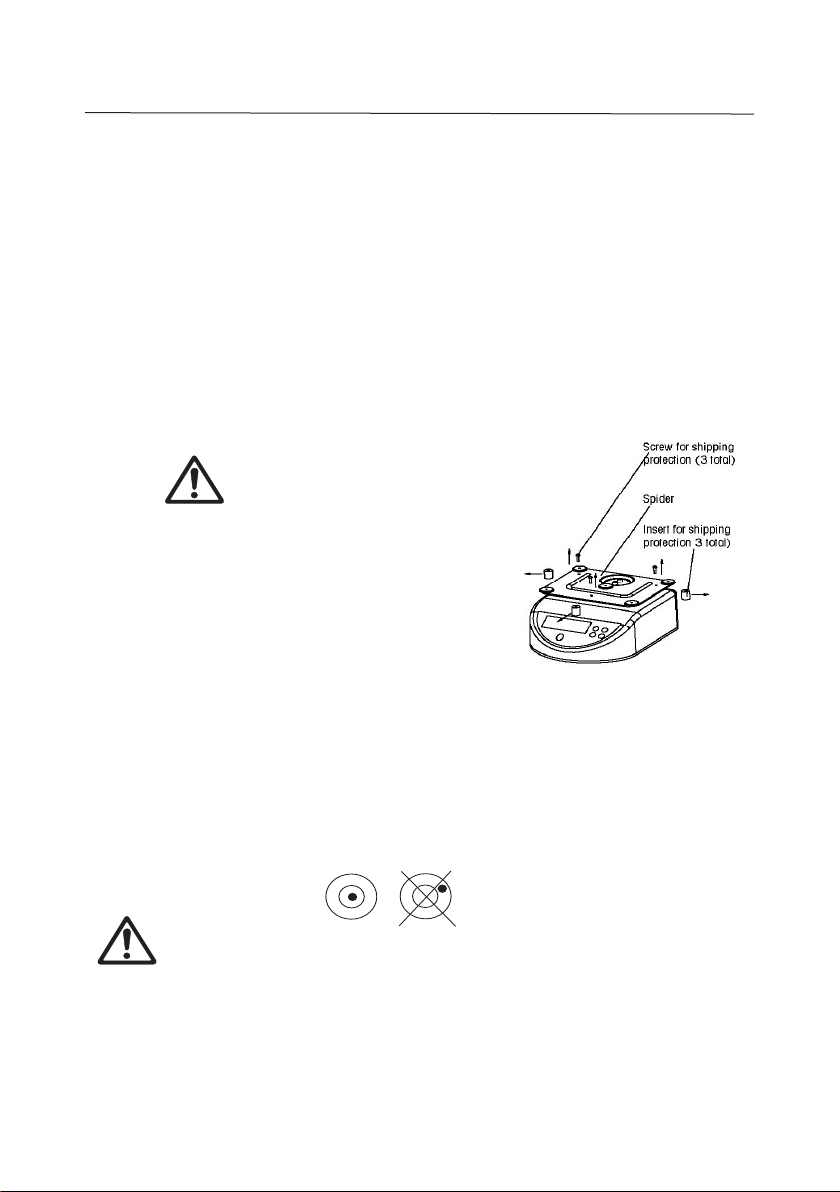
BW SERIES COMPACT BENCH SCALE EN-3
2. INSTALLATION
2.1 Unpacking
Unpack and verify that the following components have been included:
• BW Scale Unit
• Weighing Pan
• AC-DC Adapter
• Instruction Manual
Save the packaging material. This packaging ensures the ideal protection for the
storage or transport of the product.
2.2 Transport Protection
BEFORE USING THE SCALE:
Remove the 3 shipping protection screws on
the spider sub-platform, then remove the 3 plastic
column inserts under the spider. Re-install the
protective components if shipping the scale to
ensure proper transport protection.
2.3 Selecting the Location
Operate the scale on a firm, level surface. Avoid locations with rapid temperature
changes, excessive air currents, vibrations, electromagnetic fields, heat or direct
sunlight.
2.4 Leveling the Scale
Adjust the leveling feet* until the bubble is centered in the circle of the level indicator
(located on the front panel). Ensure that the scale is level each time its location is
changed.
* IMPORTANT: To allow proper air flow and minimize condensation inside
the scale, unscrew the 2 rear leveling feet slightly, then level the scale accordingly
for normal operation. However, when cleaning the scale, all 4 leveling feet must be
screwed in tightly to avoid entry of water inside the scale.
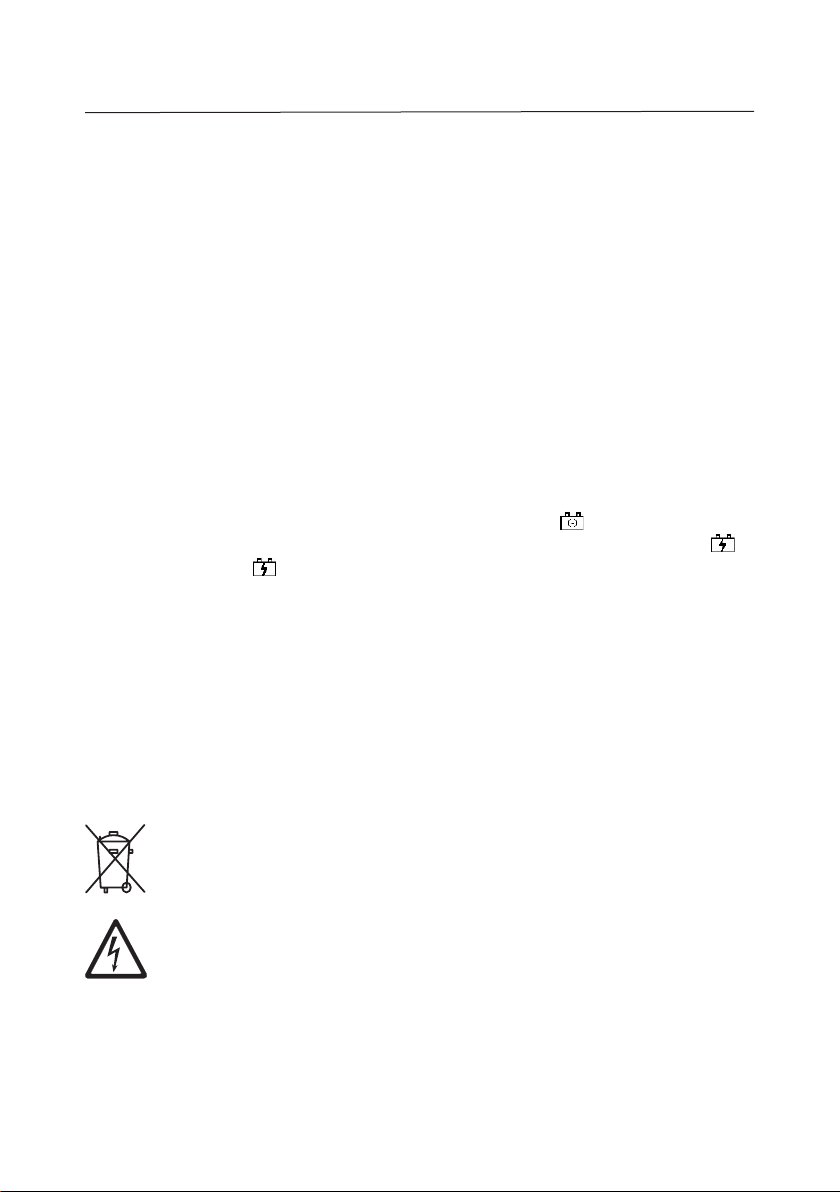
EN-4 BW SERIES COMPACT BENCH SCALE
2.5 Connecting Power
2.5.1 AC Power
Verify that the intended AC power source matches the AC adapter rating. Unplug* the
rubber access cap underneath the scale, connect the adapter to the power receptacle
through the cut-out, then plug the AC adapter into a power outlet.
* NOTE: When cleaning the scale, turn off the unit, remove the AC adapter and plug
the rubber access cap securely to avoid entry of water inside the scale.
2.5.2 Battery Power
The scale will begin charging with the AC adapter connected accordingly, and automatically switches to battery operation if there is a loss of power. Normal operating
time on a full charge is 50 hours on a 15-hour charge cycle.
Low battery charge is indicated by the flashing LED over the indicator.
AC power or a fully charged battery is indicated by the illuminated LED over the
indicator. A blinking indicates the battery is charging.
NOTES:
• DO NOT continuously charge the scale longer than 24 hours.
• To maximize battery power, the scale can be set up to enter Sleep mode
(only decimal points are displayed) after 2 minutes of inactivity, or auto matically turn off after 15 minutes of inactivity (Section 5.2).
• Charging the scale must be performed in a dry environment.
• Plug the rubber access cap to the adapter receptacle to ensure the scale
is protected when operated in a wet environment.
• If the scale is not used within 3 months, recharge and discharge the bat tery fully 3 times to maximize the battery condition.
• Dispose of the lead-acid battery according to local laws and regulations.
CAUTION
BATTERY IS TO BE REPLACED ONLY BY AN AUTHORIZED OHAUS
SERVICE DEALER. RISK OF EXPLOSION CAN OCCUR IF REPLACED
WITH THE WRONG TYPE OR CONNECTED IMPROPERLY.
2.6 Initial Calibration
When the scale is operated for the first time, a Span Calibration is recommended to
ensure accurate weighing results. Before performing the calibration, be sure to have
the appropriate calibration weights. Refer to Section 6 for calibration procedures.
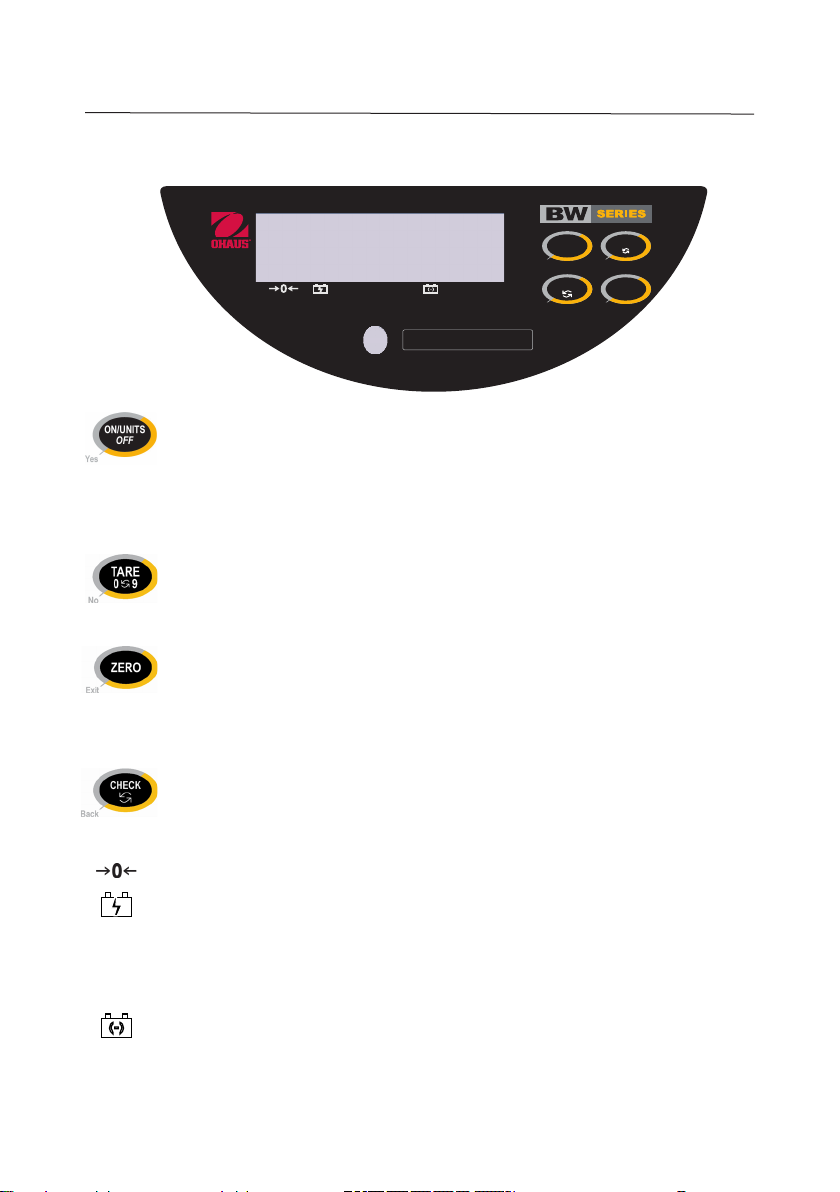
BW SERIES COMPACT BENCH SCALE EN-5
UNDER OVER NET
CHECK
ZERO
90
TARE
Yes
Exit
Back
No
oz
g
lb
CAPACITY: 3 lb x 0.001 lb
ON/UNITS
OFF
3. OVERVIEW OF CONTROLS AND FUNCTIONS
• Turns the scale on
• Long-press turns the scale off
• Short-presses display successive units of measure
• In SETUP Mode, “Yes” accepts/confirms the displayed setting
• In CHECK Mode, accepts/confirms the displayed value
•
Inputs the weight of the object on the weighing pan as a Tare value
• In SETUP Mode, “No” toggles through the available settings
• In CHECK Mode, increments the value of the selected digit
• Zeros the display
•
With the scale off, long-press together with ON/UNITS
OFF
enters User Setup Mode
• In SETUP Mode, “Exit” ends setup and exits to “Save”
• In CHECK Mode, ends Over/Under setup and exits to weighing mode
• Initiates CHECK Over/Under setup
• In SETUP Mode, “Back” reverts to the previous parameter
• In CHECK Mode, shifts to the next digit
• LED annunciator indicates Center of Zero
• LED annunciator indicates battery is fully charged (blinking if charging)
UNDER •
OVER •
• LED annunciator blinks to indicate the battery voltage is low
NET • LED annunciator indicates Net (Gross minus Tare) value
g, oz, lb • LED annunciator indicates the active weighing unit
LED annunciator indicates displayed weight is less than the preset Under value
LED annunciator indicates displayed weight is more than the preset Over value

EN-6 BW SERIES COMPACT BENCH SCALE
4. OPERATIONS
4.1 Turning the Unit On and Off
With the scale off, press ON/UNITS
empty before turning the scale on. Allow 15-30 minutes for the scale to warm up
before use. With the scale on, long-press ON/UNITS
OFF
to turn on. Make sure the weighing pan is
OFF
to turn off.
4.2 Manual Tare
Place a container on the weighing pan, then press TARE. The display will show
a net value of “0” as the Tare weight is registered. Remove the container, and the
resulting negative value displayed will be equivalent to the Tare weight. To clear the
Tare value, press TARE with the pan empty.
4.3 Zero Operation
Press ZERO to zero the stable weight display (the weight must be within ±2% of
scale capacity). Center of Zero is indicated by the LED annunciator.
4.4 Checkweigh Target Setting
Compares the weight of an item against a pre-set Over-Under range.
To activate Checkweighing Mode, refer to user setup (Section 5.2).
• Press CHECK to initiate entering Over-Under parameters.
• The value of the “OVER” target limit will be displayed first, with the active digit
flashing (the “OVER” LED annunciator is lit).
• Enter the desired “OVER” limit value by pressing -No to increment the active digit or
-Back to shift to the next digit.
• Press -Yes to accept the displayed value and proceed to the “UNDER” target limit
(the “UNDER” LED annunciator is lit).
• Enter the desired “UNDER” limit value by pressing -No to increment the active digit
or -Back to shift to the next digit.
• Press -Exit to accept the displayed value and exit into checkweighing mode.
NOTES:
• “OVER” or “UNDER” LED annunciators will light if the weight of an item
placed on the pan is over or under the pre-set limits, respectively. “OVER”
and “UNDER” LED annunciators will light simultaneously if the weight is
within the pre-set limits.
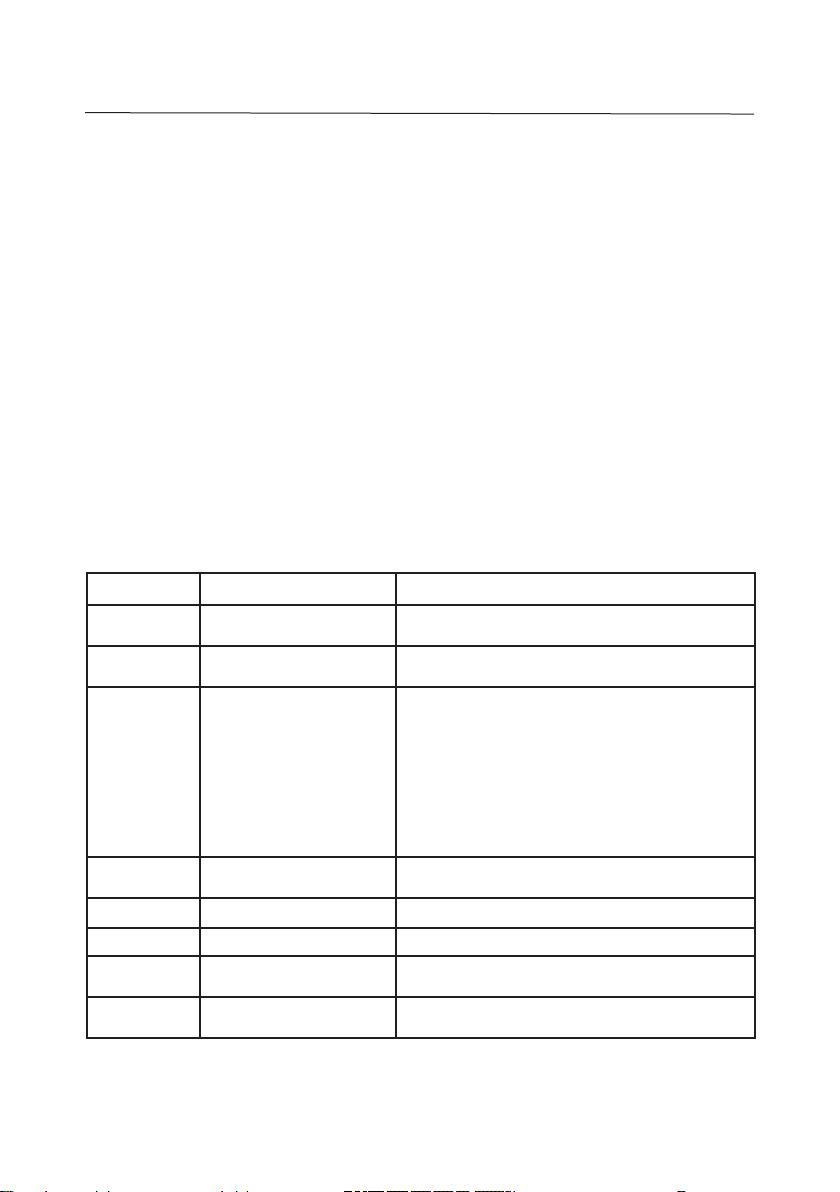
BW SERIES COMPACT BENCH SCALE EN-7
• The LED indication is complemented by an audible alert feature (Sec. 5.2).
• Over-Under values are retained when the unit is turned off.
• Over-Under values are not retained when the weighing unit or resolution
setup are changed.
5. SCALE SETTINGS
5.1 Accessing the User Setup Mode
With the scale on, press ON/UNITS
OFF
and CHECK simultaneously. “SETUP” then
“S1 OFF” is displayed. To navigate in the User Setup Mode:
• Press ON/UNITS
OFF
-Yes to accept the displayed setting
• Press TARE-No to toggle through available settings
• Press ZERO-Exit to end setup and proceed to “Save”
• Press CHECK-Back to revert to the previous parameter
5.2 User Setup Parameters
Parameters Description Settings
S1 Scale automatically turns off after 15
S2 Scale enters sleep mode after 2
S3 CHECK activation and Alert Range 0 - Check mode is off.
S4 Averaging Level 0, 1, 2, 3 (most filtering, longer stabilization time)
S5 Power-on Weighing Unit lb, oz, g
S6 LED Brightness Level 0,1,2,3 (dimmest).
dsp Display Type OFF - displays weight continuously.
Save Save or Abort Save - saves changes and reverts to weighing mode.
minutes of inactivity.
minutes of inactivity.
Note: Bold settings are defaults.
ON - enables this function.
OFF -disables this function.
ON - enables this function.
OFF -disables this function.
Scale beeps when displayed weight is:
1-...within the preset Over and Under values
2-...outside the preset Over and Under range
3-...within the preset Over and Under values (Over-Under LED’s do not
light within preset range)
4-...outside the preset Over and Under range (Over-Under LED’s do not
light within preset range)
5- Alarm is off (Over-Under LED’s do not light within preset range)
6- Alarm is off
4, 5, 6, 7 (corresponds to 0, 1, 2, 3 but with slower display update)
ON - displays first stable weight.
Abort - reverts to weighing mode without saving changes.
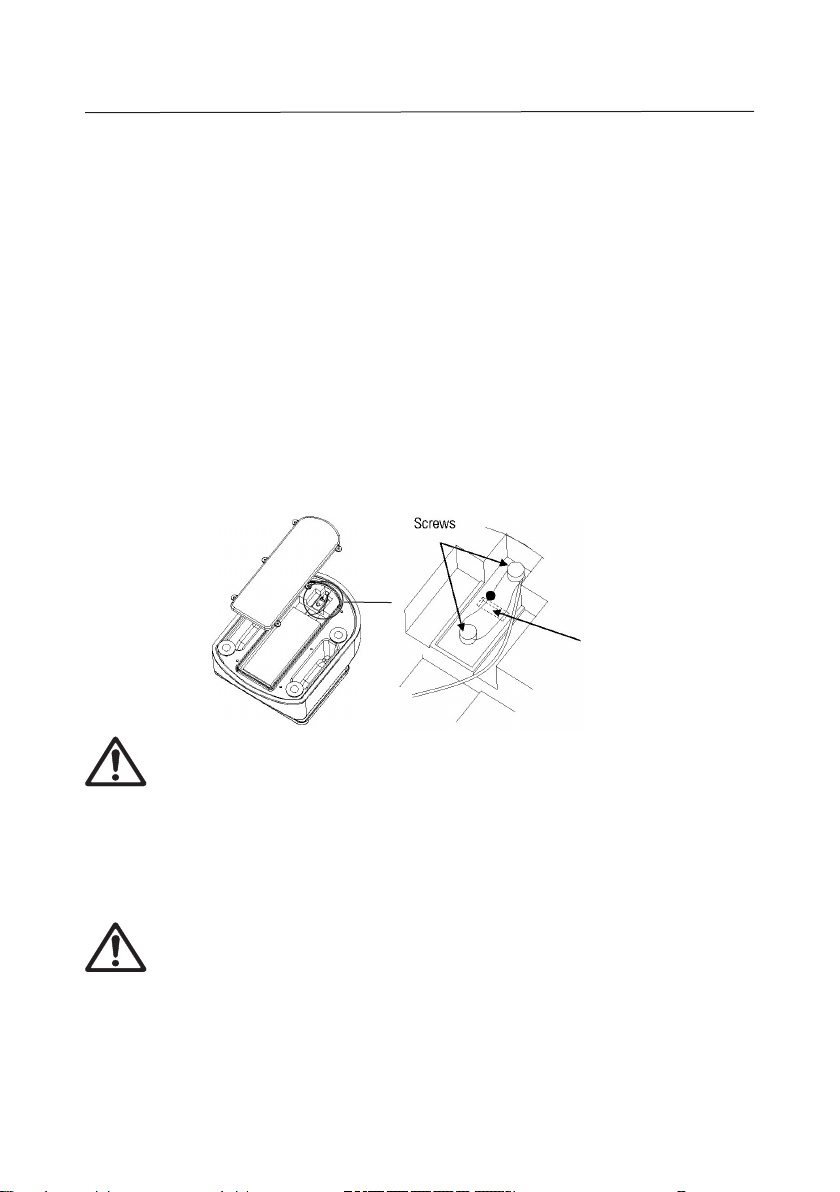
EN-8 BW SERIES COMPACT BENCH SCALE
6. CALIBRATION AND SEALING
6.1 Calibration
For best results, calibrate the scale at regular intervals. Temperature changes,
geographic gravity variations, altitude changes and abuse are few reasons why a
scale may need recalibration.
Note: The following procedure requires the use of hand tools and calibration
weights. If unable to perform the calibration, contact an authorized Ohaus service
organization.
1. Remove the battery cover to access the two calibration pins located in
a slot at the bottom of the scale. With the scale on under battery power,
short the calibration pins (a small slotted screwdriver may be used).
Calibration Pins
Note: When accessing the bottom of the scale, avoid placing the scale
upside down on the pan or sub-platform. Place the scale on its side.
2. “SEtUP” then the first parameter “CtY” is displayed.
3. Press -Yes successively to move through the succeeding parameters:
“dEF NO” “S1”, “S2”, “S3”, “S4”, “S5”, “S6”, “dSP”, “S8”, “S9”, “S10”,
“S11”, “S12”, “bAt”, “GEO”.
Note: Do not change the settings of these parameters. These are service
setup parameters intended for authorized servicing use only.
4. After “GEO”, “CAL NO” is displayed. Press -No to switch the setting to
“CAL YES”.
5. “CAL YES” is displayed. Press -Yes to enter calibration sequence.
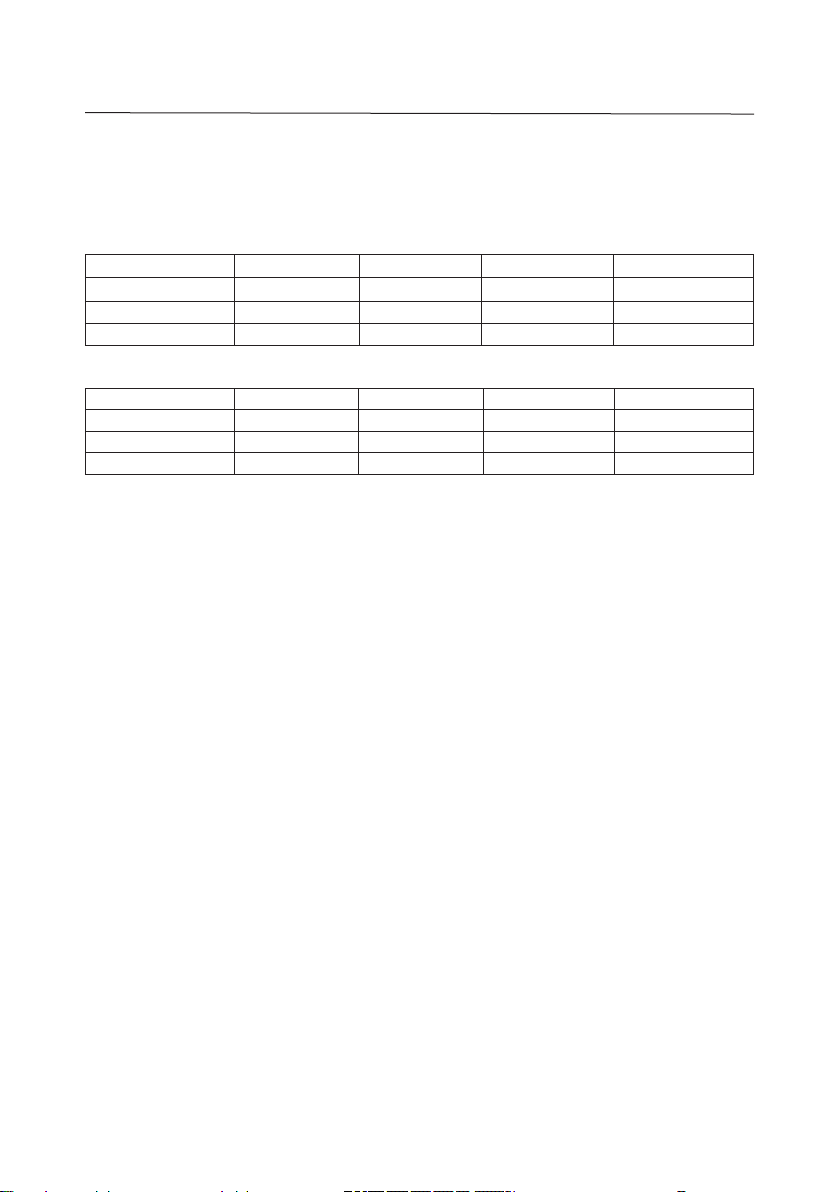
BW SERIES COMPACT BENCH SCALE EN-9
6. “g” is displayed. This is the Calibration Weight Unit. Press -Yes to
accept (or press -No to switch to “lb”, then press -Yes) and move on to the
next parameter. Refer to the following chart for the next steps.
Selected calibration weight unit: g
Scale Capacity 1.5 kg / 3 lb 3 kg / 6 lb 6 kg / 15 lb 15 kg / 30 lb
Displayed Setting 1500 3000 6000 15000
2/3 of Capacity 1000 / 1 kg 2000 / 2 kg 4000 / 4 kg 10000 / 10 kg
Full Capacity 1500 g 3000 g 6000 g 15000 g
Selected Calibration weight unit: lb
Scale Capacity 3 lb / 1.5 kg 6 lb / 3 kg 15 lb / 6 kg 30 lb / 15 kg
Displayed Setting 3000 6000 15000 30000
2/3 of Capacity 2000 / 2 lb 4000 / 4 lb 10000 / 10 lb 20000 / 20 lb
Full Capacity 3000 / 3 lb 6000 / 6 lb 15000 / 15 lb 30000 / 30 lb
7. “xxxx” is displayed. This is the Full Scale Capacity of the scale. Make
sure the displayed value matches the scale model capacity then press -Yes
to accept and move on to the next parameter.
8. “- - - - - -” is displayed. Make sure the pan is empty and stable at this time
then press -Yes. The display will count down from 5 to 0 as the scale zero
is registered.
9. “xxxx” is displayed. This is the Calibration Point corresponding to 2/3 of
the Full Scale Capacity value. Place the indicated calibration weight on
the center of the pan. With the scale stable, press -Yes. The display will
count down from 5 to 0 as the scale registers the calibration weight.
10. “xxxx” is displayed. This is the Calibration Point corresponding to the Full
Scale Capacity value. Place the indicated calibration weight on the center
of the pan. With the scale stable, press -Yes. The display will count down
from 5 to 0 as the scale registers the calibration weight.
11. “SAVE” is displayed when calibration was registered. Remove the
calibration weight, then press -Yes. The scale will display a self-test then
return to normal weighing mode. Or, press -No to abort calibration without
saving any changes.
Note: At any time during the calibration process, long-press ON/UNITS
OFF
to turn
off the scale and abort the process without saving any changes.

EN-10 BW SERIES COMPACT BENCH SCALE
6.2 Legal for Trade SealIng
After the scale has been found to comply with local regulations by relevant approving
authorities, the scale may be sealed in the following manner:
Lead and Wire Seal.
Secure sealing plate with through-hole screws. Run the wire seal into the throughholes then press the lead seal in place.
Through-hole Screws
Lead Seal
Sealing Plate
Sticker Seal.
Secure sealing plate with regular pan-head screws then apply the sticker over one of
the screws.
Sticker Seal
Sealing Plate
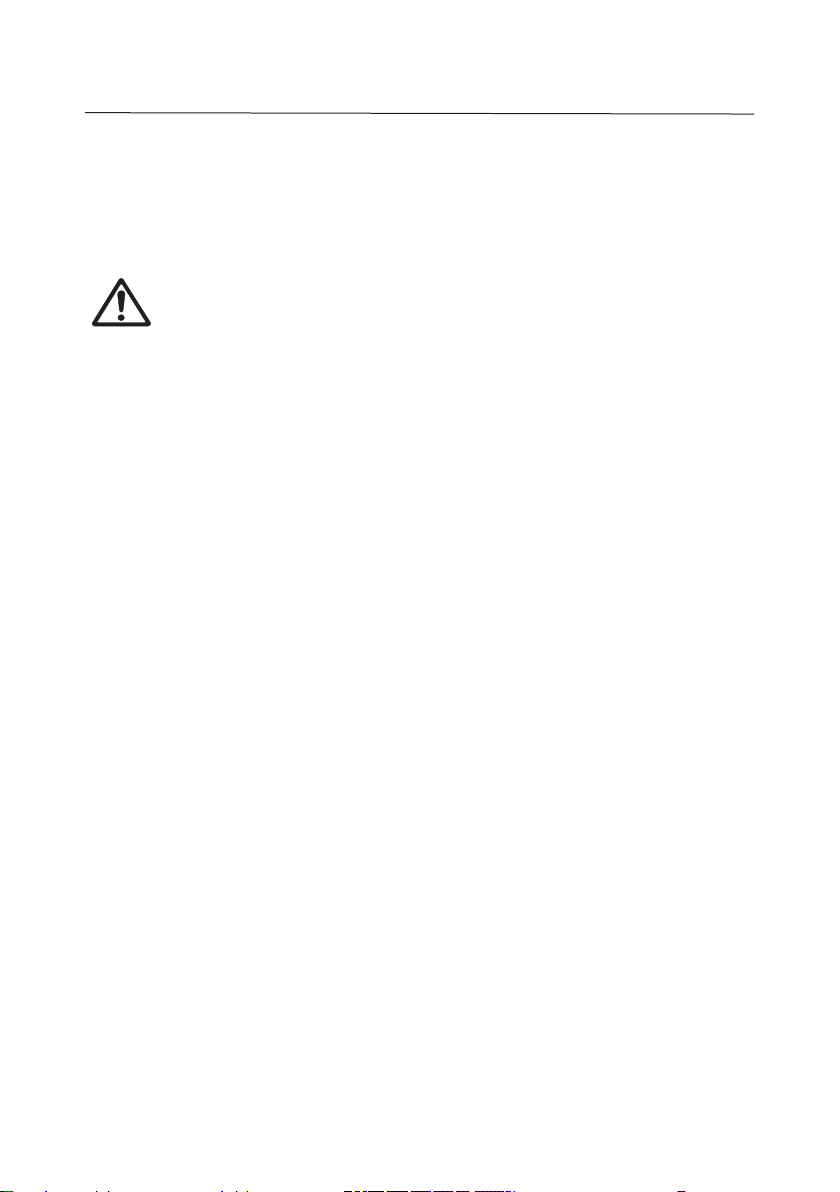
BW SERIES COMPACT BENCH SCALE EN-11
7. MAINTENANCE
7.1 Cleaning
Comply with safety precautions when cleaning and maintaining the scale
• Turn off and disconnect the scale from the power supply during cleaning.
• DO NOT open the scale; no user repairable components inside. Service
should be performed by authorized personnel only.
• DO NOT place the scale upside down. If accessing the bottom, place the
scale on its side.
• DO NOT carry the scale by the pan or sub-platform. Use the handholds on
the sides of the scale housing.
• DO NOT allow liquids to enter the scale.
• DO NOT use high pressure when cleaning the scale.
• Inspect the scale regularly. Ensure that the housing, pan and sub-platform
are clean and free from foreign material.
• Wipe the exterior components of the scale using a soft cloth dampened with
water and a mild detergent (DO NOT use acids, alkalis, strong solvents or
abrasive cleaning agents).
• Screw in all 4 leveling feet tightly to avoid entry of water inside the scale
during cleaning. However, when the scale is put back into operation,
remember to loosen the two rear feet (and adjust leveling accordingly) to
allow proper air flow and minimize condensation inside the scale.
• Plug the rubber cap to the adapter receptacle underneath the scale to avoid
entry of water inside the scale.
• The pan is dishwasher safe and may be placed with normal loads. All other
parts must not be placed in a dishwasher.
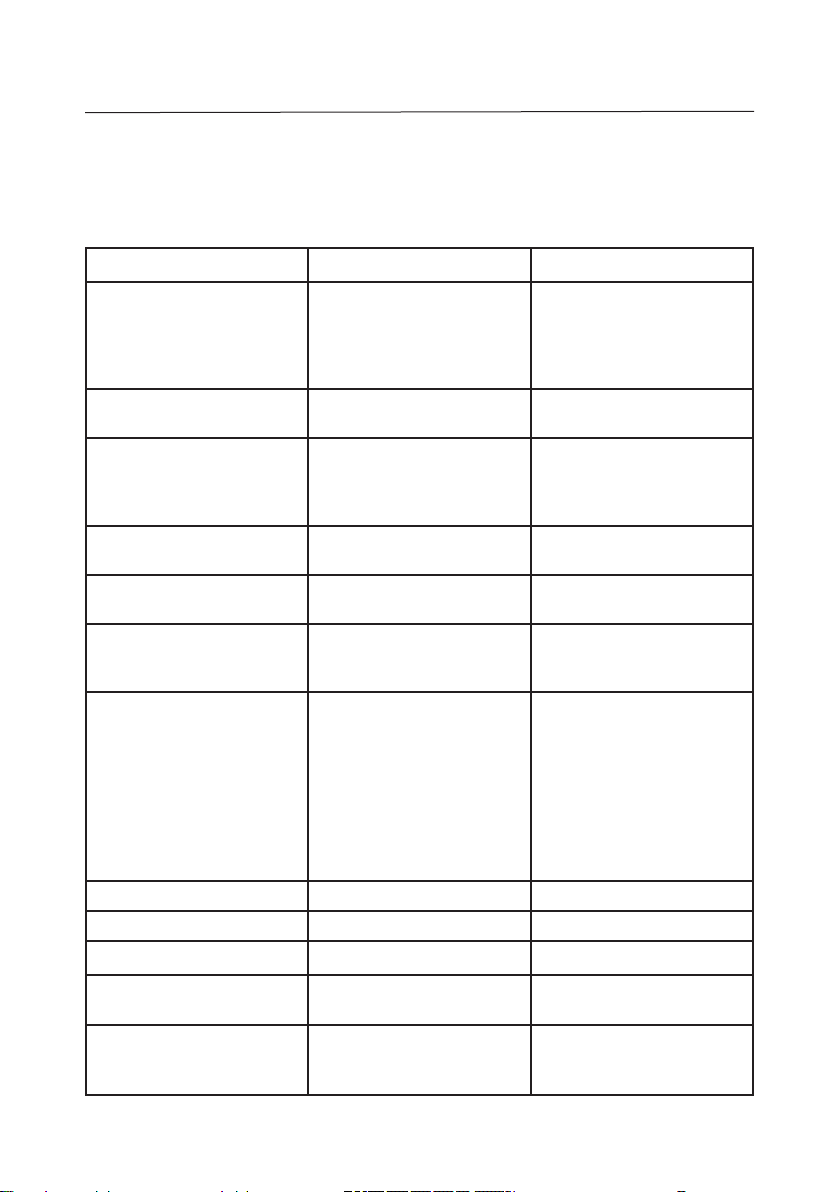
EN-12 BW SERIES COMPACT BENCH SCALE
7.2 Troubleshooting
The following table lists common problems, possible causes and remedies. If the
problem persists, contact Ohaus or your authorized Ohaus dealer.
Symptom Possible Causes Remedy
Scale will not turn on AC power not connected to scale
Battery fails to charge fully. Battery is defective or past its
Weight reading does not
stabilize.
Scale does not display
accurately.
“nnnnnn“ displayed Overload condition: Load on the
“uuuuuu“ displayed Underload condition: No load on
”- - - - - -” displayed Unstable condition.
or to outlet.
No power in outlet.
Battery discharged.
useful life.
Unstable environment.
Interference under pan or subplatform.
Improper calibration Calibrate the scale using proper
pan exceeds scale capacity +9d
the pan, exceeds scale zero -9d
Cannot establish zero.
Connect scale to power.
Connect scale to power and
charge battery.
Connect to different power outlet.
Replace battery.
Have the battery replaced by an
authorized Ohaus service dealer.
Ensure a stable environment.
Ensure that the weighing
pan and sub-platform are
unobstructed.
calibration weights.
Reduce the load on the pan.
Re-zero the scale.
Install the pan on the subplatform.
Re-zero the scale.
Situate in a stable environment.
Relieve internal pressure from
the scale by loosening the
leveling feet.
Clear possible obstructions on
the vent holes under the rear feet.
Remove the weight on the pan
that may exceed the power-on
zero range.
”E 11“ displayed RAM error Turn the scale off and on again.
”E 16“ displayed ROM error Recalibrate the scale.
”E 18“ displayed EEPROM error Return scale for service
”E 48“ displayed Checkweigh target setting error Review setup and re-enter
correct Over-Under values
“Error” displayed Software running error Turn the scale off and on again.
Replace battery.
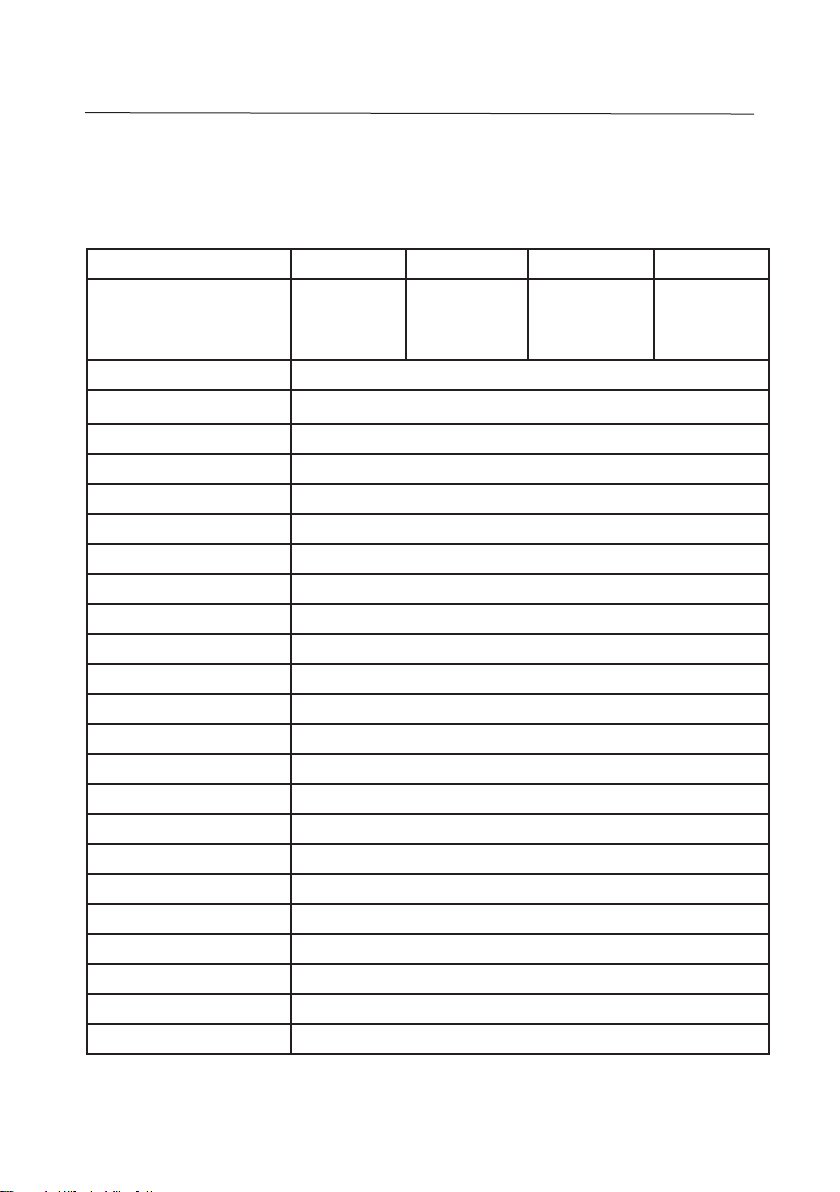
BW SERIES COMPACT BENCH SCALE EN-13
8. TECHNICAL DATA
8.1 Specifications
Model * BW1.5US BW3US BW6US BW15US
Capacity x Readability 1.5kg x 0.5g
3lb x 0.001lb
48oz x 0.02oz
Displayed / LFT Resolution 1:3,000
Construction ABS plastic housing with stainless steel pan
Protection IP65
Pan Dimensions 9”W x 7”D / 230W x 180D mm
Leveling Components 4 x adjustable feet with integral panel mounted level bubble indicator
Display * 1 x red LED; 6-digit, 7-segment, 0.55”/14mmH characters
Weighing Units lb, g, oz
Keyboard 4 x tactile mechanical keys: ON/UNITS OFF, CHECK, TARE, ZERO
Calibration Weight 2/3 and Full Scale Capacity, lb/g
Over Range Capacity Full Scale Capacity +9d
Tare Range Full Capacity by Subtraction
Zero Range Power-on: ±10% / Keyboard: ±2% Full Scale Capacity
Stabilization Time within 2 seconds
Power 12VDC 0.84A Max AC Adapter / 6V 5Ah rechargeable lead acid battery
Battery Life 50 hours continuous use with 15 hour recharge time
Safe Overload 150% Full Scale Capacity
Operating Temperature Range 10°F to 104°F / -10°C to 40°C
Storage Temperature Range 0°F to 122°F / -25°C to 50°C
Humidity Range 10% to 85% humidity, non-condensing
Scale Dimensions 9”W x 12.2”D x 5”H / 230W x 310D x 127H mm
Shipping Dimensions 11.6”W x 15”D x 7.5”H / 295W x 381D x 190H mm
Scale Unit Weight 9.7 lb / 4.4 kg
Shipping Weight 12.5 lb / 5.7 kg
* Note: BWxxTUS = dual display model
3kg x 1g
6lb x 0.002lb
96oz x 0.05oz
6kg x 2g
15lb x 0.005lb
240oz x 0.1oz
15kg x 5g
30lb x 0.01lb
480oz x 0.2oz
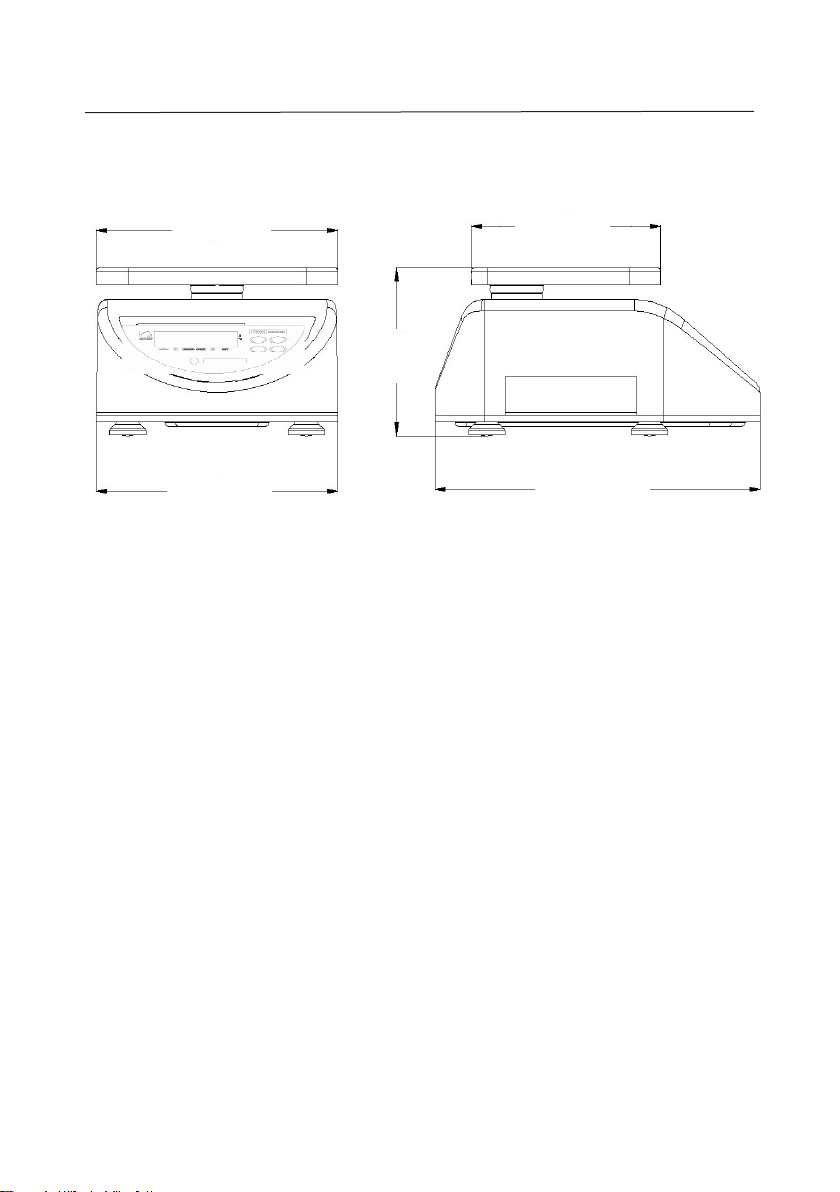
EN-14 BW SERIES COMPACT BENCH SCALE
8.2 Drawings
9” / 230 mm
9” / 230 mm
7” / 180 mm
5” /
127 mm
12.2” / 310 mm
