
Thank you for purchasing
MySpace™
Operational Instructions
Your MySpace
TM
is ideal for small/medium area air treatment, such as work areas,
office spaces, kitchens, bedrooms, etc. We recommend a treatment area of up to 65m
2
or 700ft2 assuming 2.5m (8ft) ceiling with an air exchange of 3-6 times per hour,
although this will vary depending on demand and conditions of the treatment area.
This device will provide a constant stream of hydroxyls to treat air and surfaces.
The hydroxyls generated by the OHAir
MySpace
TM
will destroy bacteria, viruses,
mould, allergens and odor from the air. Surfaces in the operating area will also be
treated, reducing or eliminating these contaminants.
NOTE: Your MySpace
TM
is designed to protect you and your environment.
If the sensors detect excessive moisture or other unsafe conditions, it will automatically shutdown until the condition is no longer present.
Safety Warnings - Please read and save this manual
-
Skin or eye damage may result from directly viewing the light/UV source in this apparutus.
-
Do not look at the light directly.
-
Do not expose skin to the light.
-
Device must be turned off before unplugging from the mains.
-
Disconnect/unplugged power before removing the cover, replacing HGU or servicing.
-
The device is not intended to be used in wet/pooling environments.
-The device is not to b e used by children, nor should childre n be permitted to play with t he device.
-
The device is not to be used by people with reduced phy sical, sensory or mental capabilities , or lack of
experience and knowledge, unless they have been given supervision or instructions.
-
AC or DC power input must only be supplied at voltage corresponding to the marking on the device.
-
If the device is obviously damaged, it must not be operated.
-
Keep objects away from moving parts.
OHAir and MySpace are trademarks or registered trademarks of HGI Industries Incorporated, Boynton Beach, Florida, USA.
-
Keep liquids away from the appliance and do not wash.
-
Do not expose UV sensitive materials to the light.
-
Always replace the UV source with part number HGU01 manufactured by HGI
Page 1
High Voltage Components
What’s in the Box?
1 x MySpace
TM
Device 1 x User Manual 1 x Power Cord 1 x OHAir
Sticker
CAUTION
UV
High intensity
Ultraviolet Light.
Avoid eye and
skin exposure.
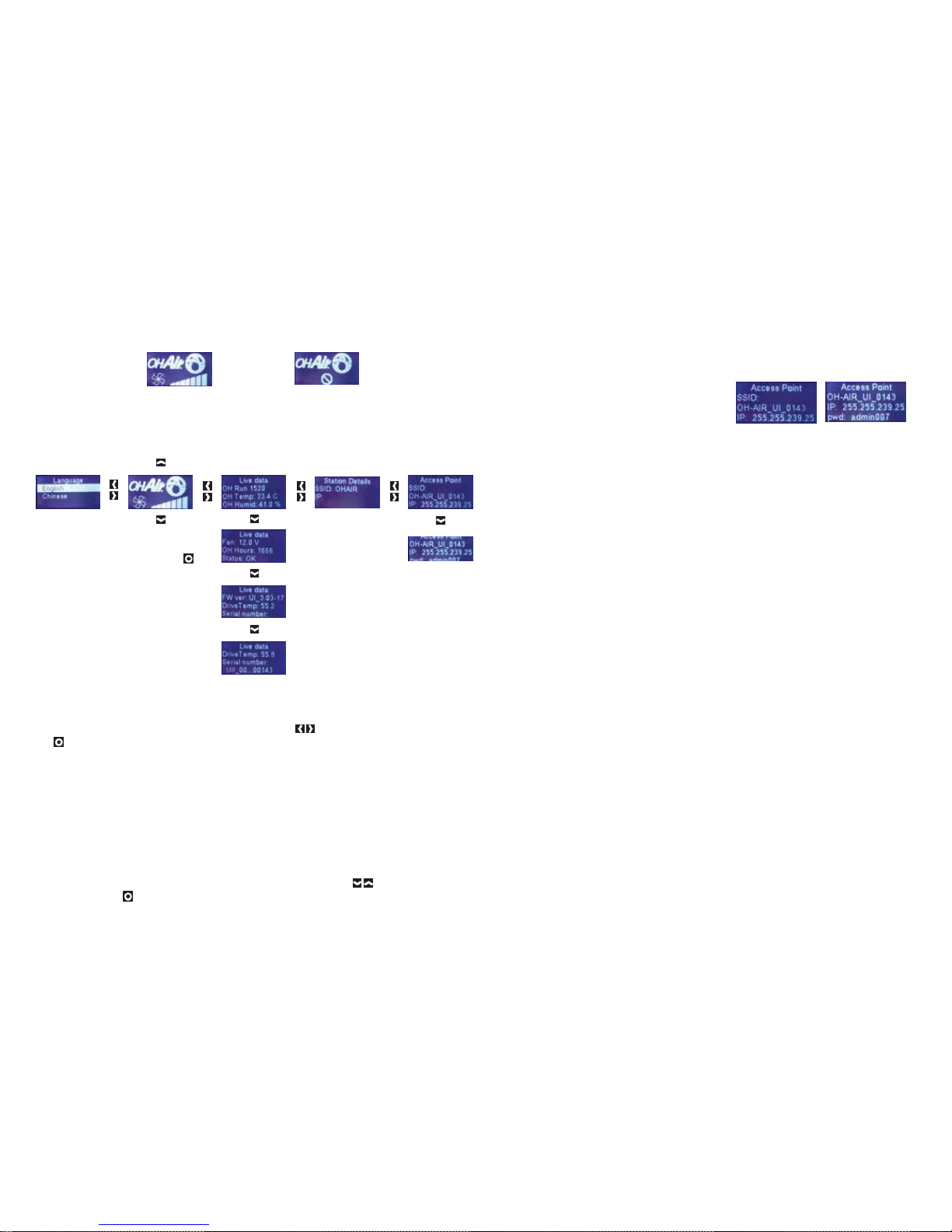
Getting Started
Plug your Hydroxyl Generator into power, your display will illuminate to one of these
two states:
MAIN
SCREEN
Indicates unit is on Indicates unit is off
NOTE:
C
onnec
ting Y
our MySpac
e
TM
to Your W
i-Fi
(Infrastructure Mode)
You can connect your MySpace
TM
to your home or office Wi-Fi to control it remotely
and monitor its operation.
By viewing these screens on your MySpaceTM,
you can get the information you need to
connect your device to Wi-Fi.
ON/ OFF option
will not work
on this screen
Fan Speed Increase
Fan Speed Decrease
NOTE:
Power button ( )
can be tapped once
to turn the device
on or off.
Powering On/Off the Device
Connecting to Your MySpace Wi-Fi
(Access Point Mode)
Step 1: Search your MySpace
TM
(SSID) on Wi-Fi search list on your preferred device
Step 2: Select your MySpace
TM
Step 3: Put in the password shown on your MySpace
TM
screen (admin007)
Once Connected
Step 1: Open your browser on your preferred device
Step 2: Type in the IP address 192.168.4.1 in the address bar of your browser
Step 3: Once you are on the login page, type in your home or office wireless SSID
name under SSID section
Step 4: Put in your home or office wireless SSID password (WPA2) under the password
section
Step 5: Leave the server and port details as it is, by default values shoul d be present
in those sections
Step 6: (only if required) If server and port sections have no values, then type in the
following:
Server: ohair.hydroxyl.info
Port: 1883
To turn your MySpace
TM
on or off, navigate your menu screen to any screen except the
language screen using the left and right buttons (
), then tap the center button
(
) once to turn your device on or off. Please note that device on/off option does not
work on language screen.
Menu Screen Standby/Wakeup
Your MySpace
TM
is designed to conserve energy and provide you with a distraction
free experience, therefore the menu screen of your MySpace
TM
will go into standby
mode after 30 seconds of inactivity. In order to wake the menu screen, tap any of the
buttons once.
Language Selection
Once on the language selection menu (see previous section ‘Getting Started’),
select the language that you want using the up and down arrows ( ) and then press
center button ( )) to confirm selection and apply the language to the menus. You will
see an asterisk (*) on the selected language.
Wi-Fi Tips
Your MySpace
TM
enables you to control and monitor the device over your wireless
network. When you connect your MySpace
TM
with any of the smart devices, your
device will either warn you about no internet connectivity or in some cases your
device might disconnect from your MySpace
TM
and reconnect to one of your saved
networks that happen to be within range. To overcome this problem:
Samsung and HTC Devices (Android Platform)
Please switch ‘off’ your smart network switch option before connecting your
MySpace.
Nexus Devices
When prompted to stay connected or disconnect from wireless network with no
internet connection, select ‘yes’ to stay connected.
Page 2
Page 3
Wi-Fi tips continued on the next page...

Wi-Fi Tips
iOS Devices, Mac OS and Windows PC
No user action is required on these platforms; however they may prompt a warning
dialogue/notification that there is no internet connectivity.
For other operating systems and specific device questions and answers,
please contact OHAir
support ohair.hydroxyl.info/support.
Reconnecting to Existing Device
If you are having trouble reconnecting to your MySpace using an existing device,
please do the following:
Step 1: Search your MySpace
TM
(SSID) on Wi-Fi search list on your device
Step 2: Select your MySpace
TM
Step 3: Select ‘Forget Network’
Step 4: Follow the steps from the beginning in the previous section ‘Connecting
Your MySpace to Your Wi-Fi’
Internal Cooling Fan
The internal cooling fan is automatically controlled by the temperature of the drive
circuit. It may come on and off during operation of the device and can continue to run
for a couple of minutes after the main unit has been turned off.
Caring for your MySpace
CAUTION: Unplug the device from the mains before performing any cleaning
activities. Do not allow any excess water to enter the device or to come into contact
with the internal components. Do not use commercial surface cleaners.
The exterior surface of your MySpace
TM
can be cleaned with a soft cloth dampened
with a dilute solution of dishwashing detergent and water.
It is recommended to remove and wash the air filter
monthly, more regularly if being used in a dusty area, by
removing the cover as below, extracting the air filter and
rinsing under the tap to remove large contaminants. Once
cleaned, it needs to be thoroughly air dried before reinsertion.
It is recommended to clean the internal chamber and the
optic assembly (HGUTM) quarterly, more regularly if being
used in a dusty area, to maintain its peak efficiency to
eliminate odors, bacteria, viruses and other volatile
organic compounds (VOCs) in the air and on surfaces. If the
HGU
TM
is in continuous operation, it is recommended to
replace the HGU
TM
annually with a new HGU
TM
purchasable
via the website. Every year when the HGU
TM
needs replace-
ment, it will display “driver expired” on the main screen.
Your Notes
Remo
ving Cover
for C
leaning Air F
ilter
and Replacing HGU
TM
CAUTION: Unplug the device from the mains before removing cover.
Step 1 - Place the device on its back with power cord removed
Step 2 - Remove one screw with PH2 Phillips screw driver
Step 3 - Push both tabs in together to release cover
Step 4 - Lift cover upwards and towards you to remove the cover
Page 4
Step 5 - Re-assemble cover in reverse order
Page 5

HGU
TM
C
leaning and Replac
ement
Step 1 - Refer to previous section ‘Removing Cover for
Cleaning and Replacement’ to remove the front cover.
Step 2 - To remove the metal cover plate, remove screws
“A-D” using PH1 Philips head screw driver. Lift up the
plate to remove it.
Step 3 - To remove the chamber cover, remove screw “E”
using PH1 Philips screw driver. Lift up the chamber cover
to expose the optic assembly (HGUTM).
Step 4 - To remove the HGU, remove two HGU
TM
mount-
ing screws “F” and “G”. Grasp the centre baffle “H” and
manipulate side to side whilst firmly pulling it away from
the connector and lifting out.
Step 5 - Gently clean the optic with a glass cleaner and a
lint free cloth. Ensure optic is completely dry before reinsertion.
HGU
TM
C
leaning and Replac
ement
Step 8 - Re-fit HGU
TM
screws “F” and “G” confirming
HGU
TM
is correctly seated.
Step 9 - Replace the chamber cover and insert screw “E”.
Step 10 - Replace metal cover plate and re-fit screws in
the following sequence, loosely first, tighten once all in
place:
1. A (press cover down to locate screw correctly)
2. B
3. C
4. D
Step 11 - Replace the air filter and front cover of the
device as per previous instructions.
NOTE: HGU
TM
is an acronym for Hydroxyl Generator Unit and it is referred to as either
Optic Assembly or HGU
TM
in this user manual.
Step 6 - While the HGU
TM
is out, remove dust and clean
with dry cloth.
Step 7 - Carefully locate wafer connection “I” into black
socket, then firmly push and manipulate until fully
inserted.
Page 6
Instructions continued on the next page...
Page 7
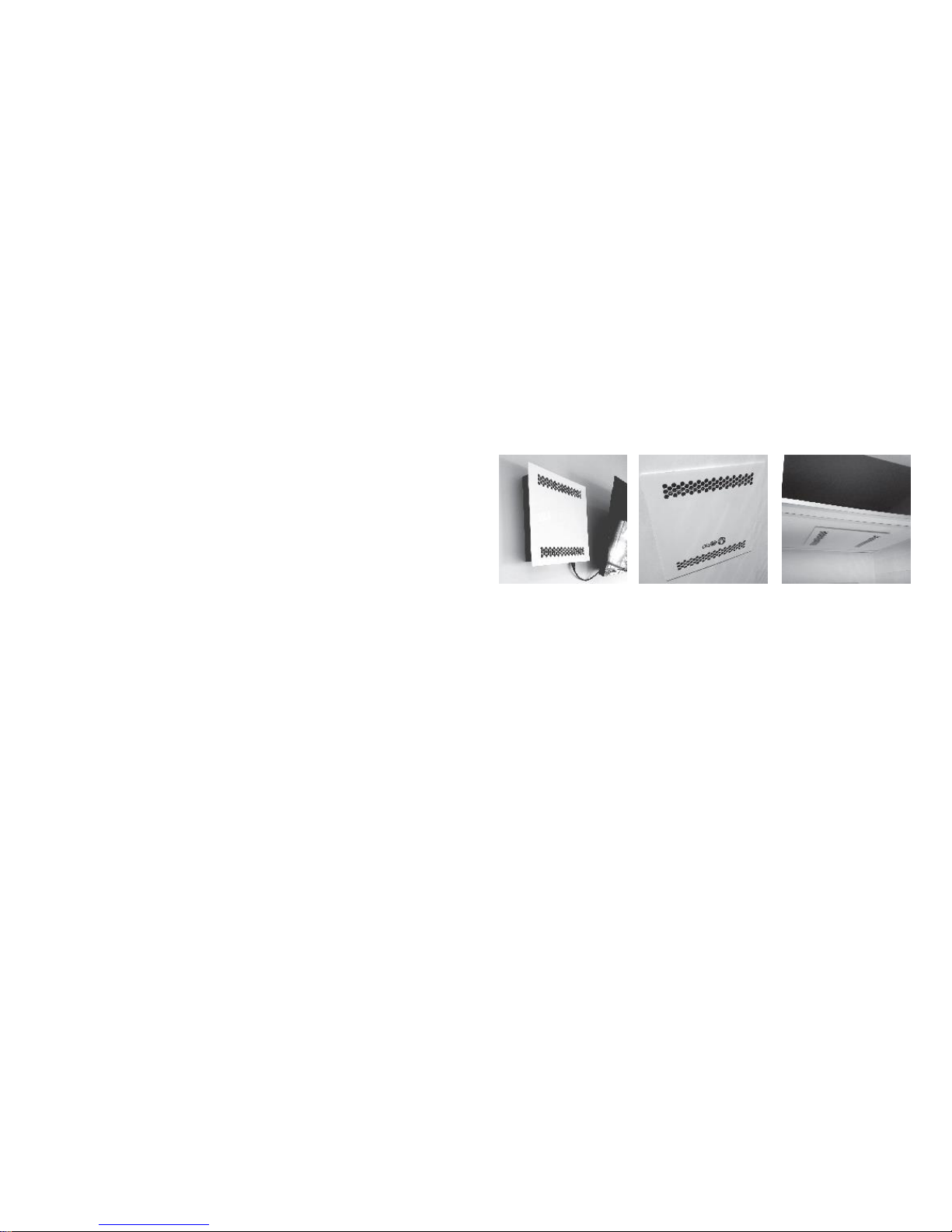
Recommended Use and Example
Your MySpace
TM
unit is recommended for a treatment area of up to 65m2 or 700ft
2
assuming 2.5m (8ft) ceiling with an air exchange of 3-6 times per hour. This device is
recommended for the following areas and more:
KITCHEN
Your MySpace
TM
helps to prevent mold and grease from growing on kitchen surfac-
es which may result from air borne odors and chemical compounds released during
OHA
ir/Odorox Pro
ducts
Other products offered utilizing the same proven Hydroxyl Technology, are OHAir
Architect
TM
and Odorox
Units.
OHA
ir
Archit
ect
TM
Architect
TM
is a versatile device which has similar performance to MySpace
TM
but
offers a range of installation options to match the decor. Few examples are shown
cooking activities.
BATHROOMS
Your MySpace helps in removing odors and prevents mo ld growing on the walls
through moisture present and water related activities. It also eliminates any bacteria
and viruses present on the bathroom surfaces.
Applications of your MySpace
TM
are almost unlimited from offices and classrooms to
indoor smoking areas and bedrooms. Larger spaces with high demand can also be
treated with multiple units.
Surface Mount
Flush Mount
Ceiling Mount
Treating a Large Area with Low Demand
A large area with low use and low chemical/odor load can be treated with the
MySpace
TM
fan settings set on high and with the use of an external fan to distribute
the treated air.
Treating Cooking Area in the Kitchen
Kitchen surfaces that are vulnerable to mold build up and damaged surfaces due to
daily cooking activities can be treated with MySpace
TM
with fan settings set on high
and the unit placed 0.5m (20”) away from the stove. It is recommended that
MySpace
TM
should have the air blowing across the stove at a height of about 0.5m
(20”). This is so the hydroxyls can effectively treat the area.
It is recommended that your MySpace
TM
runs continuously whether cooking or not
to prevent buildup of mold and oil on kitchen surfaces. When cooking, hydroxyls
break down the steam/smoke and contaminants present within the steam/smoke.
When not cooking, hydroxyls break down the grease, mold, bacteria and viruses
already present on the kitchen surfaces. Therefore, your MySpace
TM
will be working
for you round the clock to keep your kitchen safe and healthy.
For more examples, please visit the website http://ohair.com.au/wiki
Page 8
Odoro
x
I
nduct
Unit
Odorox
units have a range of solutions for medical, commercial, manufacturing,
industrial, in-duct air conditioning and restoration requirements. Check out
www.odorox.com for more information.
Page 9

Frequently Asked Questions (FAQs)
What are hydroxyls?
Hydroxyls (HO•) are naturally occurring radicals. They are created in our atmosphere when the
sun's ultraviolet rays react with water vapor in the air. Hydroxyls are an important agent that
scrub and cleanse our planet's environment. OHAir
Hydroxyl Generators replicate this
naturally occuring process and bring it indoors.
How do hydroxyls clean surfaces and hard to reach places?
Once the hydroxyls are created, they are sent to 'seek and destroy' odor molecules, bacteria,
viruses, mold, VOCs and other chemicals.
This system does not require all of the contaminants within a room to pass through the
processing chamber. Outside the unit the hydroxyls immediately begin a cascade reaction in
the air, thus creating even more hydroxyls. The cascade of hydroxyls quickly disperses
throughout the air and penetrates surfaces and objects and reach places that otherwise can’t
be reached. Other technologies only clean or filter the air that passes through the unit (a small
percentage of the air in a room).
How does it kill mold?
As well as directly destroying spores, the OHAir® system treats infected areas by cutting off the
food source for mold. As a result, there is nothing for mold to feed on since the very bacteria
and micro-organisms that it relies on to survive have been killed off. Only this way can mold
be rendered inert.
Are hydroxyl generators safe to run in occupied areas?
HGI Industries
2055 High Ridge Road, Bonyton Beach, FL 33426
United States of America
Web http://www.oh-air.com
Industrial: www.odorox.com
Phone: 1 866 711 6196
Email: info@oh-air.com
Hydroxyls generators developed by OHAir are safe to run (and have been independently
tested) in occupied areas. Unlike ozone and harsh chemicals, hydroxyls are completely safe for
people, pets and plants. They will not damage rubber, plastic, leather, vinyl, electronics or
other sensitive materials. They will also not bleach or discolor items - wet or dry.
How long does it take to work?
Hydroxyls are very fast acting and do their work through a chemical reaction. There needs to
be a high enough concentration - If there is no noticeable reduction in odor, a second or
stronger unit may be required. Results are often noticed within the first few minutes of operation, with heavy odors being permanently eliminated after 3 – 4 days.
Do
hydroxyls smell?
Hydroxyls themselves don’t have any smell. When hydroxyls interact with the environment
that may create some odor. If the odor is too strong, turn the fan speed on your MySpace to
lower settings. The odor may be stronger initially as a room is first treated.
The odor/mold I was treating is gone, will it come back?
Air and Surfaces will be fully treated. If the cause (urine, feces, smoke, cleaning agents, mold,
etc.) is within/embedded in the material, the unit will need to be run until the source is
exhausted or removed. You can also damp (wet) down the surface and re-treat to improve
results.
For more FAQs, please visit the website http://ohair.hydroxyl.info/wiki
Page 10
Support, device registration, local
agent locator
web
http://ohair.hydroxyl.info
Email support@ohair.hydroxyl.info
