
SB-2037SB-2037
Instruction Manual
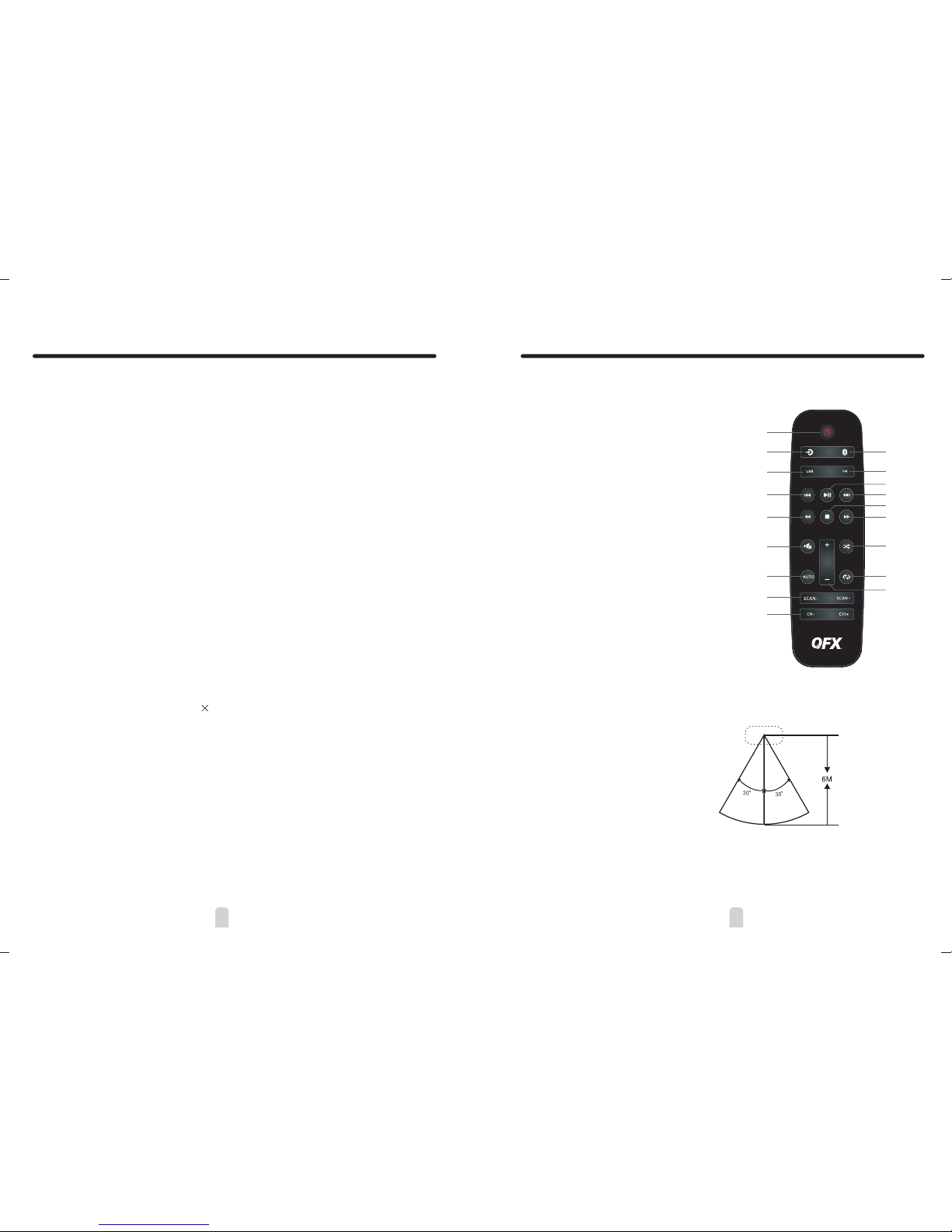
14
1
2
3
4
5
6
7
8
9
10
11
12
13
14
15
16
17
18
1.Standby
2.Signal input button
3.USB mode
4.Previous
5.Fast Rewind
6.Mute button
7.Radio Program automatic scan
8.Radio Program manual scan +/-
9.Station program previous/next
10.Bluetooth mode
11.FM mode
12.Play/Pause
13.Next
14.Stop
15.Fast Forward
16.Random mode
17.Cycle mode
18.Master volume adjustment +/-
Remote control descriptions
Operation range of the remote control
Infrared sensor
Notice:
There should be no big obstacle between
the remote control and the main unit.
Radio Operation
A.Press FM button on remote control to have the unit in FM mode.
1.Radio program manual scan
Press SCAN+/- button to fine tune the station
When scanning the radio program,you can adjust the antenna direction to get the
best receiving effect.
B.Radio program automatic scan
1.Hold the AUTO button on the remote control for a few seconds,the device will
enter into automatic scan.
2.Station program selection
Press CH+/- button,you can listen to the saved programs.
Bluetooth:
Please press ON/OFF button on panel or the BLUETOOTH button on remote control to
select Bluetooth mode. Simultaneously open the Bluetooth setting on your phone,
tablet or any other bluetooth enabled audio device and select "SB-2037"(no need to
match code),the unit and device will then connected via Bluetooth. Press the
"next song" and "previous song" button on the remote control to select the song, press"
play/pause" button to control the playing status.
SPECIFICATIONS
Power : 15W 2
Frequency Response
for main speaker: 80Hz-20KHz
Power Supply: DC15V
