Ofna Racing DIGIPEAK-3 User Manual
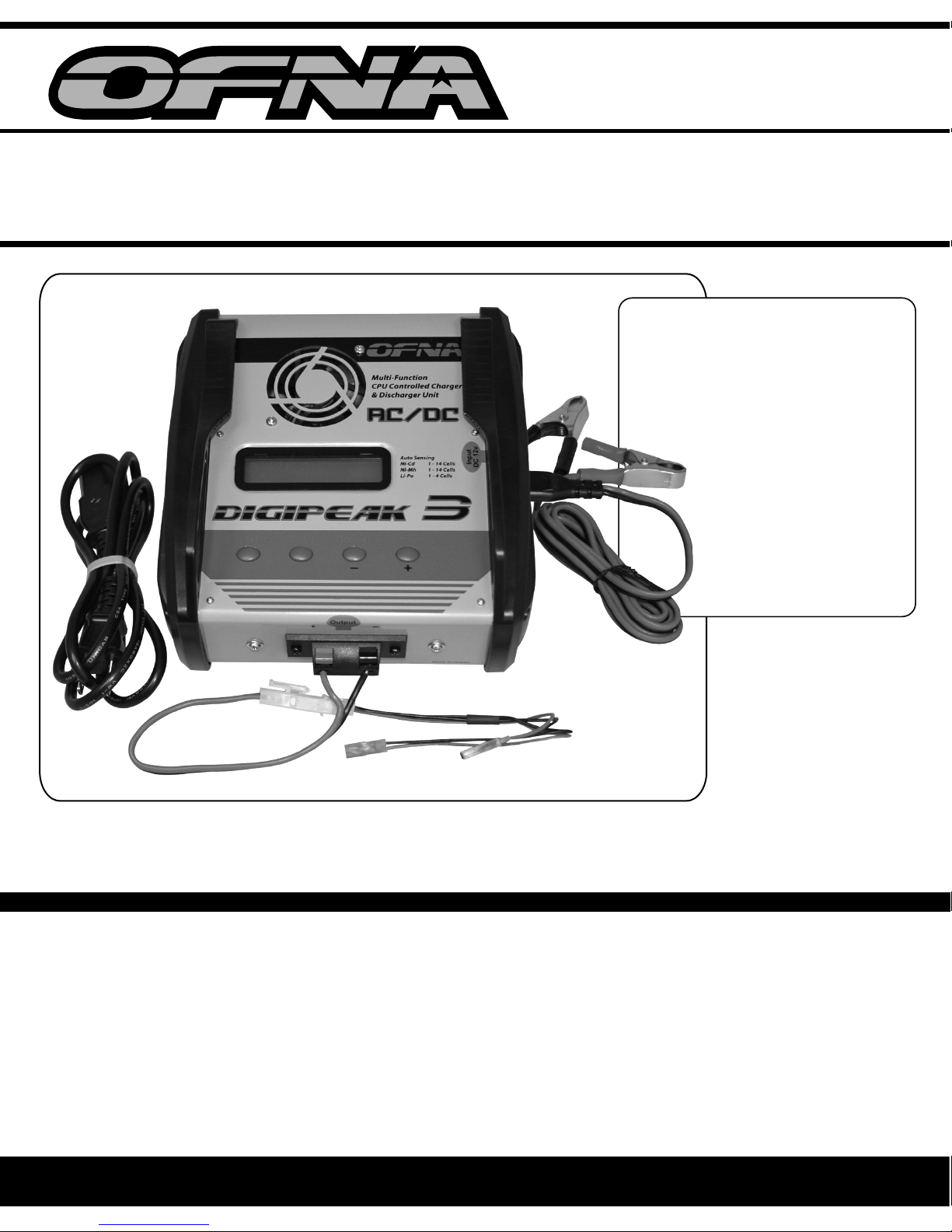
DIGIPEAK
AC/DC CHARGER
CHARGES Ni-Cd or Ni-Mh or Li-Po
1-14 Cell
5 Amp
Peak Detection
(AUTO SENSING)
NiCd 1-14 cells
-3
FEATURES:
1.Superfunction3 in 1 16 bits microchip CPU controller
2. AC, DC are both compatible
AC 110V or 230V switching power supply technologyinput DC 11V ~ 18V input usabl e
3. Two-line 16 characters dot matrix large LCD display
4. AC & DC's plug socketsare removable
5. Universal output terminal
6. Deactivate and reactivatethe beeper by using the "select" button
7. Detect inversionof the battery automaticallyand input reverse protection
8. Built-ina DC coolingfan
9. Entire aluminumcasing design - compactand portable
Ni-Mh 1-14 cells
Li-Po 1-4 cells
SPECFICATION:
Input : AC 110V OR 230V / DC 11~18V
Battery Type : Ni-Cd / Ni-MH / Li-Po
Battery Cell : Ni-Cd/Ni-MH1 - 14 Cell (1.2V - 16.8V)
Li-Po 1 - 4 Cell (3.7V - 14.8V)
ChargeRate : 0.3A ~ 5A (0.1A
Discharge Rate : 2A (Constantcurrent)
increments
)
1
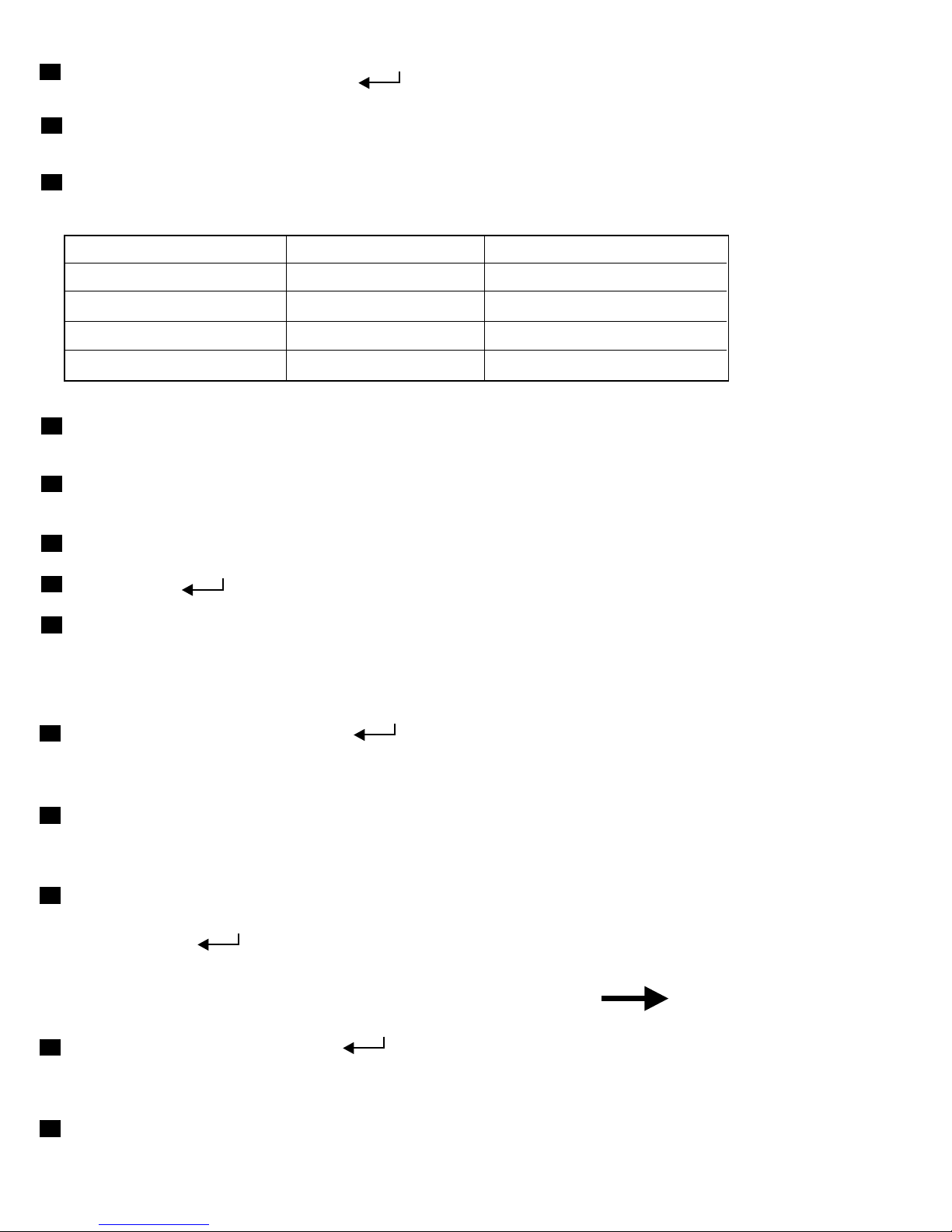
Charge
A
1.MAIN M
2.Set the c
B
The defau
to adjust th
Mode
ENU -> press the
urrent rate before ch
lt current is 2A, you can use the +(INCREASE) and -(DEC
e charge rate.
(ENTER) into charge mode.
arging. Adjustable charge rates from 300mA-5000mA.
REASE) button
C
See the ta
recommen
Battery C
D
It's norma
of chargin
E
An exhaus
with charg
F
To Re-pea
G
Press the
H
The coolin
ble below to select the charge rate for Ni-Cd & Ni-MH bat
d that you charge 1800mAh receiver packs at 1.8 amp. (
apacity Charge Rate Charge Time
mAH 0
600
1300
3300
mAH 1A 78 ~ 94 Min.
mAH 5
l situation if the curren
g.
ted
Li-Po battery pack can be fully recharged in approxim
e rate at 1C.
k the pack, simply press the S(START)
(ENTER) butto
g fan will work when
.6A 60 ~ 80 Min.
2
A 54 ~ 65 Min.
A 40 ~ 48 Min.
t value of Ni-Cd & Ni-MH turn to zero after period
button.
n to show MAX. voltage.
you press the S(START) button to start charging.
tery packs. We
1C).
ately 2-3 hours
Dischar
A
1.MAIN M
discharg
2.The disc
B
It's necess
lower than
6cells can
C
END DISC
1.To Re-D
2.Pre
ss th
Cycle C
MAIN MEN
A
twice into
to start.
B
Befo
discharge
re you
ge Mode
EN
U -> press the (ENTER) and then the +(INCREAS
e mode.
har
ge rate is 0.3A~2.0A (Adjustable).
ary
to set discharge bottom voltage of Ni-Cd & Ni-MH, sin
0.8V,
't lower than 4.8V.
HARGE
ischarge the pack sim
e (ENTER) button to return MAIN
ha
rge Mode (Discharge Charge)
U -> press the (ENTER
charge after discharge mode, and then press the S(STAR
get into this mode, you have to set the
voltage
.
ply press the S(START) button.
MENU.
) and then the +(INCREASE) button
charge / discharge rate and the
E) button into
gle cell can't
T) button
2
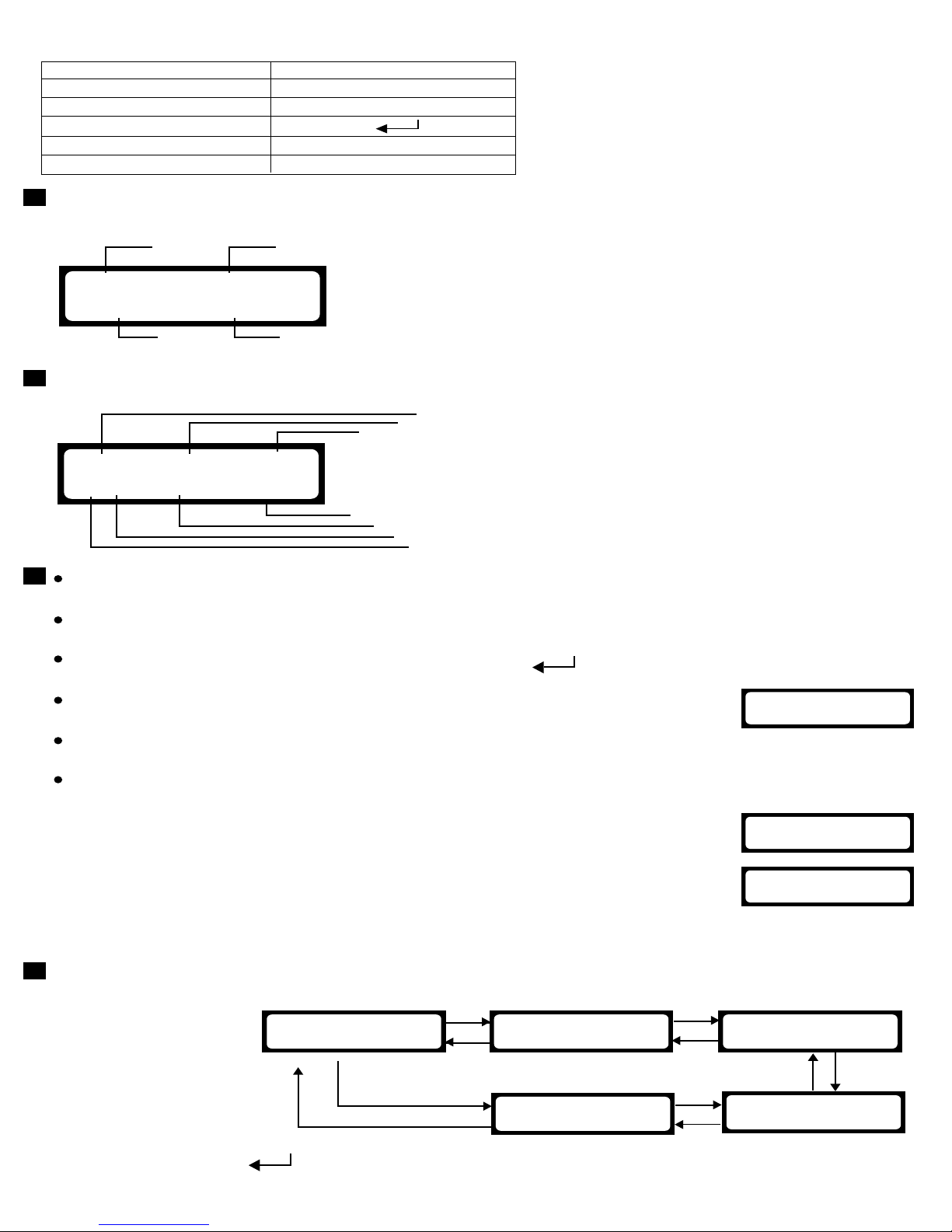
Operati
Function B
INCREAS
DECREAS
ENTER
START
FLASH
on Instruct
utton Operat
E
E
ion
ion Signal
+
-
S
'
'
A
Plug the c
charger p
NI-CD
C=2.O
B
The LCD
CHG 0
NC+ 2
C
If you ne
the STA
* When th
S(STAR
* After the
show M
* If the ba
charging
* If the ce
an ERR
* If the ce
the LCD
1.When
2.When
charge
If the b
show "
displa
harger into an AC 11
0V/230V wall outlet or a DC 12V p
ower source. The
ower is on now and the LCD displays the MAIN MENU.
1
CHARGE
A
3
displays the data below.
0 : 00 00000
.00A xx. xxV
ed
to stop charging, press the S(START) button to stop
RT button to go back
e b
attery pack is fully charged or discharged, you can p
T) button to RE-PEA
ba
ttery pack has peaked, press the (ENTER) button, the LCD will
2
1
:Battery type 2:Charge status
3
:Charge current 4:Cell count(Li-P
4
o & Pb only)
1:The charger is in the charge condition
1
2
3
2:Time (sec)
3:Ca
pacity(mAh)
(CHG:Fast Charge/D
HG:Discharge)
4:Battery type
5:Ch
7
6
5
4
6:Charge / Discharge
7:Ba
arge status setting(+:Fast Charge
-:D
ischarge*:Charge after Discharge )
rate
ttery Voltage(V)
it, and then press
to the MAIN MENU.
ress the
K or RE-DISCHARGE the pack.
AX. voltage during charging.
ttery pack is not connected to the charger before
, the LCD will show an ERROR mass
ll n
umber you selected does not match the battery pack
age.
[Error]
OPEN CIRCUIT
,the LCD will show
OR massage in Li-Po or Pb mode.
ll number you selected is not coincide
nt to the Li-Po or PB battery pack,
display will show an Error message.
the number of the ba
ttery pack>select number, the LCD
y will show "[Error] OVER VOLTAGE".
the
number of the battery pack<select number, the
r will charge battery pack at 0
attery volta
[Er
ror] LOW VOLTAGE".
ge is still over low, the LCD display will
.3A about for 2 min..
[Error]
OVER VOLTAGE
[Error]
LOW VOLTAGE
D
1.Using th
want an
e + (INCREASE) / -(DECREASE) button to se
d connect the charge lead of
pack..
NI-CD CHARGE
C=2.0A
2. Then, p
ress the (Enter) but
Main Menu
-
+
lect the battery type you
the charger to the connector of the battery
+
NI-MH CHARGE
C=2.0A
-
+
LI-PO CHARGE
C=2
-
.0A 7.4V
-
-
TONE ENABLE
PB CHARGE
C=2.0A 12.0V
+
ton into the mode you selected .
3
+
