Page 1
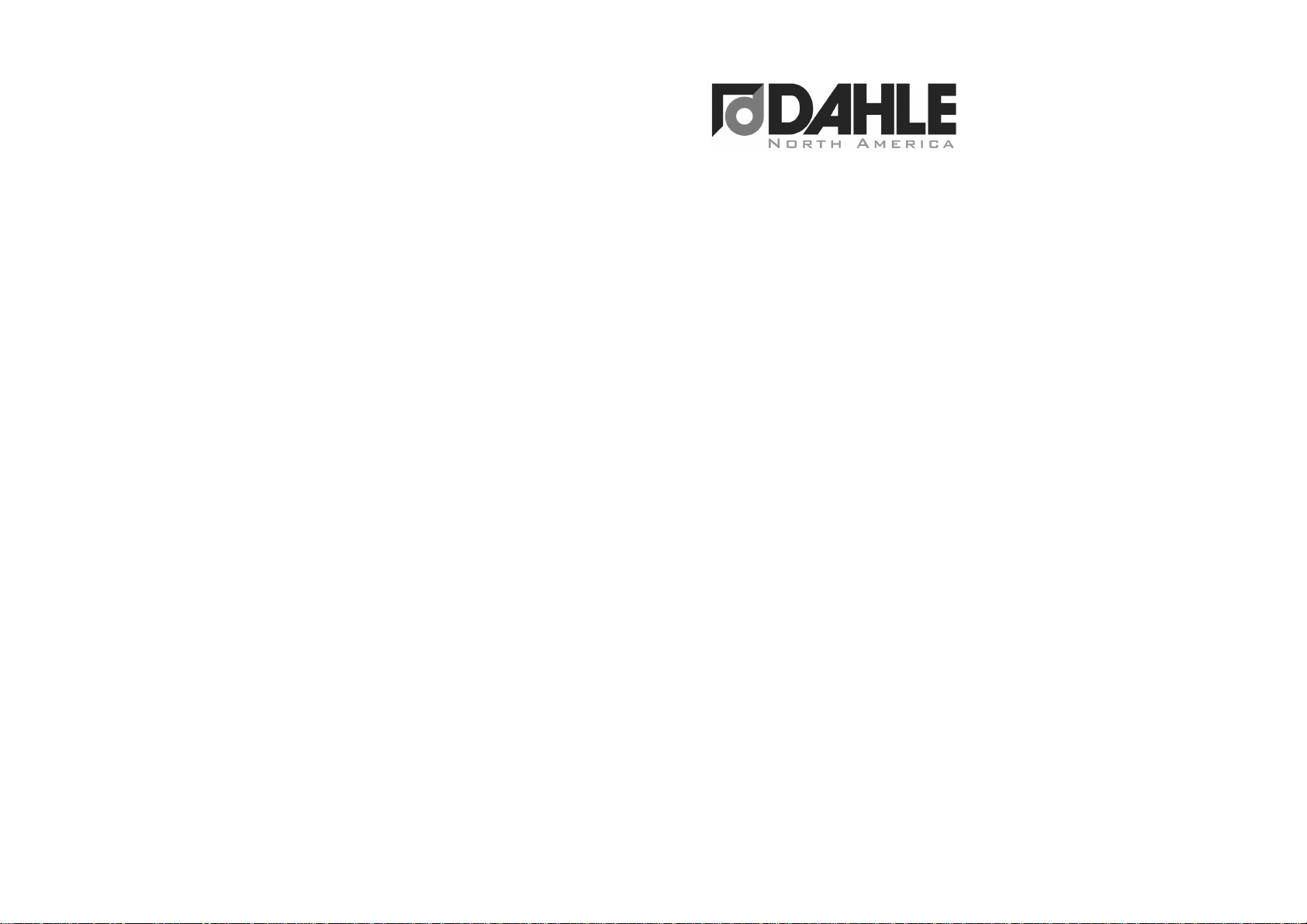
www.officezone.com (800) 543-5454
OfficeZone
450 SERIES
HOPPER SHREDDERS
20452
20453
OPERATION MANUAL
20451.90.1830 – 01/04 -
Page 2

Congratulations on your purchase of a DAHLE Hopper Feed Shredder! We
www.officezone.com (800) 543-5454
OfficeZone
here at DAHLE USA are dedicated to providing rugged and dependable
products for the large, and not so large office. We are sure your new DAHLE
Hopper Feed Shredder will meet or exceed your expectations of quality and
service.
If you have any questions regarding your new DAHLE paper shredder, call
your sales representative. or call DAHLE Customer Service. toll free at (800)
995-1379 between 8:30 am and 5:00 pm Monday through Friday, EST.
Check off the model and record the serial number for your records in the
space provided below.
❏ 20452 ❏ 20453
Serial Number: __________________________
DIAGRAM KEY
1. Key Lock / Safety Stop Button
2. Reset Button
3. Power Lamp
4. Forward Button
5. Stop Button
6. Reverse Button
7. Leveling Foot Lock Nut
8. Leveling Foot
9. Waste Door
10. Waste Bin
11. Shred Bag
12. EDP Shelf
13. Access Door
14. Main Plug
DAHLE SHREDDER SUPPLIES
AND ACCESSORIES
Shred Bags
Item No. Models
701 Personal & 20300 Series
704 20400, 20500 & 20600 Series
705 20800 Series
706 High Capacity Models
740G Box of 4 1gal Bottles
SAO-120 4 Liter Auto Oiler
Shredder Oil (All Models)
740 Box of 4 16oz. Bottles
Automatic Oiling System
(100 per box)
Page 3

CARING FOR YOUR SHREDDER
www.officezone.com (800) 543-5454
OfficeZone
Clean covers with a clean dry cloth. Do not use water or solvents. Make sure
you disconnect your shredder from its power source before cleaning.
Paper shredders, like all mechanical equipment, need proper maintenance to
ensure efficient operation. Periodic lubrication of the cutting blades is
important to offset the friction generated within the cutting head. Frequency of
lubrication will vary depending on the shred size and the amount of usage. A
strip-cut shredder receiving light use (1 – 2 hours per week) will require
lubrication only once or twice a month, while the same machine used 1 – 2
hours per day will require lubrication weekly. A cross-cut shredder should be
lubricated every ½ hour of shredding time to maintain maximum capacity and
efficiency.
The procedure for lubricating your shredder is simple, and can be performed
by any operator. The oil is packaged in a squeeze bottle and is applied
directly to the cutting blades through the feed opening (3). Run a fine stream
of lubricant from one side of the feed opening to the other. Run the shredder
in REVERSE for a few seconds to help distribute the lubricant evenly. You
can now continue shredding as usual.
DAHLE Shredder Oil is the only lubricant you should use in your paper
shredder. It has been specially formulated so as not to leave any residue that
could attract dust and clog the shredding mechanism. You can order DAHLE
Shredder Oil (item # 740) from your local dealer.
Repairs on your paper shredder should only be performed by qualified
technicians. If you need service, contact your local dealer. or you can
contact DAHLE USA Customer Service between 8:30 am and 5:00 pm EST at
(800) 995-1379.
BEFORE YOU CALL FOR SERVICE
SYMPTOM POSSIBLE CAUSES SOLUTION
No Power ❶ Unit not unlocked Unlock Safety Button
and press reset
Low capacity
according to instruction.
IF ANY
❷ Unit unplugged Connect to outlet
❸ Outlet dead Reset circuit breaker
❹ Door not fully closed Close Door
❺ Shred Bag full Change Shred Bag
❶ Cutting blades dry Lubricate cutting blades
THER PR
BLEM
R ALL Y
R ATHRIZED DAHLE
ERVI
E DEALER
BEFORE YOU SHRED
• Read all instructions carefully.
• Record the Model and Serial Number in the space provided inside the
front cover of the booklet.
• Roll shredder into position
• Unscrew leveling feet (8) until shredder is level and stable.
• Lock Leveling Feet with Lock Nuts (7).
• Be sure the electrical outlet provides the proper power for your shredder
(see rating label on rear of shredder).
• Install Shred Bag (see: “CHANGING THE SHRED BAG”).
CAUTION: KEEP LOOSE GARMENTS, HAIR, JEWELRY, ETC. AWAY FROM FEED OPENING.
WARNING: DO NOT LET CHILDREN OPERATE THIS, OR ANY OTHER OFFICE EQUIPMENT
TURNING ON YOUR SHREDDER
① Turn key clockwise to unlock Red Safety Button (1).
② Press Reset Button (2).
③ Green Power Lamp (3) should light.
④ Shredder is now in the Stand-by mode.
⑤ Press Red Safety Button to Turn Shredder Off.
ALWAYS TURN SHREDDER OFF IF IT WILL BE UNATTENDED FOR LONG PERIODS OF TIME
Page 4

www.officezone.com (800) 543-5454
OfficeZone
SHREDDING
Turn shredder on. Press Forward Button (4) to begin shredding operation.
The shredder can be fed either from the top or the front. For this purpose, a
feed opening is provided on the top for emptying waste paper baskets (paper
only) and at the front for feeding cut stock and continuous forms.
Three (3) EDP shelves can be folded up to facilitate the shredding of
continuous forms.
The shredder will not operate unless the Waste Door (9) and Access Door (13)
are completely closed.
Microfiche and transparencies can also be shredded in the same manner as
paper, however, you should shred a piece of paper after every 8 or 10 sheets
of plastic. This helps clean plastic particles out of the shredding mechanism.
CAPACITY
Capacity is the number of sheets of 8½” x 11” paper that can be shredded at
one time. These figures are approximate and machines may vary slightly due
to various conditions. It is not recommended that you try to run your shredder
at maximum capacity, as this increases the chance of a paper jam.
Model
20452 85 100
20453 65 85
20 Lb. Bond 16 Lb. Bond
CLEARING A PAPER JAM
If too many sheets of paper are fed into your shredder at one time, it may
cause a paper jam. Running your shredder at maximum capacity increases
the chance of a paper jam. If a paper jam occurs, it is easy to clear by
following these simple steps:
①Turn shredder off by pressing the Stop Button (5).
② Press the Reverse Button (6) to clear jam.
③ Open Access Door (13) to remove jammed paper.
④ After paper has been removed from the Hopper, close Access
Door(13).
⑤ Separate some of the sheets and continue shredding.
CHANGING THE SHRED BAG
When the Shred Bag (11) is full, the shredder will automatically shut down.
Changing the Shred Bag is quick and easy if you follow these simple
directions.
① Turn shredder off
② Open Waste Door (9) to expose waste Bin (10) and Shred Bag (11).
③ Roll Waste Bin and full Shred Bag from shredder.
④ Dispose of full Shred Bag.
⑤ Install new Shred Bag in Waste Bin, draping end of Shred Bag
over edge of Waste Bin.
⑥ Roll Waste Bin, with new Shred Bag installed, back into shredder.
⑦ Close Waste Door.
⑧ Turn on shredder and continue shredding.
N
TE:
HREDDER WILL NT PERATE
NLE
D
R I MPLETELY LED
