Page 1

with BLUETOOTH® CONTROLLER
Space City Wars VR
Galaxy VR (Android / Gamepad)
Hardcore VR Game (Android / Gamepad)
Occupation VR (Android / iOS / Gamepad)
(Android / iOS / Gamepad)
InCell VR (Android / iOS)
Lamper VR (Android / iOS)
YouTube (Android / iOS)
Within (Android / iOS)
Jaunt VR (Android / iOS)
IMPORTANT NOTES:
Due to the continuous app updates and changes by app developers, some games
may not work properly with this gamepad. For iOS
®
(iPhone® /iPad®), please note that
this gamepad is designed to be used with “iCade compatible” games only.
Please search online for an updated list of these games.
Checkout www.OdysseyToys.com VR3D Elite Pro FCC ID: 2 ALA 619W INEX08
BT Remote FCC ID: 2AL A615WINE X19
Thank you for purchasing the VR3D Elite Pro Headset with Bluetooth Gamepad.
This headset is designed to work with VR apps, games, and content on your
iPhone
®
or Android™ device. Some game recommendations to get you started:
IMPORTANT -
G
E
TTING STARTED
VR3D ELITE PRO
User’s Manual
ODY-1222
for VR
3
D Pro Elite
Page 2
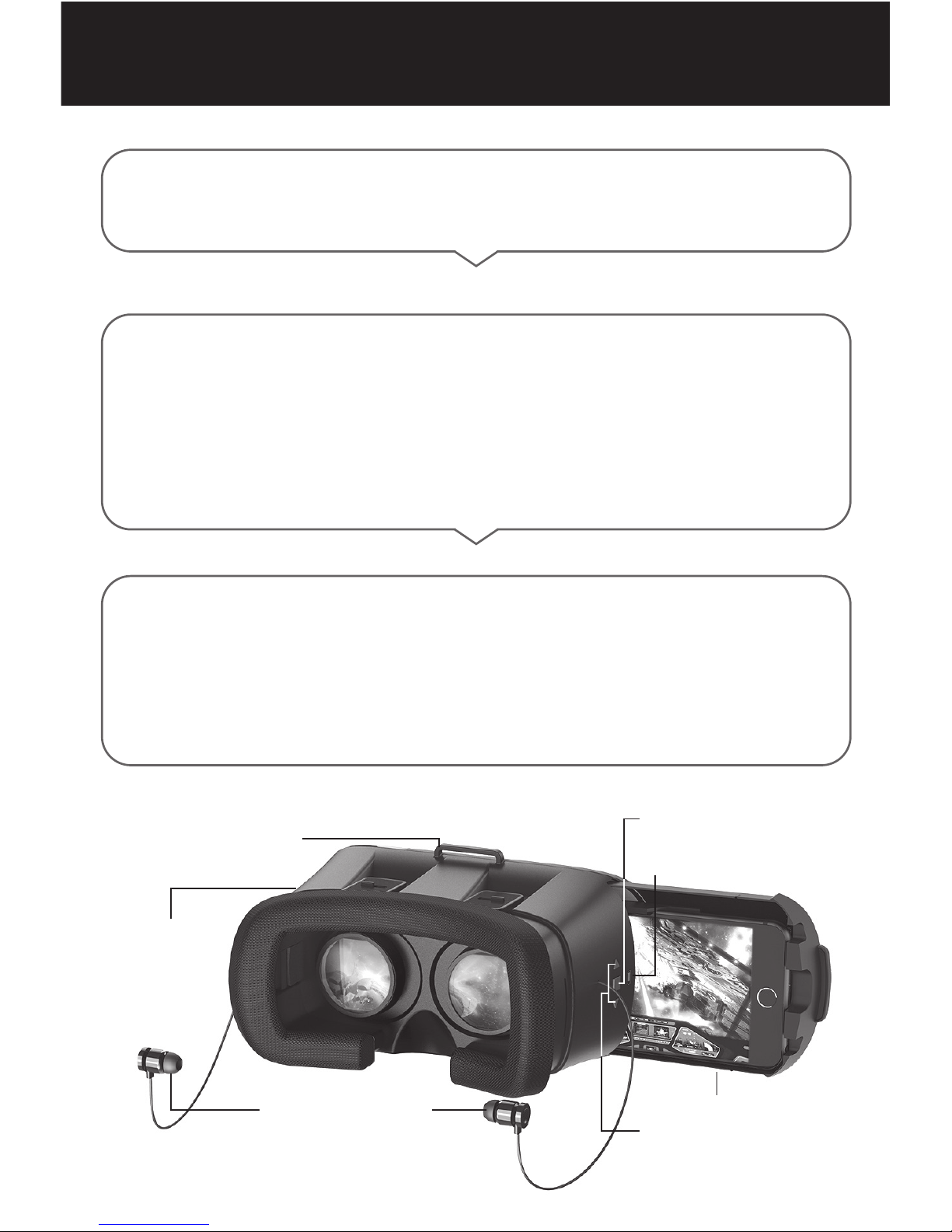
The VR3D Pro Elite is built with integrated Bluetooth earbuds. Please follow
these instructions on charging and connecting the earbuds to your device.
Charging
• Plug the micro USB cable into the micro USB port on the right side of the headset.
• Connect to any USB port or charger to start charging.
• The LED light will light up to indicate that the headset is charging.
Pair & Connect with a New Device
• With the headset powered off, press the power button on the right side
of the headset for 2-3 seconds.
• After a few seconds the LED light will start to blink red and blue.
• On your smartphone, open the Bluetooth settings and start searching for devices.
• After a few seconds select “Odyssey VR/3D”.
• The earbuds will connect and you are ready to go!
Note: If your smartphone asks for a passcode please enter “0000”.
Power On & Off / Reconnect to Bluetooth
• You only need to pair the earbuds one time to each smartphone.
• With your previously paired smartphone in range, press the power button
for 2-3 seconds to power on; the LED lights will flash red.
• After a few seconds the earbuds will automatically reconnect to your smartphone.
• If the earbuds do not auto-reconnect, open your Bluetooth settings on your
smartphone and select “Odyssey VR/3D”.
• Press and hold the power button for 5 seconds to power off the earbuds.
Headband Strap
Attachment Loops
Magnet
Action Button
Press: Play/Pause
Press & Hold: Power On/Off
Micro USB Port
Retractable Earbuds
Mobile Phone Dock
Press: Adjust Volume
Press & Hold: Skip Tracks
Page 3

Installation & Usage
1 - On your smartphone: Launch your app store, search for and download
VR apps to use. (See below for easy-to-use QR code)
2 - Launch the app or game.
3 - Slide out the front tray of your VR3D ELITE PRO headset.
4 - Install the 3 mini rubber bumper pads into the tray to protect your phone.
5 - Place your phone into the tray making sure to align the center line of the
phone screen to the headset’s midpoint mark.
6 - Slide the tray back into the headset.
Note: Certain games and apps require the use of your smartphone’s camera.
The front panel of the VR3D ELITE PRO Headset is removable, to allow camera
access for these types of games and apps.
Download Apps
with this QR Code:
IMPORTANT:
Install Rubber Pads
- Download the
Google Cardboard App
to your smartphone.
- Launch the App.
- Scan this QR code to
optimize your viewer
The front panel of the VR3D ELITE PRO Headset is removable
Make sure your
phone is centered
in the phone dock
Page 4

6 - Adjust the headband straps so that the headset rests comfortably,
yet securely, on your head.
7 - Adjust Pupillary (Focal) Distance by moving the front portion of the headset
back or forwards until the screen image becomes clearest.
8 - If necessary, minor adjustments can be made to the Left & Right Lenses by using
the two buttons located on the top of the headset.
(typically wider apart for adults, closer together for kids)
Note: If there is a double or blurry image, continue to make small adjustments
to the lenses (forward, backward/clockwise, counterclockwise) until the double
image disappears & the screen is in focus.
9 - Press the arrow buttons on the right side of the headset to skip tracks; press
and hold to adjust volume. The built in magnet action button on the left side
of the headset allows you to interact with the screen in the compatible apps & games.
10 - Enjoy!
Please Note
• Mobile phone size should not exceed 163mm (6.72 in.) x 83mm (3.27 in.)
• Do not use while charging mobile phone.
• For users that require eyeglasses with generally smaller prescriptions
(less than 600° of myopia), no eyeglasses are needed when using the VR3D ELITE PRO.
Specifications:
Fits Phone Sizes: 3.5” - 6”
Adjustable for focal distance and pupil distance
42mm Optical Lens
Field of View: 90 degrees
Weight: 15.8 ounces
Support for iOS
®
and Android™
163mm / 6.42in
83mm / 3.27in
Maximum
Smartphone
Size
Page 5

Android™ Button Functions:
Gamepad requires 2 x AAA batteries (not included)
Analog Stick
Ind
i
cator Light
“@” Function Switch Key
Act
i
on Buttons
Android™ /
i
OS
®
Sw
i
tch
“A” - Music/Video Mode
- Press @ + A to activate Music (& in some smartphone brands, video mode also).
- Press to pause/play music/videos.
- Press & hold to fast-forward in video mode.
- Use the Analog Stick to control volume in “Standard” mode.
- Press C to raise volume, D to lower volume.
“B” - Game Mode (Landscape Mode)
- Press @ + B to activate Game (Landscape) Mode.
- Press D to shoot.
- Press A to lift-off.
- Use the Analog Stick to control direction. (Controls may vary due to phone type/brand.)
“C” - VR, Self-Timer & Video Modes
- Press @ + C to activate VR mode.
- Press @ + C to switch to Self-Timer Mode (*not supported by all phone brands.
In this case, use Mouse Mode Self-Timer; see below).
- Press @ + C to switch to Video Mode. Use the Analog Stick to fast-forward & rewind.
- Use the Analog Stick to control direction.
- Use the two keys on the front of the remote to shoot & lift-off.
“D” - Mouse Mode, Self-Timer Mode
- Press @ + D to switch to Mouse Mode.
- Use the Analog Stick to control the mouse.
- Press C/D to raise/lower volume.
- Press A/B to confirm/quit.
Note: For iOS devices this gamepad only supports “iCase” compatible games.
“ ”
-On-Off (Press & hold to power on/off)
Page 6

Pair & Connect to the Remote / Gamepad
• With the gamepad powered off, press the power button 2-3 seconds.
• After a few seconds the LED light will start to blink.
• On your smartphone, open the Bluetooth settings and start searching for devices.
• After a few seconds select “Remote VR/3D”.
• The gamepad will connect and your are ready to go!
Note: If your smartphone asks for a passcode please enter “0000”.
Play
• Phone Selector
- Slide the switch on the side of the remote / gamepad to iOS or Android
• Gaming Mode
- Android/iOS: Press @ + B to initiate gaming mode.
Important: This gamepad is designed to work with most Android games
with gamepad support, and iOS games with iCase compatibility only.*
• Music & Video Control Mode
- Press @ + D
• Mouse & Multimedia Mode (for Android)
- Press @ + D
* NOTE: This gamepad will not work with iOS games that only have MFi gamepad
compatibility. Due to continuous app developer updates, some games may not
work properly.
Remote Troubleshooting:
• If the batteries are low, the Analog Stick may lose sensitivity. Replace batteries.
• If the remote won’t connect over Bluetooth, restart your smartphone to reconnect.
• Using WiFi on your smartphone may affect Bluetooth connection.
• This remote works best with Android and iOS (iCade) supported smartphones.
If you have another brand of smartphone, press @ + A to test if the remote matches
with your phone.
• If the remote freezes, please remove and reinsert batteries.
Technical Support:
If you are experiencing problems, do not attempt to fix the product yourself or return it to the store you purchased it from.
Please refer to the user’s manual or just contact our helpful tech support team:
Odyssey Toys
Miami, FL
www.OdysseyToys.com
Care@OdysseyToys.com
This device complies with Part 15 of the FCC Rules. Operation is subject to the two following conditions:
1. This device may not cause harmful interference.
2. This device must accept any interference received, including interference that may cause
undesired operation.
©2017 Odyssey Toys, LLC •To explore our full selection of products, please visit www.OdysseyToys.com.
The illustrated product and specifications may differ slightly from those supplied. All other trademarks and trade names
are those of their respective owners. Made in China.
