Page 1

INCLUDED CONTENTS
1
2
3
4
5
Fuselage Cover
Main Frame / Cage
Main Blades (x 4)
3.7 Rechargeable Lithium Battery
Thank you for your purchase of the Odyssey Turbo Runner.
You’re just moments away from creating stunning aerial acrobatics!
x4
USB Charging Cable
6 Radio Transmitter
CLIMBING & ROLLING QUADCOPTER
CLIMBING & ROLLING QUADCOPTER
Page 2
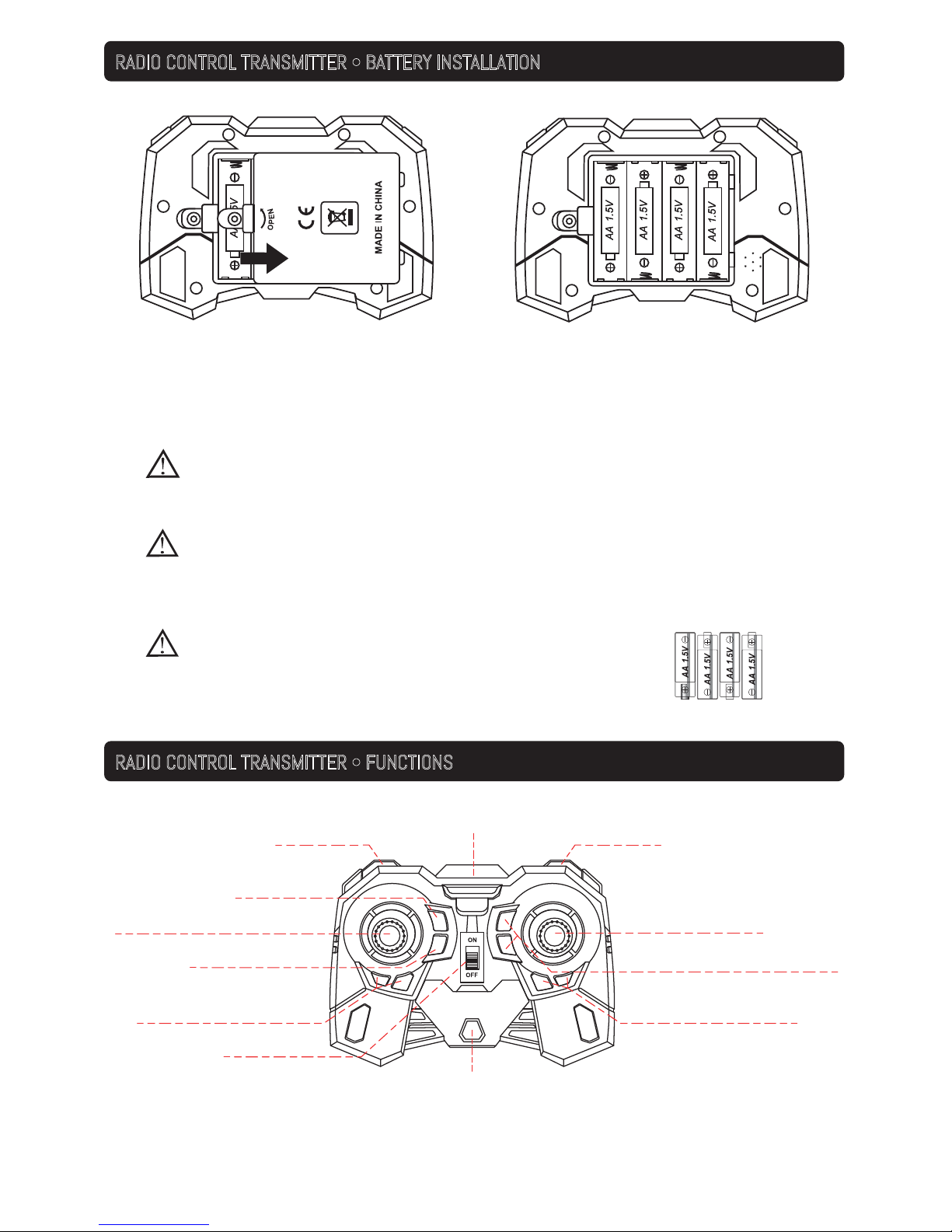
Speed Setting:
High Speed Mode - Press the button then you will hear a double beep.
Low Speed Mode - Press the button then you will hear a single beep.
Fly/Run Mode:
Fly Mode - Press the button then you will hear a double beep.
Run Mode - Press the button then you will hear a single beep.
If the Radio Control Transmitter will not be used or stored for extended periods of time, please remove the batteries.
Unscrew the screw holding the battery lid
to the body. Then lightly pull the clip to pull
the lid away from the transmitter body.
Insert 4xAA batteries into the battery compartment,
making sure to match the polarities. Then replace the
lid and firmly tighten the screw to secure the battery
compartment.
WARNING
CAUTION
Please check the AA batteries routinely. If the AA batteries are left within the Radio Control Transmitter, potential
leakage and/or corrosion may occur which can damage the transmitter and create a fire hazard.
NOTICE
Please use 4 AA batteries. Use the polarity markings to install in the correct orientation.
Do not mix different batteries or battery types.
Fly/Run Mode
Speed Setting
Automatic Mode
360°Flip
Forward/Backward &
Left/Right Joystick
Throttle Stick •Up/Down & Left Right
Trim Adjustment for Forward/Backward
Trim Adjustment for Side Motion
Trim Adjustment for Left/Right Turns
2.4 Ghz Antenna
Power Switch
Power Light
RADIO CONTROL TRANSMITTER •BATTERY INSTALLATION
RADIO CONTROL TRANSMITTER •FUNCTIONS
Page 3
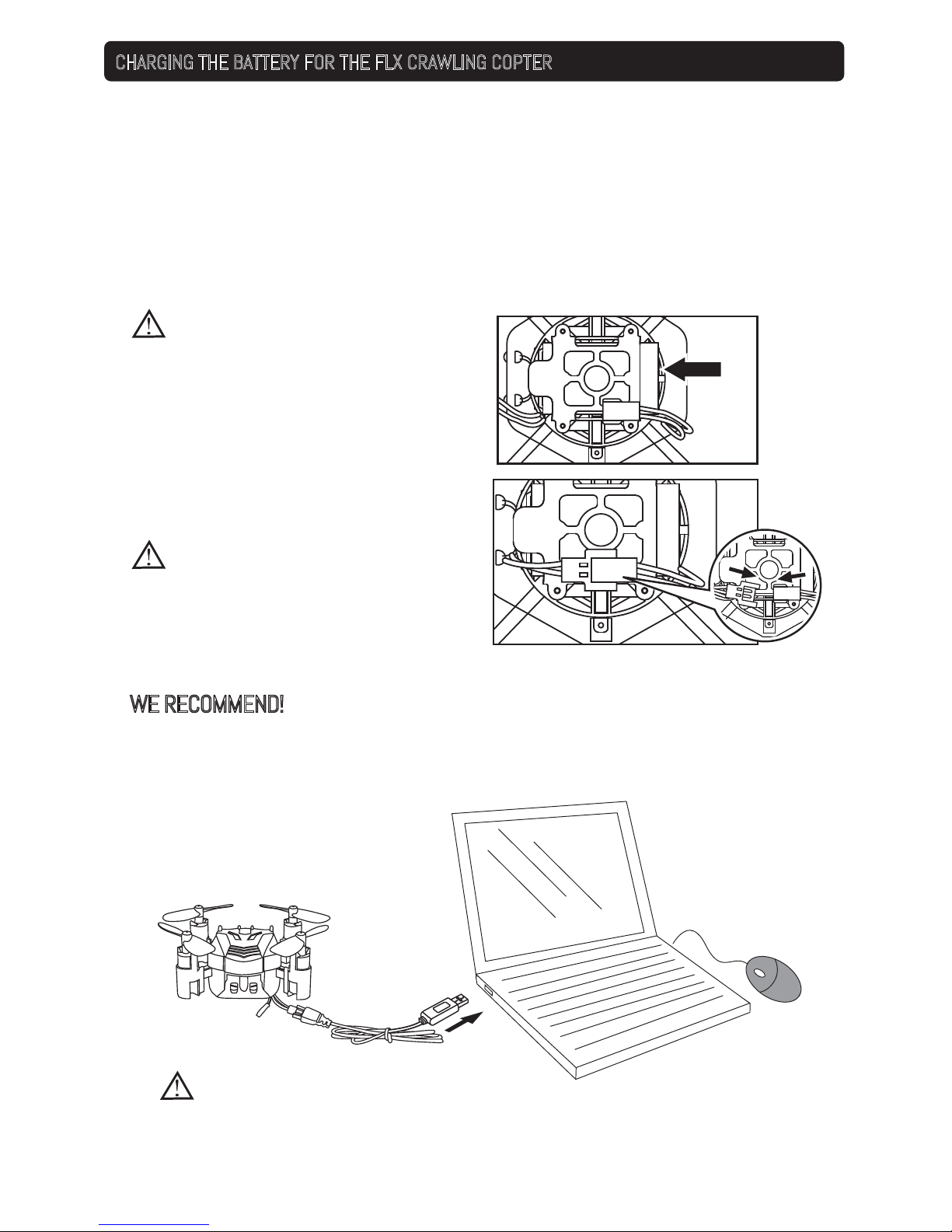
The battery may be hot if being disconnected
right after use. If hot, then wait a few
minutes to let the battery cool down. When
charging do not leave the battery unattended
to keep from overcharging. Overcharging the
battery will lead to battery damage.
CAUTION
When charging with the included USB cable
the LED light will light up red, indicating it is
charging. Once charging is complete, the LED
light will turn off.
NOTICE
If the Turbo Runner is not going to be used for extended periods of time, please disconnect
the battery from the Quadcopter to avoid damage to the battery or the Quadcopter unit.
NOTICE
The FLX Crawling Copter battery comes partially charged and is ready to fly. Skip to Remote
Control Battery Installation section and use your Quadcopter now. Use this charge completely
before charging the FLX Crawling Copter battery for the first time.
WE RECOMMEND!
Locate the battery underneath the unit. Carefully disconnect the power cable underneath the
Turbo Runner as shown in the photo. Do not pull the battery by the wires as the wires may break
off of the battery housing.
Connect the battery’s power cable to the end of the USB charging cable. Then connect the USB
end of the charging cable to a USB port like on a computer or a USB phone charger.
Please note: Not all USB ports provide power. Typically, only ports mounted on a computer and
not through a peripheral will provide enough power for charging.
CHARGING THE BATTERY FOR THE FLX CRAWLING COPTER
Page 4

ASCEND/
DESCEND
LEFT/
RIGHT
FORWARD/
BACKWARD
MOTION &
STRAFING
Push the left joystick
(throttle) up to ascend. Ease
the throttle (left stick)
downwards in order to make
the Turbo Runner go lower in
altitude.
To TURN LEF T or RIGHT:
Push the left joystick to
the left to turn left or
right to turn right.
To GO FORWARD & BACKWARD
Push the right joystick up to
make the quadcopter fly
for ward. Push it down to make
the quadcopter fly backward.
To STR AFE LEFT & RIGHT:
Push the right joystick to the lef t
to make the unit go sideways to
the left without turning (this is
called strafing). Push the right
joystick to the right to make the
unit go sideways to the right
without turning.
NOTE: Strafing is
useful when you
want to make the
unit go side to side or
go around obstacles
where it might be
dif ficult to turn or
rotate the unit.
Connect the battery on the unit. Then lay the unit flat on the ground
and you will see the two LEDs flashing red on the Turbo Runner
Fuselage Cover.
Power on the Radio Control Transmitter. Push the left joystick all
the way to the top and then again back down to begin pairing. If
paired successfully, the transmitter will make a beep sound and the
LEDs on the unit will stop flashing. You are now in flight mode.
TO RESET THE UNIT
1. Lay the unit flat on a level surface or the ground.
2. Push both the left and the right joystick to the bottom right
corner position until the LEDs on the unit begin to flash.
3. The RESET is complete when the LEDs on the unit
stop flashing.
Please note, when resetting the unit using the controller, the quadcopter
must be completely still and its main body must be horizontally leveled.
GOING TO FLIGHT SCHOOL •CONTROLLING THE TURBO RUNNER QUADCOPTER UNIT
PREPARING YOUR UNIT TO FLY •PAIRING YOUR REMOTE / RESETTING YOUR UNIT
Page 5

TURBO RUNNER •ADVANCED FEATURES
Press the AUTOMATIC mode button, and it will fly in a circle on autopilot.
When the quadcopter flies close enough to a smooth wall, you can press the FLY/RUN mode button to
switch it to ROLLING mode. It will almost move like a car climbing a wall or rolling on the ceiling!
When you push the left joystick, the unit will turn left; when you push it to the right, the unit will turn right.
To move forward and backward, push the right joystick up to move forward or down to move backward.
When the unit is on the ground, you can switch it from FLYING to ROLLING mode to operate it on the
ground and have it roll instead of fly.
NOTICE: If the unit moves forward or backward at a slight angle, adjust the trim setting (under the right
joystick) to have it roll in a straight line.
AUTOMATIC MODE
WALL CLIMBING MODE
GROUND MODE
Page 6

360°Flip
TRIM ADJUSTMENTS ON THE RADIO CONTROL TRANSMITTER
Correct trim adjustment is required for error and erractic-free flying of the quadcopter. The adjustment is simple to do
on the radio control transmitter, but it requires some patience. Please follow the instructions precisely. For best
results, move the throttle up and raise the quadcopter approximately 2-3 feet (0.5-1 meter) in altitude.
If the quadcopter moves by itself slowly or quickly to the left or right:
Press the trim control for turning incrementally in the opposite
direction of movement
If the quadcopter slides by itself slowly or quickly to the side:
Press the trim control for rotation incrementally in the opposite
direction of movement
If the quadcopter moves by itself slowly or quickly forwards or backwards:
Press the trim control for forwards and backwards flight incrementally in the
opposite direction of movement
360º FLIP
Press the 360º FLIP button on the top right of the transmitter to
have it perform amazing, acrobatic 360º flips!
Page 7

FLYING SAFE •BE AWARE OF YOUR ENVIRONMENT and SURROUNDINGS
TECHNICAL SPECFICATIONS & PARAMETERS
TROUBLESHOOTING
PROBLEM
Blinking
Unit LED
POSSIBLE SOLUTIONS
Always fly on a sunny, bright day with as little wind as
possible. Flying in extreme heat or cold can adversely
affect your flying control and response of the vehicle.
After connecting the battery, place the quadcopter on
the ground. Please wait for approximately 5-7 seconds to
allow the digital gyro to electronically stabilize. Push the
throttle up and then back down to pair the radio control
transmitter to the Turbo Runner. The lights will stop
blinking and now you are all set to fly.
Length: 95 mm
Width: 100 mm
Height: 100 mm
Charging Time: Approximately 60 minutes
Flying Time: Approximately above 5-6 minutes
Radio Control monitor viewing distance limit: approx. 50 meters
Check to make sure the power switch is in the ON position. If set to OFF, move to the ON position.
Check to make sure the batteries are installed correctly. Check to make sure they match the polarity markings.
When the LED on the unit begins to blink, this indicates a low battery condition. Please charge the unit again.
If the batteries are installed correctly, they may be exhausted. Replace with new and fresh batteries.
If there isn’t any accurate control of the vehicle, make sure of the following:
•Make sure the radio control transmitter is set to the ON position
•Make sure the batter y on the vehicle is installed correctly
•The vehicle may fly erratically if wind conditions are too strong. Fly the vehicle under calm conditions.
•Make sure the radio control transmitter has paired correctly with the vehicle. If not, power down the
vehicle and the radio control and start over.
The rotor speed may be too slow to lif t the quadcopter sufficiently. Make sure the throttle is being raised
sufficiently. If the unit still does not go up or goes up too slowly, the battery of the quadcopter might be too
discharged for safe or satisfactory operation. Charge the batter y before continuing to fly the unit.
If the unit fails to go up in altitude or goes up too slowly, try the following:
Page 8

20855 NE 16 Avenue No. C22 • Miami, FL 33179, United States
For Customer Service please email: Care@OdysseyToys.com
Please note the units model number and name in your email.
Extra Parts Available!
Visit Odyssey online to order:
• Extra Batteries
• New rotor blades
Model no. ODY-1012RB / ODY-1012GY •Turbo Runner Rolling Quadcopter
www.OdysseyToys.com
CAUTIONS & WARNINGS
CARE & MAINTENANCE
•Suitable for ages 14 and up. Adult supervision is always recommended.
•This product contains small parts which are a choking hazard. Keep away from small children.
•Keep Quadcopter at least 10 feet away during use.
• Accurately assemble the quadcopter and fly it under the guidelines of this manual. Small parts should be installed by an
adult.
•Manufacturers and dealers disclaim all responsibility for damage caused by misuse.
•Keep hands, hair and loose clothing away from rotors when powered on to to prevent damage to the vehicle or serious
injury to oneself or others around.
•The quadcopter should never be flown in high winds in excess of 5 MPH or near a pool.
•Never leave the device unattended when being charged.
• Do not submerge the unit in any liquids.
• Keep the unit dry.
• Disconnect the unit and monitor from USB power sources when not in use.
• Do not place the unit near powerful, un-shielded magnets.
• Do not expose the unit to extreme hot or cold temperatures.
• Do not hit, drop, or smash the unit with extreme force.
• Do not disassemble the unit for any reason.
NOT FOLLOWING THESE PRECAUTIONS WILL VOID YOUR WARRANTY.
This device complies with part 15 of the FCC Rules. Operation is subject to the following two conditions: (1) This device
may not cause harmful interference, and (2) this device must accept any interference received, including interference
that may cause undesired operation.
